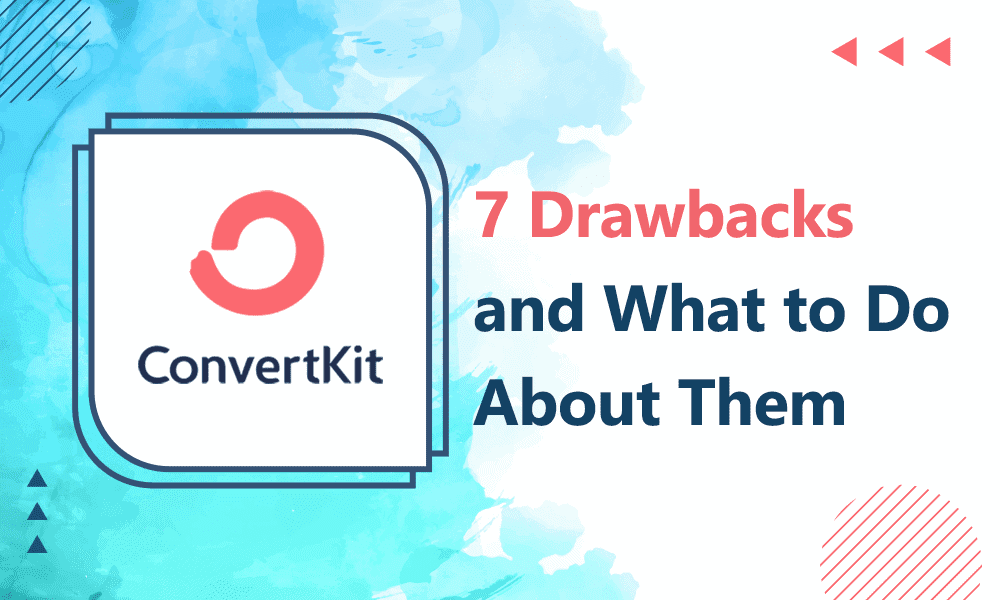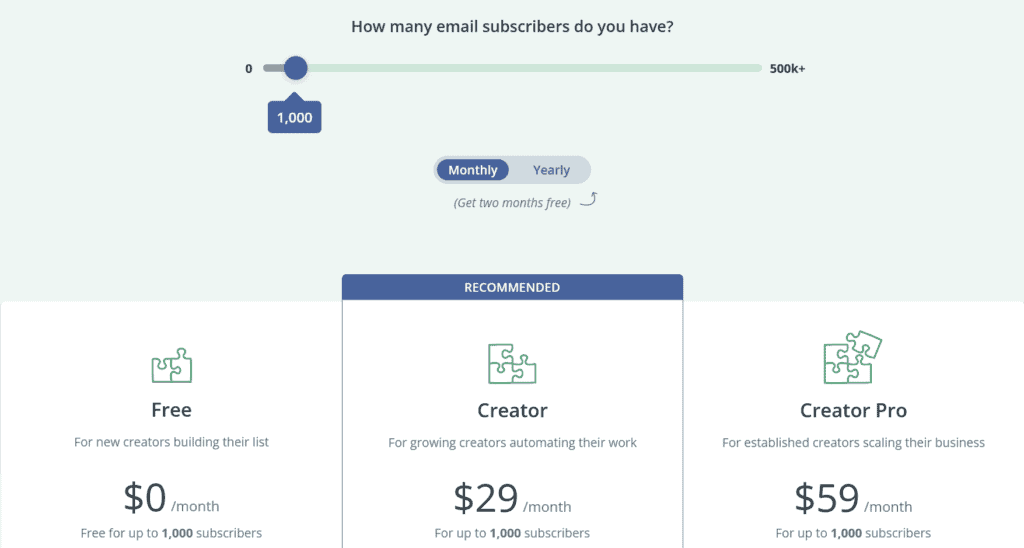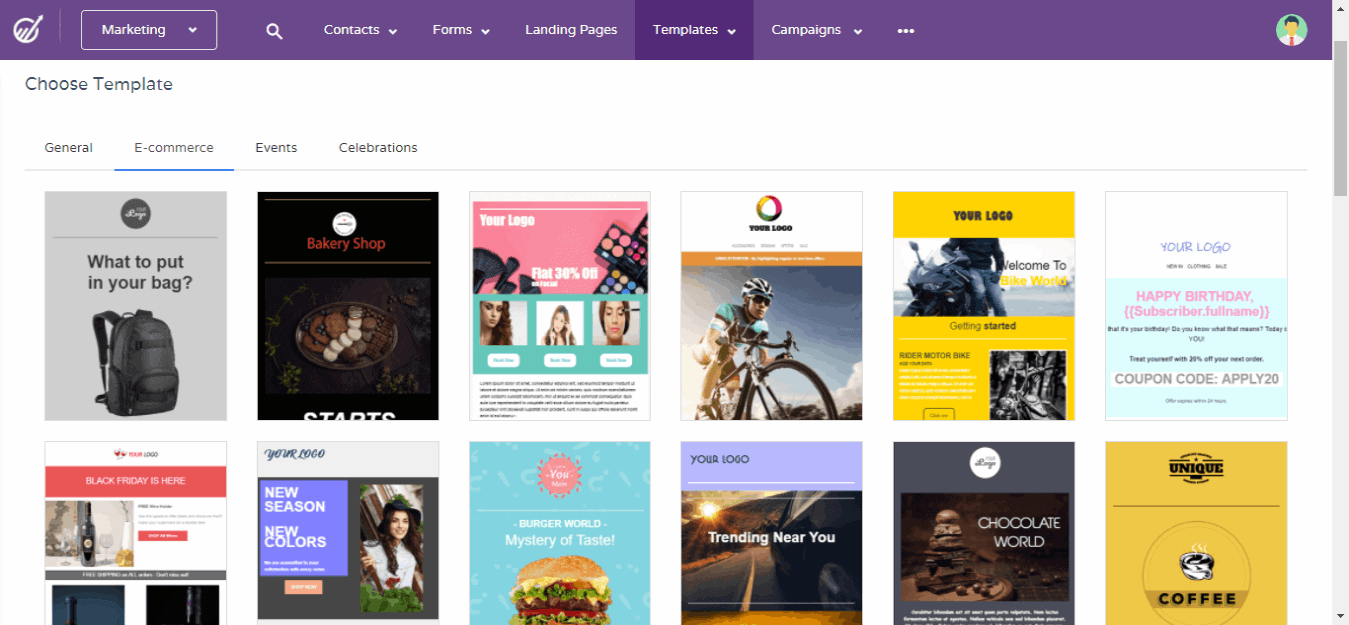There’s no shortage of ways to connect with customers. New age technology has broadened how businesses can grow a customer community, but email marketing still remains a top choice. There’s a good reason for that.
According to a report, email marketing gives you a return of $44 for every dollar spent, which is an incredible ROI. It also involves much less risk than other marketing mediums.
One of the ways marketers use email marketing as a successful strategy is through the use of specialized software, platforms, and tools. One such tool is Convertkit – which we’ll be discussing today.
While the tool does offer some unique features, this blog post will go over some of the drawbacks of ConvertKit and what you should be looking for instead.
Table of Contents
ConvertKit – A Brief Intro
ConvertKit has made a name for itself in the email marketing community. It’s the preferred choice of tool for more creative-minded people: a marketing platform made for bloggers, authors, musicians, coaches, etc.
The video below offers a brief introduction plus an overview of the features available on ConvertKit.
The platform itself is very minimal and stripped down – it offers basic features without the frills of over-customization.
It promises to grow your relationships, understand your audience through tags and segments, increase conversions with automated emails, and connect you to the best tools that will help scale your business.
With ConvertKit, creators can also earn an income by turning the platform into a digital marketplace.
7 Major Drawbacks of ConvertKit
While all that sounds good in theory, there are a few cons to the platform. Let’s take a close look.
1. A/B Testing is very limited
A/B Testing, also known as bucket testing or split testing, is a crucial part of every marketer’s job. It plays an integral role in the success of online businesses.
A/B testing is when you take two different versions of the same thing and test them out among your audience.
For example, you might duplicate an email but change the subject line. In this case, you’re A/B testing the subject line to see if one triggers a better response among the recipients.
As another example, you can send out the same message on different days or at different times within the day to determine the best time to send emails to your audience.
A/B testing is an effective way to identify which strategies improve your performance and which methods produce the best results for your campaigns.
Unfortunately, ConvertKit has very limited functions for this, where you can only split test two variations of subject lines.
This is obviously useful, but apart from that, you can’t test your delivery time, email body content, and other important functions like automation.
2. Not much form customization
ConvertKit recognizes the need for different types of forms and allows you to build entire landing pages. The tool offers simple designs that are graphic heavy — a plus for people who want the benefits of email marketing but aren’t big on the design aspect.
However, one of the drawbacks of ConvertKit is that there isn’t much room for creativity in their forms and landing pages.
Aside from the option to change colors, there’s not much you can modify — not even the color and size of the fonts. If you want to customize your forms or create new templates, you will need to add in your own CSS or dig in the HTML.
If you’re a creator who’s just starting out, ConvertKit doesn’t offer many options for you to tailor the forms to your needs. There are a few options for form styles, but you can’t modify them much.
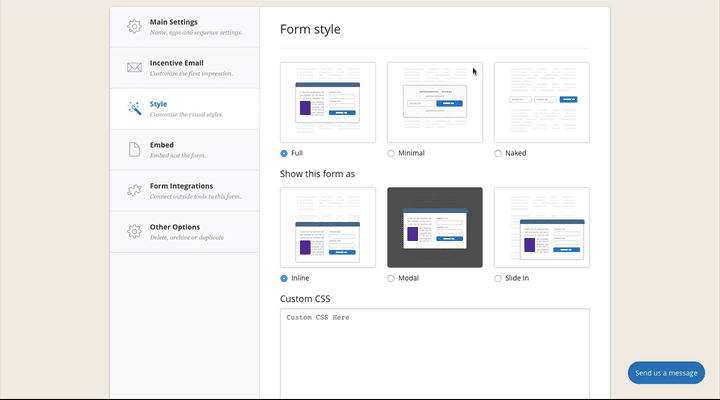
3. Very few email template options
Email templates are important because they make your email tasks easier to complete with just a few clicks.
These are ready-to-use designs that you can conveniently choose from so you get to focus on what’s really important – the content of your email that will help grow your online business.
If your business is big on sending out email newsletters, then ConvertKit may come as a bit of a disappointment for you, as they have yet to offer an advanced email builder.
For now, they only have five templates that make little to no difference on the front end.
They do, however, provide you with different variables that you can add to your templates if you want to make them more attractive.
But if you really want to customize the look and feel of your email design, you will need some knowledge of HTML and CSS to make this work.
Another option is to hire someone to build this for you. In any case, both of these options may not be ideal solutions for most small business owners, agencies, solopreneurs and bloggers.
Also, ConvertKit still lacks the feature of test email for autoresponders. You can only send test emails to yourself for broadcast but won’t be able to do so for autoresponders.
Read more: 7 Landing Page Optimization Tools for Smooth Conversions
4. Lacks customization functions for cold subscribers
There are a lot of reasons why it’s important for businesses to keep their email list active and engaged.
From increasing your email deliverability to reducing bounce rate, and from lowering your sending costs to increasing data accuracy, it’s necessary to filter out cold subscribers on a regular basis.
ConvertKit automatically tags cold subscribers as those who haven’t opened or clicked your email in the past 90 days and have been subscribed for at least 30 days for ease of use.
They also recently added an automation rule wherein you can remove anyone who has clicked a link from the cold subscribers’ list.
However, you have limited to no ability to define who you consider cold subscribers. For now, there’s still no option to modify — in this case, increase or decrease — your terms on inactive days and subscription days.
5. Limited tracking & reporting
ConvertKit prides itself on staying true to its overall minimalism and ease-of-use approach for the tool. The tracking and reporting dashboard shows your subscriber acquisition over 30 days. It also enables you to filter based on various time frames.
You have the option to track the basics like open rates, click-through rates, and unsubscribes – however, there’s very little reporting for automated sequences.
For example, at present, they are unable to provide data on the bounce rate. This is very important because such data measures how effective your marketing materials are.
If you want to go in-depth into the analytics and numbers of your email marketing campaigns to help you identify best practices and consider the next steps, ConvertKit may not be the right tool for you.
👉Navigate ConvertKit’s pricing with ease in this comprehensive guide. Learn all about the features and plans that best align with your business needs.🏅
6. Not many advanced features
Many advanced features such as lead scoring and lead tracking & management are absent from this platform.
For small businesses, these advanced features are important because they help them score and qualify their leads; and when you’re a small business or an individual creator, every lead counts.
A lead scoring feature lets you score your leads based on their professional information and their engagement with your brand online.
Essentially, it allows you to prioritize leads, respond to them appropriately, and convert them into customers.
Unfortunately, ConvertKit has yet to add this feature for their subscribers’ ease of use.
This means you won’t be able to categorize your prospects accordingly — to highlight the promising leads, nurture the probable ones, and spend less time on the rest.
Read more: Track These 15 Marketing Metrics to Grow Your Small Business
7. Not enough features for the price
Cost is the biggest deciding factor when it comes to selecting a tool or a software. For those on a budget, ConvertKit might not fit the bill.
The platform follows a tiered pricing model – as other platforms – where the cost increases with the more subscribers you have. However, there is a free plan for up to 1,000 subscribers. If your list exceeds that number, then you have to opt for the paid plans.
The Creator plan starts off at $29 per month for up to 1,000 subscribers. It goes up to $49 per month if you have 3,000 subscribers. Then it further increases to $79 monthly for 5,000 subscribers.
The Creator Pro plan is more suited for established businesses that are looking to scale. The plan costs $59 per month for up to 1,000 subscribers, $79 per month for 3,000 subscribers, and $111 per month for 5,000 subscribers.
Want to switch from ConvertKit? Our article on the best ConvertKit alternatives provides all the information you need to make the right choice.
Alternatives to ConvertKit – What Other Tools Can You Use?
Note that the answer to this question depends on what kind of business you have and what goals and KPIs you’ve set.
There’s no dearth of email marketing tools out there. But if some of the drawbacks of ConvertKit are red flags for you and you’ve decided to look for a ConvertKit alternative, we recommend EngageBay — an all-in-one marketing automation, sales and CRM software.

Let’s see how EngageBay is better than ConvertKit.
1. EngageBay offers better A/B Testing
With our Growth package, you can split test your landing pages, emails, and broadcast campaigns.
Since there are many more options for A/B testing, you can explore which process suits your marketing objectives or which method is ideal for your campaigns.
2. You can customize your forms and email templates
You can choose from any of our pre-configured and mobile-responsive form styles, customize them, or create your own — it’s all up to you.
Conveniently add elements to your web forms with the drag-and-drop function for ease of use and easily change the font colors, backgrounds, and text labels as needed.
You even have the option to confirm the form submission by emailing your customers and asking them to click the link in your email.
We can help you segment and target your subscriber list, add some personal touches to your emails, or design them even better with rich text formatting.
3. You can easily track and optimize your campaigns
EngageBay gives you a stress-free option to track your campaigns’ performance.
With the sophisticated metrics and multitude of data points, you can realign and reposition your content to help improve your overall business.
The free plan already gives you a robust reporting dashboard that churns out data to help you optimize your strategies.
With the pro plan, you get custom reports with proposal analytics, web analytics, and other important metrics.
Read more: ConvertKit vs Mailchimp vs EngageBay — Which Tool is the Best?
Wrap Up
ConvertKit is a nice tool for your email marketing but it can be better.
One of the reasons we designed EngageBay is the need for small business owners and solopreneurs to cut down on the number of software tools they need to run and promote their business.
With EngageBay’s all-in-one package, you can actually do that.
Take a look by signing up for free. You can also book a product demo without signing up if you like.