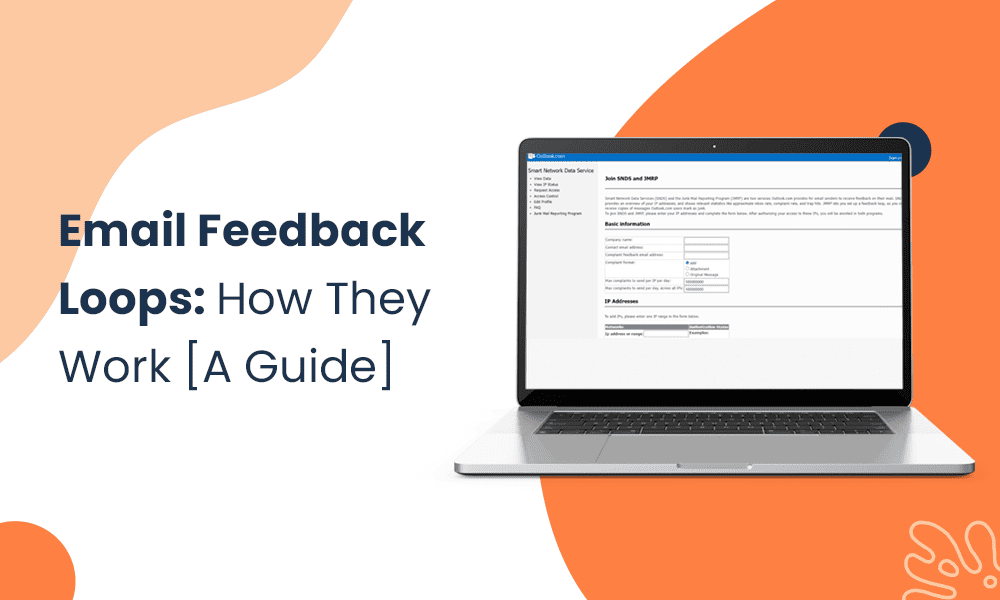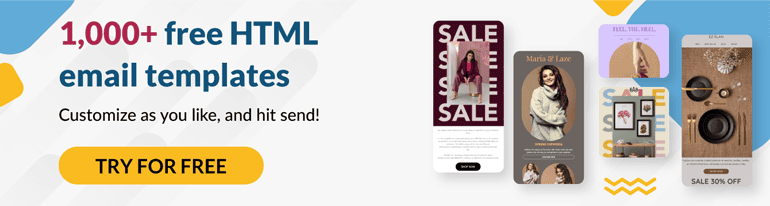Your sender reputation influences whether your emails reach the inbox or not. And a large part of your reputation comes down to the experience your subscribers have with you.
When they have a bad experience, you’ll experience higher complaint rates. This will damage your reputation and affect your email deliverability. But how will you know your complaint rates?
Email feedback loops. This is what email clients like Outlook use to tell email marketing services like EngageBay which subscribers marked you (the user) as spam.
Feedback loops help you monitor your complaint rates and protect your sender reputation. They provide you with real-time data that you can use to identify any issues and take action to address them. This could include changing your email content, unsubscribing inactive subscribers, or improving your email list hygiene.
In this blog post, you’ll learn how email feedback loops work and everything you need to know about them to improve your email deliverability.
Table of Contents
What is an Email Feedback Loop?
An email feedback loop lets email senders know when people complain or mark their emails as spam. Subscribers report an email as spam and the report is sent to the email client, who then sends the report to the respective sender.
This feedback loop process helps email senders identify and address issues with their email program, such as high complaint rates or poor email content, that may affect their email deliverability and engagement.
To set up an email feedback loop, email senders must provide their email addresses to the email clients they want to receive feedback from.
When a recipient marks an email as spam or files a complaint, the email client sends a complaint feedback report to the email sender, which includes details about the complaint and the recipient’s email address.
👉 Elevate your email marketing with our free email templates designed to boost engagement and conversions.
Benefits of Implementing an Email Feedback Loop
Here are the benefits you stand to gain from implementing an email feedback loop.
Improved email deliverability
You can identify email recipients who are marking your messages as spam or complaining by keeping an eye on feedback loop reports. Once identified, you can take prompt action to resolve the issues causing these complaints. This might involve reevaluating your email content, adjusting sending frequencies, or ensuring you’re only sending to engaged recipients.
It can also help you clean up your email lists. You’ll remove inactive or unengaged recipients, reducing the chances of your emails being marked as spam. A smaller, more engaged audience is more likely to receive emails in their inbox.
Increased engagement and response rates
You can analyze feedback loop data to understand which recipients are most engaged with your emails. You can then segment your email lists based on this engagement. For instance, you can send more frequent and personalized emails to highly engaged recipients and re-engage less active subscribers with tailored content.
Feedback loop reports also help you pinpoint the types of content that resonate most with your audience. You’ll determine the best times to send emails for maximum impact. This fine-tuning can significantly boost engagement and response rates.
👉 Boost your email marketing campaigns with our customizable email templates tailored for success.
Better sender reputation
Feedback loop reports allow you to track your complaint rates. By addressing the root causes of complaints and reducing their occurrence, you can maintain a low complaint rate.
This is a critical factor in building and preserving a positive sender reputation.
Reduced complaints and spam reports
With feedback loop reports, you can proactively identify and rectify issues within your email program. This may include fixing technical problems that trigger spam reports, refining content to make it more relevant and engaging, or ensuring that unsubscribe requests are promptly honored.
Sometimes, complaints arise due to misunderstanding or lack of clarity. By using feedback loop insights, you can educate your subscribers about what to expect from your emails, reducing the likelihood of unwarranted complaints.
Read also: The Impact Of Blacklists, Greylists, And Whitelists On Your Email Deliverability
Enhance Your Email Marketing
Want to make your emails more impactful? Check out our beautiful, easy-to-customize recruitment and email templates. Designed to boost engagement, these templates from EngageBay will help your emails stand out. Just customize the images, headings, and CTAs for your brand, and hit send in a few minutes!
How To Set Up an Email Feedback Loop
Select the right email service provider
Choose an email service provider that supports email feedback loops. This feature ensures that you can seamlessly integrate feedback loop data into your email marketing strategy. Your emails are more likely to reach recipients’ inboxes when your email service provider has a good reputation with email clients.
This can positively impact your email deliverability.
Some feedback loops need you to use authentication protocols. So, having an email provider like EngageBay that allows you to implement these protocols is important.
Also, if you frequently send more than 50,000 emails per month, you need to ask your email marketing platform if they can provide you with a dedicated IP address because some email clients need you to fill in your own IP address.
👉 Enhance your campaigns with our free, customizable email templates that drive results.
Register for feedback loops
Carefully choose the email clients you want to receive feedback from. Different providers have varying feedback loop programs, so picking those most relevant to your audience is essential. Some of the main email clients with feedback loops include Outlook, Yahoo, and Gmail. Registration processes may vary between providers.
Here are the links to register for each email client:
- Yahoo: Yahoo Complaint Feedback Loop Service
- Gmail: Feedback loop guideline
- Outlook: Microsoft feedback loop registration
Registering for feedback loops is your responsibility as an email sender. It’s your way of showing that you care about recipient feedback and want to improve your email practices. However, some email marketing platforms are already registered, so it’s also best to ask your email service provider.
I tried signing up for the Microsoft feedback loop, and here’s the main dashboard:
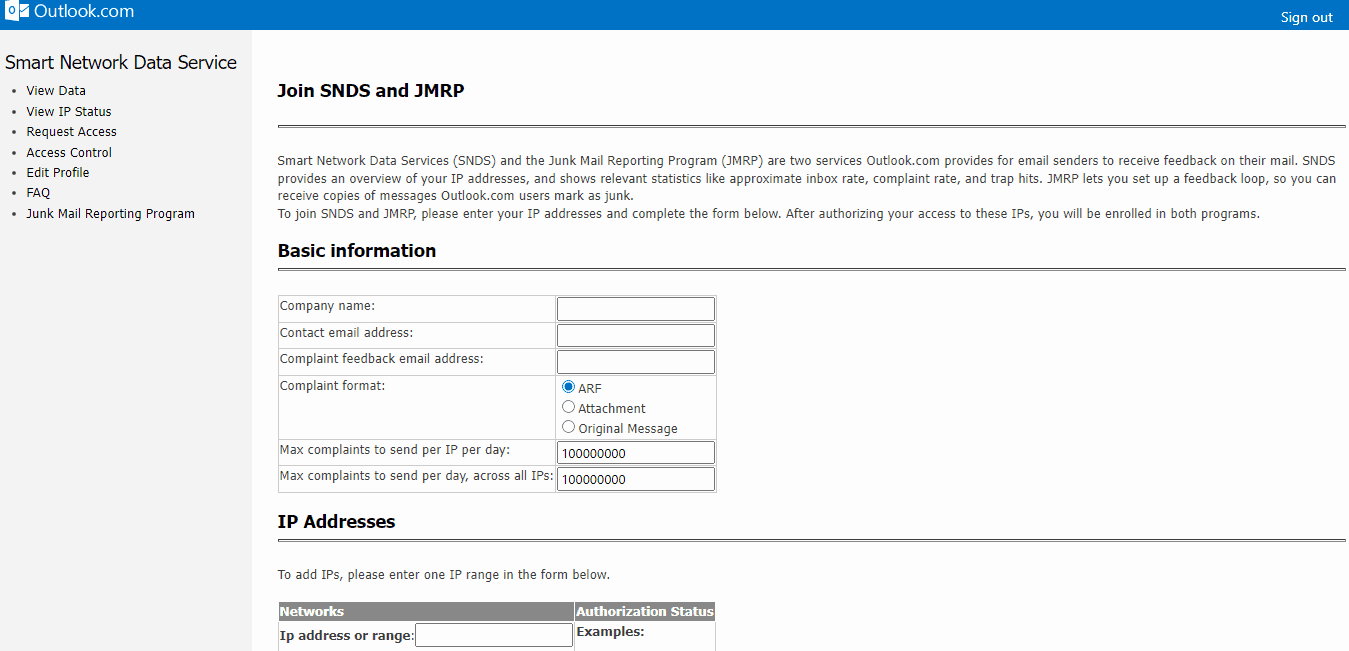
Monitor feedback loop reports
Regularly check your feedback loop reports. The frequency of these reports can vary by email client, but it’s important to stay on top of them to spot issues early. Look for patterns in complaints and spam reports.
Are they related to specific campaigns, content, or sending practices? Use this information to make informed decisions.
You might then take steps to address complaints and spam reports. This might involve re-evaluating your email content, ensuring clear unsubscribe options, and refining your email list to exclude unengaged recipients.
Then, continuously refine your email marketing practices based on the feedback you receive to maintain a positive sender reputation and improve your email deliverability.
Read also: Email Sunsetting Policy 101 For Beginners
Common Challenges with Email Feedback Loops and How to Overcome Them
While email feedback loops offer valuable insights from subscriber feedback, they do come with challenges.
False positives and negatives
False positives occur when legitimate emails are mistakenly marked as spam, while false negatives happen when actual spam emails go undetected.
Imagine you subscribe to a newsletter you genuinely want to receive. However, the email system mistakenly categorizes it as spam due to aggressive spam filtering. In this case, the legitimate newsletter is a false positive because it shouldn’t have been marked as spam.
An example of a false negative is when subscribers receive an email that looks legitimate, but it’s actually a phishing attempt to steal their personal information. Their email filter doesn’t detect it as spam, allowing it into their inbox.
This is a false negative because the filter failed to identify a malicious email.
You can’t control how recipients classify their emails, but you can minimize the chances of false positives by adhering to best practices such as using clear subject lines, and providing easy unsubscribe options.
For false negatives, you should regularly check your feedback loop reports for any missed spam reports and address them.
Inconsistent feedback loop reports
Different email clients may have varying feedback loop processes and reporting formats. This can make it challenging to manage and analyze feedback loop data.
You should be prepared for these variations and adapt your processes accordingly. You can leverage email service provider tools that can consolidate feedback loop reports from various sources and help streamline the process.
👉 Optimize your marketing efforts with our email templates designed for efficiency and impact.
ISP-specific feedback loop requirements
Each ISP may have specific requirements and procedures for setting up feedback loops. Keeping track of these requirements can be overwhelming. You should research and understand the feedback loop requirements of the ISPs you’re interested in (the links I provided earlier could help).
For example, some ISPs may require that you register your domain or IP address with them, while others may require that you provide additional information, such as contact information or authentication credentials.
Read also: Unlocking the Secrets of Email Sender Reputation
Tips for Maximizing the Benefits of Email Feedback Loops
Here are some tips you can use to capitalize on the benefits of email feedback loops.
Analyzing feedback loop data to improve email campaigns
Feedback loop data is your compass. It provides valuable insights into what’s working and what’s not. Regularly review this data to understand recipient complaints, spam reports, and trends.
You can also identify recurring issues. Are certain types of emails more likely to trigger complaints? Is there a particular time of day when spam reports increase? Spotting these patterns can help you pinpoint and resolve problems.
This will help you make informed, data-driven decisions to fine-tune your email campaigns. Adjust your email content, sending frequency, and targeting based on what feedback loop data reveals.
Segmenting email lists based on feedback loop data
Feedback loop data helps you segment your email lists based on subscriber engagement levels.
This allows you to cater to different audience preferences. Highly engaged subscribers may receive more frequent and personalized emails, while less engaged ones can be re-engaged with tailored content.
This data also informs you on how to refine your segmentation strategy. So, you’ll be sending relevant content that maintains subscriber interest.
Read also: Feedback Email Templates to Increase Engagement in 2024
Personalizing email content to improve engagement
Personalization goes beyond addressing recipients by their first name. It involves customizing email content based on recipient preferences, past interactions, and behavior. This makes recipients feel valued and increases the likelihood of engagement.
But while email feedback loops primarily focus on identifying complaints and spam reports, the engagement data they provide can be used in conjunction with personalization efforts.
For instance, if you notice a subscriber who has previously engaged positively with your emails suddenly starts marking them as spam (as indicated in feedback loop reports), this shift in behavior could trigger a personalized re-engagement campaign to address their concerns or preferences.
👉 Boost your campaigns with our customizable email templates that drive results.
Testing and optimizing email campaigns for better results
It’s important to continuously experiment with different elements of your emails to understand what resonates with your audience.
This can complement the use of feedback loop data. By testing variations of your emails and analyzing the results, you can refine your email content and strategies based on subscriber preferences and behaviors, which may be informed by the feedback loop data.
For example, A/B tests could be run on different email versions to find out which ones get fewer complaints and higher engagement, based on the feedback loop data.
Read also: Prioritizing Email List Quality: The Road to Higher Open Rates
Conclusion
Using email feedback loops is important if you want to improve your sender reputation, email deliverability, and overall subscriber experience.
Our tips for maximizing the benefits of email feedback loops emphasize data-driven decision-making, personalized content, and the optimization of email campaigns.
While these practices are not exclusive to feedback loops, they align with the overarching goal of creating a more meaningful and relevant email experience for recipients.
👉 Have you tried our email templates? Share your experience in the comments below, and let us know how they worked for your campaigns!