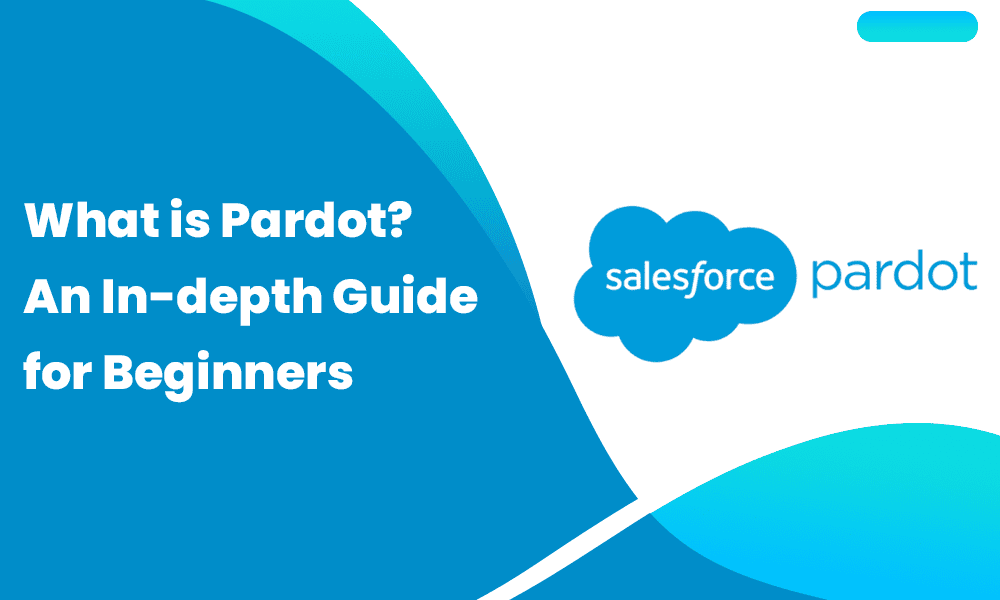Pardot is an extensive marketing automation platform offering powerful functionalities that enable marketing professionals to identify, nurture, and score leads. The product is a subset of the Salesforce ecosystem and more targeted towards business-to-business operations.
This article provides a thorough overview of Pardot, highlighting its key features, pricing, and implementation processes. However, we understand that Pardot is not always suitable for all businesses, so we’ve also included four more affordable alternatives.
Table of Contents
What is Pardot (Marketing Cloud Account Engagement)?

Marketing Cloud Account Engagement (Salesforce Pardot) is an advanced B2B marketing automation solution by Salesforce that empowers businesses and marketing teams to streamline marketing activities, scale customer engagement, and provide sales teams with real-time insights to drive revenue.
ExactTarget acquired Pardot in October 2012. Nine months later, in July 2013, Salesforce acquired ExactTarget, including Pardot, as part of its offerings. Then, in April 2022, Pardot was renamed Marketing Cloud Account Engagement (MCAE) as part of the “MC Easy” initiative to make Marketing Cloud’s products more cohesive, consistent, and understandable.
How does Pardot support marketing and sales teams?
Salesforce’s Marketing Cloud Account Engagement is an AI-powered, cloud-based system natively built within the Customer 360 ecosystem. It offers a suite of tailored features designed for campaign management and automation across several channels such as email, ads, mobile, and web.
The marketing automation software provides marketing teams with advanced lead generation and account-based engagement capabilities to enhance customer engagement across accounts. Moreover, marketing professionals can build automated workflows to deliver optimized and connected customer journeys.
The platform streamlines marketing processes and multifunctional campaigns with functionalities to manage and nurture leads, run targeted campaigns, align with sales to close deals and evaluate campaign performance.
As marketing teams generate leads, they take them through various funnels, assigning scores based on lead activity and behavior. With AI-powered lead scoring, you can segment your database to reveal qualified leads ready to buy. These insights enable sales teams to refine their efforts while focusing on key prospects.
What are Pardot’s Key Features?
Account Engagement is a subset of the five main capability areas under Salesforce’s Marketing Cloud. It is specifically designed to optimize lead generation operations, align sales and marketing teams, and enhance account-based marketing.
The key features in Marketing Cloud Account Engagement include the following.
1. Lead Generation
Pardot enables marketing professionals to identify and attract quality leads and simplify the sales team’s efforts. You can create customized landing pages and forms using the visual editor or drag-and-drop builders. Also, there are various predesigned templates that let you craft attractive landing pages in minutes.
Pardot supports integrations with SEM and SEO programs to attract leads from paid and organic searches. As you capture leads through these channels, you can segment them based on preset criteria, triggering lead scores as they interact with your business or take specific actions.
Proper segmentation simplifies lead nurturing, offering real-time data for delivering personalized and targeted campaigns across multiple channels.
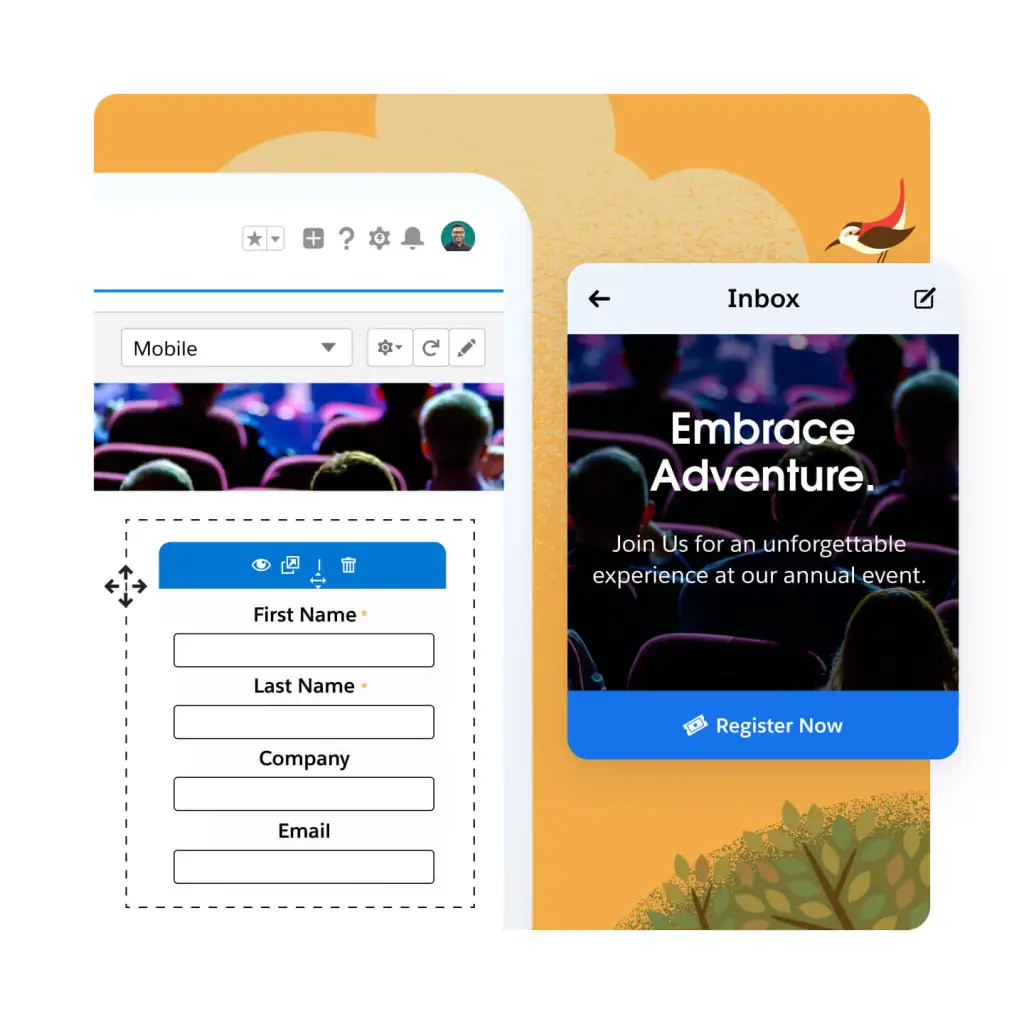
2. Account-Based Engagement
Account-based engagement (ABE) is a marketing strategy where marketing and sales teams score and target specific profitable accounts for engagement. Since these leads are likely to buy, the teams focus on delivering tailored and personalized outreach and collectively engaging them with relevant and timely messaging to ensure they close the deal.
This is a key feature in Marketing Cloud Account Engagement, allowing you to nurture key prospects and identify the best accounts. The Account-Based Marketing Dashboard provides valuable insights into revenue and pipeline for profitable profiles.
These insights show you what’s working and what’s not and how you can share findings with sales to create more optimized strategies for each account outreach.
3. Cross-Channel Journeys
Cross-channel journeys let you reach and engage prospects across various channels. It augments your lead generation efforts by allowing you to gather customer data from multiple sources.
You can connect third-party webinars, surveys, and SMS apps directly to engage prospects regardless of their platforms. This creates a cohesive and consistent customer journey that promotes targeted offers for the right channels.
Moreover, you can use the AI-powered Multi-Touch Attribution to evaluate the impact of these channels and events on your pipeline while unifying data from mobile, web, socials, emails, SMS, etc. This provides full-funnel marketing and sales insights to boost campaign efficacy and ROI.
4. AI Scoring
AI scoring uses artificial intelligence and preset rules to reveal leads with the highest likelihood to purchase. It takes the rigors and guesswork off your teams’ operations by using lead behavior, interactions, and specific activities to assign scores.
The AI scoring feature, Einstein, analyzes key account data and grades the accounts based on the leads most likely to convert. It also uses past data to determine if leads match the ideal profile of high-converting accounts.
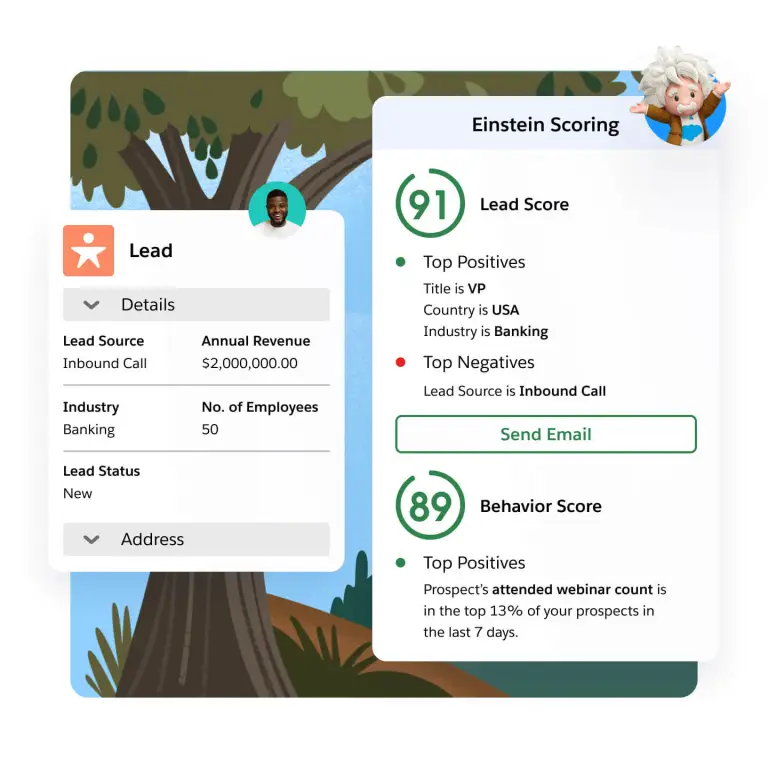
5. Real-Time Sales Alerts
Sales alerts notify sales teams when a hot lead fills a form or engages in an activity that shows they’re ready to buy. The sales team takes it up from here, using account-based engagement (ABE) strategies to deliver targeted, personalized, and relevant messaging.
These alerts also inform you when prospects are highly engaged and what their progress is between sales calls. It allows the teams to respond proactively with automated, triggered messages that move the prospect closer to buying. You can set these alerts using business rules and assignment triggers, allowing you to contact and follow up with prospects at the most opportune moments.
6. Analytics and Reporting
Pardot uses out-of-the-box analytics to reveal how your marketing activities impact sales pipeline and revenue. It also uses A/B testing and email reporting to show how campaigns influence the prospect journey.
You can measure several key engagement metrics with Pardot, enabling you to track each closed deal back to specific marketing efforts and channels to see the effectiveness of your strategies over time.
With predictive analytics and key insights into campaign performance, you can identify specific factors that drive conversions, make more data-driven decisions, and collaborate with other teams to launch optimized campaigns.
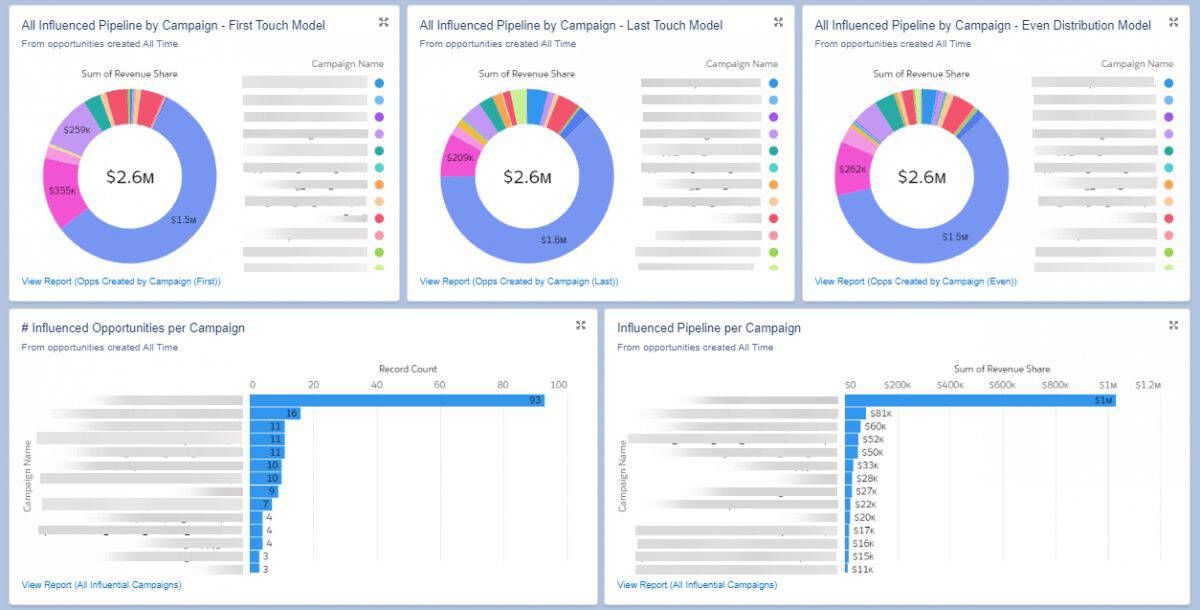
7. Native Integration with Salesforce CRM
Marketing Cloud Account Engagement is built within the Salesforce Customer 360 ecosystem, supporting seamless integration with its CRM platform. This integration unifies and consolidates your customer data in one platform, helping you create refined segments with consistent and accurate messaging across multiple channels and teams.
Read also: The Best Alternatives to Salesforce
Pardot Pricing
Salesforce’s Marketing Cloud Account Engagement is a comprehensive solution that suits enterprise organizations. Unfortunately, it is overkill for smaller teams and not an affordable option for businesses on a tight budget.
There is no free version. However, it allows marketers to try its features for 30 days to see if they fit into their business strictures. There are four main pricing tiers:
- Growth: $1,250/month for 10,000 contacts
- Plus: $2,750/month for 10,000 contacts
- Advanced: $4,400/month for 10,000 contacts
- Premium: $15,000/month for 75,000 contacts
All plans are billed annually; you may need to contact the sales team to pay.
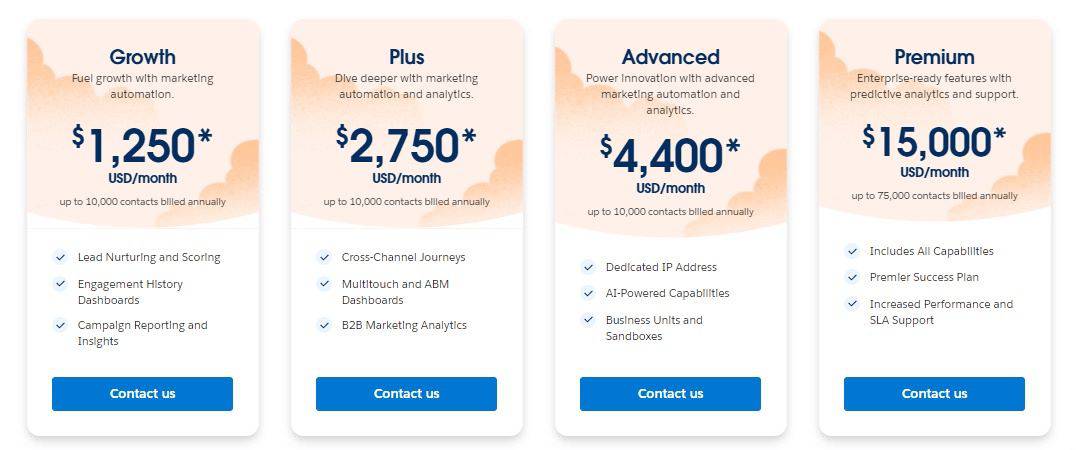
Related blog: Pardot Pricing, Features, Reviews, and Affordable Alternatives
Pardot Implementation: Getting Started
Pardot is an advanced B2B marketing automation platform with several complicated moving parts. We summarized the implementation process in eight steps
1. Enable access and assign roles to teams
Although Pardot is a tool for marketing professionals, it is not restricted to the marketing department. Other teams also have minimal but critical roles to play to ensure the smooth running of the systems. This largely depends on the number of people in your organization and your business model.
Supporting teams like the sales teams, CRM admin, IT teams, etc., will carry out specific tasks from setting up permissions to vital integrations, security protocols, and data transfer operations.
2. Set up all technical functionalities
Setting up a complex system like Pardot requires careful planning and standard documentation to improve operational efficiency and the quality of results produced. Also, an effective technical setup allows IT teams and other related departments to identify the root cause of any problem while developing strategies to fix it.
Technical setup involves whitelisting your IP, adding email authentication protocols (SPF, DKIM, & DMARC), custom page scoring, setting up a CNAME, embedding website tracking code, enabling first-party tracking, etc.
Getting your technical setup right from the start is an effective way to maximize the full potential of your marketing automation program.
3. Build custom templates for emails, forms, and landing pages
Whether building from the ground up or using predesigned templates, you need to customize them to fit your brand style and model. This ensures consistency across all channels. Predesigned templates are easier to set up. However, they have limited customization options.
On the other hand, drag-and-drop builders and HTML editors support more flexibility and customizability options, although it may take a while to design. Depending on several factors, you can consider any preferred option to create well-suited templates for emails, landing pages, and forms.
Ultimately, the content of your landing page, forms, or emails depends on the purpose and intent of the campaign.
4. Import your prospects
Whether you’re migrating from a previous tool or gathering your contacts through a company database, there are specific processes that ensure seamless transfer of customer data into your marketing automation tool.
If done rightly, you can quickly gather and share data across teams. However, if you do this incorrectly, there could be data inconsistencies and inaccuracies, leading to wrong segments and lead scores. Even more, tracking customer journeys will become challenging, and you cannot make informed decisions with inadequate customer information.
5. Set up the Salesforce connector
Salesforce connectors are systems used to sync data in applications within the Salesforce ecosystem. The Marketing Cloud Account Engagement connector lets you transfer Salesforce data into Pardot through APIs.
The documentation explains this process in detail so you can check all the considerations and processes involved. If you use a different CRM platform, you may need to set up custom integration written using Pardot’s API. However, using products within the Salesforce ecosystem is recommended for maximum efficiency.
6. Import your content assets
Keeping your account organized is essential to creating optimized and targeted customer experiences. From proper documentation to whitepapers, checklists, templates, e-books, infographics, etc., you need standard guidelines for uploading and storing your content assets.
So, whether your contacts are downloading or receiving through support teams, it’s important to ensure the right resources are easily accessible. After importing your content assets, place them in folders and use a standard naming system that all team members understand and can access.
This way, you can track specific resources that lead to conversions and others that need improvement.
7. Set predefined conditions and triggers for your automated workflows
Once your content assets are ready, you can build automated workflows to keep prospects engaged regardless of their activities or segments. A workflow automation is triggered when a user takes a specific action based on the preset.
The system follows several possible events the user may follow and strategic actions that keep the user in the loop, taking them down the sales funnel. Your preset conditions are based on company goals, user activity, marketing campaign strategy, etc.
8. Enable integrations with other platforms
From social media to search engine programs, scheduling apps, etc., you can extend your functionality by connecting Pardot with other accounts. This integrated approach allows for a comprehensive visualization and consolidation of prospect data across multiple platforms.
Read also: A Close Look at the Top 8 CRM Tools for Sales Reps
Pardot Pros and Cons
Let’s quickly go through the good and the bad now.
Pros
- It is an advanced marketing automation solution for enterprise organization
- Customer support is excellent and responsive
- It supports a comprehensive analytics and reporting feature
Cons
- It is not an affordable option for smaller businesses
- It has a steep learning curve
- The integrations outside the Salesforce ecosystem are limited and complicated
- There are limited standalone mobile apps
Read also: Is Salesforce a CRM? A Simple, In-Depth Guide
Pardot Capterra Reviews
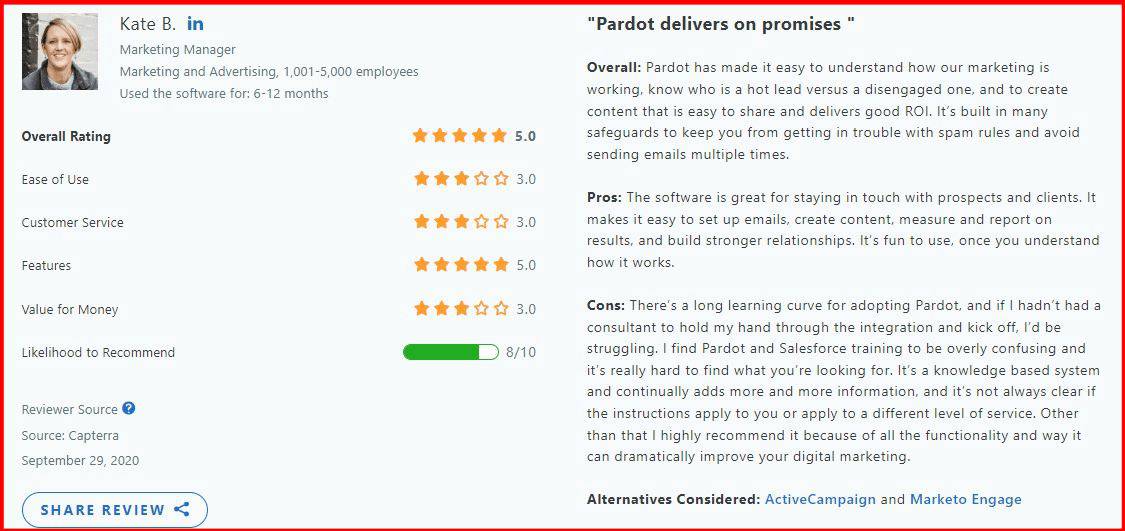
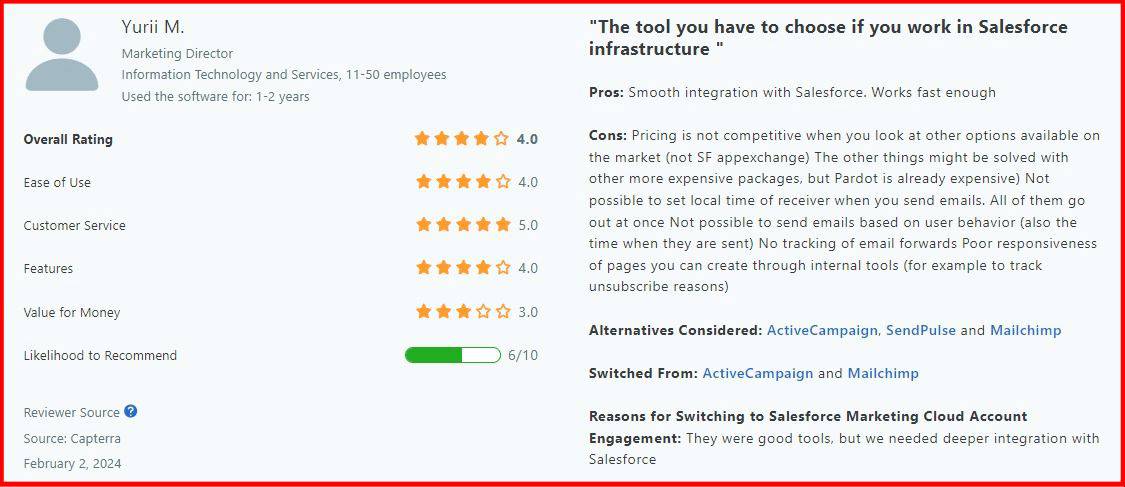
Pardot Alternatives – Affordable Marketing Automation Tools
Pardot is a well-rounded system with advanced capabilities for fast-growing organizations. However, the pricing is a significant limitation. Moreover, it is an overkill for smaller businesses that require less complex marketing operations.
There are several affordable alternatives to Pardot. I’ve used and shortlisted the best ones here.
1. EngageBay
A simple and affordable marketing automation system for smaller businesses is a well-suited alternative to Pardot. EngageBay supports well-built functionalities that enable startups and small business owners to run marketing operations without breaking the bank.
EngageBay Marketing Bay stands out as a suitable choice for businesses looking to enhance their marketing operations without dealing with complex workflows and advanced technicalities, from lead generation to campaign optimization, marketing automation, and email marketing.
Starting for as low as $11 monthly, businesses can launch well-optimized campaigns across multiple channels. Like Salesforce, Marketing Bay is part of EngageBay’s all-in-one CRM suite, so if you already use EngageBay CRM, you can easily gather and share marketing-related data without jumping from one platform to another.
2. HubSpot
As one of the leading customer relationship management platforms, HubSpot Marketing Hub has become a winning choice for marketing professionals across several industries. HubSpot is a highly advanced and comprehensive system supporting B2B and B2C marketing automation capabilities.
Businesses can use the Marketing Hub software to grow and nurture their leads while establishing targeted campaigns to drive conversion. Like EngageBay, the marketing software is also powered by HubSpot’s CRM data all in one place.
The Starter Suite is priced at $18 per month, and you can access email marketing, landing pages, forms, and live chat features.
3. ActiveCampaign
A robust email marketing and automation system like ActiveCampaign empowers marketing professionals to create better customer experiences with well-built workflow automation capabilities.
With ActiveCampaign, you can track contact engagement, manage segments, and connect your business communication channels, such as social media, email marketing, digital advertising, and the web. Other features include advanced reporting, site tracking, lead scoring, and split testing.
ActiveCampaign’s basic plan costs $29 per month. Like Salesforce, it doesn’t have a free version but offers a 14-day free trial.
4. Mailchimp
Mailchimp is one of the leading email marketing and automation platforms offering robust features for creating and sending personalized messages through targeted campaigns. With Mailchimp, you can reach a wider audience while creating unique experiences for each user.
The Customer Journey Builder automation empowers your teams to create marketing workflows, maintain relevant interactions, and track customer actions across the marketing funnel. Mailchimp also supports A/B testing, content studio, dynamic content, generative AI, behavioral targeting, etc.
The pricing starts at $13 with a one-month free trial.
Read also: 15 Email CRM Software for Pro-Level Marketing
Drive Revenue with Salesforce Marketing Cloud Account Engagement
If you’re an enterprise organization looking to scale your business with an extensive marketing automation platform, Pardot by Salesforce is a well-suited option. It supports robust, advanced capabilities for handling big data and other complex marketing activities. This enables marketers with a large customer base to reach users and launch targeted campaigns across various channels.
The AI-powered solution streamlines business-to-business marketing operations, and with well-built automation capabilities, marketing teams can segment their lists to produce qualified leads for sales teams. Salespeople can then use this information to prioritize prospects based on their activities and interactions, thus leading to increased conversions and revenue growth.
However, the pricing and steep learning curve make it unfit for most businesses. You can consider the alternatives we listed in this article to see the most suitable system that aligns with your business structure, model, and framework.
Frequently Asked Questions
What is the difference between Pardot and Marketing Cloud Account Engagement?
There is no difference between Pardot and Marketing Cloud Account Engagement. Pardot is the legacy name, which was later renamed in April 2022. They’re both the same product.
What is Pardot used for?
Pardot is used for lead management, account-based marketing, email automation, full-funnel multi-touch attribution, campaign management, and other related marketing operations.
Can I use Pardot without Salesforce CRM?
Pardot is deeply integrated into the Salesforce system, so you need a Sales Cloud license to access and use Pardot. Moreover, the pricing is based on the number of contacts in your CRM database.
What is the best affordable alternative to Pardot?
The best affordable Pardot alternatives are EngageBay, HubSpot, ActiveCampaign, and Mailchimp.