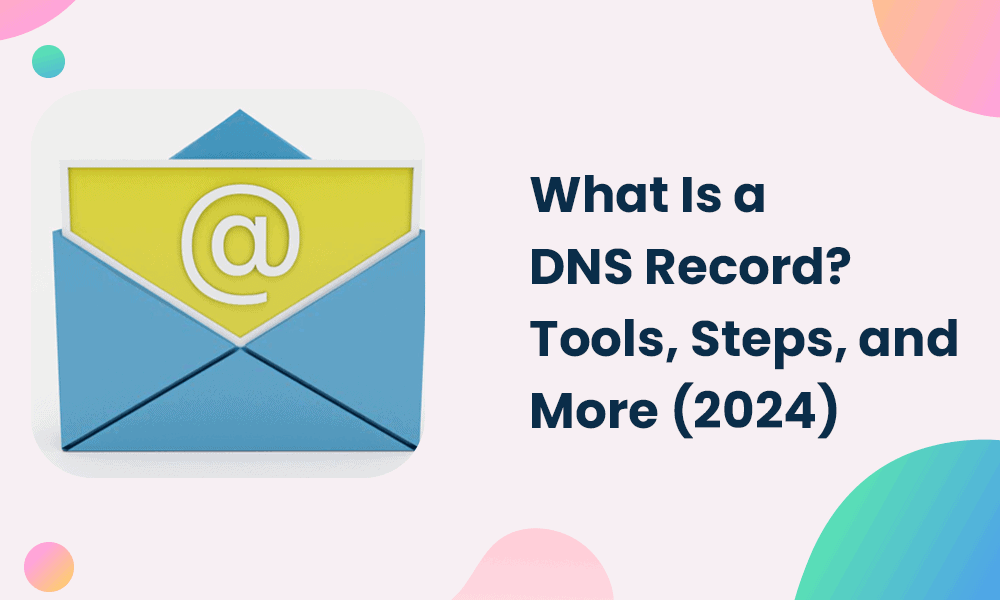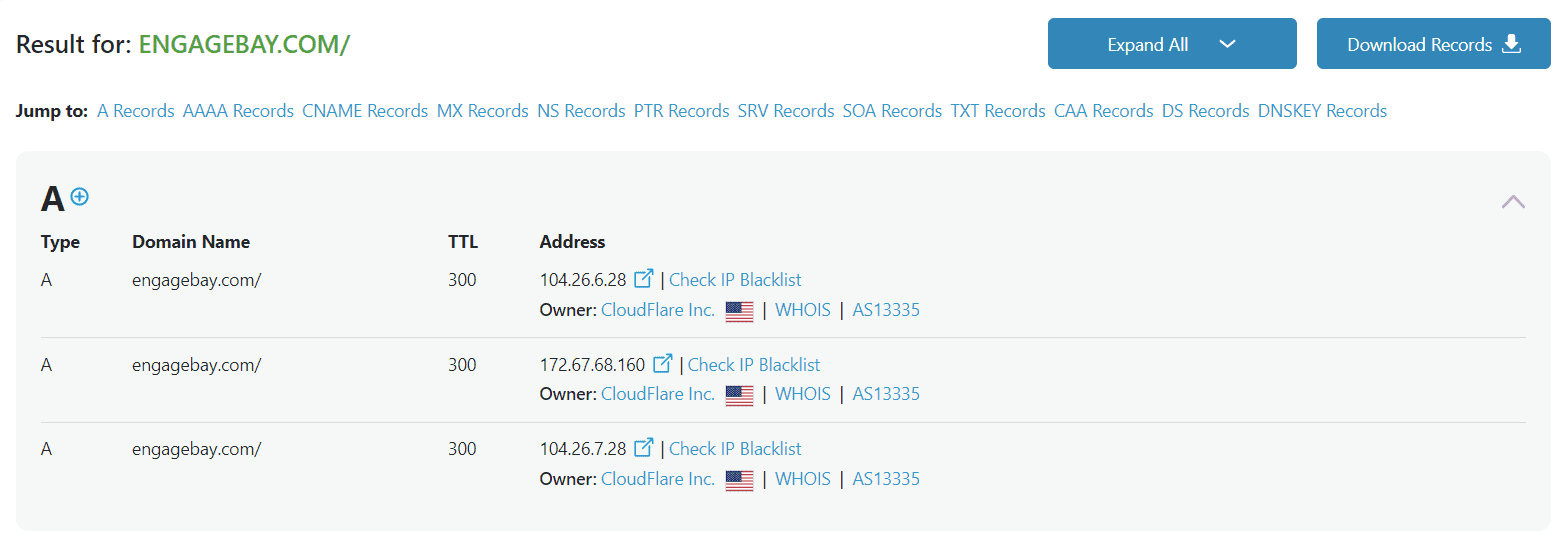In the digital age, where every click matters, understanding Domain Name System (DNS) records is crucial for marketers.
Consider this: 52% of online shoppers are less likely to revisit a site that takes too long to load. Efficiently set DNS records are vital for website performance because they directly impact page load times.
DNS, or Domain Name System, acts as the internet’s map, guiding users to their desired destinations. Essentially, DNS records translate human-friendly domain names into machine-friendly IP addresses.
But that’s just scratching the surface. DNS involves various functions and services necessary for your website to operate smoothly.
In this detailed blog post, we’ll explore the intricacies of DNS records, including DNS lookups, TXT records, how to list and organize them, and more.
Table of Contents
What Is a DNS Record Lookup?
A DNS lookup, or DNS record lookup, involves a DNS query translating domain names (such as www.example.com) into machine-readable IP addresses (e.g., 316.158.247.55). This process is essential for directing internet traffic to the correct location by converting human-readable domain names into IP addresses.
A DNS lookup equates to a ‘query journey’ that begins when you input a URL into your web browser’s address bar. Your DNS recursive resolver, or a recursor or resolver, will check if the requested data is already cached.
If no information is found in the cache, the resolver will query the root, TLD, and authoritative nameservers to find the IP address. This process ensures that users are connected to the corresponding IP address associated with the domain name they entered.
Once the IP address has been determined, the resolver delivers the information to the client (your computer) through the web page you are attempting to access.
The importance of DNS lookup is evident from its integral role in the internet. Without DNS lookup, users would need to input lengthy IP addresses composed of numbers for every website they wish to visit.
Furthermore, the DNS lookup is vital when sending an email. Email marketing can be dramatically accentuated if you know the role of IP address and DNS records in proper email delivery.
Tools and Methods for Performing DNS Record Lookups
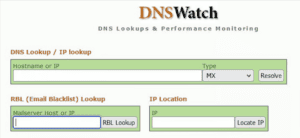
Checking DNS records is crucial for diagnosing, configuring, and examining domain settings because it gives information on how the domain is set up. Here are some tools and methods commonly used for DNS record lookups:
Command-line tools
Specific command lines like nsupdate, dig, and nslookup are ideal for making DNS queries for DNS data. These tools enable users to input the DNS name and obtain the IP address, records, servers, and settings associated with that domain.
Steps to conduct command-line DNS lookup:
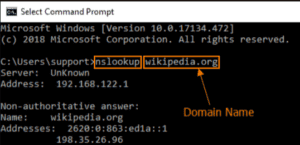
- Open Command Prompt on your windows.
- Type in the command line: nslookup
- After a space, enter the domainnameexample.com (or IP address for reverse DNS lookup).
- Press Enter.
Following your prompt, you will get information, such as IP address, MX, NS, and DNS records.
DNS management platforms
BIND PowerDNS and Windows Server DNS are some of the extensive DNS administration tools that include all related control features.
These include campuses, zone administration, DNS record generation and update, and DNSSEC, which stands for Domain Name System Security Extensions functionality.
Web-based DNS lookup tools
There are n number of shareware and freeware sites provide easy-to-use DNS lookups that allow you to perform DNS zone queries from your browser.
Some platforms are general health checkers for DNS, including intoDNS, MxToolbox, and DNSInspect. These tools retrieve essential information like your mail servers, the IPS addresses, the MX records, AND the NS records.
Read also: How to Set Up DMARC — Safeguard Your Business from Phishing
How to List and Organize DNS Records
When managing DNS records for a domain, it is crucial to know and sort all the linked records properly. Here’s how to list all DNS records associated with a domain and some best practices for organizing and managing them.
Listing all DNS records
To list all DNS records associated with a domain, you can use command-line tools like ‘nslookup’ or ‘dig’ or utilize online DNS lookup services. Here’s how to do it:
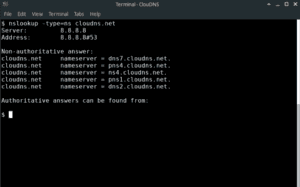
- Command Line Tools: Open your terminal or command prompt and type the command <nslookup -type=any yourdomain.com> or <dig yourdomain.com ANY>, replacing yourdomain.com with your actual domain name. This will return all DNS records associated with the domain.
-
Online DNS Lookup Services: Visit an online DNS lookup tool such as MXToolbox or DNSstuff, enter your domain name, and select the option to retrieve all DNS records (often labeled as “ANY” or “All”). The tool will display a comprehensive list of DNS records for your domain.
Best practices for organizing and managing DNS records
Let’s take a look at some of the most important best practices for managing your DNS records.
Documentation
It is recommended that all the DNS records concerning the determined domain, their function, type, value, and TTL be documented. This document will act as a guide for managing and even solving DNS-related issues.
Consolidation
Group similar records together to avoid having several records with the same function. For instance, if you have many subdomains that resolve to the same IP address, you should use only one record; a wildcard (*) or CNAME record would be appropriate.
Categorization
Prepare related DNS records into groups according to the function or service that they support. For example, it is recommended to have different records for web services such as A records, email services, MX records, and other services such as TXT records to increase clarity.
Regular audits
It is advisable to perform periodic checks on DNS records, especially if those records are not frequently changed. To achieve the desired efficiency and protection, prune unwanted or unused records, modify the records that are no longer accurate, and affirm the authenticity of the records present in the DNS.
Access control
Enact physical controls with relevant limitations to access the DNS management tools and the impossibility of unauthorized changes to the content of the DNS records. This helps prevent accidental or, at times, malicious modifications that may impact service delivery or even security.
Read also: What Is Domain Reputation and How Can You Improve It?
Understanding TXT Records
TXT records have several uses. Although most DNS entries are only for computers, this record type can contain strings that are readable by people.
TXT records are most frequently used to store contact information and other information related to the domain. However, they are also used for more serious purposes, like fighting spam in emails, verifying domain ownership, and setting framework policies (SPFs).
TXT records were first introduced as an experiment in 1993. The general format of essential TXT records is not very complex. Nevertheless, there are some limitations present.
These records do not have the capacity for large volumes of data. If the text value exceeds 255 characters, it must be split. Any segment over 255 characters must be placed in double quotes.
Methods such as Sender Policy Framework (SPF), Domain Keys Identified Mail (DKIM), and Domain-based Message Authentication, Reporting, and Conformance (DMARC) all involve TXT records. Additionally, TXT records are useful in proving domain ownership.
Here are some common uses of TXT records:
- SPF records: Preserve your domain from being utilized to relay spam by identifying which IP address or hosts can forward mails to a particular domain
- DKIM records: Encrypt the message by signing for emails using public keys that relate to respective domains.
- DMARC records: These records teach servers how to process a message and how and where it should be sent after passing through SPF and DKIM.
TXT records have multiple uses. They can depict textual instructions from a human point of view and store phone numbers and other information characterizing a domain.
Read also: How Do Brands Win Customers With Reverse Marketing?
How do you add or edit a TXT record for your domain?
Any changes to your domain TXT records will be propagated within 20-30 minutes. An effective method for controlling the modification process is using a program such as MX Toolbox.
It is important to note that if a hostname already has a CNAME record, you cannot add a TXT record.
Now, let’s see how you can add or edit a TXT record for your domain:
- Open your Domain Control Panel and log in.
- Click the Add link after scrolling down to the TXT Records section.
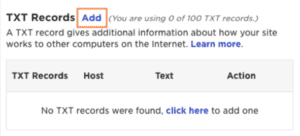
- Click the Add button after entering your TXT record’s hostname and text in the Add TXT Record dialogue.
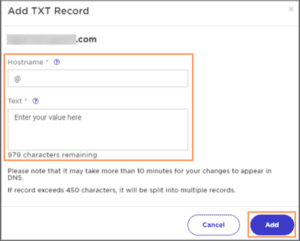
- Your new record will appear when redirected to the TXT Records page.
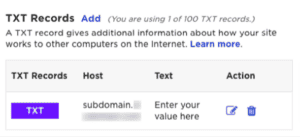
The Different Types of DNS Records
The following are the different DNS record types:
A record
Address records, also known as host records, resolve IP addresses. They connect the domains you register to the correct IP address, ensuring that your website resolves correctly when someone puts in your URL.
When do we use A records? We use records to connect a domain name you’ve registered to a hosted website.
Typically, two A records are put up to correctly point to both the bare and wildcard versions of the domain (yoursite.com and http://yoursite.com). Additional A records can also work for subdomains.
AAAA record
The AAAA record uses DNS to link a domain name to the device’s IP address that hosts the domain’s services, especially IPv6 addresses.
Unlike the more typical A record, which corresponds to IPv4 addresses, AAAA records provide compatibility and connection in networks that utilize the newer IPv6 protocol.
CNAME record
CNAME records, also known as Canonical Name Records, can only resolve domain names and subdomains. Unlike A records, they cannot be bare (i.e., www. is necessary for the URL to resolve correctly).
Why use a CNAME record rather than an A record? CNAME records are common when redirecting a portion of your website to an external link. For example, if you wanted to create an eCommerce site to complement your existing one, a CNAME record would be the simplest to connect the two.
Nameserver (NS) record
The NS (Name Server) record specifies which DNS server is authoritative for a specific domain. Delegate a subdomain to a different DNS zone or notify the internet where to locate DNS information for your domain. This record is vital to the whole DNS system.
Mail exchange (MX) record
MX stands for Mail Exchange and is distinct from other records. Unlike most DNS records, which resolve to text or multiple IP addresses, MX records route emails to custom addresses associated with a domain name.
To establish custom email addresses using your domain name, you must configure MX records so that any emails sent to that address are routed to the appropriate server and delivered to you.
Typically, your email provider will supply you with the necessary MX records, which you will then add to the domain linked with them to complete the setup.
The Start of Authority (SOA) record
The SOA (Start of Authority) record contains important administrative information about a domain, such as the primary name server, the domain administrator’s email address, and various timers for refreshing the zone.
As a core record in DNS, the SOA record indicates authoritative information about a domain and directs how DNS handles updates.
The Pointer (PTR) record
A PTR (Pointer) record, commonly used in reverse DNS lookups, links an IP address to a domain name in the opposite way A or AAAA records do.
PTR records are generally used to validate the legitimacy of an IP address, ensuring it corresponds to a particular domain. This is particularly beneficial for email servers in combating spam.
Read also: Reverse DNS Lookup — Complete Guide for Small Businesses
The Role of Nameservers in DNS Records
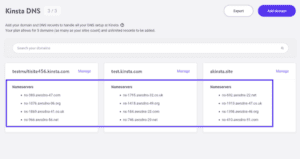
When a user inputs a URL into their browser, such as “engagebay.com,” there must be a mechanism to connect that URL to the underlying web server operating the website at that domain.
Consider how inconvenient it would be to input the exact IP address of a web server every time you want to browse a website. You wouldn’t be able to recall whether it was 159.89.229.118 or 159.89.229.119—it would be a disaster!
Nameservers play a crucial function in linking a URL to a server IP address in a much more user-friendly manner.
Nameservers are like any other domain name. When viewing a website’s nameservers, you will normally see at least two, but you can use more if needed.
Here’s how they look:
- ns-380.awsdns-47.com
- Ns-1076.awsdns-06.org
Instead of delivering a website, those nameservers route traffic.
How to set up and change Nameserver records for your domain
Setting up and changing nameserver records for your domain involves the following steps:
- Choose Nameserver Providers: Select reputable ones or use your own DNS infrastructure if preferred.
- Configure Nameserver Records: Access your domain registrar’s control panel or DNS management interface to specify the nameserver addresses provided by your chosen DNS service provider.
- Update Registrar Settings: Update the nameserver settings at your domain registrar by replacing the default nameservers with those provided by your chosen DNS service provider.
- Verify Changes: Allow time for DNS propagation (typically 24-48 hours) to ensure that the updated nameserver records propagate across the internet and take effect globally.
PTR Records: Reverse DNS Lookup
A DNS PTR (Pointer) record points to a domain name’s IP address, effectively linking domain names to their corresponding IP addresses in reverse DNS lookups.
The DNS system keeps track of these records, which is crucial for mapping domain names to their corresponding IP addresses. They assist in connecting users with the correct IP address.
PTR records are used for various purposes, including identifying internet hosts and services and validating email addresses.
PTR records are utilized in two primary ways:
- Verify email addresses and hostnames with DNS servers for acceptance by mail systems and web browsers.
- The primary distinction between a DNS PTR record and a DNS A record is that the former resolves IP addresses to their corresponding domain names in reverse DNS lookups, while the latter resolves hostnames to IP addresses.
Reverse DNS
The method of querying from the DNS side is called reverse DNS resolution.
Reverse DNS resolution uses the provided IP address to determine the hostname. In contrast, a forward DNS lookup retrieves an IP address from a hostname.
It is important to remember that while the IETF claims every domain should be able to perform a lookup, not all IP addresses have a reverse entry.
How does reverse DNS work?
The concept of reverse DNS lookup is straightforward. Using the PTR record, the system searches the domain name registry and registrar tables to retrieve the domain name. This procedure consists of numerous steps:
- The system looks for a PTR record on the server.
- If the record is discovered, it obtains the IP address and appends it to ‘.in-addr.arpa‘ (or, in the case of IPv6, ‘.ip6.arpa‘) to determine the location of the domain information file. Following that, it retrieves the hostname.
- The PTR record must match the domain and IP address, resulting in an indeterminate result.
The reverse DNS lookup is helpful in a variety of scenarios. For example, it monitors who visits the website and what they look at. Any skilled marketer can use this data to generate warm leads and revenues. As a result, many firms, particularly those in the B2B space, use it regularly.
Read also: Top Tools & Strategies to Improve Email Deliverability Rates
Importance Of PTR Records For Email Servers And Troubleshooting
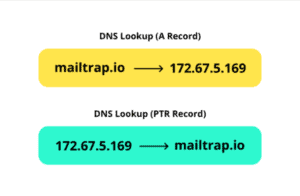
PTR records are essential for email servers and troubleshooting for many reasons, including:
Spam prevention
PTR records help email anti-spam filters determine if an email address’s domain name links with a legitimate IP address. If a PTR record is missing or misconfigured, your emails will be easily flagged as spam or rejected.
Troubleshooting
A missing or misconfigured PTR record can cause email delivery issues.
Reputation building
A PTR record that maps an IP address to a legitimate domain name indicates that an email is not spam. ISPs and email services use PTR records as part of their filtering criteria to assess the reputation of sending servers.
Security
PTR records filter out suspicious and unverified sources, which can help prevent victims from sharing sensitive information or transferring money.
Authentication and verification
PTR records help SMTP servers verify that the sending server’s IP address connects to a legitimate domain name. This helps prevent email spoofing.
Logging
System logs typically only record IP addresses. However, a reverse DNS lookup can convert these into domain names for more human-readable logs.
How to Manage DNS Records for Specific Domains
Some specifics of DNS record management apply to different kinds of domain registrars. Therefore, one can employ the virtually oriented panel to create, modify, or remove records regarding GoDaddy.
Namecheap also has options on the “Advanced DNS” page, although the number of such options is minimal.
However, Google Domains has an easy management function through its “DNS” class.
Check the overall DNS health and security by performing assessments, cleaning daily/weekly DNS records, and eradicating obsolete and inconsistent information. Deploy DNSSEC for and of DNS data integrity and authenticity.
Easy accessibility with robust identity techniques such as two-factor authentication. Track the system’s performance indicators and always be ready to restore the systems to their prior state quickly.
This allows one to easily control DNS records in place while maintaining the integrity of the domains and simultaneously have excellent control when using different registrars.
Conclusion
DNS records are crucial for domain management and serve as the foundation of the internet, translating domain names into IP addresses.
Routine sweeps and regular updates of DNS records are imperative to ensure domain efficiency, proper internet traffic direction, and the prevention of unnecessary shutdowns. By maintaining DNS records, businesses can provide a rich and enhanced online experience, ensuring their platform remains optimized and user-friendly. Effective DNS management is the key to a seamless and superior digital presence.
EngageBay is an all-in-one marketing, sales, and customer support software for small businesses, startups, and solopreneurs. You get email marketing, marketing automation, landing page and email templates, segmentation and personalization, sales pipelines, live chat, and more.
Sign up for free with EngageBay or book a demo with our experts.
Frequently Asked Questions (FAQ)
1. What is the difference between an A record and a CNAME record?
An A record associates a domain with an IPv4 address. On the other hand, a CNAME record points one domain to another domain name.
2. How can I determine what DNS records are currently set for my domain?
You can use online DNS lookup or DNS query tools or command-line DNS query on nslookup or dig to check your DNS records.
3. What are the steps to change my domain’s nameserver?
To do this, you must go to your domain registrar control panel, locate the nameserver settings section, and replace the existing nameservers with the new ones.
4. How often should I update my DNS records?
Depending on factors like switching to other hosting providers and website configurations, DNS records should be modified occasionally.
5. Can incorrect DNS records affect my website’s SEO?
Yes, improper DNS records make for the groundwork of indexing the website, ultimately affecting SEO.
6. What is a DNS propagation delay, and how does it affect changes made to my records?
The DNS propagation delay is commonly referred to as the time it takes for DNS changes to reach out to other servers around the world, and this should take a maximum of 24 to 48 hours.
7. How can I set up DNS records to improve my email deliverability?
Use SPF, DKIM, and DMARC records to verify the identity of email senders to reduce spoofing or phishing.
8. What are some security best practices for DNS record management?
Implement DNSSEC, apply strict access control to the DNS management interfaces, and conduct periodic reviews and updates of DNS data.
9. Why would I need a PTR record for my domain?
A PTR record is a record that databases an IP address with a domain name and is vital for reverse lookup procedures used in email authentication and reputation management.
10. How can I troubleshoot common DNS issues related to record settings?
To diagnose common DNS problems, use a simple command-line utility suitable for Microsoft Windows and Unix/Linux, such as nslookup or dig, or go to online DNS checkers to see a misconfigured record or DNS server error.