Big announcement incoming!
Whether you have internal news to share among your staff or want to broadcast a big sale or new product to your customers, there’s only one type of email to do it—announcement email templates, of course.
Customers and colleagues will happily open these emails to discover more about your exciting news, especially if you use high-quality templates. They help you save time, maintain consistency, and streamline the email announcement process.
In this blog post, we’ll take a look at the essential elements that make up announcement email templates, as well as examples and best practices to inspire you.
Let’s get started.
Table of Contents
What Are Announcements Email Templates?
Making an impactful announcement requires thoroughly understanding how these email templates work. That’s why I thought it would be good to start with just that.
Announcement email templates are used when you have news. As I discussed briefly in the intro, you can use the templates for internal emails among staff or external emails for your customers.
An announcement template requires a catchy opener, succinct copy, and good timing to maximize engagement.
And what kinds of announcements can you make via these email templates? That’s a great question, so let’s go over it.
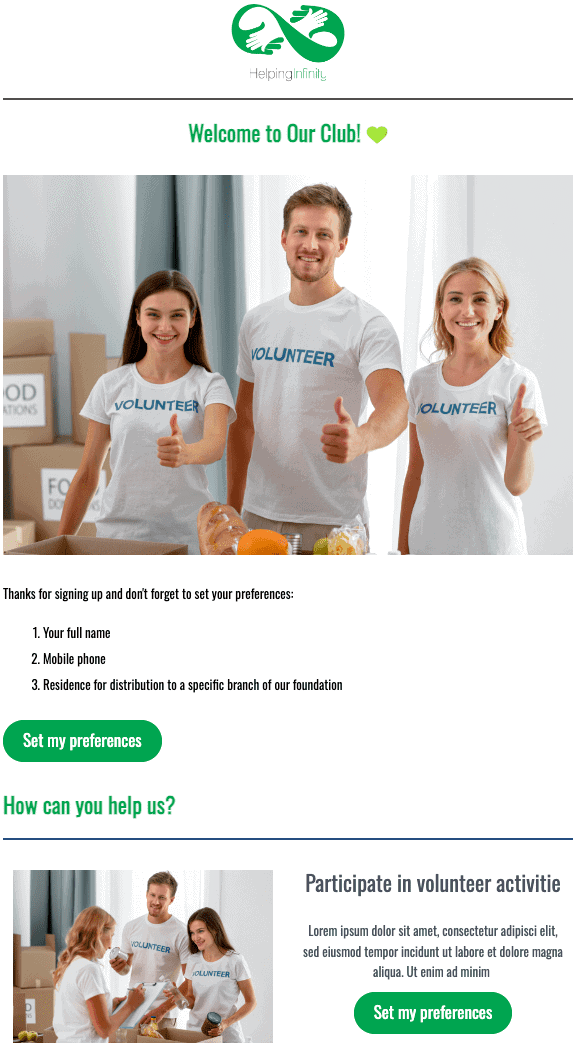
Announcement emails to send to colleagues
- New company: Did your company recently expand or start another enterprise? This is an announcement you should send to your fellow staff. The email should explain if and how this would impact their jobs. You should also send a modified announcement to your customers.
- Company merger: A company merger can shake up the entire business infrastructure. Your employees will want to know who will be changing roles, which new members are joining the company, and what new responsibilities they may have.
- New company acquisition: Did your business purchase another company? This is less likely to impact your staff, but they’ll want to know about it.
- New hire: It’s an exciting time when you expand your company and hire new employees. You can send a short but sweet memo informing your colleagues about who the new employee is, what they’ll do, and when they’ll begin working.
- Resignations: It’s a natural part of business life for people to resign from their positions. Maybe they’ve found another opportunity elsewhere or are leaving the company for other reasons, but this email should explain who’s leaving and when. You might want to follow up with those colleagues who will be directly affected by the exit.
- Retirements: It’s a bittersweet occasion when your employees retire. The least you can do is let your colleagues know when this employee plans to retire. Then, include who will take over for them.
- Open roles: Many companies strive to fill open roles internally rather than externally. If you have a job available, you can announce it via email and link to the job listing. Alternatively, you can include the job description in your email.
Announcement emails to send to customers
- New product/service: When released, customers will clamber for your new products and services, especially if you tease out the announcement first (like with a countdown).
- Discount or sale: An announcement message lets your customers know when you put your stock on sale. You might issue your subscribers an email-only discount code. That will make other customers want to join your email list for the goodies.
- Preorder announcements: Okay, preorders are live! Keep your customers in the loop about preorders, including when they close, so they don’t miss the chance to buy your new gadget or gizmo.
Enhance Your Email Marketing
Make your big news stand out with our beautifully crafted, easy-to-customize announcement email templates! Whether it’s a product launch, company update, or special event, simply add your brand’s images, headings, and CTAs, and send impactful announcements in minutes!
Essential Elements of Effective Announcement Email Templates
Okay, now that you’re well-versed in announcements email templates, let’s chat about what kinds of can’t-miss elements your emails require. These are the heart and soul of your templates, so give each element the care and attention it deserves.
Subject line
It seems only appropriate to begin with the subject line, considering this is the first part of the email your colleagues or customers see. As such, it’s got to be impactful. There is no in-between here.
So, how do you write a subject line that sings? Well, it depends on your audience. For instance, if you’re keeping your announcements email template in-house, there’s no need for all the marketing mumbo-jumbo to inspire opens.
I mean, your team has to open the email or risk missing important news. So, in these cases, the subject line should explain the purpose of the email:
- Welcome New Hire, [Name]!
- Announcing the Retirement of [Name]
- Big News – [Your Company Name] Is Merging with [Other Company Name]
- New Role: [Job Title] – Apply Now
However, those subject lines are too stale for the average customer. You’ve got to get them excited so they’ll open the email.
You can pique their curiosity, make them feel like they’re missing out, or use emojis to grab attention. Here are a few sample subject lines you’d write to customers; note the tone and content differences!
- The Moment You’ve Been Waiting For – Introducing [Product/Service Name]
- Preorders for [Product/Service Name] Are Open NOW! Don’t Miss Out
- Our Gift to You – Exclusive Discount Code Inside for Subscribers
- It’s the Sale of the Season! Only Until This Sunday
Read also: How to Ace a New Hire Announcement in Your Company
Header and branding
The header expands on the information in your subject line. For example, if you announce a sales date in your opener, the header might explain briefly how much customers can save. It’s a further incentive to open the email.
Body content
Announcement email templates usually don’t need a ton of body content. If you want to make your announcement, provide any further details or context, and then close it out,
Use bolding for important points and bullet points to make the email digestible to busy coworkers and customers.
Keep your paragraphs short, like what you’re reading here. If your paragraphs have more than four or five lines, break them up so they’re not too blocky. No one likes being bombarded with a mountain of text!
Call to action (CTA)
The next part of your announcement emails is a call to action. Almost every type of announcement needs a CTA, although not necessarily a button.
For instance, when internally messaging staff, you can skip the big, flashy CTA buttons and use links instead. Make your CTAs more informational than promotional.
However, you have to use promotional CTAs for customer email communications. I suggest buttons for optimal performance. The CTA button should be different from the rest of your email layout. You can look at a color wheel to determine which hues contrast your brand colors.
Keep the CTA copy short and sweet, like “Explore Our New Collection” or “Preorder Yours Now.” Besides brevity, you’ll notice that customer-centric CTA copy is also more informative. A customer knows what will happen if they click one of those CTA buttons since the copy is so clear.
Visuals and design
An announcements email template doesn’t have to go too big on visuals or design. The announcement is the star here, not a flashy layout.
A single-color layout with a few blocks of color to break up elements would do just fine. You can incorporate an image or two, or perhaps a video, but anything else could detract from the announcement.
You can go all out when announcing new products and services and trying to get sales. Include a large preview photo of the product/service in question. Embed an explainer video. Make the product/service seem larger than life to inspire your audience to buy.
Personalization
I saved the most important element of announcements email templates for last, and that’s personalization.
You must incorporate personalization elements into your promotional announcement emails, beginning with the recipient’s name. When sending promotional messages to your customers, use their browsing history to indicate which products and services to recommend. If they have a purchase history, that’s also super helpful.
Personalizing internal communications doesn’t look quite the same. You’re fine with just including their name in the email. If anything, you should double-check that the appropriate parties receive the email. You don’t want to land in hot waters with HR.
Read also: How to Create Great Email Newsletters in 2024 [With 7 Free Templates]
Benefits of Using Announcements Email Templates
Is there any reason you aren’t using announcements email templates yet for all your interpersonal and intrapersonal news? Just think of all the benefits you’re missing out on!
Consistency and branding in your messaging
Whether you’re communicating internally with your team or externally with your customers, you need consistency in your email communications.
The reason?
Tone and visuals build your brand, and when you use them consistently, they become more entrenched in people’s minds.
Time savings
Besides consistency, you can save a lot of time by using email templates. The premade messages let you plug in a few bits of information, such as your recipients, and then voila, you’re ready to send your emails.
You can use the time saved for other tasks on your nonstop to-do list, such as tracking your email marketing success, segmenting your audience, recommending new products and services, and growing your followers and email subscribers.
Improved engagement and readability
You don’t want people to gloss over your announcements, but you’ve got to keep the emails readable and engaging. That’s what announcements email templates can do, ensuring your messages are optimized and ready to perform.
Read also: How to Craft Flawless Email Templates
Examples of Effective Announcements Email Templates
Are you ready to see some announcements email templates in action?
The following examples can inspire your next steps as you prepare your templates. Stay tuned for plenty of tips, guidance, and pointers when writing these emails.
Okay, so onto the examples!
Example 1: Company news announcement
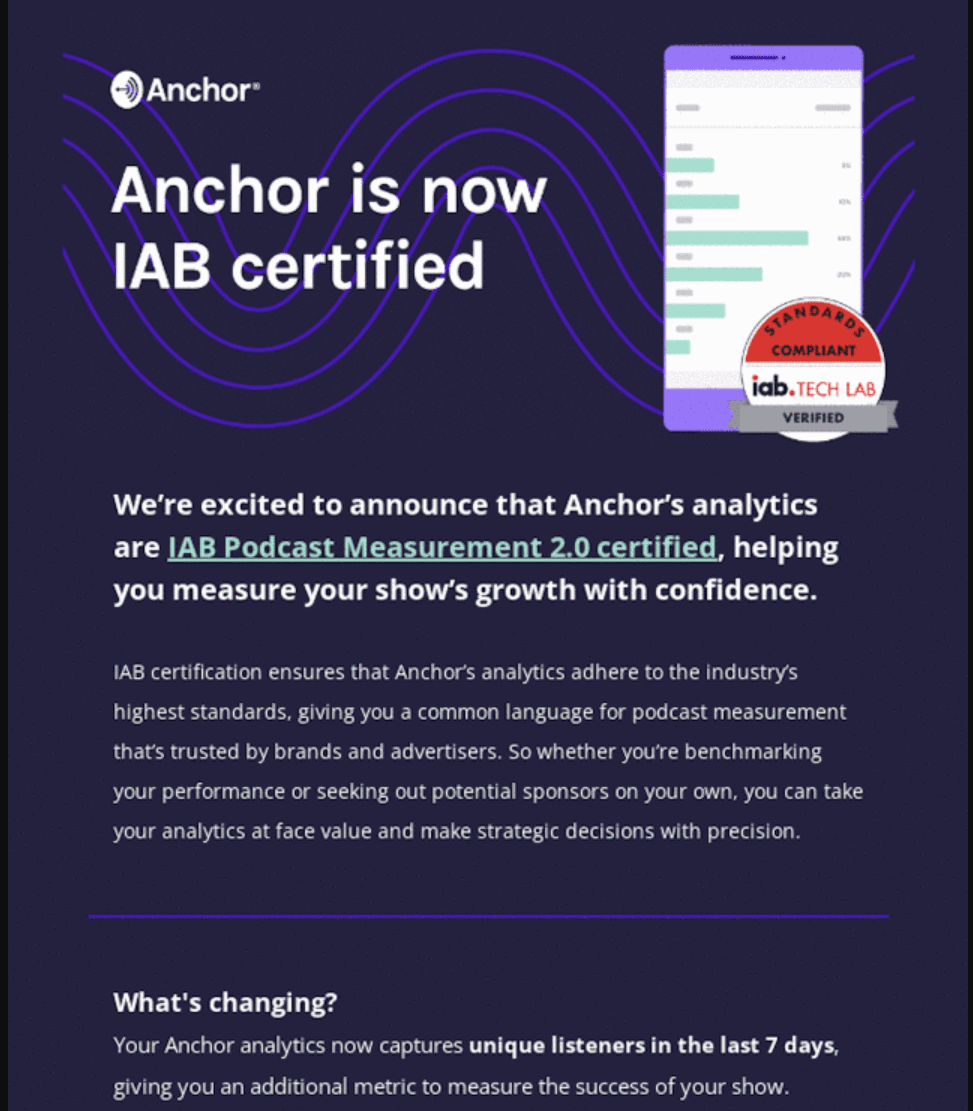
Let’s lead in with this visually engaging email from Anchor. The email announces that the service has achieved IAB certification.
As you can see, this email provides all the most pertinent information. The first two paragraphs explain what IAB certification is and why it matters. Further down, the email takes on a kind of FAQ format, answering questions that customers will undoubtedly have, like what’s changing.
The email has an appealing dark purple background with only a few graphical flourishes once you get into the copy. And that’s okay. This kind of email, although longer, has what people want: well-formatted information.
Example 2: Product update announcement
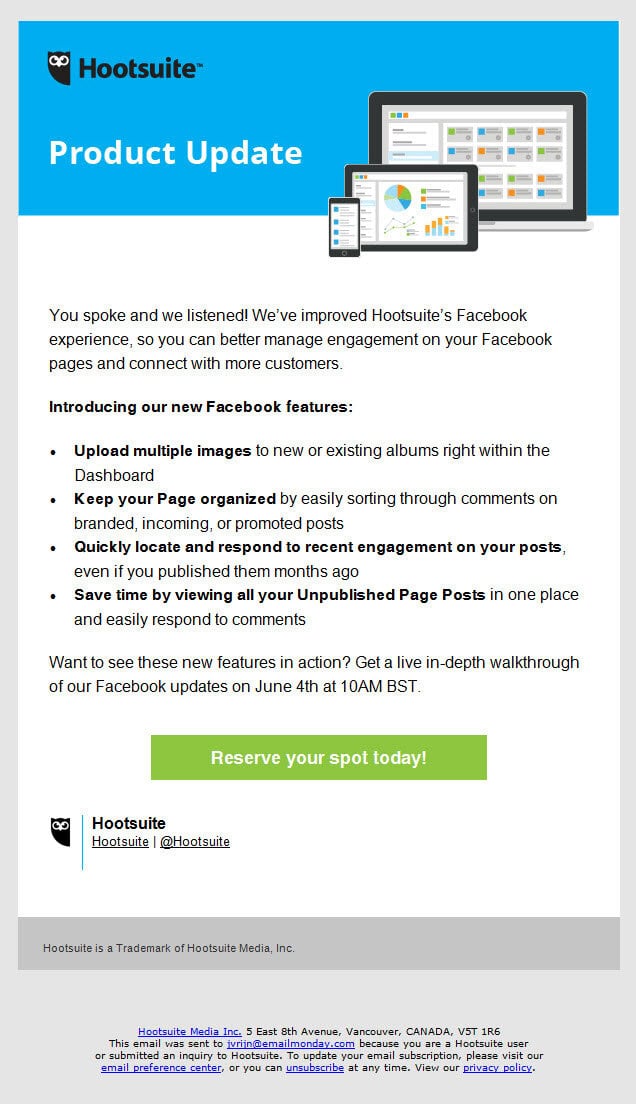
If talking about software specifically, customers expect regular updates. It’s your job to email your subscribers when your software or tool updates, such as the social media marketing company Hootsuite does.
Their email begins with the words “Product Update” in a large, bolded font against a teal blue background, so it’s hard to miss. That blue color block becomes white until the footer, which is gray.
You’ll notice that Hootsuite employed bolding and bullet points in its email to make its new changes easy to skim over.
Example 3: Event invitation

I love the casual attitude of this email, which announces a recent store opening in Detroit with an invitation to come check it out in the flesh at Twelve Oaks Mall.
The email has an ultra-simple layout featuring one color: baby pink. The text is all black, but it comes in various sizes and fonts. There’s also a small CTA at the bottom to “Book Now” in white, which is placed nicely.
Read also: Event Email Templates: Tips, Examples, and Best Practices
Example 4: Special offer announcement
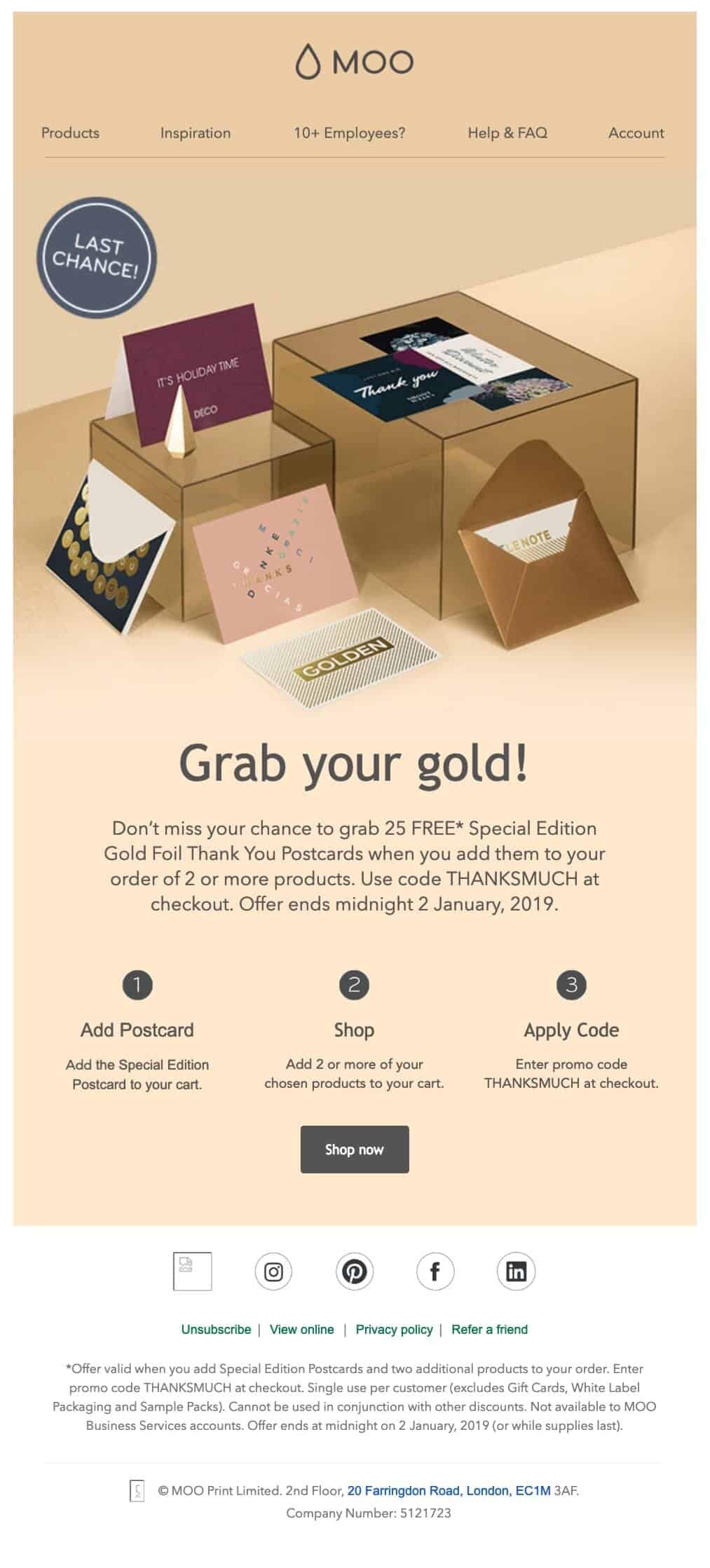
You don’t want your audience to miss a special offer, right? I didn’t think so.
In that case, you need an announcements email template like this one from MOO. The email describes how subscribers could get free 25 Special Edition Gold Foil Thank You Postcards. All they have to do is use a code and buy two or more products.
If that short, instructional paragraph doesn’t make it clear enough, MOO also helpfully adds an overview of the three-step process below. Then, a black-gray CTA button reads “Shop Now.”
The color scheme here is gold to match the offer, with black-gray used for all the copies. I also like the addition of the “last chance!” badge above the fold, which will surely motivate some people to buy before they miss out forever.
Read also: 15 Introduction Email Templates That Work Like A Charm
Tips for Crafting Your Own Announcements Email Templates
Let’s gear up to produce some five-star templates you can rely on whenever there’s big news to share. Here are my can’t-miss pointers as you assemble your announcements email templates.
Keep it brief
The point of an announcements email is…to announce something. I know that’s a no-brainer, right? Yet you can overwhelm your reader by providing too much information, so you have to play it safe.
Less is more here. Make your sentences short and snappy, and remember to put important points in bold and use bullet points to make the content easier to read.
Use clear and concise language
Accompanying the brevity of your announcements email should be the right language. You already know to keep it short, so let’s take a moment to talk about clarity.
Is your message hard for readers, or do people get your gist? Formatting can help with clarity, but you also need to write clearly.
That means skipping the jargon. Also, provide the most important facts first, then the less important ones further into the email.
Read also: Webinar Email Template Examples To Drive Signups
Test and optimize
Just because announcements emails are engineered to get higher open rates doesn’t mean you should skip the A/B testing. The best way to know whether your subject line performs and your layout complements your message is to test.
You can only get away with skipping A/B testing for announcements email templates if an emergency suddenly arises. Even then, it would be best if you had an emergency email template tested and ready for use.
Ensure mobile responsiveness
Another important element of building your announcements email templates is mobile friendliness. Today, almost everyone uses their phone to check their inboxes, so what happens when your emails aren’t mobile-optimized?
I’ll tell you. Your open rates decrease, and your click-through rates tank. You’ll likely get reported more regularly for spam, which hurts your future deliverability rate.
You will also begin losing subscribers left and right, meaning your competition will gain them. Test your emails for mobile readiness. It doesn’t take long, but it makes a huge difference.
Read also: Reminder Email Templates to Keep Your Audience On Track
Tools and Resources for Creating Announcements Email Templates
And don’t worry. I’ve also got some resources and tools for you to explore as you begin crafting and sending your announcements email templates. This collection will help you build your first email series and beyond!
EngageBay
EngageBay is an all-in-one marketing, sales, and service software created as a more affordable HubSpot alternative.
While everything continues to get more expensive, EngageBay’s prices remain affordable, making the service accessible to businesses in all their stages.
EngageBay offers HTML email templates for all types of announcements, from internal staff news to big sales you don’t want your customers to miss. You can easily use drag-and-drop features to adjust any parts of EngageBay’s email templates.
Were you working with a template from another service provider?
That’s fine. You can import it into EngageBay. You can also create email templates entirely from scratch, but that will require coding knowledge.
Once you’ve designed a fantastic announcements email template, save it and schedule it for automated sending within EngageBay. You can also take care of all sorts of other email marketing tasks using this tool, from audience segmentation to analytics.
Other tools
If you’re eager to compare all your options, consider these services for announcement emails:
- Mailchimp: The email marketing tools available will help you with your campaign goals. Explore templates, design emails, implement AI into email marketing, segment your audience, and use automation. Mailchimp pricing plans charge you based on the number of contacts you have.
- HubSpot: While HubSpot is largely known for being a costly service, it has a few free email marketing tools to ease your financial burden. Those tools include features such as email design, AI-generated email copy and subject lines, and basic automation.
Read also: 27 Confirmation Email Examples For Customer Delight
Best Practices for Sending Announcement Emails
How and when you send your emails is as important as the contents of your announcement. I mean, imagine if you get the news too late! Then there’s nothing you can do about it.
You don’t want your colleagues or, even more detrimentally (in some respects), your customers to go through that.
Timing and frequency
You have to get your email timing right, even when using automation. However, the timing is different depending on the type of announcement email template you send. Take a look at this list to see when to schedule yours:
- Promotion announcement email – On Tuesdays or Thursdays between 10 a.m. and 6 p.m. to customers for higher engagement
- Merger, new partnership, or other business changes – As news arises
- Event invitation emails, such as for a webinar – One to two months before the event
- Waitlist or pre-order emails – Up to two weeks before the launch date
- Product launch emails – The day of the release
And what about email frequency? Well, that varies as well, depending on the type of announcement. People usually appreciate reminders about upcoming releases, preorders, and event dates. You can send those several days before the release/event.
Segmentation
Knowing your audience is also hugely important for successful announcement email templates. Unless the email goes out to everyone, such as for a companywide announcement, you should use segmentation to determine who will be the most receptive to your message.
For example, if you’re announcing a new product preorder, you should target those who have purchased products like this one before, as they are more likely to enjoy the new one.
You can also segment your audience based on factors like their location or the amount they have spent.
Following up
It never hurts to send a follow-up email to ensure everyone got it after announcing any kind. You should wait at least one or two business days before you follow up.
You never know. Someone may have opened your email and promptly forgotten about it, or it may have never arrived in their inbox. In the latter case, you might determine whether something on your end prevented that.
Following up can increase engagement, so it’s worth doing.
Read also: Cinco de Mayo Email Templates to Celebrate with Your Audience
Conclusion
Announcement email templates are a great way to inform your customers or colleagues of news, including product/service releases, discounts, and internal personnel and policy changes.
Leveraging these announcement templates is key to enhancing your communication strategy and elevating engagement.
EngageBay is an all-in-one marketing, sales, and customer support software for small businesses, startups, and solopreneurs. You get email marketing, marketing automation, landing page and email templates, segmentation and personalization, sales pipelines, live chat, and more.
Sign up for free with EngageBay or book a demo with our experts.

