With 2.71 billion people shopping online worldwide, you must know how to create an online store in this digital age. It’s one of the most reliable ways to build a brand presence, increase sales, and reach a global audience.
eCommerce is always changing, especially between 2023 and 2024, when AI has hit its stride, mobile commerce is becoming increasingly popular, and social commerce has expedited a lead’s time in the sales funnel.
That means there’s never been a better time than right this very moment to open your online store to the world.
In this blog post, we’ll explore seven key steps to help you create an online store quickly and efficiently.
Table of Contents
Key Takeaways
- Creating a successful online store requires product and niche identification, selecting an eCommerce platform, choosing hosting and a domain name, confirming a pricing strategy, setting up your store, and optimizing your eCommerce website.
- Focusing on website design, especially areas like responsiveness and optimization, will poise your online store for success.
1. Identify Your Niche and Products
How many online stores are there in 2025? The estimates vary between 9.8 and 14 million. Either way, it’s a lot, so you’ll face steep competition at every turn.
That’s why you must have a strong handle on your niche and the products that best suit your target audience.
So, how do you find what you’re looking for? The answer lies in market research, so let’s explain that first, and then I’ll discuss pointers on selecting the right products to sell.
Market research 101
Entering a new market is always fraught with risk, but you don’t have to go in blind. Market research is like your flashlight in the dark, providing information and enabling you to make a confident first step.
Market research is multifaceted; I recommend you read EngageBay’s in-depth guide here for a full overview. In the meantime, I’ll review the various market research components for you.
Market analysis
A market analysis is a sharp, thorough look into the future of a niche or industry.
It should include an industry outlook, target market health, industry regulations, demand for products and services, and barriers to entry. This information will help you decide whether to enter a specific market or pivot to another.
Trends analysis
Trends drive all industries, and an eCommerce business is no different.
Reviewing the current trends that have led the industry over the last year or several, as well as the ones coming down the pike, can help you predict what driving factors might be the most paramount in the years to come.
Customer analysis
An online store is nothing without its customers.
A customer analysis will help you tremendously as you narrow your target market. The analysis should include target market demographics, psychographics, and geography, as well as customer value, pain points, needs, behaviors, and interests. You can use this data to build customer avatars and map a sample customer journey.
These tasks help you see how your online store specifically can fulfill more target market needs and earn a profit.
Competitor analysis
You must get to know your competitors as you enter a new market; competitor analysis is the best place to start.
I recommend a SWOT analysis to identify their strengths and weaknesses and threats and opportunities to your business. You’ll understand how to rise above your competitors and find your place in the market.
Read more: B2B eCommerce Trends — These Strategies Can Boost Your Business
Selecting products
You’ve solidified your niche and industry, but that’s only half the battle. Next, you must decide what you will sell, which can feel even more arduous.
Well, never fear; I have pointers that will help you narrow it down.
Consider market demand
A good starting point is to research current products you’re interested in selling to determine their demand. The higher the demand, the more profitable a product is.
However, you can’t only look at the short-term demand unless you’re interested in rebranding your online store every few years. You also need to study long-term market demand.
For example, let’s say vacuum cleaners are in demand now, but you also notice when researching trends that more homeowners are switching to hardwood floors. Based on that information, will the demand for vacuums decrease in five years? Probably.
While you won’t have definitive answers about the future, use numbers and trends to guide your decision-making.
Do a competitor analysis
Competitor analysis is useful for plenty, and that includes product recommendations.
Studying your competitors will help you determine which products they’ve successfully sold in the past. You can review whether these products still have a market demand.
If you make a similar product, you can rest assured there’s a need in your marketplace based on what you discover in your competitor analysis.
Review personal interests
You can survey or interview your target market to discern whether they have any personal vested interest in your types of online products.
If they don’t, you might want to reconsider what you sell online, approaching your business idea from another direction.
Read also: How To Build an eCommerce Website — A Complete Guide
2. Choose the Right eCommerce Platform

Okay, you’ve gotten your products and niche squared away, which is an excellent start. Next, it’s time to select the right platform to springboard your online store goals into the stratosphere.
Platform comparison
But which eCommerce platform will you choose? Will it be ol’ reliable, Shopify? Or perhaps you’ll try WooCommerce, BigCommerce, or Wix?
To help you make decisions, I’ve put together this table comparing each service.
| Name | Key Features | Pricing | Business Size Suitability |
| Shopify
|
Automation, B2B, financial management, checkout, reporting and analytics, global expansion, returns management, marketing, selling options, order fulfillment and management |
|
Entrepreneurs to complex businesses |
| Wix | Mobile site editing, multilingual website, custom 404 error pages, web hosting, domain registration, SSL certificate validation, website security |
|
Entrepreneurs to complex businesses |
| BigCommerce | Storefront design, mobile optimization, theme and checkout customization, SEO, API, cross-channel eCommerce, B2B, multi-currency and multi-language support |
|
Small to large businesses |
| WooCommerce | Flexible payments, live shipping rates, customization options, marketing, analytics and reporting, multilingual and multi-currency support, Jetpack with authentication and anti-spam measures |
|
Entrepreneurs to complex businesses |
Factors to consider
Are you ready to make up your mind? Wait! Make sure you carefully weigh these factors first.
User-friendly interface
I’m not saying you’ll have mastered the eCommerce software you select on your first day of using it, but within a few days, you should certainly be familiar and comfortable with it. A user-friendly interface goes a long way toward making that possible.
Use samples, demos, and free trials of the software to learn its interface before you get locked into a paid plan.
Robust backend capabilities
Custom storefront capabilities, especially backend support, will keep your online store running, even when you can’t oversee every last element.
If you don’t have the backend support you need, you could often find yourself in a pinch, risking customer satisfaction.
Integrated features
The best online store services integrate with the tools your business already uses (or plans to use once you begin operations). Integrations make setting up your profitable online store easier and more efficient without starting from scratch.
Better yet, you can maximize the potential of your online store software since it will work with the other marketing and sales tools in your kit.
Customer support
Issues can arise at any point, and you need dedicated support when they do. The longer you wait for support, the longer your customers are forced to wait.
You’ll have to explain why they haven’t received their orders, which can lead to unfavorable reviews for your online store.
Scalability
Growth is part of the plan, so you must select online store software that’s designed to expand as your business does.
You’ll save yourself the time, money, and headache of abandoning your software selections every few years to select a service more aligned with your business size.
Price
The last consideration is by far the biggest, and that’s the cost of your software. You can review the chart above to see that online store tools run the gamut in price.
While some initial monthly fees are rather high, you will recoup much of what you spend if your store succeeds.
Read more: 8 of the Best B2B eCommerce Platforms for 2025
3. Set Up Your Online Store
You’ve got your online store platform and are ready to rock ‘n’ roll. Now it’s time to usher in setup, which should be done correctly to ensure your new store goes online without a hitch. Here are some considerations.
Domain name and hosting
First, you need a domain name that connects to an IP address. It’s not the same as a URL, but it is what you type into an internet browser to find a website, like IHOP.com for IHOP.
If you go to IHOP.com/menu, the “menu” part is the URL, while IHOP.com is the domain. You can buy domain names on platforms like GoDaddy or Google Domains.
The good news is that they’re usually less expensive than you’d think. Some online store services, such as Wix, also provide domain services for cheap.
You also need an internet host, a service that keeps your website online. Sometimes, you can bundle domain and hosting services together, but if not, you’ll have to purchase them separately.
Some hosting services you might pursue are DreamHost, HostGator, Bluehost, or InHost.
Website design and user experience
You’ve got the bare-bones structure of your website; now it’s time to design it. While you can build a website in a few hours using today’s simplistic drag-and-drop tools, I recommend professional website design services.
Your site will have more branding and look less cookie-cutter, enabling your online store to stand out from the competition as soon as it goes live.
Your site must be designed with the user experience in mind. That means prioritizing these elements:
- Fast loading speed (two to eight seconds).
- Good use of whitespace to separate visual elements.
- Focus on typography so the site is readable.
- Optimization for mobile.
- Easy-to-use navigation.
- Unique branding, including tone, logo, and colors.
- Complementary colors that aren’t harsh on the eyes.
Essential pages
Finally, ensure your online store website has the following important pages:
- Homepage
- About us
- Product pages (one landing page for each product/service)
- FAQs
- Contact page
These pages will help your SEO ranking, as web crawlers can more easily build a site hierarchy from the inclusion of the above.
Read more: eCommerce Platform Comparison: Features, Pricing, Pros & Cons
4. Add Products to Your Store
Your store can’t go live without products ready to sell. You’ve already chosen your products, but now you have to price and optimize them.
Let’s discuss what this entails.
Product listings
Anyone can write a product listing, but the ones that get people reading until the end? Those aren’t quite so easy to put together.
How do you write a product listing compellingly? I’ve got some handy tips for you right here:
- Use your brand tone, whether fun and inviting, sarcastic, sexy and cool, or upfront and straightforward.
- Be detailed. People will spend their hard-earned money on your product, so they want to be sure it’s good, especially since it’s available online and not in a store.
- Write in a benefits-focused way, helping people discover why they need your products.
- Use high-quality imagery, including videos and photos.
- Break up your text using subheads and bullet points.
Pricing strategy
Okay, but how should you price your products? This is a tricky one that many first-time online store owners can struggle with. You don’t want to charge too low, as then you’ll chew into your profits, but going too high will turn away prospective buyers.
You have to keep your prices realistic. Consider what it costs to produce your goods, including your time, energy, and effort. That goes for everything from the materials to the machinery, building rent, employee wages, and shipping costs.
The best thing about product pricing is that it’s not set in stone. If your costs are turning people away, you can always lower them. And if your prices are too low to make enough income, you can increase them.
Read also: A Brief B2C eCommerce Guide to Get More Customers (2025)
5. Implement Payment and Shipping Solutions
Okay, your pricing is set, but how will your customers pay? And what about shipping? These are other areas of your online business you must plan before your store opens, so they warrant a discussion.
I’ve compiled some helpful information so you can plan these critical areas with aplomb.
Payment gateways
While there are hundreds of payment options, payment gateways are split into four neat categories: local payments, self-hosted payments, API-hosted payments, and hosted payment gateways.
You’ll probably begin with the latter, which is fine. In that case, you have many options, from Stripe to PayPal.
No matter which payment gateway you select, implementing it into your online store requires creating a merchant account. You may need API keys or identifiers that unify the payment gateway and online store website. API keys keep communications between the two secure, which will ease your customers’ minds.
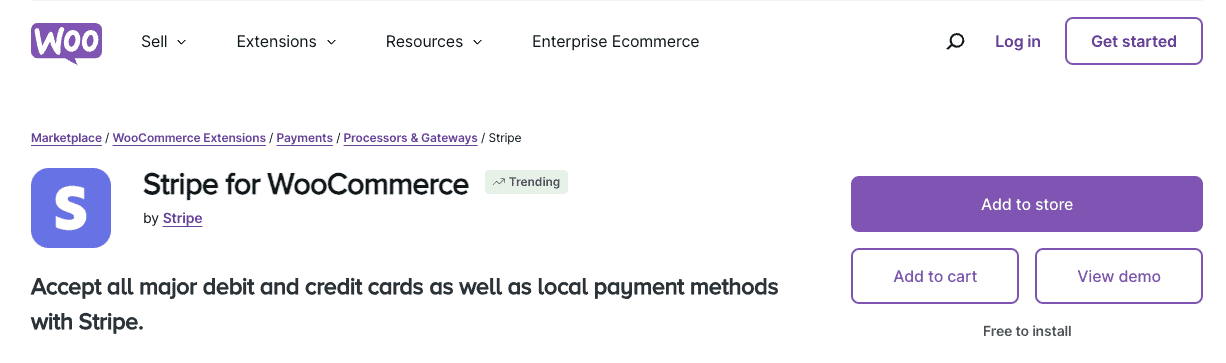
Integrating the payment gateway itself might be as easy as implementing a plugin, but sometimes, you must include the code manually. That can be a pain, but it’s a one-time process unless you chance payment gateways.
Oh, above all else, make sure you test the integration before your online store goes live. You don’t want to find out after you put your products for sale that your payment gateways don’t work.
Shipping options
Okay, so let’s talk shipping! Here are the shipping options your online store may offer:
- Local pickup or delivery
- Flat-rate shipping
- Overnight shipping
- Expedited shipping
- Two-day shipping
- International shipping
Depending on the intended shipping speed you offer and how far you need to ship orders, you can rely exclusively on delivery drivers. In other instances, you might need to lean into freight or air shipping.
What matters most to customers is dependable shipping. They’d rather have fewer shipping options and get their orders on time than have five shipping options but delays. Consumers will expect various shipping options, so the more you can feasibly offer, the better.
Besides, you’re not always on your own regarding shipping. If you use Shopify or BigCommerce for your eCommerce needs, you can team up with their partner couriers to expedite your shipping processes.
You could also look into dropshipping, where all the product packing and shipping is hands-off. Dropshipping is low-cost and less stressful, but it comes at the expense of relinquishing control to a third party.
6. Optimize for SEO and Marketing
You’re about ready to open your online store, right? Not so fast. You also need to optimize it to attract the maximum number of potential customers. I’ve got plenty of pointers and best practices for you.
SEO best practices
Let’s dive deep into how to improve your position in the SERPs via SEO:
- Perform keyword research using tools like Google Trends and competitor research to help you find a keyword direction. A good mix of short- and long-tail keywords is best, with the latter more specific.
- Insert your researched keywords into metadata, website content, blog copy, URLs, headlines and subheads, and titles, taking care not to keyword stuff (overuse the keywords).
- Create an internal linking strategy, building relational links to other website materials your reader would find interesting.
- Optimize your website so it loads quickly, cutting out junk JavaScript code and reducing image size through compression.
- Remove any dead or duplicate links from your website.
- Create a sitemap if you don’t already have one using tools like sitemap generators.
- Use structured data markups, which website crawlers use to “read” your website.
- Generate reputable backlinks by adding your name to trustworthy directories and partnering with others, such as influencer arrangements or guest blogging.
Marketing strategies
Are you ready to supercharge your online store? You need an airtight marketing strategy that will get clicks and conversions. Here are some pointers for putting yours together:
- Use email marketing. With roughly 48 billion people using email worldwide, you can rely on email marketing to guide new leads through the sales funnel and retain longer-term customers through quality engagement. Automation is especially helpful for email marketing.
- Build a following on social media, offering giveaways, contests, and other freebies to drive more likes, follows, and engagement. Once you have a bigger audience, you can promote your website and products on social media. Consider paying for social media ads as well.
- Partner with influencers or affiliates. These parties have a lot of clout and can unlock audience access you might never have achieved yourself.
- Produce engaging content, keeping the user in mind the whole time. Writing for people and not search engines means keeping content relevant and considering search intent. Publish a wide range of content, from videos to eBooks, webinars, blog posts, longer-form articles, case studies, infographics, and podcasts.
- Use PPC advertising to increase your brand reach. PPC is considered a low-cost type of advertising that can pay back dividends for businesses of any size.
Read more: A Quick B2B eCommerce Guide for Aspiring Entrepreneurs (2025)
7. Launch and Promote Your Store
Okay, now that you’re finally gearing up for your store to go live, review these checklists to ensure you’ve dotted your I’s and crossed your T’s.
Pre-launch checklist
- Go through the order fulfillment process to confirm everything works seamlessly.
- Turn on email forwarding so you don’t miss any important messages.
- Review your inventory management software, double-checking that it’s fully operational and ready for use.
- Improve your website loading speed if you haven’t already.
- Optimize your website design and test it.
- Check your product display pages: read the copy for spelling/grammar issues, check the formatting, and review the image/video quality.
- Turn on analytics.
- Integrate all payment gateways you’ll offer at launch.
- Create business accounts across social media if you haven’t already.
- Check over your pricing one more time.
- Optimize your images.
- Consider your launch offer.
- Set up email marketing, using automation to create simple workflows.
- Determine your lead gen measures.
- Plan your first marketing funnel.
- Finalize your support staff hiring and roles.
- Upload and optimize your social proof.
- Test your checkout.
Post-launch checklist
- Track your analytics and make improvements based on the numbers.
- Build a bigger social media presence.
- Make design tweaks to your website so it’s more optimized and responsive.
- Launch your first bigger email promotion and newsletter.
- Review your customer service and loyalty programs and make improvements where possible.
- Add extra shipping options and payment gateways if doable.
- Optimize any new images you’ve added.
- Remove any duplicate links.
- Run a content audit.
- Check your website rank and consider an SEO audit to make improvements.
- Review your marketing campaign, updating it before you launch your second campaign.
Read more: Innovate or Stagnate — Bold eCommerce Advertising Strategies for Growth
Conclusion
Planning is the benchmark of a successful online store and is required before execution. Although the road to creating your dream store is long, following these steps will ensure your store is optimized, visible, and ready to welcome customers.
As your online store gains momentum, don’t forget to stay updated with the latest eCommerce trends and continuously optimize your website.
EngageBay is an all-in-one marketing, sales, and customer support software for small businesses, startups, and solopreneurs. You get email marketing, marketing automation, landing page and email templates, segmentation and personalization, sales pipelines, live chat, and more.
Sign up for free with EngageBay or book a demo with our experts.
Frequently Asked Questions (FAQ)
1. What are the first steps to creating an online store?
First, you must decide which industry or niche to enter. Then, you must choose which products you’ll feature on your online store.
2. How do I choose the right products to sell?
Market and competitor research (especially SWOT analyses) will help you select the products missing from your market.
3. Which eCommerce platform is best for small businesses?
eCommerce platforms such as Square, WooCommerce, Squarespace, and Shopify are reliable choices for small businesses that want a fast track to online store success.
4. How much does it cost to set up an online store?
While it varies, the price could be anywhere from $30 or $50 to $10,000 or $30,000.
5. What are the essential features of a successful online store?
Your online store needs high-quality images and videos, a strong headline, well-written and persuasive copy, CTA buttons above the fold, and good formatting with short paragraphs and bullets. Each product should have its landing page.
6. How can I drive traffic to my new online store?
A contest or giveaway will surely attract attention to your online shop. You can also try social media or PPC advertising.
7. What are the best practices for optimizing my store for SEO?
You should use on-page and off-page SEO measures to improve your rank. Some on-page strategies are internal links, keyword research and implementation, image optimization, and metadata. The best off-page tactics are schema markups and link building.
8. How do I handle shipping and returns efficiently?
Faster and streamlined is best for returns and shipping. When you make these processes hassle-free, customers can rely on you more in the future.
9. What payment gateways should I use for my online store?
You have many options, like Stripe and PayPal — the standards your audience will expect.
10. How can I ensure my online store is secure for customers?
Protect your online store with SSL certificates, encryption, two-factor authentication, and regular backups to the cloud.
