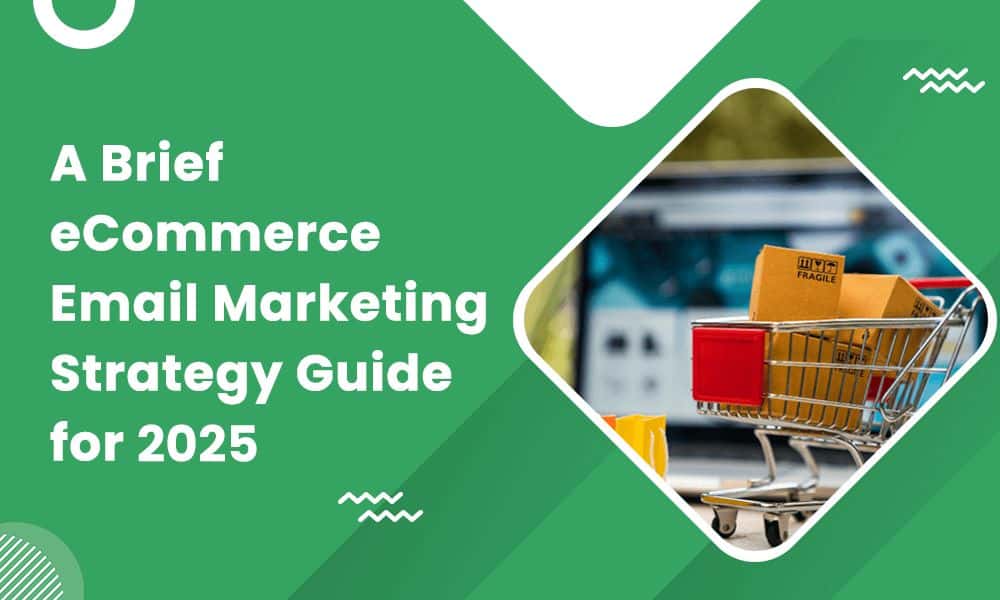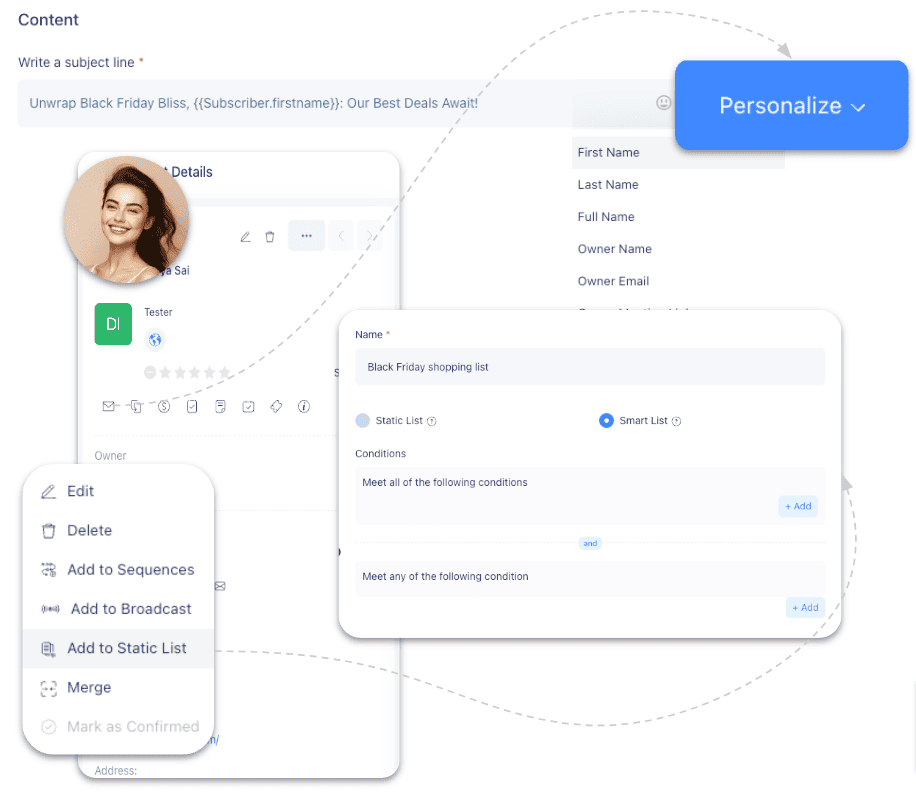As an eCommerce business that primarily operates online, email is your lifeline.
It’s your chance to keep your audience abreast of what your store is doing, your new products, and other fun news and tidbits. It’s also exceptionally valuable for guiding leads through the sales funnel, which means you need an eCommerce email marketing strategy.
Those are just the tips of the iceberg as far as benefits are concerned. Your eCommerce business can boost brand loyalty, elevate your sales, and help you enjoy greater customer retention rates.
With global email users continually increasing yearly, eCommerce businesses have jumped into the fray with both figurative feet first. And why not, considering eCommerce email marketing produces an ROI of $45 per $1 spent?
Like most things in tech today, email marketing is changing, and your eCommerce business must be ready to change alongside it.
In this blog post, we’ll take a look at some of the most important eCommerce email marketing strategies to boost sales, as well as examples from top brands.
Let’s get started!
Table of Contents
Key Takeaways
- eCommerce email marketing requires you to segment your audience, build responsive and optimized email layouts, write a catchy subject line, and send messages at the right time.
- You must also study metrics, especially email open and click-through rates, to gauge the success of your campaign and improve for next time.
1. Build Your Email List
Before you can communicate with your email list, you need contacts. Obtaining them doesn’t have to be difficult. It’s all about homing in on methods that will lead to the most success. You know, like these!
Host a contest or giveaway
One of my favorite opt-in strategies is a giveaway or contest. You can promote the event on your website and social media, requiring that entrants submit their email addresses to participate.
Yes, it’s really that simple. Leads get entered to win a fabulous prize; you get their email address, and both sides benefit.
That said, I would make sure you add a short policy about what you’ll do with the participants’ email addresses so you don’t get a lot of un-subscribers or—worse yet—spam complaints.
Update your website
Your website must be a converting machine to increase your email subscribers rate and bolster your eCommerce email marketing strategy.
For one, you need landing pages for every product or service you sell. I also recommend using pop-ups and lead magnets, where you incentivize a website visitor to share their email address in exchange for quality content.
Advertise
Considering you’ll make a profit of more than $40 for every dollar you spend on your eCommerce email marketing strategy, I think you can afford at least a small advertising campaign. PPC ads are a cost-effective way of getting your name out, and social media ads can be affordable if you limit the platforms you use.
Focus on content marketing
Where do the checklists, eBook chapters, and other lead magnets come from? From your content library, of course.
Quality content should be engaging, relevant, and educational. It can provide some entertainment value depending on your niche, industry, or topic, but information is always your primary goal.
The road to creating compelling content begins with keyword research. The terms your target audience searches for should inform the content you produce. That will ensure your lead magnets are incentivizing enough to your target audience that they’re inclined to subscribe to your email list.
Use segmentation
Okay, maybe segmentation isn’t technically a tactic for collecting email subscribers. But it’s still one of the most important parts of your eCommerce email marketing strategy, so it deserves some attention.
As you acquire a contact list, you must divide them into categories or buckets. Then, you can send targeted, relevant email content to each group.
There are many ways to segment an audience. Sometimes, you may use only one way, and in other instances, several. The segmentation criteria you embrace can vary from campaign to campaign.
Here is a list of criteria to use when segmenting email subscribers:
- Lifecycle stage
- Engagement rate
- Loyalty
- Age
- Gender
- Nationality
- City, town, and state
- Country
- Marital status
- Number of children
- Industry they work in
- Occupation
- Income
- Interests
- Education level
- Website activity
- Rate of abandoned carts
- Purchase history
- Technology usage
- Event attendance
- Subscription or membership type
- Email engagement rate
Read more: A Comprehensive Guide to Email Marketing for eCommerce
2. Understand the Types of eCommerce Emails
You’ve built your email list, now what kind of content will you send them? That’s a great question! I figured reviewing the top kinds of eCommerce emails would be helpful.
Transactional emails
One of the most popular types of emails for your eCommerce email marketing strategy is transactional. These are your standard order confirmations, shipping notifications, and delivery notices.
This part of your email marketing will benefit greatly from automation. Today’s consumer expects a message in their inbox when they click the button to confirm their order. If they don’t get one, they may wonder if their order went through.
Don’t purely use transactional emails to provide information. They also have hidden opportunities if you know where to look.
For example, you can send an email with an upsell or cross-sell opportunity now that you know the customer’s purchase history and interests. You can also ask them for feedback or request they leave a review in a follow-up email after their product arrives.
Promotional emails
The next type of email is promotional. These messages give you full reign to introduce new products, services, or sales/discounts. If you have a special offer that will only be live for a limited time, you can also use a promotional email to get people hyped.
Promotional emails don’t necessarily sell themselves. You need to write quality subject lines. The key to doing that is as follows:
- Keep your subject line short. It will get cut off if it exceeds 150 to 160 characters, which won’t inspire high open rates.
- Use personalization, including the customer’s name and a reference to their purchasing or browsing behavior.
- Ask a thought-provoking question.
- Use emotions, including FOMO and curiosity.
- Promote a sense of urgency with your verbiage.
You also need strong calls to action in your emails. My biggest tip for you there is to write clear anchor text, which is the text containing your hyperlink. CTA placement also matters tremendously. At least one CTA should be above the fold.
You can use tools like EngageBay to personalize your emails and measure their performance.
Lifecycle emails
Then there are lifecycle emails, an important part of your eCommerce email marketing strategy. You will send these out at various points of a customer’s journey through the sales funnel.
For instance, you’d issue a welcome email after subscribing or win-back and re-engagement emails to retain your customers.
Like transactional emails, which are largely automated, lifecycle messages benefit from a strong automation workflow.
Read also: How To Address Multiple People in an Email the Right Way
3. Personalize and Automate
You’ve already begun to realize how important personalization is in your eCommerce email marketing strategy. If you need more proof, here are some concrete numbers for you.
Emails with personalization have a higher open rate of up to 29 percent and a click-through rate of over 40 percent.
Statista found that 90 percent of consumers in the United States call marketing personalization “very/somewhat appealing.” That’s followed by only seven percent that said it’s “neither appealing nor unappealing,” and four percent that answered personalization is “not very/not at all appealing.”
Let’s first chat about how to personalize your eCommerce email marketing campaigns, then I’ll share some of my favorite email automation tools.
Personalized content
You already know why you should personalize your subject lines, but there is so much more to it than that. The customer data you receive from your CRM and email marketing tools can help you improve your personalization more and more with each campaign.
For example, if you know Customer A loves chocolate cupcakes because they’ve bought them three times in the last two months when your bakery introduced a new triple chocolate cake, you know Customer A would probably love it.
Besides recommending customers the right products, you can also tailor email content to them based on customer data. Returning to the previous example, Customer A probably wouldn’t be as interested in your pies if they’ve primarily bought cakes, so you can tailor your email content to only be about cakes and cupcakes.
Also, today’s eCommerce email marketing allows you to utilize dynamic content. In other words, you can tailor your email content to respond to each audience segment’s pain points, needs, and interests.
The email content will look different for everyone and seem personalized and customized to their needs.
This responsiveness to what a customer or lead needs will inspire more sales, loyalty, and engagement.
Automation tools
I’ve already attested to the value of email automation. Today, you can’t live without it.
Maybe it’s manageable to manually email your list when there are 50 people on it, but once you get into the hundreds or thousands of email subscribers (let alone the hundreds of thousands), you can’t do it alone.
Automation tools and workflows serve many purposes. They can send instant emails, such as welcome emails or order confirmations. Automation can take customers through behavior-triggered campaigns, follow up when you’re too busy, and get people to give your store a second look via abandoned cart messages.
There’s a reason more than 75 percent of marketers use it.
You can’t go wrong with entrusting your automation to any of these tools:
- EngageBay
- HubSpot
- MailerLite
- GetResponse
- Mailchimp
- ActiveCampaign
- Omnisend
- Drip
Selecting the right email automation tool for your eCommerce needs requires you to compare the features, pricing, ease of use, and level of customer support.
Read also: 6 Stunning eCommerce Website Design Examples
4. Follow Best Practices for Effective Email Campaigns
I want your eCommerce email marketing campaign to be the most successful it can be. That’s why I compiled this handy selection of tips and tactics to follow as your campaign launches.
Focus on the user experience
The best thing you can do when designing emails is keep UX in mind. If an email is too cluttered for its good or formatted, a reader will move the message to their spam folder. They could mark your email address as spam or block you.
Even if they don’t do anything so drastic, they will certainly stop opening future emails from you.
A well-optimized email has these traits:
- Catchy subject line within the character limit
- Personalization
- Segmentation
- Calls to action
- Responsive design
- Relevant internal links
- Alt text in images
- Unsubscribe links
Wait a minute, why unsubscribe links? Isn’t the point of growing your email list through your eCommerce email marketing strategy? Indeed, it is, which is why unsubscribe links are so important.
People change their minds, and if and when they do, it’s better to give them the option to unsubscribe. This can prevent them from reporting you for spam, hurting your email deliverability.
Optimize your emails for mobile
With 85 percent of today’s internet users relying on their phones or mobile devices to check their emails, your messages must be mobile-optimized. If they aren’t, people will not bother with your emails.
How can you be triply sure your emails are optimized? It all starts with the following:
- Reduce your image sizes, compressing them so they don’t chew up reader data.
- Cut down on your subject line length so it fits within 160 characters.
- Increase the text size.
- Design your email layout to look good on landscape and portrait views.
- Skip the long paragraphs.
- Use bullet points to break up content.
Determine the right send frequency and timing
How often should you send emails to your audience? This is an age-old question for as long as email marketing has existed. That’s why there are countless studies on the subject.
CoSchedule assessed 20 such studies from Mailchimp, Crazy Egg, and SendGrid. Most sent at least two emails per week. That said, as seen below, it varies by industry and the kinds of customers you serve, such as B2B versus B2C.
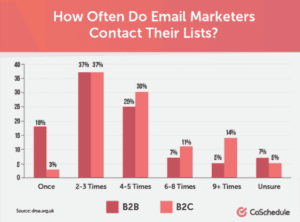
The chart from CoSchedule shows that B2B and B2C businesses prefer sending emails two to three times a week.
However, that doesn’t necessarily mean this email frequency is right for you. Here’s the thing about the data and best practices we have. At the end of the day, the right number of times to send emails will vary by audience, as will the right times.
By all means, use conventional data to start with. Just don’t be afraid to tweak it if necessary. Finding the right email send frequency is not walking in the park. You might lose engagement and subscribers before you discover the right number.
Ensure compliance
So many data regulations exist these days, from CAN-SPAM to GDPR, designed to protect consumers worldwide.
If you don’t know what these acronyms mean and, more importantly, what they do, you must learn before launching your first eCommerce email marketing campaign.
Failure to comply can lead to many unsavory consequences. For example, your business could be fined substantial amounts of money. You’ll damage your reputation and could get a lot of spam complaints that hinder your email deliverability.
Besides triple-checking your compliance with data protection regulations, you can also avoid spam filters by doing the following:
- Get a business domain for authentication.
- Add an unsubscribe option to your emails, as discussed.
- Require double opt-ins for all signup forms.
- Put together a policy outlining how you use customer data.
- Only send relevant content.
- Skip the attachments.
- Gradually warm up your IP by sending bulk emails in increasing amounts.
Use your brand voice
You’ve poured hours into creating a brand voice, so why not use it in your eCommerce email marketing campaigns? The key to building a memorable brand is consistency; email marketing is one of the biggest areas where that consistency is required.
Read more: Avoiding the Spam Folder — An Intro to Email Deliverability
5. Analyze and Optimize Email Performance
And your eCommerce email marketing strategy is finished, and your campaign is live. This is the culmination of a lot of weeks of hard work. Now, it’s time to see how it will pay off.
Key metrics
Your email marketing tool should begin producing KPIs for you in real-time. You don’t have to study the numbers every minute of every day. However, at least weekly, you should check to see if they’re trending in the anticipated direction.
What kinds of metrics matter most in eCommerce email marketing? Here’s a rundown for you:
- Open rate
- Click-through rate
- Bounce rate
- Subscribe rate
- Unsubscribe rate
- Overall ROI
- Revenue per subscriber
- Revenue per email
- Email shares
- Domain open rate
- Domain click rate
- Conversion rate
- Mobile open rate
- Mobile click rate
- Engagement over time
- Spam complaint rate
Test everything
You must test every element of the email as your campaign gets underway, including:
- Headers
- Footers
- Subject line
- Subheads
- Images
- Videos
- CTA button type, color, shape, size, and placement
- Layout
- Email content
A/B testing will reveal whether certain variations of your emails are more popular with test audiences. Adjusting your email to suit audience preferences can positively impact your open and click-through rates.
Customer feedback
Remember how, earlier in this guide, I mentioned how you can use transactional emails as an opportunity for feedback? Well, whether you’re asking for it in those emails or elsewhere, you need to begin requesting feedback if you aren’t already.
Sure, it’s not always nice to hear that your email marketing isn’t hitting the mark, but it’s better to know than to keep going and losing money with each campaign.
I suggest putting together feedback forms to make it easier for customers to share their thoughts and opinions. Issuing surveys is another great way to get customer thoughts firsthand.
Read also: eCommerce Email Marketing Simplified: 15 Examples + Tips
Case Studies and Examples
Are you ready to see what it takes to drive eCommerce marketing success? I’ve got a variety of examples from some of the biggest names to help you plan your campaign. Keep reading for some missteps to avoid!
Casper – Review email
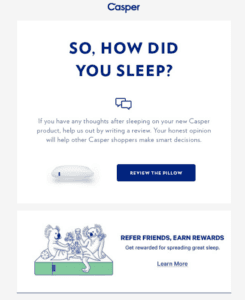
Soliciting reviews via a follow-up email doesn’t have to be stuffy or formal. Casper opened their email with a question that stops and makes you think: “So, How Did You Sleep?”
The copy below takes a relaxed attitude toward reviews. Instead of asking outright, Casper leaves it open-ended, saying, “If you have any thoughts.” They also mention how “your honest opinion will help other Casper shoppers make smart decisions.”
Revolve – Back in stock announcement
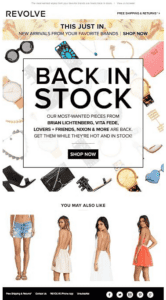
It’s always a bummer when a customer’s favorites go out of stock, but at least it gives you an excuse to send an email like fashion brand Revolve did here. Their email featured oversized text reading “Back in stock” with images of sunglasses, phone cases, shoes, watches, and jewelry.
This email is also smart because, further down below the fold, Revolve recommends a few products its customers might like, further incentivizing them to shop.
MCM – Abandoned cart email
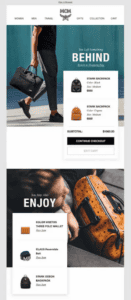
Getting a lead or customer to re-engage after abandoning their cart doesn’t have to be tricky anymore. You can send an email like fashion brand MCM did here.
They used stark text that reads, “You left something behind,” with an emphasis on “behind,” as the word is larger and bolder than the rest of the typeface.
Below are images of the items the customer left in their cart and their subtotal, along with two buttons, one to continue checkout and the other to edit their cart. Further down the page, MCM recommends other leather products the customer might be interested in based on their browsing history.
Skillshare – Re-engagement email

If your customers haven’t opened your emails in a while, you can send them a message like Skillshare did.
They start the email by mentioning how much they miss the user, then try to lure them back by mentioning all the great services and features they’ve added in the customer’s absence.
If that doesn’t do the trick, Skillshare has a special, limited-time promo code where the user can try Skillshare for the next 30 days for $0.99. The CTA button is tailored to that offer.
Bombas – Referral email

How do free socks sound? Bombas, an apparel brand, knows it’s a tempting offer, so it’s the lead-in they use to drive more referrals. All it takes to get free socks is to refer a friend.
The email has two CTA buttons to help people get started. One reads, “Get Free Socks,” which is well above the fold. It sits on an image of two people on stairs wearing Bombas socks. The second CTA button in bright neon pink is further down in the email and says, “Refer a Friend Here.”
Since the email uses a white background, that neon pink color slaps you across the face in the best way possible.
Little MOO – Order confirmation
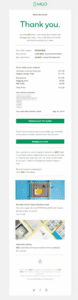
Print robot service Little MOO has a rather straightforward order confirmation email. It starts with a large type that thanks the customer, then breaks down the order by when it was received, how much it cost, the delivery address, and the estimated delivery date.
Several CTA buttons are further down the email in the trademark Little MOO emerald green. The first is for downloading a VAT receipt, and the second is for order management. Deeper into the email are a few educational posts designed to get readers onto the Little MOO website.
eCommerce email marketing mistakes to avoid
- Exceeding the subject line limit.
- Using spam words in your email copy or subject line.
- When sending emails with attachments, order confirmation information should be in the body of the email.
- Not segmenting your email list.
- Failing to optimize your emails.
- Sending emails without testing them.
- Putting all CTAs below the fold.
- Using spam words in your emails.
- Writing in all caps.
- Sending your emails without using marketing automation.
- Not looking at any metrics or studying the wrong ones.
- Cluttering your email layout.
- Using low-quality photos and videos.
- Going against your brand guidelines in your emails.
- Sending too many emails all at once.
- Not giving customers an option to unsubscribe.
Read also: 5 eCommerce Email Marketing Software to Help You Sell More
Conclusion
eCommerce email marketing strategy is the cornerstone of growth, especially a solid, well-rounded strategy. Such a strategy requires continually testing, analyzing, and refining your approach. You can expect better results, including higher ROI and more conversions.
EngageBay is an all-in-one marketing, sales, and customer support software for small businesses, startups, and solopreneurs. You get email marketing, marketing automation, landing page and email templates, segmentation and personalization, sales pipelines, live chat, and more.
Sign up for free with EngageBay or book a demo with our experts.
Frequently Asked Questions (FAQ)
1. What are the essential components of an eCommerce email marketing strategy?
A successful eCommerce email marketing campaign includes segmentation, personalization, relevant messaging, ideal communication frequency, testing, and regular metrics reviews.
2. How often should I send emails to my subscribers?
The timeframe varies from audience to audience, but at least once a week and up to several times per week is right.
3. What types of emails should I include in my eCommerce email marketing campaigns?
Your campaigns require various eCommerce email types, from transactional to lifecycle and promotional emails.
4. How can I increase my email open rates?
You have many solutions for higher open rates, including revising your subject lines, only sending emails from a sender name your audience recognizes, adding more personalization, and timing your emails for better reception.
5. What are the best tools for automating eCommerce email marketing?
Tools such as EngageBay, Constant Contact, and Mailchimp are leading the charge, with EngageBay especially renowned for its cost-effective email marketing tools.
6. How do I ensure my emails aren’t in the spam folder?
Follow data privacy regulations and laws, authenticate all emails, and prune your email list of inactive subscribers to keep your email deliverability rate high. Additionally, it gives people the option to unsubscribe.
7. What metrics should I track to measure the success of my email campaigns?
Open and click-through rates are the two primary KPIs for campaign success, but you should also measure overall ROI, email shares, mobile open rate, and mobile click rate.
8. How can personalization improve my email marketing results?
Personalizing your eCommerce emails makes your audience feel understood and appreciated. When you continually prove that you can meet their needs, their loyalty will increase. They will also open your emails more regularly and make purchases from your store.
9. What are some effective ways to grow my email list?
Host a contest or giveaway, start a referral program, offer a webinar, and showcase your social proof to build a strong, engaged email list.
10. How do I handle unsubscribes and maintain a healthy email list?
Don’t make unsubscribing a headache. If a subscriber wants to go, let them, and continue pruning your email list of other inactive subscribers.