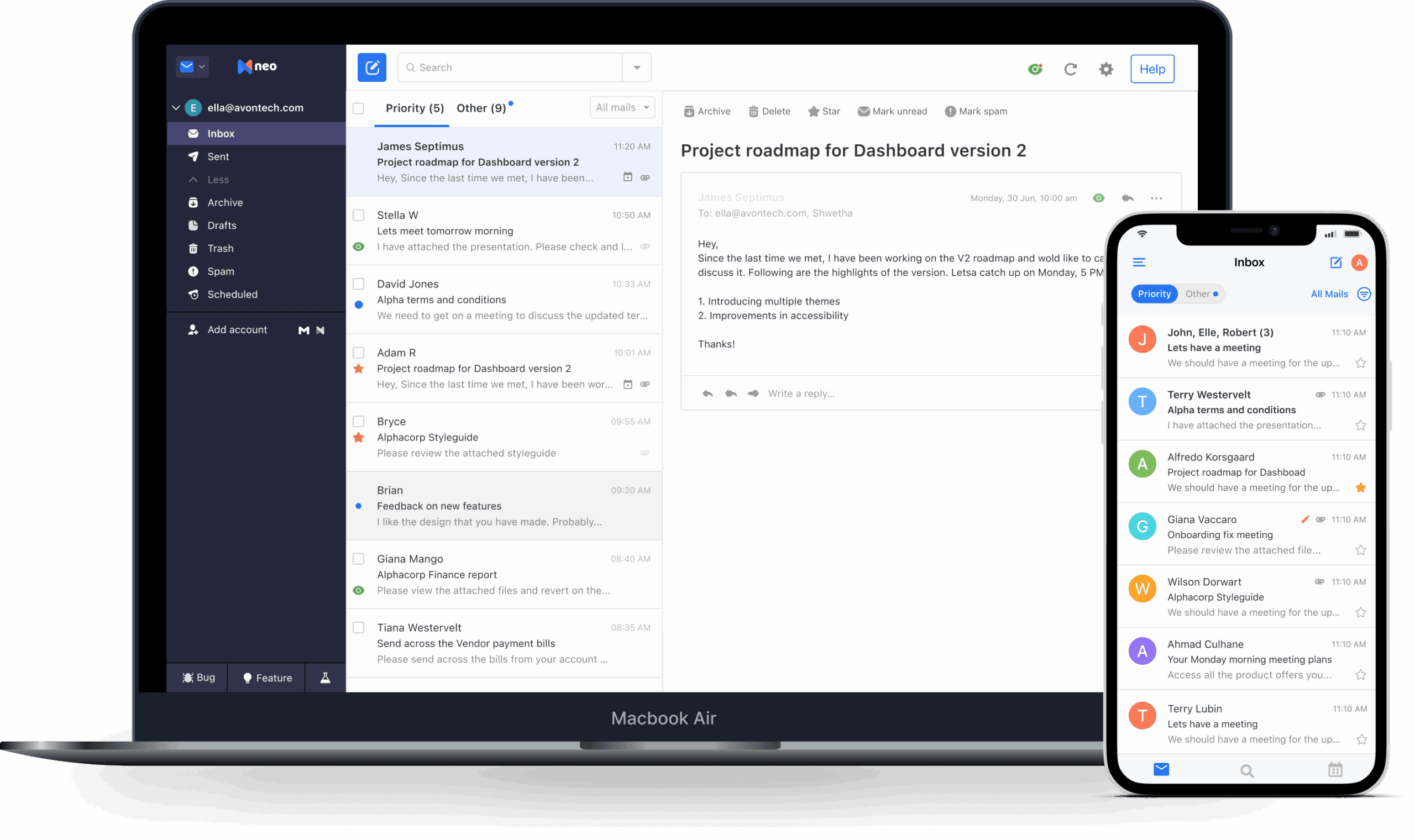Did you know that 37% of brands are increasing their email budgets? As a result, small and medium-sized businesses are increasingly opting for email hosting services to streamline communications and enhance their professional image.
Email hosting is an essential element of modern business communication infrastructure. It allows businesses to own and manage email accounts under their domains, unlike free email services like Gmail or Yahoo. Hence, it enhances control, professionalism, and security in email communications by businesses.
In this blog post, we will walk you through email hosting and help you pick the best email hosting providers.
Table of Contents
Key Takeaways
- Google Workspace, Microsoft 365, Neo and Zoho Mail are notable providers offering different standout features.
- Custom email addresses add professionalism and credibility to business communication.
- Email hosting provides advanced security, including encryption and spam filtering, safeguarding sensitive data.
- Control and customization of email systems allow businesses to tailor solutions for unique needs.
- Scalability ensures email systems grow alongside your company’s requirements.
- Choose an email hosting provider considering factors like reliability, customer support, and pricing to match your business needs.
Understanding Email Hosting
Email hosting is a service that lets businesses set up and maintain email accounts under their domains. Rather than utilizing a generic domain name provided by a free service such as Gmail or Yahoo!, companies can create email addresses ending with their domain name (e.g., [email protected]).
Also, for example, if there is a Yahoo outage, you could have difficulties accessing your email account, hence, it is more useful to have a company email.
Customization, control, and professionalism distinguish email hosting and free email services. Email hosting offers customization options and administrative control, allowing businesses complete control over their email accounts.
On the other hand, users of free email services are restricted to features and branding provided by service providers.
Email hosting can facilitate professional business communication. To enhance the appearance of professionalism, one may use their domain name when creating a customized email address. This also helps build trust among clients, partners, and customers, making it easy for them to connect with your company.
Therefore, it increases sales volumes of products or services you offer as a business entity. Brand ownership is also strengthened while at the same time giving a sense of professionalism and legality, hence promoting strong business ties.
In addition, email hosting typically serves numerous other purposes, such as increased security measures, robust spam filters, and dependable technical support. These help secure safe, smooth, and continuous business communication, further improving the organization’s image.
To summarize, email hosting doesn’t just offer an email address. It enables organizations to appear professional, reinforce their brand name, and ensure secure and reliable communication channels.
Read also: What Is Simple Mail Transfer Protocol (SMTP)? A Brief Guide
Benefits of Professional Email Hosting
For business communication infrastructure or general performance improvement, a better option is to get professional email hosting. Here are some primary benefits.
Enhanced credibility
A professional email address based on your business’s domain tells people much about you, including your credibility and professionalism. It indicates that you are official and well-founded to your clients, partners, and customers.
A personalized email address adds more value to the brand. This enhances trust, ensuring a positive impression on the recipient.
Improved security
Many professional email hosting services have strong security features to protect sensitive information. These features include encryption protocols, spam filters, malware detection mechanisms, and high-level authentication techniques.
Such security measures safeguard your business’s transactions, ensuring privacy and order.
Customization and control
Professional email hosting gives businesses more flexibility and control over their email systems. You can personalize them to meet different needs, like email handles, distribution lists, and mailbox settings.
This allows you to effectively manage user accounts using administrative controls, set access permissions, and apply security policies where necessary. This flexibility allows companies to tailor their email infrastructure to suit their unique needs, boosting efficiency and productivity.
Scalability
One significant benefit of email hosting is its scalability. Professional email hosting services can adjust as your company expands or changes.
Whether you need more email accounts, enhanced storage, or extra functionalities, a scalable email hosting solution allows you to modify your requirements without any interruptions to a business operation while using emails. This keeps your emails working well throughout, ensuring your email infrastructure remains responsive and reliable.
Choosing the Right Email Hosting Provider
Picking a proper email hosting provider is significant to guarantee trustworthy and effective communication for business. Here’s a guide to aid you in effectively going through the process.
Factors to consider
Let’s consider the following factors one by one to understand how to choose the right email hosting provider.
1. Reliability
Considering reliability, opt for email hosting providers with an excellent performance history. When operations are interrupted, businesses are disrupted. Thus, select a high-availability provider that assures minimal downtime.
2. Security features
In terms of security features, providers that offer strong security features like encryption, spam filters, malware detection, and data backup are at the top of the list.
Choose a provider who prioritizes security so your sensitive information should be protected.
3. Customer support
Evaluating how well the hosting provider offers customer support is important. Prompt and reliable customer support can help resolve technical problems and keep your email system running smoothly.
4. Scalability
When selecting a service provider, consider its potential to expand based on your business requirements.
As the company expands, it may be forced to add new email accounts or increase storage space. Therefore, it would be prudent to choose a provider with scalable solutions.
5. Pricing
It is important to consider whether the web hosting service’s pricing structure aligns with your budget. You can find more value by examining different pricing packages and associated features.
Read also: Email Authentication 101: Cover Your Bases Against Phishing Attacks
Email Hosting Providers: Who Stands Out?
Selecting the correct email hosting provider to meet your business’s communication needs is crucial. Here are some important email hosting providers and their unique features.
Google Workspace (formerly G Suite)

Google Workspace is designed as a suite of productivity tools that includes email hosting for professionals. The main features of the tools involve Gmail’s custom domain, great storage space from Google Drive, collaborative document editing, and video conferencing by Google Meet.
Additionally, there are aspects like strong safety measures, compatibility with other services provided by Google, and effective customer assistance.
- Gmail with custom domain: Professional email addresses using your domain name—the intuitive interface of Gmail powers this.
- Google Drive: Google Drive offers cloud storage for documents, files, and collaboration.
- Google Meet: Google Meet is a video conferencing and collaboration tool.
- Robust security features: Google offers strong security features, such as encryption, spam filtering, and advanced threat detection.
- Seamless integration: It integrates seamlessly with other Google services, such as Google Calendar, Google Docs, and Google Sheets.
- Ideal use cases: Google Workspace is suitable for businesses of all sizes looking for a full productivity suite with seamless integration and robust collaboration characteristics.
Microsoft 365

Microsoft 365 provides expert email hosting plus the Microsoft Office package, notably Outlook, Word, Excel, and PowerPoint. Apart from this, it has solid security and uses OneDrive for cloud storage. The company also provides Microsoft Teams, making teamwork easy.
- Outlook with custom domain: This interface makes it seamless to create a professional email address in your company’s domain.
- Microsoft Office apps: Here, you can create documents of any type or participate in their collective writing process using cloud technologies.
- OneDrive: This service helps save all information and files in cloud storage and is also available offline.
- Microsoft Teams: Microsoft Teams is used for chat, video conferences, and file sharing.
- Advanced security: Advanced Security offers built-in features to protect email conversations.
- Ideal use cases: Microsoft 365 is perfect for businesses already using Microsoft products and seeking seamless integration across email, office applications, and collaboration tools.
Neo
Neo is a modern email and website hosting solution built for small businesses, entrepreneurs, and growing teams. It combines professional email hosting with a free custom domain, a free AI-powered website builder, and advanced communication tools to help you run your business efficiently.
- Free custom domain: Create a professional email address with your own domain name, included for free in your first year.
- Free AI site builder: Instantly generate a fully functional website tailored to your business using Neo’s AI-powered builder.
- Email tracking: See when your emails are opened, so you can follow up at the right time.
- AI email writer: Draft smarter, faster replies and messages with Neo’s built-in AI writing assistant.
- All-in-one business hub: Access your email, website, and tools from one simple dashboard without juggling multiple platforms.
- Ideal use cases: Perfect for small business owners, freelancers, and startups who need a quick, professional online presence and smarter email tools without the complexity of traditional enterprise suites.
Zoho Mail

Small enterprises widely use Zoho Mail as an email hosting service since it provides a user-friendly design, adjustable email addresses, and various collaboration features. Along with the rest of Zoho’s productivity tools, there is integrated security, such as encryption and spam filtering.
This email hosting service is recognized for its affordability, scalability, and responsive customer service. Here are its main features.
- Reasonable pricing: Pricing plans in competition with similar services benefit small enterprises.
- Customized email addresses: Professional addresses with personalized domains.
- All-in-one security: This includes email encryption, antivirus, and spam filters.
- Built-in productivity tools: Chat, Calendar, Documents, and more coming soon.
- Scalable solutions: Plans that grow with your business needs.
- Ideal use cases: Zoho Mail is perfect for smaller businesses who want access to productive imperative functions while saving some money on email hosting costs.
Bluehost

Bluehost is known for the hosting solutions it provides, along with professional email address services. Also, it offers spam protection plus integration of major email clients such as Outlook and Thunderbird. Bluehost also ensures reliability, affordability, and an easy-to-use control panel.
Consider using Bluehost if you plan on using WordPress. This host includes a range of benefits, as mentioned below.
- WordPress integration: This service is fully compatible with WordPress, so setting it up will be easy.
- Personalized email addresses: The email addresses can reflect your website’s domain name.
- Simple control panel: Once you log in, you will see that its user interface has been designed to make and navigate for managing email accounts/settings.
- Spam protection: For those who rely on email for communication, Bluehost offers an inbuilt Guaranteed Mail option that targets unwanted emails, thereby ensuring safe email conversations between you and your contacts.
- Ideal use cases: Bluehost is perfect for WordPress users seeking a hosting solution that integrates seamlessly with their website, emphasizing ease of use and spam protection.
Read also: 10 Email Providers for Small Business Owners in 2024
Step-by-Step Guide for Implementing Email Hosting in Your Business
A clear process hosts your business emails, which can greatly improve your communication skills. Here’s a step-by-step guide for you to implement email hosting in your business.
Select an email hosting provider
Look for a trustworthy email hosting provider that meets your business requirements and is affordable. You may need to evaluate their credibility, reliability, scalability, security measures, and customer support service.
Pick a domain name
If you haven’t already, register under an online name for this business or something else. Consequently, you will have your official emails. This could include [email protected].
Select a plan
Choose an email hosting plan that fits your company’s size and the many email accounts you need. Many providers offer different price levels that are differentiated by their features and storage space.
Create email boxes
If you’ve already subscribed to a hosting package, create email boxes for your teammates. Configure each email account with a unique username and password and assign the appropriate permissions and access levels.
Setting up email clients
Set up email clients, such as Microsoft Outlook, Apple Mail, or Mozilla Thunderbird, to enable access to your corporate email accounts. Include mail server settings for your hosting provider’s incoming and outgoing mail servers to ensure a successful connection.
Test and diagnose
Before you act, send and receive messages to see whether your email account is in order. This is done by confirming that your messages are delivered on time and that you can reach them via both webmail and email clients. Any problems should be dealt with immediately, making operations run smoothly.
Action measures
Implement security measures like two-factor authentication, encryption, and spam filtering. This will safeguard against unauthorized access to your email communications and malicious threats.
Migration Tips
Here are some helpful migration tips for a clear understanding.
- Ensure you have a backup of your electronic mail before opting out of a free emailing service in favor of a full-service hosting provider.
- Let everyone, including your team members, customers, and other population groups, know about the forthcoming migration and how it will occur without any hitches. Also, make any instructions concerning email address changes and configuration details available to them.
- Take your calendars and contacts. Ask the current email service for other available settings to aid in the moving process. Most providers offer data retrieval tools.
- Follow the migration guide provided by the fresh email host. The process may involve DNS record alterations, email client setups, and data importation.
- Carefully watch the migration process and be on standby to resolve any problems that may come up.
- Regularly test email functionality to ascertain that everything is okay.
Read also: ISP and Email Deliverability: How To Hit The Inbox Always
Best Practices for Email Hosting Management
How to perform email hosting management? Have a look down below to learn the best practices for email hosting management.
1. Regular maintenance
Regular updates and maintenance are crucial for ensuring the safety and effectiveness of your email hosting services. Therefore, one should ensure that one’s emails are run on servers running the latest versions, protecting them from any malice or harm.
Regular maintenance activities may include the following.
- Applying security patches: Taking timely action on security patches, as they safeguard against recognized weaknesses.
- Monitoring performance: Constantly checking for changes in server performance helps solve problems before they harm visitors to your website.
- Cleaning up mailboxes: From time to time, we also need to pay attention to our mailboxes, which are either outdated or not being used, for them not to cause any interruption in service delivery and to reduce costs incurred by storing emails beyond necessary periods.
- Stay updated: Keep your software updated alongside operating systems and email clients to ensure compatibility and security.
2. Backup and recovery
A solid backup and recovery strategy is critical to prevent accidental deletion, hardware failure, and cyberattack losses. In this regard, email records are saved as copies on secure servers elsewhere.
Key strategy points are given as follows.
- Automatic backups: Our strategy requires periodic automatic backups so that we can more often remove copies of email information off-site at more secure places.
- Data redundancy: Employ duplicate storage mechanisms to ensure no data loss if a single solution fails.
- Periodic inspection: Constantly examine how restoration exercises are done with a view to quick and accurate info retrieval.
- Increase the frequency: Increasing the frequency of backing up data enables users to gain time and reduce drive capacity problems since they only duplicate new changes.
3. Training and usage guidelines
It is important to educate your team on the email management and security practices necessary to manage and maintain an effective and efficient email hosting service. This means that you need useful training materials, as mentioned below.
- Improve security awareness: With information on phishing attacks, warn users against clicking on questionable links and require strong, unique passwords.
- Email organization: Utilize filters, labels, and folders to help users manage their inboxes effectively.
- Data handling: Teach users how to safely share sensitive information, emphasizing encrypting and secure sharing practices.
- Frequent checks: Perform frequent checks on how emails are used within an organization to determine any gaps where additional training may be required for employees to adhere to these norms.
Wrapping Up
Investing in high-quality email hosting can significantly enhance communication, credibility, and security, especially for internet-based companies. After that, you will get business name-reflecting emails and protection for confidential ones with reliable communication anytime (24/7).
Selecting the right email hosting provider is important for small businesses. A careful evaluation of these specific business needs can then be compared against services offered by different providers so that organizations may choose one that is in line with their operational requirements and long-term goals.
Good email hosting leads to efficient communication between clients and employees, thus promoting growth and prosperity in any organization.
Choosing a provider who offers effective and trustworthy services will ensure that there is always a constant flow of messages. It is essential to prioritize finding the correct email hosting solution for achieving success in business and maintaining a communication system that grows stronger and stronger.
FAQ
1. What is email hosting, and why is it important for my business?
Email servers offer personalized email addresses and management tools for business mailboxes. This process is known as email hosting. For businesses, such a service is vital because it allows them to have more professional email addresses, increasing their credibility as brand names.
Additionally, ensure that they have safe and dependable means of communicating via electronic mail or even better features such as greater storage capacity and high levels of security, among others, that are specifically designed for commercial purposes.
2. How does email hosting differ from free email services?
Email hosting enables you to use particular web addresses that reflect your brand’s name and seem more professional than Gmail’s generic email address. An email hosting service provider may offer advanced security options such as spam filtering, malware protection, and encryption.
Paid email hosting services usually have better and more high-quality customer support with zero outages. Bigger mailbox storage, integrated calendars, collaboration tools, and more are some of the countless additional features Email hosting may provide
3. What should I look for in an email hosting provider?
Before you decide on an email hosting provider, here are things to look out for:
- Check if there are security applications.
- Keep uptime guarantees and dependability in mind.
- Pay attention to storage limits and business growth in the future (scaling) aspects.
- Responsive and accessible customer support should be available if you choose this service.
- Ensure compatibility with systems you already have in place and ease of integration into other business tools on offer.
- Check the prices that offer the most value based on the features you are interested in before making your decision.
4. Can I migrate my current business email to a new email hosting service?
Of course, it’s possible to transfer your existing business email over to another email hosting provider. Most providers offer migration solutions that allow you to move emails, contacts, and calendars from one service to another.
Make sure you contact the new host so they can give elaborate guidance on what happens when things shift locations they own very easily without any interruptions in communication. Characteristics such as low confusion levels should also be observed when individuals want to go through this period.
5. How does email hosting improve the security of my business communications?
Email hosting is the best solution for your company’s electronic communications security. It has many advantages. Encrypted emails can only be read by the person they were meant for. Spam filters and anti-malware protection keep out other people’s letters that you do not want to receive.
SPF, DKIM, and DMARC protocols are used to prevent spam and scams. Security is consolidated by regular updates that close the existing holes in the program and advanced systems that prevent unauthorized access.
6. What are the typical costs associated with professional email hosting?
Professional email hosting expenses differ depending on the provider and what it has to offer to the customers. Several dollars per user per month could be the typical price. On the other hand, there are high-end packages where rates are even up to $30 per user a month or above this level.
The common factors that determine costs include storage space availability, level of security provided by the server owner, technical assistance given to clients, and extra functionalities, which allow groups of people to work jointly on different tasks in a way that increases productivity.
7. How can I ensure the reliability of my email hosting service?
Guarantee that email hosting does not fail by choosing a dependable provider with high uptime guarantees, a backup system that is redundant, constantly updated copies, proactive monitoring, and strong Service Level Agreements (SLAs).
Check out what other users say about them, plus some past work history of how reliable they have been in terms of offering services and offering support.