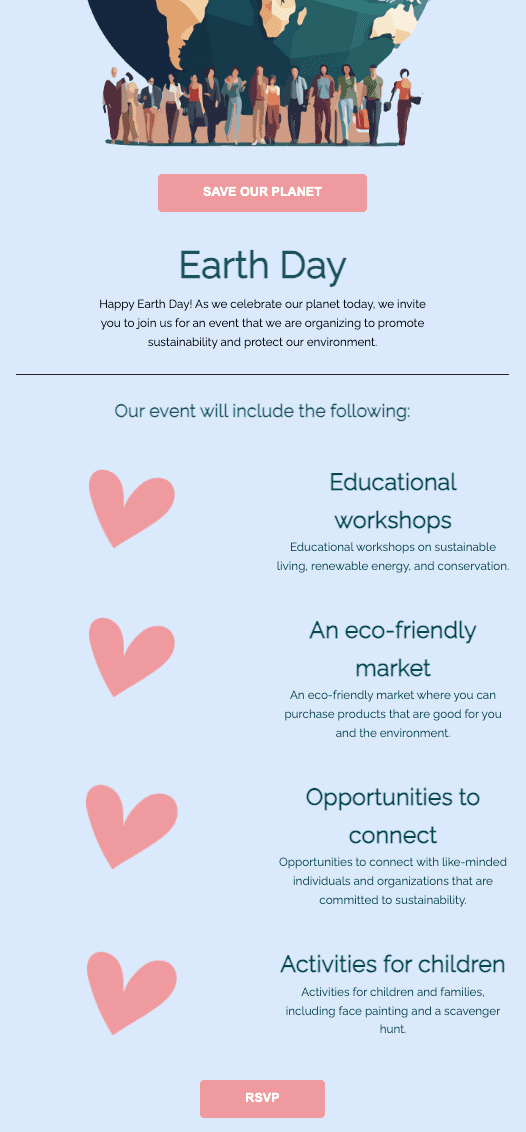You’re invited! There’s something so nice about receiving an email invite, wouldn’t you say? Well, unless it’s a three-hour meeting invite, maybe. Yet email invites go beyond your professional life and extend to your personal life. That makes email invitation templates doubly important.
Don’t sweat it if you’ve been tasked with writing an email invite. You have thousands of free, easily applicable HTML email templates via EngageBay that you can explore today to get your invites sent out.
In this blog post, we’ll share some of the best email invitation templates for corporate events, social events, webinars, and more. We’ll also discuss best practices, including the most common mistakes people make with invitation emails and how to avoid them.
Table of Contents
Key Takeaways
- Boosting event attendance starts with email invitation templates with clear information and a straightforward yet appealing design.
- EngageBay offers all the email templates you can ask for, whether hosting an event or conference, throwing a party, or managing a corporate meeting.
Types of Email Invitation Templates
You’ve planned your event, including the guest list. It’s time to send out invites to see who can come and who has to decline. This collection of personal and professional email invitation templates from EngageBay will help you nail your tone and structure.
Let’s take a look!
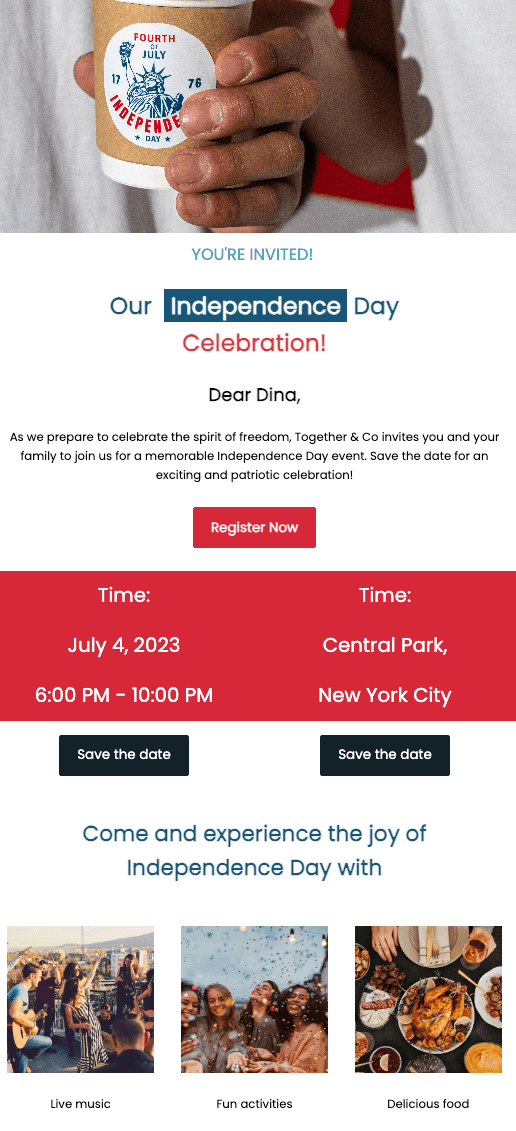
Corporate event invitations
First, I want to talk about corporate events. Whether you’re having a standard monthly meeting or an important gathering to discuss an upcoming project or a new client, you’ll use corporate event invitation email templates.
The tone of these emails has to strike a balance between engaging and professional. I recognize that it isn’t always easy, but I recommend using your brand tone as your lead.
Another element is brevity. Provide some invitation details in the email subject line, such as “Meeting on Friday, 8/2 at Noon.” Then, go into more detail in the email body. Mention what the meeting will be about and anything else required.
Consider using bullet points to make the email even more skimmable. The people you work with are busy and will appreciate an easily digestible email.
And now for the templates. First, here’s an EngageBay email template for a conference invite:
Subject Line: Experience the Best in the Industry at [Name of Conference]
Hi [Name],
Don’t miss out on the opportunity of a lifetime!
[Company name]’s annual [Insert conference name and type] is just around the corner and will be a game-changer. With [Number] expected guests, [Number] speakers, and [Number] networking events all packed into just [Number] days, this year’s event is set to be the biggest and best yet!
Hear from some of the industry’s top movers and shakers, including [Speaker 1], [Speaker 2], and [Speaker 3]. After hours, join us for a variety of activities and events hosted by [Sponsor 1], [Sponsor 2], and [Sponsor 3]. It’s an opportunity you can’t afford to miss!
And if that wasn’t enough, here are some highlights from last year’s event to get you excited:
- [Number] attendees from around the world
- [Number] speakers sharing their expertise
- [Number] networking events
- [Number] breakout sessions
Don’t wait to secure your spot at this highly anticipated event. Tickets start at just [Price], but prices will go up on [Date], so act fast and grab your ticket before it’s too late!
[Insert CTA]
Don’t let this opportunity slip through your fingers. We hope to see you at [Name of Conference]!
Eagerly waiting for you!
[Your Name]
And if you have a seminar planned, you can use this great email template:
Subject Line: Get Ready for Our Big Seminar
Hello [Name],
[Company name]’s [Insert seminar name and type] is almost here and will be a showstopper. Indulge in an event like no other, with [Number] speakers, [Number] networking events, and [Number] expected guests all packed into just [Number] days.
Hear from industry leaders like [Speaker 1], [Speaker 2], and [Speaker 3] and make connections that will last a lifetime.
And after hours, join us for events and activities hosted by [Sponsor 1] and [Sponsor #2]. It’s the perfect opportunity to network and learn from the best in the industry.
Don’t wait to get your tickets! Prices start at [Price].
Act fast and [Insert CTA] before it’s too late.
We can’t wait to see you at this year’s [Name of Seminar]!
Regards,
[Your Name]
Finally, check out this formal gathering template for meetings and conferences:
Subject Line: Join Us for an Important Corporate Meeting
Hi Team,
We invite you to our upcoming corporate meeting, where we will discuss [insert topics].
Meeting Details
- Date: [Date]
- Time: [Time]
- Location: [Location/Virtual Meeting Link]
- Agenda:
- [Agenda Item 1]
- [Agenda Item 2]
- [Agenda Item 3]
- [Additional Agenda Items]
Kindly confirm your attendance by [RSVP Date] by responding to this email or clicking the following link: [RSVP Link].
We look forward to your participation and another productive and inspiring meeting.
Thank you for your continued hard work and dedication!
Best regards,
[Your Name]
Webinar invitations
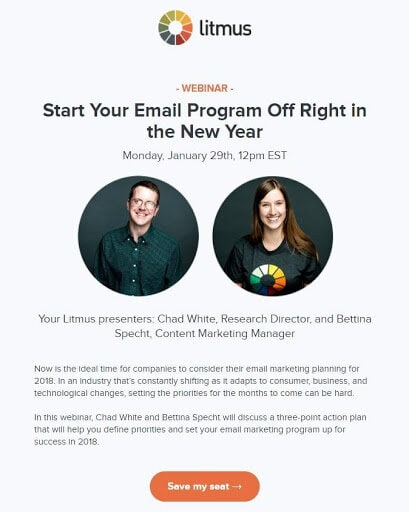
Do you have a webinar on the agenda, and are you trying to increase registration numbers? You need to send an invite, perhaps more than once.
Again, brevity and clarity matter here. Explain what the webinar is about in the first paragraph of the email body. Provide details such as when it will happen, where, and what it costs. Tell people who will speak and what will be covered.
Provide this information in a benefits-focused way. After all, you’re trying to convince people to take time out of their busy schedules for your webinar. It would be best if you sold it without being too salesy.
Take a look at this webinar email template for an example of how to format this important message:
Subject Line: Join My Private Webinar on [Title]
Hey [Name],
I wanted to reach out and invite you to a special private webinar I’ll be hosting on [date].
It’s called [Title], and it’s all about how to use [mention your tip/trick] to bring [positive result] into your life.
I believe you’ll find it valuable, and I’d love to see you there.
Click here to join the webinar now!
[Your Name]
And if you plan on providing other freebies and resources to prove your value, don’t miss EngageBay’s highly relevant, customizable webinar email templates.
Read also: Memorable Mother’s Day Email Templates to Delight Your Audience
Social event invitations
And what if you’re hosting a social event away from the office? These are the fun email invitation templates to send. Since they’re in an informal setting, you don’t have to worry as much about tone.
Well, except for a wedding invite. Regardless, those usually have a more formal tone since weddings are upscale. But for all the other types of personal events, go nuts!
You’ll want your invitations and any follow-up messages to reflect the event’s atmosphere and enhance the overall guest experience. Some organizers even include QR code photo-sharing options in their invites to make it easy for guests to upload and relive memories after the event.
EngageBay has all the invite event templates you need. They’re so versatile and customizable that you can configure them to your needs.
Here are some templates for personal events, starting with a wedding invitation:
Subject Line: You’re Invited: Join Us for Our Special Day!
Hi [Recipient Name],
We are thrilled to share some exciting news with you — we’re getting married! We would be honored to have you join us as we celebrate this special milestone in our lives.
Wedding Details
- Date: [Wedding Date]
- Time: [Wedding Time]
- Venue: [Wedding Venue]
- Address: [Wedding Venue Address]
Please let us know if you can join us by [RSVP Date]. You can RSVP by responding to this email or clicking on the following link: [RSVP Link].
Additional Information
- Dress Code: [Dress code, e.g., “Formal Attire”]
- Accommodation: [Details about accommodation if provided]
- Special Requests: If you have any dietary restrictions or special requests, please let us know in your RSVP.
Our Story
For those who may not know, [Briefly share your love story or any special message you’d like to include].
We look forward to celebrating this joyous occasion with our closest friends and family. Your presence will mean the world to us as we embark on this new chapter together.
Thank you for being a part of our lives and sharing our happiness.
With love,
[Your Full Name] & [Partner’s Full Name]
And what about any other type of informal occasion on the calendar? EngageBay has holiday email templates for Christmas and New Year’s, and that’s just scratching the surface.
If you’re looking for a more general party template, try this:
Subject Line: You’re Invited: Join Us for a Celebration!
Hey there [Name],
I’m hosting a special party and would love for you to join me for an evening of fun, laughter, and great company! All the details are below:
- Date: [Party Date]
- Time: [Party Time]
- Venue: [Party Venue]
- Address: [Party Venue Address]
RSVP Link
Please let us know if you can make it by [Date]. I hope to see you there!
Take care,
[Your Name]
Read also: Password Reset Email Templates Examples to Inspire Your Own
Sales and promotion invitations
Lastly, let’s switch back to the professional invite email templates and look at how to write messages inviting them to check out your latest sale.
These emails are all about generating hype. You want your excitement to be infectious, so it rubs off on whoever reads it.
Here are some further pointers about writing this style of email:
- Your subject line must be informative yet enticing. Provide information on your sale and use emotional language, emojis, and thought-provoking questions to drive opens.
- Keep the email short yet sweet. Provide your offer, mention how long it lasts, and consider augmenting sales with a discount code.
- Ensure your email is optimized for mobile so those who check emails from their phones can see your sales message in its full glory.
- Add clear CTAs that make it easy for customers to click and start shopping.
EngageBay’s versatile email templates can help you achieve these objectives and more.
Here’s an email template you can configure for your business branding and needs:
Subject Line: Exciting Offers Just for You! Exclusive Sale Inside 🎉
Hi [Customer Name],
We’re thrilled to announce an exclusive promotion that you won’t want to miss! For a limited time, we’re offering amazing deals on our top products and services, and we’d love for you to take advantage of these special offers.
- [Product/Service 1]: [Brief description of the product/service] – Now at [Discount Percentage]% off!
- [Product/Service 2]: [Brief description of the product/service] – Buy one, get one free!
- [Product/Service 3]: [Brief description of the product/service] – Save up to [Savings Amount] with our bundle deal!
We’ve handpicked these offers to provide the best value and enhance your experience with [Company/Product Name]. Whether you’re looking to [solve a specific problem, enhance a certain aspect of your life/business, etc.], we’ve got something special for you.
These special offers are available until [End Date], so don’t miss out! Act now and treat yourself.
Best regards,
[Your Name]
Enhance Your Email Marketing
Set the tone for your event with our beautifully crafted, easy-to-customize invitation email templates! Just personalize your brand’s images, headings, and CTAs, and send eye-catching, professional invitations in minutes!
Customization Techniques

EngageBay’s email invitation templates give you infinite possibilities to tailor your emails to whatever your needs, personal or professional.
Here are some tips for maximizing personalization when communicating with other parties via email.
Use branding for professional emails
You can forego the branding if sending personal emails, but it’s incredibly important when tailoring professional emails such as webinars, events, and sales invites.
How do you brand your emails? You have to consider both the copy and the visuals.
For example, you should include your brand logo in your email. It should be your email profile photo; you should consider adding it to your email signature.
Your email layout should feature your brand colors to recognize your correspondence instantly.
As for the copy, it should match your brand tone, whether that’s friendly, mysterious, informal, or funny.
Read also: Heartfelt Memorial Day Email Templates for Thoughtful Campaigns
Consider your event theme
Are you hosting a themed event, such as a holiday sale? You can add fun themes to your email template.
For example, take a look at this Earth Day invitation email template from EngageBay:
Tailor your emails to your audience
Whether you send your messages to some buddies at home or colleagues at the office, you have to be ready to adjust your email’s tone, length, and content to your audience.
That’s why email invitation templates are so helpful. You can easily configure multiple emails for any audience, save the templates, and send them when necessary.
Read also: Event Email Templates: Tips, Examples, and Best Practices
Best Practices for Email Invitations
Crafting the right email invitation template means more than putting your stamp on it. You must also remember when to send your email, when to follow up, and how to structure it.
I’ve got all the information you need to know right here.
Master your email timing
When sending time-sensitive emails such as event invitations, timing is important.
Remember, people are busy. This applies whether we’re talking about your coworkers or your best buds. They need advance notice if you want them to RSVP for your holiday party, webinar, or workplace conference.
It’s not too early to email a few months before the event. Your customers/friends/coworkers will have plenty of time to review your email, see their schedules, and get back to you about their attendance.
If your event is even more date and time-sensitive, mention exactly when you need an answer in the email.
Read also: Webinar Email Template Examples To Drive Signups
Content clarity is a must
Have you ever gotten an email from a colleague and wondered what they’re on about? Those kinds of emails are so annoying! You have to commit to several back-and-forth responses to get clarity.
Keep your messages clear. Mention the reason for emailing in the first paragraph. Use bullets when needed, such as for the meeting time, the party location, and other pertinent details.
This will reduce your need to answer questions and field unnecessary emails.
Read also: Engaging Webinar Email Templates to Get More Attendees
Make your emails optimized and responsive
With the number of people reading emails on mobile reaching billions, you have to optimize your emails accordingly. That means focusing on:
- Improving your site loading speed to two to eight seconds.
- Add a responsive email design that looks as good on mobile devices as on desktop computers.
- Considering a single-column layout, which looks cleaner on mobile.
- Using a simple email design. You’re just sending an invite, so there’s no need for it to be too flowery.
- Incorporating whitespace will help your email’s visual elements separate from one another and look cleaner.
Determine the right email frequency
Since you’re sending your email invitation templates at least a few weeks ahead of said event, you have time for a few follow-ups. But what is the right frequency here?
That depends on when you send your first email. If it’s several months out, you might only email once every three or four weeks.
Then, as your big event draws nearer, gear up to increase the send frequency to at least once a week.
Use personalization
My last pointer as you write email invitations is to personalize, personalize. Include the recipients’ names in the subject line and the body of their email. If you’re addressing multiple people, then add all their names. Well, unless it’s a large enough group. Then you can call them “team” or something to that effect.
Use email targeting so that only relevant people receive the email. For example, Bill, who works in your international office, doesn’t need an invite to your US-based conference.
Read also: Creative Event Marketing Ideas to Get People Excited
Integrating Invitations with Marketing Tools
If you use invitation email templates in a business sense, especially for meetings, you can lose track of who you invited to what and when. That’s natural, but it can lead to some mix-ups later if someone you needed at a meeting wasn’t invited.
That’s why I love the marriage between email marketing automation and email templates, especially when you use a tool like EngageBay.
EngageBay is an all-in-one marketing, sales, and service software for small businesses, startups, and solopreneurs. Many of its tools, including its email template builder, are free, and everything else is designed to be affordable for businesses of all stages.
Combining email templates with marketing automation will make your life incredibly convenient. Here are some perks to enjoy with EngageBay at the helm.
Ready-made email templates to use
EngageBay’s collection of email templates is suitable for every occasion under the sun. You can use the templates as they are so you can get your event invite out on time. The emails are responsive and appealing.
Read also: Appointment Confirmation Email Templates to Remind Customers
Customizable email templates
Of course, you will likely want to tailor the email to your brand or needs. That’s fine, as EngageBay’s email templates can be modified. You can go into your EngageBay dashboard and adjust any elements or add new ones.
All you have to do is select Email Templates, choose Create New, and then move the elements of your email using this arrow icon.
If you’d rather make an email template from scratch, you can do that within EngageBay. Follow the instructions above, but select Custom, then Design Your Own. You can import a third-party existing template or code your template.
Automated sending
EngageBay’s email marketing tools include automation. You can use drag-and-drop tools to create automation workflows that are sleek and streamlined, keeping your workflows as simple or complex as you want.
Even better, you can rely on EngageBay’s automation workflows to build out your entire marketing campaign. For example, you can automatically schedule the sending of the first invite email and then schedule a follow-up based on a trigger.
You’ll find it a lot easier to manage massive numbers of emails, thanks to EngageBay.
Tracking tools for better engagement
When emailing your friends, tracking who opened your email might not be a big deal, but that doesn’t apply when sending professional correspondence. Talking about event and webinar invitations especially, you want to know who opened your emails and when.
Read also: How to Craft Flawless Email Templates
Common Mistakes to Avoid
You don’t want to make any slip-ups that can hurt attendance at your event, right? That’s what I figured. This section contains precautions to remember as you proceed with your invite email templates.
Announcing your event way too early and expecting everyone to remember it later
Listen, you can announce your event months and months away if you want to. If it’s a yearly conference or seminar, it doesn’t hurt to send information about the details of the next event after the current one wraps up.
However, don’t egregiously assume that because you sent an email nine months ago, people will remember all that time later. A lot can and will happen between now and then. Do your audience a favor and send them a refresher email a month or two before the event. They will appreciate it, trust me.
Read also: 30+ Business Email Templates To Level Up Your Email Marketing
Waiting until the last minute to announce your event
Just as bad is waiting until your event is a week or two away to announce it to your audience. This is worse.
You’re not giving people a lot of time to plan here. The result will likely be lower attendance than if you had announced your event with more leeway.
You will have fewer butts in seats and make less money from your event. That’s a bummer. And even if we’re only talking about personal events, the lack of butts in seats still hurts.
Giving people enough advanced notice to slot your event into their plans would be best. Send the initial email a few months ahead and no later than 30 days before the event.
Overlooking mobile optimization
You’ll recall that millions of people choose their phones as their primary devices when checking emails. That means you lose most of your audience when you skip mobile optimization.
I know it’s one more thing to do when you want to send your emails out. That said, I can’t stress how important it is. You will lose out on most of your audience if you don’t optimize.
Read also: 71 Irresistible Webinar Email Subject Lines to Drive Engagement
Using unclear CTAs
The days of the “click here” CTA button are over. A call to action like that doesn’t provide enough clarity or context about what’s going on. Your audience prefers to know what will happen when they click one of your links.
That means rewriting your copy to make it crystal-clear where your link takes the user. For example, take that generic “click here” message and make it read “click here to register for our event” or “RSVP for our webinar now.”
Those CTAs are much better.
Sending emails without testing
Okay, you optimized your emails, created a good layout, wrote the copy, and added CTAs. Can you be done now? Not exactly.
You must test your emails no matter how eager you are to send them. A/B testing compares two different versions of your emails, relying on similar audiences to determine which one wins.
Sometimes, minute changes can drive the biggest results; you’ll never know until you test.
You must be ready to test all email elements, including the subject line, header, footer, body content, images and videos, colors, and CTA. If you don’t, your emails are at a greater risk of underperforming.
Conclusion
An appealing email invitation template is an excellent way to boost your email engagement and RSVP rate. EngageBay’s ready-to-use email templates will help with all events, from weddings to parties, conferences, webinars, and everything in between!
EngageBay is an all-in-one marketing, sales, and customer support software for small businesses, startups, and solopreneurs. You get email marketing, marketing automation, landing page and email templates, segmentation and personalization, sales pipelines, live chat, and more.
Sign up for free with EngageBay or book a demo with our experts.
Frequently Asked Questions (FAQ)
1. How can I make my email invitation stand out?
Brand your email for consistency. Use clear verbiage, and provide the invitation email so the reader can easily understand it. EngageBay’s email templates can set you up for success.
2. What is the best time to send email invitations?
It would be best to give people plenty of time to RSVP, so at least a month before your event, ideally two. Tuesdays and Thursdays are the best days for higher email engagement.
3. How do I track the success of my email invitations?
You need an email marketing tool that measures metrics related to your campaigns. EngageBay’s Marketing Bay software will let you review the metrics you need to know, from open and click-through rates to engagement rates, bounce rates, and RSVPs.
4. Can I use email invitations for last-minute events?
Yes, but at that point, you should only do so for informal events. Larger events like weddings or corporate conferences need an attendees list long-reconfirmed before the event happens.