Have you ever wondered how some companies stand out from the competition and appeal to their target market?
Identifying the flaws to improve their products and services helps them level up their business game and make happy customers.
As an entrepreneur, marketer, or creator, you know the lifeblood of your business is your customers. So, it is essential to tweak your products or services to match your ideal customers and buyer personas.
Collecting customer feedback is a definite way to acquire new customers, increase existing ones’ satisfaction, and reduce the churn rate.
In this blog post, we will cover everything you need to know about crafting feedback email templates and how EngageBay has your back. So, let’s get started!
Table of Contents
What are Feedback Email Templates?
Feedback email templates are predesigned email templates that businesses use to ask their customers about their experience with their products or services. The primary purpose of these emails is to ask the recipients for their opinions to understand what they are doing well and what they need to improve.
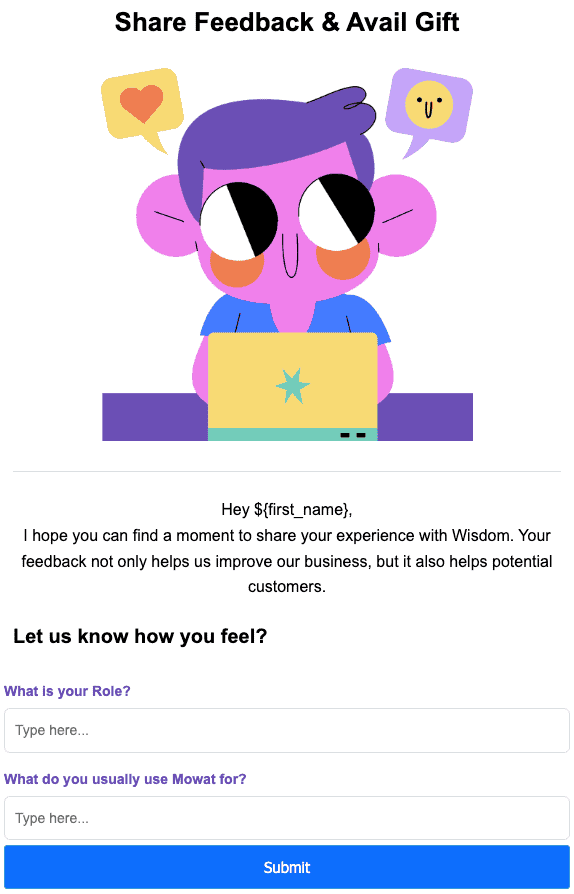
These emails serve as a powerful tool for companies to determine whether their customers are satisfied with their products or services. This helps strengthen customer relationships, build trust, and increase customer loyalty, which overall enhances customer experience.
Key Elements of Effective Feedback Email Templates
Feedback is the secret ingredient to offer a unique perspective on your products or services. However, some key elements of feedback email templates should be noticed to ensure business growth and continual improvement.
1. Concise subject line
Draft a subject line that immediately conveys the intent of your feedback email. Make sure your subject line creates a sense of value and importance while intriguing the recipients to open your email.
2. Specificity
Effective feedback email templates provide specific details by going beyond general statements. While designing these templates, ensure that they zoom in on particular actions, behaviors, or outcomes and are available in an easy-to-understand and clear format.
3. Timeliness
Map out all your performance goals proactively before building a customized feedback email template. It must focus on giving timely feedback. Unless done within a specific time frame, it won’t add much value and give purpose to your feedback email.
4. Personalized message
Avoid general greetings. Instead, start your feedback email template on the right foot with a warm, personalized greeting. It will make your customer feel valued and impact customer retention.
5. Maintain a balance of strengths and areas for improvement
With EngageBay, you can easily build a feedback email template that strikes a balance, highlighting strengths and addressing areas for growth. The best way to do this is by following a sandwich method that includes:
- Starting with a positive feedback
- Addressing areas for improvement
- Ending on a positive note
6. Constructive feedback
The language and tone of feedback should be supportive, constructive, and respectful. Besides being specific on what worked well and what needs improvement, fostering a safe environment for openness can immensely help.
7. Actionable
Infuse elements that provide straightforward suggestions in your feedback emails on improving or building upon your strengths. Remember, these templates should also give your recipients tangible steps to act on the feedback and pave the path toward growth.
8. Empathy
Your feedback message should consider the unique perspectives, circumstances, and challenges of your customers involved.
9. Open invitation for discussion with compelling CTA
Encourage two-way communication by inviting your recipients to ask further questions or discuss things. Also, ensure it thrives on active listening and open dialogue. This will foster mutual understanding and make these templates a vital tool for growth.
Enhance Your Email Marketing
Gather valuable insights with our beautifully crafted, easy-to-customize feedback email templates! Add your brand’s images, headings, and CTAs, and send thoughtful, user-friendly feedback requests in minutes!
Types of Feedback Email Templates
Here are different feedback email templates you can use to enhance customer support and get valuable feedback. We are sharing these ideas or examples below just for your reference. Remember, you must customize them to suit your target audience’s needs.
1. Post-purchase
Post-purchase behavior includes the actions of your customers after they have purchased your products or services. It plays a crucial role in the buyer’s journey as this assessment happens when customers evaluate the quality of the product and share their experiences and opinions related to the product they have bought.
Start creating post-purchase feedback emails on EngageBay. Its feedback templates come in handy when you want to know what areas you are doing well in and what areas you need improvement on.
Here is an example of post-purchase feedback email template:
Template 1
|
Subject: How did we do? Your opinion matters!
|
|
Hi [Customer Name],
We hope you’re enjoying your recent purchase from [Your Company]. We’d love to hear about your experience! [⭐⭐⭐⭐⭐] How would you rate your overall satisfaction? Your feedback helps us improve and deliver the best possible service. Mind sharing a quick thought? [Share Your Feedback] <Button> Thank you for being an awesome customer! Best regards, [Your Name] [Your Company] |
Template 2
| Subject: We value your insights, [Customer Name]! |
Hello [Customer Name], Your experience with [Your Company] is incredibly important to us. We’d love to dig a little deeper into your recent interaction with our [product/service].
[Take Our 2-Minute Survey] <Button> As a thank you for your time, enjoy 10% off your next purchase with code: FEEDBACK10 Your input directly shapes our future improvements. Let’s make [Your Company] even better together! Appreciatively, [Your Name] [Your Company] It is one of the most common feedback email templates many businesses use, especially when customers seek support, share reviews, make another purchase, return the product, or stop a service. |
Read more: 36 Real Estate Email Marketing Templates [Ready to Send]
2. Express gratitude
Gratitude feedback email templates are sent to retain your customers. These emails are used to express gratitude to your customers for choosing your products or services.
The primary objective of this feedback request template is to set a positive tone and emphasize the importance of your existing customers’ feedback in helping your business improve. These templates also encourage your customers to share their thoughts and experiences with your brand in the future.
With EngageBay, you can create personalized gratitude feedback email templates that clearly convey your message.
Here is an example of gratitude feedback email template:
| Subject: Your Review Made Our Day – Thank You! |
| Hello [Reviewer Name],
We just read your review of [Product Name], and we’re over the moon! 🌙✨ Thank you so much for taking the time to share your thoughts. Your feedback not only puts a smile on our faces but also helps other customers make informed decisions. It’s reviews like yours that fuel our passion for creating products that make a difference in people’s lives. We’d love to feature your review on our website. If you’re comfortable with this, please click the button below to give us permission. <I Agree> Button Thank you once again for being such a valued part of our community. We can’t wait to see what you think of our upcoming releases! With gratitude, [Your Name] [Company Name] P.S. Have you seen our latest [Product Category]? We think you might love it based on your recent purchase! [Explore New Products Button] |
3. The ‘We Miss You’ re-engagement
Re-engaging inactive customers reduces churn rate and retains valuable relationships with your recipients. These emails provide an opportunity to rekindle interest and motivate potential clients to re-engage with the brands.
EngageBay enables you to create these feedback email templates to initiate interaction with your brand’s product or services while making it relevant to their experience.
Here is an example of ‘We Miss You’ feedback email template:
| Subject: We miss you, [Customer Name] – What can we do better? |
Dear [Customer Name], It’s been a while since we’ve seen you, and we miss you! We’re reaching out because your satisfaction is our top priority.
[Let Us Know] <Button> Your honest feedback is invaluable. It helps us understand where we might have gone wrong and how we can improve to serve you better. As a gesture of our appreciation, here’s a special “Welcome Back” offer just for you: [Exclusive Offer] <Button> We’re committed to making things right and hope to see you again soon. Warmly, [Your Name] [Your Company] |
All these templates combine empathy with an opportunity for the customer to share their experiences or voice concerns, which makes them feel valued.
Try EngageBay’s feedback email templates to help you enhance interactions and gather critical feedback.
Read more: 27 Confirmation Email Examples (& Templates) For Customer Delight
How to Customize Your Feedback Email Templates?
The importance of customizing feedback emails cannot be overstated. Feedback emails are not just about collecting data; it is more about fostering loyalty, nurturing relationships, and driving overall business growth.
If you want to discover how dynamic email customization tools like EngageBay can create personalized, engaging feedback requests, look no further! We have mentioned a few tips that align with your specific campaign goals and customer segments:
1. Create a personalized subject line
Instead of starting a generic subject line, create personalized ones that resonate better with your recipients.
The average person receives 50+ emails per day. So, why would they open and read your feedback email? Only when they find the subject line to be appealing, catering to their preferences. So, make sure the subject line is short and clear, and showcase your intended message.
2. Set the tone
Customizing the feedback email templates can work wonders. So, it is better to set your tone and personalize customer interaction from the start to make them feel recognized and add a human touch to your feedback email templates.
3. Determine the purpose of email at the beginning
Rather than beating around the bush, just cut to the chase by telling customers the purpose of your email upfront. This will not waste even a single second of your recipients by letting them decide whether they want to participate or not.
4. Explain how your recipient’s answers will help
Another secret ingredient to make your campaign successful is to inform them how you will use their insights or what impact they will have. So, let them know whether you are:
- Pinpointing improvements to identify where you can enhance your products
- Prioritizing development by understanding what matters the most to you and how your customer’s feedback will enhance their experience
- Refining and tailoring your offerings to suit your recipient’s needs better
5. Set your reader’s expectations
Suppose you want help from a friend by moving something in your office but have yet to provide him with an estimate of how long it may take or what product you want to move; therefore, they might not be fully interested in helping you.
The same goes for your customers. Always clearly state what, when, and how they should do it. Specifically, when you ask your customers to do a favor by giving feedback, this will motivate them to do what you want!
Read more: Notification Email Templates to Get More Responses (2025)
Types of Formats of Feedback Email templates
There are different formats of feedback email templates. You can add a personalized touch by addressing the customer by name in the subject line and letting them interact by sharing their experience with your product or service.
Here are different formats of feedback email templates to choose from:
- Fill out a questionnaire or a survey
- Do a quick NPS survey
- Hit reply and share any thoughts
- Schedule an interview with your customer success team
- Record a quick video, for example- via Loom. However, this format works for some businesses while not for others
Read more: 15 Introduction Email Templates That Work Like A Charm
How to Maximize the Potential of Feedback Email Templates?
As you work to build out your customer feedback emails, here are a few best practices to follow to get the best response.
1. Timing
Never send a feedback email too soon, as the customer may not have received or used the product yet. Sending it too late can also be a drawback, as the customer might need to remember their user experience. The best time to get a response to your feedback email is to send it three days after delivery.
Furthermore, you also need to see which day and at what time you are sending a feedback email. The best times to send emails are Tuesday to Thursday between 9 and 11 a.m. Thursdays have the highest open rates.
2. Offer an incentive
Customer feedback is super valuable for any business type.
Therefore, to encourage more customers to respond to your feedback email, the best way is to offer a nice incentive, such as a discount on the next purchase, a coupon, a gift card, etc. Seeing the incentives, many customers who might not respond will also try to reply to your feedback email.
3. Mention the time it will take to give feedback
A lot of customers think that sending feedback is a lengthy process. Therefore, right in the beginning, mention it will take 1 or 2 minutes of your time to answer five questions. This satisfies them that the feedback email has just a couple of questions and will take very little time. It increases the chances of giving feedback on your email.
4. Make it easy to provide feedback
Even if your customer is ready to provide feedback, they will only if the process is simple. So it would be best if you made the process as easy as possible. For example, include multiple-choice answers, use ‘Net Promoter Score’ surveys, etc. Using easy methods like the one shown below increases the probability of customers responding to your emails.
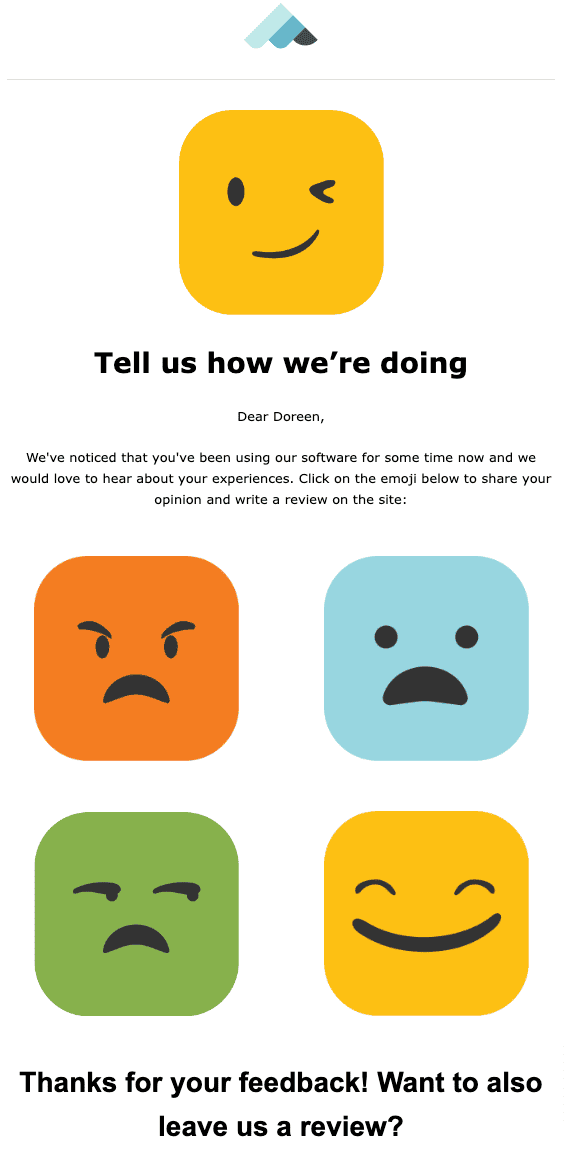
Read more: Top Tools & Strategies to Improve Email Deliverability Rates
How to Measure the Impact of Feedback Emails?
For feedback emails, you must know which email metrics to track to evaluate the performance and efficiency of your feedback email campaigns. Let’s discuss the most important metrics you must consider to determine the success of your feedback emails.
1. Open rate
It is the percentage of recipients who opened your email.
Higher open rates indicate a simple and clear indication of how many people are reading your emails. This metric also gives you an idea of the performance of your subject line, as your recipients will only open your email if they find the subject enticing enough.
2. Response time
Customer satisfaction reports show a positive correlation between faster response times and higher customer satisfaction.
Basically, the response time is the time taken by the customer to respond to your emails. According to Hubspot, if your recipient’s response is received within 5 minutes, the likelihood of converting that lead to a customer is 8x higher.
3. Email backlog
Email backlog is another metric to track the number of unopened emails in the queue. A growing backlog indicates inefficient processes, understaffing, or an influx of complicated issues.
Ensure your email backlog stays the same by encouraging more recipients to reply to your feedback emails.
4. Customer sentiment
Customer sentiment analysis may often be overlooked, but it is one of the most crucial metrics for measuring the impact of your feedback emails.
This analysis will help you understand the tone and emotion behind the feedback you receive. Based on this, you can evaluate whether your customers are satisfied, frustrated, or neutral!
5. Actionable insights
Categorize customer feedback to determine where you need to drive improvements in your products or services. Also, monitor how much feedback is implemented and its impact on business metrics to drive improvements.
You can use email marketing analytic tools to track and measure the performance of your feedback email campaigns.
For me, EngageBay streamlined the entire process of tracking my feedback emails by revealing crucial insights about the campaign’s open rates, click-through rates, subscriber engagement metrics, response times, customer sentiments, email backlog, and actionable insights.
Using this email marketing tool, you can track which product categories drive the most engagement through your emails. It also allows you to implement A/B testing techniques to identify what resonates the most with your target market.
EngageBay can help you obtain customer feedback with email campaigns to achieve your primary campaign goals like:
- Improving customer retention
- Enhancing customer satisfaction
- Maintaining and improving the quality of my products/services
- Keeping a pulse on customer experience and making it more valuable
- Increasing engagement, interaction, and purchase
Read more: How to Make Your Email Marketing Campaigns Stand out
Level up Feedback Collection with EngageBay
Have you ever wondered how successful businesses identify and engage with the right customers? Simply by tracking the user’s behavior.
With sales and marketing automation software like EngageBay, you can build and scale automated feedback collection campaigns and determine how marketing channels impact revenue. This software lets you send engaging feedback requests with compelling email templates or fully customized styles.
I chose its feedback email templates for their appealing design and segmenting of your recipient’s list, creating automated email sequences, and tracking your efforts with reports and data analysis.
The best part?
You can save time on data entry because all your feedback emails and lead progress are tracked and stored automatically. So you can view them whenever you want to.
Additionally, you can see when your feedback email is opened and track document activity for Gmail, Outlook, or Office 365. This tool allows you to access real-time notifications when your recipient reads your email.
Still trying to figure out whether EngageBay leads the charge for feedback collection emails? Here are some pointers that will make you realize the power of this tool to gather invaluable feedback with its pre-built feedback email templates.
1. Personalization at scale
Gone are those days when you address your customers with generic ‘Dear Valued Customer’ statements. Instead, in today’s customer-centric landscape, you must tailor your feedback requests to each recipient to increase open rates.
2. Reduce bounce rate
This robust sales and marketing automation tool ensures your feedback requests land in your customer’s inboxes, not in the spam folder.
3. Automated follow-ups
Automated reminders ensure you capture valuable feedback without slipping through the cracks.
Now, why does EngageBay stand out in terms of feedback collection? Solely because it is not just an email marketing tool, it’s much more than that. Here are some elements that help this email marketing platform stay ahead of the curve.
Building an impactful email is a click away
With its numerous pre-designed feedback and other templates, you can choose the one tailored to your business needs.
Intuitive interface
Even a beginner can use this email marketing platform without any technical assistance.
Segmentation capabilities
Target specific customer groups to maximize the potential of your feedback email campaigns and get the most responses.
Affordable pricing
EngageBay offers enterprise-level features without breaking the bank.
All-in-one platform
It combines CRM, sales tools, and marketing automation under one roof to give you a comprehensive view of your customer interactions and relationships.
Read more: 12 Professional HR Email Templates for Smooth Communication
Wrapping Up: Time to Start Collecting Feedback
Encounter the unsung heroes of customer experience: feedback email templates. These emails give you a direct line to your customer’s thoughts, desires, and pain points.
Now that you know that feedback emails are one of your greatest assets. The question is, which tool should you choose to streamline your team’s email creation process?
As a content marketer, I have used several email marketing software. However, when I started using EngageBay, crafting an email campaign that could be sent to my contacts became much easier.
This platform provides numerous feedback email templates to build long-lasting customer relationships. This is done by identifying their pain points, measuring customer satisfaction, and improving your product or services by collecting their feedback through your email campaign.
Remember, in the fierce world of digitalization, closely listening to your customers will let you thrive, not just survive!
Ready to turn your inbox into a treasure trove of insights? Sign up to EngageBay and experiment with its customizable templates to enhance your feedback collection processes.
FAQ
1. What are the best practices for designing feedback emails?
The best practices to keep in mind for crafting feedback emails are:
- Creating a compelling subject line
- Mentioning your sender’s name
- Customizing your preheader text
- Staying consistent with brand identity
2. How can I ensure my feedback emails are read and responded to?
First, you must ensure that the subject line is catchy and persuades readers to open the email. Another major step to ensure your emails are read is to send follow-up emails. Depending on the nature of the email, you might need to send a reminder, a confirmation, or a thank-you email to your recipient.
3. What are common mistakes in feedback email campaigns, and how can they be avoided?
The main mistakes that people usually make while sending feedback emails are:
- Sending too many emails
- Wrong personalization
- No segmentation
- Not emphasizing the CTAs
You can avoid these mistakes by proofreading your emails before sending them, as well as personalizing and segmenting them. Furthermore, remember to get permission before sending feedback emails.

