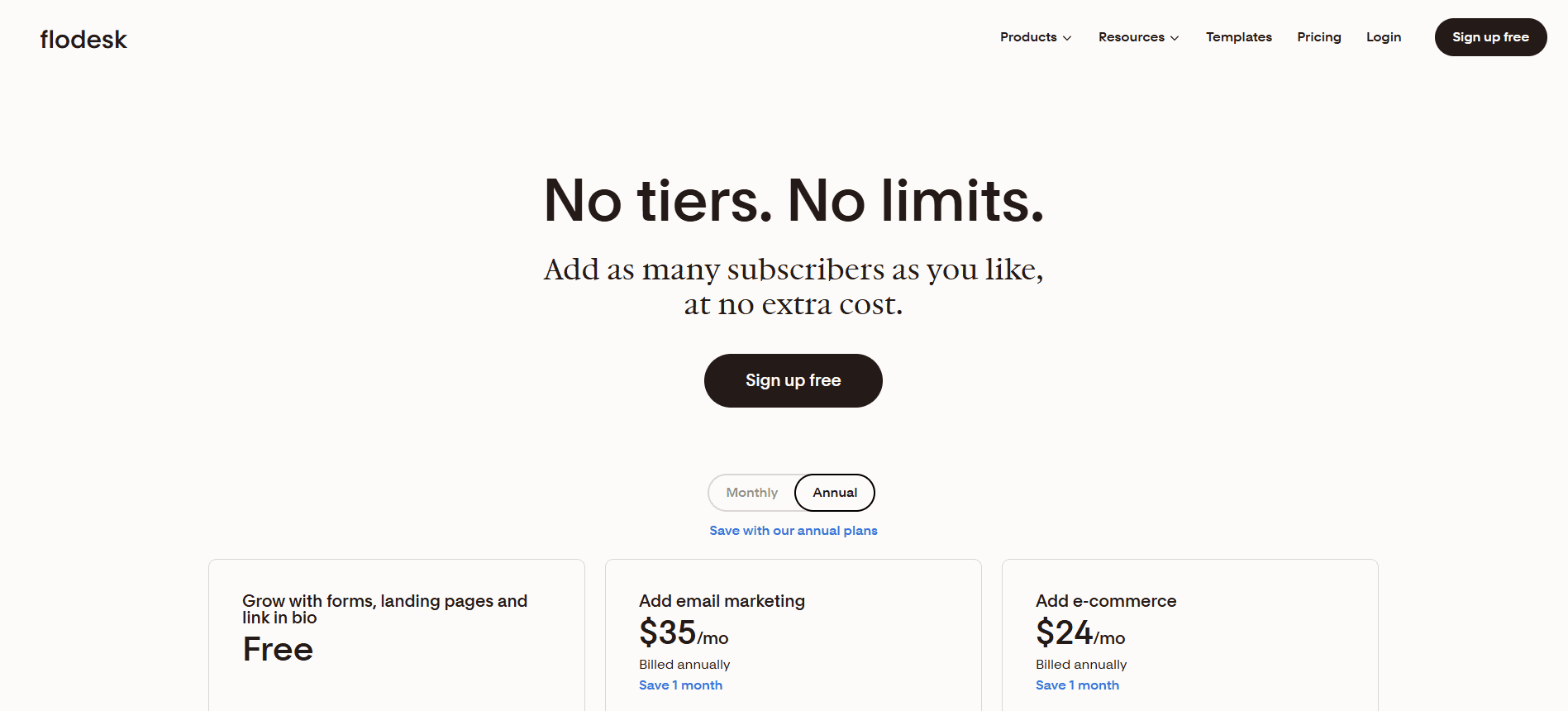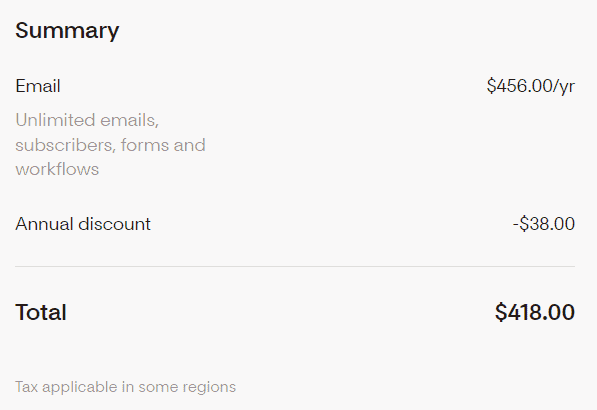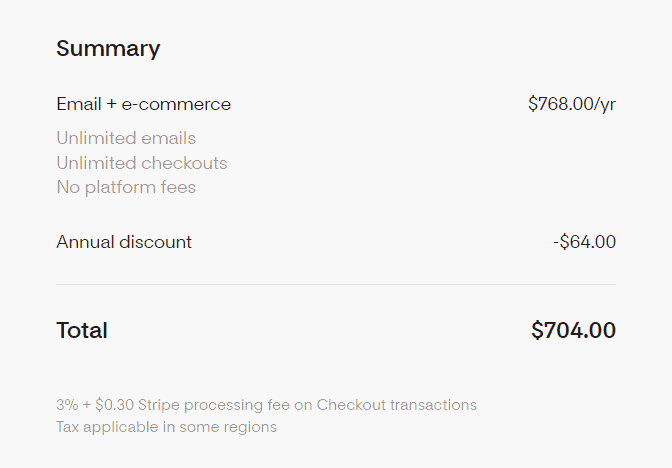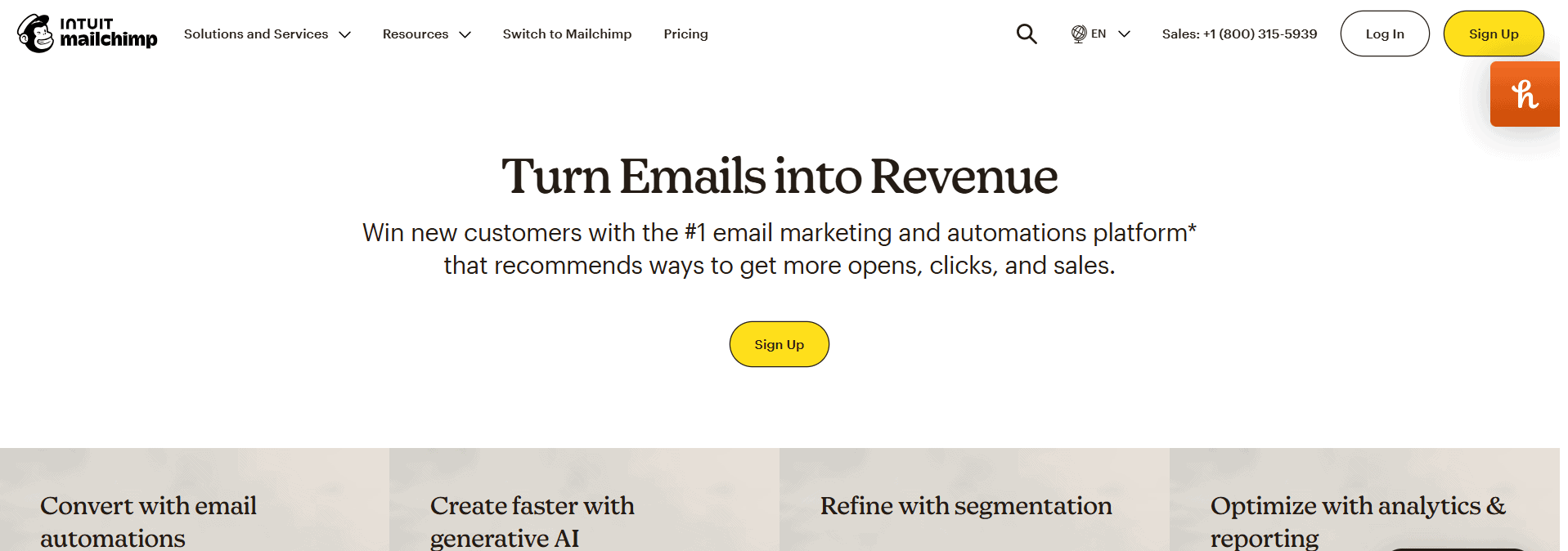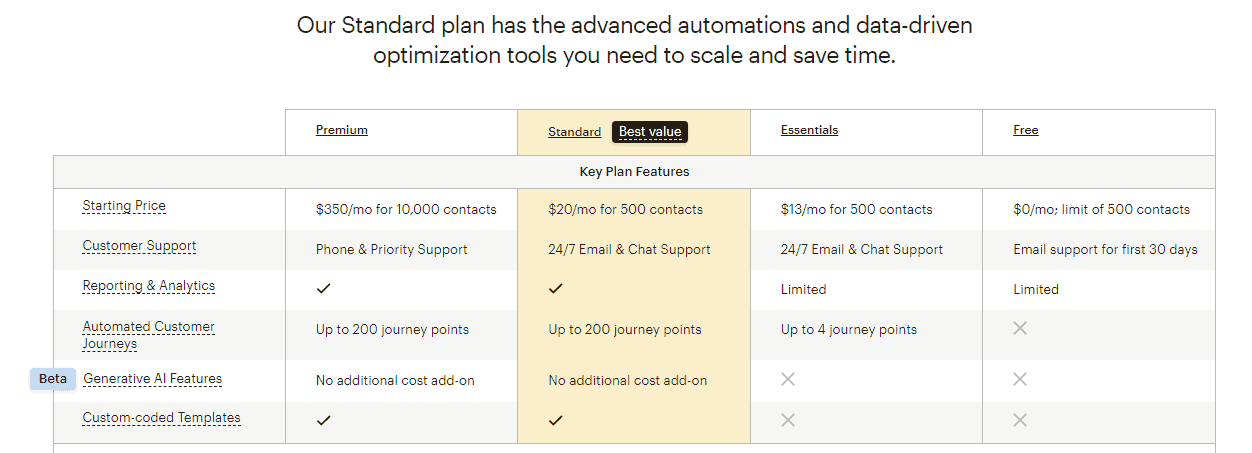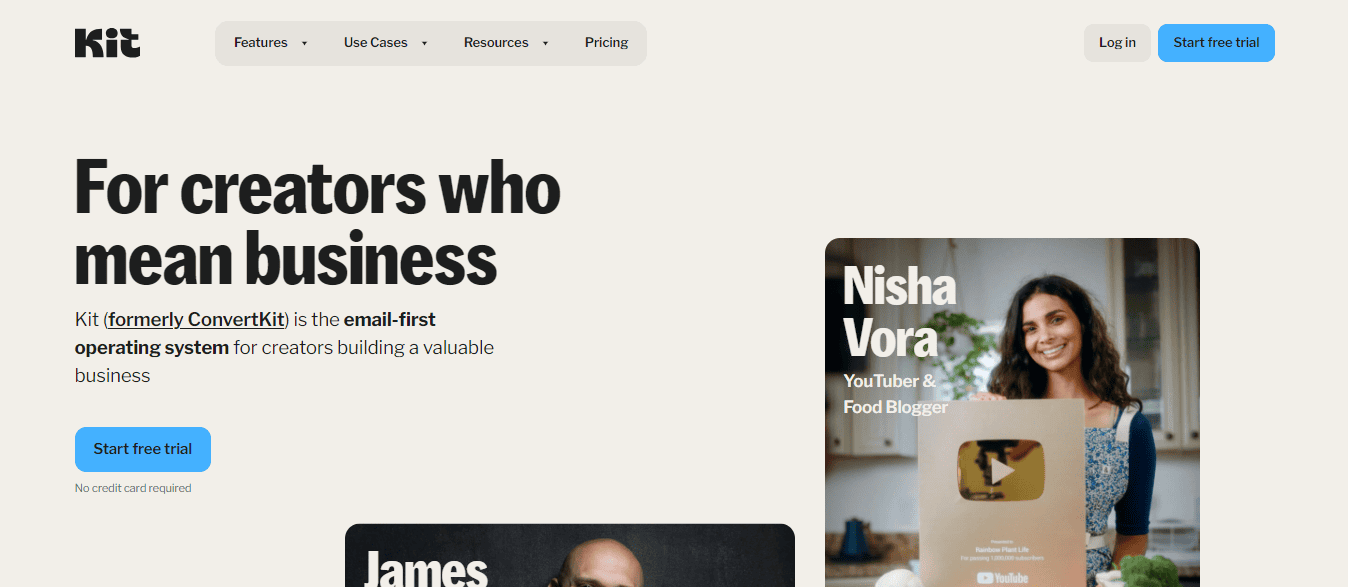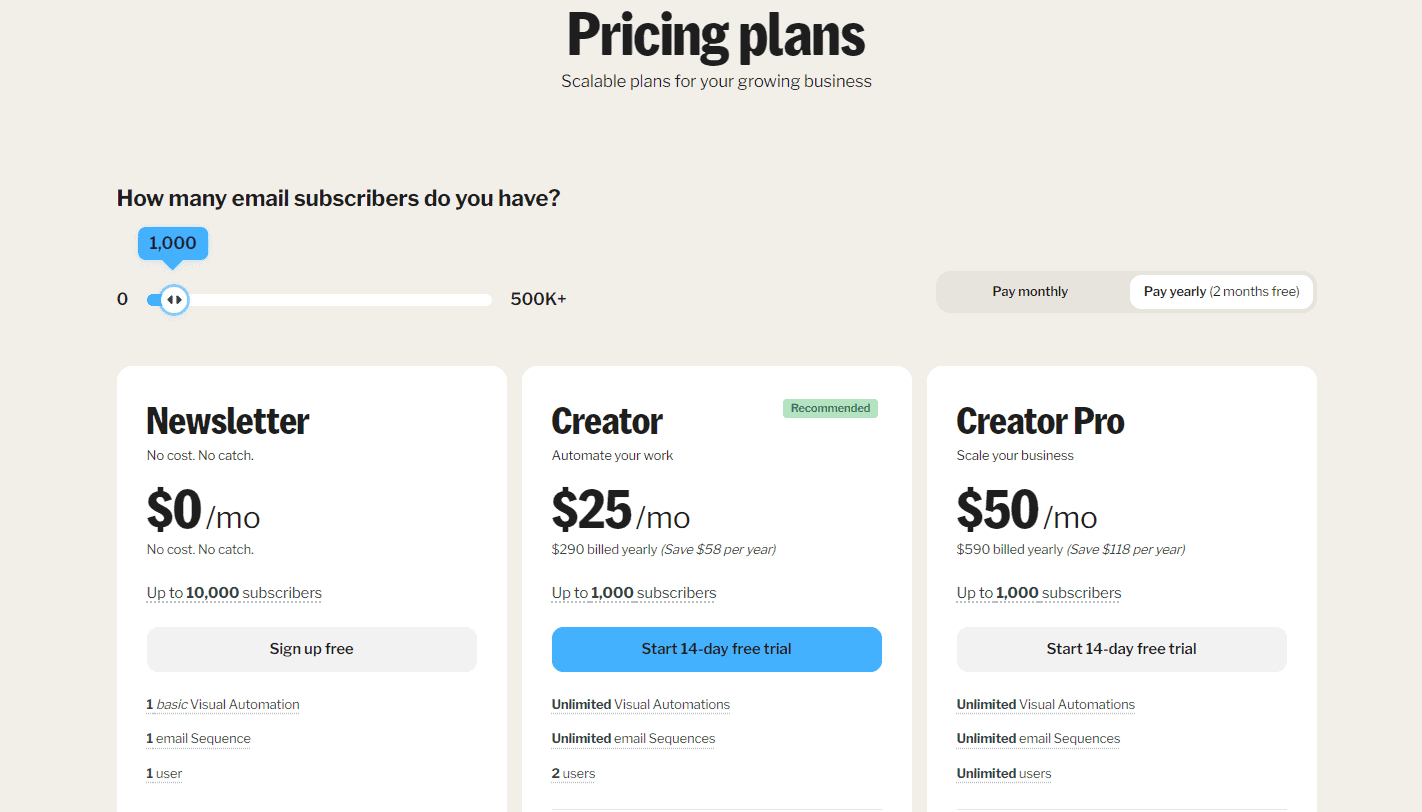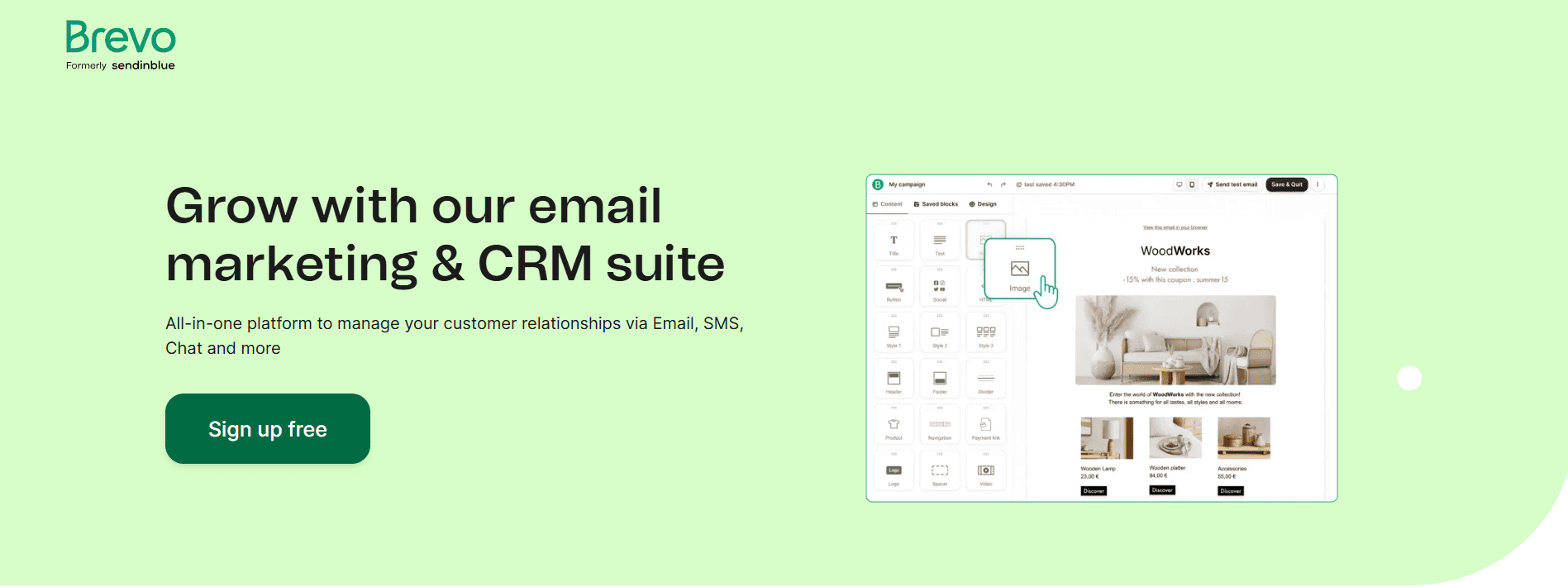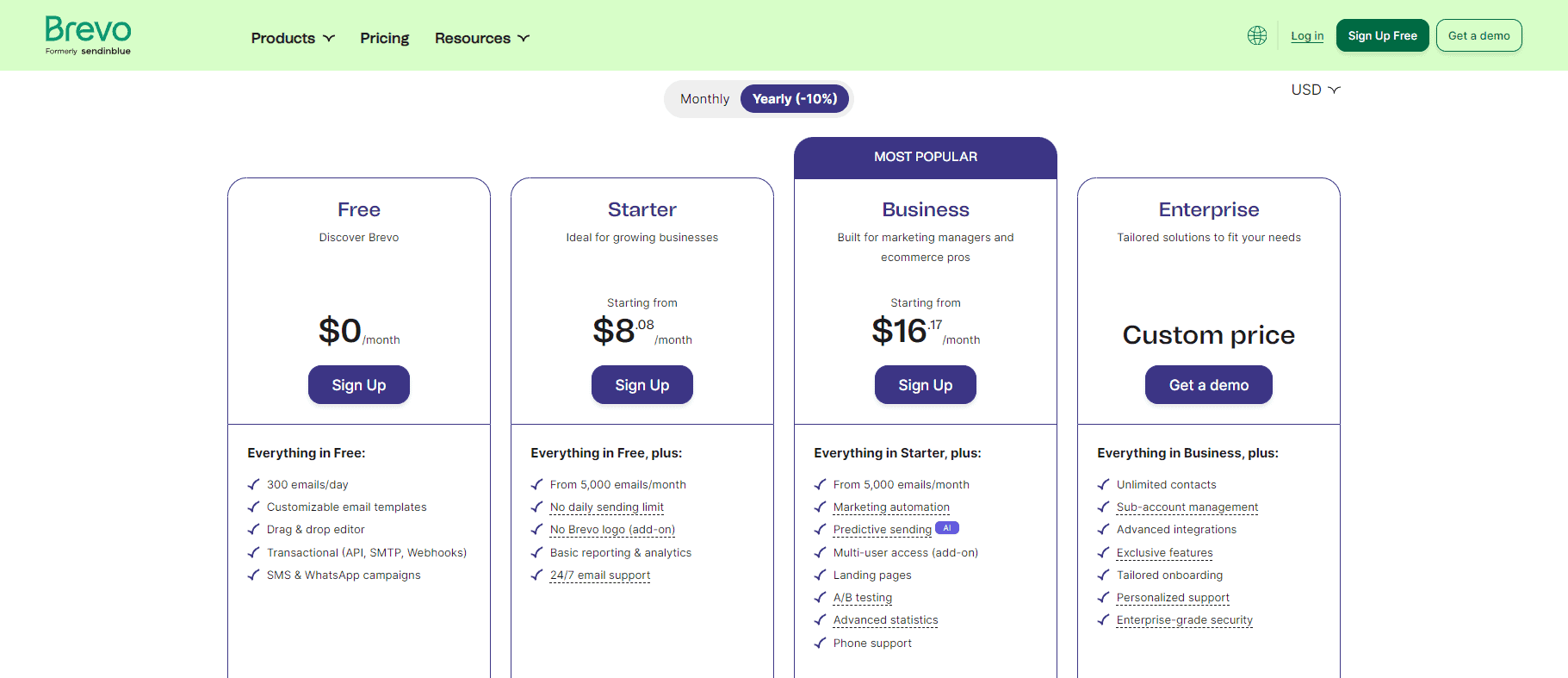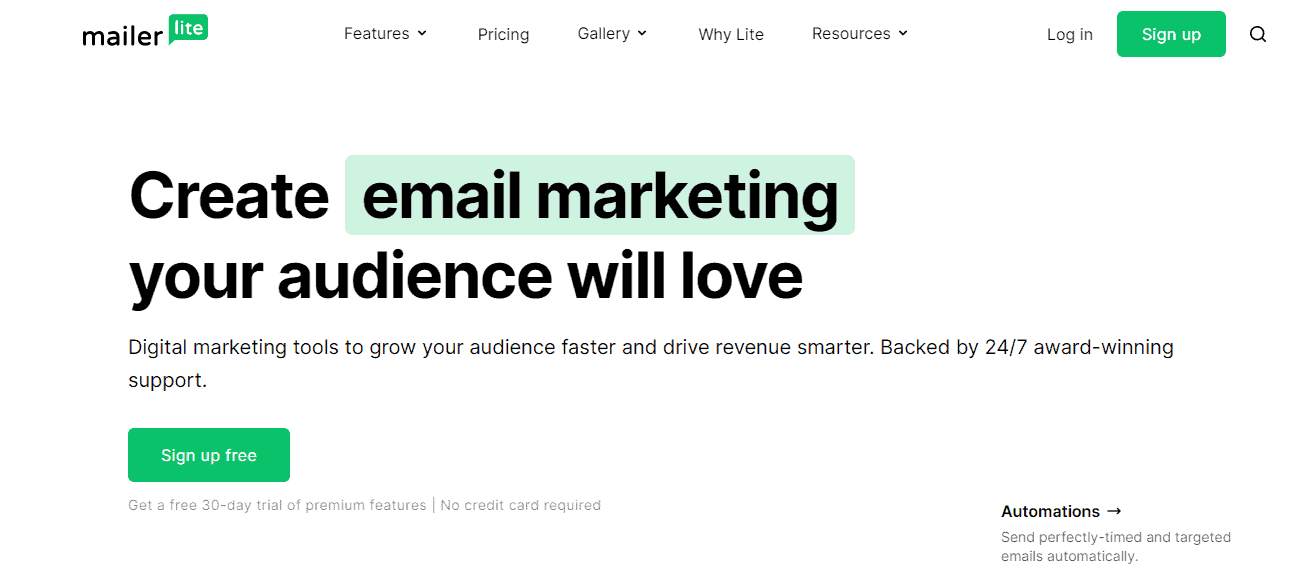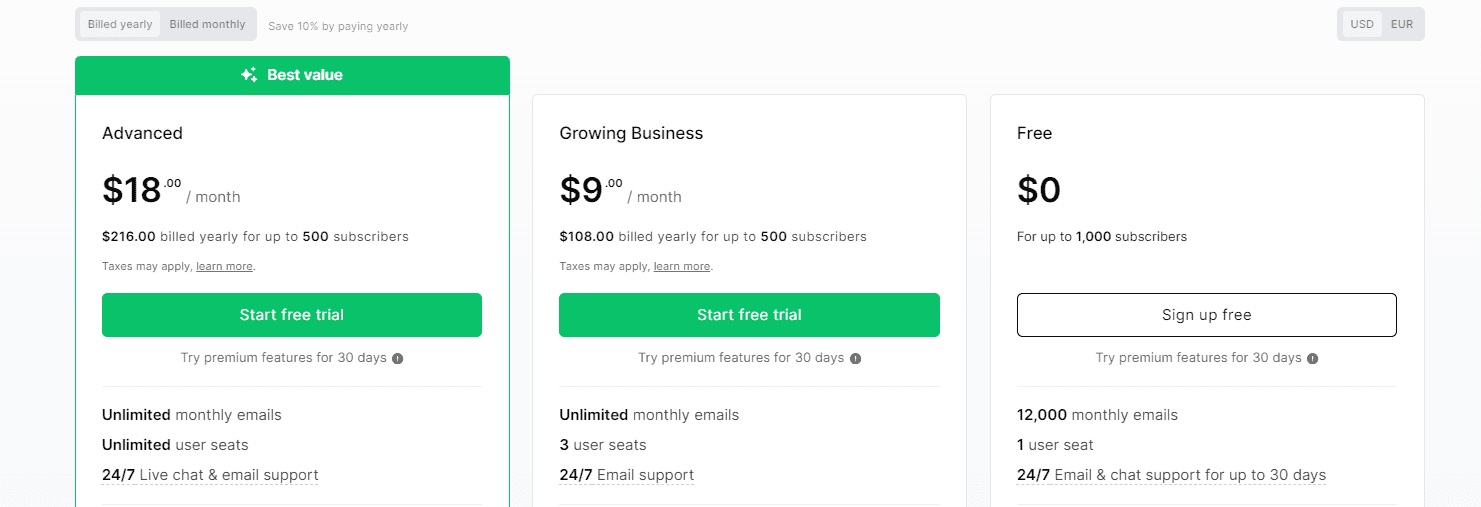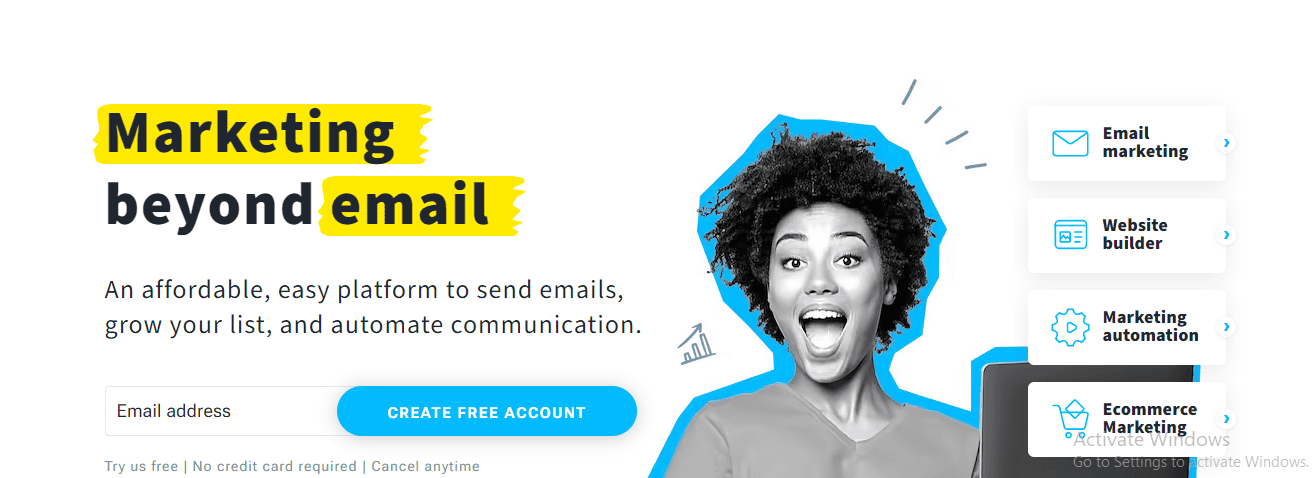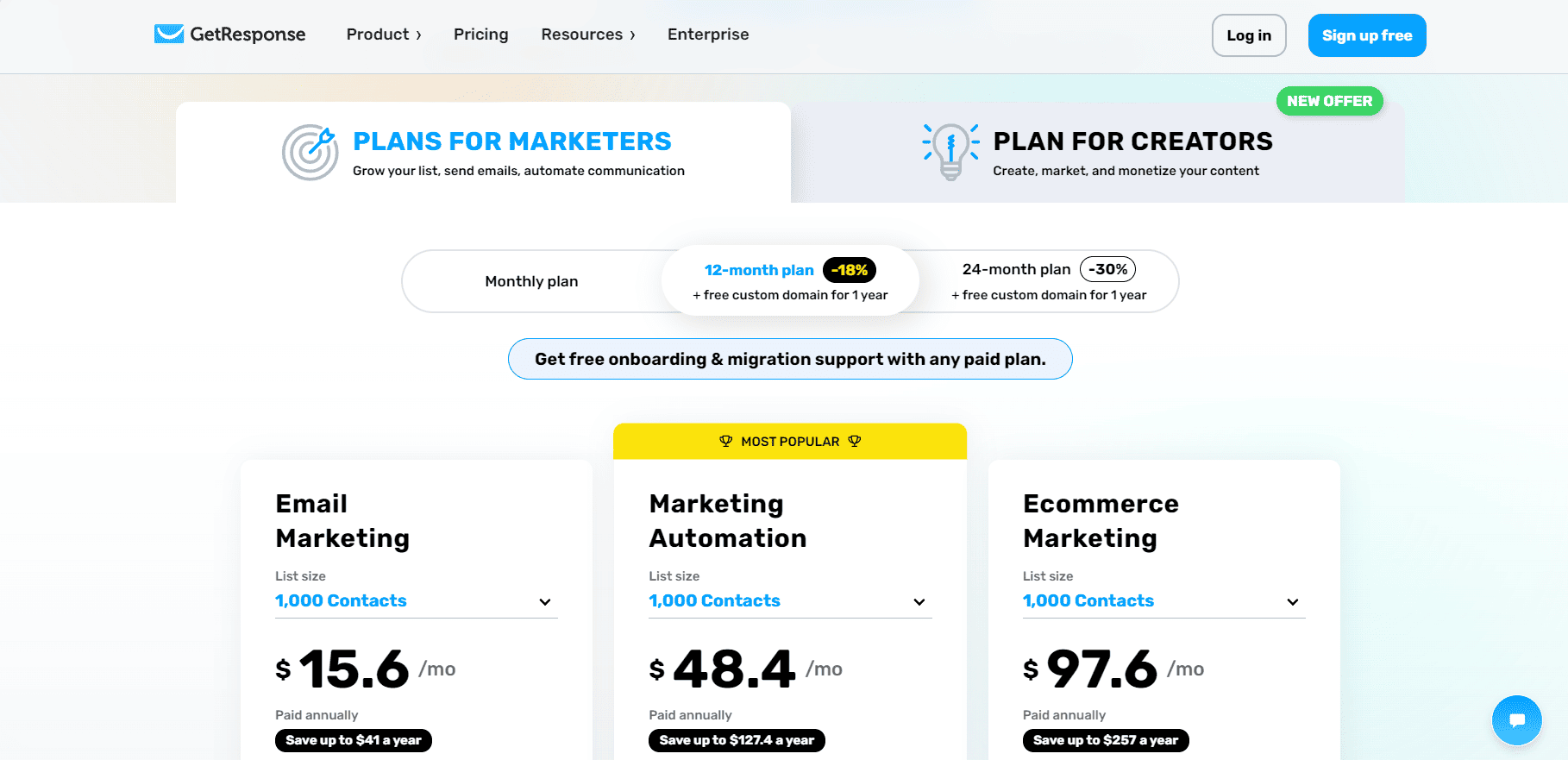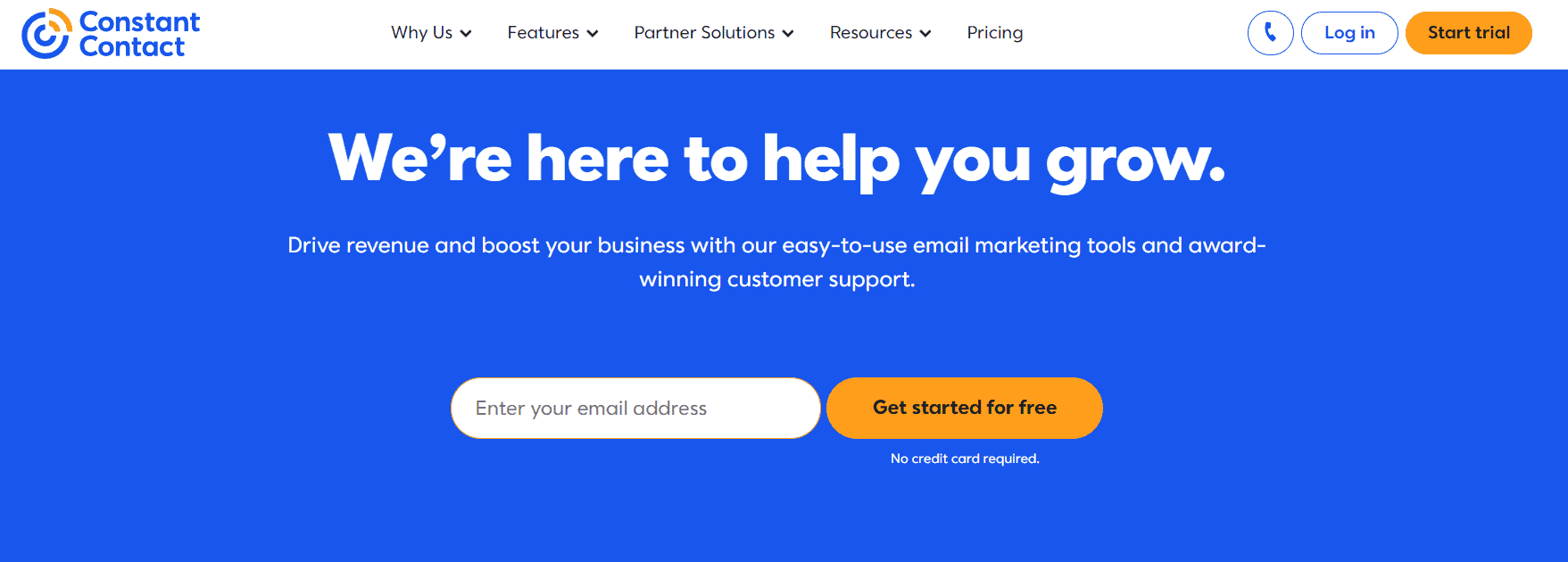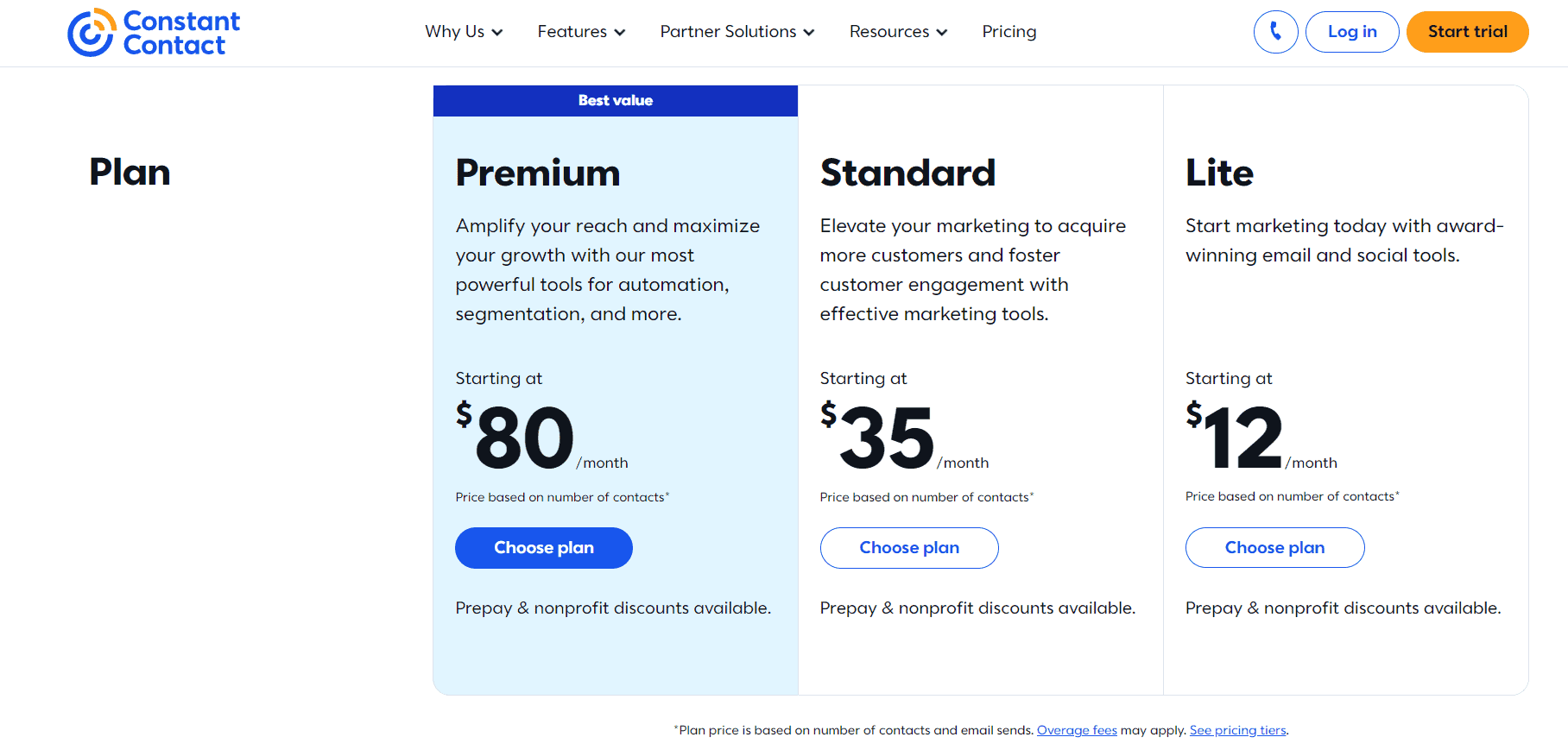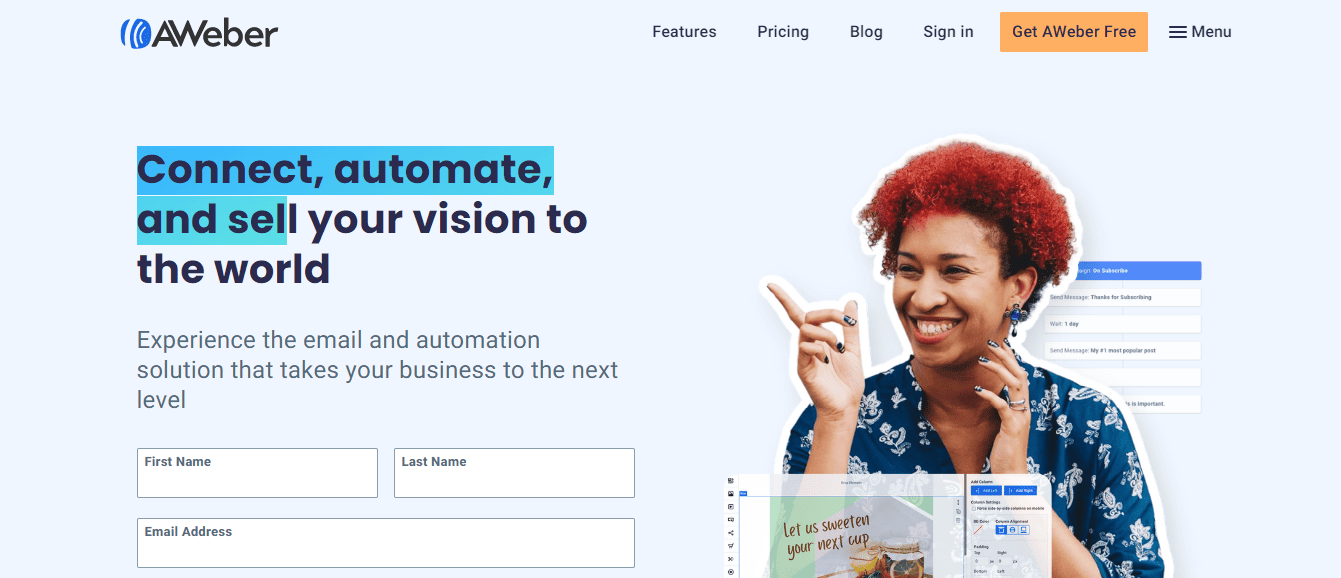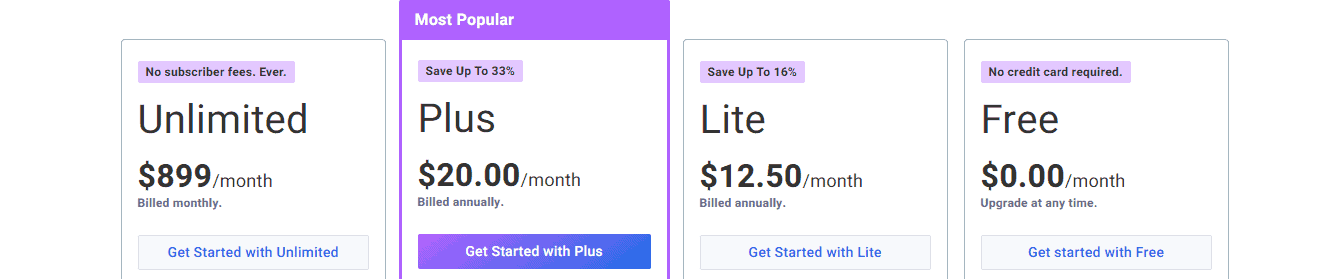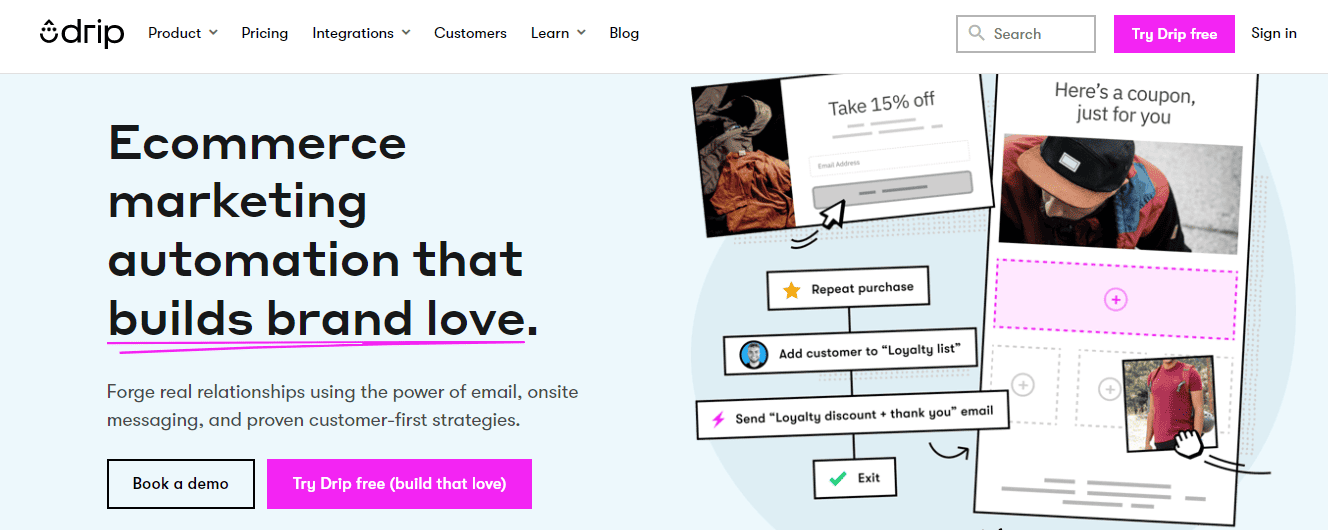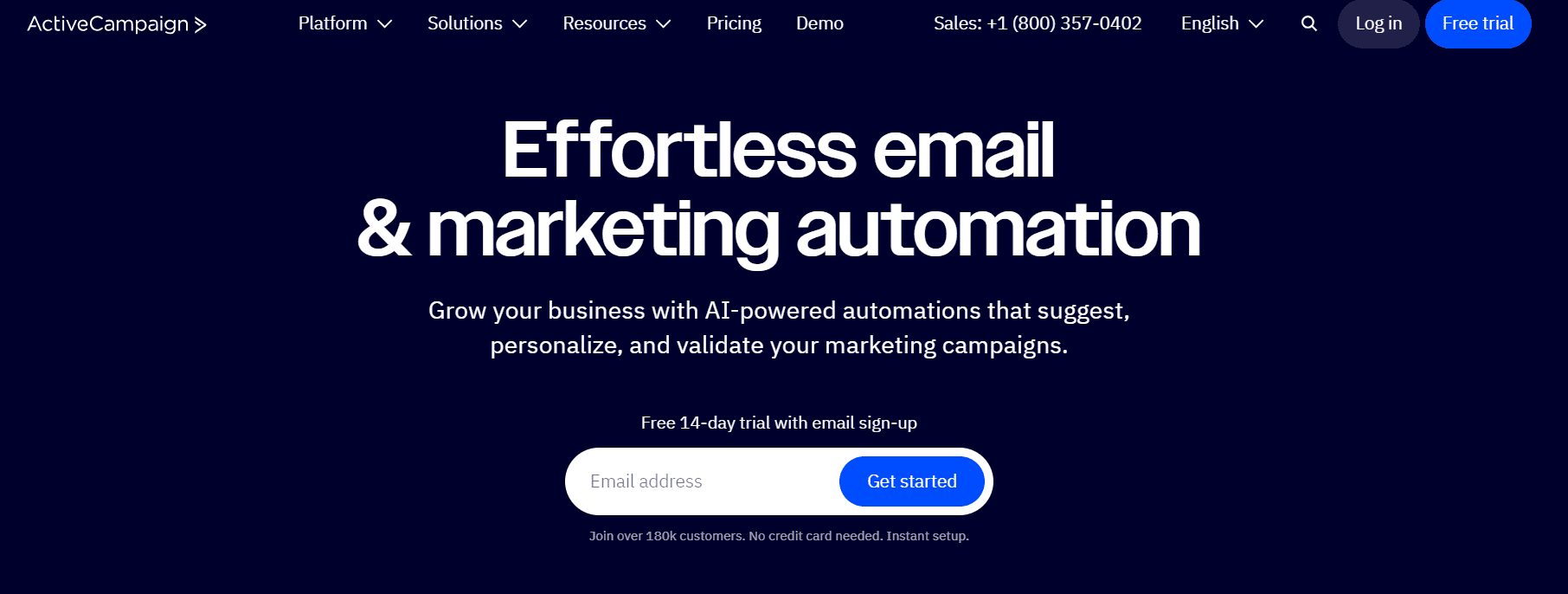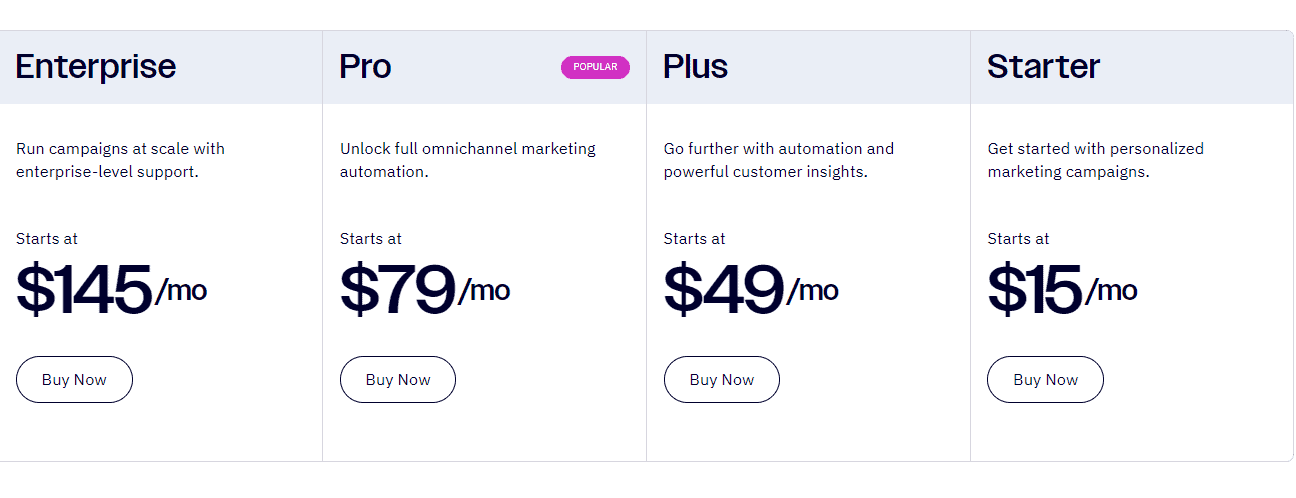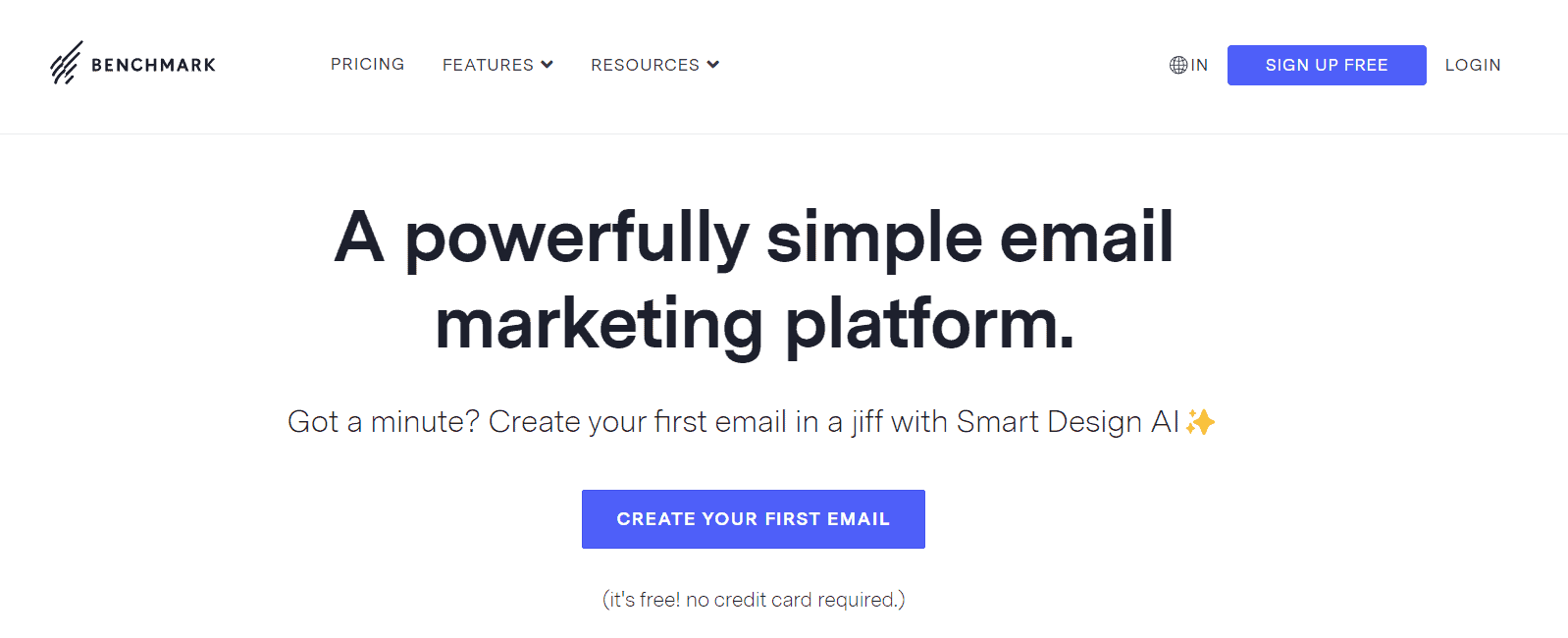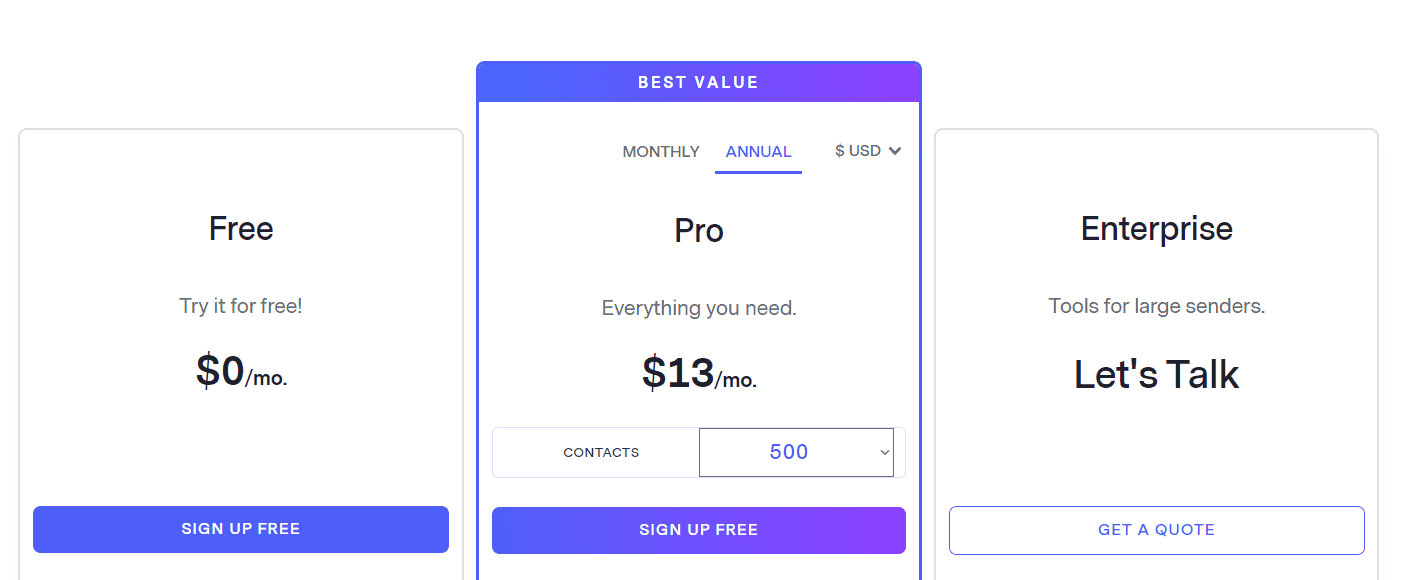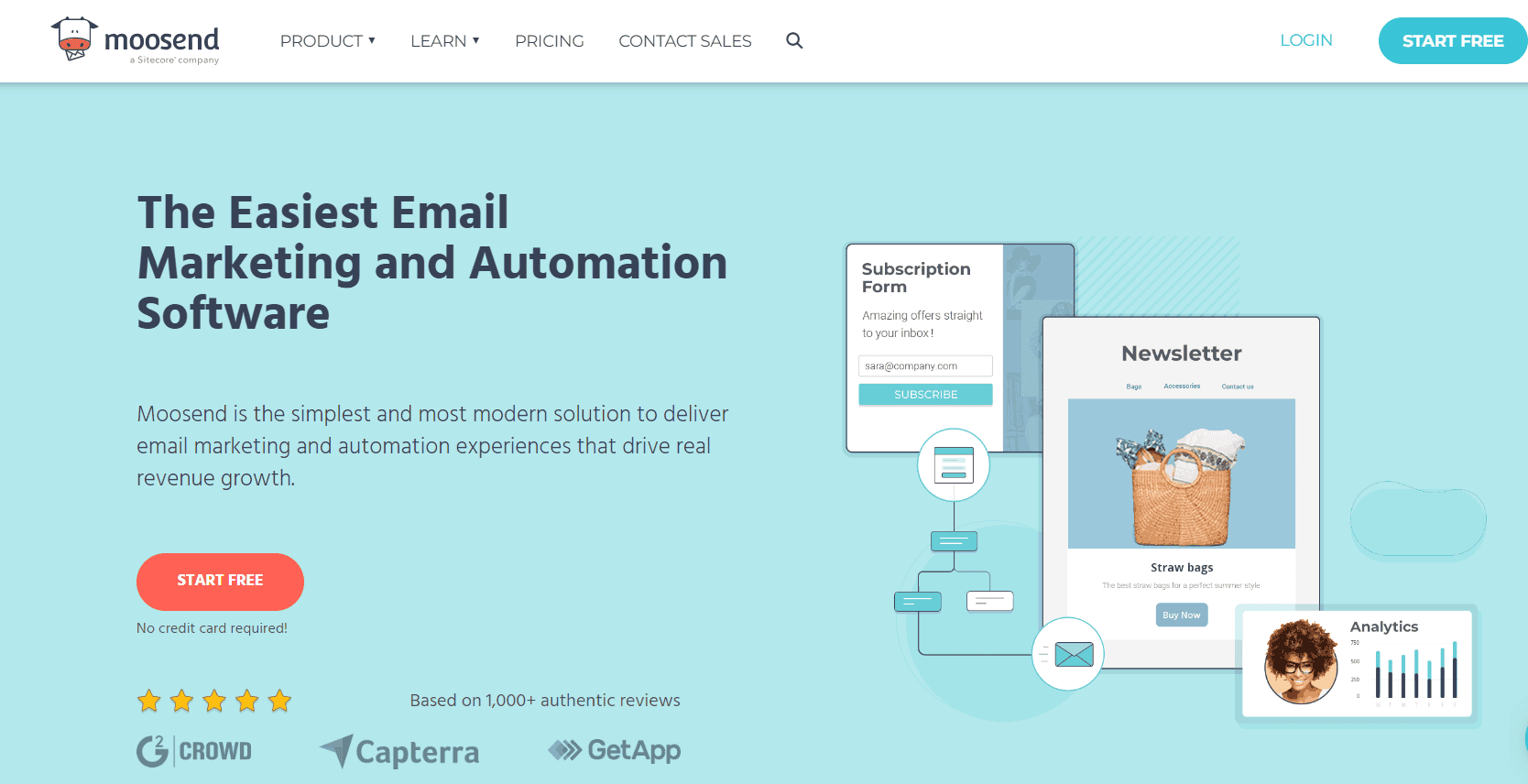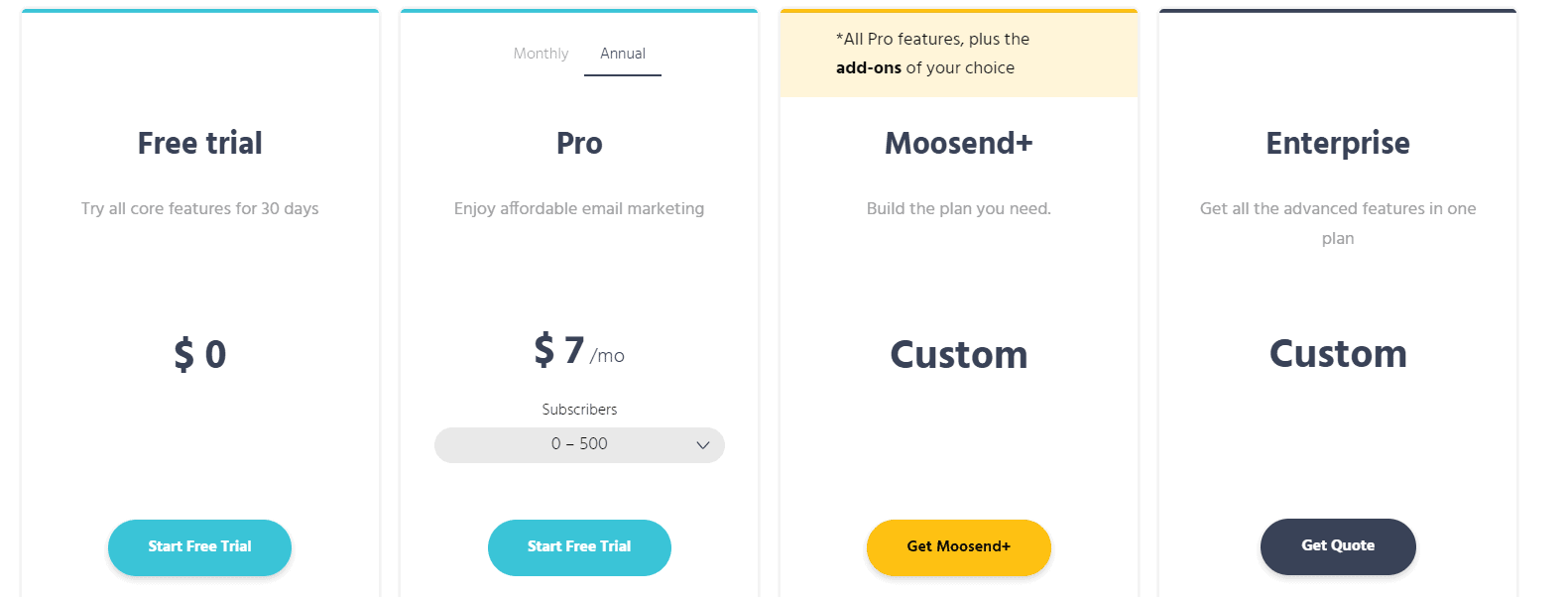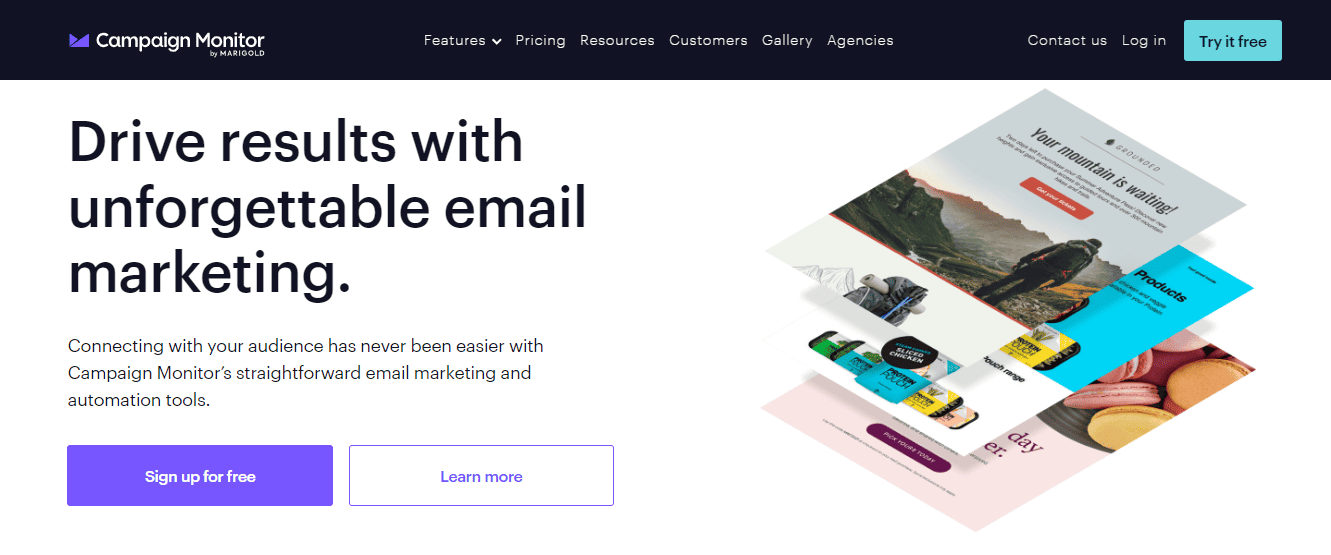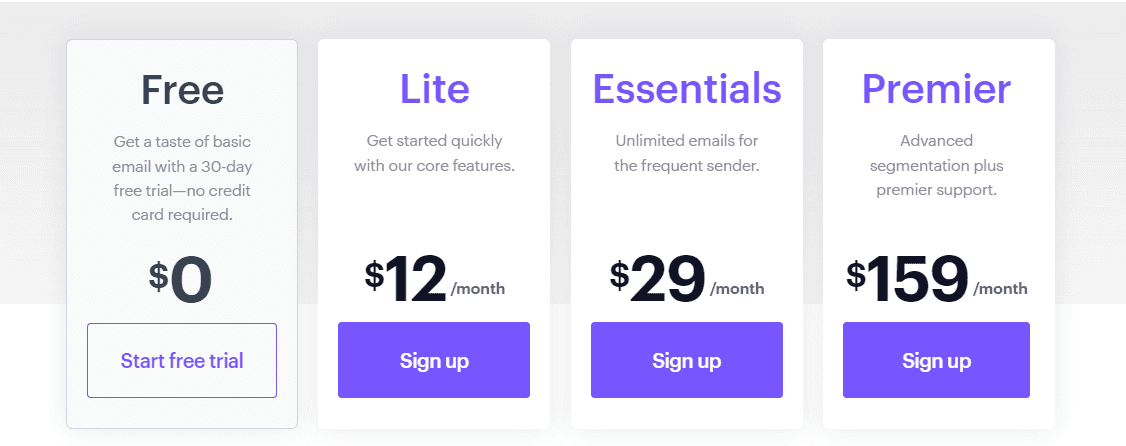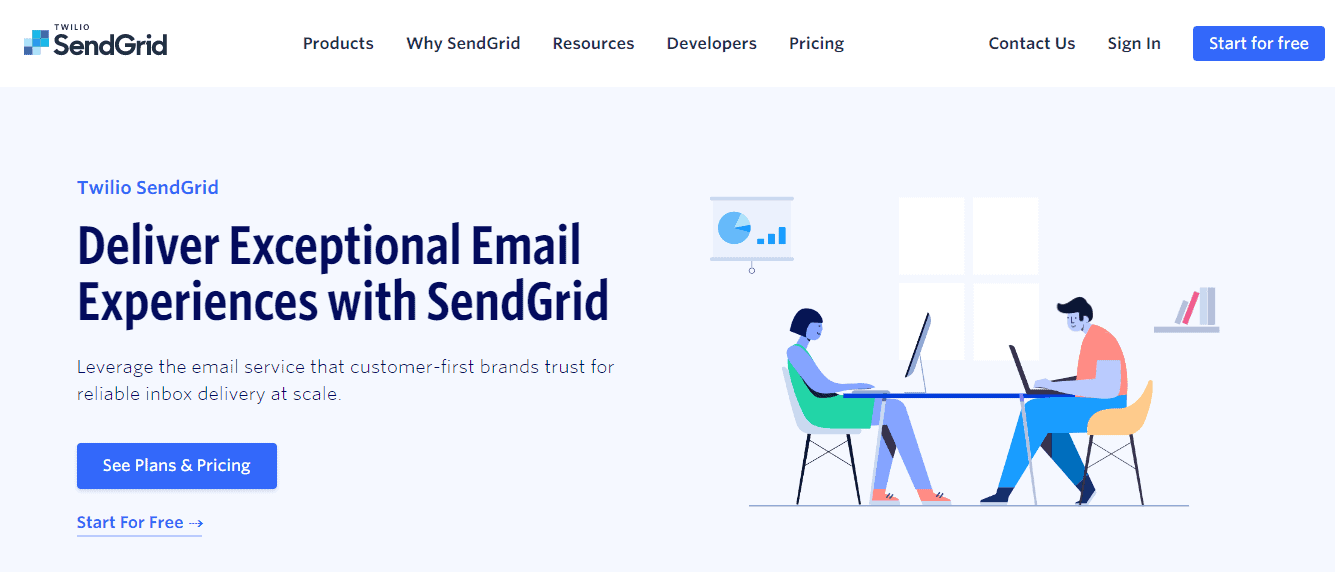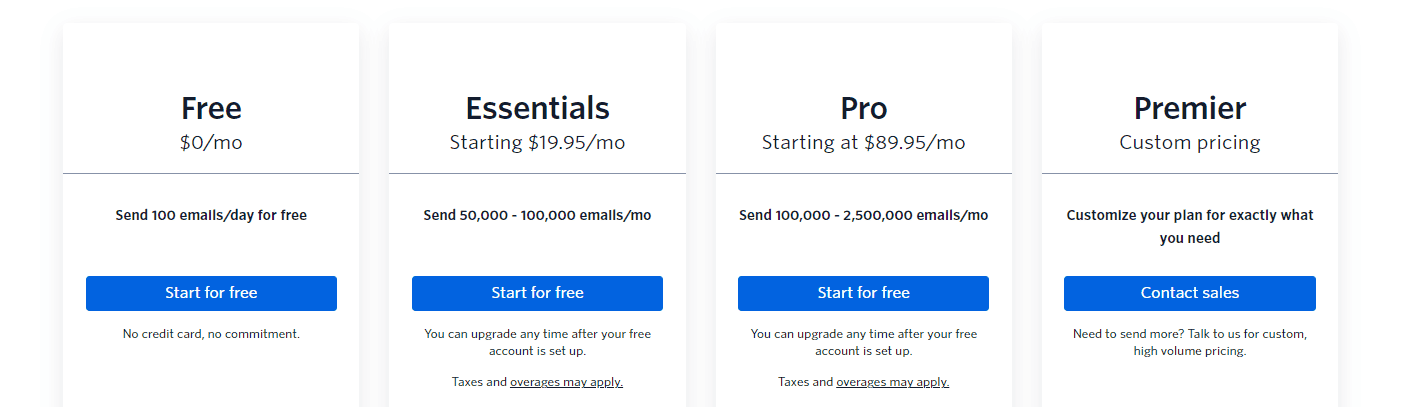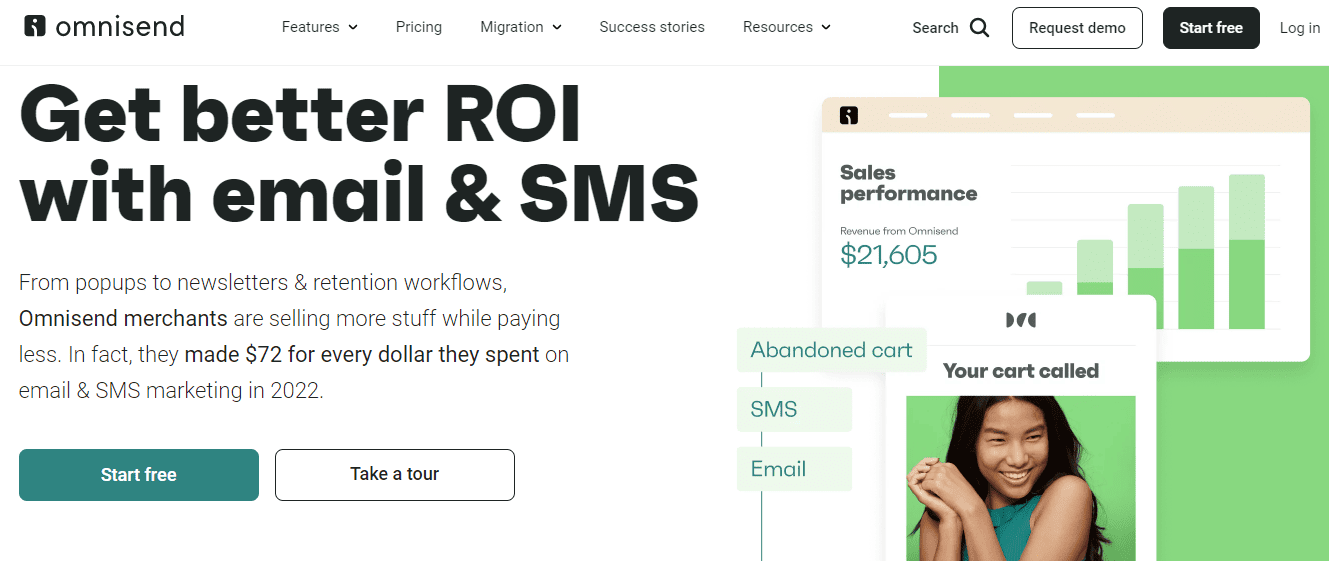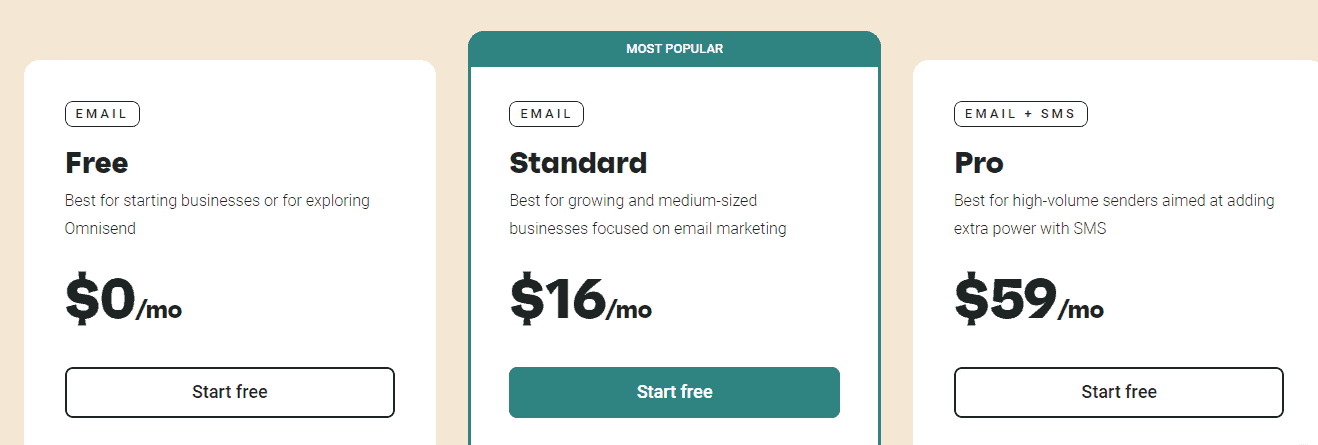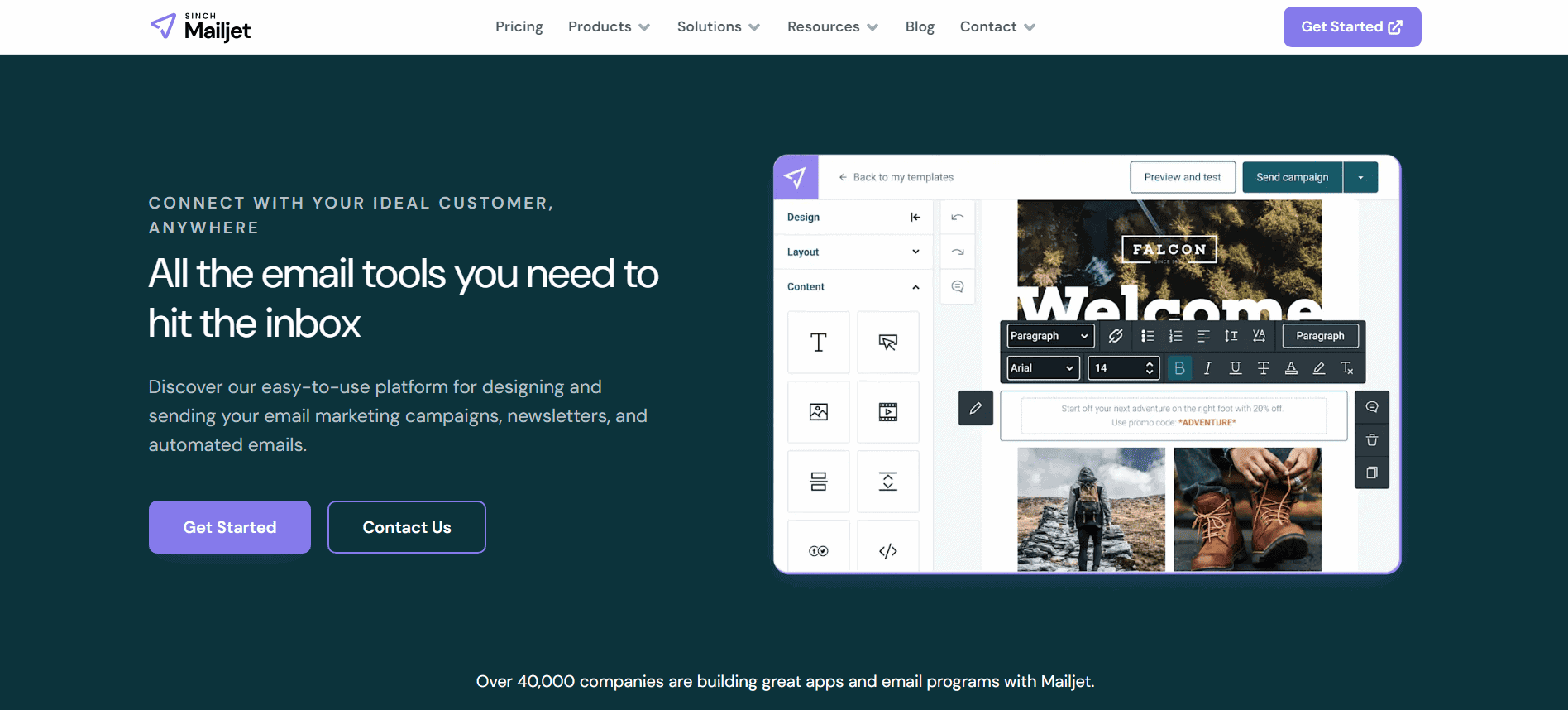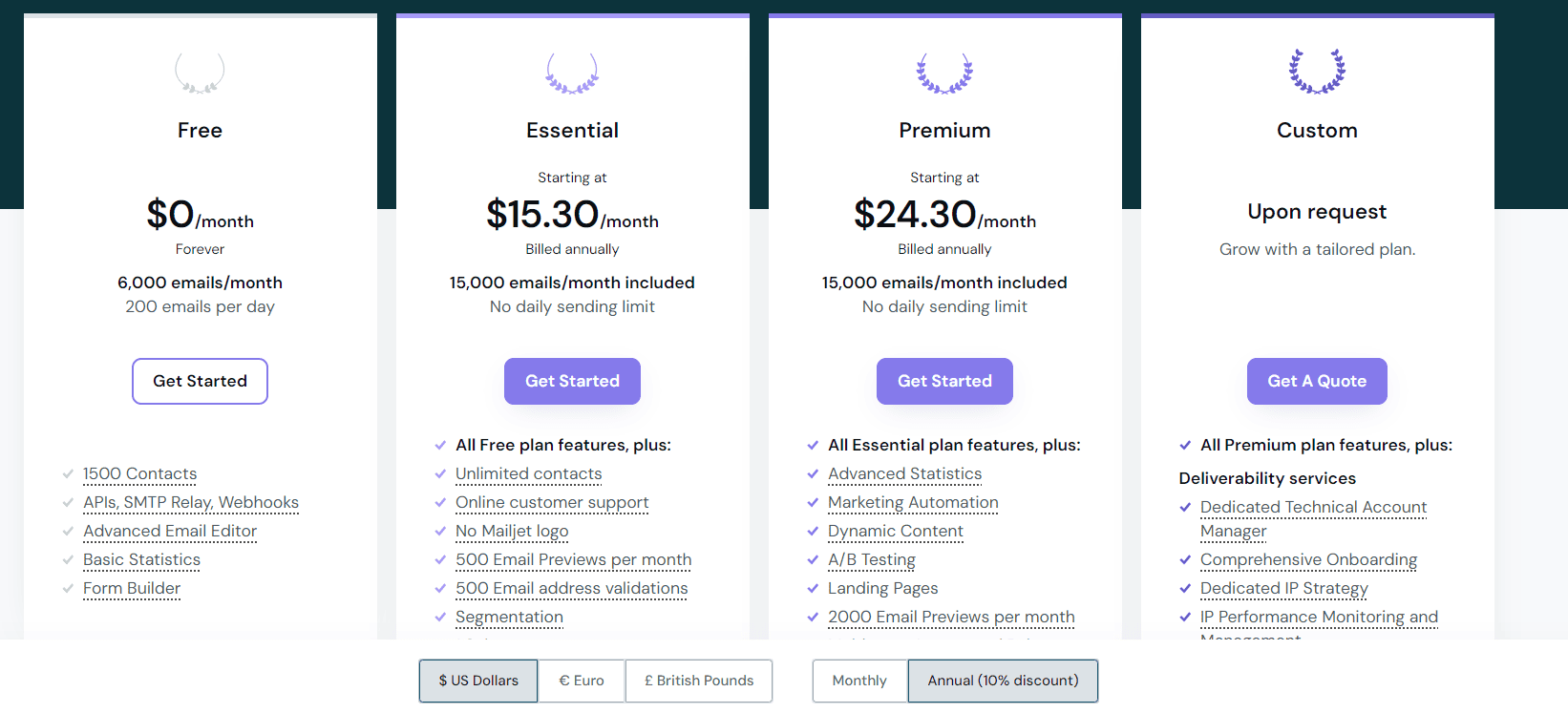If you’re here, you’re probably considering Flodesk or wondering if it’s still the right fit for your needs. Flodesk’s flat-rate pricing and stunning email templates are great for beginners and small businesses, but as your business grows, you might feel the need for more.
Features like advanced segmentation, detailed analytics, and built-in CRM integration become essential as your business scales, but Flodesk doesn’t quite deliver on these fronts.
While you could integrate a separate CRM, all-in-one platforms can make your life easier by combining email marketing and CRM features in one platform.
No doubt, Flodesk’s designs are beautiful, but highly visual emails can sometimes face rendering issues in Gmail or Outlook. Plus, the lack of A/B testing makes it harder to optimize campaigns for better results.
The good news? There are plenty of powerful Flodesk alternatives that offer advanced features to help you scale effortlessly.
In this blog post, we’ll explore the best Flodesk alternatives, comparing their features, pricing, and ease of use so you can make the right choice for your business.
Let’s dive right in.
Table of Contents
Flodesk Alternatives: Key Features, Pricing, and Ratings Overview
If you’re short on time to go through all the details, we’ve got you covered. Here is a comprehensive overview of the top Flodesk alternatives discussed in this blog post, with their unique features, pricing, and ratings.
| Software Name | Pricing (per month in USD) | Free Plan | Best Features | Ideal For | Support Options | Hidden Fees | G2 Ratings |
|---|---|---|---|---|---|---|---|
| EngageBay | $13.79 -$110.39 | Yes | All-in-one CRM, automation, email marketing | SMBs, startups | 24/7 live chat, email | None | 4.6 |
| Mailchimp | $13 – $350+ | Yes | Email campaigns, landing pages | Small businesses | Email & chat support | Advanced features require higher tiers | 4.3 |
| Kit (CovertKit) | $25 – $50+ | Yes | Email sequences, automation | Creators, solopreneurs | Email support | None | 4.4 |
| Brevo (Sendinblue) | $8 – Custom | Yes | Email & SMS marketing | E-commerce businesses | Email & chat | SMS costs extra | 4.5 |
| MailerLite | $9 – $18+ | Yes | Email automation, analytics | Budget-conscious users | Email support | None | 4.3 |
| GetResponse | $15.58 – $97+ | Yes | Webinars, automation, funnel templates | E-commerce, SMBs | Email & chat | Add-ons for advanced features | 4.2 |
| Constant Contact | $9.99 – $45+ | No | Event marketing, list management | Small businesses | Phone & email | Pricey add-ons | 4.0 |
| AWeber | $20 – $149+ | Yes | Drag-and-drop builder, autoresponders | Beginner marketers | 24/7 chat, phone | Limited free plan features | 4.3 |
| Drip | $39 – $199+ | No | Personalized email campaigns, eCommerce CRM | E-commerce businesses | Email & chat | Price increases with subscribers | 4.4 |
| ActiveCampaign | $9 – $229+ | No | Behavior tracking, CRM integration, automation workflows | Small to medium businesses | Email, live chat, phone | Pricey for larger contact lists | 4.6 |
| Benchmark | $15 – $300+ | Yes | Responsive email designs, list management | Email-focused marketers | Email & chat | Limited features on the free plan | 4.2 |
| Moosend | $9 – $59+ | Yes | Landing pages, AI email personalization | Budget-conscious marketers | Email, live chat | Limited automation options on the free plan | 4.3 |
| Campaign Monitor | $9 – $149+ | No | Custom templates, A/B testing | Design-focused marketers | Email, chat | Premium templates cost extra | 4.2 |
| SendGrid | $15 – Custom | Yes | Transactional emails, API integration | Developers, tech businesses | Email, chat | Advanced analytics cost extra | 4.1 |
| Omnisend | $16 – Custom | Yes | Omnichannel marketing, email & SMS | E-commerce | Email, chat | Extra SMS costs | 4.4 |
| Mailjet | $15 – Custom | Yes | Transactional emails, collaboration tools | Small businesses, teams | Email, chat | Advanced features cost extra | 4.3 |
What is Flodesk?
Flodesk is an email marketing software for creators and eCommerce businesses.
With Flodesk, you can create appealing emails using its beautiful email templates and no-code drag-and-drop email editor. It also offers a link-in-bio tool, a form builder, and basic email automation and analytics features.
For eCommerce uses, Flodesk offers features like Checkout that allow sellers to create sales pages and receive payments through Stripe, even without having a website. This makes it a good option for novice eCommerce sellers on a confined budget.
Flodesk pricing
Flodesk has three pricing plans— Free, Email, and Email + eCommerce.
Here’s the breakdown of Flodesk’s pricing plans.
Free forever plan
Flodesk does have a free plan, but it doesn’t include email marketing. This plan includes only Flodesk’s secondary features, like forms and link in bio tool.
Email plan
This pricing plan costs $35/month, billed annually (totals to $418 per year). Or you can choose the monthly plan and pay $38/month. Features in the Email Plan include:
- Unlimited emails
- Unlimited subscribers
- Email scheduler
- Custom email layouts
- Basic email workflows and segments, etc.
Email + eCommerce plan
You can get Flodesk’s eCommerce features by paying $24/month, billed annually. It is easy to miss that you will have to pay $24 on top of $35 for email marketing features. So you’re paying $59/month (or $704 annually) for this plan. You can also choose to pay $64 monthly. Users in this plan have access to:
- Unlimited sales pages
- Payment processing
- Checkout flows
- Upsells + bonus offers, etc.
What does Flodesk do right?
Let’s give credit where credit’s due and take a look at what Flodesk does well.
Beautiful email templates
This is one of the features Flodesk users love the most. Flodesk email templates are visually appealing, easy to use, and beginner-friendly.
User-friendly interface
The platform’s intuitive design, which includes the no-code email builder, makes it easy to use, even for those with little to no technical expertise.
Email workflows
Flodesk allows you to automate email communications and trigger responses based on user behavior or data. Also, new email subscribers are automatically added to your email list.
Form builder
Flodesk’s form builder lets you create beautiful forms, including embedded forms, pop-ups, or full-page designs. It’s simple to use and works well for capturing leads and adding them directly to email workflows.
Sales checkout
Flodesk’s Checkout feature lets you create sales pages for selling digital products, courses, or services. It integrates with Stripe for payments and connects email campaigns to checkout, making transactions and revenue tracking easier, all without a website.
Platform integration
On Flodesk, you can connect with your favorite apps and platforms, such as Shopify, Zapier, Facebook, and Google Sheets.
Why do people look for Flodesk alternatives?
Flodesk falls short in many key areas that are important for growing businesses. It is good for small email campaigns, but even though it allows unlimited subscribers, it lacks advanced features that make managing and segmenting them difficult.
Here are more reasons why many users look for alternatives.
Inadequate customer support
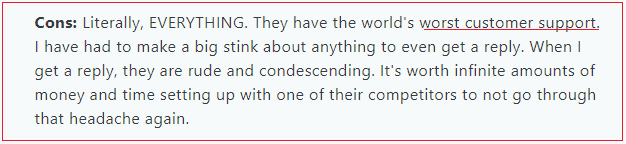
You need to email their customer support for assistance, but their responses are slow and take at least two days. Many users have noted that the support team frequently redirects them to FAQ links instead of providing direct solutions. What’s worse is that Flodesk doesn’t offer live chat or even phone support, leaving no way to address urgent issues promptly.
Flat-rate pricing
One of Flodesk’s biggest strengths is also a weakness, as there is no option for users to upgrade their existing plan to receive additional features and personalized support.
No A/B testing
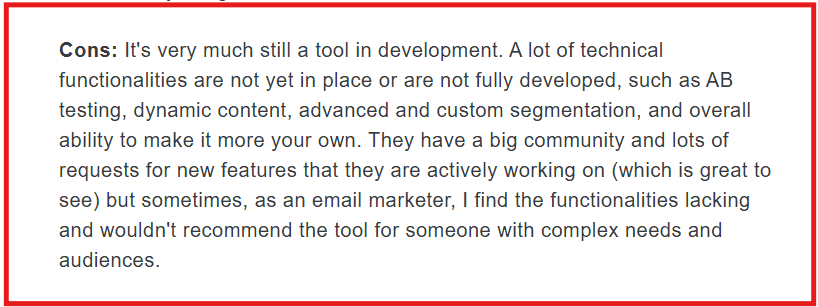
Flodesk lacks the ability to test subject lines, email content, or send times. This makes it much harder to optimize your email campaigns for better engagement and results.
Limited analytics & tracking
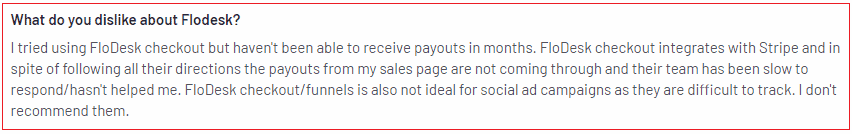
Flodesk provides only basic metrics like open and click rates, but there’s no way to track deeper insights like segment performance or conversions. This makes it hard to find out what’s working.
Abrupt account suspensions
Some users also reported that their accounts were suddenly disabled, and they were unable to access or export their contacts.
Limited integrations
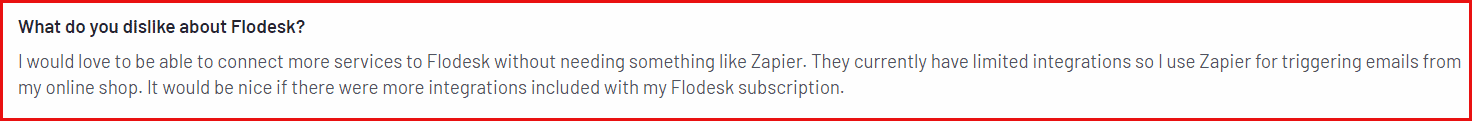
Flodesk’s integration options are limited, pushing you to look for third-party tools like Zapier to connect with platforms like Shopify or Google Analytics, making it way harder to continue using Flodesk.
No built-in CRM integration
As your business grows, you’ll need to connect Flodesk to an external CRM to track customer lifecycles, as these features aren’t available on the platform.
Top 16 Flodesk Alternatives for 2025
Without wasting any time, these are the 16 of the top Flodesk alternatives for most business needs.
1. EngageBay
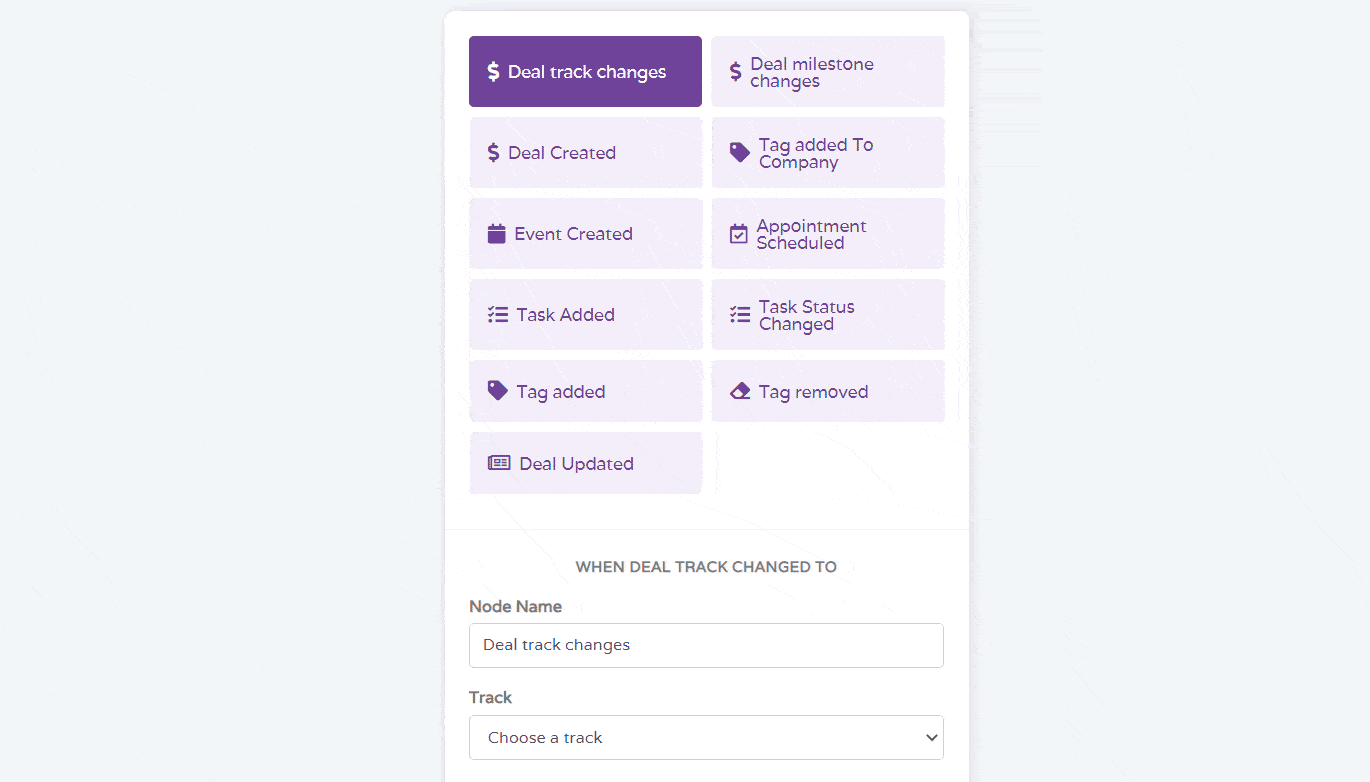
EngageBay is an all-in-one CRM solution that integrates sales, marketing, and support solutions for startups and small and medium-sized businesses. It was made with love for growing businesses and is trusted by over 1,35,000 startups and small and mid-sized businesses for their sales and marketing automation needs.
Specifically, EngageBay’s Marketing Bay provides excellent email marketing automation for small and mid-sized businesses that want the sophistication and capabilities of HubSpot at a fraction of the price.
One of the features loved most by EngageBay’s users is its built-in CRM, which allows you to store all your customer’s data on a single platform for improved customer relationships and tracking at no extra cost when you sign up.
Unlike Flodesk, which lacks scalability and CRM features, EngageBay offers advanced sales and marketing automation features and has award-winning 24/7 customer support available. What’s more, EngageBay also offers 1,000+ HTML email templates for free.
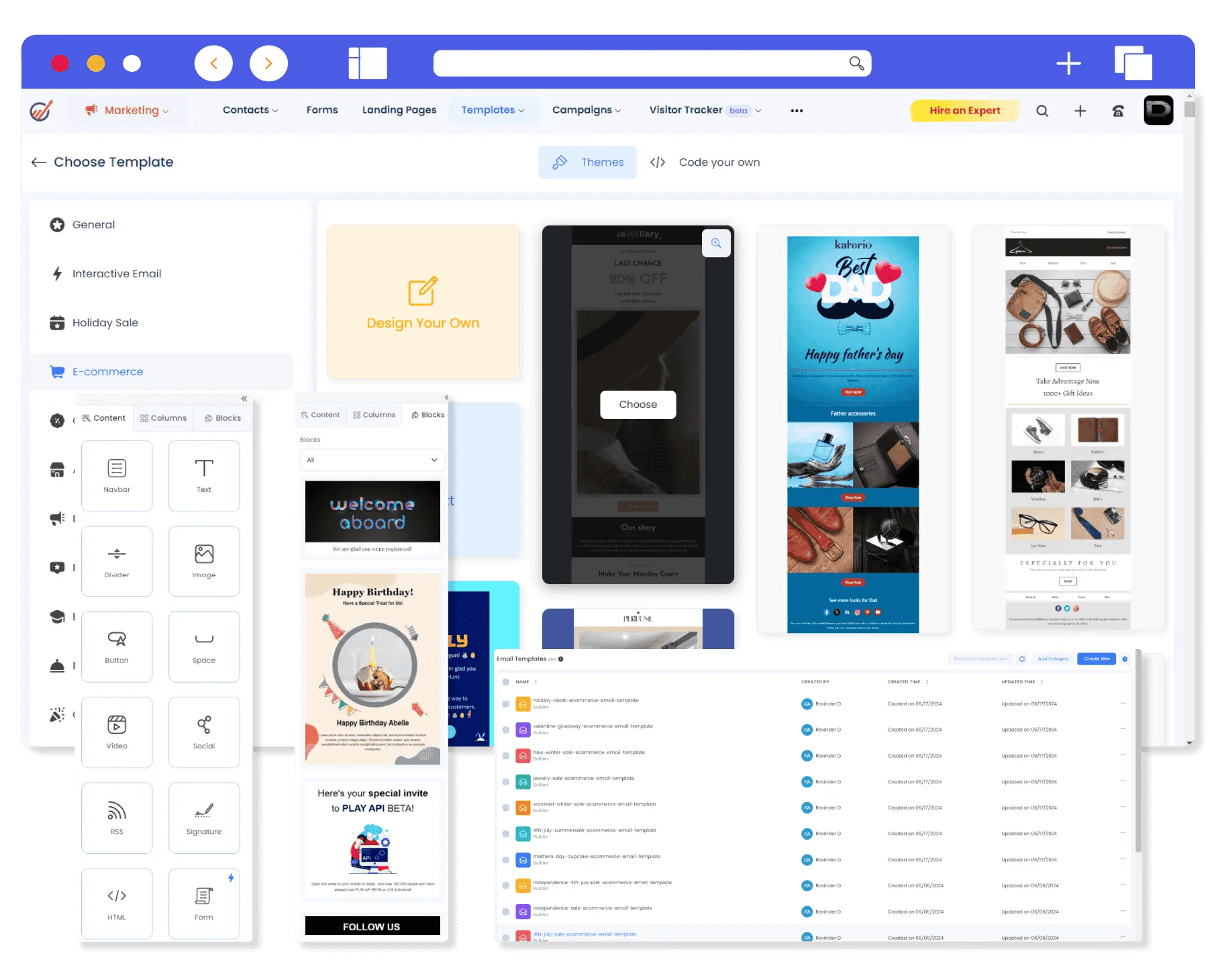
Why choose EngageBay over Flodesk?
Here are some features that make EngageBay a better alternative:
- Advanced customer segmentation & marketing automation
- A/B Testing
- Free HTML email templates
- Comprehensive reporting and analytics
- Built-in CRM
- Multichannel 24/7 customer support (live chat, email, phone)
- 360-degree contact view
- Lead management & scoring
- Multichannel marketing
- Team management tools
- Free SMS marketing, etc.
EngageBay pricing
EngageBay offers one of the most affordable email marketing platforms with extensive features. Additionally, users enjoy 15% off when they choose the Biennial payment option and 8% for the Annual payment plan.
EngageBay’s All-in-One tier has four pricing plans—Free, Basic, Growth, and Pro Plan.
- Free: The free plan allows 250 contacts and features like live chat, email broadcast, custom fields, video marketing, autoresponders, helpdesk, and live chat.
- Basic: Costs $13.79 for 500 contacts. Some features in this plan are landing page builder, lead scoring, web pop-up builder, and SMS marketing.
- Growth: This plan costs $59.79/month, billed annually for 5,000 contacts. An upgrade to this plan gives users access to additional features like marketing automation, landing page A/B testing, site messaging, and a custom domain.
- Pro: Costs $110.39 per month billed annually for unlimited contacts and includes features like web analytics, proposal analytics, custom reports, a dedicated account manager, and uptime SLA.
User Reviews
EngageBay enjoys excellent reviews from users. Take a look:
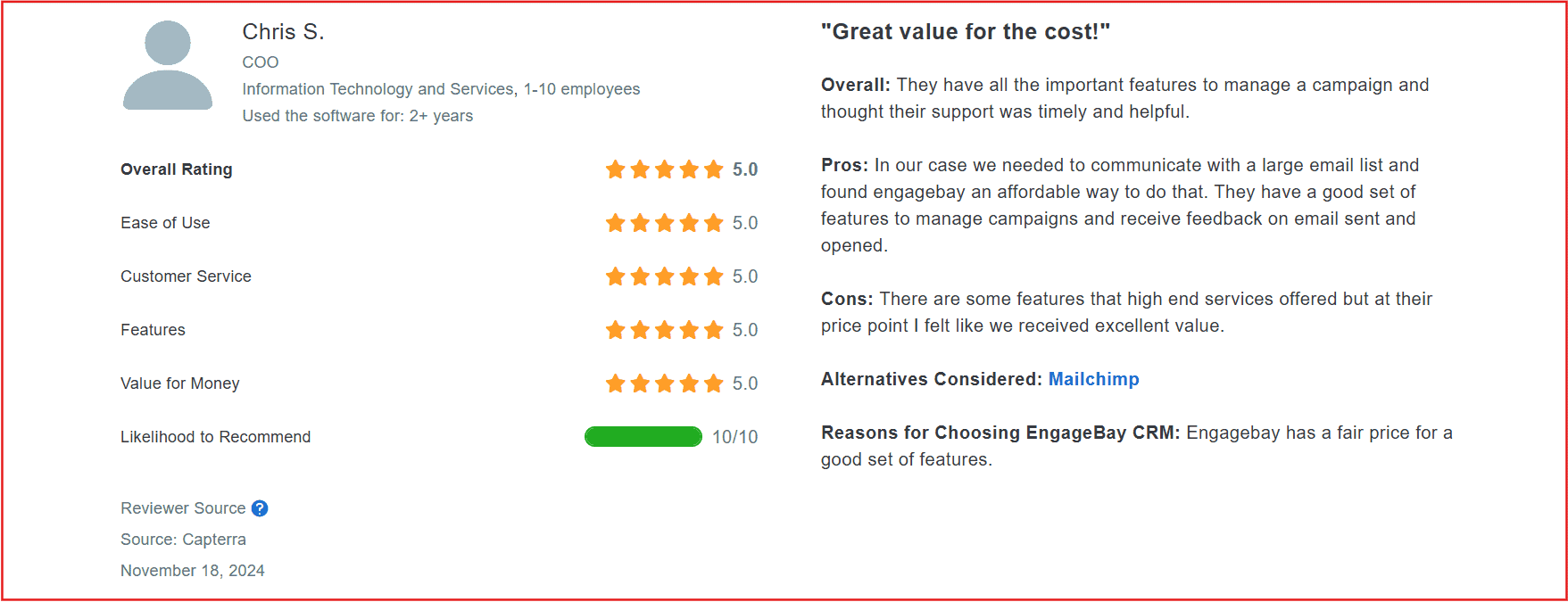
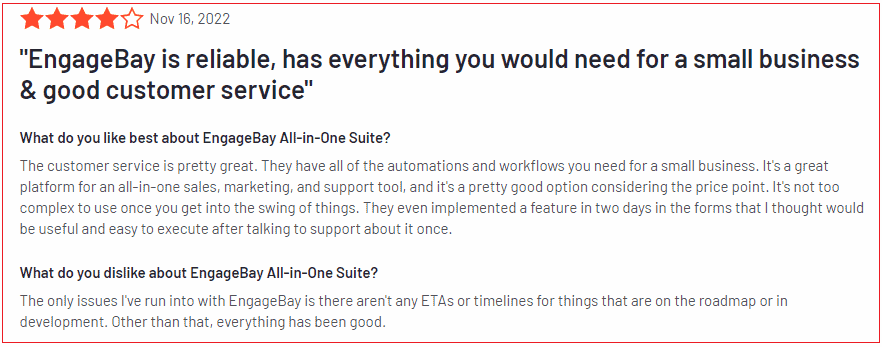
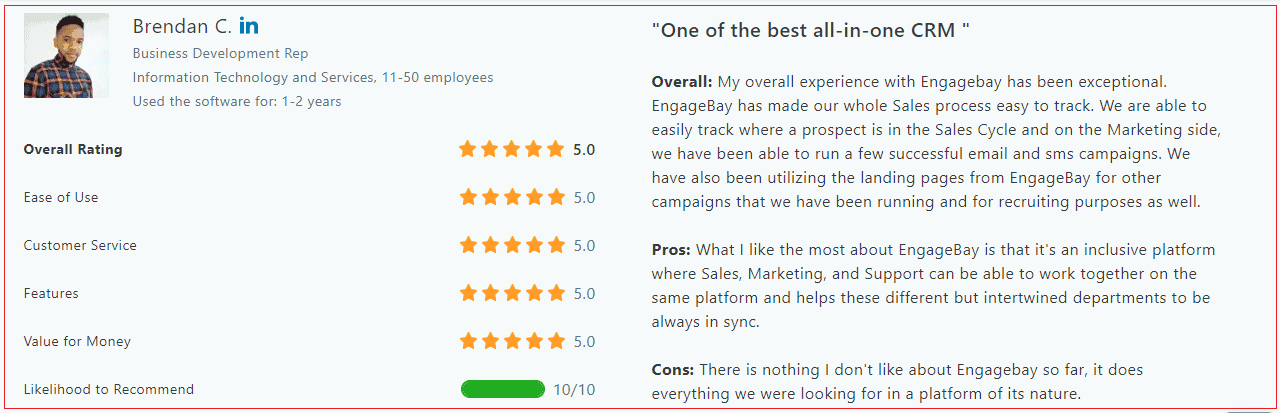
G2 Rating
|
Overall User Rating (Out of 10) |
Ease of Use | Customer Support | Ease of Setup |
| 9.1 | 9.2 | 9.2 |
9.5 |
2. Mailchimp
Second on our list of Flodesk alternatives is Mailchimp. It is one of the most widely recognized email marketing tools, and a go-to choice for many businesses
Mailchimp’s popularity can be traced to its ease of use, making email marketing and automation easy for newbies and advanced users. Also, it is feature-rich, flexible, and caters to businesses of all sizes, individuals, or marketing teams. These are some of the reasons over 13 million active users trust Mailchimp.
Unique features
- Automated customer journey builder
- AI-driven analytics and reporting
- 300+ 3rd party integrations
- Email automation and workflows
- Business card scanning
- Customizable email templates
Mailchimp pricing
Mailchimp has four pricing plans—Free, Essential, Standard, and Premium.
- Free: This free plan gives access to 500 contacts and 1,000 monthly emails. It also gives access to features like basic reporting and analytics, 300+ integrations, and limited prebuilt email templates.
- Essential: Starts at $13/month for three users, 5,000 monthly email sends, and 500 contacts. In addition, this plan gives users access to 24/7 email and chat support, assisted onboarding, A/B testing email scheduling, and automated customer journeys.
- Standard: Starts at $20/month for five users, 6,000 monthly email sends, and 500 contacts. This plan also gives access to enhanced customer journeys, pre-built journeys, custom-coded templates, send time optimization, and dynamic content.
- Premium: Starts at $350/month for unlimited users, 150,000 monthly email sends, and 500 contacts. An upgrade to this plan gives users access to priority phone support, advanced segmentation, comparative reporting, and multivariate testing.
Pros
- Intuitive email template builder.
- User-friendly interface.
- Tagging feature that allows for easy customer segmentation based on behavior or interest.
Cons
These are the most frequent drawbacks highlighted by users.
- Steep learning curve for advanced features.
- Gets very expensive as your email list grows.
G2 rating
|
Overall User Rating (Out of 10) |
Ease of Use | Customer Support | Ease of Setup |
| 8.6 | 8.7 | 8.0 | 8.6 |
Read also: 17 Mailchimp Alternatives With Pricing, Comparison Tables
3. Kit (formerly ConvertKit)
The third Flodesk alternative on our list is Kit (formerly ConvertKit). Kit started as a simple email tool to help users connect with their audience. Now, it’s a full-fledged platform with features like landing pages, email automation, segmentation, and tools to sell digital products.
Over 500K creators use Kit to grow, automate, and scale their campaigns. It is loved particularly for its easy navigation and excellent list management feature.
Unique features
Kit offers a range of powerful features customized for creators.
- Automatic contact segmentation
- Signup forms and landing page builder
- Automated email funnels
- Audience tagging and segmentation
- Advanced data reporting and analytics
Kit Pricing
Kit has three flexible pricing plans—Newsletter, Creator, and Creator Pro. In addition, users who subscribe to the yearly payment plan get two months free.
- Newsletter: This plan is free for up to 10,000 subscribers. Users in this plan have access to unlimited landing pages, forms, community support, and audience tagging and segmentation.
- Creator: Starts at $25/month for up to 1,000 subscribers. In addition to the features in the free plan, users get live chat and email support, automated email sequence, 3rd party integrations, visual automation builders, and free migration.
- Creator Pro: Starts at $50/month for 1,000 subscribers. This plan gives users access to advanced features like subscriber engagement scoring, advanced reporting, and a newsletter referral system.
Note: Both the Creator and Creator Pro plans allow you to add more subscribers for an additional cost.
Pros
- Responsive customer support with detailed tutorials.
- Paid plans come with free migration from other services.
- Excellent email deliverability rates for reliable outreach.
Cons
Here are some of Kit users’ least favorite things about the platform.
- It gets costly as your subscriber list grows.
- Limited customization options for landing page builder.
- Need to integrate other services to complete marketing efforts, as Kit solely specializes in email marketing.
G2 rating
|
Overall User Rating (Out of 10) |
Ease of Use | Customer Support | Ease of Setup |
| 9.0 | 8.7 | 8.7 |
9.1 |
Read also: 13 ConvertKit Alternatives That Make Sense For Small Business Owners
4. Brevo (formerly Sendinblue)
Brevo is an integrated email marketing and CRM platform that helps businesses build personal customer relationships. Like Kit, Brevo has been tried by over 500K users for its marketing automation and advanced segmentation capabilities. Also, managing transactional emails across multiple sites is easy on Brevo.
Unique features
- Automated workflow based on user behavior
- Multichannel marketing
- Automated contact segmentation
- Lead scoring
- Ready-to-use plugins for 3rd party integration
- Detailed heatmap review
Brevo pricing
Brevo has four user pricing plans—Free, Starter, Business, and Enterprise.
- Free: Comes with unlimited contacts and 300 daily email sends. Users in this plan have access to customizable email templates, workflow editor, advanced segmentation, drag-and-drop email editor, and SMS and WhatsApp campaigns.
- Starter: Costs $8 per month, unlimited contacts, and no daily email send limit. Additional features in this plan include basic reporting and analytics, email support, and an option to remove Brevo branding (add-on).
- Business: Starts at $16/month, unlimited contacts, and daily email send. Additional features in this plan include heatmap reporting, phone and chat support, marketing automation, send time optimization, and landing page builder.
- Enterprise: This plan comes with a custom price and gives additional access to features like a dedicated account manager and an SLA.
Note: Both the Starter and Business plans allow you to increase the daily email sent at an additional cost.
Pros
- Analyses post-campaign metrics and optimization.
- Multichannel marketing options.
- Unlimited contacts for all pricing plans.
Cons
- Few email template designs.
- Limited native integrations compared to competitors.
G2 rating
|
Overall User Rating (Out of 10) |
Ease of Use | Customer Support | Ease of Setup |
| 9.0 | 9.1 | 8.8 |
8.9 |
Read also: 11 of the Best Sendinblue (Brevo) Alternatives (Pricing, Advantages)
5. MailerLite
MailerLite is an email marketing platform with advanced features to help users build their subscribers list, automate workflows, and strengthen customer relationships.
Although MailerLite is most popular for its powerful newsletter builder, it has robust features for creating landing pages, customer surveys, and websites with its drag-and-drop editor.
Unique features
- Visual click maps for detailed customer journey analytics
- eCommerce store integration
- Email verifier
- Real-time notification
- Mobile application to manage campaigns on the go
- Workflow automation
MailerLite pricing
MailerLite offers four pricing plans—Free, Growing Business, Advanced, and Enterprise.
- Free: This plan allows users up to 1,000 subscribers and 12,000 monthly email sends. Some MailerLite free plan features include embedded forms, subscriber management, email automation builder, and eCommerce integration.
- Growing Business: Starts at $9/ month for 500 subscribers billed annually. Upgrade to this plan gives users access to 24/7 priority email support, popup and embedded forms A/B testing, unlimited website and landing page builder, and more.
- Advanced: Costs $18/month billed annually for 500 subscribers. This plan gives users access to a custom HTML newsletter editor, unlimited email automation templates, promotion pop-up A/B split testing, and priority 24/7 live chat support.
- Enterprise: This plan comes at a custom price for businesses with over 100,000 subscribers and includes features like dedicated IP, deliverability consultation, and custom landing page design.
Note: Both the Growing Business and Advanced plans offer the option to add more subscribers for an extra fee.
Pros
- Excellent customer support.
- eCommerce store integration.
- Access to email automation in the free plan.
Cons
- Limited data reporting, which requires users to integrate with Google Analytics for detailed insight.
- Email customization options are limited (especially in the free plan).
G2 rating
|
Overall User Rating (Out of 10) |
Ease of Use | Customer Support | Ease of Setup |
| 9.4 | 9.3 | 9.4 |
9.1 |
Read also: What is MailerLite? Reviews, Pricing, Pros and Cons, Alternatives
6. GetResponse
GetResponse is an email marketing platform for small businesses and marketers to scale their marketing efforts. It was founded in 1997, making it one of the oldest email marketing platforms available.
It is loved for its advanced inbound marketing automation capabilities, which help businesses save time and stay more productive. You can use features like drag-and-drop and email preview tools to ensure your campaign design is consistent.
Unique Features
- AI email generator
- Advanced data reporting
- Built-in spam check
- Autoresponders
- Advanced contact segmentation features
- Mobile App for marketing on-the-go
GetResponse pricing
GetResponse provides five pricing plans for marketers—Free, Email Marketing, Marketing Automation, eCommerce Marketing, and GetResponse Max.
- Free: This plan allows up to 500 contacts, 2,500 monthly email newsletters, a landing page builder, and pop-up and signup forms.
- Email marketing: Starts at $15.58 for 1,000 contacts. An upgrade to this plan gives users access to additional features like an AI email generator, basic segmentation, and autoresponders.
- Marketing automation: Costs $48.38 for 100 contacts. This plan includes everything in the email marketing plan, plus the sales funnel, contact scoring, marketing automation, and event-based automation.
- eCommerce marketing: This plan starts at $97.58/month for 1,000 subscribers. Additional features in this plan include abandoned cart recovery, product recommendations, web push notifications, and promo codes.
- GetResponse Max: This plan offers a custom pricing model tailored for large enterprises or high-volume senders. It includes advanced capabilities like dedicated support, transactional emails, dedicated IP addresses, single sign-on (SSO), and deliverability consulting.
Pros
- Customizable dashboards.
- Advanced automation features.
- Mobile app for on-the-go marketing.
Cons
- A/B testing feature not available in the marketing automation workflow.
- Advanced features come at a premium cost.
G2 rating
|
Overall User Rating (Out of 10) |
Ease of Use | Customer Support | Ease of Setup |
| 8.4 | 8.3 | 8.6 |
8.2 |
Read also: 15 of the Best GetResponse Alternatives (Features, Pricing)
7. Constant Contact
Constant Contact is an email marketing platform catering to small businesses. It was founded in 1995 and is among our top Flodesk alternatives for its email templates and social media marketing integration.
One advantage Constant Contact comes with is its over 200 email templates. Other useful features include customizable sign-up forms, event management tools, and detailed reporting to track campaign performance.
Unique features
- Over 200 email templates
- Social media integration
- Keyword filtering
- Multimedia support (audio/images/video)
- Landing page email builder
- SMS marketing
Constant Contact Pricing
Constant Contact has three pricing plans—Lite, Standard, and Premium. Each plan provides up to 500 contacts which you can upgrade at an additional cost.
- Lite: Starts at $12/month for basic email and social media marketing, event management, and landing pages.
- Standard: Costs $35/month. An upgrade to this plan gives users access to everything in the Lite plan, plus contact segmentation, email resend, social ads integration, and prebuilt automation templates.
- Premium: Costs $80/month. This plan gives users access to additional features like search engine optimization, dynamic content, and custom automation.
Pros
- Detailed email performance reporting.
- Event management features.
- Intuitive user interface.
- 60-day free trial.
Cons
- It is pretty expensive, especially as your subscriber list grows.
- Limited email template customization.
G2 rating
|
Overall User Rating (Out of 10) |
Ease of Use | Customer Support | Ease of Setup |
| 8.0 | 8.4 | 8.2 |
8.4 |
Read also: Constant Contact Competitors: Features, Pricing, Pros and Cons [Tables]
8. AWeber
AWeber is another email marketing and automation service provider that fits the needs of entrepreneurs and small business owners.
In addition to the robust features available to AWeber users, you get free migration when you sign up for AWeber. It caters to over 100,000 users and is an excellent Flodesk alternative.
Unique features
- RSS/blog-to-email functionality
- 700+ integration with 3rd party apps
- Pre-built autoresponders
- A/B split testing
- Web fonts in Aweber templates
- Multichannel customer support (live chat, email, and phone)
AWeber pricing
AWeber offers four pricing plans—Free, Lite, Plus, and Unlimited.
- Free: 500 contacts, one landing page builder, one email list, basic templates, and email support.
- Lite: Starts at $12.50/month for 500 subscribers. Additional features include advanced message analytics, 24/7 support, three email automation, three landing pages, and one email list.
- Plus: It starts at $20/month for 500 contacts. Upgrade to this plan gives users access to advanced reporting and analytics, sales tracking, unlimited email automation, email lists, and landing pages.
- Unlimited: Costs $899/month billed annually. This plan best fits businesses with large email sends and a contact list above 100,000.
Pros
- Responsive customer support.
- Free list migration.
- Post campaign analytics.
Cons
- Outdated interface.
- Multiple website data integrations can only be done with 3rd party apps.
- It gets pricey as your subscriber list increases.
G2 rating
|
Overall User Rating (Out of 10) |
Ease of Use | Customer Support | Ease of Setup |
| 8.4 | 8.2 | 8.8 | 8.3 |
Read also: 11 AWeber Alternatives That Work Wonders For Marketing
9. Drip
Next on our list of top Flodesk alternatives is Drip. It is an eCommerce email marketing platform for businesses that want to scale their revenue. Drip is particularly loved for its robust automation features.
Additionally, you can easily create email campaigns with Drip’s prebuilt templates; this makes it a great choice for newbies or advanced users. You can also edit the HTML code to customize your email templates further for more personalized campaigns.
Unique features
- Website visitor tracking
- Point-and-click store builder
- Advanced email campaign management
- Real-time analytics
- SMS and email marketing automation
- Conversion rate optimization
- Mobile alerts
Drip pricing
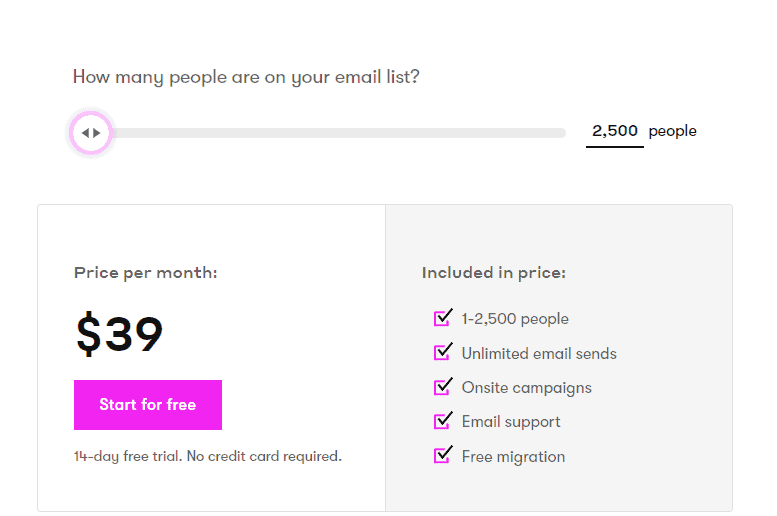
Here is a pricing breakdown per number of contacts for using Drip:
- 1,000 contacts – $39/month
- 5,000 contacts – $89/month
- 10,000 contacts – $154/month
- 20,000 contacts – $289/month
- 50,000 contacts – $699/month
- 100,000 contacts – $1,199/month
Subscribing to Drip’s email platform based on your subscriber list gives you access to all the available features, such as advanced reporting and analytics, autoresponders, marketing automation, contact management, and customizable templates.
Pros
- Unlimited tags and segments to streamline the email list.
- Predictive lead scoring.
- Real-time notification.
Cons
- Expensive as subscribers list increases.
- Steep learning curve.
G2 rating
|
Overall User Rating (Out of 10) |
Ease of Use | Customer Support | Ease of Setup |
| 8.8 | 8.5 | 8.8 |
8.3 |
Read also: 11 of the Best Drip Alternatives (Features, Pricing, Pros and Cons)
10. ActiveCampaign
Next on our list of Flodesk alternatives for small and mid-sized businesses is ActiveCampaign. It is an integrated email and CRM service provider with around 180,000 users and is loved for its varied functionalities.
ActiveCampaign has tools to help you acquire and nurture leads through every stage of your customer journey. It is a good choice for users who want to streamline their marketing and sales automation on a single platform.
Unique features
- Predictive sending in Pro plan
- Marketing and sales automation
- Sales pipeline management
- Social media integration
- Workflow automation
- 900+ integrations
ActiveCampaign pricing
ActiveCampaign Marketing category has four pricing plans— Starter, Plus, Professional, and Enterprise.
- Starter: Starts at $15/month with 1,000 contacts. You get features like 10x your contact limit email sends, email templates, A/B testing, and limited segmentation. You can add up to 25,000 contacts in this plan by paying extra.
- Plus: This plan starts at $49/month and gives users access to marketing automation features, landing page builder, event tracking, popup, and modal forms, in addition to access to 870+ integrations.
- Prof: Costs $79/month. An upgrade to this plan gives users access to additional features like attribution reporting, split automation, and predictive sending.
- Enterprise: Starts at $145/month. This plan best suits businesses that want to personalize their email marketing at scale. Additional features in this plan include custom reporting, unlimited email testing, and a custom mail server domain.
Pros
- Robust integration.
- Multichannel marketing.
- Mobile App for on-the-go campaign management and tracking.
Cons
- Access to sophisticated features comes at a premium price.
- Limited reporting.
- Steep learning curve.
G2 rating
|
Overall User Rating (Out of 10) |
Ease of Use | Customer Support | Ease of Setup |
| 9.0 | 8.4 | 8.8 |
8.2 |
Read also: 11 of the Best ActiveCampaign Alternatives (Features, Pricing)
11. Benchmark
Our next Flodesk alternative is Benchmark. This platform shines with its advanced automation feature that tracks customers’ progress along the sales funnel, ensuring they get the right message at every stage for enhanced conversion.
Also, on Benchmark, there is an email template for every occasion, and you can import your contacts from XLS, TXT, CSV files, or 3rd party tools like Zoho or Google contacts.
Unique features
- Automated email scheduling
- Real-time analytics
- Engagement tracking
- Drag & drop email builder
- Web forms and landing page builder
- Spam blocker
Benchmark pricing
Benchmark has three pricing plans—Free, Pro, and Enterprise.
- Free: For up to 500 contacts and 3,500 monthly email sends. Features in the free plan include customizable email templates, a sign-up form, basic segmentation and automation, preview on multiple devices, and smart sending.
- Pro: This plan starts at $13/month for 500 contacts. An upgrade to this plan gives users access to everything in the Lite Plan, plus customer journey automation, customer surveys and polls, website tracking, and phone support.
- Enterprise: Comes at a custom price and gives users access to unlimited contacts, dedicated IP, and managed account setup.
Pros
- Live chat is available in the free plan.
- Multichannel marketing.
- Easy to use interface makes it suitable for beginners.
Cons
- Its limited features make it not suitable for advanced teams.
- According to reviews, customer survey functionality is limited.
G2 rating
|
Overall User Rating (Out of 10) |
Ease of Use | Customer Support | Ease of Setup |
| 9.4 | 9.0 | 8.0 | N/A |
Read also: 13 Best Email Marketing Software to Grow Your Business
12. Moosend
Moosend is an email marketing platform for small businesses to drive growth and increase revenue.
Its easy-to-use interface, email marketing automation capabilities, and affordability make it one of our top Flodesk alternatives. It is an excellent option if you want to scale your marketing effort on a budget.
Unique features
- AI-powered hyper-personalization
- Lead scoring
- Marketing automation
- Customer tracking
- Countdown timers
- Detailed email campaign analytics
Moonsend pricing
Moosend has four pricing plans—Free, Pro, Moosend+ custom, and Enterprise, as well as a 30-day free trial.
- Free plan: You can try all the core features for 30 days free of charge.
- Pro plan: Costs $7/month for 500 subscribers and gives users access to unlimited emails, automation workflow, landing page, transactional email, countdown timer, sign-up forms, and SMTP server.
- Moosend+ custom plan: It offers all Pro features plus the customization option with additional add-ons for your business needs.
- Enterprise plan: Comes at a custom price and gives users access to enterprise-level features, including priority support, account manager, SSO and SAML, and dedicated IP.
Pros
- Responsive customer support.
- Unlimited email send.
- The pay-as-you-go payment method suits freelancers and small business owners on a confined budget. Also, it makes it suitable for users who do not send emails frequently.
Cons
- No free plan is available, but the 30-day free trial makes up for users who want to try the platform out.
- Signup forms and landing pages can’t be customized.
- According to reviews, WordPress plugins are outdated and do not support popular plugins.
G2 rating
|
Overall User Rating (Out of 10) |
Ease of Use | Customer Support | Ease of Setup |
| 9.4 | 9.2 | 9.2 | 9.2 |
Read also: 13 Moosend Alternatives That Can Boost Your Marketing
13. Campaign Monitor
Founded in 2004, Campaign Monitor is an email marketing platform for marketers and small business owners wanting to grow their subscriber engagement, manage leads, and increase marketing conversions.
Campaign Monitor combines email and SMS marketing for more personalized customer reach. It is best loved for its visual journey designer that makes email marketing automation easy.
Unique features
- Template management for teams
- Customer visual journey designer for easy automation
- Integrated SMS marketing
- Multivariate testing
- Conversion tracking to measure success
- Marketing automation tools
Campaign Monitor pricing
Campaign Monitor has four pricing plans—Free, Lite, Essentials, and Premier.
- Free: Offers a 30-day free trial to try out the basic email features.
- Lite: Starts at $12/month for 500 contacts. This plan gives users access to email address verification, custom fields, drag-and-drop email builders, customizable template libraries, segmentation tools, sign-up forms, A/B testing, real-time reporting analytics, dynamic content, automated emails, list management, customer surveys, and more.
- Unlimited: Starts at $29/month for 500 contacts. An upgrade to this plan gives users additional features like countdown timers, time zone sending, and priority email support.
- Premier: This plan comes at a high cost of $159/month for 500 contacts. However, this plan gives users access to advanced segmentation tools, send time optimization, email section locking, advanced link tracking, and phone support.
Pros
- Each plan comes with unlimited user seats.
- Multichannel customer support.
- Email templates are mobile-optimized, so your email campaign looks good on mobile phones or PC.
- Free image gallery.
Cons
- According to reviews from users, Campaign Monitor email templates are restrictive in terms of formatting and styling.
- Unresponsive customer support.
G2 rating
|
Overall User Rating (Out of 10) |
Ease of Use | Customer Support | Ease of Setup |
| 8.2 | 8.6 | 8.2 | 8.7 |
Read also: Comparing 16 Campaign Monitor Alternatives: In-depth Analysis
14. SendGrid
Next on our list of Flodesk alternatives is SendGrid. It is a cloud-based email marketing platform for small and mid-sized businesses. It offers two broad categories of features: Email API features and marketing campaign features.
SendGrid is particularly loved for its scalability and advanced customization features.
Unique features
- Customizable templates
- 360-degree insight into email delivery performance
- Responsive email templates
- Email testing features, which include spam testing and link validation
- List management
- Email marketing automation
SendGrid pricing
On SendGrid, four pricing plans are available for users—Free, Essentials, Pro, and Premier. SendGrid’s pricing is based on the size of user subscriber list and the number of monthly emails sent.
- Free: Allows for 100 monthly email sends. Perfect for beginners looking to explore the platform.
- Essentials: Starts at $19.95/month for 50,000 and 100,000 email sends. You can easily upgrade after setting up your free account.
- Pro: Starts at $89.95/month for 100,000 to 2,500,000 monthly email sends. An upgrade to this plan gives users access to email automation tools, multichannel customer support, account and team management (up to 1,000 teams), and dedicated IPs.
- Premier: Custom pricing is available and tailored to businesses’ specific needs or high-volume email sends.
Pros
- On SendGrid, users can build emails with HTML codes, a drag-and-drop editor, or a combination of both.
- SendGrids’s usage-based pricing models make it an excellent option for businesses that don’t send large volumes of emails and want to be charged per usage (email sends), not a flat monthly fee.
Cons
- Taxes and overcharges are excluded from the pricing plan.
- No automation feature in the basic plan.
- The steep learning curve for beginning email marketers and teams.
|
Overall User Rating (Out of 10) |
Ease of Use | Customer Support | Ease of Setup |
| 8.0 | 8.2 | 7.7 | 8.0 |
Read also: Answered: 10 Questions About SendGrid Pricing
15. Omnisend
Omnisend is an integrated SMS and email marketing platform. It began in 2014 as an email marketing platform for eCommerce businesses to grow their revenue. But, it has since gone on to add other features to give its users a comprehensive experience.
With Omnisend, you get to put your sales on autopilot, saving you more time. Its responsive customer support is at the top of the things Omnisend users love most about it.
Unique features
- Pre-built automation to drive eCommerce sales
- Over 130+ eCommerce integrations
- Mobile-optimized pop-up forms
- Advanced segmentation
- Sales and performance report
- Marketing automation
Omnisend pricing
On Omnisend, you can decide from any of the available pricing plans—Free, Standard, and Pro.
- Free: For 500 contacts and gives users access to prebuilt automation and workflows, 500 email sends per month, A/B split testing, unlimited segmentation, customer lifecycle stages views, web tracking data history, customer targeting, SMS opt-in collection, email templates, product recommender, campaign click maps and sales reporting.
- Standard: Starts at $16/month for 500 contacts and 6,000 monthly email sends. Features in this plan include unlimited web push and customer success manager.
- Pro: This plan combines the power of email and SMS marketing. It costs $59/month for up to 500 contacts and unlimited monthly email send. The additional features in this plan are advanced reporting and 24/7 customer support.
Pros
- Customers segment updates in real-time.
- Over 130+ eCommerce platform integrations.
- Heatmaps features give a detailed report on customers’ journey, where they clicked, and when.
Cons
- Per user reviews, the email campaign editor doesn’t automatically save, which means you could lose your campaigns after hours of edits.
- Email formatting is a bit limiting.
- Built primarily for eCommerce business owners, makes it limiting for non-eCommerce businesses.
G2 rating
|
Overall User Rating (Out of 10) |
Ease of Use | Customer Support | Ease of Setup |
| 9.0 | 9.1 | 9.0 | 9.1 |
Read also: 14 Omnisend Alternatives For Smart Email Marketing & More
16. Mailjet
Last on our list of Flodesk alternatives is Mailjet, an email marketing and tracking software. It was founded in 2010 for small and mid-sized businesses. Mailjet is loved particularly for its ability to integrate seamlessly with different applications and stores.
With Mailjet’s email editor, you can collaborate with your team to review and make real-time changes to email designs.
Unique features
- Intuitive drag-and-drop editor
- Inbox preview tool
- Real-time team collaboration
- Marketing automation
- Dynamic content
- Contact management
Mailjet pricing
Mailjet offers a ‘Pay As You Grow’ for each of their four pricing plans—Free, Essential, Premium, and Custom.
- Free: This pan comes with 6,000 monthly emails and unlimited contacts. The features in the Free Plan include free email templates, subscription forms, a drag-and-drop email builder, and Customer support (guide, tutorial, and chatbot).
- Essential: Starts at $15.30/month, billed annually for 15,000 emails/month. The additional features in this plan include email segmentation, email preview, and online customer support.
- Premium: This plan starts at $24.30/month, billed annually for unlimited contacts and 15,000 monthly email sends. An upgrade to this plan gives users access to additional features like marketing automation, A/B testing, real-time collaboration, and dynamic content.
To get the price for the Custom Plan, you’ll have to contact their sales team. The other features in this plan include monthly deliverability reports, comprehensive onboarding, and unlimited sub-accounts.
Pros
- All plans come with unlimited contacts.
- Real-time collaboration tool.
- Excellent SMTP for sending emails from WordPress.
- Quick domain validation.
Cons
- Email automation is available only in the Premium plan.
- From multiple customer reviews, Mailjet’s user interface is outdated and unintuitive.
- Limited customer support for smaller plans.
G2 rating
|
Overall User Rating (Out of 10) |
Ease of Use | Customer Support | Ease of Setup |
| 7.8 | 8.5 | 7.5 | 7.7 |
Conclusion
We hope it’s now a little easier for you to decide on the email marketing platform you’ll be signing up for.
If you are looking for an email marketing platform best suited for eCommerce, we’d suggest Omnisend or Drip. If you are a freelancer or solopreneur who needs basic email marketing features without the bells and whistles, we’d suggest ConvertKit or Benchmark.
Conversely, if you need an integrated email marketing platform for CRM, sales, and marketing automation in a single platform, we’d recommend ActiveCampaign or EngageBay. However, EngageBay is the more budget-friendly option.
Get started on the free plan, or book a demo with one of the experts today.
FAQ
1. Why do people look for Flodesk alternatives?
People usually look for Flodesk alternatives because of its limitations, such as lack of advanced segmentation and automation workflows, limited analytics for email campaign optimization, and scalability issues.
2. What are the best Flodesk alternatives for email marketing?
The best Flodesk alternatives for email marketing depend on your needs.
- For all-in-one tools: EngageBay or ActiveCampaign.
- For creators: ConvertKit or MailerLite.
- For eCommerce: Omnisend, Drip, or Brevo.
- Budget-friendly email marketing software: MailerLite or Moosend.
3. Are there any affordable alternatives to Flodesk for email marketing?
Yes, some of the platforms like EngageBay, MailerLite, and Moosend can be considered affordable alternatives to Flodesk.
Currently, EngageBay starts at $11.95/month with extensive features, while MailerLite offers plans starting at $10/month, making them both budget-friendly options with great value for money compared to Flodesk.
Content updated for freshness and SEO by Veena and Swastik Sahu