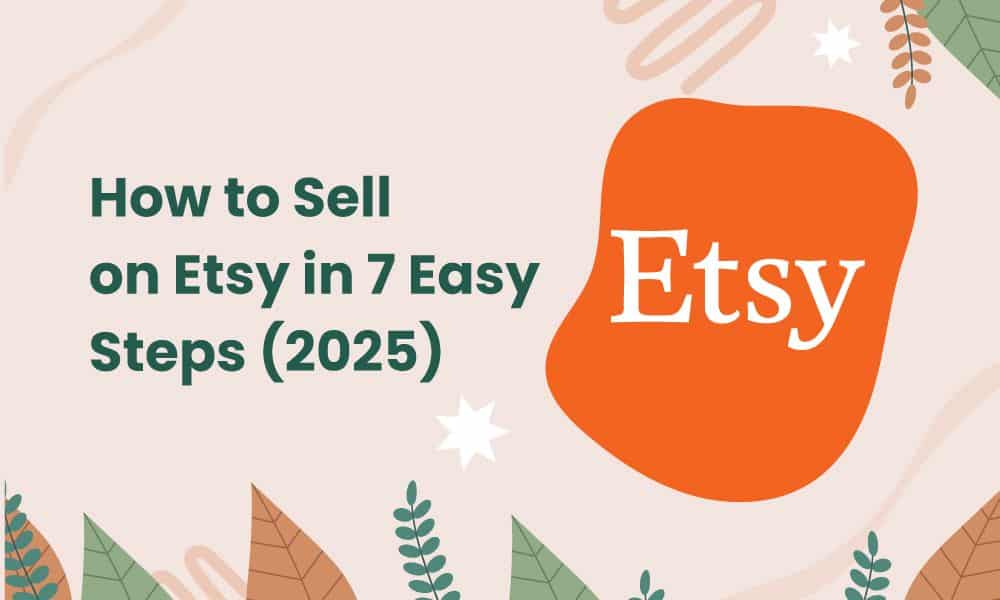Have you heard of Etsy? It is one of the biggest marketplaces globally, known for unique, handmade items. Etsy has over 4.4 million sellers around the globe and a customer base of nearly 90 million active buyers.
Many people love shopping on Etsy, but today, we focus on sellers. So, if you’ve been wondering, ‘How to sell on Etsy,’ you’ve come to the right place.
Selling on Etsy offers opportunities, including exclusivity, customization, and popularity. The platform receives over 500 million site visitors monthly, a considerable number second only to platforms like Amazon.
As a seller, putting up your product on Etsy helps you reach a large audience. The best part? Setting up to sell on Etsy is easy.
If you have been wondering how to sell on Etsy, you are in the right place. We’ll walk you through everything you need to know, from identifying niches to listing your products and optimizing your Etsy store for sales.
Let’s dive in!
Table of Contents
Key Takeaways
- Find your niche: Focus on a specific product or style that aligns with your passions and stands out in the market.
- Quality visuals: Invest in high-quality photography or videos to showcase your products in the best light.
- Engage with your customers: Build relationships by responding quickly, providing excellent service, and seeking feedback.
- Leverage marketing: Use social media, influencers, and even Etsy Ads to reach a larger audience.
- Stay authentic: Authenticity in product design, storytelling, and branding creates a loyal customer base.
How to Get Started on Etsy: Setting Up for Success
The Etsy platform is a creative marketplace where you and other sellers can sell handmade goods, craft supplies, and other products and accept payments.
To start selling on Etsy, you must create an account and set up your shop. In this section, we will guide you through getting started with Etsy.
What can you sell on Etsy?
Etsy is a marketplace for handmade, vintage, and unique items. You can sell a variety of items on Etsy, including:
- Handmade creations (e.g., jewelry, clothing, home decor)
- Vintage goods (e.g., clothing, accessories, home decor)
- Non-handmade crafting supplies (e.g., yarn, fabric, beads)
- Digital products (e.g., printables, templates)
- Party supplies
Shoppers spend billions of dollars annually buying from creative entrepreneurs like yourself. So, if you are an intending Etsy seller, decide what type of items you want to sell and ensure they have a market demand.
Creating an Etsy account
To start selling on Etsy, you need to create an account. Here’s how to do it:
- Go to Etsy.com and click “Sell on Etsy” in the top right corner.
- Fill out the registration form with your email address, password, and other details.
- Verify your email address by clicking on the link Etsy sent to you.
- Set up your shop by adding your profile picture, bio, and shop name.
Choosing a memorable and relevant shop name is essential. It reflects your brand and helps in your Etsy search. Ensure your shop name is unique and resonates with the products you plan to sell.
Read more: How to Start an Online Business in 2025
Step-by-Step Guide to Setting Up Your Etsy Shop
You need to set up your shop before you get to the part where your device buzzes with buyers’ emails. This section has seven sub-steps, and it begins with creating an account.
- Create your account
- Name your shop
- Create your first listing
- Add more details
- Set up your payment
- Set your billing address and security
- Customize your Etsy storefront
Step 1: Create your account
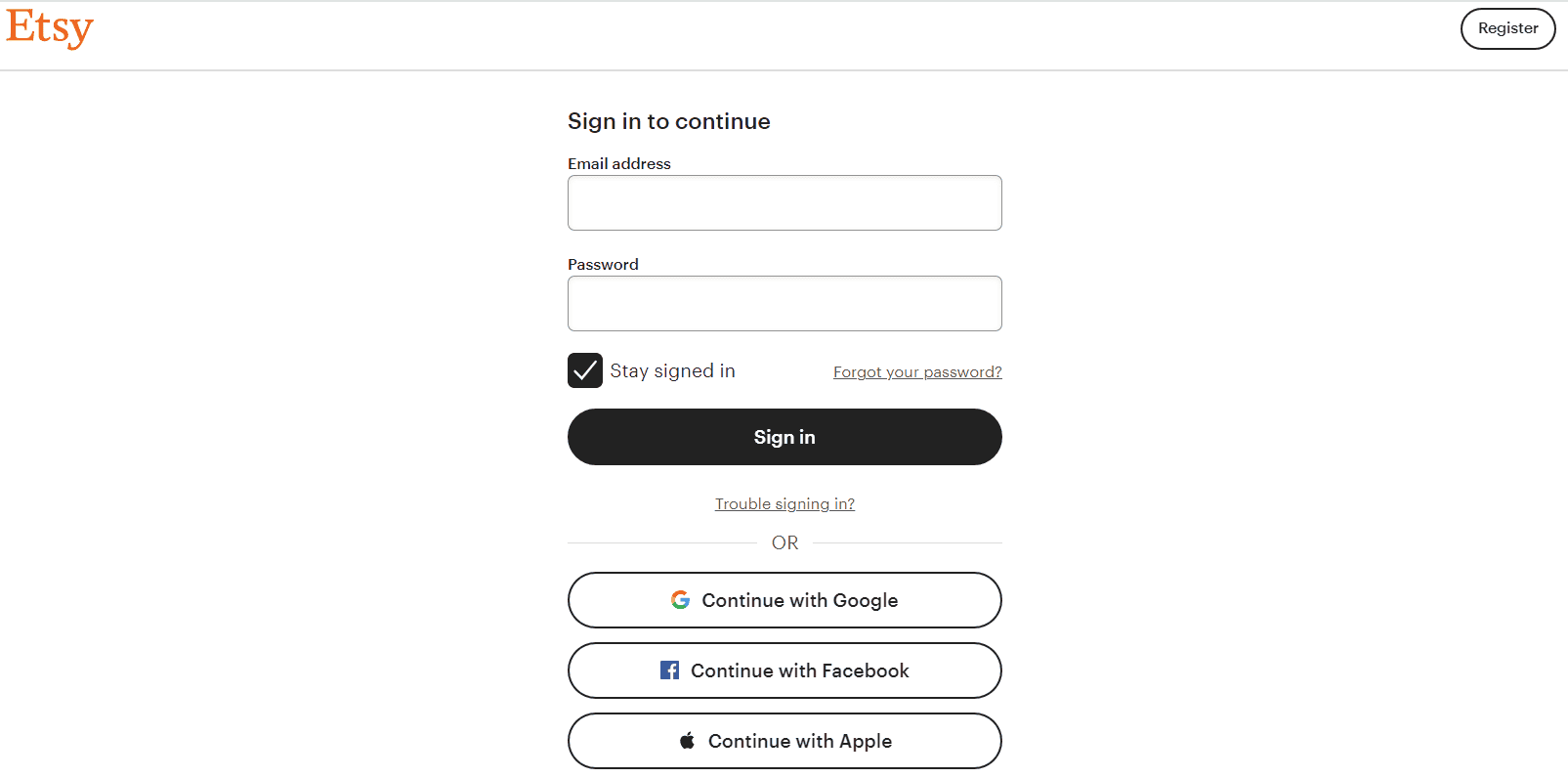
You must have a customer account on Etsy before creating a seller account.
First things first—click “Sign In” at the top right corner of the Etsy homepage, and a dialogue box will pop up. If you’re new to the platform, click “Register” to create a new account.
You’ll need to fill in some basic details, like your email address and a password. Once you’ve completed the form, check your email for a confirmation link from Etsy and click it to verify your account.
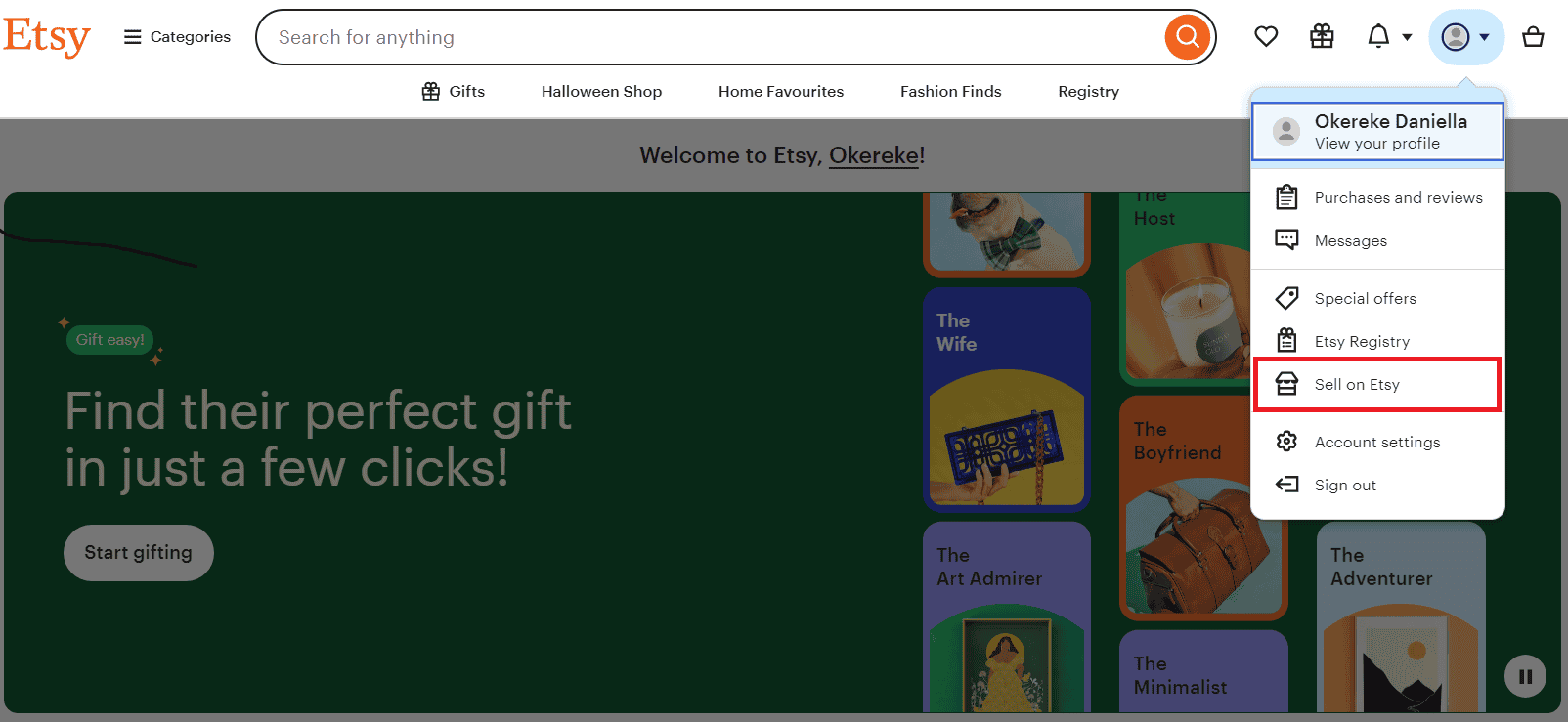
Once you’ve verified your email and signed in, locate the circle next to the shopping cart icon. When you click on the circle, you will see a drop-down menu with an option that reads “Sell on Etsy.” Click on it, and you will be redirected to a new page where you will be asked to answer a few questions about your shop.
You can skip these questions if you’re not ready to answer them yet—there’s no harm in skipping. Next, enter your shop preferences, including your shop language, the currency in which you will sell your items, and the shop country.

Think of these settings as the foundation of your Etsy shop. Choosing the right language, currency, and location helps your potential customers find you more easily and ensures a smooth shopping experience.
After filling out these basic preferences, click “Save and Continue” to move forward.
Step 2: Name your shop
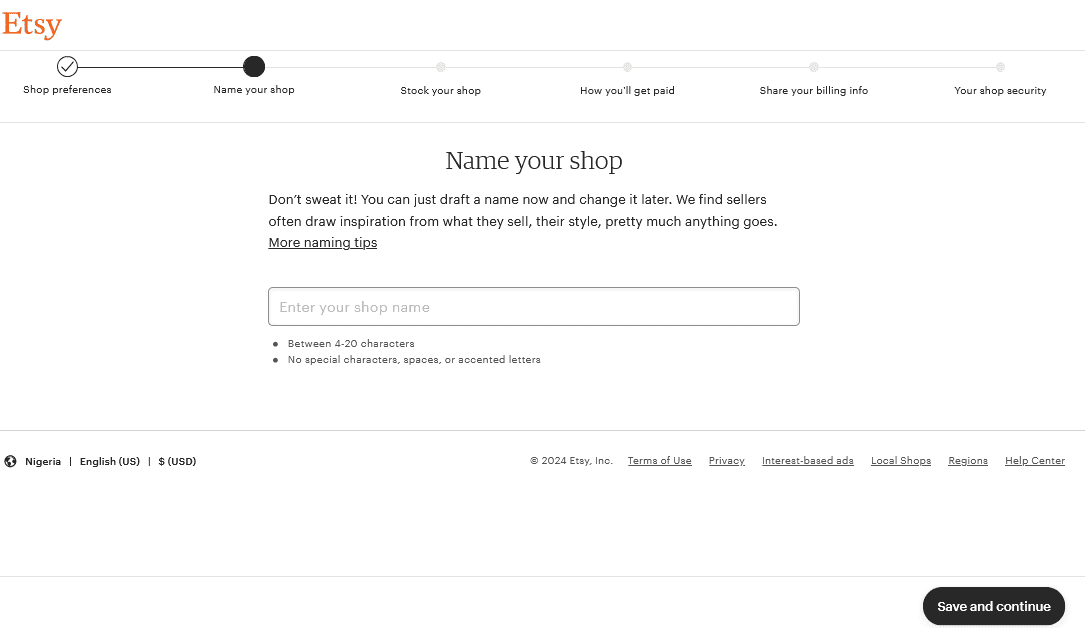
Now that you’re signed in, it’s time to go to the second sub-step, “Name your shop,” an important step that defines your brand on Etsy. Etsy makes it easy with tips to help you create the right shop name.
Your shop name must be between 4 and 20 characters without special characters, spaces, or accented letters. This name is one of the first things potential customers will see, so choose something that’s memorable, unique, and reflects the products you’re selling.
Most sellers already have a shop name before they board, but others might not, so it’s up to you to decide; take your time to brainstorm. Consider what makes your products special. Is there a particular theme or style that defines your creations?
Try to incorporate that into the name. For instance, if you specialize in handmade ceramics, consider including words like “pottery,” “studio,” or “handcrafted.” Your shop name should communicate what you offer and reflect your brand style.
Use relevant keywords to your advantage so your store ranks higher and attracts potential customers. Once you’ve decided on the perfect name, enter it in the field provided and click “Save and continue.”
Remember, your shop name can only be changed once, so make sure it’s something you love, and that captures the essence of your brand. If the name you want has already been taken, don’t be discouraged—try adding a unique twist to make it stand out.
You could use a creative word, combine two words that reflect your brand, or even add your name to make it more personal. Naming your shop is about creating a memorable identity that draws people in.
Once you’re happy with your choice, click “Save and Continue” to lock it in and move on to the next exciting step of setting up your store.
Step 3: Create your first listing
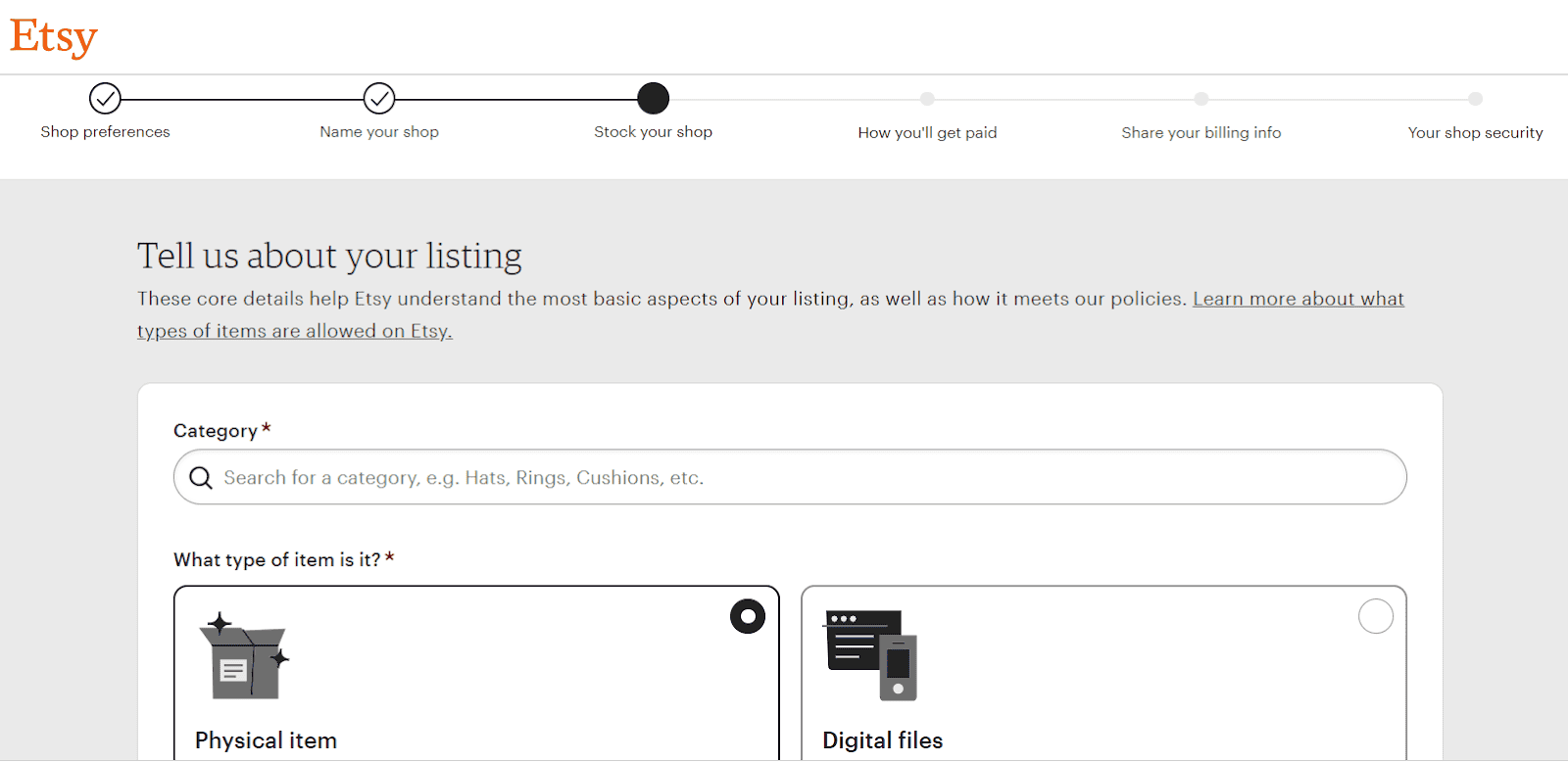
With your account set up and your shop named, you can create your first product listing. This is where the fun really begins—you get to showcase your creations to the world!
First, you’ll need to pick a category. It can be hats, rings, pillows, etc. Your product category can be physical, shipped to buyers when ordering, or digital downloads like checklists or calendars.
Let’s say you’ve signed up on Etsy to sell bangles. It falls under the physical item type, and Etsy will ask you to fill out the required production info:
- Who made it? Were you making the bangles or a member of your shop?
- What is it? Is it a finished physical item or something else?
- When was it made?
If it is a digital product, Etsy will ask you if it was initially designed and compiled by you, gotten from another source, and compiled by you, or created with an AI generator. You can mention your production partners before clicking “Save and continue.”
Step 4: Add more details
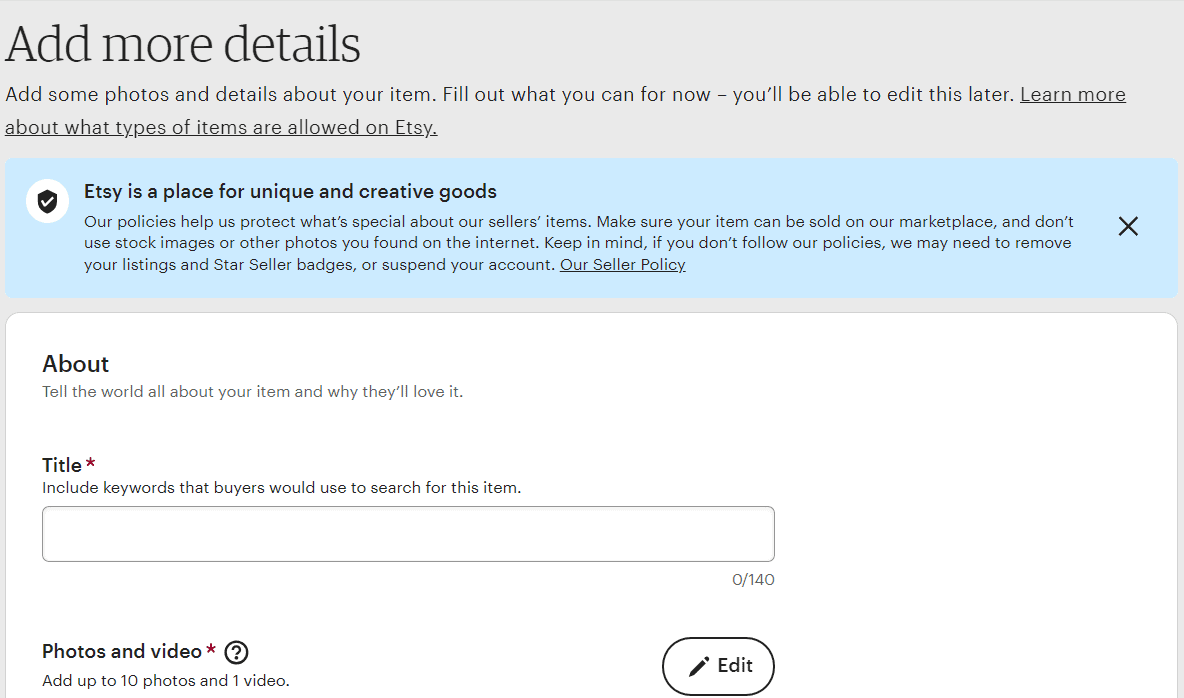
You need to add a shop title and more details. Your title should include keywords buyers use. This will help your product rank higher in Etsy search results.
You will need to upload digital files to Etsy. Etsy allows you to add up to 5 files of varying formats, including PNG, JPEG, zip, ePUB, and Mobi. Next, you write a short product description, add personalization information before setting a price, and indicate how many are available for sale.
If the item is physical, you’ll need to enter a variation. Variations are not allowed for digital products. Next, you add tags and attributes (width, height, color, orientation, and materials) to make it easier for your buyers to find your product in search. Setting the tags and attributes will also help your buyers know what to expect.
I signed up on the platform to sell digital products, and by Etsy’s policy, digital products are not eligible for returns or exchanges. Maybe we can classify that as a con of selling digital products. However, buyers can still contact you when they have issues with any order.
Finally, you must set the listing renewal to manual or automatic. A renewal costs 0.20 USD each time it is done. Before you move on to the next step, run a preview to help you see what your listing looks like and make changes before clicking “Save and continue” to move to the next page.
Step 5: Set up your payment

Enabling Etsy Payments allows sellers to receive payments through various methods, including PayPal, Google Wallet, Apple Pay, Etsy Gift Cards, and Credit and debit cards. Sellers who are not eligible get stuck here because Etsy only allows seller operations in about 52 countries.
Here are some fees Etsy sellers are charged for:
- Set-up fee: This fee was introduced in February 2024 for some new shop sellers (it does not apply to every new seller). It ranges between $15 and $29.
- Listing fee: You will be charged a listing fee of 0.20 USD for each item that you list for sale on Etsy.com or Etsy’s mobile apps. The fee is renewed at the end of the four-month listing period.
- Transaction fee: When you sell through Etsy.com, you will be charged a payment processing fee of 6.5% of the price you display for each listing, plus the shipping price and gift wrapping. If the sale is international, currency conversion fees will apply.
- Advertising and promotional fees: Etsy offers multiple services to help you advertise your listings and promote your shop, including Etsy Ads and Offsite Ads fees.
- Subscription fees: Etsy sellers in good standing may opt-in to Etsy Plus, a subscription package offering an expanded set of tools for growing brands. The cost for an Etsy Plus subscription is 10 USD per month.
- In-Person selling fees: You can use the Square reader to process payments for in-person sales. You have the option to sync your Etsy listings with Square.
Additionally, Etsy needs a primary contact for your business.
You must provide your full name, address, date of birth, and phone number. Note that the name you choose to enter must match with the name on your bank. Next, input your bank account number, the sort code, and your bank’s name. After filling in my bank details, Etsy asked me to verify my identity.
It is their way of protecting the integrity of the marketplace.
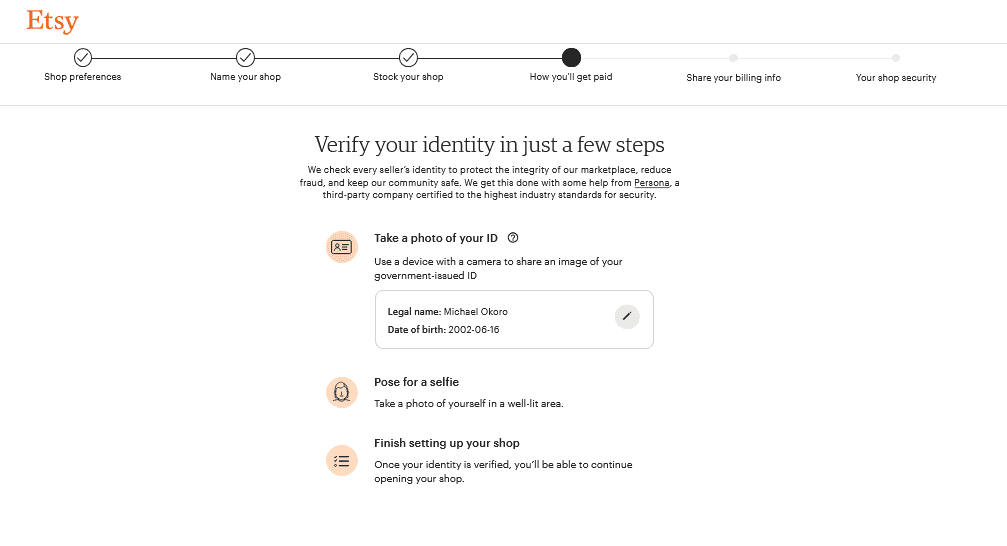
Step 6: Set your billing address and security
We’ve come a long way from the beginning and are now at the sixth step.
Etsy has a straightforward setup process for eligible sellers. In this step, Etsy will ask you to add your billing information so it will know where to send your bills. The billing information will also be used to sell fees and pay your subscription.
Add a payment card and your address. The prompt might be different depending on your country. Once you are done, click “Save and continue”. Next, set up the security of your shopping account. Use 2FA, SMS, or Google Authenticator to add another layer of protection beyond your password. After setting up security, click continue to finish your setup.
Step 7: Customize your Etsy storefront
The final step in setting up your shop is to customize your storefront. Not everyone has an idea of what it means to customize their storefront. When you customize, you tweak how potential and existing customers see the information on your store profile. This helps to provide excellent customer service.
To pull off the customization 100%, here’s what you should do:
- Upload a profile and banner picture at the center of your store so that people will see it when they visit your profile.
- Create a user profile and introduce yourself as the shop manager. This will let people know the face behind the product they purchase.
- Tell people about your new store. Let them know what you sell, why you sell it, and how you sell it. It is not out of place to give new visitors a small background story about what you’re selling and why they should buy it.
- Upload your shop policies and clarify the terms of buying from your store so your customers will not be confused.
By doing all of this, you get to add more color and life to your shop’s appearance. After customization, you can decide to add more listings to your shop.
Read more: Top 10 Dropshipping Business Ideas to Make a Fortune in 2024
Identifying Niches and Validating Product Ideas
It is not entirely about picking up a product and uploading it to the marketplace to sell. You need to check the market to see what is profitable and do your research.
Personalized items, especially those created through partnerships with services like Printify, are increasingly popular and can be a profitable niche on Etsy.
How to identify profitable niches
For small business owners to identify profitable niches, here are market strategies that you can use:
1. Analyze customer demand: Using tools like Etsy’s trend report or Google Trends, you can identify growing trends. Also, leverage social media platforms to know where to focus your energy.
2. Competitive research: Your search for a profitable niche should not stop at identifying trends. Some sellers entered the market before you, and they are your competitors. Study them to know what is working and identify gaps. Looking for niches with a few big sellers competing would be best.
3. Niche down: This is another way to identify profitable niches. Instead of fixing your gaze on best sellers, it is better to niche down to sub-niches without much competition but with good demand. “Home decor” and “Clothing” are two main niches on Etsy, but you can decide to focus on a smaller product like “silver necklaces” or “white wedding gowns.” When you niche down, you differentiate yourself from the competition in the big leagues and attract customers looking specifically for your product.
Etsy top-selling categories and trends
While it is essential to identify your profitable niche, specific product categories perform well consistently on Etsy. Let’s look at some of them:
- Handmade jewelry and furniture
- Customized gifts
- Art prints and wall decor
- Craft Supplies
- Vintage clothing and accessories
Product sourcing options for sellers on Etsy
There are different ways to get the products you sell on Etsy. However, you need to consider each option carefully before deciding. Let’s look at some sourcing options.
1. Handmade items
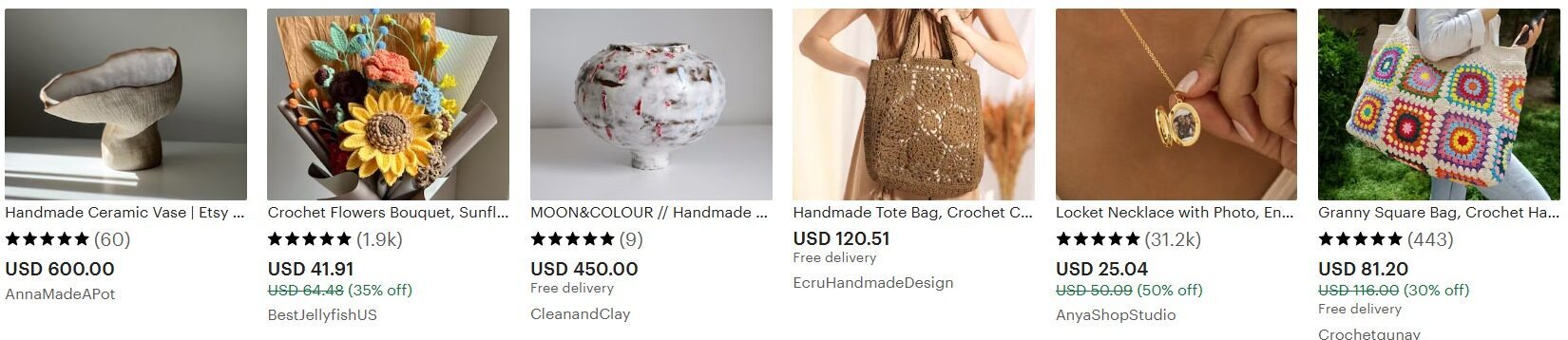
85% of Etsy’s products were handmade. Creating your product from scratch gives you complete control over how it is branded and customized for buyers. Before selling handmade products, you should consider the time, materials, and skills required for large-scale production.
Etsy requires that your handmade product must be designed or made by you. You can give the design to a manufacturer, but it has to be a design you made yourself.
2. Print-on-demand
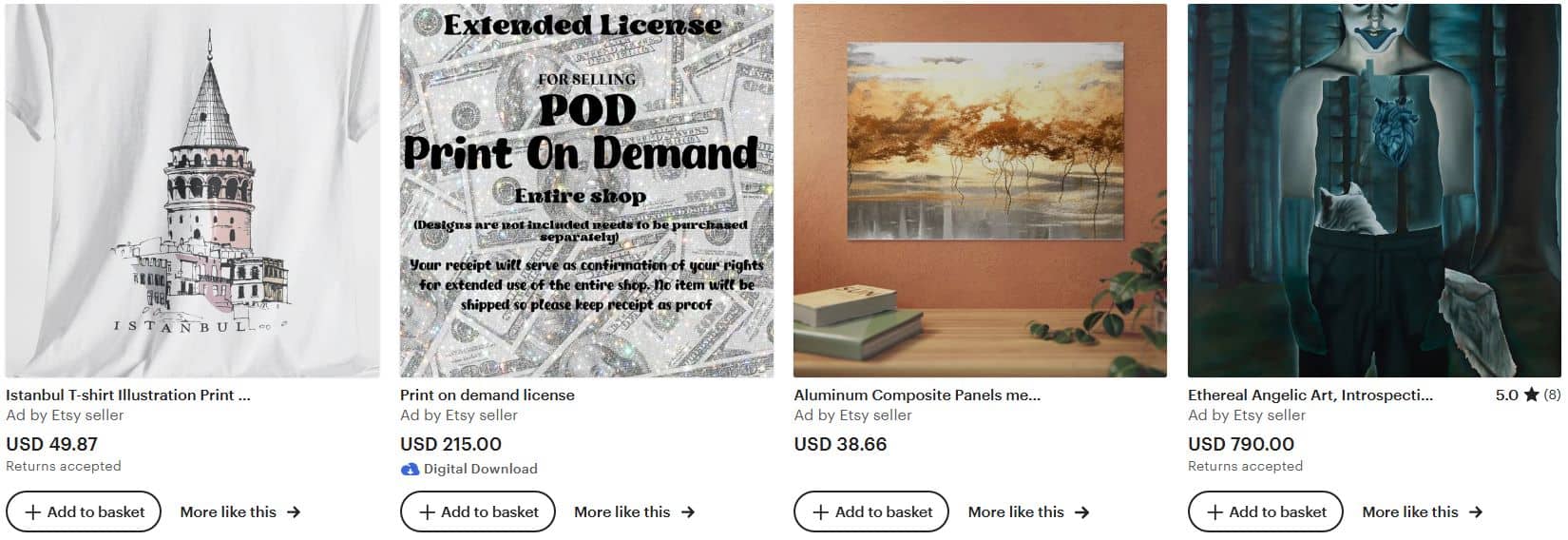
Some sellers might not consider the handmade sourcing option feasible. Print-on-demand is an alternative; Etsy only allows it if it adheres to the same rules and guidelines that apply to all other Etsy products.
This option allows you to offer customized products, e.g., T-shirts, mugs, or caps, without holding inventory. A good choice for getting print-on-demand products is Printify. With how easy it is to integrate Printify with Etsy, listing your product will be a walk in the park with automated production and shipping processes.
Personalized items are trendy on Etsy, making it a cost-effective platform for selling unique, custom-printed products to a broad audience of active buyers.
The best part about this sourcing option is that it does not incur any upfront cost, and you can customize various products. However, you won’t have complete control as you would if it were handmade. When you opt for this sourcing option, ensure that the design you’ll give to Printify or Printful is original.
3. Vintage sourcing
Vintage items are at least 20 years old and can be clothing, home decor, or jewelry. They can be gotten from thrift stores, estate sales, and auctions.
In the case of vintage sourcing, you’ll need to ensure the item is authentic. You should also consider legal compliance, quality, and the item’s condition before listing on Etsy.
Read more: How to Create a Successful Dropshipping Business Plan (2024)
Understanding Your Target Market
Understanding your target market is crucial to the success of your Etsy shop. Here are some tips to help you know your target market:
- Identify your niche: Who are your ideal customers? What are their interests and needs? Knowing your niche helps you tailor your products and marketing efforts to meet their demands.
- Research your competition: Look at other Etsy shops in your niche and see what they are selling and how they are marketing their products. This can provide valuable insights into what works and what doesn’t.
- Analyze your sales data: Use Etsy’s sales and analytics tools to see what products are selling well and who is buying them. This data can help you refine your product offerings and marketing strategies.
Understanding your target market allows you to create products that meet their needs and market them effectively. This will help you build a loyal customer base and increase your sales.
Read also: How to Start Your Home Business Successfully in 2025
How to Test Your Product Ideas and Validate Profitability
An idea can look beautiful, but it is not out of place for you to test it and see if it will be profitable. You’ll need to use metrics and sales figures to know if the listing idea you have in mind will work. How can you test your ideas?
Use keyword research tools.
First, there is Etsy’s built-in search bar, which you can use to explore your suggestions and ideas. Using the search bar, you can check for bestsellers. This gives you an idea of what people are actively looking for.
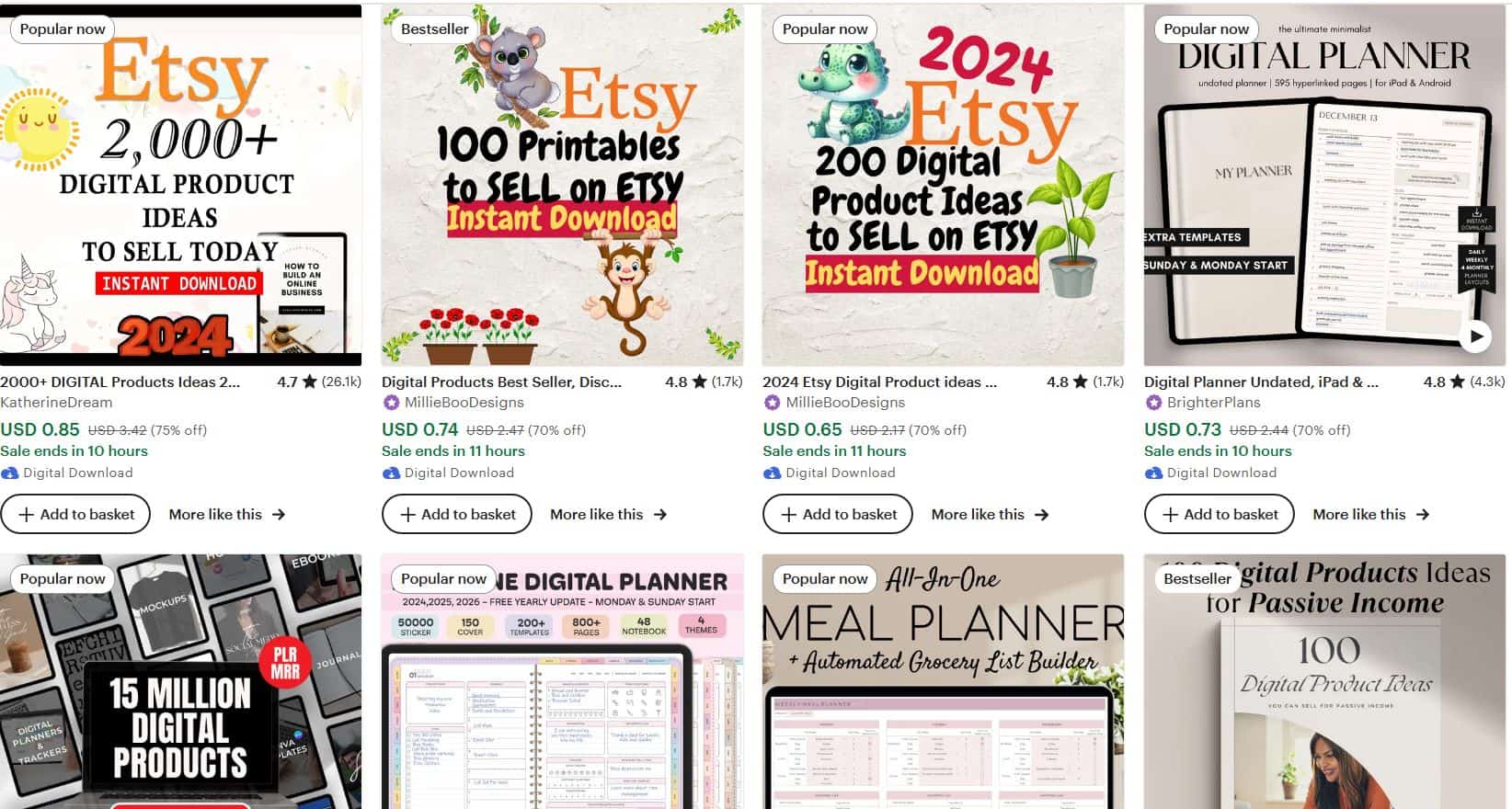
Tools like Marmalead, EtsyHunt, and JungleScout can help you help you out.
JungleScout is primarily for Amazon, but you can use it to gauge product demand and competition. On the other hand, EtsyHunt and Sell The Trend is a free rank analysis tool that aims to help you discover winning products through keyword research, shop operation, and product research. With this, you can see the competition level of every product and popular tags.
Validating demand and profitability
To validate the level of demand and how profitable your idea is, here are some things you can do:
- Utilize market testing to track the performance of the variations you have in mind. Use existing sales data and metrics like views and favorites to gauge demand.
- You can use Etsy’s profit calculator to check profitability. The goal is to ensure that the pricing of your product covers all costs, including shipping, production, and other Etsy fees. After the calculation, there should still be room for profit.
Read also: How To Build an eCommerce Website: A Complete Guide
Listing Your Products on Etsy
After creating your first listing during setup, you can create more. Every seller, while listing a product, has it in mind to attract buyers to their shop, and the best way is to do the following:
1. Write a compelling product description and item detail
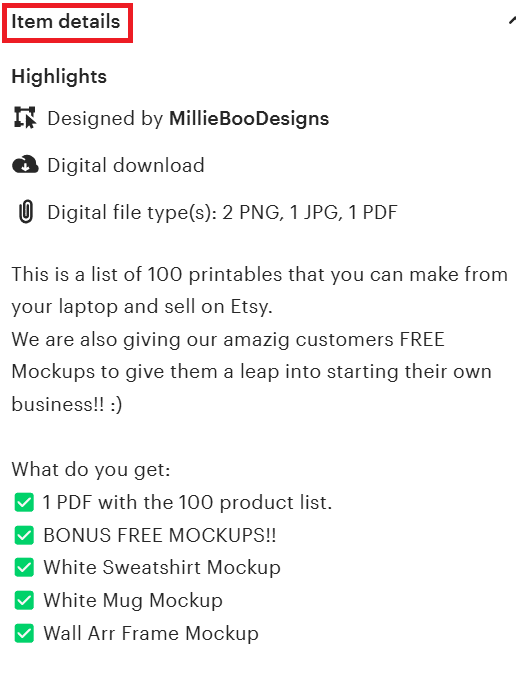
Your product’s detail is essential because it captures its specifications, including color, what users will get, and the kind of product. While writing your product description, incorporate relevant keywords and search terms to ensure it is SEO (search engine optimization) friendly.
Your product should focus on what makes it unique. A product description is more like you extensively persuading buyers to come for you when they see your unique selling points. Keep your product description short and simple, with headers to break up the text and make it easy to read. Additionally, encourage buyers with a compelling call to action to help spur them to buy or share the product.
You can optimize the title of your listing for SEO and incorporate product tags (use all 13 tags available on Etsy) to help buyers find your products quickly.
2. Incorporate product photography
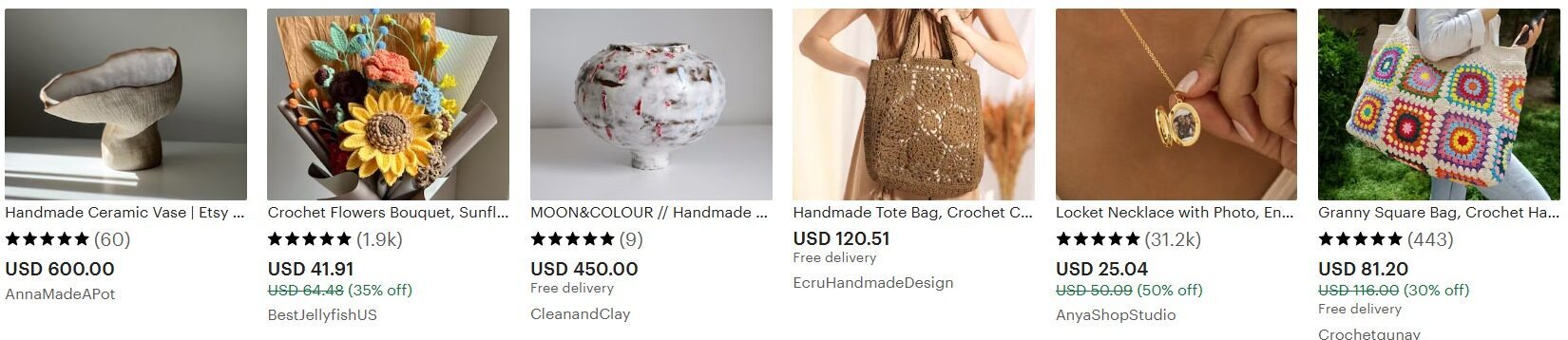
Having high-quality product photos is essential for driving sales. They help your customers visualize the product since they cannot see it for themselves at a brick-and-mortar store. You know pictures are good for SEO, too—they boost your visibility in search rankings. This is why product photography is important.
Etsy allows a maximum of 10 photos; use them all. Why? Because you need to make sales. Customers with a good visual feel of your product will likely purchase it. Utilize high-quality photos that are well-lit and at least 1,000 pixels wide. When photographing vintage products, you should edit your images professionally and capture the item’s condition.
You can utilize Etsy’s augmented reality if your listing falls under the paintings, prints, and photography category. However, it is only exclusive to iPhone users. Your photos should also be consistent to create a cohesive look that helps your brand identity. Do not use different lighting and backgrounds to capture various images of the same products.
3. Pricing your products
The price part comes last after you’ve inputted the description and photos of your products. This is how it works for customers: they look for a product, see the price, look at the pictures to check if the price is worth it, and if they want to know more, read the product description.
Before you attach a price, calculate the cost of materials and other overhead cost to help you arrive at a reasonable profit. Add Etsy’s transaction fees, shipping costs, and taxes to the plus side for your profit margins. Additionally, consider payment processing fees, which can vary by bank country and payment method, as these fees will also impact your overall pricing strategy.
Etsy also has a profit calculator for estimating cost and profit margins to ensure a profitable, balanced price.
Read more: How To Maximize Profits With Private-Label Products (2024)
SEO: Optimizing Your Etsy Shop for Sales
SEO involves organically infusing keywords into your product listing to increase its visibility. Again, you can use Marmalead or EtsyHunt to get relevant keywords to help the optimization process. You can also make use of Etsy’s algorithm.
The Etsy algorithm will prioritize your storefront if you use high-quality images. Also, the algorithm ranks listings based on their relevance to buyers. After keyword research, place them in your listing titles, tags, and product descriptions. By doing so, your shop will show up more when buyers enter the keywords on the search bar.
Shop branding and aesthetics
Your brand should have a well-designed banner that sets the tone. The logo should be consistent, simple, and easily recognizable by your buyers. Also, utilize brand-specific language in your description and policies.
Adobe Illustrator and Express are two good options for making professional-looking logos, product images, and banners for your shop. Ensure consistency in color, font, and tones across all your materials.
Shipping and fulfillment
Most buyers might not encounter an issue with finding your shop, but they always encounter challenges regarding shipping. To make it easy for you to sell on Etsy, you can offer a range of shipping options for local and international buyers.
Choosing the right shop location is crucial as it determines shipping options and costs. You can also use Etsy’s shipping calculator to set accurate shipping prices and consider the time and tariffs factor for international shipping.
Sellers who focus on handmade products must consider the fees that come with them. However, print-on-demand people do not need to worry about fulfillment and shipping. This is because platforms like Printify take care of the shipping and allow you to offer custom products without holding inventory.
The good part is that it helps you focus on designing and marketing rather than putting all your energy into production.
Read also: 6 High-Impact eCommerce Marketing Strategies to Try Now
Marketing: Driving Traffic to Your Store
As a seller on Etsy, there are hundreds of ways to drive traffic to your store. In this section, we will explore three of them. Let’s go.
1. Etsy Ads and promoted listings
Etsy Ads lets you promote your products directly on the platform’s marketplace, helping you appear at the top of search results. On the other hand, Etsy-promoted listings is an Ad program where you can promote your listings and, by extension, your shop. To utilize Etsy Ads for your shop:
- On Etsy.com, select Shop Manager.
- Click on “Marketing”.
- Choose Etsy Ads.
- Set a daily budget.
- Select Start advertising.
You should know that your ads will only be shown to buyers in the countries where you ship. Others do not see it.
To set up Promoted Listings, follow the steps:
- Log into your Etsy account and navigate to “Shop Manager.”
- Choose Marketing
- Choose Promoted Listings and set your daily budget.
- Configure the settings
- Enable the Promoted Etsy Listings.
2. Cost-effective advertising strategies
You can decide not to use Etsy Ads and Promoted Listings or implement them and still make a shot for external Ads like Google Ads.
With Google Ads, you can drive traffic from outside to your shop using specific product categories. You can also decide to set up an email marketing campaign and target visitors to Etsy who have at one time viewed your listings without making any purchase.
However, you must keep the cost at a minimum. Set daily limits and optimize keywords to increase your visibility and ensure the price is manageable.
3. Social media marketing
Promoting your shop on social media involves using Instagram, Facebook, and Pinterest. You can showcase your products with good pictures and behind-the-scenes content on Instagram.
For Pinterest, you can create pins with high-quality images and link them directly to your Etsy listings.
You can make a business page on Facebook to help you interact with customers, run targeted ads, and share product updates.
Additionally, you can use tools like Hootsuite to schedule and automate the posts you put up on social media across different platforms. Hootsuite also allows you to track how well your ads perform. It helps you understand which posts drive traffic the most.
Finally, affiliate marketing is another cost-effective way to generate traffic for your store and make sales.
Read more: Creative Marketing Ideas to Grow Your Business Quickly [2024]
Managing and Growing Your Etsy Business
Running a successful online business requires good customer service and effective operational management. Let’s look at how you can manage and grow your business on Etsy:
First, you need to be a fast seller. Quick responses help improve your shop’s reputation and increase the likelihood of closing sales with buyers. All of your actions with customers can result in a positive review.
The second way to grow your business is to scale it. After validating your niche, you can opt for complementary products. For the jewelry niche, you can add accessories or other matching items.
Tools like Printify and Printful can help your business scale by handling the production and shipping logistics.
The last thing you can do to grow your business is to leverage Etsy analytics and marketing tools. They help by providing insights into customer traffic, shop views, and listing performance.
Fulfilling orders and providing customer service
Fulfilling orders and providing customer service is essential to running a successful Etsy shop. Here are some tips to help you fulfill orders and provide customer service:
- Respond to customer inquiries promptly: Respond to customer inquiries within 24 hours to ensure they receive the information they need promptly.
- Ship orders promptly: Ship orders within 24-48 hours to ensure customers receive their products quickly. Timely shipping can lead to positive reviews and repeat business.
- Provide excellent customer service: Go above and beyond to provide excellent customer service. Respond to customer complaints promptly and resolve issues quickly. Happy customers are likelier to leave positive reviews and recommend your shop to others.
You can build a loyal customer base and increase sales by providing excellent customer service. Remember, a satisfied customer is the best advertisement for your Etsy shop.
Using Etsy’s sales and analytics tools
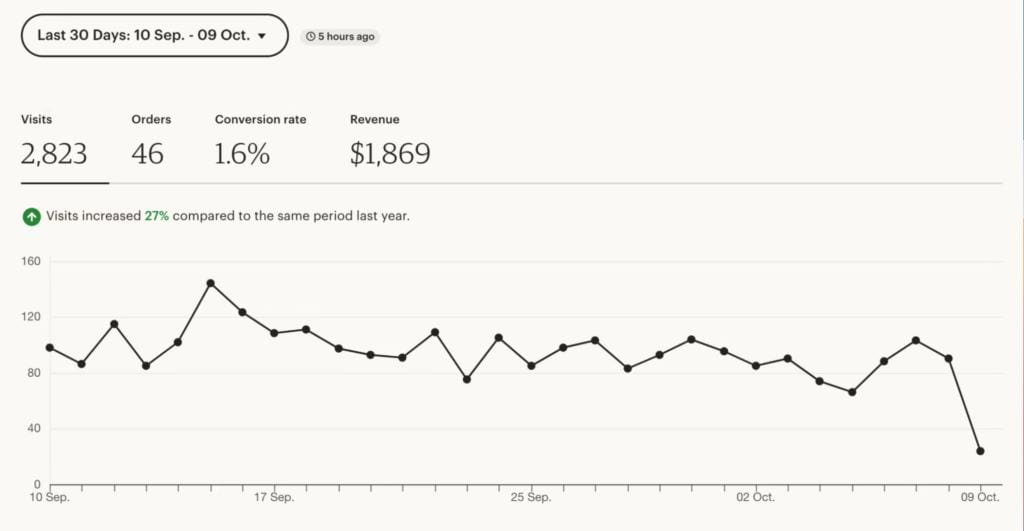
Etsy provides a range of sales and analytics tools to help you understand your shop’s performance and make data-driven decisions. Here are some tips to help you use Etsy’s sales and analytics tools:
- Use Etsy’s sales reports: Etsy’s sales reports provide detailed information about your shop’s sales, including revenue, profits, and customer demographics. This information can help you identify trends and make informed decisions.
- Use Etsy’s analytics tools: Etsy’s analytics tools provide detailed information about your shop’s traffic, including page views, unique visitors, and bounce rate. Understanding your traffic patterns can help you optimize your listings and marketing efforts.
- Use Etsy’s marketing tools: Etsy’s marketing tools provide detailed information about your shop’s marketing performance, including ad clicks, conversions, and return on investment. This data can help you refine your marketing strategies and improve your return on investment.
Using Etsy’s sales and analytics tools, you can gain insights into your shop’s performance and make data-driven decisions to increase sales and revenue. These tools are invaluable for growing your Etsy business and staying ahead of the competition.
Final Thoughts: Building a Successful Etsy Shop
We have walked you through the steps involved in selling on Etsy. However, it does not stop at setting up your shop.
Success on Etsy as a seller is not a one-time achievement. Trends change, and you need to improve continuously. Etsy provides several tools and resources, like Etsy Ads and Etsy Trends, which can help you track how well your shop performs, refine your offer, and stay ahead of market trends. The journey to success on Etsy is rewarding if you keep your eyes on improvement, creativity, and delivering exceptional products.
And there you have it! Selling on Etsy is about creativity, consistency, and some marketing magic. Whether you’re just starting or scaling up, keep experimenting and always stay true to your brand. Ready to get started? Your customers are waiting!
FAQ
Do I need a business license to sell on Etsy?
The answer is No. You don’t need a business license to sell on Etsy, but you must adhere to the platform’s terms and conditions and follow relevant laws for selling online.
What are Etsy shipping labels?
Etsy shipping labels let you save postage costs and ship orders with USPS, FedEx, or Canada Post from your shop. When you purchase a label for an order, it will be marked as shipped.
Then, you can print the label, and your item is ready for delivery! The cost required to purchase shipping labels depends on the package’s destination, origin, dimension, and weight.
What payment systems are available on Etsy?
Etsy payment is the primary payment system available for both sellers and buyers. When you open a store on Etsy, you are required to enroll in Etsy payments. When you enroll, your buyers can access the following payment options: credit cards, bank cards, Etsy gift cards, Paypal, Google Pay, Apple Pay, Pay Pal, and Klarna installment payments.