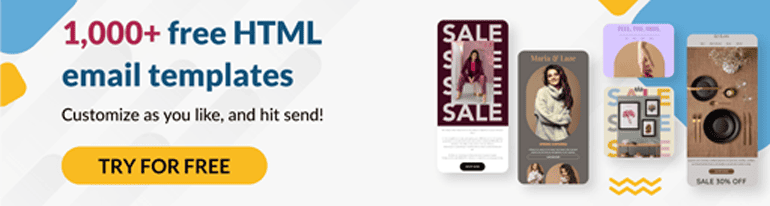As a human resource or HR manager, it’s your job to handle sensitive employee information, mitigate quarrels, and keep workplace communications chugging. If you’re writing every email from scratch, why take all that time? You can always use HR email templates instead.
Templates ensure consistency in your communications. You can also feel confident that you’re legally compliant in your emails. Best of all, you can give each issue the attention and individualism it deserves rather than sending rapid-fire responses.
In this blog post, we will introduce you to the various HR email templates you might use, including samples of each. We’ll also discuss the do’s and don’ts when crafting these messages, so stay tuned.
Table of Contents
Key Takeaways
- Structured yet thoughtful HR communications can go a long way toward assisting employees, providing information for them, and helping them during sensitive, difficult times.
- Today’s technology makes it easy to manage and optimize HR email templates that are ready to use as you need them.
The Different Types of HR Email Templates
Your HR role sees you take on many responsibilities, sometimes all in a single day. That’s why you need a wide variety of HR email templates ready.
EngageBay has what you want right here. Let’s explore how to handle recruitments, onboarding, policy updates, compliance, and leave requests via email.
Of course, please feel free to modify any of these templates to suit your tone, brand, and message.
Recruitment emails
Company growth naturally leads to new hires. Your role in HR will have you oversee all the invitations to interview for an open position.
You can also recommend mock interviews as a valuable resource to help candidates prepare for the interview. You’ll also handle job offers for a few candidates and all the rejections.
Additionally, using a recruitment report template can help you organize candidate evaluations and streamline the selection process. You’ll also handle job offers for a few candidates and all the rejections.
These emails must be written professionally yet with compassion, especially for rejections. Keep your tone formal and your message clear. Additionally, your email should be short.
The only exception to the brevity rule is a job offer. Your email might reiterate the role, including the responsibilities, compensation, and benefits.
Let’s take a look at some HR email templates dealing with onboarding, beginning with an interview request email:
Subject: Interview Invitation for [Job Title] Position at [Company Name]
Hello [Candidate Name],
Congratulations! You’ve caught our attention, and we’re impressed by your skills and experience. We are thrilled to extend this exclusive invitation for an interview with our dynamic team.
We’re looking forward to speaking with you and learning more about how you can contribute to [Company Name].
Best regards,
[Your Full Name]
[Your Job Title]
[Company Name]
[Contact Information]
[Company Website URL]
Did the candidate knock it out of the park during the interview, and now you want to offer them the job formally? This email template will do the trick:
Subject: Your Job Offer from [Company Name]
Hi [Candidate Name],
I hope this email finds you well. We are delighted to extend a formal offer for you to join our team at [Company Name] as a [Job Title]. We reviewed your skills and experience and believe you will be a valuable addition to our team.
Offer Details
Position: [Job Title]
Start Date: [Proposed Start Date]
Salary: [Salary Amount] per [Hour/Year]
Benefits: [Brief Summary of Benefits]
Location: [Office Location or Remote]
Job Responsibilities
In this role, you will be responsible for:
- [Responsibility 1]
- [Responsibility 2]
- [Responsibility 3]
- [Additional Responsibilities]
Next Steps
To accept this offer, please reply to this email by [Acceptance Deadline Date]. We will send you a formal offer letter and additional paperwork to complete upon acceptance.
If you have any questions or need more clarification on the offer, please do not hesitate to contact me directly.
Best regards,
[Your Full Name]
[Your Job Title]
[Company Name]
[Contact Information]
[Company Website URL]
Only a few qualified candidates will receive an email like the above. Many more will get rejected, whether they have earned an interview or not. It would be best if you handled this matter with kid gloves, but don’t let your professionalism waver.
Check out this HR email template to handle rejections:
Subject: Thank You for Your Application – [Job Title] Position
Hi [Candidate Name],
I hope this email finds you well. We appreciate your interest in the [Job Title] position at [Company Name] and the time you invested in the interview process.
After careful consideration, we regret to inform you that we have decided to move forward with another candidate for this role. This decision was not easy, as we were impressed by your skills and qualifications.
We encourage you to apply for future openings that match your profile and interests. Your experience is impressive, and we would be glad to keep your resume on file for upcoming opportunities.
Again, Thank you for your interest in [Company Name] and for meeting with our team. We wish you all the best in your job search and future career endeavors.
Best regards,
[Your Full Name]
[Your Job Title]
[Company Name]
[Contact Information]
[Company Website URL]
Onboarding emails
You and the rest of your team have made a hiring decision you feel good about. You’ve shaken hands and signed the paperwork, and the new employee will start soon.
There are a lot of emails that will go out between now and their first day. These messages are all related to onboarding. New hires including contractors will receive a welcome email, a first-day introduction, and plenty of tips and resources tailored to their role.
For contractor onboarding, it’s especially important to clarify project scope, access permissions, and compliance guidelines upfront.
The purpose of these emails is to provide information and make the employee feel more comfortable. They can start doing their job and excel when they understand the ropes. You could also elevate employee retention and engagement.
Here is an onboarding email template to use:
Subject: Welcome to [Company Name]! Onboarding Information Inside
Hi [New Hire Name],
Welcome to the [Company Name] team! We are thrilled to have you join us as a [Job Title]. On your first day, we want to ensure you have all the information you need to get started smoothly.
Your First-Day Details
Start Date: [Start Date]
Time: [Start Time]
Location: [Office Address or specify if remote]
What to Bring
- Identification: [Details on what forms of ID are needed]
- Documents: [Any documents that need to be filled out or brought in]
- Laptop/Equipment: [If applicable, mention if the company will provide equipment or if they need to bring anything specific]
Your Onboarding Schedule
Here’s what your first day will look like:
Morning:
- Welcome and Introductions: Meet with [Manager’s Name] and the team.
- Office Tour: A brief tour of our office (or virtual office setup instructions if remote).
- Workstation Setup: Get your computer and workspace ready.
Afternoon:
- HR Orientation: Overview of company policies, benefits, and payroll information.
- Team Lunch: Join us for a team lunch to get to know your colleagues better.
- Initial Training: Introduce yourself to your role and responsibilities, and start with your first training session.
Your Resources
To help you get settled in, we’ve created an onboarding portal with useful resources and information. Please take some time to review it before your start date: [Link to Onboarding Portal]
Next Steps
Please confirm receipt of this email and let us know if you have any questions or need additional information before your start date.
We’re excited to have you on board and look forward to seeing you on [Start Date]. Welcome to the team!
Best regards,
[Your Full Name]
[Your Job Title]
[Company Name]
[Contact Information]
[Company Website URL]
Read also: 21 Onboarding Email Templates for New Clients, Employees, and Affiliates
Policy updates and compliance communications
Updates are a natural part of company culture. When your workplace policies update, or you have new compliance regulations, you’ll email companywide to inform everyone.
Since you intend for your entire company staff to read this email, you must maintain a professional tone. The message should also be succinct. After all, you don’t want to waste people’s valuable time.
Besides that, your HR email templates for policy and compliance updates must be clear. Put the information front and center. Make sure the email is also actionable to foster compliance.
Try this template to help you set up for success:
Subject: Important Update: Changes to [Policy Name]
Hi Team,
We hope this email finds you well. As part of our ongoing commitment to maintaining a supportive and effective workplace, we have updated our [Policy Name]. Please take a moment to review the key changes outlined below.
Effective Date: [Effective Date]
- [Change 1]:
- [Change 2]:
- [Change 3]:
We understand that changes can bring up questions. Our HR team is here to support you:
- Email: [HR Email Address]
- Phone: [HR Phone Number]
- Office Hours: [Office Hours or availability for in-person/virtual meetings]
Thank you for your attention to this important update. We appreciate your cooperation and understanding as we implement these changes.
Best regards,
[Your Full Name]
[Your Job Title]
[Company Name]
[Contact Information]
Performance management communications
The next type of HR email template to add to your collection is communications around performance management. The emails under this umbrella include feedback sessions, performance review notifications, and required follow-ups.
Feedback is challenging to offer. Even saying that feels like an understatement. However, it’s necessary. Employees won’t know what to improve or how without your input.
You might follow the criticism sandwich formula. You’d start with something nice about the employee, such as their excellent work on a recent project. Then, you could add your constructive criticism before following up with another compliment.
For instance, you could say that based on the employee’s record of quality work, they should be able to implement the changes easily enough.
It’s much easier to handle constructive criticism when packaged this way!
Here is a helpful template for providing feedback:
Subject: Feedback on Recent Project Performance
Hi [Employee Name],
I hope you’re doing well. I wanted to take a moment to provide some feedback on your recent work on [specific project/task]. Your dedication and hard work are highly valued, and I appreciate your contributions to our team.
Firstly, I want to commend you on [specific positive aspect]. Your ability to [describe positive behavior or achievement] has significantly contributed to [specific positive outcome]. For instance, [give a concrete example of their good performance]. This demonstrates your strong [skill/quality], which greatly benefits our team.
However, I also noticed some areas where there is room for improvement. Specifically, [describe the issue or behavior needing improvement]. For example, [provide a specific instance or example]. This has [describe the issue’s impact on the project/team/company].
With some adjustments, you can turn this around. Here are a few suggestions:
- Suggestion 1: [Specific advice or action they can take to improve]
- Suggestion 2: [Another piece of advice or action]
I am confident in your ability to address these points because of your strong track record in [mention a skill or behavior they excel in]. Remember how you [reference another success or positive behavior]? Applying the same diligence and attention to detail here will certainly help.
Please know that I’m here to support you. Don’t hesitate to reach out if you need any resources or further guidance. I’m confident you can make these improvements and continue growing in your role.
Thank you for your hard work and dedication. I look forward to seeing your continued progress and contributions to our team.
Best regards,
[Your Full Name]
[Your Job Title]
[Company Name]
[Contact Information]
Here’s a ‘performance meeting’ email template from EngageBay:
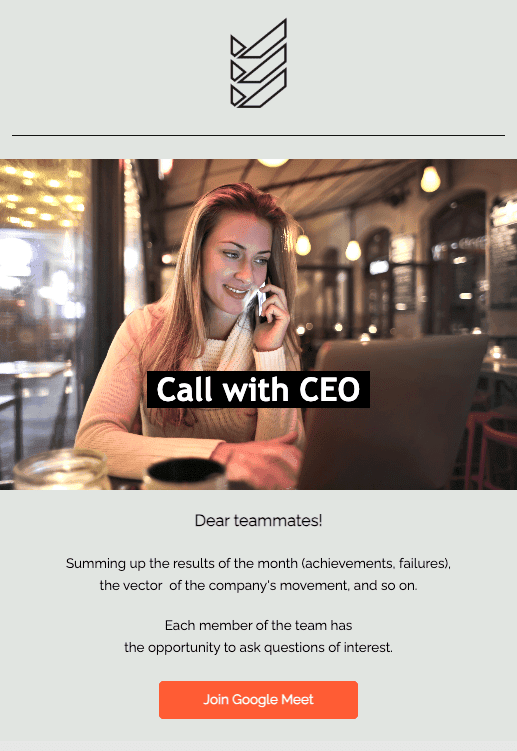
Leave and absence management emails
One of your roles as an HR manager is handling time-off requests. You must be ready to decline or accept requests for sick time, vacation days, or prolonged leave.
While you’ll want to approve every request, that won’t always be possible. You may sometimes have to turn employees down, such as if they ask for a day off too late.
Your standard response should be succinct, providing a yes or no answer. If you must turn down the employee, explain why, as you’re legally permitted to. For instance, you can mention that too many employees asked for the same day off but don’t state who they are.
Here’s a time-off approval request email template to use:
Subject: Time Off Request Approved
Hi [Employee Name],
I hope you’re well. I’m writing to confirm that your request for time off from [Start Date] to [End Date] has been approved.
Please ensure that all necessary tasks are completed before your leave. If you need any assistance in preparing, feel free to reach out.
Enjoy your time off!
Best regards,
[Your Full Name]
[Your Job Title]
[Company Name]
And here’s how to gently handle rejections to time-off requests:
Subject: Time Off Request
Hi [Employee’s Name],
I hope you’re well. I’m writing to inform you that, unfortunately, we cannot approve your request for time off from [Start Date] to [End Date] due to [brief reason, e.g., staffing shortages, critical project deadlines, etc.].
We value your contributions and understand the importance of time off. If you’d like, we can discuss alternative dates that might work better, given our current commitments.
I appreciate your understanding.
Best regards,
[Your Full Name]
[Your Job Title]
[Company Name]
What about when people ask for time off for more sensitive reasons, such as a medical diagnosis or losing a family member? You must address these requests, although they won’t be as easy.
While you’ll want to offer sympathy and condolences, remember that you must also be professional. Finding the right tone for these emails is half the battle.
Take a look at this HR email template to see how to handle the matter:
Subject: Bereavement Leave Request Approval
Hi [Employee Name],
I deeply apologize for your loss and want to extend my condolences to you and your family.
I am writing to confirm that your request for bereavement leave has been approved. You are entitled to [number of days] days of bereavement leave, starting from [Start Date] to [End Date].
If you need anything from us or any support we can provide, do not hesitate to reach out. We have resources available, including [mention any specific support resources, such as counseling services or employee assistance programs], should you need them.
Please let us know if there are any changes to your plans or if you require additional time beyond the initial leave period. We will do our best to accommodate your needs during this period.
With deepest sympathy,
[Your Full Name]
[Your Job Title]
[Company Name]
[Contact Information]
Enhance Your Email Marketing
Streamline your communication with our beautifully crafted, easy-to-customize HR email templates! Whether it’s onboarding, policy updates, or team announcements, simply add your brand’s images, headings, and CTAs, and send professional HR emails in minutes!
Customizable Email Templates for Specific Needs
The above HR email templates should set you up for various job needs. That said, there are yet more sensitive or critical situations that may need your attention.
For instance, how do you handle issuing an emergency notification to the entire office? And what do you do in the unfortunate situation where you have to lay someone off?
Let’s explore the best ways to handle these matters, including some email templates to help you.
Emergency notifications
Although you hope you’ll never have to send these emails, it’s tough to say with certainty what will happen. Situations such as gas leaks, hazardous material spills, intruder break-ins, unplanned building maintenance, lockdowns, fire emergencies, and severe weather can cause you to issue an emergency notification email.
This type of message must be to the point. You don’t know how much juice your employees have on their phones if they’re sitting in an office in the dark after a power outage. Mention the issue, the consequences, and when you expect to return to normal. It’s okay to give an estimate here.
Although emergencies can be a time of great panic, that doesn’t have to be true when using HR email templates. You can stay calm, cool, and collected, handling the situation with aplomb. Your attitude will put others at ease, too.
Here’s a sample template you can tweak for the exact emergency you’re writing about:
Subject: Important: Companywide Emergency Announcement
Dear Team,
I hope this message finds you safe and well. I am writing to inform you of an urgent situation requiring immediate attention and action.
[Briefly describe the nature of the emergency, e.g., “We have been informed of a fire in our main office building,” or “We are facing a severe weather alert in our area.”]
Immediate Actions to Take
- Evacuation/Stay Indoors: [Provide clear instructions based on the emergency, e.g., “If you are in the office, please evacuate immediately and follow the emergency exit signs to the nearest safe location,” or “Please remain indoors and avoid any travel until further notice.”]
- Contact Information: [Provide emergency contact details, e.g., “Please contact [Emergency Contact Name] at [Phone Number] or [Email Address] if you need assistance.”]
- Further Updates: [Inform employees how they will receive updates, e.g., “We will provide updates via email and our company communication platform as more information becomes available.”]
Your safety and well-being are our top priorities. Please follow the instructions from local authorities and emergency services. Do not take any unnecessary risks.
Continuity of Operations
We are working to ensure the continuity of our operations and will guide remote work or any adjustments needed in the coming hours.
Thank you for your cooperation and understanding during this critical time. Please stay safe and look out for further communications from us.
Best regards,
[Company Name]
[Contact Information]
Job layoffs
It’s the email you hope you never have to send: the layoff. Whether you’re letting go of one employee or a handful, this is going to be your most difficult email to send as an HR manager.
I don’t only mean that because of the nature of the email. You also have to be careful about the verbiage you use.
For example, if you’re too specific about why you’re firing the employee, they could turn around and file a wrongful discrimination lawsuit. The lawsuit can tarnish your company’s reputation even if it doesn’t go anywhere. Plus, it costs you time and money.
Ideally, the layoff email should culminate in an in-person conversation about the firing decision. Either that or the email should come after the employee is let go and cover important information like benefits and final paychecks.
Keep this HR email template handy the next time you have to deliver bad news to a staff member:
Subject: Important Update Regarding Your Employment
Dear [Employee Name],
I hope this message finds you well. With a heavy heart, I must inform you of a difficult decision we have had to make regarding your position at [Company Name].
Due to [briefly explain the reason, e.g., company restructuring, economic challenges, changes in business direction], we regret to inform you that your position as [Job Title] is being eliminated. Your last working day will be [Last Working Day].
Next Steps
- Severance Package: You will receive a severance package, which includes [details about severance pay, benefits continuation, etc.]. Our HR team will provide you with the specifics and answer any questions.
- Final Paycheck: Your final paycheck, including any accrued vacation days, will be processed and delivered on [Date].
- Return of Company Property: Please arrange for the return of any company property, including [list items, e.g., keys, devices, etc.], by [Return Date].
We express our sincere gratitude for your hard work and dedication during your time with us. Your contributions have been valued, and we are truly sorry to see you go.
Best regards,
[Your Full Name]
[Your Job Title]
[Company Name]
[Contact Information]
Organizational changes
The nature of the working world is that most people will change roles over their careers. Some will find other jobs elsewhere, and others will still shed their old roles and step into new ones.
You don’t have to connect with your team over every personnel change. However, you should communicate the big ones that will affect the most people.
What should you even begin to say in an email like this? Don’t sweat it when you have a reliable HR email template to use:
Subject: Important Update: Organizational Change Announcement
Dear Team,
I am writing to inform you about an important organizational change that will be taking place at [Company Name].
Overview of the Change
Effective [Date], we will be [briefly describe the change, e.g., implementing a new departmental structure, integrating new teams, reorganizing reporting lines, etc.]. This change is part of our ongoing efforts to [briefly explain the purpose, e.g., enhance operational efficiency, better align with our strategic goals, improve collaboration, etc.].
We understand that changes can bring both opportunities and challenges. Here’s what you can expect:
- [Impact 1]: [Describe any immediate changes for teams or individuals]
- [Impact 2]: [Any adjustments in roles, responsibilities, or processes]
Support and Resources
To assist you during this transition, we provide [mention any support, e.g., training sessions, Q&A forums, one-on-one meetings with managers]. Please contact [Contact Person’s Name] at [Contact Person’s Email Address] if you have any questions or need further clarification.
We appreciate your understanding and cooperation as we make this transition. We aim to ensure that the changes support our company’s growth and success while maintaining a positive work environment for everyone.
Thank you for your continued dedication and hard work.
Best regards,
[Your Full Name]
[Your Job Title]
[Company Name]
[Contact Information]
Read also: Announcements Email Templates to Deliver Updates and Promos
Best Practices for Crafting HR Emails
So far, I’ve provided plenty of five-star email templates for handling all your toughest HR job responsibilities. Next, I want to share practical advice for putting together these emails, including tone and design tips.
Keep it professional
Your job in HR is to convey facts and information and handle employee relations. Your entire company relies on you for up-to-the-minute notifications on your office’s hirings, firings, and other goings-on.
It would be best if you kept a neutral, professional tone throughout your correspondence. It doesn’t matter if you address your email to one other party or the entire office. That professional tone must be your driving force as you write your email templates.
You can modify the tone somewhat, but only in certain scenarios. For instance, you can convey your condolences if an employee has a personal loss. That said, you shouldn’t lose your professionalism in these emails.
Align with the corporate identity
Your role in the HR department is to act as an extension of your company’s corporate identity. That means conveying, besides just professionalism, knowledge and confidence. You want to be the one that employees can rely on when they have questions and need more information.
Customize your templates to reflect your company’s value and culture
All the email templates I shared with you are ready for editing. Before sending them out, you can make any changes required to ensure they suit your company culture and values.
Brevity is always best
When in doubt, cut the excess words out! People expect an HR email to be quick and to the point. Some emails may require more detailed explanations, such as an onboarding email or an emergency notification.
However, if all your emails are too long-winded, people won’t read them. They might end up missing out on some important information in the interim!
Leveraging Technology for HR Email Management
The best part about putting together HR email templates is that you don’t have to do it alone or manage emails on your own. Today, there is more technology at your fingertips than ever before.
All you have to do is integrate your email templates with your existing HR software system. Then, you can automate the system by adding your email templates.
The benefits of integrating HR management with custom email templates
Are you ready to make the switch? Integrating HR software systems and email templates will make your day-to-day work life so much easier. Here’s how!
More original emails
The freedom to customize the HR email templates available to you will make creating new templates enjoyable. Although HR emails don’t have to be pretty, you can find layouts and styles that suit your purpose and company branding.
Tracking communications
The marriage between HR software and email templates intersects with email data. You can track who received your emails and take it deeper, such as how many opens and clicks you received.
You should be receiving high levels of engagement whenever you issue a message. You might want to talk to your boss or manager about fixing that if you aren’t. Everyone on the team benefits when they have access to the same information.
Time savings
It’s tough to log into one tool and then out of another when you’re done. You can waste a lot of time throughout your day that way. It adds up eventually.
Integrating email templates into your HR management software makes it easier for you to handle email-related tasks as they come in. You can also save your templates and make quick modifications before sending them off.
Read also: How to Ace a New Hire Announcement in Your Company
Common Mistakes to Avoid with HR Email Templates
Listen, mistakes happen. However, these kinds of gaffes can be far more damaging in a business context. That’s why I thought reviewing some of the biggest mistakes you can make when sending HR email templates would be helpful.
Of course, more so than just listing errors, I’ll discuss how you can dodge these mistakes yourself.
Using the wrong tone
While I’ve maintained that professionalism is key when sending HR email templates, that doesn’t always mean you need a formal tone. You can be informal and professional. They’re not oxymorons.
The tone you take when sending emails should match the general vibe of your company. So, it will be weird if yours is a more laid-back, relaxed office culture and you come in with a heavy formal email.
Likewise, taking on an informal tone in a more buttoned-up office culture will make you look unprofessional.
Sending emails to the wrong parties
Emailing the wrong people is more than just embarrassing. Employees could become privy to information they were never supposed to see, depending on what kind of email you send. This can call your professionalism into question. It might even cost you your job.
Get into the habit of double-checking that the email addresses in the “to” field are supposed to see the email content you’re sending. If you use BC and CC, confirm that email addresses in those fields should be there.
Providing inaccurate information
Sometimes, it’s inaccurate when you rush to get info out. That’s okay every once in a while, depending on the nature of the situation. You can send an update or correction email.
However, if you do this regularly, you’ll erode trust. Your fellow employees won’t feel comfortable contacting you because you’ll seem misinformed.
It’s worth taking a few extra minutes to verify your information and then pressing “send.”
Failing to update compliance-related templates
The rules and regulations of your business should change regularly. At least once a year, review your latest employee handbook, officewide policy, and industry-wide regulations. If your HR email templates are outdated, change them to reflect the newer, more accurate information.
Read also: 11 Examples of Marketing Automation to Implement Today
Typos and grammar mistakes
Few things undermine your professionalism faster than grammar errors and spelling mistakes. These are some of the most easily fixable and catchable errors, so there’s no excuse for sending an email riddled with them.
Almost all email tools today have built-in spell checkers, and it takes two seconds to run a short email through Grammarly if your email tool needs a grammar checker. You can do a small thing now to avoid a humiliating blunder later.
Writing boring subject lines
These are HR email templates; does the subject line matter? To that, I say yes, they do.
The average person receives 121 emails per day at work. Even though you’re not “competing” in the traditional business sense, you still want people to read your emails first.
Give them something enjoyable to read by writing a compelling subject line. It should be between 50 and 60 characters. Keep it clear and short.
I wouldn’t recommend using emojis in the subject line unless that’s part of your office culture. As an HR professional, it would be best to think twice about puns or jokes.
Sending long emails
As I mentioned, when in doubt, cut the excess words out. Unless you send a job offer or an onboarding message, your everyday HR emails can be short. Going on and on will cause employees to stop reading and do something else.
Conclusion
HR email templates are a critical part of enhancing workplace communication. As such, you should issue these emails regularly. Ongoing personalization and updates are required to meet evolving company and employee needs.
EngageBay is an all-in-one marketing, sales, and customer support software for small businesses, startups, and solopreneurs. You get email marketing, marketing automation, landing page and email templates, segmentation and personalization, sales pipelines, live chat, and more.
Sign up for free with EngageBay or book a demo with our experts.
Frequently Asked Questions (FAQ)
1. What are the essential HR email templates every company should have?
It would be best if you had HR email templates ready for these occasions:
- Job interview requests
- Job application rejections
- New employee onboarding
- Time off approvals
- Time off rejections
- Bereavement or medical leave requests
- Major personnel changes
- Layoffs
- Company emergencies
- Policy updates
2. How often should companies update their HR email templates?
As often as required. If your office undergoes major policy changes or a regulation shakes up your industry, it’s time to change your email templates.
3. Are there legal considerations when sending HR-related emails?
Yes, absolutely. It would be best to keep in mind the laws centered around data protection and anti-discrimination when emailing internal staff.
4. What are the best practices for personalizing mass HR emails?
You might consider emailing smaller groups and using the names of the groups as differentiators, such as your marketing team versus your sales team.
5. How can companies measure the effectiveness of their HR email communications?
Consider issuing a survey asking for the employees’ opinions on communication frequency and efficacy. You can also launch an internal communications audit.