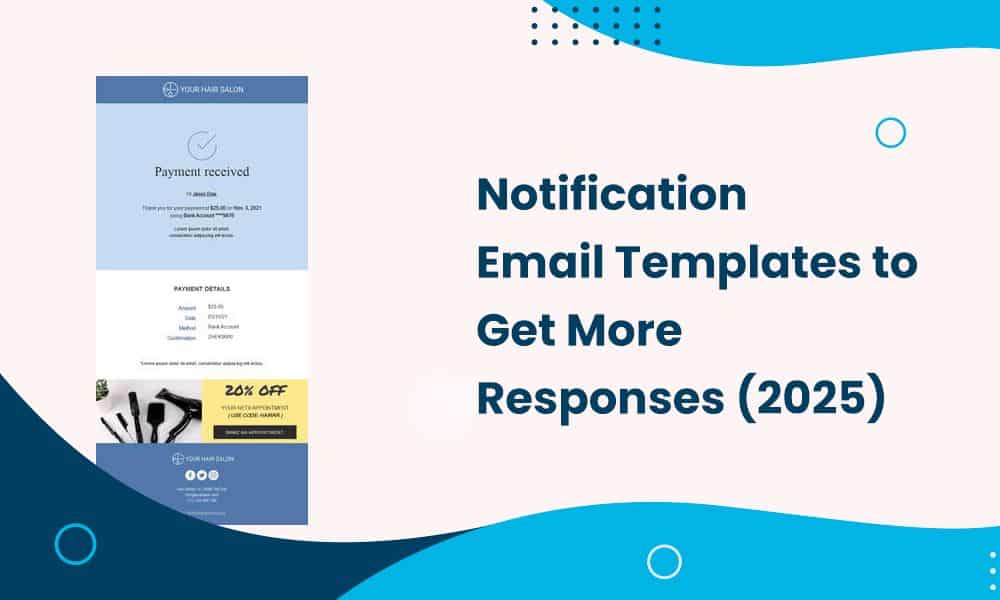Do you realize the power of email communication to send confidential or sensitive material? It’s immense.
Sending emails to your potential customers allows you to ensure that the shared information remains safe in transit from sender to recipient.
The best way to enable direct and personalized email communication with your audience is by using notification email templates. You can craft notification emails in minutes with these pre-designed, customized templates.
But how do these seemingly simple notification emails pack such a powerful punch for businesses? Let’s understand this with the help of an example.
Imagine you’re about to head out to your office, and suddenly your phone buzzes. It’s an email informing you that the limited-edition sneakers you’ve been eyeing are back in stock. Without wasting a minute, you click the “Buy Now” button and complete your purchase before even reaching the office.
This is the magic of notification emails in action!
So, whether you want to keep users informed, increase engagement, build lasting relationships, drive actions, or boost sales, notification email templates work wonders across different industries and scenarios.
This blog post will discuss everything you need about notification emails, including their key components, examples, best practices, and advanced strategies. Without further ado, let’s get started!
Table of Contents
Understanding Notification Email Templates
Notification emails are alerts sent to customers or subscribers to convey critical information such as promotional offers, product or feature updates, changes to a service, scheduled maintenance, etc.
The primary objective of sending a notification email is to inform and engage, not promote. If crafted well, notification emails can help improve the user experience by conveying the message without cluttering their digital space.
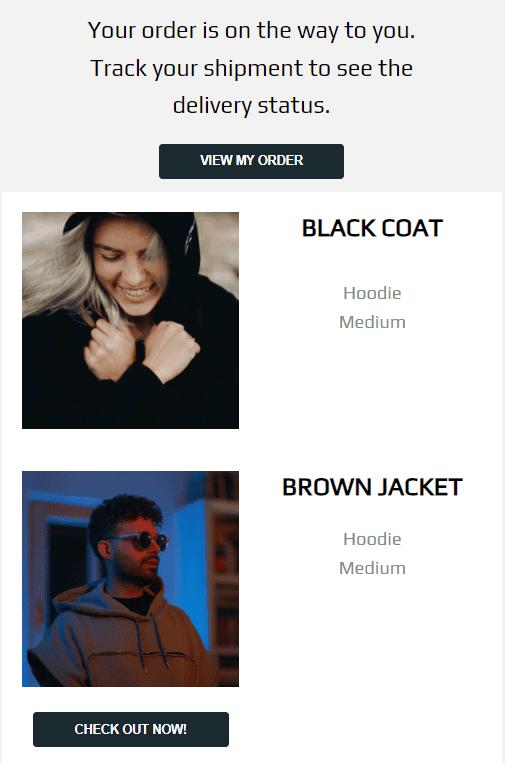
Benefits of Notification Email Templates
An email notification is a friendly way of saying, “Hey, fellow, I’m still here for you, no matter what.” Here are some significant advantages of sending notification emails to your customers.
1. Increased customer retention
By sending regular updates and notification emails, you can keep your customers well-informed and engage them more with your brand. Besides, it also makes your recipients feel appreciated and valued.
It helps reinforce brand recall and improves awareness. Along with this, it also builds trust and boosts loyalty. Furthermore, sending timely notification emails increases the odds of repeat sales and enhances customers’ lifetime value.
2. High open-rate
The open-rate of notification emails is high compared to promotional emails or newsletters because they are triggered by specific actions or events, making them more relevant and timely for the recipient.
Product updates and announcements help re-engage the customers and improve your reputation. However, ensure your subject line is captivating and intrigues your recipient to open the email.
Creating an attention-grabbing subject line while ensuring the high deliverability of your notification emails makes your customers more receptive to receiving and opening them.
3. Updated & informed customers
Business models are prone to changes, and when that happens, it is vital to keep your customers updated. Keeping customers informed demonstrates that you value their relationship and are committed to ongoing communication.
Sharing news or updates fosters transparency & trust and lessens the possible adverse effects of new offerings or product changes. Remember, customers with updated information are more likely to purchase from you than those kept in the dark.
We can conclude that notification email templates help you go the extra mile by making the recipients feel the first ones to be informed about any update.
4. Promote new products or services
Notification emails are a great way to inform customers about new products or services without sounding salesy.
For example, you send notification emails stating that you are discontinuing manufacturing the old flavor of potato chips instead of starting with a new one. This way, you provide them an update on the discontinuation of the product, and you promote your new product.
This strategy piques the customers’ curiosity and persuades them to try the new flavor out.
Enhance Your Email Marketing
Gather valuable insights with our beautifully crafted, easy-to-customize feedback email templates! Add your brand’s images, headings, and CTAs, and send thoughtful, user-friendly feedback requests in minutes!
Essential Elements of Effective Notification Email Templates
By incorporating these key elements into your notification emails, you’ll create messages that are not only informative but also engaging and actionable. With thoughtful design and content, your notification emails can become a powerful tool for user engagement and retention.
Let’s explore the key elements that make notification emails genuinely effective.
1. Clarity and comprehensible message
You should craft these notification emails so that your customer understands the message at a glance. Irrespective of the type of notification email you are sending, ensure it speaks the same language as your users.
For example, do not use salesy or spammy phrases like “100% free.” Keep it crisp and to the point. Note that every word should serve a purpose and make the message less wordy.
Pro tip: Notification emails are another communication channel. Stay consistent with your brand voice and message tone, along with being user-friendly and creative while creating these notification emails.
Structure the content of your notification email like a pyramid—the most important information should be first, followed by supporting details. Use bullet points and short paragraphs to break up the text, making it easily digestible.
Remember, you are writing an email, not a novel, so keep it concise but comprehensible.
2. Responsiveness
Your email design should be compatible with different devices and guarantee readability.
With responsive emails, your emails will display seamlessly across the vast breadth of mobile devices, ranging from tablets to iPhones.
This is important not only for brand consistency but also because nearly 55% of emails are viewed on mobile devices. Therefore, if you aren’t optimizing your notification emails for viewing apart from the desktop, you could be losing a considerable portion of your audience.
Here are some of the best practices for making responsive notification email templates:
- Not all web fonts work for every device and customer. Thus, you can use web-safe fonts to remain confident that your text will display properly across devices
- Use both Dark Mode and Light Mode color schemes in your templates to ensure the best possible experience
- Stick with a single-column layout near 600 pixels for best results
- Prioritize content to display first
Read more: How to Create Great Email Newsletters in 2025 [With 7 Free Templates]
Notification Email Templates—Best Practices
Whether it’s a new offering, account activity, or a product update, notification emails are essential touchpoints between businesses and their customers. Thus, it is crucial to craft them carefully to get maximum CTR and conversions.
Below are the top practices for designing notification email templates.
1. Clear and catchy subject lines
The subject line is the first thing readers see. Therefore, make it count! By glancing at it, the idea is to ensure the recipient knows what the email is about.
A subject line determines whether the reader will open your email or not. So, always ensure your subject line is specific and short, creating urgency among the readers.
Phrases like “Action Required,” “Immediate Attention Needed,” etc. can be perceived as spammy. A well-written and descriptive subject line is more likely to get the recipient’s attention and encourage them to open the email.
Personalizing the subject line, including the recipient’s name, can increase open rates. You can also test different styles, such as question form, urgency, or humor, to see what aligns better with your brand’s voice and audience’s preferences.
2. Create visually appealing emails
By prioritizing visual appearance in your notification emails, you’re not just sending messages but creating experiences that resonate with your audience and drive results.
Here are a few things to keep in mind for creating visually appealing notification emails:
- Use a clean, responsive layout
- Incorporate brand colors
- Choose compelling images
- Highlight key information
- Use high-quality images
- Don’t overcrowd your email
Every email is an opportunity to delight your audience and strengthen your brand relationship. So go ahead and make your following notification email a visual masterpiece!
Read more: Thanksgiving Email Marketing Templates To Feast On!
Notification Email Templates and Examples
Keep your email marketing efforts from getting lost in the noise. One of the best ways of ensuring this is to leverage the power of personalization. It makes your recipient think the email was written just for them. Doing this can level up your notification email campaign and drive results.
Here are some perfect notification email template examples that will transform your notification emails from good to great.
1. Account activation and welcome email template
Account activation emails ask subscribers to activate their accounts and verify their email addresses. These emails are important as they persuade users to take a step further in their buying journey.
Your product or service can be overwhelming for new users. Therefore, activation emails provide recipients with an easier way to navigate through your app or website, one step at a time.
The best activation emails include a way to pin crucial links, such as the user’s email address, current plan, card on file, when the trial ends, and other essential details that make their buying journey seamless.
Simultaneously, welcome emails are sent to prompt new users, blog, or newsletter subscribers who have activated their accounts or subscribed to any of your services. These emails encourage initial engagement to establish a relationship with a new prospect.
Here is an example of an activation and welcome template:
Subject: Welcome to [Platform Name]! 🎉
Hi [User’s Name],
We’re thrilled to have you on board! Whether you’re here to shop or to boost your productivity, you’ve made a great choice. Let’s get you started on your journey with [Platform Name].Why You’ll Love Us?
– Seamless Shopping: Browse thousands of products with just a few clicks
– Powerful Tools: Streamline your workflow with our intuitive SaaS features
– Personalized Experience: Tailored recommendations just for you
– 24/7 Support: We’re always here to helpQuick Start Guide
1. Complete Your Profile: Help us serve you better
2. Explore Our Catalog: Discover amazing products
3. Try Our Key Features: Boost your productivity instantlyComplete Profile | Browse Catalog | Explore Features
Special Welcome Offer
As a token of our appreciation, enjoy 15% off your first purchase or 3 months free on our premium SaaS plan!
Shop Now | Upgrade to Premium
Got questions? Our support team is just a click away.
Contact Support
Stay connected:
Facebook | Twitter | InstagramWelcome aboard, and here’s to a great journey together!
Best regards,
The [Platform Name] Team
2. Order confirmation template
Order confirmation emails are crucial in letting customers know they purchased a product or service from a legitimate business. They reassure customers that their name and shipping address are correct and that the order has been processed successfully.
Thus, ready order confirmation templates can be an indispensable sales tool to inform customers that they didn’t make a mistake by buying from a brand they’ve never heard of.
You can also send discount coupons for your recipient’s next purchase in these emails. This will help retain and encourage them to make their next purchase soon.
These emails are crucial for building trust and credibility, reducing customer service inquiries, and enhancing customer experiences.
Here is an example of the order confirmation template:
Subject: Your Order #12345 is Confirmed! 🎉
Dear [Customer Name],
Thank you for your purchase! We’re thrilled you chose [Your Store/Service Name] for your needs.
Order Details
Order Number: #12345
Order Date: [Current Date]Your Order Summary:
– [Item/Service 1] – $XX.XX
– [Item/Service 2] – $XX.XXSubtotal: $XX.XX
Tax: $X.XX
Shipping: $X.XX (if applicable)
Total: $XX.XXYour order is being prepared and will be shipped within 1-2 business days. Once shipped, you can expect delivery by [Estimated Delivery Date].
1. We’ll send you a shipping confirmation email with tracking information once your order is on its way.
2. You can check your order status anytime by logging into your account on our website.Our customer support team is always here for you. If you have any questions or concerns, please don’t hesitate to reach out:
Contact Support 📞 (Insert number)
Want to explore more? Check out our latest arrivals or services:
Shop Now 🛍️ (Insert link)
Thank you again for your business. We hope you love your purchase!
Best regards,
[Your Name]
Customer Happiness Team
[Your Store/Service Name]P.S. Follow us on Instagram and Facebook for exclusive offers and updates
Read more: 27 Confirmation Email Examples (& Templates) For Customer Delight
3. Security alert template
Security change email notifications are important to keep your customers posted about their account security. The primary objective of creating these templates is to protect your customers’ accounts and data.
As these emails are part of the security protocol, you can also provide users with links to set up two-factor authentication or reset their passwords. Along with these elements, you can also include information like how to avert email spoofing attempts and cyber attacks.
Furthermore, if there is any suspicious activity seen on the account, the user should be informed immediately. These notification emails play a vital role as there’s a huge scope for getting unauthorized access to sensitive information.
These emails are an important bulwark against fraud, misuse, and the theft of important information and credentials.
Here is an example of a security alert email template:
Subject: [URGENT] Security Alert: Action Required
Dear [User],
We hope this email finds you well. We’re reaching out because our security systems have detected a potential issue with your account that requires your immediate attention.
Alert Type:
Suspicious login attempt
System update required
Data breach
Password changed
Or any otherBrief description of the specific alert, e.g., “We detected an unusual login attempt from an unrecognized device in [Location] at [Time].”
Your account security may be at risk. We take these matters seriously and are working diligently to protect your information.
Required Action:
Please take the following steps immediately:1. Specific action, e.g., “Change your password”, etc
2. Additional step if necessary
3. Final step or verificationAction Button: Secure Your Account Now (Insert personalized link)
– FAQ (Insert link) about this type of security issue
– Support page ((Insert link) or contact informationIf you have any questions or concerns, please don’t hesitate to contact our support team. We’re here to help ensure the safety of your account.
Stay vigilant,
[Your Company] Security TeamP.S. Your security is our top priority. Together, we can keep your account safe.
4. Abandoned cart template
Abandoned cart emails allow businesses to upsell or cross-sell and offer purchase incentives. These emails are sent to customers who have added products to their shopping cart but, for some reason, failed to check out. These emails are a friendly reminder to all those customers who have been distracted or never checked out.
Sending abandoned cart emails is one robust way to win back customers by encouraging them to complete their purchases with a clear and direct call-to-action.
Here is an example of an abandoned cart template:
Subject: Don’t Miss Out! Your Cart is Waiting 🛒
Hey there, [Customer Name]!
We noticed you left something special behind in your cart. We get it – life can be busy, and sometimes, we need a little reminder about the awesome things we’ve discovered.
Here’s what’s waiting for you:
• [Product Name]
• [Product Name]
• [Product Name]We’d hate for you to miss out on these great items. That’s why we’ve got some exciting offers just for you:
1. 🕒 Limited-Time Offer: Complete your purchase in the next 24 hours and get an extra 10% off!
2. 🎁 Bonus Item: We’ll throw in a surprise gift with your order – who doesn’t love free stuff?
3. 💰 Exclusive Discount: Use code COMEBACK15 at checkout for an additional 15% off your entire order!
4. 🚚 Free Shipping: Complete your purchase now and enjoy free shipping on us!But hurry! These offers won’t last forever. Don’t let these amazing deals slip through your fingers!
We’re here to help! If you have any questions about your items or need assistance with your order, our friendly customer support team is just a click away.
Chat with Us (Insert link)
We can’t wait to see you enjoy your new [Product Category]. Thanks for being an awesome customer!
Happy shopping!
The [Your Company] Team
Read more: The Best Email Subject Lines To Copy and Hit Send!
5. Re-engagement email template
Using re-engagement email templates aims to reignite the interest, reestablish the connection and encourage your subscribers to engage with your product again. These notification emails are also known as win-back or revival emails and are mostly sent to inactive customers or leads.
Here is an example of re-engagement email templates:
Subject: Hey [Customer Name], we’ve got something special for you! 👋
Hey [Customer Name],
It’s been a while since we’ve seen you at [Your E-commerce Store], and we miss you! We hope you’ve been well.
We’ve been busy adding exciting new products that we think you’ll love based on your previous purchases. Why not take a peek?
Explore New Arrivals (Insert link)
Plus, as a valued customer, we’d like to offer you a special 15% discount on your next purchase. Just use the code WELCOMEBACK at checkout.
We can’t wait to see you again!
Best wishes,
[Your Name]
[Your E-commerce Store]P.S. This offer is valid for the next 7 days only. Don’t miss out!
6. Report email notifications
Report email templates are sent periodically to your subscribers or customers, like monthly or quarterly. These emails provide insights into the information, offer vital context, and clarify issues that need attention.
You can also send these emails to your administrators or team members to help them understand performance expectations and encourage them to become better versions of themselves.
Here is an example of a report email template:
Subject: Your Quarterly Performance Report is Ready
Dear [Client Name],
We’re pleased to inform you that your Quarterly Performance Report is now available.
• Overall portfolio growth: +7.2%
• Top-performing sector: Technology
• New investment opportunities identifiedThese figures represent our collective efforts over the past three months. For a comprehensive breakdown of our performance, including departmental metrics and future projections, please click here to access the Full Report (Insert link)
If you have any questions, please don’t hesitate to reach out.
Best regards,
[Your Name]
[Your Company]
Customizing Notification Email Templates with EngageBay
How would you feel if your notification email gets lost in your customer’s cluttered inboxes? Not good, right? That’s where EngageBay’s notification email templates come into play.
The best part? You can transform your email marketing game by crafting notification email templates from scratch and even use the pre-built ones after customizing them as per your audience’s preferences.
You have two options to customize your notification email templates in EngageBay.
Option 1
1. Sign up and register your account.
2. Logging in will open the ‘Marketing Dashboard.’
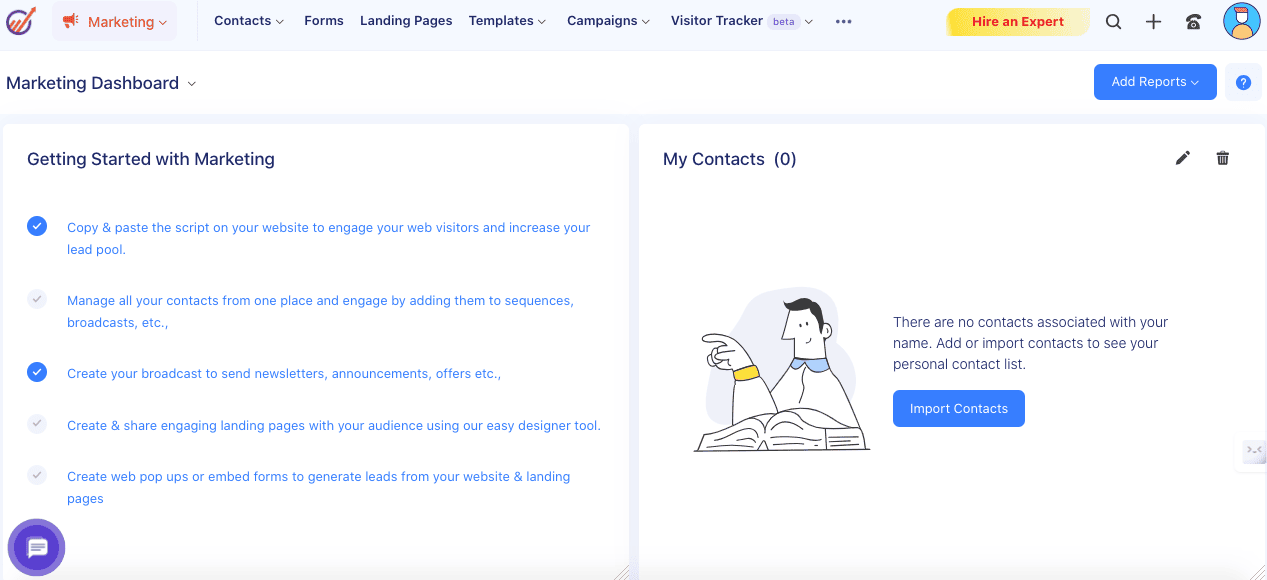
3. Navigate to ‘Templates’ and click ‘Email Templates.’
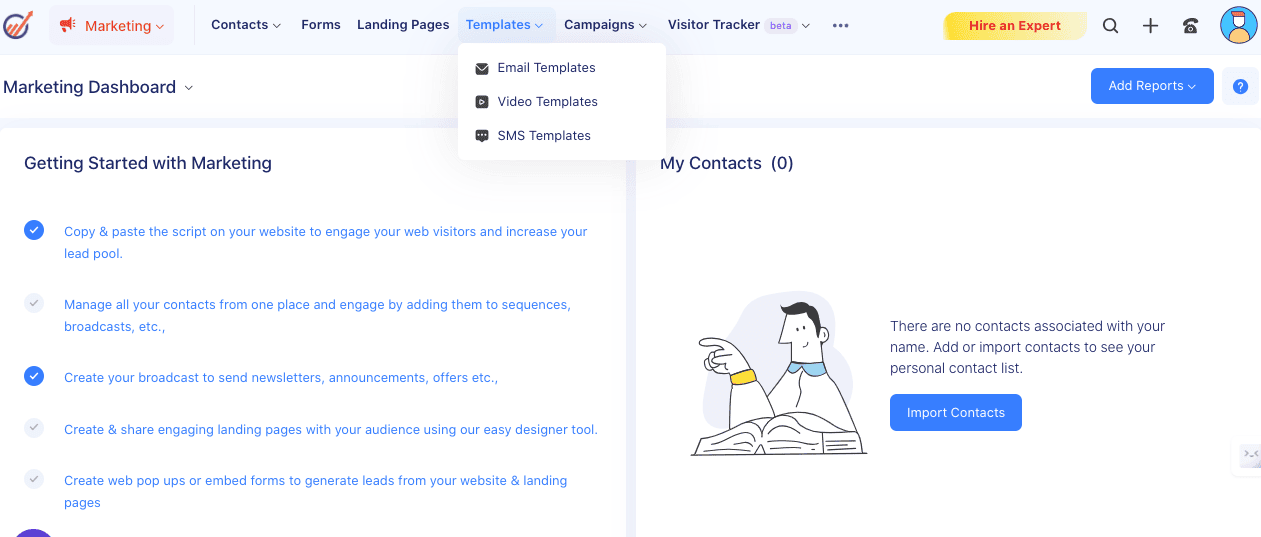
4. Hit on the ‘Create New’ tab.
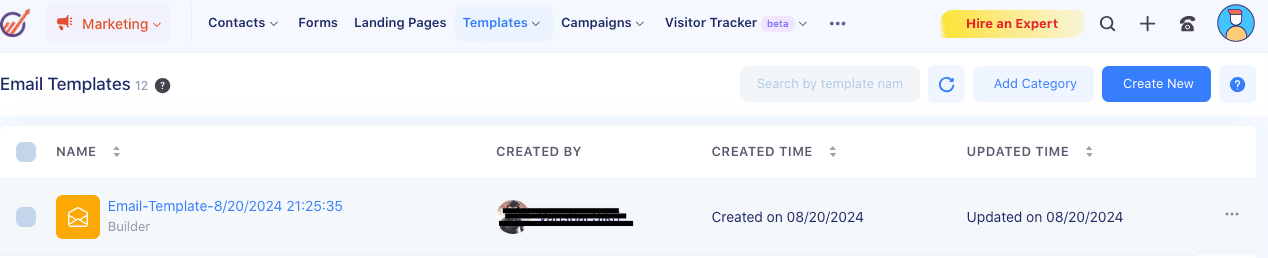
5. Now, you have two options. The first one takes you to the ‘Design Your Own’ option.
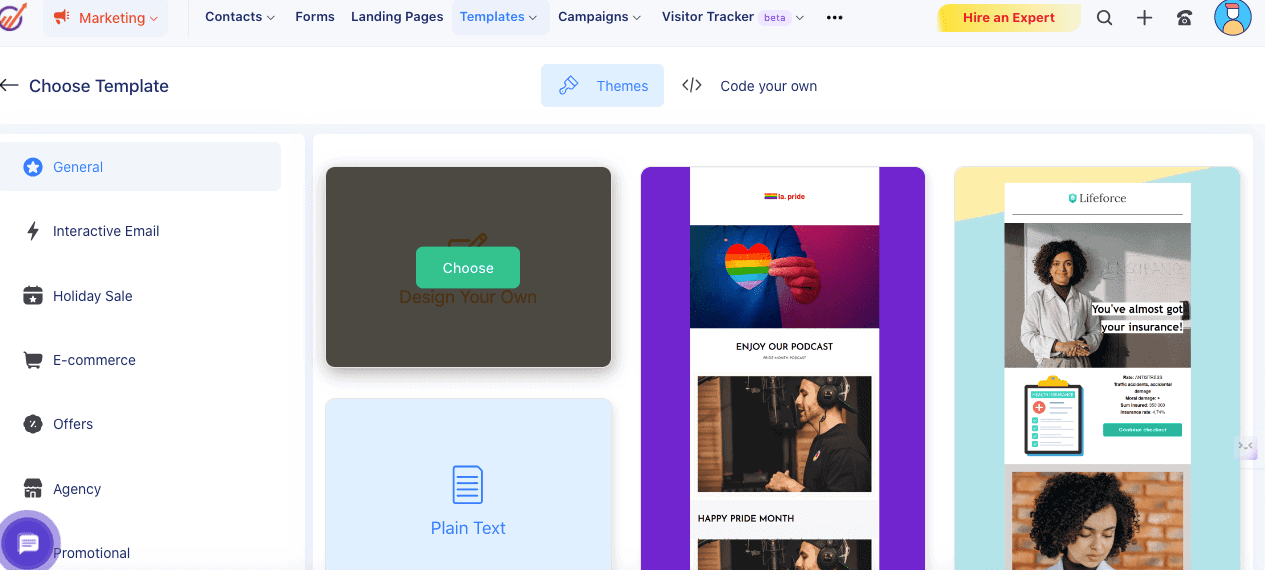
The other option is to choose the pre-build templates from the options you get in the tool.
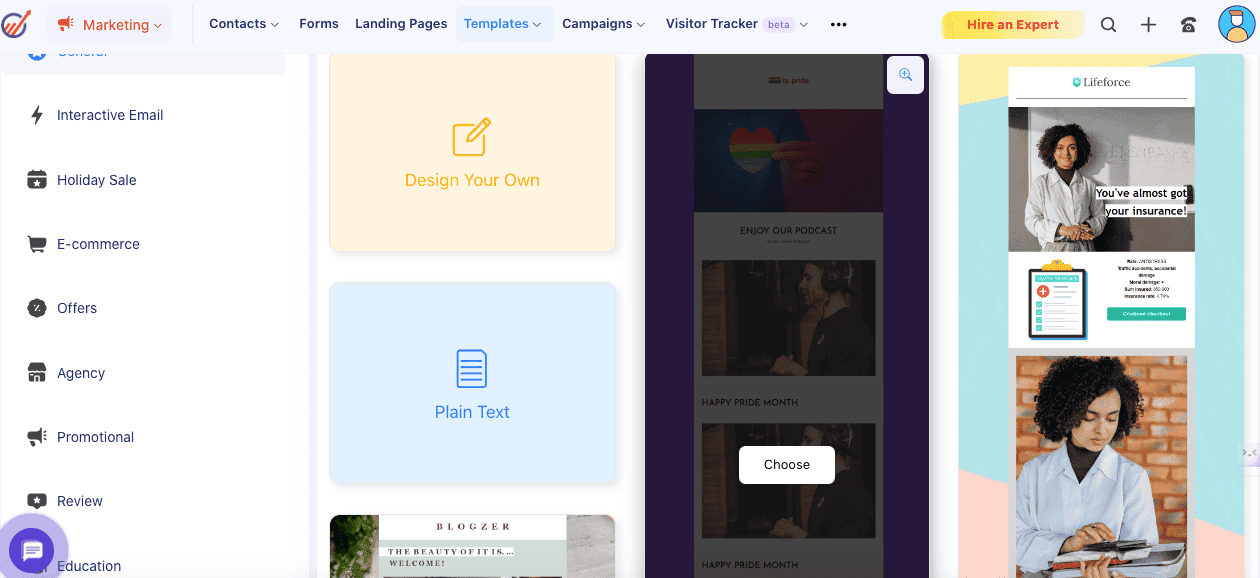
6. Select the template you want to customize. You can personalize the text, replace the images, and change the font, colors, theme, and social media icons.
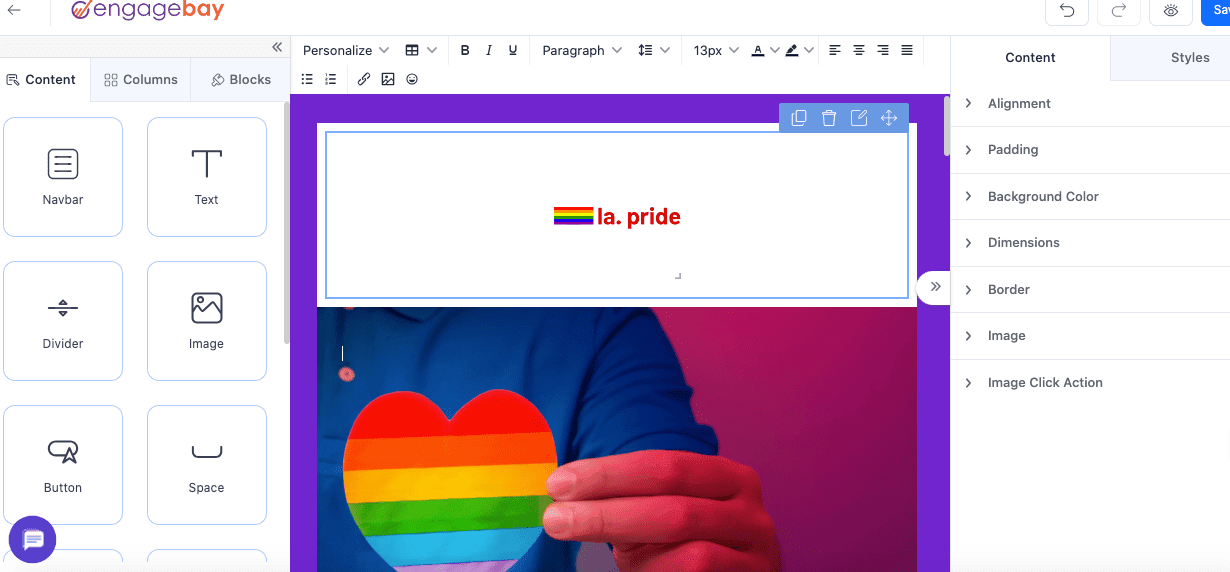
7. Click ‘Save’ on the top right of the page to add it to your EngageBay email templates library.
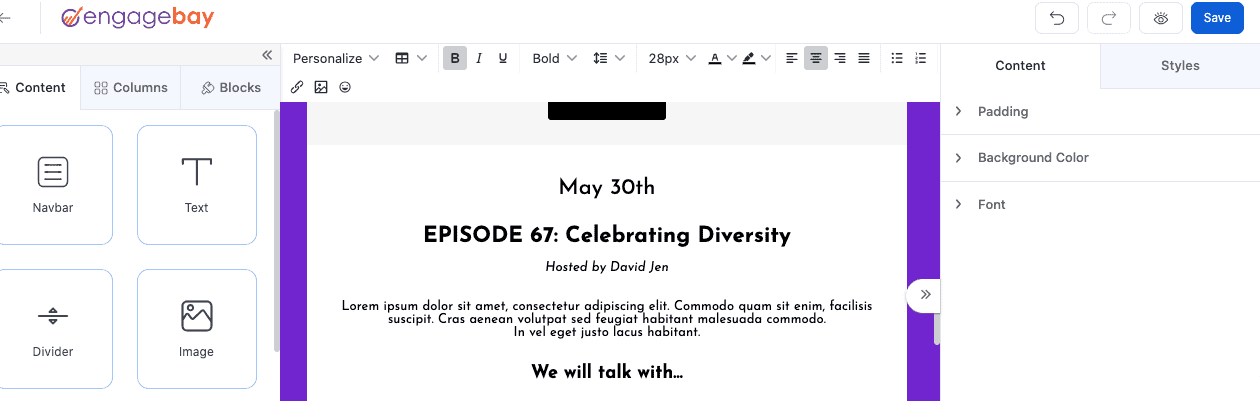
Option 2
1. Go to the ‘Email Templates All Categories‘ tab in EngageBay.
2. Depending on the purpose of your email campaign, choose the email template category you want to select. Here, we assume that we want to send notification emails to our prospects, so we choose the ‘Notification Email Templates‘ option.
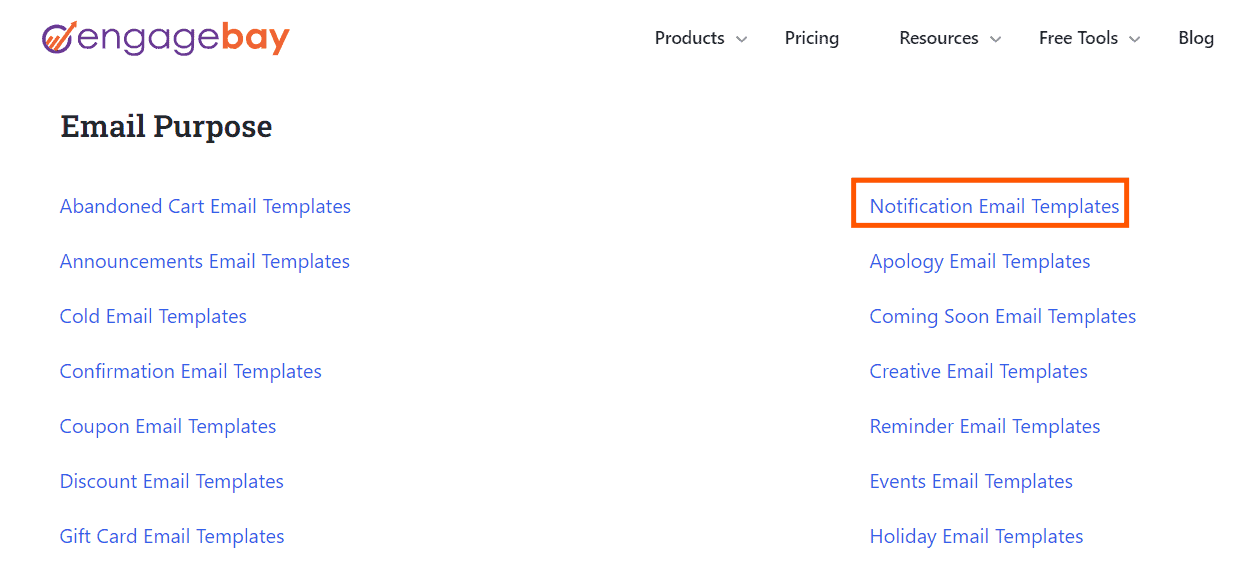
3. The page comprising a range of notification email templates will open, as shown in the image below.
4. Now, assuming you have registered your account on EngageBay, you can check all the pre-built notification email templates.
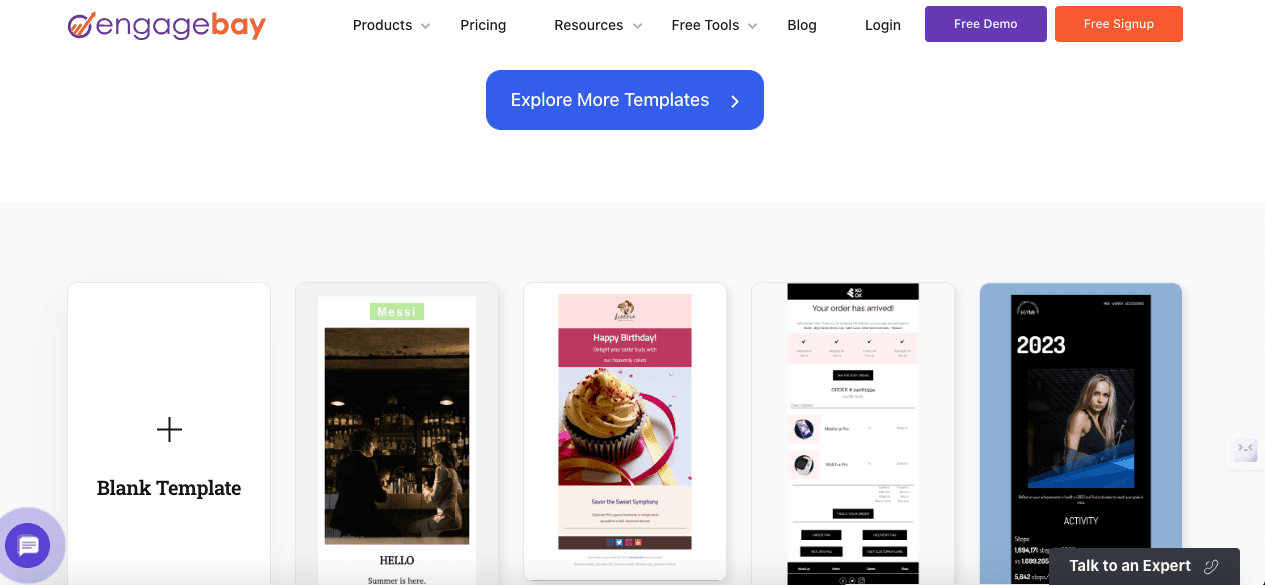
5. Select the one that you want to customize by navigating the cursor and clicking the ‘Use in Editor option.
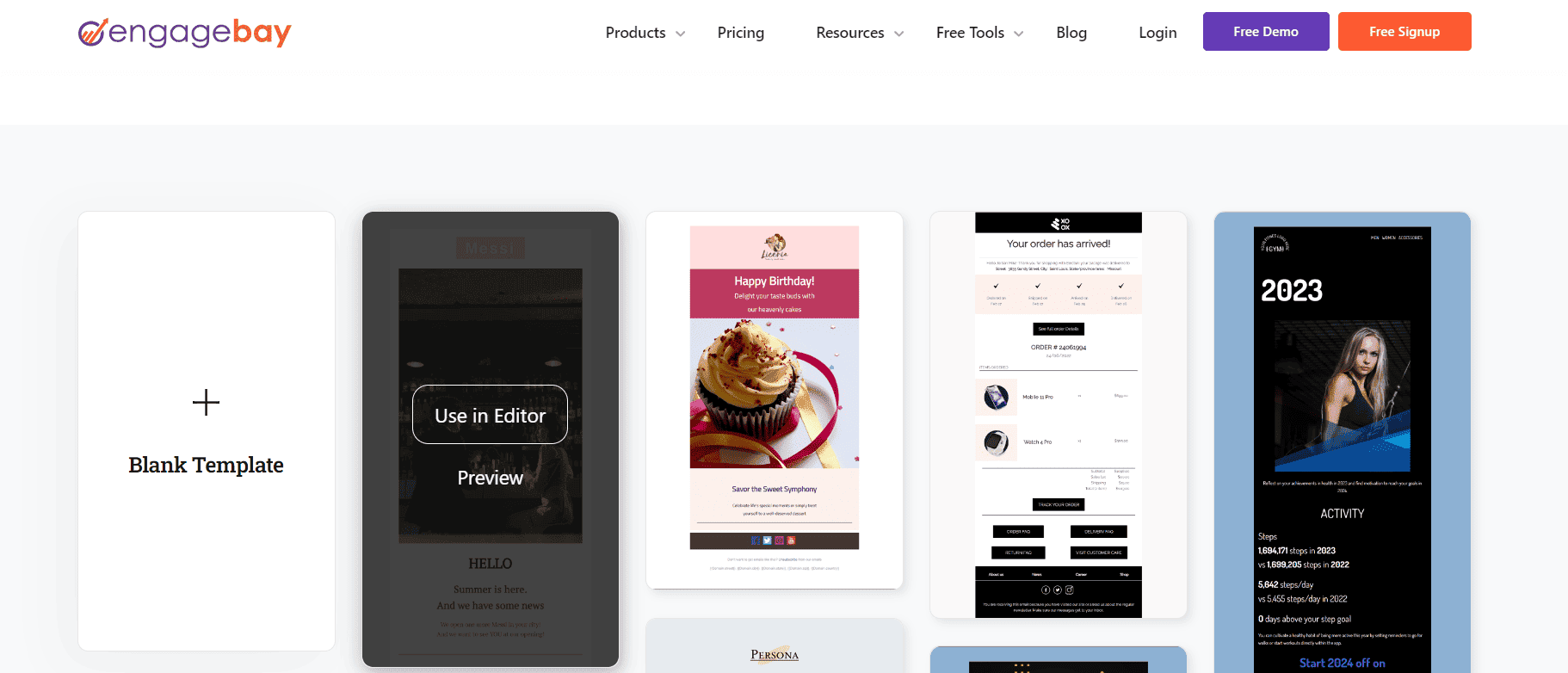
6. Now, customize images, headings, CTAs, and more to align the email with your brand’s voice and the unique needs of your marketing campaign.

7. Done with customizing the template? Just tap the ‘Export’ option on the top right of the screen and it will be saved in your EngageBay’s templates library.
💡Pro Tip: Start by exploring EngageBay’s template library. You’ll find a treasure trove of designs ready to be customized for your brand. If not, you can design your own template from the ground level.
Once these templates are downloaded, you can easily import them by emailing them. Just make sure your ‘Template’ setting is enabled in Gmail to save them for the future.
Note: To enable this, go to the ‘See all Settings’ tab and enable the’ Templates’ option under the ‘Advanced’ tab.
How can EngageBay skyrocket your notification email campaigns?
Mastering notification email templates is the key to increasing open rates, engagement, click-through rates, conversions, and retention. Remember, a tool like EngageBay is a potent asset that can make every notification email like a personal conversation with your recipient.
These dynamic elements of EngageBay’s notification email templates help you outshine your competitors:
- Create a clear, catchy, and impactful subject line to pique the recipient’s interest
- Incorporate demographic information of your customers by addressing their name, referencing their location, or acknowledging their age group
- Track user behavior to identify what to include in your emails to connect with individual audience segments
- Based on the past purchases of your audiences, create notification emails matching their future interests
Customizing email templates is your golden ticket to staying ahead of the curve in the digital world, where your customers are bombarded with generic and dull content. With EngageBay, you not only create emails but build experiences that resonate, engage, and convert!
Advanced Strategies to Enhance Open Rates and Engagement
While drafting notification emails, content plays a major role, but taking a few more steps can help increase open rates, click-through rates, and engagement of your campaign.
Let’s dive in to learn these critical steps when sending notification emails.
1. Timing
Sending your notification emails at the right time is essential for maximum impact. When determining the best timing for sending notification emails, you should always test different options to find the one that works best for you.
If you send the right message at the wrong time, it may be equivalent to missing an opportunity.
You should run tests, evaluate the time your audience is most likely to open the email, and schedule your campaign accordingly. Also, consider different time zones while planning to send these notification emails.
These three ways can make the element of time work to your advantage when sending notification emails:
- Select the day of the week and what time of day you will send the email
- Manage the timing of multiple emails to create a message sequence
- Add a deadline to your email offers
The best times to send emails are not set in stone. Factors like customer’s age, product type, brand’s voice, campaign objective, and other metrics about your target audience’s demographics can also help you make more informed decisions around timing.
2. A/B testing
A/B testing is a way to compare diverse versions of the notification emails to see which one resonates better with your audience. Numerous elements need to be monitored in A/B testing, including subject lines, email layouts, and CTAs; see what works best.
But before you start with A/B testing, it’s essential to understand what you aim to improve in your notification emails.
For example, do you want to increase open, click-through, or conversion rates? Setting a clear goal will simplify the testing process and help you measure success accurately.
Run your A/B test by sending out the two versions of your email to the respective segments of your audience. Keep the testing period long enough to gather adequate data but not so long that external factors could influence the results.
Finally, implement the learnings from your A/B test into your broader notification email marketing strategy. Persistent testing and optimization are vital to keep your email marketing campaigns fresh and engaging.
Read more: How to Craft Flawless Email Templates
What Metrics Help You Measure the Success of Your Notification Emails?
You would only want to keep making an effort if you know the results. Getting information on what is working for you and what isn’t is essential. For this, it is necessary to measure the success of your notification emails. You can get this data by monitoring elements like.
1. Open rate
Open rate refers to the number of times the email was opened compared to the number of times it was sent. It provides information on how effectively your notification emails get attention and drive users back to your website or app.
Measuring this metric is essential as it offers insights into the relevance and efficacy of your email campaign. After accessing this data, you can evaluate what worked well and what didn’t. It will help you understand what resonates the most with your customers and identify the scope of improvement in your future campaigns accordingly.
Strong open rates suggest positive engagement, but you must also know that a low open rate doesn’t necessarily mean your users don’t find the content engaging. For example, a subscriber may open your email, scan it, and then leave it without taking any action.
2. Click-through rate
Click-through rate (CTR) refers to the number of opened and seen notification emails.
It is calculated by comparing the ratio of clicks received to the total number of subscribers to which the email was sent. It is an excellent way to understand your notification emails’ performance.
A high CTR means readers find your email content engaging and interesting enough to click on.
For standard campaigns, such as promoting a new blog post for all of your subscribers, CTR is up to 5%. Highly targeted and transactional campaigns can have a CTR of up to 30%. But this is quite rare for almost all industries.
Remember, the higher your click-through rate is, the higher your conversions will be. To improve the CTR, you need to keep in mind a few things, such as who you send notification emails to, the timing/frequency of sending emails, and the relevancy of your message.
3. Average time spent on site
Tracking your customers’ time on your website after receiving your notification email shows how aligned your content is with the users’ preferences and expectations.
There can be instances where the user reads and dismisses the message but later revisits your website as a direct result of receiving the recent notification.
Simply hitting send on an email campaign doesn’t guarantee success. Analyzing your campaign is essential as it lets you see which aspects are working well and which need improvement.
Without proper testing and optimization, even your carefully crafted emails could end up in the dreaded spam folder or simply be ignored. Therefore, analyzing and refining your notification email campaigns to improve your performance is vital.
By testing these different metrics, you can see how different versions of your email perform and make data-driven decisions about what changes to make.
Read more: Feedback Email Templates to Increase Engagement in 2025
Maximize the Potential of Notification Email Templates with EngageBay!
Notification email templates significantly impact customer relationships. Besides demonstrating that you understand your customers’ preferences, notification emails increase the likelihood of repeat purchases.
With these emails, you can inform and engage your users by providing timely updates about essential actions or events.
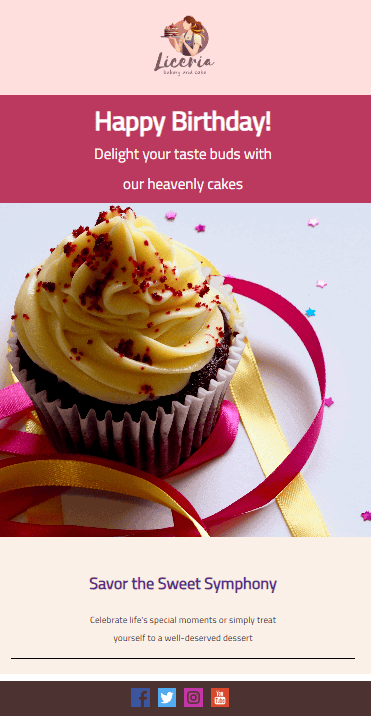
Now that you know, sending notification emails is the key to maintaining ongoing communication, enhancing user experience, and driving specific user actions. Which tool allows you to insert notification messages for different email list segments? EngageBay is here to save the day.
Whether you are juggling multiple marketing campaigns, customer updates, and transactional notifications, EngageBay’s notification email templates make it easy to maintain brand consistency while personalizing messages for thousands of recipients.
Remember, every email counts. So, make sure you build a loyal customer base with EngageBay’s templates that allow your recipients to feel connected to your brand on a personal level.
FAQ
1. What are the most critical components of a notification email?
Some of the vital components of a notification email template include:
- Catchy subject lines
- Clear CTA
- Personalization
- Convey just one message at a time
2. How can I ensure my notification emails are mobile-friendly?
Here are a few tips to consider to make your notification emails mobile-friendly:
- Use larger fonts
- Use smaller, fewer, and optimized images
- Use responsive email templates
- Keep your subject lines and body text short
3. What are some common mistakes in notification email template design, and how can I avoid them?
Some of the common mistakes to avoid while crafting notification email templates include:
- Using the irrelevant subject line
- Failing to use A/B testing
- Trying to infuse various messages in your notification email
- Lack of personalization