For small business success, the proof is in the numbers: 80% of customers prefer a company with better customer service, and bad customer experience can drive consumers away.
Companies, globally, lose nearly $60 billion every year because of their poor customer service.
If you’re a small business, then the level of customer service can make or break the growth of your company. Every delighted customer is potential for business growth, and every disappointed customer is potential for loss. In other words, there is a strong positive correlation between customer service and business success.
However, small businesses generally tend to work on lower budgets and leaner resources. That means business owners have to get creative when it comes to their customer service strategy.
In today’s guide blog post, we’ll help you understand the basics of small business customer service and how you can deliver exceptional support to your customers.
Table of Contents
What is Customer Service?
There are three main touchpoints in a customer’s interaction with your business: pre-sale, sale, and post-sale. Your marketing team takes care of pre-sale, sales takes care of the actual selling, and customer support takes care of post-sale.
Customer service is the sum total of all assistance that you provide to your customer post-sales.
This includes resolving queries, troubleshooting common issues, moderating a support forum, or offering service suggestions. Unfortunately, many companies don’t invest in customer service teams or software, which is why there is often a communication gap between businesses and customers.
Offering an excellent customer experience can help you retain your loyal customers and grow your business.
Small business customer service is mainly divided into two main parts: self-support & customer care. Since many small businesses operate on leaner budgets, it’s important they have a comprehensive and accessible self-support system.
This includes publishing FAQs, product guides, and compiling a knowledge base.
Read also: Sales vs Customer Service: More Similar Than You Think?
Tools For Small Business Customer Service
As a growing small business, we understand that you may not have the time or resources to truly build a customer support team. There are various tools available in the market that help you connect with your clients across multiple touchpoints. You can also tailor the support experience according to your industry.
In fact, many of these small business tools also offer a free version.
Let’s look at some of the small business customer service tools you should consider using.
Help Desk or Live Chat Box
Help desk software allows you to create tickets to handle customer complaints. Such systems help you maintain and organize all your support tickets and issues in one place. You can get a holistic view of a customer’s past interactions and problems and offer solutions that can resolve those issues.
A Live Chat is basically a supercharged form of instant messaging. With live chat software, you can interact with your customers directly in real-time and reduce the time needed for query resolution.
Social Media
Social media can be a great way to engage with your customers on a more informal, neutral platform.
In fact, a study found that 92% of customers will call you out on social media for poor customer service. It gives everyone a public platform to ask questions and share feedback, whether positive or negative.
Customers tend to feel closer to brands that they can communicate with, which is why social media feels more accessible and convenient.
You can use social media monitoring tools to track conversations around your brand, manage reviews, and resolve issues.
Knowledge Management Tools
Customer service is not just about patching obvious holes or troubleshooting errors, it’s also about anticipating customer needs. Sometimes, that means providing assistance before the problem even arises.
Self-support enables customers to actually engage with the product more deeply. The most common types of consumer self-service include knowledge databases, online discussion forums, and frequently asked questions (FAQs).
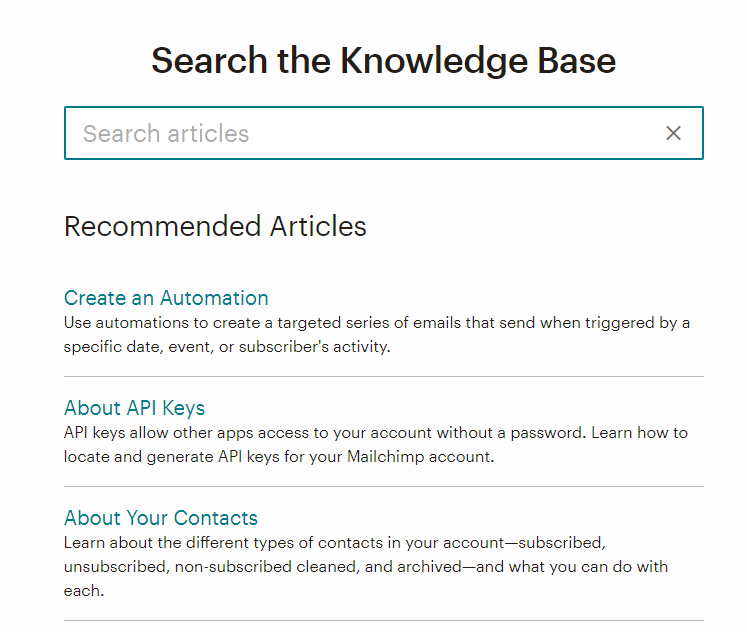
There are many knowledge management tools, such as EngageBay, that can help you set up a library of FAQs for customers.
Knowledge management tools also keep the resource section organized and easily navigable.
Read also: Master the Art of Small Business Growth: An 8-Step Journey to Success
Customer Relationship Management (CRM) System
A CRM acts as an essential customer service tool by connecting multiple channels into one centralized platform. From help desk applications to social media tools, you can integrate various marketing and sales solutions into a CRM.
The system keeps track of your customer service and provides real-time reports. One good example is EngageBay.
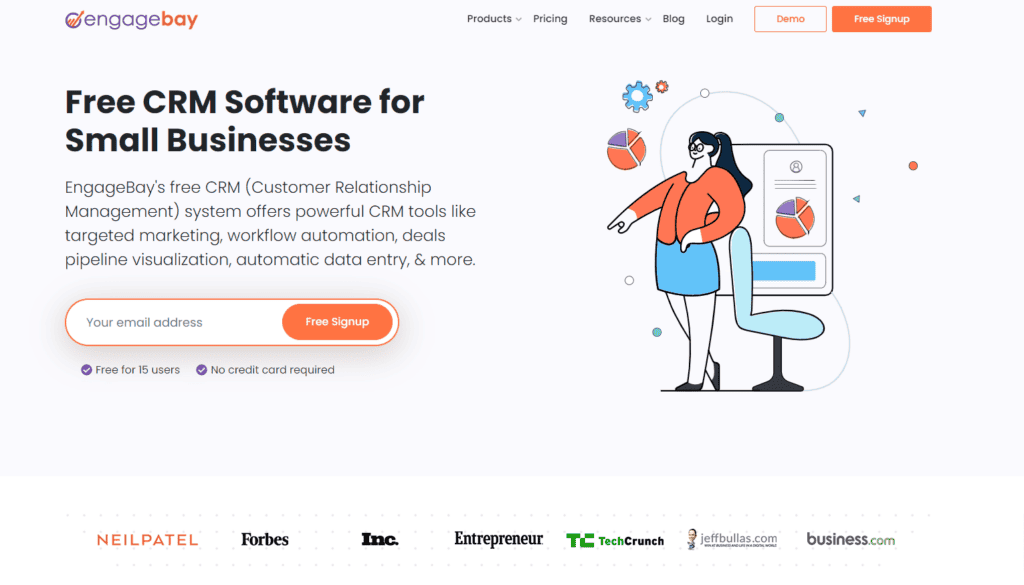
It helps you build meaningful customer relationships by allowing you to store your customers’ data and create customized reports. It then analyzes patterns and trends to help you deliver an enhanced customer experience.
Read more: 10 Customer Service Email Templates for New CRM Users
How to Identify Customer Service Issues
According to a study, only one in 26 unhappy customers will bring an issue forward through a support channel. The rest of them will simply stop using your product. That increases customer churn, which of course, is bad for business.
To avoid that, it helps to know what issues customers might face, in advance, so you can be proactive and help them better. Here are 4 ways you can identify issues, especially for small business customer service teams.
1. Surveys
Sometimes the simplest solution is the best. You can find out a lot about what your customers think of your product simply by asking them basic questions.
You can set up surveys at regular intervals to gauge customer satisfaction. They don’t have to be very complex; a simple rating system can work, too.
Customer surveys are popular, especially for small business customer service teams, because they’re easy and don’t take much time.
You should also include questions that encourage your customers to reach out to you – they may raise issues or concerns that you may have previously been unaware of.
Collecting real feedback will also help you analyze recurring trends that show room for improvement.
2. Online Reviews
We mentioned this at an earlier point but being aware of your online reputation is incredibly important. It’s one of the ways your business can provide great customer service.
You can set up Google alerts and monitor social media to get a handle on what people are saying about your business. It always helps to respond to complaints on time.
No small business wants dissatisfied customers but they’re a great resource to understand where you can improve your customer service. You can also analyze the customer complaint trends – are more people unhappy with phone support or email support?
By understanding the root cause of the issue, you can take steps to fix it.
3. Employee Feedback
Nobody is as familiar with the product and its bugs as your customer service representative. Since your support reps are the first point of contact when something goes wrong, they have a lot of information that can help you identify customer service issues.

4. Data Analysis
A data-driven customer support team focuses on solutions that are measurable and actionable.
Data helps you understand your customers more deeply. You can get behavioral insights based on previous support tickets. Past customer interaction will also give you an understanding of how your team is responding to requests.
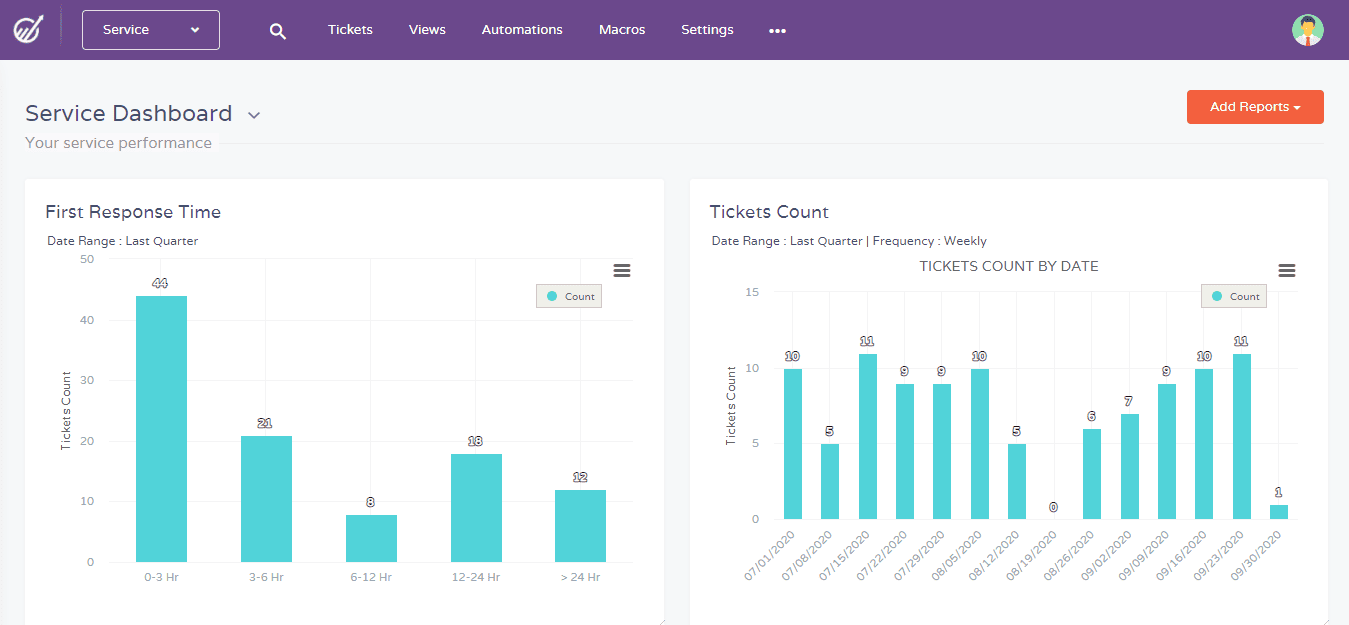
You can use customer data to measure brand loyalty, track customer churn, and analyze repeat customers.
It’s imperative that you use a customer support software that centralizes all your customer data so that agents can access it from one point. EngageBay’s free CRM can help with that.
👉Empower your customer management with the best practices – learn more in our expert guide! 💪
8 Customer Service Strategies For Small Businesses
Whether you have an in-house customer support team or not, there are several ways you can empower your customer service agents to deliver the best possible experience.
The basic principles of customer support are pretty clear, but for small business customer service, you can implement the strategies detailed below.
1. Build a Good Relationship with Your Customers
This is a no-brainer. As a small business, your customer base may not be as big as your larger competitor’s clientele. But, this is an advantage.
You can use this opportunity to:
- Build customer loyalty
- Offer excellent customer service
While they might be fine with the fact that they are just another customer for a big corporation, they expect you to not only know their name but their interests, too.
Regularly reach out to your customers, get to know them by their name, and remember their preferences to make their whole shopping experience a memorable one.
If you make them feel valued, they are more likely to recommend your brand to other consumers.
2. Decide Your Support Channels
It’s generally good advice to meet customers where they are, but if you make your business too available, it can lead to an inconsistent customer experience.
Decide on the communication channel/s that you want to cover. If you want to be available on only phone support and email, make sure that you have a system in place that automates routine tasks.
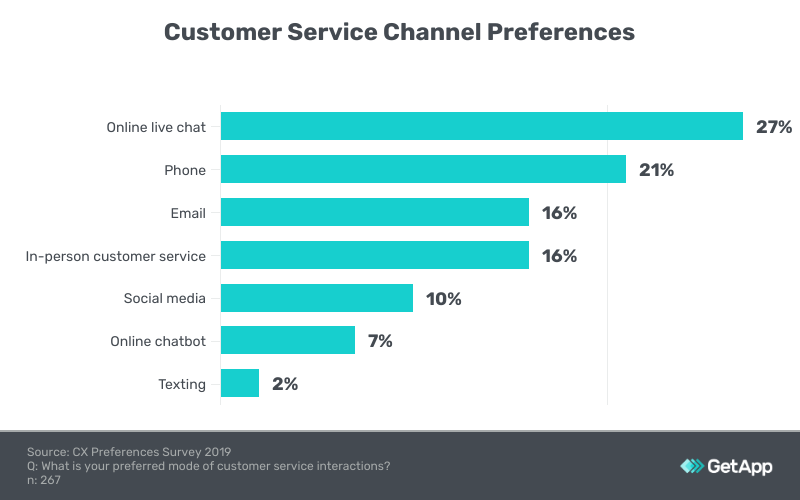
This reduces human error and ensures timeliness.
As a small business, you don’t want to focus on a multichannel support strategy this early because that’s resource-intensive. We recommend that you select 2-3 channels where you can pay attention and double down on those.
Read also: 7 Powerful Tips for Small Business Owners in 2025
3. Offer Customer Service Training
Small business customer service goes beyond saying “hello” and “thank you.” Your support staff must be equipped to handle all kinds of issues – from technical bugs to irate customers.
It can be in-person training or video – no matter which method you choose, your customer service agents must be able to adapt to situations and make decisions accordingly.
A properly trained customer support team is capable of making spontaneous decisions that don’t negatively impact the company’s bottom line.
4. Tailor Your Support Strategy
If you have a customer complaint that states that they can’t use your product anymore, dig a bit deeper. For example, if a customer likes using your product but cannot afford it, you can offer them alternatives like a discounted rate or an extended trial period.
As a small business, you can offer personalized support to each of your customers. Not only will you deliver good customer service, you will also increase their trust in your business.
Read more: Customer Service Strategy – 9 Lessons from Digital Disruptors
5. Structure Your Customer Feedback
It’s very easy to lose track of conversation threads when you’re juggling multiple support tickets. This is why we recommend investing in good customer service software that can help you manage multiple support requests.
These customer service tools can automate your tasks, structure your customer data, and keep track of complaints and unresolved queries. With a small business customer service software system in place, your support team can also collaborate across departments.
You can automate your workflows to improve team efficiency and reduce human error. It also frees up your agents’ time to focus on more complex issues that require technical knowledge.
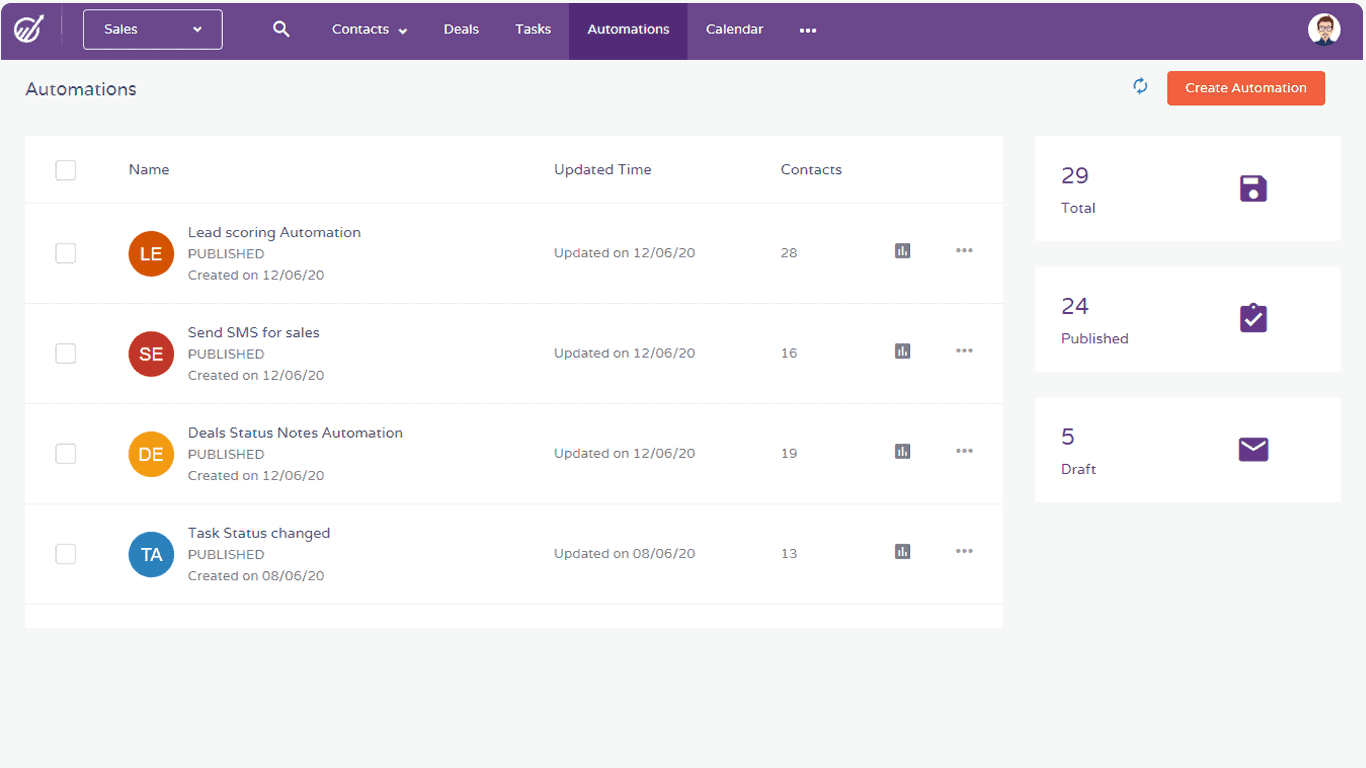
6. Measure Your Progress
Without measuring the results of your support strategy, you won’t know if the support you’re providing benefits the customers or not. You want to make sure that customers feel like their queries are being listened to.
Your team can keep an eye on metrics like the average number of tickets, response time, and level of customer satisfaction. You can also track the conversion rate to figure out how many people convert from free trial users to paid customers.
If the numbers are within your projected range, then you know that your support team is doing well. If not, you can make the changes as required.
The right customer service software can help you track these metrics and adopt a more support-driven growth approach. Not only will it give you more happy customers, it will also increase customer acquisition.
7. Make Your Support Team Customer-Centric
You can’t offer good customer service unless you decide whether you are going to be a customer-centric business.
Being a customer-centric business means putting customers at the heart of every decision. Your main business focus should be to provide a positive customer experience in order to gain a competitive advantage.
Customer-centricity leads to happy customers which leads to brand and customer loyalty.
8. Automate Your Customer Service
Sometimes, customers don’t have technical issues; they just want to know basic information about the product or service. In this case, you can automate the support process by using customer service software. This works best when customers want to know about status updates, new features, or ask generic questions.
One example of automated customer support is chatbots. Chatbots use artificial intelligence and canned responses to help customers with their queries.
Automating the initial steps of customer support can help your agents manage their time more effectively. Your agents can use that time to focus on more technical issues and out-of-the-queue problems. It benefits customers, too, as it’s convenient and instant.
Small businesses can use automation in customer routing, as well. Customer routing is the process of assigning certain issues to specific agents that can solve those issues.
A chatbot can target specific keywords in the message and can escalate the query to the right person. Not only does this save their time and yours, it also personalizes the experience for them.
Try this free Live Chat software
Wrap Up
Small business customer service doesn’t have to be money, time, or resource-intensive. Your main concern is keeping customers happy. You can decide the terms of how you offer customer support, but it has to be proactive and accessible. For instance, if you own a manufacturing business, the most important thing is on-time delivery of products to your customers. You can make your customers happy with on-schedule product delivery. This is possible if you have a good cloud manufacturing software to streamline your process end-to-end.
To make sure that you consistently provide quality customer service, you need to implement a cohesive strategy so that you can provide your customers with the right support at the right time.
If you’re a small business owner, you don’t have to get overwhelmed with the options out in the market. Instead, you can use an all-in-one solution that manages your customer relationships without creating departmental silos.
EngageBay is one such tool that can help your business stay on top of customer support – without straining your budget.
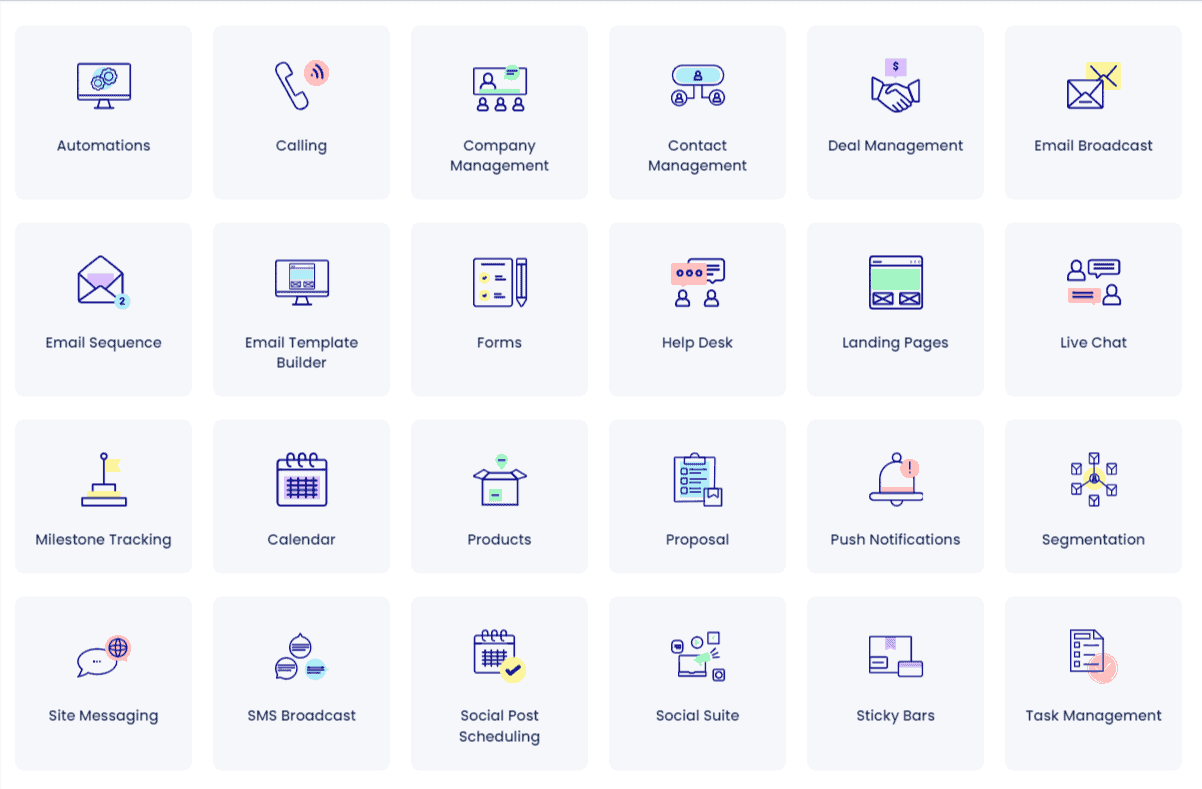
You can sign up for a free plan — no trial period or credit card required — or reach out to us for a demo.

