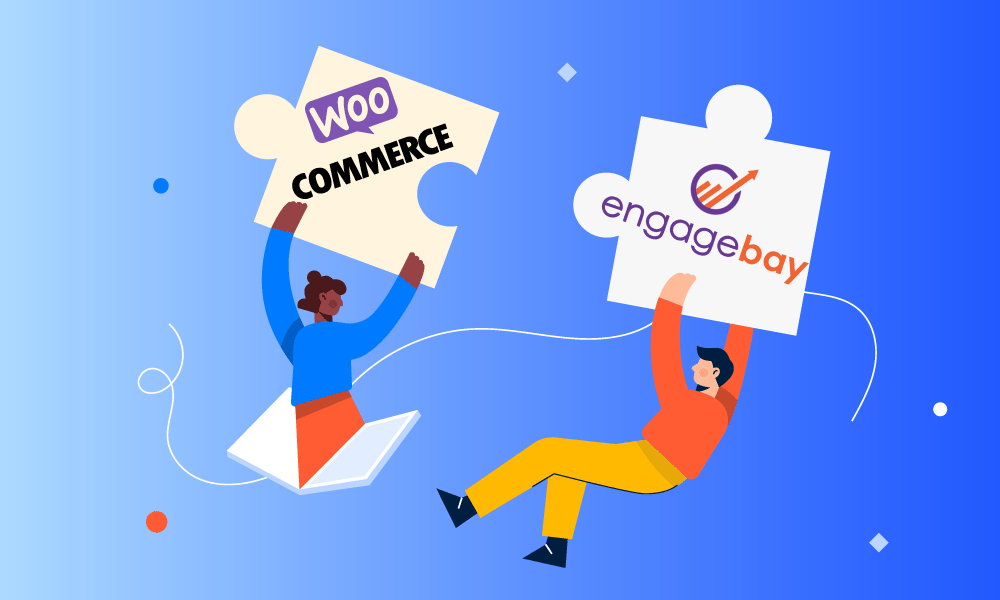As we scale steadily but surely, it becomes imperative for us, with the intention of offering the most seamless experience for our users, to add newer integrations to our consistently growing suite.
Many of our earlier blogs have announced our newest integrations, their scope, importance, and intrinsic value to thousands of our users.
Similarly, this time around, on popular request from many of the EngageBay users, we are pleased to announce that our newest integration with the leading open-source e-commerce plugin for WordPress, WooCommerce, is now rolled out and ready to use.

Table of Contents
About WooCommerce
WooCommerce is an open-source e-commerce plugin for WordPress. It is designed for small to large-sized online merchants using WordPress. With the new WooCommerce integration, EngageBay users can now manage their contacts and deals like pros.
Things you can do with the EngageBay –
WooCommerce integration
The Engagebay Integration for WooCommerce connects your WooCommerce store to EngageBay, allowing you to sync data to the platform. It allows you to sync your website’s data such as contacts, deals over EngageBay CRM as per the modules available in EngageBay. This can help you create Contacts and Deals with custom properties over EngageBay CRM. You can sync your whole customer data with EngageBay.
The EngageBay Integration for WooCommerce is a next-generation solution designed to enhance the potential of your eCommerce business. It syncs data from your WooCommerce store with your EngageBay CRM account by mapping feeds with EngageBay CRM.
1. Sync WooCommerce objects data with feeds
This EngageBay Integration for WooCommerce plugin provides you feeds that control the data synchronization process for WooCommerce objects. You can configure these feeds to sync data as per your needs. There are feeds for these objects:
- Contacts
- Deals
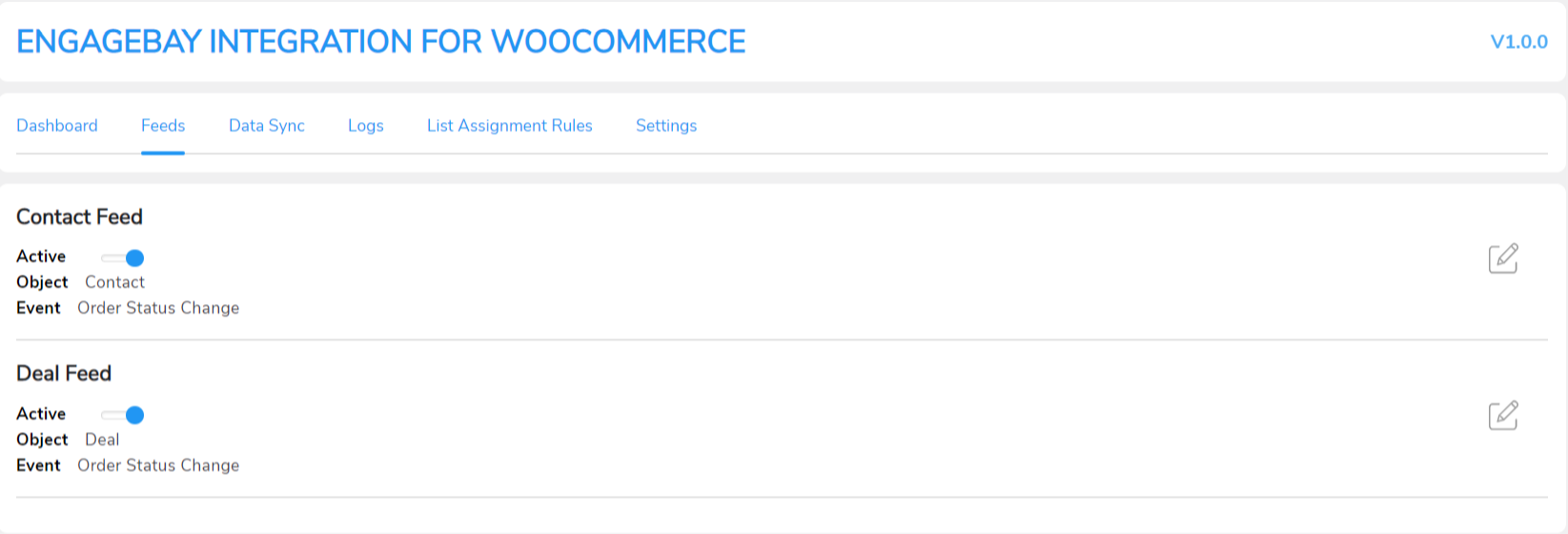
These feeds have multiple settings to control data synchronization.
Options for customizing feeds
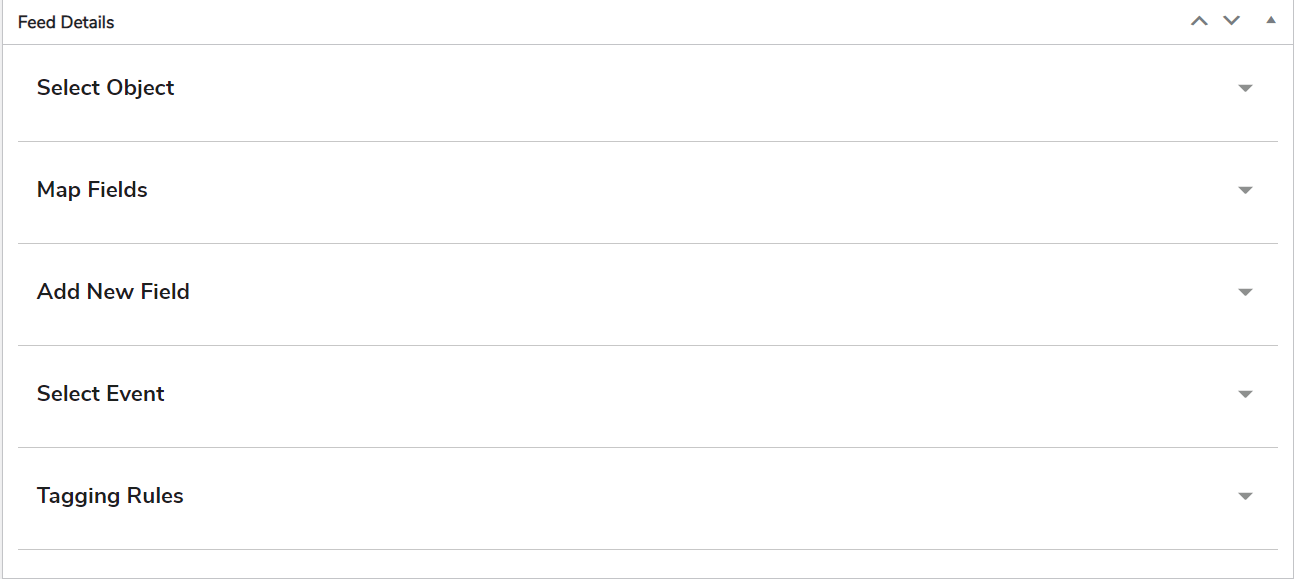
Select object
- Choose the type of EngageBay object you want to send your data in
Map fields
- Map EngageBay fields to WooCommerce fields
Add a new field
- Add a new field to your feed
Select event
- Choose the event that will trigger the data sync process
Tagging rules
- Set up which tags should be added in contacts when data syncs
2. Sync historical data
The historical data-sync feature in the EngageBay Integration for WooCommerce allows you to sync your existing WooCommerce store data on EngageBay.
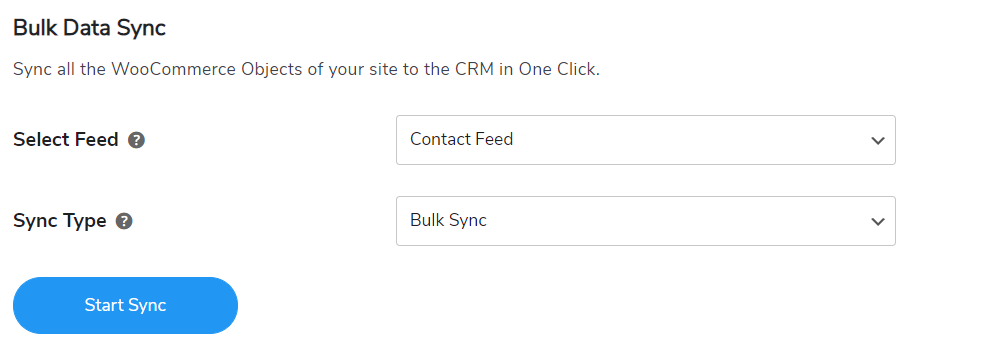
Bulk data sync
- Sync all data of the WooCommerce object
One-click sync
- One-click sync syncs newly added data or data that failed to sync previously
3. Detailed sync logs
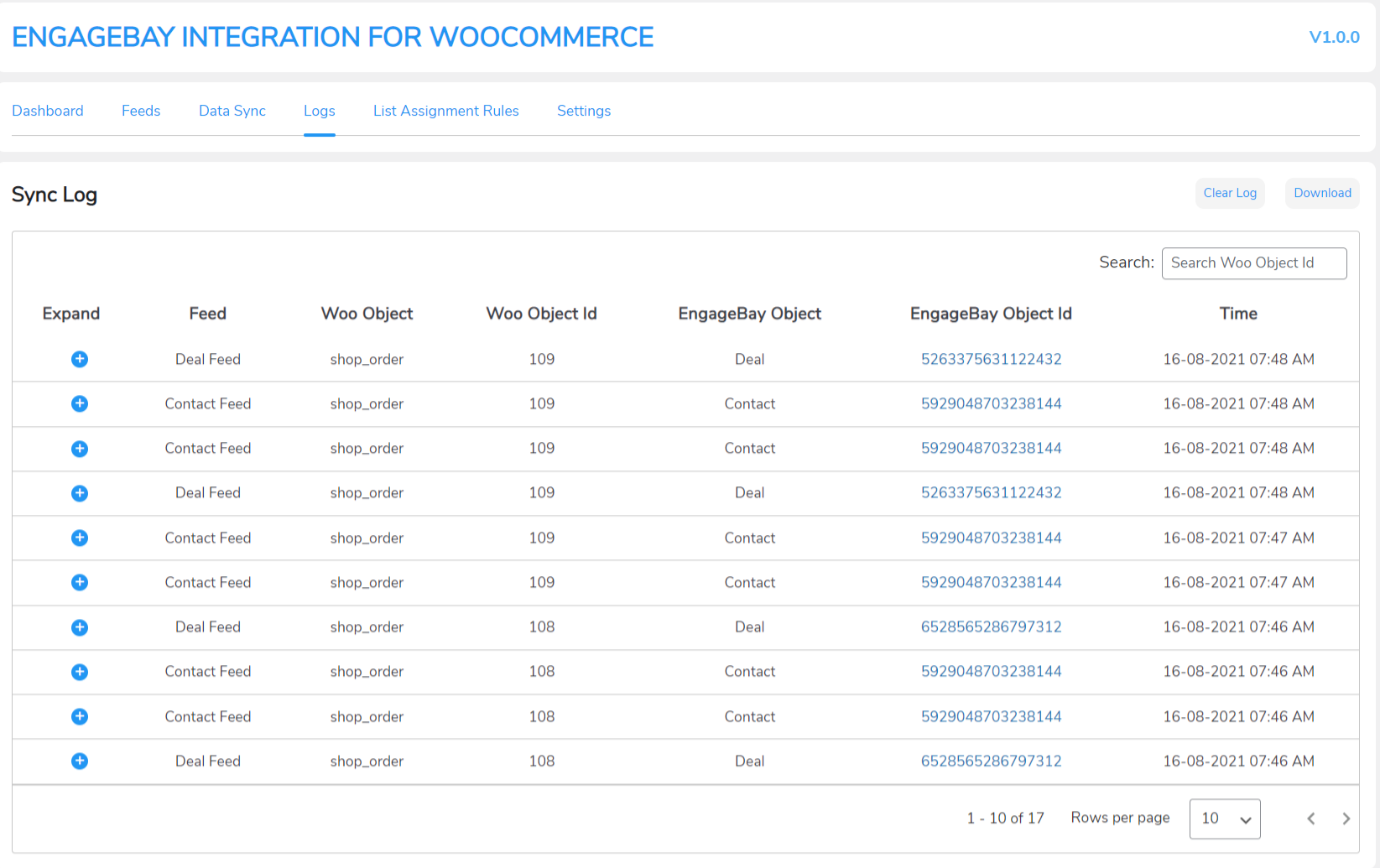
This EngageBay Integration for WooCommerce plugin provides a comprehensive report of your sync logs. This log report provides a detailed description of errors with parameters like Objects, Object ID, Feed, etc. It helps you figure out errors and troubleshoot.
Read also: WooCommerce vs Magento: A Complete, Unbiased Overview
4. Instant sync
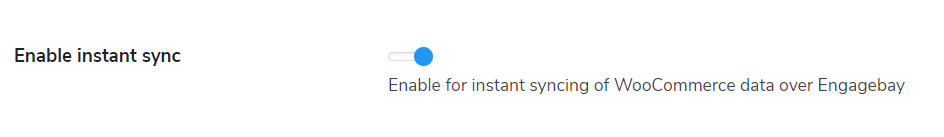
With instant sync, you can quickly sync your WooCommerce data to EngageBay. The instant sync feature depends on an event to trigger the data synchronization. For example, if you select “Order Status Change,” your data will sync with EngageBay whenever an order status changes.
5. Log storing
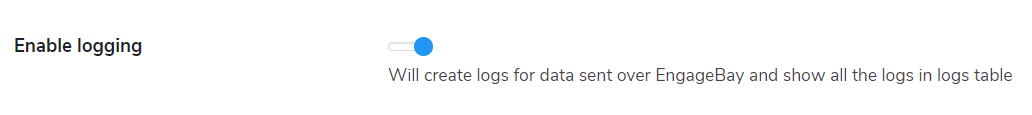
Under the Settings tab of EngageBay Integration for WooCommerce is a feature called Enable Logging. If you turn this toggle on, you can store your log data. You can also set the number of days you want to store logs. The logs will automatically delete after the set number of days.
Read also: eCommerce Integration: Do You Need It?
Benefits provided by WooCommerce
Hassle-free setup: The EngageBay Integration for WooCommerce plugin is super easy to set up and use. You don’t need a technical background. Everyone can deploy and adapt it to start syncing their data.
Quick and easy data sync: The plugin provides frictionless data synchronization with EngageBay.
Detailed sync logs save error-resolving time: The plugin provides a complete sync log report that helps you identify errors and solve them quickly.
Provide you full control over data sync: EngageBay Integration for WooCommerce lets you map fields for contacts and deals in an object’s feed. This enables you to control the data you want to sync and select the event that triggers the synchronization.
For More Information about the integration, please visit here.
You can also check out the details in the EngageBay marketplace here.