We’ve got good news and some not-so-good news for eCommerce marketers.
First, the good news. In 2023, eCommerce sales are expected to account for 20.8% of all retail sales worldwide! And by 2026, this is expected to grow to around 24%.
The not-so-good news? To successfully grab your share of the eCommerce industry pie, your eCommerce marketing strategies will need to compete with those of the best players in the business.
And, investing in the right eCommerce marketing tools today can help you attract the growing number of retail eCommerce consumers well into the next decade.
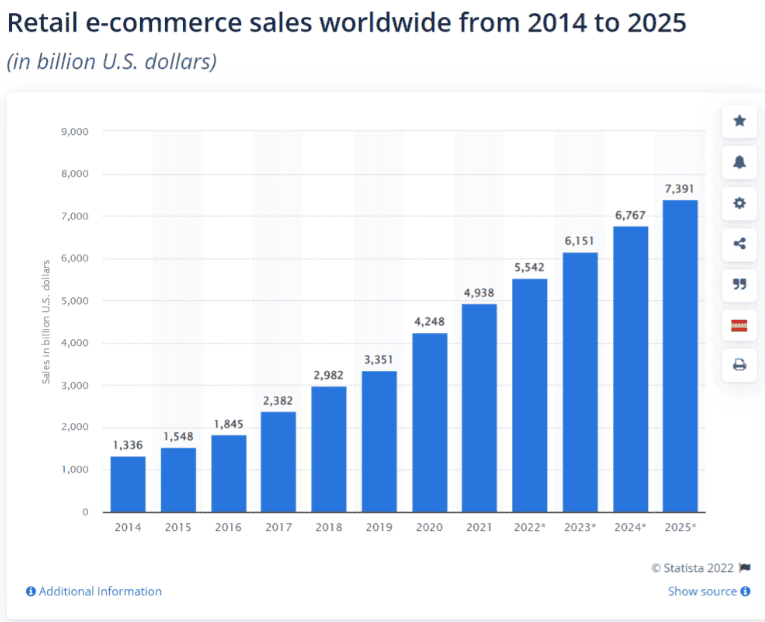
For eCommerce marketers looking to step up their game with the help of marketing tools, there are several key aspects to consider.
By the end of this article, you’ll have a clear idea about the best eCommerce marketing tools for:
- Data Analytics
- Content planning and marketing
- Marketing automation
- Social media marketing
- Marketing for Dropshipping
- Website building
- Business management
We have looked through all corners of the internet to bring you the top eCommerce marketing tools for each category. And yes, there’s a pros and cons list for each tool as well.
So, let’s dive right in.
Table of Contents
eCommerce Marketing Tools for Analytics and Content Planning
Running an eCommerce business means juggling several hats at once. eCommerce analytics tools help you gather diverse data sets about customer behavior in one place.
This data then drives your decisions about marketing strategies and taking actionable steps to increase online sales. A good eCommerce analytics tool will help you understand the customer pain points at each step of the buyer journey.
Here are our top industry picks for eCommerce analytics and content planning tools for 2025.
1. Google Analytics: Free Data Analytics Tool
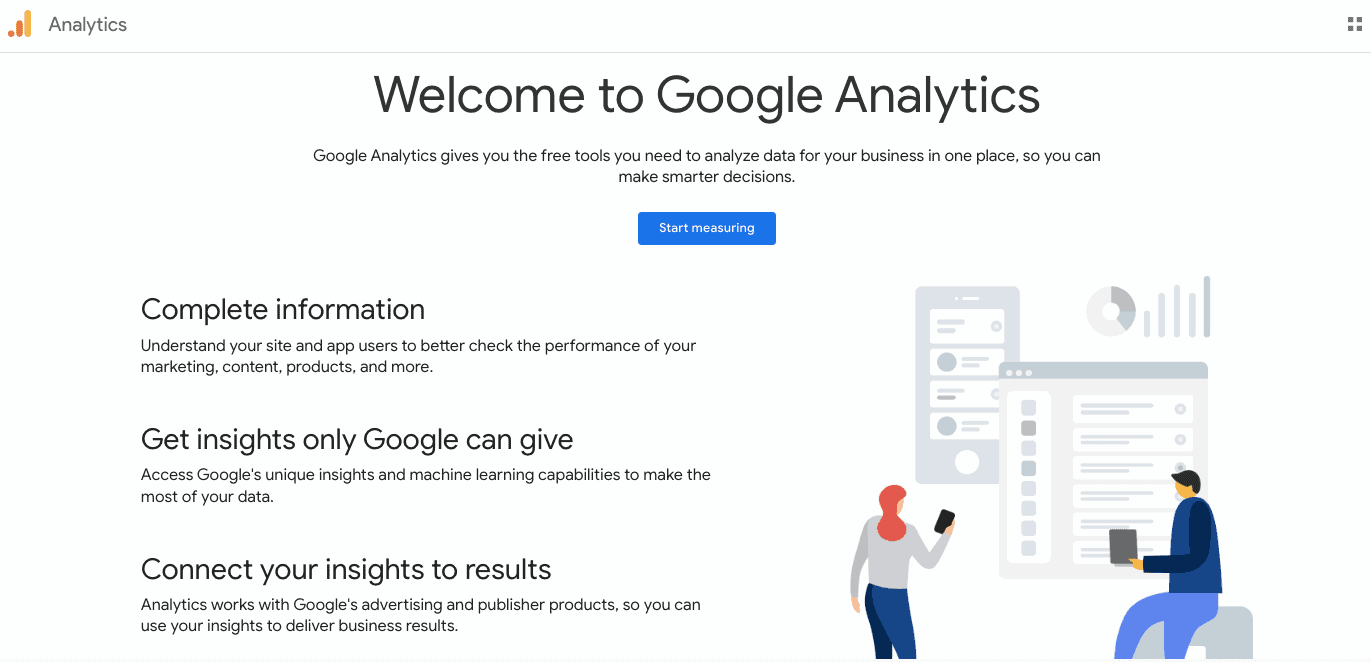
Google Analytics is one of the most popular tools for eCommerce data analytics.
This tool is your go-to for all kinds of data about your online store, its visitors, and how they behave. Google Analytics also offers an eCommerce Tracking feature that will monitor transaction data, product data, customer data, and more.
Google Analytics Pros
- It’s a power-packed data analytics tool, especially considering that it’s entirely free. There is also a monthly subscription option called Google Analytics 360.
- There are 4 major categories of reports for eCommerce tracking — Audience, Acquisition, Behavior, and Conversion. These reports provide a wealth of info about where your customers are coming from, their interactions, behaviors, and purchases.
Google Analytics Cons
- Setting up multiple dashboards can be confusing for first-time users. There’s a bit of a steep learning curve involved before you can master this tool.
- The free plan has a limit of 10 million hits per month. A hit simply means an interaction with your website. Purchasing a product would involve several hits or interactions like browsing, adding to cart, an eCommerce transaction, etc.
- The free plan does not offer any personalized customer support. You’ll have to rely on the google support section or plain old YouTube tutorials unless you’re willing to invest in the paid plan.
Read also: The Beginner’s Guide to eCommerce Marketing Automation
2. SurveyMonkey: Free Online Survey Tool
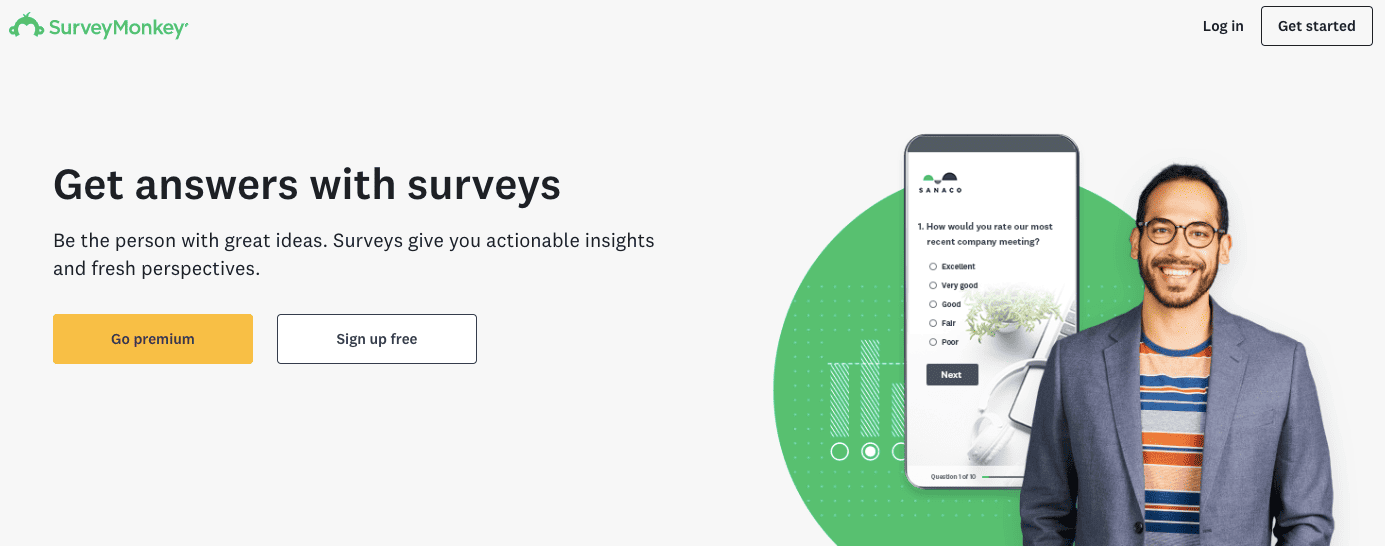
SurveyMonkey is a popular choice among eCommerce business marketers to conduct surveys and analyze results. It offers a great free plan and has several pricing plans to suit the needs of small and large eCommerce businesses alike.
SurveyMonkey Pros
- It’s a great choice for eCommerce vendors looking to create customized web surveys.
- You can automate your survey feedback and gather actionable data based on APIs and integration with third-party eCommerce apps.
SurveyMonkey Cons
- It’s a bit on the expensive side, especially if you are looking for lots of advanced features. These add up over time.
Read also: eCommerce Email Platform Integration — The Top Tools To Try
3. Google Alerts: Monitoring Tool
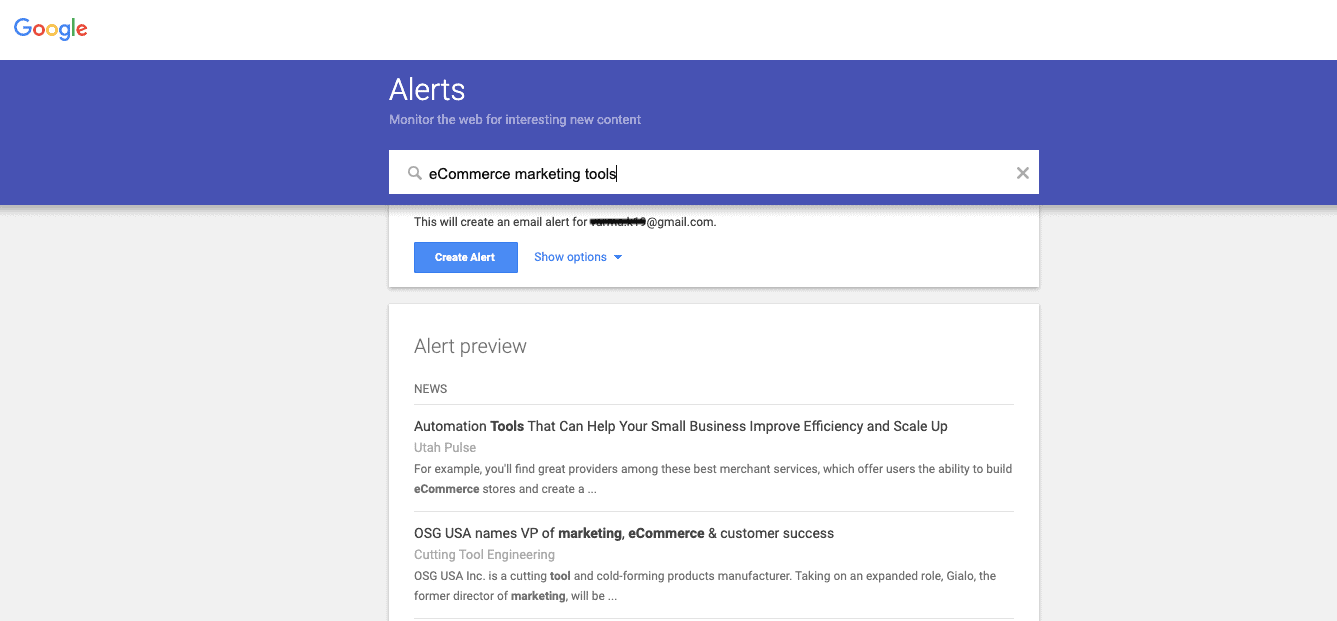
This free tool from Google lets you monitor content on the web for mentions. Once you set your alerts, you’ll get automated emails about each mention of your brand name, competitor names, industry keywords, and products.
This is a great tool for eCommerce marketers to track trends, eCommerce market news, and events.
Google Alerts Pros
- It’s easy to set up and use. You only require a Gmail ID to get started.
- You can set up to 1,000 alerts every month. This will allow you to not only track your own mentions but also track competitor performance and reviews.
Google Alerts Cons
- At times, some alerts may be outdated or inauthentic. There are occasional time-lapses in reporting as well.
Read also: 8 Free eCommerce Website Builders For Every New E-Preneur
4. Hotjar: Web Analytics Tool
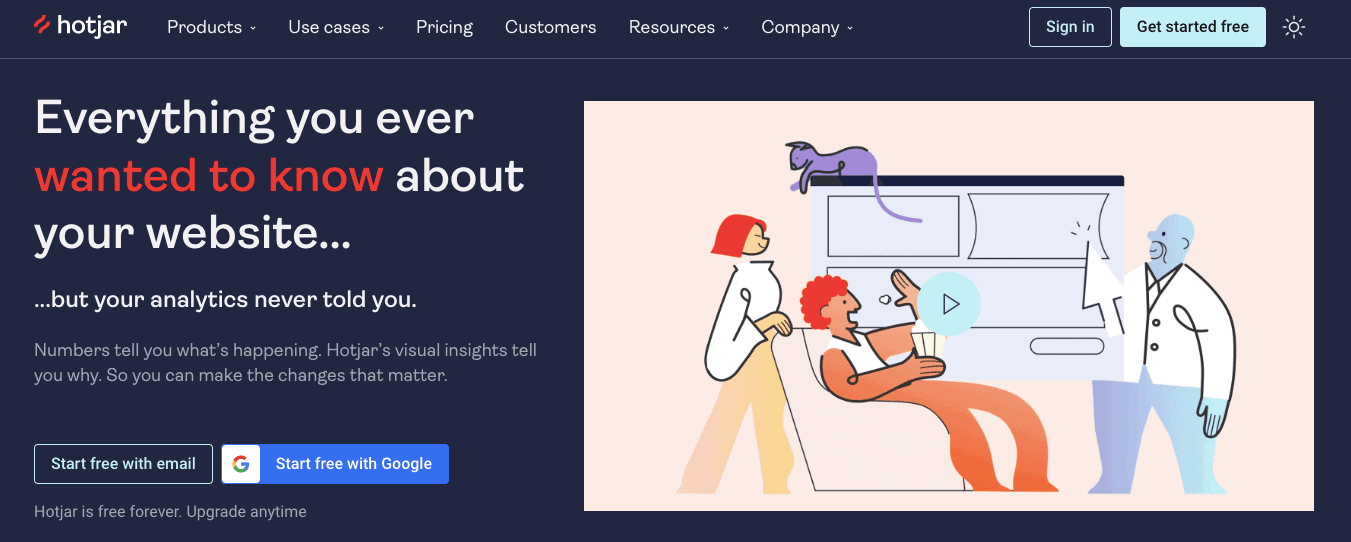
Hotjar is a popular website analytics tool for eCommerce companies of all sizes. It features a one-stop dashboard that combines analytics features with user feedback tools. This data then feeds into your CRO toolkit.
Hotjar Pros
- Hotjar offers great visual heatmaps that will help you clearly understand where visitors are losing interest or clicking away. This will help you catch issues with your websites in real-time.
- It offers a wide variety of third-party integrations.
- They offer three paid plans ranging from $32 per month to $389 per month. It also has a free version that is suited for bloggers and podcasters. It offers good features to make it worth the price.
Hotjar Cons
- It does not offer any predictive analysis features unlike many of its competitors.
- It offers fewer customer segmentation features for eCommerce companies.
Read also: 16 Powerful Shopify Marketing Strategies To Stand Out
5. Similarweb: Website Checking & Analysis Tool
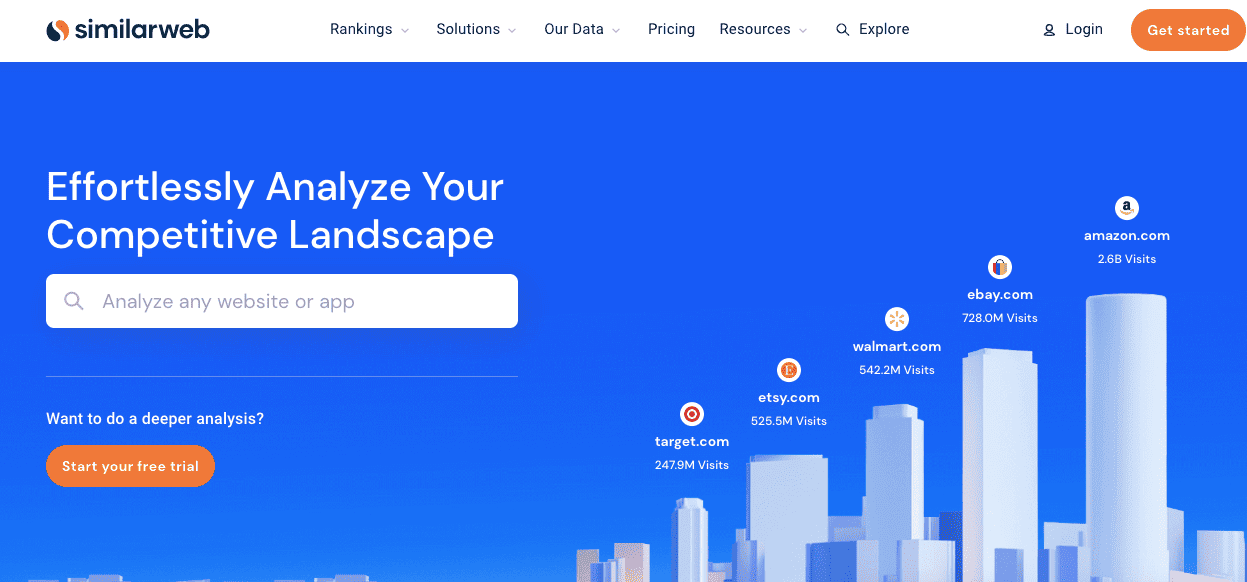
Similarweb has emerged as one of the most popular competitive intelligence tools in the market. It allows you to stay on top of competitor data on sales, marketing, SEO, website visits, and more.
It also has market research features to give you actionable data for your sales and marketing campaigns.
Similarweb Pros
- It offers data intelligence in the areas of digital research, digital marketing, and shopper intelligence, among others.
- eCommerce owners can monitor real-time traffic statistics to boost customer engagement and retention.
Similarweb Cons
- It doesn’t make estimations for mobile and tablet visitors. It only considers desktop traffic, which can be a disadvantage in the long run.
- Some features like tracking unique website visits are unavailable in the free plan.
Read also: Find the Perfect B2B Ecommerce Platform for Your Needs
Price Comparison for eCommerce Analytics Tools
| Google Analytics | SurveyMonkey | Google Alerts | Hotjar | Similarweb | |
| No. of Pricing Plans available | 2 (including free plan) | 4 (including free plan) | 1 (Completely Free) | 4 (including free plan) | 3 (including free plan) |
| Starter Plan | Free | $25/user/month | N/A | $32/month | Free |
| Mid-Tier Plan | N/A | $75/user/month | N/A | $80/month | Custom pricing |
| Premium Plan | $12,500/month | Custom pricing | N/A | Custom pricing | Custom pricing |
| Free Trial | No Free Trial | 30-Day Trial | N/A | 15-Day Trail | 7-Day Trial |
Read more: CRM in eCommerce — The Perfect Partners for Personalization
eCommerce Marketing Tools for Email and Marketing Automation
Here are our top picks for eCommerce marketing tools for 2025. With these tools, you’ll be able to master email marketing and marketing automation to save time and effort.
1. Mailchimp
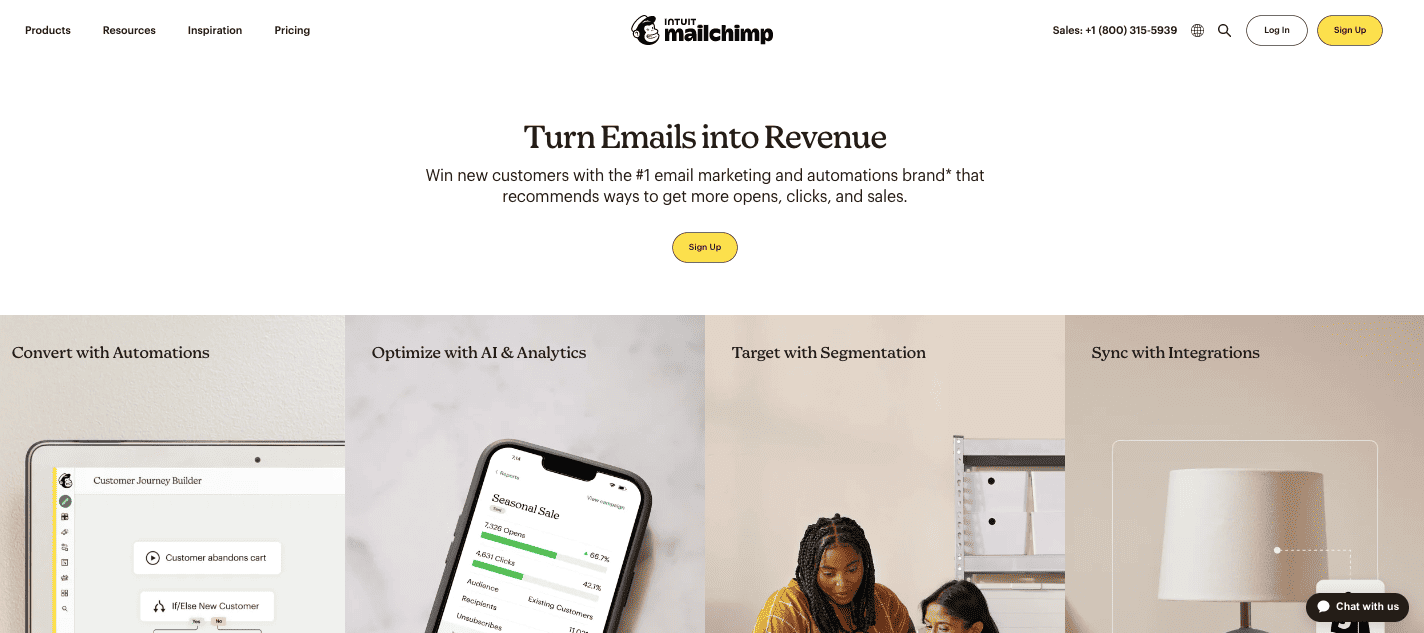
Mailchimp is one of the market leaders when it comes to email marketing for eCommerce. It offers tools to manage and segment email lists, run automated email campaigns, send newsletters, and get analytics reports with key KPIs.
Mailchimp Pros
- You can tag customers based on location, gender, customer behavior, etc. to optimize email campaigns.
- Set up automated workflows for situations like abandoned carts or welcome emails.
- With the paid plans, you have access to competitor metrics in addition to detailed analytics about the performance of your own marketing campaigns.
- There are a large number of pre-built email templates that can be personalized, and you can also upload templates you’ve created.
- It offers eCommerce-specific tools. You can connect your eCommerce store to the platform with ease.
Mailchimp Cons
- If you are a rapidly growing eCommerce business, then it can get pricey as your contact list grows. Especially for small eCommerce businesses on a tight budget and growing contact list, this may not be your best bet.
- The UI can be a bit difficult for first-time users. For users with a very high volume of emails, the app may be a bit slow.
2. Sendinblue (Brevo)
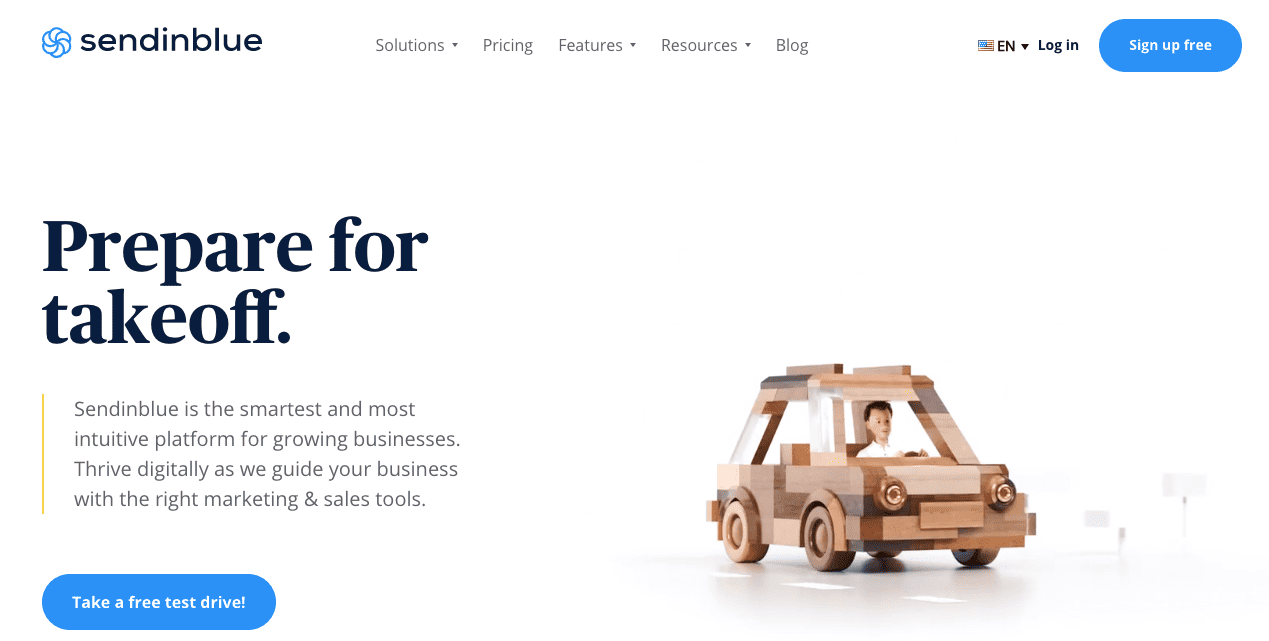
Sendinblue (Brevo) offers a variety of email marketing solutions for small and medium eCommerce businesses. It offers comprehensive features like transactional emails, marketing automations, landing pages, and SMS and push notifications.
Sendinblue (Brevo) also offers a free plan for sending up to 300 emails a day.
Sendinblue (Brevo) Pros
- It has powerful email marketing features to help you manage your campaigns from start to finish.
- The pricing plan is quite affordable, especially considering features like landing page builders, easy customer segmentation, lead scoring, etc.
Sendinblue (Brevo) Cons
- It may get a bit confusing for new users, especially due to the large number of features.
- Limited integration with third-party apps.
3. HubSpot
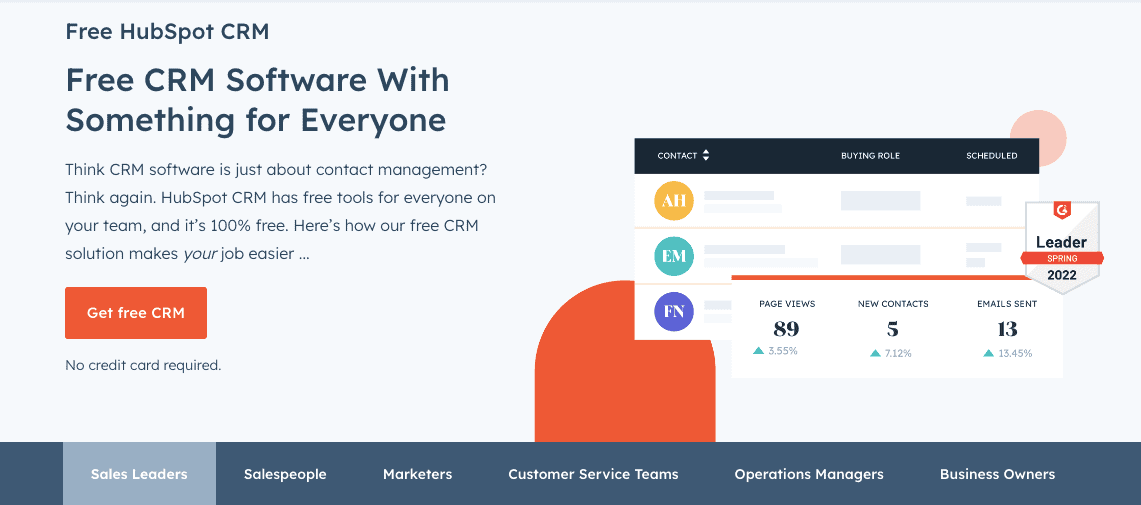
HubSpot is one of the most popular all-in-one marketing automation platforms. Over the years, HubSpot has grown from a marketing solution to full-fledged CRM software, like Salesforce. Although beautiful, HubSpot can be quite expensive.
HubSpot Pros
- It offers reliable marketing automation workflows to save time. Plus, you can get all your sales, marketing, and CRM data on one dashboard.
- There are excellent resources in HubSpot Academy that can help you grow as a marketer. Their online resources include training certifications, online courses, and video tutorials on a wide variety of topics.
- For all the advanced features, it is relatively easy to use. This can save time for employees across the board.
HubSpot Cons
- There are limited templates for workflow automation. These pre-built templates cover very basic setups like assigning a score to leads. If you’re not a fan of starting workflows from scratch, this may not be the best solution for you.
- It is one of the more expensive CRM solutions out there. With the ‘Starter’ plan priced at $45/month, it remains at the higher end of the pricing spectrum.
- Other all-in-one marketing platforms offer the same features for a fraction of the price.
4. EngageBay
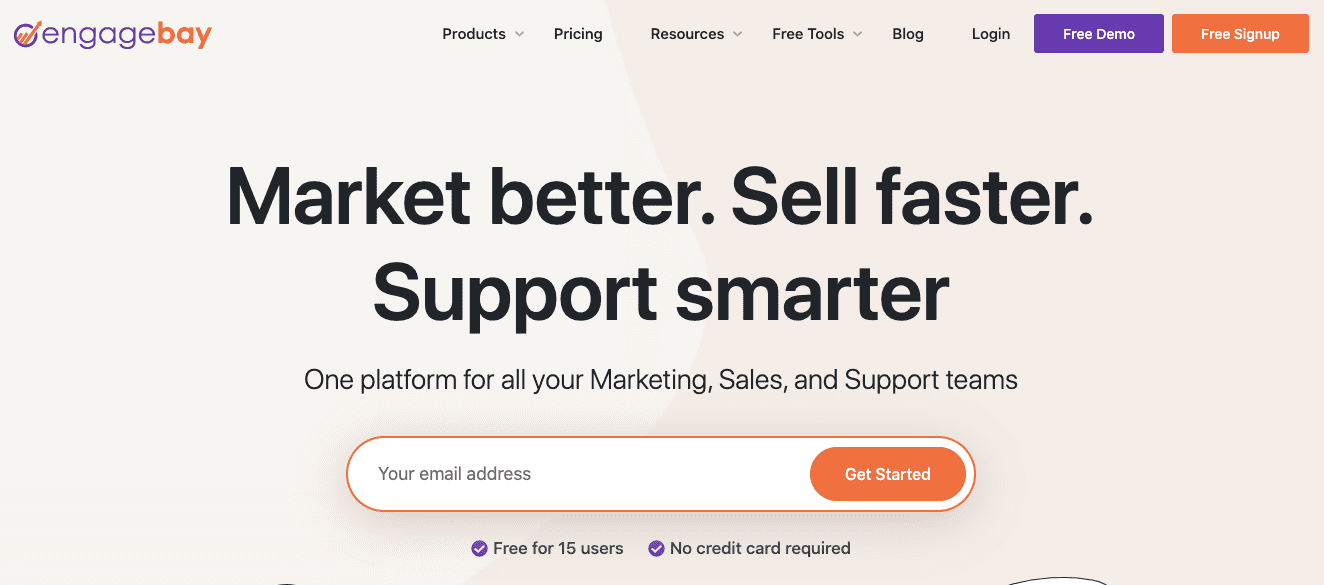
EngageBay is one of the fastest-growing all-in-one CRM and marketing automation platforms today. It integrates sales, marketing, and customer service in one solution. It’s primarily aimed at small companies that have up to 200 users.
If you’re looking for a cost-effective all-in-one solution for customer relationship management and marketing automation, and HubSpot seems too expensive for your eCommerce business, then EngageBay is just the right option.
EngageBay Pros
- EngageBay offers powerful features for optimizing marketing campaigns with real-time analytics and reports. It tracks important KPIs to keep you updated with the performance of each campaign over time.
- The lead segmentation tools are very effective and will help you automate your lead-scoring process as well. With this information, it gets easier to target quality leads for a higher conversion rate.
- It is easy to use, even for first-time users. It offers great value for every dollar spent, making it a cost-effective solution for eCommerce stores. Pricing plans start at $14/month.
- It offers quick and reliable customer support, irrespective of whether you are a paid user or a free user.
EngageBay Cons
- The landing page templates library is not large — it’s a work in progress.
5. Mailmodo
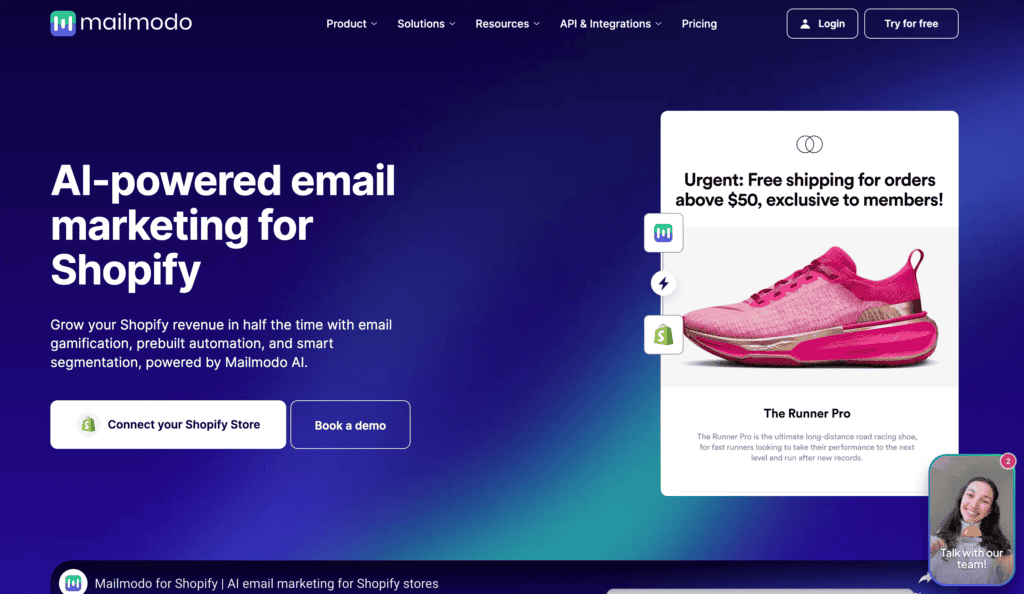
Mailmodo is Shopify email marketing solution that specializes in interactive emails, which can be particularly useful for ecommerce businesses. Gamification in emails, prebuilt automation, and smart segmentation are some unique features that it offers.
Mailmodo Pros
- Mailmodo is highly cost-efficient, considering the list of features that it offers.
- Offers Mailmodo AI that can rephrase and generate email copies, subject lines, and preheaders.
- Offers a brand kit feature that updates all templates, layouts, and email blocks.
- It uses AMP to make your emails more interactive and dynamic.
- Allows for tracking campaign performance and exporting the data.
Mailmodo Cons
- Doesn’t have dedicated integrations with other ecommerce stores apart from Shopify.
- There might be a learning curve to use the full functionality of the tool.
Read also: 20 Powerful Automation Tools for Digital Marketing Reviewed
5. DataFeedWatch
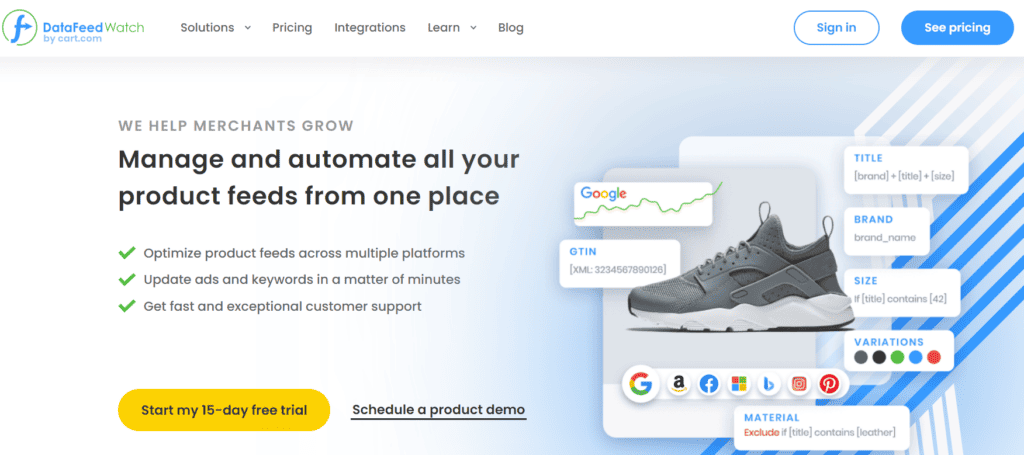
DataFeedWatch is a platform that helps e-commerce businesses manage and optimize their product feeds for various marketing channels. It automates the creation and updating of product feeds, ensuring they meet the specific requirements of over 2000 ad channels and marketplaces.
The service also includes features like feed-based text ads, marketplace management, and top-rated customer support to enhance the performance and efficiency of online advertising campaigns.
DataFeedWatch Pros
- It supports over 2000 marketing channels, making it highly versatile for e-commerce businesses looking to expand their reach.
- Automates the creation and updating of product feeds, saving time and reducing the risk of errors.
- Offers detailed optimization tools, including feed-based text ads and marketplace management, enhancing ad performance.
DataFeedWatch Cons
- The extensive features and customization options might be overwhelming for users new to feed management.
- Depending on the size of the business and the number of channels used, the service can be relatively expensive compared to simpler solutions.
Pricing Comparison for eCommerce marketing tools
| Mailchimp | Sendinblue (Brevo) | HubSpot Marketing Hub | EngageBay All-in-one Platform | Mailmodo | DataFeedWatch | |
| No. of Pricing Plans available | 4 (including free plan) | 4 (including free plan) | 4 (including free plan) | 4 (including free plan) | 4 (plus free plan) | 4 (plus free plan) |
| Starter Plan | $11/month for up to 500 contacts | $25/month | $45/month | $12.74/user/month | $49/month | $64/month |
| Mid-Tier Plan | $17/month | $65/month | $800/month | $42.49/user/month | $99/month | $84/month |
| Premium Plan | $299/month | Custom pricing | $3600/month | $84.99/user/month | $199/month | $599/month |
| Free Trial | 30-Day Trial | 14-Day Trial | 30-Day Trial | Free Plan lasts forever + Custom Plans available instead of Free Trial | 21-Day Trial | 15-Day Trial |
Read also: 2025 Guide to Email Marketing for eCommerce
eCommerce Social Media Marketing Tools
Social media marketing is an indispensable part of any eCommerce marketing strategy. Here are our top tools for social media marketing for 2025.
1. SocialBee: Social media management tool
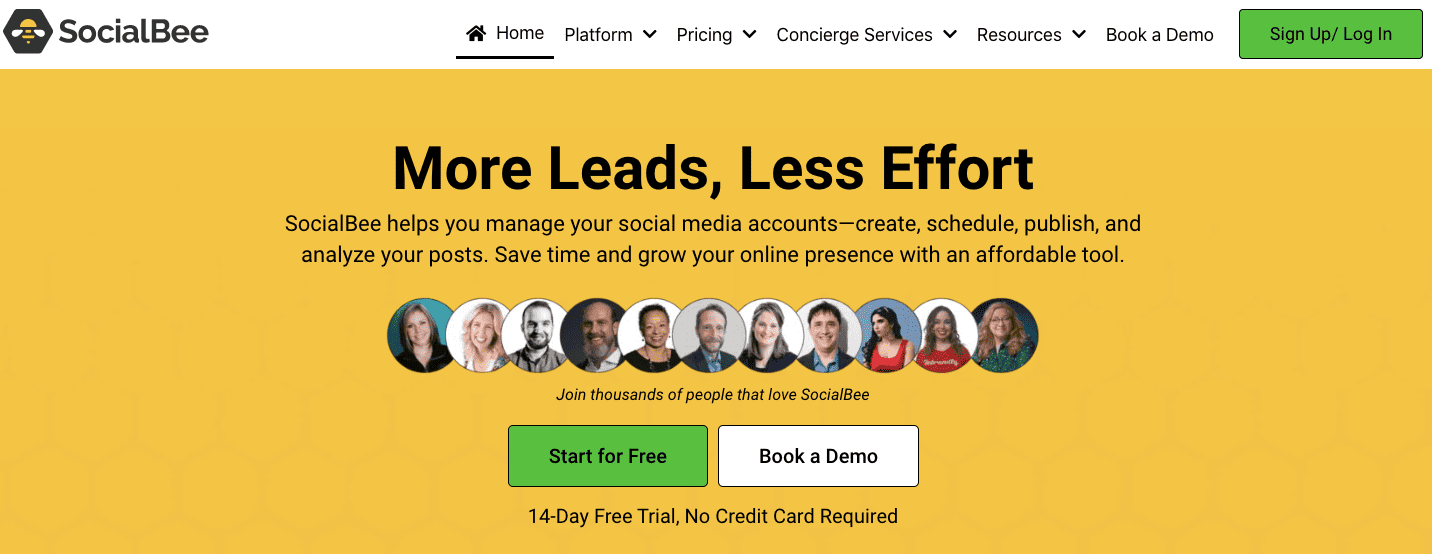
SocialBee is one of the most powerful social media scheduling and publishing tools available in the market today. The platform focuses on scheduling, publishing, and generating analytics reports for all your social media accounts from one unified dashboard.
However, it lacks certain features like a unified inbox management dashboard.
SocialBee Pros
- It is one of the most powerful social media scheduling and publishing tools available. And, it is reasonably priced as well.
- You can set up your content sources (like RSS feeds, and bulk uploads) and publishing schedule for each category of social media posts. This will allow you to schedule numerous posts without having to manually write out each one of them.
SocialBee Cons
- It does not offer social monitoring or social inbox. It is deliberately limited to scheduling and publishing features.
- The UI can often be confusing for first-time users.
2. Buffer: Social media tool
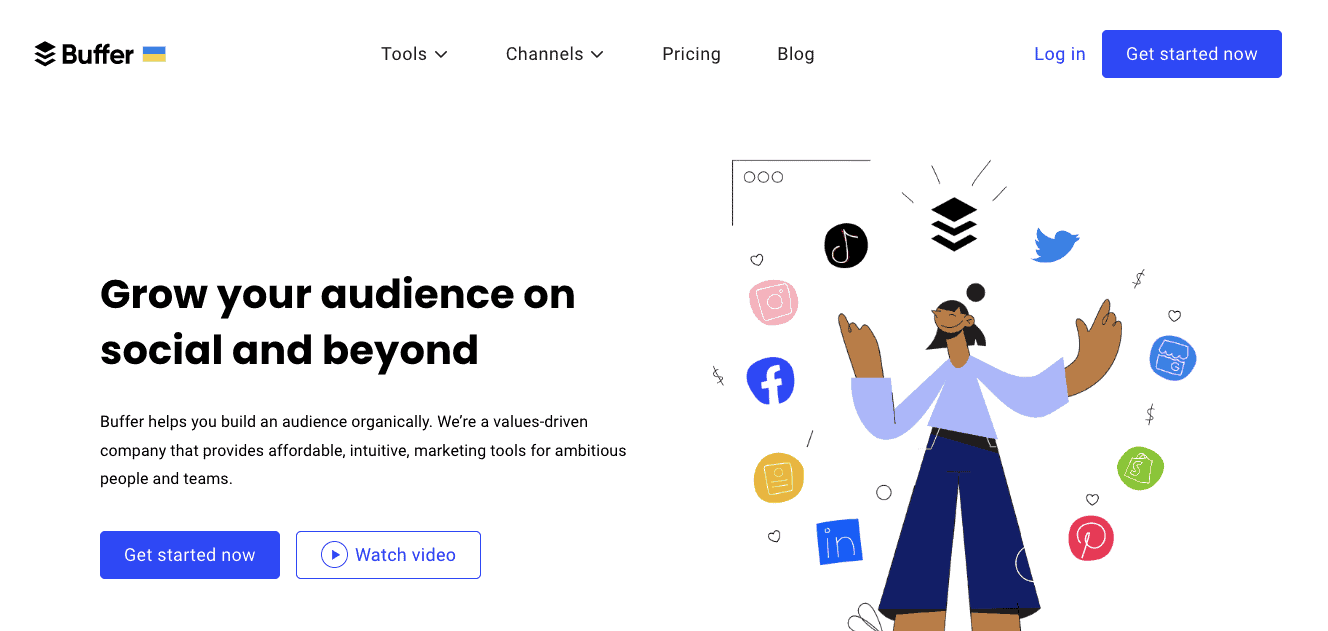
Buffer is a social media management tool aimed at small and fast-growing eCommerce businesses. It focuses mainly on social media scheduling and publishing, and it delivers well on these fronts.
Buffer Pros
- It allows for scheduling and publishing social media posts with its easy-to-use interface. You can also use the drag-and-drop editor to create posts from sources like blogs. This feature is only available in the paid pricing plans.
- Buffer offers a free image creation tool called Pablo, which makes it easy to quickly add images to any social media post.
Buffer Cons
- The base plan doesn’t offer ‘Buffer Reply’, where you can manage direct messages from all your social channels in one place.
- It doesn’t offer too many options for monitoring social media mentions and tracking real-time engagement on your social media pages.
3. Hootsuite: Social media marketing
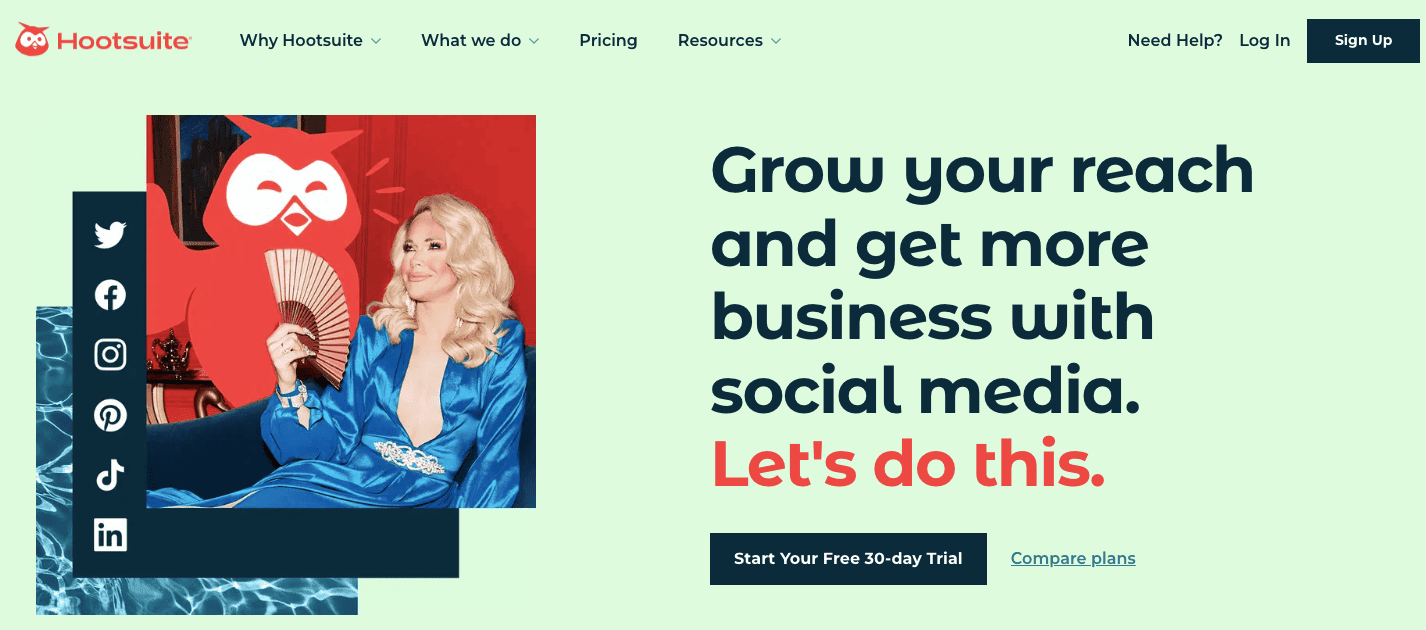
Hootsuite is one of the most popular social media management tools for eCommerce, no matter the size of the business. It offers comprehensive features in one unified dashboard.
These include scheduling and publishing across a huge number of social media networks, delivering successful social commerce experiences, and monitoring your social media campaigns.
Hootsuite Pros
- It offers great social media marketing analytics and customizable reports. This will help you remain updated with the engagement on your pages.
- Manage all major social media channels in one place.
- Hootsuite offers a directory of over 100 apps that can be monitored on the dashboard. This includes integrations with YouTube and Salesforce as well.
- ‘Hootsuite experts’ is a segment you can use to improve your social media marketing skills. It offers certifications, training, and video lectures from experts in the field.
Hootsuite Cons
- Although Hootsuite offers a free plan to users, the features are quite limited.
- Adding more than one team member can increase your costs in the long run, leaving you to turn to Hootsuite alternatives.
4. BuzzSumo: Monitor your performance
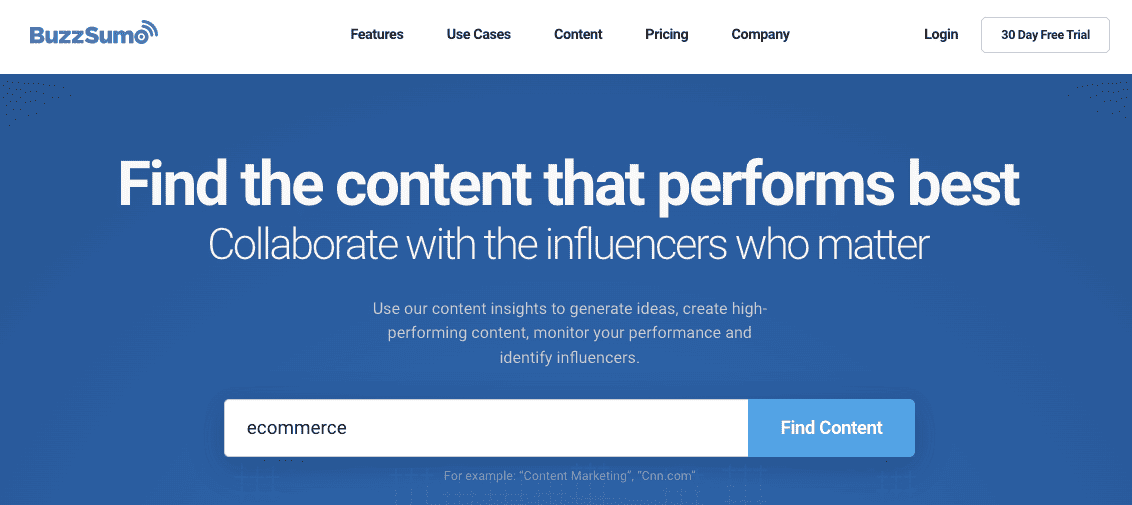
BuzzSumo is one of the most popular social media management and analytics tools for eCommerce. However, social media management is just one part of BuzzSumo, where you can also research the latest trends in content across channels.
BuzzSumo Pros
- It features advanced social media analytics, which can give you real and actionable insights into what’s working for you and what’s not.
- You can search for influencers and content creators in your niche quickly and easily.
- It will help you stay abreast of the latest trends in your industry, and help you keep discovering new ideas for your niche.
BuzzSumo Cons
- The influencer search feature is currently limited to Twitter. This may be a disadvantage if you’re looking to grow on other channels.
- This tool may prove a bit expensive for small eCommerce firms. And, the free plan lacks many key functionalities.
Read also: 15 Easy Steps to Build a Personalized eCommerce Marketing Plan
Pricing comparison for eCommerce social media marketing tools
| SocialBee | Buffer | Hootsuite | BuzzSumo | |
| No. of Pricing Plans available | 4 (no free plan available) | 4 (including free plan) | 5 (including free plan) | 5 (including free plan) |
| Starter Plan | $19/month | $5/channel/month | $49/month for 10 accounts | $79/month |
| Mid-Tier Plan | $39/month | $10/channel/month | $129/month for 20 accounts | $139/month |
| Premium Plan | Custom pricing for Agency Plans | $100/month for 10 channels | Custom Pricing for 50+ accounts | Custom Pricing for enterprise plans |
| Free Trial | 14-Day Trial | 14-Day Trial | 30-Day Trial | 30-Day Trial |
Read more: eCommerce Marketing — 8 Fantastic Strategies For Success
eCommerce Tools for Dropshipping
Dropshipping is a fast and effective way to grow your eCommerce store. You can market a product without stocking the actual item in your warehouse through starting a dropshipping business. Once the customer places an order, the third party then directly ships it to the customer.
Our top picks for the best dropshipping tools for eCommerce are here to make your job a little easier.
1. Shopify
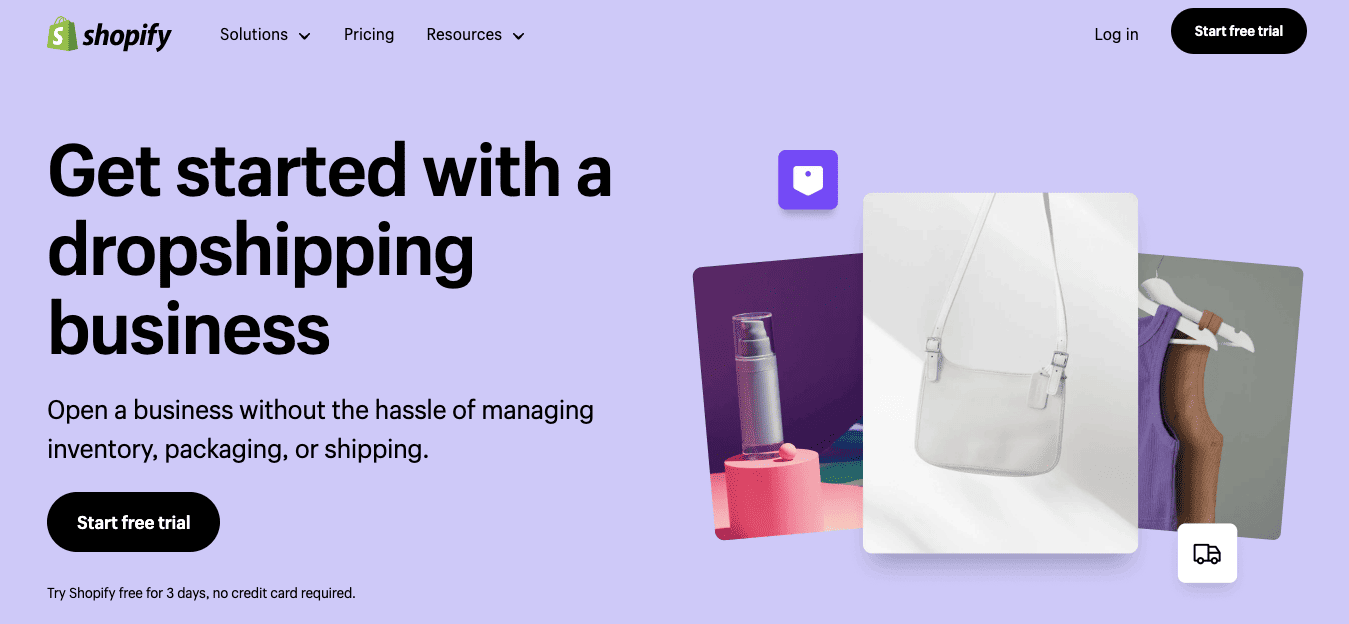
Launched in 2004, Shopify is an eCommerce platform that caters to small and large businesses. In essence, they allow eCommerce store owners to create, manage, and run their online shop without an in-depth knowledge of coding.
Shopify Dropshipping Pros
- With Shopify’s dropshipping app named Oberlo, you can link your site directly to the manufacturer using this tool. It’s free for up to 500 products and dropship directly from AliExpress.
- You can control every aspect of your shop with Shopify’s dashboard. Its UI is relatively straightforward.
- You won’t have to worry about buying a domain to host your website. Shopify will host your website for you.
Shopify Dropshipping Cons
- An online fee will be charged for each transaction.
- If you don’t use Shopify Pay, you will be charged a transaction fee for each sale.
Read also: 7 Profitable Dropshipping Niches for 2025: Emerging Trends and Opportunities
2. Adobe Commerce (formerly Magento)
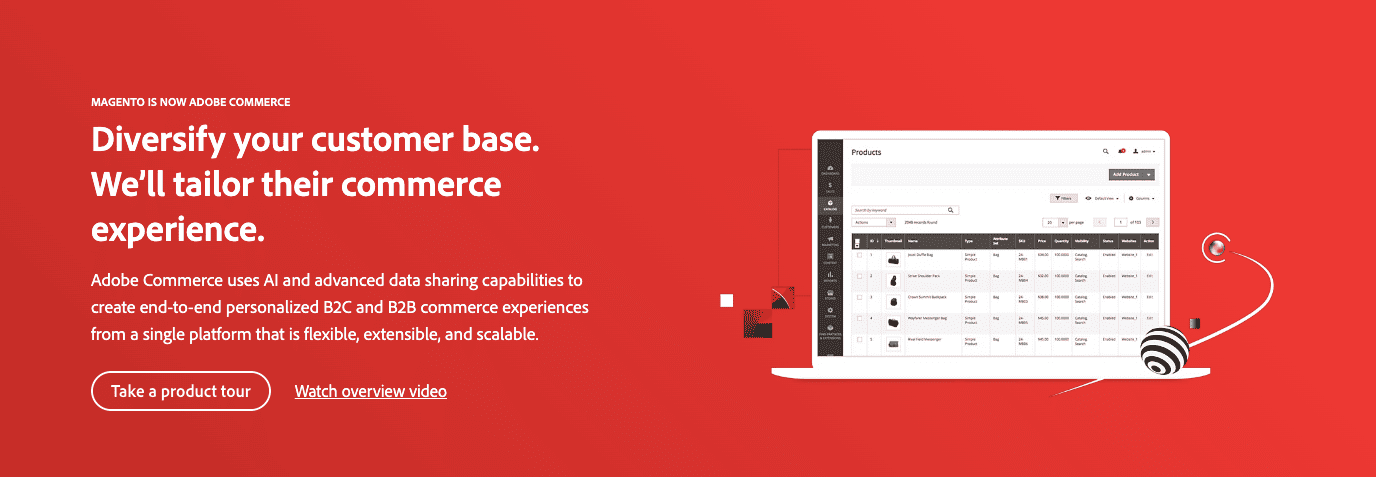
Magento (or Adobe Commerce) is one of the biggest players in the eCommerce industry, along with Shopify and WooCommerce. For dropshipping, there are the Magento 1 and Magento 2 add-on extensions that make it quick and efficient.
Magento Pros
- You can choose from over 4,600 extensions to solve dropshipping needs like payments and security, SEO optimization, etc. You can customize your storefront without advanced knowledge of HTML or CSS.
- As your eCommerce company grows, there are plenty of options for scalability on Adobe Commerce. Their plans are suited to fast-growing eCommerce companies.
- Magento offers excellent options for SEO optimization. You have the option to edit the URL of each page, add meta descriptions, and a sitemap. This makes Magento stand out from its competitors.
Magento Cons
- The customization process can be a bit complex and can be challenging for people without prior experience.
- While there is a free plan available, it lacks several important features. The paid plans can be quite expensive, especially for a startup.
- As a Magento customer, you will have to host your own domains. Magento will not do that for you, unlike Shopify.
Read more: The Hidden Dangers of Overstocking And How to Avoid Them
3. Sprocket
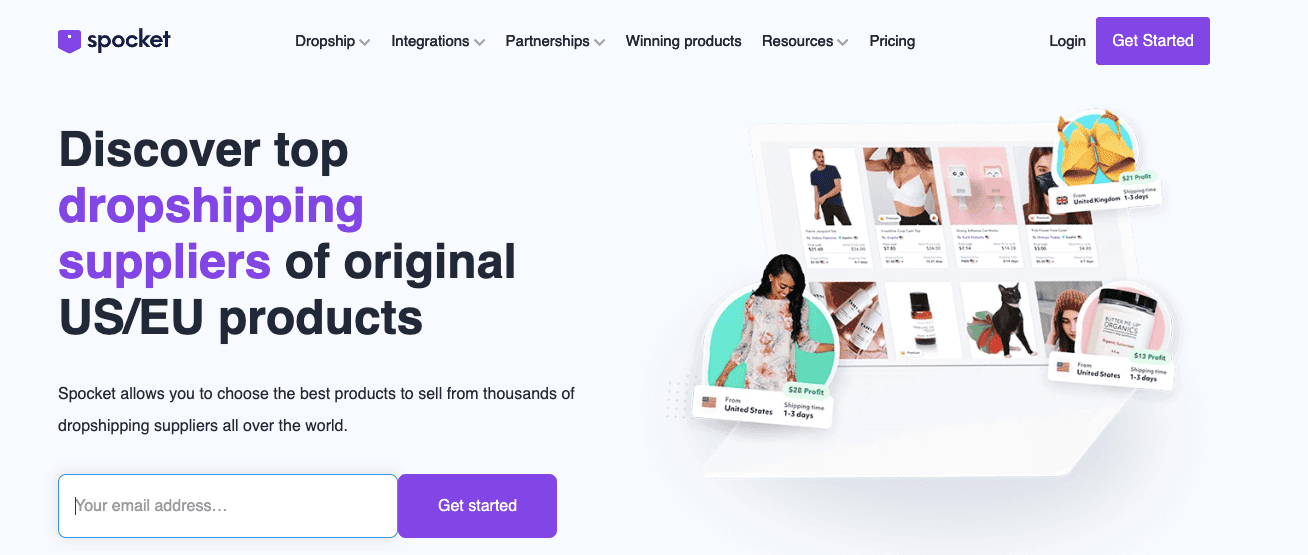
Sprocket is yet another major player in the eCommerce dropshipping industry. It offers pre-vetted, reliable suppliers who can ship across the EU and US. They also offer free shipping on items worth more than $500, which is a great perk for drop-shippers.
Sprocket Pros
- Sprocket has carved a name for itself by offering faster deliveries across the US and EU, which makes it a great option.
- They offer excellent and on-time customer support for any issues that may crop up.
- It has an automated inventory and pricing system, so it saves users a lot of time.
- There are options to personalize your invoice, which means you can build a real brand.
Sprocket Cons
- Sprocket, as of now, doesn’t offer any free plans. Some of the best products are also behind a paywall. The pricing plans are a little steep when compared to its competitors.
- It doesn’t allow for customization of packaging, so that is a disadvantage for brand building.
Read also: 6 Incredible Dropshipping Success Stories
Pricing Comparison for eCommerce dropshipping tools
| Shopify | Adobe Commerce (Magento) | Sprocket | |
| No. of Pricing Plans available | 5 (no free plan available) | Variable based on extensions, domain name cost, add-ons, etc. | 4 (including free plan) |
| Starter Plan | $5/month | $15,000 (estimated set-up cost for Magento Community edition) | $24.99/month |
| Mid-Tier Plan | $29/month + transaction fees | N/A | $49.99/month |
| Premium Plan | Shopify Plus is around $2,000/month + transaction fees | $22,000-$30,000 (estimated set-up cost for Magento Enterprise edition) | $99.99/month |
| Free Trial | 3-Day Free Trial or 14-Day Trial after giving credit card details | No Free Trial | 14-Day Trial |
Read also: How Does eCommerce Integration Help?
eCommerce Tools for Business Management
Business management is one of the most crucial aspects of any eCommerce store. You can have the most beautiful virtual storefront. But, without proper tools to make business and inventory management easier, you’re going to struggle.
Here are our top picks for eCommerce business and inventory management tools for 2025.
1. Zoho Inventory Management
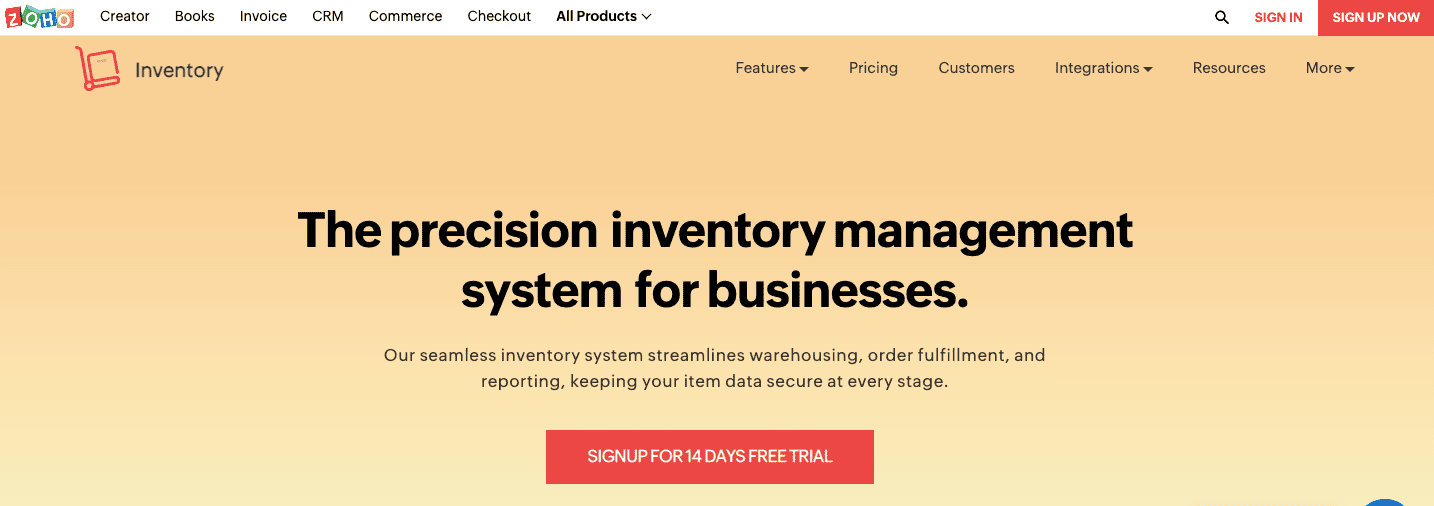
Zoho Inventory is one of the leading players in business and inventory management. It helps users streamline their order fulfillment process, warehousing, and reporting. It’s mainly aimed at small and mid-size eCommerce companies.
Zoho Inventory Pros
- Its easy-to-use interface allows you to track each item with the help of a tracking code. And this is fairly easy to learn, especially for newbies.
- It offers a special feature where you can keep tabs on the expiration date for perishables on your dashboard itself.
- The CRM system offered by Zoho Inventory competes with the best in the industry.
Zoho Inventory Cons
- Third-party integrations are available, but users report that they can be quite clunky and slow at times. This could be a disadvantage if you require a lot of third-party integrations.
- It doesn’t offer any pre-built manufacturing models.
2. NetSuite
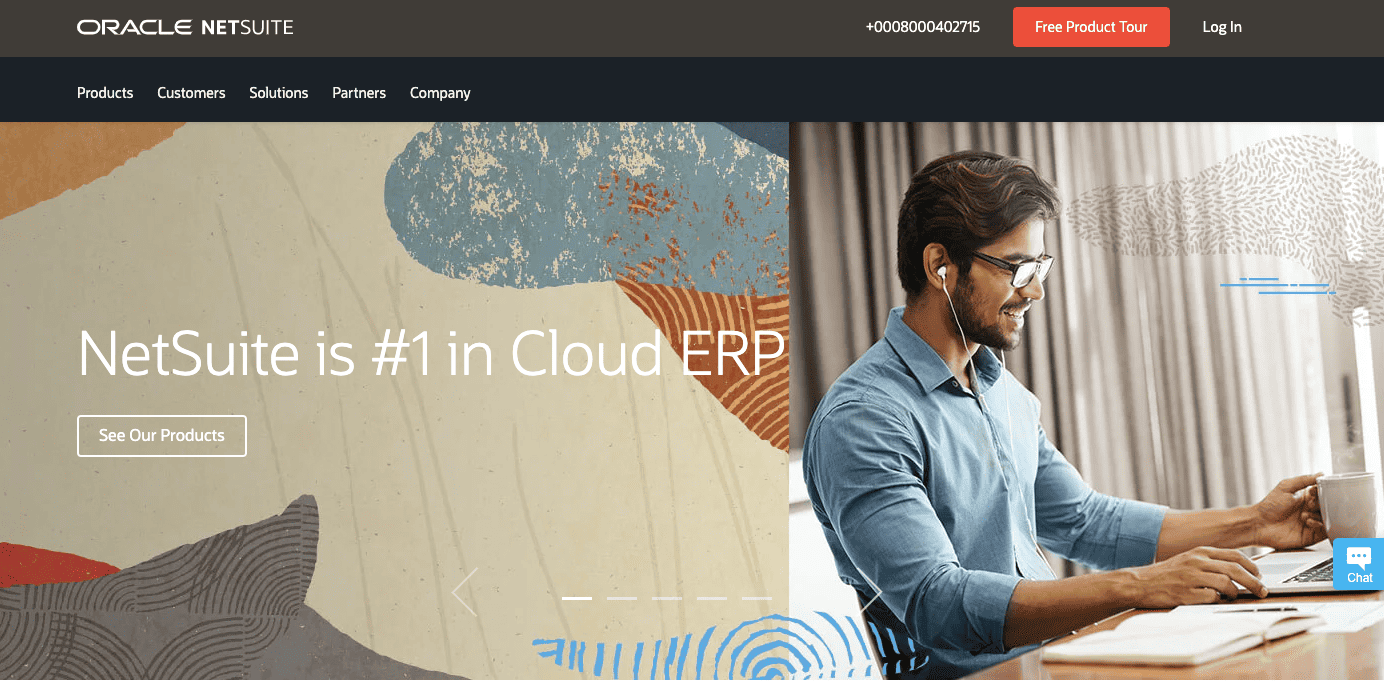
NetSuite is a popular and comprehensive enterprise resource planning (ERP) software from Oracle. It helps users with business management, inventory management, accounting, managing sales invoices, and finance, among other things.
It’s a cloud-based software that aims to function like the central nervous system of your eCommerce business.
NetSuite Pros
- NetSuite is a great all-in-one solution for several functional areas like inventory and supply chain management, production, accounting, sales, and CRM to name just a few.
- It optimizes your core business operations for scalability as well. It’s a good option if you’re growing rapidly.
- It offers an array of workflow customization options, that can be tailored to suit your particular business needs.
NetSuite Cons
- With each new bundle that you add to your NetSuite platform, the price can add up over time. This makes NetSuite quite expensive in the long run.
- Some small businesses on a tight budget may not be able to access all the features essential for their business.
3. Cin7
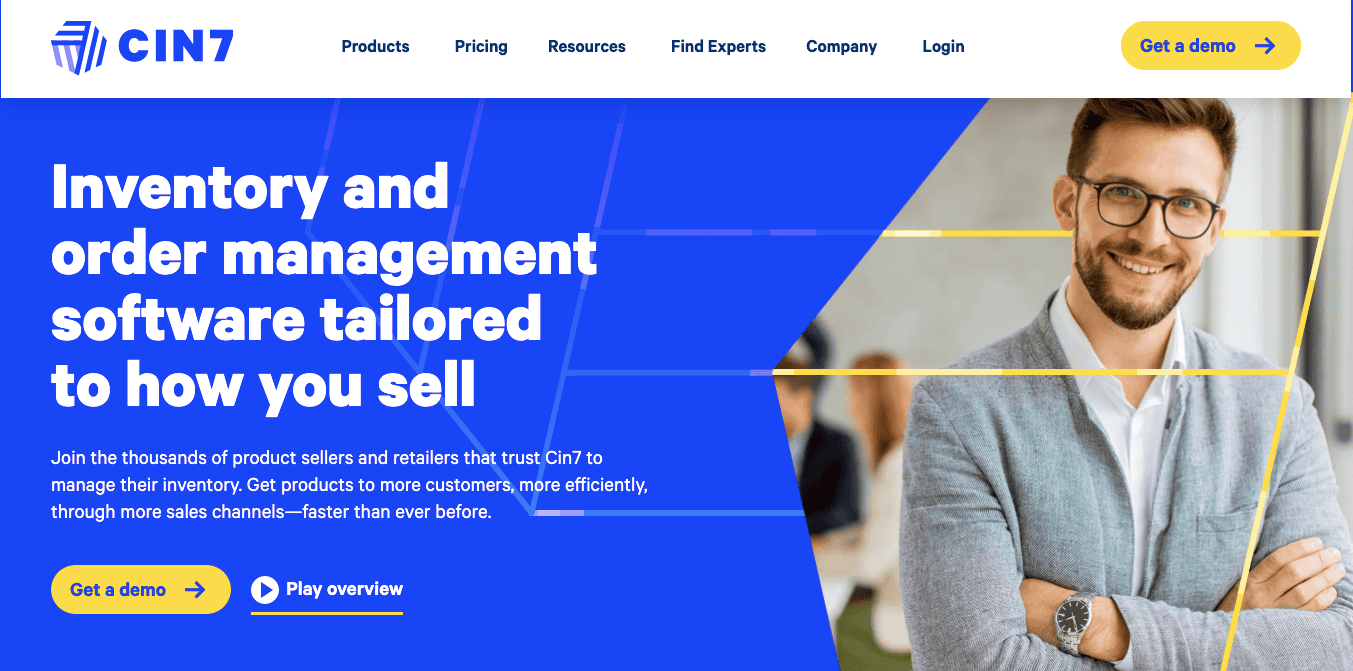
Cin7 is a cloud-based inventory management software that works well for small and large eCommerce enterprises alike. It includes features like inventory management, an automated point of sale (POS) package, and multi-channel tracking.
Cin7 assumes that each user is selling through various channels already, and allows you to integrate all of them on one platform. This feature makes it stand out from its competitors.
Cin7 Pros
- All plans include a B2B eCommerce store, which makes it a perfect choice for wholesalers who need to track multiple variables.
- You can track each product that’s being sold through multiple channels in one place. You can also track multiple manufacturing facilities and suppliers.
- It offers over 450 integrations with third-party apps.
Cin7 Cons
- While the initial onboarding process is good, there may be limited support options for users after the onboarding.
- There’s a steep learning curve with Cin7, as it offers several features and functionalities in its dashboard. This can get a bit overwhelming for new users, especially without quick customer support.
Pricing comparison for eCommerce business management tools
| Zoho Inventory Management | NetSuite | Cin7 | |
| No. of Pricing Plans available | 6 (including free plan) | Pricing details are available only on request | 4 (no free plan available) |
| Starter Plan | $59/organization/month | N/A | $399/month for 2 licenses |
| Mid-Tier Plan | $99/organization/month | N/A | $599/month for 5 licenses |
| Premium Plan | $239/organization/month | N/A | Custom Pricing for Enterprise Plan |
| Free Trial | 14-Day Trial | 14-Day Trial | Free Trial Offered (Duration not specified) |
Read more: eCommerce Conversion Funnel in 5 Stages
eCommerce Tools for Content Marketing
No marketing strategy can afford to ignore content marketing. Here are our picks for the best eCommerce content marketing tools for 2025.
1. Canva
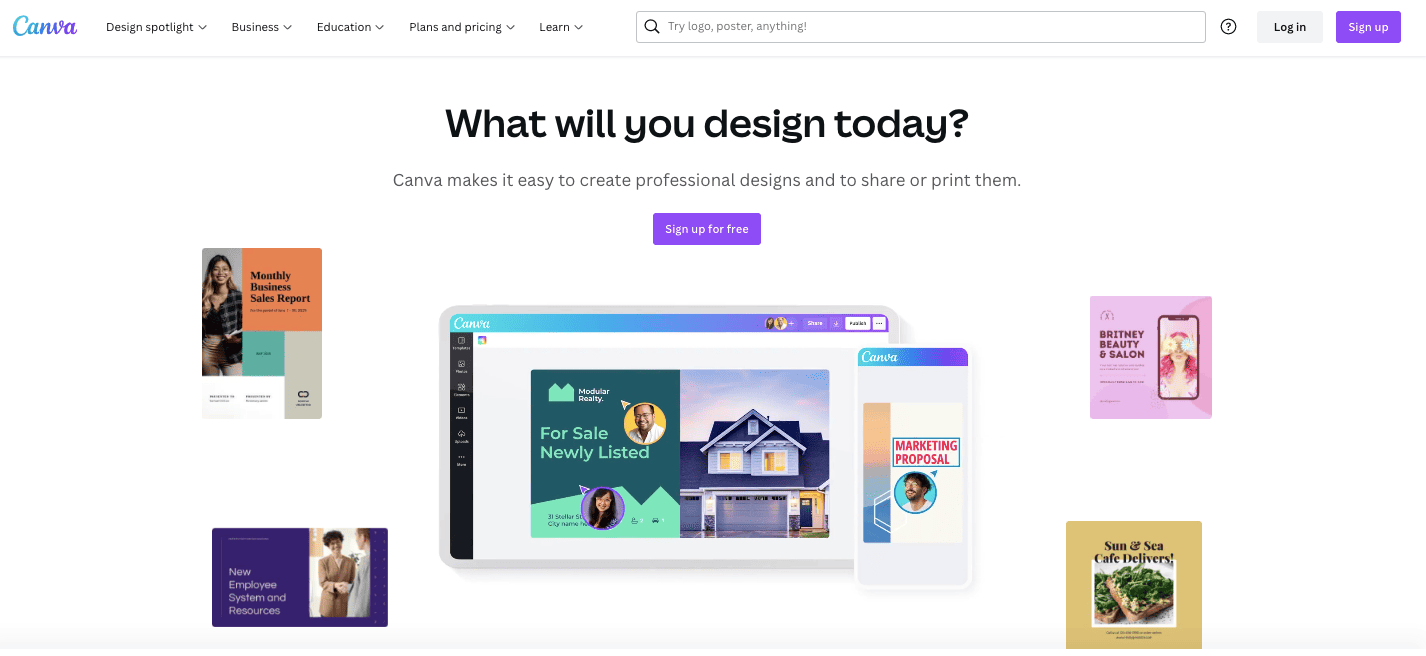
Canva is a graphic design app that lets you design a variety of visual content. This ranges from simple graphs for your presentation, to your entire presentation, posters, social media images, and even small videos.
It offers a huge array of templates and royalty-free photos. With the paid plan, you have access to more templates and photos.
Canva Pros
- When compared to other graphic design apps, Canva has a very gentle learning curve. With a little bit of effort, almost everyone can master this tool even without graphic design experience.
- It offers a huge range of templates for all your eCommerce marketing needs. You can even upload your own images to use with templates.
- Overall, with the number of templates and great options for editing, Canva is a great bet for creating visual content.
Canva Cons
- You cannot filter out paid images while searching. Both free and paid images show up together, which can make it frustrating for users in a hurry.
- The transparent download option isn’t available in the free plan.
Read also: The 5 Best eCommerce Platforms for Startups
2. Semrush
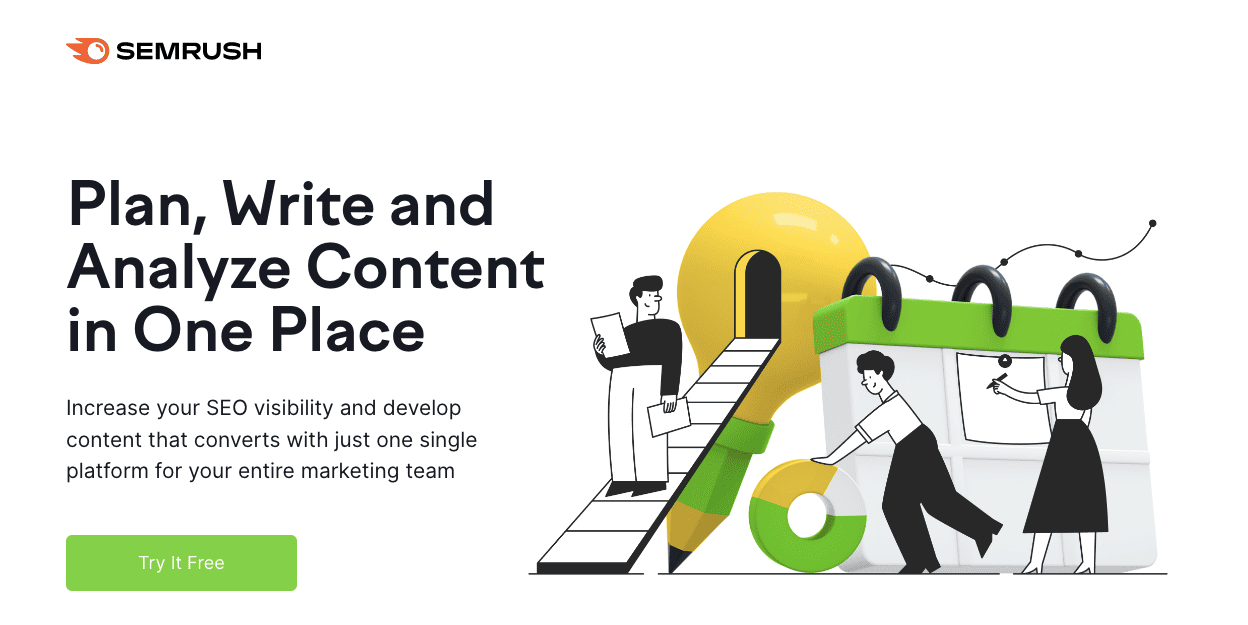
Semrush is a comprehensive marketing platform, comprising over 50 search engine optimization (SEO) tools.
It helps you with all your SEO functions like conducting SEO audits of your sites, finding keywords your target audience is searching for, finding new link-building opportunities, analyzing your competitor searches and traffic, and even scheduling social media posts.
Semrush Pros
- It has one of the largest keyword and backlink databases. You can get a wealth of info about your competitor backlinks as well.
- For every keyword, Semrush shows you the search intent at the beginning itself, so you’re not left guessing or analyzing search engine result pages or SERPs.
- When it comes to domain and backlink analytics, it offers 3,000 daily reports on the basic plan. This goes up to 10,000 daily reports in the premium plan. This is one of the highest offers in the industry at the moment.
Semrush Cons
- The UI can be a bit clunky at times. It may take a little bit of time for users to learn all the features.
- It only gives you data for the Google search engine. If you’re targeting other search engines like Bing, this may not be the best option for you.
3. Vidyard
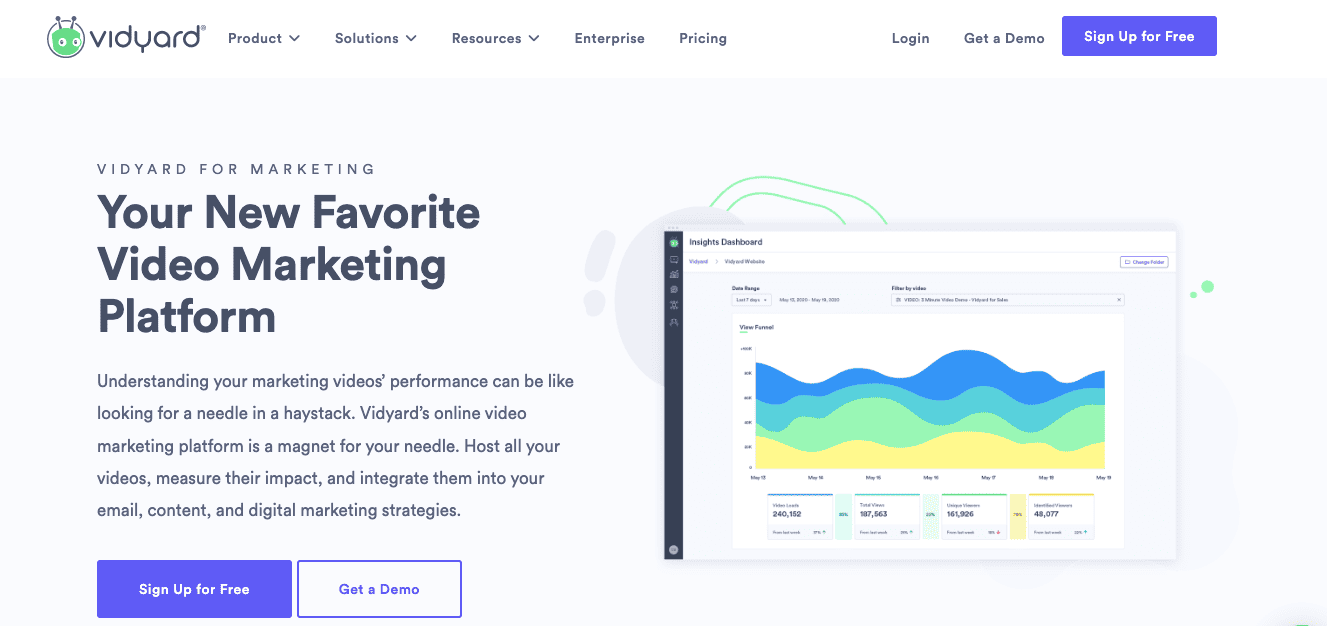
Vidyard is one of the more popular video marketing platforms in the market today. It is also an advanced marketing platform where you can integrate features for your sales and marketing teams.
You can easily create product videos and client testimonials for your eCommerce store.
Vidyard Pros
- It offers an array of useful functionalities like adding CTA buttons and banners in the videos.
- There are great features for reporting and analytics, which will show you who is watching your videos and for how long.
- It has great options for SEO optimization for your videos.
- There are several training materials available. You also have the option of scheduling an in-person site visit for your business.
Vidyard Cons
- The customer service has received mixed reviews.
- The free plan lacks many essential features and may not be feasible for eCommerce companies that need a lot of video promotions. You’ll have to switch to a paid plan for real results.
Read also: The Future of Dropshipping: Emerging Trends & Expert Predictions for the Next Decade
Pricing comparison for eCommerce content marketing tools
| Canva | Semrush | Vidyard | |
| No. of Pricing Plans available | 3 (including free plan) | 3 (including free plan) | 4 (including free plan) |
| Starter Plan | Free | Free | $19/month |
| Mid-Tier Plan | $12.99/month | $119.85/month | $145/month |
| Premium Plan | Variable Pricing based on the number of users.
Starts at $14.99/month for 5 users |
$229.95/month
Custom plans are also available |
Custom Pricing |
| Free Trial | 30-Day Free Trial | 30-Day Free Trial | 14-Day Trial |
Read more: eCommerce Content Marketing and Why You Need It
eCommerce Website Builders
When you don’t have a physical storefront, your website becomes one of the most crucial virtual spaces for your eCommerce shop.
So, here are our top website builders that make eCommerce websites both beautiful and functional.
1. Wix
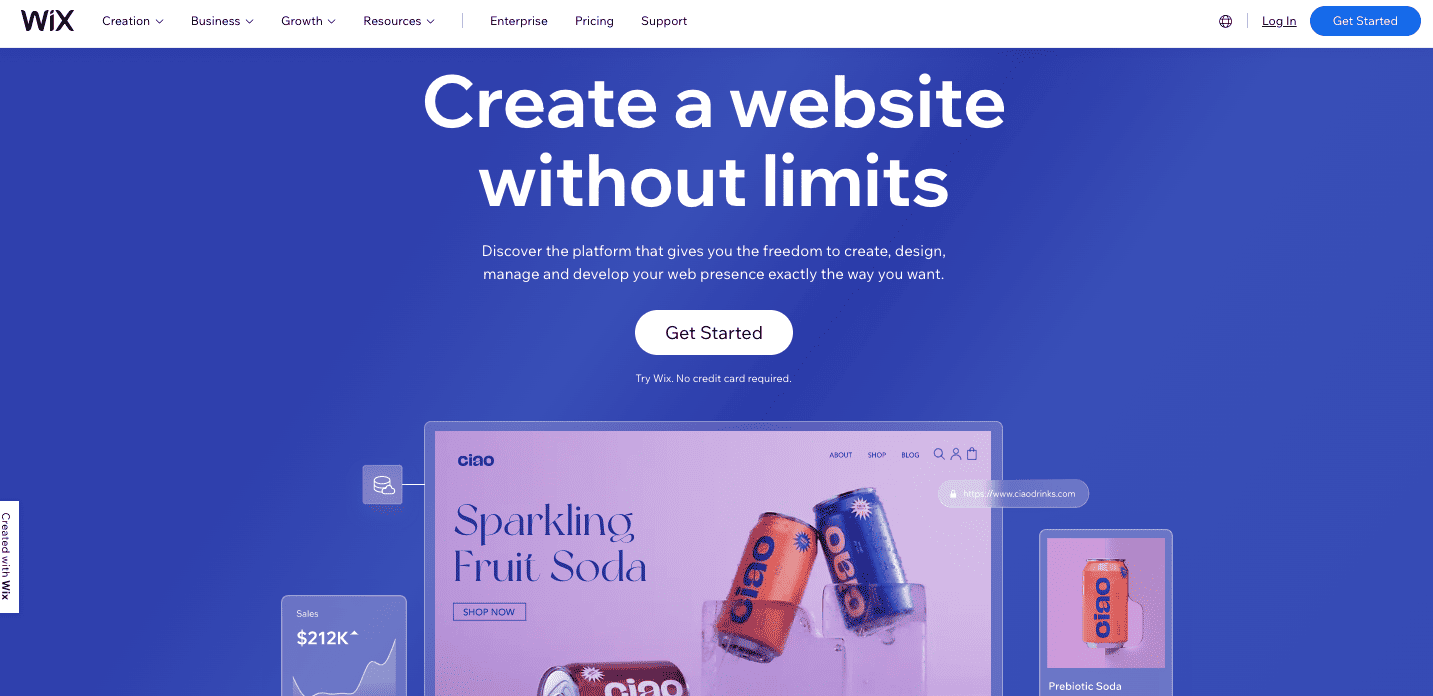
Wix is a popular cloud-based website builder for people without coding experience to create websites or eCommerce stores. It offers hundreds of templates, built-in search engine optimization for your websites, and a range of add-ons that help you create the perfect website.
Wix Pros
- The UI is very easy to use. The drag-and-drop website builder is an easy tool that is both intuitive and functional.
- Wix has a live editing feature. This means that you will not have to take your site down while editing. This is a must-have feature, especially for eCommerce stores.
- The built-in SEO optimization makes it very convenient for eCommerce stores.
- It offers integrations with around 200 third-party apps.
- You can use add-on apps within the Wix App Market. There are various apps available for features like a live chatbot for your website, and other eCommerce features for your store.
Wix Cons
- There is a storage limit on each pricing plan, which can be limiting. This means that if you are a company that’s expected to grow rapidly, you’ll have to keep upgrading your plan as your company grows.
- You won’t be able to track website visits or get Google Analytics in the free and combo plan. This feature is only available in the premium plans.
- Once you’ve launched your site, it doesn’t allow you to switch from one template to another. This means that when you’re planning major changes, you’ll have to go back to the drawing board with a fresh template.
2. Squarespace
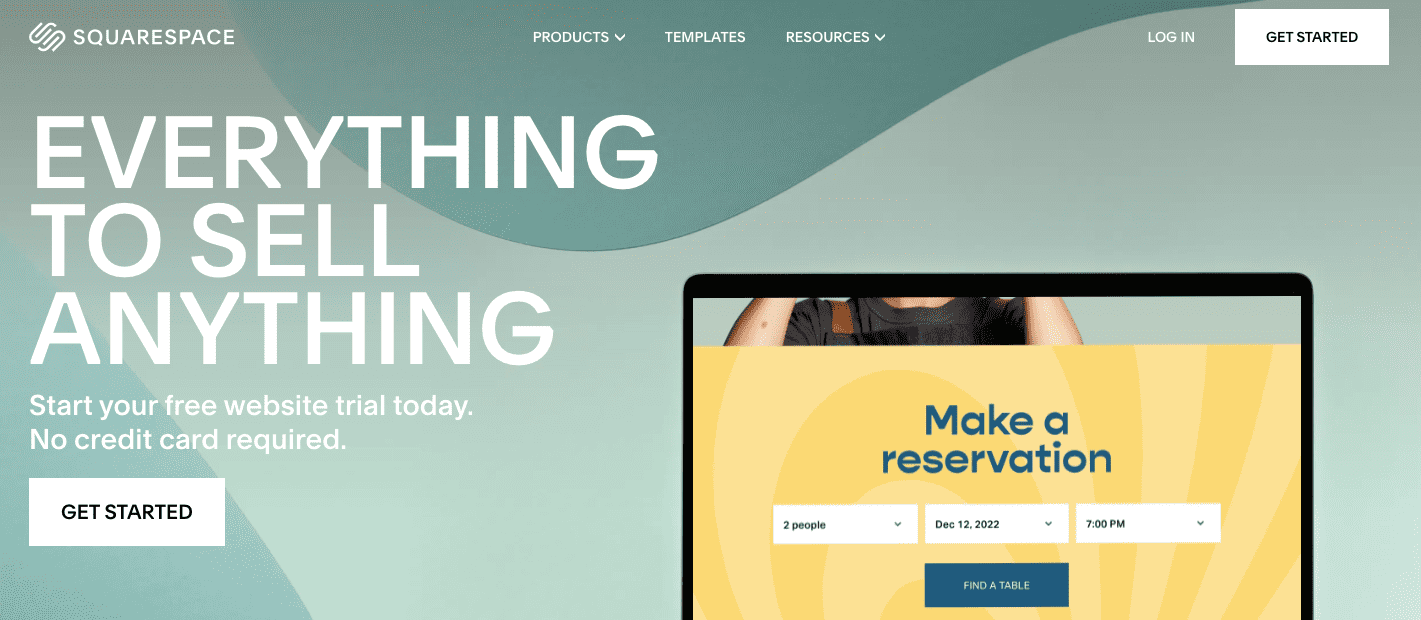
Squarespace is known for its beautiful templates and websites and has been endorsed by celebrities like Idris Elba, Zendaya, and Keanu Reeves. It is an all-round website builder with useful features geared towards eCommerce companies.
Although it was earlier geared towards small businesses and ‘solopreneurs’, today it offers features like video ad marketing, integrations with eCommerce email marketing, and running the virtual storefront.
Squarespace Pros
- They have a large library of easily customizable templates. Their USP is the attention to detail for every single aspect of the webpage and offering sophisticated themes to tie the design together.
- If you plan an extensive blog library or host podcasts, then Squarespace can support that too.
Squarespace Cons
- It can be an expensive option for small businesses.
- It gets very tricky to design multi-lingual websites with Squarespace.
3. BigCommerce
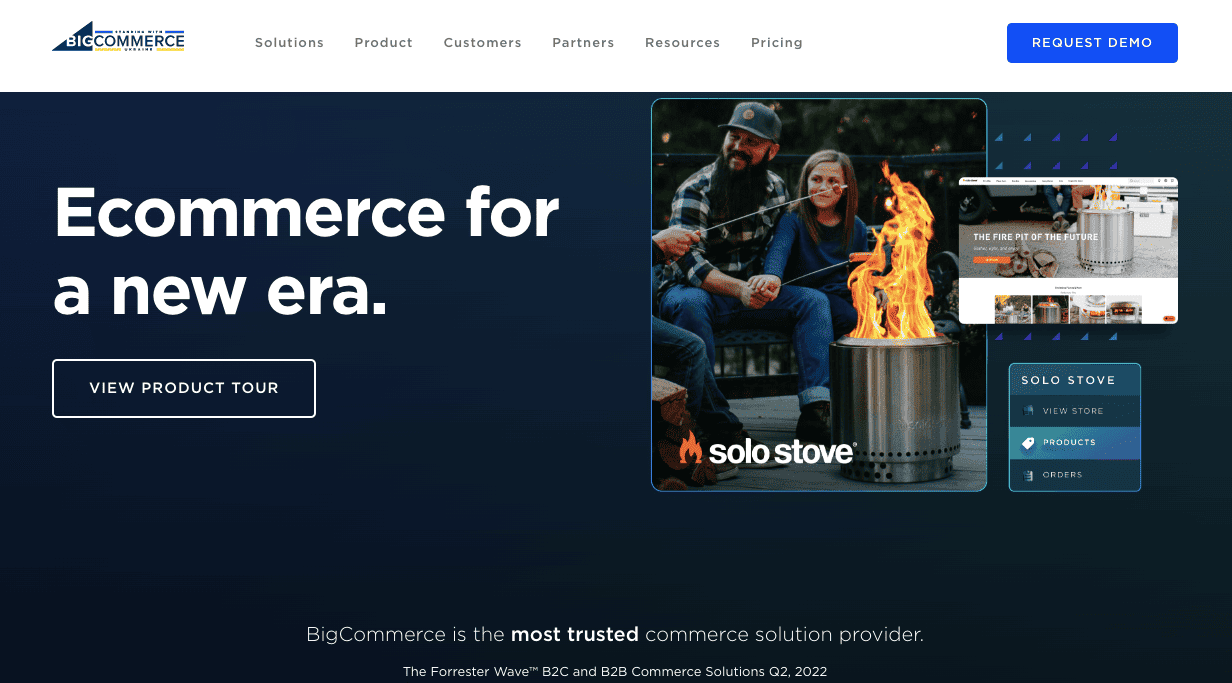
BigCommerce is one of the most famous eCommerce platforms in the marketing industry today. And, it offers more features and tools than your average website builder, making it a great choice for growing eCommerce companies.
BigCommerce Pros
- The website builder allows you to build visually pleasing, responsive designs for eCommerce websites. The website builder is equally equipped for B2B or B2C businesses.
- The Checkout SDK feature allows eCommerce owners to customize every element of the checkout process to suit their customer’s needs. There are several JavaScript extensions available so that you can modify everything from the background images to the number of steps in the checkout process.
- BigCommerce offers an integrated place for each marketing or selling channel. Whether you sell from a physical shop, your website, or through social media, you can track every purchase from the same dashboard.
- It also comes with a solid search engine optimization (SEO) feature for each website you create.
- There are no additional or hidden transaction fees. This makes it particularly suitable for eCommerce companies with high transaction volumes and low margins.
- Great options for conversion tools on abandoned carts with the premium version.
BigCommerce Cons
- If you’re a company that’s expanding rapidly, this may not be the best option for you. There are sales thresholds for each plan. You will be automatically upgraded to the next plan if you cross the sales threshold.
- BigCommerce does not offer any features or tools for email marketing. You’ll have to get another app for email marketing.
Read more: BigCommerce vs Magento — Features, Pricing, and More Compared
4. Shopify
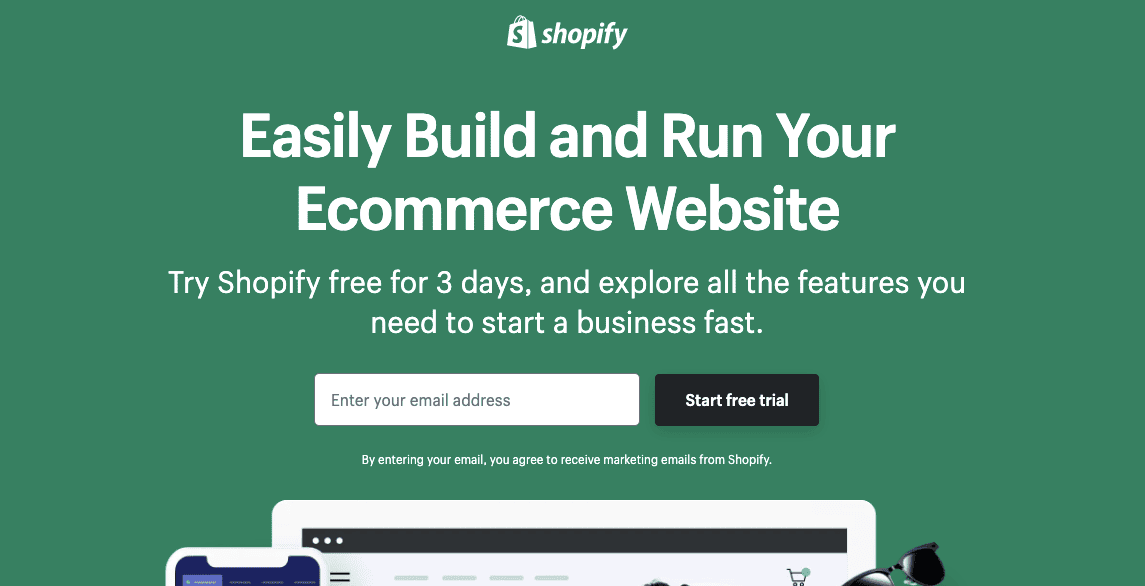
Shopify is one of the leading eCommerce website builders in the market today, with pricing plans suited for all budgets. Especially if you are a large store or if your store is expected to expand rapidly, Shopify can be a good option for you.
Their excellent backend editor and inventory management system are also great USPs.
Shopify Pros
- Since Shopify is specially built for eCommerce, it includes most features that any eCommerce store would require.
- It doesn’t put any limits on storage or site traffic, which is a big advantage.
- It has inventory management features in addition to the website builder.
- You can find key performance metrics and detailed analytics reports for your eCommerce website on your dashboard.
- There is an option to set up subscriptions and other recurring payments. This sets it apart from BigCommerce.
- It also offers built-in search engine optimization tools for your websites and blogs.
Shopify Cons
- Shopify offers around 9 free themes for websites. If you’d like better designs for your website, you’re going to have to link to various apps or pay for a premium theme. While there are many apps to customize your website, they may come with an add-on fee. In the long run, this can increase your costs beyond what you already pay for your monthly plan.
- When it comes to blog features, Shopify lacks a few important ones like blog archiving and analytics on blogs. This is fine if you’re not planning to launch many blogs. But, this might be a drawback if your marketing strategy includes an extensive blog.
👉Find the perfect CMS for your ecommerce business – explore our comprehensive guide now! 🌟
5. WooCommerce
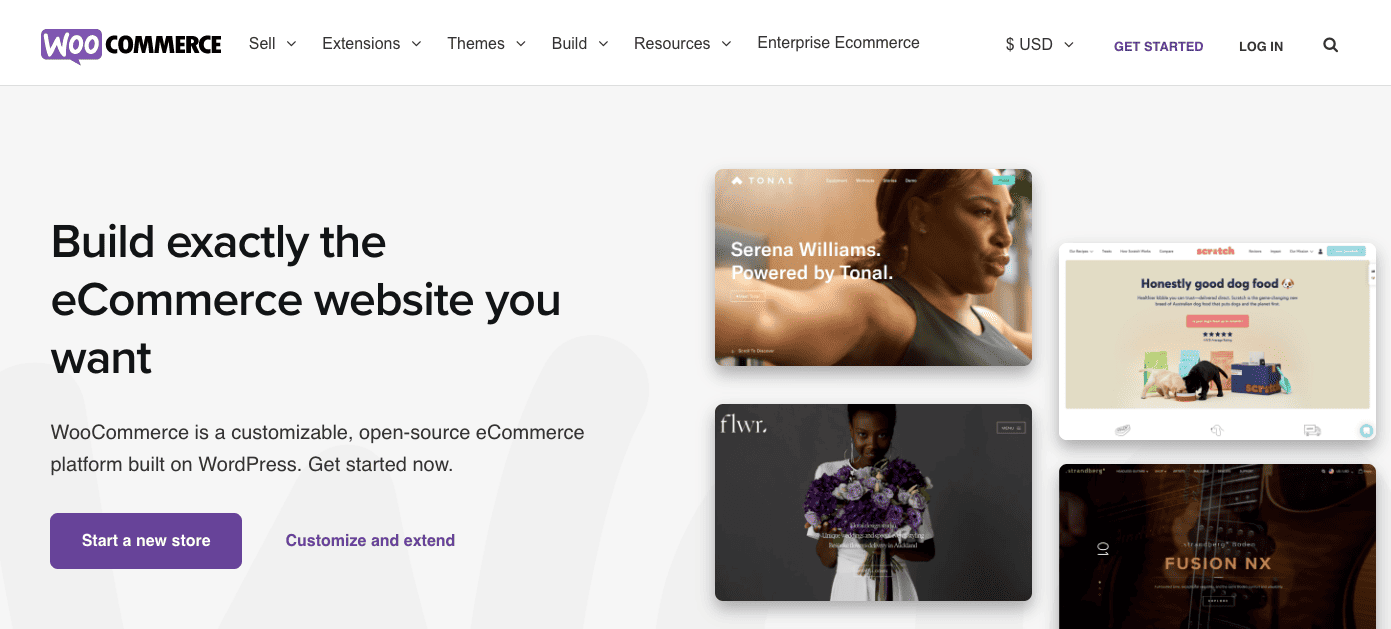
WooCommerce is a popular plugin for WordPress that is geared towards eCommerce stores. Its simplicity and versatility make it stand out from the competition.
You can find free WooCommerce plugins under the WordPress Plugin Directory. There are also several paid WooCommerce extensions and themes that you can use to customize your eCommerce website based on your needs.
WooCommerce Pros
- It is one of the most cost-effective plugins for eCommerce.
- WooCommerce has a ‘freemium’ business model. It is also open-source. This means you small eCommerce businesses can also start launching their store with minimum investment costs.
- Its analytics and reports features are very useful for eCommerce owners to take data-based decisions for sales and marketing campaigns.
WooCommerce Cons
- Since WooCommerce is a WordPress plugin, it is not geared specifically for eCommerce companies with a high volume of requests on the database. It’s not impossible to scale to handle hundreds of orders at the same time, but it will require a lot of effort from your end.
Read also: 14 Stunning eCommerce Landing Page Examples (With Expert Tips)
Pricing comparison for eCommerce website building tools
| Wix | Squarespace | BigCommerce | Shopify | WooCommerce | |
| No. of Pricing Plans available | 9 (including free plan) | 4 (no free plan available) | 4 (no free plan available) | 5 (no free plan available) | Variable based on plugins used |
| Starter Plan | $22/month for small businesses | $16/month | $29.95/month | $5/month | N/A |
| Mid-Tier Plan | $32 for small/medium businesses looking to scale | $27/month | $79.95/month | $29/month + transaction fees | N/A |
| Premium Plan | $500+ for mid-size eCommerce businesses (variable) | $49/month | Custom Pricing for Enterprise Plan | Shopify Plus is around $2,000/month + transaction fees | N/A |
| Free Trial | 14-Day Trial | 14-Day Trial | 15-Day Trial | 3-Day Free Trial or 14-Day Trial after giving credit card details | 30-Day Trial for certain extensions |
Wrapping Up
These were our top picks for every aspect of your eCommerce marketing and management.
Which tools are most suited for your eCommerce company depends on various factors like the purchase volume, how many suppliers and manufacturers you work with, whether you already have a dropshipping business, and many more.
At the end of the day, doing solid market research on eCommerce tools and the features that are vital for your unique needs will help you make this decision.
If you need more help with finding the right CRM and marketing automation software, reach out to us to schedule a demo of EngageBay.


