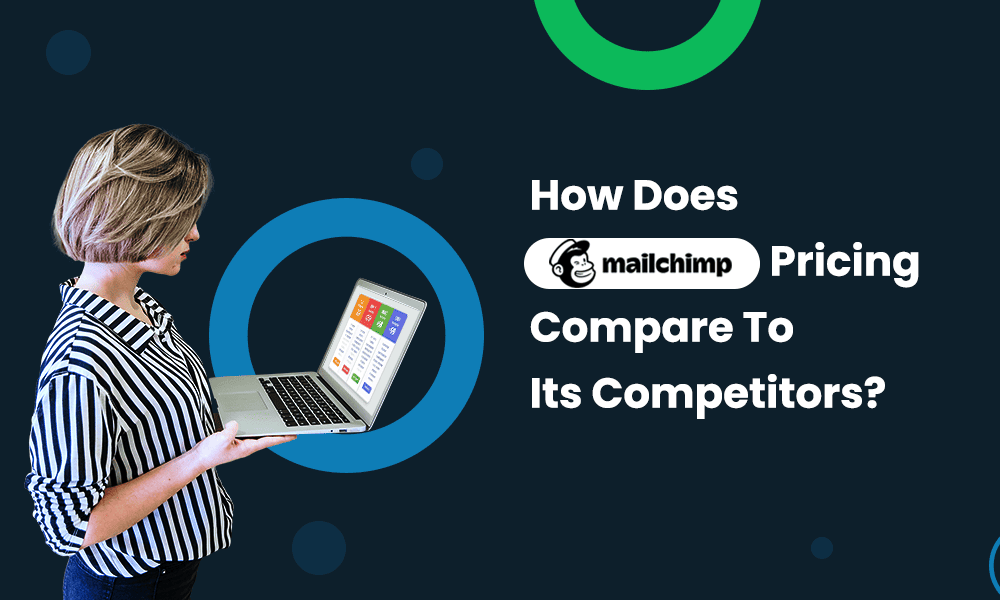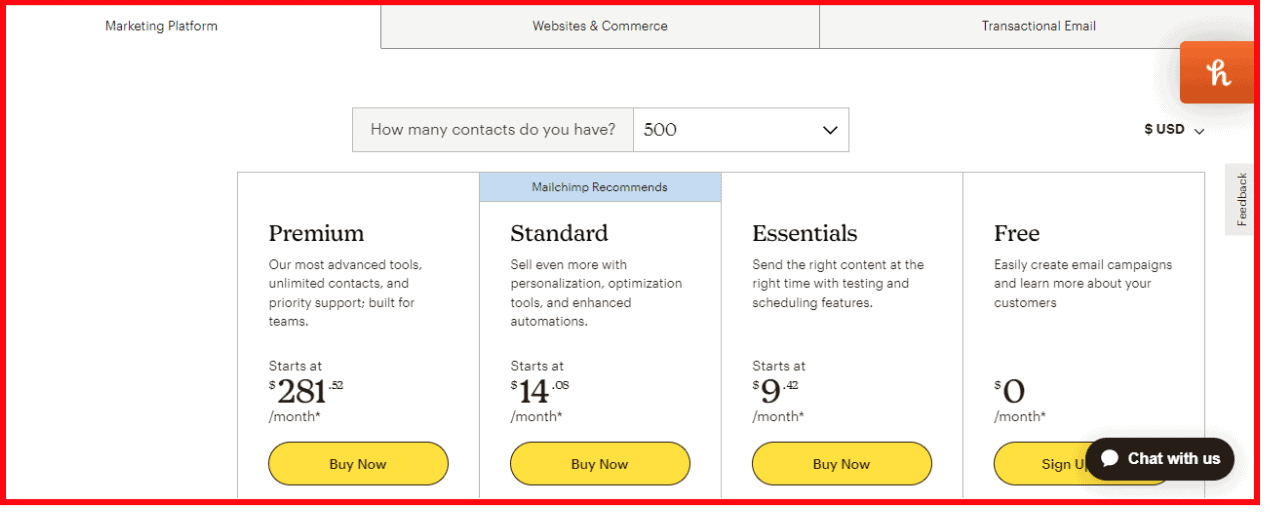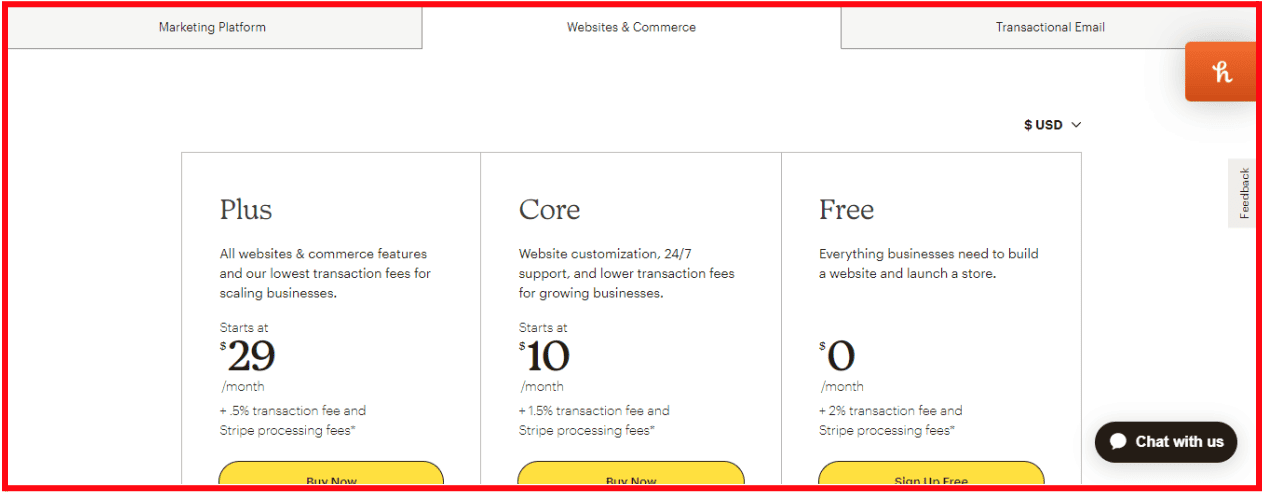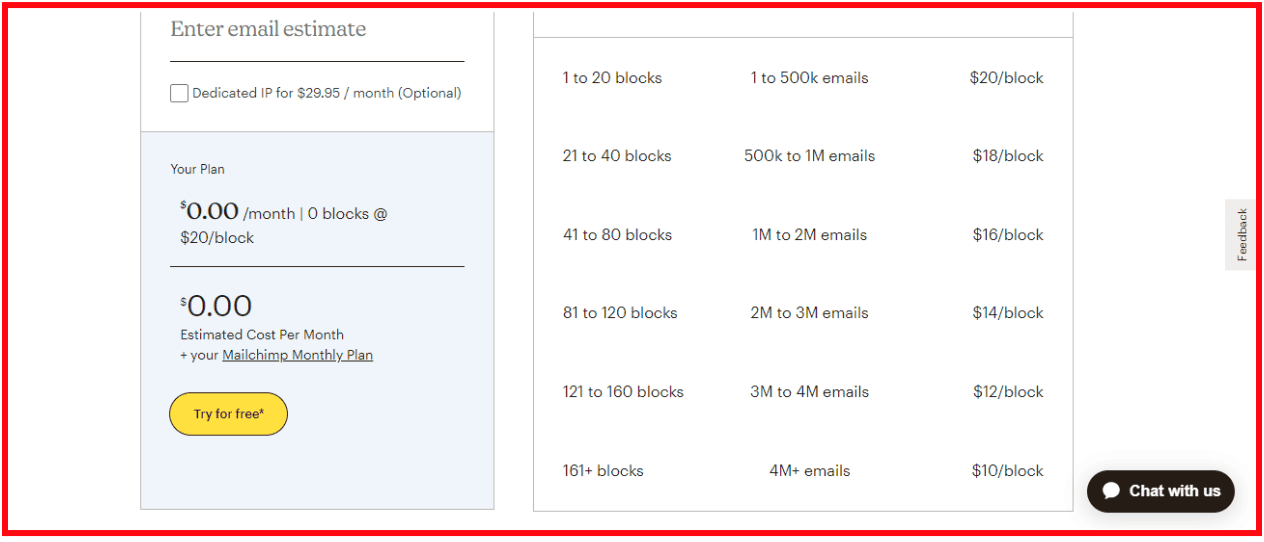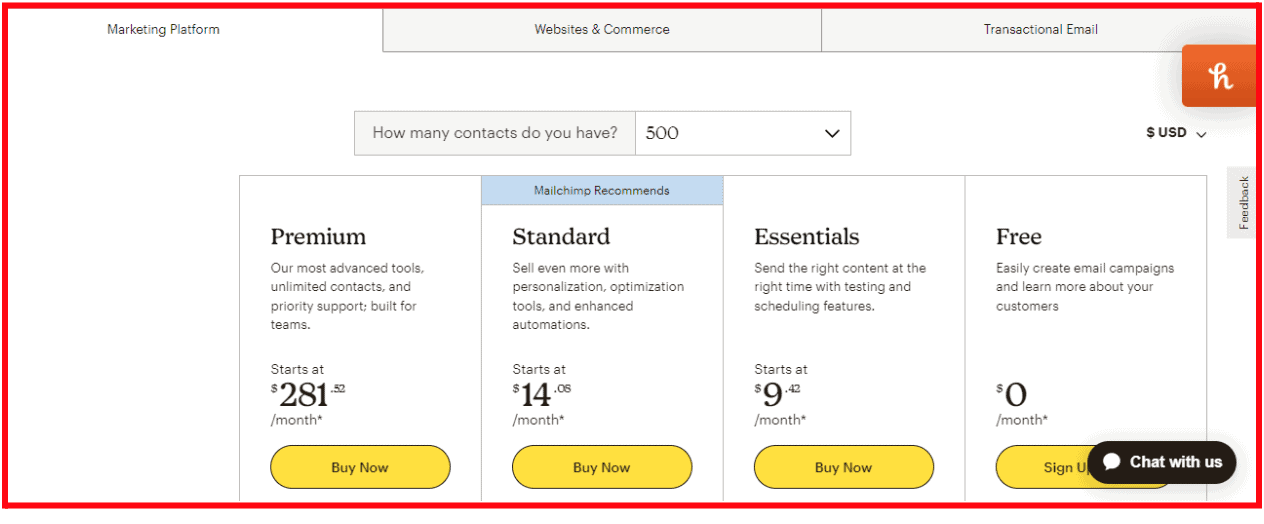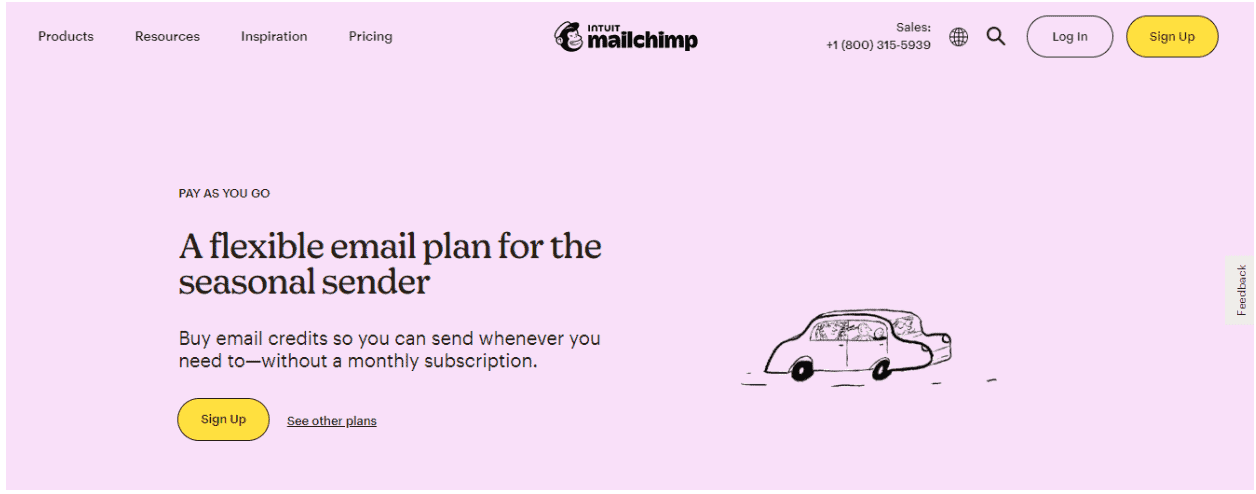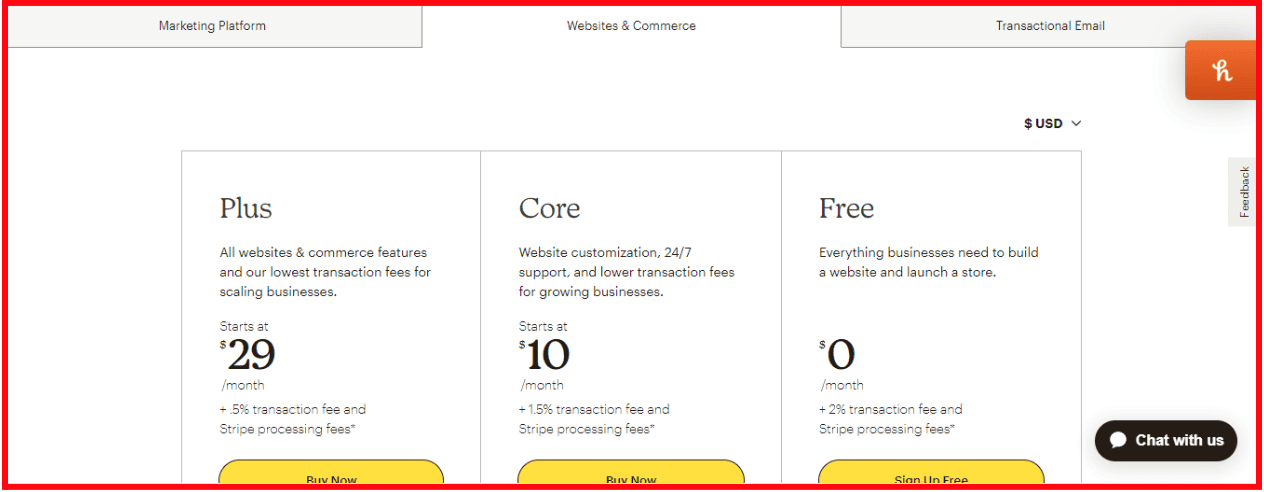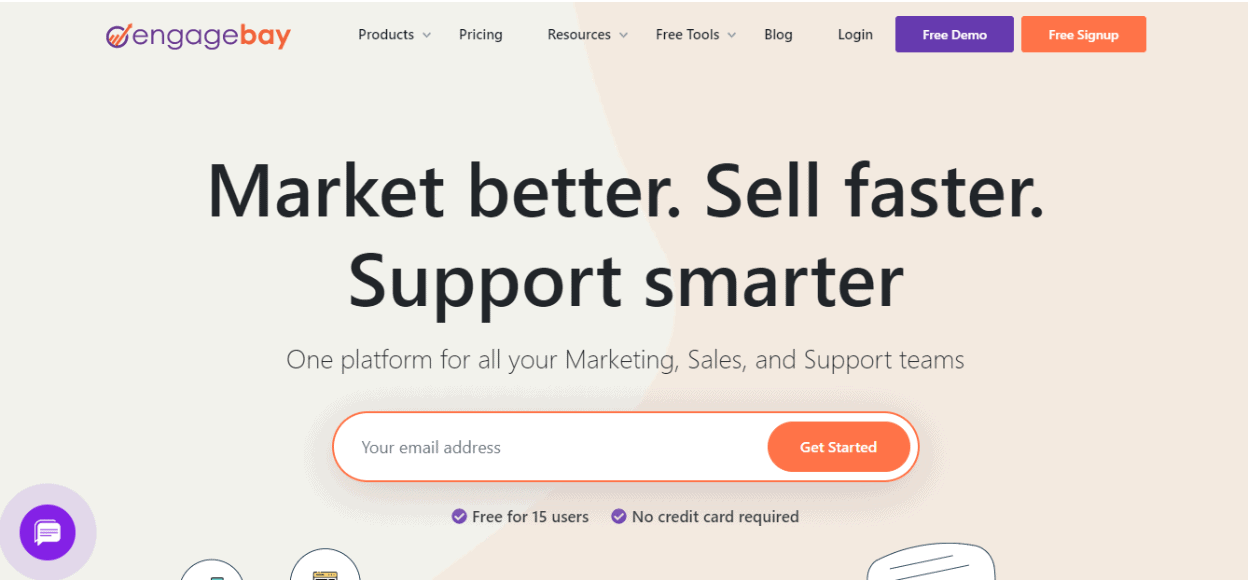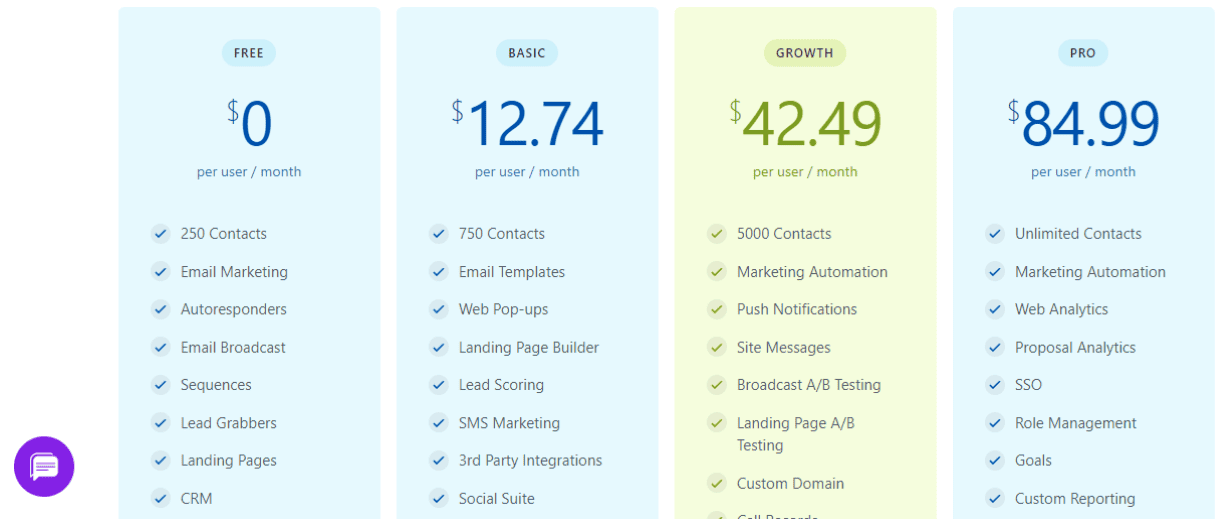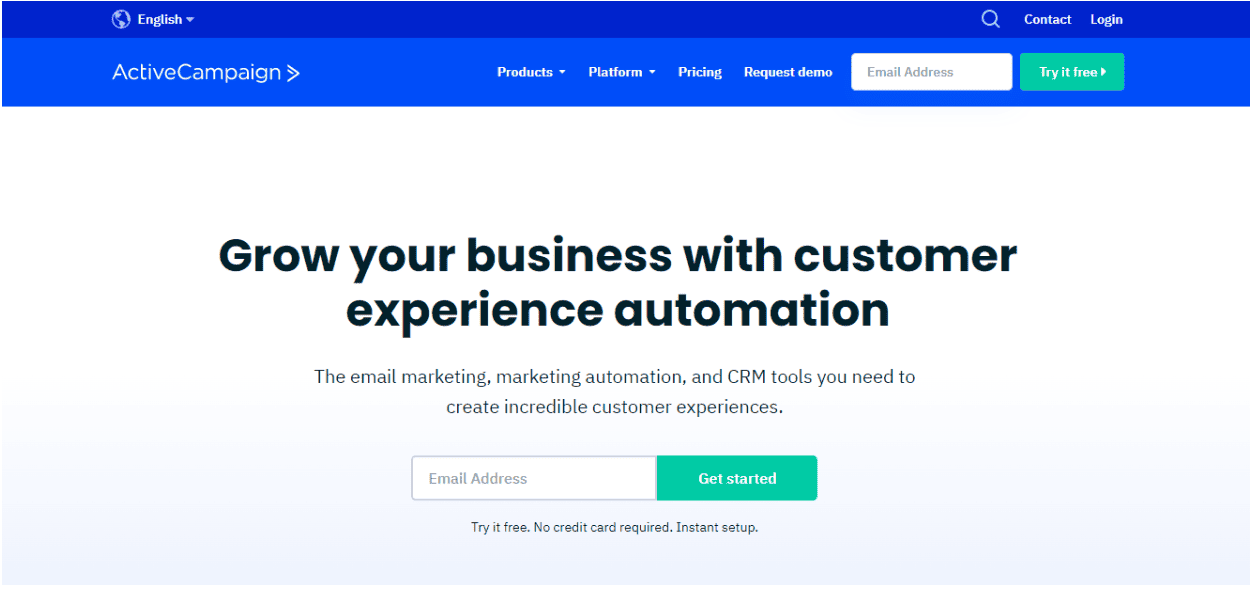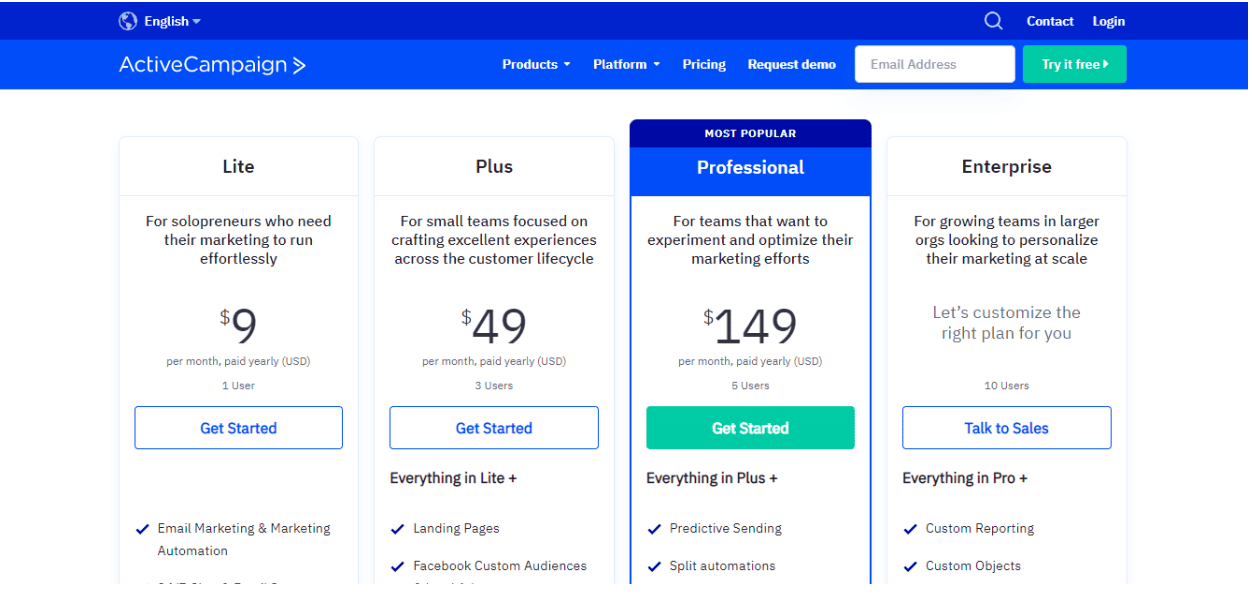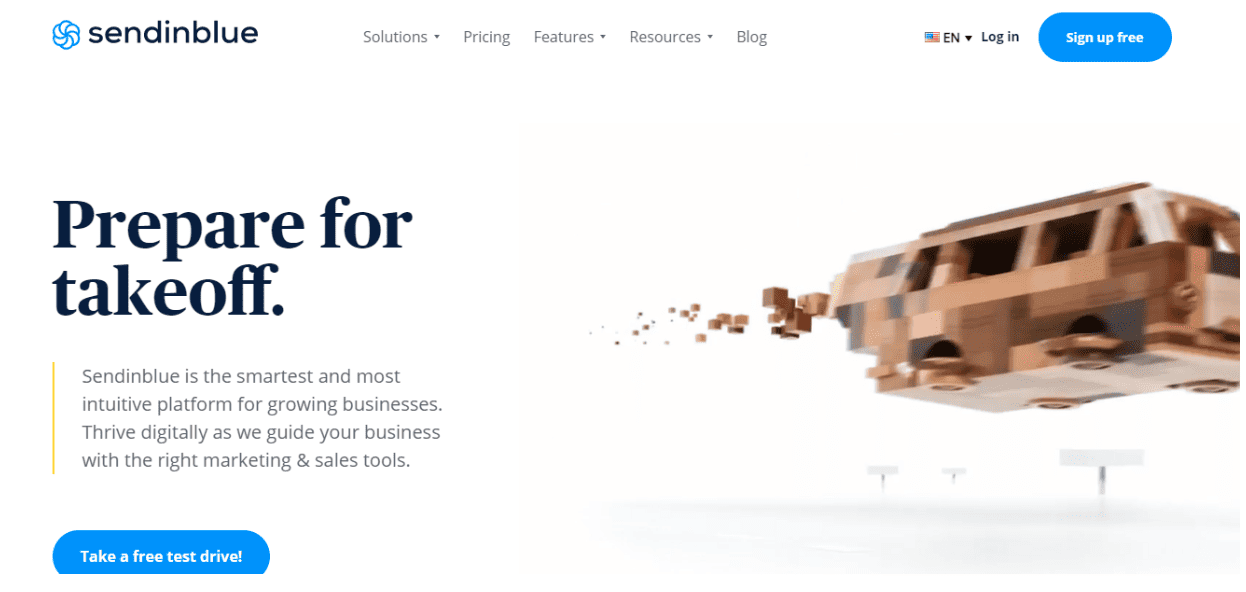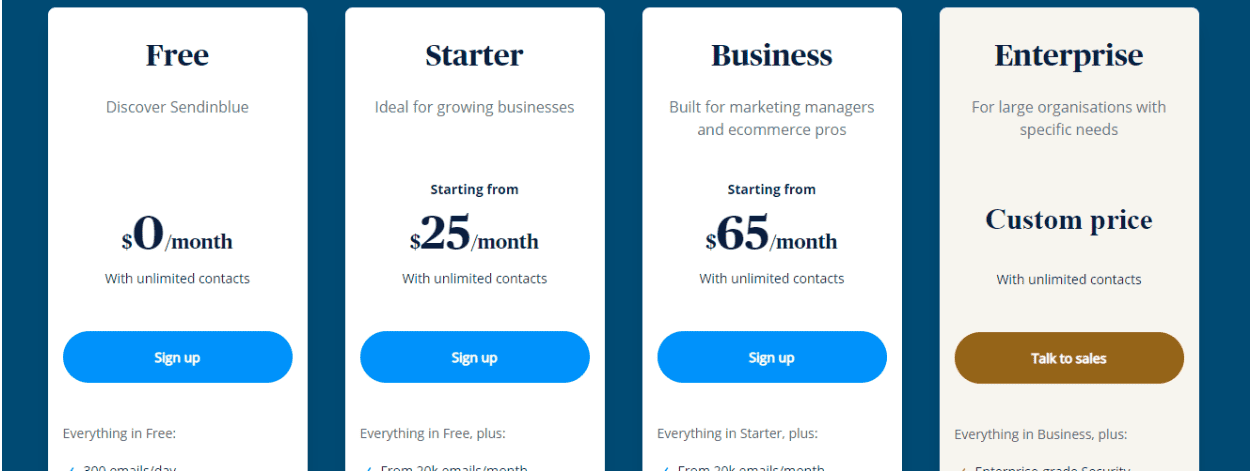The popularity of email marketing has grown over the years. More and more vendors are building robust email marketing tools to meet different business requirements.
Mailchimp is one of the most preferred email marketing platforms currently.
But how do you know if it’s the right fit for your business?
It provides a wide range of tools to help you automate your marketing campaigns and make business operations more efficient.
But when it comes to pricing, how does Mailchimp compare to its competitors?
Do Mailchimp plans cater to small and growing businesses or are they best suited for only large enterprises?
Let’s find out.
Table of Contents
An Overview of Mailchimp Pricing
Mailchimp offers four product categories, audience management, creative tools, marketing automation, and insights and analytics.
Under these, you can find a variety of email marketing and automation tools, such as audience segmentation, behavioral targeting, dynamic content creation, A/B testing, report generation, and so on.
Before we delve into the details, let us look at the types of pricing plans offered by Mailchimp.
There are three broad categories of pricing models provided by Mailchimp.
These include Marketing Platform, Websites & Commerce, and Transactional Email.
Under the Marketing Platform, there are four types of plans – Free, Essentials, Standard, and Premium.
The pricing depends upon the number of contacts you have – starting from 500 and going up to as high as 250,000 and more.
For those looking to buy more than 250,000 contacts, you need to contact Mailchimp’s sales team directly.
The Websites & Commerce section has three pricing plans –Free, Core, and Plus.
It is intended for those looking to launch an eCommerce business, build an online store, or expand their customer base through online marketing.
It starts at $10 per month and can go up to $29 per month, depending on which plan you choose.
The third is the Transactional Email, which lets you send your contacts transactional emails with information about their purchases and account activity.
This is not similar to sending bulk emails. Transactional emails are the ones sent to an individual when they perform a commercial transaction or specific action.
Mailchimp includes account creation, password reminders, product or service feedback, and order notification emails as transactional emails.
You can purchase blocks for sending transactional emails to your customers or users.
Every block equals a credit for 25,000 emails. As the number of blocks you purchase increases, the cost per block reduces.
For instance, anywhere between 1 and 20 blocks will cost you $20 per block.
However, when you climb here and purchase, say 160 blocks, you will only have to pay $12 per block.
Besides, first-time users under the Transactional Email pricing model can get up to 500 free email sends and a dedicated IP address for $29.95 per month.
Read also: Mailchimp vs Drip: Which Is the Best Email Marketing Platform?
Mailchimp Marketing Platform Pricing Plans
Let’s dive into the nitty-gritty of its Marketing platform plans.
Mailchimp’s marketing platform offers four pricing plans – Free, Essentials, Standard, and Premium.
The pricing of each plan depends upon the number of contacts you want, starting from 500 to 250,000 or more.
Mailchimp Free Plan
Mailchimp’s Free plan is ideal for individuals, small businesses, and those looking to test Mailchimp tools.
The Free plan includes up to 500 contacts and limits you to 2,500 sends per month, with a daily send limit of 500.
Some of its features include the following –
- Basic email templates
- 300+ integrations
- Basic reporting
- Creative Assistant
- Email support for the first 30 days
But it doesn’t let you run A/B testing or schedule your emails. For that, you need to upgrade to its paid plans.
Mailchimp Essentials Plan
The Essentials Plan, which starts at $9.42 per month, is ideal for those looking to increase their email count.
It includes up to 500 contacts with a limit of 5,000 monthly email sends, and the price goes up when you add more contacts.
Some of its features include the following –
- 3 seats, with Owner and Admin permissions
- Customer journey tracking
- 24/7 email and chat support,
- A/B testing
- Email Scheduling
Mailchimp Standard Plan
The Standard Plan, which starts at $14.08 per month, is ideal for those looking to get an insight into their audience and grow their business.
It includes 500 contacts with an email send limit of 12 times the maximum contact count. The price increases with your contact count.
Apart from that, it has more advanced features to offer. Some of these include –
- 5 seats, with Owner, Admin, Author, or Viewer permissions
- Custom-coded templates
- Send time optimization
- Dynamic content personalization
- 24/7 access to email and chat support
Premium
The Premium Plan is suitable for large businesses with email experts looking to run extensive marketing campaigns. It costs $281.52 per month.
It allows you to store up to 200,000 contacts and limits the monthly send to 15 times your maximum contact count.
Some of its advanced features include the following –
- Unlimited audience
- Unlimited seats with Owner, Admin, Author, Manager, or Viewer permissions
- Multivariate testing
- Comparative reporting
- Assisted onboarding
Read also: Convertkit vs Mailchimp vs EngageBay: Which Tool is the Best?
What Does Mailchimp’s ‘Pay As You Go’ Plan Entail?
Do you send emails infrequently, such as to promote seasonal events or quarterly newsletters? Does your audience size fluctuate often? Do you focus on sending bulk emails to a targeted group?
If you said yes to any of the above, Mailchimp has a unique plan for you – Pay As You Go.
As the name suggests, you do not have to pay your monthly subscription fee. It uses email credits that you purchase to cover your sending needs. Every email you send costs one credit, which expires after 12 months.
Credit is the payment unit used for the Pay As You Go Plan.
The number of available credits in your account shouldn’t be less than the number of recipients in your email list.
The credits start from 5,000 and can go up to 25,000,000. You cannot use the credits with any other Mailchimp plan. To avail of this plan, you need to create a Mailchimp account.
Under the Pay As You Go Plan, users can avail of all the features included in the Essentials Plan of Mailchimp’s marketing platform.
Some key tools in the Essentials Plan are email and chat support, pre-built email templates, 300+ integrations, basic reporting and analytics, forms and landing pages, A/B testing, email scheduling, and automated customer journeys.
Read also: 13 Mailchimp Alternatives With Pricing, Comparison Tables
Mailchimp’s Website and eCommerce Plans
Under Websites and eCommerce, you can connect or purchase a custom domain for your Mailchimp website.
There are three types of Websites & Commerce – Free, Core, and Plus.
Free
The Free Plan is ideal for beginners who have just started their store. Some of its features include the following –
- 2% transaction fee per order
- Unlimited web pages and product displays
- Email support for the first 30 days
- A free Mailchimp domain
Core
The Core plan best suits store owners who want access to more features and would like to save on their transaction fees. It costs $10 per month.
Some of its features include the following –
- 1.5% transaction fee per order
- Domain customization
- 24/7 email and chat support
- 3 seats, with Owner and Admin permissions
Plus
The Plus plan is best suited for merchants with big stores that process many orders. It allows them to save on transaction fees per order. The plan costs $29 per month.
Some of its features include the following –
- 0.5% transaction fee per order
- Mailchimp branding removal
- 24/7 email and chat support
- Free custom domain for 1 year
Read also: MailerLite vs Mailchimp and Other Email Tools
Which Mailchimp Plan Is Best Suited For Your Business?
Now that we have looked at the various pricing models offered by Mailchimp, which one suits best to your business?
It boils down to three factors in particular – business needs, company size, and budget.
If you want a marketing automation platform, you must first define your business needs.
If you are a beginner with basic email sending needs, you can start with its Free or Essentials plan.
But if you are already an established business with a good subscriber list and want to grow your business, you might want to try the Standard or Premium plan.
Similarly, Mailchimp offers tools for eCommerce websites or online businesses.
Here, transaction fees play the main role. Depending on the number of orders you process on average, you can lower your transaction fee per order.
However, if you don’t want to pay monthly subscription fees every month or send emails infrequently, it is best to opt for the ‘Pay As You Go’ plan.
Here, you only need to pay for the number of emails sent, and the credits can be increased or decreased per your needs.
Answered: 10 Questions About SendGrid Pricing
Frequently Asked Questions (FAQs)
1. Does Mailchimp charge for unsubscribed and duplicate subscribers?
Yes, Mailchimp charges for unsubscribed and duplicate subscribers since they are included in your contact count.
2. Does Mailchimp offer any discounts to non-profits?
Yes, Mailchimp offers a 15% discount to registered non-profits and charitable organizations. All you need to do is visit Mailchimp’s contact form, select the ‘Billing’ option, go to ‘Non-profit Discount Requests’ and click on ‘Access our contact form’.
3. Are there any additional costs?
At times, Mailchimp may impose additional costs. This takes place when the number of contacts or email sends under the plan purchased by you exceeds the limit of your plan.
4. Is Mailchimp really free?
Mailchimp has a forever-free plan under its Marketing Platform and Websites & eCommerce category. Users who opt for the Free Plan do not have to pay anything unless they choose to upgrade to a paid plan.
Mailchimp vs Constant Contact: Which Email Tool is Best For You?
3 Great Mailchimp Alternatives to Consider
Now that you know what Mailchimp entails, here are some of the best Mailchimp alternatives for the same pricing level.
#1. EngageBay
EngageBay is an all-in-one platform that offers tools for all departments – marketing, sales, and customer service.
Features
- Email Marketing: The email marketing feature provides key tools such as rich text formatting, free email automation, built-in templates, a drag-and-drop email builder, and customer segmentation.
- SMS Marketing: It allows you to create and send personalized messages in bulk, send messages based on specific triggers, segment your SMS campaigns, and monitor SMS metrics.
- 360 Degree Customer View: Allows you to create comprehensive profiles for your clients, including conversation history, buying behavior, points of engagement, social media profiles, and so on.
- Inbound Marketing: Enables users to identify high-quality and qualified leads that help drive conversions.
Pricing
EngageBay’s All-in-One Suite boasts four pricing categories – Free, Basic, Growth, and Pro.
The Free Plan is free for up to 15 users and is designed for individuals and small teams. Some of the key features include email broadcasting, landing pages, a CRM platform, email marketing, and autoresponders.
With the Basic Plan, you can avail of up to 750 contacts, built-in email templates, web pop-ups, lead scoring, and SMS marketing for $12.74 per user per month.
The Growth Plan starts from $42.49 per user per month and is accompanied by additional tools like marketing automation, custom domain, landing page A/B testing, push notifications, and site messaging.
For large teams, the Pro Plan works best. Starting at $84.99 per user per month, it comes with unlimited contacts, web analytics, proposal analytics, SSO, role management, and custom reporting.
Pros
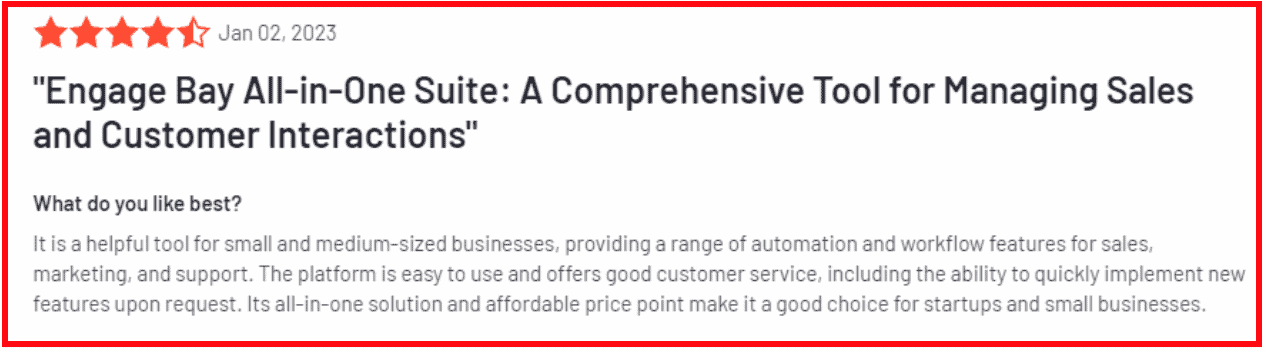
EngageBay’s wide range of automation features, ease of use, and affordable pricing make it an ideal platform for small and growing businesses.
Cons
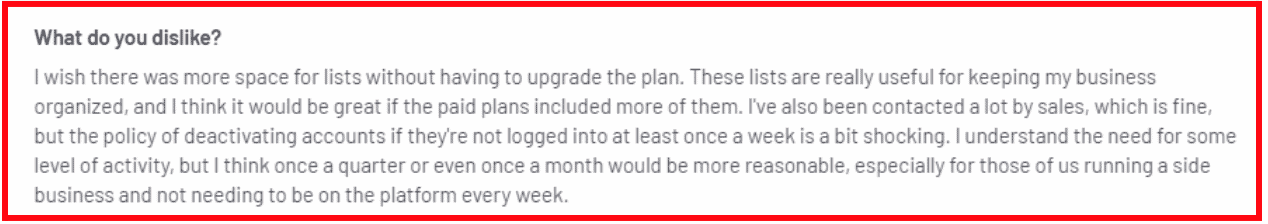
At times, accounts can be deactivated when not used for more than a week, making it difficult to run business operations.
Read also: How To Move From Mailchimp to EngageBay
#2. ActiveCampaign
ActiveCampaign is another marketing platform that can be considered a suitable Mailchimp alternative.
With its wide range of email marketing, automation, and CRM tools, you can enhance customer satisfaction and increase conversions in no time.
Features
- Forms: ActiveCampaign provides numerous built-in form templates that you can use to gather valuable customer information and automate communication across various channels.
- Email Marketing: This tool allows you to create email newsletters, automate email marketing campaigns, send triggered emails, and schedule emails.
- Contact Segmentation: It allows you to segregate your customer base using different filters and send highly personalized emails.
- Landing Pages: This enables you to create landing pages from built-in templates and capture leads.
Pricing
ActiveCampaign has four pricing models, Lite, Plus, Professional, and Enterprise.
The Lite Plan starts at $9 per month. Some of its features include email marketing and automation, 24/7 email and chat support, site and event tracking, and inline form templates.
For small teams, the Plus Plan works best. It costs $49 per month and includes everything in Lite, along with landing page templates, lead scoring, Facebook Custom Audiences, and integrations with Shopify, BigCommerce, and WooCommerce.
Under the Professional Plan, you can get predictive sending, split automation, site messaging, attribution reporting, conversions, and Microsoft 365 integrations, starting at $149 per month.
For those looking for customizable plans, the Enterprise Plan works best. It includes advanced tools such as custom reporting, object customization, SSO, and unlimited email testing.
Pros
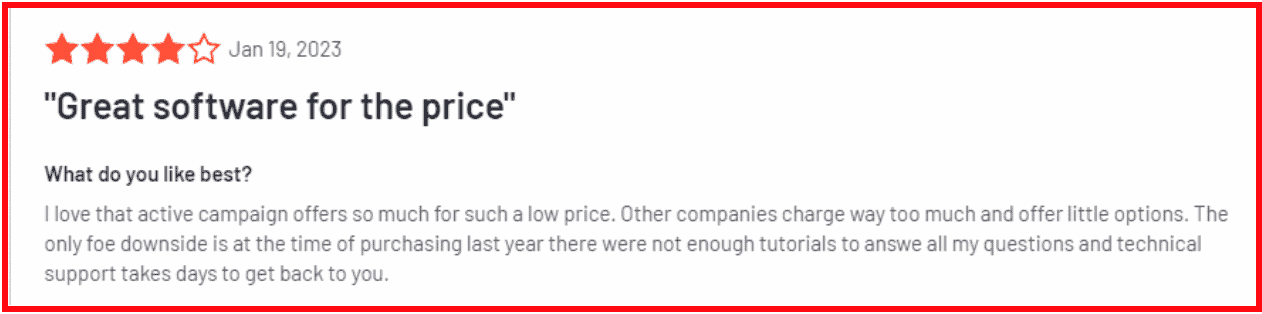
One of the key advantages of ActiveCampaign is that it provides a large number of tools for a lower price compared to its competitors. This makes it an attractive platform for small teams.
Cons
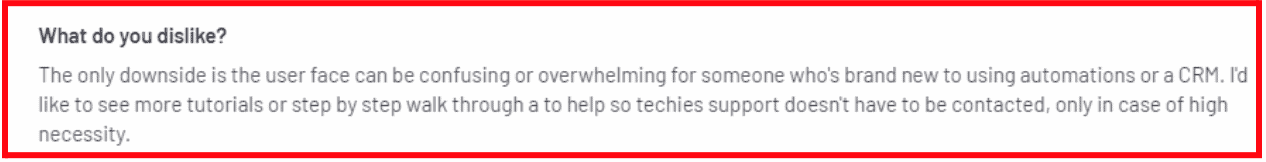
At times, it can be confusing or difficult to navigate the platform, particularly for new users. Hence, it is suggested to introduce more tutorials or step-by-step guides on how to use ActiveCampaign’s tools.
ActiveCampaign vs Mailchimp vs EngageBay For Email Marketing: The Winner?
#3. Sendinblue (Brevo)
Another suitable alternative to Mailchimp is Sendinblue (Brevo). Ideal for growing businesses, Sendinblue (Brevo) offers a wide range of sales, marketing, and automation tools to help you expand your business in no time.
Features
- Sales CRM: The Sales CRM platform helps you track all your deals on a single dashboard, track sales funnels, and identify which deals need immediate attention.
- Live Chat: Allows you to get in touch with customers instantly and eliminates waiting times by addressing their queries instantly.
- Facebook Ads: Helps you launch Facebook marketing campaigns from your Sendinblue (Brevo) dashboard and target new or existing audiences based on your contact lists.
- Email Heat Map: This provides a visual representation of how your contacts read and engage with your emails to help you build more personalized and effective email campaigns.
Pricing
Sendinblue (Brevo) has four types of plan categories, Free, Starter, Business, and Enterprise.
The Free Plan comes with unlimited contacts and includes up to 300 emails per day, customizable email templates, a drag-and-drop editor, transactional emails, and SMS and WhatsApp campaigns.
Under the Starter Plan, you can get up to 20,000 monthly email sends, basic reporting and analytics, and email support for $25 per month.
With the Business Plan, there are advanced tools like marketing automation, A/B testing, advanced statistics, multi-user access, send time optimization, and phone support for $65 per month.
To avail of a customized plan, the Enterprise Plan is ideal. It includes advanced tools such as enterprise-grade security, sub-account management, tailored onboarding, personalized support, and flexible contract.
Pros
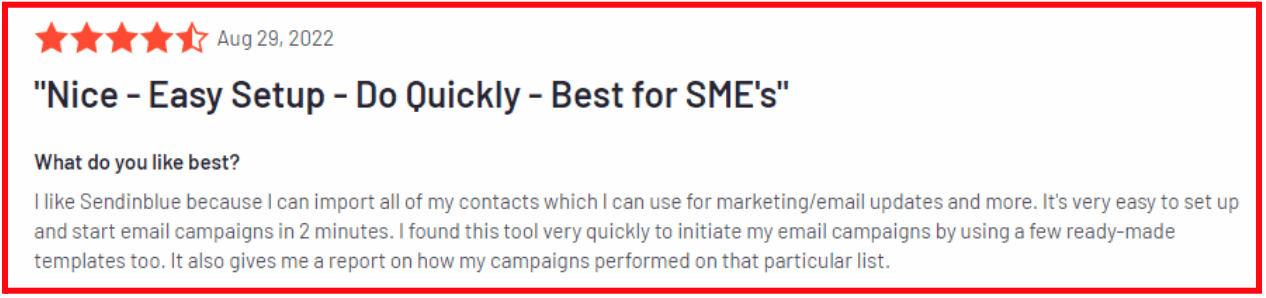
Sendinblue (Brevo) makes it easy for businesses to import their contacts, build effective email marketing campaigns, and generate performance reports.
Cons
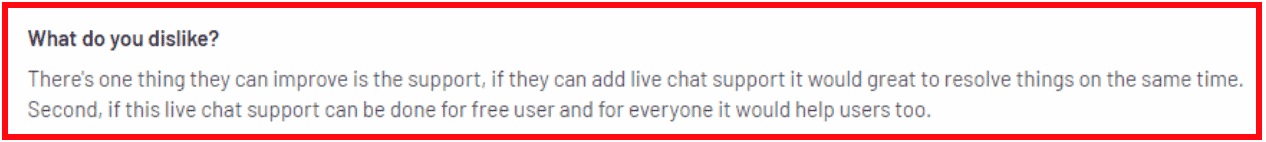
A drawback of Sendinblue (Brevo) is its customer support. Introducing a live chat feature for free users can help resolve their queries instantly.
9 Amazing Marketing Automation CRM Software [Comparison Table]
Wrap Up: A Pricing Comparison
Out of the various Mailchimp alternatives available, which is the most affordable? Below is a table that compares the pricing models of Mailchimp and its competitors.
| Tool | No. Of Contacts (pricing/user/month) | |||
| 500 | 5,000 | 25,000 | 50,000 | |
| Mailchimp | $9.37 | $46.85 | $176.44 | $243.36 |
| EngageBay | $12.74 | $42.49 | $84.99 | $84.99 |
| ActiveCampaign | $9 | $29 | $149 | Contact the sales team directly |
| Sendinblue(Brevo) | Free | $25 | $65 | Contact the sales team directly |
Compared to Mailchimp, the prices of its competitors appear more affordable, particularly when a larger number of contacts is required.
Moreover, the option of customizable plans makes platforms such as ActiveCampaign and Sendinblue (Brevo) more attractive than Mailchimp, as different teams can choose their preferred tools and determine the pricing accordingly.