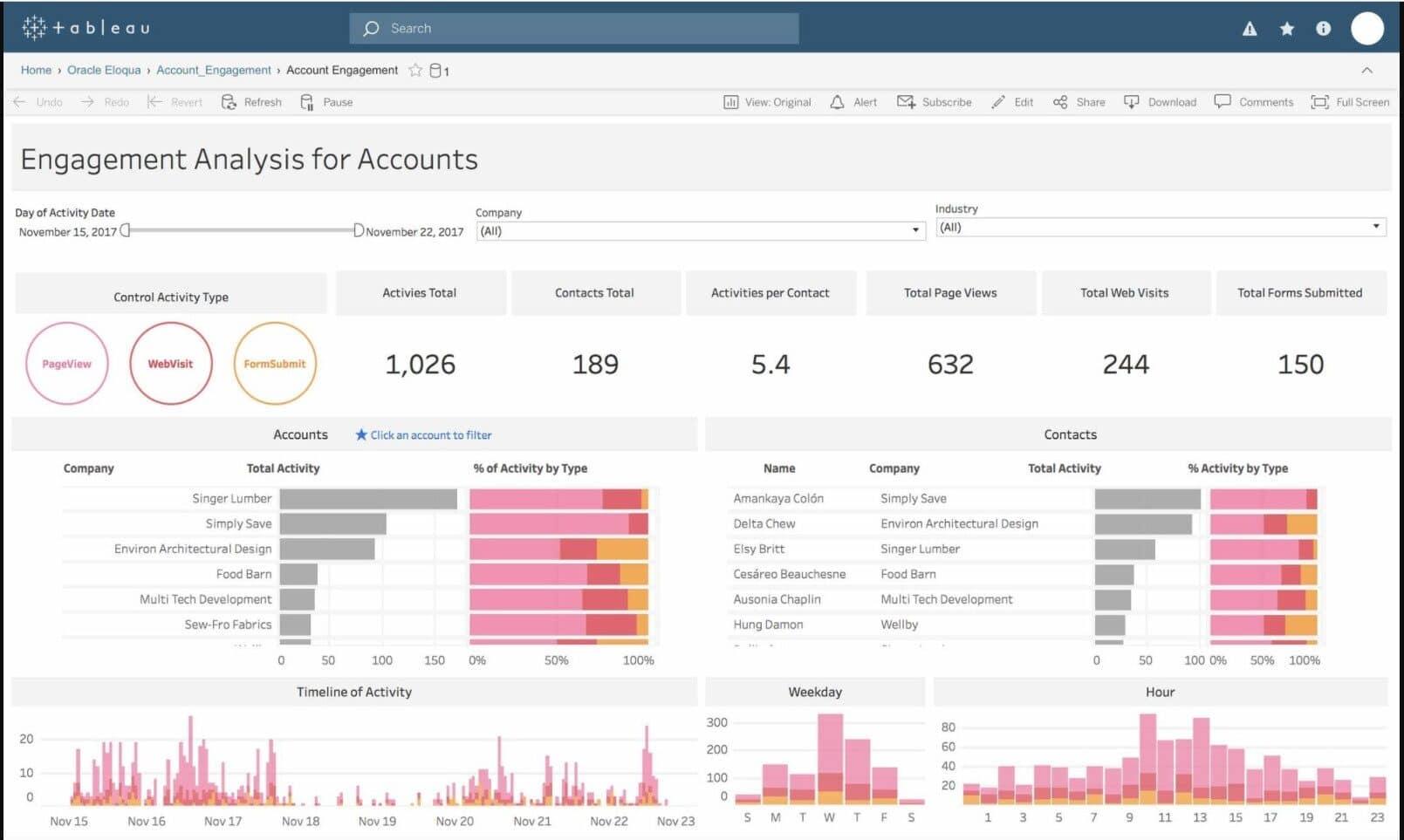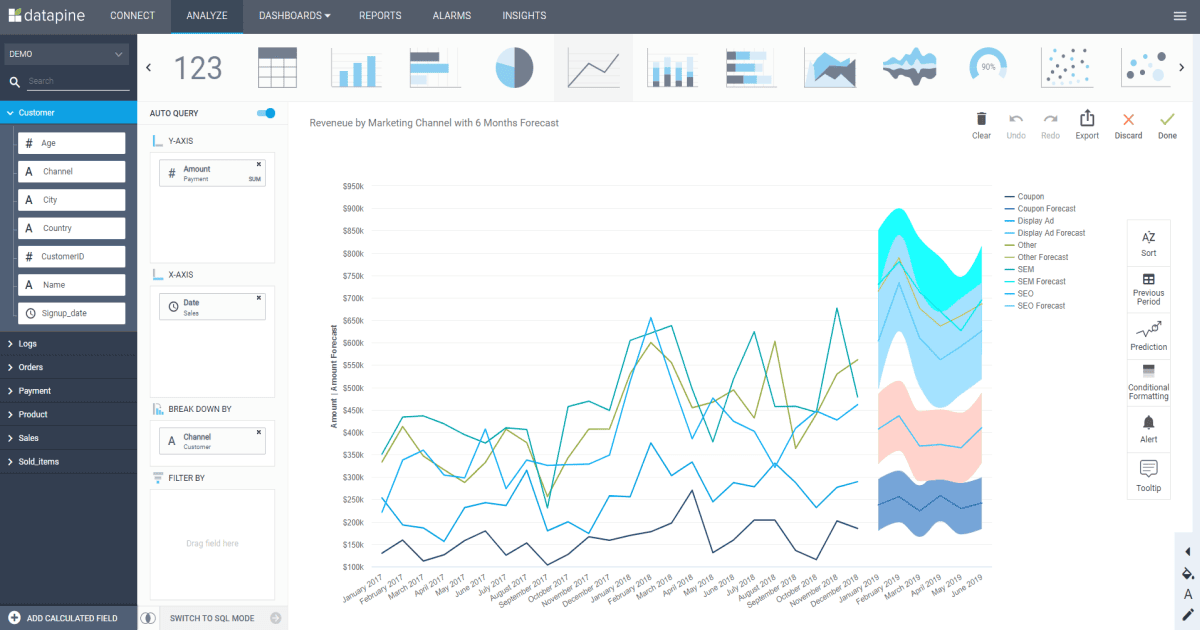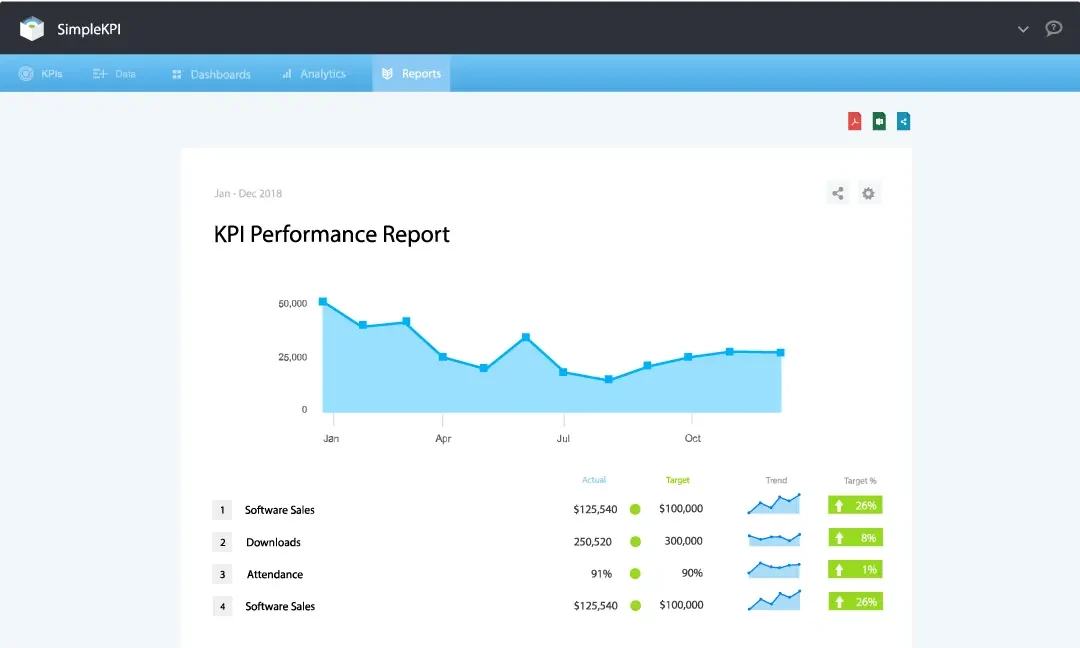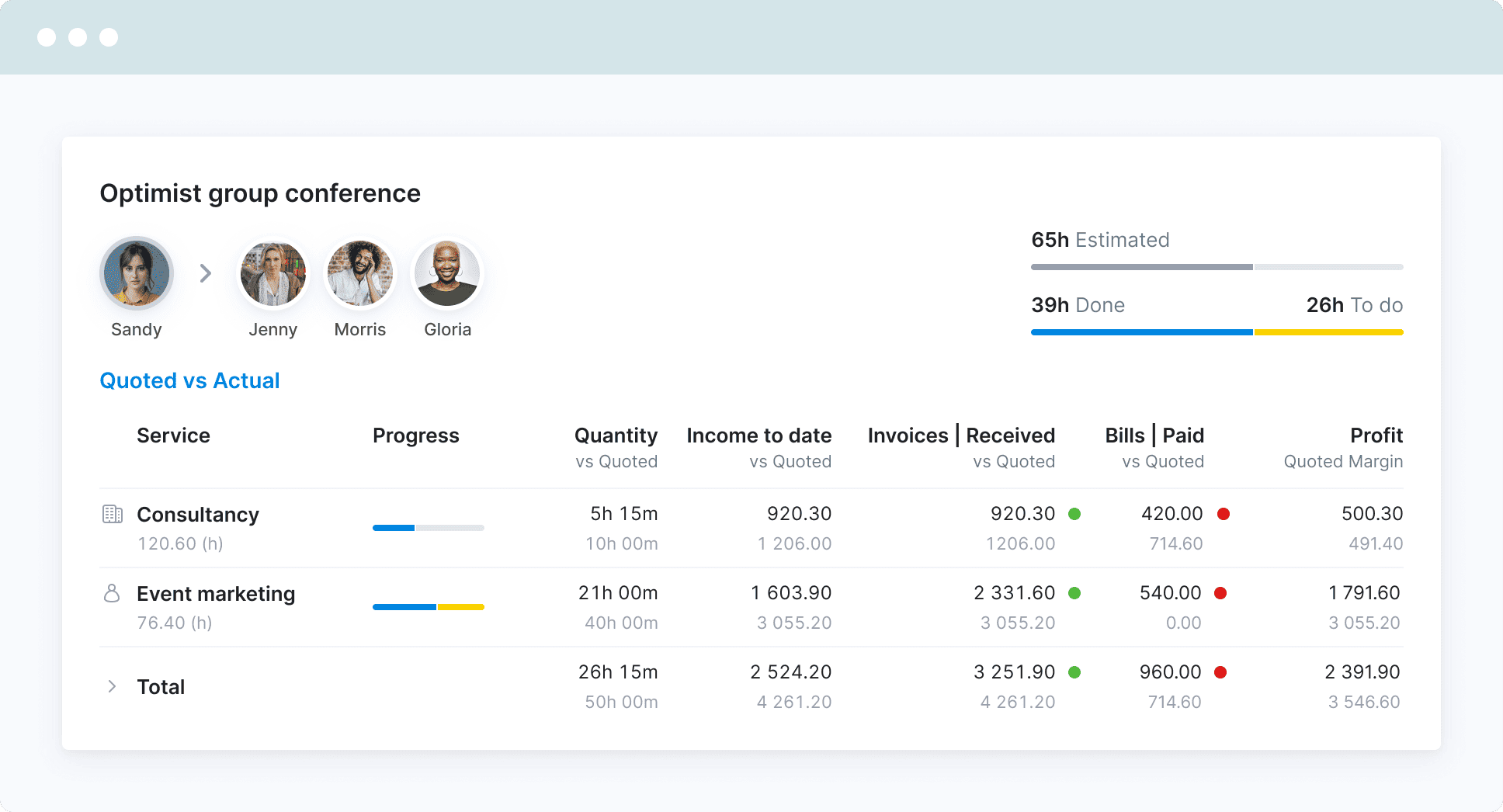Marketing automation simplifies routine processes but still requires measuring metrics to dictate whether the campaign succeeded.
You must know which metrics to track because following meaningless metrics can just lead to a waste of time, money, and effort.
This blog post will help you understand the most important marketing automation KPIs. We’ll also tell you how to track these KPIs, so you can begin right away.
Table of Contents
Understanding Key Performance Indicators (KPIs)
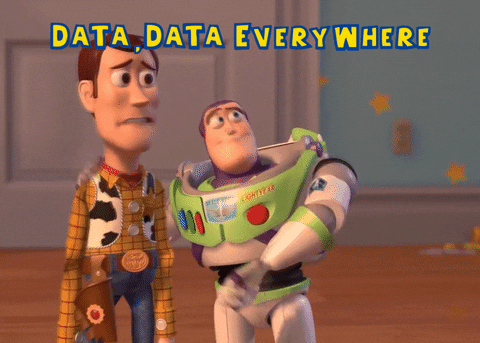
A key performance indicator or KPI is essential in any marketing campaign, including those you automate. You can also refer to KPIs as metrics. They’re trackable benchmarks that indicate how successful a marketing campaign was.
Let’s use one of the simplest KPIs as an example: email open rates. According to Campaign Monitor, 21.5 percent is the standard email open rate across industries in 2021. The rate can be slightly higher or lower depending on the industry, but let’s use 21.5 percent as our average rate.
If your campaign achieved an email open rate of 20.6 percent, that’s excellent, as you’re very close to the standard across industries. If you surpassed 21.5 percent, you could celebrate even further, as you know you have an above-average open rate.
However, if your open rate is hovering at around 15 percent, you know it’s below average and that your future marketing campaigns need retooling to get your open rates closer to the average.
Of course, the open rate is one metric of many you’ll begin measuring. Some will be higher than average, others lower. You can see your KPIs in real-time to improve them while your campaign is actively underway.
After a campaign ends, you should actively measure all your metrics. How did they change while the campaign was underway versus when it ended? Compare your most recent campaign against the last one and campaigns last year.
Were your most recent marketing campaigns more successful? If not, where have they fallen short?
Any company’s goal is to achieve more successful marketing than with the prior campaign, so an upward trajectory proves you’re on the right track.
The Role of KPIs in Marketing Automation
KPIs are especially important in marketing automation. Although automation has a “set it and forget it” mentality, you can’t forget about it entirely.
You must track automation metrics to determine if you’re automating tasks to their fullest potential and to gauge where automation fits into your marketing stack. Automation KPIs can also indicate where you need to redirect your automation efforts.
For instance, let’s say your social media numbers are about average for your industry. You have a decent number of followers, but your goal is to improve engagement by 20 percent.
You think automation can help, so you begin automating more social media processes, from writing post copy to scheduling when your posts go live.
As your campaign concludes, you measure KPIs to determine your engagement increased by 23 percent. That’s three percent greater than your goal, which proves that automating social media is driving ROI for your small business.
Read also: The Beginner’s Marketing Automation Checklist [101]
The Top 15 Marketing Automation KPIs to Measure
You realize the value of measuring marketing automation metrics, but which KPIs should your startup focus on?
Here are the metrics, divided by category.
Lead Generation

A business needs an influx of new leads entering the sales funnel. New leads can make up for older leads who unexpectedly exit the funnel, often for reasons unbeknownst to you. Leads can also fill in for gaps when customers stop using your service.
Ideally, you should aspire to generate qualified leads who know more about your small business and enter the sales funnel readier to make a purchasing decision.
Here are some lead-related marketing automation KPIs.
- Number of new leads: How many new leads have you generated this campaign? This quarter? This year? Make sure to compare this number against historical data to determine how successful your lead gen measures are.
- Lead conversion rate: How many leads become customers? To calculate the lead conversion rate, divide your leads by your website visitors and multiply it by 100.
- Cost per lead: How much money does your small business spend to generate leads? Cost per lead tells you. Calculate your CPL by dividing marketing spending by the number of leads acquired.
Email Marketing
Email marketing is the backbone of any campaign and one of the tasks that marketers readily automate the most. However, you can’t gauge how cost-effective email marketing automation is without these KPIs.
- Email open rate: This is the aforementioned open rate, which refers to how many audience members open the emails you send. If your messages end up trapped in the spam filter or deleted without being opened, you can’t connect with your audience, as they’re not seeing your messages.
- Click-through rate: The email click-through rate tells you how many people click the links in the emails you send. CTR tells you that your audience does more than open your emails but engages with them. Broadstreet Ads reports that the average click-through rate is .05 percent.
- Unsubscribe rate: Users will unsubscribe from your emails, perhaps due to the frequency of email sends or simply because they’re no longer interested. Marketing reporting resource DashThis reports that .26 percent is the average unsubscribe rate across industries. Keep yours at that rate or lower.
Read also: 7 Marketing Automation Flowchart Examples [Workflow Guide]
Customer Engagement
Determining how engaged your customers are with your products or services is measurable by KPIs. Here are more metrics to begin tracking.
- Time spent on site: Users who spend seconds on your site probably never meant to land there in the first place. Website Builder Expert reports that 53 seconds is the average time spent on a site in 2023.
- Pages per visit: The more pages per visit a lead or customer acquires when they’re on your website, the more engaged they are. Marketing resource Oberlo states the average number of pages per visit is 6.5.
- Bounce rate: The bounce rate is the rate of website visitors who leave your site without doing anything, such as subscribing or clicking pages. Semrush recommends a bounce rate of 26 to 70 percent.
Sales Metrics
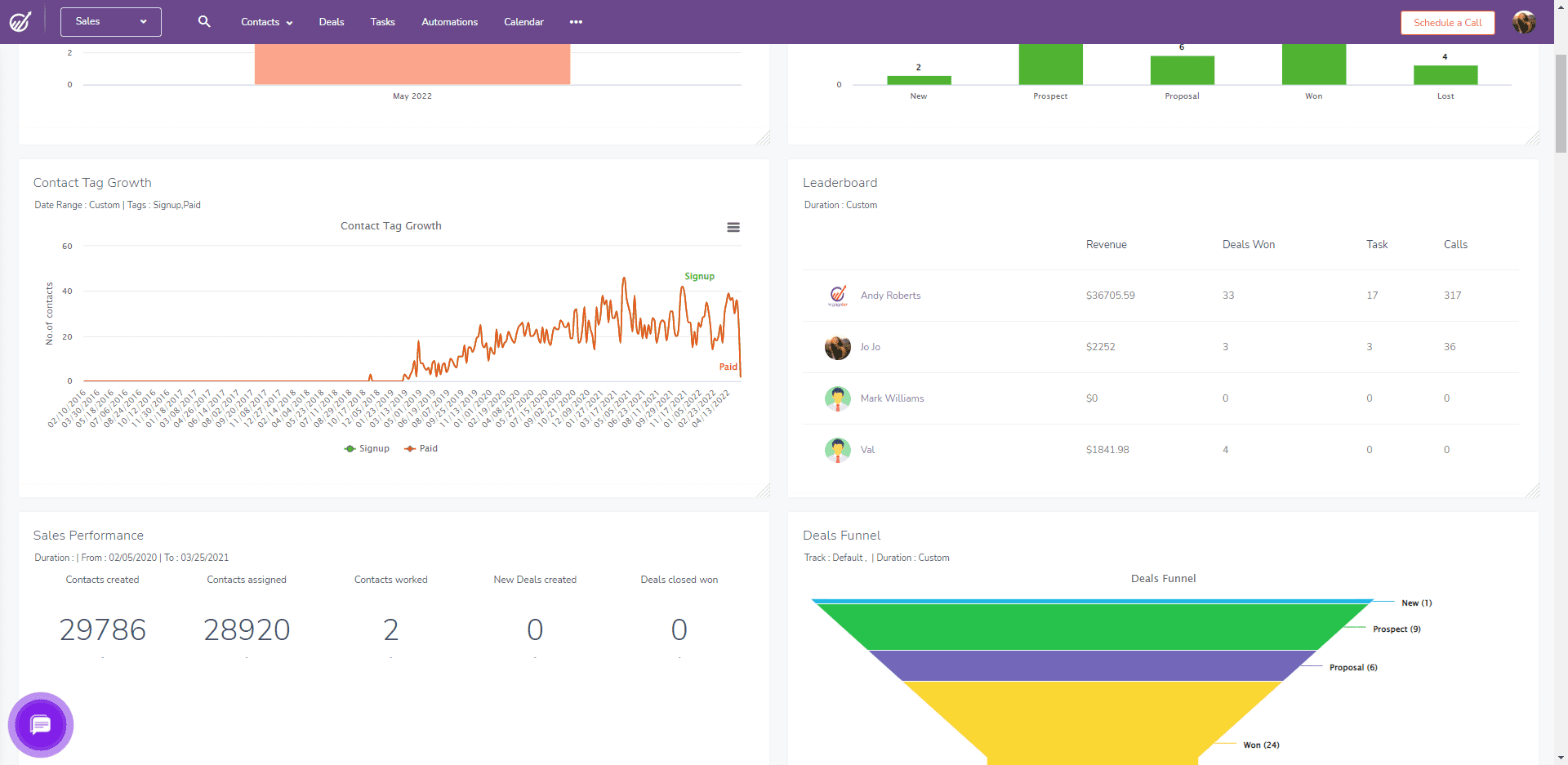
Are your marketing automation efforts resulting in more sales? Does your small business use sales automation to streamline campaigns? You must begin measuring these KPIs to determine your sales and marketing success.
- Sales conversion rate: The sales conversion rate indicates how effectively your sales efforts yielded new customers. You can calculate it by dividing your total sales by your total qualified leads, then multiplying by 100.
- Customer lifetime value: Customer lifetime value is one of the most important KPIs to measure, as it indicates value across a customer’s entire time in the sales funnel. Multiply your average customer value by your standard customer lifespan to get the CLV.
- Sales revenue: This standard metric tracks how much sales revenue your small business generates. You can compare your sales revenue across campaigns, quarters, or prior years.
Campaign Performance
The final area of marketing automation KPIs we’ll look at is campaign performance. These metrics indicate how well each campaign performs and can help you bolster future campaigns for more success.
- Campaign conversion rate: The campaign conversion rate tells you how many conversions you generated per campaign. You can measure this against your conversions from your last campaign or campaigns last quarter or year.
- Return on marketing investment: How far do your marketing dollars take you? You can answer that question by measuring the return on marketing investment. Calculate ROMI by dividing sales growth or revenue from marketing costs.
- Customer acquisition cost: The customer acquisition cost tells you what you’ll spend to generate new customers. Divide your marketing and sales costs by new customers over a certain period to get the CAC.
Read also: 7 Powerful eCommerce Marketing Automation Strategies + Tools
Choosing the Right KPIs for Your Business
The 15 KPIs outlined above are critical for determining the commercial success of a marketing automation campaign. Depending on the campaign, you might decide to track additional metrics, or subtract a few.
When measuring KPIs, you should focus on your campaign objectives and business goals to decide which to focus on.
However, this doesn’t mean turning a blind eye to metrics that produce lower results than what you anticipated from your campaigns. If you’re picky and choosy about KPIs like that, you can massage them into looking like your campaign did well.
This is ultimately a major mistake. You might fool your shareholders, investors, and partners in the short term, but eventually, the lack of leads, long-term customers, and sales will be undeniable.
You must acknowledge when your campaigns underperformed, picking through them with a fine-toothed comb to determine where you fell short and what you can do to improve the next campaign.
Read also: Cracking The Marketing Automation Process [101 Guide]
How to Measure and Track Your Marketing Automation KPIs
Has your small business launched its first campaign, and now you wish to begin tracking it? This section will first review the steps needed to do that, then recommend some tools you can use for easier metric measuring.
Measuring Your KPIs
Let’s see how best to measure your marketing automation performance indicators.
Select at least one metric that gels with your objective
Begin by determining your marketing campaign goals.
Once you know those, select at least one metric or KPI to track that suits the campaign goals, such as measuring sales revenue if you wish to increase sales or campaign conversion rate to determine how many customers you generate from your marketing automation campaigns.
Determine if the metric is relevant enough to measure
The metrics from the prior section are appropriate for measuring a sales and marketing campaign, but not every KPI is.
Ask yourself some questions before taking time and resources to begin tracking metrics. For example, how relevant will the KPI be six, nine, or 12 months from now? Do the results from the KPI help with your overall business strategy?
Is the metric easy to understand and quantify? How long will it take for measurement? If it’s too long, it might not be a conducive metric to track for this campaign.
Delegate the responsibility to track the metrics
Next, assign responsibility to a team member within your company to measure marketing automation metrics.
You might consider hiring an analyst if your business doesn’t have one.
Make a routine to monitor the KPIs
The analyst or assigned party will begin using tracking tools to review the metric(s) you selected. They can’t do this immediately, as it takes time for results to generate, usually days to weeks and sometimes months.
Once the analyst has data to review, they should begin tracking it regularly and produce reports every month or quarter, depending on the required reporting frequency.
The reports paint a clear picture of how the marketing automation software performed, where it fell short, and which areas you should continue capitalizing on to ensure better campaigns.
Read also: Paving A New Path: How To Become A Marketing Automation Specialist
Tracking Tools for Marketing Automation KPIs
What kinds of tools are available for measuring and making sense of metrics? Here are some to integrate into your existing workflow.
EngageBay
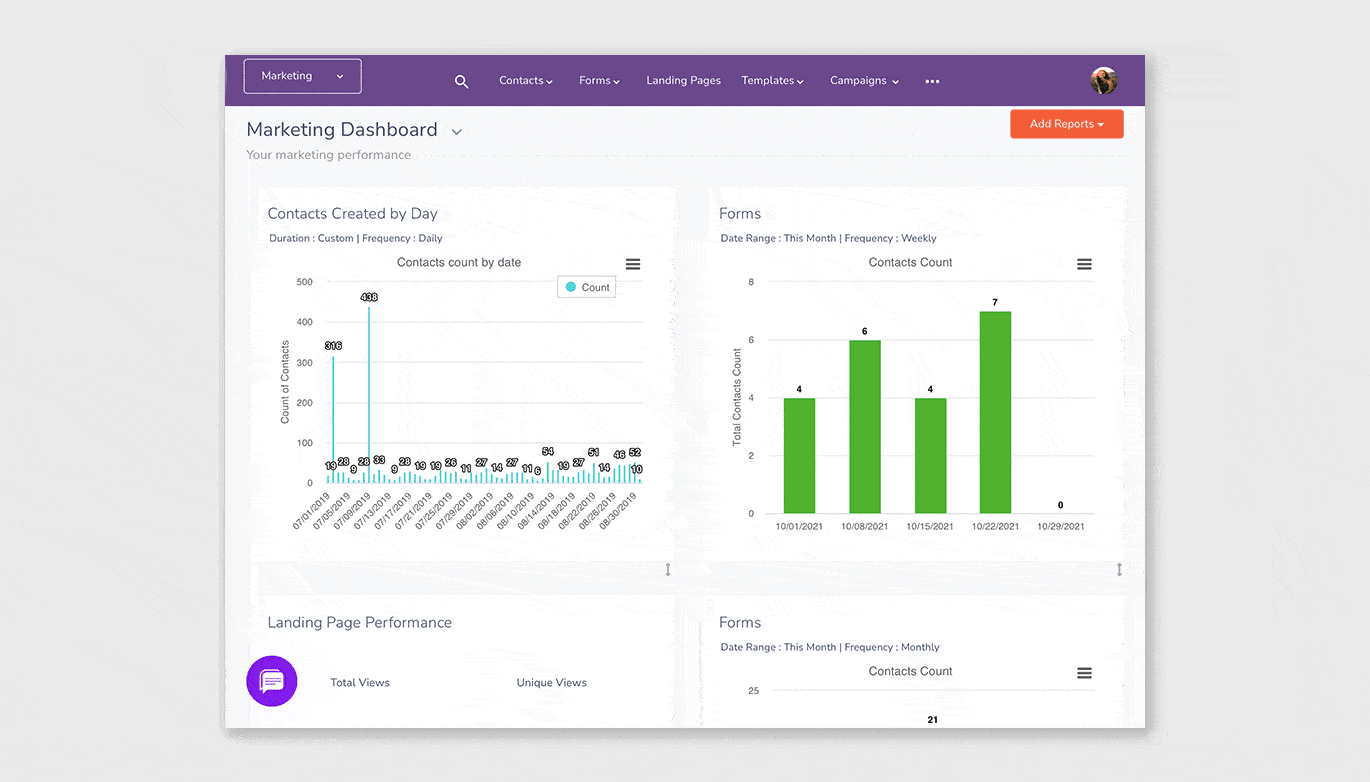
EngageBay is a marketing automation software that has a CRM built in, so you can manage all aspects of your sales and marketing from just this one tool.
It offers advanced web analytics, real-time reports for all marketing automation and sales performance metrics, and integration with a bunch of awesome tools that can help you crack outbound sales and customer support as well.
EngageBay has a free-forever plan with limited functionality, and three paid plans. Basic costs $13.79 per user per month, Growth comes in at $45.99 per user per month, and Pro goes for $91.99 per user per month when billed annually.
Tableau
Tableau is a Salesforce business intelligence tool for business users, executives, analysts, and IT professionals. The tool features Tableau GPT, an AI tracker that provides real-time insights.
Besides analytics, Tableau also offers data management and advanced management options via the Tableau Server or Tableau Cloud.
Tableau has three pricing plans: Tableau Viewer for $15 per user per month, Tableau Explorer for $42 per user per month, and Tableau Creator for $70 per user per month when billed annually.
Datapine
Calling itself a modern business intelligence platform, Datapine is a scalable solution designed to introduce data culture to the office. Its self-service analytics and reporting are a tag team of rich data for your small business.
Datapine has a full dashboard, data connections, and embeddable reports. Pricing begins at $249 per month for the Basic plan. The Professional plan costs $449 per month, the Premium plan $799, and the Branding & Embedded plan is $1,099 per month.
SimpleKPI
Build better insights by tracking business data through SimpleKPI. This tool features a centralized dashboard for measuring your latest metrics, detailed analytics for tracking your marketing automation campaigns in progress, and reporting that presents the most valuable insights.
You can track data across departments, teams, and individuals, customizing data across the dashboard and receiving alerts and metrics in real-time. SimpleKPI has one pricing plan that begins at $99 per month.
Scoro
The workplace management software Scoro has detailed analytics, which is why it’s such a valuable tool to add to your kit. You can create reports in one click that determine your risk areas and provide overviews of your processes.
The dashboards update as you generate results, and your reports also update in real-time. You can share and bookmark reports and add unique fields to your reports to incorporate for your brand’s metrics.
Choose from four pricing plans when using Scoro: Essential for $26 per user per month, Standard for $37 per user per month. Pro for $63 per user per month, and Ultimate with custom pricing.
Read also: Marketing Automation Best Practices for the Non-Technical Marketer
The Benefits of Tracking Marketing Automation KPIs
Measuring marketing automation KPIs can help your company grow, whether you’re a startup or an SMB. Here are the advantages of tracking metrics.
Fewer bottlenecks
What kinds of processes slow your company down? What marketing and sales measures aren’t delivering the kinds of results you thought? Analytics reports, especially compiled over time, point out trends that indicate to your team when to change tact because a strategy no longer serves you.
Higher productivity
Marketing automation software has already saved time in your office by reducing the effort spent on extraneous tasks. You can further improve productivity across your business by measuring automation KPIs.
After all, success doesn’t exclusively mean converting leads into customers and earning money. It can mean spending time valuably. If an analytics report details that your teams are wasting time, you can begin relying further on automation or otherwise simplifying processes to boost productivity.
Better efficiency
Understanding marketing campaign metrics as the campaign happens gives you ample opportunity to pivot to an alternative if your audience doesn’t react as favorably as intended.
You can save the campaign and achieve your milestones if you catch errors early enough and act.
Quicker identification of your MVPs
Who are your superstar salespeople and your most marvelous marketers? Marketing automation KPIs will help you identify these MVPs, who you might use as training examples for the rest of the staff.
Better financial decisions
Here is the most compelling reason to begin tracking metrics: to help your small business make smarter financial choices.
A small business only has so much capital, and spending it wisely begins with understanding which business processes of yours drive the most revenue. You can use historical data and trends to dictate what may serve you well in the future.
Read also: The Beginner’s Guide to eCommerce Marketing Automation
Conclusion
Marketing automation KPIs are a must for determining how well your automation software serves you. Which metrics does your business use? Do you think you can refine and review them?
Please share your experiences below, or let us know if you have any questions!