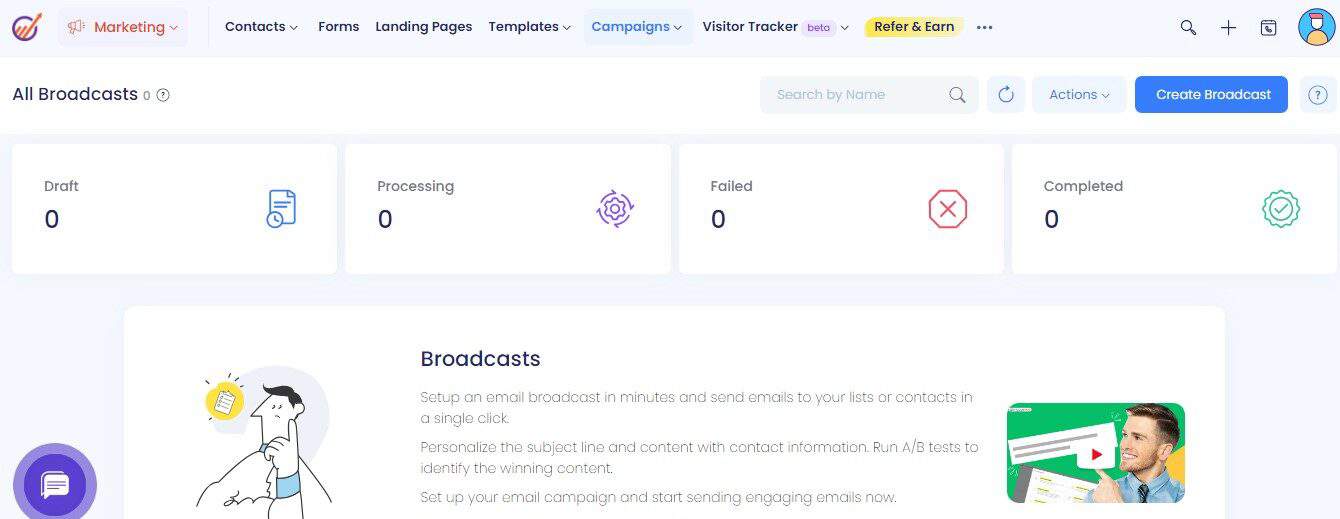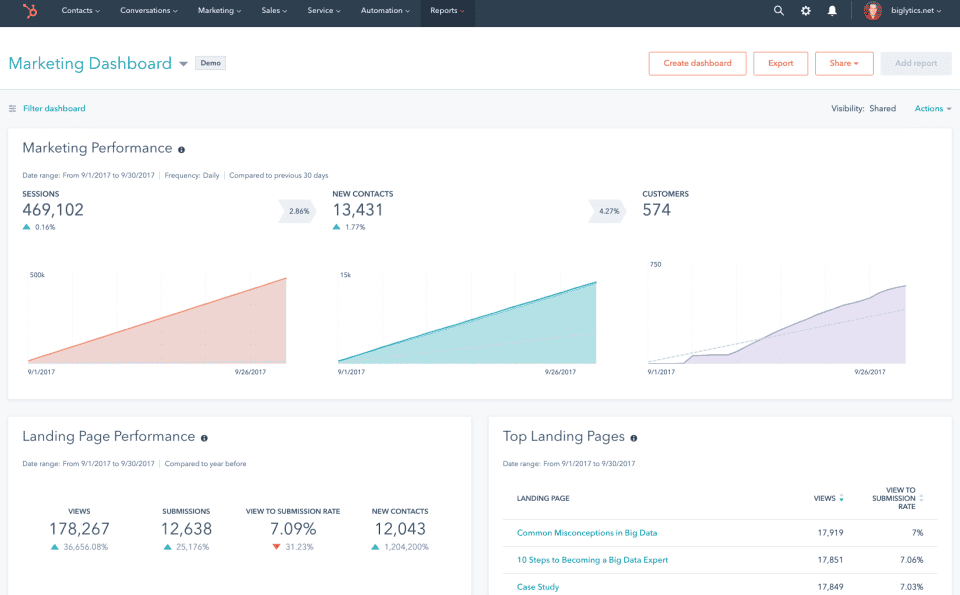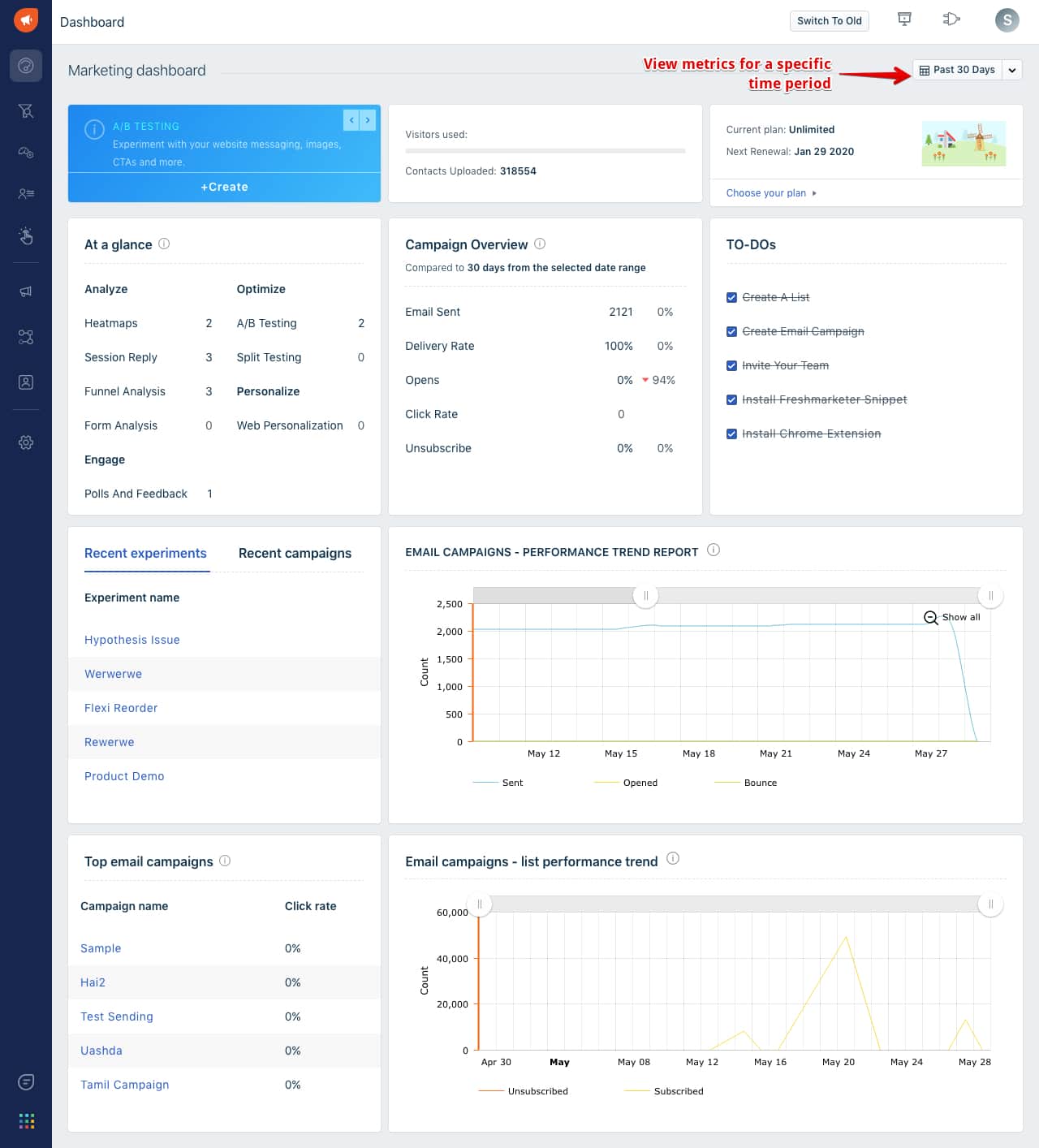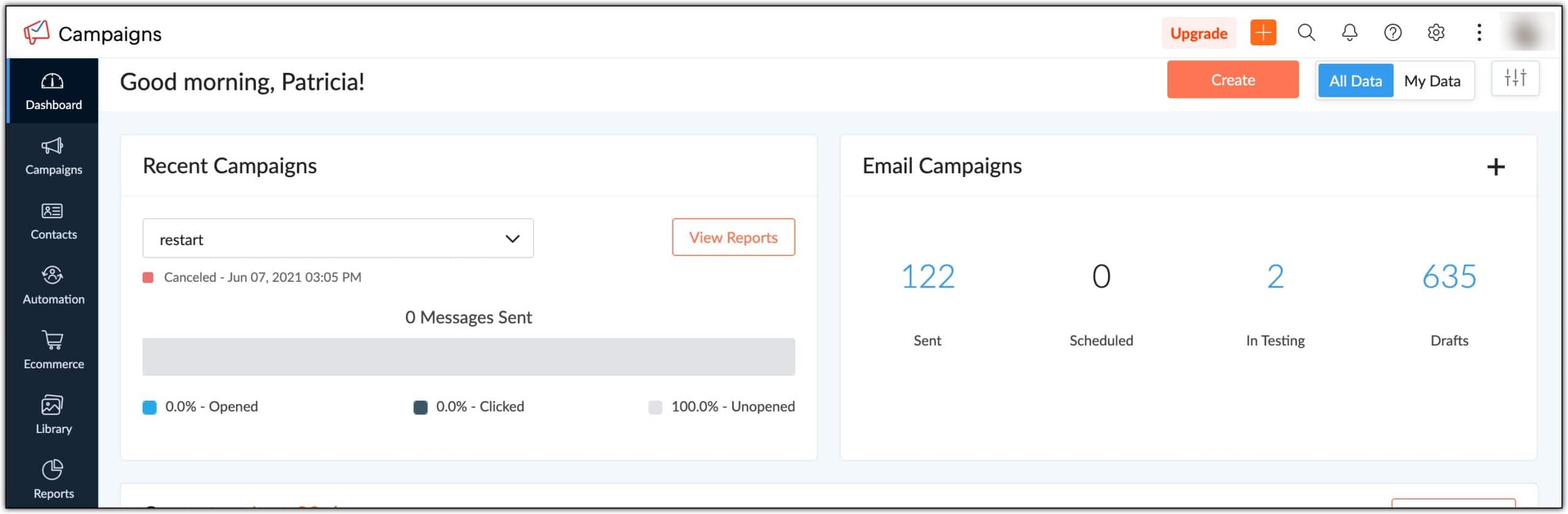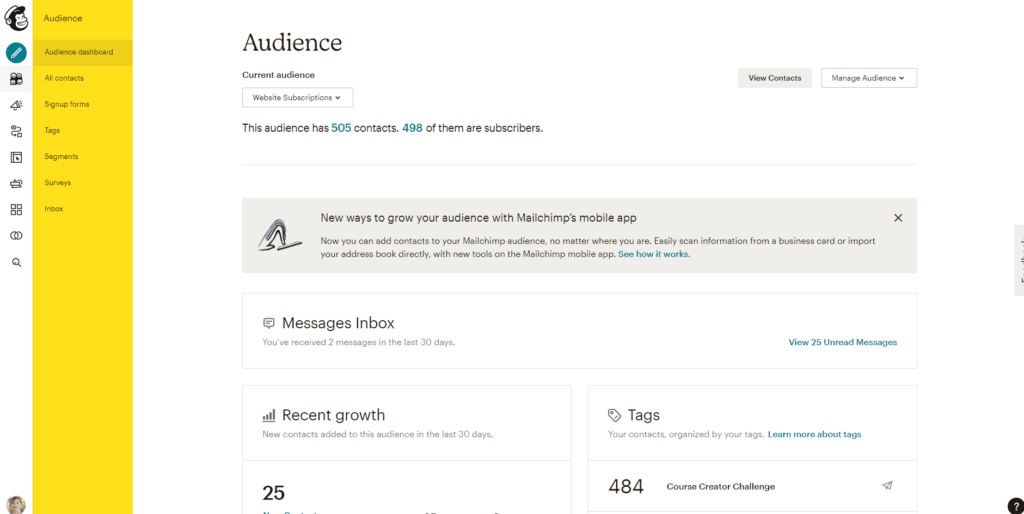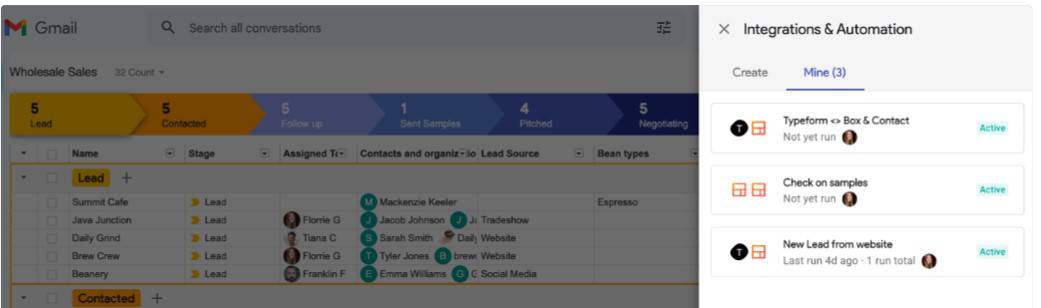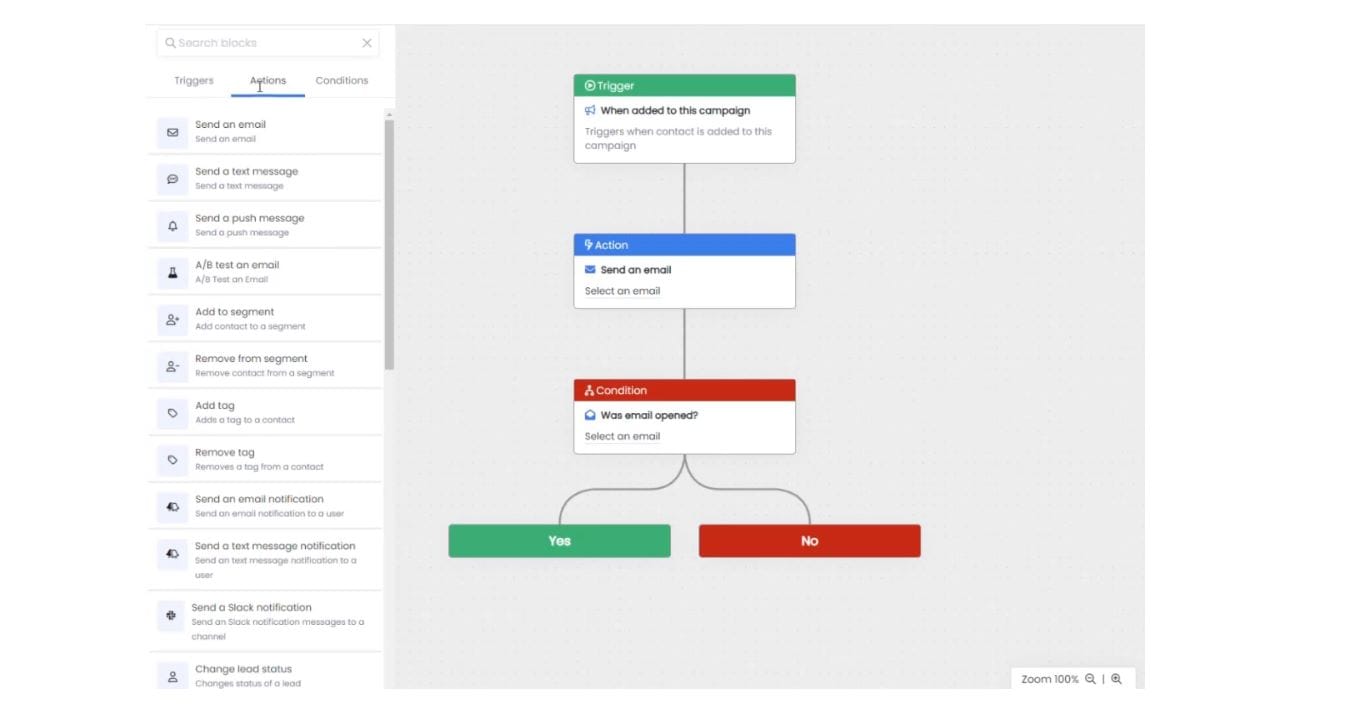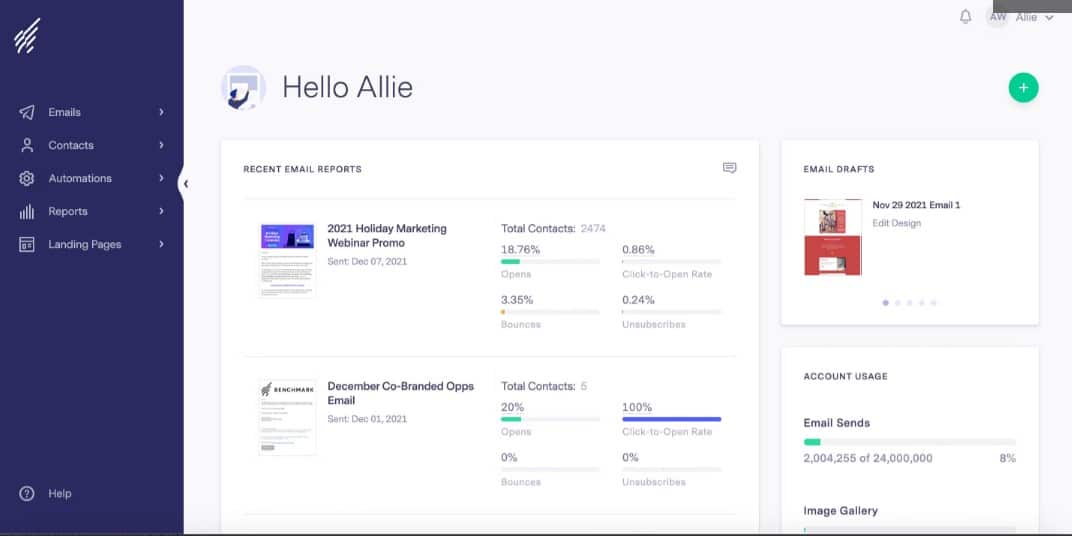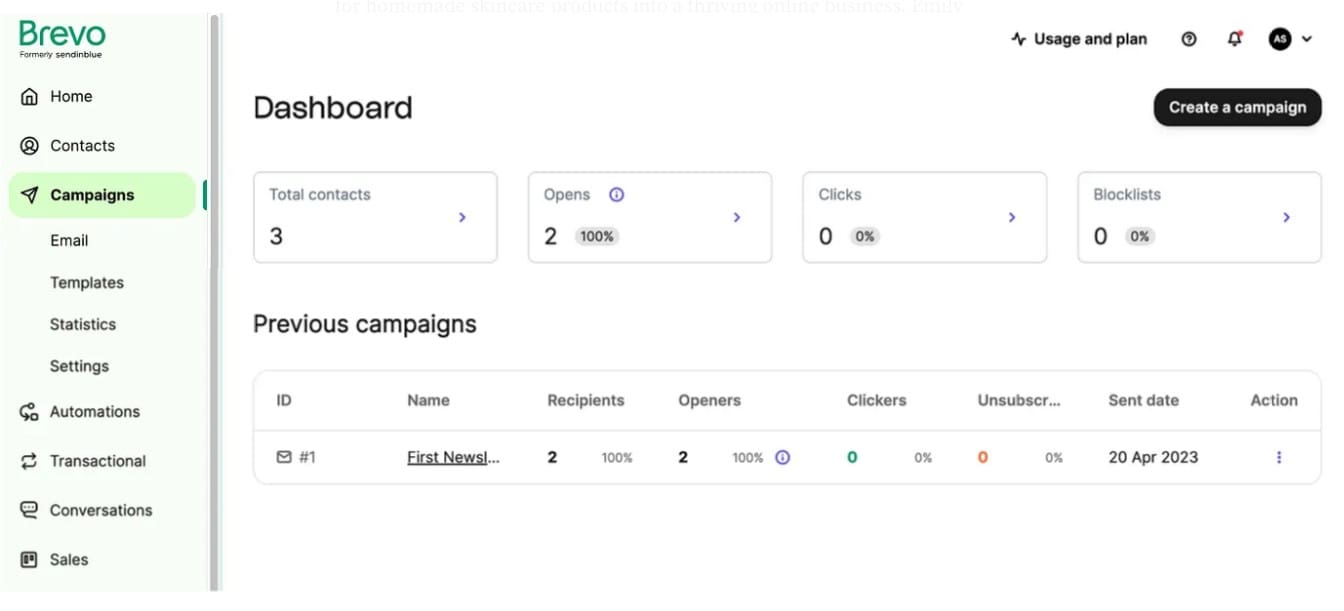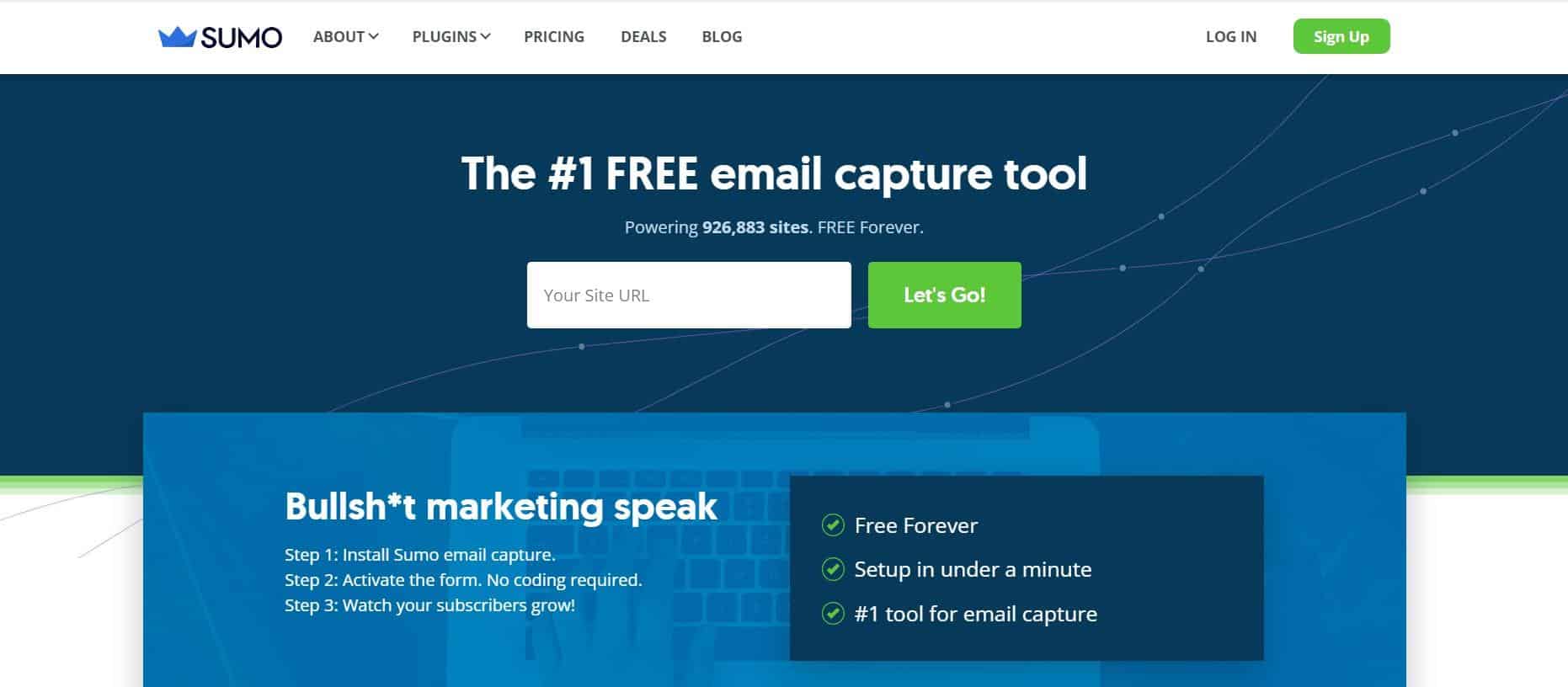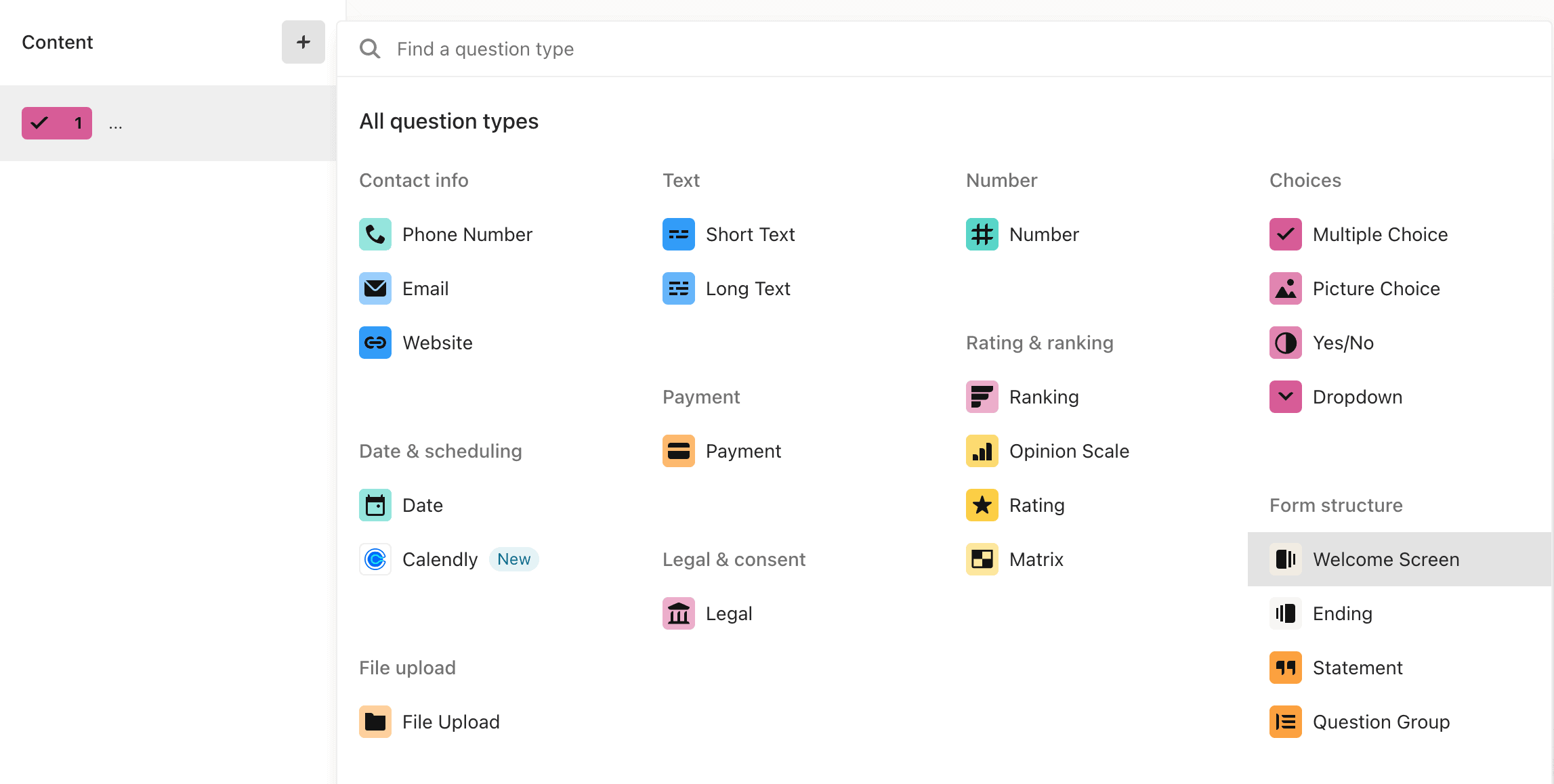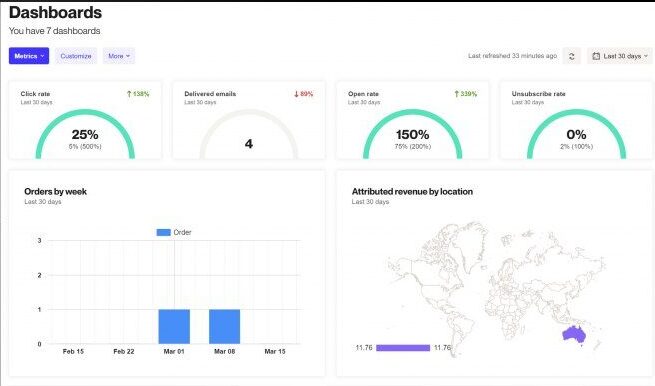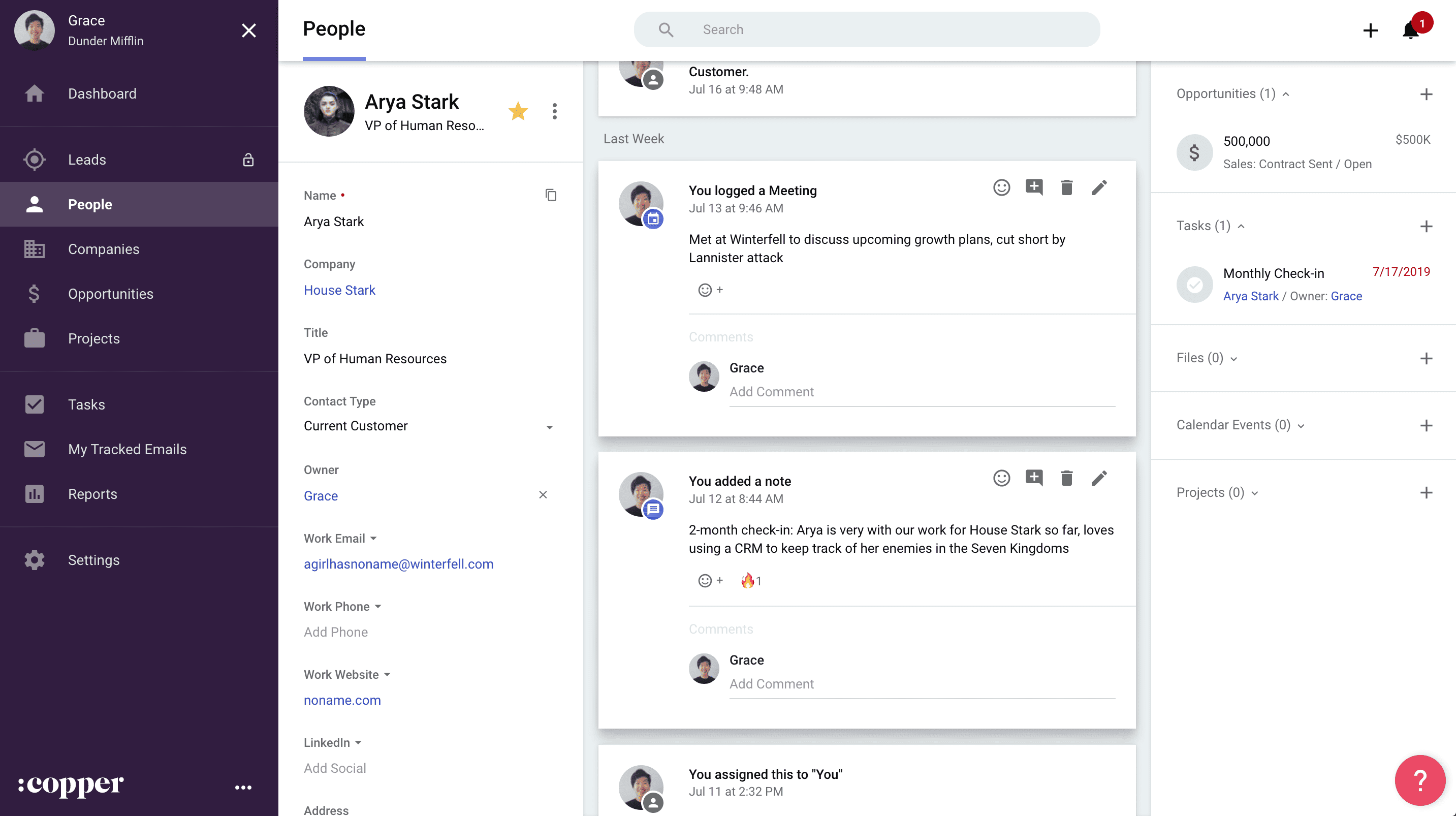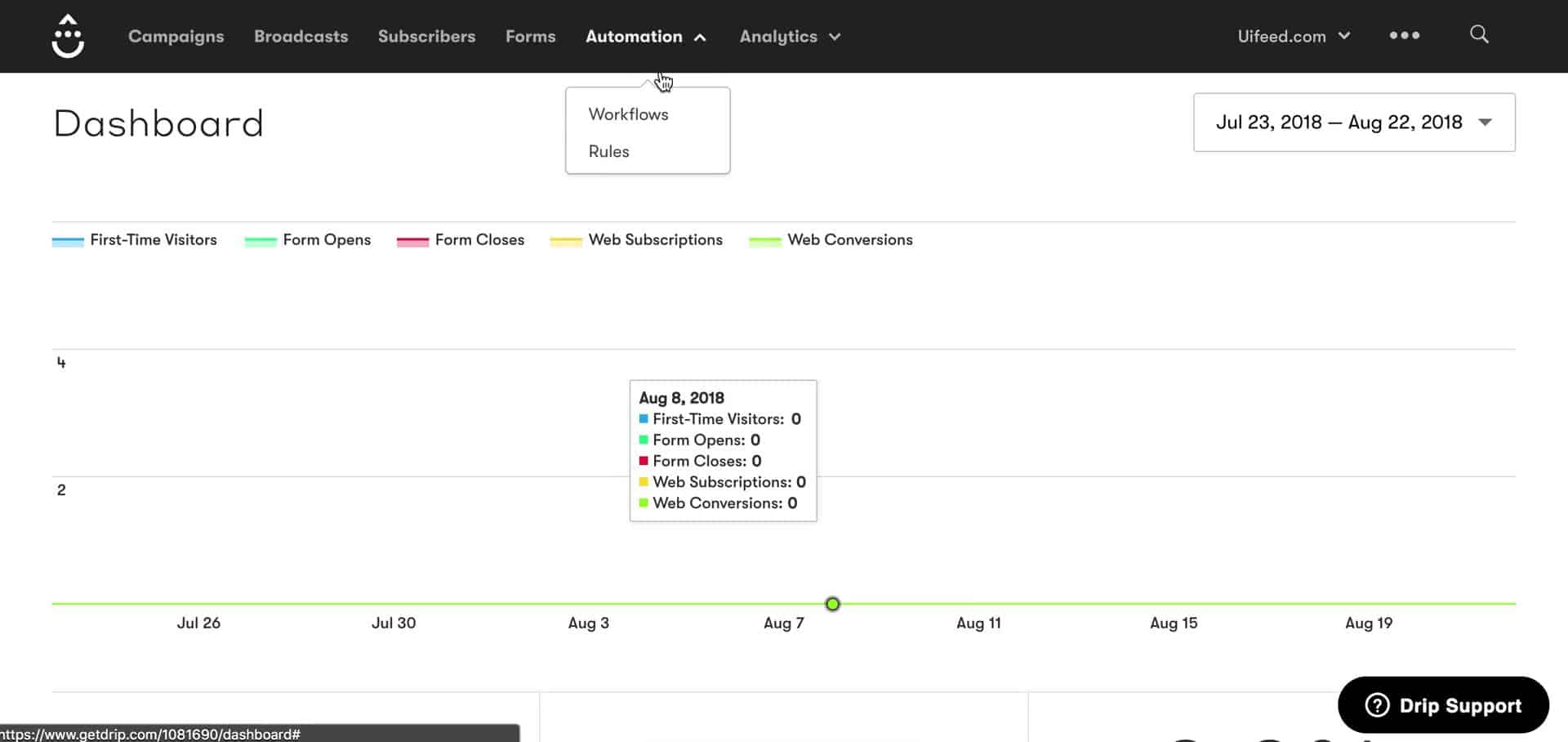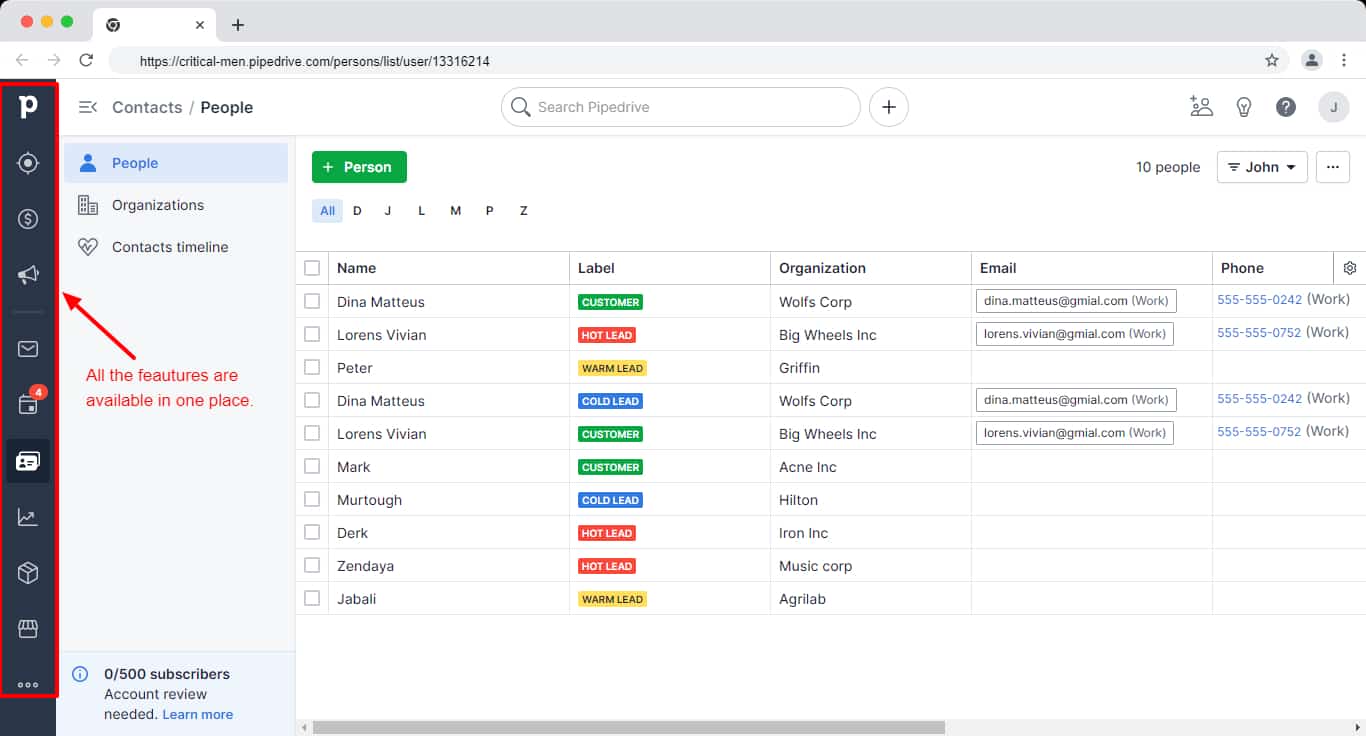Many business owners can’t afford to purchase expensive software or hire a marketing team. So, how do we grow revenue without investing much? Well, there are free marketing automation platforms.
You can establish automated marketing campaigns across email, social media, and other channels by leveraging free marketing automation tools for your company. Automated marketing enables businesses to interact consistently with their target audience. HubSpot reports that 76% of companies already use it.
But the problem is, there are hundreds of marketing tools out there.
So, what will be the right catch that aligns with your business model? In this article, we’ll introduce you to 17 free marketing automation platforms you can try immediately. For each platform, we’ll cover the features and upgrade options.
Ready for the hunt? Let’s get started.
Table of Contents
Top-rated Free Marketing Automation Platforms for 2024
There are many free marketing automation platforms available with certain limitations and restrictions. However, not all businesses need more.
Here is a compiled list of forever–free marketing automation platforms. See what fits your needs best.
1. EngageBay
Want a slew of marketing automation features without boring a hole in your budget? EngageBay is your best bet for a reason!
Known for its affordability, EngageBay is a comprehensive marketing, sales, and CRM platform that boasts amazing reviews from more than 46,500 businesses across the globe. And guess what? It has an extensive range of features in its free plan.
Free features
- Manage 250 contacts: Establish a centralized hub of contact information that facilitates contextual, meaningful interaction and communication between your sales staff and prospects across numerous contact channels.
- Email marketing and automation: Experiment with different email marketing strategies and templates to build an email marketing campaign with great results. You can also use the free email validator.
- Free Email Templates: Access a library of professionally designed, customizable email templates to streamline your marketing efforts and enhance engagement.
- Autoresponders: Let automation respond to your emails for continuous engagement with your leads so you never miss a chance to stay in touch with them.
- Email broadcasting: Mail out periodic updates, newsletters, and promotional emails to all or selected contacts from your CRM. Automate sending a series of emails by setting predetermined intervals.
- Lead grabbers: With EngageBay’s CRM and lead management solution, you can automate the complete sales lead capture process, from prospecting through customer satisfaction.
- Landing pages: Create responsive landing pages in minutes with the simple, intuitive, and powerful drag-and-drop landing page builder.
- CRM: Automate workflow and data entries, create targeted marketing campaigns, carry out lead scoring, etc., all under a single, intuitive interface.
- Helpdesk: The free helpdesk by EngageBay lets you implement a ticketing system for simplified and unified customer service.
- Live chat: Connect personally with each customer or lead with EngageBay’s free live chat software. It allows for automation, shortcuts, data collection, insight generation, and more.
Pricing plans
EngageBay offers three upgrades:
- Basic Plan is $12.74 per user/month, offering email templates, web pop-ups, SMS marketing, and more.
- Growth Plan starts at $42.49 per user/month, offering push notification, A/B testing, service automation, and more.
- The Pro Plan is $84.99 per user/month, offering unlimited contact management, web analytics, proposal analytics, custom reporting, and more.
Learn more about the EngageBay’s pricing plans and features here.
👉 Enhance your marketing strategy with our free email templates designed to leave a lasting impression.
2. HubSpot Marketing
HubSpot provides a robust set of resources for converting site traffic into qualified leads. You may gather information on potential customers (leads) to fine-tune your marketing efforts. The reason why the platform makes it second on our list of free marketing automation platforms is that it offers various features, such as:
- Creating lead flows,
- Creating forms,
- Sending kickback emails,
- Reporting and analytics capabilities, and more.
Free features
- Reporting dashboard: Get up to three different dashboards, each with reports for monitoring prospect interactions and predicting the deals.
- Multi-language content creation: Translate content for your website or blog in any three languages supported by HubSpot.
- Blog: Hubspot allows you to create one free blog with HubSpot branding.
- Create and automate email: Send 2000 monthly emails and set up any one type of automation for your email marketing.
- Email tracking and reporting: Access limited email health reporting features and track replies for emails you send.
- List segmentation: Segment your audience into ten active and 1,000 static lists for more targeted efforts.
Pricing plans
Hubspot offers three upgrades:
- The Starter Plan starts at $18 monthly, offering 1,000+ marketing contact management and all free tools with increased limits.
- The Professional Plan starts at $800 monthly, offering 2,000+ marketing contact management, team collaboration, social media management, omnichannel marketing automation, and more.
- The Enterprise Plan starts at $3,600 monthly, offering 10,000+ marketing contact management, custom behavioral events, multi-touch revenue attribution, and more.
Learn more about HubSpot’s pricing plans and features here.
Read also: Is HubSpot Worth It? In-depth Review for Small Businesses
3. Omnisend
Omnisend is one of the greatest free marketing automation platforms for eCommerce businesses looking to streamline marketing processes. This platform centralizes previously disparate marketing channels, such as social media, email, and text messages, to bring it all under a single roof.
Free features
- Reach up to 250 contacts
- Send up to 500 push notifications: Send web push notifications to leads that sign up and keep the engagement going.
- Send SMS: Reach customers directly on their phone with an SMS campaign that lets you send 60 SMS or 22 MMS.
- Email marketing: Design, target, and send up to 500 personalized emails created with professional templates.
- Automation and workflows: Automate custom and pre-built workflows, sending emails, SMS, push notifications, and more.
- Popups and signup forms: Create automated popups based on custom rules for triggers and create interactive signup forms with unlimited fields.
- Unlimited segmentation: Categorize your contacts based on metrics and profile data for more targeted message delivery.
- A/B testing: Test every element of your emails and other messages sent across various channels to see what works best for your target audience.
Pricing plans
Omnisend offers two upgrades:
- The Standard Plan is priced at $16/month, offering 12x more emails, unlimited push notifications, and a customer success manager from $400.
- The Pro Plan is $59/month, offering unlimited emails, up to 3,933 SMS, advanced reporting, and 24/7 priority support.
Learn more about Omnisend’s pricing plans and features here.
Read also: 14 Omnisend Alternatives For Smart Email Marketing & More
4. Freshmarketer
Freshmarketer is a comprehensive marketing automation solution within the greater Freshworks ecosystem. While you can use Freshmarketer independently, it also connects easily with other Freshworks products, such as:
- Freshdesk,
- Freshworks CRM, and
- Freshservice.
Free features
- Import 10,100 contacts that engage with your campaigns when you integrate Freshmarketer with your eCommerce store on Shopify or WooCommerce.
- Contact & Account Management: Set up and manage contacts and accounts by adding contact details, merging them, using filters to sort them, etc.
- Contact lifecycle stages: Throughout their time as a customer, each contact passes through certain stages of the customer journey. Track and assign these steps to your contact using Freshmarketers.
- Automate email marketing campaigns: Create personalized email marketing campaigns and automate them to stay in touch with your customers on a time-to-time basis.
- Track website performance and deploy built-in chat.
- Run social media campaigns: Manage social media content by creating and posting on Facebook and Instagram.
- Easy integrations: Connect your Shopify or WooCommerce store with Freshmarketer and boost multichannel engagement.
Pricing plans
Freshmarketer offers three upgrades:
- Growth Plan starts at $16 monthly, offering custom playbooks, performance reports, 500 bot sessions, and more.
- The Pro Plan starts at $126 monthly, offering advanced webhooks, offline events, custom roles, and advanced segmentation.
- Enterprise Plan starts at $253 monthly, offering automation of transactional emails, field-level permissions, a dedicated account manager, and advanced metrics.
Learn more about the Freshmarketer’s pricing plans and features here.
Read also: 8 Best Email Marketing Software For Small Businesses
5. Zoho Campaigns
Zoho Campaigns is an email marketing platform that helps organizations design, launch, and track their email marketing campaigns. Zoho has a wide variety of add-ons available for use with the platform, making it stand out. Its remarkable success shows the dependability of marketers on the platform. Try this free marketing automation platform with reliable features such as the following.
Free features
- Sync up to 2K contacts to your campaigns from various applications.
- 6,000 emails/month: Create emails using various templates with a drag-and-drop template builder
- Up to five users
- Create customizable signup forms.
- Compliance check: Determine whether the emails of your clients and prospects adhere to the rules set out by the ISPs (Inbox Service Providers).
Pricing plans
Zoho Campaigns offers two upgrades:
- Standard Plan starts at $2 monthly, offering unlimited emails, basic segmentation capabilities, advanced email templates, and more.
- Professional Plan starts at $3 monthly, offering advanced segmentation, cart abandonment, purchase follow-ups with workflows, contact scoring, and more.
Learn more about the Zoho Campaigns’ pricing plans and features here.
Read also: CRM Showdown: HubSpot vs Zoho Review and Comparison
Enhance Your Email Marketing
Want to make your emails more impactful? Check out our beautiful, easy-to-customize marketing email templates. Designed to boost engagement, these templates from EngageBay will help your emails stand out. Just customize the images, headings, and CTAs for your brand, and hit send in a few minutes!
6. Mailchimp
Mailchimp is one of the top choices for small businesses for email marketing. We couldn’t miss out on it because it is an all-inclusive, easy-to-use marketing platform with various functions and features, including automation tools.
Free features
-
- Send out 1,000 monthly emails
- Get access to some of the pre-built email templates.
- 300+ integrations: Connect Mailchimp with other applications, such as WordPress, Canva, and Shopify, to streamline your email marketing processes.
- Reporting and analytics: Simple reporting that breaks down your data into actionable insights will help you keep tabs on your efforts and fine-tune their effectiveness.
- Create customizable forms and landing pages.
- Creative assistant: Use Mailchimp’s Content Studio to create and save designs for your campaigns.
Pricing plans
Mailchimp offers three upgrades:
- Essentials Plan starts at $4.59 monthly, offering 5,000 emails, role-based accessibility, A/B testing, removing Mailchimp branding, email scheduling, and more.
- Standard Plan starts at $6.87 monthly, offering 6,000 emails, automated customer journeys, access to custom-coded templates, send time optimization, and more.
- Premium Plan starts at $137.31 monthly, offering 150,000 emails, predictive segmentation, content optimizer, dynamic content, campaign management, and more.
Learn more about Mailchimp’s pricing plans and features here.
Read also: How Does Mailchimp’s Pricing Compare To Its Competitors?
7. Streak
Streak is an email marketing platform for Gmail users. It allows for more productive campaigns as you manage leads, projects, partners, candidates, and investors from Gmail. The platform lets you do things such as:
- Send out bulk emails,
- Track email campaigns, and
- Set up automatic responses.
The tool’s interfaces with G Suite allow for more efficient data management and increased productivity.
Free features
-
- Unlimited contact management
- Private pipelines: You can track all business processes, such as hiring, sales, deal flow, etc.
- Data organization: Create 500 rows of data extracted from your personal pipeline.
- Fifty daily emails: Send emails to all or part of your contacts and set up automatic follow-ups.
- Email tracking: Track when and who opens emails and create email templates.
- G Suite integrations: Get integrations for your Gmail, Google Calendar, Google Drive, Sheets, etc.
- Core CRM: Get all the features of Streak’s core CRM, including automation of task reminders, custom, and automated columns, autocomplete, link your pipelines, etc.
Pricing plans
Streak offers four upgrading options:
- Solo Plan is priced at $15 per user/month, offering 800 emails per day, creating 5,000 rows of data, and link tracking.
- The Pro Plan is priced at $49 per user/month, offering 1,500 emails daily, shared pipelines with team members, shared contacts, advanced CRM capabilities, and more.
- The Pro+ Plan is priced at $69 per user/month, offering webhook API, task automation, 3rd party integrations, advanced reporting, etc.
- The Enterprise Plan starts at $129 per user/month, offering data validation, permission, and control access, a dedicated support team, and more.
Learn more about the Streak’s pricing plans and features here.
Read also: The Beginner’s Marketing Automation Checklist [101]
8. AWeber
Founded in 1998, AWeber is one of the longest-running email marketing platforms. Its user-friendly features, such as a drag-and-drop email builder and automated processes, have made it popular among other free marketing automation platforms.
In addition to email campaigns, you can create landing pages with the help of the system’s numerous ready-made themes.
Free features
-
- Send emails to up to 500 subscribers: Create great emails with easy-to-use Aweber’s email template editor with a drag-and-drop feature and send up to 3,000 monthly emails.
- Landing page: Create a stunning landing page with pre-made templates that let you sell using AWeber eCommerce. Leverage professional stock images, videos, and Google Analytics.
- Email automation: The free version lets you create one automation in the emails, be it sending targeted emails regularly or emails triggered by an action.
- Segment target audience: Segment your target audience for better targeting. However, remember that the free version only lets you make one list at a time.
Pricing plans
AWeber offers three upgrades:
- The Lite Plan starts at $12.50 monthly, offering unlimited subscribers, three email automation, three landing pages, advanced message analytics, and three users.
- The Plus Plan is $20 monthly, offering unlimited email lists, landing pages, automation, custom segments, and more.
- Unlimited Plan is priced at $899 monthly, offering emails to 12x more subscriber volume, personalized account management, advanced reporting and analytics, and much more.
Learn more about AWeber’s pricing plans and features here.
Read also: 11 AWeber Alternatives That Work Wonders For Marketing
9. DailyStory
Using DailyStory, you can track down your target audience and keep them engaged to close more deals and increase sales. While it has many inbound and outbound marketing features like other free marketing automation platforms mentioned here, email marketing, SMS/text message marketing, and automation constitute its backbone.
Free features
- Manage up to 250 contacts: Import or export your contacts and manage them on the DailyStory for all your messaging campaigns.
- Send up to 500 monthly emails: Create unlimited email marketing campaigns with pre-built email templates and drag-and-drop email designers.
- Unlimited automation: Automate your email and messaging campaigns based on various triggers and events. You can even use their pre-built automation to get started quickly.
- Customer segmentation: Segment your contact lists for better targeting your campaigns and make the most of automation.
- 50 SMS/16 MMS monthly credits: Reach your contacts directly on their phone to build a personal relationship. Use text message deliverability scoring to see if your messages are going to the right people.
- A/B testing: Test various elements of your messaging campaign to see what works best for your audience.
- Track your ROI and conversion rate with inbuilt reports and analytics.
- Web push notifications: Automate user reminders and notifications for your website and web apps.
- Third-party integration: Integrate DailyStory with other apps and tools, such as WordPress, Zapier, etc.
Pricing plans
DailyStory offers upgrading options based on the number of contacts you manage and the monthly text message credits you need. Their paid plan starts at $20 per month.
Learn more about DailyStory’s pricing plans and features here.
Read also: 9 Amazing Marketing Automation CRM Software [Comparison Table]
10. Benchmark Email
The Benchmark email marketing automation platform is an easy-to-use solution for SMEs. It allows users to create stunning emails with their drag-and-drop email builder and optimize delivery with an email marketing checklist, tracking, and reporting capabilities.
Free features
- 500 contacts
- Send 3,500 monthly emails: Use professional email templates and create responsive email campaigns. Use automation to send emails on birthdays, when customers open your link, make a new subscription, etc.
- Segment your subscribers: Get basic segmentation capabilities to divide your contacts into lists.
- Use AI to generate content: Get 25 credits a month to use an AI copywriting tool to generate email content with a click.
Pricing plans
Benchmark Email offers three upgrading options based on the number of contacts you need to manage:
- Lite Plan costs $8 per month, offering benchmark removal, scheduling emails, publishing landing pages, etc.
- Pro Plan costs $13 monthly, offering automated customer journeys, email A/B testing, surveys and polls, etc.
- Enterprise Plan is for 25,000 contacts and more, starting at $424 monthly. It offers dedicated IP, and Benchmark Email managed account set-up.
Learn more about Benchmark Email’s pricing plans and features here.
Read also: B2C Marketing Automation Guide (With 7 Software Tools)
11. Brevo (SendinBlue)
Brevo (formerly Sendinblue) is a comprehensive marketing solution and CRM platform enabling growing businesses to expand quickly. It’s affordable, scaleable, and easy to use. Tools from Brevo help businesses create long-lasting connections with their clientele by running personalized marketing efforts.
Free features
- Email marketing: Create personalized emails using templates and a drag-and-drop editor and send up to 300 emails/day. You can also automate time-sensitive emails.
- Email tracking: Get real-time email statistics in a visualized dashboard with data on sent emails, opened emails, and links clicked.
- Automation: You can automate workflows to target 2,000 contacts to target key moments in their user journey.
- Page tracking: Keep tabs on customer activity so you can contact them at the most reasonable times.
- Advanced segmentations to manage your contacts in lists that help you search and save.
- SMS and WhatsApp campaigns: Charges vary based on country of residence.
- Activate 500 push notifications: Notify customers with customized messages, such as special offers, cart abandonment reminders, etc.
Pricing plans
Brevo offers three upgrading options:
- The Starter Plan starts at $25 monthly, offering 20,000 emails, removal of benchmark, and basic reporting and analytics capabilities.
- The Business Plan starts at $65 monthly, with increased marketing automation capabilities, A/B testing, advanced statistics, and more.
- The BrevoPlus Plan has a custom price. It offers enterprise-level security, advanced integration, tailored onboarding, and more.
Learn more about Brevo’s pricing plans and features here.
Read also: 11 of the Best Sendinblue (Brevo) Alternatives (Pricing, Advantages)
12. Sumo
Sumo is a free cloud-based email capture solution that boosts conversions, subscriber lists, and traffic to your website via the use of opt-in email forms. It also comes with a WordPress plugin that is simple to set up.
Free features
- Email opt-in forms: Create fully customizable email opt with various templates.
- Visitor targeting: Create customer segments to tailor your content to the interests of individual customers.
- Send 10,000 monthly emails: Send emails for different types of campaigns for unlimited subscribers and use eCommerce integration to send targeted emails, such as cart abandonment emails.
- Analytics: Get basic analytics to track emails sent and website traffic.
Pricing plans
Sumo offers only one option, the Pro version. It starts at $39 monthly, offering advanced targeting options, A/B testing, Sumo benchmark removal, and much more.
Learn more about Sumo’s pricing plans and features here.
Read also: How To Nail Retail Marketing Automation [Tools, Examples]
13. Typeform
Typeform enhances data-collecting by creating attractive survey forms. You can easily embed your forms anywhere, from the web to email, and gather the data you need with its straightforward logic flow. It is easy to use and has hundreds of templates to get you started.
Free features
-
- Unlimited typeforms: You can browse through Typeform’s wide templates library, create any number of forms with ten questions, and download your data after you get responses. However, you’re limited to 10 monthly responses.
- Create logic jumps: Allow your survey responders to jump to specific fields when they provide specific answers.
- Multiple ending screens: Once a responder submits a Typeform, the End Screen will display. You can choose to have different end screens when you create a score quiz, an outcome quiz, or one that uses branching and calculations.
- Hidden fields: You may use existing information, learn more about your respondents (they used social media to fill out the form), and get more personalized data.
- Calculator: Add a calculator to add scores or calculate based on the data respondents fill in the questions.
- You can embed your typeform in a web page.
- Also, with Typeform’s free marketing automation platform, you can integrate with Zapier, Slack, Automate.io, HubSpot, Mailchimp, and others for easier data exchange.
Pricing plans
Typeform offers four upgrades:
- The Basic Plan starts at $25 monthly for one user only. It offers 100 responses/month, unlimited questions, adding your logo, and more.
- The Plus Plan starts at $50 monthly for three users, offering 1,000 responses/month, custom domains, a branding kit, and more.
- The Business Plan starts at $83 monthly for five users, offering 10,000 responses/month, drop-off rates, conversion tracking, and more.
- The Enterprise Plan offers custom pricing, customized responses/month, VIP support & dedicated outcomes manager, custom domains & branding, and more.
Learn more about Typeform’s pricing plans and features here.
Read also: The Top 12 Omnichannel Marketing Automation Platforms
14. Ortto
The last one on our list of forever-free marketing automation platforms is Ortto. Ortto (formerly Autopilot) is a marketing automation tool that can automate and simplify all marketing activities. The software streamlines omnichannel customer experiences by consolidating data into a single platform and offering insights into sales and marketing effectiveness.
Free features
- Manage a contact list of 2,000 leads or customers
- Email marketing: Use email templates to save time and effort in creating email campaigns for targeted communications—Automate processes like sending individual or group emails and up to 8,000 emails.
- One playbook: Marketing and sales playbooks that let you automate tailored information delivery via email campaigns at set intervals.
- Engagement score: Get scores next to each contact to help you understand the content that engages them the most.
- Segmentation: Identify niches within your intended audience and cater to them with specially curated content.
- Activity tracking: Monitor visitors’ (both known and anonymous) actions on your website and use them to generate leads and contacts via tailored messaging and widgets.
- Audience analytics: Identify patterns in customer data and understand how campaigns influence important marketing indicators.
- Dashboard builder: Build a dashboard with metrics that matter most to you.
- Reports builder: Use drag-and-drop dashboard builder to set essential metrics you want to track.
- One marketing dashboard: Keep track of your team’s progress and get all the customer-related data under a single interface. Get more visualized information on customer journeys.
Pricing plans
Ortto offers three upgrades:
- The Professional Plan starts at $509, offering 10,000 contact management with a customer journey builder, web push notifications, form and pop-up builder, and much more.
- The Business Plan starts at $849 monthly, offering professional onboarding, custom user roles & permissions, email delivery optimization tools, and more.
- The Enterprise Plan starts at $1,699 monthly, offering a dedicated success manager, email deliverability consultant, quarterly business reviews, and more.
Learn more about Ortto’s pricing plans and features here.
Read also: Stripo Alternatives for Evolving Businesses: Find Your Perfect Email Template Builder
MA Platforms with Free Trials (But no free-forever option)
We know we promised a list of free marketing automation platforms, but here’s a list of the three leading marketing automation tools that provide a free trial version.
However, like many free versions, these trials often come with restrictions, usually with time or features.
15. Copper
Copper CRM is a great free marketing automation platform for businesses that want to handle more leads and expand client connections but need to cut down on data entry time, mundane administrative activities, or the usage of cumbersome tools.
Copper syncs with Google Workspace, so all your messages and calls will immediately be associated with the correct contact. It streamlines all your past interactions and data of your clients under a single interface for more productivity.
Key features
- Contact and lead management: Copper is a Chrome plugin that you may use to glean contact information (email addresses, phone numbers, social media profiles, etc.) from your Gmail and Google Calendar. Segment these leads by adding tags, priorities, and other parameters.
- Google integration: Users of Copper don’t need to go away from their in-app experience to add leads, monitor email discussions, upload files, or manage projects since the app integrates with Gmail, Calendar, and Drive.
- Workflow automation: Build your workflow by combining preexisting or new triggers and actions.
- Simplify task management: Set time-based tasks, automate task creation and assignment, and set alerts and reminders for work completion.
- Email tracking: Obtain updates on email clicks and opens.
- Sales analytics: Keep an eye on everything from prospects to sales to sales rep activities to the outcomes of their efforts.
Pricing plans
Copper offers a 14-day free trial for three different pricing plans.
- The Basic Plan starts at $25 per user/month, offering a 2,500 contact limit, Google workspace integration, contact enrichment capabilities, and more.
- Professional Plan starts at $59 per user/month, offering a 15,000 contact limit, workflow automation, bulk email and templates, reporting capabilities, and more.
- The Business Plan starts at $119 per user/month, offering unlimited contacts, email sequences, drip campaigns, website tracking, and more.
Learn more about Copper’s pricing plans and features here.
Read also: Copper CRM Pricing & Comparison With Top Small Business Software
16. Drip
Drip provides tools to assist rapidly expanding eCommerce companies in better understanding and marketing to their customers, increasing the likelihood of repeat purchases and brand loyalty. Use Drip to create dynamic consumer groups, then use those segments to send out both one-off and repeating marketing messages.
Key features
- Enhanced customer segmentation: Drip’s segmentation tool combines marketing, store visitor, and store data to create top-line segments based on interaction, activity, and other indicators.
- Campaign automation: Drip’s automated workflow templates can help you streamline your marketing efforts across several channels, be it through emails, social media, or onsite.
- Set automation triggers: You may use behavior-based triggers to deliver emails to your audience if certain events occur, such as when they browse a product, purchase, or go too long without taking action on your eCommerce shop.
- Reports and analytics: Collect data and analyze key performance indicators, including utilization, performance, ROI, and more. Users can build, personalize, and share dashboards that summarize important KPIs.
Pricing plans
Drip offers a 14-day free trial for flexible pricing based on the number of people on your email list, starting at $39 monthly. It offers unlimited emails, onsite campaigns, free migration, and more.
Learn more about Drip’s pricing plans and features here.
Read also: 11 of the Best Drip Alternatives (Features, Pricing, Pros and Cons)
17. Pipedrive
Pipedrive is a cloud-based CRM service created specifically with sales teams in mind. This CRM focuses on, you guessed it, sales channels. While Pipedrive does not offer a free plan, it is a reasonably priced and extensively customizable alternative.
Key features
- Activities overview: Pipedrive summarizes your scheduled events for the day in a little hourly grid style when you want to book an activity. It tells you precisely what action to take next with a certain account.
- Custom columns: Change the number of columns to examine your daily, monthly, or annual sales pipeline data at a glance. Get all the features of a CRM with the filtering capabilities of a spreadsheet.
- Email marketing: Easily create and send emails with shareable templates. Schedule them and track when your leads open emails, click on links, etc.
- Workflow automation: Automating different actions, such as creating activities when offers reach particular stages or emailing after finalizing a deal, may improve sales team efficiency.
- Customizable reports: You may generate reports based on your most important key performance indicators (KPIs) and analyze them in a simple, real-time user interface that visually represents the current state and past trends.
Pricing plans
Pipedrive offers a 15-day free trial for five different pricing plans, including:
- The Essential Plan starts at $9.90 per user/month, offering lead and deal management, customizable pipelines, product cataloging, and more.
- The Advanced Plan starts at $19.90 per user/month, offering email tracking, automation builder, call scheduling, and more.
- The Professional Plan starts at $39.90 per user/month, offering streamlined lead routing, account access controls for team, document and contract management, revenue forecasts, and more.
- The Power Plan starts at $49.90 per user/month, offering project planning/tracking/delivery, additional account control and permissions, phone support and CRM implementation, and more.
- The Enterprise Plan starts at $59.90 per user/month, offering enhanced security preferences, unlimited reports and customization, and additional automation capabilities.
Learn more about Pipedrive’s pricing plans and features here.
Read also: 13 Perfect Pipedrive Alternatives That Can Do More
Conclusion
As you see, there are many tools you can use for free to make your marketing team generate sales without spending a fortune. While not all of these software may be suitable for your business, I hope that this article helps you make a shortlist and begin some free trials.
A wide range of free tools, features, and affordable paid tiers are available on EngageBay’s marketing automation platform. Sign up for free, and get the ball rolling.
FAQs
What do marketing automation platforms do?
A marketing automation platform lets you manage various marketing campaigns and automates your repetitive and mundane marketing tasks.
What are the benefits of using marketing automation platforms?
A marketing automation platform primarily increases your marketing team’s productivity and consistency and reduces workload. It also helps you enhance lead identification, nurturing, customer journey building, and campaign personalization.
You can read more about all this in our detailed marketing automation 101 guide.
👉 Have you tried our email templates? Share your experience in the comments below, and let us know how they worked for your campaigns!