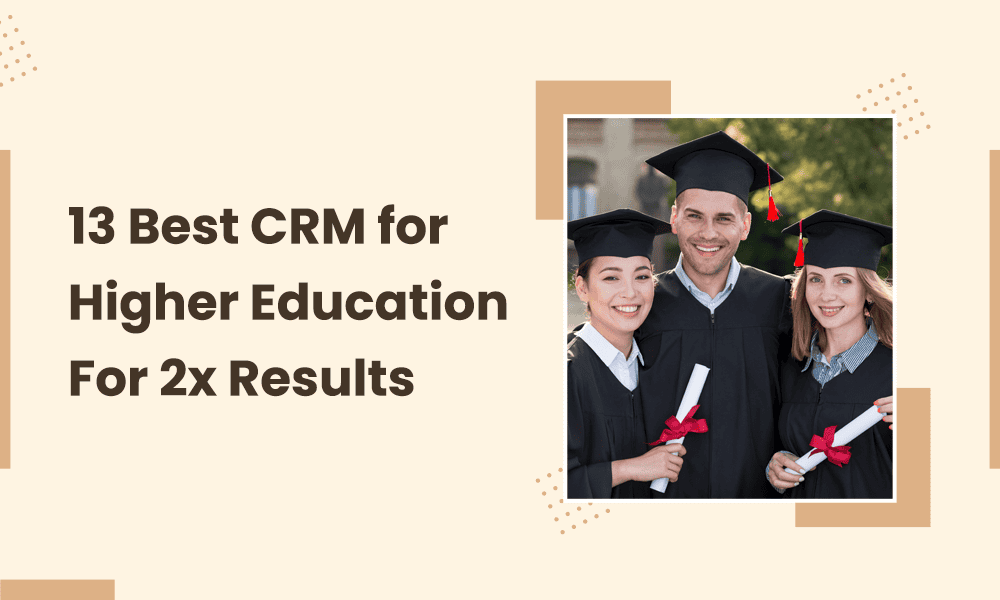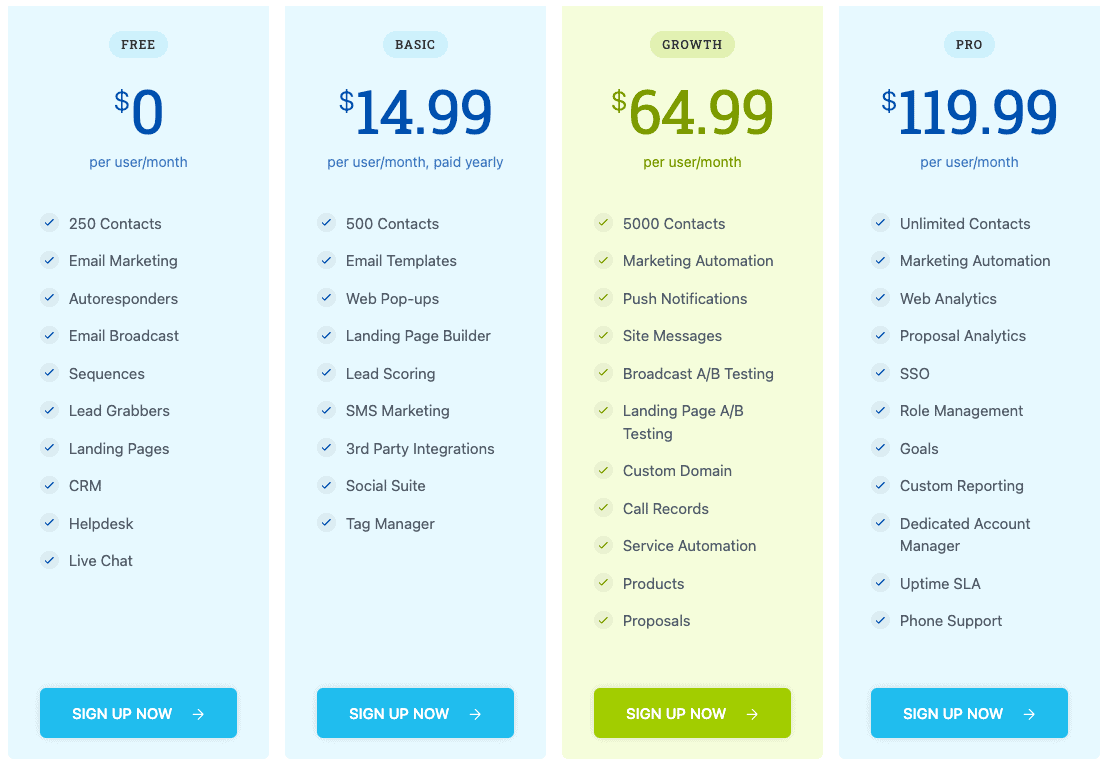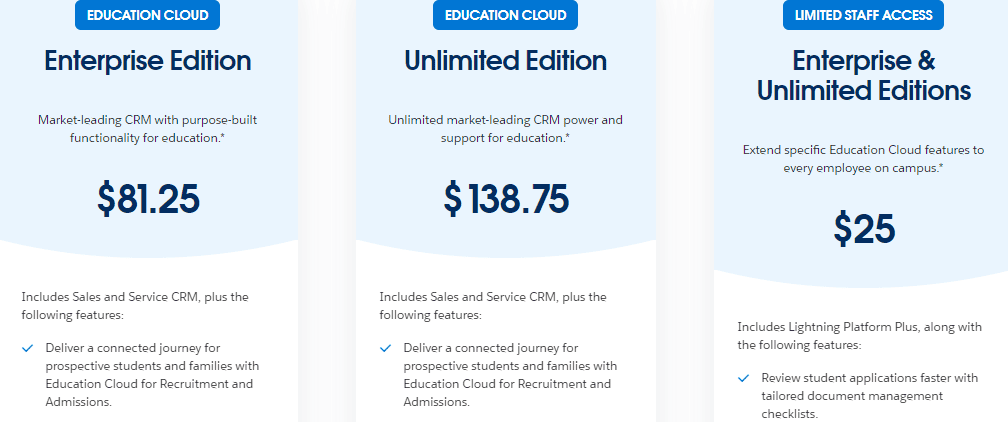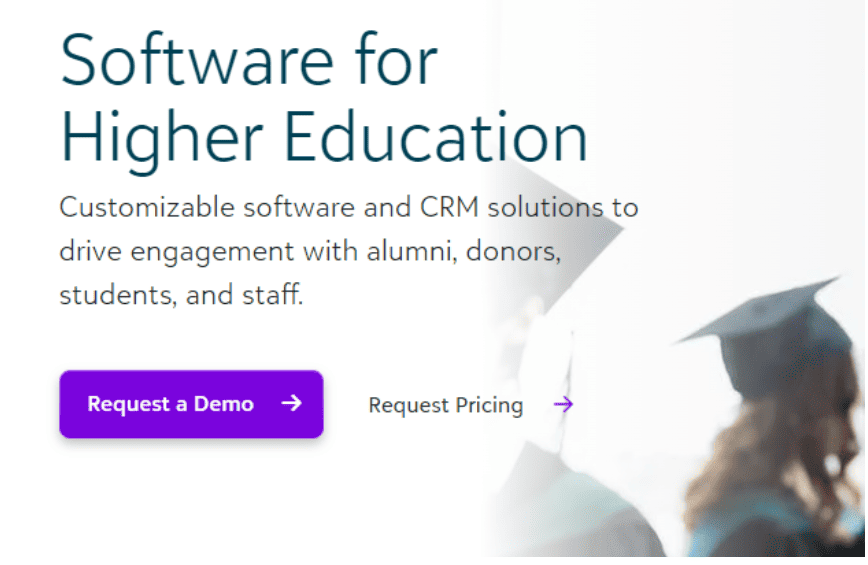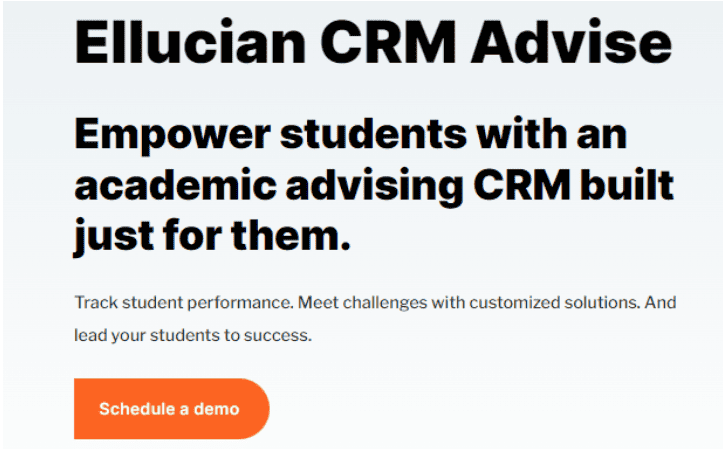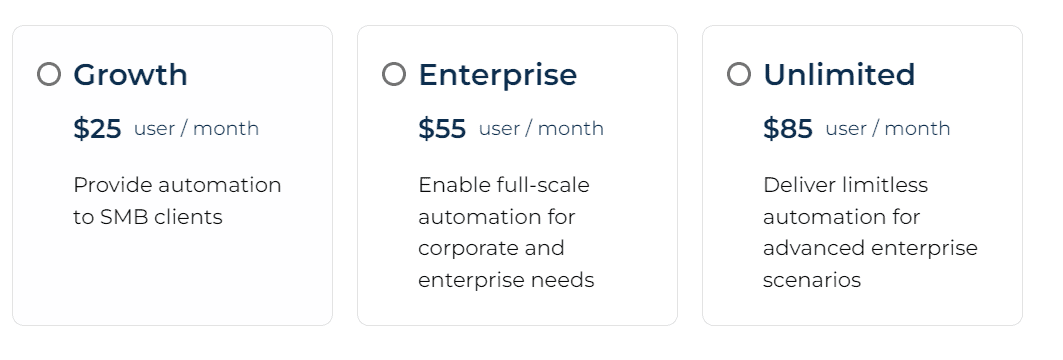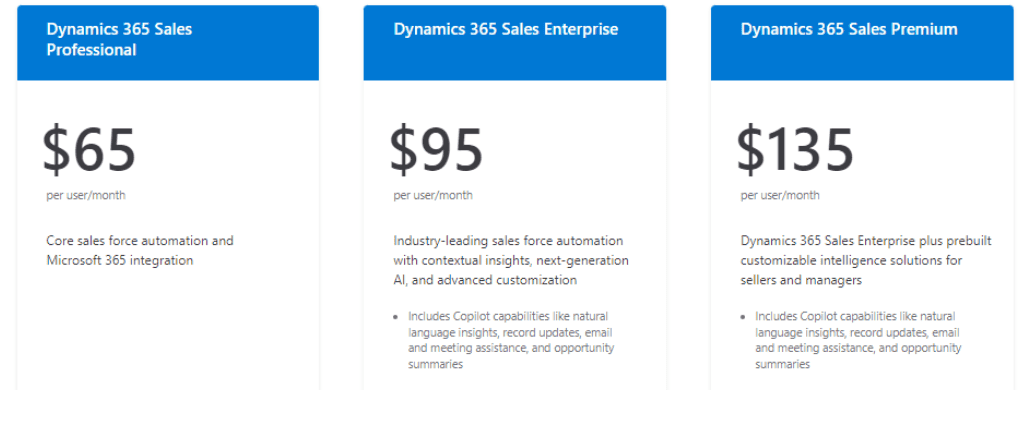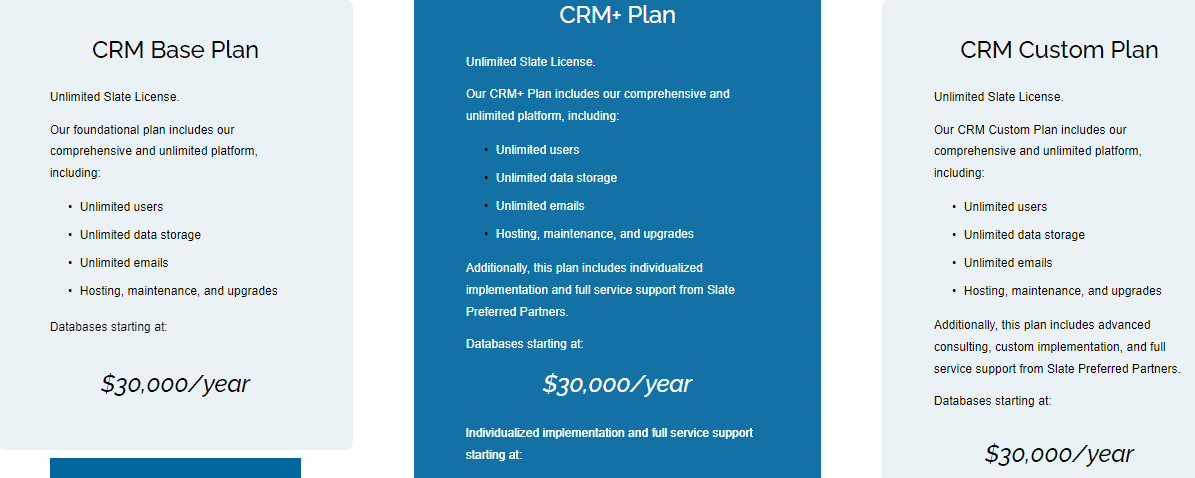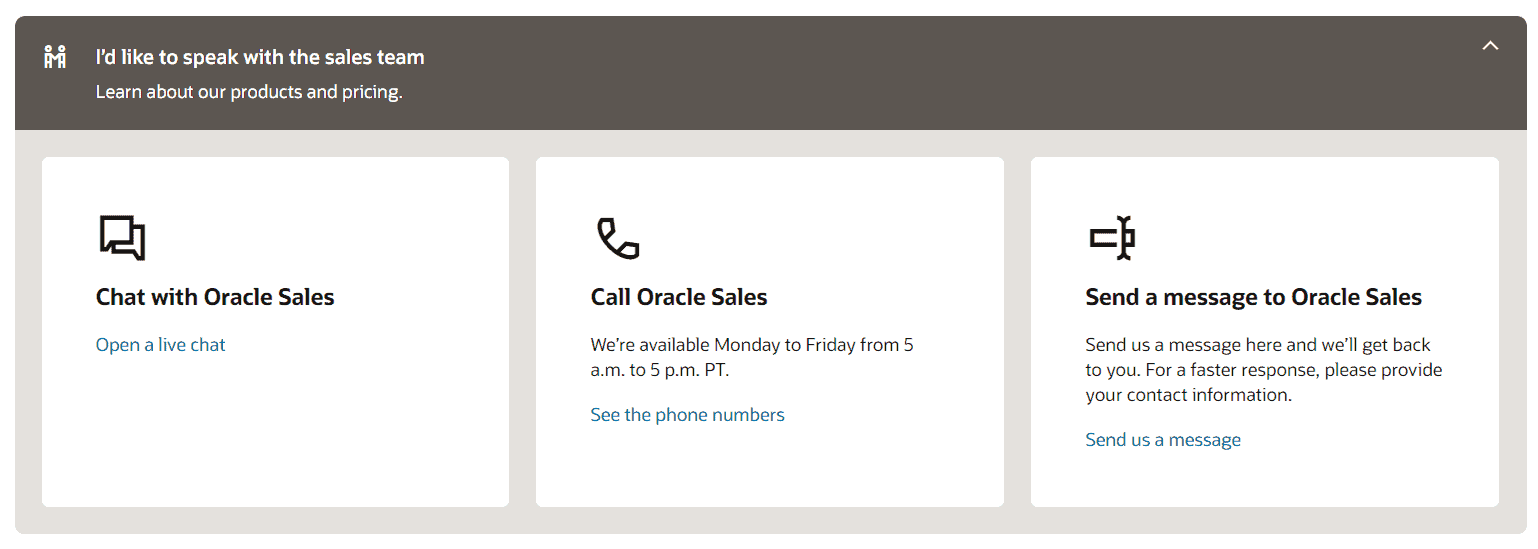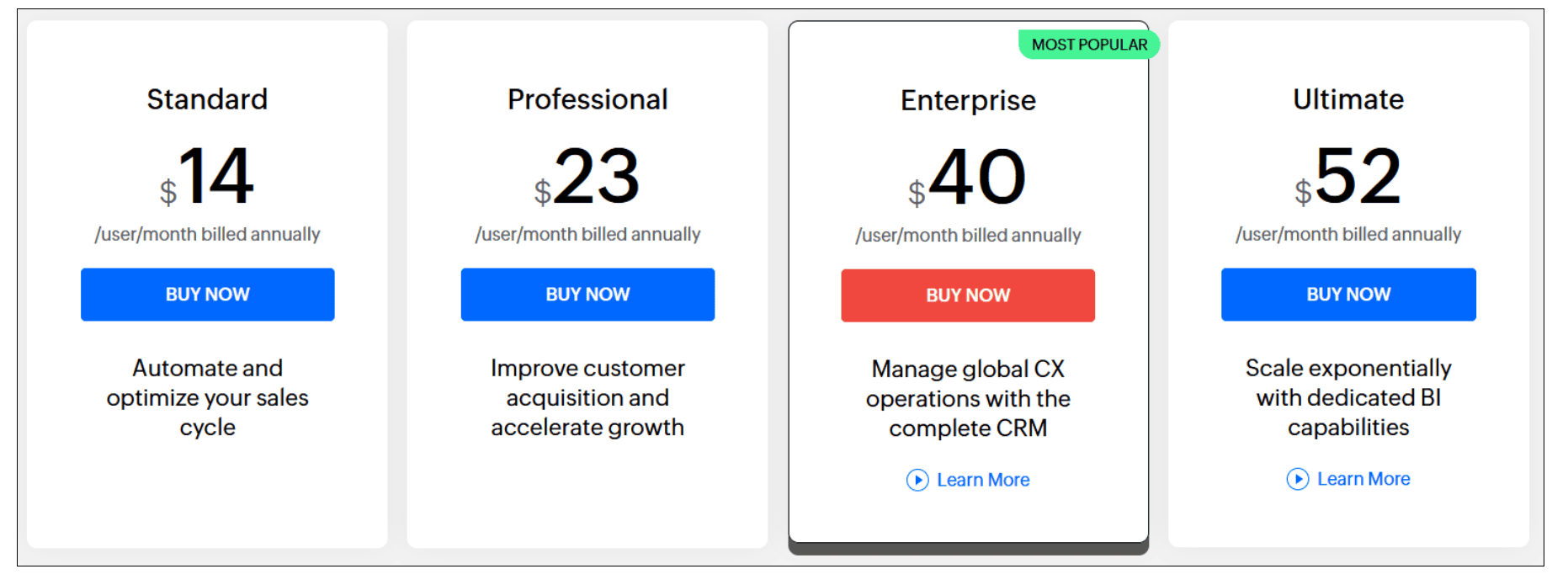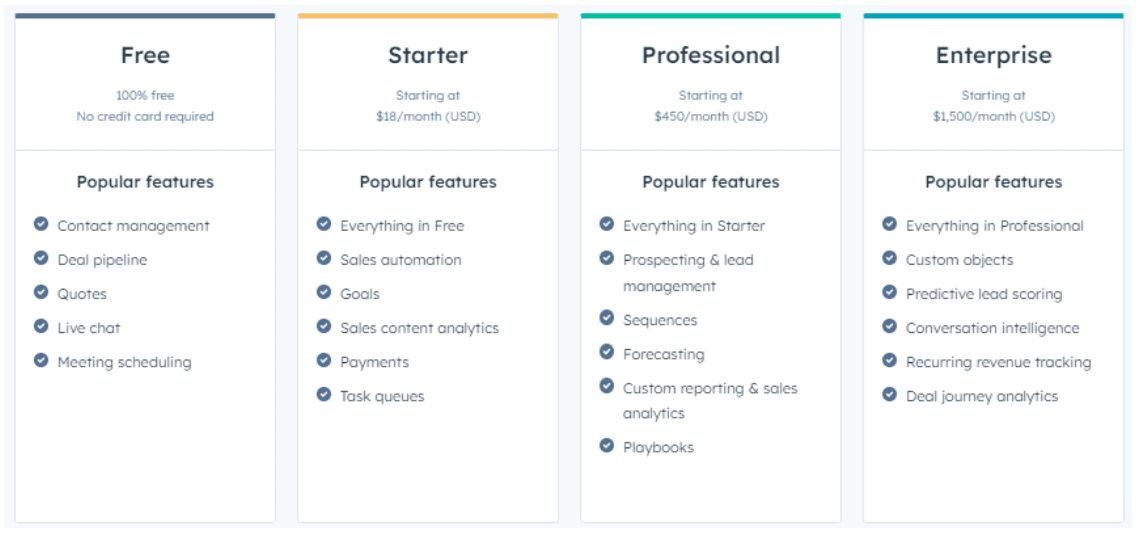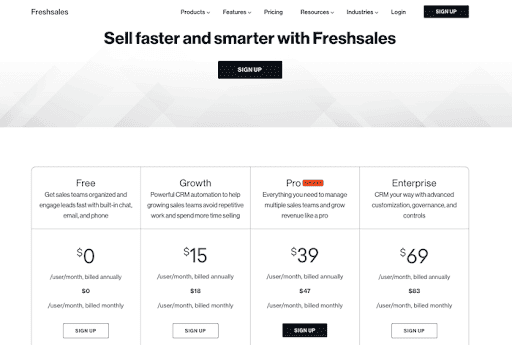A typical institution uses around 35 apps or systems to handle various tasks such as recruitment, enrollment, engagement, job placement, alumni/donor interaction, and more. Managing all these is not only tedious but also time-consuming.
Yet, many educational institutions still use antiquated, siloed systems to handle the student experience. CRM for higher education is just the right solution to this problem.
Customer relationship management (CRM) offers an integrated platform combining all departments’ data into a single view. It enables schools to work more efficiently to support students. In fact, a robust higher education CRM can save your institution $2.4 million in legacy savings.
What role does CRM occupy in higher education? In this blog post, we’ll review the top 13 CRM software for higher education and walk you through the implementation process.
Table of Contents
CRM for Higher Education: What it offers
CRM for higher education can help universities increase student engagement without the added weight of excessive administrative tasks. Often, students’ decision-making process as they choose schools relies on the institution’s communication quality.
Students want consistent, relevant, and insightful communication. A robust higher education CRM is essential in this place, as it:
- Provides consistent communication with students: It involves informing students about
- Financial requirements
- Sending acceptance letters
- Updating personal contact information and more.
- Saves time and resources with automation: CRM tools to replace manual tasks. Example: Automation allows staff to roll out auto-generated mail, saving time and resources.
- Breaks down informal barriers: Different departments operate independently in institutions but share the goal of supporting the student journey. CRM provides all staff members access to the same data for unified support and guidance.
- Maintains transparency between departments: College departments need real-time and historical data to make decisions that impact the entire campus. CRM systems promote transparency that enhances the business and administrative culture.
A reliable CRM stands as a solid asset for higher education institutions.
Example: Learn Digital Academy is an education institute offering digital skill training. Initially, using Excel and Google Sheets for data management caused complexity for the academy. They started using a CRM tool to turn things around by smoothly organizing inquiries from different sources. It made enrolling and admitting students easier by giving the team a complete view of every student and inquiry.
Key Features of an Effective Higher Education CRM
Institutions must understand the essential features an effective CRM for higher education should provide to make an informed decision. Some key features institutions should consider while opting for CRM:
- Robust data management: An efficient CRM for higher education centralizes all data for easy access, providing comprehensive student information with a single click.
- Personalized communication channels: CRM can enhance engagement by customizing communication based on individual students’ preferences, needs, and academic journeys.
- Precise analytics and reporting: An effective CRM should furnish essential key performance indicators (KPIs), such as student leads received, the count of applications submitted, and the conversion rate from applications to admissions.
- Data security: A robust CRM for higher education should have various security features, including user authentication, authorization, encryption, data security filters, and more, ensuring the protection of sensitive information.
- Third-party integration: The ideal CRM for higher education will streamline enrollment by seamlessly integrating with third-party tools and applications.
- Easy implementation and customer support: Choose a CRM for an educational institution that is easy to implement and user-friendly. It should have a dedicated customer support team to address any issues promptly.
- Universal access: A CRM should provide accessibility to all team members anytime and anywhere. It includes desktop, browser, and mobile apps.
Read also: The 2024 Guide to Higher Education Marketing Strategies
Comprehensive Review of Top CRM For Higher Education
Picking the right CRM for higher education can be confusing, given many options in the market.
To make the choice easier, we’ve listed the top CRMs for higher education along with their key features and pricing to assist you in selecting the ideal one.
If you don’t have the time to read the detailed comparison, here’s a TL;DR version:
| CRM solution | Free plan availability | Pricing | G2 ratings | Capterra rating |
| EngageBay | Yes | Starts at $12.74/user/month | 4.6 | 4.7 |
| Salesforce Education Cloud | No, but offers a free 30-day trial | Starts at $25/month | 4.2 | 4.5 |
| Blackbaud CRM | No | Pricing available upon request | 3.5 | 3.6 |
| Ellucian CRM | No | Pricing available upon request | 3.4 | 3.6 |
| Creatio CRM | No, but offers a 14-day free trial | Starts at $25/user/month | 4.6 | 4.8 |
| Dynamics 365 CRM | No, but offers a 30-day free trial | Starts at $65/user/month | 3.8 | 4.0 |
| Slate CRM | Yes | Starts at $30,000/year | 4.4 | 4.4 |
| Oracle Cloud | Yes | Pricing available upon request | 4.0 | 4.3 |
| Zoho CRM | No, but offers a 14-day free trial | Starts at $14/user/month | 4.1 | 4.3 |
| HubSpot CRM | Yes | Starts at $18/month | 4.4 | 4.5 |
| Sugar CRM | No, but offers a 7-day free trial | Starts at $49/user/month | 3.8 | 3.8 |
| Freshsales CRM | Yes | Starts at $15/user/month | 4.5 | 4.5 |
1. EngageBay CRM for Higher Education
Trusted by over 78,000 businesses globally, EngageBay is a comprehensive sales, marketing, and customer support platform. Now, seamlessly transitioning its capabilities from business to education, it covers all the essential features needed in a CRM for higher education.
EngageBay seamlessly manages all aspects ranging from student lifecycle to alumni engagement. Its affordability allows institutions to “market better, sell faster, and support smarter” without straining your budget. Therefore, even smaller institutions can get robust CRM capabilities without compromising financial resources.
EngageBay emerges as the ideal all-in-one CRM solution for institutes, boasting features such as:
- Automation and integration: Streamline repetitive tasks through automation and seamlessly integrate with other tools.
- Lead management: Handle prospective student inquiries and optimize the recruitment process.
- User-friendly interface: Promote widespread adoption and encourage collaboration across different departments with an easy-to-use interface.
- Education email templates: Choose from various formats tailored to your educational needs and customize them precisely.
- Contact management: Organize and maintain customer contact information, providing a 360-degree view of each customer.
- Advanced analytics and reporting: Extract valuable insights from data, make informed decisions, and refine strategies for continuous improvement.
- Landing pages and forms: Utilize a user-friendly builder to create custom pages and forms.
- Push notifications: Increase student retention and offer timely updates with push notifications.
- Integration with Thinkific: Empowers entrepreneurs and established businesses to create, market, and sell online courses effortlessly.
Pros
- Availability of a free plan; budget-friendly pricing suitable for small institutes
- Add-on education email templates and social media tools
- User-friendly interface
- Dedicated customer support
- Easy Integration of sales, educational marketing, and service automation
- Effective lead and campaign tracking
Cons
- Limitations in automation features on specific plans
- Some users have reported a learning curve
Pricing
EngageBay CRM for higher education has a cost-effective pricing structure. Starting with a free plan, you can upgrade to:
- Basic plan: $12.74/user/month
- Growth plan: $55.24/user/month
- Pro plan: $101.99/user/month
2. Salesforce Education Cloud
Education Cloud is a CRM for higher education by Salesforce. It provides a comprehensive 360-degree view of each student and a cohesive set of solutions. This CRM software covers the entire learning management system and lifecycle, from admission to alumni engagement.
This CRM tool offers crucial features for higher educational institutes, such as:
- Learning management: Facilitate online learning, monitor student progress, and effectively track learning outcomes.
- Real-time insights: Access real-time student engagement, performance, and satisfaction insights.
- Scheduling tools: Manage calendars for organizing classroom bookings or planning events.
- Mobile access and notifications: Access the platform from mobile devices, ensuring easy accessibility.
- Conversational chatbots: Assist with student inquiries, offer support, and navigate them through the institution’s website and applications.
- Education data architecture (EDA): Assists educational institutions in utilizing Salesforce.
Pros
- Tailored solution catering to your CRM requirements
- Persistent market reputation
- Remote accessibility from any location
- Strong customer support
- Smooth user experience
Cons
- Users have reported it can be a bit challenging for new staff to learn
- Potentially costly for small institutions
- Reliance on a stable internet connection
Pricing
Education Cloud doesn’t offer a free plan but a free 30-day trial with everything CRM offers. Following the trial, it presents a Login Edition and Member Edition plan for learners and additional add-ons for institutions with tight budgets.
For those with more complex needs, it offers three plans:
- Limited Staff Access at $25/month
- Enterprise Edition at $81.25/month, suitable for a growing team
- Unlimited Edition at $138.75/month, featuring all premium features and dedicated customer support
3. Blackbaud CRM
Blackbaud is a cloud software company dedicated to fostering social good as it helps nonprofits, higher education, and healthcare organizations achieve their goals. Along with this, Blackbaud also offers a CRM for higher education, contributing to the institution’s success through:
- Student lifecycle management
- Precise analytics and reports
- Right multichannel marketing strategies
It provides a comprehensive array of CRM features to streamline the student lifecycle for institutes:
- Enrollment optimization: Enhance the enrollment funnel through a tailored inquiry and application process.
- Student retention: Improve retention rates by delivering services and resources aligned with student profiles and success metrics.
- Learning support: Foster advisor-student relationships through online communities and tools.
- Performance analysis and benchmarking: Achieve desired outcomes by comprehensively understanding performance metrics.
- Direct marketing analytics: Enhance direct response programs with valuable data insights.
Pros
- Robust analytics and reporting capabilities
- User-friendly interface
- Convenient access for both students and parents
- Integration of all educational processes within a single system
- Real-time and effective chat support
Cons
- Some users reported outdated features in the system
- Complexity in its usage
Pricing
You can get pricing details on request.
4. Ellucian CRM Suite
Ellucian is a cloud-based software provider with a track record of serving over 2,900+ higher education institutes. It offers professional solutions to assist institutions in creating a connected campus. The platform provides the necessary data and tools to manage communication with students and follow-up activities.
Ellucian provides institutions with ways to attain objectives through features such as:
- Communication management: Improves engagement with students, staff members, and alumni.
- Real-time analytics: Make informed and data-oriented decisions.
- Alerts/Notifications: Keep stakeholders informed through timely alerts and notifications.
- Self-service portal: Enhance the accessibility and empower students and staff with a self-service portal.
- Workflow management: Attain streamlined operations and foster effective collaboration across departments.
Pros
- Integrates fundraising efforts with alum engagement
- Consolidates all educational needs in a single platform
- Enables outreach to a large community of users for answers to queries
- User-friendly access to student information systems
Cons
- Requires a stable internet connection
- Some users reported initial complexity in usage
Pricing
You can get pricing details on request.
6. Creatio CRM
Creatio has earned recognition as one of CRM Magazine’s top 100 companies in customer service, marketing, and sales for 2023. Creatio offers CRM solutions for higher education to empower institutions to automate and configure workflows for enhanced efficiency.
With Creatio, staff members benefit from the tailored creation of custom dashboards and cost-effective process management.
Now, let’s explore some of the features that Creatio CRM offers in the context of higher education:
- Unified CRM experience: Enhance productivity and collaboration with a unified UI/UX.
- 360-degree customer view: Attain full visibility into the student’s profile, history of interactions, and AI-generated insights.
- No-Code customization: Access a rich set of no-code tools for UI/UX development, workflow automation, data modeling, integrations, and more.
- End-to-end workflow automation: Create and automate workflows across CRM, operational processes, and vertical-specific tasks.
- Real-time analytics and reporting: Utilize comprehensive built-in tools for analytics, reporting, and real-time monitoring of key performance indicators.
Pros
- Workflow automation
- Third-party integration capability
- A no-code platform for customization
- Customizable dashboard
Cons
- Lack of integration with social media platforms
- Deep customization requires advanced skills
Pricing
Creatio does not provide a free plan, but it offers a 14-day free trial period with access to CRM features, including:
- No-code design
- Workflow automation
- Application hub
Following the free trial, you can choose from three plans Creatio has to offer:
- Growth plan at $25/month, suitable for small institutions
- Enterprise plan at $55/month, ideal for growing institutions
- Unlimited plan at $85/month, suitable for large institutions with a high student volume
7. Microsoft Dynamics 365 CRM
Dynamics 365 for Education is a comprehensive ERP (Enterprise Resource Planning) + CRM (Customer Relationship Management) solution.
It can consolidate student data and streamline communication to offer real-time insights with capabilities to manage student and stakeholder data and handle program curriculum.
Leveraging AI and ML technologies, Dynamics 365 establishes and maintains relationships with students with various features such as:
- All-around view of the institution: Easily create, collect, and share student information, staff details, fee information, curriculum details, and more.
- Enhanced student retention: Monitor student interactions while simplifying and automating processes using the captured data.
- Seamless reporting: Share relevant information and reports seamlessly within the team.
- Centralized departments: Unify all departments and establish connections between their processes.
- Fully secured data: Microsoft Azure ensures data security and remains accessible to users.
Pros
- Centralized data management
- Smooth integration with Microsoft 365
- Advanced Find tool simplifying complex searches
- Flexible customization and configuration during setup
- AI-powered tools enhancing data analysis and decision-making
Cons
- User interface complexity, particularly for those unfamiliar with Microsoft products
- Rigidity in configuration, challenging to modify post-setup
- High costs, especially for small institutions
- Inconsistent customer support
Pricing
Dynamics 365 doesn’t offer a free plan but comes with a 30-day free trial, with features such as:
- Microsoft 365 integration
- Advanced customization capabilities
- Projected revenue forecasting
For full accessibility of its features, Microsoft Dynamics 365 offers four paid plans –
- Sales Professional plan at $65/month, with sales automation and Microsoft 365 integration
- Sales Enterprise plan at $95/month, with advanced customization
- Sales Premium plan at $135/month, a popular plan with customizable intelligence solutions
- Relationship Sales plan at $162/month, suitable for big teams as it requires a minimum of ten seats
8. Slate by Technolutions CRM
Slate is another CRM for higher education by Technosolutions. 1,800+ colleges and universities trust Slate to drive their admission process, student success, and advancement operations.
Best-suited for admissions and enrollment professionals, Slate excels in various capabilities such as:
- Document collection and processing
- Applicant communication management
- Financial aid calculation
- Grade tracking
- Alum relationships enhancement
Now, let’s explore some of the empowering features that Slate CRM offers to institutions:
- Personalized video emails: Embed video content and customized merge fields in a message.
- Automatic A/B testing: Create two distinct versions of a message and assess the relative performance of each version.
- Event landing pages: Craft highly customizable microsites tailored to diverse audiences.
- Real-time registration and badge printing: Instantly modify mobile passes, printed badges, and event-related content in real-time.
- Self-service portal: Self-service student portals for easy online appointment scheduling.
Pros
- Event management, communication, and other engagement practices
- Regular release of new features
- Real-time data management capabilities
- Guided tutorials for easy implementation
- End-to-end control of the product
Cons
- Occasional delays in customer support response
- Some users reported a slight learning curve
- Interface complexity for certain users
- It may prove costly compared to its peers
Pricing
Slate provides a free plan. With this free plan, users gain access to features such as –
- Document management
- Manage your institution’s data
- Admission decisions
- Upload materials
For institutions with more intricate needs, Slate offers three plans:
- CRM Base Plan: Databases starting at $30,000/year — Ideal for institutions with standard requirements
- CRM+ Plan: Databases starting at $30,000/year, with implementation and support starting at $20,000/year — Suitable for institutions seeking personalized support and implementation assistance
- CRM Custom Plan: Databases starting at $30,000/year — Tailored for institutions with unique or complex requirements
9. Oracle Higher Education Cloud
Oracle transforms the educational domain globally by enhancing the teaching and learning experience through innovative cloud solutions. Its integrated dashboards amalgamate:
- Course planning
- Academic progress tracking
- Financial aid to improve retention rates
Real-time insights empower interventions and advisors, making them more impactful and cost-effective.
In addition to these capabilities, Oracle Cloud offers various features, including:
- Lifelong learning on a single platform: Seamless education management from enrollment through distinct courses and programs.
- Financial aid flexibility: Provide financial aid packaging flexibility for traditional and nontraditional programs.
- Touchless processes and smart alerts: Proactive and seamlessly user-friendly experience through processes without physical contact and intelligent alerts.
- Marketing automation: Transform the financial aid lifecycle by automating 90% of processes.
- Core frameworks: Minimize reliance on rigid, pre-programmed functionalities and enable users to adjust rules as needed swiftly.
Pros
- Robust data security measures
- Adaptable to scalability requirements
- Efficient data backup and disaster recovery capabilities
- Effective cloud database management
- Oracle workload optimization
Cons
- The learning curve for users
- Complexity in third-party integration
- Suboptimal user interface
- Reported customer support improvement needed
Pricing
Connect to the sales team for price.
10. Zoho CRM
Founded in 1996, Zoho has significantly impacted numerous businesses, with a customer base of over 250,000 worldwide. While not exclusively tailored to higher education, Zoho provides an ‘Educational Sector’ feature that enables users to create modules and fields specifically designed for student data management.
With Zoho CRM, you can:
- Monitor student information systems, staff, programs, and funding
- Gather high-quality leads
- Coordinate student journey from inquiry to enrollment
- Track the performance of the sales team
- Foster efficient collaboration with internal and external stakeholders
Zoho stands out as a suitable CRM for higher education with features like:
- Leads management: Comprehensive oversight from the initial contact to potential conversion.
- Email insights and BCC Dropbox: Seamless integration, tracking, and analysis of emails.
- Workflow rules and automation: Process streamlining and productivity enhancement through robust workflow rules.
- Analytics and measurement: Real-time insights facilitating informed decision-making and performance tracking.
- Webforms: Efficient lead generation and campaign management.
Pros
- Budget-friendly with a free plan option
- A comprehensive array of CRM features
- User-friendly interface
- Strong mobile application
- Wide range of third-party integrations
Cons
- Outdated documentation
- Certain features are available only for higher-priced tiers
- Occasional delays in customer support responsiveness
- Security concerns in specific aspects
- Navigational challenges within the software
Pricing
Zoho CRM presents a free plan for teams of up to 3 users. For broader usage, Zoho provides four plans:
- Standard Plan at $14/month, designed for beginners
- The professional plan is $23/month, ideal for small institutions
- Enterprise Plan at $40/month is the most popular plan
- Ultimate Plan at $52/month, suitable for larger institutions with more users
11. HubSpot CRM
HubSpot is a widely used customer tracking and integrated CRM platform. HubSpot is popular in various industries, including sales and marketing processes, customer service, content management, and operations software.
As CRM becomes increasingly essential in the education sector, HubSpot emerges as a valuable tool for educational institutions to personalize relationships with prospective students and expedite the enrollment process
HubSpot CRM provides a suite of robust features that empower institutions. Key features include:
- Google Ads integration: Seamlessly integrate CRM and web analytics data with Google Ads.
- Marketing analytics & dashboard software: Analyze marketing campaigns through built-in analytics, reports, and dashboards.
- Lead capture and sync: Capture leads and synchronize them with CRM.
- Exit intent forms: Transform website visitors into leads using customizable forms.
- Contact management: Access essential information about leads, prospects, and customers centralized in one location.
- Marketing automation software: Enhance marketing efficiency by automating email campaigns, lead scoring, and more tasks.
Pros
- Comprehensive functionality for sales, marketing, and service
- Outstanding customization options
- User-friendly interface
- Feature-rich free plan
- Strong reputation in the market
- Extensive availability of over 1,000 integrations
Cons
- Scaling may incur high costs
- Mixed opinions on ease of use
- Documentation on integrations might be lacking
- Customer service primarily directs to self-help resources
Pricing
HubSpot offers a free plan that is ideal for team testing. For a more comprehensive set of features and services, you can opt for their paid plans:
- Starter Plan at $18/month for institutions on a tight budget
- The professional plan at $450/month for a growing team
- Enterprise Plan at $1500/month for large institutions with a substantial student population
12. SugarCRM
SugarCRM is globally recognized, with customers in 120 countries. Beyond its role in enhancing customer satisfaction for businesses, SugarCRM extends its support to higher education institutes in various capacities, including:
- Capturing course batches, fee details, and prospects
- Enhancing response times
- Integrating seamlessly with academic software
The key features of SugarCRM for higher education comprise:
- Reporting and dashboards: Thoroughly track and analyze marketing, sales, and customer support metrics through Sugar’s dashboards and reports.
- Workflow automation: Streamline critical customer-facing processes using an enterprise-level workflow automation toolset.
- Mobile CRM app: Ensure uninterrupted access to crucial information with or without connectivity through the mobile CRM app.
- Campaign management: Efficiently create, execute, and track campaigns across multiple channels.
- Multilingual and multicurrency support: Extend your global business reach for over 30 languages and multicurrency capabilities.
Pros
- Customize screen layout to suit individual preferences
- Robust reporting and analytics functions
- Schedule appointments and follow-ups seamlessly
- Efficient syncing with the phone
- Integration capabilities with other systems
Cons
- Reported complexity and time consumption during initial setup
- Fewer features compared to other CRM products
- Mixed user feedback on the user interface’s friendliness
- Some processes may exhibit slower performance
Pricing
SugarCRM doesn’t provide a free version; instead, it offers a 7-day free trial period.
For plans with enhanced features, SugarCRM offers three options:
- Essentials Plan at $49/month, suitable for up to five users
- Advanced Plan at $85/month, incorporating built-in AI and standard support
- Premier Plan at $135/month, encompassing all advanced features
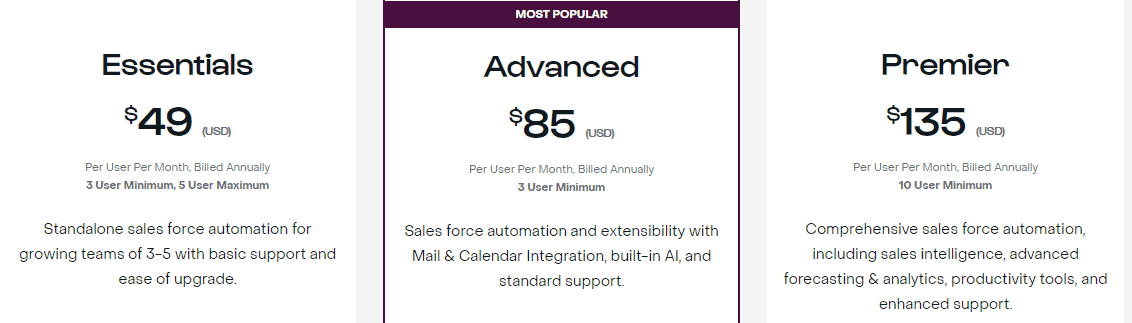
13. Freshsales CRM
Founded in 2010, Freshsales has garnered a customer base of over 52,000 clients globally. As a prominent CRM software, it caters to B2B companies, SaaS, eCommerce, and education. Its CRM for higher education helps institutions with the following:
- Lead generation
- Contact management
- Appointment scheduling
- Answers to admission-related queries
Explore some essential features of Freshsales CRM that enhance relationships between institutions and students:
- Comprehensive student profiles: Obtain a 360-degree view with profiles encompassing academic history, enrolled students’ details, performance metrics, communication history, and more.
- Efficient communication: Streamline communication by automating emails, reminders, and notifications for enhanced engagement.
- Automated task management: Automate repetitive administrative tasks, including appointment scheduling, follow-up reminders, and data entry.
- Personalized advising: Empower academic advisors with access to student data, facilitating personalized communications.
Pros
- Clean and user-friendly interface
- AI-powered tools for lead and contact management
- Effective pipeline management with customization options
- Comprehensive reporting and analytics
- Availability of a mobile app for iOS and Android
Cons
- Limited sales pipelines in low-priced plans
- Occasional customer support issues
- Reports of delayed notifications
- Absence of certain integrations and features
- Some users find the strict structure a bit overwhelming
Pricing
Freshsales provides a free plan for up to 3 users. They have three plans for the complex needs of institutions based on their requirements:
- Growth plan starting at $15/month: Ideal for small institutions with budget constraints
- Pro plan starting at $39/month: A popular choice for institutions with growing needs
- Enterprise plan starting at $69/month: Providing advanced customization options
Read also: Banking CRM Guide — Why Financial Institutions Need It Now
Implementing a CRM Software in Your Institution
Proper implementation of CRM is crucial for maximizing its potential. It involves proper planning, staff engagement, and training to ensure a smooth transition. Below is a step-by-step process for achieving this.
Step 1: Start with the basics
Once you choose the best CRM for your institution, begin with the basics, like managing new student leads. For example, improving lead management is the primary objective of many schools.
This goal is achievable by utilizing fundamental lead capture and workflow organization features offered by a CRM system without worrying about complex add-ons like lead scoring, marketing automation, or advanced reporting.
Step 2: Organizing your institution’s information for CRM
You may already have lots of information about prospective and current students, but it might be all over the place. You need to organize their data in a way that everyone understands. It makes it easy to put into the CRM without any confusion.
This involves compiling data from various sources, such as student interactions, admission records, and marketing campaigns, into a centralized database
Step 3: Creating custom dashboards for your institution
Design dashboards in the CRM that show important information at a glance. It helps everyone stay on the same page and know how well they’re doing.
For instance, you may design dashboards to track admission pipelines, student acquisition rates, and lead satisfaction scores. You can present real-time insights by incorporating customizable widgets and data visualization tools.
Step 4: Connecting CRM with digital channels
Once you set up the CRM, it should work with the institution’s online tools, like the website and social media. It should ensure the automatic addition of new student leads from the website or social media to the CRM.
Step 5: Being careful with data and privacy
When using a CRM, you need to be careful with data. Some laws have been put forth regarding how institutions should handle this information. You should get legal advice to make sure they’re doing things right.
Step 6: Checking and improving your CRM use
Using CRM won’t change everything overnight. You should monitor its performance and fix any issues that arise. The great thing about most CRM systems is that you can customize them to fit the institute’s needs.
These are simple and effective steps for implementing a CRM system for your institution that ensure a smooth transition from complex challenges to enhanced efficiency.
Read also: 16 Cheapest CRM Solutions For Small Businesses
Conclusion
CRM systems are pivotal tools within academia for enhancing and streamlining processes. No institution can afford to lag in the fiercely competitive education sector, where students seek personalized experiences.
With a detailed comparison of the top 13 CRMs, choose the right CRM for your higher education institution to revolutionize student recruitment, retention, and alumni engagement strategies.
If you want to gain some insights before investing in any CRM, you may start with a tool offering a free plan like EngageBay. Schedule a demo with our experts today, or sign up for free and learn how EngageBay can fit your needs.
Frequently Asked Questions (FAQ)
1. What role does CRM play in higher education?
A higher education CRM (Customer Relationship Management) system is an integrated platform that consolidates data across various departments, including recruitment, enrollment, engagement, job placement, and alumni/donor interactions.
This centralization enables efficient support for students throughout their lifecycles, enhancing engagement, communication, and decision-making processes.
2. Can a CRM system in higher education help in cost savings?
Yes, a robust CRM system can offer significant cost savings for educational institutions. For instance, the article mentions that an effective CRM can save an institution $2.4 million in legacy savings by streamlining operations and reducing reliance on antiquated systems.
3. How do I choose the right CRM for my educational institution?
Choosing the right CRM involves reviewing the system’s capabilities against your institution’s specific needs. Consider factors such as data management efficiency, communication personalization, analytics, security features, integration capabilities, user-friendliness, and support services.
The blog post also suggests starting with a CRM offering a free plan, like EngageBay, to gain insights before making a significant investment.