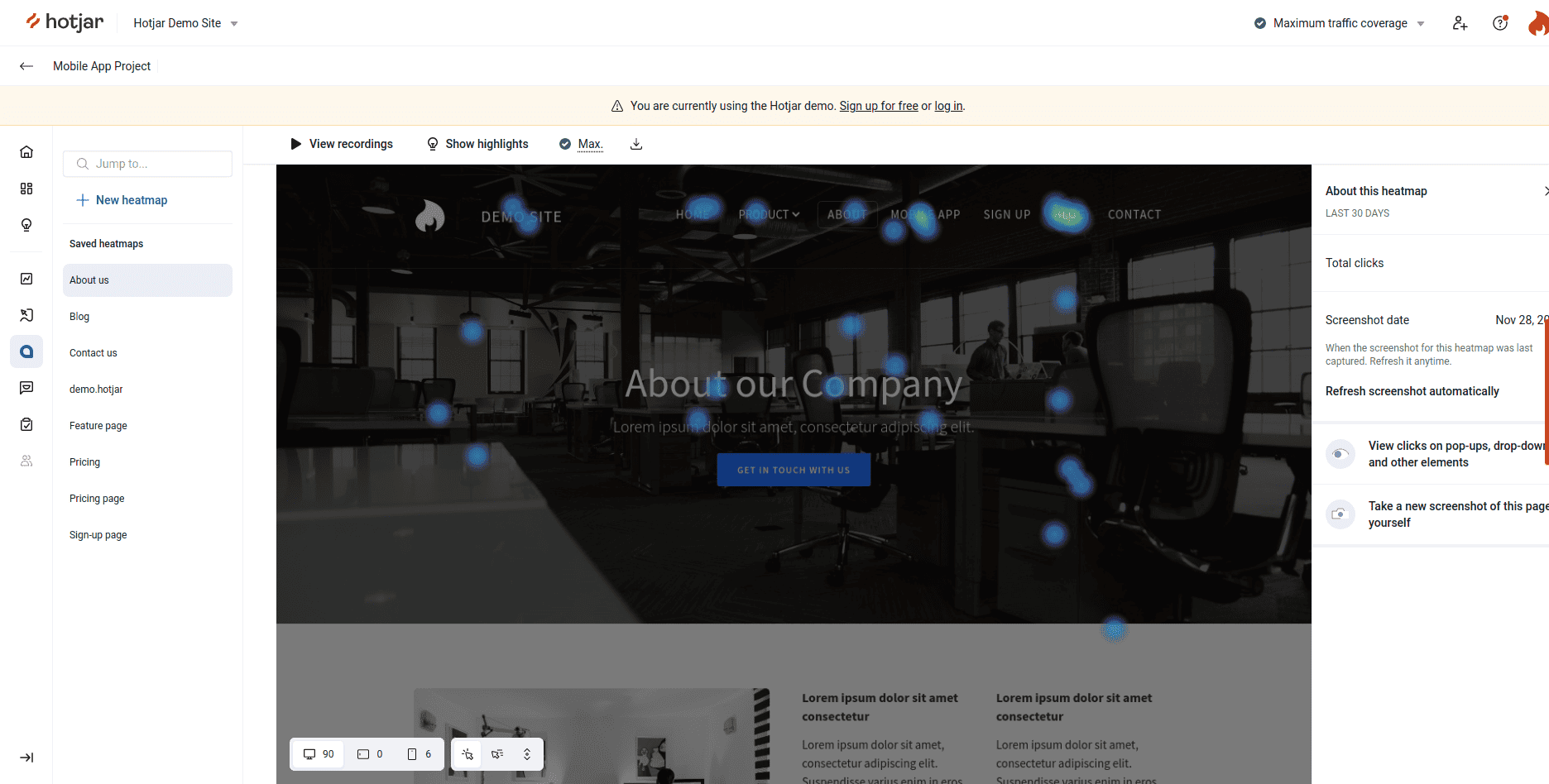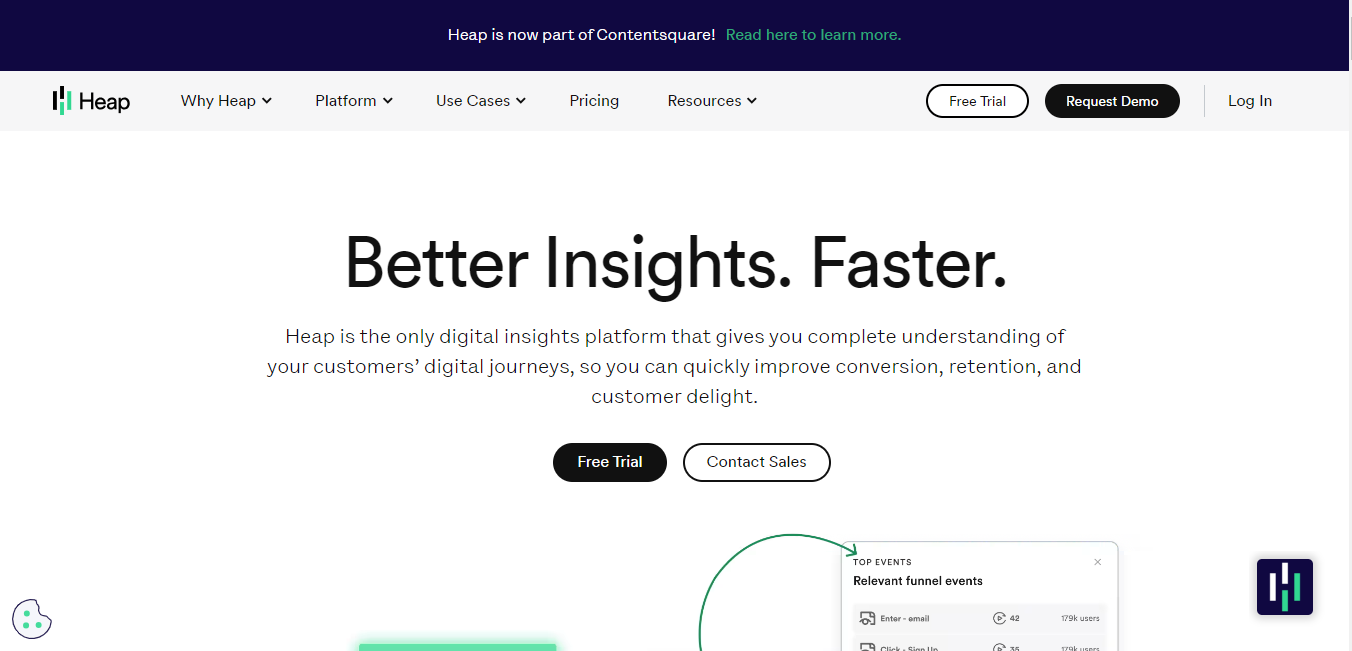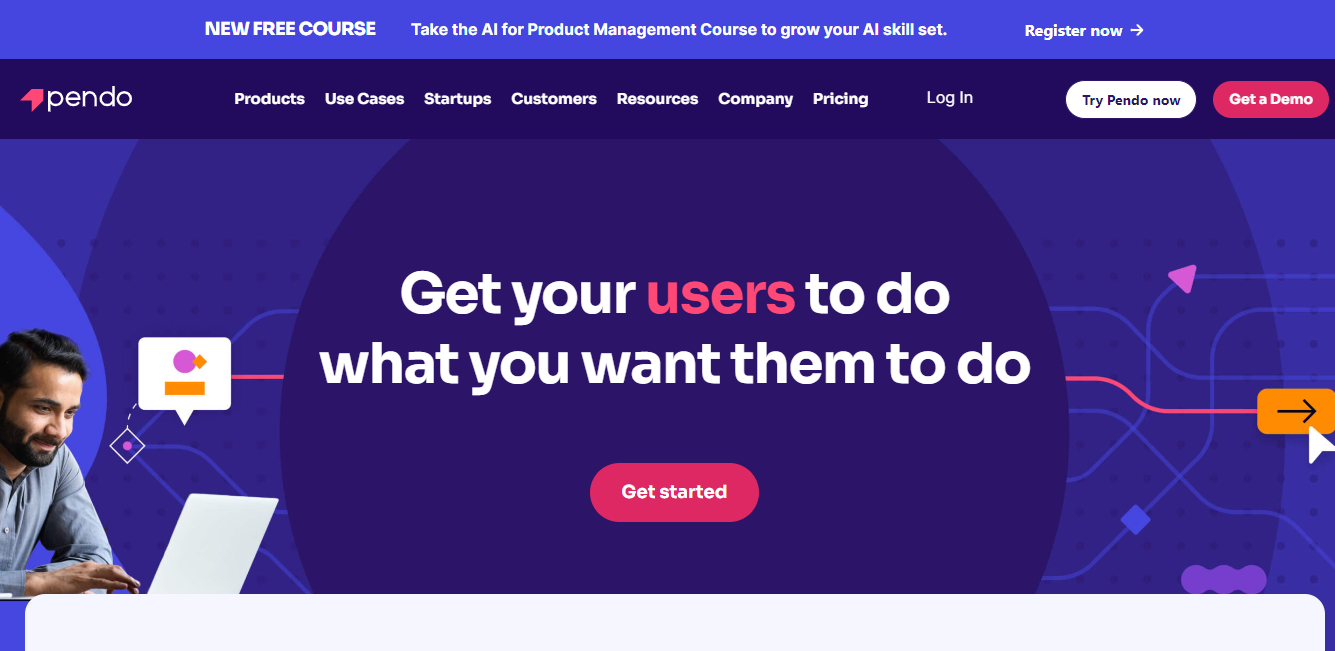Segmentation is only effective when you have the right data. Without accurate and relevant data, your segmentation efforts might lead to misguided outcomes. For example, if you lack precise user engagement metrics, you might target power users with introductory tutorials despite their already extensive knowledge of your platform. In fact, 76% of consumers get frustrated when companies fail to deliver personalized interactions.
It’s challenging to find a product that organizes data from different sources, such as email campaigns, app engagement, or site interactions. Some audience segmentation tools are limited in the type of data they can collect and fail to identify the right segmentation variables, such as behavioral (engagement, customer journey stage, or usage rate).
That’s why in this article we’ll look at:
- Factors to consider when choosing a customer segmentation software
- 5 best customer segmentation tools
- What features in these tools will help you with segmentation
- What is customer segmentation
Table of Contents
What is Customer Segmentation Software?
Customer segmentation tools help you group your customers based on shared characteristics such as usage behavior, email engagement, or survey responses. This data can come from various sources, including customer transactions, interactions with the website or app, social media activity, surveys, and more.
This data can be grouped into different customer segmentation models like behavioral, demographic, psychographic, and geographic. But it depends on how relevant the grouping is to your bottom line. That’s why once the customer segmentation software finds patterns in your data, you can segment customers based on your goals and the nature of your products or services.
Considerations When Choosing Customer Segmentation Software
Here are some key considerations to keep in mind when choosing a customer segmentation tool.
Integration
The software must integrate with various data sources, such as CRMs, marketing automation tools, eCommerce platforms, and other customer data platforms.
These integrations ensure you consolidate data from different touchpoints, such as website interactions, social media interactions, customer service interactions, purchase history, and email campaigns.
This combined data will then be used to create personalized marketing campaigns. For instance, by combining transaction data with browsing behavior, you can identify and target customers interested in specific product categories with personalized emails.
Customization
Each business has its own goals and different products, so the segmentation criteria are different for everyone. That’s why you must look for a flexible customer segmentation tool to create customer segments based on your product, industry, goals, or other relevant factors.
Whether the focus is on increasing customer retention or boosting sales in a particular product category, your segmentation tool should allow you to create customizable segments relevant to your objectives. For example, if you are focused on customer retention, you can analyze data such as usage patterns, feature adoption, and engagement levels to identify factors that contribute to user churn.
You might also have different customer personas. A flexible segmentation tool allows you to create distinct customer segments for each persona. This level of customization supports more targeted and personalized marketing efforts.
Customer support and training
It’s difficult to get going with any tool without the right onboarding and training. You should assess the level of support provided by the segmentation software. You can ask them whether they’ll assist you with data integration and setting up segmentation criteria.
Also, the accessibility of its support channels should be considered. Ideally, there should be multiple channels like email, live chat, phone support, and a knowledge base. They should have a responsive support team that promptly addresses any issues or questions.
Cost
The cost of these tools can go higher than expected. The cost usually changes depending on the number of users or the type of features you require based on your needs.
Also, consider any implementation cost you would incur, such as fees for initial setup or customizing the tool according to your needs. Clarify with the vendor whether that would be part of the package or you’d be required to pay an additional fee.
Unmasking Your Audience: The Power of Customer Demographics
Top 5 Customer Segmentation Software and Tools for 2024
Here are some of the best customer segmentation tools.
1. Hotjar
Hotjar is a website heatmaps and behavior analytics tool. It helps you understand how different customer segments interact with your website through heatmaps and session recordings. And this is possible through its user attribute feature. You can focus on specific audience segments by filtering recordings and heatmaps based on attributes such as location, spending behavior, or any other relevant criteria.
User insights can help you find the right insights faster and optimize your campaigns. For example, imagine you manage an online fashion store. Your recent marketing campaign involves promoting a special discount coupon.
After launching the campaign, you notice a lower-than-expected conversion rate for the promoted dresses. To pinpoint the issue, you turn to Hotjar and leverage User Attributes to filter recordings.
You set User Attributes to filter recordings for users who have a history of spending over $500. Additionally, you narrow down the focus to users located in the United States.
By watching the filtered recordings, you observe that high-value customers in the U.S. are indeed visiting the product pages but are abandoning the checkout process.
Through the recordings, you notice that users are entering the coupon code but are facing errors during checkout. You realize that the coupon code did not apply to certain premium dresses, which resulted in confusion and abandoned carts.
Armed with this insight, you promptly update the coupon code settings to include all eligible products. The issue is resolved in real-time, preventing further loss of potential sales.
Pricing
Hotjar is divided into three products; Observe, Ask, and Engage. Observe includes heatmaps and recordings, Ask includes surveys and feedback, and Engage involves scheduling and hosting moderated user interviews.
But since we only need segmentation features, we’ll only look at Observe.
Basic plan – $0/forever
This plan includes:
- 5,000 sessions per month
- Unlimited heatmaps
- Filters for data on your exit page, landing page, and viewed page.
- Filter session recordings, heat data, and feedback responses
Plus plan – $39/month
This plan includes features from the basic plan plus:
- 7,000 sessions per month
- Access to the events API, which lets you track custom user actions like viewing a specific A/B test variant for more granular filtering for your segmentation needs.
- Access to filters for session information like browser, country, duration, device, new/returning, and custom events.
Business plan – $56/month
This plan includes features from the plus plan plus:
- Starting from 10,000 sessions per month
- Funnels that let you understand why certain segments drop off by zooming into relevant recordings.
- Identity API which allows you to track customer user attributes like email or last purchase date to compare insights between your customer segments.
- Filters for behavior and errors like entered text, rage clicks, traffic channels, and Net Promoter Score give you more ways to segment and target your customers.
- Integration with Google Analytics, Kissmetrics, and Mixpanel, among others.
It’s worth noting that you can only integrate with Google Analytics and Mixpanel when you are on the Business plan. These integrations give you additional filters to understand your customer segments.
2. Heap
Heap is a digital insights platform that helps you understand your customers’ journey and uncover insights that you can use to improve conversions and increase retention.
Its Autocapture feature automatically captures all possible user activities across various applications, providing flexibility in segmenting behavior.
In essence, it provides real-time visibility of user actions. So, it eliminates the need to pre-determine which actions to track, allowing you to decide later which behaviors to segment for analysis.
As you accumulate data, you can compare different customer segments based on numerous actions, using these findings to enhance the overall user experience.
Heap also has a dedicated segment feature. It creates targeted segments based on user-level properties and actions people take on your website. For instance, you can create a “Big Spenders” segment for users making 10 or more purchases by selecting the behavioral property as the count of purchases, the key event as a purchase, and setting the value greater than 10. This defines a segment of users who have made substantial purchases.
Pricing
Heap has four pricing tiers. But you have to contact them for custom pricing.
Free plan
This plan includes:
- Funnels measure the number of unique users who have performed a set of actions in any multi-step process
- Journeys to visualize the steps users take on your product
- Analyze what has influenced behavior in a customer segment
- Autocapture to capture every view, click, form fill, and swipe
- 6 months of data history
- SSO
Growth plan
This plan includes features from the free plan plus:
- 12 months of data history
- Email support
- Unlimited users and reports
Pro plan
This plan includes features from the growth plan plus:
- Engagement Matrix to measure feature success without creating charts
- Account-based analytics to measure KPIs at the account level
- 1-year data history
- Report alerts to get notifications when funnel metrics change
- Customer success manager
- Training sessions with Heap experts
- Standard support
Premier plan
This plan includes features from the pro plan plus:
- Premium support
- Behavioral targeting
- Advanced user permissions
3. EngageBay
EngageBay is an all-in-one CRM with marketing, sales, and customer support features. You can run automations and email campaigns, manage your leads with its CRM, and automate support tickets through its helpdesk. But the main features that’ll help you with customer segmentation are:
- Custom filters
- Automation rules
- The email marketing platform
Custom filters allow you to define specific criteria based on demographics, behaviors, or any other relevant parameters. For instance, you can filter customers based on their purchase history, geographic location, or engagement levels. You can create highly targeted and specific customer segments by tailoring these filters to your business’s unique requirements.
EngageBay also has location-specific filters such as zip codes, cities, states, or countries. You can then launch campaigns tailored to different regions and promote localized content people will find timely.
Automation rules within EngageBay automatically segment customers based on their interactions and behaviors. For instance, customers move to specific segments when they perform certain actions, such as making a purchase or clicking on specific links in your emails.
Here’s an example of how automation rules automatically move customers to specific segments based on their behavior or actions:
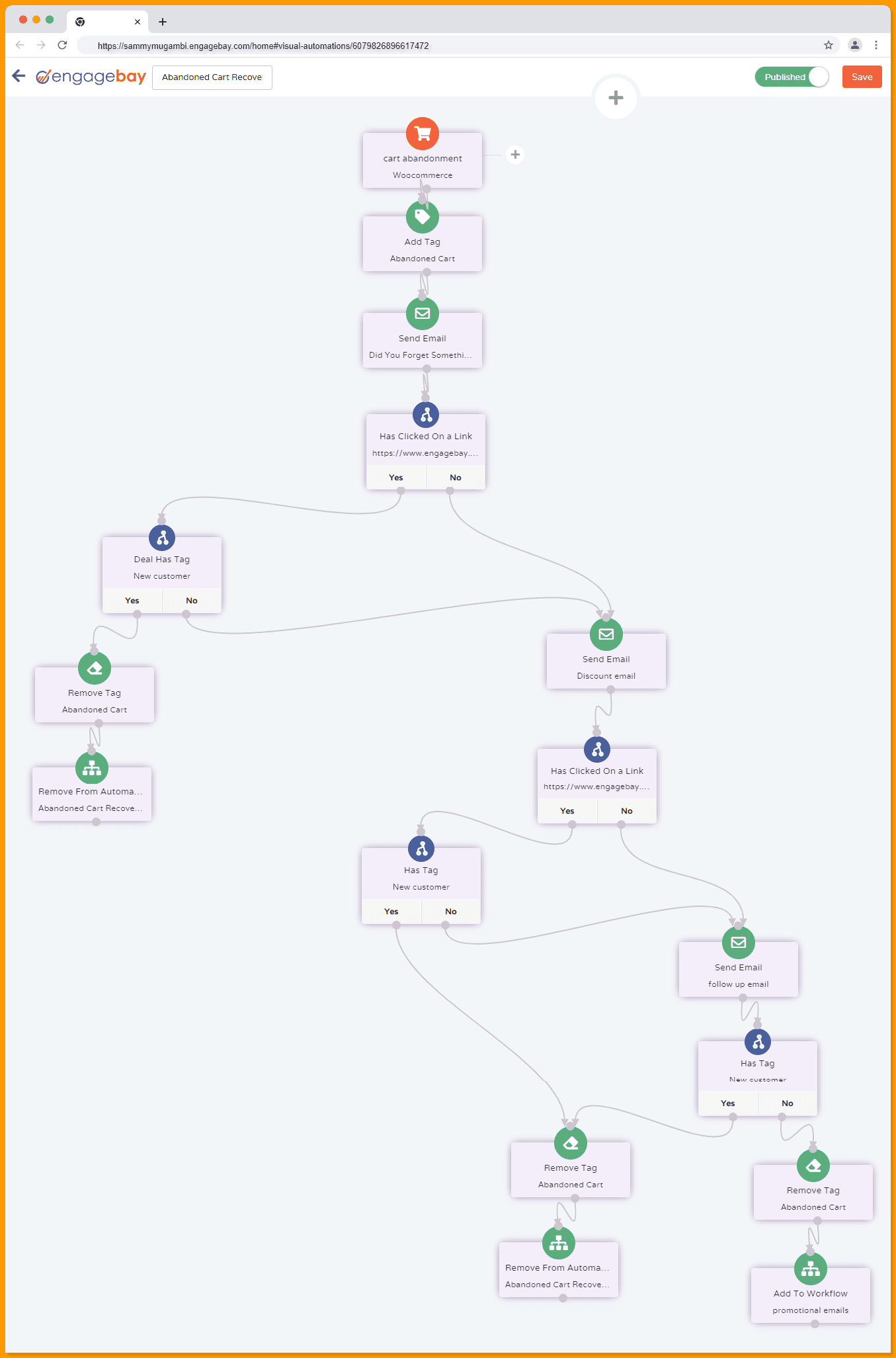
When someone abandons their cart, they are added to the abandoned cart segment. EngageBay will then run automations to try to persuade them to make the purchase. They’ll move into the “new customer” segment when they do.
With EngageBay, you can run email campaigns and collect customer data. This can be done through forms placed on your website and surveys embedded into your email campaigns. You can use the responses to refine the customer segments even further.
Pricing
EngageBay has an all-in-one package, but we’ll only look at the marketing platform since that’s what packs the customer segmentation features you’d need.
So here’s the pricing tier for Marketing Bay.
Free plan
This plan includes:
- It supports 2 lists. Lists group contacts based on different values. You can add conditions to the list, so if any contacts satisfy the condition, they are added to the list. So, when you run a campaign, you can choose which list to target.
- Segmentation
- Predictive lead scoring
- 5 embed forms
- 5 pop up forms
- 5 custom fields
- 1 landing page. This can be used to target specific segments
- 2 email sequences to target certain customer segments
- Email and chat support
Basic plan–$12.99/user/month, paid yearly
This plan includes features from the free plan plus:
- 10 lists
- 10 embed forms
- 10 pop-ups
- 10 custom fields
- 10 landing pages
- Unlimited email sequences
Growth plan–$49.99/user/month
This plan includes:
- 20 lists
- 2o embed forms
- 20 pop-ups
- 20 custom fields
- 20 landing pages
- 10 site messages. These help you show messages to specific customer segments at the right time
- 10 web rules. These rules automate actions based on user activity. For example, EngageBay can add a contact to a certain email campaign when they visit a specific web page.
- 10 automations
- Timezone-based email delivery
- Dedicated account manager
- Free onboarding sessions
Pro plan–$79.99/user/month
This plan includes features from the growth plan plus:
- 50 lists
- 50 embed forms
- 50 pop-ups
- 30 custom fields
- 30 landing pages
- 20 site messages
- 20 web rules
- 20 automations
- Web analytics
- Custom reporting
- Phone support
It’s worth noting these features are the ones directly related to customer segmentation and you can successfully run your segmentation strategies with these. But you’ll also have additional access to more features like the social suite, email templates, live chat, video marketing, and tag management.
4. Amplitude
Amplitude is a digital analytics software that’ll help you make sense of your data. They turn data into insights. You can run customer segmentation using the following features:
- User Cohorts
- Event Segmentation
A cohort in Amplitude refers to a set of users sharing common traits, classified into two types:
- Behavioral cohorts
- Predictive cohorts.
Behavioral cohorts are formed by grouping users based on their historical actions, considering factors like triggered events, activity levels, and user attributes. You can target users based on engagement, such as those who added items to their cart within the last 24 hours but have not purchased them.
On the other hand, predictive cohorts involve clustering users based on expected future actions. This is accomplished by segmenting users according to their percentile likelihood, such as being in the top 10% likely to activate or the bottom 25% likely to churn.
Predictive cohorts can be used to:
- Adjust pricing, offers, and discounts based on a user’s likelihood to convert.
- Tailor messaging frequency according to a user’s probability of conversion.
- Define the target audience for a campaign by specifying users to include or exclude.
- Refine content in ads, emails, or websites, tailoring it to users’ affinity for specific content types.
Conducting an event segmentation analysis unveils the diverse actions various user groups take within your product. To initiate this process, you must inform Amplitude about the events of interest and specify the users to be included in the analysis.
Through the Event Segmentation chart, you can create analyses that:
- Show patterns of users who commonly trigger specific events
- Determine the number of unique users activating events in your product.
- Measure top events ran over a certain period
Pricing
Amplitude has four pricing tiers:
Starter plan – Free
This plan includes:
- Foundational product analytics. Access to charts such as segmentation and funnels
- User journeys
- Behavioral targeting
- Out-of-the-box segments
- No customer support
Plus plan – $61/month, $49/month when paid annually
This plan includes:
- 5 behavioral cohorts. You can build custom cohorts of users for segmentation.
- Custom events and formulas
- Group behavior analysis
- Contextual analysis to create behavioral analysis from an individual session replay
- 5 custom audiences for targeting
- Automated audience sync
- Online support
Growth plan – Contact sales for a quotation
This plan includes:
- Advanced behavioral analysis
- Cart analysis
- Cohort-based session replays to understand the behavior of a segment (coming soon)
- Real-time audience sync to unlock contextual targeting
- Onboarding and customer success
Enterprise plan – Contact sales
This plan includes features from the Growth plan plus:
- Cross-product analysis to measure the impact of behaviors across products
- Targeted replay capture. This defines what session replays from certain segments you’d want to capture.
- Custom predictive audiences
- Personalized recommendations
- Assigned account manager
5. Pendo
Pendo’s Segments feature helps you to categorize visitors and accounts based on metadata (visitor and account) and product usage. However, only those visitors and accounts meeting the specified criteria are included within the segment.
Product usage data includes elements such as application usage, feature clicks, feedback requests, guide views, guide element clicks, tagged page views, poll responses, and resource center module views.
Visitor data includes account IDs associated with a visitor, device type, first visit date, language, and last visit date. Meanwhile, account data provides insights into the last recorded visit date and the total number of days a visitor with a specific account ID has been active.
Pendo’s platform excels when its tools are employed synergistically. By combining analytics and in-app guides, you can:
- Identify users with low product usage and employ in-app messages to guide them toward increased engagement.
- Deploy guides, analyze their performance, and glean insights for crafting in-app guidance.
Pricing
Pendo has three pricing tiers, but you have to request a quotation.
Free plan
This plan includes:
- Behavioral analytics
- Web and mobile guides
- Localization
Growth plan
This plan includes:
- Product engagement score
- Customer support
- Customizable reports
- Resource center ( In-app help center)
Portfolio plan
This plan includes:
- Cross-app journey reports
- Cross-app executive dashboards
- Guide experiments
Uncovering Insights with Behavioral Market Segmentation
Conclusion
Customer segmentation relies on relevant data. Hotjar, Heap, EngageBay, Amplitude, and Pendo will help you capture this data, and they also pack distinct segmentation features.
But EngageBay and Amplitude are the best of the bunch. EngageBay allows you to segment users by behavior in campaigns and on your website. You can also use EngageBay’s marketing features, such as email marketing and automation, to tailor campaigns to specific segments. Amplitude is best for product segmentation using its user cohorts and event segmentation features.
You can sign up for EngageBay for free and experience its segmentation features firsthand.
Frequently Asked Questions (FAQ)
What is a customer segmentation tool?
A customer segmentation tool is software designed to group customers based on shared characteristics such as usage behavior, email engagement, or survey responses. These tools collect data from various sources and organize them into different segmentation models to identify common patterns.
What are the key factors to consider when choosing customer segmentation software?
consider factors such as integration capabilities with various data sources, customization options tailored to your business goals, robust customer support and training, and the overall cost associated with the tool.
What are the best customer segmentation tools?
- Hotjar: Known for its website heatmaps and behavior analytics
- Heap: A digital insights platform offering real-time visibility into user actions
- EngageBay: An all-in-one CRM with customizable filters and automation rules used to segment customers
- Amplitude: A digital analytics software utilizing user cohorts and event segmentation
- Pendo: It has a segment feature for categorizing visitors and accounts based on metadata and product usage