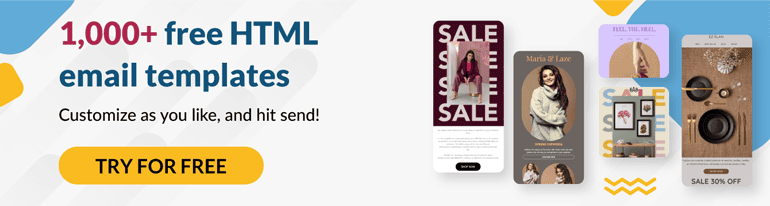Effective communication is a bedrock for every business’s success; you are not left out if you are a photographer. Photography email templates will boost client engagement and make your email marketing effort more efficient.
How?
Photography email templates:
- Reduce your writing time
- Give you inspiration for crafting unique photography emails
- Improve client communication
EngageBay offers readily available photography email templates, making it an excellent choice for enhancing email marketing. Manually crafting individual confirmation emails after each booking can be time-consuming, but pre-designed booking confirmation email templates offer a simple and efficient solution.
These templates are easy to use, visually appealing, and designed to make your emails stand out in your crowded client inbox.
In this blog post, you will find photography templates for:
- Booking confirmations with photography clients
- Session reminders and follow-up email templates
- Client appreciation and feedback requests
- Gallery deliveries and promotions
Let’s get to the details!
Table of Contents
How to Use a Photography Email Template
Before we get into the templates in detail, here is how you can make the most of your email marketing efforts with these email templates.
- Choose an HTML email template that fits your needs, whether for product photography, booking confirmations, session reminders, or gallery deliveries. EngageBay offers a wide range of readily available photography templates perfect for enhancing your email marketing.
- Personalize the template with your brand’s logo, colors, and fonts. Add your unique text and images to make it truly yours.
- Before sending, preview the email to ensure everything looks perfect. Send a test email to yourself or a colleague to catch any last-minute errors.
- Once satisfied, send your email to your client list. You can use our email tracking features to monitor open rates, clicks, and responses to measure engagement.
- By following these steps, you’ll ensure your emails are professional, engaging, and effective.
- Automate your email marketing efforts by setting up pre-planned flows triggered by your web visitor’s actions.
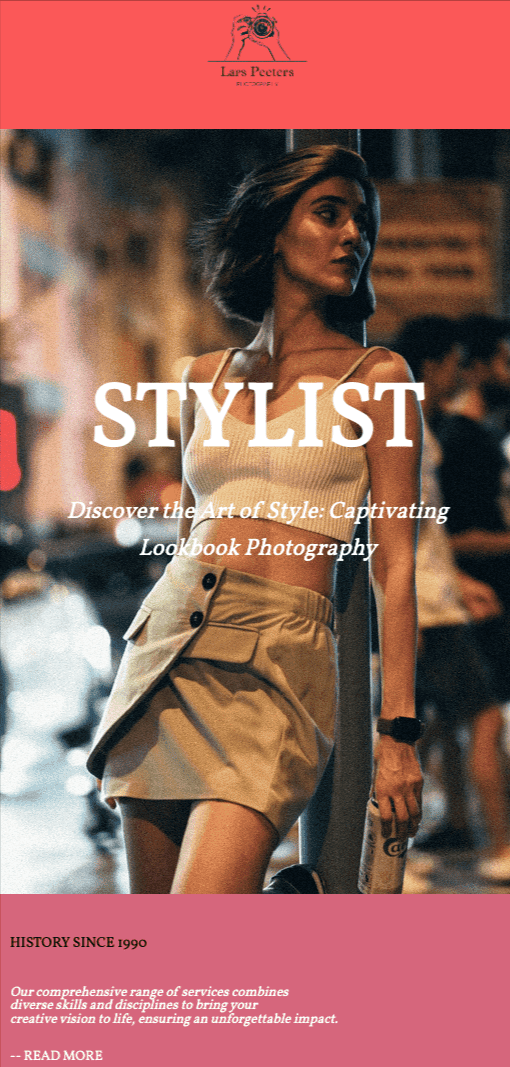
Booking Confirmation Email Templates
Booking confirmation emails are a crucial aspect of professional client communication for photographers. A recent study by HoneyBook found that 64% of clients consider confirmation emails the most valuable message they receive after a booking. These emails not only confirm details but also set expectations and build trust.
Photography booking confirmation emails are essential for two reasons. First, they provide a clear record of the shoot date, time, location, and type of session for both you and the client. This eliminates confusion and ensures you and your client are on the same page.
Secondly, a well-crafted confirmation email creates a positive client experience by providing additional resources or answering any initial questions, leaving the client feeling informed and confident.
Key features to include in a booking confirmation email
A photography confirmation email should include the following:
- Shoot details, including the date, time, location, and session duration.
- Your contact information.
- Additional information, such as pre-shoot preparations or session catalogs.
Enhance Your Email Marketing
Capture attention and showcase your work with our beautifully crafted, easy-to-customize photography email templates! Simply personalize with your stunning images, headings, and CTAs, and send visually striking emails in minutes!
Booking confirmation email example
Although this isn’t a photography confirmation email, it is a great example when designing your email.
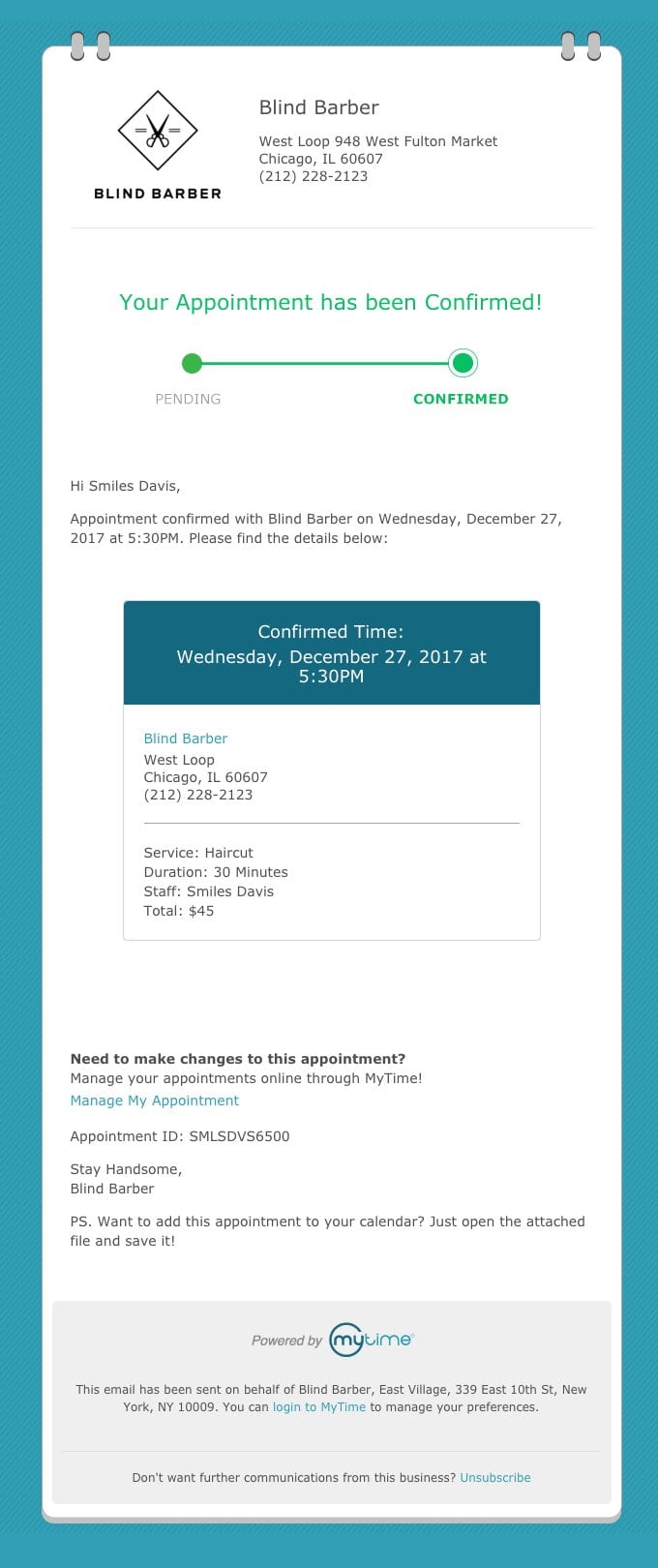
Why it works:
- It includes an option for customers to adjust appointments if needed
- It includes all the necessary appointment details, such as session duration, date, and time
- Clean email design
Booking confirmation email templates
Before you can confirm an appointment, you need to invite clients to book a session with you. Before we look at confirmation email templates, let’s take a look at an appointment booking email template so you can get inspiration on how to craft yours.
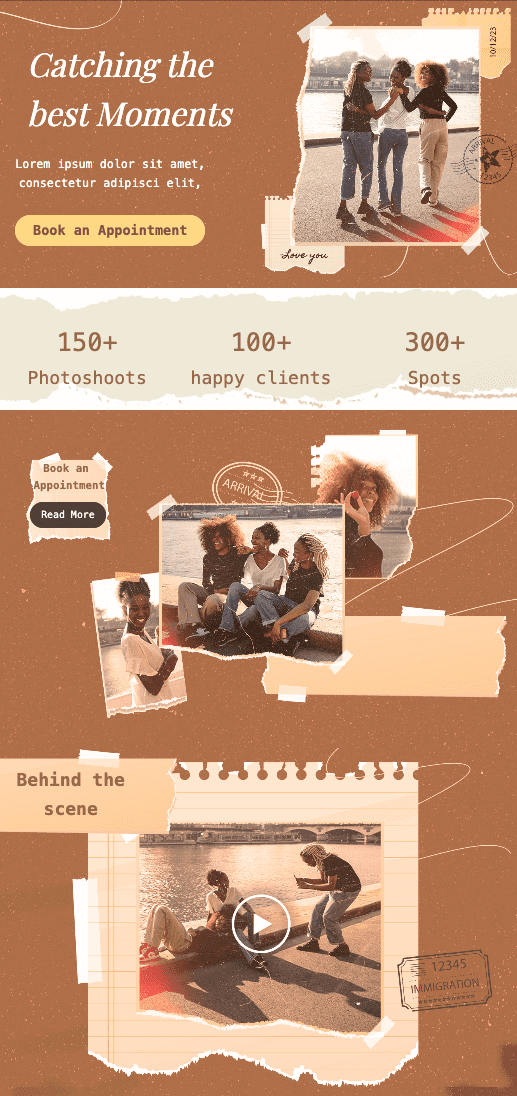
This graphic photoshoot booking email template is from the EngageBay email templates library. It is excellent because it showcases your photography packages or bundles, making it easy for potential clients to see your offer. Secondly, the testimonials are strategically placed to build trust and encourage interaction. The template is mobile-friendly and has customizable buttons to boost conversion rates.
Now, Let’s explore some photography email templates. We’ll cover straightforward confirmation emails and those incorporating personalized messages and additional information. These booking confirmation email templates can be used by any photographer, whether a wedding photographer, lifestyle photographer, or family photographer.
Template 1: Straightforward booking confirmation template
This email template is excellent for wedding photographers who want to confirm their client’s shoot day.
| Subject Line: Your Photography Session Confirmation With [Your Name] |
| Dear [Client name],
Thank you for booking your Pre-Wedding Day photoshoot with me! This email confirms the details:
If you have any questions, please don’t hesitate to contact me. Looking forward to capturing your special moment! Sincerely, [Your name] |
Template 2: Booking confirmation email template with additional information
Use this template to send a booking confirmation email with additional information.
| Subject Line: Your [Session theme] Photoshoot Confirmed With [Your Name]! |
| Hi [Client name],
I’m thrilled to confirm your upcoming [session theme] photoshoot on [date of shoot] at [time of shoot]! To help you prepare, here are some vital information you need to know:
Please let me know if you have any questions or specific requests for the shoot. I can’t wait to cover your big day. Reach me at [contact information] with any questions or requests you have. See you soon! Best regards, [Your name] |
Template 3: Exclusive confirmation email template
This template comes in handy when you want to send a confirmation email to a premium client.
| Subject Line: (Client Name), Confirmation Details Inside |
| Dear [Client name],
We are delighted to confirm your exclusive photography session on [date of shoot] at [time of shoot]. We look forward to creating timeless images that capture your essence. Here are some details of your shoot:
If you have any special requests or require further information, please don’t hesitate to contact me or your dedicated session guide (contact address). Sincerely, (Your Name) (Email Signature) |
Read more: Photo Credits for Dummies: A Brief Guide
Session Reminder Emails
Have you ever experienced the frustration of a client missing a scheduled photography session? This is why meeting reminder emails are essential, as they decrease the chance of no-shows by up to 75%.
Key things to include in your session reminder emails include:
- Session details such as the date, time, and location.
- Include reminders about what to wear, bring, or do to prepare for the session.
- Contact details your client can reach before the session.
- Include a simple way for clients to confirm their availability for the upcoming session or to reschedule if needed.
Session reminder email templates
Let’s look at some photography email templates to fuel your creativity. Here is a graphic email template from EngageBay’s free email templates library.
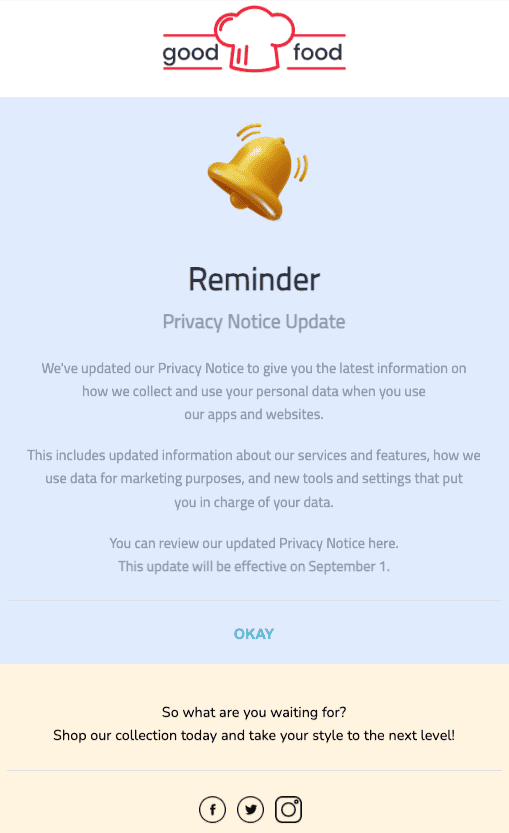
This reminder email template from EngageBay’s library works for several reasons:
- It is intuitive.
- It includes a social media icon for increased engagement.
- The email is concise and straight to the point.
You can also explore these reminder email templates and select one that best suits your needs.
Template 2: Concise email reminder template
| Subject Line: Get Ready to Shoot! |
| Hi (Client Name),
This is a reminder for your photography session with (Your Photography Brand Name), which is scheduled for (Date and Time). Please confirm your availability for this session (Here). Kindly notify us of any plan change 24 hours before your session time, and we will reschedule automatically at no additional cost. Looking forward to your response. Regards, (Name and Email Signature) |
Template 3: Detailed reminder
| Subject Line: Get Set [Client Name]: Photo session in [X] Hours |
| Dear (Client Name),
This email serves as a reminder for your scheduled photography session on [Date] at [Time]. The session will be held at [Location]. I’ve outlined some key details below to ensure a smooth flow:
To finalize the session details and ensure you have everything you need, please reply to this email with a confirmation by (Date). (Email Signature) |
Bonus tip: Add a call to action (CTA) to your reminder emails. This could be a link to your online booking system, a special offer for future sessions, or a social media page where clients can see your latest work.
Read more: 15 Introduction Email Templates That Work Like A Charm
Thank You Email
A Salesforce study shows that 63% of clients are likelier to return to a business that sends a personalized thank you email. For photographers, this translates to more bookings! A thoughtful email lets clients know you appreciate their patronage, which builds customer loyalty. Thank you emails are important for the following reasons:
- According to a survey by TD Bank, 77% of customers appreciate a thank-you note as a sign of good customer service.
- A personalized thank-you email can enhance client satisfaction and make them feel valued. The Harvard Business Review reports that customers who feel appreciated are likelier to become loyal clients.
- Grateful clients are more likely to refer your services to others. Nielsen found that 92% of people trust recommendations from friends and family over any other type of advertising.
- A thank-you email can prompt clients to leave positive reviews and testimonials. According to BrightLocal, 86% of consumers read reviews for local businesses, and positive reviews can significantly impact client acquisition.
Thank you photography email templates
Here are some thank-you email templates you can incorporate into your workflow. Feel free to update and tweak them.
Template 1: The warm thank you email template
| Subject Line: (Client Name), We Appreciate Your Patronage |
| Dear (Client name), Thank you for choosing me to cover your event. It was an absolute pleasure to work with you. We are editing your photos and can’t wait to share them! In the meantime, follow me on social media and get a 30% discount for future sessions.
Thank you again for trusting (brand name). Best, (Email Signature) |
Template 2: The upsell opportunity thank you email template
| Subject Line: Thank you for choosing us: Interesting update inside! |
| Hi [Client name],
It was a pleasure capturing your [type of session] on [date]! I sincerely enjoyed working with you and making those special memories. I’m editing your photos and am confident you’ll love them! You can expect to receive your online gallery within [number] business days. In the meantime, I wanted to mention some exciting options you have for your final photos:
Thank you again for choosing me as your photographer. I look forward to hearing from you soon! Sincerely, [Your Name and Email Signature] |
Template 3: The testimonial request thank you email template
| Subject line: Thank you for choosing [Name]! Your feedback matters |
| Dear [Client name],
Thank you for choosing me to capture your [type of session]. Your satisfaction is my top priority, so I would be incredibly grateful if you could share your experience with me. Your feedback helps me improve my services and ensures that future clients have a fantastic experience. Can you leave a review on [link to platform]? Sincerely, [Your name] [Your website] |
Bonus Tip: Consider including a unique referral discount code to incentivize your testimonial request.
Let us take a look at this graphic welcome photography email template, which can be downloaded from EngageBay’s free email template library.

Read more: Perfect Apology Email Templates to Repair Customer Relationships
Gallery Delivery Email Templates
A recent survey by the Professional Photographers of America (PPA) found that 78% of photographers spend over three hours managing and delivering client galleries. These templates offer built-in features such as one-click downloads and secure payment processing for prints or albums, streamlining the process for you and your clients.
A gallery delivery email template should clearly state how clients can access their gallery, including the link and any necessary login credentials. Provide a step-by-step guide on downloading and saving their photos for easy reference. In addition, a gallery delivery email template should:
- Provide the link to the gallery, along with any necessary login details and download instructions.
- Encourage recipients to share their thoughts and favorite photos. Mention any additional services you offer, such as prints or albums.
- Express your gratitude for their business and best wishes.
- Include your name, website, and optional social media links.
Let’s take a gallery email delivery example:
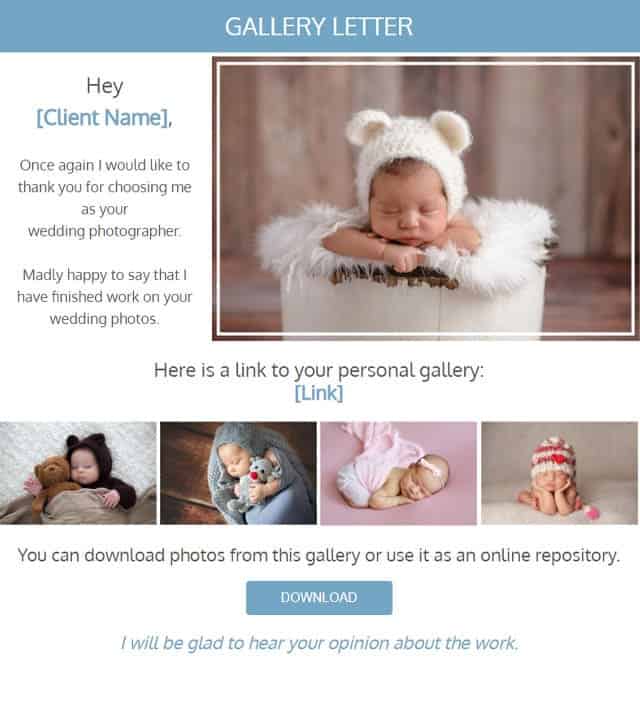
Why it works:
- Colorful design with engaging images.
- Clear notification that images are ready for viewing.
- Emphasizes retouching of each image for unique customization.
- A simple call to action with a direct link to view the gallery.
- This template is visually appealing and straightforward, making it easy for clients to access and appreciate their photos.
Read more: Get More Customers With Referral Email Templates
Gallery delivery email templates
Here are templates you can customize to fit your brand and shooting style. Explore our library and discover how easy it can be to deliver beautiful galleries and impress your clients!
Template 1: Gallery delivery and download instructions
| Subject Line: Your Photos Are Ready! Download Your Gallery Here |
| Hi [Client’s First Name],
I hope this message finds you well! I am thrilled to let you know that your photo gallery is ready. It was a pleasure capturing these moments; I can’t wait for you to see them. Here’s how to access your photos: 1. Click on the link below to view your gallery (Gallery link) 2. To download your photos: (Link to instructions) 3. For purchasing prints or albums: (Insert instruction) Please feel free to reach out if you have any questions or need assistance. I’m here to help! Thank you once again for choosing me to capture your special moments. I hope you love the photos as much as I loved taking them. Best regards, [Your full name] [Your contact information] [Your website/portfolio link] |
Template 2: Gallery delivery and feedback request
| Subject Line: Your Beautiful Photos Are Ready! We Value Your Feedback |
| Hi [Client’s first name],
I hope you’re doing well! I’m excited to inform you that your photo gallery is now ready for viewing. It was an honor to capture these precious moments, and I hope they bring you as much joy as they did me. Here’s how to access your photos:
(Gallery link)
(Insert instructions)
(Link to instruction) Your feedback helps us improve our services. Please let us know your thoughts on the photos and your experience working with us if you have a moment. Warm regards, [Your full name] [Your contact information] [Your website/portfolio link] |
Template 2: ‘Share on social media’ email template
This template is an excellent choice for generating buzz on your social media platforms. You could include offers like session discounts and free photos to encourage clients to share on social media.
| Subject Line: Your Photos Are Ready! Share Your Memories with Friends |
| Hi [Client’s first name],
I hope you’re having a fantastic day! I’m excited to let you know that your photo gallery is ready. Capturing these special moments was a joy; I can’t wait for you to see them. To access your gallery: Here’s how to access your photos:
(Gallery link)
(Insert instructions)
(Insert instruction) Follow us on [Your social media links] for more updates and special offers. Thank you once again for choosing us to cover your event. Enjoy your photos, and happy sharing! Best regards, [Your full name] [Your contact information] [Your website/portfolio link] |
These templates are designed to be clear, professional, and easy to adapt to individual clients. They provide essential information on accessing, downloading, and purchasing photos while encouraging client feedback.
Read more: Recover Lost Sales With Abandoned Cart Email Templates
Feedback Request Email Templates
According to a Salesforce report, 92% of consumers read online reviews and testimonials when considering a product or service, and 68% say positive reviews make them more likely to use a business. Client feedback plays a crucial role in enhancing photography services. In addition, feedback request emails are important for the following reasons.
- Feedback highlights strengths and areas for improvement, helping you refine their techniques and services.
- You can use positive feedback and testimonials in marketing materials to build credibility and attract new clients.
- Feedback provides insights into what clients value most, enabling you to offer personalized experiences.
When crafting a feedback request email, it is important to be specific and polite, provide options (Use a mix of open-ended questions and rating scales), and allow clients to provide anonymous feedback to ensure honesty. It is also important to ask target questions like honesty, like:
- How was your overall experience with our photography service?
- Were you satisfied with the quality of the photos?
- Did the photographer meet your expectations?
- How was the communication throughout the process?
- How can we improve for future sessions?
Feedback request email templates
Template 1: Simple feedback requests
| Subject Line: Your Feedback Matters to Us! |
| Hi [Client’s name],
I hope you’re doing well. It was a pleasure capturing your special moments recently. Your feedback is precious to us as we strive to improve our services. Please take a few minutes to share your thoughts on your experience. Your insights will help us serve you better in the future. Thank you in advance for your time! Best regards, [Your name] [Your photography business name] |
Template 2: Feedback requests with survey links
| Subject Line: We Value Your Feedback! |
| Hi [Client’s name],
Thank you for choosing [Your photography business name] for your recent session. We hope you’re delighted with your photos. To help us continue providing excellent service, we would greatly appreciate it if you could complete a short survey about your experience. It will only take a few minutes; your feedback is invaluable. [Insert survey link] Thank you so much for your time and insights. We look forward to hearing from you! Warm regards, [Your name] [Your photography business name] |
Template 3: Detailed feedback request
| Subject Line: We’d Love to Hear About Your Experience! |
| Hi [Client’s name],
I hope you’re enjoying your photos! It was terrific working with you, and I would appreciate it if you shared your thoughts on your experience with [Your photography business name]. Your detailed feedback helps us continually improve our services. Please take a few moments to answer the following questions:
Your insights are invaluable, and we thank you in advance for your time. Best regards, [Your name] [Your photography business name] [Your contact information] [Your website/portfolio link] |
Template 4: Feedback request with incentive
| Subject Line: Share Your Thoughts and Get a Special Discount! |
| Hi [Client’s name],
I hope this message finds you well! I’m thrilled you chose [Your photography business name] for your recent session. Your satisfaction is our top priority, and we’d love to hear about your experience. As a token of our appreciation, we’re offering a special discount on your next session or print order when you provide feedback. Please take a few minutes to complete our survey: [Insert survey link] Thank you so much for your time and valuable insights. Your feedback not only helps us improve but also allows us to offer you even better service in the future. Warm regards, [Your name] [Your photography business name] [Your contact information] [Your website/portfolio link] |
By incorporating feedback requests into your email strategy, you can gather valuable insights to continually enhance your photography services, ensure client satisfaction, and foster long-term relationships.
Read more: Elevate Special Moments With These Celebration Email Templates
Promotional Email Templates
Promotional emails are a powerful tool for boosting sales and bookings, especially after establishing a solid client relationship. A study by OptinMonster found that 60% of consumers have purchased directly from a promotional email they received. This makes promotional emails an essential component of any successful marketing strategy.
Here are some strategies for creating a promotional email campaign:
- Include your best photos highlighting your skills and style.
- Promote discounts, packages, or seasonal offers to attract potential clients.
- Encourage the recipient to take the next step, whether booking a session or visiting your website.
- Include quotes or brief testimonials from satisfied clients to build trust and credibility.
- Include links to your social media profiles to allow recipients to follow your work.
Check out these promotional email templates by EngageBay. They are well-designed, visually appealing, easy to customize, and automated, helping you run your marketing campaigns smoothly.
Promotional templates
Feel free to customize and adapt these templates to align with your brand and customer preferences.
Template 1: Seasonal promos
| Subject Line: Celebrate [Season] With Special Offers from [Your Photography Business Name]! |
| Hi [Client’s name],
As [season/event] approaches, we want to offer our valued clients something unique. Enjoy exclusive discounts on our photography packages to capture your special moments for a limited time. [Offer details]: – 20% off all portrait sessions – 15% off family photo shoots – Free photo album with every wedding package Don’t miss out on this fantastic opportunity to create lasting memories at a great price. Book your session today, and let us help you celebrate [season/event] in style! [Book now button/link] We look forward to capturing your beautiful moments. Best regards, [Your Name] [Your Photography Business Name] |
Template 2: Limited-time discount offers
| Subject Line: Exclusive Limited-Time Discount Just for You! |
| Hi [Client’s name],
We hope you’re enjoying your photos from our recent session. As a token of our appreciation, we’re excited to offer you an exclusive limited-time discount on your next booking. [Offer details]: – 25% off your next photo session – Valid until [expiry date] Don’t wait; this unique offer is only available briefly. Book your next session now and save! [Book now button/link] Thank you for choosing [Your photography business name]. We look forward to working with you again! Warm regards, [Your name] [Your photography business name] |
Template 3: Referral program promotion
| Subject Line: Refer a Friend and Earn Rewards! |
| Hi [Client’s name],
I hope you’re doing well! We’re excited to announce a special referral program just for you. When you refer a friend to [Your Photography Business Name], you and your friend will receive exclusive rewards. Here’s how it works: – Refer a friend who books a session with us. – Your friend receives 10% off their first session. – You receive a $50 credit towards your next booking. You can refer unlimited friends, so spread the word and earn your rewards today! [Referral link/button] Thank you for being a valued client. We look forward to capturing more special moments with you and your friends. Best regards, [Your name] [Your photography business name] [Your contact information] [Your website/portfolio link] |
Template 4: Anniversary celebration promotion
| Subject Line: Celebrate Our Anniversary With Special Discounts! |
| Hi [Client’s name],
We’re thrilled to celebrate another year of capturing beautiful moments, and we want to thank you for being part of our journey. To show our appreciation, we’re offering special anniversary discounts on all our photography services. Anniversary offers: – 25% off all photo sessions – Free 8×10 print with any booking – Complimentary mini-session with every wedding package These offers are available for a limited time, so book your session today and join us in celebrating this milestone! [Book now button/link] Thank you for your continued support. We look forward to creating more memories together. Warm regards, [Your name] [Your photography business name] [Your contact information] [Your website/portfolio link] |
Here is a promotional photography email template from EngageBay:
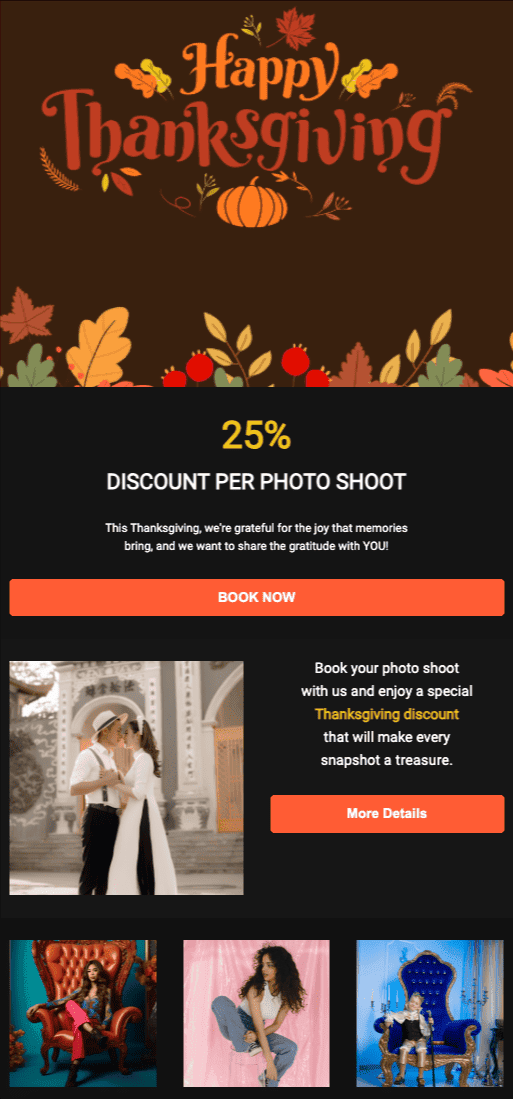
Tips Tips to Make the Most of Email Templates in Email Marketing
Here are some tips photographers can readily adopt to incorporate the use of email templates in their email marketing strategies:
- Maintain a consistent brand identity across all email templates to reinforce your brand image and recognition.
- Leverage high-quality images and a clean layout to showcase your photography while ensuring easy navigation.
- Design responsive templates that look great on various devices, as many people check emails on their smartphones.
- To tailor content effectively, create templates for different audience segments (e.g., weddings, portraits, commercial photography).
- Include dynamic elements like client names or personalized recommendations to create a more engaging experience.
- Use prominent and persuasive CTAs to guide recipients towards desired actions (booking, inquiries, purchases).
- Experiment with various template designs, subject lines, and content to optimize performance and engagement.
- Utilize email automation to send timely and relevant emails, such as welcome series, abandoned cart reminders, or post-session follow-ups.
By incorporating these tips, photographers can streamline email marketing efforts, enhance brand visibility, and drive conversions.
Conclusion
Email marketing offers photographers a precise and efficient way to communicate with clients. Using well-designed email templates helps photographers communicate consistently, professionally, and personally, strengthening client relationships and business growth.
However, email templates should be a springboard, not a rigid script. The most successful photographers continually refine their email strategies, experimenting with different templates and approaches to best suit their unique clientele and brand voice. Embrace email templates as a valuable tool, but remember, the human touch is irreplaceable.
EngageBay is an all-in-one marketing, sales, and customer support software for small businesses, startups, and solopreneurs. You get email marketing, marketing automation, landing page and email templates, segmentation and personalization, sales pipelines, live chat, and more.
With EngageBay, you can streamline your marketing efforts, better engage clients, and grow your photography business efficiently. Sign up for EngageBay today and take your email marketing to the next level!
Frequently Asked Questions
1. What are the best practices for writing subject lines for photography emails?
Keep them concise (under 50 characters) and informative. Highlight the value proposition or create a sense of urgency, and always remember to use relevant keywords.
2. How can I improve the design of my photography email templates?
Utilize high-quality visuals that showcase your work. Maintain a clean, mobile-friendly layout with clear calls to action. Incorporate your brand identity through consistent colors, fonts, and logos.
3. What types of emails should I automate for my photography business?
Automate emails such as appointment confirmations and reminders, welcome sequences for new clients, thank-you emails with links to download photos, and post-shoot feedback requests.
4. How often should I send newsletters to my clients?
Send newsletters to your clients monthly or bi-monthly, adjusting the frequency based on your content and audience engagement.
5. What are some effective strategies for personalizing photography emails?
Personalize photography emails by using client names, referencing past experiences, segmenting your audience based on interests, and including location-specific details when relevant.
6. How do I measure the success of my email campaigns?
Track open rates, click-through rates, and conversion rates to measure the success of your email campaigns. Use A/B testing to compare subject lines or email content to see what resonates best with your audience.
7. What are common mistakes to avoid when creating email templates?
Avoid relying solely on templates; personalize your communication and maintain a genuine tone. Don’t use excessive images that can slow down loading times. Proofread carefully for typos and grammatical errors.
8. How can I reduce the unsubscribe rate for my email list?
Offer valuable content that your audience wants to receive. Segment your audience and send targeted emails. Make it easy for users to unsubscribe while encouraging them to stay engaged (e.g., offer an option to receive less frequent emails).
9. What are the latest trends in photography email marketing for 2024?
There is a rise in interactive elements like polls, quizzes, and product showcases within emails. Personalized video content is becoming increasingly popular. The use of storytelling and impactful visuals to emotionally connect with the audience is also trending.
10. How can I integrate interactive elements into my email templates?
Explore email marketing platforms like EngageBay that offer pre-built interactive elements or allow for custom coding.