As a business owner, understanding your ideal customer profiles is a pivotal aspect of success in today’s competitive market. …
Your ideal customer embodies the core characteristics of the individuals who are most likely to connect with your brand, engage with your offerings, and ultimately become loyal patrons of your business.
Picture your ideal customer as a well-defined persona that encapsulates the key attributes and preferences shared by a significant portion of your potential clientele.
These attributes go beyond mere demographics and delve into psychographics, behavioral patterns, and aspirations.
Crafting such target audience customer profiles allows you to tailor your marketing strategies, product development, and customer service to resonate deeply with those who are most likely to value what your business offers.
Your potential customers are a diverse group, each with their unique experiences, preferences, and buying behaviors.
Some may be highly responsive to your marketing efforts, while others require more nurturing and engagement before making a purchase.
By creating well-thought-out example target audience profiles, you can gain valuable insights into the common threads that unite your ideal customers.
How do you create your ideal customer profile?
- Review external attributes
- Study contextual details
- Develop personas
- Introduce your products or services
In this blog post, we’ll share customer profile examples and customer profile templates, and explain step-by-step how to use our online CRM (customer relationship management) system for making your own ideal customer profiles today.
Let’s dive in!
Table of Contents
What Is a Customer Profile?
In simple terms, customer profiling is the process of dividing customers into specific groups based on similar characteristics, goals, and features.
This is then used to pinpoint the best services and products for customers, launch personalized marketing campaigns, and so on, all with the goal of targeted marketing for better sales.
Some people refer to customer profiles as avatars or personas, but no matter the name, these customer profiles serve as your ideal customer’s image and behavior.
You take your real customer base and with data about each customer journey, aggregate their most standout traits, and then use those traits to create an ideal customer profile template.
This ideal customer profile template makes the work much easier for both your sales and marketing teams.
With that handy information, they can plan which sales approach to take and which ones to avoid.
The Various Types of Customer Profiles
By understanding the different factors like customer life stage, shopping behavior, and so on while creating customer profiles, the marketing and sales teams can figure out the smartest campaigns for reaching the audience segment, and refine their marketing approach.
There are two categories you can use to this end: market research categories and more basic categories. Let’s start with the categories for market research.
ACORN
First, we’ve got the ACORN classification.
ACORN takes its information from taxonomy and census data to segment customer data by geodynamics.
The five categories are as follows:
- Category 1, the Wealthy Achievers: A, Wealthy Executives; B, Affluent Grays; and C, Flourishing Families
- Category 2, Urban Prosperity: D, Prosperous Professionals; E, Educated Urbanites; and F, Aspiring Singles
- Category 3, Comfortably Off: G, Starting Out; H, Secure Families; I, Settled Suburbia; and J, Prudent Pensioners
- Category 4, Moderate Means: K, Asian Communities; L, Post Industrial Families; and M, Blue-Collar Roots
- Category 5, Hard Pressed: N, Struggling Families; O, Burdened Singles; P, High Rise Hardship; and Q, Inner City Adversary
Life Stage Groups
There’s a simpler way to profile your current customers: split your target audiences by their stage in life. There are only four customer profile categories here:
- No family/pre-family, which includes non-parents 45 or younger
- Family, which includes families with children 16 or younger
- The third age, or those 45 to 64 years old who have children 16 or younger
- Retired, those 65 and older who are empty nesters
ABC1
When categorizing by ABC1, you’re seeking the decision-maker in the company.
- A is the professional, administrative, or higher managerial senior
- B is the professional, administrative, or intermediate managerial head
- C1 is the professional, administrative, junior managerial, clerical, or supervisory person
- C2 are skilled manual workers
- D are unskilled or semiskilled manual workers
- E are the disabled, elderly, unemployed, and/or chronically ill
Other, less complex categories for segmenting your audience include:
- Benefits sought or dividing your audience according to the shopping benefits that are the most important to them
- Geodemographics, a combination of demographics and geography
- Geography
- Generation, or the generation a person comes from (like Generation Y, millennials, etc.)
- Psychographics, which relate to a person’s voting behavior, opinions, attitudes, personality, life stage, and lifestyle
- Product usage or brand affinity, aka those brands they prefer most
- Socioeconomics, or a person’s association memberships, neighborhood, occupation, job role, education, and income
- Demographics, which include a person’s ethnicity, race, gender, and age
Read also: Master Customer Data: A Guide to Capturing, Analyzing, and Using Customer Insights
How Building Customer Profiles Can Boost Sales
You have several ways of segmenting your audience in the form of customer profiles, but you may wonder, why do it? All this client profiling seems like a lot of work. Can’t you just skip it?
Absolutely not, at least not if you want your sales and marketing campaigns to succeed.
Here’s a video that offers some key points on creating a customer profile:
So, what are the benefits of building profiles of your ideal customers? Let’s take a look.
Understanding Your Customers Means Understanding Their Pain Points, Too
Think of your closest friends. At one point, they were strangers to you. As time went by, you became closer.
It’s the same thing with each new customer that comes through your sales pipeline. (To understand sales pipeline stages, read our blog here.)
You have to get to know them so you can ascertain what their problems or pain points are and how you can help them.
With customer profile examples, you have neat customer groups into which you can assign these new customers.
Understanding a customer’s pain points by way of customer interviews, soliciting customer feedback, and addressing them is key to delivering a better customer experience, fostering customer loyalty, and creating a long-term business relationship.
It’s also crucial if you want to make sales.
Read also: From Data To Strategy: Creating Your Ideal Customer Profile
You Waste Less Time on Unsuccessful Tactics, Driving More Sales Faster
Most marketers and salespeople don’t like cold calling because of innate uncertainty. Well, when dealing with a new potential customer for the first time, there’s always uncertainty.
After all, with no customer profile template, you don’t have much info about this person.
If you don’t have a clear picture, you’re going to throw a bunch of things at the wall and see what sticks. This wastes time.
Imagine you went into an interaction with a new customer and you knew mostly what they liked and what they didn’t already. You can discard tactics that don’t work and close the deal faster.
When you’re guessing in the dark, sales come at a much slower rate. Even when you find something that works with one person, there’s no guarantee the next customer would react the same.
That’s why making different customer profiles helps make it so much easier. It takes the guesswork out of the equation.
Read also: 13 Customer Profile Software Tools for Better Sales Pitches
Forging a Solid Professional Relationship Could Lead to Repeat Business
Imagine yourself as a consumer for a moment. Which type of salesperson would you prefer: one who is confident in what they know about you or one who’s just making guesses about you? It’s the former, right?
As a sales rep, when you speak with a new customer and you’re confident you can solve their problems, you have a chance to forge what could become a strong working relationship.
Compare that with being uncertain about what the customer wants. If you’re not even convinced you can sell to this customer, they won’t be convinced to buy.
This is why it is important to use customer profiles and understand the customers you are approaching. It helps you build good relationships with them.
Then, through adequate nurturing, you can retain your customers and cross-sell or upsell to them for a long time to come.
Also, remember that any happy customer can refer you to many more potential customers.
Read also: 7 Fundamental CRM Metrics You Should Be Measuring
4 Ideal Customer Profile Examples to Begin With
- The Demographic-based Buyer Persona
- Industry-specific Customer Profile
- Shopping Behavior-based Customer Profile
- Business Executive Customer Profile
Here, we’ll share some ideal customer profile templates for you to get started. Once you understand these, you can build many more by yourself.
The Demographic-based Buyer Persona
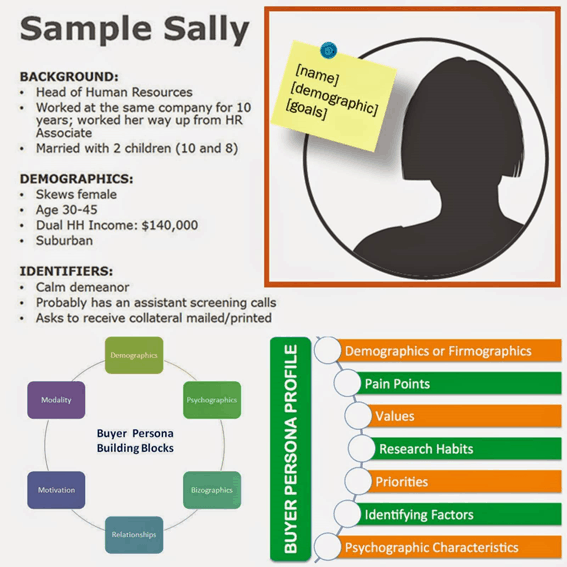
Image courtesy of AeroLeads
This Sample Sally customer profile template has a lot of useful information all packed into one buyer persona. We get such handy demographics as her neighborhood, income, age, and gender.
We also learn that she’s married, has children, works in HR, and has been in the same field for about a decade. Through this customer profile, we can get glimpses into her personality as well.
Sample Sally likes printed and mailed collateral. She more than likely works with an assistant who screens her calls. If you can talk to her, she’s quite calm.

Industry-specific Customer Profile

Image courtesy of Fit Small Business
If you work in a specific industry, such as weddings, your profile would be less general than Sample Sally’s.
For example, there’s this customer profile template for a wedding cake shop. The theoretical customer here, Becky, is in her early 30s and described as “a young professional.”
She likes to be reached on communication channels such as social media (Pinterest, Facebook) and email; no phone calls.
Becky also wants a memorable cake with a “unique flavor,” but she doesn’t want this g to be a hassle.
Shopping Behavior-based Customer Profile
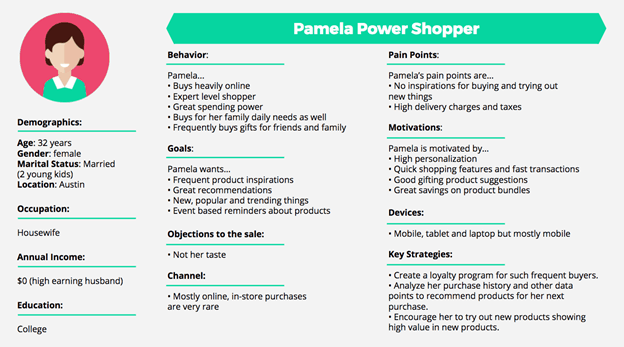
Image courtesy of Template Business
Next, we’ve got a customer profile template that’s based on their shopping behavior. It’s Pamela Power Shopper.
She’s a 32-year-old woman who’s married and has two children. Based in Austin, she’s a stay-at-home wife whose husband makes a lot of money. Pamela Power Shopper has a college education.
She’s considered an “expert level shopper” who does most of her shopping online, including gifts for loved ones and household items for the family.
Pamela loves event reminders, trending, and popular items, solid recommendations, and product inspirations. She doesn’t like going out to shop, high taxes, and inflated delivery charges.
Business Executive Customer Profile
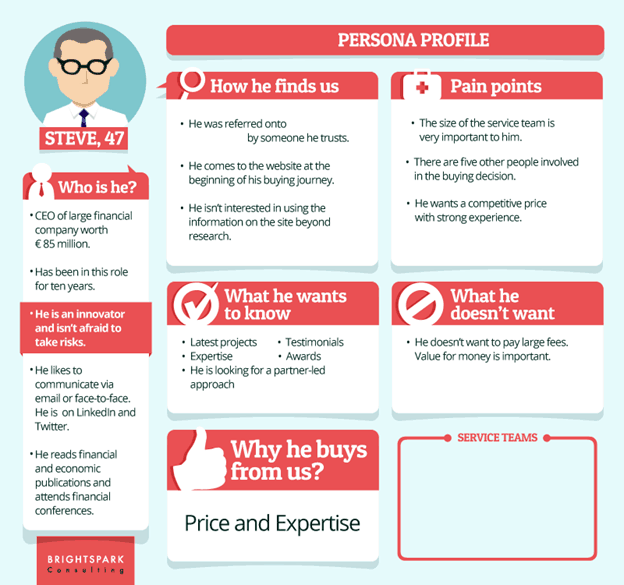
Image courtesy of Pinterest
Our last example involves a customer profile template for a high-power business executive. His name is Steve and he’s in his 50s.
Steve is a CEO for a large organization and has a decade of experience in his role. He’s described as innovative and communicative, often using social media and email.
The pain points for this customer persona include lack of competitive pricing, other people making buying decisions, and a service team’s size. Steve also hates excessively large fees.
Read also: CRM Functionality: 12 Growth Hacking Ideas a Small Business Needs
How to Build Your Own Customer Profile Templates
Now that you’ve seen some ideal customer profile templates, it’s time to work on your own. This can seem daunting if you don’t have the experience, but we’re here to help you.
In this section, we’ll share four steps and a lot of questions you can ask yourself as you build the customer profiles of your customer segments.
Let’s get going!
Step 1: Review External Attributes
The first phase of creating a powerful yet simple customer profile template is reviewing the external attributes of your company’s products and services.
External attributes relate to a product’s external features and properties. These attributes may include how well-maintained a product is or its reliability.
As you seek to assess the external attributes within your company, you can begin to formulate your customer profiles by asking yourself the following questions:
What market does your product best serve?
To answer this question, look at the product itself and what it does. Also, think of the price. Is it something only affluent users can afford or is it priced for middle-income consumers?
What specific vertical do they operate in?
Business verticals can include industries like media, financial services, travel, retail, and more. Certain verticals are more profitable than others, so think carefully.
How many employees do they have?
To be considered a small business, you must have 100 employees or fewer. Mid-sized or medium enterprises may have up to 1,000 employees.
A large company will typically have 1,000 employees or more. Fortune 500s may have thousands and thousands of employees.
Step 2: Study Contextual Details
Next, you want to move on to the contextual information in your customer profiling plan. This information, as the name tells you, offers context to your goal. These questions include:
How big is their team?
The larger a team, the more members on it. A comprehensive team can include salespeople, marketers, and customer service representatives.
On a smaller scale, a team might have just one salesperson and one marketer.
What are the biggest challenges they face?
Now it’s time to get into pain points. As you saw in the last section, pain points will vary from industry to industry and person to person.
Challenges can also change as our lifestyles improve and the technology around us continues to evolve.
What technologies are they using?
Speaking of technology, it’s important to assess this as well. Some people are more old-school and only use email.
Others embrace all elements of today’s tech, including social media, smartphones, the latest software, and cool gadgets.
What are their goals for the next year?
Knowing the long-term goals of your target customers will allow you to design your profiles accurately. Goals can be related to career, retirement funds, housing, and so on.
How do they assess problems?
What one person views as a problem is not always the same as another. How seriously they perceive a problem clues you in on which of your products or services the particular person would be the most receptive to.
What impact does the specific problem have on the team?
Do team problems restrict the number of leads or sales a company could achieve? Perhaps it limits the marketing reach of the company. If a problem is severe, there could be a stronger need for your products or services.
Read also: 10 Amazing Ideal Customer Profile Templates for all Industries
Step 3: Develop Personas
Next, we’ve got the stage where you begin making the actual personas. Here are some bonus questions that will help you tighten up your customer profile template and make it that much more effective:
What titles do these people hold?
Keep in mind that not everybody works.
A person’s occupation and title also have a role in shopping behavior.
Pamela Power Shopper does her shopping online because she’s at home taking care of the kids. However, that doesn’t mean you put working people in another template. Senior executives who work late nights also favor online shopping because they’re always busy.
What is their age range?
A hip new product likely won’t appeal to the older target audience set as much as it would to younger ones. Also, a younger demographic might not have as much money to spend as an older demographic would.
Young customers also prefer online shopping more and might make more impulsive buying decisions than older customers, so young and old people usually go into different customer profile templates.
What is their education level?
Although it’s not always true, those with higher degrees tend to hold better job positions than others.
What is their average annual income?
Having this information helps you avoid pushing products to customers who cannot afford them. You wouldn’t market a pricey product to someone struggling to make ends meet.
How will they use your product or service?
Is this something that could really change their life for the better or is it a product they’ll only need occasionally? The answers to this question can change the way you present your products or services, and the people you target first.
On what marketing channels can you reach them?
How do you get your marketing messages across to your customers?
Will they pick up the phone if you call them or do they prefer email only? Do they use social media enough that they’re responsive to cold contact there? Do they like in-person meetings or do they shy away from them?
What role do they play in the decision-making process?
If this person doesn’t get any say in what decisions will or won’t get made, they’re probably not the one you should be selling to.
You want to target people who are decision-makers or at least the ones who have any influence on decision-makers.
Step 4: Introduce Your Products or Services
In the last phase, you get a clear-cut picture of the alignment (or misalignment) between your products and your audiences by considering the following questions:
What value do you provide for these customers?
Why should they use your product or service in the first place? You get money out of the deal, but the customer should get a high-quality, useful, valuable product that will last.
Can you solve their key pain point? How?
Now that you’ve identified their key pain point(s), it’s time to make an honest assessment. Are your products or services the right fit for this person? How?
Read also: What is a CRM Database? Structure, Tips, Strategies & More
How to Create Customer Profiles Using EngageBay
- Step 1: Sign up with EngageBay
- Step 2: Add Contacts
- Step 3: Filter Contacts
- Step 4: Supercharge Your Marketing and Sales with Your Customer Profiles
To create your own customer profile template with EngageBay’s CRM today, just follow these simple steps:
Step 1: Sign up with EngageBay
Sign up with EngageBay for free. Even our paid plans are super inexpensive, especially compared with sales automation & CRM platforms like HubSpot.
EngageBay offers everything you can possibly need for your sales, marketing, and customer support processes.
Step 2: Add Contacts
In the Marketing section of your EngageBay dashboard, click Contacts.
All the contacts you create will be stored here. You can filter contacts and save a series of filters you can apply anytime.
For instance, you can filter contacts by location, how they arrived at your site, and much, much more.
If you don’t yet have any contacts, make sure you add them in now. Type in their first name, last name, email address, phone number, and company name. You can import contacts using CSV files too.
The more info you have, the better!
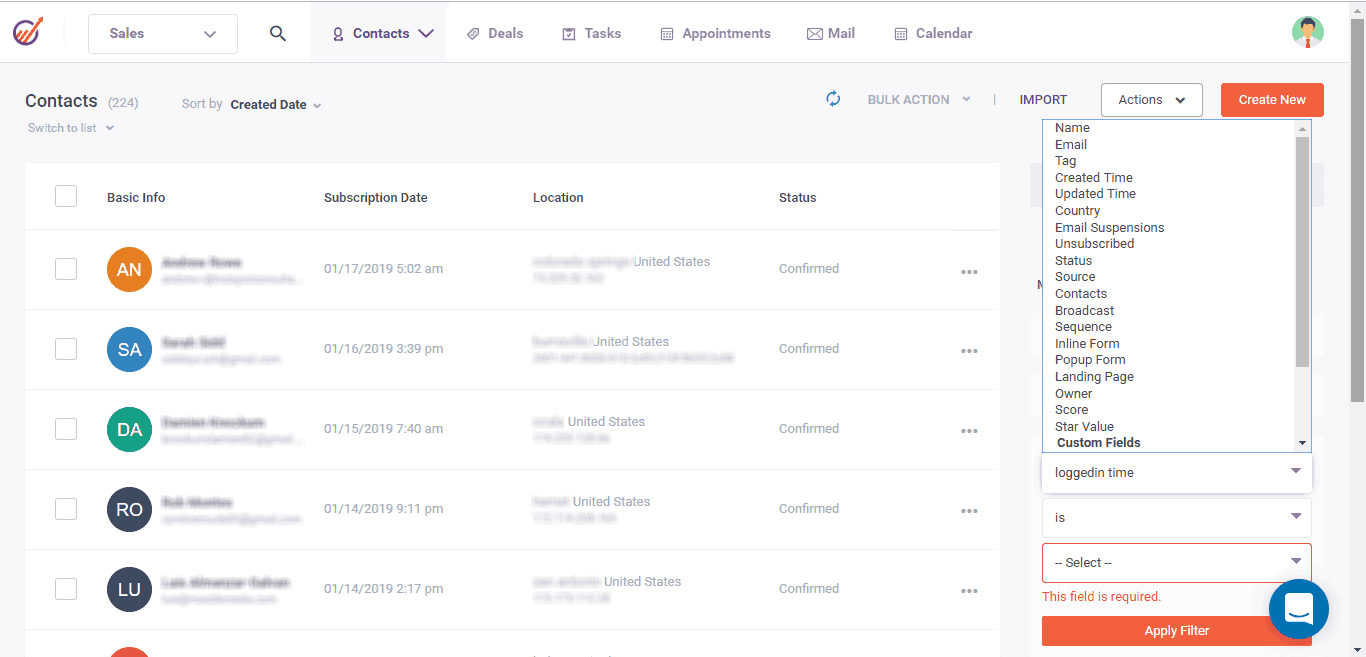
Step 3: Filter Contacts
Create your own filters now. To do so, on the Contacts page, move over to the right side of the page where you see your filters. Then click + Add Filter. Next, choose the filter name.
You can make filters by data like social media or website feed, the date you uploaded the contact, their status, role, star value, or lead score. Play around and see which filter category works best for you.
Step 4: Supercharge Your Marketing and Sales with Your Customer Profiles
Now that you have many segments of your customer base, you can begin sending out tailored offers or introduction emails to your target audiences.
The products and services you recommend to them will be extraordinarily targeted and thus more likely to earn you the sale!
Read also: These CRM Modules Can Skyrocket Your Customer Loyalty
Conclusion
In conclusion, having an accurate customer profile eliminates the need for guesswork when it comes to selling.
Armed with comprehensive information about customers’ backgrounds, occupations, locations, shopping behavior, and pain points, businesses can effectively nurture and engage with them, guiding them towards making a purchase.
Fortunately, there are numerous customer profiling software options available today, and for small businesses with limited marketing funds, EngageBay stands out as an excellent choice for creating great customer profiles.
EngageBay offers smart lists equipped with various filters that automatically segment audiences based on the conditions set by the user.
This seamless process ensures new contacts are efficiently added to existing lists or grouped into new ones, all in alignment with the chosen customer profile parameters.
Moreover, EngageBay offers a suite of additional tools that complement the customer profiling process, including automatic lead scoring, visual deal pipelines, a centralized CRM database, omnichannel marketing capabilities, email sequences, autoresponders, and more.
These features work in tandem to enable businesses to profile their customers effectively, nurture leads, offer on-the-go customer support, and ultimately drive more sales.
The best part is that many of these powerful features are available at no cost, making EngageBay an attractive option for businesses looking to optimize their customer profiling efforts without breaking the bank.
So, why wait? Take advantage of the opportunity to sign up for free and begin harnessing the full potential of customer profiles with EngageBay now!

