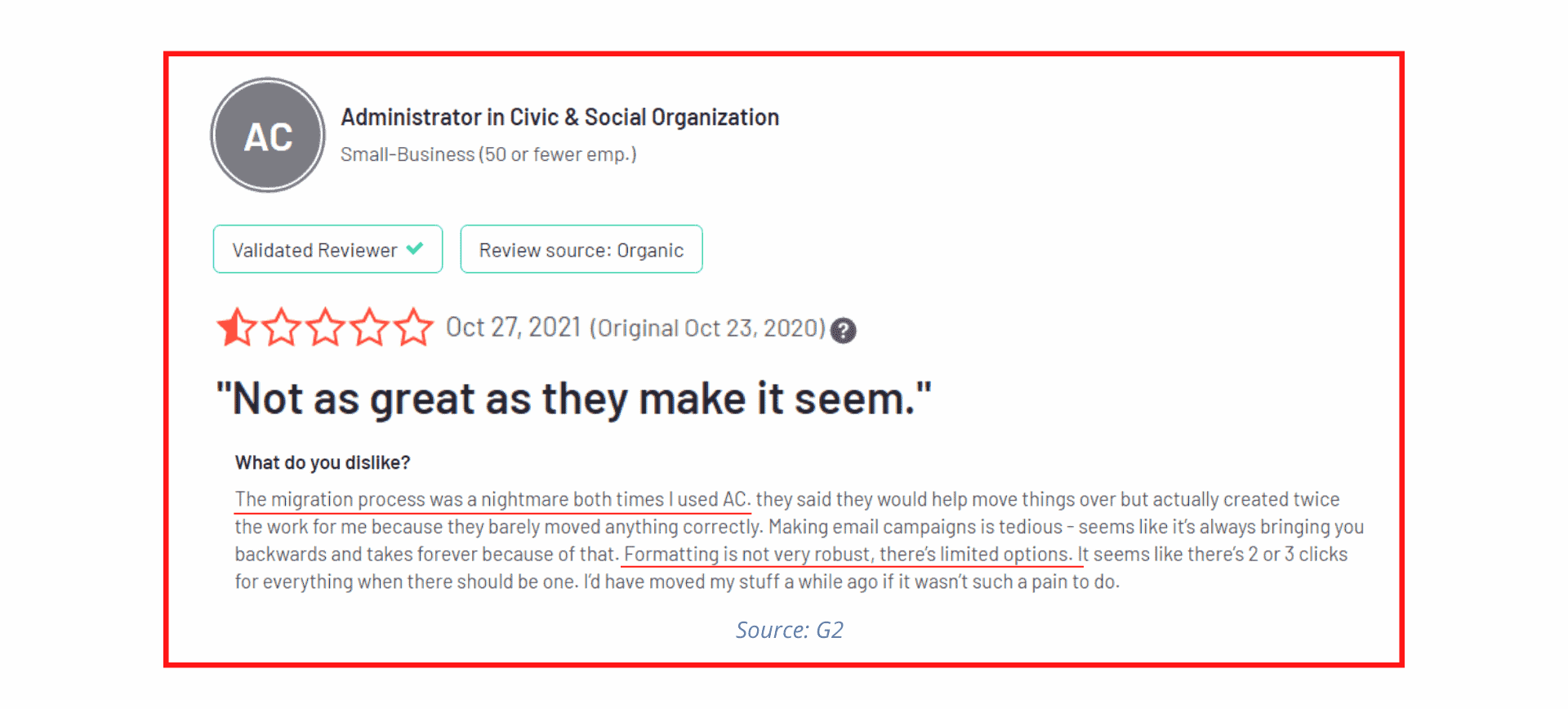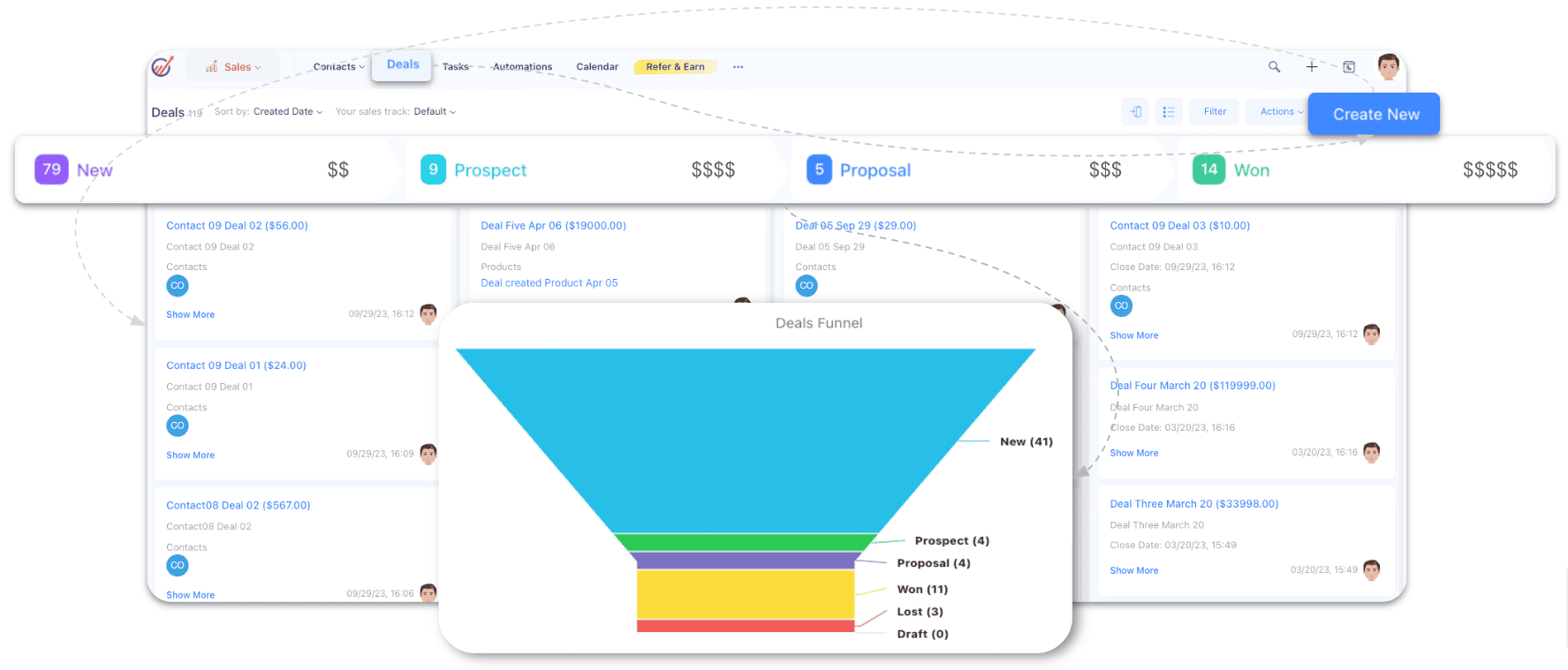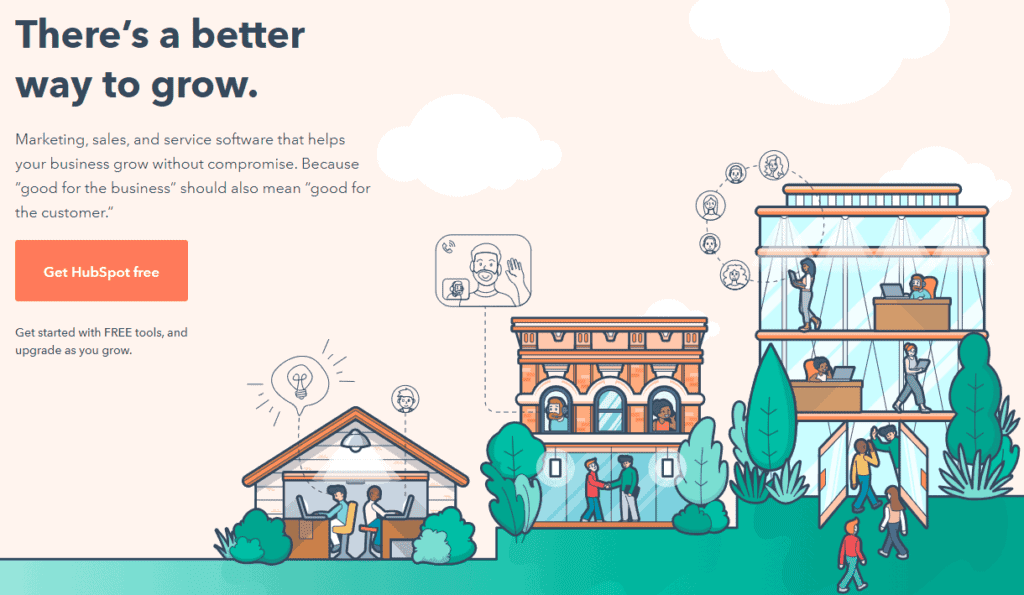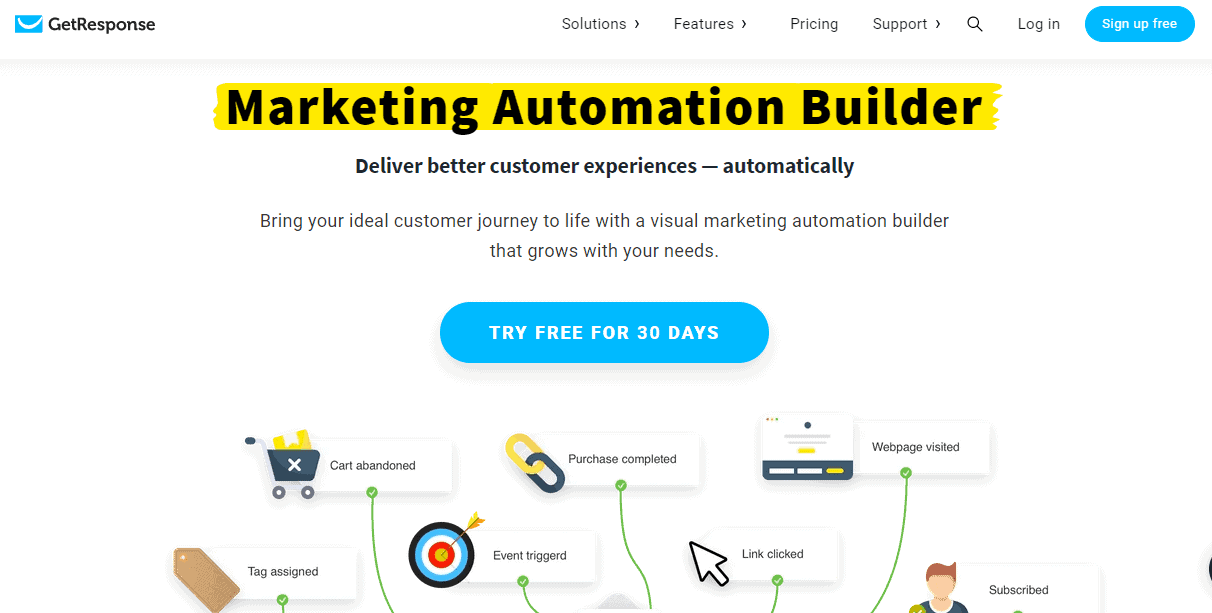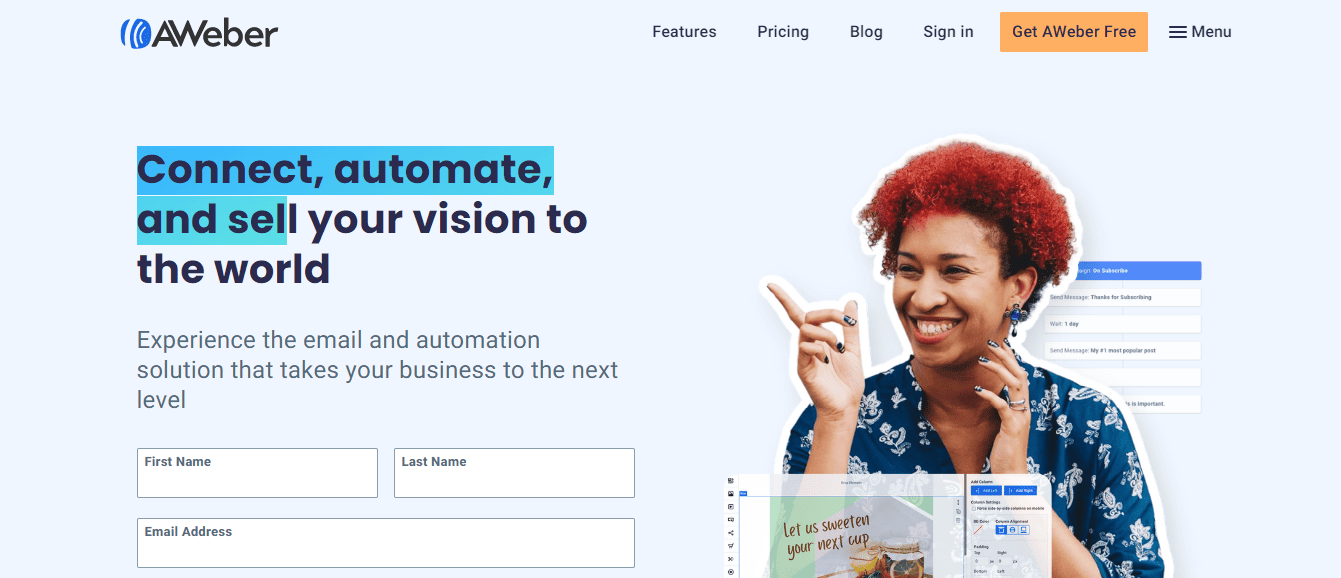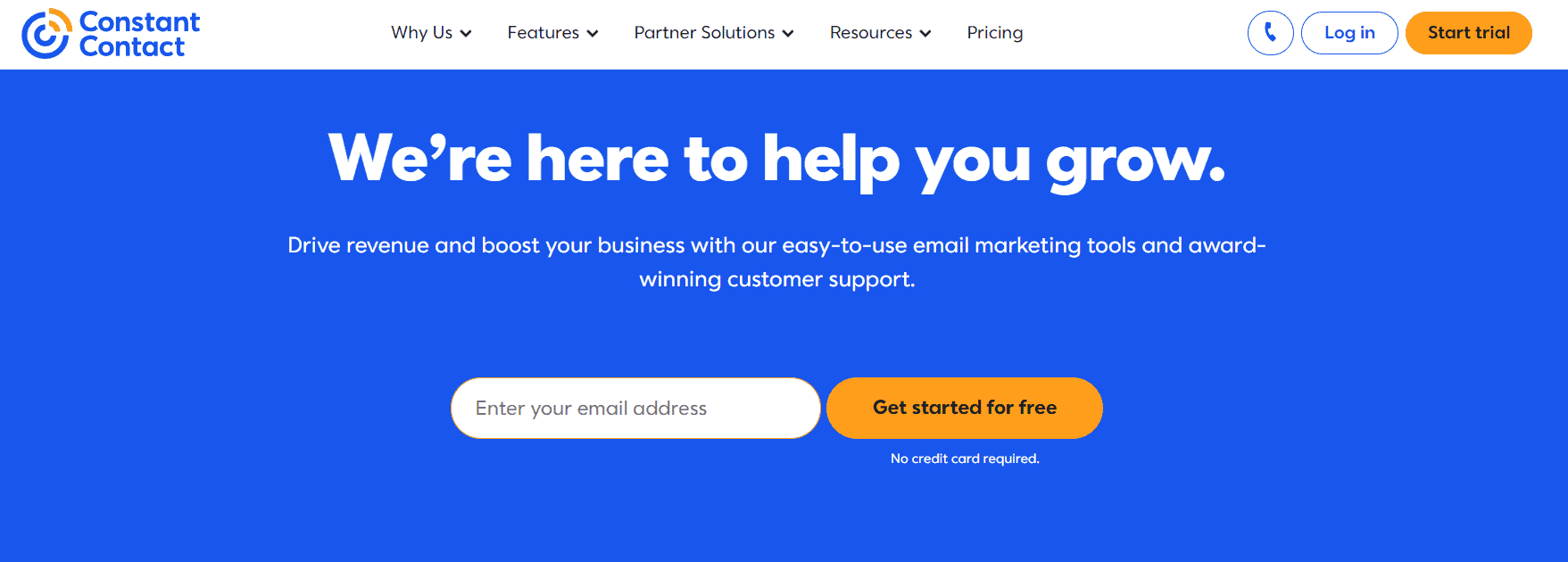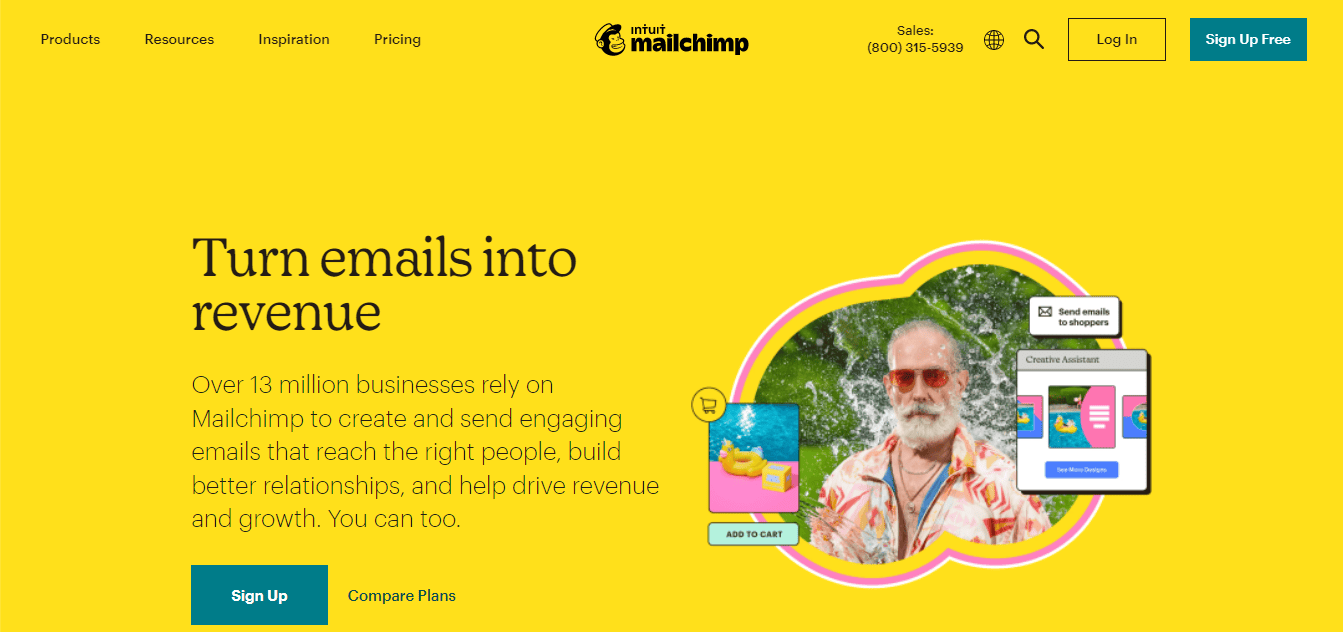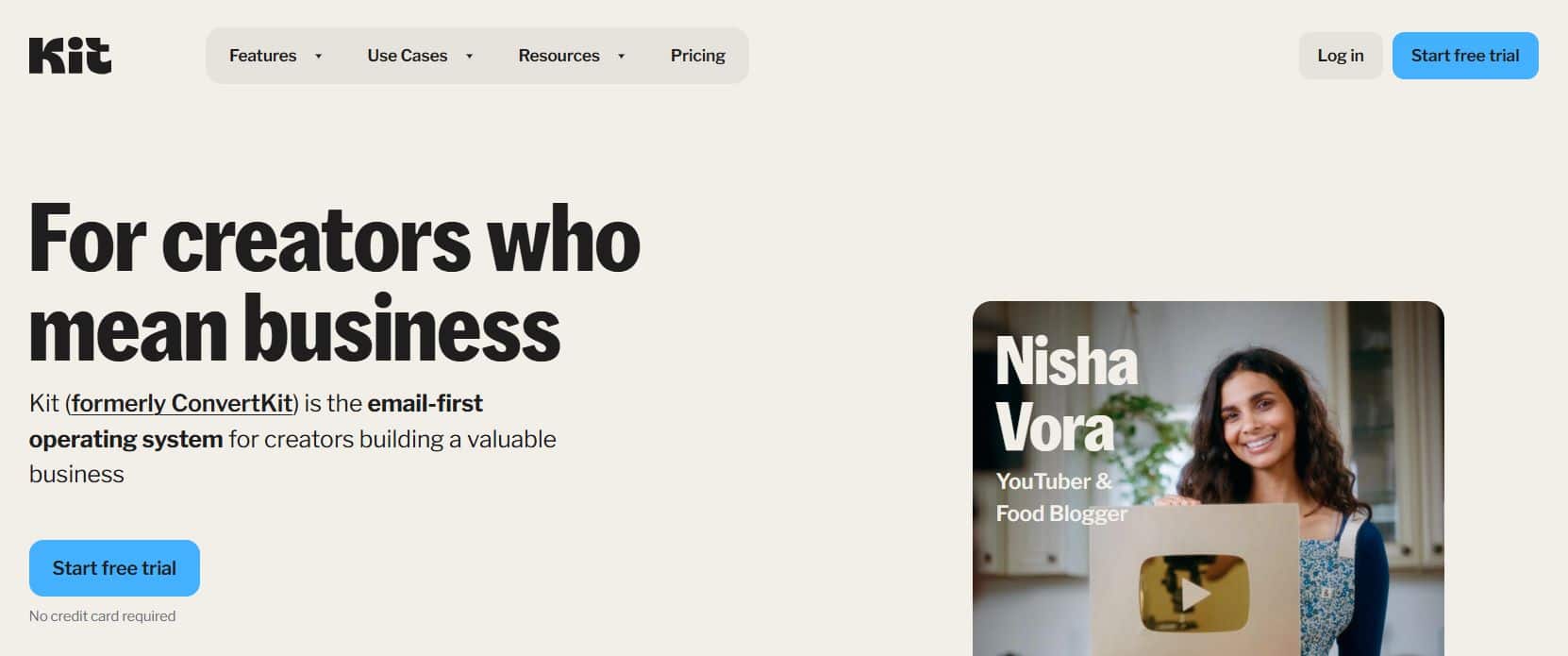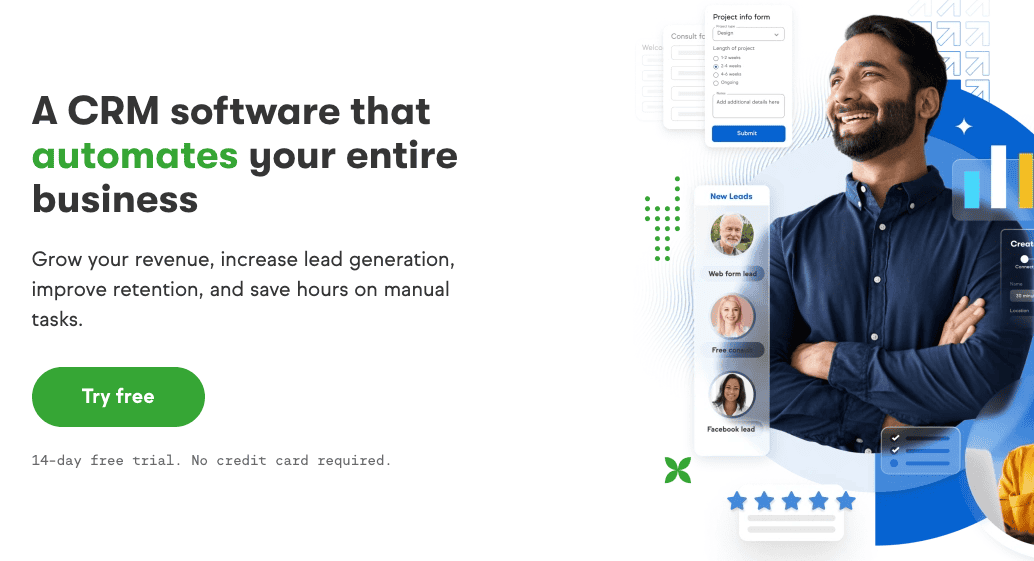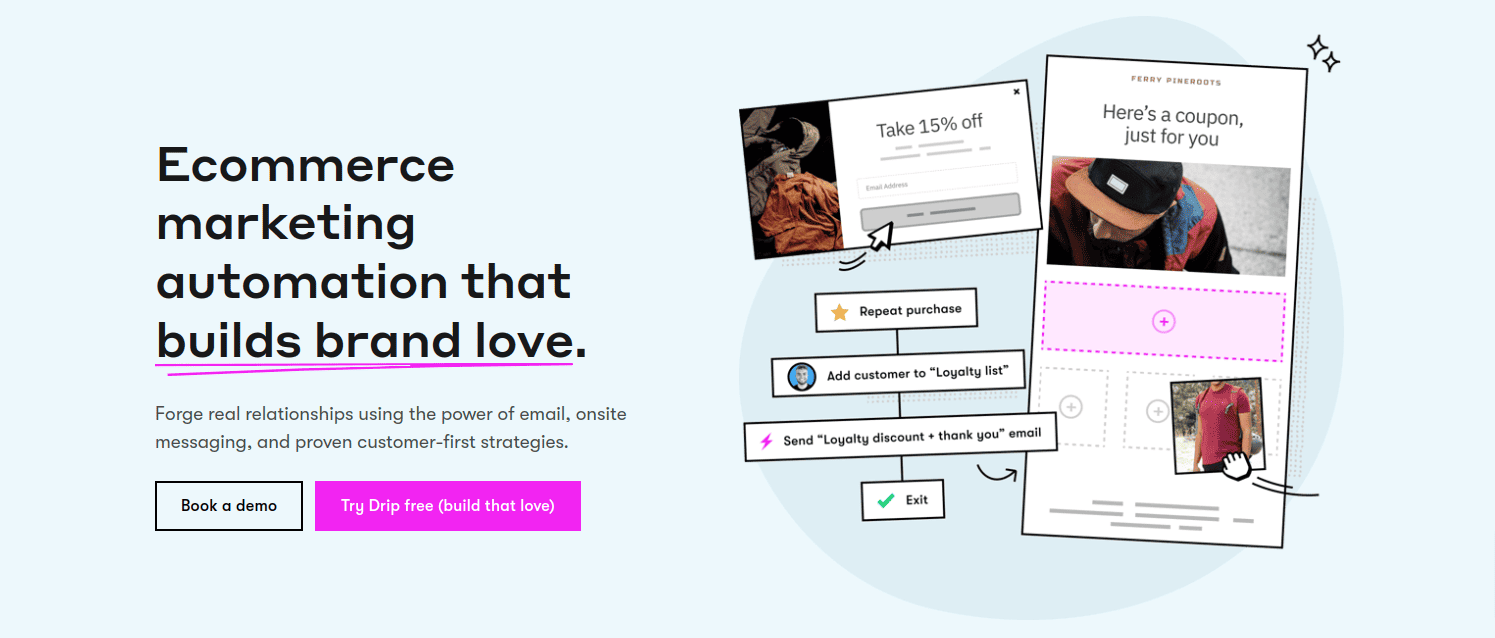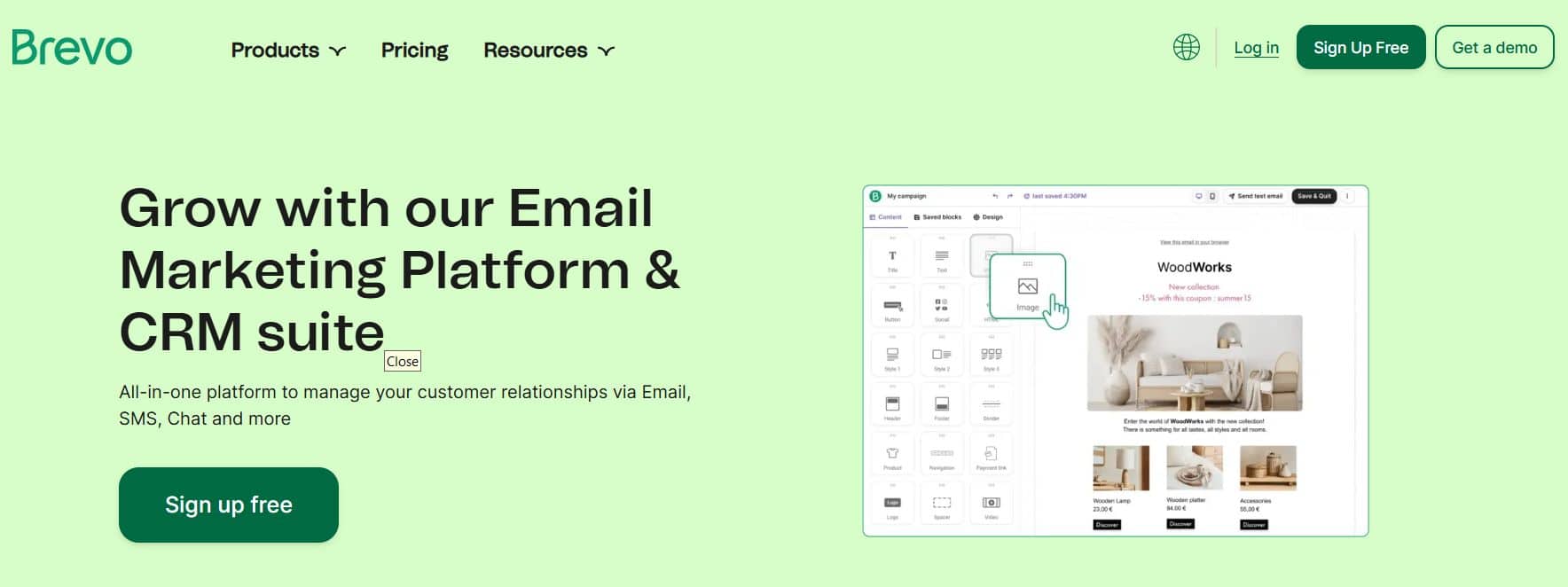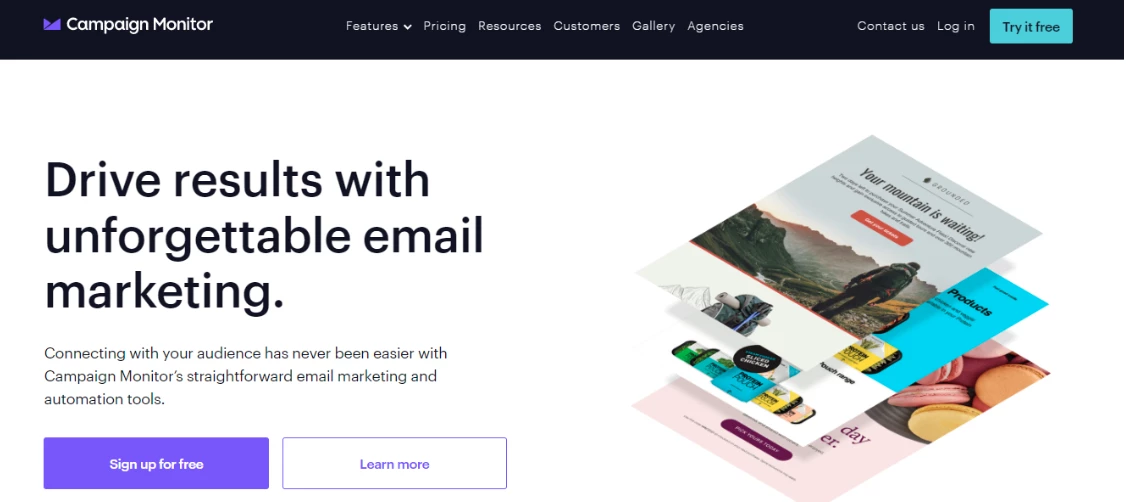Are you considering switching from ActiveCampaign to another software?
Or maybe you’re considering choosing ActiveCampaign for your business — but need to check out other ActiveCampaign alternatives before making the decision.
If so, you’ve come to the right place.
You might feel overwhelmed by the sheer number of email marketing software out there.
ActiveCampaign is known for its powerful marketing automation and CRM features, but it often overwhelms small businesses with its complexity and cost.
ActiveCampaign might also not offer the best customer support or onboarding process, as many users have reported:
Not to mention, ActiveCampaign can be quite expensive — especially for small businesses.
But is it the best fit for your business? If you’ve felt frustrated with its learning curve or pricing, you’re not alone—and we’re here to help you find a better alternative.
In this blog post, we’ll show you 11 of the best ActiveCampaign alternatives and why each may be a better choice for your business:
- EngageBay
- HubSpot
- GetResponse
- AWeber
- Constant Contact
- MailChimp
- Kit (ConvertKit)
- Keap
- Drip
- Brevo (Sendinblue)
- Campaign Monitor
Happy hunting!
Table of Contents
What to Look for in an ActiveCampaign Alternative
Choosing the right ActiveCampaign alternative depends on your business needs. Here’s what to consider:
Automation capabilities
Most businesses require some form of automation, including workflows, triggers, and sequences. For example, creating tailored email sequences based on user behavior, such as abandoned cart emails or follow-ups, can significantly enhance customer engagement.
Ease of use
A steep learning curve can slow teams down, especially without proper training and resources. A good alternative prioritizes a user-friendly interface with minimal setup time.
Responsive customer support
Access to reliable customer support is crucial. Look for alternatives with multiple support channels, including live chat, phone, email, and even a dedicated success manager.
Pricing transparency
Some marketing tools have hidden fees, escalating costs, and multiple add-ons. The best ActiveCampaign alternatives offer transparent pricing, straightforward plans, and a good ROI. Consider alternatives that offer unlimited contacts or access to automation, even at a lower subscription plan.
11 of the Best ActiveCampaign Alternatives
In today’s post, we’ll closely examine these 11 ActiveCampaign alternatives so you can choose the one that’s the best fit for your company!
We’ve laid out the features, discovered their pros and cons, and compared their pricing — so that you don’t have to do the grunt work.
|
ActiveCampaign alternative |
Starting price | Best for |
G2 rating |
| EngageBay | $12.74/month for 500 contacts | SMBs, Freelancers | 4.6/5 |
| HubSpot | $50/month for 1,000 contacts | Enterprises | 4.4/5 |
| GetResponse | $15/month for 1,000 contacts | SMBs, Freelancers | 4.2/5 |
| AWeber | $19/month for 500 subscribers | SMBs, Freelancers | 4.2/5 |
| Constant Contact | $20/month for 500 contacts | SMBs | 4.0/5 |
| Mailchimp | $9.99/month for 500 contacts | SMBs, Freelancers | 4.3/5 |
| Kit (ConvertKit) | $29/month for 1,000 subscribers | Freelancers | 4.5/5 |
| Keap | $79/month for 500 contacts | SMBs | 4.1/5 |
| Drip | $19/month for 500 contacts | SMBs, Freelancers | 4.3/5 |
| Brevo (Sendinblue) | $25/month for 10,000 emails | SMBs | 4.5/5 |
| Campaign Monitor | $9/month for 500 contacts | SMBs | 4.1/5 |
#1. EngageBay
EngageBay is an all-in-one sales, marketing, and support solution with built-in Customer Relationship Management (CRM). Founded in 2017, EngageBay arose as a HubSpot alternative that’s more cost-effective for small businesses and startups.
Features
- EngageBay’s Smart Lists and Static Lists can be custom-titled to organize your contacts better, no matter how many lists you have. You may also select the conditions for each list you build. In addition, EngageBay’s email marketing tools can help you craft the perfect campaign.
- Creating your own landing pages and emails from templates is incredibly easy with the drag-and-drop functionality.
- Unlike ActiveCampaign, EngageBay’s CRM is always free. You can use ActiveCampaign’s CRM as part of their least expensive plan, the Lite plan, which starts at $9.99 with only 500 contacts. At 2,500 contacts, you’re already paying $45 a month, which is getting costly! This makes EngageBay the best ActiveCampaign alternative.
- With team management and task management, keeping your employees productive using EngageBay is easy. You can also prevent task overlaps so everyone can stay focused on their own work.
- EngageBay’s sales and marketing automation can save you time in so many ways. From scheduling meetings to sending emails, posting on social media, and taking care of routine tasks that suck up hours of your day, using visual marketing automation workflows will make a big difference.
- EngageBay’s dashboards offer a holistic view of your company’s performance, including marketing funnels, Key Performance Indicators (KPIs), and other useful insights.
Pros
- Easy to use and implement
- Offers a free CRM suite
- Free onboarding and migration services for a seamless setup
- All-in-one software eliminates the need for multiple platforms
Cons
- Limited integrations
- Advanced automation is not available in the Basic plan
Pricing
- Free: Free for up to 500 contacts
- Basic: $14.99/month for 1,000 contacts
- Growth: $64.99/month for 10,000 contacts
- Pro: $119.99/month for unlimited contacts
#2. HubSpot
Few names in sales and email marketing software are as big as HubSpot, which divides its products into the Hubspot Marketing Hub, Sales Hub, Service Hub, and CMS Hub.
Features
- HubSpot’s CRM is always free. That can offset some of the high costs of using HubSpot’s sales, marketing, and customer service software.
- Automate more marketing tasks with powerful workflows and multilevel automation.
- HubSpot’s sales CRM lets you develop new contacts, nurture and engage with them, and present your sales solutions to close the deal.
- You can work on your website with the drag-and-drop page editing tool. You can also code the pages for more precision and control.
- HubSpot offers a myriad of integrations, including PPC, helpdesk, events, CRM, email, CMS, video, e-commerce, surveying, project management, automation, social media, lead gen, workflow management, calling, sales, marketing, and analytics.
Pros
- In-depth training materials
- Mobile interface
- Rich dashboard
- Advanced tools for enterprises
Cons
- Pay for additional technical support
- Mandatory, expensive orientation and setup fees
Pricing
- Starter: Starts at $18/month
- Professional: Starts at $800/month
- Enterprise: Starts at $3,600/month
#3. GetResponse
GetResponse is another excellent ActiveCampaign alternative for small businesses and startups.
It offers a suite of marketing solutions, including conversion funnels, landing pages, and autoresponders. In fact, its webinar feature is one of the best in the industry.
Features
- You get a drag-and-drop autoresponder editor with advanced timing controls. GetResponse also offers unlimited daily messages.
- The platform offers SSL-encrypted webinar URLs along with password protection for added security. You also get advanced webinar analytics, including viewer location details, conversions, survey vote responses, and time spent on the webinar.
- GetResponse’s marketing automation features include automated contact management with scoring and tagging. The visual workflow editor offers conditions, filters, and actions to help you build multistep workflows.
- In addition, GetResponse offers webinar funnels, lead funnels, and sales funnels to help you capture leads, nurture them, and convert them into paying customers.
Pros
- Comprehensive reporting feature
- Integrates with Google Analytics
- A/B testing
Cons
- No phone support
Pricing
- Free: Free for 500 contacts
- Email Marketing: $19/month for 1,000 contacts
- Marketing Automation: $59/month 1,000 contacts
- E-Commerce Marketing: $119/month for 1,000 contacts
- GetResponse MAX: $1,099/month for advanced enterprise features
#4. AWeber
Our fourth ActiveCampaign competitor is AWeber, a small business email marketing tool created in 1998.
Features
- Integrate with a plethora of third-party applications, including Facebook, WordPress, PayPal, Etsy, Shopify, Privy, and WooCommerce — making it one of the best ActiveCampaign competitors.
- Score prospects via quick targeting and segmentation so you can organize your leads in an instant. AWeber’s subscriber management tools let you further categorize and manage your contacts.
- Automate your email workflows with triggers that activate depending on a lead or customer’s email behavior.
- You can also personalize your email communications, streamline routine tasks, and use auto-tagging with AWeber.
- Make your own landing pages, emails, and newsletters with drag-and-drop features, or browse AWeber’s robust template library.
- AWeber delivers pre-built reports and analytics for optimizing your next marketing campaign.
Pros
- Offers an infinite number of mailing lists
- In-depth reporting and analytics
Cons
- Steeper learning curve
- Split-testing feature only offered in advanced plans
Pricing
- Free: Free for up to 500 subscribers
- Lite: Starts at $12.50/month for unlimited subscribers
- Plus: Starts at $20/month with unlimited mailing lists
#5. Constant Contact
The next ActiveCampaign alternative on our list is Constant Contact.
Constant Contact offers a range of tools to help you build, grow, and succeed in your business. You get email marketing automation to connect with people, grow your lists, post on social media, and automate business processes.
Features
- Constant Contact offers dynamic sign-up forms to help you capture lead information directly from your website. This information automatically gets added to your lists. You can also import your contacts from Outlook, Salesforce, and Excel. This makes Constant Contact one of the best ActiveCampaign competitors.
- You can also increase customer engagement, improve results, and nurture leads using Constant Contact’s marketing automation software.
- Automatically send out welcome and transactional emails when your leads are interested in your company. Drip campaigns let you nurture your leads over time based on their behavior and interactions with your brand.
- Constant Contact lets you convert social media visitors into customers through social ads on Facebook and Instagram. Within minutes, you can launch an effective marketing ad campaign, drive website traffic, and grow your list.
- The drag-and-drop email template builder lets you stand out from the crowd. You can choose from hundreds of pre-designed templates and launch your email campaigns — no coding needed.
Pros
- Efficient customer support
- Good collection of email templates
Cons
- Segmentation of lists is not intuitive
Pricing
- Lite: $12/month for 500 contacts
- Standard: $35/month for 500 contacts
- Premium: $80/month for advanced and custom features
#6. Mailchimp
Mailchimp is an advanced email marketing and automation tool for experienced marketers and businesses across several industries. It offers a suite of email marketing functionalities that enable you to develop solid relationships with your customers.
Unlike ActiveCampaign, Mailchimp only focuses on creating mailing lists, sending emails, and running personalized campaigns.
Features
- Mailchimp has a customer journey builder that lets you identify critical points in your customer journey and visualize the various paths your contacts will take before conversion. This will help you create and optimize your automaton strategy to capture more visitors at scale.
- With Content Studio, you can sync, store, manage, and modify your digital assets (images, files, videos, etc.) in one location. This grants you easy access to your files whenever you need them for promotion or repurposing.
- Creative Assistant works with Content Studio to help you produce custom designs for your brand. With your digital assets, you can craft attractive emails to improve your traffic and engagement.
- Mailchimp’s marketing automation feature lets you send triggered emails, set automated email sequences, build personalized customer journeys, etc. It uses your customer data to run automated campaigns based on their preferences and interactions with your brand.
- The web-based tool uses tags, pre-built segments, and predicted demographics to improve personalization. It also improves your reach and helps you grow your audience by offering customizable landing pages and signup forms.
- Content Optimizer provides personalized recommendations to improve your emails and help you send the right messages to the right audience. It combines with other tools like Creative Assistant, A/B testing, automated journeys, click maps, subject lines, etc.
Pros
- Easy-to-use interface
- Convenient to create and save emails that can be integrated with Google and social media for publishing
- Keeps mailing lists updated by identifying and eliminating subscribers that do not engage
Cons
- The pre-built email templates could be customized further
- At times, it can be difficult to edit the mailing list
Pricing
- Free: Free for 500 contacts
- Essentials: Starts at $13/month for 500 contacts
- Standard: Starts at $20/month for 500 contacts
- Pro: Starts at $350/month for 10,000 contacts
#7. Kit (ConvertKit)
Kit (ConvertKit) is a unique email marketing tool designed for small businesses and creators (bloggers, podcasters, YouTubers, musicians, etc.). It is a user-friendly platform that provides creators with tailored marketing features for managing lists, sending personalized messages, and running targeted campaigns.
Kit also supports powerful solutions that enable creators to grow and monetize their audiences by selling books, albums, courses, etc.
Features
- The intuitive visual builder helps you create multiple automated sequences for different customers based on their behavior, interests, and entry points. It also gives you a 360° view of your customer interactions to improve your segmentation.
- Kit’s email marketing tool lets you create, format, and modify your emails to improve your open rate and engagement. It also has an email delivery rate of 98%.
- With Email Designer, you can format your emails to suit your brand tone. Kit also supports a drag-and-drop and an HTML editor to help you craft professional, attractive email templates.
- Kit offers a paid newsletter and helps you promote and sell your courses, e-books, albums, photos, etc.
- Creator Network is a feature that allows you to collaborate with other creators in your industry to grow your lists together and tap into new audience networks through recommendations and cross-promotions.

Pros
- Easy WordPress integration
- Visual automation builder
- Live chat and email support
Cons
- Limited A/B testing
Pricing
- Newsletter: Free to use
- Creator: Starts at $15/month for 300 subscribers
- Creator Pro: Starts at $29/month for 300 contacts and unlocks all premium features
#8. Keap
Keap (formerly Infusionsoft) is a simple customer relationship management (CRM) system that offers small businesses tailored features for organizing contacts, generating leads, identifying sales opportunities, and tracking sales pipelines.
The cloud-based solution provides marketing and sales automation, and project management features to help you turn visitors into loyal customers.
Features
- The email marketing feature provides attractive pre-built templates that let you send automated emails and engaging newsletters. It also uses proper segmentation to deliver personalized messages to customers.
- Keap’s client management system uses forms, landing pages, and social media to capture leads and store clients’ information. It has a unified system that lets you organize and access your customer data from a desktop or mobile app.
- Keap supports several eCommerce features like invoicing and payment processing. It also supports upsells and promo codes to amplify your conversions and enable repeat purchases.
- The analytics and reporting feature gives you a visual representation of your sales cycle and provides valuable insights from customer data to help you track your progress and identify opportunities.
- Text Marketing ensures closer connections with your clients by enabling automated and personalized text messages. It provides attractive templates that allow you to send broadcast messages and handle replies.
- Keap lets you manage your contacts by tracking prospects, creating sales funnels, and identifying qualified leads. It also supports lead nurturing and scoring.
Pros
- Strong focus on mid-market scalability
- Excellent lead nurturing tools
- Dynamic segmentation and personalization
Cons
- Pricing can be cost-prohibitive for small businesses
- Steeper learning curve for beginners
Pricing
Keap has a sliding-scale pricing model and only one plan. Here’s the breakdown:
- For 1,500 contacts: $249/month
- For 6,500 contacts: $369/month
- For 11,500 contacts: $441/month
- For 26,500 contacts: $585/month
#9. Drip
Drip is a marketing automation platform that helps eCommerce marketers create pleasant buying experiences for their customers. It also supports features that let you connect with existing and potential customers through targeted and personalized email messages.
The eCommerce CRM offers unique solutions such as customer-first marketing and smart integrations with popular eCommerce platforms to help you expand your functionalities.
Features
- Dynamic segmentation helps you organize your contacts based on their preferences, interests, and interaction with your brand. This improves your personalization and simplifies contact management
- Drip supports a visual workflow builder that streamlines your marketing campaigns across email and social media channels. It also offers pre-built workflow templates that help you create trigger-based emails.
- Drip also supports a visual email builder for designing beautiful emails. A point-and-click builder also allows you to add your store products directly to your emails. And with over 50 pre-designed eCommerce templates, you can customize your emails to suit your brand tone.
- Onsite is a unique feature in Drip that lets you connect with your customers without using their email addresses. It allows you to craft messages that attract first-time visitors and turns them into potential customers.
- Actionable and clear insights from detailed dashboards enable you to analyze your customer data, discover what’s working (and what’s not), and identify opportunities for improvement.
Pros
- Powerful e-commerce automation
- Easy-to-use visual email builder
- A plethora of integrations
Cons
- Expensive platform
- Needs more pre-built email templates
Pricing
Drip offers a sliding-scale pricing model:
- $39/month for 2,500 contacts
- $89/month for 5,000 contacts
- $154/month for 10,000 contacts
- $699/month for 50,000 contacts
- $1,199/month for 100,000 contacts
#10. Brevo (Sendinblue)
Brevo (Sendinblue) is an all-in-one digital marketing platform that helps you build stronger relationships with your customers through automated marketing campaigns, sales automation, and smart integrations.
The cloud-based tool offers email, text, eCommerce, and social media marketing in one suite to help small and mid-sized businesses connect with customers across several channels.
Features
- Sendinblue’s (Brevo) email marketing feature lets you create attractive emails with engaging and personalized content. It uses smart segmentation to deliver targeted messages to the right recipients.
- The SMS marketing feature lets you connect with your customers using text messages.
- WhatsApp Campaigns allow you to keep your contacts up to date through targeted WhatsApp messages. You can connect your business account to upload, manage, and segment your contacts, thus, enabling you to personalize your broadcast messages.
- Sendinblue’s (Brevo) workflow builder lets you build and automate dynamic workflows by setting pre-defined rules and triggers based on customers’ behaviors and interactions with your brand.
- Live Chat and Chatbot help you create pleasant customer experiences by improving your communication with customers even beyond their inboxes
- Sales CRM allows you to track deals, monitor customer interactions, and manage your sales pipeline in one place. It also supports features that help you boost productivity with seamless team collaboration.
Pros
- Affordable pricing plans compared to other competitors
- Personalized email correspondence and marketing
Cons
- Lower-end plans have basic support and minimized features
- Though most plans are affordable, the higher-end plans are quite pricey and may not be budget-friendly for smaller businesses
Pricing
- Free: Free with 300 emails/day
- Lite: Starts at $9/month for 5,000 emails
- Premium: Starts at $18/month for 5,000 emails
- Enterprise: Custom-priced and offers advanced features
#11. Campaign Monitor
Campaign Monitor is a simple but powerful email marketing service provider that lets you build automated email journeys, run personalized marketing campaigns, and boost conversions.
The web-based solution supports several features that guide you from customer acquisition to conversion and retention. Also, it integrates with several third-party app extensions to amplify your functionalities.
Features
- Campaign Monitor helps you create beautiful and responsive emails with pre-designed customizable templates. You can also use the drag-and-drop or HTML editor to create custom templates for your brand
- Email analytics gives you actionable insights into your marketing performance and helps you visualize your customer interactions across diverse channels.
- Email segmentation features allow you to manage your contacts by setting up custom fields and organizing them into different segments based on their preferences and interests.
- The SMS marketing feature enables you to deliver powerful text campaigns. Combining SMS and email marketing will help you reach a majority of your contacts, regardless of their preferred channel.
Pros
- Easy to send and manage emails
- Visually stunning and responsive email templates
- Hyper-personalization helps improve conversions
Cons
- A bit on the expensive side
- Paid plans (except the most expensive ones) have email-only support
Pricing
- Lite: Starts at $12/month for 500 contacts
- Essentials: Starts at $12/month for 500 contacts
- Premier: Starts at $159/month for 500 contacts
Our Best Pick
Now that you’ve seen ActiveCampaign pricing compared to these great alternative tools, which one is the best?
You can’t go wrong with any of the recommended software options. Figure out what you need, and then choose the one that ticks all (or most) of your requirements.
For small businesses that need all-in-one software, EngageBay is the best option.
Why, you ask? It’s simple.
EngageBay offers the best return on investment (ROI) as it eliminates the need for multiple software.
And, it’s much more affordable than ActiveCampaign. EngageBay’s Pro plan with unlimited contacts costs $99 a month.
Shawn L loves the way he was able to solve his problems using EngageBay:
Sign up now for free — no credit card information or commitments needed.
If you need a demo to understand how EngageBay can help you, just book a 30-minute slot at your convenience and speak to our experts.