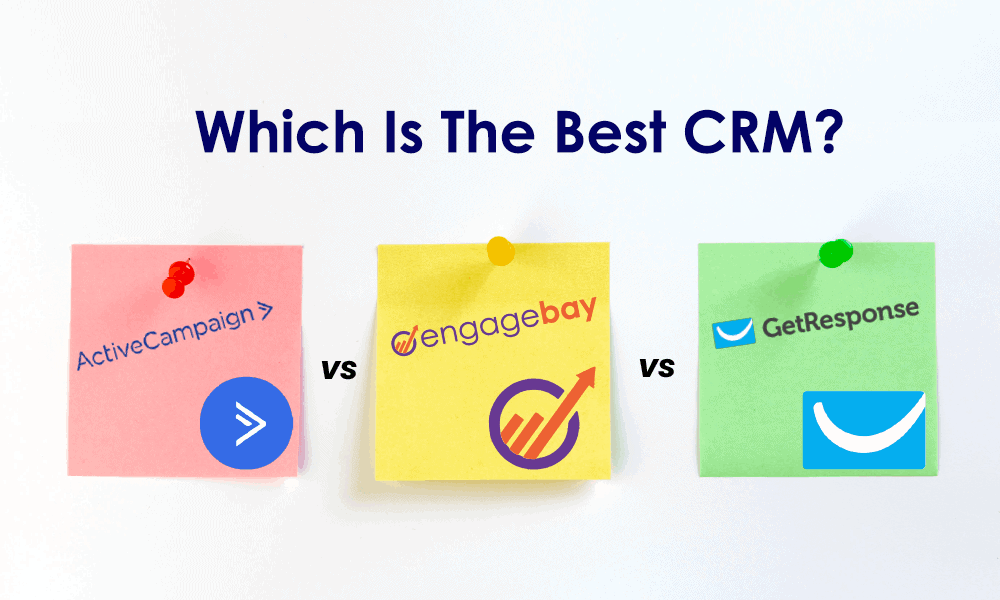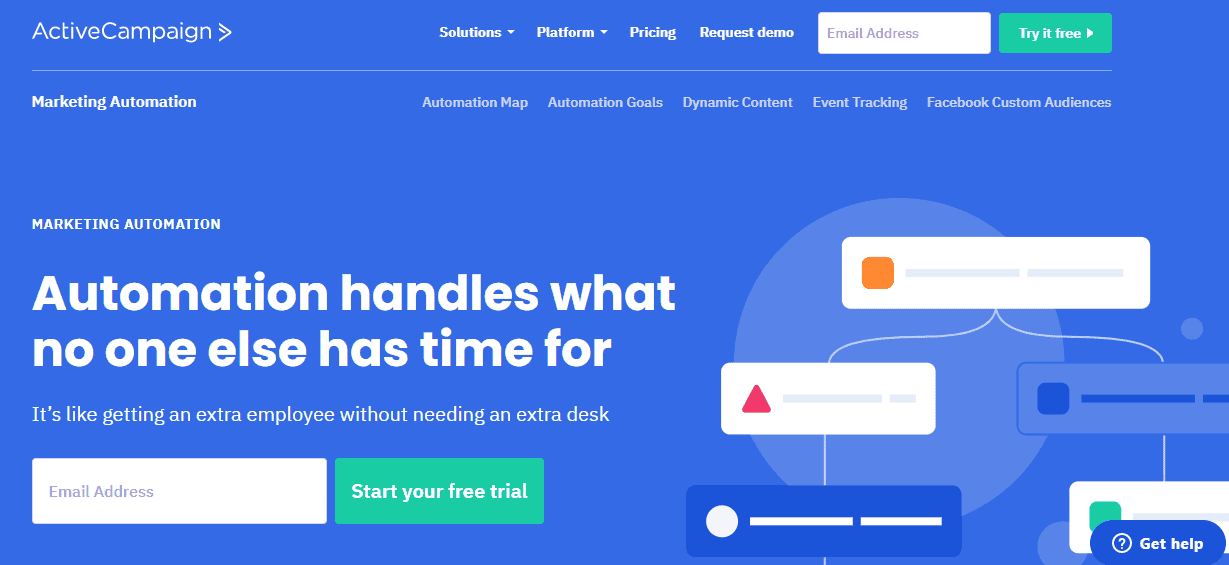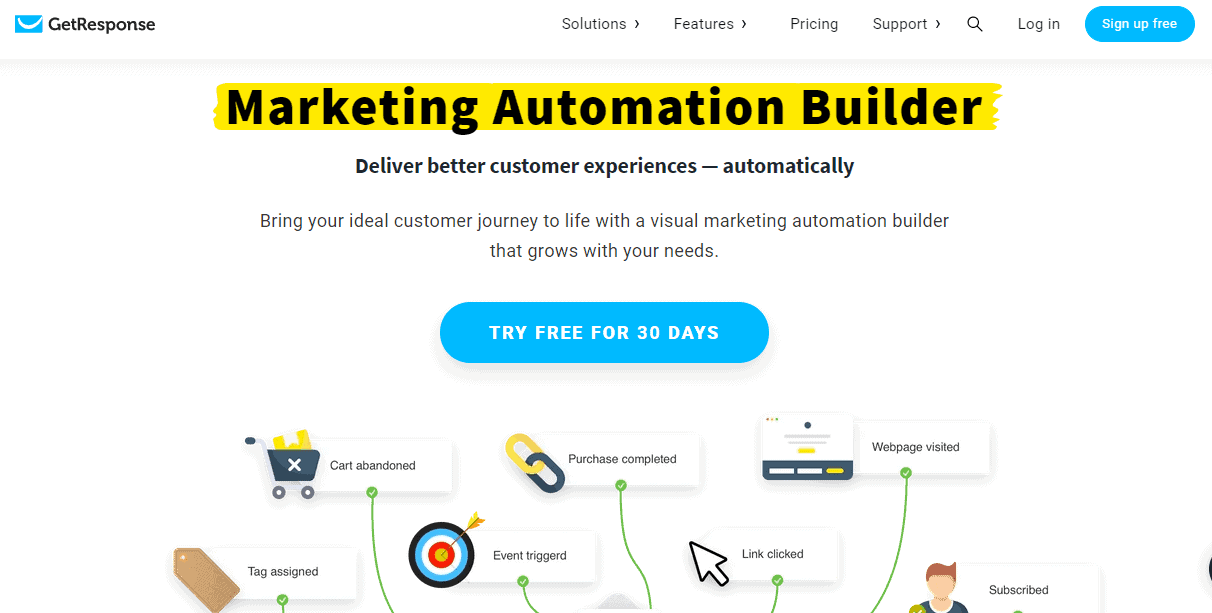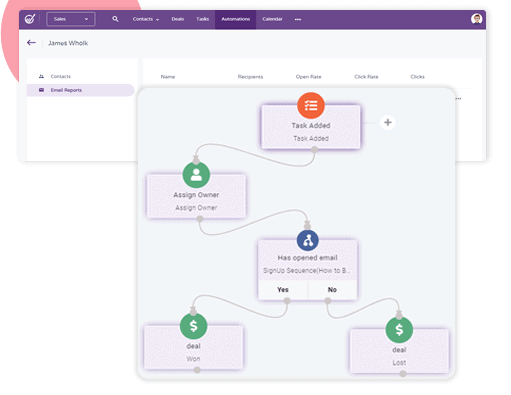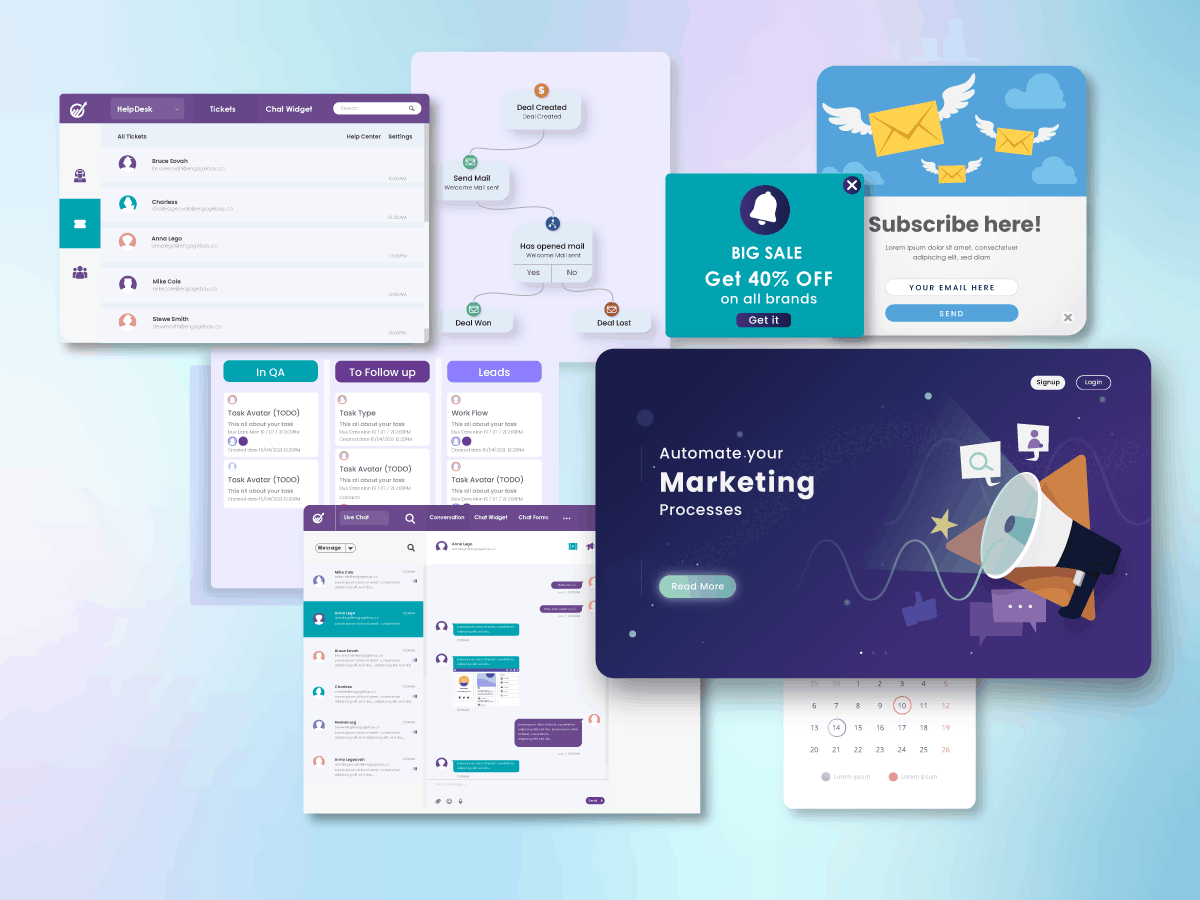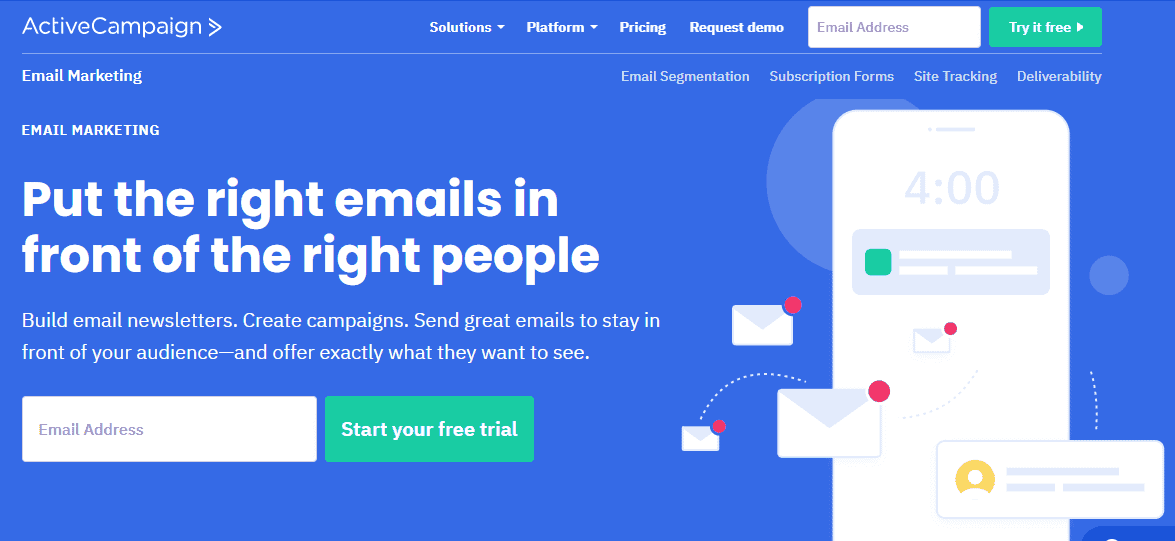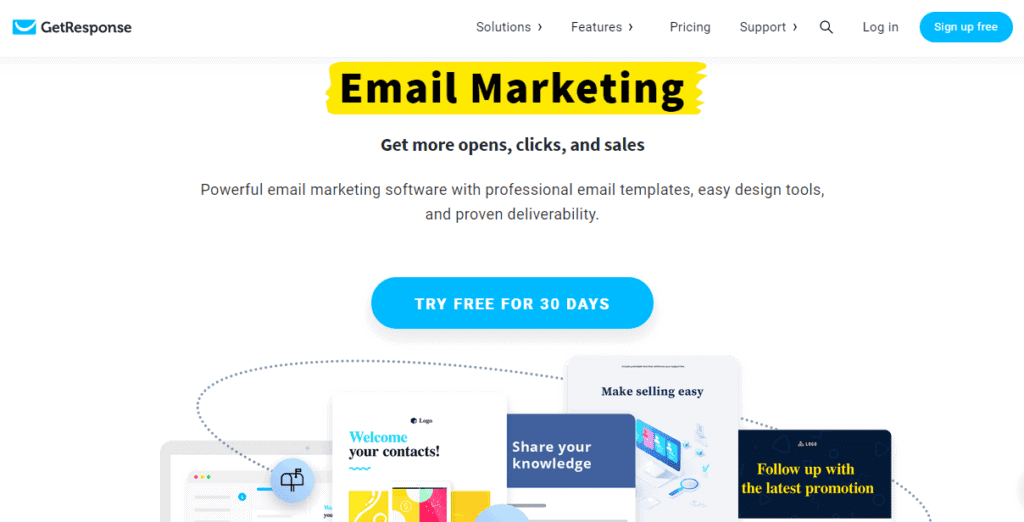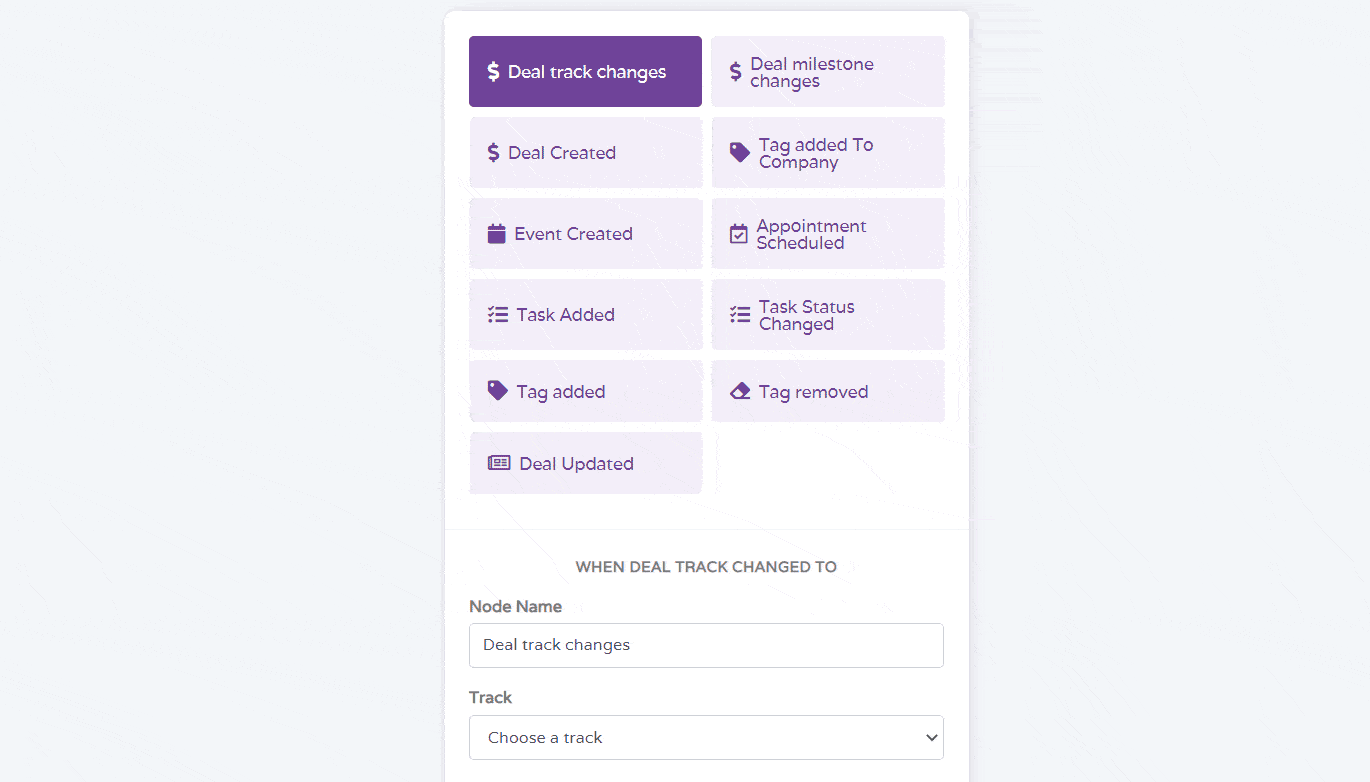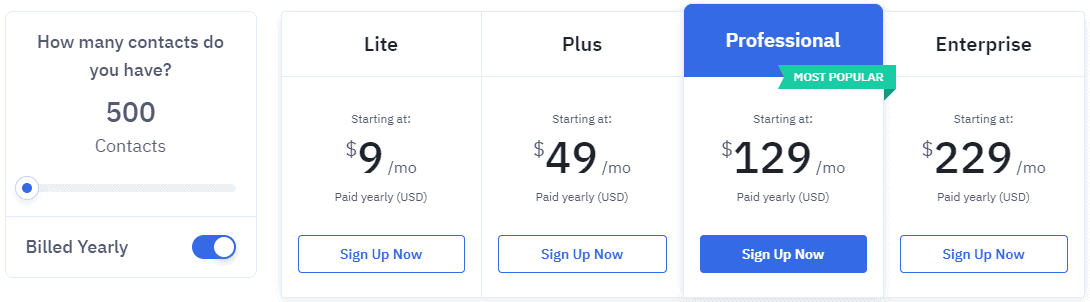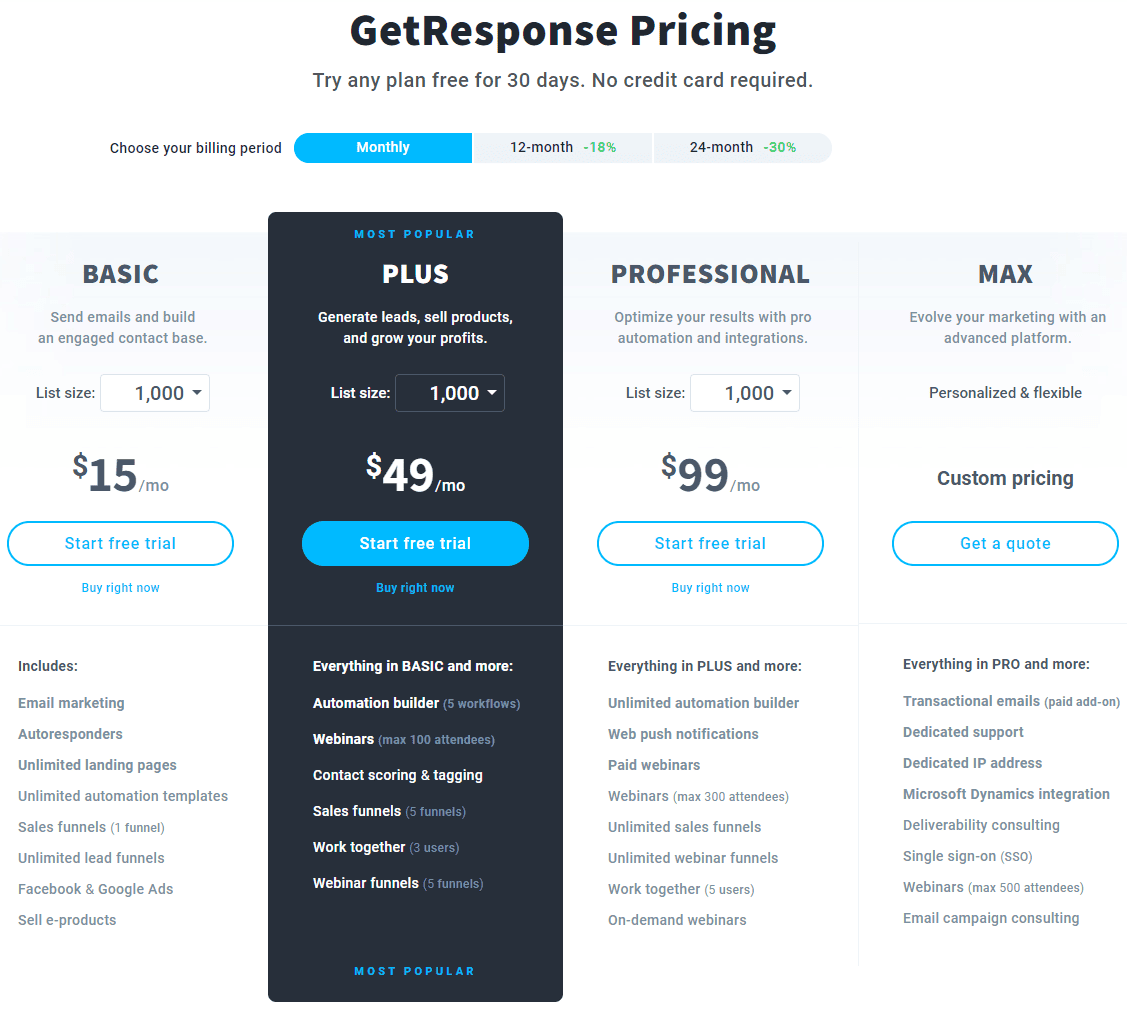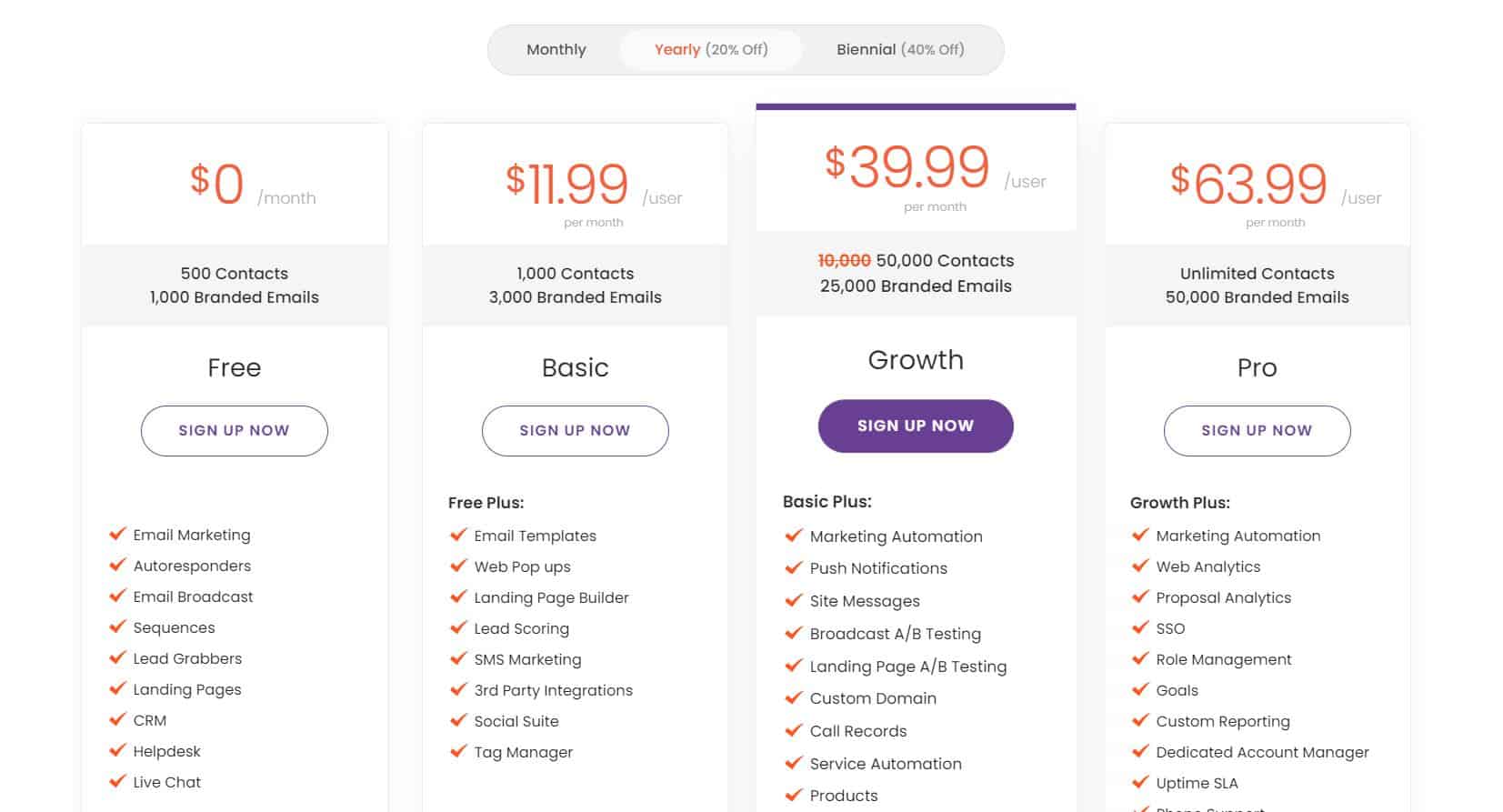Customer retention is the most important aspect of growing a business. Thankfully, there is no shortage of tools that can help you connect with and engage your customers in a meaningful way.
The top contenders in the field of customer engagement software are ActiveCampaign, GetResponse, and EngageBay. In this comparison of ActiveCampaign vs GetResponse vs EngageBay, you can always get confused.
The decision isn’t easy to make.
There is a lot of information you’ll have to navigate to make the best decision for your business. That is why we’ve done the heavy lifting for you.
In today’s blog post, we’ll dive right in and compare ActiveCampaign vs GetResponse vs EngageBay to help you make the best choice and grow your revenues.
Table of Contents
ActiveCampaign vs GetResponse vs EngageBay: Feature Comparison
#1. Automation
ActiveCampaign
In ActiveCampaign, you can automate both your sales and marketing campaigns to save hours of manual work.
Building functional automation workflows is easy; all you have to do is drag and drop. The drag and drop builder also helps you visualize your workflows easily.
Even if you’re unfamiliar with marketing automation,you’ll feel like a pro with ActiveCampaign.
What can you use ActiveCampaign’s marketing automation for?
- Sending notification emails
- Scoring leads
- A/B testing
- Customer attribution
- Audience segmentation
- Custom reporting
- Tracking goals
- Making sign-up forms
- Website tracking
And these are the sales and CRM tasks you can automate in ActiveCampaign:
- Creating notes
- Assigning tasks
- Updating deals
- Sending notifications
- Segmenting leads
- Tracking win probability
- Sales reporting
ActiveCampaign also offers several templates of pre-built workflows that can be customized.
GetResponse
GetResponse also offers marketing automation features.
Like ActiveCampaign, you can create automated workflows within the software using a simple drag-and-drop tool.
You can also score your leads and create tags to keep your contacts organized.
You can track all your ongoing sales, your email open rates and click-through rates, and many other metrics in the tool.
When it comes to automation features, there’s not much difference between ActiveCampaign vs GetResponse.
EngageBay
You can easily automate marketing and sales tasks with EngageBay. This software also offers plenty of other options, like automating customer service tasks. As with ActiveCampaign and GetResponse, the simple drag-and-drop tool in EngageBay lets you build awesome automated workflows.
The visual builder tool has no learning curve, so even those with no workflow automation experience can figure it out in minutes.
With EngageBay, you can automate:
- Making web forms
- Tracking prospects
- Personalizing emails
- Segmenting leads
- Scoring leads
- Sending drip email campaigns
- Assigning service tickets
- Creating tasks
- Help Desk responses
#2. CRM
ActiveCampaign
ActiveCampaign offers a built-in CRM solution. This helps marketers and business owners keep track of leads and prospects, automate lead nurturing, and initiate drip email campaigns.
ActiveCampaign’s CRM functions as a solid contact management database with all important and up-to-date information kept in one place. This allows you to keep track of each lead as they progress through the sales funnel.
This CRM is also available as an app with which you can contact your leads or customers, track deals and tasks, update and close deals, and add lead or customer contact information on the go.
GetResponse
Since GetResponse is exclusively an email marketing software, it doesn’t offer a built-in CRM.
EngageBay
EngageBay offers a comprehensive CRM software that is free to use, forever.
You don’t even have to be a subscriber (though we bet you’ll want to be) to use our CRM.
The features offered are:
- CRM Telephony, which creates a backup copy of your phone records so you can continue building complete customer profiles.
- Lead scoring.
- CRM email integration.
- Gamification and leaderboards for sales team motivation.
- Visualized sales reporting with appealing, easily digestible graphs and charts.
- Complete customer logs, including past phone calls, emails, meetings, and notes.
- Meeting scheduling.
Read also: GetResponse vs tinyEmail: In-Depth Analysis with Key Differences
#3. Email Marketing
ActiveCampaign
According to Statista, the world sends 319.6 billion emails per day as of 2021.
Next year, we’re expected to send 333.2 billion. Clearly, the world still runs on email. ActiveCampaign understands that, which is why the software offers such robust features for email marketing.
Whether you want to send autoresponders, start an email broadcast, or send out email drip campaigns, you can rely on this software to do it all.
The email builder has a drag and drop functionality so you can create personalized emails for your customers.
ActiveCampaign also has a library of templates that can be customized. You can also create an email campaign from scratch.
The split-testing and segmentation features allows you to test your emails before they go out so you can determine which of your messages can get the most views and conversions.
GetResponse
GetResponse lets you send a variety of emails, including transactional emails, blog digests, autoresponders, newsletters, and more.
You can build appealing emails from scratch using their drag-and-drop email builder.
In the email builder, you have access to stock photos and GIFs (for free, might we add) as well as premade layouts.
You can also preview your emails for both mobile and desktop views.
When it comes to segmenting your audience, GetResponse puts you in the driver’s seat.
GetResponse even has a tool that can tell you the ideal time to send emails.
Your emails can promote your products easily when you integrate GetResponse with your online store.
The tool will also generate regular email analytics reports for you to understand the response rates.
EngageBay
EngageBay’s email marketing services are a bit more holistic.
You can customize everything in your emails from the headings to the HTML tags, buttons, images, videos, RSS feed, and social links.
The rich formatting options makes your emails look better than the boring regular formats.
EngageBay automates segmentation too, or you can segment your leads manually using the software.
All emails can be personalized to create targeted email campaigns. You can pick what to personalize and the tool will pick up the right information (such as names, company, location) to include in the email.
From the beginning of your email campaign to the end, EngageBay tracks everything, providing you with live metrics along the way.
You’ll be able to see how many active email drafts you have, who’s received your emails, who’s opened them, and who’s clicked through.
#4. Signup Forms
ActiveCampaign
ActiveCampaign offers options for subscription forms that can be event triggered and automated.
You can add signup forms to your website through the form builder as well as integrate it through a WordPress plugin.
Signup forms aren’t exactly advertised under their features list, so it’s unclear if they’re a part of marketing automation or separate.
GetResponse
These forms are free with a 30-day trial in GetResponse.
Choose from signup form templates or create your own; no HTML required.
You just drag and drop the features of your form where you want them.
You can embed your signup forms on pages within your website or on your blog.
Choose from scroll forms, pop-ups, opt-ins, and more.
GetResponse will even host your popup forms for you if your website is still getting off the ground.
By adding custom fields, your forms can include the criteria that are important to your small business audience.
Split-test your forms and mobile-optimize them as well.
GetResponse ensures that all their forms follow GDPR compliance.
If you’re a bit computer-savvy, you can use HTML coding to create signup forms completely from scratch with GetResponse.
When it comes to the signup forms feature in GetResponse vs ActiveCampaign, GetResponse offers the better option.
EngageBay
EngageBay makes building webforms easy.
Your forms can be more context-rich with features such as radio buttons and input boxes.
You can customize all elements of a web form including brand colours, text, font, and placement. You can simply drag and drop them into your forms.
All you have to do is click on an element to select its text label, font, placement, color, and more!
#5. Integrations
ActiveCampaign
If you’re using other tools for your small business, you can integrate them easily with ActiveCampaign.
Their library of supported apps and software is ginormous. It currently supports integrations with over 800 apps.
Here are some familiar names that ActiveCampaign integrates with:
- Pipedrive
- Unbounce
- WooCommerce
- ClickFunnels
- Box
- Shopify
- Google Analytics
- Zapier
- WordPress
- Dropbox
- Salesforce
- Big Cartel
- Google Calendar
- Freshsales
- OptinMonster
- Kissmetrics
GetResponse
GetResponse has an integrations library that rivals ActiveCampaign.
Here are some of your options:
- Shopify
- WordPress
- Gmail
- PayPal
- YouTube
- Microsoft Dynamics 365
- Magento
- WooCommerce
- Google Ads
- Zapier
- Salesforce
- Google Analytics
- Amazon Payments
- Evernote
- Stripe
- Etsy
- Eventbrite
EngageBay
EngageBay’s integrations library is growing all the time.
Some of the tools are:
- Zapier
- SendGrid
- Integromat
- Pabbly
- PieSync
- BulkSMS
- JotForm
- reCAPTCHA
- DocuSign
- Gupshup
- Exotel
- Twilio
- MightyCall
- QuickBooks
- Stripe
- Amazon SES
Read also: Find Your Perfect CRM Match: HubSpot vs ActiveCampaign
ActiveCampaign vs GetResponse vs EngageBay: Pricing Comparison
ActiveCampaign, GetResponse, and EngageBay are very robust solutions that cater to the needs of small businesses. However, we understand that what makes or breaks a decision is the pricing.
Let’s take a look at the various pricing packages offered by each platform, so you can decide what to invest in after comparing ActiveCampaign vs GetResponse vs EngageBay.
ActiveCampaign Pricing
You can select from four plans that are priced based on the number of contacts you have.
At 500 contacts, the Lite plan starts at $9 a month, the Plus plan is $49 a month, the Professional plan costs $129 per month, and the Enterprise plan would be $229 a month.
By the time you work your way up to 5,000 contacts, the Lite plan charges $79 a month, the Plus plan costs $135 a month, the Professional plan would be $199 a month, and the Enterprise plan costs $359 a month.
Want to find a ActiveCampaign alternative that’s better suited to your needs? Check out our article on the top ActiveCampaign alternatives.
Related blog: ActiveCampaign Pricing and Comparison with Other Alternatives
GetResponse Pricing
GetResponse has four pricing plans as well, and they also bill you more depending on how many contacts you have.
For 1,000 contacts, the Basic plan costs $15 per month, the Plus plan is $49 a month, the Professional plan costs $99 a month, and the Max plan has custom pricing.
If your small business has 5,000 contacts, the Basic plan starts at $45 a month, the Plus plan costs $79 a month, the Professional plan costs $139 a month. The Max plan has custom pricing.
GetResponse is certainly more affordable than ActiveCampaign, but not by a great margin.
Are you curious about the alternatives to GetResponse ? Our article on the best GetResponse alternatives is a must-read.
Related Blog: GetResponse Pricing: A Comparison with More Inexpensive Alternatives
EngageBay Pricing
EngageBay’s pricing is split for four products: Marketing Bay, CRM & Sales Bay, Service Bay, and the All-in-One Suite.
The features in the Service Bay are always free.
The All-in-One Suite, CRM & Sales Bay, and Marketing Bay all have a Free plan that’s actually $0 a month, forever.
You get 500 contacts on this plan.
The Basic plan starts at $12.99 a month per user in the CRM & Sales Bay and the Marketing Bay.
For the All-in-One Suite, the Basic plan is $14.99 a month.
You get up to 1,000 contacts here.
The Growth plan is $24.99 a month per user for the CRM & Sales Bay and Marketing Bay, and $49.99 a month per user for the All-in-One Suite.
The Pro plan is $79.99 a month per user for the All-in-One Suite, and $49.99 a month per user for the CRM & Sales Bay and Marketing Bay.
With Pro plan, you can store up to 30,000 contacts in your database. When it comes to pricing in ActiveCampaign vs GetResponse vs EngageBay, EngageBay wins by a greater margin. You’re paying half the amount for twice the features and functionality.
Conclusion
In the comparison of ActiveCampaign vs GetResponse vs EngageBay, our winner is EngageBay.
That’s thanks to the flexibility of the platform and the incredibly affordable pricing. You need a software solution that’s ready to scale with you as your revenue streams become more consistent.
ActiveCampaign and GetResponse are both highly effective and robust tools for customer retention, email marketing, and sales engagement. However, both those tools offer less features for a higher price than EngageBay.
Overall, EngageBay is the clear winner when you compare the value for money for ActiveCampaign vs GetResponse vs EngageBay.
However, if you’d still like to test GetResponse, you can register for their 30-day free trial plan. ActiveCampaign also offers a 14-day free trial period.
EngageBay has a free forever plan–with access to most features–that you can try before you upgrade.
When you decide to upgrade, you’ll get access to every feature you need, and you’ll still be paying a fraction of the price for ActiveCampaign or GetResponse!