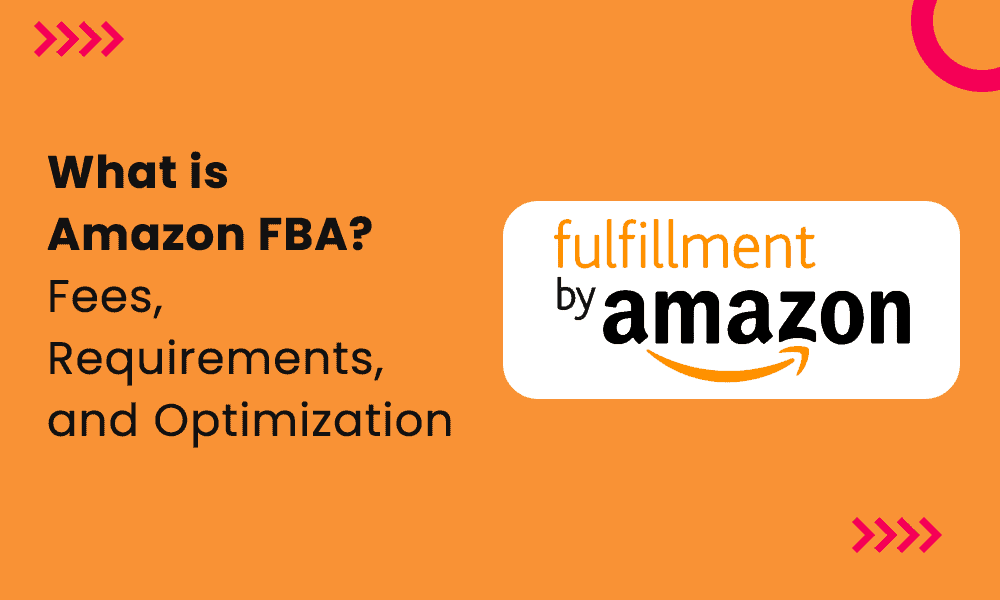Today, the motto is that the faster an online order arrives, the better. UPS company Roadie reports that this year, same-day delivery will expand by over 20%.
Part of what has sped along the potential for fast order deliveries is Amazon FBA.
Also known as Fulfillment By Amazon, FBA is an outsourced order fulfillment program that allows you to deliver a customer’s order within two days for free using Amazon Prime.
Small business owners eager to give themselves an advantage should consider Amazon FBA, as it can supercharge your business. You can use fast order delivery to bolster customer trust and build a sterling reputation.
If you’re interested in implementing Amazon fulfillment to grow your business and impress your customers, you can’t afford to miss the information this.
In this blog post, we’ll discuss how to get started with Amazon FBA, the fee structure, requirements, and optimization needed.
Table of Contents
Key Takeaways
- Amazon FBA (Fulfillment By Amazon) is a fulfillment program that allows businesses of all sizes to let Amazon fulfill eCommerce orders.
- While the FBA program only has four steps to start, each is incredibly nuanced. Read Amazon’s regulations and rules carefully to avoid rejecting your product when it arrives at an Amazon Fulfillment Center.
Getting Started with Amazon FBA

Beginning on Amazon FBA requires a four-step process, so it’s easy for businesses of any size to join and use. The four steps are as follows:
- Make a seller account on Amazon and activate FBA.
- Add your FBA products.
- Prep your products, updating the routing and shipping requirements.
- Make a shipping plan to get your orders to the Amazon fulfillment center for delivery.
It’s a bit more complex than the above bullet points make it seem, but don’t fret. I’ll explain how it all works section by section.
Let’s begin by discussing the requirements for setting up your FBA account. Here are the steps.
Step 1
If you don’t already have an Amazon Seller account on Amazon Seller Central, that’s where you should start. The link above will take you to a page to register your account.
Input your first and last name, email address, and a password of at least six characters, then reenter the password, and you’re on your way to registering.
Remember that an existing Amazon account qualifies to register as a Seller. You can log into your Amazon account using the link above.
Step 2
Amazon requires verification information before you can begin using its FBA. You need a valid mobile phone number, a chargeable debit or credit card (nope, it’s not free to use Amazon FBA), a recent credit card or bank account statement, and a valid government-issued passport or ID.
Step 3
While submitting the above material is usually enough for approval, Amazon Associates may require more information to verify your identity.
Step 4
Once you’re verified, it’s time to select a selling plan, of which two are available.
The first is the Individual plan, in which you’re charged $0.99 a sale. The other plan is the Professional. You pay a fee of $39.99 by the month and can sell as many items as you want.
Feel free to change plans, as you’re not locked into one or the other. You can even cancel the plan if it’s not working for you.
Step 5
Next, it’s time to configure your account. Log into your Seller Account and check the following areas, filling them out and setting them as public:
- Your user permissions
- All login settings
- Notifications
- Tax settings and information
- Returns and shipping settings
- Business information
- Payment information
- Public seller profile
Step 6
Congrats – you’re now ready to start selling!
Read more: 8 Powerful Steps to Skyrocket Your Small Business Growth
Understanding FBA Fees
I mentioned that Amazon FBA isn’t free, but exactly what will you pay to use Amazon’s fulfillment services? The costs include storage and fulfillment.
I’ve broken everything down into handy tables to make your life easier.
Amazon FBA storage costs
Here are the FBA storage costs through March 30th, 2024:
| Month | Standard Size Fee | Oversize Fee |
| January to September | $0.87 a cubic foot | $0.56 a cubic foot |
| October to December | $2.40 a cubic foot | $1.40 a cubic foot |
These are the FBA storage costs from April 1st, 2024:
| Month | Standard Size Fee | Oversize Fee |
| January to September | $0.78 a cubic foot | $0.56 a cubic foot |
| October to December | $2.40 a cubic foot | $1.40 a cubic foot |
Amazon FBA fulfillment costs – Non-apparel items
Next, let’s move on to FBA fulfillment prices, beginning with small standard non-apparel items:
| Shipping Weight | February 5th to April 14th, 2024 | April 15th, 2024 onward |
| 2 ounces and under | $3.22 | $3.06 |
| 2+ ounces to 4 ounces | $3.31 | $3.15 |
| 4+ ounces to 6 ounces | $3.40 | $3.24 |
| 6+ ounces to 8 ounces | $3.49 | $3.33 |
| 8+ ounces to 10 ounces | $3.58 | $3.43 |
| 10+ ounces to 12 ounces | $3.68 | $3.53 |
| 12+ ounces to 14 ounces | $3.77 | $3.60 |
| 14+ ounces to 16 ounces | $3.82 | $3.65 |
Large standard non-apparel items cost this much for fulfillment using Amazon FBA:
| Shipping Weight | February 5th to April 14th, 2024 | April 15th, 2024 onward |
| 4 ounces or under | $3.86 | $3.68 |
| 4+ ounces to 8 ounces | $4.08 | $3.90 |
| 8+ ounces to 12 ounces | $4.32 | $4.15 |
| 12+ ounces to 16 ounces | $4.75 | $4.55 |
| 1+ pound to 1.25 pounds | $5.19 | $4.99 |
| 1.25+ pounds to 1.5 pounds | $5.57 | $5.37 |
| 1.5+ pounds to 1.75 pounds | $5.75 | $5.52
|
| 1.75+ pounds to 2 pounds | $6 | $5.77 |
| 2+ pounds to 2.25 pounds | $6.10 | $5.87
|
| 2.25+ pounds to 2.5 pounds | $6.28 | $6.05 |
| 2.5+ to 2.75 pounds | $6.45 | $6.21 |
| 2.75+ to 3 pounds | $6.86 | $6.62 |
| 3+ pounds to 20 pounds | $7.25 plus $0.08 for every 4 ounces over the initial 3 pounds | $6.92 plus $0.08 for every 4 ounces over the initial 3 pounds |
Amazon FBA fulfillment costs – Apparel items
The apparel FBA fulfillment costs for small standard items are as follows:
| Shipping Weight | February 5th to April 14th, 2024 | April 15th, 2024 onward |
| 4 ounces or under | $3.43 | $3.27 |
| 4+ ounces to 8 ounces | $3.58 | $3.42 |
| 8+ ounces to 12 ounces | $3.87 | $3.72 |
| 12+ ounces to 16 ounces | $4.15 | $3.98 |
Large standard pricing is:
| Shipping Weight | February 5th to April 14th, 2024 | April 15th, 2024 onward |
| 4 ounces or under | $4.43 | $4.25 |
| 4+ ounces to 8 ounces | $4.63 | $4.45 |
| 8+ ounces to 12 ounces | $4.84 | $4.67 |
| 12+ ounces to 16 ounces | $5.32 | $5.12 |
| 1+ pound to 1.5 pounds | $6.10 | $5.90 |
| 1.5+ pounds to 2 pounds | $6.37 | $6.14 |
| 2+ pounds to 2.5 pounds | $6.83 | $6.60
|
| 2.5+ to 3 pounds | $7.05 | $6.81 |
| 3+ pounds to 20 pounds | $7.17 plus $0.16 for every half-pound over 3 pounds | $6.92 plus $0.16 for every half-pound over 3 pounds
|
Amazon FBA fulfillment costs – Low-price FBA: Non-apparel
Low-price FBA fulfillment costs for small standard non-apparel items are:
| Shipping Weight | February 5th to April 14th, 2024 | April 15th, 2024 onward |
| 2 ounces or under | $2.45 | $2.29 |
| 2+ to 4 ounces | $2.54 | $2.38 |
| 4+ to 6 ounces | $2.63 | $2.47 |
| 6+ to 8 ounces | $2.72 | $2.56 |
| 8+ to 10 ounces | $2.81 | $2.66 |
| 10+ to 12 ounces | $2.91 | $2.76 |
| 12+ to 14 ounces | $3 | $2.83 |
| 14+ to 16 ounces | $3.05 | $2.88 |
And large standard pricing is:
| Shipping Weight | February 5th to April 14th, 2024 | April 15th, 2024 onward |
| 4 ounces or under | $3.09 | $2.91 |
| 4+ ounces to 8 ounces | $3.31 | $3.13 |
| 8+ ounces to 12 ounces | $3.55 | $3.38 |
| 12+ ounces to 16 ounces | $3.98 | $3.78 |
| 1+ pound to 1.25 pounds | $4.42 | $4.22 |
| 1.25+ pounds to 1.5 pounds | $4.80 | $4.60 |
| 1.5+ pounds to 1.75 pounds | $4.98 | $4.75
|
| 1.75+ pounds to 2 pounds | $5.23 | $5 |
| 2+ pounds to 2.25 pounds | $5.33 | $5.10
|
| 2.25+ pounds to 2.5 pounds | $5.51 | $5.28 |
| 2.5+ to 2.75 pounds | $5.68 | $5.44 |
| 2.75+ to 3 pounds | $6.09 | $5.85 |
| 3+ pounds to 20 pounds | $6.48 plus $0.08 for every 4 ounces over the initial 3 pounds | $6.15 plus $0.08 for every 4 ounces over the initial 3 pounds |
Amazon FBA fulfillment costs – Low-price FBA: Apparel
When selling low-price FBA apparel, the fulfillment prices for small standard orders are as follows:
| Shipping Weight | February 5th to April 14th, 2024 | April 15th, 2024 onward |
| 4 ounces or under | $2.66 | $2.50 |
| 4+ ounces to 8 ounces | $2.81 | $2.65 |
| 8+ ounces to 12 ounces | $3.10 | $2.95 |
| 12+ ounces to 16 ounces | $3.38 | $3.21 |
Large standard pricing is:
| Shipping Weight | February 5th to April 14th, 2024 | April 15th, 2024 onward |
| 4 ounces or under | $3.66 | $3.48 |
| 4+ ounces to 8 ounces | $3.86 | $3.68 |
| 8+ ounces to 12 ounces | $4.07 | $3.90 |
| 12+ ounces to 16 ounces | $4.55 | $4.35 |
| 1+ pound to 1.5 pounds | $5.33 | $5.13 |
| 1.5+ pounds to 2 pounds | $5.60 | $5.37 |
| 2+ to 2.5 pounds | $6.06 | $5.83
|
| 2.5+ to 3 pounds | $6.28 | $6.04 |
| 3+ pounds to 20 pounds | $6.40 plus $0.16 for every half-pound interval over the initial 3 pounds | $6.15 plus $0.16 for every half-pound interval over the initial 3 pounds |
Choosing and Sourcing Products
The second step to using Amazon FBA is selecting and sourcing your products. Let me walk you through what that entails so you’re ready to take the world by storm with your small business shipping and fulfillment strategy.
Product research
There are products, and then there are profitable products. It’s your job to find the profitable ones.
So, how in the world do you do that? I know it sounds like tracking down a needle in a haystack, but fortunately, it’s not nearly as complicated. Just follow these tips:
- Review industry trends: Log onto Google Trends or AnswerThePublic to begin perusing trends in your industry or niche. Trends can point you in the direction of profitability. When people search for something a lot, they’re looking for a solution to their problem or more information. If there isn’t a viable product on the market, you can create one.
- Use Amazon FBA tools: Did you know tools are dedicated specifically to Amazon FBA? Helium 10 is one of them, and Jungle Scout is another. Both can be very helpful for you. Here’s how.
- Helium 10 has product research, listing optimization, marketing, keyword research tools, not to mention built-in analytics. It even offers some basic Amazon tools for free.
- Jungle Scout is a well-rated software with features ranging from business operations to market intelligence, product research, keyword analysis, and competitor insights. It’s valuable to have on your side, and many features are AI-driven.
- Compare your competition: What have your competitors done lately? Keeping an eye on them lets you see in real time which products have worked on your target audience and which have failed. You can use this data to amend your product path.
Sourcing products
Your sourcing options are dropshipping, private label, and wholesale. Below, I’ll review each, including the pros and cons, to help you make a smart decision as a new Amazon seller.
Dropshipping
A more hands-off form of order fulfillment, dropshipping requires you to work with another party to achieve order fulfillment. Your customers order through your eCommerce store as usual. You then forward the order to a dropshipper, who will pick it up, pack it, ship it, and deliver it.
Dropshipping is advantageous because you don’t need any warehouse space. The third party takes care of storing the materials to manufacture your products. As a small business getting started in eCommerce, saving on warehouse costs can be big.
However, dropshipping comes with a huge reduction in control. If orders arrive late, you can’t do anything to help your customers except nudge your dropshipper.
Private label
Another option to explore is private label. As the retailer, you’d team up with a private label manufacturer to develop new products. The products can come back to you as the retailer to sell, but in the case of using Amazon FBA, they’d go to a fulfillment service instead.
Private labels are advantageous because you and the other company shoulder half the financial burden. That can help you save money as a small business. Even if your products fail, it’s not a huge financial hit for you. The brand connections are also great as you establish trust and authority.
However, as is the case with dropshipping, you don’t get the full degree of control you might seek. There’s more control than in a dropshipping model, but a private label can still sway you into possibly making bad decisions.
Wholesale
Your small business should consider wholesale products. You receive them cheaper because you buy in bulk, which is cost-effective and, honestly, the biggest advantage of this pricing model. It’s also easier to distribute wholesale orders, and there’s lots of room to scale up.
However, the profit margins are usually lower in wholesale arrangements, which can ultimately undercut your ROI.
Read also: eCommerce Automation — How To Automate Your eCommerce Business
Preparing and Shipping Inventory
Next, you can gear up and prep your products for Amazon FBA. I’ll explain Amazon’s guidelines and how to enter the FBA platform and mark your products as fulfilled.
Product preparation
Okay, so let’s get those products prepped!
First, determine if you want to allow Amazon to take care of product prep or do it yourself. Products eligible for Amazon prep can include any product in any condition. The products must have their scan-friendly barcodes.
In the Amazon FBA platform, you’ll see a Who preps? field. Select By seller if you will do it or By Amazon if you’d rather they do it. Amazon charges prep fees, but they’re under $5.
Select Send to Amazon, then Choose inventory to send. Next, click the Packing details for more information, including whether Amazon recommends specific preparations. If your items aren’t properly prepared, Amazon will have to take care of the prep at their fulfillment center, and you will incur fees.
Here is more information on what kinds of preparations you might have to do.
| Item to Ship | Required Preparation |
| Case-packed items in a case that are on sale as a single unit and don’t have perforated packages | No prep |
| Bottled drink cases, toy sets, multi-packs, and bundled items | Sold as a Set packaging with clear labeling |
| Display case-packed items | Perforated packaging |
| Powdered detergents, scented home products, and powders | Powder, pellets, and granular packaging |
| Gels and liquids exceeding 16 ounces sold in jars and bottles |
|
| Sexually explicit materials | Opaque, black bags |
| Items under 2 1/8 inches on their longest side, including flash drives and keychains | Sealed, transparent bags that can hold at least 1.5 milliliters |
| Textiles, plush, fabric, or apparel | Cardboard backings with shrink wrap or 1.5-milliliter (or bigger) sealed bags |
| Apparel on a hanger | Same requirements as above; must use regular-sized hangers |
| Glass and fragile items | Air pillows, foam sheets, bubble wrap, and/or paper |
| Sharp items | Dunnage, boxes, or bubble wrap in which the sharp item can’t slice through |
| Baby products | Exposed items must go in shrink wrap or a sealed transparent bag of at least 1.5 milliliters without any exposed surfaces; otherwise, poly bags are fine but must have suffocation markings or stickers |
Amazon FBA has helpful videos showing you how to package almost anything on this page.
Shipping to Amazon Fulfillment Centers
With that, you’re officially ready for shipping. Amazon mandates that all packages sent to its Fulfillment Centers meet these requirements:
- The box must be six-sided and rigid, and all flaps must still be attached. You cannot use point-of-sale containers or pallet-sized boxes, only 200 pounds/square inch, ECT-32, B flute, and regular slotted carton boxes.
- The box cannot be over 25 inches long, tall, or wide unless it has an oversized unit over 25 inches.
- Boxes shouldn’t weigh more than 50 pounds in most instances. The box weight threshold is only 40 pounds for orders of watches or jewelry.
- Boxes exceeding 50 pounds need a Heavy Package/Team Lift label on all the sides and the top, which is five labels.
- You can only use packing materials like polyethylene foam sheeting, inflatable air pillows, full paper sheets, and bubble wrap. Styrofoam, Thermocol chips, shredded paper, crinkle wrap, foam strips, and packing peanuts are prohibited.
- The box must have an address label with your return information. It also needs an FBA Box ID label obtained from the Shipping Queue.
- Each item must be separately wrapped.
- You must use tape designed for packaging and shipping boxes.
- All items need cushioning. Amazon requires two inches from the inside of the box to your item.
Amazon has a shipment checklist you should review before sending your item to a Fulfillment Center. Otherwise, Amazon can refuse your order once it arrives.
Another consideration is which carrier you’ll select. Since 2021, FBA requires you to include the order tracking information and your carrier’s name when using Amazon for fulfillment.
While you can rely on standard carriers like UPS, FedEx, DHL, and USPS, Amazon has a Partnered Carrier Program you should strongly consider. This shipping solution is geared toward Amazon sellers like your small business, who will get your orders to an Amazon fulfillment center.
You can also save money using the Amazon carrier.
Listing your products as fulfilled
Okay, your order made it, which is exciting. Make sure to go back into your Amazon FBA account and select Amazon fulfilled the order.
In your account, choose Manage Inventory. Open the dropdown and select Change to fulfilled by Amazon for each applicable product.
Read also: Amazon Marketing Strategy Case Study for The Curious
Listing Optimization
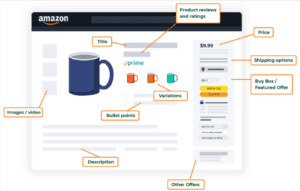
Let’s understand what makes an Amazon product listing successful, including plenty of pointers on optimizing yours for more results.
Creating product listings
So, you want to list your product. To do that, you must complete the product detail page in full.
Here’s what Amazon requires:
- A title of at least 200 words. The first letter should be capitalized for each word.
- Images that are between 500 x 500 and 1,000 x 1,000 pixels.
- Any product variations (such as additional colors) are appropriate.
- A bulleted list talking about your product’s benefits and features.
- A featured offer, such as a Buy Box.
- A product description.
While the basics suffice, you want your product listing to stand out so it appears in more search results and drives more sales, right? That’s what I thought, so make sure you consider these tips.
Know Amazon’s image requirements
Oh yeah, you had to know this was coming. Given the strict requirements for all other areas of its FBA service, images must also meet a strict set of rules. They are:
- The image can’t include any badge replicating or resembling an Amazon badge, such as Top Seller, Best Seller, Works with Amazon Alexa, Premium Choice, or Amazon’s Choice. You could violate Amazon’s copyright by doing so.
- The image cannot have any Amazon trademark or logo, including the Amazon Smile or any mention of Alexa, Prime, or Amazon.
- The image can’t be sexual.
- Swimwear, underwear, and leotards designed for babies and kids cannot be modeled on children in the product listing.
- The images must not show nudity.
- The images must be clean without jagged edges, pixelation, or blurriness.
- The images must be in GIF, PNG, TIFF, or JPG format, but not animated GIFs.
- The longest permitted length for an image is 10,000 px.
- The image’s longest side should be 1,600 px to allow users to zoom into the image and see the details more finely.
- An image must primarily contain the product in 85% of the photo.
- The images must be aligned with the product.
- Images must be accurate.
Use high-quality product photography
Professional-level photos make your products look more legit and will catch people’s eye as they browse the millions of products on Amazon.
The product should be showcased against a simple white background and utilize good lighting. I like natural lighting the best. However, you can also use artificial lighting that mimics the purity of daylight.
Oh, and show your product from all angles to help people better visualize it.
Know the title character limitations
You only have up to 200 characters to write an Amazon title. And while your title needs the product name, who says that’s all you must include? You can also add brief descriptors and insert relevant keywords in the title.
If you have the space, include information such as who the product is intended for, its top feature (or two), its size, and the quantity of the product included in an order.
Use keyword research
Think of Amazon as its own SEO microcosm. It uses keywords the same way websites do, and based on those keywords, some products rank more highly than others.
I recommend a tool like Jungle Scout for your keyword research purposes. Its Keyword Scout feature does more than produce a list of keywords for you. It will also tell you the term’s rank, relevancy score, advertising costs for the keyword, and its search volume.
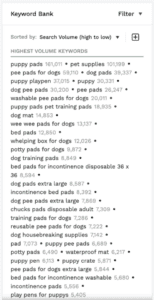
As the image above shows, you can get a ginormous keyword bank to work with. Jungle Scout lets you filter the keywords by search volume and other criteria, making it fast to narrow down your options.
Write in a benefits-focused style
The best way to write killer product descriptions is to be benefits-focused. Put yourself in the shoes of the consumer for this.
If you sell a hairbrush, consider why people would want to buy it. It has to do with more than keeping their hair tidy. They might want to detangle their wet hair after a shower, untangle knots without pain, and keep their hair silky, smooth, and healthy.
Once you know your product’s benefits, you can weave them throughout the product description. Since you have 20,000 characters to work with, you can write freely.
That said, the best product descriptions are 300 words. That’s enough to describe your product and what it does, including why people need it.
Use formatting such as bullet points to break up the text. Keep your paragraphs short, only three or four sentences, max.
Incorporate storytelling into your description
Use your product description to share story elements. This is a great way to engage a reader, hook them in, and have them spend more time on your Amazon product listing.
Share what’s unique about your brand, or tell a story of how your product helps rather than using all hypotheticals. Your prospective customers can envision using your product more easily when you make it that easy.
Read also: How To Maximize Profits With Private-Label Products
Launching and Promoting Your Products
It’s time to get your eCommerce store off the ground by promoting it. I have some handy tactics to help you position your new small business for success.
Launch strategies
You need a few sales to get going, which means using cheap, effective ways to promote yourself. These methods have quick results so you can see which direction your business is headed in:
- Discounts: You can’t go wrong with a discount. Reducing the cost of your products will help you inspire on-the-fence leads to take the plunge and finally purchase from your eCommerce store.
- Promotions: Special, limited-time promotions are another useful and inexpensive sales tactic right out of the gate. Whether it’s a flash sale, a giveaway, or a BOGO sale, your audience should respond positively.
- Amazon PPC advertising: I’m sure you’re familiar with pay-per-click or PPC ads, but did you know Amazon has its type of PPC advertising? You can target audiences based on criteria like product categories, ASIN numbers, and more.
Marketing and advertising
Beyond your initial promotional launch strategies, you should also use a mix of marketing and advertising measures on Amazon.
According to Jungle Scout, 79% of small-to-medium businesses use PPC ads on Amazon. Of that number, 30% of SMB sellers rely on Sponsored Display ads, 39% prefer Sponsored Brands ads, and a whopping 77% choose Sponsored Products ads, as shown below.
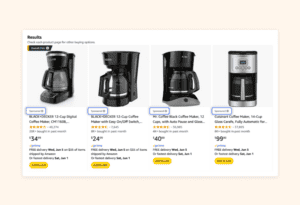
Which is best for you? Let’s explore.
Sponsored display ads
A Sponsored Display ad is an Amazon PPC ad first introduced in 2019. The ad type doesn’t use target keywords but instead targets customers based on criteria such as whether they looked at your product page details and their interests.
The cool thing about Sponsored Display ads is that they’re not limited to Amazon. They can follow you from website to website, making them excellent for retargeting.
Sponsored brands ads
You can use sponsored brand ads if you register your brand on Amazon. These banner ads, once called Amazon Headline Search ads, appear when searching for products on Amazon. They will appear in search results and can include videos or images.
Sponsored products ads
Then, there are sponsored product ads, another PPC ad type on Amazon, and the only kind that doesn’t require brand registration. These are the most popular types of ads. They’re keyword-driven and require you to bid.
The Sponsored Product ad will appear somewhere on the search results page, sometimes on competitor pages in the middle, and other times at the top.
To maximize the effectiveness of all these ad types, partnering with an experienced, AI-powered Amazon PPC agency can help optimize bids, improve targeting, and improve ROI for your campaigns.
Read more: 17 Fab Ideas for eCommerce Business
Managing and Scaling Your FBA Business
By now, you’ve been doing the Amazon FBA thing for a while, which is fantastic. There are always opportunities for growth if you know where to look, and I’m here to help you find them.
Inventory management
First, we have to address the elephant in the room: inventory management. You can’t successfully grow your eCommerce business without having a handle on your inventory.
Part of what goes into inventory management is demand forecasting.
This form of predictive analytics will review what kinds of products consumers want and in which quantity. Tools like Logility, Anaplan, Netstock, and Econometrics are great for determining what the forecast looks like for your niche or industry.
You also need great inventory management software and tools, including system integrations, mobile and barcode systems, real-time reporting, and reorder alerts. You’re in a better position to avoid stockouts through a combination of these technologies.
Stockouts are a huge problem. They hurt your profitability in more ways than one. Not only do you lose out on money when you can’t fulfill an order, but Amazon can charge you a low-inventory-level fee. The fees are below.
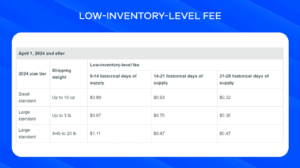
It’s not such a big deal to only get charged a few dollars, but it’s the principle of the matter. You don’t want a poor business reputation, which will hinder your efforts to scale.
Scaling your business
Besides taking charge of your inventory, you can scale your small eCommerce business with these valuable strategies:
- Grow your product lines: The capital you make from your sales can fuel new products. You’ve found your niche, so grow within it, introducing new related products that fulfill the needs your audience has and your competitors haven’t addressed.
- Try a new market: Who says you’re stuck in one niche? No one! Scaling up might mean expanding to another market and even breaking into a fresh industry.
- Go global: Amazon has a worldwide fulfillment network, so there’s also no reason to limit yourself to operating within your country of origin. Shoot for the stars by shipping internationally.
Read more: Major Overstocking Problems & How to Avoid Them
Conclusion
Amazon FBA is an excellent opportunity for new eCommerce businesses eager to grow on Amazon’s multi-billion-dollar platform. However, Amazon changes its policies and fees every few years, meaning you must stay informed so you don’t get caught unawares.
I recommend continuous learning and adaptation to remain competitive in the eCommerce space. Embrace innovation and take bold steps ahead of competitors to maintain your advantage!
EngageBay is an all-in-one marketing, sales, and customer support software for small businesses, startups, and solopreneurs. You get email marketing, marketing automation, landing page and email templates, segmentation and personalization, sales pipelines, live chat, and more.
Sign up for free with EngageBay or book a demo with our experts.
Frequently Asked Questions (FAQ)
1. What are the initial costs associated with Amazon FBA?
The startup costs include paying fulfillment fees and possibly fees for active listings that haven’t sold within at least a year. Oh, and don’t forget stockout fees, which are always possible.
2. How do I choose the right products to sell on Amazon FBA?
Prepare to do some deep digging into your industry or niche, including market research, to identify what kinds of products your target market needs but doesn’t yet have.
3. What are the most common mistakes of new sellers on Amazon FBA?
By far, miscalculating inventory is the most egregious error. Other mistakes include ordering more inventory than you need and failing to optimize your listings.
4. How can I optimize my product listings for better visibility?
You have plenty of ways to improve your visibility by upping the quality of your listings, such as:
- Use high-quality images.
- Write descriptive, keyword-laden titles that mention what the product does, sizes, and quantities.
- Use keywords throughout the rest of the copy.
- Write in a benefits-focused style.
- Use storytelling and other imagery in your copy.
- Follow all character limitations.
- Add bullets to your description.
5. What are the best strategies for managing inventory effectively?
Balancing your product inventory is best done with software that can track what’s available and in what quantity. Activating low-stock alerts can help you reorder what’s required so your customer orders can arrive on time.
6. How do Amazon FBA fees work, and how can I minimize them?
Amazon charges for advertising, storage, referral, and fulfillment fees. While you can’t eliminate these fees, you can reduce referral fees by working in niches with lower fee rates. Control overstocking to control your storage fees.
7. What are the benefits of using Amazon PPC ads?
PPC ads can introduce your products to new audiences, inspiring more sales and conversions.
8. How do I handle customer service and returns through Amazon FBA?
As part of the Amazon FBA program, Amazon will handle all returns and customer service on your behalf.
9. What are the latest trends in Amazon FBA for 2024?
This year, Amazon FBA will likely be impacted by the rise of AI, social commerce, and voice search, so be ready for those changes.
10. How can I expand my Amazon FBA business internationally?
Use Amazon Global Selling to take your business to the next level. Amazon also has a Global Store you can rely on to sell your products.