In this digital age, email continues to be the most effective way to keep in touch with your audiences and nurture them towards becoming lifelong customers.
In fact, 64% of small businesses use email marketing to reach customers. That said, the competition is rising in the e-commerce industry and it’s difficult to convince your customers to stick around for long.
With the right automatic email sequences in place, you can offer your subscribers a good experience and keep them coming back to purchase more of your products.
In this blog post, we have shared 10 automatic emails that every e-commerce store needs to set up to keep customers engaged and delighted.
We have a compilation of both email templates and email examples from popular brands, so have fun at learning!
Table of Contents
Welcome Emails
Welcome emails are a standard in the e-commerce industry at this point.
Did you know that most people expect a welcome email when they opt in for any service or newsletter?
It’s their first impression of your brand, so it’s crucial for you to get it right. Decide how you want to be perceived and don’t be afraid to sprinkle your brand voice across your drip email campaigns. This helps you stand out from the vast sea of welcome emails.
Also, keep in mind that the goal of every welcome email series is to nurture your potential customers towards becoming buyers. It’s a chance for you to introduce yourself, offer discounts, and send out relevant FAQs.
Welcome email template
| Subject line: Thanks for signing up, {subscriber name} |
| Thanks for signing up for [product], we’re thrilled to have you!
Expect to receive daily [value/offer] tips and tricks, irresistible [product] deals, and interesting product announcements. As gratitude, we’re offering you 10% off your first purchase. We look forward to providing you with the best [value/offer] experience. In the meantime, happy shopping 🙂 Snatch your discount now! {Your/brand signature} |
When creating a welcome email series, Danavir Sarria, Founder of SupplyDrop – an e-commerce email marketing agency for 7-8 figure brands – always includes three key elements.
He says,
“Every welcome email needs these three things. The first is the offer promised on the pop-up or opt-in form. The second is a well-crafted positioning statement in the body copy, so subscribers know who you help, what you sell, and how you’re different. Lastly, ending the email with a call-to-action for your best-selling products or categories.”
👉 Interested in enhancing your email campaigns? Check out our free ecom email templates designed specifically for e-commerce stores.
Welcome email examples
Here’s a solid welcome email example from Supergoop.
It conveys a warm invite by including a creative, fun headline that says “Welcome to the movement”.
Notice how Holly Thaggard, the CEO, is right up there with a big picture.
It conveys a subtle message that a real person is behind the brand. This is a great way to improve customer retention.
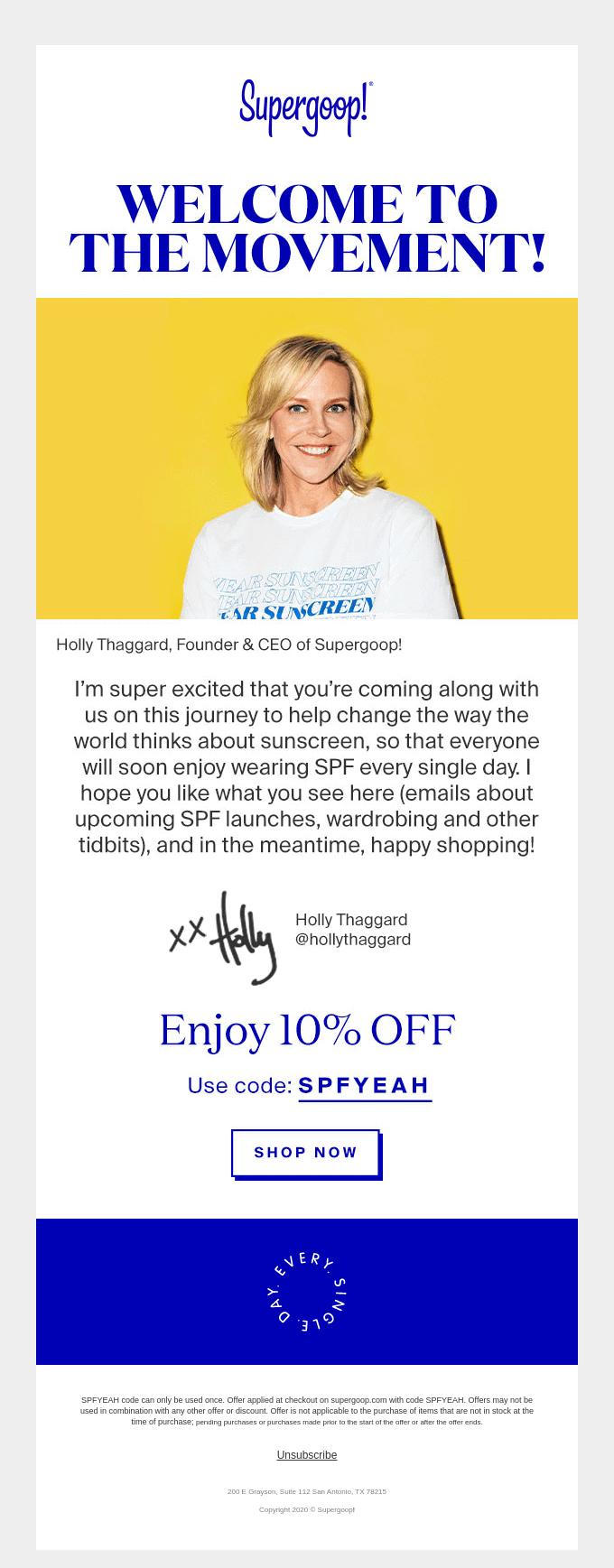
In the next example, Below, Fleur & Bee sprinkle the brand magic by playfully saying “Welcome to the hive”.
It’s smart and I love it! I also like the brand colors they went with on this one.
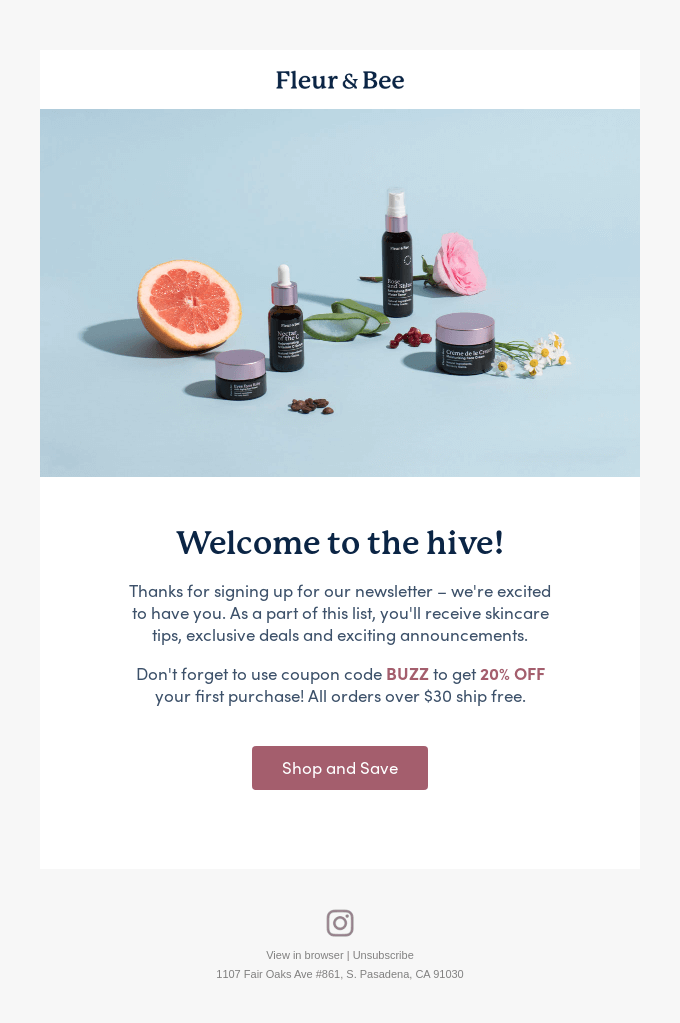
The welcome email thanks the subscriber for signing up and tells them what they can expect to receive.
It also includes a special code for discounts and a way to get free shipping. These elements can really help convince new subscribers to stick around with the e-commerce brand.
The Basics of Email Drip Campaigns
Abandoned Cart Emails
That feeling when a customer is a couple of steps away from making a purchase but completely abandons it for some reason. Stings, doesn’t it?
It’s not you, it’s them.
In fact, surveys show that over 75% of people abandon their shopping carts online.
There are a few common reasons that result in lost customers. But the #1 reason, according to a study by Baymard Institute, is hidden costs. For instance, shipping expenses and taxes that increase the final bill by a lot.
The good news is that there’s a way to recover around 10% or more of that lost revenue.
An abandoned cart email is a follow-up email sent to customers who have added products to their cart but did not make a purchase.
It’s possible that they just need a little nudge to come back and buy.
With the right email marketing automation tool, you can send out targeted emails to people who didn’t complete their purchase, and for very little cost.
Abandoned cart email template
| Subject line: You left something behind, {subscriber first name} |
| Hi {name}
Just wanted to let you know that we saved your item(s) in your cart so you can easily complete your order. No need to thank us. We get that life can be hectic and full of distractions. Just click the button below and you can pick up where you left. [COMPLETE ORDER] If you need any help, feel free to contact us. (Items remain in your cart for 30 days) Cheers! {Signature} |
Abandoned cart email examples
Here’s a simple but effective abandoned cart email from Jack Wills.
It serves as a reminder for subscribers who visit their website for shopping but forget to checkout.
The subject line is assuring: “Don’t worry, we’ve got you”.
Jack Wills also added value to their abandoned cart email by reminding the subscribers that their order qualifies for free delivery. That’s usually a good conversion tactic.
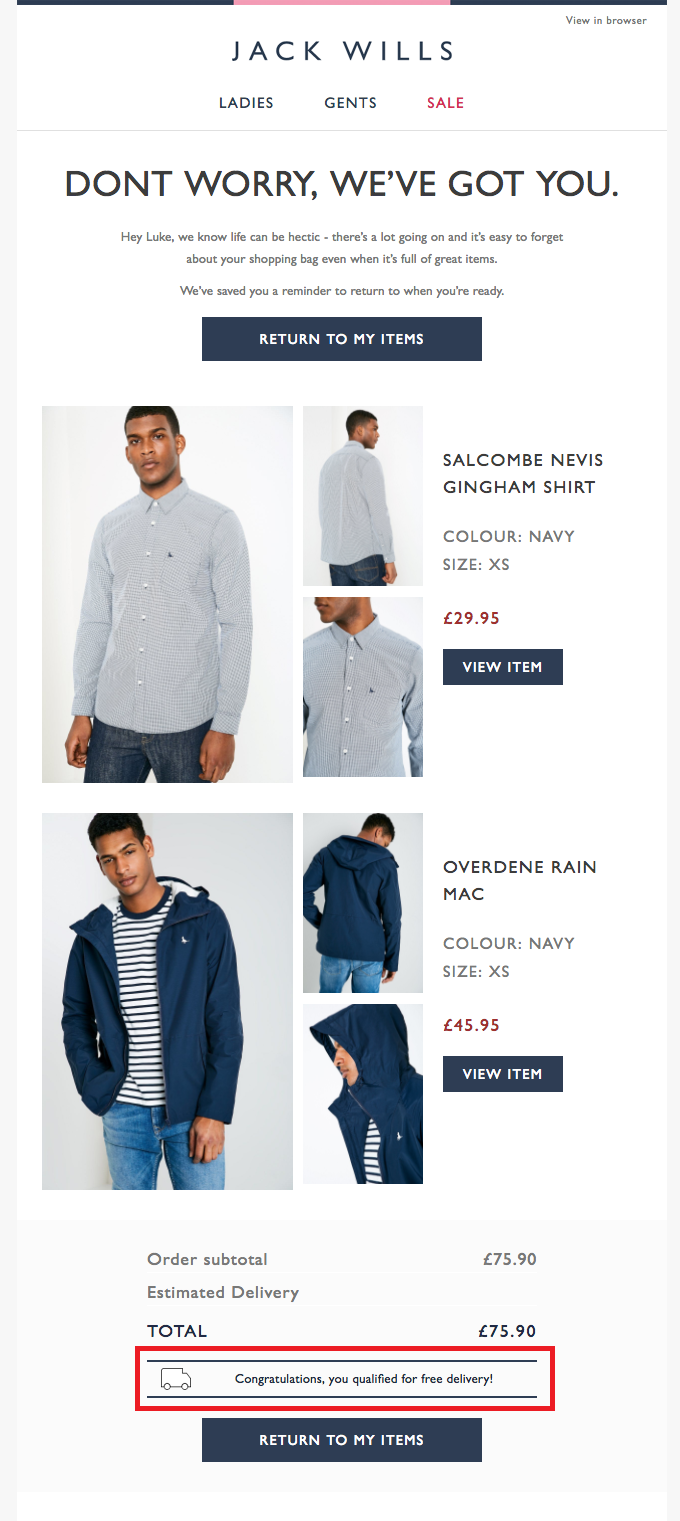
Here’s another awesome abandoned cart email from Society6.
Not only did they include a timing urgency, they also added a discount: 30% off.
The FOMO factor is blazing hot here. Society6 also used colors really well in this email.
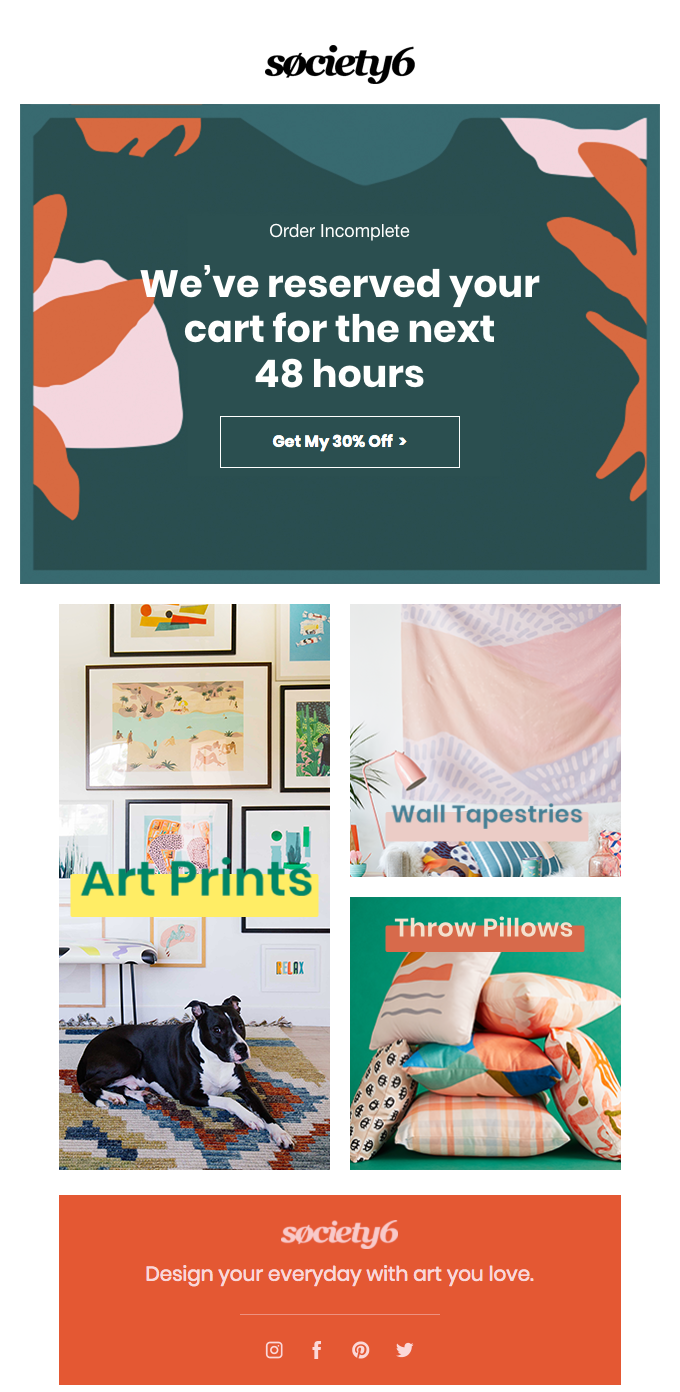
Read also: 15 Email Sequence Software To Ignite Your Campaigns
The Perfect Abandoned Cart Email Sequence
Now, you might be wondering how many emails you should put in place in an abandoned cart sequence and what should they include?
Nikita Vakhrushev, Founder of ASPEKT Agency, created a simple 4-step abandoned cart flow that has boosted a D2C client’s revenue from $500/month to $4K/month.
Read the full thread here.
He says,
“Most brands use the pre-built Shopify abandoned cart email. It’s just 1 email, and it’s simply not enough. An abandoned cart email comes down to two things: reminding your recipients, and building trust”
Here’s the framework Nikita Vakhrushev came up with:
- The first email is the standard “Did you forget something” kind of email. It serves as a reminder for the recipients. This email can go out an hour after they abandoned their cart.
- The second email is an authority email telling the prospect why you should be trusted. For example, testimonials and use cases. This email can go out the next day.
- The third email is a FOMO (fear of missing out email), e.g., “Huge discount lasts for 24 hours” or “Last chance to buy”.
- And probably the last email if they still haven’t purchased is the support email asking them what they need help with, as Moment did here.
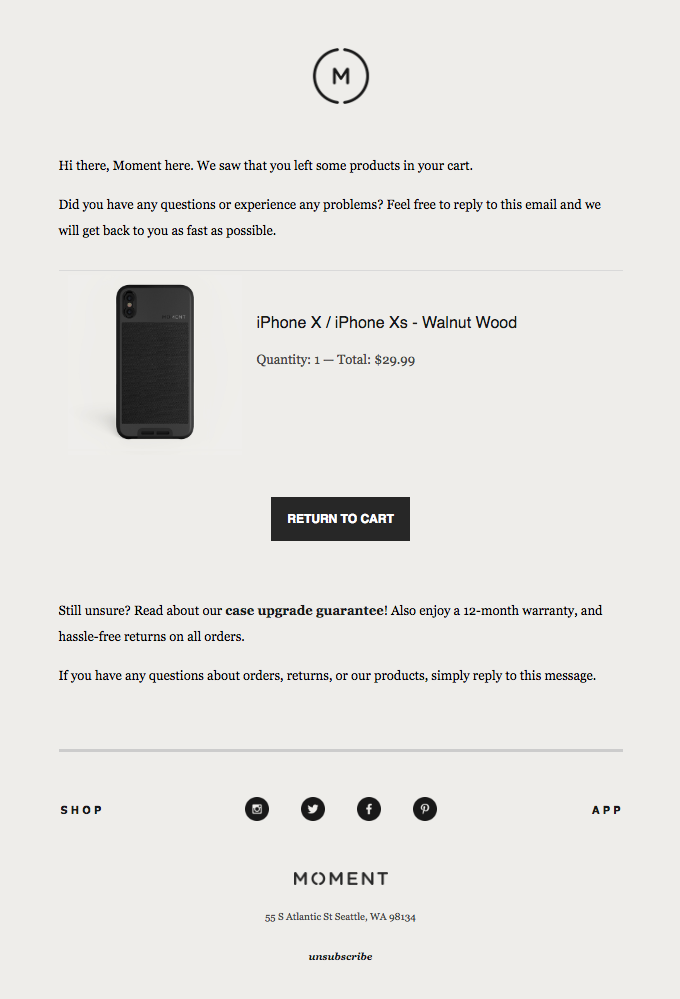
Read also: From Lost Sale to Sure Sale: Mastering the eCommerce Abandoned Cart Email
Enhance Your Email Marketing
Want to make your emails more impactful? Check out our beautiful, easy-to-customize HTML email templates. Designed to boost engagement, these templates from EngageBay will help your emails stand out. Just customize the images, headings, and CTAs for your brand, and hit send in a few minutes!
Order Confirmation Emails
Yay! you’ve got a purchase. What next? It’s time to assure your customer they’ve made the right choice in placing an order with you. They’ve weighed their options and chosen you to deliver what they want.
About 64% of customers consider confirmation emails to be the most valuable type of email they receive from a business.
An order confirmation is a message that informs the customer that the order they placed was successful. It’s a reassurance for online shoppers. That’s why all e-commerce stores are implementing it.
Order confirmation email template
| Subject line: Hi {Subscriber First Name}, your order is confirmed! |
| Hi {Name}
We’re happy to let you know that your order has been confirmed. We’ll inform you when it’s headed your way. Your order details and summary can be found below: [Order reference number] [Date of order] [Shipped item(s)] [Total price] [Shipping address] You’ll receive an email with a tracking number and a tracking link once your item(s) ships. If you have any questions or you’d like to issue returns, contact us here. Thank you for trusting us! {Signature} |
Read also: Confirmation Email Templates to Ensure Clarity and Engagement
Order confirmation email example
Here’s a great confirmation example from Postable.
They gave the subscriber every information they might need after placing an order. By including the arrival date and a way to contact them in case they have any questions, they inspire confidence in the customer, and that’s a great thing to do.
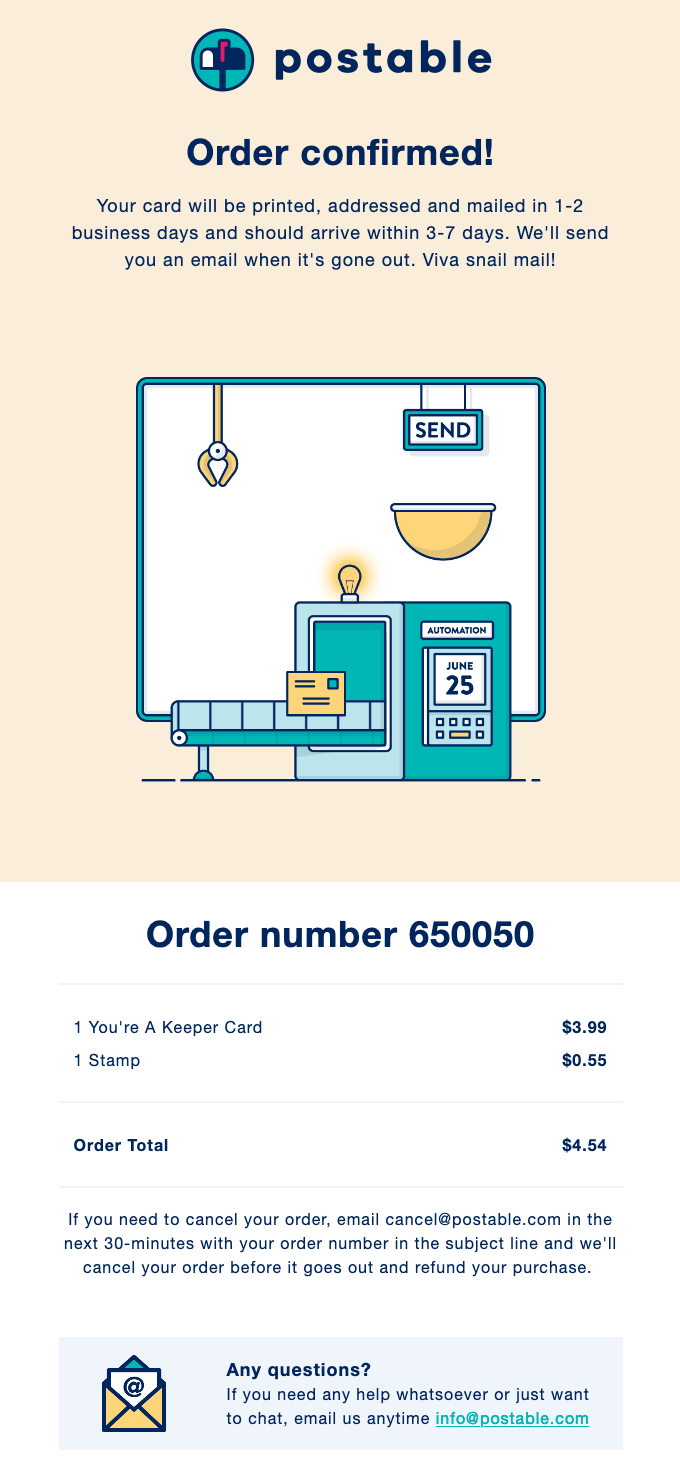
And of course, they added all the basic elements, like the order reference number and product details.
When creating an order confirmation, here are some of the essential elements you should include in the email:
- A reference number
- Customer contact details summary
- Order confirmation message
- The date of the order
- Product details (name, size, price, quantity)
- Total paid
- Billing and shipping addresses
- Payment and shipping method
- Contact details (optional, but it helps the customer know how to reach you)
- A ‘view order’ button that takes the customer to their e-commerce store order page
Read also: Marketing Mastery: Email Sequence Examples That Convert
Shipping Confirmation Emails
A study by Experian found that shipping confirmation emails had the highest open rates among all transactional emails.
It’s no surprise, is it?
This email is customer-centric, although it’s not a revenue generator for e-commerce brands.
But there’s a reason why it’s still being utilized: it helps win customer loyalty. The customer needs a way to track their order and ensure it arrives on time, and your shipping confirmation email should be the answer.
Shipping confirmation email template
| Subject line: Hi {Subscriber First Name}, your item(s) is on the way! |
| Hi {Name},
The wait is over! Your order [number] has shipped. Here’s a tracking number (or link) you can use to check the status and location of your package: [tracking number or link] [TRACK MY SHIPMENT] Please do not hesitate to contact us if you have any questions. [Order summary] Item Price Qty Amount Also, check out these products related to your purchase: [List of similar products] Thank you for shopping with us 🙂 {Signature} |
Read also: Engaging eCommerce Email Templates to Boost Sales
Shipping confirmation email example
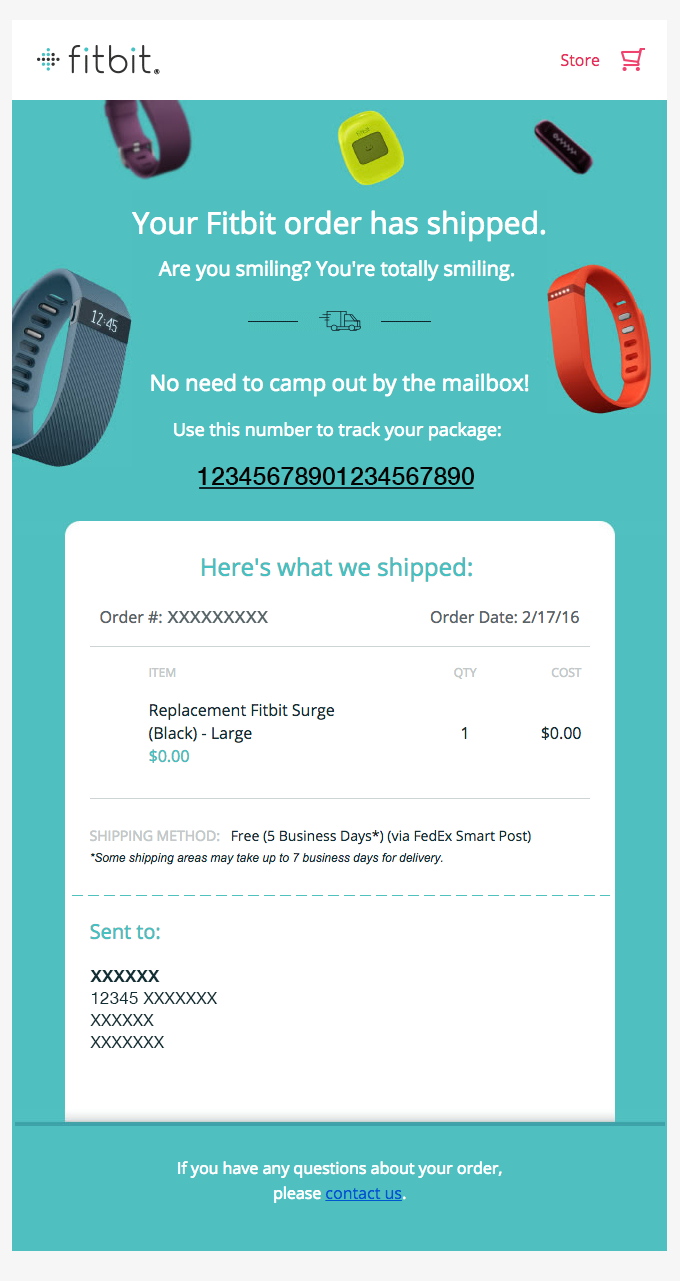
This shipping confirmation email from Fitbit put a smile on my face.
Knowing the excitement the subscriber feels inside, Fitbit addressed it with a bit of humor. They also made it easy for the subscriber to track their order.
And lastly, they included a call-to-action (CTA) to contact the brand for any queries. There’s a lot of inspiring work going on here.
Read also: eCommerce Conversion Funnel in 5 Stages
Review Request Emails
We all check product reviews. Whether you’re looking to buy new software for your business or book a hotel for the night, you want to see the experience of past users.
What did they like or hate about this product, service, platform or place?
Studies show that about 95% of customers read reviews before making a purchase.
That’s a lot! Imagine losing that many buyers as a result of having no customer reviews to flaunt.
But here’s the problem: Most customers will just use your product or service and move on, even if you made them happy. It’s normal: people are busy.
So what is the solution? Well, you need to ask for their review.
It’s not that tough. A simple email is all it takes.
Review request email template
| Subject line: Hi {Subscriber Name}, a minute to help us improve? |
| Hi {Name}
Thank you for shopping with [company name]. To help improve how we serve you, we’re requesting a minute of your time. What did you think of your recent purchase? Do you like the product? How about our service and support? Please be a sweetheart and write what you feel about us. Note: we may use your review in our marketing. [Yes, I’ll Write a Review] (CTA linking to the page for writing the review) [list of recently purchased items] You rock! Cheers, {Signature} |
Review request email example
J.crew killed it with this one. They went with a question for the headline, which is perfect for arousing curiosity and increasing the chances of the customer responding.
J.crew also included a separate and effective call-to-action for each item. This feedback email is simple, looks great, and gets the job done.
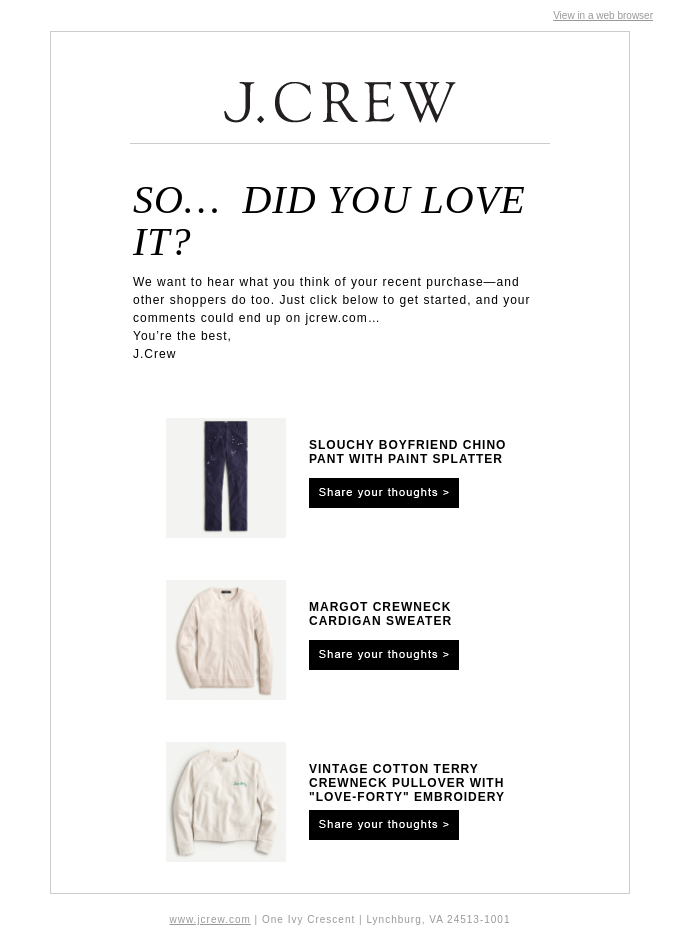
Read also: eCommerce Email Marketing UTM Parameters and How to Use Them
Survey Emails
Another great way to request reviews is by sending out surveys and polls.
Chris Roth, Founder + CEO of Highline Wellness, suggests that e-commerce brands should survey their customers before amping up their email automation.
Chris says,
“Send out polls as part of your automated email campaign for maximum effectiveness and conversions. Polls are a great way to engage with your customers without having to ask them too many questions at once, and it’s a way of getting them more involved with your company. Customers love being asked about their opinion by brands, and polls are a great way to foster a deeper connection with your audience.”
Brooklinen has a great example for sending out polls and surveys to customers.
Take a look:
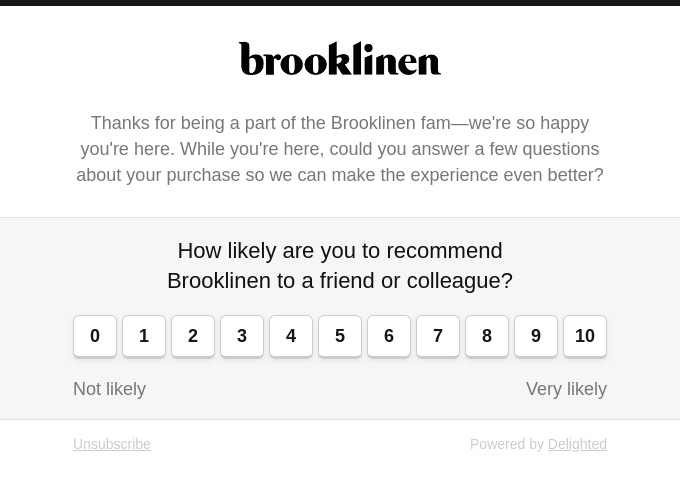
Polls can also spice things up from the usual text-based emails. They help improve customer engagement levels and also give direction to a business for improving its products or services.
👉Empower your ecommerce marketing with the best automation practices – learn more in our expert guide! 💪
Read also: eCommerce Transactional Email Optimization: What to Do & Not to Do
Blog Post Announcement Emails
Apart from transactional and promotional emails, e-commerce stores need to send out educational content.
Informative blog posts enable you to delight your audiences and build authority in your industry or niche.
You may or may not write new blog posts daily, but when you do have something of value published, you should send it out in a simple email to your subscribers.
Note: It’s always better to build a separate email list of subscribers interested in reading your content. This way, your unsubscribe rate will be negligible.
Read also: The Art of eCommerce Post-Purchase Emails [A Guide]
Blog post announcement email template
| Subject line: NEW POST: Get Rid of Blackheads Faster With These Simple Hacks |
| If you’ve been thinking about improving your skincare routine, and you’re trying
to get rid of those frustrating blackheads faster … … You’re going to love our latest post: [Headline with a hyperlink to the blog post] Here’s a quick summary: [Blog post takeaways in bullet points] Until next time, {Your/brand signature} |
Blog post announcement email example
This email by Dossier strikes the right note.
Since they sell scent, they wrote about how to improve a perfume’s longevity. They know this is a question their subscribers might be having already. So, they showed up to answer.
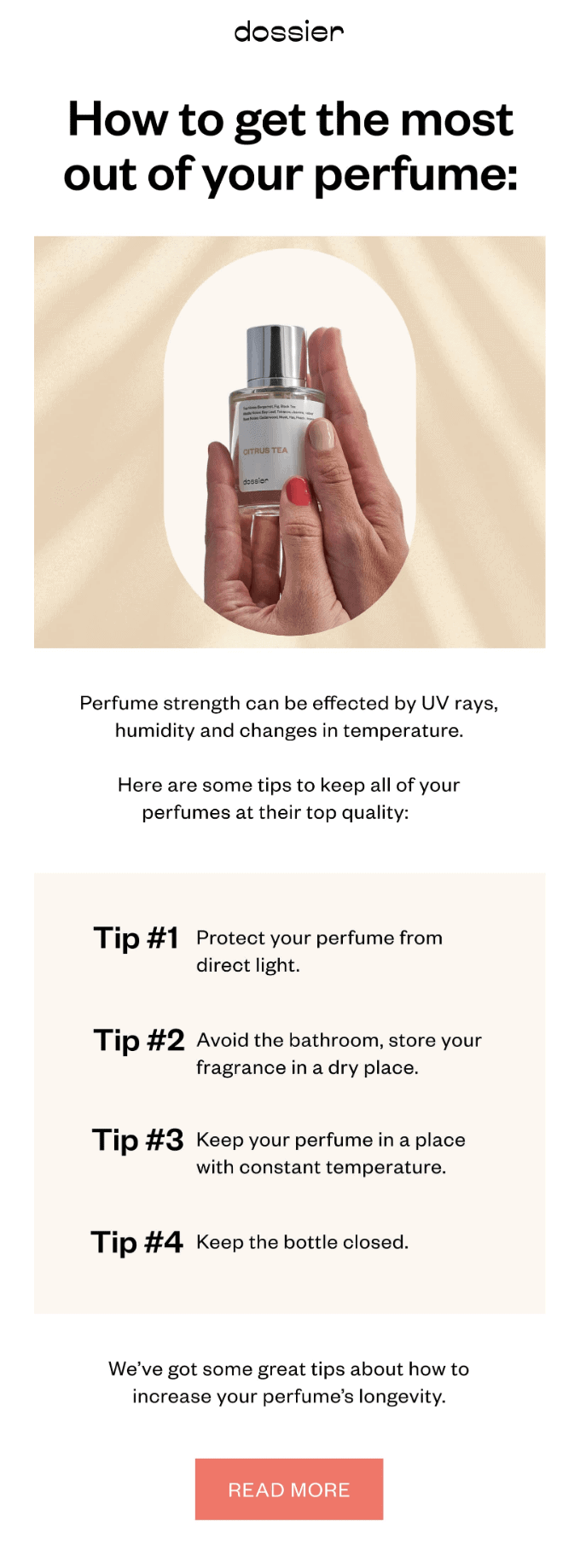
How to Write a Winning Introduction Email
Re-Engagement and Win Back Emails
I ignore a lot of my emails. Most of the time, I subscribe to an email list I never engage with. That’s a given.
Subscribers get bored, or, as I like to put it, “fall asleep” due to their increasingly crowded inbox.
But, that doesn’t mean you should pause your campaigns and give up. Some of your subscribers may need just a little effort from your side to zap them awake.
Here’s a sample email template you can use to win subscribers back.
Re-engagement email template
| Subject line: Are you ghosting us, {Subscriber First Name}? |
| Hi {Name},
We haven’t heard from you lately, but we’d love to. It’s not the first time we’ve been ghosted, but we’re shooting our shot one last time to get in touch with you. We want to make sure that you’re still interested in receiving emails on the latest news and deals from [company]. If you’d like to keep hearing from us, click the button below, and we’ll keep you posted. Otherwise, we’re taking a hint that you’re not interested. [KEEP ME POSTED] (CTA button linking to a confirmation page/message) p.s. We’re open to suggestions on how to make our service better for you. In case you have any concerns or comments, contact us. Have a great day! {Signature} |
👉 Bring back lost customers with our free, customizable email templates that ensure higher engagement and conversion rates.
Re-engagement email example
Framebridge did a great job with this win-back email.
They sent a polite message notifying inactive subscribers that they’d be taken off their email list.
They also included a call-to-action for subscribers who are still interested in their email updates.
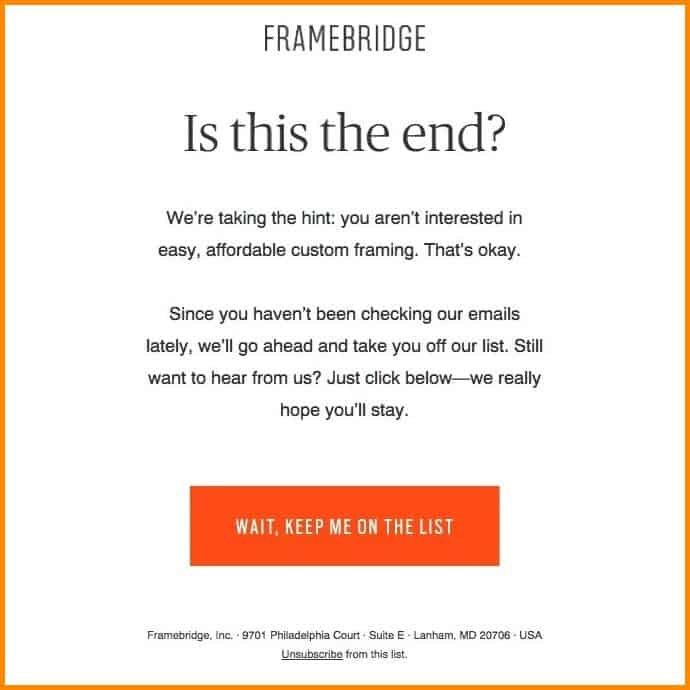
Read also: Key Elements Of A Post-Purchase Email Sequence That Converts
Upsell Emails
There is always a chance to generate more revenue with your emails. Take advantage of that by sending some upsell or cross-sell emails to your subscribers.
Upsell email template
| Subject line: {Subscriber name}, unlock the best of [company] with this new [feature] |
| Hi {Name},
Just wanted to pop in and thank you for using [product]. We’re always looking forward to feedback, and our customer reviews have helped us add some new, exceptional features to [product]. If you’d like to get access to [list of the upsell’s features and their benefits]. For a [week/month/quarter], you can get [irresistible deal, like free or 50% off] when you buy this new [upsell] [Yes, I’m In] (CTA to the upsell) [Wait, I’d like to learn more] (CTA for landing page with details on the new product features) Cheers! {Signature} |
Upsell email example
Below, we see a great upsell email by Restream.
They implemented a smart FOMO tactic by including a discount of 20% and a timer for when the offer ends.
This can help improve upselling conversion rates.
Also, notice how they flaunt all the big brands they’ve worked with.
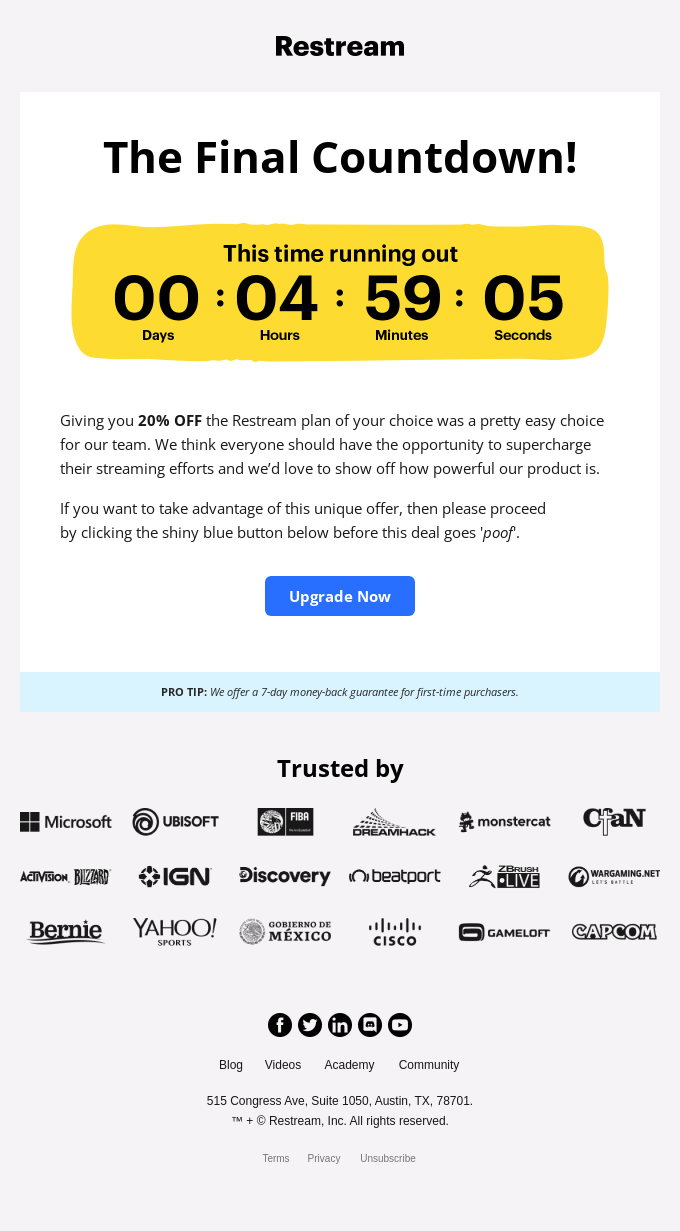
Cross-Sell Emails
Cross-selling is a method of showcasing products similar to what’s been purchased.
E.g., recommending laces to people buying sneakers, and tripods to people buying cameras or lenses.
Cross-selling email template
| Subject line: Here’s some more, {Subscriber First Name} |
| Hi {Name},
Thank you for shopping with us. We’re sure you’ll love what you’ve bought, so we’re recommending some more products that go well with your purchase. Here are some picks we think you’d love: [List of products with pictures]. Don’t forget that we offer a money-back guarantee and free returns for 30 days. Happy shopping! {Signature} |
Cross-selling email example
Dollar Shave Club sends excellent cross-selling emails. See this one:
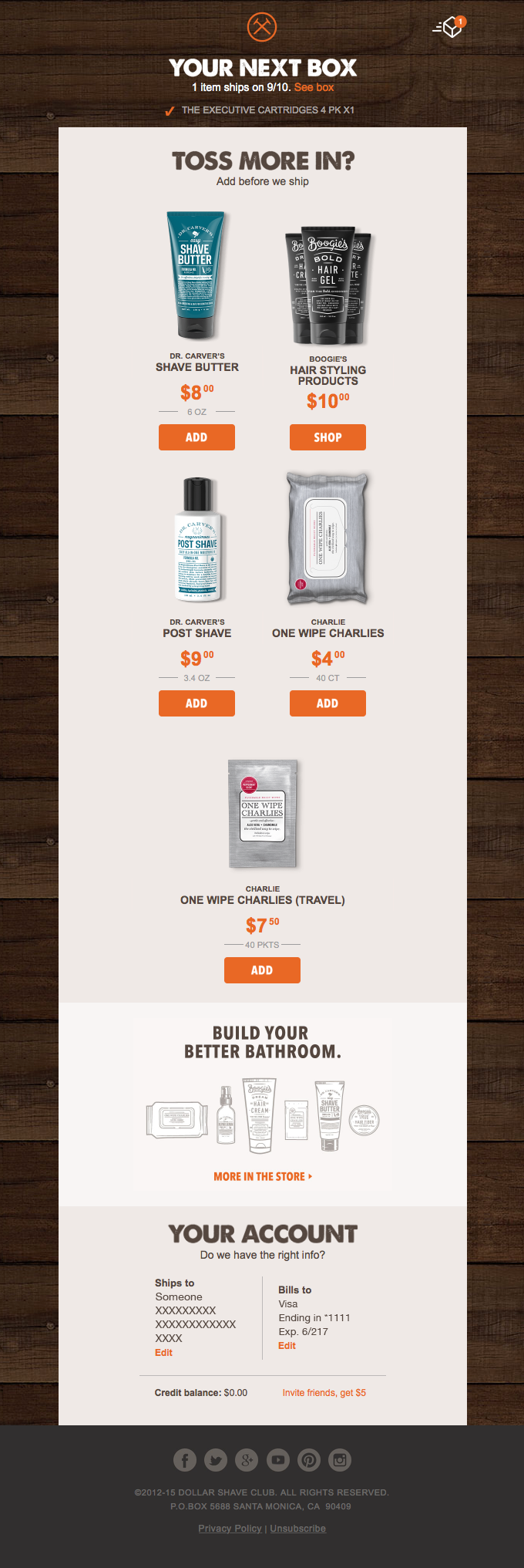
Tips for Cross-Selling and Upselling Emails
Wesley Paul, Founder of Commerce Caffeine, recommends making upsells relevant and personalized by creating different upsell emails for different products that are segmented based on historical customer purchase data, interests, and behavior.
This way, you’re creating upsell campaigns that convert better.
He says,
“For example, let’s say your brand sells a variety of supplements. If a customer fills out a quiz, states they’re interested in getting back into shape, and later purchases a pre-workout supplement, you should upsell them on more pre-workout at a discounted price or a recurring subscription program.
And to spice things up, you could leverage a time-sensitive offer to create urgency. Further, since you know they’re looking to get back into shape, you could cross sell them on protein powder, workout programs, and additional recovery supplements they’ll need post-workout that will help them get back into shape.”
11 Proven Ways To Build An Email List (Still Working)
Referral Emails
If you’re not currently sending referral emails to your existing customers, you’re missing out on a lot of sales.
Word of mouth affects the purchase decision of 54% of consumers. It’s the most influential psychological driver for purchases, according to surveys.
When done well, referral marketing can bring in more loyal customers. If your customers can vouch for your products, they will be happy to share them with their friends and families.
It’s a win-win!
The customer will get discounts and other benefits by spreading the word, and so will the person they share it with.
Also, you get free visibility for your online store, right?
Referral email template
| Subject line: We have an exciting opportunity for you, {Subscriber First Name} |
| Hi [Name],
We have an exciting opportunity for you to get [referral offer], and it’ll take just a click or two! As a valued customer, we’re giving you access to our new referral program. Unlock [referral offer] for you and your friends when they sign up with your referral link! All you have to do is share the love with your pals and we’ll give you [referral offer]. [Get started now!] (CTA) [Social media sharing links] Cheers! {Signature} |
Referral email examples
Lumina, a webcam company, has a 10/10 referral email.
Take a look:
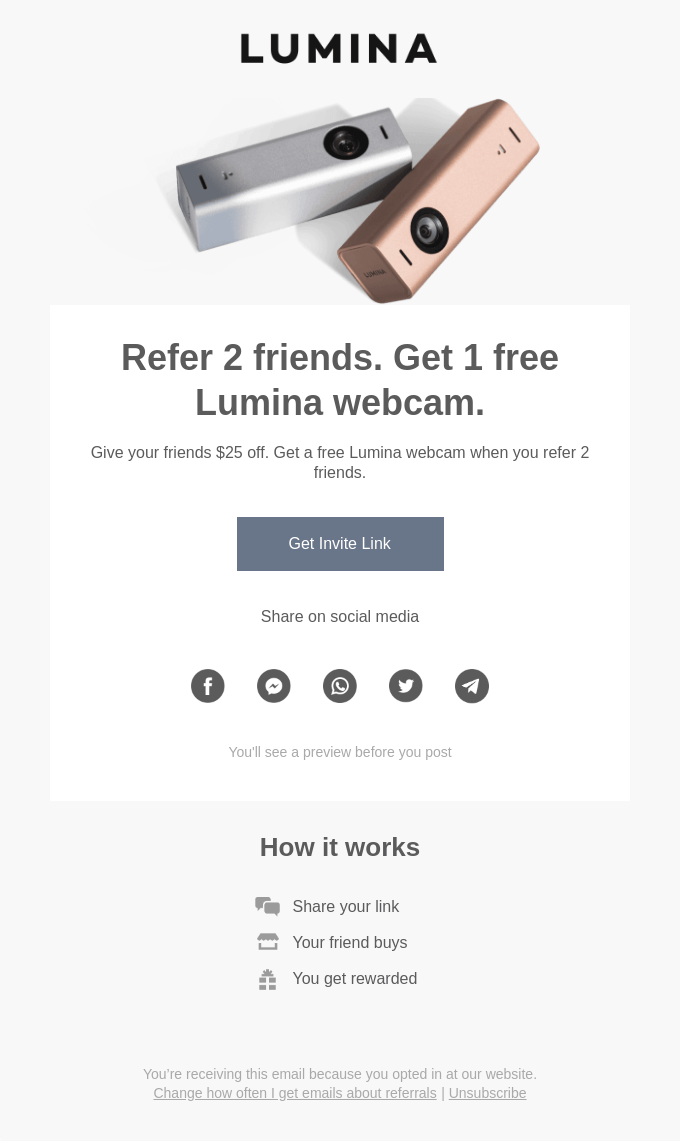
Here’s another email from Cometeer that does a great job with referral marketing.
Not only are they giving the customer a great offer, but they’re also taking off $25 of the referred order.
They are offering benefits to both sides. That’s a great deal if you ask me.
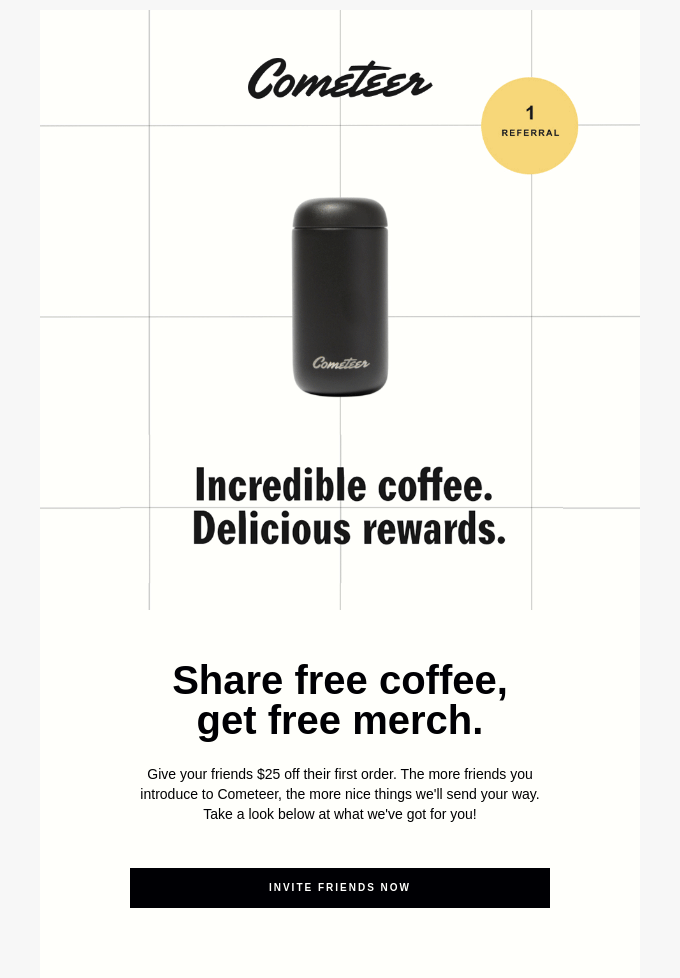
New Email Marketing Trends — Automation and More
Other Routine Emails
You can’t forget the standard emails for engaging your subscribers.
Discount emails, holiday wishes, birthday emails, etc.
Instead of thinking about these emails as the most routine stuff, try and make the most of this opportunity. You may not get anything if you don’t offer anything, but why would you not?
Here’s a great example from Applebee’s that anybody can take inspiration from. Make personalized offers like this and you’ll get the revenue ball rolling.
Birthday greeting email
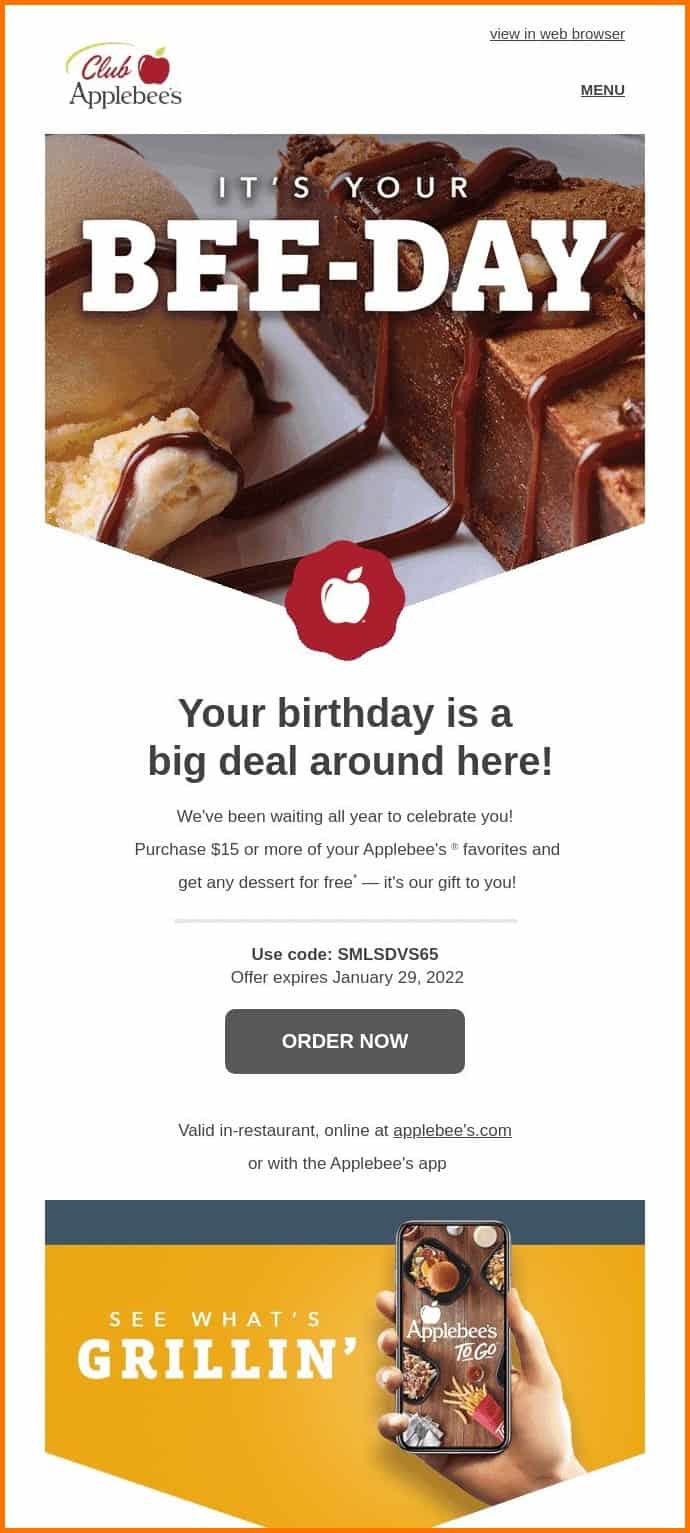
Christmas Greeting Email
In a highly competitive world, just wishing customers on special days won’t cut it.
Brands like Sense are offering up to $100 0ff and free shipping, and that’s one great way of delighting customers.
Of course, this takes more effort than just writing a shooting off a Christmas greeting email, but the additional revenue would make it worthwhile, right?
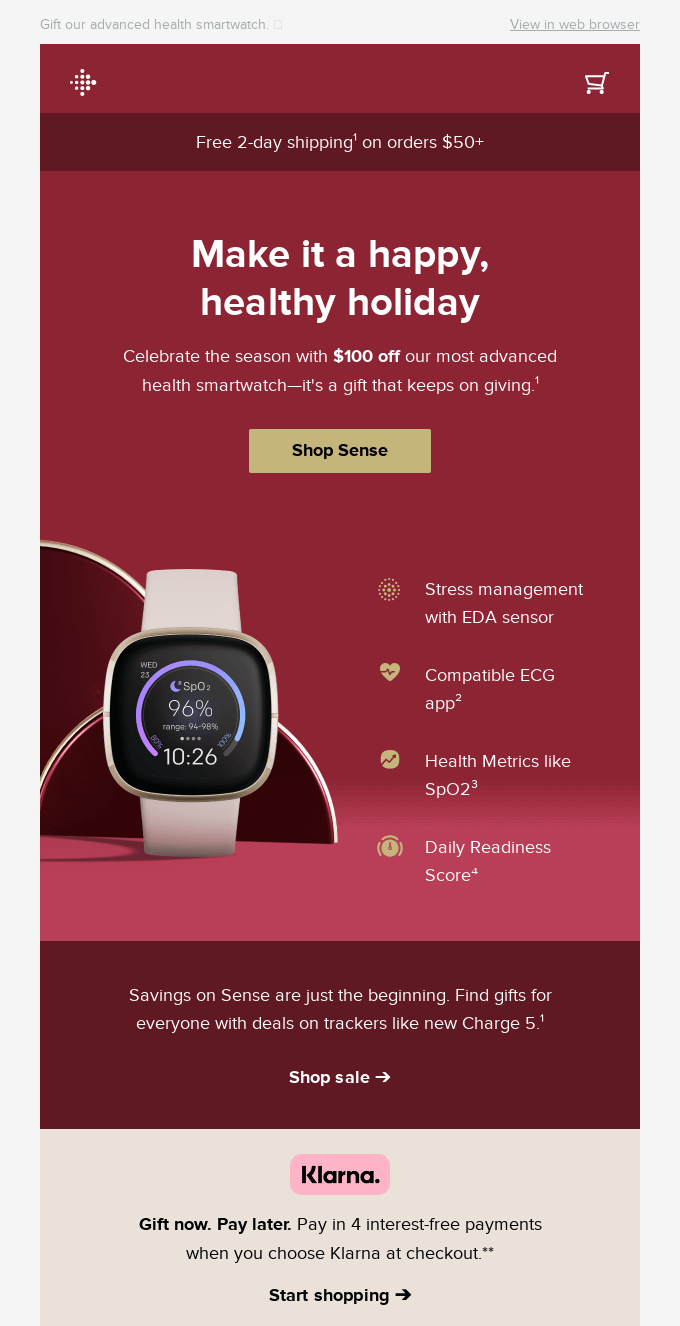
Black Friday Email
I love Black Friday. A time to purchase your favorite stuff for a fraction of the original price.
It’s a dream come true.
Here’s a good Black Friday email example from Nick’s — 30% off their order, sitewide!
Isn’t that something?
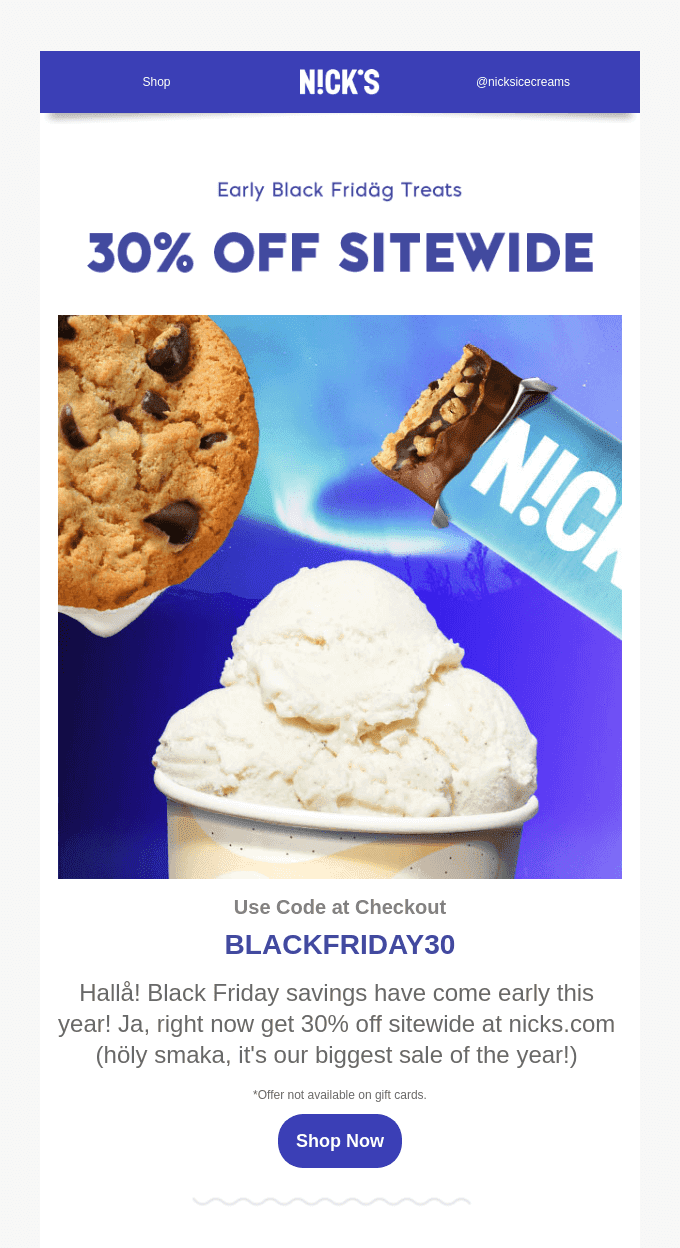
One Awesome Tool for Sending Automatic Emails
Sending automatic emails shouldn’t be rocket science. With a nice email automation tool like EngageBay, anybody can get started and bring in revenue for their e-commerce store.
EngageBay is awesome for small business owners because it is designed by small business owners. There is no steep learning curve, the way you’d have with most other tools, and it helps that the software is super affordable.
See what some of EngageBay’s happy customers have to say about it:

Thank you for reading us.
If you found any of our e-commerce email templates useful, please comment and share the blog post 🙂
👉 Have you tried our email templates? Share your experience in the comments below, and let us know how they worked for your campaigns!
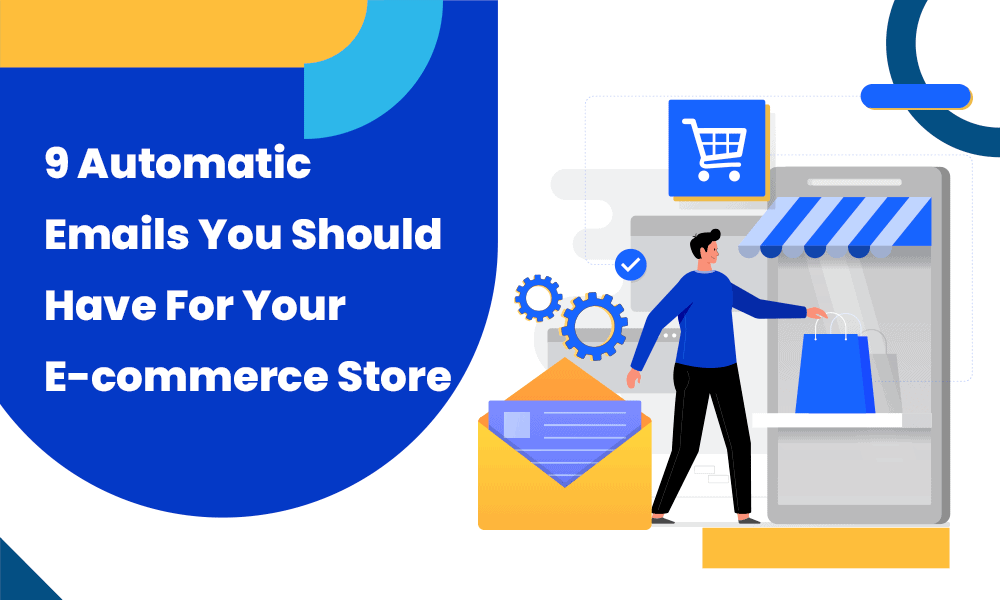

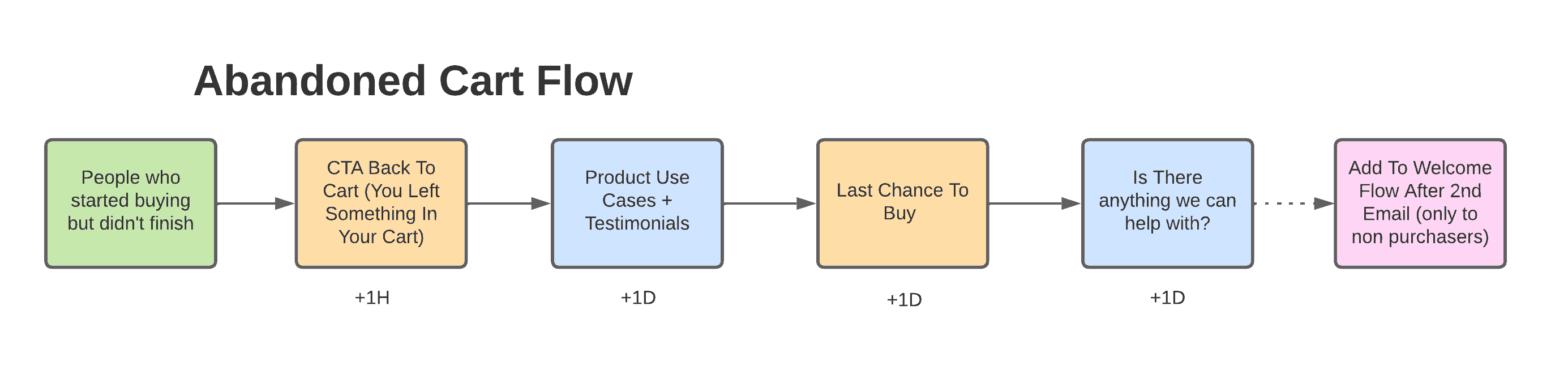
This article is informative and useful, providing detailed templates and examples for 9 essential automatic emails every e-commerce store should have. By implementing these email sequences, you can enhance customer engagement and retention, ultimately boosting your sales and brand loyalty.