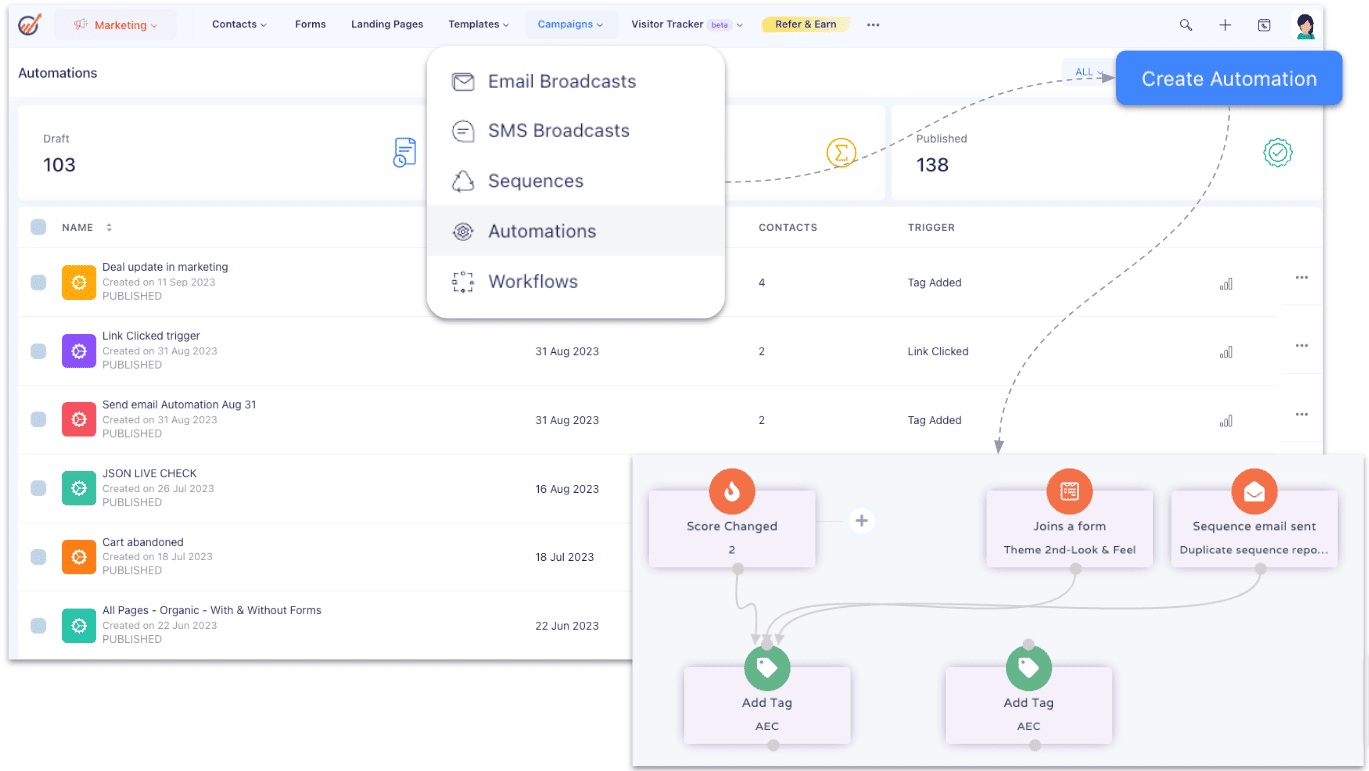Are you automating your emails? If you aren’t, why haven’t you started?
Automated emails generate more revenue than non-automated messages, up to 320 percent more. Not only that, but you can save time, a dream for any small business owner who feels pulled in too many directions.
Since autoresponder software is pivotal for efficient email marketing, including how it affects customer engagement and retention, it was worth a deeper dive. Selecting the right autoresponder software is crucial for leveraging the full potential of an email marketing platform.
After all, there are so many autoresponder software options on the market that you might feel stumped about which to choose. As a small business owner, you want to stretch your dollars as far as possible without ripping them off, and you don’t want to invest in the wrong software.
Well, then, you’ve come to the right place. This guide will delve into the various autoresponder software options and their features and advice on choosing the best one.
Key Takeaways
- As you consider autoresponder software for your small business, weigh matters like price, integrations, customizations, scalability, and compliance with regulations.
- Tools such as EngageBay offer free email automation that’s ideal for startups and small businesses.
Table of Contents
What Is an Autoresponder?
An autoresponder is an automated tool that sends pre-written emails or messages in response to specific actions, such as when someone subscribes to a newsletter, completes an online purchase, or abandons their shopping cart.
It ensures timely and consistent communication, helping to engage and follow up with customers efficiently.
Advantages of Using Autoresponders
Businesses of all sizes have dramatically changed how they communicate with customers and prospects via email by setting up autoresponders, leveraging the auto responder’s ability to provide instant updates, and improving user engagement through automatic email replies at predetermined times.
If yours isn’t one of them, here’s what you may miss out on.
Implementing an autoresponder email sequence can significantly enhance lead nurturing. Automated email sequences can be set up for various purposes, including email campaigns, e-commerce, and individual use.
Targeted, timely email delivery
You’ve had customers through your sales funnel before, so you know all too well the value of perfect timing. Sometimes, whether you close a deal or not comes down to nothing more than whether you send an email at a reasonable time.
However, the thought of sitting in front of a computer all the time, manually hitting the send button, is lunacy. You won’t be able to keep up with a growing email volume, more customers, and unique time zones.
Automation makes it easy to ensure your emails are sent precisely at the right moment without the manual work.
More efficient lead nurturing
What happens when you always have an email response ready to go out to a lead? That’s simple. They feel nurtured and move through the sales funnel faster, reaching a purchasing decision sooner.
You can count on autoresponders to send daily or several times weekly emails to keep a lead in the loop.
Better customer engagement
Of course, your email marketing tasks don’t end once you convert a customer. You need them to stay loyal to your business, and what better way to do that than by fostering a strong connection via email?
Autoresponders will keep your customers engaged, thus nurturing them to purchase another product or service.
Opportunities for repeat sales
Automated email marketing presents chances to showcase a new product or service or a complimentary product or service the customer doesn’t yet own. Upselling and cross-selling to the customer puts your business in the position to reap the rewards of repeat sales.
Fewer abandoned carts
How often do your customers put items in their carts and abandon them before checking out? It happens with alarming frequency.
A review of almost 50 studies revealed that the standard rate for abandoned carts is a staggering 69.99 percent, so your small business is far from alone here.
One way to combat high abandoned cart rates is to use autoresponder software. Your email with a timely discount or special offer might be just the thing to change a customer’s mind.
Stronger customer relationships
Keeping your email audience nurtured and engaged is how you build rock-solid, long-term professional relationships. Your audience will enjoy the personalized email content they receive, and they might take you up on purchasing new products and services.
As their loyalty grows, they’re more likely to refer you to their friends, family, and colleagues.
More time
Who doesn’t want more time in their day? While you can’t make a day last longer than 24 hours, you can automate your email tasks, including responses. This software is designed to win you back hours per week, allowing you to commit that time to other areas of your small business that need it more.
Better productivity
Better yet, your email marketing team won’t have to spend as much time crafting the perfect email.
They can use their time instead to devise new marketing strategies, revise data to see how to improve, and launch future campaigns.
Read more: 13 Best Email Marketing Software to Grow Your Business
Core Features of an Email Autoresponder Software
Before I dive into my master list of the top autoresponder software options on the market, I want to help you make a well-informed decision by reviewing a list of considerations as you weigh your options.
Including a drag-and-drop editor in your criteria is crucial for creating engaging emails with ease, allowing for seamless customization and responsive design.
Additionally, when considering the pricing of different platforms, it’s important to evaluate the value provided by email autoresponder tools, especially those offering advanced features like segmentation, workflow building, and A/B testing, which can significantly enhance your email marketing strategy.
Ease of use
If software isn’t easy to use, what’s the point? That applies to any tool, not only autoresponders. Sure, there will be a slight learning curve as you get started, and that’s to be expected.
However, once you get over the hump, if the software is still too complex to use, then it’s not worth your while.
Customization options
Your email needs will change across campaigns, especially as your small business begins experiencing growth. If the software doesn’t allow you to configure the degree of the automated emails you send, customizing them to your needs, you should keep searching until you find one that does.
Customizing emails will make your campaigns more unique and on-brand, ringing true to your audience.
Contact segmentation
Why spend time manually segmenting your audience when there’s software that can do it for you? You can save time, boost your productivity, and ensure your audience is finely segmented as much as desired through automation.
Personalization
Another area that autoresponder software can tackle is personalization. You can include a customer or prospect’s name in the subject line, recommend products or services based on their shopping history, and tailor the message just for them.
Between that and the timing, you should have higher email engagement rates.
Integrations
A good email tool must integrate with the other marketing solutions you rely on, from your CRMs to email clients and everything in between. If it doesn’t, that means starting over with your other tools, which is a significant pain (not to mention potentially expensive).
Scalability
Are you ready to grow? Of course you are. Your autoresponder tool should do the same, offering scalable solutions to increase your contact list, campaigns, and email volume.
This way, you can use the same software reliably for years rather than switch it out every so often and have to start from scratch.
Pricing
Of course, you can’t talk about considerations for the best autoresponder software without examining the price. The cost of the tool, whether charged monthly or yearly, must work with your small business budget.
If it doesn’t, you should keep looking until you find an affordable solution.
Support
You also shouldn’t overlook support when making your decision. You will inevitably need assistance, and if the customer support is only available for specific hours each day or doesn’t have a wide breadth of knowledge, you’ll find yourself dissatisfied with the software you chose.
Read more: The Surprisingly Easy Guide For Email Drip Campaigns
9 of the Best Email Autoresponder Software to Automate Success
The following autoresponder tools are well-rated and run the gamut from small, little-known solutions to big players in the digital marketing sphere.
I’ll include the pros and cons, features, and pricing.
1. EngageBay
EngageBay is an all-in-one CRM catering to small businesses and startups. Its email autoresponder software is free, making it perfect for businesses on a budget to start using today.
The autoresponder includes:
- Triggered emails: Send emails based on specific times or actions, such as when a lead visits your website for the first time or abandons their cart.
- Welcome emails: Get your new professional relationship off to a good start by sending welcome emails immediately after a new user subscribes to your email list. EngageBay lets you customize autoresponders and then send them.
- Automation registrations: Who wants to spend time on registrations? What about opt-ins? Certainly not you, and with EngageBay, you don’t have to. EngageBay uses dynamic web forms and email templates with your autoresponders to ensure all actions occur automatically.
- Integrated help desk: When a customer leaves a support ticket, EngageBay’s autoresponder software will email them the confirmation info.
Pros
- The autoresponder software from EngageBay is free!
- You get a surprisingly comprehensive number of features, considering you’re not paying for them.
Cons
- EngageBay is only free for up to 15 users.
2. HubSpot Marketing Hub

Although your small business might have steered clear of HubSpot because you heard how expensive it is, the HubSpot Marketing Hub is slightly different. It has a series of free tools, from live chat to contact management and email marketing.
If you already rely on HubSpot for your pop-up forms and other form-building, you can connect that to autoresponder emails. Once a lead or customer sends a form, they’ll automatically get an email response.
That’s far from the only way you can automate emails in HubSpot. You can also automate campaigns and send auto-responses when a ticket is created.
Read more: EngageBay vs. HubSpot — Market Leader or Emerging Powerhouse?
Pros
- HubSpot’s Marketing Hub includes free tools, including email marketing, so you can try HubSpot without blowing through your small business budget.
- The range of autoresponder features is impressive and can help your small business launch its initial email campaigns right.
Cons
- You need to pay for at least the Starter plan to remove HubSpot branding and send simple form email follow-ups.
3. Marketo Engage

The Adobe tool Marketo Engage is another to consider as you browse for the best autoresponder software for your small business. You can automate thank-you emails after a lead or customer fills out a form; it couldn’t be easier.
First, head to Marketing Activities, then choose My Program. In the drop-down menu, select New, then New Local Asset.
Click Email, then Auto Response Email. Name it, select your template, and create it. Write your email, then select Email Actions from the drop-down, followed by Approve and Close.
You’d then start an intelligent campaign to schedule your autoresponder.
Pros
- Marketo Engage is an advanced email marketing tool ideal for startups insistent on taking their businesses to the next level.
- You can customize many parts of your autoresponder campaign through this software.
Cons
- You have to use operational emails for autoresponders, otherwise not intended for marketing emails.
4. Constant Contact

Email marketing tool Constant Contact is another helpful one to have in your arsenal. You can automate all sorts of messages using this software, from special announcements to holiday or birthday greetings, anniversary notices, welcome emails, coupons and deals, and membership alerts.
If you need to reconnect with a customer you haven’t engaged with in some time, you can also build an autoresponder workflow within Constant Contact.
Read more: What Is Constant Contact? Features, Cost, Reviews, & Alternatives
Pros
- Constant Contact will be a reliable tool for automating your email marketing, as you can connect for any occasion.
- The variety of email templates makes it easy to deploy a successful email marketing campaign.
Cons
- Constant Contact does not have a free plan, and since it charges by the number of contacts, it can get expensive.
5. OneSignal
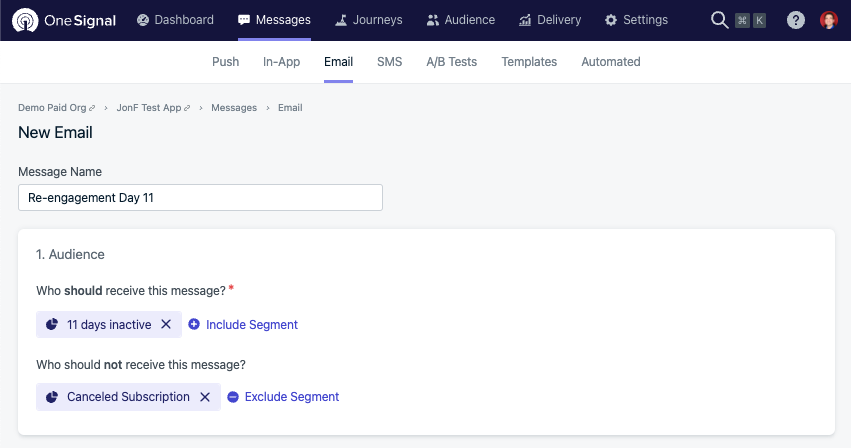
OneSignal is a tool with in-app, SMS, and email messaging to lower churn and drive more engagement. You can automate messages as emails and/or push notifications, ensuring you always stay on top of those urgent lead and customer moments.
Better yet, you can rely on OneSignal to segment your audience so you can personalize your content and increase engagement.
Whether you want to build welcome emails, re-engagement campaigns, or anything in between, it’s easy with OneSignal.
Pros
- Once you create an autoresponder message you like, you can save it as a template and reuse it.
- You can send an automated message as an email or push notification, giving you more variety in how you communicate with your audience.
- OneSignal has a free pricing plan.
Cons
- Its push notifications have been known to fail at times, which can be disastrous for your email marketing success.
6. Iterable
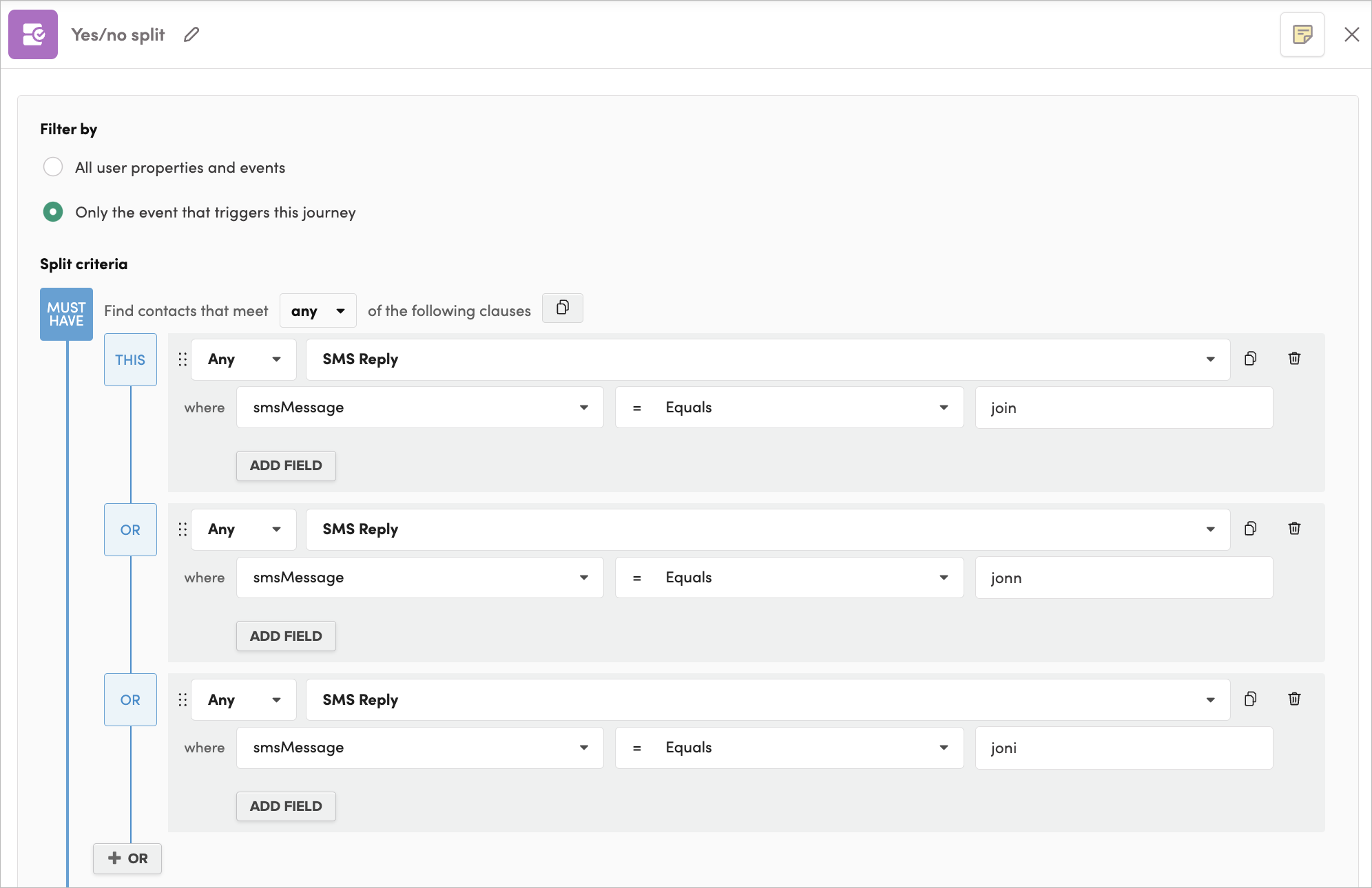
The AI-led marketing suite within Iterable is designed for your email marketing needs. Here are the features:
- Audience segmentation: Watch as AI divides your audience into small groups for better personalization.
- Perfect Moment: Iterable has Perfect Moments built in. Iterable’s AI will review the interactions your audience has had with you in the past, then recommend the best messaging channel, the right messaging frequency, and the ideal times to send emails.
- Personalization: Use AI and cross-channel versatility to seek audiences, test your emails, and incorporate dynamic content on every channel your audience likes to use.
Pros
- Iterable has many excellent solutions for tailoring your email marketing campaigns using automation.
- You can segment and personalize your campaigns in a more hands-off fashion, allowing you to scale up email sending.
Cons
- Iterable can be expensive, especially for startups.
7. Omnisend

The built-in email automation capabilities of Omnisend should be on your small business radar as you compare the best software options. You can launch SMS and email marketing campaigns with this tool, combining those with push notifications for more fuller-bodied campaigns.
Omnisend pre-built its workflow settings, subject lines, and messages to save you more time, but you can tinker with any of the settings so they suit your brand, as required. Launch cart abandonment emails, product abandonment messages, welcome series, shipping confirmations, order confirmations, and deals through email using Omnisend.
Read more: 14 Omnisend Alternatives for Smart Email Marketing and More
Pros
- Omnisend takes a lot of the work out of launching an email marketing campaign, so you can sit back and watch the metrics come in.
- You can use activation splits with several personalized emailing paths, all from one workflow.
Cons
- Omnisend doesn’t have the best support.
8. SAS Customer Intelligence 360
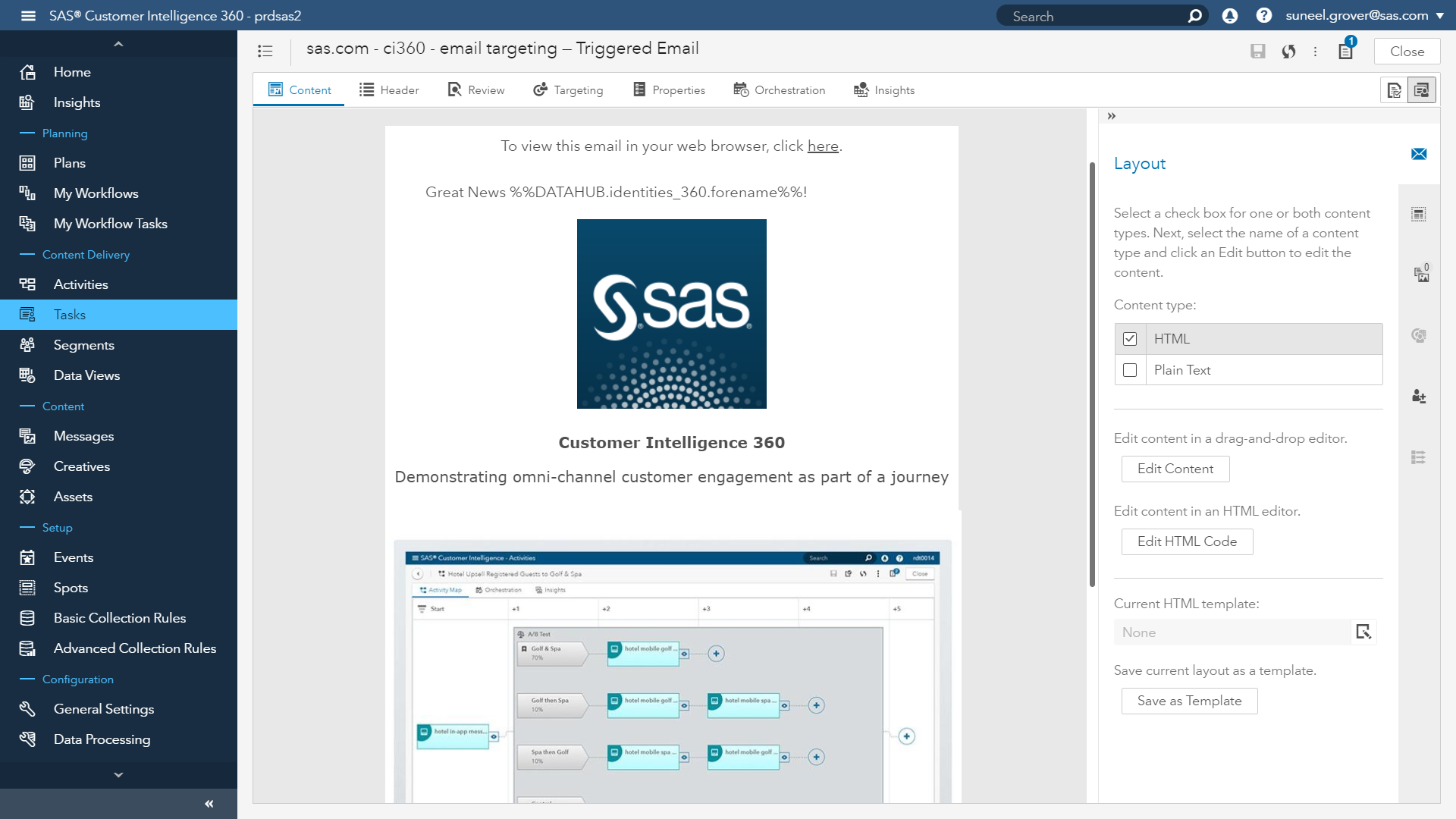
Gain more insights into the success of your email marketing and personalize your campaigns using SAS Customer Intelligence 360. Select a use case, personalize it to your liking, and then review how your email successes grow.
SAS Customer Intelligence 360 recommends future paths for your email campaigns using AI, and you can optimize your customer journey.
Pros
- SAS Customer Intelligence 360 includes analytics for reviewing the progress of your email marketing campaigns.
- You can test your emails within this platform before launching them.
Cons
- The pricing might be out of reach for some small businesses.
9. Pinpointe
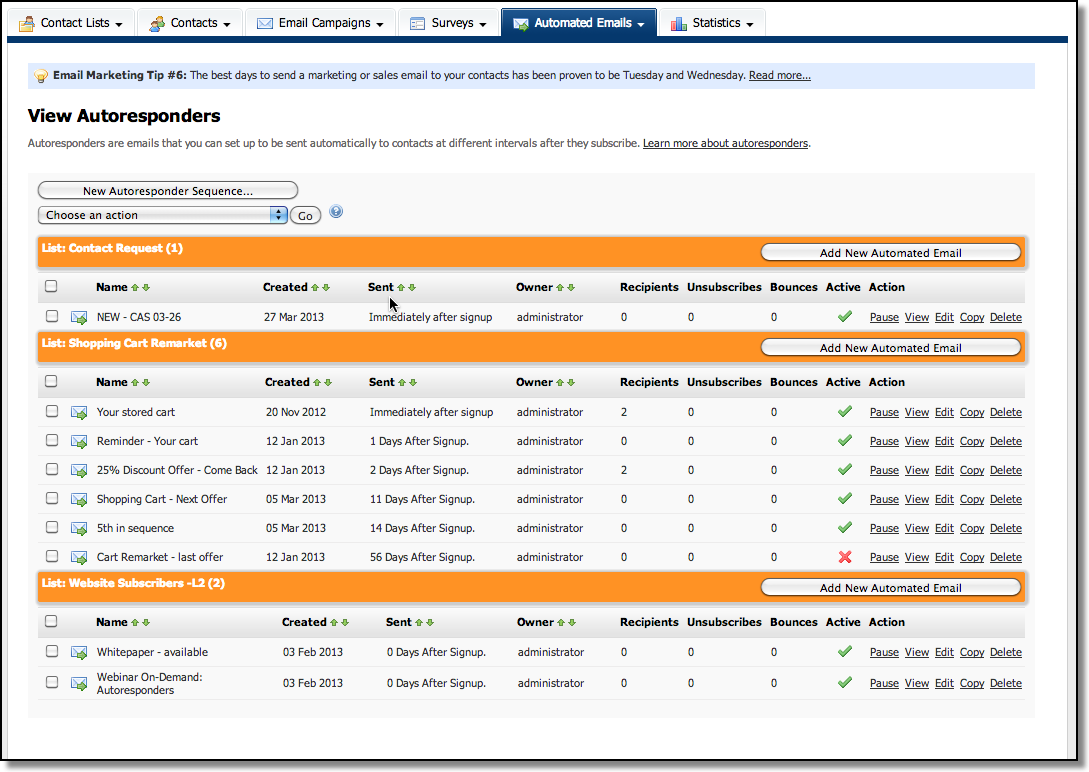
Take your email marketing efforts further using Pinpointe autoresponders. You can send several automatic emails in one sequence and specify how long to wait before following up with another email. If you’d like, you can also choose a specific action to trigger the next email in the autoresponder sequence.
Pros
- Triggered emails are available, although they’re a more advanced feature.
- You can segment your audience within Pinpointe.
Cons
- Pinpointe has a pay-by-contact model and expensive prices to start with.
Read more: 19 Types of Email That Will Boost Your Email Marketing ROI
How to Set Up Autoresponders in Different Software
At the end of the day, an autoresponder is automation, and so if you know how to set up one of those, you’ll be able to launch your autoresponder email marketing campaign before you know it.
If you don’t know how to establish automation workflows, let me provide generalized advice that should work for most of the software and tools I recommended above.
Step 1 – Select the automation triggers
Autoresponder tools let you set up automated emails to send depending on what your audience does or after a specific timeframe. Determine which automation rules you wish to implement by selecting trigger events.
In EngageBay, marketing trigger events include when a lead or customer subscribes via an in-line form, a specific pop-up form, or a form on a landing page. You can also trigger emails if someone on your marketing team tags a contact or removes a tag.
Further, automation emails can trigger if a lead opens an email, clicks a link, or has a double opt-in.
On top of that, you can use autoresponders in EngageBay for sales trigger events, including tags added or removed, tasks added, task status changed, deal created, deal milestones changes, or deal track changes.
The service trigger events include adding and removing tags, creating tickets, changing the ticket assignee or priority, and changing the ticket status.
Step 2 – Create the automation
Once you have the workflow established, officially create the automation.
Step 3 – Name your automation
Next, create a name for the email automation so you can easily refer to it later. The clearer the name, the better, especially if multiple people are on your team creating automation workflows.
You might want to review naming conventions with your team before starting your first email automation.
Step 4 – Build the automation
Here’s how automation works: Each action has two possible outcomes. Drag-and-drop automation workflow builders let you easily connect different outcomes for every entry point so you can build yours quickly.
Step 5 – Test the automation
Before your autoresponder goes live, run a test email to ensure the automation workflow you built works as intended. If it doesn’t, now is your chance to adjust it before you begin sending it to customers and leads.
Step 6 – Launch your autoresponders
Now that you’ve prepared the automation workflow, sit back and let it do its thing. You can begin tackling those other tasks that have piled up on your calendar, knowing your email automation is well accounted for.
Step 7 – Monitor automation KPIs
I’ll talk a little later about reporting, but tracking analytics is a critical part of your campaign, as it’s the only reliable means you have of determining whether you succeeded or failed.
Get into the habit of measuring your metrics regularly.
How to Integrate Autoresponders with Your Marketing Stack
Another consideration as your email automation goes live is integrating the software with your existing marketing tools.
While it varies by solution, many autoresponder software options are capable of integrating with marketing platforms, including CRM systems and analytics tools.
You should have prioritized integrations as you narrowed your options down, as they were a sticking point I mentioned when considering the best autoresponder software. Integrations create a seamless experience and a unified marketing approach, so they’re a must.
Autoresponder Software Pricing Models
Okay, so let’s dig deeper into the costs of autoresponder software, shall we? Based on my reviews of the software solutions above, here are the various pricing models.
Free
Some email automation tools, including EngageBay and HubSpot, are free. These plans are free forever, meaning you’re not undergoing a trial or demo for a week or two and are then expected to pay.
Charge by contact
Other automation software solutions make you pay by number of contacts. You can still usually select from three or four plans, with the least expensive plan offering the fewest features and the most expensive plan providing the most.
However, you also pay by the number of contacts your small business has. The least expensive plan typically has the lowest contact threshold, and you get a greater and greater allowance as you climb up the pricing plans.
The issue with this pricing structure, especially for startups, is that it can get expensive.
Monthly fee
A much more traditional pricing structure for autoresponder software is paying per month. You might pay a singular fee for your entire business to use the software, or you might be charged a monthly fee per user. Make sure you read the fine print so you know which is which.
Annual fee
Alternatively, you can explore annual pricing. Your costs are usually slashed compared to paying monthly. You might pay the fee once per year or by the month.
While you can budget within your means for an autoresponder tool, you shouldn’t stretch yourself too thin financially. Remember that email marketing can deliver a high ROI and requires little spending, with $36 earned for every $1 spent.
Deliverability and Compliance of Autoresponders
Email deliverability is a big factor to stress when exploring automation tools. If the software will in any way hamper your email sending, you should steer clear.
Some email marketing tools promise high deliverability with features like subscription management and easy opt-outs. You can make them put their money where their mouth is by testing the software.
If your deliverability drops compared to normal, you should explore a different tool.
Besides deliverability, you must also carefully assess how the autoresponder software adheres to email marketing laws. If you accidentally violate a data privacy law, the onus would technically be on you, not the software, since you’re the one who sent the email.
Read more: Top Tools & Strategies to Improve Email Deliverability Rates
Personalization and Segmentation Features
Two of the best features of autoresponder tools are their capacity for segmentation and personalization.
Today, segmentation is typically handled by AI that uses machine learning and existing audience data to determine who your most qualified leads are. From there, you can enter them into a personalized email funnel, sending emails strategically through automation.
You can see how powerful this tag team is, right? As you continue sending personalized content, the lead moves through the sales funnel fast, becoming quickly convinced to buy your product or service. Personalization also keeps customers engaged.
Analytics and Reporting in Autoresponders
You can’t have an email marketing campaign without reporting, but which metrics should you have your eye on? Here’s what you need to know.
- Open rate
- Click-through rate
- Overall ROI
- Subscriber rate
- Unsubscribe rate
- Conversions
- Revenue per subscriber
- Email sharing rate
- Email forwarding rate
- Social shares
- Spam complaint rate
- List growth rate
- Soft bounces
- Hard bounces
- Email delivery rate
How your autoresponder tool delivers metrics varies, as different software may have its own reporting features. For instance, Omnisend has advanced reporting with automation performance dashboards that list which campaign(s) performed the best.
EngageBay allows you to customize your reporting dashboard, culling only the most important metrics by your campaign parameters. You can also automate report delivery, so you always have fresh numbers to share with your team and stakeholders.
Case Studies: Successful Autoresponder Campaigns
Just to prove their value beyond a shadow of a doubt, here are some remarkable case studies showcasing the staying power of email automation.
Databowl
In 2015, the lead management and distribution service of Databowl accumulated 50,000 net leads and used autoresponders to communicate with them.
By “hyper personalizing,” as they explained, they reduced their spam delivery rate and bounce rate while increasing their open rate. Their click-through rates also doubled!
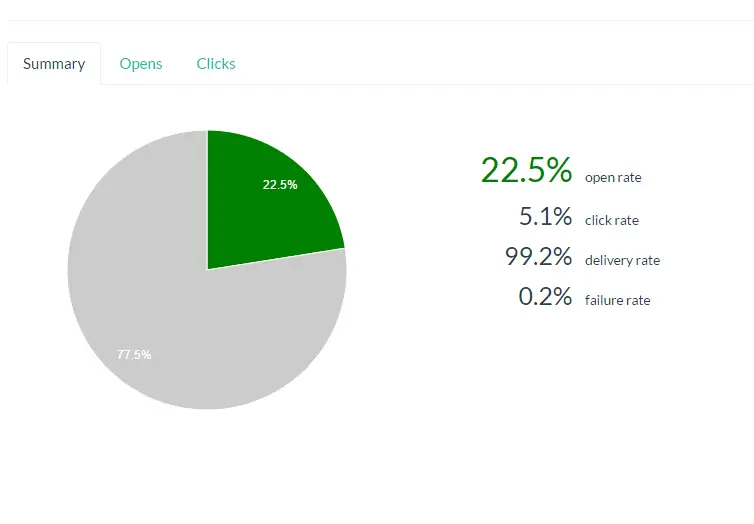
IncomeDiary
To rake in more than $50,000 through its email autoresponders, IncomeDiary, a source for making money online, sent 10 highly targeted email campaigns. They also linked them locationally to expand the radius of potential customers.
Besides the autoresponders, IncomeDiary leaned heavily on storytelling and upselling, with the latter especially helping them achieve the sales figures they did!
Read more: 15 Email Sequence Software To Ignite Your Campaigns
Software Scalability and Future-Proofing
Remember, your small business is built for scale, so you need an automation solution that is the same. If your autoresponder software caps you at too few email campaigns or contacts, it’s only a matter of time before you have to dump it for another.
That’s money down the drain, not to mention the cost of buying another software. You also lose time between researching software options, demoing various programs, getting set up, and training your staff on how to use the software.
Part of how you can future-proof your autoresponder software is by understanding what kinds of trends might drive the automation industry going forward.
For example, AI wasn’t once a feature in autoresponder software. Now, you’re hard-pressed to find a tool that doesn’t use it. AI might only get even more involved in automation.
Interactivity is another rising trend, as audiences appreciate emails that give them something meaty with their message. So, too, there is a greater push for cybersecurity through data regulation laws, which is a growing concern.
Conclusion
Selecting the right autoresponder software is important, especially for small businesses. When choosing yours, consider your specific needs. Take advantage of trial versions and demos to better understand and experience the software before committing.
EngageBay is an all-in-one marketing, sales, and customer support software for small businesses, startups, and solopreneurs. You get email marketing, marketing automation, landing page and email templates, segmentation and personalization, sales pipelines, live chat, and more.
Sign up for free with EngageBay or book a demo with our experts.
Frequently Asked Questions (FAQ)
1. How do I switch autoresponder software without losing my subscriber list?
You can usually export your contact list between software solutions. Once you’re set up on the new autoresponder tool, you should be able to import your contact list and not lose anyone.
2. Can I use multiple autoresponder software options at once?
Sure, but this doesn’t sound like the most efficient use of your time or money. Finding one tool that rules them all is better than using two or more at a time.
3. How does autoresponder software integrate with eCommerce platforms?
You can use autoresponder tools in all sorts of ways with an eCommerce platform, such as for nurturing leads, maintaining customer relationships, and promoting new products and services. It’s also valuable for announcing discounts.
4. What kind of support should I expect from autoresponder software providers?
You should have around-the-clock support from knowledgeable experts who can help you over the phone or through text chat, whichever is more prudent for you.
5. Are there autoresponder options for businesses without a dedicated IT team?
Sure, there are! Drag-and-drop automation workflow builders mean you don’t need to be a tech expert to create an autoresponder campaign.