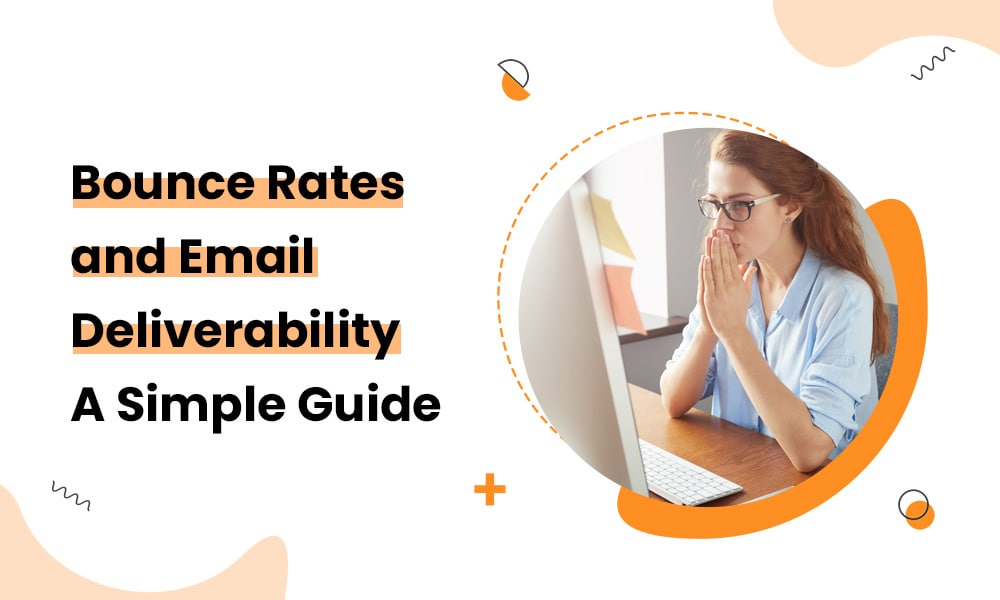High email bounce rates can ruin your email deliverability, and nobody wants that — not even spammers 😅
While a high bounce rate isn’t always due to ISPs blocking your email address, it’s still worth paying attention to. In this guide blog post, we will talk about email bounce rates and explain how to calculate yours, and how to reach a good bounce rate.
Let’s go.
Table of Contents
What Are Email Bounce Rates?
When an email bounces, an error prevents the recipient from receiving the message. Bounces are divided into soft and hard, with the type indicating the source of the issue. Soft bounces are temporary issues and can include technical problems or server trouble on the recipient’s end. If you send the same email to another address, that address might receive it just fine.
The good news about soft bounces is they’re usually resolved quickly. If you try to contact the same email address later that day or the next day, your email shouldn’t bounce a second time. Hard bounces are permanent. The ISP might have stopped your email, or a user could have reported you for sending spam.
It doesn’t matter how many days you wait to send another email to this address. Hard bounces are unlikely to be resolved, preventing you from making contact.
What Causes High Email Bounce Rates? 9 Reasons to Know
Now that you understand more about what an email bounce is, let’s discuss why it happens.
1. ISP restrictions
What is your sender reputation like? If it’s poor, an ISP might have restricted you from emailing customers within their network.
Habits like mass-emailing large groups, sending irrelevant content, using link shorteners, failing to clean up tags, and other spammy practices can tank your sender reputation.
In a scenario like this, your ability to send emails will be close to zero until you clean up your sender score. Fortunately, our series on email deliverability has been chock full of great tips and advice for giving your sender score a much-needed boost.
2. Blocked emails

A blocked email is a little different than one your ISP stops from sending. The server prevents a blocked email from coming through, usually through a college or government entity.
If the emails to the rest of your list go through without a hitch, you’ve got blocked emails on your contact list.
3. Spam filters
The above practices don’t only hurt your sender score. They will cause your audience to mark your emails as spam. Once they do that, one of two things will happen when you email those parties.
They will either unsubscribe and not receive your emails again or stay subscribed, but your emails will go in the spam filter. Either way, you might as well not bother sending any messages, as it’s not like they will reach their destination.
Read also: Prioritizing Email List Quality: The Road to Higher Open Rates
4. Auto replies
Your audience goes on vacation, takes leaves of absence, and otherwise steps away from their inboxes for extended periods. If they institute an auto-reply, your emails might bounce until they’re back at their desk.
However, oddly enough, receiving a bounce notification in this instance means the message was sent. That’s the only time a bounce is a good thing, and even then, just barely.
The bounces should stop once the customer is back at their desk and turns the auto-reply off.
5. Full inbox
Another soft bounce that can occur when emailing your contacts list is due to a full inbox. If your audience doesn’t manage their inbox and allows it to get full, they can’t receive more emails until they empty their messages.
It’s not only your emails that won’t go through but anybody’s, but of course, you won’t know that.
Read also: Email Feedback Loops: How They Work, How to Set Them Up, and Some Tips
6. Server issue
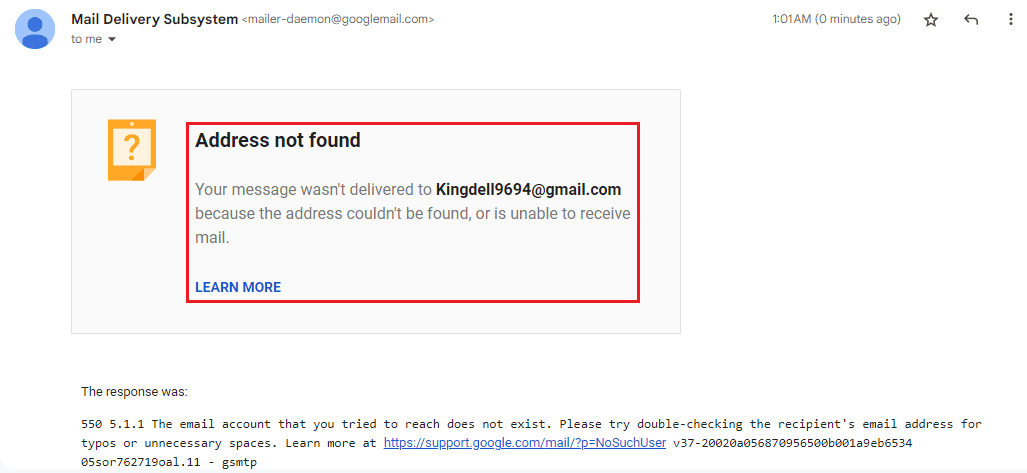
In some cases, email deliverability isn’t something you’ve done but due to a soft-bounce error on the part of the recipient’s server. You’ll usually get an undeliverable email error.
This error could mean that the email address can’t be found. The server could be unavailable, down, or overloaded in other instances.
See what SMTP error codes you may find in a bounced email.
It’s worth trying to send an email again later to understand what might cause this issue. Temporary problems will be resolved within a few hours, but if the email address can’t be found, that’s a hard bounce.
You should strongly consider removing that contact from your email list.
Read also: SPF, DKIM, DMARC: Detailed Guide to Email Authentication Protocols
7. Mistyped email address
You should always double-check that you correctly type the email addresses you’re trying to reach. If you mistype even a single letter or number, you could email someone outside your list or reach no one at all.
This issue is a soft bounce but won’t be rectified until you realize and fix your error.
8. Dead email address
Disabled, abandoned, or dead email addresses will bounce when contacting them. If all your emails bounce to a specific address after several weeks or months, you shouldn’t keep that email address on your contact list. Removing dead email addresses can result in a visibly lower bounce rate.
9. Miscellaneous
What if you’re not sure why your emails are bouncing? They fall into this category. However, it’s worth investigating whether you can communicate with these contacts again later or if they’re unreachable.
Read also: How To Avoid Spam Filters For Better Email Deliverability
What Is the Average Bounce Rate?
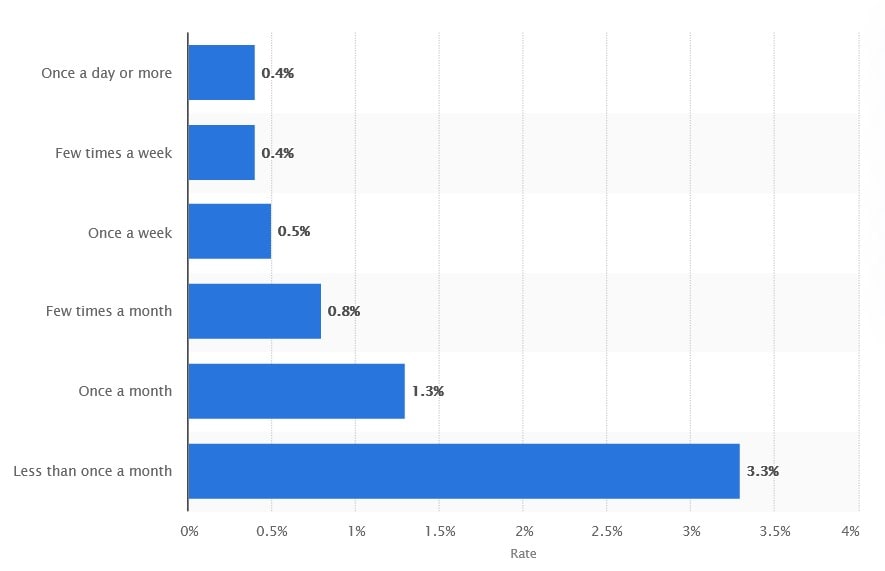
Now that you understand bounce rates and what causes them, how many email bounces should you expect as you launch your campaign? Not many. You’re in the clear if your bounce rate is under two percent. This rate assumes two emails out of 100 will bounce, so it’s a small margin of error.
The average email bounce rate chart shown above clearly shows how frequency affects bounces.
If your bounce rate exceeds two percent, monitor it and try to understand why it’s skirting over the limit. You shouldn’t worry yet, but you do want to stay cognizant.
That also applies if your rate inches up to 5%. This is more alarming but still not terribly worrisome. It’s only when your bounce rate healthily exceeds five percent that you must retool your email marketing campaign.
Read also: ISP and Email Deliverability: How To Hit The Inbox Always
How To Calculate Your Bounce Rates
How do you calculate your email bounce rate? You don’t always manually have to. If you review your email campaign metrics, some email marketing tools will tell you the bounce and email deliverability rates. However, knowing how to calculate the bounce rate metric yourself is always good, so let’s review.
Divide the total bounced emails by the total attempted emails and multiply it by 100.
For example, your bounce rate is five percent if you send 1,000 emails and 50 of them bounce. It’s not great, as we established, but it’s fixable.
If you sent 1,000 emails and 500 bounced, your bounce rate is 50%, which is quite disturbing. You should continue reading to the next section, where we explain how to fix a bad bounce rate.
And if you send 1,000 emails and only five of them bounce, your email bounce rate is 0.5 percent, which is astronomically good. There’s nothing you can learn from this article, then. Perhaps we can learn something from you 😄
A 0% bounce rate is a pipedream!
There are various tools to calculate bounce rates, including EngageBay, Google Analytics, Adobe Analytics, and more.
Read also: Avoiding the Spam Folder: An Intro to Email Deliverability
14 Ways to Improve Your Email Bounce Rate
Is a high email bounce rate getting you down? Here are some strategies for reducing it.
1. Verify and authenticate the domain
Check your email service provider or ESP settings to confirm if you have an option for domain verification. This setting means staking your claim as a business manager of the domain. You should have greater privileges than you did before, including link editing.
2. Request your email subscribers to update their info
Periodically, send emails requesting your subscribers to share any contact update information with you. Make changes to your email list accordingly. A lot of people change their email addresses for whatever reason, and if you don’t get their new email address, you might end up with a bad open rate.
These things can affect your email deliverability.
3. Prune your email list
Speaking of abandoned email addresses, you don’t want them on your contact list long-term. Once it becomes clear that the user isn’t coming back (i.e., all your emails bounce for weeks or months), keeping them on your list is a liability.
Your ISP might perceive the email addresses as spam traps, and you could otherwise hurt your sender reputation by failing to remedy a high bounce rate.
Besides those email addresses that bounce, you should also remove suspended and nonexistent emails from your list.
4. A/B test your emails
Get into a habit of split-testing your emails before you send them to optimize engagement and increase your open and click-through rates. You can also control your bounce rate through A/B testing by eliminating spammy practices.
Read also: Learn To Manage Email Bounce Codes In 10 Minutes
5. Use targeted opt-in forms
Personalize the subscription process with your business from the get-go by using highly targeted opt-in forms on your website and landing pages. Everything from the verbiage to the lead magnet should resonate with the audience group you’re trying to reach. Having visually stunning and targeted forms can attract more website visitors, improve user engagement, and result in a low website bounce rate.
6. Skip the free domains
Free domains such as Yahoo! or Gmail are convenient and perfectly suitable for sending personal correspondence. However, they’re not as professional as your own domain. Small businesses and startups especially shouldn’t be cutting corners here — it is best to invest in good email marketing software.
You’ll increase trust and legitimacy in your business and reduce instances of soft bounces because a third-party domain is down that you have no control over.
7. Use captchas for your opt-ins
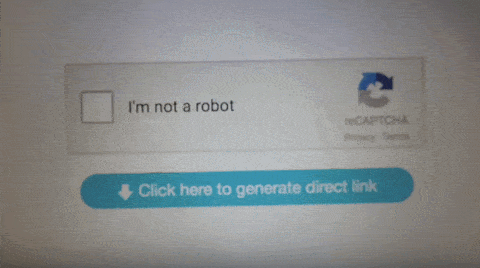
Captchas are a great way to weed out bots and spammy users attempting to join your email list. Most consumers expect to verify their human status when signing up or logging into a new service, so the presence of your captcha shouldn’t inconvenience your target audience.
8. Choose a quality ESP
Did you know your choice of email service provider or ESP goes a long way toward influencing your email deliverability and trustworthiness among your audience? EngageBay is a top-notch ESP for startups and small businesses with free and low-cost services.
You can launch email sequences, automate your campaigns, use email templates, add personalization, build custom emails with drag-and-drop features, segment your audience, score leads, and track your campaigns with EngageBay.
Read also: 29 Critical SMTP Response Codes And How To Fix Them
9. Never buy email lists
This tip has come up elsewhere in our email deliverability series but bears repeating. Buying subscribers is like opening Pandora’s box. You can’t say for certain what will come out, but it will likely not be good.
You could purchase spam traps, dead email addresses, and contact information for other bad characters who can hurt your sender reputation. Worse yet, your bounces will likely go up significantly.
10. Keep your emails consistent
When emailing your audience, the last thing you want is them asking, “Who is this again, and why am I subscribed to their content?”
Maintain consistent communication with your customers by emailing regularly (but never spamming) so they expect your emails to come through and even begin looking forward to them.
11. Segment your audience
One of the easiest ways to avoid sending bulk emails to 10,000 people is to divide your list. The more segmented your audience groups, the better, as they’ll receive more personalized content that speaks to their needs and pain points.
This will reduce the likelihood of your subscribers reporting your emails as spam.
12. Incorporate double opt-ins
Do you implement double opt-ins when users subscribe to your email list? If not, it’s time to begin.
Requiring twice the work will prevent uncommitted spammers from joining and keep your list from becoming populated with bots.
13. Guard against spam words
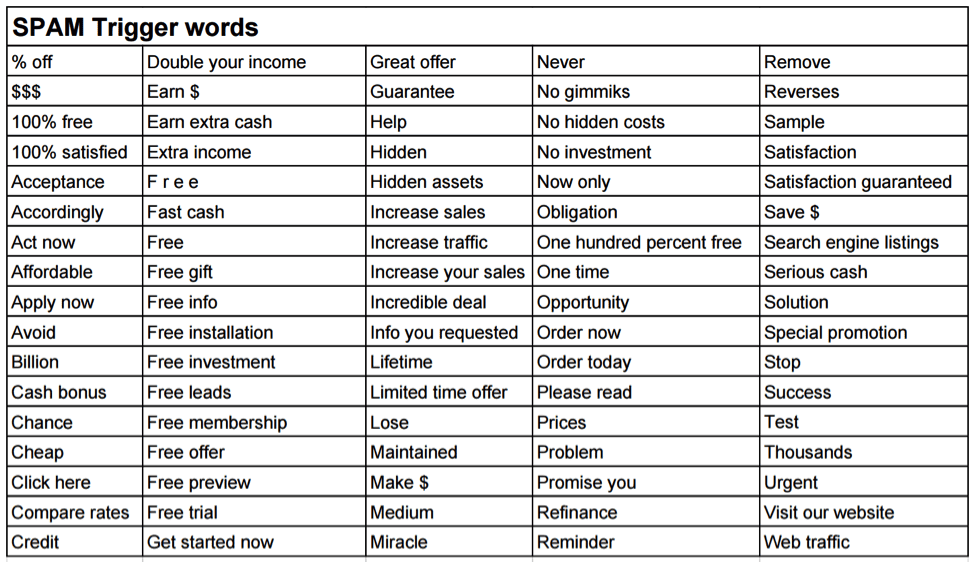
Are you guilty of using the following words? This is a comprehensive list of spam words that spam filters catch, courtesy of HubSpot:
- You have been selected
- Will not believe your eyes
- While supplies last
- What are you waiting for?
- We hate spam
- Web traffic
- Urgent
- Unsolicited
- Unsecured debt
- Unlimited
- Undisclosed
- This won’t last
- This isn’t spam
- This isn’t junk
- This isn’t a scam
- Take action
- Subject to
- Social Security number
- Sign up free
- Sent in compliance
- See for yourself
- Score
- Requires initial investment
- Reserves the right
- Refinance
- Rates
- Quotes
- Pre-approved/pre-approval
- Password
- Offer
- Obligation
- Not spam
- Not junk
- No strings attached
- No questions asked
- No purchase necessary
- No investment
- No interest
- No hidden fees
- No hidden costs
- No gimmick
- No fees
- No credit check
- No cost
- New customers only
- Muti-level marketing
- Mortgage rates
- Message contains
- Mass email
- Marketing solution
- Loans
- Lifetime
- Join millions
- Investment
- Income
- In accordance with laws
- Important information regarding
- Hidden charges
- Get started now
- Fantastic
- Discount
- Dear friend
- Debt
- Deal
- Credit card offers
- Confidentiality
- Compare rates
- Claims
- Cheap
- Check or money order
- Certified
- Cash
- Cards accepted
- Cancel anytime
- Billing
- Beneficiary
- Bargain
- As seen on
- All new
If so, that can explain why many of your emails bounce. Clean up your email subject lines and body content of the above verbiage and you’ll befriend your ISP and deliver more of the emails you send.
14. Clean your email list regularly
It’s not enough to clean your email list once. You must go through it regularly, at least twice yearly, and filter out inactive email addresses.
Related article: How To Avoid Spam Filters For Better Email Deliverability
Bottom Line
You can’t repair your email deliverability without fully understanding how your email bounce rates impact it.
Bounces can be hard (permanent) or soft (temporary) in nature and caused by innocuous mistakes like mistyping an email address to serious errors like getting blocked by an ISP or put in a spam filter.
Aim for a low bounce rate of 2% or less. A/B test your email campaigns, use double opt-ins, keep your email content relevant, prune your email list routinely, and use a trustworthy ESP (like EngageBay).