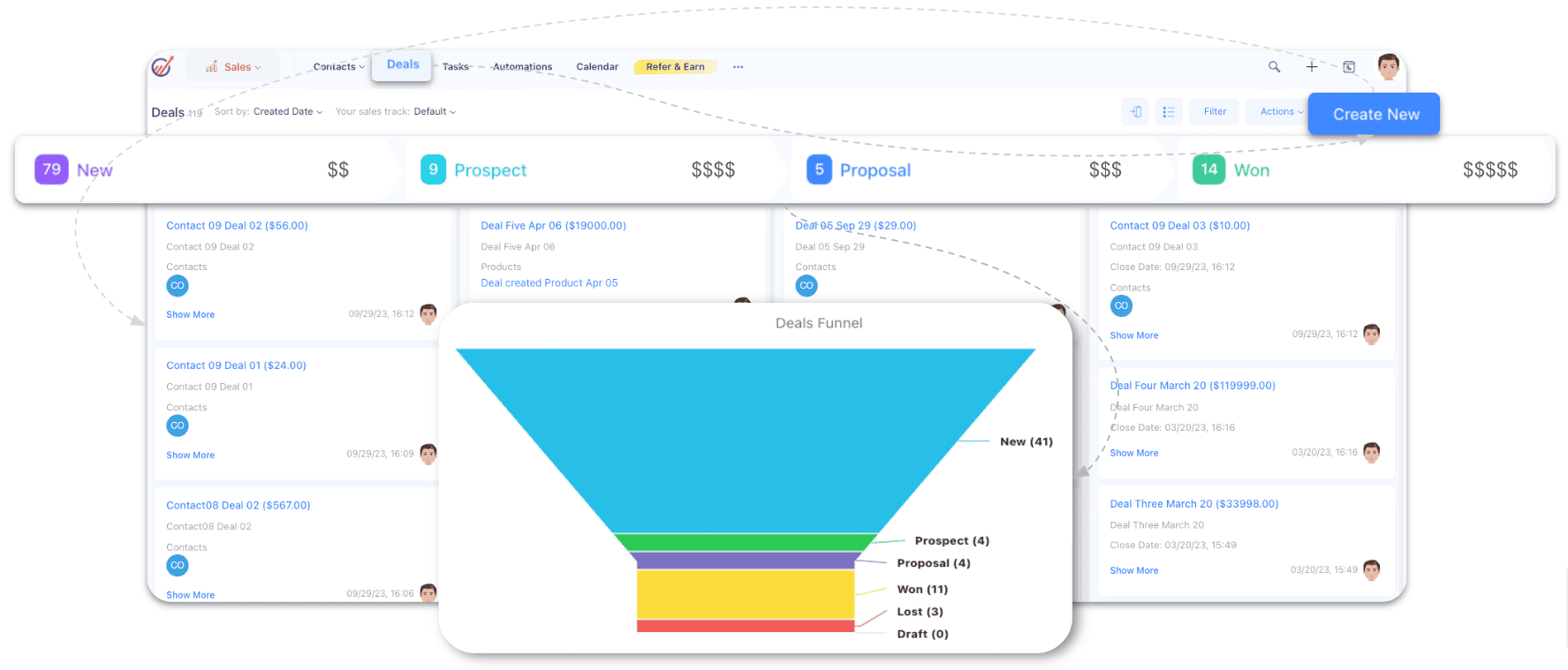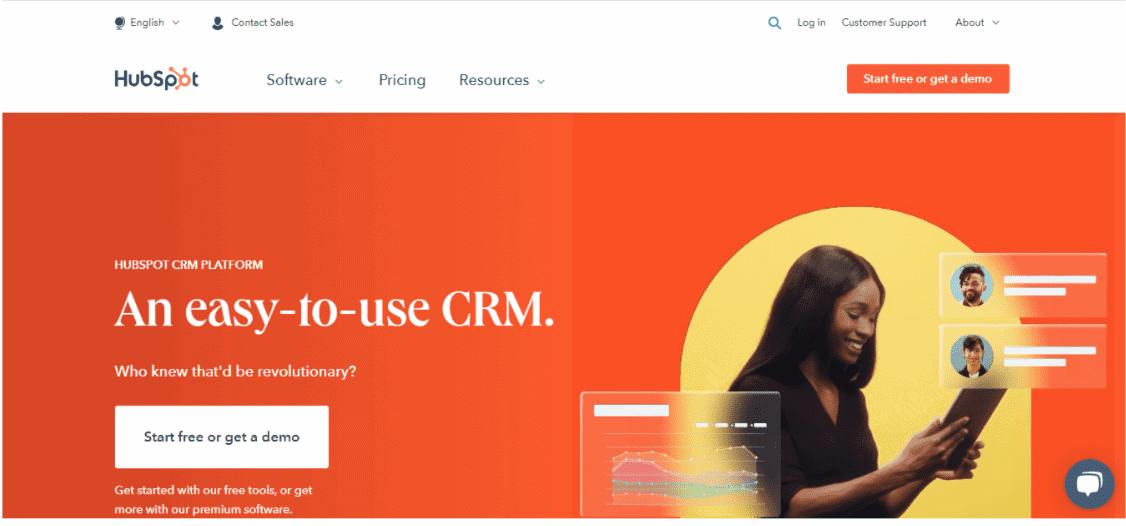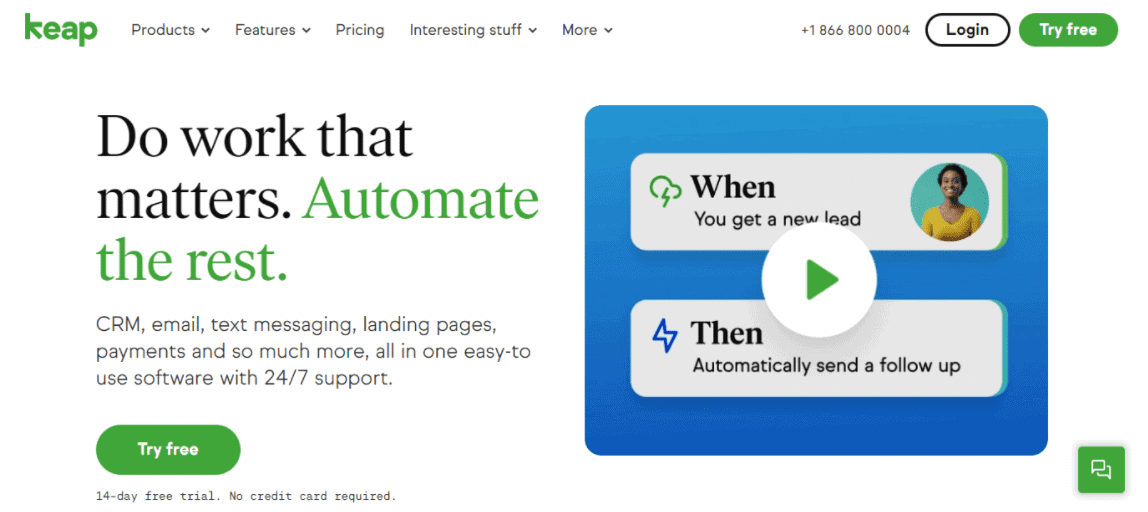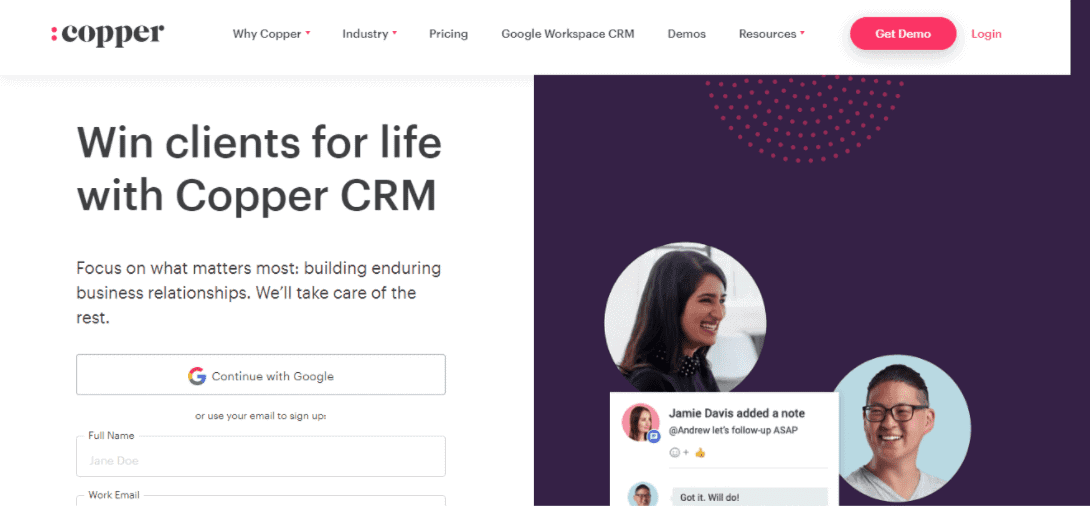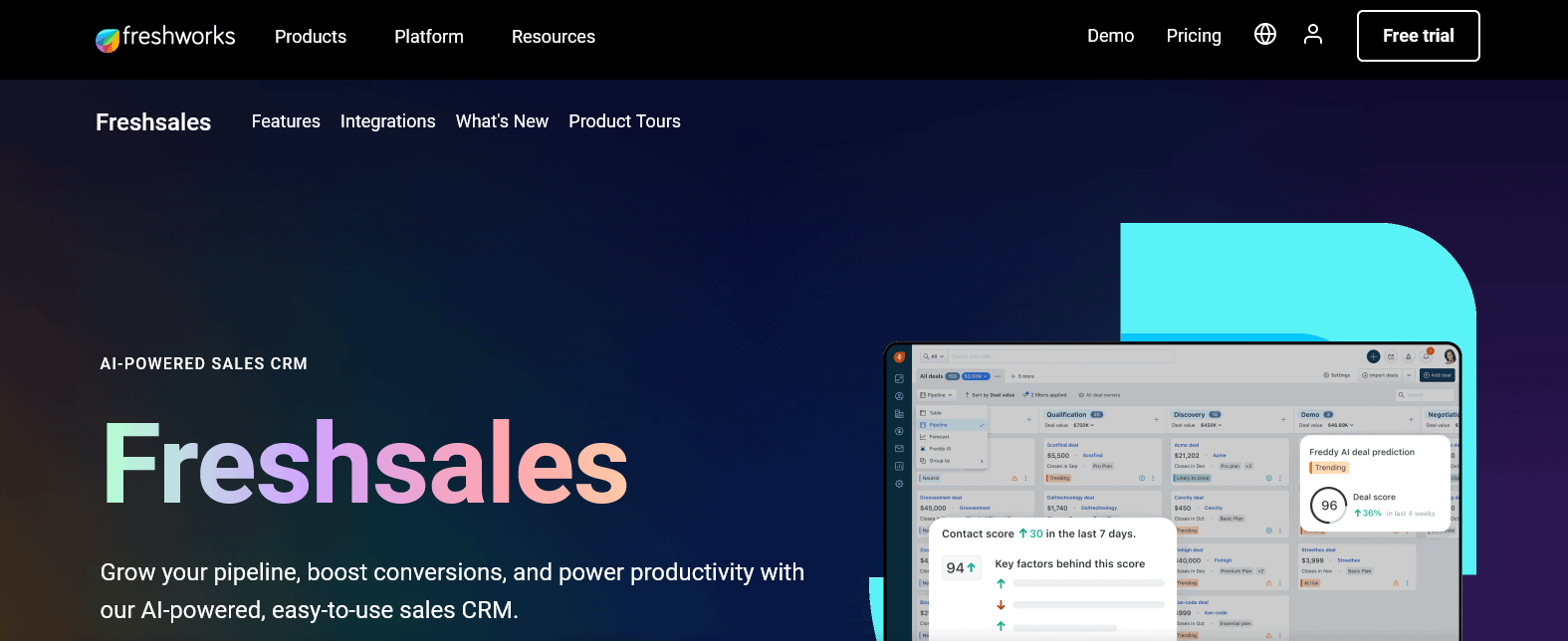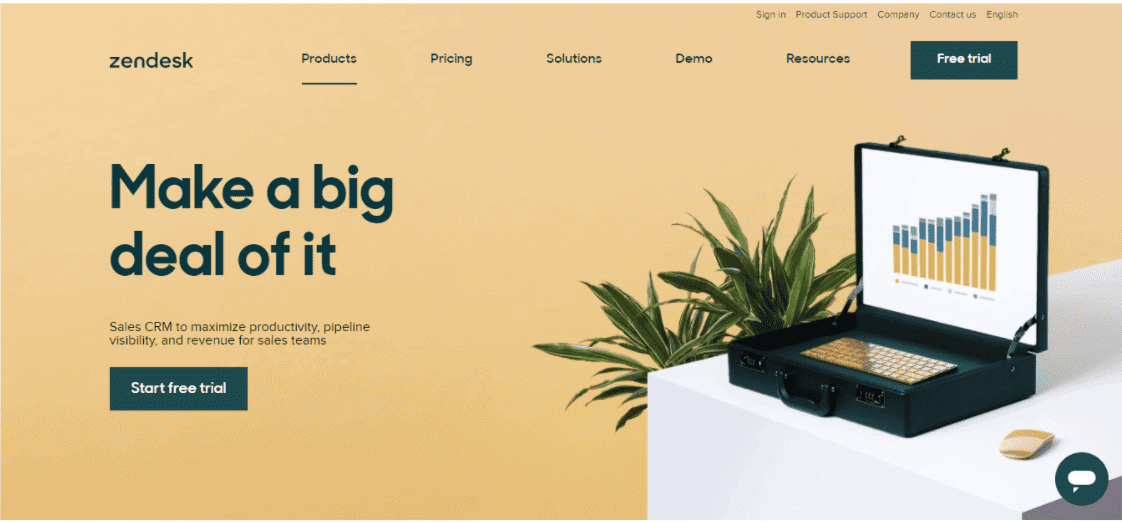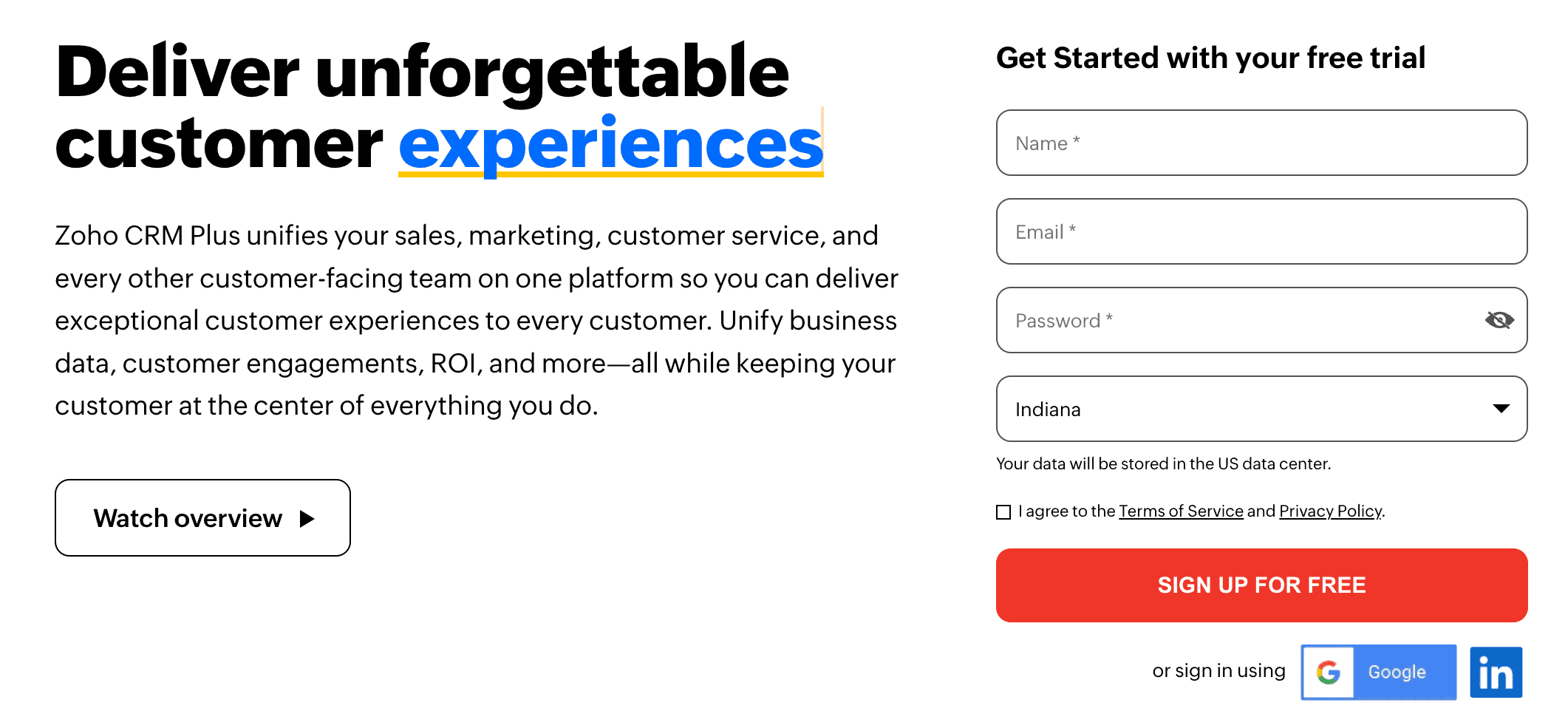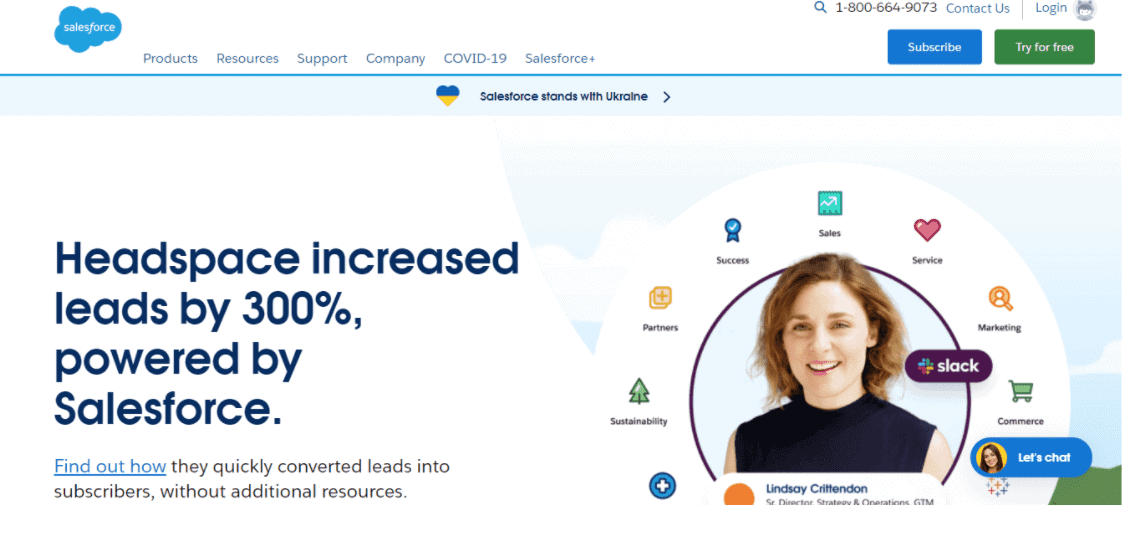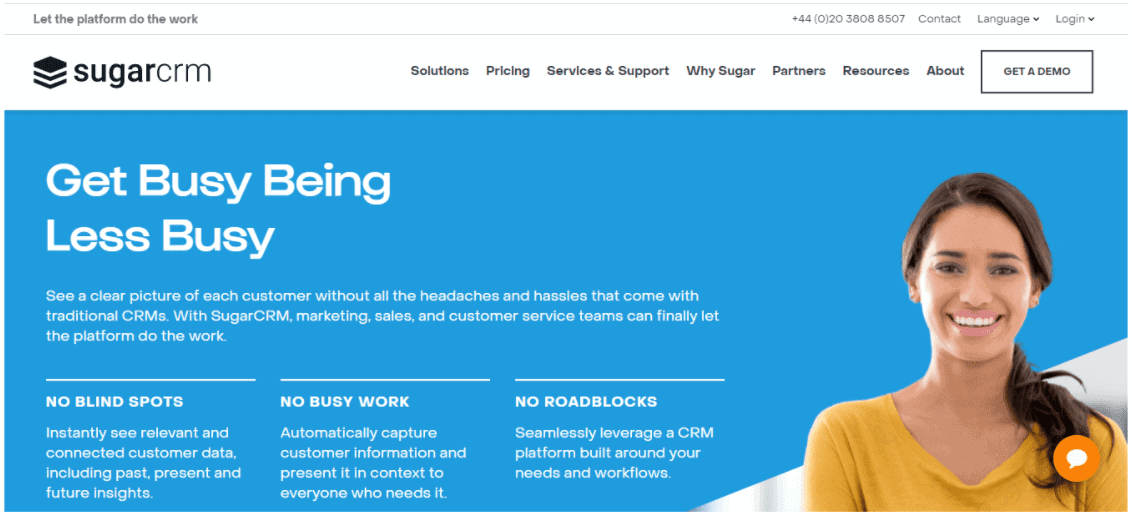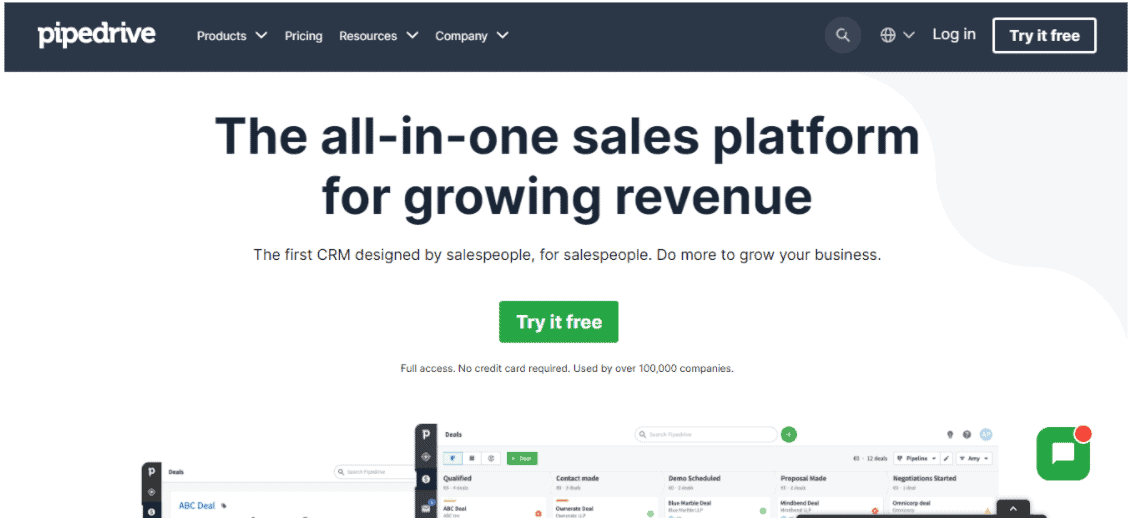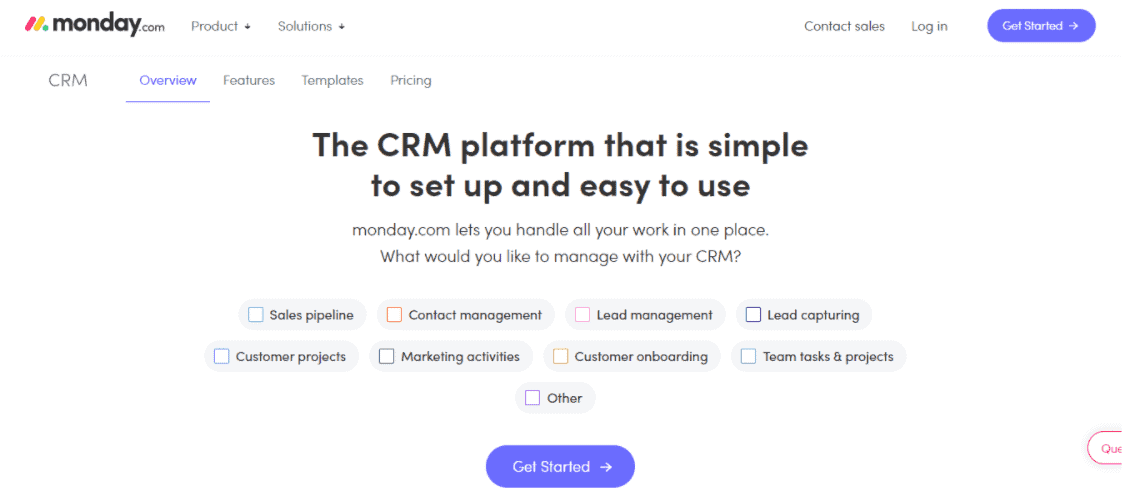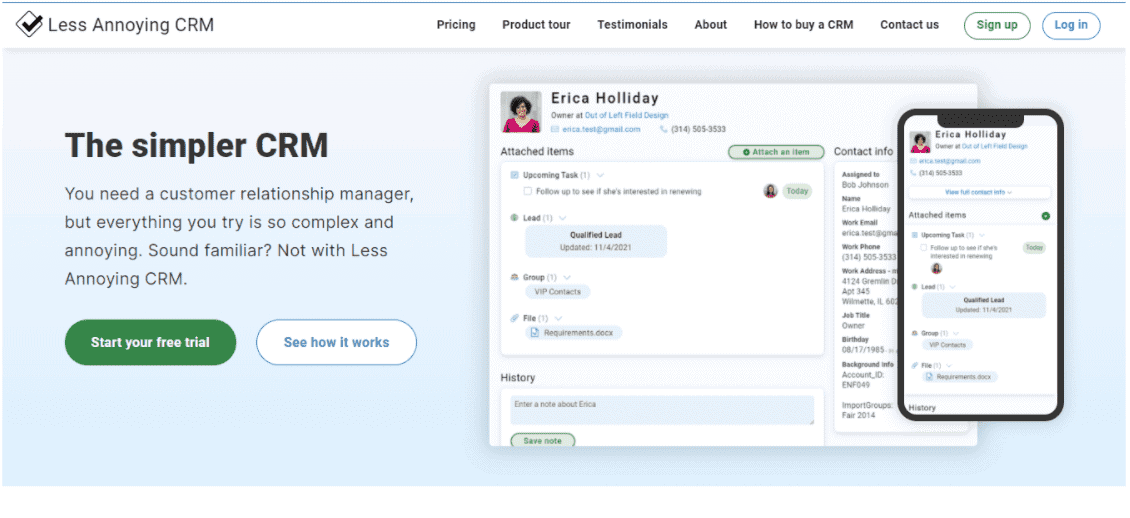Every business wants to delight its customers.
However, in today’s fast-paced world, traditional marketing tools are not enough. You need robust cloud-based CRM software to build and nurture customer relationships that are rewarding for your business and for the customers over the long term.
Cloud-based CRM software is a type of customer relationship management software that is hosted on the cloud. This means that it is stored and accessed online, rather than on your computer or server.
This can be a great option if you don’t have the resources or staff to manage a CRM solution yourself. It can also be a good choice if you want to be able to access your CRM solution from anywhere with an internet connection.
There are a few things to consider before choosing cloud-based CRM software. First, you’ll need to make sure that the CRM solution is compatible with your existing systems and data. You’ll also want to think about whether you need all of the features that some advanced cloud-based CRM software offer, or if you would be better off with a more basic CRM system.
If you’re not sure which cloud-based CRM software is right for you, check out our list of the best cloud-based CRM software options:
- EngageBay
- HubSpot
- Keap
- Copper
- Freshsales
- Zendesk
- Zoho
- Salesforce
- SugarCRM
- Pipedrive
- Monday
- Less Annoying CRM
Table of Contents
What is Cloud-Based CRM?
A cloud-based CRM is a customer relationship management system hosted online by the vendor or provider, eliminating the need for on-premise servers. The CRM is then accessible from anywhere via the internet, allowing businesses to manage customer interactions on any device.
A cloud-based CRM, like any other CRM, helps businesses centralize customer data, automate follow-ups, track communications, and streamline sales.
It’s cost-effective, easy to set up, and requires no maintenance since security, updates, and maintenance are handled by the vendor. The scalability and flexibility of a cloud-based CRM also help businesses grow effortlessly.
12 Best Cloud-Based CRM Software For Your Business
Here, we have 12 amazing cloud CRM software that can take care of most business needs for small and medium enterprises.
Want a quick comparison? Here’s a simple yet informative comparison table for you:
| Cloud-Based CRM Software | Starting Price | Free Plan | Key Features | G2 Rating |
| EngageBay | $11.04/month | ✔ | 360-degree customer view, email automation | 4.6/5 |
| HubSpot | $15/month | ✔ | Smart lead generation, SEO recommendations | 4.4/5 |
| Keap | $249/month | ✗ | Lead scoring, sales automation | 4.5/5 |
| Copper | $12/month | ✗ | Google Workspace integration, workflow automation | 4.3/5 |
| Freshsales | $9/month | ✔ | AI-powered sales insights, sales sequencing | 4.5/5 |
| Zendesk | $55/month | ✗ | Real-time forecasting, call analytics | 4.2/5 |
| Zoho | $14/month | ✔ | Omnichannel CRM, SalesSignals notifications | 4.0/5 |
| Salesforce | $25/month | ✗ | Einstein AI, sales forecasting | 4.3/5 |
| SugarCRM | $19/month | ✗ | HD Customer Experience, salesforce automation | 4.0/5 |
| Pipedrive | $24/month | ✗ | Drag-and-drop sales pipeline, custom dashboards | 4.5/5 |
| Monday | $12/month | ✗ | Customizable CRM platform, workflow automation | 4.2/5 |
| Less Annoying CRM | $15/month | ✗ | Simple setup, lead and pipeline tracking | 4.7/5 |
1. EngageBay
Affordable all-in-one marketing, sales, and support CRM for SMBs
EngageBay is an all-in-one CRM solution for all your marketing, sales, and customer support tasks. Think of it as the HubSpot CRM for small business owners.
With EngageBay, you can store unlimited contacts and keep track of any number of customers throughout their buying journey. You can automate your marketing processes and provide great customer service with autoresponders, canned responses, Live Chat, helpdesk, and an online knowledge base.
Key features
- Predictive lead scoring
- Robust project management
- Appointment scheduling software
- Contact and task management
- Real-time reporting and analytics
- 360-degree customer view
- Customer service tickets
- Autoresponder and canned responses
- Email automation
- Sales pipelines
- Custom metrics for reports
- Employee management
- SMS support
- Telecalling from CRM
- Push notifications
- Leaderboard
- Multiple deal tracks
- Conversational Inbox
- Role management
And a lot more!
Pricing
- Free: $0 per user per month with robust features like 360-degree contact view, G Suite integration, appointment scheduling, email tracking, and deals
- Basic: $11.04 per user per month, featuring predictive lead scoring, third-party integrations, multiple deal tracks, and a tag manager
- Growth: $42.49 per user per month with an email scheduler, sales automation, and leaderboards
- Pro: $67.99 per user per month, featuring call scripts, an autodialer, custom reporting, call records, and role management
USP
- Comprehensive all-in-one platform integrating marketing, sales, and support functionalities.
- Affordable pricing tailored for small and medium-sized businesses.
- User-friendly interface with robust automation capabilities.
Cons
- Limited integrations
- Advanced automation is not available in the Basic plan
G2 review
G2 rating: 4.6/5

I love how easy it is to use, especially the marketing automation tools, which have saved me so much time. The all-in-one suite covers everything I need, from email marketing to CRM management, and the interface is intuitive. The affordable pricing makes it a great option compared to other platforms with similar capabilities.
– Natalia S, CEO of an SMB
Take EngageBay for a free spin!
2. HubSpot
Powerful marketing and sales automation
HubSpot is an all-in-one cloud-based CRM software that caters to the different needs of your business.
It enables you to streamline operations across various departments, including marketing, content management, customer service, sales, customer relationship management, and more.
No wonder it has more than 135,000+ customers spread over 120 countries.
Key features
- Smart lead generation
- Scheduling meeting
- Data quality automation
- SEO recommendations
- Drag-and-drop editor
Pricing
- Starter: $15/month for 1,000 contacts
- Professional: $800/month for 2,000 contacts
- Enterprise: $3,600/month for 10,000 contacts and 10 users
USP
- Offers a free CRM with essential features suitable for small teams.
- Seamless integration with a wide range of tools, including Gmail and Slack.
- Scalable solutions that grow with your business needs.
Cons
- Pay for additional technical support
- Mandatory, expensive orientation and setup fees
G2 review
G2 rating: 4.4/5
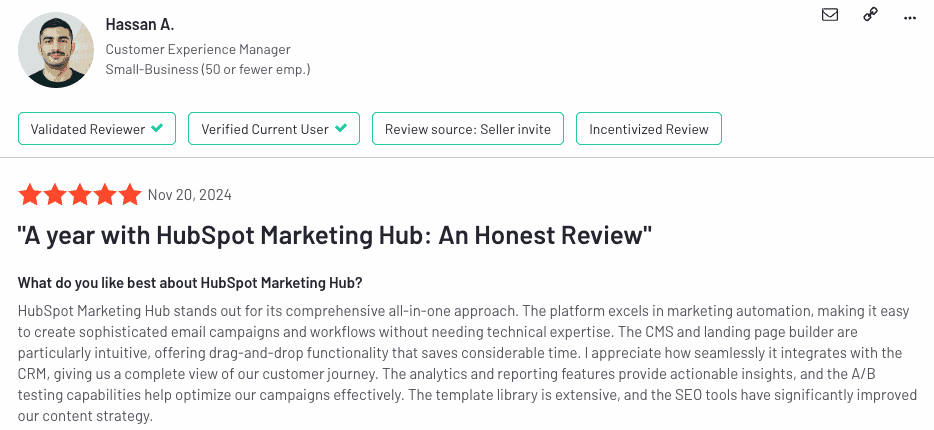
The CMS and landing page builder are particularly intuitive, offering drag-and-drop functionality that saves considerable time. I appreciate how seamlessly it integrates with the CRM, giving us a complete view of our customer journey.
– Hassan A, CEM of an SMB
3. Keap
Ideal for small teams and solopreneurs
Keap offers a cloud-based CRM software solution specially designed for entrepreneurs and small businesses.
Using Keap, you can deliver better customer service thanks to sales force automation, marketing automation, customer data tracking and analysis, and more.
Besides, you don’t have to worry about missing out on leads. Keap CRM solution helps track and identify prospects that can take your business to new heights.
Key features
- In-built landing pages templates
- Customized lead forms
- Contact tagging
- Lead segmentation
- Integration with Shopify, Quickbooks, and HelloSign
Pricing
Keap has a sliding-scale pricing model and only one plan. Here’s the breakdown:
- For 1,500 contacts: $249/month
- For 6,500 contacts: $369/month
- For 11,500 contacts: $441/month
- For 26,500 contacts: $585/month
USP
- Combines CRM, marketing automation, and e-commerce in a single platform.
- Provides advanced segmentation and personalized communication tools.
- Strong focus on automating repetitive tasks to enhance productivity.
Cons
- Pricing can be cost-prohibitive for small businesses
- Steeper learning curve for beginners
G2 review
G2 rating: 4.1/5
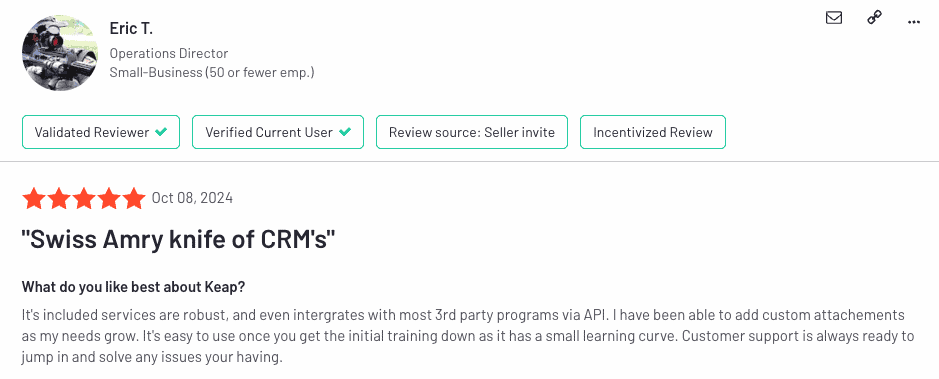
Keap’s included services are robust, and even intergrates with most 3rd party programs via API. I have been able to add custom attachements as my needs grow. It’s easy to use once you get the initial training down as it has a small learning curve.
– Eric T, Operations director for an SMB
4. Copper
Best for Google Workspace users
Copper is a cloud-based CRM software that is well-known for its integration with Google Workspace.
With Copper, you can organize all your contacts, notes, and documents in one place. The platform helps you segment and sort contacts using multiple filters and send targeted emails, provides a live activity feed of your clients’ profiles, and searches the internet to find all the information you require about your leads.
Key features
- Workflow automation
- Deal tracking
- Centralized database
- Multiple third-party integrations
- Mobile app access
Pricing
Copper CRM offers four plans:
- Starter: The Starter plan costs $12/month for 1,000 contacts, tasks, forms, and integrations.
- Basic: The Basic plan costs $29/month for 2,500 contacts, Google Workspace integration, pipelines, contact enrichment, and team collaboration.
- Professional: The Professional plan costs $69/month for 15,000 contacts, workflow automation, bulk email and templates, reporting, and integrations.
- Business: The Business plan costs $134/month for unlimited contacts, email sequences, drip campaigns, website tracking, lead scoring, and LinkedIn integration.
USP
- Deep integration with Google Workspace for a seamless user experience.
- Automated data entry reduces manual workload for sales teams.
- Intuitive interface designed to minimize the learning curve.
Cons
- Limited email marketing features in lower-end plans
- Dependence on Google Workspace
G2 review
G2 rating: 4.5/5
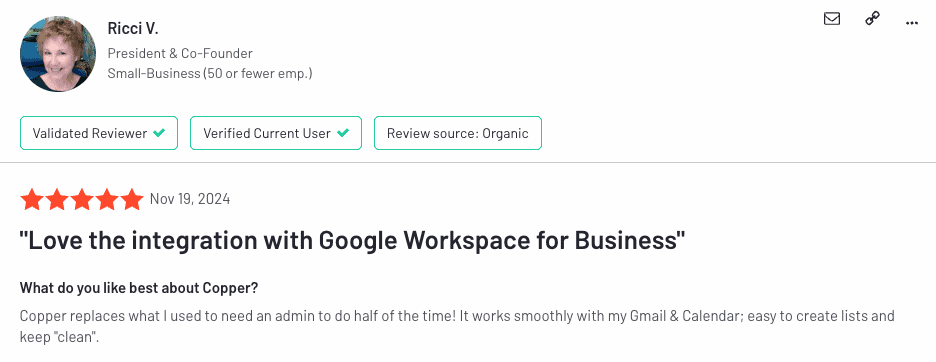
Copper replaces what I used to need an admin to do half of the time! It works smoothly with my Gmail & Calendar; easy to create lists and keep “clean”.
– Ricci V, President and co-founder of an SMB
5. Freshsales
AI-driven sales and automation
Freshsales’s CRM software enables you to accelerate your sales cycle, helping you expand your business faster and enhance customer satisfaction.
The platform provides a 360-degree view of your sales pipeline, streamlines your sales funnel, and helps you seamlessly communicate across multiple channels.
What’s more, Freshsales provides you with a unified view of client information. It furnishes important details quickly, with contact interactions across multiple channels in chronological order, and highlights modules, activities, and sales sequences for actionable insights.
Key features
- Sales campaign automation
- Predictive contact scoring
- Webform customization
- Sales sequencing
- AI-powered sales insights
Pricing
Freshsales offers three plans.
- Growth: The Growth plan starts at $9/month and offers contact management, sales sequences, deal management, and more.
- Pro: The Pro plan starts at $39/month for multiple sales pipelines, time-based workflows, territory management, and up to 3,000 bot sessions/month.
- Enterprise: The Enterprise plan offers advanced CRM customization from $59/month. With this plan, you get custom modules, AI-based forecasting insights, audit logs, and a dedicated account manager.
USP
- AI-powered lead scoring to prioritize high-potential prospects.
- Built-in phone and email capabilities streamline communication.
- Customizable sales pipelines to match unique business processes.
Cons
- Buggy mobile app, according to some users
- Slower customer support response times
G2 review
G2 rating: 4.5/5
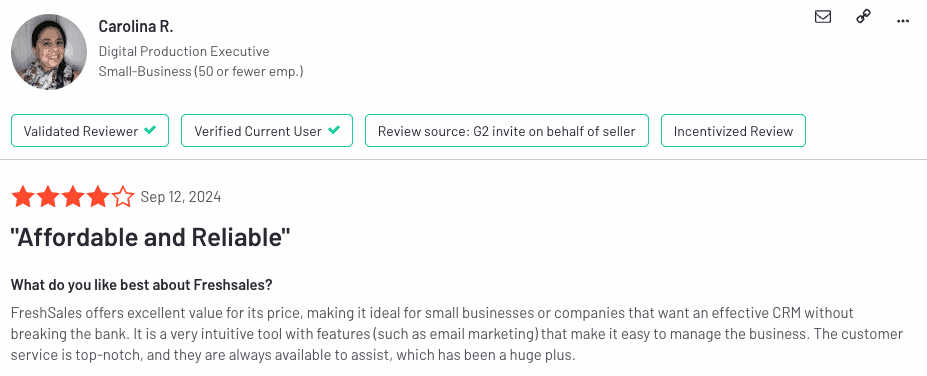
FreshSales offers excellent value for its price, making it ideal for small businesses or companies that want an effective CRM without breaking the bank. It is a very intuitive tool with features (such as email marketing) that make it easy to manage the business.
– Carolina R, Digital Production Executive for an SMB
6. Zendesk
Advanced CRM for customer support
Zendesk is a sales CRM software that helps with greater visibility into your sales pipeline, boosting your sales team productivity and revenue.
Sales teams can access Zendesk’s integrated tools that provide all the details of your leads in a centralized location. Thus, businesses can track the journey of their prospects in the sales funnel to capitalize on opportunities and address any bottlenecks.
You can also get real-time insights into your sales team’s performance, helping improve customer experience.
Key features
- Messaging and live chat
- Email tracking
- Activity reporting
- Mobile CRM
- Call analytics
- Real-time forecasting
Pricing
Zendesk offers four plans:
- Suite Team: Starts at $55/month for ticketing system, email, chat, voice, AI agents, and analytics dashboard.
- Suite Growth: Starts at $89/month for multiple ticket forms, light agents, SLAs, customer satisfaction ratings, and multilingual support.
- Suite Professional: Starts at $115/month for live analytics, skills-based routing, HIPAA, community forums, and more.
- Suite Enterprise: Custom-priced. Offers sandbox mode, AI-powered content cues, content blocks, customized agent roles, and more.
USP
- Robust ticketing system enhances customer support efficiency.
- Real-time analytics provide insights into customer interactions.
- Omnichannel support integrates various communication platforms.
Cons
- Expensive plans for small businesses
- Poor customer support, according to users
G2 review
G2 rating: 4.3/5
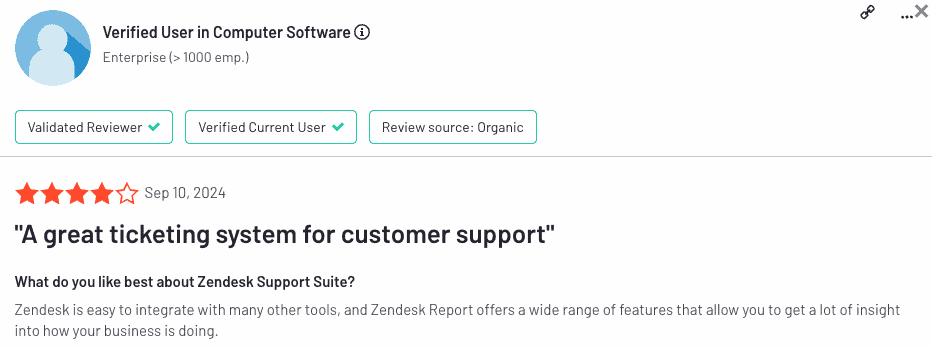
Zendesk is easy to integrate with other tools. Its reporting tool offers a lot of insight into how your business is doing.
– Verified G2 user
7. Zoho
Budget-friendly CRM with automation
Zoho CRM aims to help your business grow further by delivering a better customer experience.
With Zoho, you can reach out to your clients from anywhere and anytime, thanks to its omnichannel CRM solution.
The omnichannel feature helps you contact your customers via email, phone calls, Live Chat, social media, web conferencing, and self-service portals like an online knowledge base and helpdesk.
You can also automate your marketing tasks and receive real-time notifications based on customer behavior.
Key features
- Process management
- Marketing automation
- Team collaboration
- Sales reporting and analytics
- Workflow automation
Pricing
Zoho offers four plans:
- Standard: The Standard plan costs $14/month and offers task management, pipelines, sales forecasting, email insights, templates, and more.
- Professional: The Professional plan costs $23/month for macros, assignment rules, webhooks, custom reports and dashboards, and email relays.
- Enterprise: The Enterprise plan costs $40/month for email parsers, custom functions, developer sandbox, segmentation, advanced dashboard components, and more.
- Ultimate: The Ultimate plan costs $52/month for advanced BI intelligence, scalability, and Zoho Analytics.
USP
- Highly customizable platform with over 40 integrated applications.
- AI assistant “Zia” offers predictions and automation to boost sales.
- Cost-effective solutions suitable for small to medium-sized businesses.
Cons
- Complex user interface
- Slower customer support response rates
G2 review
G2 rating: 4.0/5
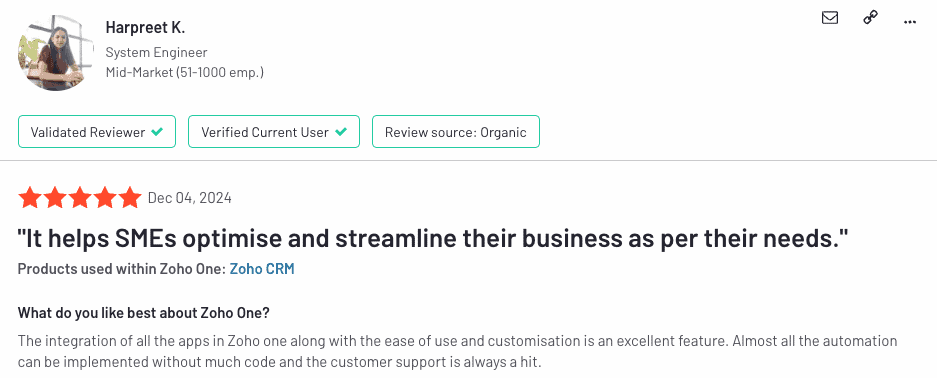
The integration of all the apps in Zoho one along with the ease of use and customisation is an excellent feature. Almost all the automation can be implemented without much code and the customer support is always a hit.
– Harpreet K, system engineer
8. Salesforce
Enterprise-grade CRM with AI tools
For small businesses that need advanced sales force automation, Salesforce cloud CRM has an extensive set of features.
These CRM features include sales forecasting, opportunity management, and sales process automation.
Moreover, its mobile CRM, called Mobile Publisher, helps you access customer databases from anywhere and can be customized according to your business needs.
Key features
- Contact management
- Lead tracking
- Call recording
- Sales pipeline management
- Real-time dashboards
Pricing
Salesforce has a lot of products, but for small businesses looking for CRM solutions, Salesforce offers four pricing plans to choose from: Essentials, Sales Professional, Service Professional, and Pardot Growth.
- Essentials: Starts at $25/month
- Sales Professional: Starts at $75/month
- Service Professional: Starts at $75/month
- Pardot Growth: Starts at $1,250/month
USP
- Comprehensive CRM with extensive third-party integrations.
- Advanced analytics and reporting tools for data-driven decisions.
- Scalable solutions catering to businesses of all sizes.
Cons
- Expensive
- Steep learning curve
- Requires specialized onboarding and training to get the full benefits
G2 review
G2 rating: 4.2/5

Salesforce Sales Cloud streamlines sales by providing a single platform for lead tracking, task automation, insights, mobile work, and organization. For sales teams, it increases productivity and saves time.
– Deepak R, Software consultant for an SMB
9. SugarCRM
Highly customizable sales automation
SugarCRM provides all the information you require about your clients so that you know where they are in their sales journey.
With SugarCRM, you can remove any blind spots by getting accurate sales predictions; increase conversions using intuitive customer tools, and use analytics to arrive at better data-driven decisions.
Key features
- High levels of customization
- Drag-and-drop UI
- Salesforce automation
- Lead and opportunity tracking
- Real-time insights
Pricing
SugarCRM offers four plans:
- Essentials: Starts at $19/month for account and contact management, lead and opportunity management, quote management, activity management, intelligent account management, and more.
- Standard: Starts at $59/month for pipeline management, forecasting, omnichannel communication, business process management, and more.
- Advanced: Starts at $85/month for case management, bug tracking, standard support, generative AI, and more.
- Premier: Starts at $135/month for geo-mapping, enhanced forecasting, enhanced support, smart guides, and more.
USP
- Emphasis on high-definition customer experience (HD-CX) for clarity.
- Advanced customization options to fit specific business needs.
- Robust sales force automation features enhance efficiency.
Cons
- Limited reporting capabilities
- More complex compared to competitors
G2 review
G2 rating: 3.8/5
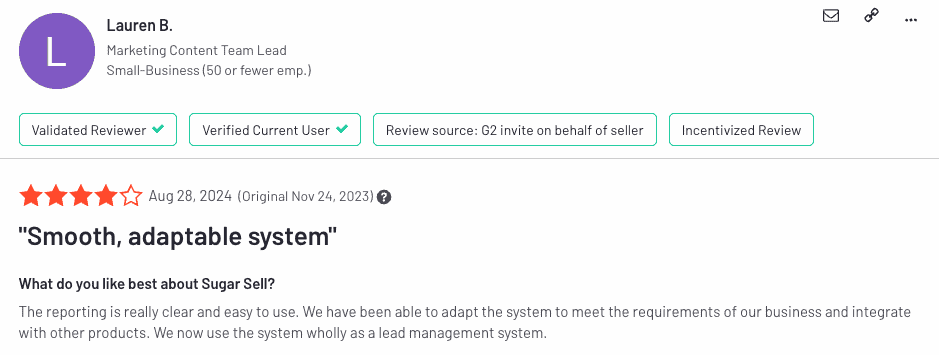
We have been able to adapt the system to meet the requirements of our business and integrate with other products. We now use the system wholly as a lead management system.
– Lauren B, Marketing & Content Team Lead
10. Pipedrive
Simple, intuitive CRM for sales
Pipedrive is an all-in-one cloud-based CRM solution that was designed by sales experts for sales teams. It is one of the best cloud-based CRM software thanks to its ease of setup and affordable pricing.
You can get started with Pipedrive with just a few clicks. It also helps you schedule calls and emails, prioritize tasks, and close deals faster.
Key features
- Drag-and-drop sales pipeline
- Appointment scheduling
- Real-time reports
- Customizable dashboards
Pricing
Pipedrive offers five plans: Essential, Advanced, Professional, Power, and Enterprise.
- Essential: The Essential plan costs $24/month and offers 3,000 daily deals, AI sales assistant, and deal management.
- Advanced: The Advanced plan costs $49/month and offers 10,000 daily deals, customizable email templates, and 2-way email sync.
- Professional: The Professional plan costs $69/month and gives you 100,000 daily deals, contact timelines, team management, formula fields, and more.
- Power: The Power plan starts at $79/month for 200,000 deals, higher limits, and advanced features.
- Enterprise: The Enterprise plan is Pipedrive’s most advanced plan, with a starting price of $129/month. Here, you get unlimited deals, enterprise-level security and features, and more.
USP
- Visual sales pipeline with drag-and-drop functionality.
- Focuses on activity-based selling to drive actions.
- Customizable dashboards provide clear sales insights.
Cons
- Steeper learning curve for advanced features
- Limited advanced features
G2 review
G2 rating: 4.2/5
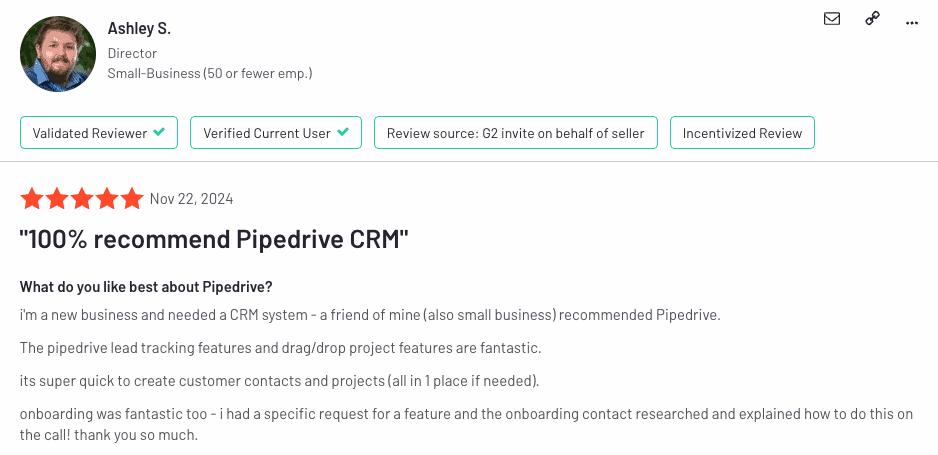
The Pipedrive lead tracking features and drag-and-drop project features are fantastic. It’s also super easy to create customer contacts and projects.
– Ashley S, Director in an SMB
11. Monday
Customizable CRM for workflow automation
Monday CRM is a web-based customer relationship management system that helps small businesses manage their customer relationships and sales processes.
It includes features such as contact management, task management, opportunity tracking, and invoicing.
Monday is designed to be easy to use and helps businesses keep track of their customer relationships in one central place.
Key features
- Customer tracking
- Workflow automation
- Customizable dashboards
Pricing
Monday offers four plans:
- Basic: Starts at $12/month for unlimited customizable pipelines, unlimited contacts, templates for lead and deal management, and more.
- Standard: Starts at $17/month for 2-way email integration, AI email generator, activity management, custom CRM integrations, and more.
- Pro: Starts at $28/month for sales forecasting, email templates, email tracking and automation, sequences, mass emails, and more.
- Enterprise: Custom-priced. Offers lead scoring, team goals, advanced analytics, enterprise-grade automation, multi-level permissions, and HIPAA compliance.
USP
- Combines CRM with project management for holistic oversight.
- Visually intuitive and customizable workspaces.
- Automated workflows streamline sales processes.
Cons
- Mobile app limitations
- Difficult for new users because of complexity
G2 review
G2 rating: 4.6/5
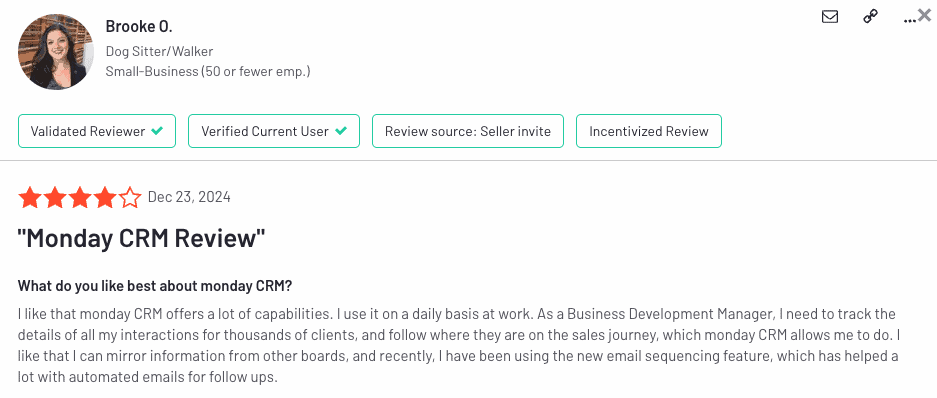
I use Monday CRM on a daily basis at work. As a Business Development Manager, I need to track the details of all my interactions with thousands of clients and follow where they are on the sales journey, which Monday CRM allows me to do.
– Brooke O, Business Development Manager
12. Less Annoying CRM
Simplified CRM for easy setup
If you are looking for a CRM system that has a variety of tools to streamline your sales process, look no further than Less Annoying CRM.
It has an in-built calendar to organize your schedule in one place, access all your notes, files, tasks, and pipeline details on a single platform.
In addition, the Less Annoying CRM is quite easy to set up. You can create your dashboard with just a few simple clicks.
Key features
- Contact management
- Lead and pipeline tracking
- Mobile access
- Easy customization
- Team collaboration
Pricing
Less Annoying CRM has a simple and straightforward pricing model.
It starts at $15 per user per month, irrespective of the size of your business.
However, you can sign up for a 30-day free trial. Businesses that want customized plans can contact the Less Annoying sales team directly.
USP
- Simplified design ensures ease of use for all users.
- Affordable flat-rate pricing model.
- Focuses on essential features without unnecessary complexity.
Cons
- Performance issues
- A single pricing model can be a disadvantage for some businesses
G2 review
G2 rating: 4.7/5

After many attempts with different CRM systems, I stumbled upon Less Annoying CRM. This is a super simple CRM that helps me as a salesperson to keep all my promises, remember what I have promised, and get an overview of where I am in the processes.
– Andreas I, Senior sales representative for an SMB
Conclusion
Many companies are looking for ways to move away from traditional on-premises CRM software and to the cloud. There are many reasons for this shift, but the most common ones are that cloud-based CRM software is more cost-effective and easier to implement and manage.
On-premises CRM software can be expensive to purchase and maintain. It also requires a certain level of IT expertise to properly install and configure the software.
Cloud-based CRM software, on the other hand, is much less expensive and can be up and running quickly and easily. It also doesn’t require nearly as much IT expertise to manage.
If you have a small business or company to run and grow, we recommend EngageBay the most from this list of cloud-based CRM software.
That’s because EngageBay is a comprehensive CRM solution for small business owners, while other CRM software can get really expensive with a powerful feature set.
If you’d like to know more, feel free to sign up or book a demo.

Updated for freshness and SEO by Abdul Bashid.