According to HubSpot analytics resource Demand Sage, 80 percent of advertising could be automated by late 2023. Marketing automation is similarly on the rise, with 58 percent of marketers relying on it already.
Many businesses automate email marketing since it’s simple and foolproof. However, a lot of unlocked potential exists for automating content marketing.
You can think of this article as your playbook for content marketing automation. We’ll explain the ins and outs, benefits, tools, and best practices.
Table of Contents
What Is Content Marketing Automation?
Automating content marketing may call to mind the rapidly growing field of AI, but that’s not entirely how it works.
For example, automation software may offer project management features. You can review and update your editorial calendar, track projects in progress, and add new projects to the pipeline.
Automation tools can also publish your content at optimal times, even when you’re not in front of the computer to do it.
Do you want to cross-post your content? Automation software allows you to share your post to any social media platform you choose right away or at a scheduled time.
Another handy feature of automation software is analyzing content success, so you don’t have to. The tool can pull up information about traffic, post views, engagement, impressions, and other KPIs.
Marketing automation software can even proofread your content and suggest improvements for more concise, easily read, and appealing content.
Read also: 10 Content Marketing Tips To Make Your Day
Enhance Your Email Marketing
Want to make your emails more impactful? Check out our beautiful, easy-to-customize recruitment and marketing email templates. Designed to boost engagement, these templates from EngageBay will help your emails stand out. Just customize the images, headings, and CTAs for your brand, and hit send in a few minutes!
The Benefits of Content Marketing Automation
Automating content marketing is advantageous for businesses of all sizes, but small businesses and startups especially can thrive.
You have the least time and staff, so let’s review what’s in it for you as you begin automating content posting and more.
Save time
According to marketing consultant Brian Honigman, it can take several weeks for a 3,000 or 4,000-word blog post to be ready.
That accounts for the entirety of the process, from ideation to editorial calendaring, writing the first draft, editing, formatting, adding graphics, and posting.
However, that’s still time-consuming. Even if you outsource your blog writing to freelancers, your team will still spend more time on content than you’d think.
Automating some of the tasks required of content marketing will win back hours. You can use this time for other business processes and ideation.
Improve productivity
What else can your team achieve with more time? Automating your content can help your team get ahead on the editorial calendar. You can plan more posts, and you might be able to get a jump on writing them.
If not, you can dedicate more time and resources to other areas of your marketing campaigns, or perhaps you focus on advertising or sales.
No matter where you turn your attention, you can increase productivity across the board.
Derive more valuable insights
The analytical component of automation makes it a powerful part of content marketing. You’ll enjoy consistently valuable insights you can use to make smarter decisions about your content going forward.
For example, perhaps you discover your audience prefers posts later in the week versus earlier in the week, or vice-versa. You might also learn that longer-form content performs well among your audience, so you write more of it.
Lower human error
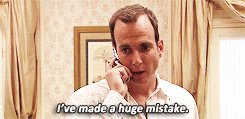
Human error can occur between writing and sharing content. You could accidentally publish a post before you’re supposed to or share it with your Facebook audience when it was meant to go on LinkedIn. Your content can have formatting, spelling, and grammar issues.
These kinds of blunders can erode confidence and trust in your business among your audience, especially if you make mistakes frequently enough.
Automation never makes mistakes, so you can trust it will post exactly what, when, and where you want it to. You set the workflow rules, after all!
Read also: Mastering The Interview: Essential Marketing Automation Questions And How To Answer Them
Publish content consistently
Consistency is how your content marketing strategy gets off the ground. Your audience will come to rely on your posts three times a week or every other Friday, or however often you publish.
However, delays can happen when your content production and posting process is entirely human-led. Skipping a post might not seem like such a big deal at the moment, and one missed post isn’t likely to hurt you, but an inactive blog can decrease trust in your business.
Automation will give you the tools to post like clockwork every time.
👉 Boost your marketing strategy with our customizable email templates that drive results.
Boost customer satisfaction
Content is part of the customer experience. You use your content to inform, educate, and entertain your audience. Posting regularly and sharing engaging content will keep customers happy.
Increase conversions
Content marketing can be part of what pushes a lead through to the next stage of the sales funnel, especially in conjunction with an email marketing campaign. Automating this stage of your marketing could enhance conversions.
Reduce marketing spend
Automation also reduces your marketing efforts, which will, in turn, lower the amount you have to spend on marketing. Initially, you’ll spend more on the software, but it will pay back dividends sooner than expected.
Read also: Content Marketing Funnels: Unlock Your Brand’s Potential
👉 Elevate your email marketing with our free email templates designed to boost engagement.
How To Use Marketing Automation
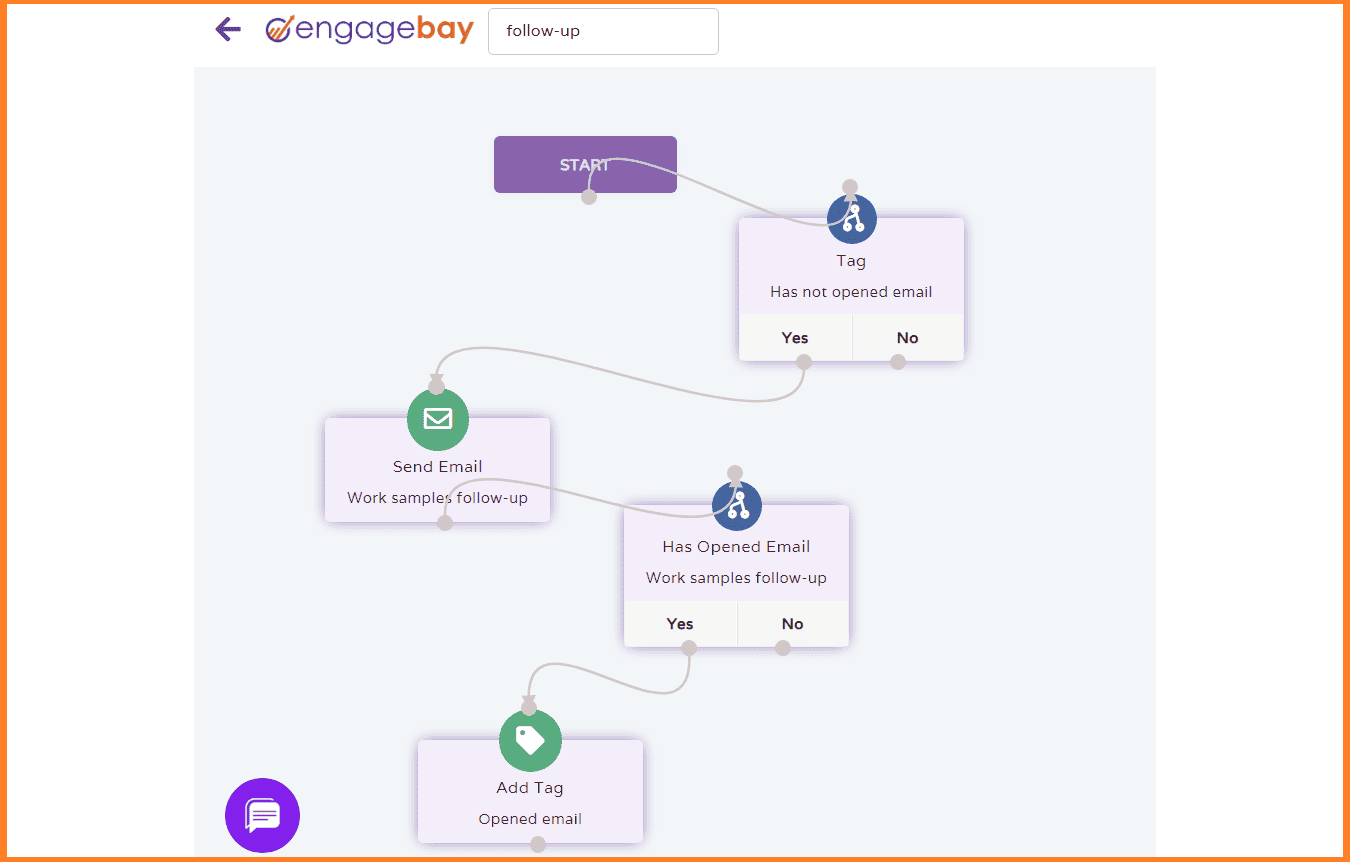
Automation is only as handy as the person programming the software to respond to triggers. That’s why we thought including this guide to using content marketing automation would be helpful.
Determine your goals
What is your automation goal?
Since we’re discussing content marketing, you’ll have goals like increasing your post reach, publishing content more consistently, sharing content more regularly, or engaging with more of your audience through your content.
Select your marketing automation tool
Keeping your goal in mind, you can begin the search for the right automation software to achieve it and future goals.
In the next section, we’ll recommend our favorite content marketing automation software options, so continue reading.
Decide on your task
Start with one content marketing task for the automation software. For example, using automation to cross-post blog content on Facebook.
Read also: Paving A New Path: How To Become A Marketing Automation Specialist
Segment your audience
Next, it’s time to divide your audience according to your goal. Continuing the example from before, you should segment your audience by Facebook users interested in the blog post’s topic.
Create an automation workflow
You’ve got your segmented audience and your task in mind. Next, you must create the automation workflow rules.
How this works varies depending on the automation software. Many tools (including EngageBay) allow you to drag and drop the parts of the workflow into place, which is quick and efficient.
Automation workflows operate on an “if/then” premise, which means if X happens, then what action should be taken?
Let’s say you create a workflow for the automation tool to share your content to Facebook. If the content gets posted to Facebook, what else happens? Do you also cross-post to Twitter? How frequently do you post on Facebook?
You can set all these parameters within the automation software so you don’t leave anything up to chance.
👉 Enhance your campaigns with our free, customizable email templates that drive results.
Read also: Content Automation Beyond ChatGPT: Top Tools And Strategies To Scale Your Marketing
Tweak the workflow as needed
Do a test run of the automation workflow before it goes live. It will always perform exactly what you wish it to do, so any mistakes in establishing rules, triggers, or relationships can throw your marketing campaign out of whack.
Review metrics
Take your automation workflow live when you feel confident. You should begin seeing measurable results within the same week of using the automation software, such as more post views, engagements, and interactions.
Tweak the automation some more
If your campaign underperformed, it’s time to go back and figure out why. Perhaps you need a simpler workflow to start with, or you left a few stones unturned and should rework your automation rules.
Make the necessary edits, then begin using your new workflow.
Read also: eCommerce Content Marketing and Why You Need It
6 Content Marketing Automation Tools to Get Started
Taking your content marketing automation to the next level starts with the right automation tool. Let’s review 6 of the best options.
1. HubSpot
Automate every part of your marketing campaign with HubSpot. This powerful marketing tool allows you to choose between bot builders or workflows for establishing campaign rules. Try them both out to see which suits your business better.
Form and email automation can help you broaden your content marketing campaigns. You can also rely on HubSpot for SMS campaigns.
This software uses a visual workflow builder and editor with segmentation capabilities. Create simple workflows following if/then rules, cloning parts of the workflow to save time building it.
HubSpot’s Marketing Hub is available at two pricing levels, $800 a month for the Professional plan or $3,600 a month for the Enterprise plan.
2. Grammarly

Become a better writer using Grammarly.
This tool has a free version with basic features. You can also try the Premium or Business versions, the former of which is recommended for individuals and the latter for teams. Both plans are paid.
Write content in Grammarly or paste an existing article from Microsoft Word, Google Docs, or WordPress. Grammarly will begin making grammar, spelling, and syntax recommendations.
Grammarly can help you improve conciseness, sentence and word variety, engagement, and tone, as the tool has built-in tone detection. You can nail that formal or informal brand voice.
👉 Boost your email marketing campaigns with EngageBay’s customizable email templates tailored for engagement and success.
3. Quark
The content lifecycle management tool Quark is another to add to your shortlist of automation software. The Quark Publishing Platform utilizes content automation to help you achieve your marketing goals and improve your strategies.
QPP has data creation and planning capabilities. Publish across platforms, collaborate with other teammates, and use XML structured authoring. QPP even delivers analytics with insights derived from AI.
A prepaid annual subscription to Quark costs $259 a year. You can also purchase a perpetual license for a one-time fee of $699.
Read also: A B2C Marketing Automation Guide To Reach Buyers With Less Effort
4. Tailwind
Does your business post on Instagram a lot? Tailwind is an Instagram automation tool that will bolster your marketing efforts.
The tool can recommend posts based on real-world data, ROI goals, branding, and audience. Ghostwriter will write all your Instagram post copy so it reads perfectly, and Tailwind Create personalizes your posts with your logo, fonts, and colors.
You can also count on Tailwind to automate your social media publishing, schedule posts for later, and send email sequences. All your social scheduling goes into one calendar within this tool that you can review anytime.
Tailwind has four pricing plans: Free Forever for $0 a month, Pro for $12.99 a month, Advanced for $19.99 a month, and Max for $39.99 a month.
5. Brightspot
Does your content management need some help? Brightspot is a CMS for development and digital teams.
Use content templates, integrations, and workflows to produce content quickly and collaborate with your team to drive the customer experience.
The rich-text editor makes editing content a breeze, as you can use embedded modules, track changes, and live notifications when someone collaborates. Real-time previews indicate what your content will look like when you publish it.
Brightspot offers free trials, so you can get started today.
6. Narrato
A collaboration and content creation platform harnessing AI, Narrato can help you create five-star content ideas, write content, and publish it.
Your team should fill your editorial calendar in a jiffy between the many templates and AI suggestions. You can even ask for AI-led SEO suggestions and content briefs. All you have to do is write!
Narrato’s AI can review grammar, engagement, spelling, and readability while you write or during the editing stage.
Once you have content ready, collaborate with the necessary team members, get the content edited, and publish it.
Narrato has three pricing tiers: Pro for $65 a month for small teams, Business for $125 a month for bigger teams, or custom pricing.
Read also: The Beginner’s Marketing Automation Checklist [101]
Content Marketing Automation Tips and Best Practices
Automating your content marketing campaigns requires practice, finesse, and a bit of trial and error. Review these best practices and tips before automating your content tasks.
Personalize everything
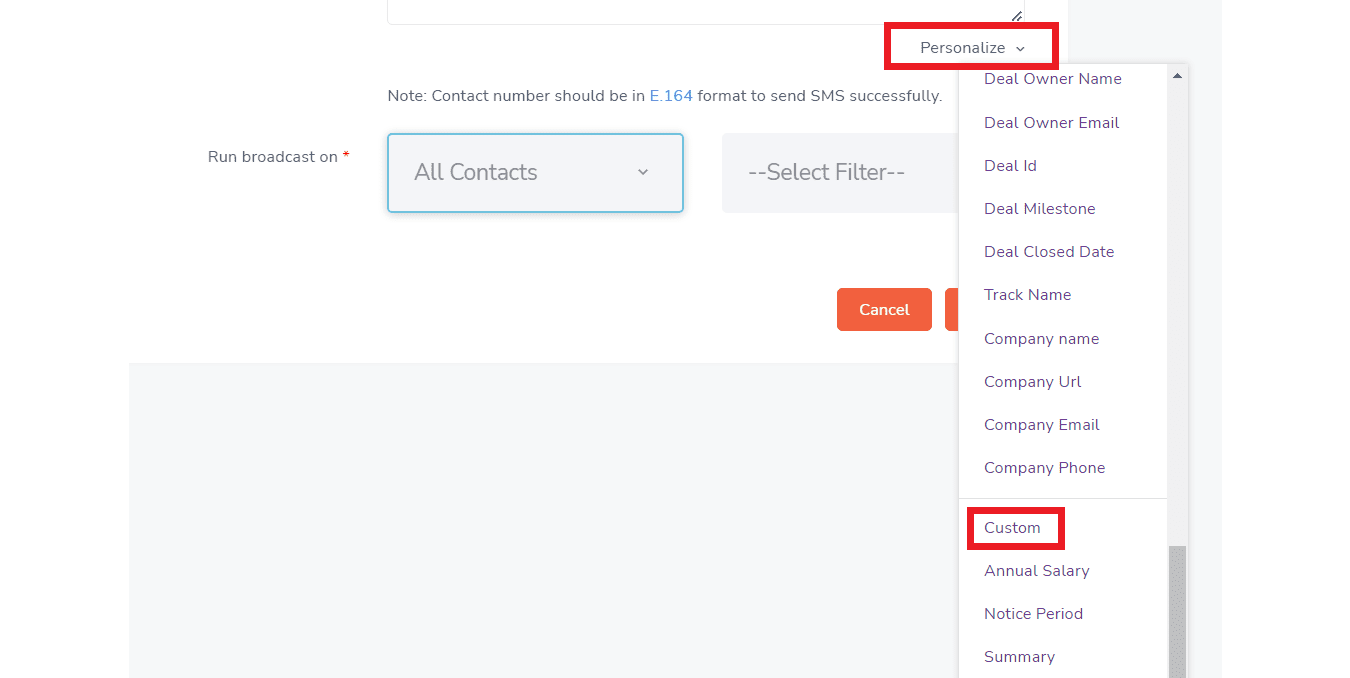
Since you’re saving so much time using automation tools, you don’t really have an excuse not to personalize your marketing materials.
You can personalize content by writing to specific audience niches, then sharing your post among those groups on social media or through email.
For example, if yours is a small HVAC company, you could produce a beginner’s guide to HVAC for first-time customers and write a detailed guide to HVAC for long-term audience members.
This level of personalization tells your audience that you understand and care about their pain points. They’re also likelier to engage with content that speaks to their needs and answers their questions about your products or services.
Take advantage of free demos
Investing in new software on a startup level is always a bit of a gamble. You only have so much capital to go around, and you don’t want to spend it on the wrong software.
That’s why product demos are your best friend. Watching a detailed video of the software in action or—better yet, trying a free trial—allows you to get a feel for what the software is like and determine how it fits into your workflow.
→ Watch a demo of EngageBay, the all-in-one marketing automation tool.
The easier the software is to use, the better. You won’t have to spend as much time or resources on training as you would for something more complex.
👉 Optimize your marketing efforts with our email templates designed for efficiency and impact.
Select automation tools that suit your needs and budget
Besides ease of use, you must also consider how much you can afford to spend on automation software and your automation needs.
Some of the automation tools we reviewed in the last section offer plans that are free forever. However, be aware that free and basic plans handicap the number of features you can use and will not be suitable for your business forever.
However, as automation increases your revenue, you won’t mind spending more money on an automation tool.
You must also consider your business needs. Automation software runs the gamut, with some focusing more on content management, others on improving your writing quality, and some that help you post on social media.
Determine which goals are most important to your business first, and then select an appropriate software.
Read also: 8 Effective eCommerce Content Marketing Strategies
Start with simple workflows

Using a simple automation workflow for your first content marketing campaign can benefit you in several ways. For one, you can understand how your automation software works and the complexity of the workflow builder.
Second, you reduce the rate of human error even further by beginning with a simple workflow. The fewer components, the lower the risk of mistakes.
Review your key performance metrics regularly
Automation software produces data and KPIs extrapolated from the campaign info you feed into the tool. This data updates in real-time and creates benchmarks for you to measure your success against.
However, metrics are only as good if you look at them.
You don’t have to review insights every single day but do check at least once a week to see how your campaign has progressed and which tweaks you can make to your workflows to make them even more efficient.
Read also: Marketing Automation KPIs You Need Like Coffee (Must-Have)
Conclusion
Content marketing automation is designed to help you ideate, write, edit, collaborate, post, and share.
Your business can save time, improve customer satisfaction, and convert more leads to customers by posting high-quality content consistently.
For a comprehensive CRM and marketing automation product, try EngageBay free.
👉 Have you tried our email templates? Share your experience in the comments below, and let us know how they worked for your campaigns!
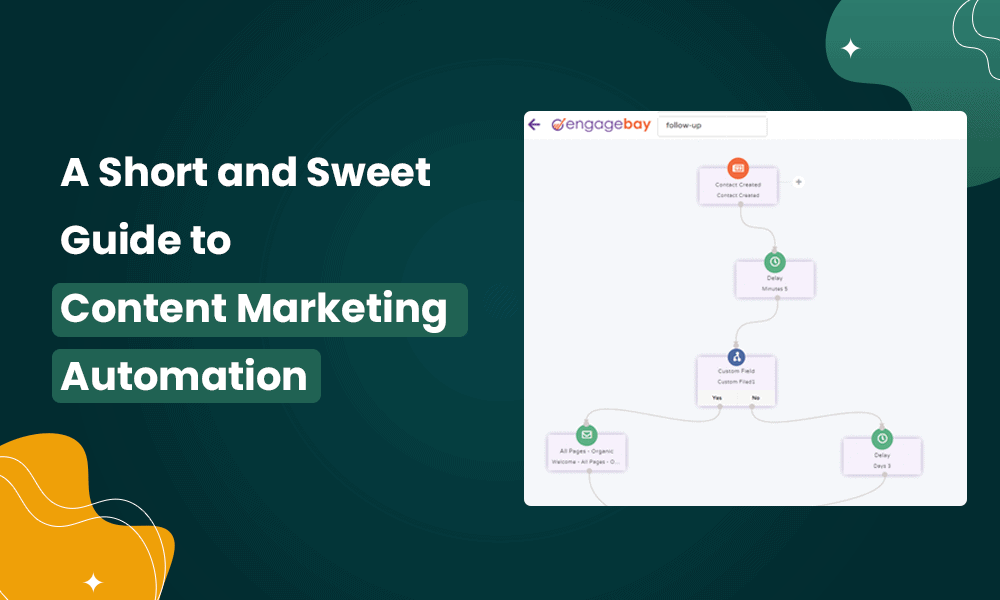

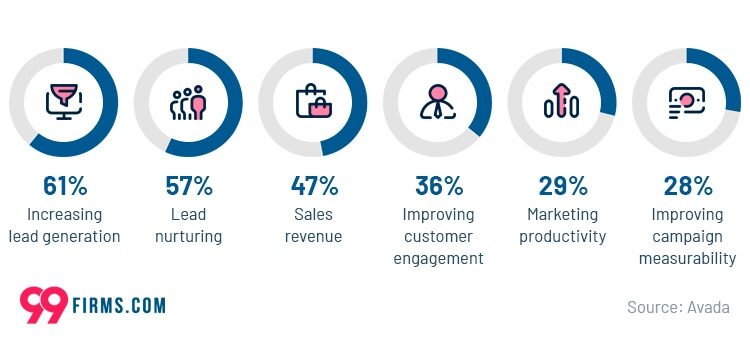
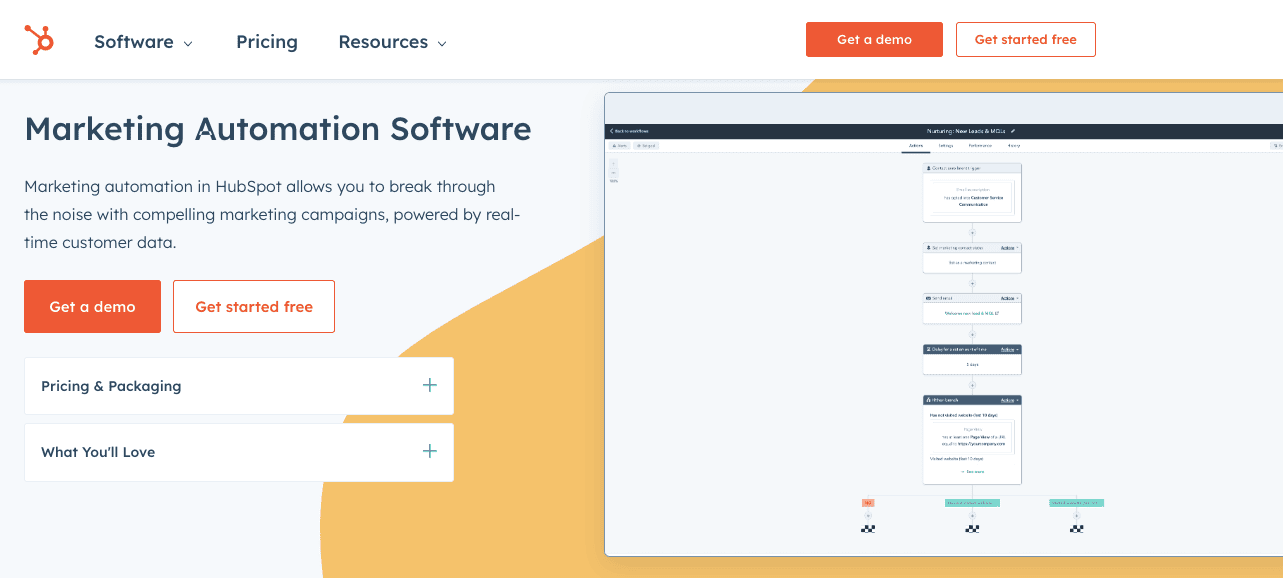
This blog acts as a valuable resource for marketers who are looking to streamline their content marketing efforts. With its concise yet comprehensive approach, it leaves readers feeling empowered and ready to take their content marketing to the next level through automation.
For more marketing ideas and strategies, I would highly recommend visiting our website – https://www.biteblueprint.com