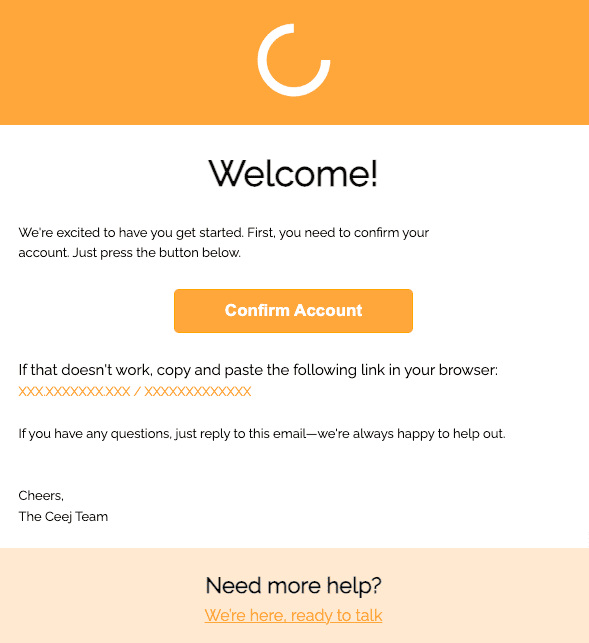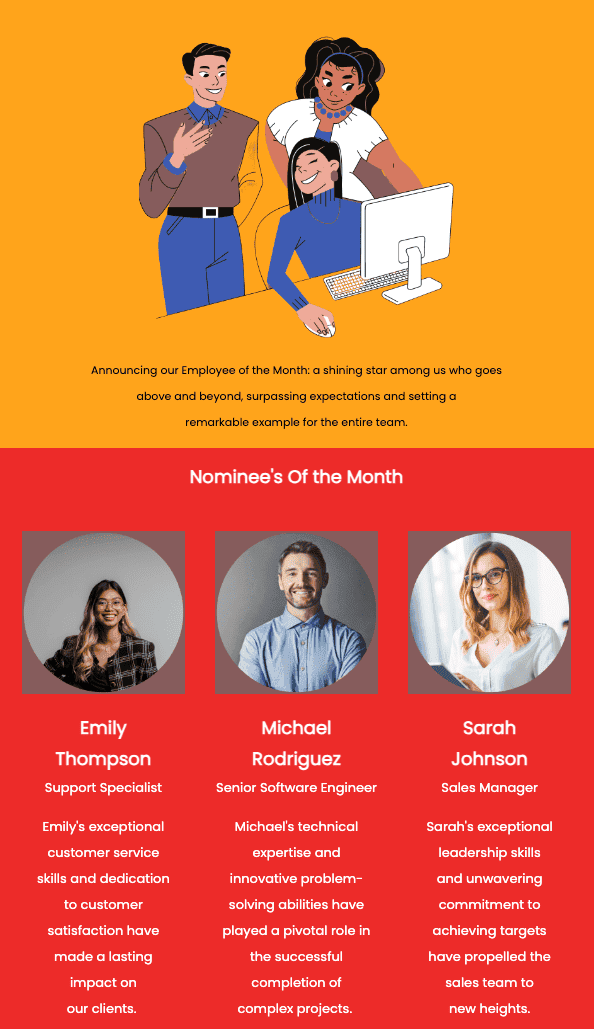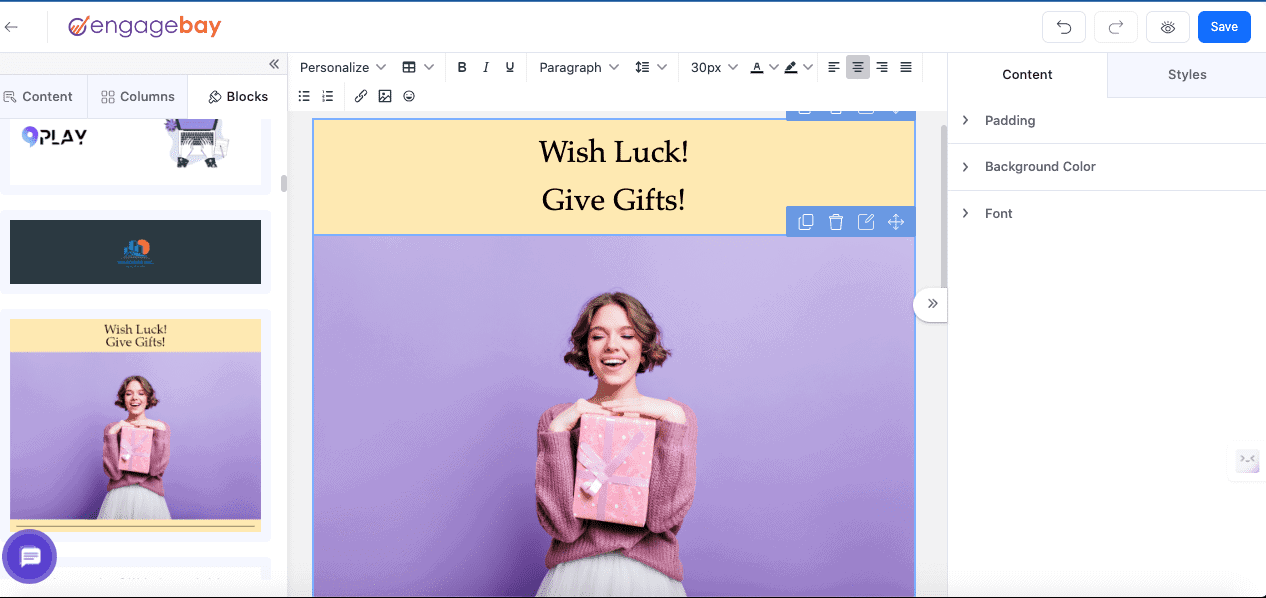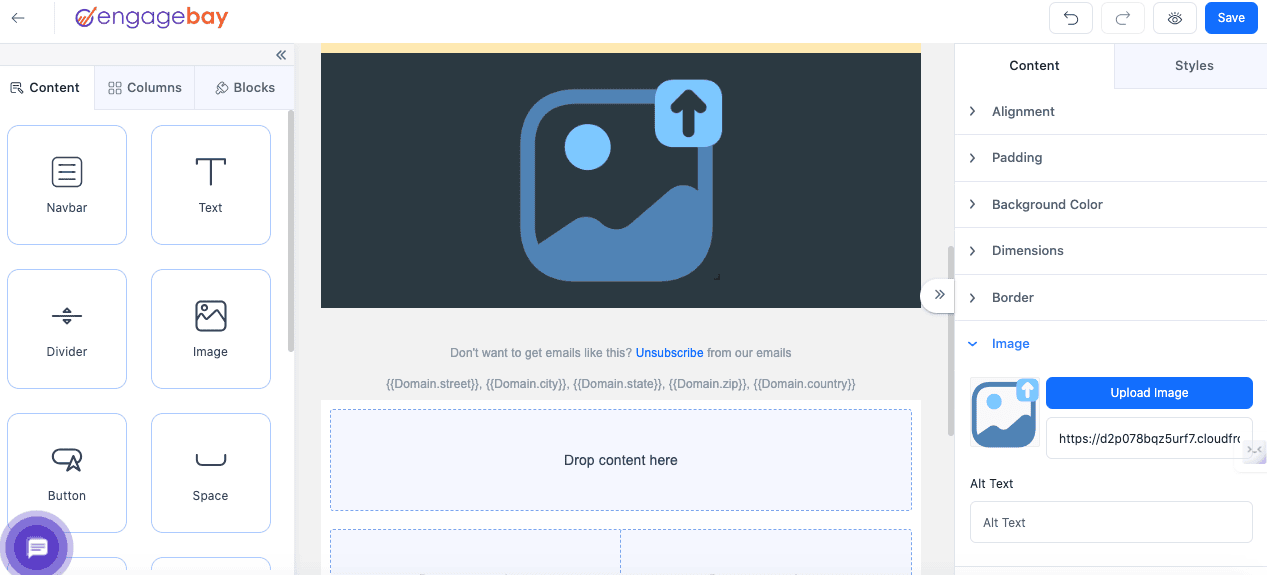Wondering how to eliminate the risk of sending incorrect messages in your emails? Corporate email templates are the answer!
With corporate email templates, you can communicate efficiently in any business setting and get your message delivered.
Incorporating these templates into your workflow can help you build and maintain professional relationships with your clients, team, and potential partners.
In this blog post, we’ll take a look at some of the best corporate email templates, examples, and success stories.
Let’s get started.
Table of Contents
Types of Corporate Email Templates
Business emails are the foundation of professional communication, regardless of the type. This is why email marketing templates have become incredibly effective today.
There are different types of emails your business uses — from responding to customer inquiries, welcoming new subscribers, making announcements, sending promotional emails, and many more.
Here are examples of various types of templates.
1. Internal communications
These email templates are used to send a quick message to your employees, managers, or another team member within your organization with whom you need to communicate.
There are different types of internal communication emails. Let’s know them in detail.
Newsletter email template
These templates help you share information with employees about company updates, staff recognition, upcoming events, or policy changes. A well-designed email newsletter can improve employee performance by keeping them in the loop about the company’s policies, activities, services, social events, and other company news.
When choosing a newsletter email template, you should keep these few aspects in mind:
- The content should revolve around the employees and include all the elements that are important to them.
- Keep it short and straightforward.
- Use images, videos, and infographics to keep recipients intrigued and engaged.
- The template should be able to create interactive features such as surveys and contests.
Alert email template
Companies usually use these corporate email templates to communicate crucial or urgent information to employees. These emails should be easy to understand as they often contain sensitive information, such as safety alerts, security issues, IT glitches, etc.
So, ensure that the email template you choose should be:
- Formal
- Specific
- The subject line should be clear and concise
Company event
These emails are sent internally to your team to inform them about your company’s events, such as training, conferences, official parties, client meetings, etc.
By rolling these emails, the employee gets all the information related to the event, such as the purpose, venue, date, timings, dress code, and other important information.
Internal change
These kinds of emails need instant attention from the employees as they provide information about internal changes in the company, such as any merger, de-merger, management transfer, changes in policies, etc.
You can also include a CTA in such emails. For example, ‘Please respond to this email so that I can ensure you received it.’
2. Customer outreach
These email templates allow businesses and marketers to create persuasive and engaging emails that meet the needs of their existing and potential customers.
Using customer outreach email templates will save you time and effort by giving you a basic structure of the content, which you can modify per your requirements.
Let’s take a look at the different types of customer outreach emails.
Introduction and value proposition
These templates are used to send the first email to your subscribers or potential customers. They should be persuasive enough that your target audience opens, reads, and responds to them. Therefore, the email should first have your introduction and why you sent it.
It should also include a strong CTA that tells customers what action you want them to take next. Ensure your CTA is detailed enough to capture their interest while inspiring them to respond.
Follow-up
Follow-up email templates are used for customers after a specific time when you don’t hear from them or get a response. They are sent to re-engage your non-responsive leads and drive the opportunity toward the end goal.
The template you choose for a follow-up email should include a personalized greeting at the beginning, a hint about the last conversation, the purpose of the message, some new information or re-highlighting of important details, a CTA, and, at the end, gratitude towards the recipient.
Appreciating customers
These corporate email templates are used to build strong relationships with your customers. In this email type, you should show gratitude for having them as your customer and value their presence by wishing to continue the same way.
While sending these emails, you must include these elements: address the customer by name to give the emails a personalized look, share your reason for appreciation, and do not forget to mention future interactions.
3. Transactional emails
Transactional emails are sent to the customers in response to a particular action they have taken. They are usually sent by businesses to facilitate a transaction, as requested by the customer. Therefore, you do not need any consent to send such emails.
Here are various types of transactional emails.
Order confirmation emails
Order confirmation emails are equivalent to sending a purchase receipt, but they include much more than that. They also include transaction details, an estimated delivery date, a link to the status page, and a tracking number.
These emails inform the customer that the transaction is successful and the company is taking action, which helps customers feel satisfied.
Feedback emails
One of the best ways to improve customer experience is to collect customer feedback. This will inform you of what your customers are looking for and how you can improve your products or services.
You can send feedback emails two or three months after their purchase so that they can provide you with valuable feedback after using your product.
Delivery confirmation emails
A delivery confirmation email informs the customer that you have received the delivery.
These types of emails are beneficial for recipients who have not received the delivery to troubleshoot why they haven’t received it yet. Along with providing delivery information, you can also ask customers for feedback or review on this email.
Enhance Your Email Marketing
Enhance your professional communication with our beautifully crafted, easy-to-customize corporate email templates! Simply personalize your brand’s images, headings, and CTAs, and send polished, business-ready emails in minutes!
Featured Corporate Email Templates
It’s time to unlock the benefit of featured templates in your email marketing strategy!
Featured templates are pre-designed email layouts that give you the edge to stand out in the crowded inbox. These templates are your ticket to more effective and engaging audience communication.
If you struggle to find the right words while staring at the blank email, EngageBay has got you covered. Let’s dive into its featured templates with instant download links to kickstart your email campaign success.
1. Newsletter template
Using EngageBay’s newsletter templates saves time by allowing you to incorporate your logo, content, images, and brand color, to keep the overall look consistent from month to month or week to week.
These templates do not require creating your newsletter from scratch, whether you’re sharing company updates, industry insights, or upcoming events.
Check out this newsletter template from EngageBay:
See the perfect combination of a compelling subject line at the top of the template that targets all users to find their dream home.
Following this, an image is pre-designed in this template to draw your recipient’s attention. Then, it explains how you (as a real estate company or professional) can help your customers choose their dream home.
Then, the template discusses the features and benefits of finding the dream home and the reasons to choose ‘you’ who can help their customers find the property to meet their specific needs.
The footer comprises the social media icons of your business page, followed by the ‘Unsubscribe’ tab.
Best part? You can choose among numerous newsletter templates from EngageBay. This was just an example!
Read also: How to Craft Flawless Email Templates
2. Customer service response template
EngageBay’s customer service response templates ensure quick customer assistance. No matter how tricky the customer email is, with these templates, your team can focus on the core customer’s issue rather than creating the response from scratch.
These templates help improve response times by letting your agents quickly select the appropriate response and customize it as needed.
Here is a customer service response template for you to get started:
In addition, numerous templates can help you with your customer support issues. You even have an option to build your own template from ground level.
Read also: Beautiful Marketing Email Templates to Skyrocket Growth
3. HR announcement template
EngageBay has optimized employee engagement by providing you access to HR announcement templates. These ready-to-use templates streamline the communication process within your team and ensure consistency in addressing employee-related matters.
We have shared a screenshot of HR announcement template, which is one of EngageBay’s templates.
The best part about these templates is that downloading them is just a click away. Moreover, they are fully customizable and tailored to your specific needs.
No matter what your purpose is, EngageBay has got your back by offering a wide variety of HR templates. These include a job offer letter, experience letter, welcome letter, appraisal letter, full and final settlement, and many more.
You can find several types of corporate email templates on EngageBay. Choose the one that matches your specific business needs.
Read also: 15 Introduction Email Templates That Work Like A Charm
How to Customize Your Corporate Email Templates?
Email templates have the power to make or break the sale. Therefore, customizing it to align with your business objectives can make a lasting impression on your buyers.
Before knowing about the process of customizing corporate email templates, consider the following list of benefits of customizing them:
- Increases brand awareness and customer engagement.
- Ensures consistent messaging for all your team members, clients, and prospects.
- Improves email response rates by ensuring your message is delivered error-free.
- Allows your team to create personalized email templates for different segments.
- Streamlines document management by storing multiple email outlines in a single location.
Now, let’s learn how to customize your email templates to nurture relationships with your prospects and increase engagement.
1. Brand elements
Turn your clunky emails into the ones that convert with compelling email templates! But how do you make the most of these templates? By customizing them and infusing your brand elements.
Incorporating your company’s branding elements, such as logos, fonts, and colors, in your email templates will make your campaign engaging, give it a professional feel, and ensure consistency across all your marketing materials.
2. Add a new hero image and edit it
Creating image-rich email templates will improve the look of your emails and deepen your brand connection with your recipients. Moreover, adding images to your email templates is hassle-free. A potent tool like EngageBay allows you to add an image in a single click instantly.
All you need to do is drag the relevant image from the ‘Blocks’ section and customize it to fit your brand’s needs.
You can even upload the image from your desktop by selecting the ‘Upload Image’ option, as shown in the picture below.
Putting an image alongside its descriptive text will engage your subscribers and help them better relate to what they buy or absorb information about.
3. Unique value proposition callouts
You must ensure that the email templates you customize use visual elements like callouts, CTA buttons, bullets, etc. These elements can be tailored to your brand’s color scheme. This will help draw your target audience’s attention to the proposition you offer in your email.
Pro tip: Always add a CTA button in your email templates to grab more attention and encourage users to take immediate action. Do not add hyperlinked text; add buttons, as hyperlinked text may confuse your subscribers.
4. Preview on mobile
Before you complete customizing your email template, be sure to preview it on a mobile device. This will show whether everything displays correctly on the mobile screen or if you need to make your template more mobile-friendly.
This step is important because most emails are opened on mobile devices.
5. Social sharing buttons
Social sharing buttons are incredible elements that can empower your email campaign. Therefore, your email template must comprise these social media icons. However, make sure you place them in the footer.
Adding these icons will encourage users to engage with the company through multiple channels and expand your brand’s social media presence.
6. Unsubscribe link
Including an unsubscribe link in your marketing emails can improve their deliverability.
This link will enable your recipients to opt out of your list anytime. This will keep you away from legal issues and complaints and confirm that you are not trying to spam.
So, to keep your reputation clean, place the unsubscribe link in the footer of your email.
Read also: 36 Real Estate Email Marketing Templates [Ready to Send]
How to Leverage Corporate Email Templates Effectively?
Effective corporate email templates are not just meant for visual appeal. It’s beyond that!
Your email template should be impactful to strengthen customer relationships, convert more subscribers, and increase the campaign’s ROI. Simply put, once you create a well-structured email template, the next thing is to integrate and use these templates into your emails.
Using your email templates to maximize impact has become effortless with EngageBay. This tool provides numerous pre-designed templates and allows you to build your own.
Check out EngageBay’s library, which has corporate email templates. This platform offers innumerable templates for all industries, seasons, and purposes. To start with any of them, click on the category you want to explore and customize those templates to match your objective.
Here is an example:
To choose the right template, click ‘Explore More Templates’. Then, click ‘Use in Editor’ for the one that fits your brand’s tone and style.
Once you navigate to the editor option, you can customize the email templates and change the logo, colors, fonts, or images in them.
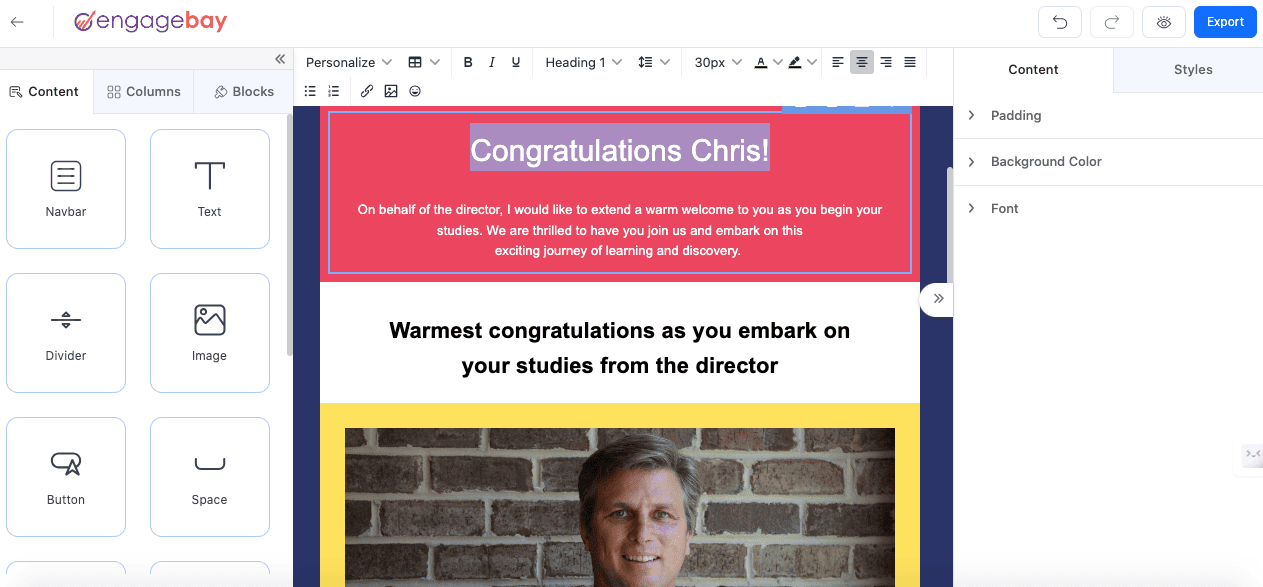
Done with customizing the template? Now, the next thing you need to do is click the ‘Export’ option on the upper right corner of the screen and download it from the list of downloaded ‘Email Templates’ section.
Once these templates are downloaded, you can easily import them by composing an email. Just make sure, your ‘Template’ setting is enabled in Gmail to save them for the future.
Note: To enable this, go to the ‘See all Settings’ tab and enable the’ Templates’ option under the ‘Advanced’ tab.
If you want to revolutionize your email game, make sure you train your workforce on using new email templates. Once they become proficient in using these email templates, it will help them save time by reducing hours of work of creating emails in minutes and boost their confidence.
Another competitive advantage they get from using the email templates is their professional look, which increases open rates and converts like magic!
Read also: Engaging eCommerce Email Templates to Boost Sales in 2024
Maximizing Impact with Corporate Email Templates
How do you enhance the effectiveness of your email template and drive better results for your business?
Here are some tips to make the most of your campaigns:
1. Optimize the subject line
Hook your recipients by crafting a compelling and personalized subject line with EngageBay templates. By leveraging this tool, you will be able to create subject lines that get opened and drive engagement and conversions.
2. Personalizing content
Based on your users’ recent actions on your website, purchases of products or services, or analysis of your entire customer journey, EngageBay supports email personalization. Let’s learn how!
EngageBay provides you with the option of choosing Email Broadcasts or Sequences. Once you click on that, you get the option of ‘Personalization’ after every section. Selecting this option will show you a drop-down menu with multiple fields you can personalize.
3. Compelling visuals
EngageBay templates include text and images, logos, banners, infographics, icons, and illustrations. Its team understands how important it is to break up large blocks of text to make them easy to read.
Moreover, the templates include relevant images based on your email type, audience, and brand objectives. If you want to add any other image, you can even upload and use them in the template.
4. Conduct A/B testing
One of the most effective ways to maximize your email template’s impact is to test and optimize its elements. This is where A/B testing can be incredibly helpful. This method requires you to evaluate the performance of two versions of your email to a small sample of your audience and spot opportunities for improvement.
With A/B testing, you can analyze performance metrics and determine which email version performs better. For example, you can test different subject lines, CTAs, and layouts to identify the most efficient combination.
Read also: Giving Tuesday Email Templates to Maximize Donations (2024)
Is it Time to Change Your Corporate Email Template Library
Email templates help you save time to create emails in minutes and ensure consistency in communication, but that only happens when you keep up with your audience’s needs, preferences, and expectations.
So, it is essential to revitalize email templates to keep your marketing campaigns blooming all year round.
But the question here is, what is the perfect time for a template makeover? Here are some major indicators that will help you know that it’s time to refresh your email template library:
- Outdated design
- Seasonal shifts
- Declining engagement rates
- New brand guidelines
- Mobile responsiveness issues
Once you know it’s time, how do you breathe new life into your email templates? You do not need to worry, as EngageBay supports ongoing updates and new designs.
This is how this marketing automation platform can help you update and refresh your email template library.
1. Analyze your data
EngageBay dives deep into your email analytics data and evaluates which elements drive results and which ones have scope for improvement. This data-drive approach assists you in updating your email templates list.
2. Personalize and segment
This CRM uses dynamic content blocks that tailor your message based on the subscriber’s preferences. Moreover, it segments your audiences to maximize the impact and deliver more targeted content.
3. Update your visual design
EngageBay allows you to upload relevant images and try new color combinations that align with your brand’s needs. Moreover, you can choose fonts that look impressive and are easy to read.
Remember, refreshing your email templates is more about staying relevant, engaging your audience, and driving results. This is what EngageBay takes care of!
Read also: 21 Practical Onboarding Email Templates for New Clients, Employees, and Affiliates
Getting Started with EngageBay for Corporate Email Templates
Harness the full potential of your email campaigns by leveraging EngageBay’s templates. Its templates ensure you make a stellar first impression whenever you hit ‘send.’
Imagine walking into a crucial business meeting in wrinkled clothes and messy hair. How will it look? Unprofessional, right? Corporate email templates are your digital suit and tie for your emails.
Using corporate email templates offered by EngageBay helps you maintain accuracy in your communications. It also enhances your team’s productivity by reducing email composition time by up to 50% and letting them focus on high-value tasks.
Furthermore, these templates also serve as a great tool that increases the chances of receiving prompt responses from your recipients.
Conclusion
Have you started searching for innumerable HTML email templates that fit your brand objectives and users’ needs? Sign up with EngageBay for free and book a demo today!
If you are searching for a tool that tailors your emails to fit your brand values and recipient needs, look no further than EngageBay. This marketing, sales, and support automation platform is packaged with everything you need to create engaging and professional emails.
The best part about using EngageBay is that you can browse over 1,000 free HTML email templates that are downloadable and customizable. So, no matter what the purpose of your campaign is, you can customize every detail to match your brand’s unique style and target audiences’ requirements.
FAQ
How can I adapt an EngageBay template for a specific campaign?
Here are a few steps you need to take to fund the correct template on EngageBay for a specific campaign:
Marketing Dashboard > Navigate to Templates > Email Templates > Create New > Choose from Pre-Designed Templates > Make the Edits > Click on Save Tab > Name your Email Template.
What are the best practices for email template management?
Here are some of the best practices for email template management:
- Consider your audience before designing your email template
- Personalize emails
- Include an unsubscribe button
- Build visual hierarchy
How do I measure the success of my email templates?
There are various ways to gauge the success of your email templates:
- Click-through rate
- Conversion rate
- Open rates
- Bounce rate
- Unsubscribe rates
- Forward and sharing rates