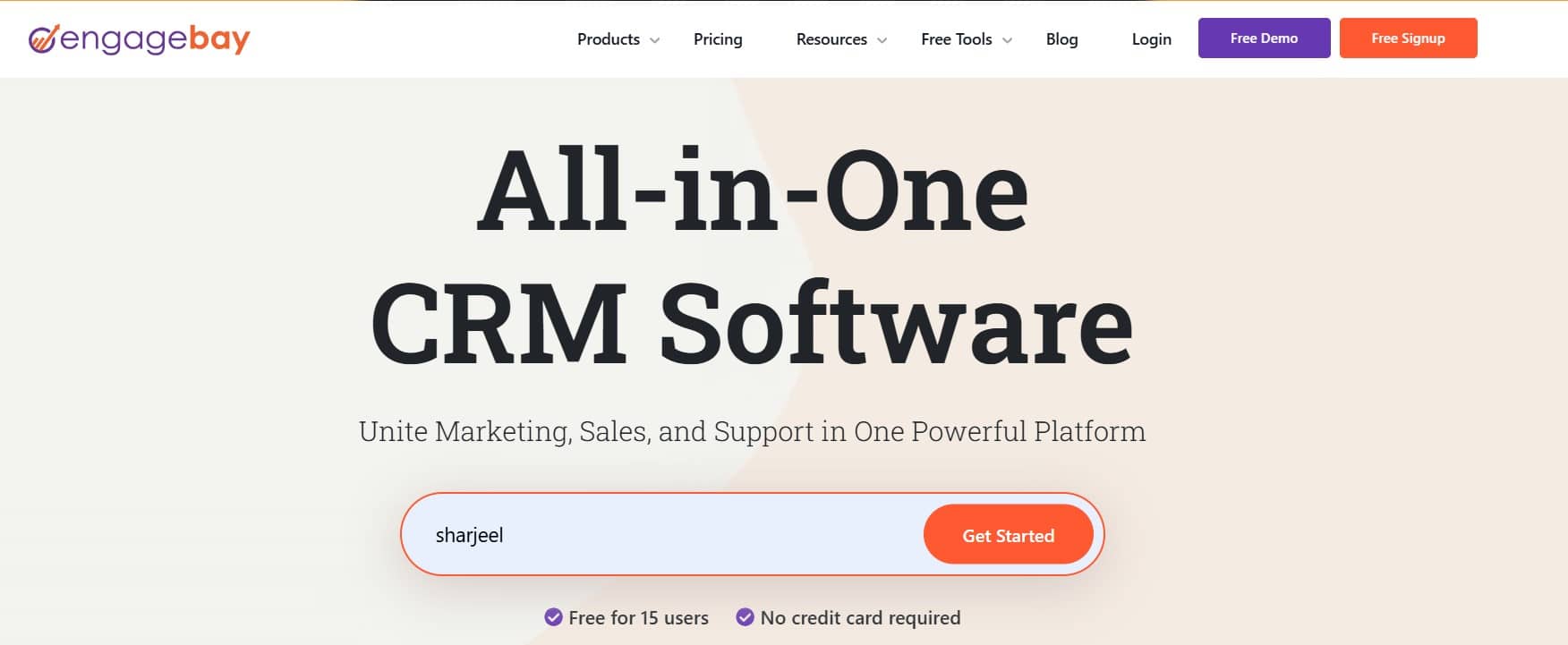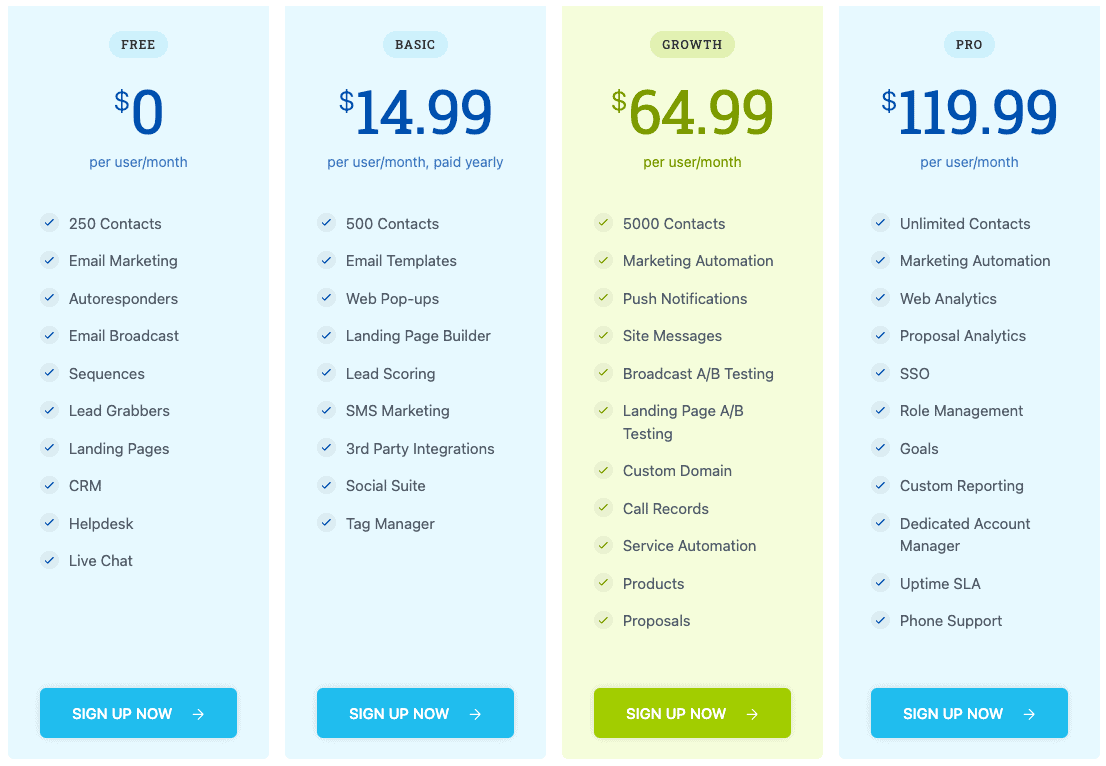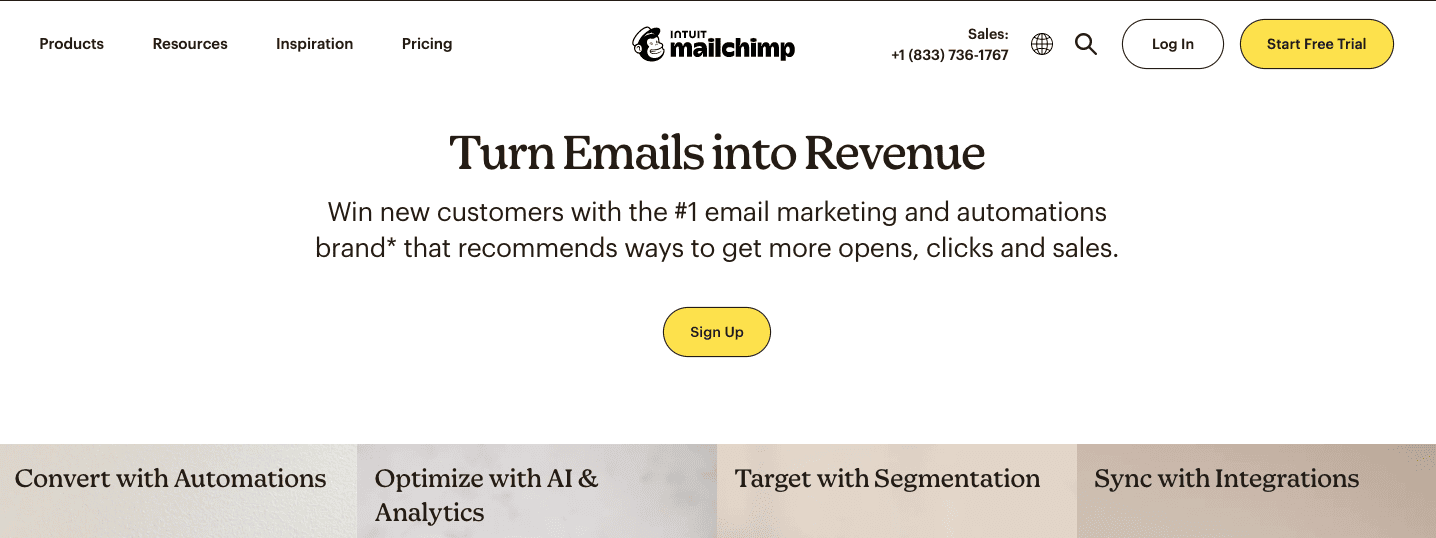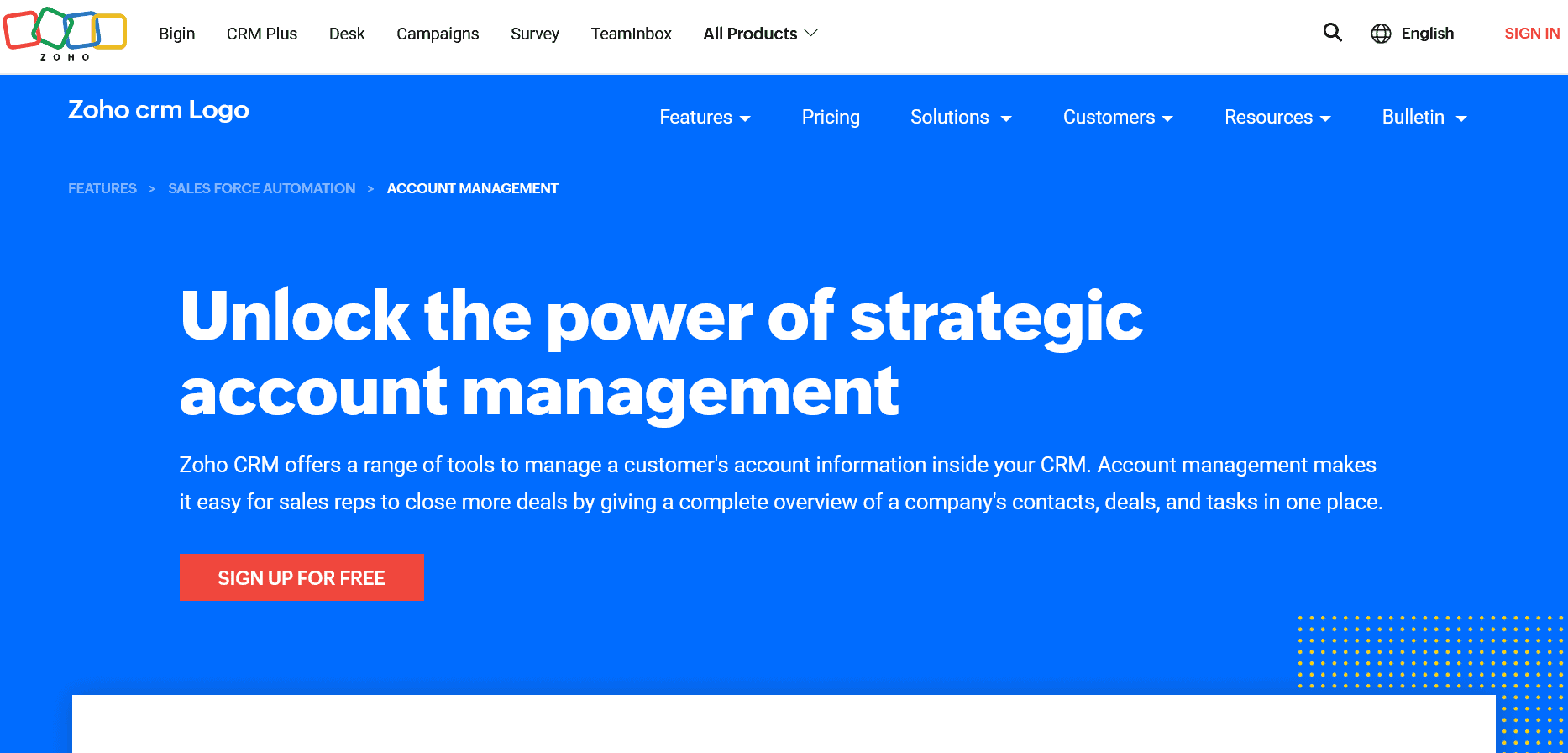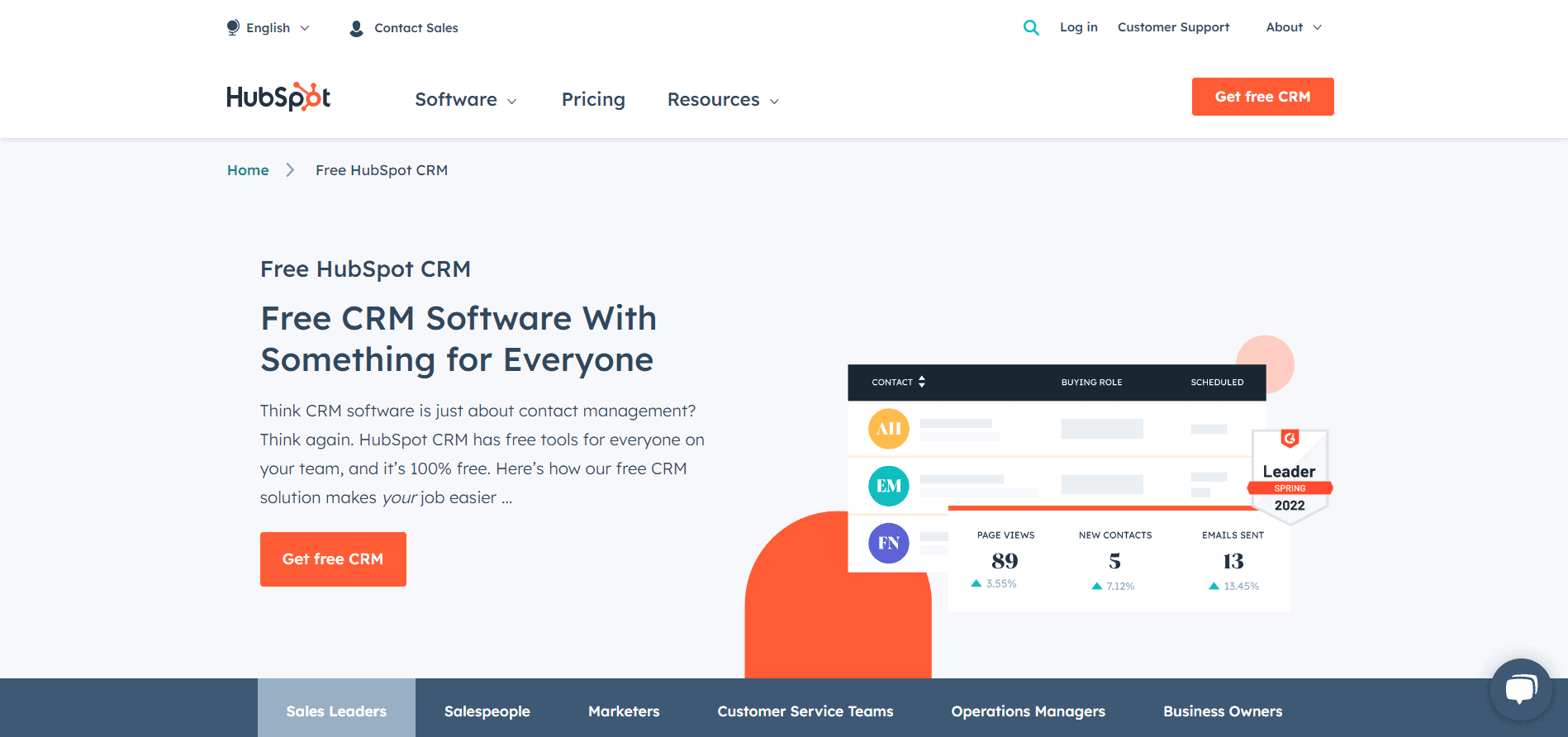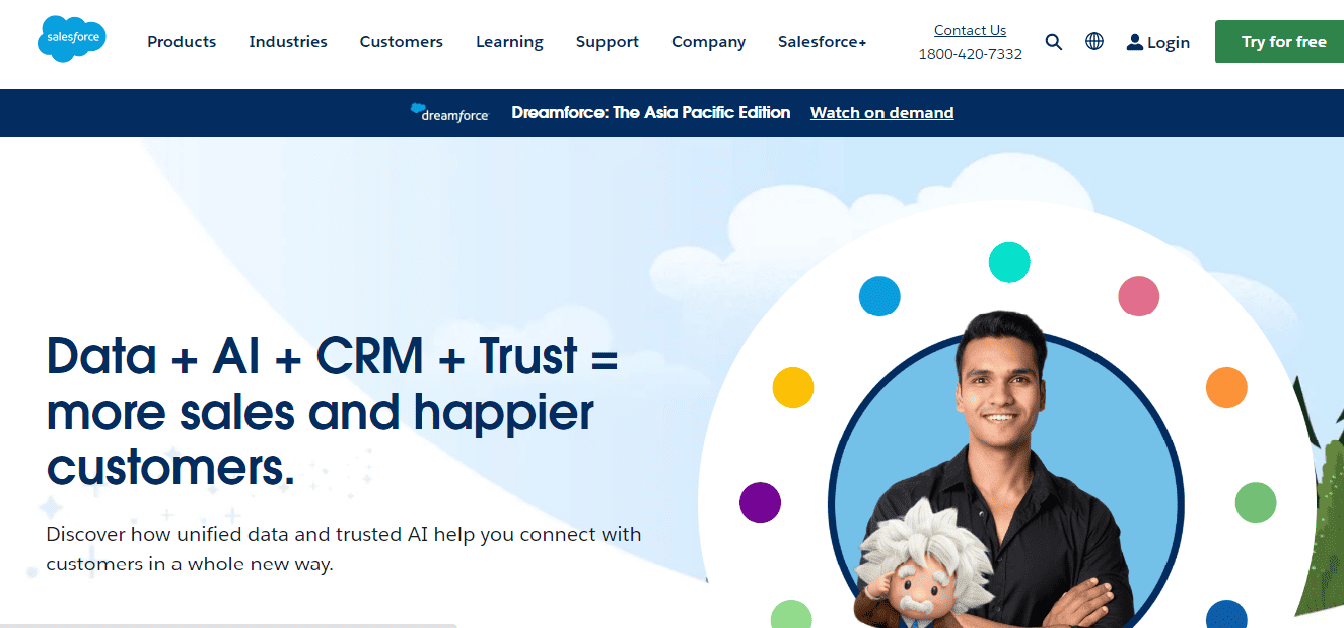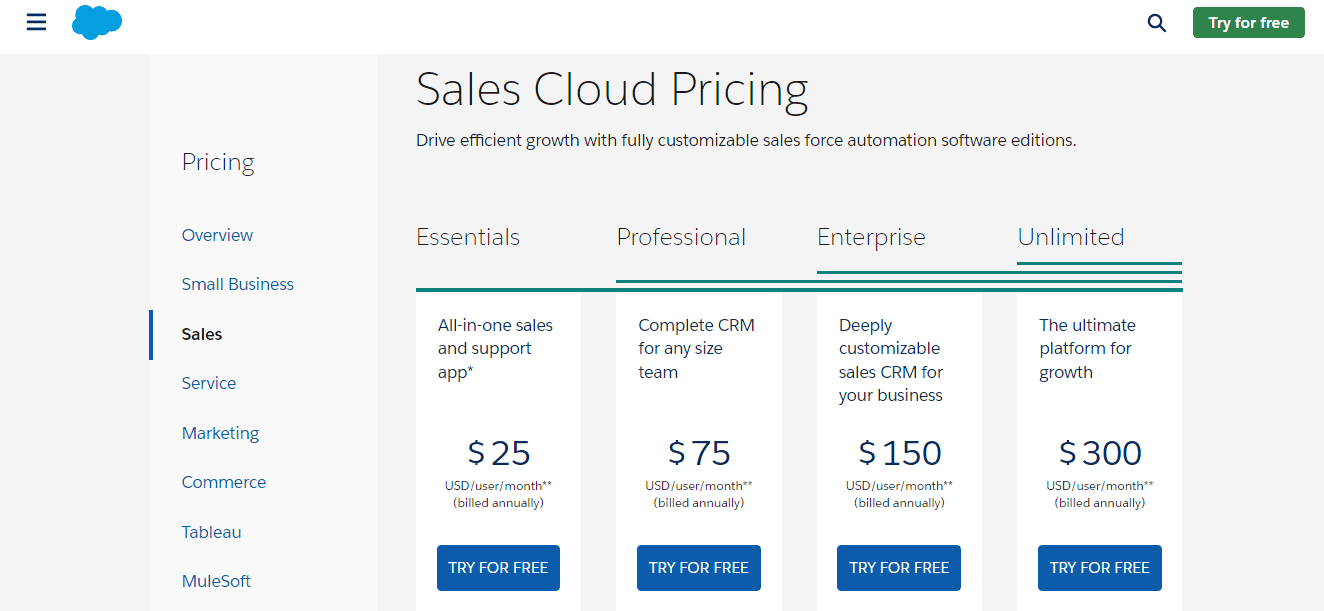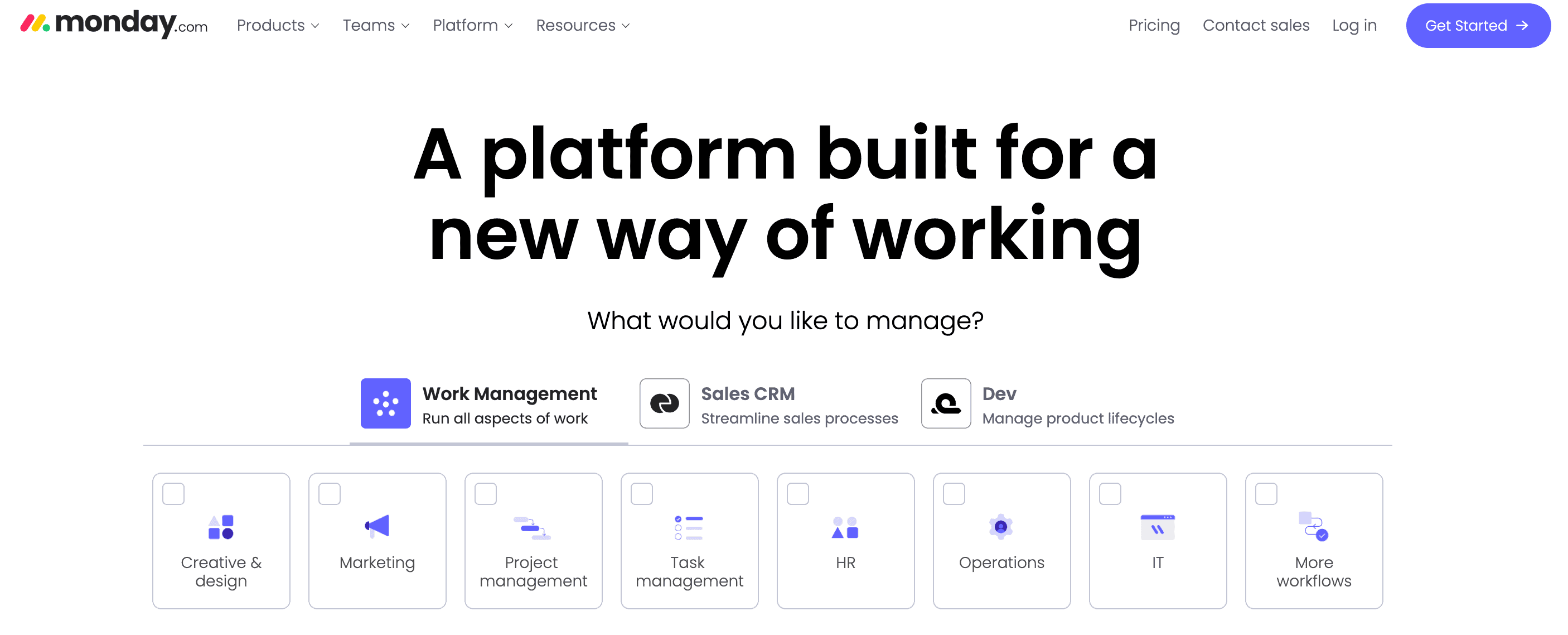Customer relationship management (CRM) software emerges as a multifaceted tool – enhancing customer experiences, streamlining sales processes, and fostering internal collaboration.
However, its pivotal role in marketing cannot be overstated. With marketing functionality, CRM software empowers businesses to forge personalized connections, streamline campaigns, and make data-driven decisions for unparalleled success.
This guide will shed light on how to use CRM for marketing. It’s right to say that CRMs aren’t merely support systems but a driving force that propel marketing efforts toward precision, personalization, and effectiveness.
We will also uncover the top CRM tools to use for marketing campaigns, especially for SMBs.
Table of Contents
How to Use CRM for Marketing Campaigns
Let’s understand the role of CRM software in marketing.
1. Customer segmentation
CRM software acts as a centralized database that allows you to segment your audience based on various criteria, including demographics, behaviors, or purchase history.
This segmentation allows for highly targeted and personalized campaigns, ensuring that your marketing messages resonate with the right audience.
2. Personalized campaigns
Segmentation of audience allows you to personalize your marketing campaigns.
From personalized emails to targeted social media ads, CRM data enables you to tailor your content to meet individual customers’ unique needs and preferences.
3. Lead management
Efficient lead management is crucial for successful marketing. CRM solutions provide a centralized platform for tracking and managing leads throughout the sales funnel.
This ensures that marketing and sales teams are on the same page, leading to more effective communication and conversions.
4. Marketing automation
Using CRM tools, you can easily automate your marketing tasks, such as sending personalized emails, nurturing leads, and even scoring leads based on their interactions. This ensures that you maintain consistency in your marketing efforts.
5. Data-driven decision-making
CRM tools offer detailed analytics and reporting capabilities, providing valuable insights into your marketing performance. By analyzing key metrics, such as conversion rates, customer engagement, and ROI, you can make informed decisions, optimize your strategies, and allocate resources effectively.
6. Integration with other tools
CRM solutions break down silos between data, fostering collaboration between various other tools. This alignment ensures a seamless customer experience and a unified approach to customer engagement.
The Best CRM Tools to Use for Marketing
Now, let’s get to the list of software worth signing up for if you want both CRM functionality and marketing automation.
1. EngageBay
EngageBay is an all-in-one CRM that streamlines marketing, sales, and customer service activities. However, it also offers a comprehensive marketing automation platform as a standalone solution.
It offers a wide range of features that enable you to run full-fledged marketing campaigns, ranging from designing landing pages to sending targeted emails and managing leads. Moreover, its user-friendly interface and robust features help enhance overall business productivity.
Features
- Marketing automation: Create and automate personalized marketing campaigns, from email sequences to social media posts.
- Lead scoring: Identify and prioritize leads based on engagement and behavior, ensuring a targeted approach.
- CRM and sales integration: Seamlessly align marketing efforts with sales activities for a cohesive customer journey.
- Analytics dashboard: Gain insights into campaign performance and customer interactions to refine strategies.
Pros
- Affordable pricing
- Landing page builder with templates
- 1,000+ HTML email templates
- Email and SMS marketing at scale
Cons
- Limited social media functionality
Pricing
EngageBay offers four pricing plans suited for all types of businesses.
With its Free plan, you can get access to email templates, video marketing, lead grabber, sequences, and so much more.
If you want to increase your number of contacts and use additional features like landing builder, SMS marketing, tag manager, and more, opt for its Basic plan (starts from $11.04 per user per month).
Small businesses can choose the Growth plan that starts from $42.49 per user per month and get access to 3,000 contacts, site messages, email broadcast A/B testing, marketing automation, and more.
Lastly, its Pro plan appeals to large enterprises with 10,000 contacts. It starts from $67.99 per user per month and includes advanced features like web analytics, custom reporting, a dedicated account manager, etc.
2. Mailchimp
Mailchimp is a widely used email marketing platform that also offers CRM features. It focuses on providing a user-friendly interface to help create and manage marketing campaigns effectively.
Features
- Email marketing: Design and run visually appealing and engaging email campaigns. From newsletters to promotional emails, users can effortlessly design and send content that captivates their targeted audiences.
- Automation: Set up automated email sequences that respond dynamically to customer behavior. Whether it’s a welcome series or a drip campaign, Mailchimp automates the delivery of content for timely, personalized interactions.
- Segmentation: It allows you to segment your audience based on various criteria to run highly targeted campaigns and ensure that the right message reaches the right audience.
- Analytics: Gives detailed insights into email performance, open rates, click-through rates, and customer engagement.
Pros
- Excellent email marketing capabilities
- Generative AI to help with content
Cons
- CRM features may be basic for advanced users
Pricing
Mailchimp has four pricing plans, including Free, Essential, Standard, and Premium.
Ideal for solopreneurs, the Free allows you to send 1,000 emails per month with one user access and email support for the first 30 days.
With just $9.19 per month, you can send 5,000 monthly emails and get access to 3 audiences, 5 seats, 24/7 email and chat support, and more.
If you are a small business, you get access to advanced functionalities like content optimizer, campaign manager, advanced segmentation, and more – all for $13.72 per month (Standard).
Lastly, the Premium plan is best suited for large enterprises with a large number of databases.
3. Zoho CRM
Zoho CRM is a user-friendly and cost-effective CRM solution designed to streamline all marketing processes. With a keen emphasis on automation, it provides a comprehensive suite of tools that seamlessly integrates marketing, sales, and customer support functionalities.
Features
- Workflow automation: Whether it’s scheduling follow-up emails, assigning leads to the right sales representative, or triggering actions based on customer interactions, the platform ensures a smooth and efficient workflow.
- Email marketing: Create and send targeted email campaigns directly from the CRM and leverage customer data for more personalized and impactful communication.
- Lead scoring: Businesses can identify and prioritize leads based on engagement and behavior, enabling sales teams to focus on leads that are more likely to convert.
- Social media integration: Monitor and engage with leads on various social platforms, respond promptly to inquiries, and gather valuable insights.
Pros
- Scalable for growing businesses
- 800+ apps integration
Cons
- Advanced features may be limited in lower-tier plans
Pricing
Zoho CRM offers both free and paid plans for different business sizes.
With its Free plan, you get three free users and basic features like leads, and mobile apps – perfect for an individual.
There are four paid plans, namely Standard, Professional, and Enterprise. It starts from $14 per user per month and can go up to $40 per user per month. You get access to functionalities like Zia Voice – Conversational AI, sales forecasting, social CRM, charts and KPIs, scoring rules, etc.
4. HubSpot
HubSpot CRM is offered by the renowned inbound marketing industry leader HubSpot, with a suite of tools to attract, engage, and delight customers. Its seamless integration capabilities further amplify its standing as a comprehensive solution for modern customer relationship management.
Features
- Marketing Hub: Comprehensive marketing automation tools to engage audiences strategically throughout the customer journey.
- Lead management: Provides a 360-degree view of each lead’s interactions, enabling effective communication and personalized engagement.
- Live chat: Enables you to connect with visitors on your website in real-time to convert more leads and provide better support
- Analytics and reporting: Gain deep insights into the performance of your marketing efforts – from tracking campaign success to understanding customer behavior, and much more.
Pros
- Powerful automation with extensive integrations
- Robust reporting dashboard
Cons
- Not affordable for small businesses
Pricing
For businesses just starting out, HubSpot offers a free plan. You can access features like website activity tracking, lead management, live chat, deal pipeline, email template builder, etc.
To upgrade to its paid plan, its Professional plan starts from $800 per month, and you get features like social media, custom reporting, omnichannel marketing automation, etc.
Its Enterprise plan starts at $3,600 per month, and it gives you control over some advanced functionalities such as custom objects, multi-touch revenue attribution, team organization, custom behavioral events, and more.
5. Salesforce
Salesforce is a cloud-based CRM solution known for its flexibility and scalability. It provides a comprehensive 360-degree view of customers, empowering organizations to forge deeper and more meaningful connections.
Features
- Marketing cloud: Enables personalized and targeted marketing campaigns across multiple channels. From email to social media, this feature ensures a cohesive and engaging customer experience.
- Lead scoring and routing: The system uses advanced lead scoring algorithms to ensure that the most promising leads receive prompt attention from the right sales representatives, optimizing the sales process.
- Analytics: Get access to deep insights into customer behavior and campaign performance using visualization for making data-driven decisions.
- AI-powered marketing: Leverage artificial intelligence for predictive marketing. The AI capabilities help in understanding customer preferences, predicting trends, and optimizing marketing strategies for better outcomes.
Pros
- Extensive customization with powerful features
- Has a vast community support
Cons
- Higher learning curve and can be expensive for small businesses
Pricing
Salesforce cloud plans start from $25 per user per month and can go up to $330 per user per month.
It has four plans: Starter, Professional, Enterprise, and Ultimate. It is best suited for medium to large-size businesses looking to get a comprehensive marketing and sales automation platform.
You get access to essential features like integration with Gmail or Outlook, and account, contact, lead, and opportunity management with its Started and Professional plan.
The premium plan offers advanced features like workflow and approval automation, pipeline and forecast management, sales insights, and more.
6. Monday.com
Monday.com is a versatile CRM platform that goes beyond traditional CRM functionalities. It combines project management and collaboration tools onto your CRM platform, creating a unified hub for teams to streamline workflows.
This versatility makes it an ideal solution for businesses aiming to synchronize marketing efforts within a dynamic and collaborative environment.
Features
- Customizable workflows: Empowers marketing teams to customize workflows according to their specific needs, thus ensuring efficient project management.
- Integration capabilities: The platform offers seamless integration with popular marketing tools to enhance collaboration, effective campaign management, and easy data sharing.
- Visual project tracking: Visual boards and timelines within Monday.com provide marketing teams with a clear and intuitive overview of projects.
- Real-time collaboration: The platform’s interactive features allow team members to collaborate on tasks, share updates, and collectively work towards campaign objectives, promoting a cohesive and productive work environment.
Pros
- Intuitive interface for easy adoption
- Versatile platform suitable for various industries
Cons
- Advanced features may have a steeper learning curve
Pricing
Monday.com offers both free and paid plans. Its Free plan is ideal for individuals looking for essential features like 8-column types, 300+ email templates, etc.
The paid plan starts from $8 per seat per month (Basic) and includes 5 GB file storage, prioritized customer support, and lets you create a dashboard based on one board.
Standard is its most popular plan, costing $10 per seat per month. You get functionalities like timeline & Gantt views, calendar view, guest access, automation (250 actions per month), and more.
For $16 per seat per month (Pro), you get 25K automation, private boards, chart view, time tracking, formula columns, and more.
For enterprise-grade automation, multi-level permissions, enterprise-grade security & governance, advanced reporting & analytics, opt for Enterprise.
7. Pipedrive
Pipedrive CRM is more useful in managing leads, deals, and sales pipelines, making it an excellent tool for sales and marketing alignment.
This award-winning CRM provides a comprehensive toolset to enhance customer engagement and drive conversions.
Features
- Lead management: Efficiently track and manage leads through the entire sales funnel. This feature ensures that marketing teams can effectively nurture leads, providing a clear pathway for a seamless transition to the sales stage.
- Email tracking: Allows marketers to efficiently monitor email interactions to gauge the effectiveness of marketing outreach.
- Automated workflow: Implement automation to streamline marketing processes and lead nurturing, allowing marketing teams to focus on strategic initiatives and campaign optimization.
- Integrations: Connect seamlessly with various marketing tools for a more integrated marketing stack.
Pros
- Robust mobile app for on-the-go management
- Extensive marketplace for integrations
Cons
- Marketing-specific features are somewhat limited
Pricing
Pipedrive does not have a free plan. Its pricing plan starts from $9.90 per user per month, which gives you access to 3,000 open deals, 30 custom fields, and 15 insights reports.
As you go higher, the price increases, and so does the number of open deals, custom fields, and insights fields. Apart from the Essential plan, it offers Advanced (19.90 per user per month), Professional (39.90 per user per month), Power (49.90 per user per month), and Enterprise (59.90 per user per month) pricing plans.
8. Zendesk Sell
While Zendesk Sell is a CRM solution designed to enhance sales and customer relationships, it provides powerful tools that help marketing teams nurture and qualify leads. By offering a centralized platform, Zendesk Sell becomes the nexus for managing and optimizing marketing strategies, ensuring seamless coordination and efficiency.
Features
- Contact and lead management: Effectively organize and track marketing contacts and leads. This feature streamlines the process of managing customer data, allowing for targeted and personalized marketing initiatives.
- Sales automation: Allows you to automate repetitive marketing tasks for increased efficiency and to focus more on strategic aspects of campaigns.
- Sales forecasting: By analyzing historical data and customer trends, marketers can make informed decisions, predict outcomes, and strategically plan their marketing campaigns for optimal impact.
- Collaborative tools: Foster collaboration between sales and marketing teams for aligned efforts.
Pros
- Seamless integration with Zendesk’s support platform
- Customizable reporting for in-depth insights
Cons
- Integration with third-party tools may be necessary for specific marketing needs
Pricing
Zendesk Sell offers plans starting from $19 per user per month (Sell Team). It includes email and calendar integrations, task and appointment settings, call tracking and recording, text messages, pre-built sales dashboards, and more.
You can upgrade to Sell Growth for $55 per user per month and get additional features like product and price books, advanced and customized sales reports, sales forecasting and goals tracking, prospecting and enrichment credits, and more.
With Sell Professional costing $115 per user per month, you get advanced functionalities like lead and deal scoring, task automation, advanced roles and permissions, company hierarchy, and more.
9. ClickUp
ClickUp is an all-in-one project management and collaboration platform with a good emphasis on enhancing marketing workflows. Offering a comprehensive suite of features, ClickUp serves as a centralized hub for planning, executing, and optimizing marketing campaigns.
Features
- Task management: Empowers marketing teams to efficiently plan and execute tasks within a unified platform.
- Document collaboration: The platform facilitates document sharing, real-time editing, and collaborative workflows, for marketing teams to brainstorm ideas and refine strategies together.
- Customizable dashboards: With customizable dashboards, marketing teams can create personalized dashboards to track key metrics, monitor project progress, and gain valuable insights into the performance of marketing campaigns.
- Time tracking: Allows the team to monitor time spent on marketing projects for better resource management.
Pros
- Comprehensive features for project management
- Highly customizable to adapt to different workflows
Cons
- The learning curve for new users
Pricing
ClickUp offers free and paid plans starting from $7 per user per month. With its Free plan, you get five spaces to create a project management flow. You also get collaborative docs, whiteboards, kanban boards, and more.
There are three paid plans, each priced at $7 per user per month for the Business plan, $12 per user per month, and a custom quote for the Enterprise plan.
10. SugarCRM
SugarCRM is a robust CRM platform that focuses on automating sales and marketing processes to enhance customer relationships. SugarCRM serves as a strategic ally for businesses looking to optimize their interactions and deepen customer relationships.
Features
- Lead scoring: This lets you prioritize leads based on engagement and interactions for targeted marketing efforts.
- Campaign management: Plan, execute, and analyze marketing campaigns within the CRM software. This integrated approach allows marketers to seamlessly transition from planning to execution while keeping a keen eye on campaign performance metrics.
- Social media integration: Gives a holistic view of customer interactions across various platforms, enabling more targeted and informed marketing strategies.
- Advanced reporting: Utilize detailed reporting tools for in-depth marketing analytics.
Pros
- Highly customizable to fit unique business processes.
- Open-source options for extensive customization.
Cons
- May require technical expertise for advanced configurations
Pricing
SugarCRM’s full-fledged marketing automation platform starts at $1,000 per month for 10k contacts and costs $150 per month for additional contacts.
Wrap Up
Investing in a CRM solution with robust marketing features is a strategic move for businesses looking to ace their marketing game.
Whether you prioritize personalized campaigns, streamlined lead management, or data-driven decision-making, the right CRM software can help you streamline your operations.
If you need help choosing the best CRM for marketing, feel free to reach out to us.