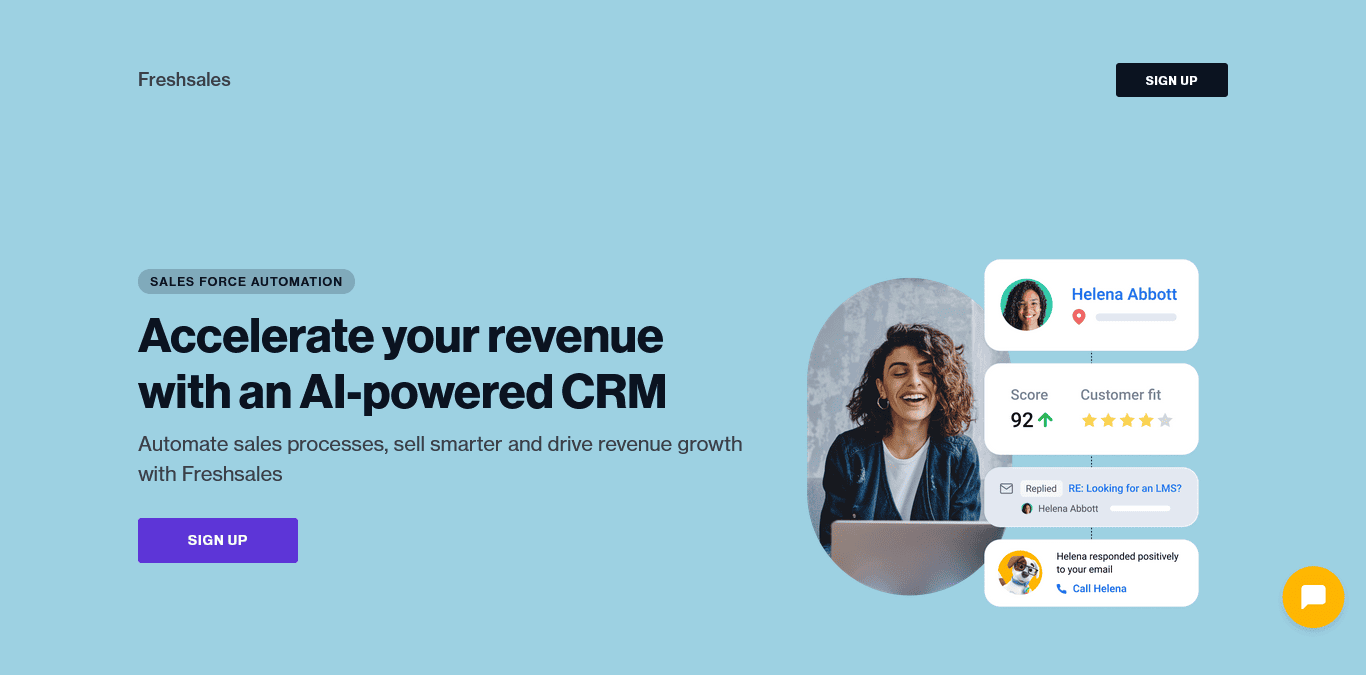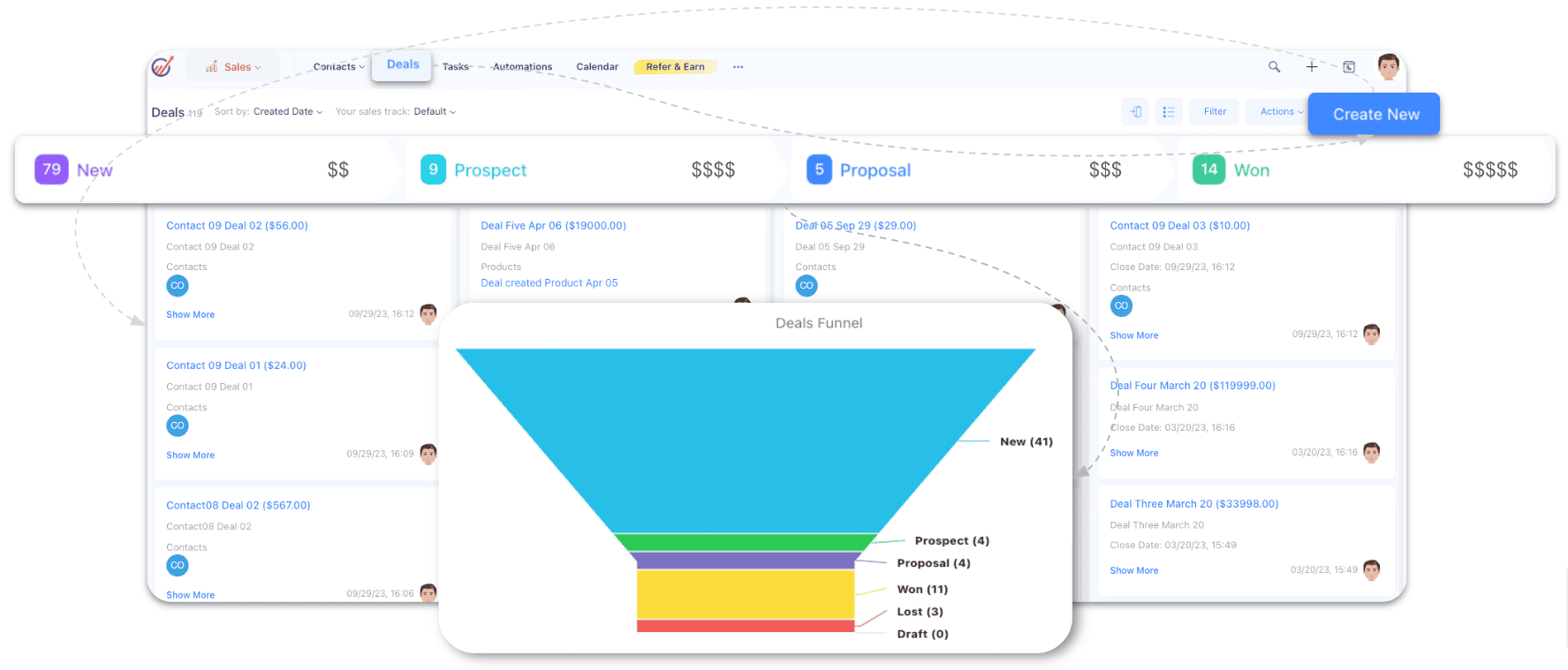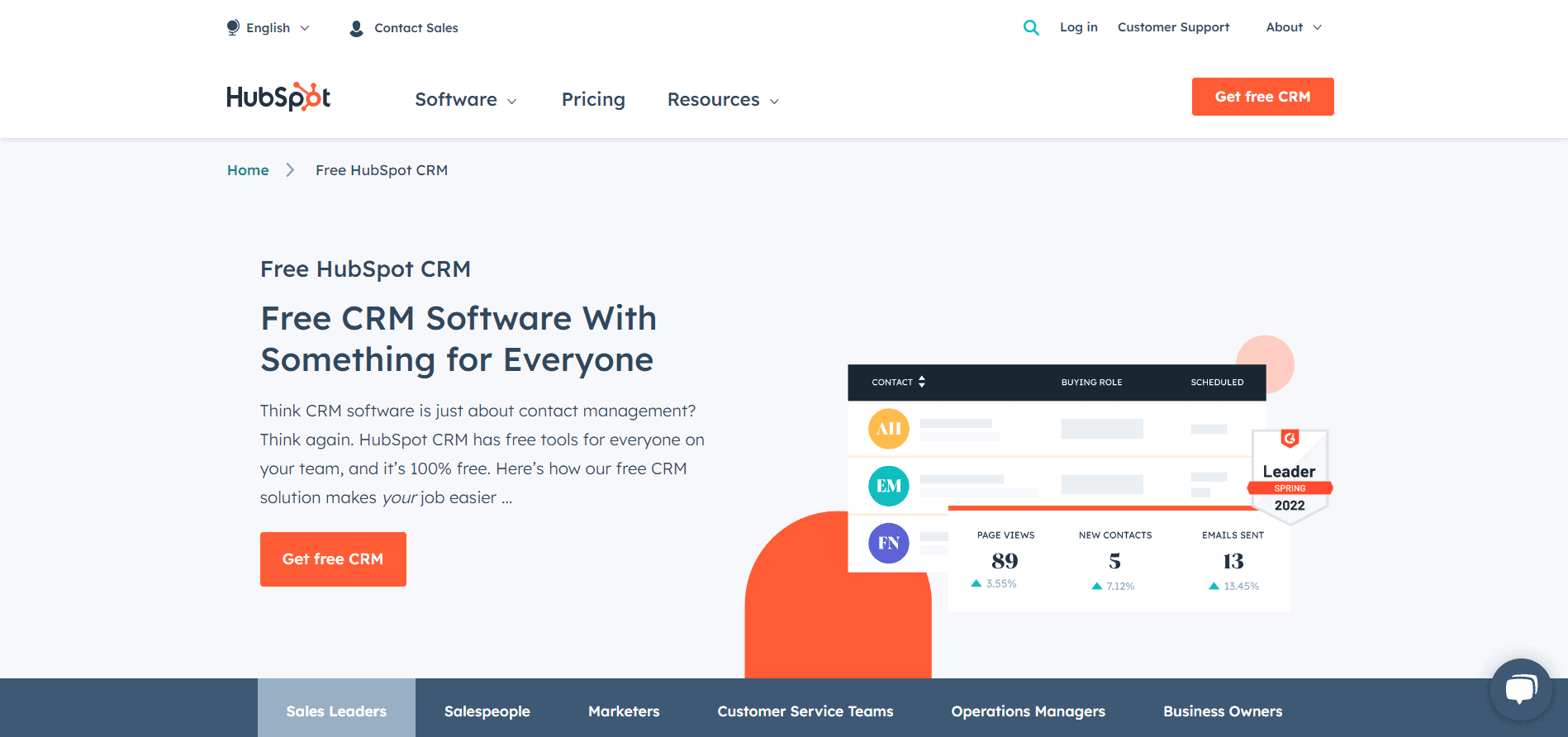In retail, customer relationship management (CRM) is the secret sauce that keeps customers returning for more. It’s not just about selling products but also about building connections that last.
CRM systems provide a centralized platform to capture, analyze, and leverage valuable customer data, allowing retailers to tailor experiences and offers to each individual.
From personalized promotions to seamless customer service, CRM transforms transactions into relationships.
Retailers prioritizing CRM gain a crucial edge, fostering loyalty and driving long-term success. In this blog post, we’ll share what CRM for retail is, the strategies and software you need to succeed, and the steps to choose the right CRM.
Let’s dive in.
Table of Contents
Understanding the Value of CRM for Retail Businesses
What is a CRM for retail? A retail CRM is a customer relationship management system designed specifically for retail businesses and outlets, and helps keep track of customers, leads, and segments. It’s tuned to take in the high-speed, repeat-purchase B2C model.
Think of a CRM system as your assistant for managing customer connections. It helps you score brownie points with your shoppers.
At the same time, CRM systems help you run a tighter ship behind the scenes. From inventory management to tracking sales trends, they keep everything running smoothly so you can focus on impressing your customers.
Let’s delve into why CRM is the ultimate game-changer for retail businesses.
Improve customer engagement
CRM systems serve as the nerve center of customer data, offering a goldmine of insights to drive engagement.
Retailers gain a comprehensive understanding of individual preferences and behaviors by capturing and analyzing customer interactions across various channels, such as online purchases, in-store interactions, and social media engagement.
These insights allow them to segment their customer base and create highly targeted marketing campaigns. For instance, they can send personalized product recommendations based on past purchases or offer exclusive discounts on items the customer has shown interest in.
CRM in retail works wonders for improving customer engagement by leveraging comprehensive data analysis and personalized communication strategies.
It’s like having a personal shopper who knows exactly what you want before you do it.
CRM enables retailers to engage with customers across multiple channels, from email and SMS to social media and mobile apps. This omni-channel approach ensures consistent and seamless communication, enhancing customer experience.
According to research by SuperOffice, businesses that effectively use CRM software can expect a 41% increase in revenue.
In essence, CRM in retail empowers businesses to identify their customers, anticipate their needs, and deliver personalized experiences that foster lasting engagement and loyalty.
Increase customer retention
For sustained long-term growth, retailers must ensure that their existing customers keep returning for more. Besides, companies with strong CRM strategies saw a 16% boost in customer retention rates.
By leveraging predictive analytics and segmentation tools, CRM systems can identify at-risk customers before they jump ship. Retailers can then proactively implement retention strategies, from personalized incentives and loyalty programs to targeted re-engagement campaigns.
It’s all about making customers feel valued and appreciated — turning one-time buyers into lifelong brand advocates.
With CRM, retailers can retain their existing customer base, drive repeat purchases, and maximize lifetime value.
Enhance productivity
A CRM solution automates mundane tasks and streamlines workflows, enabling your staff members to focus more on strategizing and other complex activities.
CRM enhances productivity across the board, from inventory management and order processing to customer service and marketing. Behind every successful retail operation is a well-oiled machine powered by a CRM system.
Research from Salesforce found that 86% of executives cite ineffective collaboration and poor communication as major causes of workplace failures.
By facilitating collaboration among teams and departments, CRM breaks down silos and fosters a culture of efficiency and innovation.
With CRM, retailers can say goodbye to manual processes and hello to a more agile, productive, and responsive business model. It’s like having a Swiss army knife for retail operations — versatile, efficient, and indispensable.
5 Top CRM Software for Retail Businesses
Now, look at some of the top CRM software solutions tailored specifically for the retail sector, offering powerful tools to manage customer relationships and drive business growth.
| Retail CRM | Starting price | Key features | Capterra rating |
| Freshsales | $39/month | Inventory management | 4.5/5 |
| EngageBay | $12.74/month | All-in-one retail CRM with eCommerce integration | 4.6/5 |
| HubSpot | $18/month | eCommerce integration | 4.5/5 |
| Bitrix24 | $49/month | Stock level management | 4.1/5 |
| Salesforce CRM | $25/month | Sales forecasting | 4.4/5 |
1. Freshsales
Freshsales is one of the top CRM solutions designed to meet the specific needs of retail businesses, with a rating of 4.5/5 on Capterra. It offers powerful features to streamline customer relationship management and drive sales growth.
Features
- Omnichannel communication: Enables retailers to communicate with customers across multiple channels, including email, phone, chat, and social media. This facilitates seamless interactions and personalized engagement throughout the customer journey.
- Inventory management: With built-in inventory management capabilities, Freshsales allows retailers to track product inventory and configure pricing models, tax brackets, and discounts in multiple currencies.
- Customer segmentation: Allows retailers to segment their customer base based on demographics, purchase history, and preferences. This allows for targeted marketing campaigns, personalized promotions, and tailored product recommendations for increased sales.
- Integration with eCommerce platforms: Seamlessly integrates with popular platforms like Shopify and Magento, enabling retailers to synchronize customer data, track online sales, and automate marketing workflows.
Pros
Freshsales offers an intuitive interface, robust features, and excellent customer support.
Cons
Some users report occasional glitches and limitations in customization options.
Pricing
Freshsales offers a range of pricing plans starting from $15 per user per month for the Growth plan, $39 per user per month for the Pro plan, and $69 per user per month for the Enterprise plan.
Additionally, a free plan is available for small teams with basic features.
2. EngageBay
EngageBay offers a comprehensive CRM solution that can be used by small and large retail businesses alike. Its large set of features enables you to build and nurture long-lasting customer relationships.
Features
- Workflow automation: Helps streamline repetitive tasks and processes, such as order processing, follow-up emails, and inventory management. This automation saves time and resources while ensuring consistency and efficiency in retail operations.
- Omnichannel communication: This enables you to meet your customers on their preferred channels, including email, SMS, social media, and live chat. This ensures seamless communication and enhances the overall customer experience.
- Sales pipeline management: With customizable pipelines, you can track the progress of deals from lead generation to conversion. This feature allows for better sales forecasting and optimization of the sales process to maximize revenue.
- Customer segmentation: This allows you to segment your customers based on various criteria, such as age, location, purchase history, behavior, etc., and enable targeted marketing campaigns for increased customer engagement.
Pros
EngageBay is known for its engaging user interface, robust sales and marketing automation features, and excellent customer support. (Capterra Rating: 4.6/5)
Cons
Limited customization options and occasional glitches in reporting functionality.
Pricing
EngageBay offers a free plan for up to 15 users with limited features.
Paid plans start at $12.74 per user per month with additional features such as advanced automation, custom branding, and priority support.
3. HubSpot CRM
HubSpot offers a CRM platform that focuses on inbound marketing and sales automation, making it a popular choice for retail businesses aiming to enhance customer engagement. Given its pricing point, it’s largely suited for big retailers.
Features
- Personalized marketing: This enables you to create personalized marketing campaigns across various channels, including email, social media, and website, to reach customers at every touchpoint of their journey.
- eCommerce integration: With seamless integration capabilities, HubSpot syncs with popular eCommerce platforms, allowing you to track customer interactions, monitor purchase history, and deliver targeted offers based on browsing behavior.
- Customer service ticketing: HubSpot’s retail CRM includes a ticketing system that streamlines customer service inquiries, facilitating efficient resolution of issues and enhancing overall satisfaction.
- Reporting and analytics: Provides robust reporting and analytics tools tailored for retail, offering insights into sales performance, customer behavior, and campaign effectiveness to inform strategic decision-making.
Pros
Has an intuitive interface and extensive integration capabilities.
Cons
Advanced features may require additional investment.
Pricing
HubSpot offers a free CRM with limited features.
Paid plans start at $18/month for the Starter package, suitable for small businesses, and scale up to $3,600/month for the Enterprise plan, catering to larger enterprises.
4. Bitrix24
Bitrix24 is a free CRM solution offering more than 30 features, from customer management to sales automation and communication tools. Over 12 million teams are using Bitrix24 to meet their customer relationship management needs.
Features
- Omnichannel marketing: It integrates various communication channels like email, SMS, push notifications, or messengers into a single platform, facilitating seamless interaction with customers across multiple touchpoints.
- Inventory management: Includes inventory tracking capabilities, allowing you to manage and optimize stock levels, track product availability and reduce stockouts, and generate reports on sales trends, thereby improving overall operational efficiency.
- Client service and communication: Seamlessly connect your Facebook, Instagram, or WhatsApp accounts to communicate with clients and schedule meetings directly from your CRM. This integration saves time, boosts operational efficiency, and significantly improves the overall customer experience.
- Customer management: Bitrix24 offers free CRM website templates, forms, live chats, calls, or messengers to gather leads and seamlessly integrate them into your CRM system. Employ lead scoring to prioritize prospects and identify those that require immediate attention.
Pros
Bitrix24 offers a user-friendly interface and robust customization options.
Cons
Some users may find a high learning curve, especially for advanced features.
Pricing
Bitrix24 offers a free plan with over 30 features included.
If you require additional users, its paid plans start at $49 per month per user, billed annually, offering enhanced features and increased storage limits.
5. Salesforce CRM
Salesforce is a versatile CRM solution widely recognized for its robust features and scalability, making it a popular choice for retailers of all sizes. It unifies marketing, commerce, service, and IT data on one connected retail platform.
Features
- 360-degree customer view: Provides a comprehensive and unified perspective on each customer, consolidating data from various touchpoints to drive personalized interactions and informed decision-making.
- Predictive analytics for sales forecasting: Salesforce’s AI-powered analytics tools enable you to forecast sales trends, identify high-value customers, and anticipate demand fluctuations.
- Customer service automation: Offers robust automation features for customer service, allowing retailers to streamline processes such as ticket routing, case management, and self-service portals. This reduces response times, enhances resolution efficiency, and improves customer satisfaction.
- Commerce Cloud: Ensure a seamless purchasing and service journey for customers by effectively engaging with them at the optimal moment and across all relevant channels, enhancing overall satisfaction and loyalty.
Pros
It has extensive customization options and seamless integration with third-party apps, making it scalable for businesses of all sizes.
Cons
It has a high learning curve for beginners and higher pricing than competitors.
Pricing
Salesforce offers a range of pricing plans, starting from $25 per user per month for small businesses and continuing with enterprise plans available for larger organizations.
Pricing varies based on the selected features and customization options.
Also read: How To Nail Your Retail Marketing Automation [Tools, Examples]
Implementing CRM in Retail: Strategies for Success
Implementing CRM in retail requires careful planning and strategic execution to reap its full benefits.
Let’s delve into key strategies that can ensure a successful integration and utilization of CRM systems in your retail business.
Data collection and management
A CRM for your retail business can only be useful if the right data is fed into the system.
Thus, you should ensure that diverse customer data points are captured, including demographics, purchase history, preferences, and interactions across channels. You can use various data collection methods, such as online forms, in-store surveys, loyalty programs, and social media interactions.
Regularly update and maintain the collected data to ensure its accuracy and relevance.
Segmenting customer data
Once you have your customer data ready, divide them into meaningful segments based on characteristics like demographics, purchase history, and preferences.
Segmentation can help personalize marketing messages, promotions, and product recommendations for different customer groups.
You can adapt to changing customer behaviors and preferences in real time by implementing dynamic segmentation.
Integrating CRM with other retail management software
To maximize its full potential, your CRM system must integrate seamlessly with other retail management tools, such as POS systems, inventory management software, and eCommerce platforms.
Integration allows for a unified view of customer data and operational insights across all touchpoints. It also helps streamline workflows and improve efficiency by automating data synchronization and processes between CRM and other software systems.
Training and adoption
For successful implementation of retail CRM, comprehensive training must be provided to employees on how to use the CRM system and its features effectively.
Foster a culture of CRM adoption by emphasizing its importance in improving customer relationships and driving business growth. Encourage continuous learning and feedback to optimize CRM usage and maximize its benefits over time.
Continuous monitoring and optimization
You must regularly monitor CRM performance metrics, such as customer retention rates, sales conversion rates, and customer satisfaction scores.
Using data analytics and reporting tools, you can identify trends, insights, and areas for improvement within the CRM system. Continuously optimize CRM strategies and processes based on insights gained, evolving customer needs, and changes in the retail industry.
Read also: The Power of CRM and Marketing Automation Integration
Choosing the Right CRM for Your Retail Business
By choosing the right CRM solution, you can ensure alignment with your business objectives and lay the foundation for long-term growth and success. Here are a few factors to consider while selecting a CRM for your retail business.
Business size consideration
You will find various CRM options in the market designed for various business needs and sizes.
If you are a small business, evaluate whether the CRM solution is scalable to accommodate your retail business’s growth trajectory. Besides, check for pricing to see if it aligns with your budget and offer flexibility as your business expands.
Specific retail operations
The next thing to consider is whether the CRM system offers features tailored to retail operations, such as inventory management, retail POS systems, loyalty programs, and omnichannel integration.
Look for tools that streamline processes like order processing, customer service, and marketing automation to enhance operational efficiency.
Integration capabilities
Check whether the CRM system is compatible with existing software and systems used in your retail operations, such as POS systems, accounting software, etc.
Evaluate the availability of APIs and third-party integrations to seamlessly connect CRM with other business tools for data synchronization and workflow optimization.
Customization
Ensure the CRM platform allows customization to tailor workflows, reports, and customer interactions according to your unique retail requirements.
Look for customizable dashboards and data fields to adapt the CRM system to your business needs.
User experience and support
Next, consider the user-friendliness of the CRM interface and the availability of training resources to onboard staff efficiently.
Look for reliable customer support channels and service level agreements to ensure prompt assistance in case of technical issues or inquiries.
Read also: Multichannel Retailing: Everything You Need to Know
Wrap Up
CRM systems are invaluable tools for retail businesses seeking to elevate customer relationships and drive growth.
By offering tailored experiences, optimizing operations, and fostering collaboration, CRM empowers retailers to carve a niche for themselves and stay ahead of their competitors.
Whether you’re a small boutique or a large chain, investing in retail CRM can help optimize how you run your business.
Sign up with EngageBay for free, or book a demo and explore the possibilities of CRM for your retail venture today.
CRM for Retail Frequently Asked Questions (FAQ)
1. What is CRM for retail?
CRM for retail is specifically designed to help retailers manage interactions and customer relationships.
It involves tools and strategies to understand customer needs, enhance engagement, and drive sales within the retail environment.
2. What CRM do retailers use?
Retailers often use EngageBay as their CRM solution of choice.
With its comprehensive features tailored for retail operations, EngageBay helps small business owners manage customer relationships, streamline operations, and drive growth effectively.
3. Why do retailers need CRM?
Retailers need CRM to build and nurture customer relationships, personalize marketing efforts, streamline operations, and drive revenue by effectively understanding and meeting customer needs.