No matter how cool your next email campaign is, it may not be fit for all your customers. As an eCommerce store owner, creating pleasant buying experiences involves providing relevant and appropriate offers tailored to meet customer needs and also buyer intent — this is where email personalization comes in.
In eCommerce, email personalization goes beyond using {FirstName} and {LastName} in your marketing campaigns. As customers’ needs change, it’s important to use real-time data to identify successful techniques that will help you create unique experiences with highly personalized content.
In this blog post, we cover:
- The concept of email personalization for eCommerce brands
- How to create personalized email marketing campaigns
- eCommerce email personalization examples
- Email personalization case studies
Table of Contents
What Is Email Personalization and Why Is It Important for eCommerce?
Email personalization is a marketing technique that uses customer data to create targeted and customized emails unique to a specific recipient. In eCommerce, email personalization entails using your customer’s past or present data to produce customized customer experiences.
There’s a vast array of customer data (behavioral data, browsing history, demographic data – location, gender, age, occupation, etc.) and when used effectively, it can help you create customized email offers that speak directly to your customers.
Your audience comprises individuals with varying preferences and interests, so sending generic emails may only appeal to a segment of your audience, leaving others frustrated.
Email personalization can be as simple as including your subscriber’s name in the emails, or as advanced as recommending similar products after a purchase.
How To Create Personalized Email Marketing Campaigns for eCommerce
Email personalization is a complex process, and while every eCommerce business has a unique strategy, there’re a few general tactics to help you implement the right practices.
If you’re starting, here are some steps to follow:
1. Collect customer data
A successful email personalization strategy begins with the right data. However, extracting this data can be challenging, as your visitors may include individuals with varying preferences, personas, and demographics.
For a start, it’s important to understand your target audience and how to engage with them. Afterward, you can collect develop a plan to help you collect relevant data that would be beneficial to your business.
But where and how can you find this data?
You can capture customer information across several channels like social media, website, or email analytics. It’s also necessary to gather more data from sources like online forms and surveys and enable integrations with your CRM system. This will give you a more detailed overview of individual customers at different stages in the buying process.
Sometimes, your visitors may be reluctant to submit their personal information, so improving your brand reputation and trust will help reduce this friction. You can also grant rewards like discounts or other special offers to encourage them to fill in their details.
While it’s necessary to collect vital information, keeping your forms short and simple is crucial, as too many fields may discourage and overwhelm your visitors. Ideally, you should only capture the necessary data your business needs. You can group your customer information based on the following:
1. Basic personal data
- Phone number
- Name
- Birthday
- Industry role
- Gender
2. Customer status
- Visitors (never purchased)
- New
- Active
- Inactive
3. Geographic location
- Country
- State
- City
- Zip code
4. Shopping behavior
- Products views
- Browse abandonment
- Change of preferred brand
- Cart abandonment
Read also: eCommerce Product Recommendation Emails You’ll Love
2. Segment your audience
Email segmentation involves fragmenting your audience into smaller groups based on the common attributes they share.
For example, if you own a pet store in Boston with an email list comprising cat and dog owners, you can create specific segments for these groups to send relevant emails and offers. So, each pet owner in that location will receive personalized content depending if they have a cat or a dog.
Sending the same email to everyone in your contact list is not an effective email marketing strategy, as a majority of your subscribers may end up receiving irrelevant emails.
Good customer segmentation, however, enables you to learn more about your audience, place them in specific groups, and send tailored content that speaks directly to them.
Using customer data, you can create targeted segments based on demographics, user behavior and preferences, browsing history, etc. Ideally, the segments you create depend on your eCommerce marketing strategy and business goals.
Read also: Advanced Segmentation Strategies for eCommerce Emails
3. Personalize your emails
Email personalization for eCommerce goes beyond starting your email with your recipient’s name. it can be as advanced as tracking your customer’s purchase history and recommending relevant products to create seamless buying experiences.
So, once you’ve fragmented your audience into different groups, you can start by creating multiple email variations for each segment. There’re several elements you can personalize in your emails and they include the following:
a. Subject lines and preview texts
Your subject lines and preview texts are the first elements your subscribers see before clicking to read the email content. So, no matter how creative or helpful your email is, a poor subject line will always hinder visitors from accessing it. In fact, Gitnux reports that 69% of recipients report an email as spam based solely on the subject line.
Personalizing your subject line doesn’t end with including your subscriber’s name, even though it has been reported to have about an 18% higher open rate than those without personalization. Other strategies for creating targeted subject lines and preview texts include:
- Include their interests and preferences
- Add a location
- Use a recent activity or brand interaction
- Flaunt their achievements
b. Content
Your customers will receive different email content types based on their preferences and brand interactions. So, your target audience and segments will determine if you should use a formal or casual tone; longer or shorter copy; larger or smaller font size, or other content variations tailored to a specific user.
For example, if you own a clothing brand, you can create multiple content variations to show menswear to subscribers with male preferences and womenswear to female subscribers. As more customers interact with your brand, you can create dynamic content that automatically updates with their preferences. Here’s a brilliant example from Adidas:
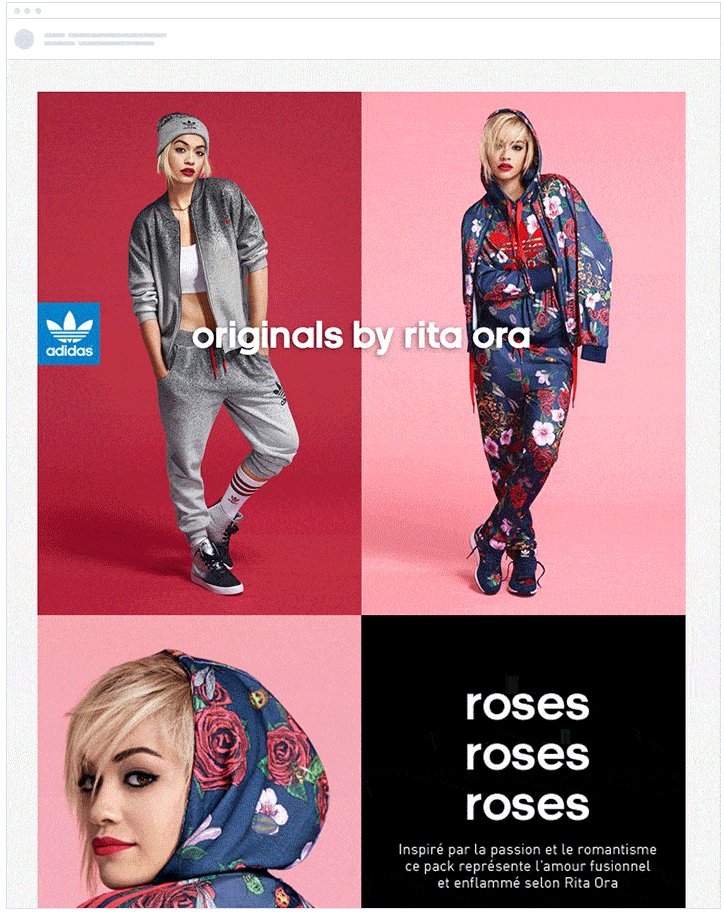
In eCommerce email personalization, your content should be timely and relevant, like a welcome email sent immediately after a new signup. Also, sending sports-related content to local farmers is irrelevant, even if the email comes in three minutes after their last interaction.
Studies from OptinMonster reveal that 74% of people hate being shown irrelevant content. So, a pleasant customer experience involves sharing timely and appropriate content or offers tailored to your recipients.
Your content can also include personalized images, gifs, and videos targeted to a specific segment or an individual. These visuals can differ based on location, product preferences, or engagement history.
c. Product recommendations and offers
Personalized product recommendations and offers require advanced strategies because they rely on real-time customer data. Barilliance’s study across 300 randomly selected customers showed that product recommendations accounted for up to 31% of eCommerce site revenues.
Understanding your customer preferences is key to creating personalized product recommendations and offers. You can track customer activities on your eCommerce site to find out their product or brand preferences, likes and dislikes, or purchase history. This data shows the list of products your customers will most likely buy, thus helping you create a list of recommendations to promote via email.
For example, when Apple users browse and like similar products from the same brand, it shows they’d most likely buy an Apple product on their next purchase. So, a good personalization strategy will include Apple products like Mac laptops, iPhones, Apple watches, etc.
There are several product recommendation examples to help you target customers at different stages of the buying process. These products include:
- Best-sellers
- Frequently purchased products
- Similar products
- New arrivals
- Complimentary products
- Trending products
You can also create personalized product recommendations during special periods of the year, like Christmas, Easter, Black Fridays, holiday offers, anniversaries, etc.
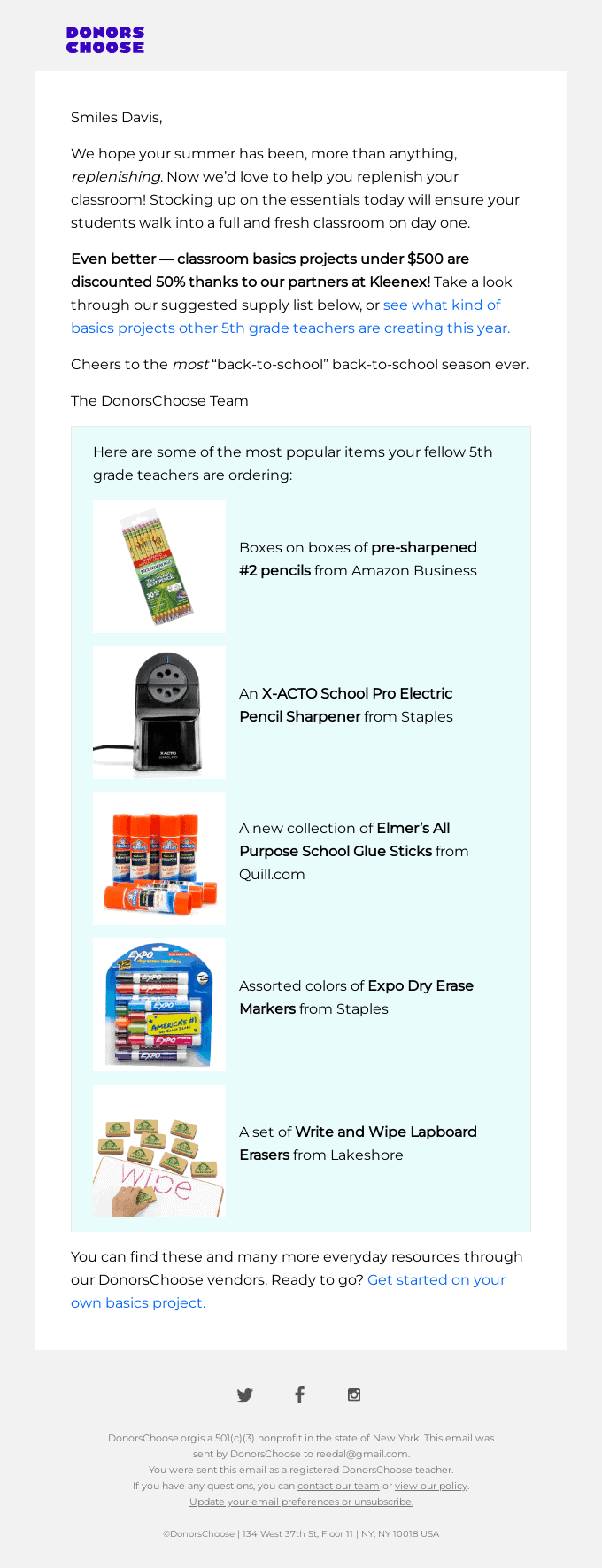
4. Set up triggered emails
These are automated emails you send to your subscribers based on pre-defined rules and user actions. Trigger emails streamline customer communication, as they are sent automatically in response to real-time interactions with your brand.
Email personalization thrives on trigger emails. You may never know when a customer abandons their carts, and tracking inactive subscribers is near impossible. But with triggered emails, you can set up pre-defined rules that send specific emails at appropriate times when users take certain actions like signing up, purchasing items, or abandoning carts.
Triggered emails aim to move the buyer to the next stage of the buyer’s journey since it attempts to compel the visitor to continue browsing where they left off. Although this may seem like an insignificant move, it boosts brand awareness, improves customer satisfaction, and increases engagement. According to GetResponse, triggered emails have a 35.33% open rate and a 3.69% click-through rate.
It’s essential to ask these questions while delivering triggered emails:
- What data do I need to set these triggers?
- What messages should I send?
- When should I send them?
- Who am I sending them to?
- When should I send them and how frequent should it be?

5. Run controlled email tests
No matter how great your eCommerce personalization strategy is, you may never know what works until to conduct controlled experiments. With multivariate or A/B (split) tests, you can set your email variations against each other to identify the one with the best performance.
These tests give you real-time data to help you identify how your customers interact with your brand. With this, you can make calculated marketing decisions with proven strategies as opposed to making random claims solely based on your intuition.
A/B testing or multivariate testing will show you the best personalization strategy that will yield increased open, click-through, and conversion rates.
Read also: eCommerce Email A/B Testing Basics For Beginners
eCommerce Email Personalization Examples That Nailed It
Now, let us take a look at some of the best examples of eCommerce email personalization.
1. Welcome emails
These emails are sent immediately after a visitor subscribes to your mailing list or registers an account on your eCommerce platform. Creating a positive first impression is the first step towards building lasting customer relationships, as this will most likely be your first direct interaction with your potential buyers.
Here’s a great example from DICK’S Sporting Goods:
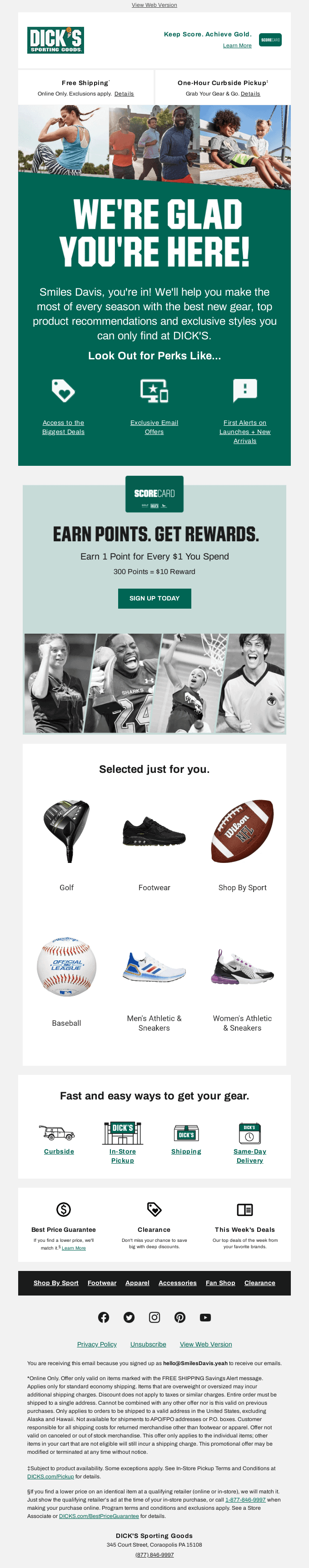
Key Takeaways
Since this is a welcome email, there’s not much customer data for advanced eCommerce personalization, so the brand uses a wide variety of options to entice the visitor to facilitate a purchase. It also includes attractive perks and provides a transparent delivery process.
Read also: Crafting the Perfect Mobile-Friendly eCommerce Email Design: [Tips + Examples]
2. Promotional emails
Promotional emails are primarily sent to advertise products – new arrivals, upsells, similar product, or special offers. Here’s a simple example from Rootless:
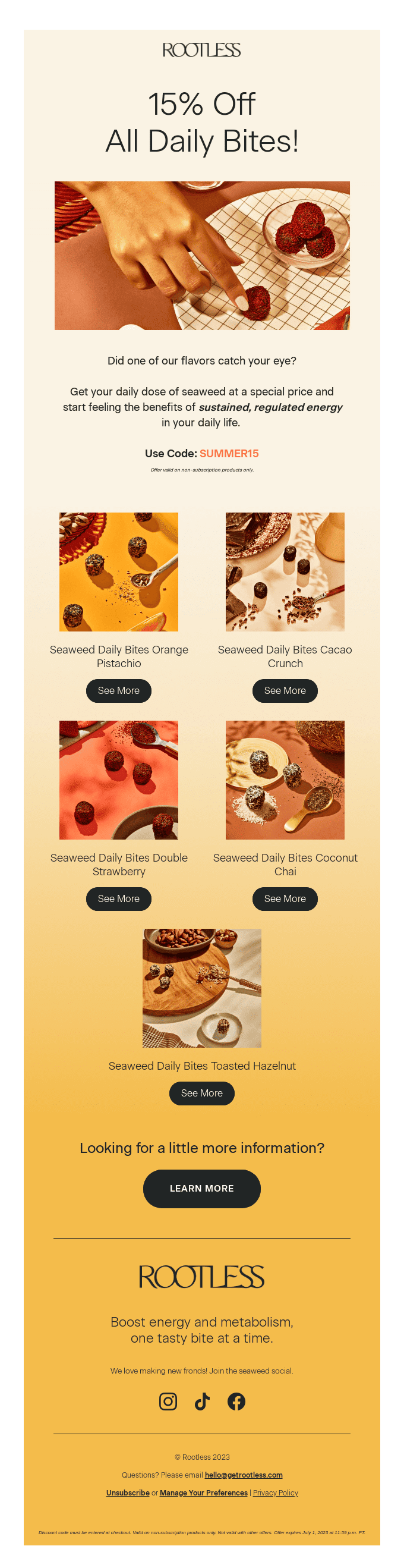
Key Takeaways
Rootless used a simple promotional email by offering a 15% discount on its products. These emails can be customized to promote a set of your customer’s favorite seaweed flavors based on their interactions with the site.
Also, it includes several CTAs that take the customers to the product pages or other helpful resources.
Read also: ECommerce Transactional Email Optimization: What To Do & Not To Do
3. Cart abandonment emails
When customers add items to their online shopping carts but do not proceed to check out, it is necessary to send them a reminder, in case they forgot or got distracted by something else.
Cart abandonment emails show customers the items they left and include a link that takes them back to the checkout page. You can encourage them by promoting special offers, adding discounts, including reviews and testimonials, or sharing other related products.
Jack Wills uses a strategic approach to attracting customers who abandoned their carts:
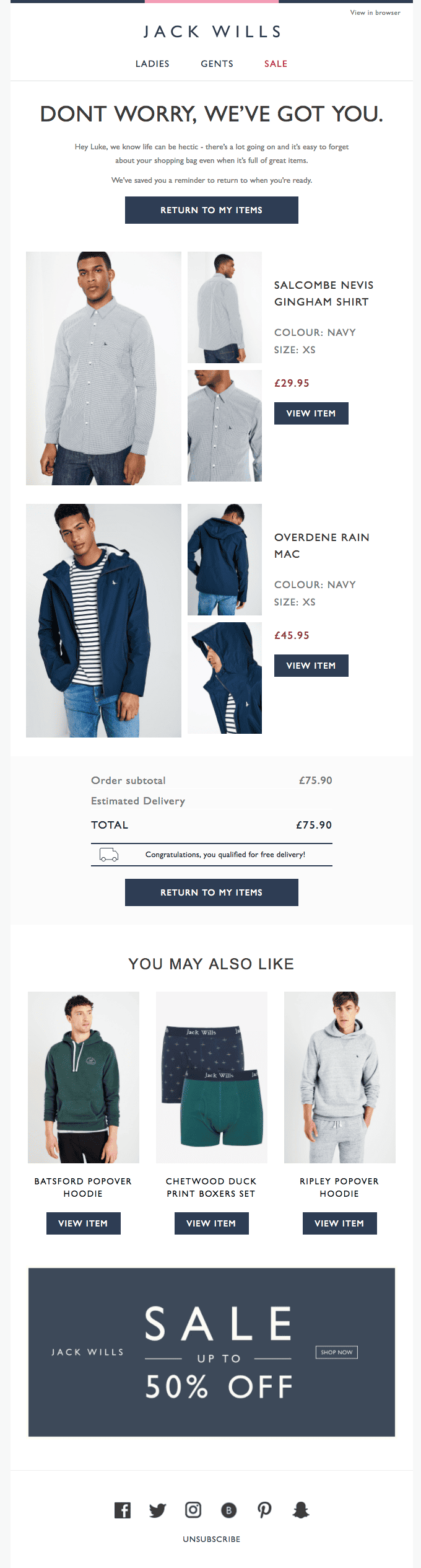
Key Takeaways
This highly personalized email beautifully reminds the customer of the intended purchase while allowing them to complete the order. It provides the order details to keep the customer updated and further incentivizes the purchase by offering a free delivery.
Based on customer preferences, interests, and personal data, Jack Wills recommends other products to encourage the buyer to purchase complementary items.
Read also: ECommerce Welcome Emails: Dazzle, Delight, Convert [Examples & Templates]
4. Re-engagement emails
Re-engagement emails allow you to reach inactive subscribers – these emails are not sent to everyone. In eCommerce, smart segmentation and personalization will help you identify customers who haven’t interacted with your brand in a while.
Sending these targeted emails will help you retain more customers, increase engagement, and drive revenue. Check out this re-engagement email from Alala:
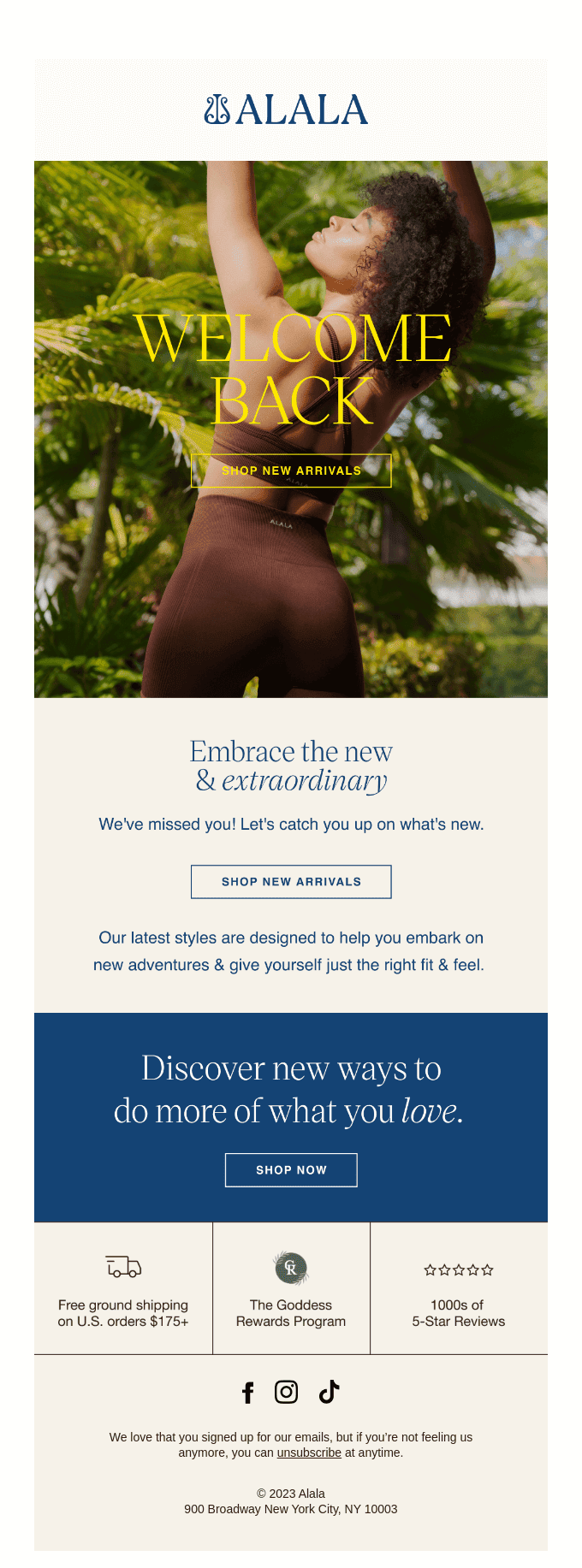
Key Takeaways
This is a simple email that aims to win back inactive subscribers by sharing clear details about the brand. It also provides a CTA that attempts to show the subscribers what they’ve “missed” while they were away.
This is the perfect email example for reactivating old customers, as you wouldn’t want to overwhelm them with too much information.
Read also: 6 High-Impact eCommerce Marketing Strategies to Try Now
5. Browse abandonment emails
Unlike cart abandonment, browse abandonment emails target visitors that have viewed a product or category page but didn’t add any item to their carts.
You can track how your visitors interact with your site by monitoring product views, brand preferences, customer age and gender, interests, etc. This data can help you identify who your ideal buyer is and how to design customized offers unique to those buyers.
Here’s a good example from Timberland:
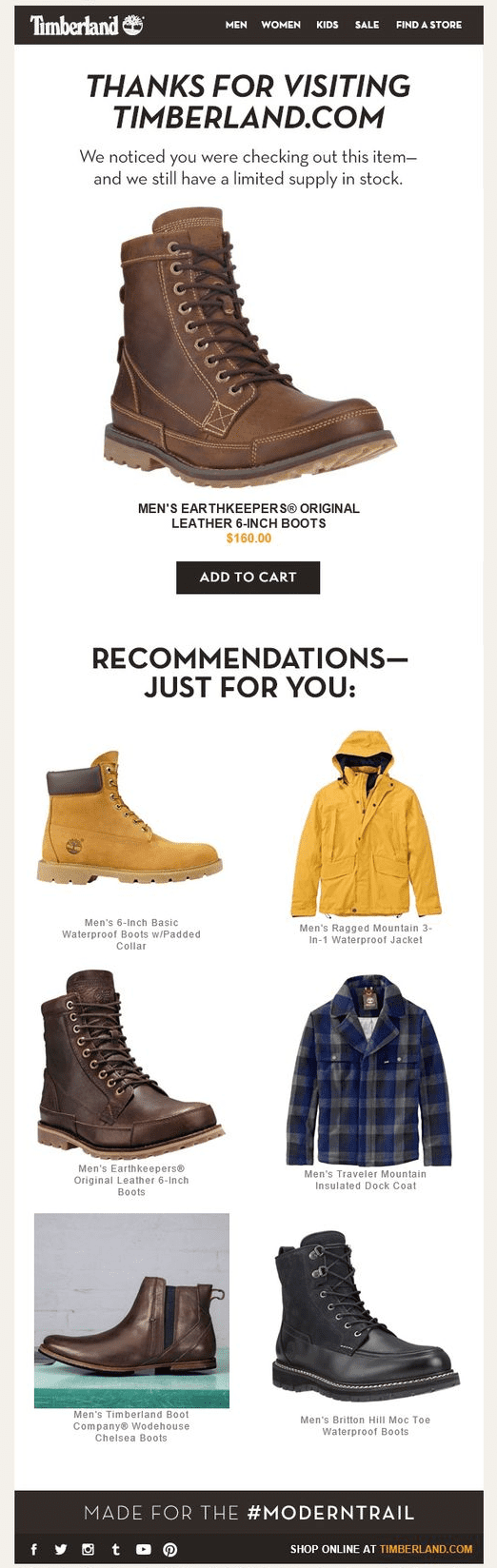
Key Takeaways
This email can compel visitors to make a purchase because it reminds them of their browsing history and product preferences. Timberland promotes the items that the subscriber has already seen, and recommends other related products too.
People who meant to shop but got busy with other things are likely to place their orders when nudged by emails like this.
Read also: Bold eCommerce Advertising Strategies for Growth
eCommerce Email Personalization Case Studies
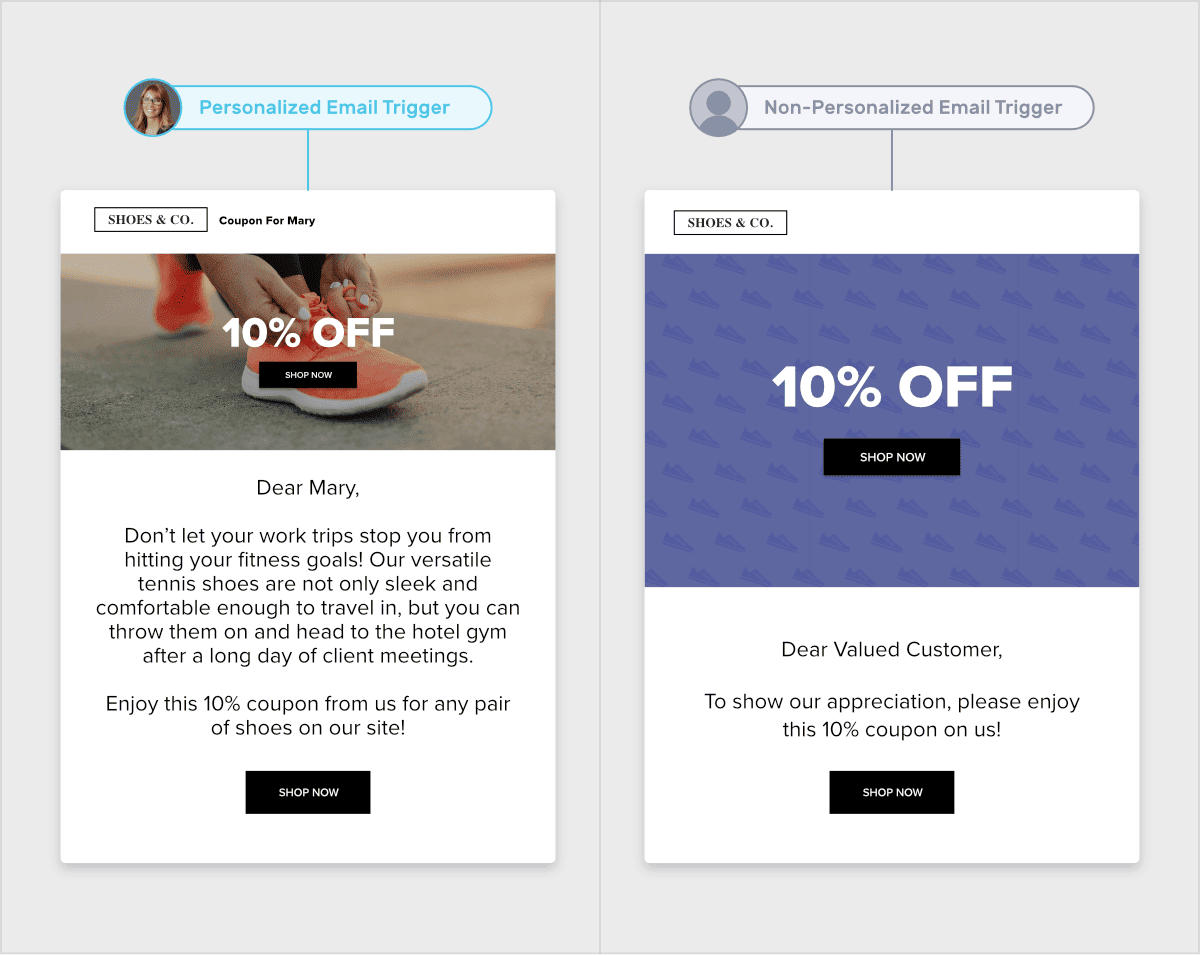
According to McKinsey, 71% of consumers expect companies to deliver personalized interactions. And 76% get frustrated when this doesn’t happen.
The need for eCommerce personalization increases as you acquire more customers. This is because your audience comprises individuals with varying preferences and interests, so creating personalized content and offers enables you to create improved buying experiences and stronger customer relationships.
Email personalization improves open and conversion rates, enhances customer engagement, and boosts your overall ROI.
Check out how these eCommerce brands improved conversions by implementing smart email personalization strategies.
1. AdHoc Presents grew its audience by 93% by using tag-based segmentation
AdHoc Presents, a Brooklyn-based concert promoter and publisher, wanted to expand the business and strengthen the community, so they began by tracking user data to gain insights into strategies that will help them produce relevant content.
They used Eventbrite, and Mailchimp tags to segment audiences based on location, music genre, and brand engagement. This enabled them to send personalized and targeted emails to fans of specific artists or genres, thereby keeping keep them informed and updated.
The result was a 100% increase in newsletter opens, 93% audience growth, and 26% more email opens.
Read also: Winning In A Competitive World: ECommerce Marketing 101
2. Kerstpakketten saw a 35% increase in turnover by segmenting the list into 14 groups
The team at Kerstpakketten, a company specializing in Christmas packages, wanted to strengthen their email marketing performance, so they contacted Juist, a marketing agency in the Netherlands.
The first step was to conduct a comprehensive analysis of their email campaigns to measure existing performance and identify possible loopholes. Unfortunately, Juist discovered their existing strategy was subpar as they sent the same message to almost all subscribers, leaving no room for segmentation or personalization.
Using data from the analysis, Juist created 14 different groups based on client purchase history, packages in price ranges, etc. Afterward, they sent customized content to these segments, which resulted in 35% more turnover.
Read also: A Brief eCommerce Email Marketing Strategy Guide
3. Future Candy’s had a 58% increase in open rate and a 12% more click rate by creating personalized email triggers
Future Candy, an innovation agency that specializes in digital transformation, needed a solution to help them connect with their offline clients.
Finc3, a Hamburg-based agency, decided to work with them to identify and fix challenges. Using Mailchimp for marketing automation, they improved the contacts and grouped them into segments based on the events they attended.
Finc3 eventually established an onboarding email automation series to help Future Candy’s clients understand their offerings – events, webinars, and consulting.
Using targeted and triggered emails, Finc3 created and sent personalized emails to the clients based on their segments. This resulted in a 58% increase in open rate and a 12% increase in click rate.
Read also: 9 Best Email Marketing Software for eCommerce
Conclusion
As you acquire more customers and increase your subscriber base, eCommerce email personalization becomes more tedious. From data capture to customer segmentation and personalization, a successful email campaign will require the right automation tools.
Marketing automation tools support robust features for capturing customer data, creating smart segments, crafting attractive emails, and setting automated workflows to send messages based on pre-defined triggers. With a powerful marketing automation system, you can also test different variations of your emails to see what works for your brand.
EngageBay, the all-in-one CRM software, enables you to achieve all of these and more, as it combines marketing automation with CRM functionalities to help you manage your customer data while creating enhanced customer experiences.
