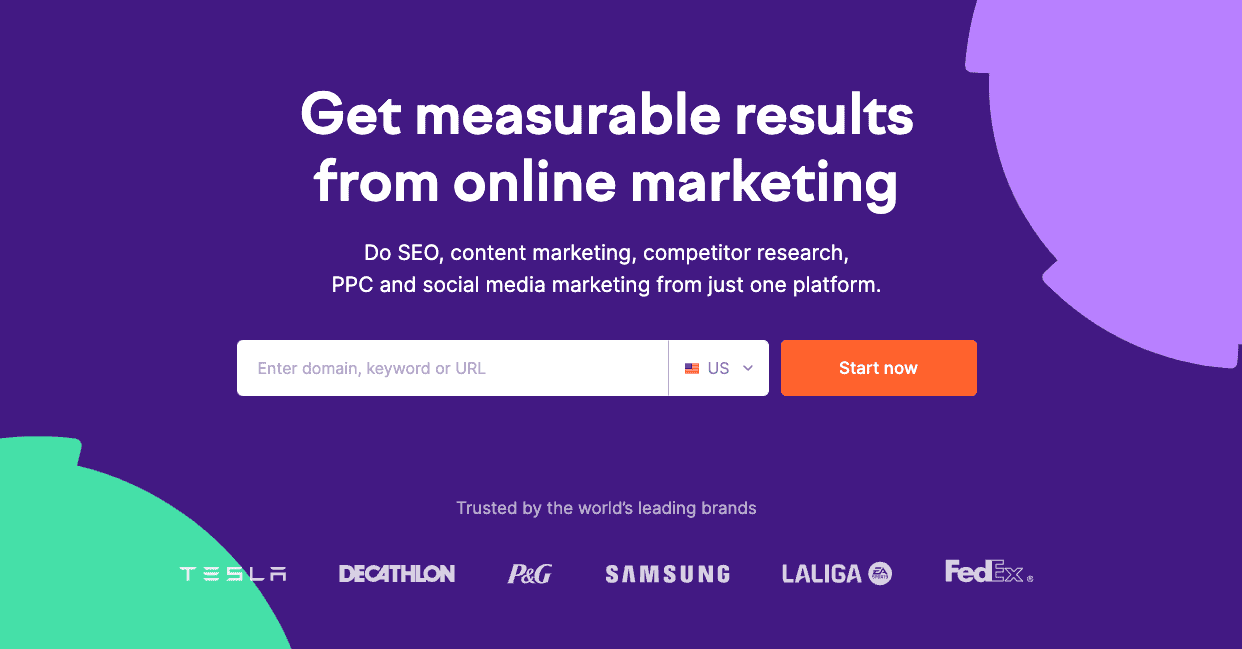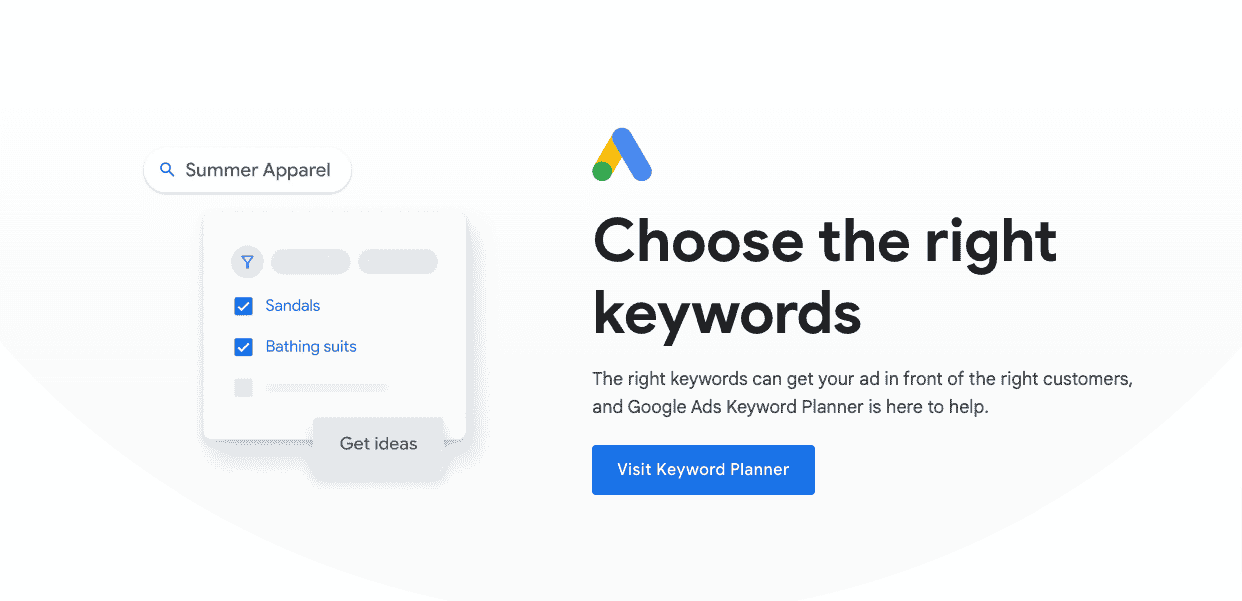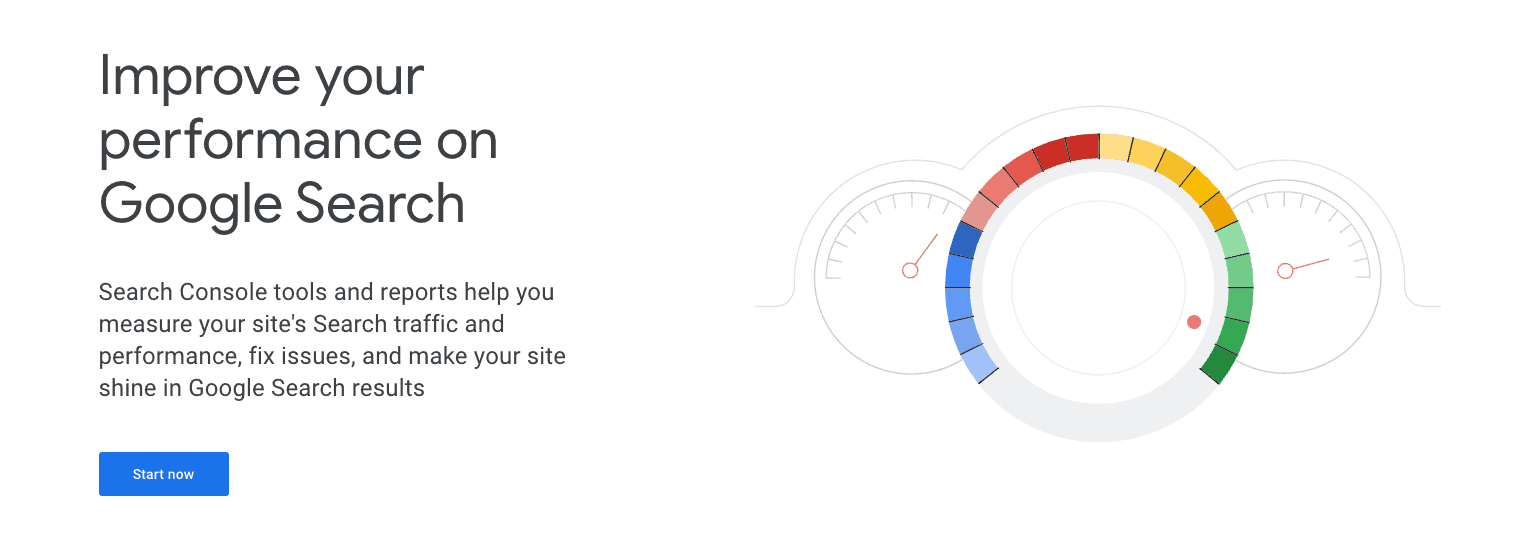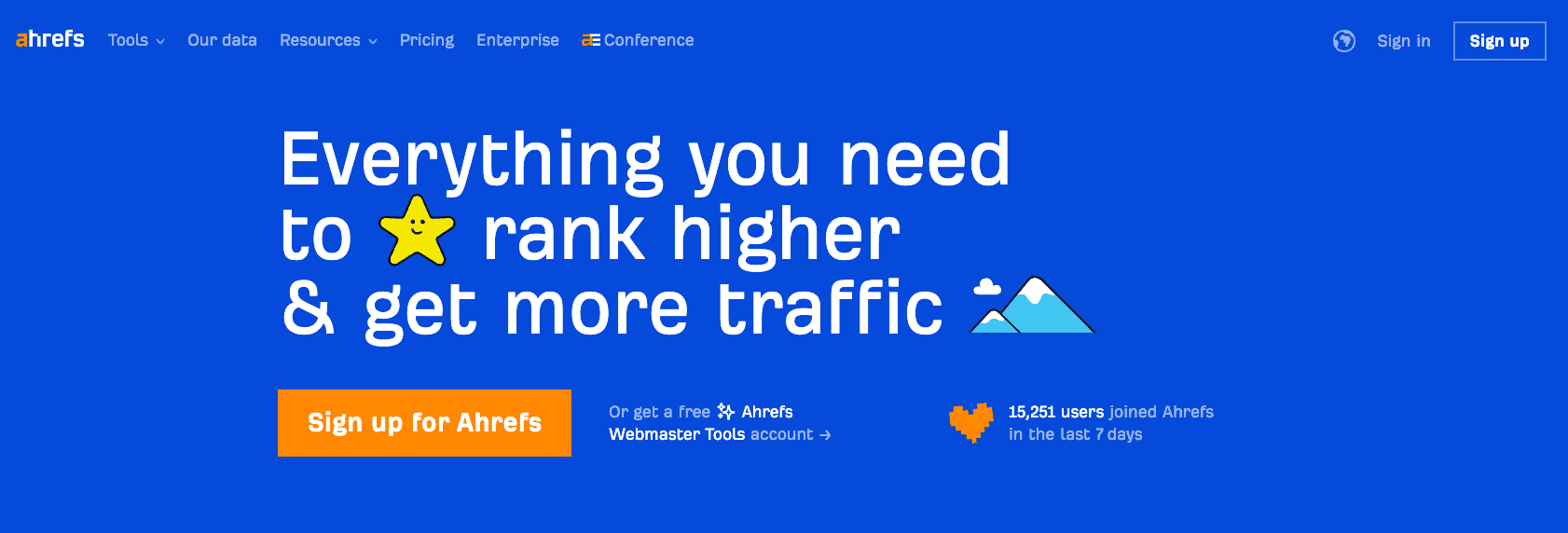Do you know where almost all online experiences stem from these days?
That’s right, a search engine. Whether you use Google to search or you prefer Bing or DuckDuckGo, the results you receive when you type something into the search field are driven by keyword research.
In your case, it’s eCommerce keyword research.
If you read my guide on eCommerce SEO, none of this should come as a surprise to you.
In fact, you probably know the gist of keywords if you have a basic understanding of SEO. That said, keyword strategies are consistently evolving, search engine algorithms are constantly changing, and your eCommerce business has to be ready for what’s to come.
Targeting the right keywords is the difference between bolstering your online visibility and fading into the background.
When you do that, you let your competitors get their share of all the website traffic, taking the sales and leaving you with breadcrumbs.
But that’s not what will happen to you, no siree.
In this blog post, we’ll help you understand eCommerce keyword research, the tools and techniques used, and the steps to rank higher.
Let’s get started!
Table of Contents
Key Takeaways
- eCommerce keyword research will help you identify relevant terms to incorporate into your website and marketing to drive more organic traffic.
- Continuous learning and adaptation in keyword research are essential as consumer needs and search strategies change.
Understanding Keyword Types and Their Importance
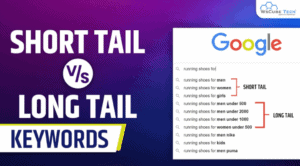
Not all keywords are the same, which you’ll realize once you research them. Before I delve into the best strategies for identifying eCommerce keywords, let’s chat about the various types so you understand your keyword research results better.
Short-tail keywords
I’ll start with the easiest keyword class, short-tail keywords. As the name implies, these are brief keywords of several words (and are sometimes only a single word).
For example, let’s say you wanted to buy a t-shirt for a friend from an eCommerce store. If you typed “V-neck t-shirts,” that’s a short-tail keyword search.
What kinds of results would you see after searching a term like that?
Just about anything and everything under the sun that’s a V-neck t-shirt, including from all sorts of brands, and maybe not all eCommerce. Since short-tail keywords are brief, they lack specificity. You get what you get.
Long-tail keywords
The counterpart to short-tail keywords is long-tail keywords. I’m sure you get where I’m going with this. These are longer search terms with more specificity.
Let’s use the example of the t-shirt from before. A long-tail keyword would be “V-neck t-shirts tie-dye” or “V-neck t-shirts eco-friendly.”
Since the keyword has more words, it’s more explanatory. Further, the search results are more targeted, making it easier for consumers to find your eCommerce store.
Branded keywords
Branded search terms increase the specificity even further since they’re connected to a certain brand. For example, let’s say you want to buy soda from an eCommerce brand. If you type “soda near me,” you’ll get countless results.
However, if you input “Olipop near me,” the only result is where to buy Olipop soda.
The goal is to bring your eCommerce brand to household name status enough that people will search for your brand specifically.
Competitor keywords
The last class of keywords are competitor terms.
These are keywords that your competitors want to rank for. They can be short-tail or long-tail. Finding these keywords requires you to understand the search intent of your audience and then devise tactics to outpace your competitors so you can win the coveted higher rank online.
Read more: Target These Tech Keywords to Boost Your SEO and Online Visibility
Tools and Techniques for Identifying Keywords
Are you ready to begin exploring the vast world of eCommerce keywords?
Cool! The right tools will be instrumental, so you shouldn’t miss some.
SEMrush
One of the best brands to have on your side as you delve deeper into eCommerce marketing and SEO is SEMrush. They have an assortment of keyword tools, many of which you can try for free.
One is the Keyword Overview, which will pair you with keywords designed to drive more digital marketing goals. SEMrush will filter your results based on various criteria, from competition level to difficulty, intent, and search volume.
Organic Research is a feature that helps identify competitor keywords and optimize the terms you unlock.
SEMrush’s Keyword Magic Tool is among its most popular, as it has a built-in keyword toolbox generated from a list of more than 25 billion terms. It will combine terms for long-tail keywords.
As you get deeper into eCommerce keyword research, I’d advise you to check out the Keyword Gap Tool from SEMrush, which will help you find out which keywords you’re not targeting and bolster your SEO by revising your keyword strategy.
Google Keyword Planner
You can’t go wrong with Google Keyword Planner, a multifaceted tool.
You can discover new terms anytime by performing service and product-related searches. You can incorporate the correct terms into a Google Ads campaign once you find the correct terms.
Before you do that, Google makes it easy to determine the performance of any search term by predicting the impressions, clicks, and conversions a term will have depending on your ad spending. This assistance is integral for new eCommerce businesses that want to spend on marketing carefully.
Google Search Console
Get to know the meat and bones of your website through Google Search Console, where you can dig deep into your SEO position and the number of clicks and impressions your website is bringing you.
Are the numbers more disappointing than you would have liked? You can improve your website design through Google Search Console and instruct its bots to crawl the site after revising your sitemap.
Ahrefs
Like SEMrush, Ahrefs offers several keyword tools for marketers, and they’re all free. The keyword generator tool will recommend keyword ideas based on a single keyword, instructing you of their difficulty.
You can narrow your results by location or search engine, including Amazon, YouTube, Bing, and Google.
Ahref’s Keyword Explorer will produce keyword ideas for you and arrange them into clusters so you don’t have to. This tool will select the top keywords using Ahref’s metrics.
Finally, Ahrefs offers a free keyword difficulty checker that will tell you if you’ll struggle to break into the top 10 results with your term.
Read also: A Complete eCommerce SEO Guide for Beginners
How to Analyze and Choose the Right Keywords
You have a long list of potential terms based on your eCommerce keyword research, but that doesn’t mean you should proceed with them all.
If your keyword research tool doesn’t have the option to recommend viable terms, don’t worry, as you can do it yourself.
Here’s how.
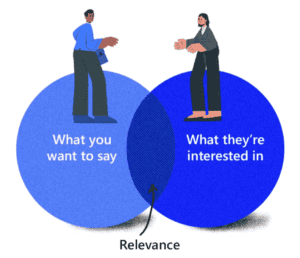
Evaluate keyword relevance
One of the biggest determining factors in whether to proceed with an eCommerce keyword is its degree of relevance. In other words, how related is the keyword to the content on your website?
For example, an eCommerce site should target specific keywords related to your products. If you start using unrelated keywords, you’ll only end up hurting your ranking and confusing your audience.
Fortunately, Google Keyword Planner is a dependable tool for gauging keyword relevancy that you can rely on anytime.
As your eCommerce brand grows, keywords may become that were once irrelevant and vice-versa.
Determine search volume
You also need to know a keyword’s search volume, which refers to how often people look up that specific term online.
Google Keyword Planner easily lets you check for this information, as does SEMrush, leaving no doubt that you’re selecting a term people care about.
Learn about keyword difficulty
Next, the keyword is difficult. This refers to how easily certain keywords rank.
Keywords are rated for difficulty on a score of 0 to 100. The lowest-ranking keywords have the least difficulty. However, since they’re so easy to rank for, they’re probably overused, so targeting those keywords means you’ll ironically have a harder time ranking.
A high keyword difficulty means no one is searching for those terms. You’ll have less competition, but you won’t rank.
The best keyword difficulty is somewhere in the middle, between 30 and 70. These keywords have enough search volume to make them usable but aren’t oversaturated, and they’re not unheard-of terms, either.
Organizing and categorizing keywords for maximum impact
Even if you follow the above rules for finding keywords, you may still have more than you bargained for. So, now what? Follow these strategies for organizing your keywords:
- By campaign
- By modifying keyword
- By product
- By search intent
- By relevancy
Read also: How to Find Business Keywords to Rank Better on Search Engines
eCommerce SEO Strategy
You’ve identified the right keywords for your eCommerce campaign – now, where on your eCommerce website are they supposed to go?
Let me tell you what you need to know.
Page URL
The first place to insert your keywords is in the URL. However, you only need your primary keyword in the URL, as you want the URL to be within 2,000 characters so it loads properly on mobile and desktop devices.
Separate the words in your URL with hyphens so they’re easily readable, such as: www.website.com/new-hoodies-for-winter.
Title tags
At the top of every webpage is a title tag. Try opening a few tabs in your internet browser, and you’ll see the title tags for each site you have opened.
Title tags are another valuable place for a keyword, as the search term describes what the page is about.
Header
Writing your keyword into your website header is an excellent way to tell your audience what you’re about. You can also put the keyword front and center on your webpage, which should help you rank.
Body copy
Now, while you should only use the primary and secondary keywords once (and just the primary keyword if that’s all you have room for) in all the above areas, you can insert it several times in the body copy.
Body copy refers to your website copy, product descriptions, landing pages, you name it. Keywords should be spaced apart between 100 and 300 words. If you have them too close together, Google and other search engines will punish you for keyword stuffing.
If you’re unfamiliar, keyword stuffing is when you overload content with too many keywords. It was believed that quantity over quality could help signal search engines that you should rank for a particular keyword, but that’s not true. Today, we all know better.
Meta description
A meta description is a succinct overview of your content between 130 and 160 characters.
Incorporating your keywords into your meta description can help you sharpen your writing and save a few words so you can stick within the (admittedly tricky) character limit.
Read also: Everything You Need to Know About Marketing Keywords
Alt tags
An alt tag is how you describe images in your website content.
One of the best ways to aptly and accurately write an alt tag is by using the keyword you’re trying to rank for, but only if it fits. It also doesn’t have to be in every single alt tag.
Inbound links
You should never insert general and vague links on your website, such as “click here.”
Instead, your links should tell the reader where you’re taking them. If it helps to include your keyword in the anchor text, you should do so.
Tags and post category
Do you tag your blog content?
If you don’t, why not? Tagging will help you with internal linking, as finding the content you want later is much easier. It’s also valuable from an SEO standpoint, as you can use your keywords as tags.
You can also insert your main keyword into your post categories.
Read more: A Brief Guide on Mastering Competition Keywords
Advanced eCommerce Keyword Strategies
By now, you’ve delved into eCommerce keyword research quite a bit.
You might have even elevated your rank, which is awesome. Why not take your success even further by using these advanced tactics?
Leveraging competitor keyword analysis
I discussed competitor keywords earlier and what a valuable part of keyword research they are, as they tell you which keywords your eCommerce brand can’t afford to miss.
How do you do a competitor keyword analysis? Input a seed keyword, or those you rely on, to branch off into more keywords, into a search engine, and see what pops up.
You should see a list of competitors, from more prominent names to smaller ones you’re trying to beat. I would even recommend looking at the second page of results (I know, blasphemy, any other time you’re searching, but it’s fine here).
Next, slap those website URLs into an SEO tool, select the target country, and see who comes out on top via the traffic insights.
The goals of this exercise are twofold. For one, you know more about your eCommerce competitors, giving you some leverage. Additionally, you can find relevant keywords to add to your list and boost your SEO.
Abiding by search intent
This whole guide has been about SEO, but do you know who doesn’t care about SEO in the least?
The average consumer. They want the best product, and unless they have some degree of loyalty, they don’t care if they buy it from you or your direct competitors.
That’s why you must use search intent as your true north when doing eCommerce keyword research and plugging the keywords into your site. If your audience wouldn’t search for it, you shouldn’t use it as a keyword.
Sometimes, we get so caught up in pleasing the algorithm that we forget we’re a human-based company trying to appeal to other humans.
Building topic maps
Another advanced strategy to incorporate is using topic maps.
A topic map breaks down all your top keywords, how you use them, and which topics they’re connected to. You can take secondary and other related keywords and put them into the map.
Sometimes, visualizing your topics makes it easier to identify keywords or determine which ones you want to use as a starting point for research.
Examples and Case Studies
Dedicating time to eCommerce keyword research can drive big results for your company. Just take a look at these success stories to see what I mean.
Filter King
eCommerce brand Filter King is an air filter brand. Its founders wanted to see how effective their SEO tactics would be, and to say they did the job was an understatement. Filter King was able to rake in $460,000 in revenue.
Part of its success boiled down to keyword research.
The team at Filter King began its SEO through eCommerce keyword research, trying to identify the pool size. Next, they found target keywords and then used mapping or bucketing to assign categories to the terms.
Oh, and Filter King did competitor analysis and used tools like Ahrefs.
Van Dyke & Bacon
eCommerce footwear brand Van Dyke & Bacon, a Baltimore-based company, had little organic search presence to start before working with a marketing and SEO firm.
They increased their organic search rate to roughly 50 clicks a day. Better yet, these were branded searches.
That was only the start, by the way. Van Dyke & Bacon boosted their daily clicks to 400 a day over eight months, which was a spike of 700%.
The agency they worked with learned about which keywords Van Dyke & Bacon was ranking for, then used those keywords to make relevant content.
Read also: 93 Dental Keywords to Improve Search Engine Visibility
Conclusion
Thorough, ongoing eCommerce keyword research is key for businesses of all sizes. Experimenting with new tools and techniques that come down the pike can set up your eCommerce brand for success.
Start refining your eCommerce keyword strategy today!
EngageBay is an all-in-one marketing, sales, and customer support software for small businesses, startups, and solopreneurs. You get email marketing, marketing automation, landing page and email templates, segmentation and personalization, sales pipelines, live chat, and more.
Sign up for free with EngageBay or book a demo with our experts.
Frequently Asked Questions (FAQs)
1. What is the difference between short-tail and long-tail keywords?
The search terms’ length and specificity separate short-tail and long-tail keywords. Long-tail terms are more detailed and specific, whereas short-tail keywords are more general.
2. How often should I review and update my keyword list?
It doesn’t hurt to check over your targeted keywords once every six months to determine if they’re still relevant and scope out what your competitors are doing.
3. What are the latest tools for keyword research in 2025?
While not brand new, tools like QuestionDB, Serpstat, and AnswerThePublic are up-and-comers. You can also use Google Keyword Planner, Google Trends, SEMrush, and Ahrefs.