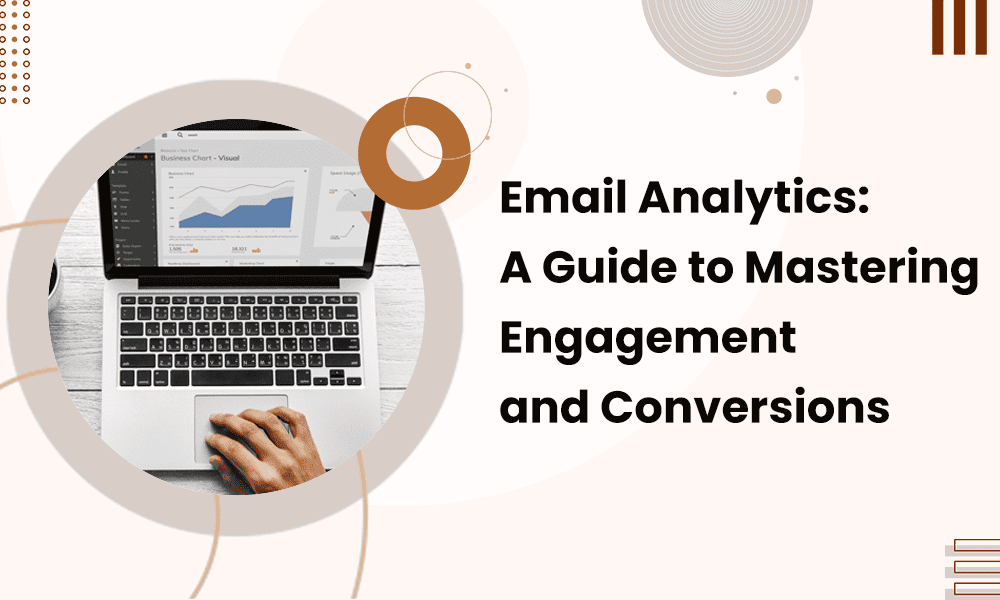In the email marketing landscape, knowing your audience well is not just an advantage but a necessity. This is where email analytics step in, guiding you like a lighthouse to more effective email marketing campaigns.
So, what exactly is email analytics? And why should every business owner pay attention to it?
This blog post is here to answer these questions, improve your email marketing skills, and boost your email marketing efforts from good to great.
Table of Contents
Understanding Email Analytics
Understanding email marketing analytics will help you figure out how people engage with your emails so you can communicate better.
Let us delve more into it.
What is email analytics?
Email analytics gathers and analyses data from your email marketing campaigns to see how they perform. Think of it as a behavior tracker of your audience. Every opened email, every clicked link, and even the unopened messages tell you something about what your audience expects from you.
Key metrics tracked by email analytics include:
- Open rates (how many people open your emails)
- Click-through rates (how many people click on links within your emails)
- Conversion rates (how many people take a desired action, like making a purchase).
Consider this example: You send two different marketing emails to promote the same product. Email X has an open rate of 30% but a low conversion rate of 3%. Meanwhile, Email Y has a low open rate of 25% but a higher conversion rate of 5%.
Email Analytics can reveal why Email Y was more effective at converting recipients despite its low open rate. Was it the timing of the email? Or was it the call to action? With these insights, you can refine your approach, ensure your emails reach inboxes, and resonate with your audience.
Read more: A Step-by-Step Guide on Email Marketing for Small Businesses
What is the importance of email analytics?
The importance of Email Analytics lies in understanding your recipients’ behavior and interactions.
You can identify your audience patterns by monitoring your email engagement over time. For instance, if more people open your emails on weekends, it might mean they prefer leisure content during their free time. If you identify that personalized subject lines get more clicks, it shows the effectiveness of customization.
By tracking these patterns and making necessary adjustments, you can ensure that your emails stand out in busy inboxes.
How is it different from other marketing metrics?
Unlike other analytics with broader marketing metrics, email analytics can give you individual-level insights. It shows how a specific subscriber interacts with your emails over time, allowing for targeted personalization.
For example, if a subscriber usually opens technology-related emails but ignores fashion offers, you can customize future communications to feature more tech-related content.
Email analytics lets you see who clicks a link and whether they take an action, such as purchasing something. This straightforward path from email click to action is simpler to track than conversions from social media or ads.
What are the key metrics in email analytics?
Key email metrics in analytics are the essential measurements used to evaluate the performance of email marketing campaigns. They include metrics like open rate, click-through rate (CTR), conversion rate, bounce rate, and list growth rate.
Open rate

Open Rate refers to the percentage of email recipients who open a given mail. For example, if you send an email to 100 people and 20 people open it, your open rate is 20%. This metric observes initial engagement with your audience.
Click-through rate (CTR)
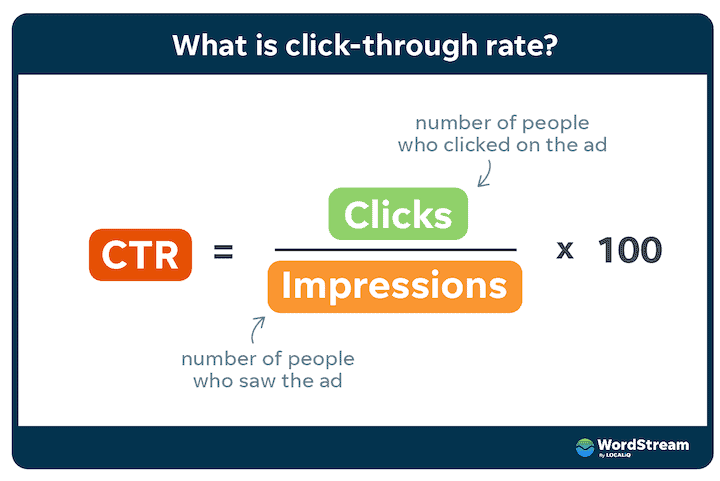
CTR measures the percentage of email recipients who click on one or more links within your email.
The formula for CTR is:
(Total Clicks on Ad)/(Total Impressions)=Click Through Rates
For instance, If out of the 20 people who opened the mail, 5 people clicked on a link, then the click-through rate among the ones who opened the email will be 25%.
CTR helps you understand how well your messages motivate readers to take action.
Conversion rate
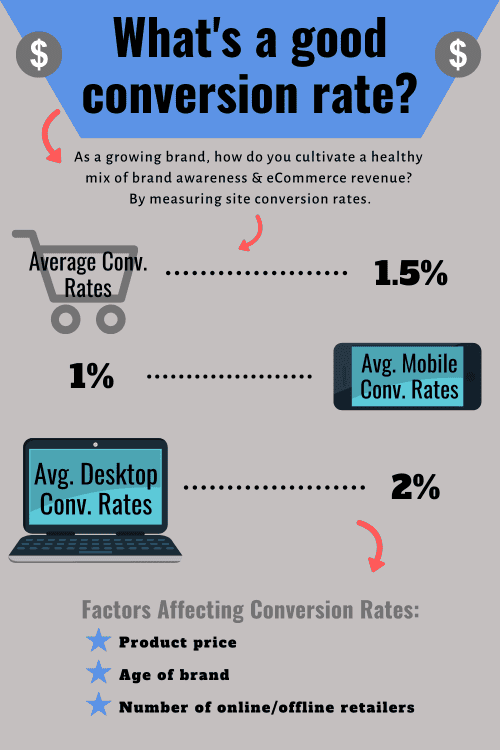
The Conversion Rate is the percentage of email recipients who click on a link within an email and complete a desired action, such as purchasing.
Example: If 1 person made a purchase out of the 5 who clicked on the link, the conversion rate is 20% of the people who clicked. It’s the ultimate metric of an email campaign’s success in driving business goals.
Bounce rate
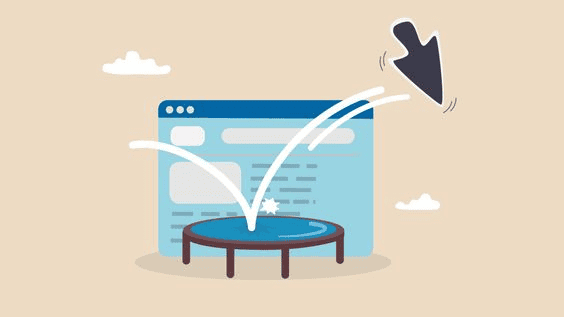
The bounce rate refers to the percentage of email campaigns not delivered to recipients’ inboxes, due to issues like invalid addresses (hard bounce) or a full inbox (soft bounce).
A hard bounce occurs when a recipient’s email server permanently rejects an email. This usually happens because the email address is invalid, deactivated, or doesn’t exist.
A soft bounce indicates a temporary delivery issue. Reasons for this include a full inbox, server downtime, or a large email message.
A high bounce rate negatively impacts your sender’s reputation.
List growth rate
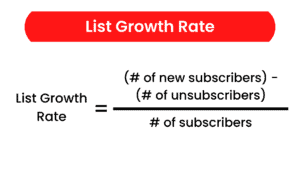
List Growth rate refers to the rate at which your email list grows.
It is calculated by subtracting the number of unsubscribers from the number of new subscribers and then dividing that by the total number of email addresses on your list. This metric shows how a brand effectively draws in new subscribers and retains the current ones.
Here’s a detailed list of marketing metrics.
Tools and Platforms for Email Analytics
When it comes to creating a successful email marketing strategy, selecting the right email service provider can make all the difference.
Several tools and platforms provide in-depth email analytics. Some of the widely used are:
- MailChimp: Known for its user-friendly interface and extensive feature set.
- Constant Contact: Known for its excellent customer service and easy-to-use design tool.
- Campaign Monitor: Offers beautifully designed templates and powerful automation tools.
- HubSpot: Integrates email marketing with sales, marketing, and service tools.
- AWeber: Great for small businesses looking to create personalized emails.
- EngageBay: Provides affordable all-in-one marketing for growing businesses.
While numerous platforms offer email analytics, this blog will highlight the features of Mailchimp, Constant Contact, and EngageBay.
Each of these platforms brings unique capabilities to enhance email marketing efforts.
Mailchimp
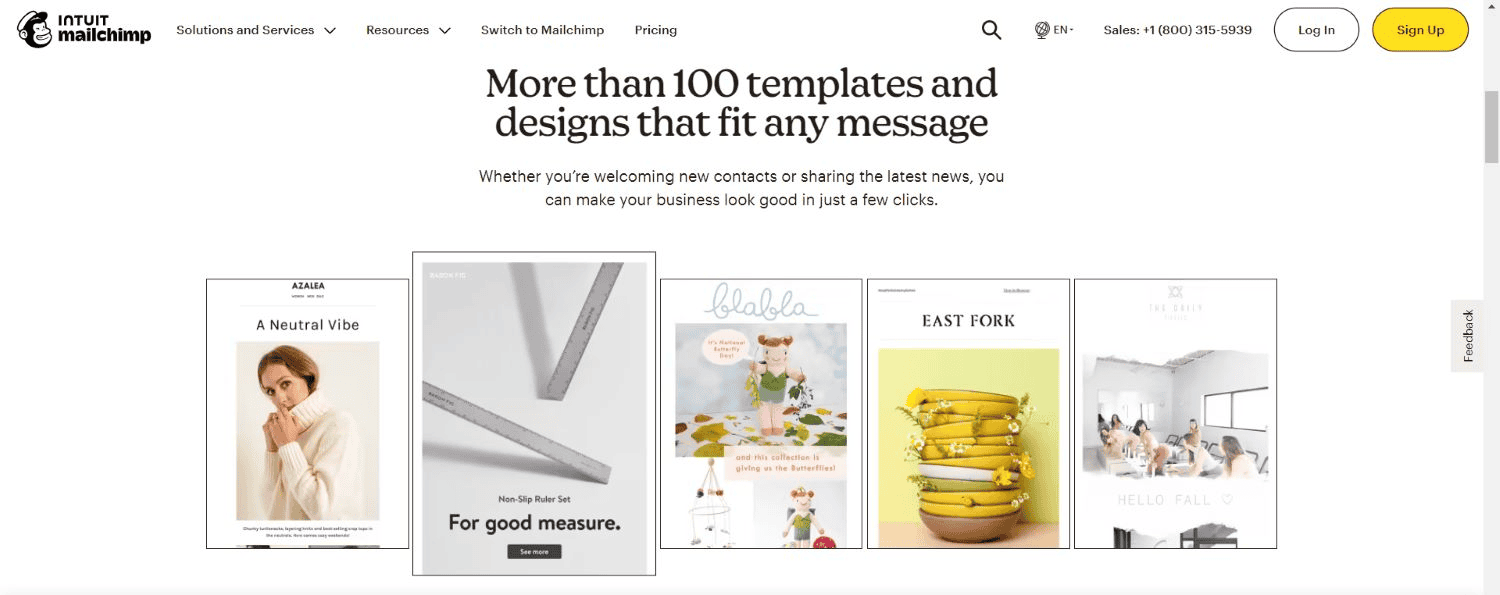
Automation
Mailchimp’s user-friendly platform creates automated email workflows with drag-and-drop features. Mailchimp also provides a range of ready-to-use email templates.
These templates meet various business needs, such as welcoming new subscribers or reminding customers about items left in their carts. The platform also features smart segmentation tools. It allows you to target your audience more precisely.
You can segment based on website behavior, purchase history, or email interactions. For example, an online bookstore can segment its email subscriber list by recent purchases using Mailchimp. Subscribers who bought detective novels last month can be grouped to receive targeted emails.
Want to learn more about email segmentation? Dive into our Comprehensive Guide to Ecommerce Email Segmentation.
Integration
Mailchimp offers over 200 integrations with CRM systems, e-commerce platforms, and social media tools.
A few of the popular integrations include:
- Quickbooks
- Shopify
- Stripe
- Squarespace Commerce
- LiveChat
- SimpleTexting
- Zendesk Activity
- WordPress
- Firebase
It is ideal for small to mid-sized businesses.
Reporting
Mailchimp has comprehensive reporting features.
Mailchimp’s user-friendly dashboard helps you to see how many people open your emails and monitor subscriber growth. All of the platform’s main features and sections are easy to reach through the navigation menu on the left side.
Take a look:
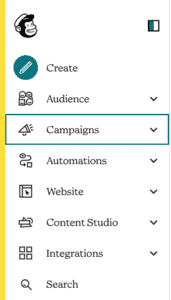
Mailchimp is for those who love diving into details and customizing every aspect of their email campaigns. It’s great for you if you enjoy a wide range of integrations.
Check out our blog on How Mailchimp’s Pricing Compares to its Competitors.
Constant Contact
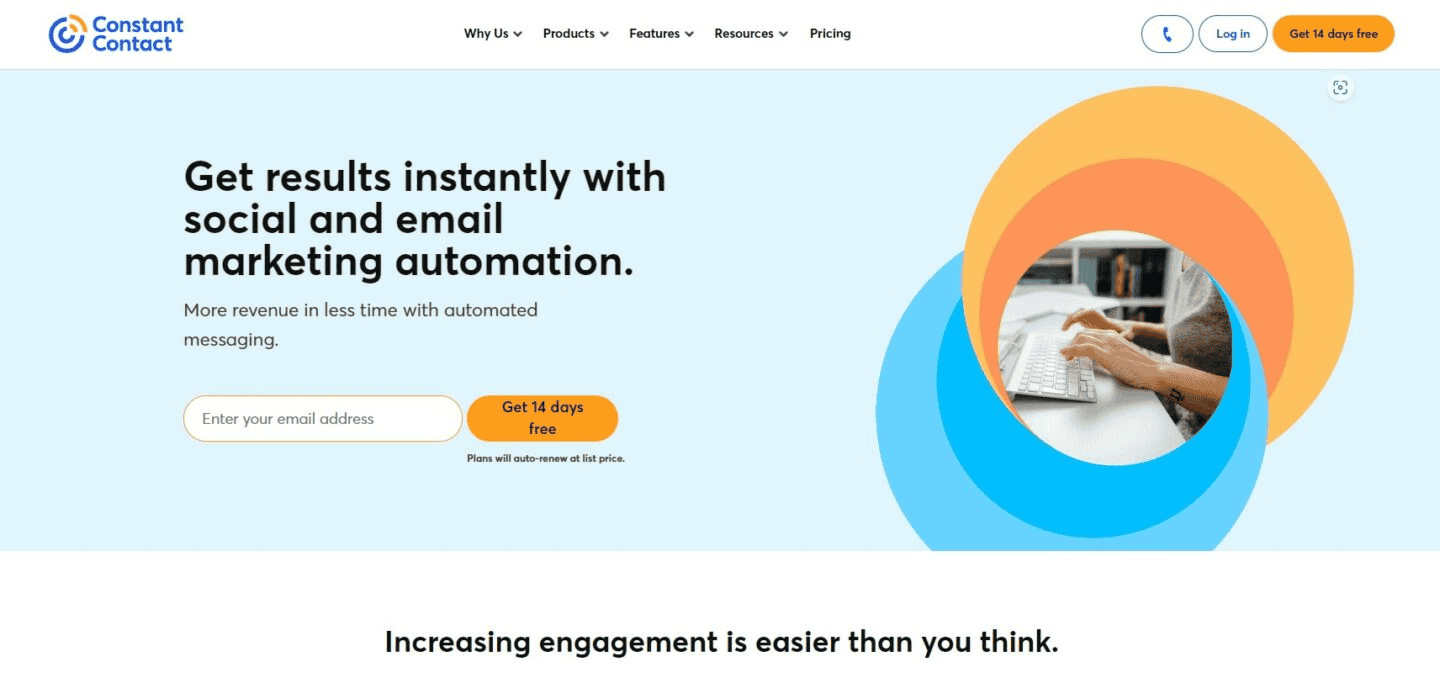
Automation
Constant Contact makes automation simple.
It sets up welcome emails, anniversary messages, and more. It enables businesses to automate essential email functions easily and without hassle. For example, Constant Contact will schedule an annual birthday greeting with a special offer to make the subscribers feel valued.
Read more: Mailchimp vs Constant Contact — What’s Right for You?
Integration
Constant Contact does not have a broad range of integration options like MailChimp, but it focuses on the essentials.
It integrates with platforms like:
- Eventbrite
- Shopify
- WordPress
- QuickBooks
- Vimeo
- Salesforce
- Office
- Gmail
- BigCommerce
Reporting
Constant Contact offers straightforward reporting tools.
The dashboard displays key metrics such as open rates, click-through rates, and overall campaign success at a glance. It also provides valuable insights into how well your emails perform on social media.
Constant Contact offers a straightforward approach. It is ideal for businesses looking for simplicity without the inconvenience of complexities.
Check out our comprehensive guide on Constant Contact’s Competitors.
EngageBay

Automation
EngageBay is an all-in-one budget-friendly platform. It enables you to unlock the magic of automation without burning holes in your pocket. Its affordability makes it ideal for small businesses.
Starting from the first “Hello” to continued follow-ups, it sets your marketing, sales, and service tasks to run themselves. For example, EngageBay will send a quick thank-you email after each purchase, keeping brand positivity in customers’ minds.
Integration
EngageBay offers an all-in-one solution. It integrates CRM, sales, and marketing into a single platform, so you do not have to manage multiple tools!
It supports integrations with key external platforms like:
- Pabbly
- JotForm
- Shopify
Reporting
EngageBay provides a clear, bird’s eye view of your business from a single dashboard. It caters to small and medium-sized businesses seeking an all-encompassing analytic tool. It effectively tracks email results, website interactions, and sales conversions.
Have a look at the sales dashboard:
EngageBay is the ideal choice for small businesses looking for an affordable, all-in-one platform. It simplifies marketing, sales, and service by keeping everything integrated and straightforward.
5-Step Guide for Selecting the Right Platform
Choosing the right email marketing platform involves several considerations. Here are five key features to keep in mind.
1. Integration with existing tools
Choose a platform that integrates effortlessly with your existing email analytics tools. This is essential for smooth data flow and to avoid operational disruptions.
2. Features
Look for features specific to email analytics, such as:
- Email Tracking (who is opening your emails)
- Campaign performance analysis (which emails are hitting the mark)
- Segmentation capabilities (grouping your customers smartly for targeted emails)
- Automation (scheduling email campaigns based on user behavior)
3. Scalability
Go for a platform that can grow with you. You should choose an email analytics tool that’s ready to handle more customers and more email data as your business expands.
4. User interface and usability
Choose a platform that is easy to use. You don’t need to be a tech professional to make it work. A clean user interface means less time dealing with difficulties and more time engaging with your customers.
5. Budget-friendly
Check the cost of the CRM, including setup fees, monthly or annual fees, and any extra charges for more features. Make sure it fits your budget and is worth the investment.
6. Free trial and demos
Before making a final decision, make use of the free trials and demos offered by the different CRM platforms. This allows you to test the software’s functionality and ensure it meets your needs.
Leveraging Email Analytics for Campaign Optimization
Here’s how you can elevate your email campaign.
Refining email content and design
Observe the data thoroughly and churn out what hooks your audience. If emails with a punchy subject line or specific content layout tend to have higher open rates, adopt those.
Timing and frequency
Sending your emails at the right moment is an art. Use analytics to determine when your target audience will most likely open your emails.
Segmentation and personalization
Analytics helps you segment your audience based on their behavior or preferences. This allows for highly personalized email content. Crafting messages to fit different segments can lead to more meaningful engagements and, ultimately, conversions.
A/B testing
Finally, conduct A/B tests on various elements of your emails. A/B testing is like experimenting to compare two versions of the same thing to determine which one is better.
You choose two different subject lines for the same email. Send Email A to one section of your audience and Email B to another. Then, you can observe which subject line gets more people to open the email. This method helps you experiment with different subject lines, designs, and call-to-action buttons.
Examples of Successful Email Campaign Strategies
Here are some examples of successful email campaigns from which you can take inspiration.
1. Mailigen’s behavioral segmentation
Initially, Mailigen’s emails performed at industry-average rates. For e-commerce, publishing, and media, this was around 10-20%. Faced with the challenge of boosting its email open rates, Mailigen adopted a new strategy called behavioral segmentation.
To enhance this, Mailigen identified email subscribers who didn’t engage with their emails and targeted them with a revised subject line while maintaining the same content. This approach resulted in a jump in their email open rate from 20% to an impressive 29% (Neil Patel).
Employing behavioral segmentation can significantly uplift engagement metrics, even with a simple adjustment like tweaking the subject line.
2. Airbnb’s personalization strategy
Airbnb’s email marketing success is built on its adept use of personalization and segmentation. By crafting distinct email versions for different groups like hosts and guests, Airbnb ensures that every email hits the mark.
By using dynamic content and emails triggered by specific actions like abandoned bookings, Airbnb increased its bookings and user engagement (Abmatic AI).
The blend of personalization with segmentation delivers content that catches the interest of various audience groups and encourages them to engage more deeply.
3. Effective segmentation in e-commerce
A standout e-commerce strategy demonstrates the power of intelligent segmentation.
Imagine sending emails about baby products only to recent parents. This focused approach hikes up conversion rates and keeps unsubscribe numbers low. Why? Because each message is extremely relevant to its recipients (Retainful).
Precise segmentation greatly increases the likelihood that they’ll take action, like making a purchase.
Key Takeaways
Finally, here are some key takeaways from this blog.
Utilize the power of data
Keep a close eye on your email campaign analytics. The continuous monitoring allows you to identify what captures your audience’s attention.
Embrace experimentation
Email Analytics will guide your exploration into new territories.
Whether it is adjusting your email design, changing send times, or experimenting with new subject lines, these variables can tell what truly connects with your audience.
Continuously optimize
Insights from email analytics will help reduce unsubscribe rates and boost open and click-through rates. By acting on these insights, you can tailor your strategies for a better return on your email marketing investments.
Read also: What Is an Email Conversion Rate? Examples and Tips
Conclusion
Email marketing is a continuous cycle of sending messages, analyzing the results, learning from them, and taking relevant action.
It turns the data from your emails into insights. This helps small businesses in creating more engaging and effective email campaigns.
To unleash the power of data for your small business, you can try EngageBay:
- Sign up with EngageBay for free and request a personalized demo today.
- Subscribe to our blog: For fresh insights on the latest trends delivered directly to your inbox.
- Follow us on social media: For daily tips, updates, and discussions, follow us and become part of our vibrant community.
FAQ
What are email analytics?
Email analytics are the collection of data and metrics from your email campaigns. It involves tracking how the audience interacts with your emails- including how many open or click on any link. It helps you find out what catches their interest.
Why are email analytics important for small businesses?
Email Analytics are key for small businesses to fine-tune their email strategies. It ensures that emails hit the mark without wasting resources.
How often should I review my email analytics?
Check the key stats after each email you send. For a broader view, a monthly review can also highlight important trends and areas to improve.
Can email analytics reduce unsubscribe rates?
Absolutely. By figuring out why people unsubscribe, you can design your email to better suit what your audience likes- thus keeping more subscribers.
What’s considered a good open rate?
Good open rates vary by industry but typically fall between 15% and 25%. It’s important to watch how this rate changes over time.
How can we improve email click-through rates with analytics?
Look at past emails to see what content or calls to action worked best. Use this information to make future emails more engaging.
Do I need a paid platform for useful email analytics?
While paid platforms offer advanced features, many free or low-cost platforms offer essential insights for small businesses to improve their email marketing.
How do spam filters impact email analytics?
Spam filters can stop your emails from reaching the recipient’s inboxes, negatively affecting your metrics. To avoid this, keep emails relevant and encourage your audience to add you to their trusted contacts.
Can email analytics forecast the success of my campaigns?
While analytics don’t predict the future, looking at what has worked in the past can help you plan more successful campaigns for the future.