Businesses use various email automation software, ranging from simple contact management tools to complex AI-powered systems. They use this to handle client communications at several buying stages across multiple channels.
Email marketing involves multifaceted operations and interconnected processes, enabling brands to improve visibility through targeted campaigns and boost engagement with highly personalized messages.
These operations require tailor-made systems and technologies beyond email creation and sending. As marketers adopt more cloud-based email marketing platforms, they streamline their workflows and scale business processes with advanced automation. If you’re a small business, we have listed six affordable email automation software to help you run optimized and targeted campaigns at scale, even on a low budget.
We also include features and prices that allow you to identify the best fit for your business.
Table of Contents
Six Best Email Automation Software for Small & Medium Businesses
Having a tailored email marketing automation system with well-suited features creates a solid foundation for establishing successful marketing campaigns across channels.
Our best picks for affordable email automation software include the following.
- EngageBay: Advanced email automation solution for sales, marketing, and support teams with rich formatting and powerful segmentation options.
- Moosend: Simple email marketing system with in-depth analytics and impressive email tracking features.
- Constant Contact: Powerful solution for designing engaging and responsive marketing emails with customizable templates or email editors.
- Mailchimp: Powerful marketing automation software for delivering highly personalized emails and monitoring campaign performance
- HubSpot: Comprehensive system for marketing, sales, and service teams offering robust A/B testing, email analytics, and segmentation capabilities
- ActiveCampaign: Advanced email automation solution for lead nurturing and scoring, drip campaigns, and email personalization
1. EngageBay

If you’re looking for an email system that also provides tailored solutions for sales and service teams, EngageBay is your winning choice. The all-in-one CRM software offers powerful email marketing capabilities for SMBs.
As an affordable platform, EngageBay enables small businesses and startups to design and launch targeted campaigns across industries like real estate, manufacturing, construction, technology, etc. It also supports integrations with third-party applications like Shopify, DocuSign, QuickBooks, and Zapier.
The marketing package, called Marketing Bay, is specifically tailored to help marketing professionals attract and nurture leads to improve engagement and conversions.
Key Features
a. Email builder
Whether you’re a restaurant owner, consultant, or coach, you can use the drag-and-drop or HTML email builder to create custom emails that suit your business needs. You can also choose from a library of customizable and responsive templates to create engaging emails in minutes.
The email builder supports an easy-to-use text editor, image integration, and other design elements to help you create customized email templates.
b. Email segmentation and personalization
EngageBay lets you fragment your contact list into several segments based on specific criteria and characteristics. You can create a subset of subscribers with similar attributes by applying various filters.
Combining segmentation and personalization, EngageBay lets you provide a personal touch to your emails. The marketing system uses customer behavior and interests to craft optimized, targeted, highly personalized email campaigns.
c. Email analytics
There’s an easy option to track and evaluate your campaign performance and gain actionable insights to optimize your operations. With powerful analytics, you have real-time stats and reports to refine your strategies and increase engagement.
d. Email sequences
The lead nurturing processes involve creating unique email sequences and follow-ups for different users based on their positions in the sales funnel. EnageBay allows you to create automated sequences with message scheduling to deliver timely emails to the right recipients as they interact with your brand.
Other features include:
e. A/B testing
f. Lead scoring
g. Landing pages
h. Web forms
i. Push notifications
EnageBay Marketing Bay Pricing
- Free: $0/month for 250 contacts
- Basic: $11.95/month for 500 contacts
- Growth: $45.99/month for 3,000 contacts
- Pro: $73.59/month for 10,000 contacts
2. Moosend
Moosend is a cloud-based email marketing solution offering email list and campaign management capabilities for growing businesses. It stands out as a simple mailing system with robust features for your marketing strategy.
Moosend is tailored to eCommerce, Travel, SaaS, and publishing agencies. From subscription forms to workflow editors, filters and triggers, device tracking, etc., there are well-suited functionalities that enable marketers to communicate effectively with subscribers.
Moosend seamlessly integrates with WordPress, EmailHeatmaps, Zapier, Elementor, and OpenCart.
Moosend Key Features
a. Landing pages and forms
Generate qualified leads using customizable landing pages and subscription forms. Choose from a library of prebuilt responsive templates with advanced styling options to match your brand.
b. Email personalization
Moosend’s smart segments and forms group your contacts into groups based on similar user attributes. You can use this information to create highly personalized messages that appeal to each segment. Moreover, the automation workflows let you deliver trigger emails whenever your subscribers take a specific action.
c. Marketing automation
Use the workflow editor to create personalized email sequences and follow-up emails that send timely messages to customers, regardless of their actions. You can use ready-made tested recipes or create your own with the flexible drag-and-drop builder.
d. A/B Testing
Compare two email variations with split testing to see their performance and identify high-converting emails, landing pages, or forms.
Other features include:
e. Newsletter Editor
f. Contact segmentation
g. Ecommerce AI
h. Custom reports
Moosend Pricing
- Pro: $13/month for 1,000 subscribers
- Enterprise: Contact sales
Read also: 13 Affordable Moosend Alternatives That Can Boost Your Marketing
3. Constant Contact
Constant Contact is a digital and email marketing solution with robust features tailored to small businesses. It is an easy-to-use emailing system for attracting and engaging customers across multiple channels, all from one place.
Small businesses can nurture prospects with AI and automation by delivering timely and relevant messaging. Constant Contact combines email marketing with social media and SMS marketing, enabling you to reach a wider audience, regardless of their platforms.
There are hundreds of prebuilt templates for several industries, such as retail, real estate, nonprofits, etc. Depending on your industry, Constant Contact supports seamless integrations with programs like Canva, Shopify, Vimeo, WooCommerce, etc.
Key Features
a. Lead management
Import contacts from your data source, store customer information, and create segments using tags, profile info, activity, etc. The lead management feature lets you store and organize your leads from your landing pages, website, or social media.
b. Prebuilt email templates
Constant Contact offers hundreds of prebuilt, customizable templates to create responsive and engaging emails in minutes. Whether you’re delivering periodic newsletters or seasonal emails, you can create custom templates with your logo, fonts, images, and colors.
c. Event marketing
With Constant Contact, you can send invites to customers, sell your tickets online, and offer discount promo codes. You can also coordinate all your event projects while receiving payment for ticket sales or donations in one location.
d. A/B testing
Optimize your email strategy and improve your campaigns by evaluating your open rates. Constant Contact’s A/B testing feature can only be used for subject lines. Here, you create your emails with two subject line variations, split your audience, start the campaign, track progress, and pick the best-performing variant.
Other features include:
e. Reporting
f. eCommerce
g. Marketing automation
Pricing
- Lite: $12/month
- Standard: $35/month
- Premium: $80/month
Read also: Constant Contact Pricing, User Reviews, Features & Alternatives
4. Mailchimp
Mailchimp is a powerful email marketing solution focusing on contact management, workflow automation, and comprehensive analytics. It provides unique features tailored to small and large enterprises. Being one of the most popular mailing systems, it is easy to use and supports robust campaign management and analytics features.
Mailchimp makes it easy to create audience segments, design beautiful emails, launch targeted campaigns, and monitor performance. It also lets you combine customer data from multiple sources through integrations with popular applications like Salesforce, QuickBooks, Squarespace, WooCommerce, etc.
Mailchimp Key Features
a. Email segmentation
Mailchimp’s segmentation tools use behavior and interest-based attributes to create predicted segments, reach the right audience, and enhance personalization. These segments help you focus on customers who are more likely to purchase your products.
b. Email automation
Send specific and relevant messages to customers based on their needs and preferences. Using trigger emails, you can set up optimized email sequences for targeted customers as they interact with your brand or take specific actions.
c. Content optimizer
This feature uses competitor analysis to determine your campaign performance. It provides insights into industry standards while offering data-driven personalized suggestions to improve your content, design, and overall strategy.
d. Dynamic content
Mailchimp further improves personalization by allowing you to create several content variations for different contacts. With Dynamic Content, you can send a single email that shows different content tailored to your audience based on preset conditions.
Other features include:
e. Reporting and analytics
f. Social media marketing
g. Customer journey builder
h. Creative Assistant
Mailchimp Pricing
- Free: $0/month for 500 contacts
- Essentials: $13/month for 1,599 contacts
- Standard: $22/month for 1,500 contacts
- Premium: $175/month for 1,500 contacts
Read also: Mailchimp Alternatives That Can Help You Save Marketing Dollars
5. HubSpot
Like EngageBay, HubSpot is an all-in-one CRM solution for marketing, sales, and service teams. It supports a wide range of unique features for several business operations, all under one roof. It is recommended for both small and large enterprises alike.
The marketing solution, Marketing Hub, provides lead management, email automation, and powerful reporting tools to drive revenue, save time, and optimize your strategies. It integrates seamlessly with WordPress, Zapier, Google Ads, Calendly, Microsoft Teams, and Salesforce.
HubSpot Marketing Hub Features
a. Contact management
Automatically populate and update your email list in minutes with minimal human touch. This feature lets you create, organize, and grow relationships with leads, providing real-time customer data and deep insights to curate personalized experiences.
b. Marketing automation
HubSpot uses your CRM data to power your marketing campaigns and set them on autopilot. With workflows, email triggers, and bot builders, you can scale your operations by automating routine, time-consuming tasks. You can also set up webhooks to score leads and email drip campaigns to enhance lead nurturing.
c. Campaign management
Start, evaluate, and optimize all email campaigns from one central location. Since the Marketing Hub is natively built within HubSpot’s ecosystem, you can manage customer data and view reports from a single dashboard.
d. Advanced marketing reporting
Multi-touch revenue attribution and customer journey analytics reporting tools connect customer interactions to revenue, enabling you to create ideal customer journeys that drive revenue. These reports provide deep insights to help you evaluate your email marketing performance while optimizing your campaigns and refining your strategies.
Other features include:
e. Landing pages and forms
f. A/B testing
g. Dynamic personalization
HubSpot Marketing Hub Pricing
- Free: $0/month
- Starter: $20/month
- Professional: $890/month
- Enterprise: $3,600/month
Read also: Awesome HubSpot Alternatives for Small and Medium Businesses
6. ActiveCampaign
ActiveCampaign is an advanced marketing automation system offering robust solutions for creating pleasant customer experiences. The cloud-based platform is tailored to B2B and B2C brands in industries such as technology, eCommerce, real estate, fitness and nutrition, nonprofits, and education.
ActiveCampaign also supports unique lead nurturing capabilities with smart workflow automation to streamline customer engagement across channels. It integrates with Shopify, WooCommerce, Salesforce, WordPress, and Zapier to extend functionalities and connect data across platforms.
ActiveCampaign Key Features
a. Marketing automation
ActiveCampaign’s marketing automation lets you pull customer data from various sources, fragment your list into segments, and schedule email campaigns using specific triggers and conditions. Moreover, there are pre-built automation workflows and pre-made engagement automation to streamline your campaigns in minutes.
b. Email segmentation and personalization
Use tags, custom fields, and customer data to sort and group your contacts into different segments based on attributes like industry, geographic location, personal interests, and website activity. These segments allow you to send dynamic content relevant to each segment.
c. Site tracking
Use site tracking to find out how visitors interact with your site. The user behavior and activity show you what products, services, or pages visitors are more interested in. It lets you streamline your messaging and strategy with real-time data to follow up and convert more customers.
d. Landing pages and forms
ActiveCampaign provides responsive pre-built landing pages and form templates to enhance lead generation and audience growth. Whether you’re building from scratch or using customizable templates, you can create attractive landing pages and forms that appeal to your subscribers.
Other features include:
e. lead scoring
f. Advanced Reporting
g. Event tracking
h. Pop-up builder
ActiveCampaign Pricing
- Lite: $29/month for 1,000 contacts
- Plus: $49/month for 1,000 contacts
- Professional: $149/month for 1,000 contacts
- Enterprise: $259/month for 1,000 contacts
Read also: ActiveCampaign Alternatives to Help You Do More for Less $$$
Factors to Consider Before Choosing the Right Email Automation Software
No matter how sophisticated an email automation system is, it cannot handle all business operations. It’s important to identify well-suited email tools tailored to your business. This largely depends on your company size, budget, structure, and goals.
Some factors to consider before adopting a marketing automation tool include the following.
1. Core features
From marketing automation to lead generation, A/B testing, analytics & reporting, etc., email automation platforms support a wide range of powerful features to help you improve customer engagement. Finding a well-suited mailing system that fits your business structure can amplify your operations and increase revenue.
2. Integrations
Email marketing systems have limited functionalities and cannot handle every business operation. From payment processing to website management, design, appointment scheduling, CRMs, etc., your email automation software should support quick integrations with these app extensions. This enables you to combine customer data from multiple sources in one location.
3. Pricing
Email automation tools may possess most of the features you need to scale business growth. However, they may not be the best fit if the pricing structure doesn’t fit your budget. While looking for tools with unique features, ensure the cost is within your marketing budget.
Read also: 8 Best Email Marketing Software For Small Businesses
4. Scalability
Adopting tools that grow with your business is one way to scale without jumping from one advanced tool to the next. If you’re a fast-growing business, you need an email platform that accommodates your growing subscriber base without affecting your campaigns.
5. Customer support
Sometimes, you can get stuck in the middle of a setup or face a specific issue that can affect your campaign performance. This is where customer support comes in. They assist with onboarding, provide guides, fix issues, and respond to queries. A good email marketing platform offers responsive, timely, proactive, and helpful customer support.
6. Ease of use
An email automation system with a steep learning curve can affect your performance, even when it supports well-suited functionalities. Before choosing a mailing system, ensure your team is well-trained, especially with tools requiring coding experience. You can adopt a simple or complex email solution depending on your processes and team capabilities.
Read also: 5 eCommerce Email Marketing Software to Help You Sell More
Final Takeaway
Part of your email marketing strategy will involve using tailored systems and technologies to improve customer engagement, regardless of their preferences and behavior. As visitors take specific actions and go through various positions in the buyer’s journey, it’s important to craft tailored messages that meet their needs at every stage.
This is possible with well-built email automation systems that identify specific patterns and trends in customer behavior and suggest relevant content that appeals to them.
The possibilities that exist within these tools are endless. From data collection to contact segmentation, email personalization, campaign optimization, etc., you have a fully functional suite of robust systems working together to enhance your marketing game. With the perfect strategy for your company, you can develop a robust framework to drive consistent revenue.
Among the email automation tools we listed in this article, we recommend EngageBay as the most affordable, all-in-one CRM platform for startups and small businesses. Starting at $14 monthly, you can access basic features for your marketing, sales, and service teams.
FAQ
What is email automation software?
Email automation software is a marketing tool that enables businesses to send personalized and targeted emails to customers. It uses rules and conditions based on subscribers’ actions to determine what emails to send and when to send them.
How does email automation improve marketing strategies?
Email automation allows businesses to streamline marketing operations, save time, engage subscribers at scales, improve personalization, and measure performance.
What are the key features to look for in email automation software?
Key features include:
- List/lead management
- Contact segmentation
- Email personalization
- Email editor
- Automated workflows
- Customer journey builder
- Customized prebuilt email templates
- Landing pages and sign-up forms
- Analytics and reporting
- Integrations
Can email automation software integrate with other business tools?
Email automation platforms support seamless integrations with business tools like CRM systems, payment platforms, social media, appointment scheduling tools, eCommerce platforms, and content management systems.
How to measure the success of email automation campaigns?
Using several metrics depending on your marketing strategy and goals, you can measure your campaign performance over time. These metrics include:
- Conversion rate
- Click-through rate
- Bounce rate
- List growth rate
- Delivery rate
- Forward rate
- Churn rate
- Open rate
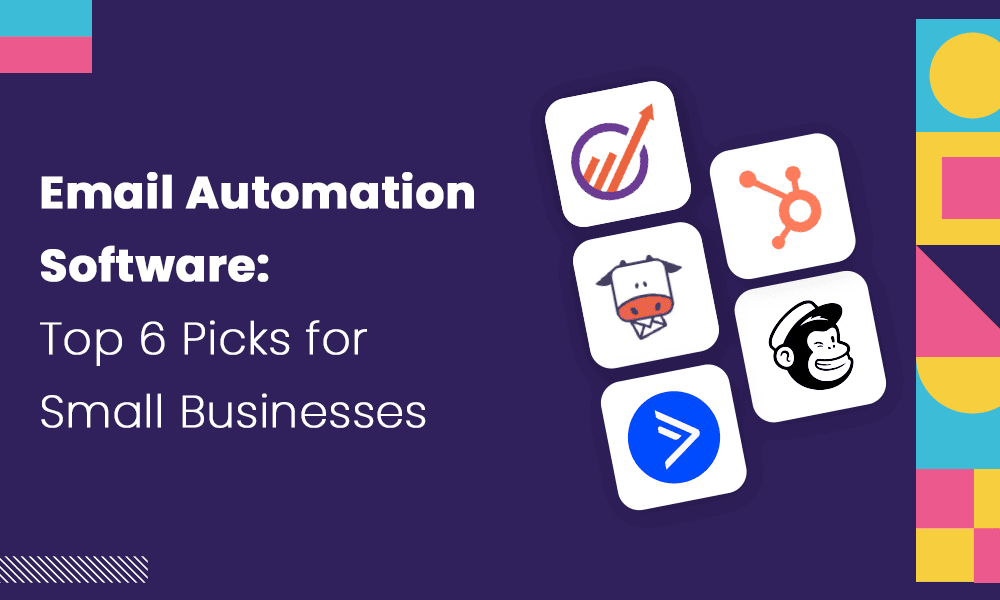
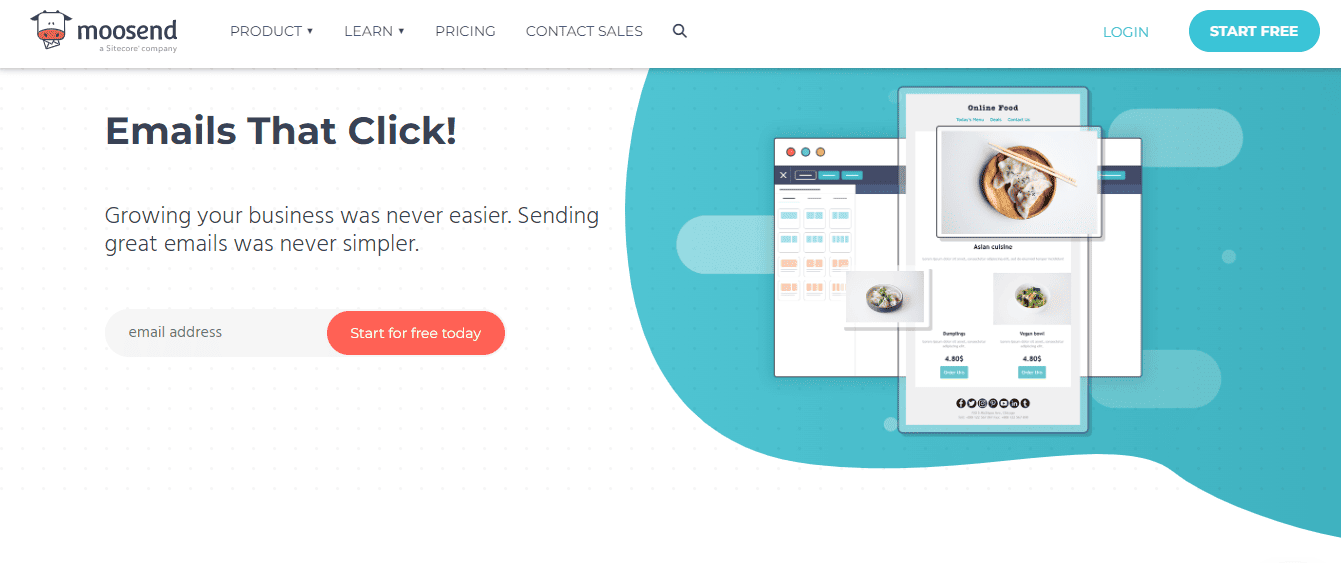
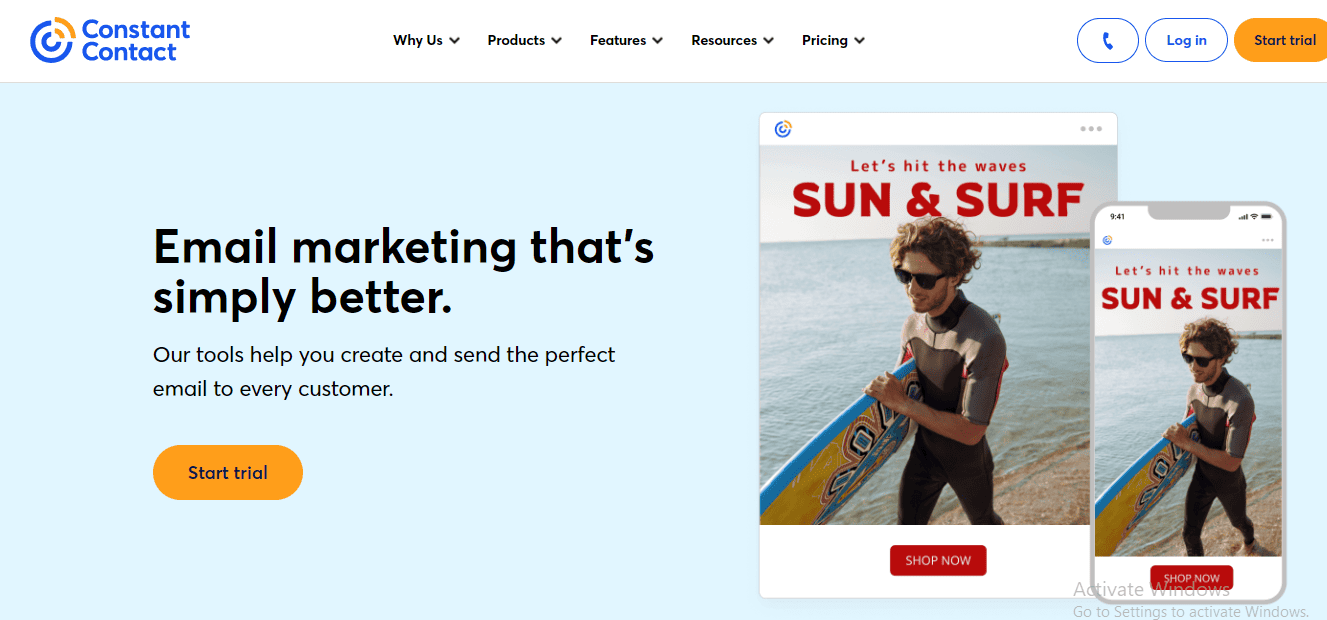
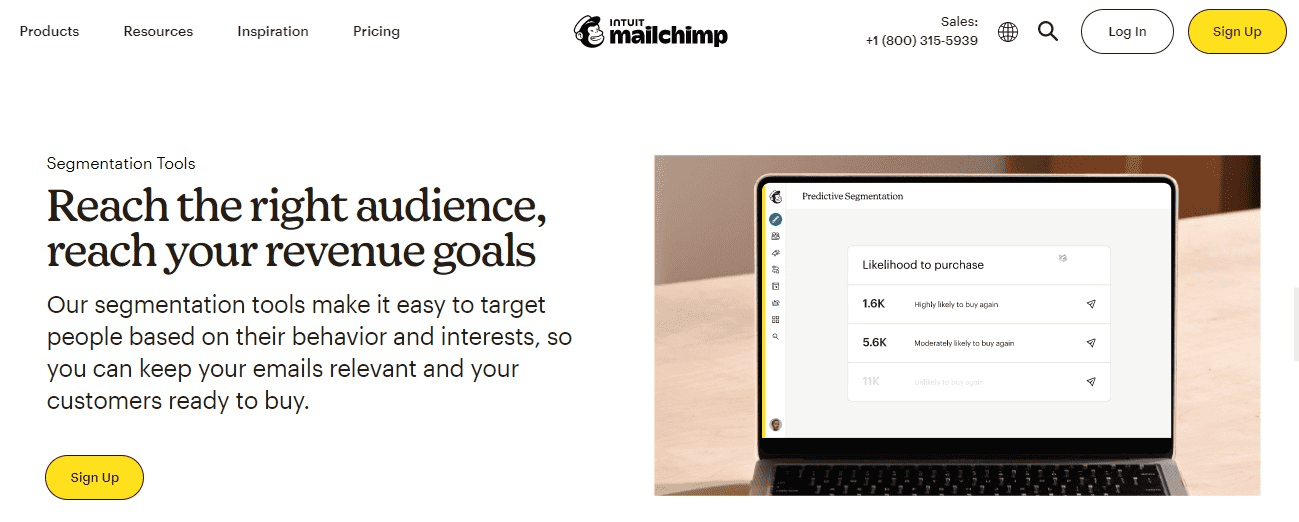
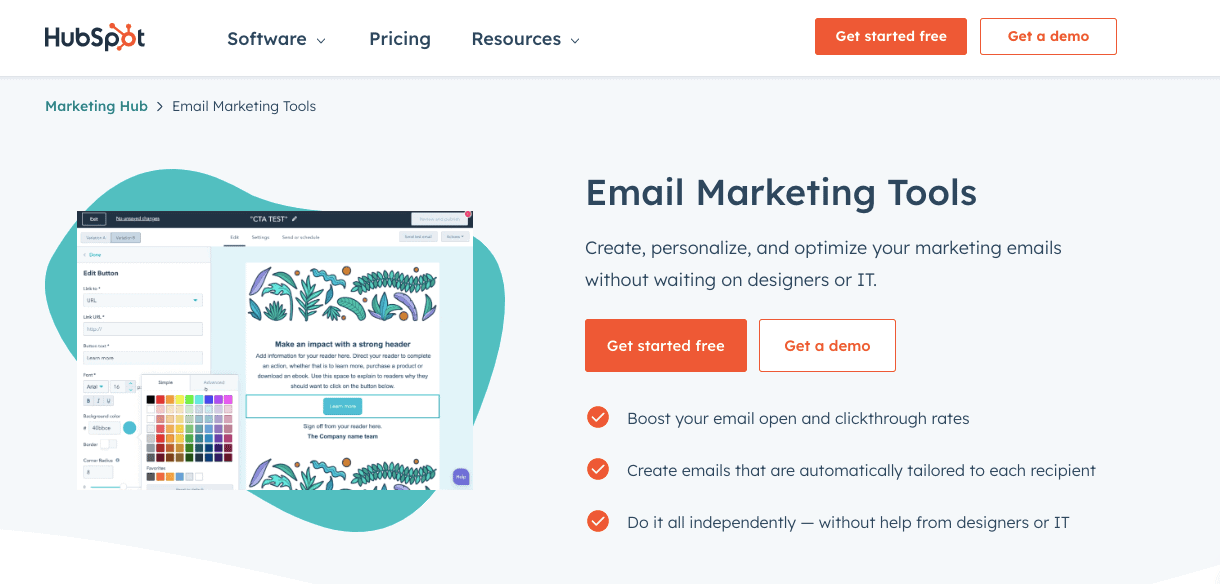
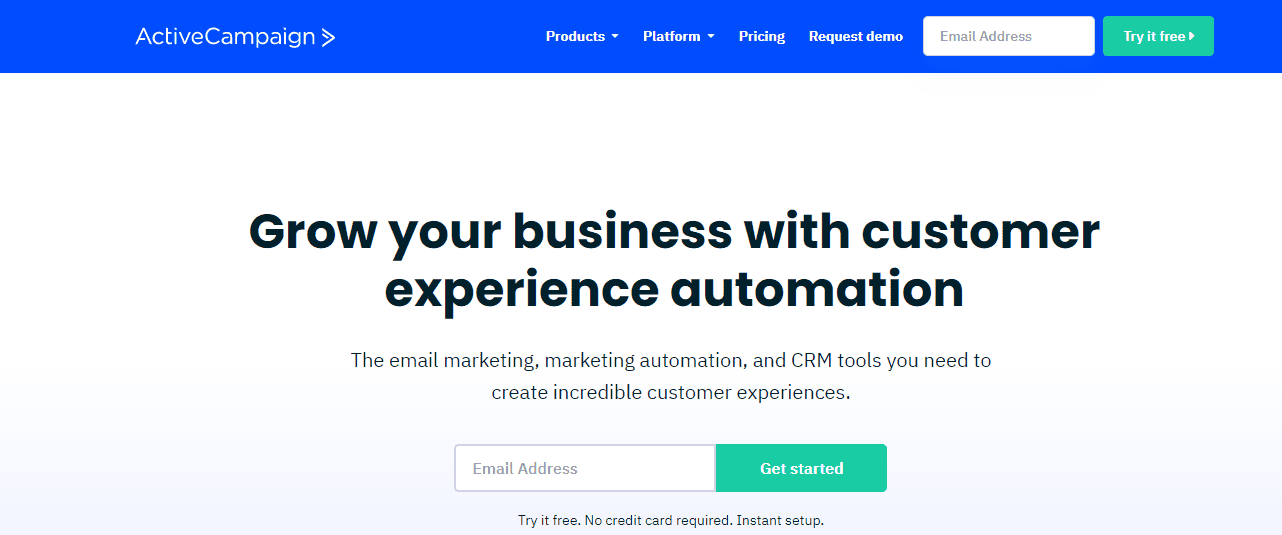
Great blog! As a small business owner, email automation software is a game-changer for me. Have you personally tried any of these top picks? Which one would you recommend the most? Excited to hear your thoughts!
https://biteblueprint.com