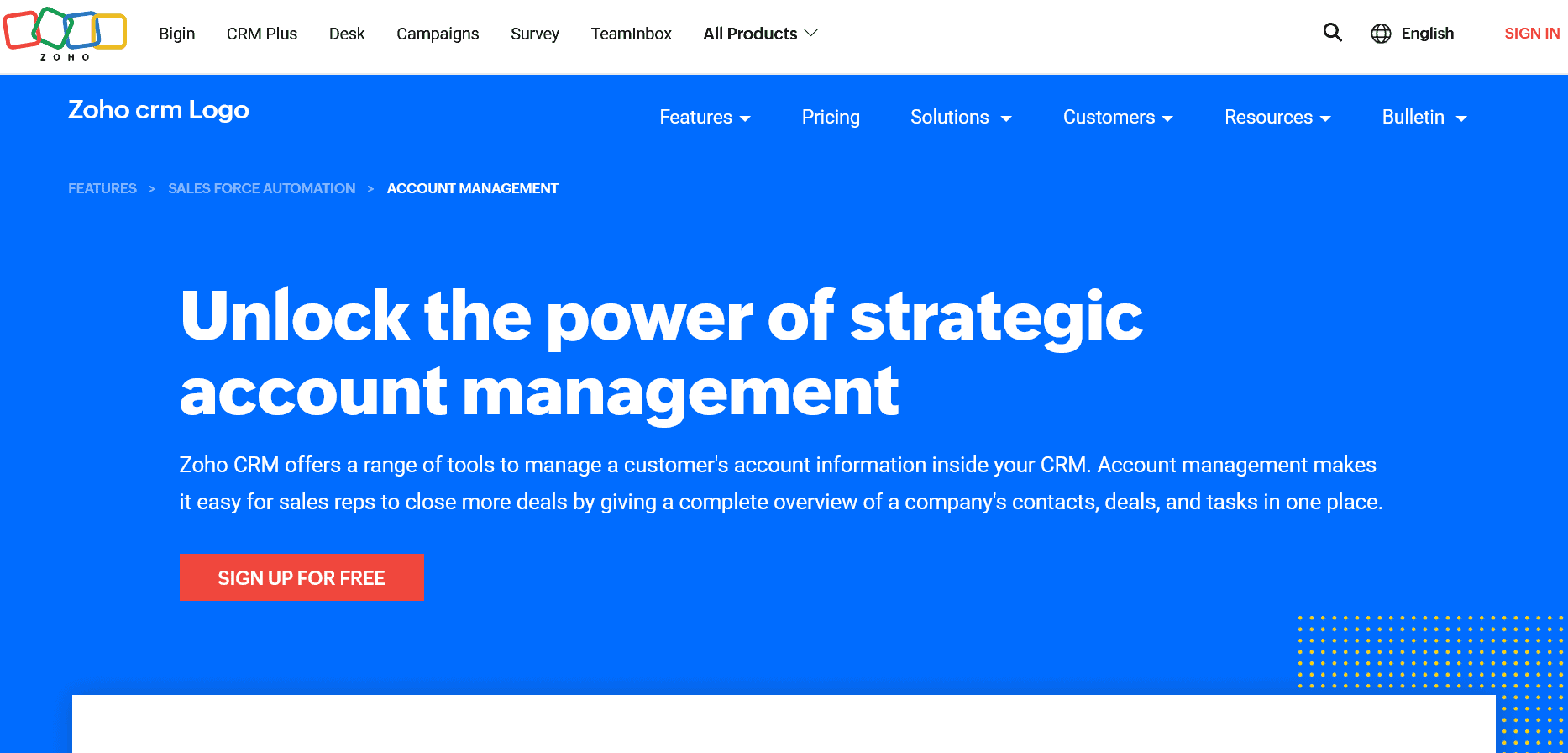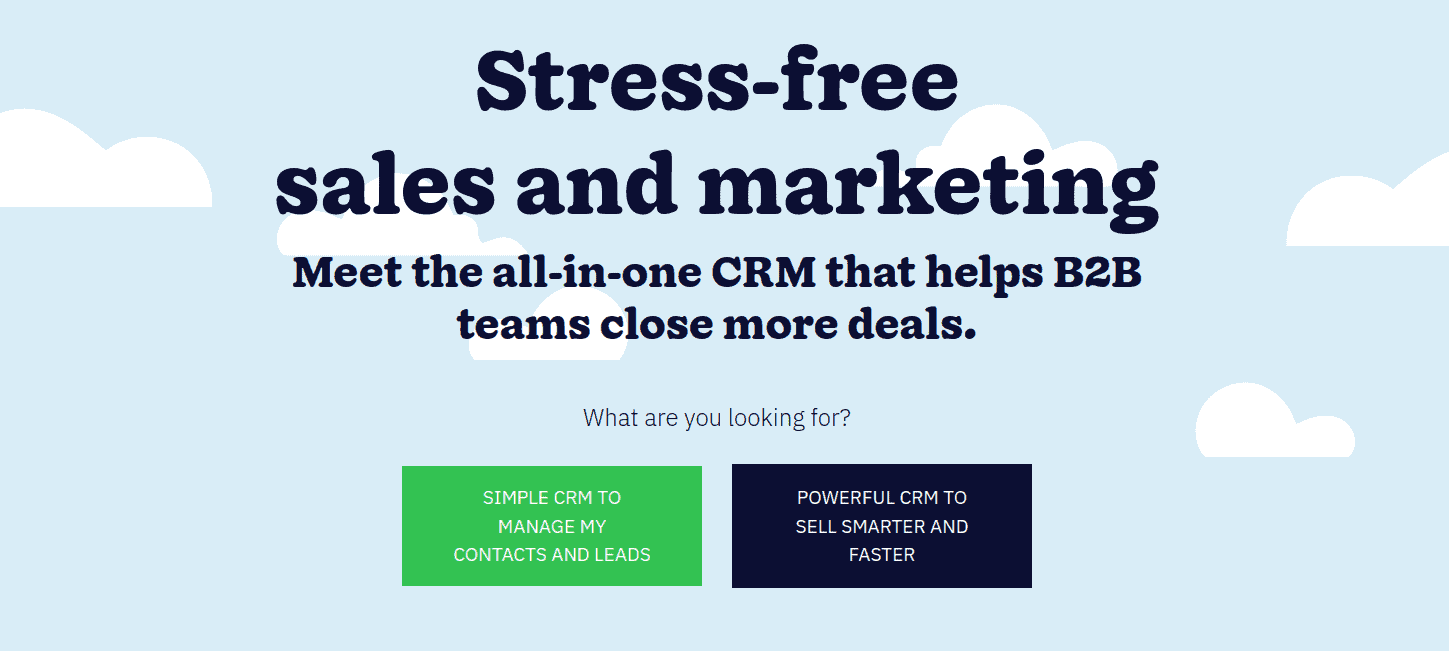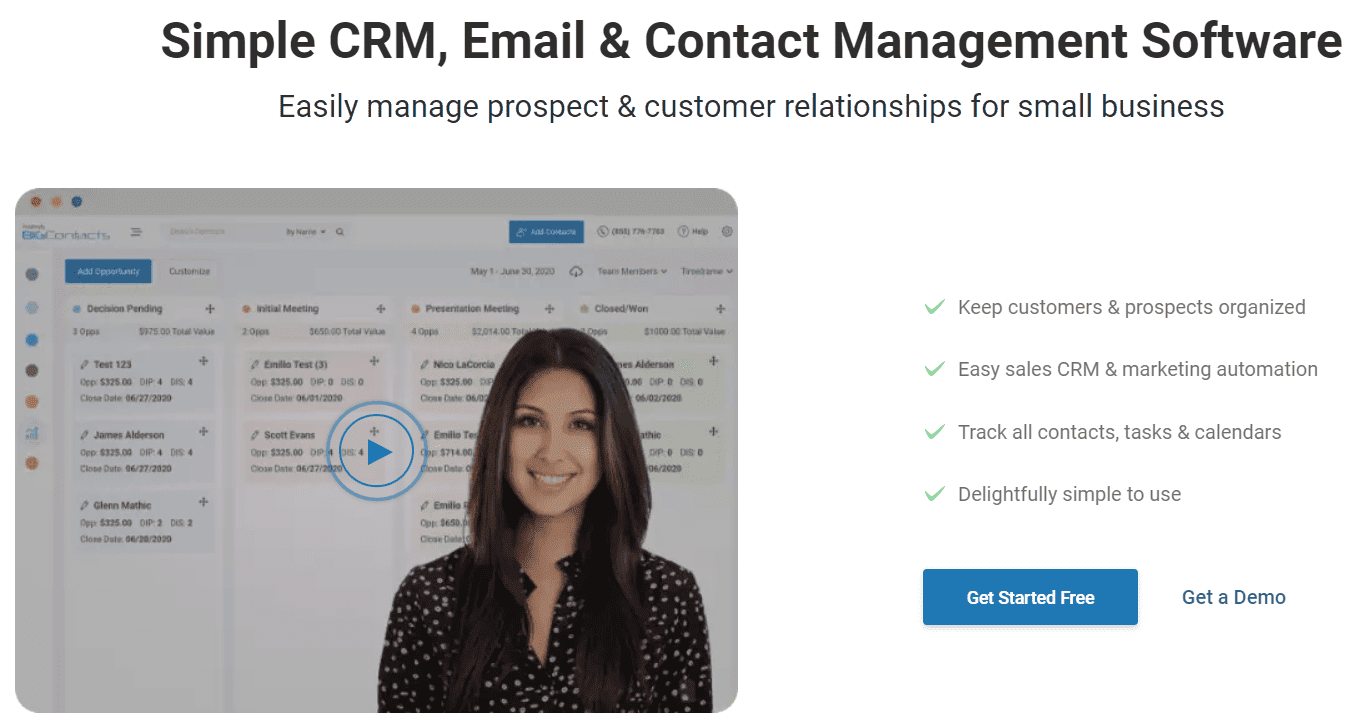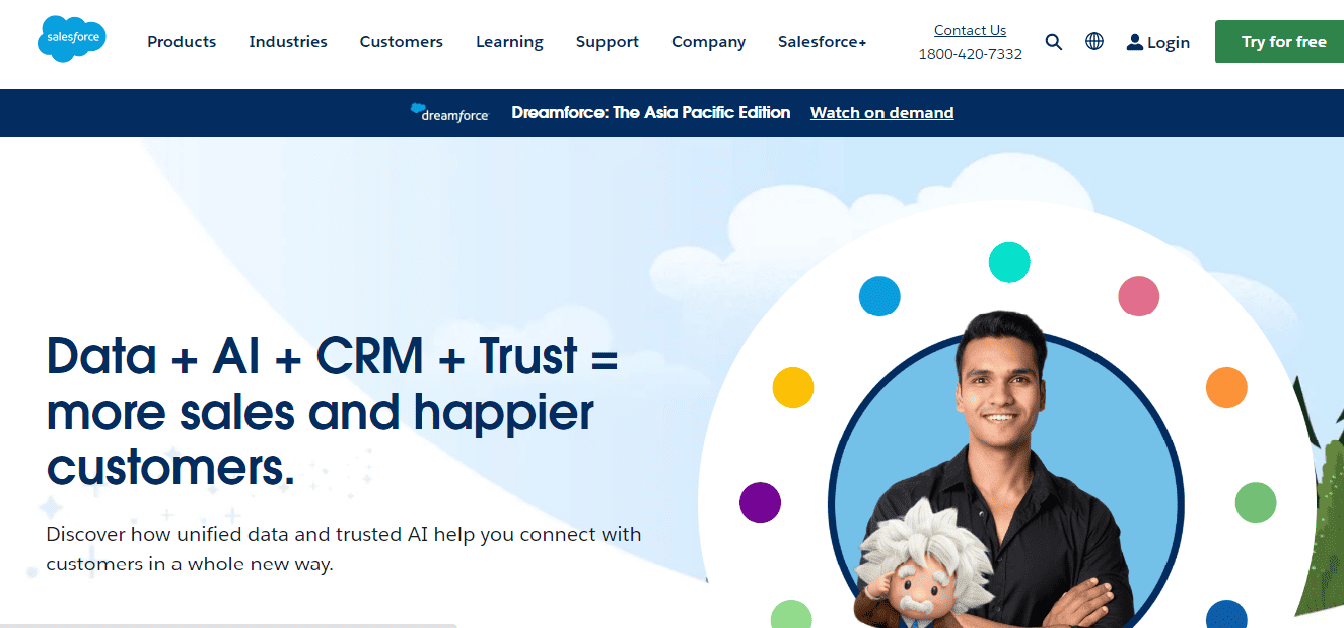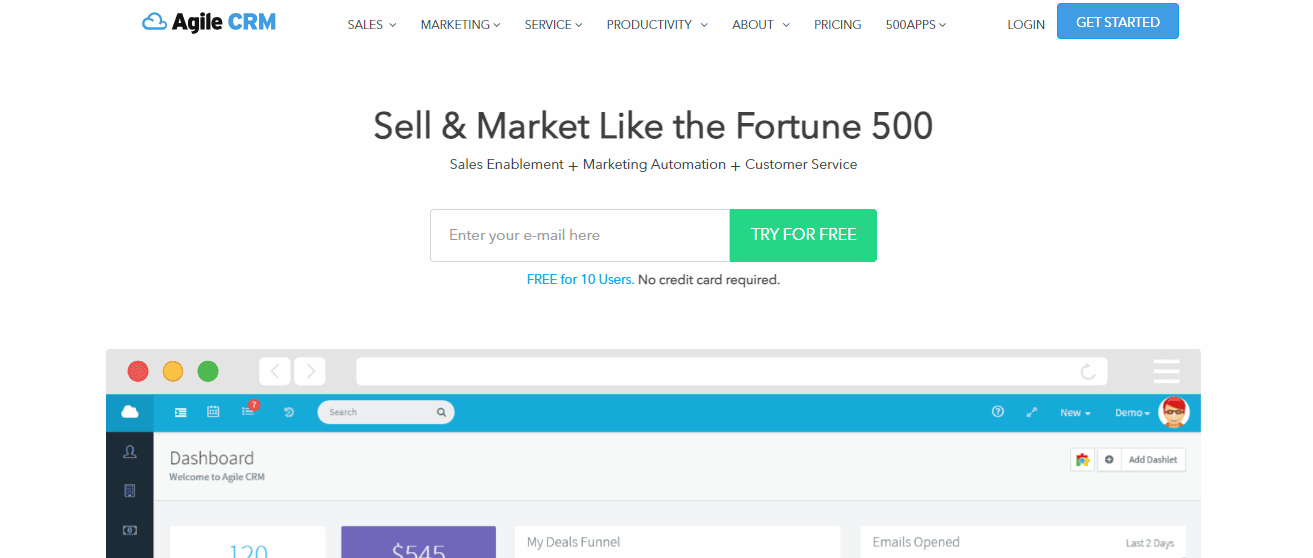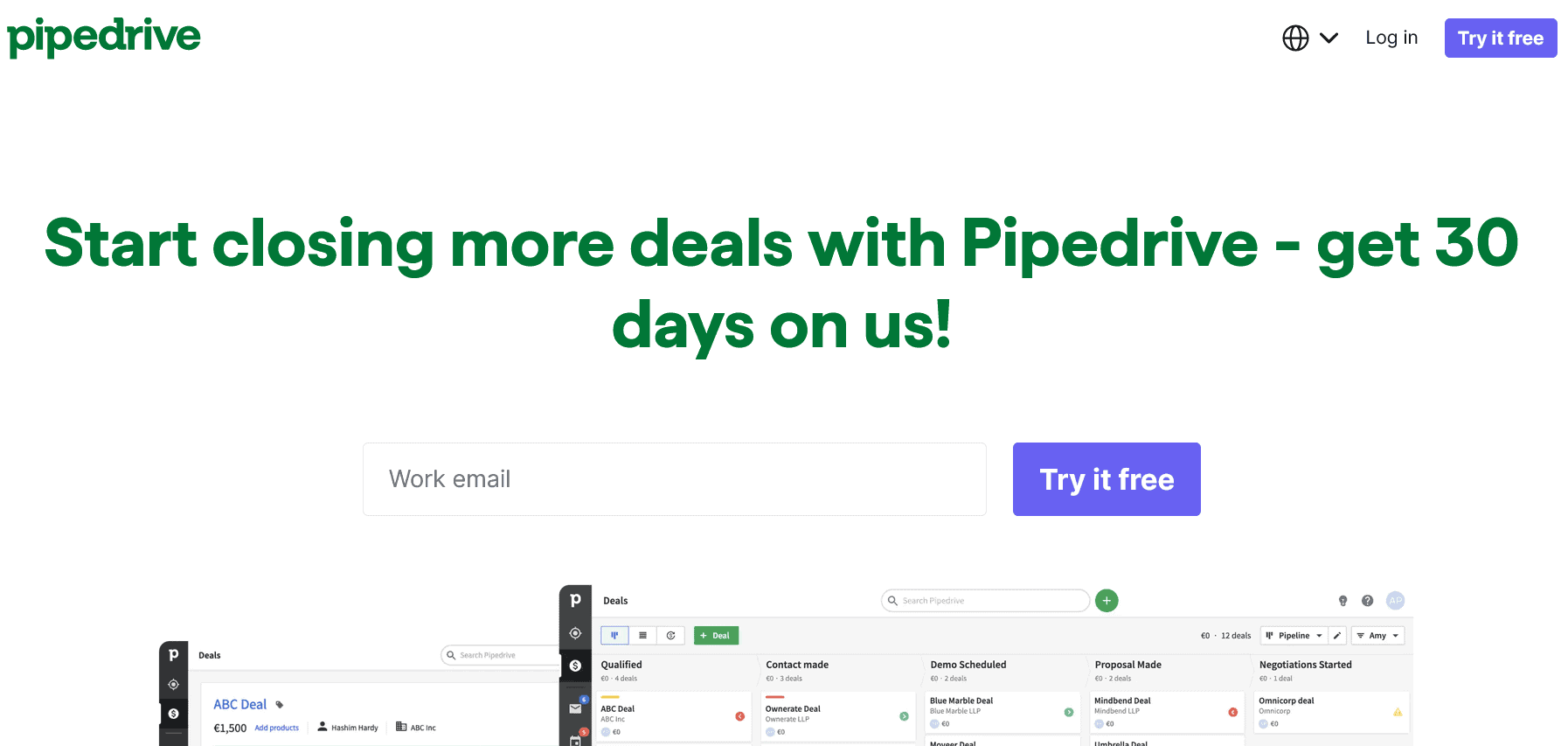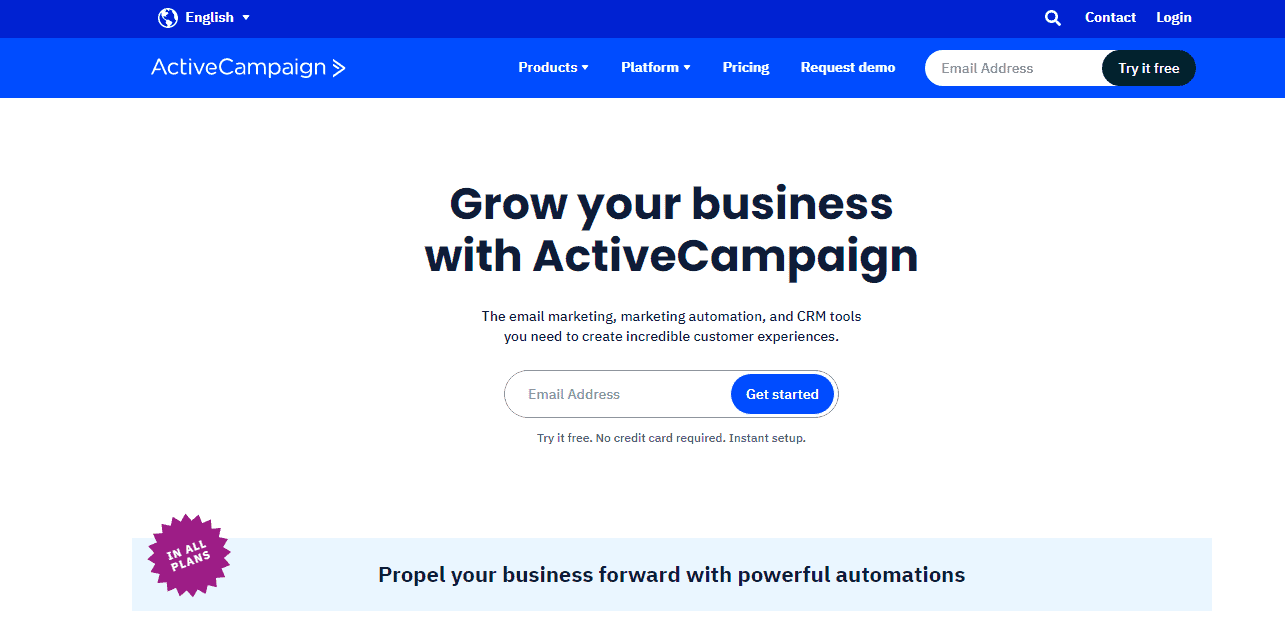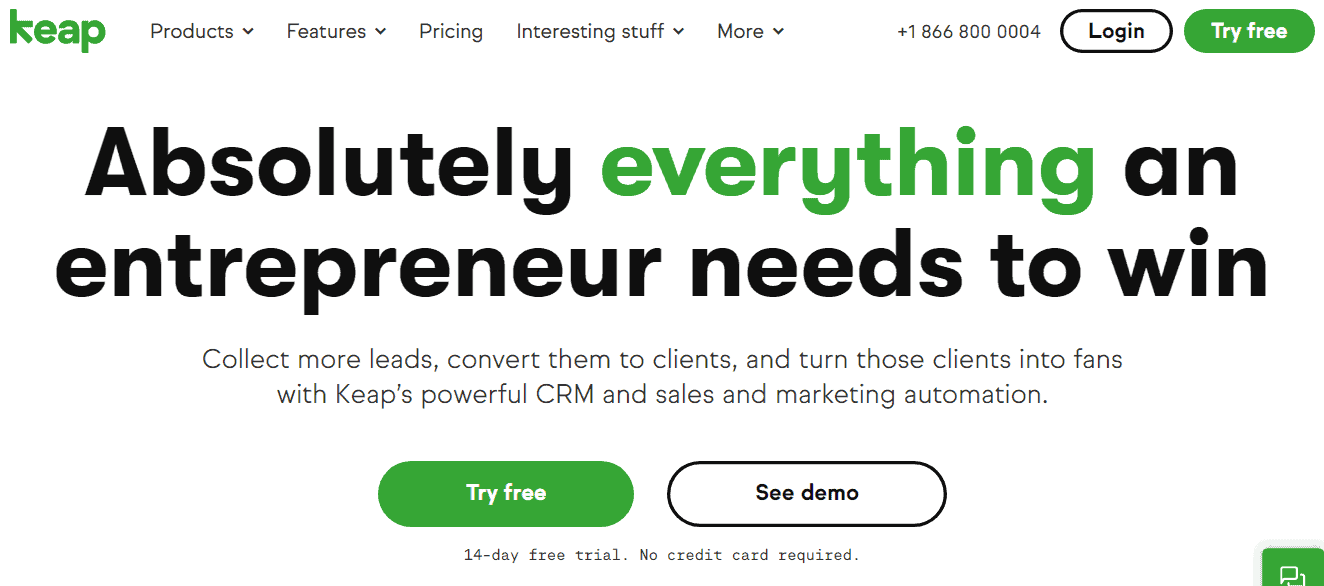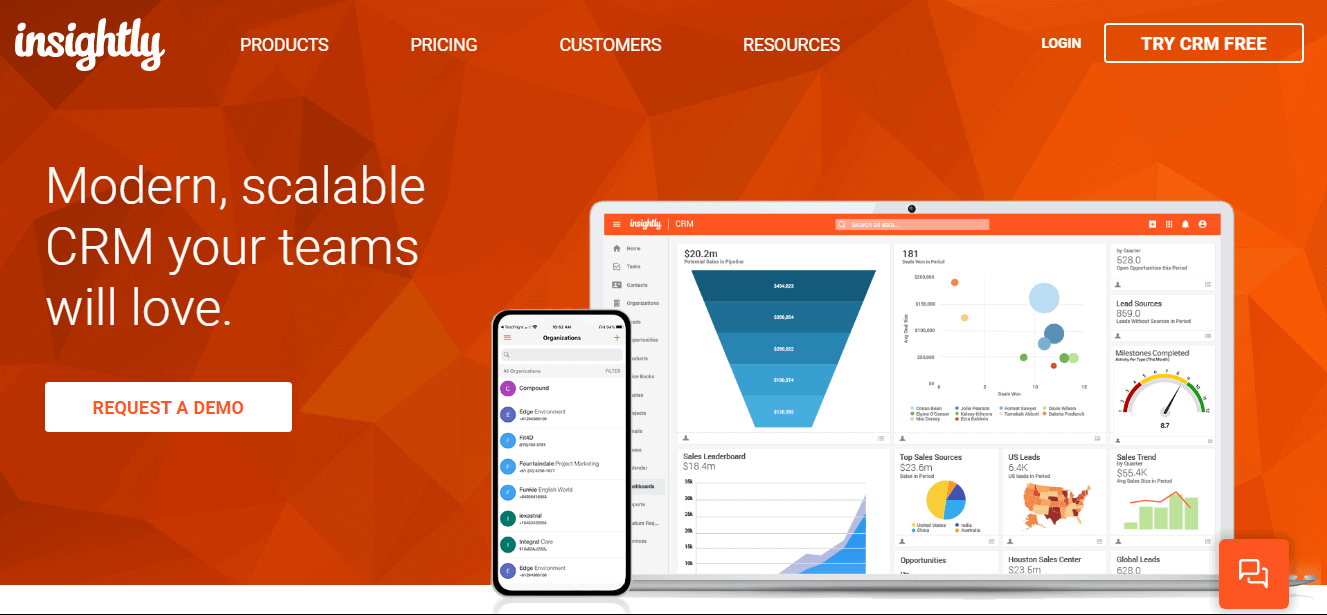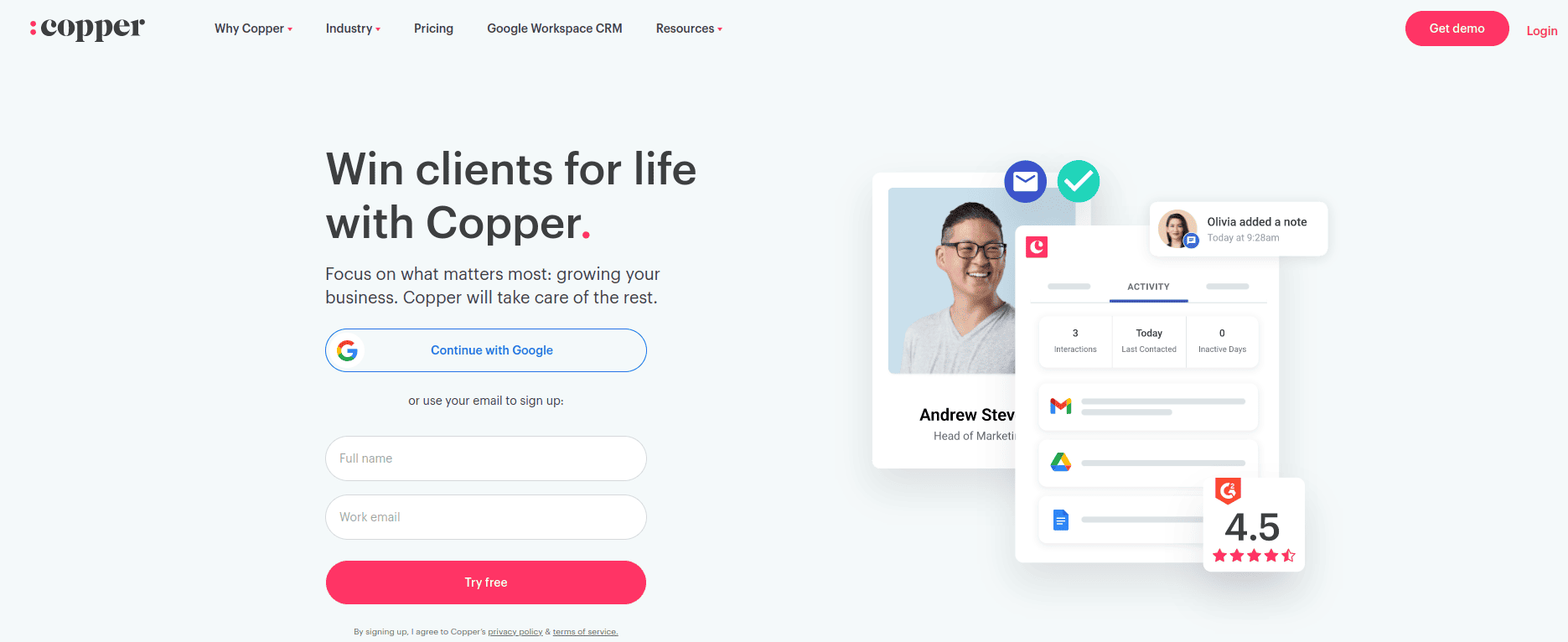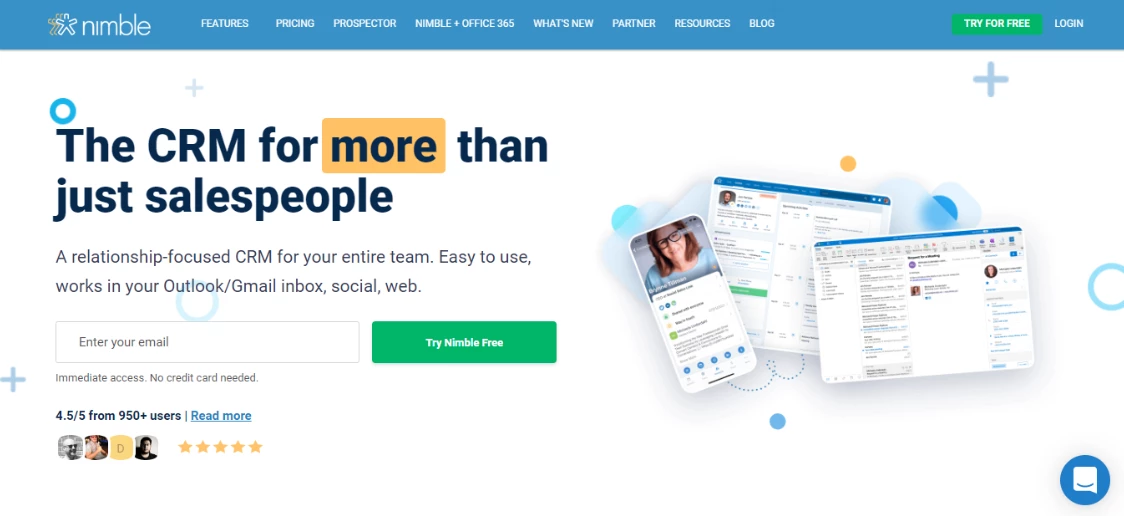With changing consumer behavior, email practices that worked before may be less effective now. This makes getting the best of your email marketing efforts seem like chasing the wind, where the goalpost changes with each new strike.
Adapting to this evolving consumer behavior requires a deeper understanding of your audience. This is where email CRM software comes in.
Email CRM systems give you in-depth customer data based on real-time updates and customer preferences, allowing you to align your email marketing strategies with changing customer behavior.
This blog post covers 15 email CRM software, detailing their pros, cons, pricing, features, and user rating.
Table of Contents
Email CRM Marketing and its Benefits in a Nutshell
Email CRM marketing involves combining email marketing with the capabilities of a CRM (customer relationship management) tool. This helps create consistent messaging personalized to each customer’s preference, driving better conversion and retention.
For instance, if you run an eCommerce fashion store with diverse customers in your email list, rather than send a generic email for a Black Friday deal to all your contacts with detailed insight from CRM software integration, you get to segment your subscriber list into precise groups based on real-time updates, previous communication, and individual preferences.
This allows you to design an automated email workflow unique for each segment, increasing your chances at sales conversion and overall email marketing ROI.
Here are some statistics from business owners who have integrated CRM into their marketing efforts.
- 47% of polled CRM experienced an increase in customer retention rate
- 74% of CRM users reported having better access to client data
- For every dollar invested, CRM yields an average return of $8.71
- A company’s marketing expenses can be cut by 23% using a CRM system
👉 Enhance your email CRM strategy with our free email templates designed to improve engagement and conversions.
15 Email CRM Software for Pro-level Email Marketing
Several email CRMs offer big promises without living up to a fragment of those promises. We searched through the market, and here is the top email CRM software to integrate into your email marketing software.
We considered rating, customer review, pricing, and features like automation capabilities, lead management, data management, and integration to arrive at this list.
- EngageBay
- HubSpot
- Zoho CRM
- ClickUp
- Nutshell
- BIGContacts
- Salesforce
- Agile CRM
- Pipedrive
- ActiveCampaign
- Freshsales
- Keap (formerly Infusionsoft)
- Insightly
- Copper
- Nimble
I included a summary of all tools in the table below to give you an overview of each tool before we take a detailed look.
| Tool Name | Best For | Unique Features | G2 Rating | Capterra Rating | Pricing
(1000 Contact) |
Free Trial | Free Version | |
| 1 | EngageBay | Small and mid-sized businesses, solopreneurs | Contact management, predictive lead scoring, and marketing automation | 4.6 | 4.7 | $42.49/month
The price is the same for up to 20,000 contacts) |
Yes | Yes |
| 2 | HubSpot | Mid-sized businesses, large corporations | Lead management,
ad-management |
4.4 | 4.5 | $30/month | No | Yes |
| 3 | Zoho CRM | SMBs, large corporations | Mobile CRM, sales pipeline management | 4.0 | 4.3 | $24/month | Yes | Yes |
| 4 | ClickUp | Small and medium-sized teams | CRM template
AI-Assistant |
4.7 |
4.6 |
$70/month | Yes | Yes |
| 5 | Nutshell | B2B companies, small business outbound sales team | Lead management, sales automation | 4.2 | 4.3 | $16/month | Yes | No |
| 6 | BIGContacts | Small businesses | Mobile CRM, contact data management | 4.5 | 4.3 | $60/month | Yes | No |
| 7 | Salesforce | Businesses of all sizes | Campaign optimization,
CRM template builder |
4.3 | 4.4 | $50/month | Yes | No |
| 8 | Agile CRM | Small to medium-sized businesses | Contemporary interface | 4.0 | 4.1 | $8.99/month | Yes | Yes |
| 9 | Pipedrive | Small businesses | Sales pipeline management | 4.2 | 4.5 | Unlimited ($9.90/month | Yes | No |
| 10 | ActiveCampaign | Small to medium-sized enterprises | Pipeline monitoring,
personalized customer journey |
4.5 | 4.6 | $38/month | Yes | No |
| 11 | Freshsales | SMBs | Advanced customization, kanban view | 4.5 | 4.5 | $15/month | Yes | Yes |
| 12 | Keap | Small/large businesses | Automated lead capturing, reporting, and analytics | 4.2 | 4.1 | $318/month | Yes | No |
| 13 | Insightly | Fast growing enterprises | Lead assignment and routing, customizable sales process | 4.2 | 4.1 | $29/month | Yes | Yes |
| 14 | Copper | Small and medium-sized businesses | Custom field generation | 4.5 | 4.3 | $10/month | Yes | No |
| 15 | Nimble | Calendar appointments, pipeline management | Online form builder, Google Workspace integration | 4.5 | 4.4 | $29.9/month | Yes | No |
Now, let’s take a detailed look at each tool.
1. EngageBay
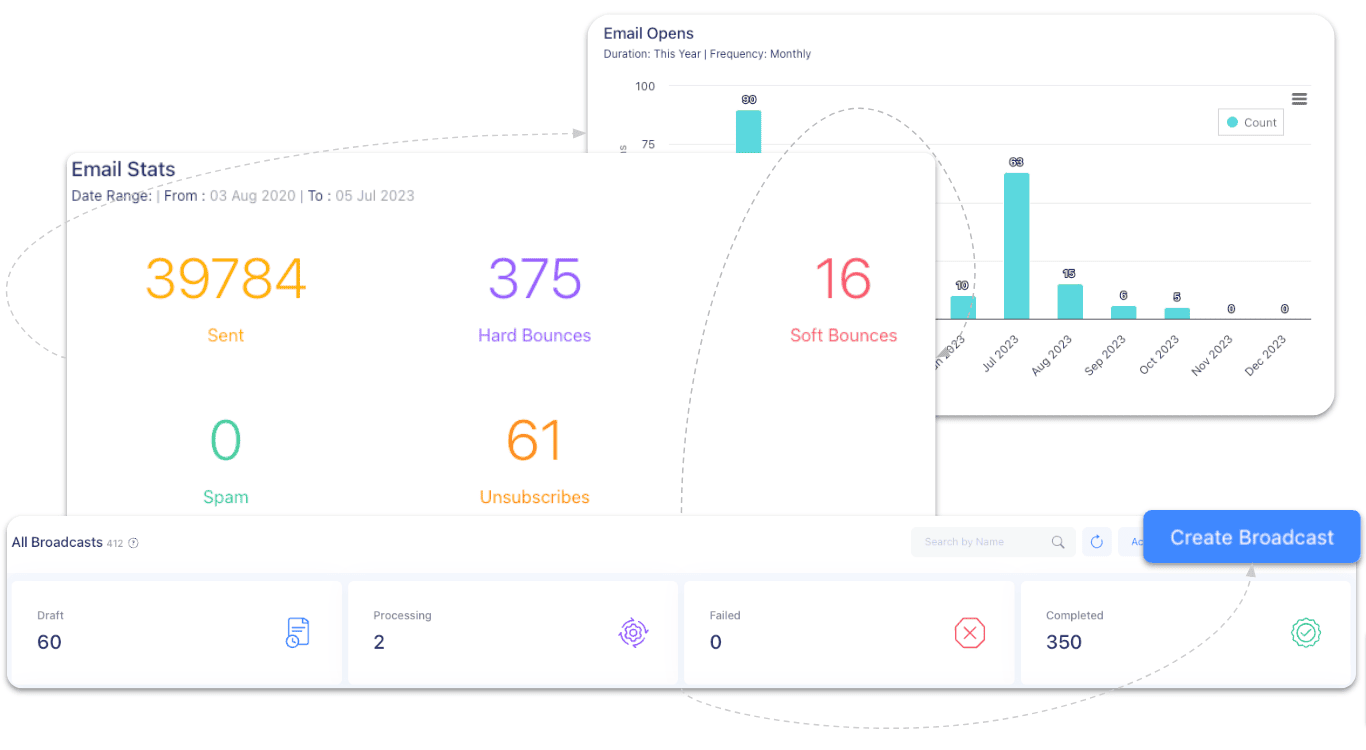
Its built-in CRM provides a centralized database to manage and track prospects through the sales funnel. This way, you can personalize your communication with individual customers across various touchpoints.
For instance, when a lead subscribes to your email newsletter, EngageBay’s CRM automatically triggers a welcome email series without manual intervention.
Another example is when a lead becomes sales-qualified based on the conditions set by your sales or marketing team, a sales promotion email workflow can be triggered. This timely intervention increases the chances of sales conversion.
Its mobile access, optimized for Android, iPad, and iPhone, enables your marketing and sales teams to manage contacts and provide customer support on the go.
Additionally, you can integrate EngageBay with over 50+ leading software providers like Zapier, Xero Online, Shopify, Amazon, Stripe, QuickBooks, Twilio, LinkedIn, and more for a seamless and integrated workflow.
Features of EngageBay CRM
Here are some features that make EngageBay an excellent CRM solution.
- Predictive lead scoring: Prioritize leads likely to convert and send targeted email campaigns to high-potential leads.
- Automated email campaigns: Automate your drip campaigns, newsletters, and bulk emails for new leads or to re-engage old clients.
- Landing Pages: EngageBay’s CRM tool has built-in landing page builders and forms for easy lead capturing. You can also generate leads using EngageBay’s customizable forms and popups.
- Free Email Templates: Access a library of professionally designed, customizable email templates to streamline your marketing efforts and enhance engagement.
- 360-degree Contact View: Access a comprehensive customer profile, including contact details, recent and past interactions, interests, engagement patterns, response rates, social presence, call notes, and task history, all on a single page.
Pricing
EngageBay CRM has four pricing plans—Free, Basic, Growth, and Pro. Each plan comes with a free trial.
The Free plan is $0 and comes with the following features:
- 250 Contacts
- 360-degree contact view
- Tag Management
- Appointment scheduling
- Predictive lead score
- Email tracking
- Social suite
- Live Chat
- Office 365 integration
- Email templates
- Landing pages
The Basic Plan costs $11.95/month, billed annually, or $11.04/month, billed biennially. Users get the following features in addition to the free plan features:
- 500 Contacts
- Landing pages
- Embed Forms
- Web Pops
- Custom deal milestones
The Growth Plan costs $45.99/month, billed annually, or $42.49/month, billed biennially. Users get the following features in addition to the free and basic plan features:
- 20,000 contacts
- Email scheduling
- Leaderboard
- Multi-currency
- Email sequences
- Marketing automation
The Pro Plan costs $73.59/month, billed annually or $67.99/month biennially. Users get access to the following features:
- 30,000 contacts
- Calling minutes
- Account-based marketing
- Custom report teams
- Automation/workflows
- Phone Support
EngageBay User Reviews
Here’s what EngageBay customers have to say about the software.
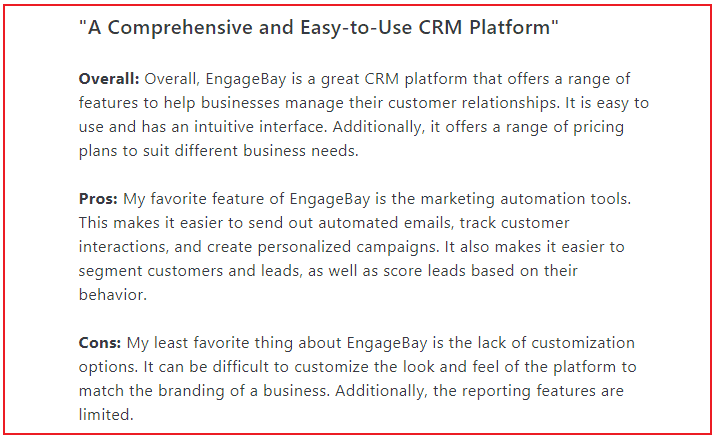
Here’s what another user has to say about EngageBay.
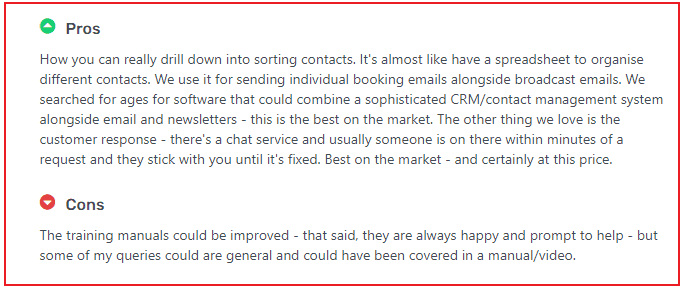
2. HubSpot
Next on our list of email CRM software is HubSpot. It is loved particularly for its sophistication, robust features, and advanced automation capabilities.
In HubSpot, there’s a package for every business size – solopreneurs, small teams, and enterprises. With HubSpot email CRM, you can manage all your lead records in a centralized database. This streamlines outreach and enables you to segment better for personalized marketing. You can also capture leads and automatically sync them to your CRM with HubSpot forms.
A feature that makes HubSpot a good choice for your email campaigns is behavioral targeting, which enables you to personalize your email campaigns at scale based on individual online behavior.
Features
Other features that make HubSpot an excellent email marketing and CRM solution include the following.
- Automation: HubSpot CRM automation features save your team a lot of time, boosting your business’ productivity.
- Company insights: With a prospect’s corporate email address, you can get details about them from HubSpot’s CRM database. With the use of filters, specific information for informed business decisions is easily obtained.
- Ad management: Connect accounts from supported ad networks to your HubSpot account so you can see which ads are generating customers.
- Ticketing system: Track and prioritize incoming service requests in one shared inbox that keeps your team organized and your customers delighted.
Pricing
HubSpot’s CRM suite has four plans—Free version, Starter, Professional, and Enterprise plan.
The Free plan costs $0 and comes with the following features:
- Contact and lead management
- Integration features
- Add-on features like document sharing
- Monitor email interactions
The Starter plan is billed at $30/month and includes additional features like:
- Ticketing
- Contact website activity
- Email marketing
- Ad management
- Basic automation
The Professional plan costs $1,600/month with improved features such as:
- Advanced automation for lead nurturing
- Pipeline management
- Custom analytics and reporting
- A/B testing capabilities.
The Enterprise plan is billed $5,000/month with additional features like:
- Workflow extensions
- Advanced reporting like revenue attribution
- Predictive lead scoring
- Content partitioning
- Customized event triggers
Pros
- HubSpot’s advanced features and robust infrastructure make scaling easy
- User-friendly interface
- Robust integration
Cons
- Quite complex and expensive pricing
- No A/B testing on lower plans
- Minimal customer support for the free version
- High onboarding fees
3. Zoho CRM
Zoho CRM empowers small, medium, and corporate enterprises with 360º customer lifecycle management solutions. It is loved particularly for its user-friendly interface and ease of use.
Zoho CRM lets you follow up on leads and update required fields automatically. When leads meet specified conditions, an automated workflow is triggered. This helps speed up the sales process and makes it more efficient.
Features
Additional features that make Zoho CRM an excellent choice include the following.
- Process management: Build a standardized sales process based on your most effective sales strategies to ensure your team members follow the right process, even when you’re not looking. This provides your business with a consistent roadmap to success.
- Integrations: Zoho CRM offers a host of integrations for everyday third-party tools like Google Drive, DocuSign, MailChimp, Google Ads, and more.
- Performance management: Categorize customers quickly, set up multiple currencies, use AI predictions to prioritize leads and deals likely to convert, and track website visitors to convert more prospects and accelerate your sales team’s productivity.
- Omnichannel marketing: Communicate with clients and potential clients in real-time. You receive notifications whenever someone engages with your brand by visiting your website, clicking a button on your social media page, or opening an email.
Pricing
Zoho CRM has a free version alongside four pricing plans — Standard, Professional, Enterprise, and Ultimate. Each plan comes with a 15-day free trial.
The Free version is $0 with the following features:
- Sales force automation
- Standard reports
- Business card view
- Calendar
- Advanced filters
- Custom email templates
The Standard plan is billed annually at $12/month and has the following additional features:
- Multiple pipelines
- Scoring rules
- Sales forecasting
- Email notifications
- Sales cycle optimization
- Automation and process management
- Product customization
- Reports and analytics
The Professional plan is billed annually at $20/month and has the following features in addition to the ones mentioned above.
- Assignment rules
- Webhooks
- Validation rules
- Custom reports
- Email relay
- CRM for Google Ads
The Enterprise plan is billed annually at $35/month with the following additional features:
- Multiple scoring rules
- Email parsers
- Data review process
- Webform analytics
- Artificial intelligence
- Segmentation
- Auto-responders
- Record-level sharing
The Ultimate plan is billed annually at $45/month. This plan comes with dedicated BI capabilities and Zoho analytics to enable you to scale exponentially.
Pros
- Affordable pricing
- Zoho CRM offers high-level customization options
- Advanced integration capabilities
Cons
- Limited sub-forms in the Enterprise plan
- Downloading data to an Excel sheet is complex
- Some features require additional Zoho app purchases to function
Read also: CRM Functionality: Zoho vs HubSpot vs EngageBay
4. ClickUp
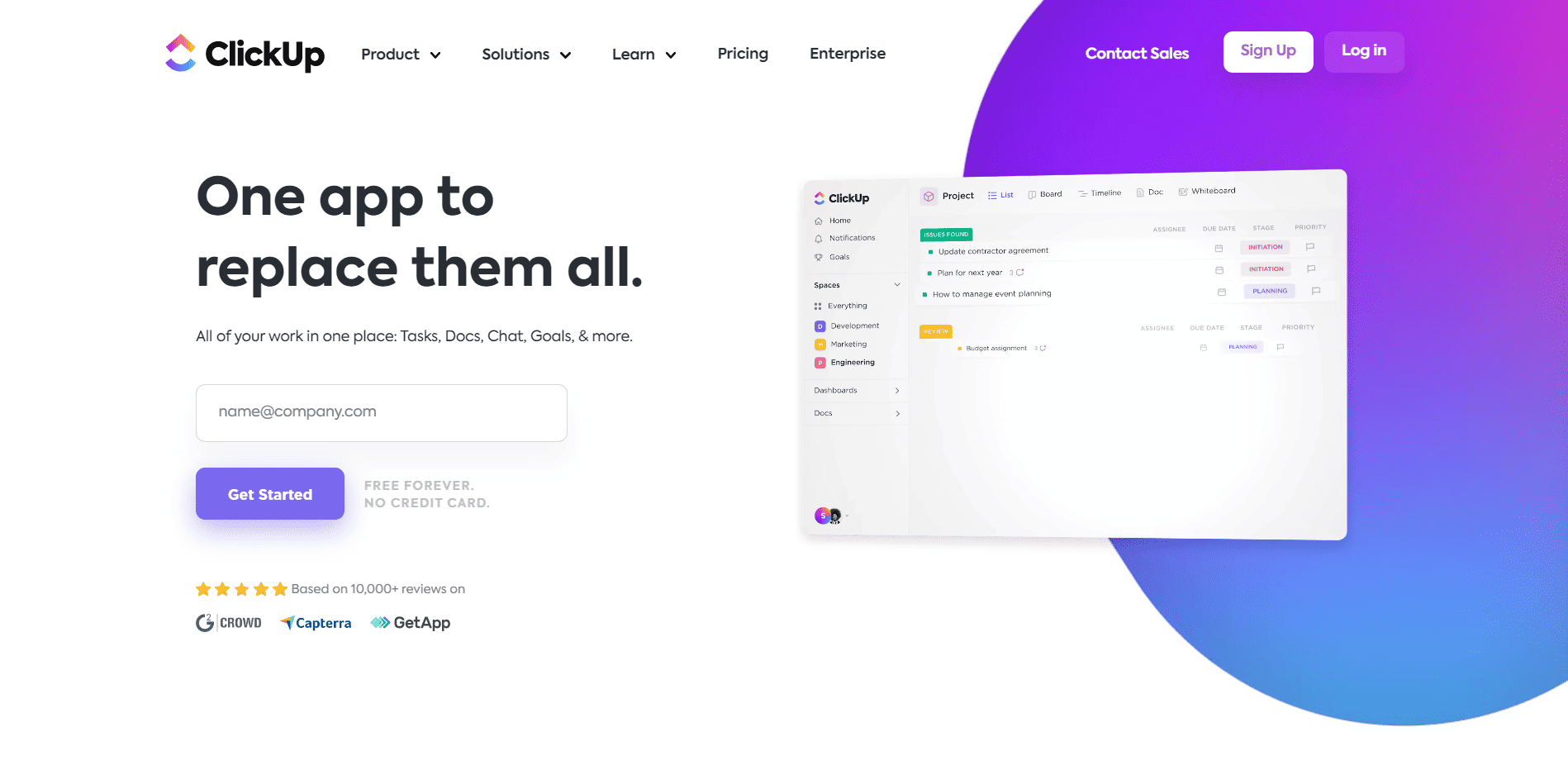
Like Zoho CRM, with ClickUp CRM, you can start your own CRM system from scratch or use a CRM template, ClickUp, for effective customer relationship management.
ClickUp’s high-level views enable you to monitor customer lifetime value and average deal sizes. This allows you to focus on high-value customers and specialize their offers.
Features
Here are some of the key features you’d get with ClickUp CRM.
- ClickUp docs: This enables collaboration for email marketing campaign ideas, funnels, and plans.
- Email task management: Organize and segment your email lists by the fields you’ve set for productive work.
- Time management: Make the most of your time with ClickUp global time tracking (automatic/manual) from any device. You can link it to tasks for time estimates and time reporting for effectiveness in your business.
- Workflow automation: ClickUp CRM workflows are automated with conditional logic. This enables just-in-time communication between your business and its customers.
- Integrations: ClickUp integrates with over 1,000 apps, enabling you to get the best gear for your email marketing needs.
Pricing
ClickUp CRM has four pricing plans—Free, Unlimited, Business, and Enterprise.
The Free Forever plan is best for personal use and costs $0 with the following features:
- 100 MB storage
- Collaborative docs
- Whiteboards
- Everything view
- Real-time chat
- Kanban boards
- In-App video recording
- 24/7 Support
The Unlimited plan is an excellent choice for small teams. It is billed annually at $7/month. The features in this plan include:
- Email automation
- Goals & portfolios
- Form view
- Resource management
- Agile reporting
- AI Compatible
The Business plan is best for mid-sized teams. It is billed annually at $12/month. Features in this plan include:
- Custom exporting
- Advanced public sharing
- Advanced time tracking
The Enterprise plan is best for large teams. It includes features like:
- Team sharing for spaces
- Universal search
- Default personal views
- Live onboarding training
- Customer success manager
Pros
- It has affordable pricing plans
- Advanced customization features
Cons
- ClickUp CRM doesn’t offer advanced features obtainable on tools like EngageBay, Salesforce, or HubSpot
- Slow loading time when dealing with extensive data
5. Nutshell
Nutshell is an all-in-one CRM and email marketing software that enables B2B companies and small-business outbound sales teams to collaborate and close more deals.
Its filtering tool enables you to create email lists based on attributes—geography, industry, or previous interaction. Additionally, you can send multi-email drip sequences automatically.
The major downside of Nutshell is that its email marketing features come as an add-on.
Features
Additional features on Nutshell email CRM include the following.
- Lead attribution: Nutshell CRM automatically adds your lead source for new leads so you can see exactly where they came from.
- Sales automation: Automate time-wasting tasks so your team can focus on building relationships for increased productivity.
- Lead management: Create consistency in how and when leads move from stage to stage.
- Email tracking: Create personal email sequences that can be automatically triggered and monitor each subscriber’s response
Pricing
Nutshell CRM has four pricing plans—Foundation, Pro, Power AI, and Enterprise. It does not have a free version, but every subscription has a 14-day free trial.
The Foundation plan is billed annually at $16/month with the following features:
- Unlimited storage
- Contact management and communication timelines
- Email and calendar sync
- Customizable single sales pipeline
- Free live support
The Pro plan is billed annually at $42/month with the following additional features:
- Sales automation
- Multiple pipelines
- Personalized email sequences
- Click tracking & notifications
- Connected form set up
The Power AI plan is billed annually at $52/month with the following additional features:
- 50 AI timeline summarizations of user/month
- Zoom transcription summarization
The Enterprise plan is billed annually at $67/month with the following additional features:
- Unlimited pipelines and custom fields
- Multiple currencies
- Phone support
Pros
- Customer support is available on all plans, including the free plan
- Detailed reporting and analytics
Cons
- Limited integration
- Its email marketing feature is a paid add-on
Read also: 9 CRM Tools for Web Designers to Streamline Client Management
Enhance Your Email Marketing
Want to make your emails more impactful? Check out our beautiful, easy-to-customize customer support email templates. Designed to boost engagement, these templates from EngageBay will help your emails stand out. Just customize the images, headings, and CTAs for your brand, and hit send in a few minutes!
6. BIGContacts
BIGContacts is a CRM software solution by ProProfs. It offers an integrated contact management and email marketing solution for small businesses.
With BIGContacts, you can build custom sales pipelines and send automated emails to prospects based on where they are in the sales cycle. You can also automatically adjust and send emails based on days passed or key events.
With its import spreadsheet feature, you can capture more leads for your business. Additionally, BIGContacts, you can track the sales pipeline, automate marketing & sales email drips, and nurture customers.
A major perk is that its CRM software solution offers many free tools and services, including how-to videos, articles, and unlimited online support to help you set up your BIGContacts account.
Features
Here are some features you’ll find on BIGContact CRM.
- Mobile CRM: This feature enables you to grow sales on the go. It is optimized for all device types, has a web version, and is very easy to use.
- Contact data management: Track all contacts, tasks & calendars, and add custom fields, groups & categories.
- Email tracking: Capture & store communications from any email program and send emails from inside and outside BIGContacts with customizable email templates.
- Sales tracking: See all active sales alerts and drill down to specific contacts in your sales funnel.
Pricing
BIGContacts CRM has four pricing plans—Big, Bigger, Biggest, and Enterprise. You can book a trial or request a demo for each plan.
The Big Plan is billed for $60/year with the following features:
- Contact capacity
- File storage
- Custom fields and tags
- Email and letter templates
- Tasks and Workflows
- Team calendar
- Contact dashboard
- Send individual emails
The Bigger plan is billed at $180/year with the following features:
- Contact capacity
- File storage
- Email and letter templates
- Web form connections
- System Dashboard
- Automated reminders and alerts
- Email marketing automation
The Biggest plan is billed at $300/year with the following features:
- Email and letter templates
- Web form connections
- Automated tasks for follow-up
- Automated emails to prospects
- Opportunity/sales dashboard
The Enterprise plan is available on request with the following features in addition to the ones listed above:
- Contact capacity
- File storage
- Custom fields
- Tags (unlimited)
- Email and letter templates
- Web form connections
Pros
- Great customization options
- Mobile option available
Cons
- Difficult data export process
- Limited reporting and analytics compared to some other CRM software
Read also: Everything You Need to Know About CRM Integration
7. Salesforce
Salesforce CRM is a cloud-based software available to firms of all sizes in any industry. Built by Sales Cloud 360, Salesforce email CRM can personalize every customer-directed message.
This CRM tool allows users to optimize their campaigns as they progress by utilizing data from all accessible sources to fuel transactional, triggered, and promotional communications. It can also track email marketing performance indicators in real-time.
A notable feature of this CRM solution is that you can access 150,000+ sales organizations and a 2 million user-strong community passionate about sales growth.
Features
Salesforce CRM has the following features.
- Advanced segmentation and automation capabilities: This feature empowers marketers to provide relevant content at the right time, enhancing customers’ journeys.
- Contact management: Collaborate and share important documents and insights in your business to create a knowledge-sharing workplace. You can also trace the movement of the deals by accessing all the contact data.
- Opportunity management: This feature allows viewing customers’ activity timelines. It also depicts the various stages of a particular deal, which helps you to decide your next line of action.
- Sales performance forecasting: Forecast future sales success and set task priorities according to accurate revenue projections from the sales pipeline.
Pricing
Salesforce CRM software has four pricing options—Essentials, Professional, Enterprise, and Unlimited.
The Essentials plan is billed annually at $25/month with the following features:
- Up to 10 users
- Lead management
- Opportunity management
- Monthly or annual payment
The Professional option is billed annually at $75/month with the following additional features:
- Unlimited users
- Rules-based lead scoring
- Sales cycle forecasting
- One custom sales console app per organization
- Annual payment
The Enterprise option is billed annually at $185/month with the following additional features:
- Workflow automation
- Sales team collaboration
- Opportunity splits
- Advanced reporting
- Sales console apps
The Unlimited option is billed annually at $330/month with an additional feature of 24/7 customer support.
Pros
- Simple user-interface
- Excellent integration with Pardot
Cons
- Customer support is only available for the Enterprise option
- Not easy to set up
- Limited reporting
👉 Maximize your marketing impact with our free email templates.
8. Agile CRM
Agile CRM software solution is an all-in-one CRM with sales, marketing, and service automation in a single platform.
It is beneficial for small to medium-sized businesses that require sales, marketing, and service automation. With its contemporary interface and easy drag-and-drop builder, launching email campaigns is a breeze.
Features
Here are some features you’ll find on Agile CRM.
- Mobile marketing: This feature allows you to send personalized SMS text to leads automatically.
- Exit intent: Convert abandoning visitors into dedicated customers using exit intent pop-ups.
- Email campaigns: Optimize email marketing with newsletters, templates, a/b testing automation, and analytics.
- Events: Calendarize your calls, meetings, sales demos, etc.
- Telephony: This feature of Agile CRM makes communication efficient and effective for customer/team interaction and business growth.
Pricing
Agile CRM has four plans—Free, Starter, Regular, and Enterprise.
The Free version is free for ten users with the following features:
- 1,000 Contacts
- Custom data fields
- Lead scoring
- Appointment scheduling
- Custom deal milestones
- Email campaigns
- Form Builder
- Email templates builder
The Starter plan is billed annually for $9.99/month. The features in this plan include:
- 10,000 contact
- 2-Way email integration
- Marketing automation
- Social monitoring
The Regular plan is billed annually for $29.99/month and has the following additional features:
- 50,000 contacts
- Custom deal tracks
- 2-way telephony
- Mobile Marketing
The Enterprise plan is billed annually for $47.99/month and has the following additional features:
- Post call automation
- Call recording
- Automated voicemails
Pros
- Affordable email CRM solution
- Ease of use
Cons
- Poor customer support
- Limited integrations
9. Pipedrive
Pipedrive CRM is designed as an application to help small businesses grow. It is a CRM built by salespeople and for salespeople. It is easy to use and effective in centralizing customer data. This helps you visualize your entire sales process and win more deals.
Email campaigns by Pipedrive help you win your prospects’ attention with beautiful, customizable layouts.
Features
Some features you’ll find on Pipedrive include the following.
- Email integration: Client details are automatically incorporated once you set up the CRM. This saves you the stress of having to move them manually.
- Data import and export: This feature checks for incomplete entries or duplicates and allows you to delete or correct these immediately.
- Open API (Application Programming Interface): with this operation, you can grow your company, automate your sales process, and integrate Pipedrive CRM with any other program, system, or app in your tech stack.
- Lead and deal management: The number of deals and concluded deals can be raised while cutting down on the time it takes to close a sale with features like lead inbox, web forms, chatbot, live chat, prospector, and website visitors.
Pricing
Pipedrive CRM has five pricing tiers—Essential, Advanced, Professional, Power, and Enterprise. Each has a 14-day free trial.
The Essential plan is billed annually at $9.90/month with the following features:
- Pipeline view
- Multiple pipelines
- Customizable pipeline, field, and activities
- Chat and email support
- Sales assistant
The Advanced plan is billed annually at $19.90/month with the following additional features:
- Email open and click tracking
- Smart contact data
- Important fields
- Scheduled email
The Professional plan is billed annually at $39.90/month with the following additional features:
- Custom fields in insights
- Pipeline-specific custom fields
- Contacts timeline
- Multiple insights dashboards
- Revenue forecast report
The Power plan is billed annually at $49.90/month with the following features in addition to the ones listed above:
- Phone support
- Implementation program
The Enterprise plan is billed annually at $59.90/month.
Pros
- Intuitive interface
- Easy migration due to import and export features
- Mobile application
Cons
- Limited customization
- Fields for sorting data can be confusing
Read also: 13 Perfect Pipedrive Alternatives That Can Do More
10. ActiveCampaign
ActiveCampaign CRM is designed for small to medium-sized enterprises to automate email interactions and provide customers with consistent, engaging, and personalized communications.
It is loved for its advanced automation and segmentation capabilities.
Your sales team can grasp prospects’ buying habits, pain spots, and preferences by utilizing the AI features on ActiveCampaign CRM. This enables you to build dynamic segments for more targeted marketing.
Features
Here are some features you’ll find in ActiveCampaign.
- Landing page tool: Create landing pages that are customized for each lead, enabling you to capture more leads, grow your audience, and drive more repeat business
- Sales and marketing automation: ActiveCampaign CRM combines the information you need to optimize your email marketing efforts.
- Personalized customer journey: Unify data from the apps you use most frequently. This is to provide a comprehensive view of every customer and their interactions with your brand.
- Flexible content: This feature allows you to make several versions of the same email. You may change the images, copy, and call to action based on previously saved customer data.
Pricing
ActiveCampaign CRM has three pricing plans—Plus, Professional, and Enterprise. Each plan has a 14-day free trial.
The Plus plan best suits small sales teams that manage leads and pipelines. It is billed annually at $19/month with the following features:
- Sales automation
- 24/7 chat & email support
- Lead scoring
- Pipeline, account & deal management
- Task management & reporting
The Professional plan is for growing sales teams looking to identify and close deals faster. It is billed annually at $49/month with the following features:
- Everything in Plus +
- Sales engagement automation & one-to-one email
- Win Probability by AI
- Facebook lead ads
- Split automation
- Automations map
The Enterprise plan is for scaling sales teams that need a flexible and customizable CRM. Pricing depends on your business needs. It has the following features:
- Everything in Pro +
- Custom reporting
- Custom objects
- Single Sign-On
Pros
- Advanced segmentation capabilities
- Powerful drop and drag automation
- Great email CRM for scalability
Cons
- Steep learning curve
- It could get pricey as contact grows
👉 Boost your email marketing strategy with our free, customizable email templates that engage and convert.
11. Freshsales
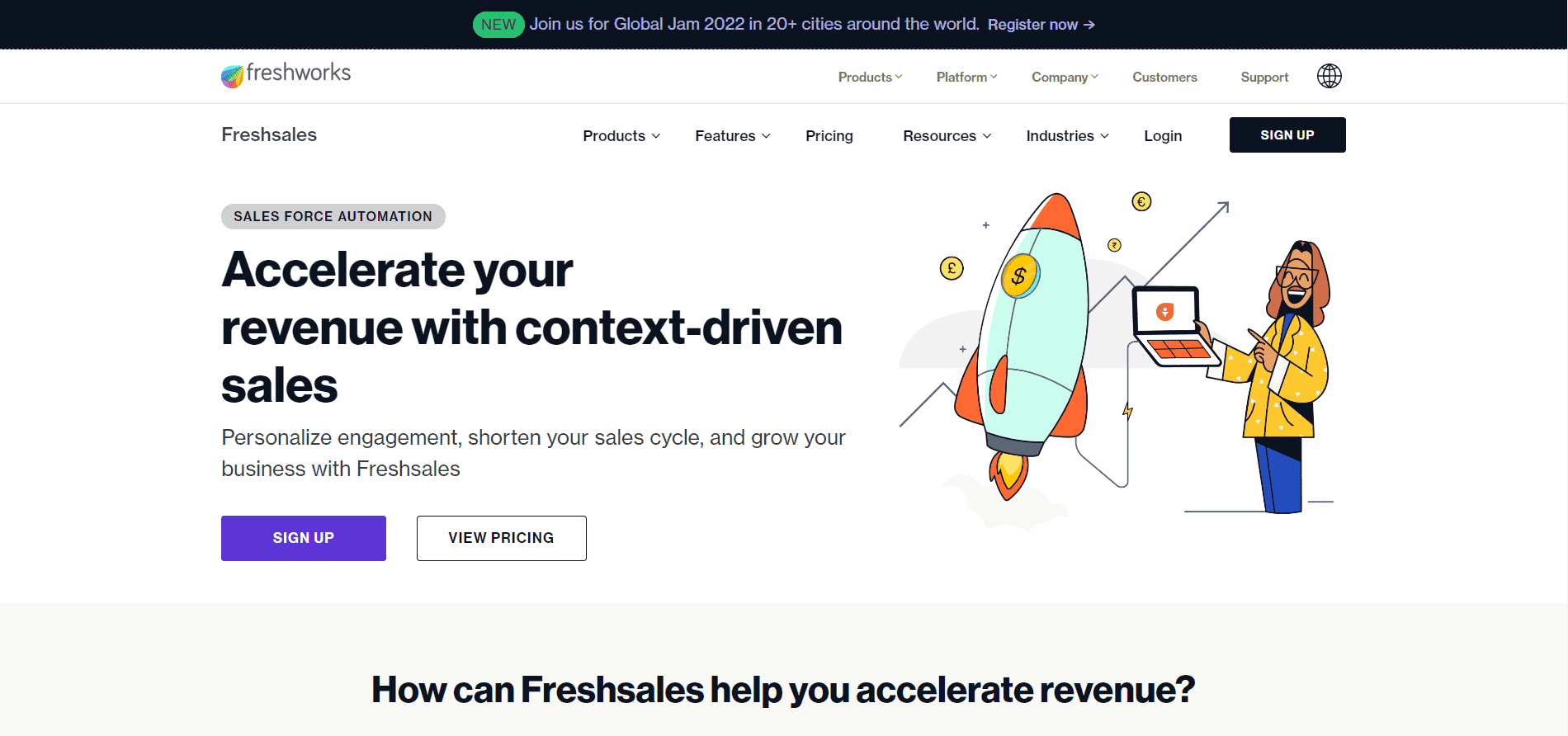
This AI-powered email CRM has powerful automation capabilities that can help you understand customers and make smarter decisions through insights, predictions, and recommendations from data.
Features
Here are some features you get in Freshsales email CRM.
- Contact lifecycle stages creation: Create your contact lifecycle stages based on your business process.
- Customization: Customize fields—text, date pickers, checklist, and formula fields to collect and store information for your business. You can also customize modules to capture additional information unique to your business process.
- Multi-currency and multi-language feature: Manage transactions in local currency, automate currency conversion, and customize your CRM to speak your preferred language.
- Kanban view: Monitor your contacts, accounts, and deals graphically as you progress.
Pricing
Freshsales CRM has four pricing plans—Free, Growth, Pro, and Enterprise. There is a 21-day free trial on all the paid subscriptions.
The Free plan is billed Annually at $0/month with the following features:
- Contact lifecycle stages
- Built-in chat, email, and phone
- Email templates
- Custom fields
- Sales dashboard
- Mobile app
The Growth plan is billed annually at $15/month with the following features:
- AI-powered contact scoring
- Sales sequences
- Workflows
- Custom sales activities
The Pro plan is billed annually at $39/month with the following features:
- Multiple sales pipelines
- Time-based workflows
- Auto-assignment rules for contacts, accounts, deals
- Sales teams & territory management
The Enterprise plan is billed annually at $69/month with the following features:
- Custom modules
- Dedicated account manager
- Sandbox
Pros
- Customizable forms and data input
- You can create multiple sales pipeline
- There is a forever-free plan
Cons
- The user interface can be improved
- Limited reporting
Read also: Email Automation Software: Top 6 Picks For Small Businesses
12. Keap (formerly Infusionsoft)
Keap is a sales and marketing software for freelancers in small, medium-sized, and large businesses. With Keap CRM, you can organize your customer information and daily work in one place.
This frees you up from recurring tasks. Additionally, it has an automated lead capture system that captures leads through custom lead forms, landing pages, and social media.
Features
Here are some key features of Keap.
- Email marketing: Send personalized email workflows to specific email segments for more conversion
- Reporting and analytics: Run analyses on emails, campaign performance, and return on investment (ROI).
- Integration capabilities: Keap CRM integrates seamlessly with various third-party applications and tools, such as payment processors, eCommerce platforms, and marketing automation software.
Pricing
Keap CRM has three pricing plans—Pro, Max, and Ultimate.
The Pro plan is billed annually at $159/month with the following features:
- Email marketing
- Marketing, sales & workflow automation
- Lead capture & automated follow-up
- Lead & client management
- Quotes, invoices & payments
- Landing pages & online sales
The Max plan is billed annually at $229/month with additional features such as:
- Advanced lead optimization
- Enhanced landing pages & sales tools
- eCommerce tools
- Advanced reporting
The Ultimate plan is billed annually at $279/month with the following additional features:
- Premium CRM & sales management
- Customizable CRM to organize and filter data based on your business needs
- Advanced marketing & sales tools
- Custom user access controls
- Affiliate management & collaboration
Pros
- Good phone and chat support
- Database management
Cons
- Expensive pricing
- Limited mobile features
Read also: 11 of the Best Keap Alternatives (Features, Pricing)
13. Insightly
Fast-growing enterprises looking for an affordable, scalable, cloud-based CRM system may consider Insightly CRM. It allows you to manage your business easily without leaving your inbox.
Insightly CRM’s seamless integrations with leading business email platforms like Gmail and Outlook make it possible to send, track, and manage emails from within your CRM suite.
Features
Some key features of Insightly include the following.
- Multi-format document generation: Create templates that can generate documents in various formats based on the data stored in the application.
- Content management: This feature allows email content to be edited, published, and sent from a single interface. Presentations, documents, photos, and other relevant electronic items may be included in this content.
- Customization: With this feature, businesses can customize objects, fields, rules, calculations, and views in Insightly CRM software solutions to accommodate their unique processes.
- Post-sales processes: Convert won opportunities to projects by moving closed/won opportunities to the post-sales process while preserving all record data and ensuring teams have access to the right information for follow-ups/reviews.
Pricing
Insightly CRM has four pricing plans—Free, Plus, Professional, and Enterprise.
The Free plan is billed annually at $0, and it’s just enough to get your business up and running with the following features:
- 2 users
- 2,500 records
- 5 email templates
- 10 emails per day
- 2 custom fields
- Custom page layouts
The Plus plan is billed annually at $29 with the following features:
- Lead management
- Automated, customized emails
- Email templates
- Web-to-lead capture
- Kanban view
- Contact and organization management
- Opportunity management
- Customizable sales processes
- Task management
The Professional plan is billed annually at $49 with the following additional features:
- Lead assignment and routing
- Schedule outbound emails
- Custom queues
- Custom fields
- Webhooks
- Complete workflow automation
- Custom objects
The Enterprise plan is billed annually at $99 with the following additional features:
- Customizable, real-time insight cards (unlimited)
- Custom fields
- Custom apps
- Field-based permissions
- Calculated fields
- Custom validation rules
Pros
- Advanced reporting capabilities
- Affordable pricing
- Easy to use
Cons
- The interface for customizing objects could be more user-friendly
- The system occasionally experiences minor glitches
14. Copper
Copper is a CRM solution integrated with Google Workspace. It is an easy-to-use CRM tool for small and medium-sized businesses on Google Workspace looking to manage their leads and grow customer relationships.
Its native Google Workspace integration allows you to see all conversations, files, and tasks across your team in one place.
Features
Here are some of the key features of Copper CRM.
- Email tracking: Track when someone has opened your email and what they’ve clicked.
- Automated data entry: This feature enables Copper CRM records to be automatically populated with your Gmail data, so you never have to add leads, contacts, or accounts manually.
- Automated workflows: This feature in the Copper CRM tool automates workflow for some sales-related operations, streamlining your business procedures. Deals proceed more quickly as a result.
- Task management: Manage and nurture relationships and close deals from your Gmail inbox.
Pricing
Copper has three pricing plans—Basic, Professional, and Business.
The Basic plan is billed annually at $25/month with the following features:
- 2,500 contact limit
- Google Workspace integration
- Pipelines
- Contact enrichment
- Team collaboration
The Professional plan is billed annually at $59/month with the following features:
- Everything in Basic, plus:
- 15,000 contacts
- Workflow automation
- Bulk email and templates
- Reporting
- Integrations with your favorite tools
The Business plan is billed annually at $119/month with the following features:
Everything in Professional, plus:
- Unlimited contacts
- Email sequences and drip campaigns
- Website tracking
- Lead scoring
- LinkedIn integration
Pros
- Google integration
- Easy-to-use interface
- Native marketing tools
Cons
- Quite expensive pricing for early-stage startups
- Limited customization
- Customer support isn’t guaranteed
15. Nimble
Nimble is the CRM for Office 365 and G-Suite that functions by seamlessly merging contacts from over 250 SaaS business apps and social networking platforms (Linkedin, Twitter, Facebook) with your business contacts, email inboxes, calendar appointments, and conversation history into a single team relationship manager.
Nimble’s browser and email extensions make the software accessible wherever you work—LinkedIn, Facebook, Twitter, Outlook, Gmail, Web, or your favorite SaaS (software as a service) business apps.
Features
Here are some features you’ll find in Nimble.
- Contact management: Automatically sync your emails, contacts, and calendars across your favorite Microsoft 365 products, like Teams.
- Data-driven analytics: Forecast your business progress using email tracking templates and customizable reports to make informed business decisions.
- Matching and enriching social profiles: Nimble CRM allows you to locate social profile details, emails, phone numbers, and addresses for contacts and prospects. These details are added to your business database to generate and nurture leads for your business.
- Segmentation and saved segments: Segment your database into smaller batches for proper nurturing and save searches for quick access.
- Custom web forms: Create and implement your web forms, which can be used to generate leads from your website and quickly convert them.
Pricing
There is just one pricing plan for Nimble CRM—the Business plan.
The Business plan is billed annually at $25/month with the following features:
- 25,000 contact records
- 2 GB/user storage (You can upgrade to add storage in 10 GB increments at $10 per month)
- Microsoft 365 & Google Workspace integration
- Nimble Prospector
Pros
- Mobile app access
- Easy to integrate
- User data consolidation across platforms
- Affordable pricing
Cons
- Limited customization
- Multiple pipeline management interfaces need to be improved
- Group messaging incurs additional costs
Read also: 19 Great Nimble Alternatives: Finding the Best Fit for Your Business
Conclusion: What Is the Best Email CRM Software?
The answer to that depends on your business needs and budget. Copper, Nimble, and Insightly are great options if you are a startup requiring a simple email CRM solution.
EngageBay is the best option for small and mid-sized business owners looking for an affordable email marketing platform with all the necessary marketing automation and CRM functionality.
If you feel EngageBay isn’t for you, check out other CRM solutions like Salesforce, HubSpot, ClickUp, Nutshell, and Agile CRM.
However, with EngageBay, you save up to 52% of the price you’d pay for Salesforce and 40% of the price you’d pay for HubSpot with the same functionalities.
You can sign up for free and take a look around today!
👉 Have you tried our email templates? Share your experience in the comments below, and let us know how they worked for your campaigns!