Did you know that more than two in five email invoices sent by small businesses are paid late?
Asking for payment is one of the most sensitive yet major parts of communication with your client. And, it can be challenging to write an email requesting payment without coming across as rude or pushy.
That’s why we’ve compiled this list of professional invoice email templates for various situations that you can directly copy-paste and customize a bit before hitting the send button.
These invoice email templates will help you save a lot of time and ask for payments in a simple yet professional manner.
Table of Contents
What Is an Invoice Email?
An invoice email is a message sent to a client or customer to request payment for products or services provided. It typically includes a copy or link to the full invoice, which details the transaction — such as the services rendered, amounts due, and payment terms.
An invoice records the transaction, ensuring both parties understand what’s owed and when payment is due.
Sending an invoice email is crucial for timely payments and keeping your bookkeeping organized, simplifying filing taxes later on.
Learning how to write an invoice email is a critical part of the invoicing process. Check out our guide on how to write an invoice email.
18 Email Invoice Templates to Customize and Click Send
An invoice email acts as a reminder for clients to pay in exchange for goods or services provided.
Typically, an invoice email may include – an attached copy of the invoice, the mention of preferred modes of payment, the amount owed, and the due date.
Besides, an invoice email can be of different types, such as follow-up emails, reminder emails, advance payment emails, confirmation emails, recurring payment emails and recurring invoices, and many more.
Let’s take a look at 18 email invoice templates for various situations and needs. You can customize as you see fit.
Enhance Your Email Marketing
Want to make your invoices more impactful? Check out our beautiful, easy-to-customize invoice email templates. Designed to boost engagement, these templates from EngageBay will help your emails stand out. Just customize the images, headings, and CTAs for your brand, and hit send in a few minutes!
1. Send an invoice when you first meet a client
Once you complete a project, the next step is to send out an invoice. If you are working with a client for the first time, this email template will come in handy.
And if you had a good time working with the client and want to collaborate in the future again, here’s how to do it right. Here’s a free invoice template that you can copy, modify, and use:
| Sub line: PFA the invoice for the [Project name] |
| Hi [Name of the client],
I have shared the entire set of [project requirements] that were part of our contract. Your feedback was really informative, and I’ve made all the necessary changes. PFA the invoice for the project. Please let me know once you process it. Feel free to contact me if you have any further questions. It was nice working with you, and I look forward to collaborating again in the future. Regards, [Name] [Designation] |
Read also: eCommerce Email Copy — 12 Tricks to Drive More Conversions
2. Send an invoice when you have a contract in place
As an independent contractor or freelancer, you need to carefully track your time and create invoices as soon as you complete the project for a client.
Here is a template that you can follow while requesting prompt payment from your clients.
| Sub Line: [Invoice number] for [Project name] due [Date for payment] |
| Hi [Name of the client],
I hope you are doing well. As mentioned in the contract, the total bill is [amount] at a rate of [insert hourly rate] for the services rendered. Please find the attached invoice [invoice number] for [project name], which is due for online payment by [insert last date for payment]. Please don’t hesitate to reach out in case of any questions. Regards, [Name] [Designation] |
Read also: 7 Professional Payment Reminder Templates That Always Work
3. Send an invoice reminding your client of an upcoming payment
Even before your payment is due, you can send your client a payment reminder so that you don’t get forgotten about.
You can ask your client to confirm once they have received the invoice reminder and use this email template as an opportunity to ask if there are any known issues that would delay payment.
| Sub Line: Payment reminder for [Invoice number] |
| Hi [Name of the client],
I hope you are doing well. This is to remind you that the [invoice number] dated [due date for payment] that I sent you on [date] is due for payment one week from now. Although I know you are busy, I would greatly appreciate it if you could review the invoice and payment details for the work done and send a confirmation email. If you have any questions, please feel free to reach out. Regards, [Name] [Designation] |
Read also: Master the Key Types of Email Marketing Campaigns — A Blueprint
4. Send an invoice to clients who missed their deadline
It can seem like a daunting task to send an email to a client who is past their invoice due date. Many worry that the draft may come out as a bit pushy or rude.
Fret not, this default invoice email template will save you from all late payment trouble.
While writing an email to a client who has missed a deadline, keep the tone formal.
| Sub Line: Overdue [Invoice ID] for [Project name] due [Date of payment] |
| Hi [Name of the client],
I hope you are doing well. As per our records, we are yet to receive payment for [invoice reference number] for [project name] that was due on [due date for payment]. Please let us know by when we can expect the payment. Feel free to reach out in case of any questions or concerns. Regards, [Name] [Designation] |
Here is another overdue invoice template reminding clients to pay you as soon as possible.
| Sub Line: Payment for [Invoice number] is one week overdue |
| Hi [Name of the client],
I hope you are doing well. According to our records, we are yet to receive payment for [invoice number] for [project name] that is now one week overdue. I am reattaching the copy of the invoice with the amount due, for your convenience. If you have already made the payment, please ignore this email. If you have not made the payment yet, please do so at the earliest. Feel free to reach out in case of any questions or concerns. Regards, [Name] [Designation] |
5. Send an email invoice to clients who missed your follow-up email
It can get frustrating to send overdue notices to your clients. However, it is important for you to keep following up with them and remind them to pay on time.
It’s crucial to make the client clear that they have already missed previous reminders and would now be charged a penalty for late payments. In addition, attach the online invoice (past due invoice via email) again, reminding the client of the amount to be made along with payment instructions.
| Sub Line: Regarding payment overdue for [Invoice number] |
| Hi [Name of the client],
I hope you are doing well. This is our fourth reminder that your payment on [invoice number] is past due. My initial email was sent to you [date]. I have attached the invoice again for your convenience. Please let me know if you require any assistance from my end to make the payment. As discussed previously, a late fee may be applicable for payments that are more than [number of days] late moving forward. Regards, [Name] [Designation] |
Here is another email invoice template you can use to send a final reminder for overdue payments.
| Sub Line: Final reminder for overdue payment on [Invoice number] |
| Hi [Name of the client],
I hope you are doing well. This is your final reminder regarding the overdue payment for [invoice number] that is now more than [number of day] overdue. We tried reaching you several times, but we were unable to. We would like to inform you that you have a [number of days] window to make the payment to prevent any escalations. Please find attached an updated copy of the invoice that includes a late payment fee charge. Please let us know by when we can expect the payment. Feel free to reach out in case of any questions or concerns. Regards, [Name] [Designation] |
Read also: Secrets And Templates For The Perfect Gentle Reminder Email
6. Send an email reminder when a client is past due
At times, clients do not pay past their due date. You need to send a reminder email asking them to make the payment as soon as possible, while also attaching the unpaid invoice.
While writing a ‘past-due’ invoice email, make sure to include all important details related to your project and invoice. Don’t forget to attach the invoice along with the preferred mode of payment.
| Sub Line: [Invoice number] is one week overdue |
| Hi [Name of the client],
I hope you are doing well. We are contacting you because, as per our records, we have not received payment for [invoice number] due on [date]. The payment is now one week overdue. If you could check on this, it would be greatly appreciated. Please make the payment using any of the preferred payment methods stated on the invoice. Please don’t hesitate to contact us in case of any questions or concerns. Ignore if payment has already been made. Regards, [Name] [Designation] |
Check out this invoice email template for when the payment is past due.
| Sub Line: Payment for [Invoice number] is now [Number of days or weeks] overdue |
| Hi [Name of the client],
I hope you are doing well. This is another reminder that your payment for [invoice number], which was due on [date], is now [number of days or weeks] overdue. Please let us know if you have any questions or concerns regarding the payment. I have attached a copy of the invoice again for your convenience. Please give us a date by which we can expect the payment. Regards, [Name] [Designation] |
7. Send an email reminder when payments are past due (update credit card information)
If you are a business owner offering a subscription-based service, the chances are that your customers have opted for auto-renewal. In such cases, they often share their credit card information for automatic deduction of subscription fees.
But if their credit card has expired or got updated, you may be unable to process your payment due. Use this email template, requesting them to update their credit card information and make the invoice payment.
| Sub Line: Payment failure for [Product or service name] |
| Hi [Name of the client],
I hope you are doing well. Unfortunately, we were unable to renew your subscription for [product or service name]. We cannot authorize your payment for the next billing cycle and therefore, we have suspended your account. To keep your subscription active, please sign in to your account and update your credit card details. Please don’t hesitate to reach out in case of any questions. Regards, [Name] [Designation] [Business Name] |
Alternatively, if you want to send an email before the payment deadline, here’s a template you can use.
| Sub Line: Update your account information |
| Hi [Name of the client],
I hope you are doing well. There was an error when we tried to bill your credit card, a [name of credit card company] ending in [credit card number]. This frequently occurs when there is:
To keep your subscription active with [product or service name], you have [number of days] to rectify this issue. However, if the payment is unsuccessful even after [number of days], your account will be suspended. Please sign in to your account and update your credit card information at the earliest. Please don’t hesitate to reach out to us in case of any questions or concerns. Regards, [Name] [Designation] [Business Name] |
Read also: How to Write the Best Meeting Reminder Email [Templates and Examples]
8. Send a payment request for multiple items
If there are multiple items to be invoiced, here is an email invoice template that you can follow.
The sample email here states the amount that needs to be paid along with the payment process. Moreover, the email also provides a breakdown of the items that are included in the payment, along with separate values for each item.
| Sub Line: Pending payment for [Product or service name] | ||||||||||||
| Hi [Name of the client],
I hope you are doing well. We are excited to have you join the [company name] as a loyal customer. I am writing this email to remind you of your outstanding invoice payment of [amount]. The deadline for the payment is [date]. Below is a list of items for which payment is due.
You can choose to pay through bank transfer, credit card, or PayPal. Please feel free to reach out in case of any questions or concerns. Regards, [Name] [Designation] |
If there are some items for which payment has been made and other items that are yet to be paid for, follow the template below.
| Sub Line: Outstanding payment for [Product or service name] | ||||||||||||
| Hi [Name of the client],
I hope you are doing well. I am excited to have you on board with us at [company name]. This email is a friendly reminder to clear your dues for the following items, the deadline for which is [date]. Below is a list of the items that you have purchased from us.
You can choose to pay via bank transfer, credit card, or PayPal. Please feel free to reach out in case of any questions or concerns. Regards, [Name] [Designation] |

9. Request payment for recurring bills (e.g., subscriptions)
For recurring payments, you can include a standard message every time you want to send a payment reminder.
The email should state the amount due for the product or service, along with the due date, and have a payment link that can direct clients to make the payment. You should also remember to add a link where your clients can post any issues or questions related to the payment.
Below are two email invoice reminder templates that you can use.
| Sub Line: New invoice for [Product or service name] |
| Hi [Name of the client],
I hope you are doing well. We wanted to inform you that a monthly recurring invoice for [amount] due on [date] has been sent to your email address. Please click the tab below to make the payment. You can pay via any of the preferred methods mentioned on the payment screen. Please don’t hesitate to reach out in case of any questions or concerns. The invoice also contains Regards, [Name] [Designation] |
Alternatively,
| Sub Line: Your [Product or service name] auto-renew reminder |
| Hi [Name of the client],
I hope you are doing well. Your monthly plan of [amount] will auto-renew on [date]. Please make sure that the payment details are up to date. If you would like to turn off or update your billing details, please click the tab below and do so before [date]. Please contact us in case of any questions or concerns. Regards, [Name] [Designation] |
10. Request a down payment on an order
If you are a freelancer or a small business owner who charges down payments from clients, here is an email template you can use.
For the body of your email, you should clearly mention the assignment that you are working on, the amount to be paid, and the payment mode. Make sure that you have discussed the down payment with your client beforehand. If not, mention the same in your email.
| Sub Line: Payment request for [Project name] |
| Hi [Name of the client],
I hope you are doing well. Thank you for giving us the opportunity to collaborate on [project name]. As discussed earlier, we charge a 30% down payment from our clients. For the same, I have attached a copy of the invoice. You can pay through any of the payment methods stated on the invoice. Please don’t hesitate to reach out in case of any queries. I look forward to working with you. Regards, [Name] [Designation] |
Alternatively, you can also draft a more detailed email containing information about the project.
| Sub Line: Request for a down payment for [Project name] |
| Hi [Name of the client],
I hope you are doing well. As already discussed, we are requesting a 50% down payment for the [project name]. Please find attached a copy of the invoice for the same. Further, we have also outlined the details of the project below: [Invoice number] [Description of project] [Total payment for the project] [Down payment required] The payment is due by [date] and can be paid through a payment method of your choice stated on the invoice. Upon receipt of the payment, we will commence work on the project. Should you have any questions or concerns, feel free to contact us over email. Regards, [Name] [Designation] |
Read also: Thanksgiving Email Marketing Templates To Feast On!
11. Request advance payment for goods that will be delivered in the future
In case your business charges advance payments from clients, you need to know how to draft invoice emails for the same.
While writing an email to request payments in advance, make sure you mention the order number, its value, and the date it was placed.
You should then specify the payment that is due upfront, how to pay, and the expected order delivery date.
| Sub Line: Payment for [Order number] |
| Hi [Name of the client],
I hope you are doing well. This is to acknowledge that we have received your purchase order [order number] on [date]. As per company policy, an advance payment of [amount] is due upon placing your order. Please find attached a copy of the invoice. You can find all the details about your order, including the payment process and payment terms, in the invoice. Delivery typically takes [number of days or weeks] from the date the order is placed. While we do our best to deliver your order on or before time, unexpected delays can happen. We will keep you informed about the status of your order. In case you have any questions, please don’t hesitate to email us. Thank you for placing an order with us. We look forward to serving you in the future. Regards, [Name] [Designation] |
Alternatively, you can also draft an email stating the order details in the body as well.
| Sub Line: Request payment for [Order number] | ||||||||||||||||
| Hi [Name of the client],
I hope you are doing well. This email is to inform you that we have received your purchase [order number] dated [date]. As discussed earlier, we request you to pay the purchase value of [amount] in advance, the due date for which is [date]. Please find attached a copy of the invoice for the same. I have also stated the order details below:
Delivery typically takes [number of days or weeks] from the date the order is placed. While we do our best to deliver your order on or before time, unexpected delays can happen. We will keep you informed about the status of your order. In case you have any questions, please don’t hesitate to email us. Please feel free to contact us with any queries. Thank you for placing an order with [company name]. We look forward to serving you in the future. Regards, [Name] [Designation] |
||||||||||||||||
12: Send an invoice asking for advance payment while sharing your proposal
Sometimes the best way to get your project started immediately is to send an invoice asking for advance payment with the final commercial of the project as discussed in the meeting.
| Sub Line: Advance payment request for [Project name] |
| Hi [Name of the client],
I hope you are doing well. Thank you for giving us the opportunity to work with us on [project name]. As discussed, I have attached a document containing important information about the project. This email is to inform you that as per company policy, we usually request full payment for our projects and deliver them at an agreed date. However, since you are a first-time client, we are open to receiving 30% of the total figure as the upfront fee, followed by monthly payments upon the completion of each milestone. We are open to accepting payments via credit card, bank transfer, or PayPal. Let me know if you have any thoughts or suggestions before I send the upfront invoice. Regards, [Name] [Designation] |
Read also: The Ultimate Apology Email Checklist
13. Send payment confirmation email to your client
After a client has made a payment, it’s important to confirm receipt and express gratitude. This reinforces positive relationships and keeps communication transparent.
Simply copy and paste this email invoice template to your drafting box.
| Sub Line: Payment Confirmation for Invoice [Invoice Number] |
| Hi [Client’s Name],
I hope this message finds you well. I’m writing to confirm that we have received your payment for Invoice [Invoice Number]. Thank you for your promptness! We look forward to continuing our business relationship with you. If you need any further assistance or documentation, please don’t hesitate to reach out. Warm regards, [Name] |
Alternatively,
| Sub Line: Thank You for Your Payment! |
| Hi [Client’s Name],
I just wanted to take a moment to thank you for your recent payment on Invoice [Invoice Number]. We appreciate your business and look forward to working with you again! Warm regards, [Your Name] |
14. Send a follow-up email in case a client raises an invoice dispute
When a client raises a concern or dispute regarding an invoice, it’s important to follow up promptly and professionally.
This helps maintain a positive relationship and demonstrates your commitment to resolving issues effectively. Here’s how you can write one.
| Sub Line: Follow-Up on Invoice [Invoice Number] Dispute |
| Hi [Client’s Name],
I hope this message finds you well. I wanted to follow up on the recent dispute regarding Invoice [Invoice Number]. I appreciate your feedback and am committed to resolving this matter promptly. Please let me know a convenient time for us to discuss this further or if you need any additional information from my end. Thank you for your understanding! Warm regards, [Your Name] |
15. Send a follow-up email once the invoice dispute has been resolved
After addressing a client’s concerns regarding an invoice dispute, it’s important to send a follow-up email detailing all the agreed-upon changes.
This email should express gratitude for their patience and include the finalized invoice for their records.
| Sub Line: Invoice [Invoice Number] — Dispute Resolved |
| Hi [Client’s Name],
I hope this message finds you well. As discussed, I’ve made all the necessary changes to Invoice [Invoice Number] due on [Date]. Attached is the finalized invoice for your records. Thank you for your patience and understanding throughout this process. If you have any further questions or need assistance, please don’t hesitate to reach out. Warm regards, [Your Name] |
16. Send this email if any adjustment is made on the invoice
Sometimes, adjustments need to be made to an invoice after it has been issued. This could be due to a pricing error, a service change, or any other discrepancies that require correction.
Sending a clear and professional invoice adjustment notification keeps your client informed.
| Sub Line: Made Some Changes to Invoice [Invoice Number] Dated [Date] |
| Hi [Client’s Name],
I hope this message finds you well. Due to [mention reason], there has been a slight change in the total payable amount for Invoice [Invoice Number]. We’ve attached the updated invoice for your review. You can click the link included in the invoice to make the payment directly. If you have any questions or need further clarification, please feel free to reach out. Thank you for your understanding! Warm regards, [Your Name] |
17. Send an invoice cancellation email
Sometimes, issues with invoicing software can lead to the generation of incorrect invoices, or there may be situations where you have a fallout with a client.
In such cases, you might need to cancel an invoice. The following email invoice template informs the client of the cancellation and provides a brief reason, if applicable, while ensuring they feel supported.
| Sub Line: Important: Invoice #[Invoice Number] Canceled |
| Hi [Client’s Name],
I hope this message finds you well. I wanted to inform you that Invoice [Invoice Number], issued on [Invoice Date], has been canceled due to [reason, e.g., “a billing error” or “a change in project scope”]. If you have any questions or need further assistance, please feel free to reach out. Thank you for your understanding! Warm regards, [Your Name] |
18. Send an email with a discount on an upcoming invoice
It’s good to offer a discount sometimes, as it can strengthen your relationship with clients and encourage timely payments. This email invoice template informs the client about the special offer and expresses appreciation for their business.
| Sub Line: Special Discount on Your Next Invoice |
| Hi [Client’s Name],
We’ve got a surprise for you! As a token of appreciation for your continued support, I’m excited to offer you a [X]% discount on your next invoice. Please find the details below: Discount Offer: [X]% off I hope you like our small gesture. Thank you for being a valued client! [Your Name] |
Read more: How to Create Great Email Newsletters [With 7 Free Templates]
Best Practices for Writing Effective Invoice Emails
Here are some of the best practices to write effecting invoice emails.
i. Clarity
It’s essential that your invoice email clearly communicates all the necessary information while maintaining professionalism. Our email invoice templates offer a great example of how to strike this balance — ensuring that clients know exactly what’s expected without any ambiguity.
ii. Personalization
Personalizing your invoice enhances your brand identity. This can be done by integrating your brand’s logo, adjusting colors, and modifying the layout to match your business’s branding.
A personalized invoice makes your business more memorable and leaves a lasting impression on clients.
iii. Automating invoice emails
Using an email invoice generator, you can automate the process by designing an email sequence that sends invoices automatically based on due dates.
Follow-up or thank-you emails can also be triggered based on the recipient’s actions, saving time and ensuring nothing falls through the cracks.
iv. Include the invoice as an attachment
Most importantly, always attach a copy of the invoice to your email in a universally accepted format like PDF. This ensures the client has a formal, easily accessible document for their records, and it reduces the likelihood of confusion or disputes later on.
You can check out a range of effective invoice templates here if you need one.
v. Legal compliance
Ensure that your invoice emails meet all legal requirements. Include important details like your business’s tax identification number, the invoice date, and terms of payment.
Additionally, make sure your invoice complies with regional tax laws to avoid potential legal issues.
Here’s an example of a typical email invoice:
How to Personalize Your Invoice Template
Personalizing your invoice can make a big difference in how your clients perceive your professionalism and attention to detail.
An effective invoice template will enable you to personalize the following items:
1. Address your client by their first name
Start with the basics — address your client by their first name. Instead of a generic “Dear Customer,” try “Hi [Client’s First Name],” to make the communication feel more personal and engaging. This small detail can strengthen your relationship and set the right tone for payment discussions.
2. Branding
Personalizing the visual elements makes the invoice look more professional and consistent with your business identity. Here are three tips –
- Make sure your logo is prominently placed, typically at the top of the invoice.
- Use your brand’s colors to create a cohesive design.
- Choose fonts that align with your brand’s identity. You want something professional yet readable.
Tools like EngageBay, QuickBooks, or Zoho Invoice allow you to easily integrate your branding into the invoice template.
3. Client information
Accurate client details are a must for any professional invoice. This includes adding the client’s full name, company name, and contact information correctly in the invoice header.
Also, make sure the billing address is correctly formatted and updated.
4. Services or products
Be specific to the client’s project or order and avoid vague descriptions. For instance, instead of using “Consultation Services,” try “1-hour consultation on [specific project or task].”
This level of detail makes it easier for the client to understand what they’re paying for and avoids any potential confusion.
5. Invoice number and date
Each invoice should have a unique number and date for bookkeeping and tracking purposes. Adjusting this information is critical not just for organizational purposes, but also for your client’s records.
Ensure the date reflects when the service was provided or when the invoice was issued, and make sure the invoice number follows the appropriate sequence.
6. Payment terms
If you’ve agreed on custom payment terms with a client, be sure to reflect those on the invoice.
Some clients may have longer payment windows, while others may have negotiated discounts for early payments. Thus, ensure that you have mentioned the due date. For example, “Payment is due within 30 days.”
Besides, any special terms like late fees or discounts are highlighted. This helps set clear expectations while reinforcing professionalism.
7. Payment methods and links
Offer your client a variety of payment options and include links to simplify the payment process. If you’re using online invoicing tools, ensure that the payment button or link is easy to find and clearly labeled.
Here’s a quick sneak peek at how easy it is to edit your invoice on EngageBay:
Simply open the invoice template you’d like to use, then click on any block you want to edit. You can type in the text, and use the right panel to adjust the font style, background color, and other key elements.
Once you’re done, just click “Export” to save your changes.
Read also: Holiday Newsletter Ideas & Examples From Top Brands
Legal and Compliance Aspects of Invoice Generation
When it comes to invoicing, you also need to pay attention to legal compliance to avoid penalties, disputes, or payment delays. Every country has its own rules and may vary slightly in terms of what information to include and the default payment terms when nothing specific is mentioned.
Here’s how to manage invoicing compliance effectively.
1. Key legal elements to include in your invoice
Most industries require specific information to be included for an invoice to be legally binding. These elements not only protect your business but also ensure clients have all the necessary details for tax and legal purposes.
Ensure your invoices include the following:
- Business name and contact information: Full legal business details.
- Client’s information: Include the client’s name, company, and contact details.
- Invoice date and number: Date of issuance and a unique invoice number for tracking.
- Payment due date: Clearly stated due date or payment terms.
- Tax details: Any applicable VAT, GST, or sales tax, along with your tax ID.
- Description of services/products: Clear, itemized list of what you provided.
- Total amount due: Final amount, including any taxes or discounts.
Neglecting these could lead to your invoice being non-compliant, causing potential payment delays.
2. Industry-specific invoicing regulations
Some industries, like healthcare, finance, and construction, have additional invoicing regulations. These may require specific codes, licensing numbers, or certifications to be included.
For example, many invoicing platforms may ask you to specify the purpose of the payment. This helps ensure accurate tax classification, avoiding issues related to employee misclassification or incorrect tax reporting. Here’s an example from the Veem platform.
For cross-border payments to India, you might need to specify the nature of your services. For instance, business and management consultancy services fall under P1006. This classification varies by industry, so be sure to verify with your local tax regulations.
3. Digital recordkeeping and archiving
Keeping accurate digital records of your invoices is essential for legal and tax compliance. Most countries require businesses to retain invoices for a certain period — typically five to seven years — so they can be referenced in case of audits or disputes.
Make sure to review local laws for specific archiving requirements in your jurisdiction.
4. Cross-border invoicing regulations
International invoicing can add layers of complexity, especially regarding taxes and currency exchange. Here are some key considerations:
- VAT or GST: Businesses in regions like the EU, Canada, or India may need to charge VAT (Value-Added Tax) or GST (Goods and Services Tax), depending on local tax laws.
- Currency and Exchange Rates: If working with international clients, clearly state the payment currency and any applicable exchange rates.
- Payment Details: Include necessary banking information like SWIFT codes or IBANs for international wire transfers.
Read also: 6 Email Sequence Templates For Better Conversions
How to Automate the Entire Invoice Email Generation Process
You can automate every aspect of email invoicing — from generating bills to sending automated follow-ups and thank-you emails once payments are received. Let’s break down these steps for a streamlined approach.
Step 1: Automating invoice generation
Rather than creating an invoice for each transaction manually, set up pre-configured invoice templates. These templates can automatically populate with transaction details based on the client, service, and specific transaction type.
Once your templates are established, integrate your invoicing system with sales or CRM tools. When a deal is closed or a service is provided, the system can automatically generate an invoice based on those transaction details.
Tools like EngageBay also let you set up recurring invoices for ongoing services or subscriptions. You can configure these to be sent at regular intervals—whether weekly, monthly, or annually.
Step 2: Automating invoice reminder emails
Automating invoice reminder emails for unpaid invoices can significantly reduce the hassle of manual follow-ups. For instance, you can schedule reminders to go out five days before the due date, on the due date itself, and at specific intervals afterward, if the payment remains unpaid.
Automated reminders not only help maintain a steady cash flow but also minimize administrative burdens by ensuring timely payment notifications reach clients without manual intervention.
Check out: 7 Professional Payment Reminder Templates That Always Work
Step 3: Tracking invoice payments
Automation offers instant visibility into the status of your invoices — paid, pending, or overdue. EngageBay’s system automatically flags unpaid invoices and updates their status as soon as a payment is received.
Additionally, EngageBay integrates with popular payment gateways, making it easy for clients to pay directly from the invoice. This seamless payment process reduces friction and encourages faster settlements.
How to automate sending invoice emails with EngageBay
EngageBay integrates with third-party accounting apps like Xero and QuickBooks, giving you a comprehensive view of your cash flow. You can sync all contacts, create invoices, and manage them directly from the EngageBay CRM dashboard.
For a step-by-step guide on setting up email sequences with EngageBay, check out this tutorial video:
Read also: Proven Cold Email Templates to Get New Leads in 2025
Why You Should Consider Automating Email Invoice Templates
Let’s take a look at the benefits of automating your email invoices. We’ll also learn from the success of Promission, a management consulting company.
Benefits of automating invoice emails
Automating your invoicing process can bring numerous benefits, especially when it comes to efficiency, accuracy, and cash flow management:
- Reduced manual errors: Automation minimizes the risk of errors such as incorrect amounts or missed invoices.
- Time savings: With bill generation and reminders automated, your team can focus on other essential tasks, boosting overall productivity.
- Improved cash flow: Automated reminders ensure clients are consistently notified about payment deadlines, reducing delays and helping you maintain a steady cash flow.
- Enhanced customer experience: Automated invoicing creates a timely, consistent, and professional billing experience, which can foster a positive relationship with clients.
Success story: Promission enhances efficiency with automated invoicing
Promission, a management consulting company, sought a more efficient solution for handling their invoicing needs.
Prior to Zoho Invoice, the team at Promission was using Excel to manage their invoicing needs. The team faced time-consuming manual processes that impacted their overall productivity.
By adopting Zoho Invoice, Promission successfully automated their billing process. The software allowed them to set up recurring invoices for clients on retainer, automate invoice reminders for overdue payments, and streamline payment tracking.
They claim that they have increased the speed of creating invoices by 75%.
Promission now enjoys a smoother cash flow and a more efficient invoicing process, enabling them to focus more on delivering quality consulting services to their clients.
As a result, they’ve seen enhanced customer satisfaction and a stronger relationship with clients due to timely, accurate billing.
Read also: 15 Introduction Email Templates That Work Like A Charm
How To Send Email Invoices?
You have your email templates ready, but how do you send them? Here is the step-by-step guide so that you don’t miss any important details while sending invoice emails.
1. Use a good email automation tool
Start by choosing an email automation tool designed to help streamline and automate your email sending process.
The best tool will let you create your invoice email template and save it for later use. This will help you save time and effort every time you need to send multiple outstanding invoices to your clients.
If you are looking for an affordably priced email automation software, don’t forget to check out EngageBay. Ideal for small businesses and freelancers, it provides a wide range of features that can amp up your email marketing game.
2. Include a standardized email subject line
Once you have your email automation tool ready, the next step is to start drafting your email.
Enter the email subject line—it is very likely that your email will be lost and go unnoticed without it.
Hence, make sure to add a standardized subject line before hitting the ‘Send’ button. The subject line should be short and clearly convey what the email is about.
3. Add the template to the body of your email
To help save time, you should add the template you want to use to the body of your email.
Simply go to the email application you use and create a standard email template that you can use later. When you need to send an email, simply click on the template, customize it if need be, and click ‘Send.’
👉Want to make a great first impression? Check out our guide “15 Introduction Email Templates That Work Like A Charm” for tips and templates! 🚀
4. Customize the open fields of the email template
Once you have created templates for your emails, you should customize the open fields. These fields can include clients’ names, payment due dates, contact information, and so on.
5. Attach the invoice to your email
Since the invoice contains all the details regarding the payment, don’t forget to attach a copy before sending the email to your clients.
6. Proofread your email before sending
Before you hit ‘Send,’ ensure that you have proofread your email.
The email should be free from any grammatical errors, have the invoice attached, and contain accurate information about the amount due, the projects worked on, due dates, and other information about you or the client.
7. Schedule a time to send the emails
You can either choose to email the invoice immediately or at another time.
Email automation tools like EngageBay let you schedule your emails for sending them later. Just set the date and time, and the emails will be sent automatically without any manual intervention.
While there are several email invoicing software to create email invoice templates, EngageBay is loved by freelancers and small business owners. Its affordable pricing models and range of email automation and sequencing tools make it one of the ideal invoicing software in the market currently.
Some of the key features of EngageBay’s email marketing software include a drag-and-drop email builder, mailing list segmentation, campaign tracking, and email personalization.
After your customers make the payment, you can edit and send this payment received email template to thank them.
Wrap Up
An invoice email is a key component for any business. This range of email invoice templates will help you communicate with clients better and stay on top of your pending payments.
Having good email invoice templates enables you to save time, boost productivity, and maintain a consistent cash flow for your business. This is because you know when and how to send emails requesting payments from clients at different times.
To try EngageBay’s email automation and invoicing software features, just sign up for free and you can get started immediately.
Want ready-made, curated email templates? Check out our extensive library of cold email templates and sequences for various scenarios. Mix and match, redesign, and personalize your email campaigns with EngageBay.
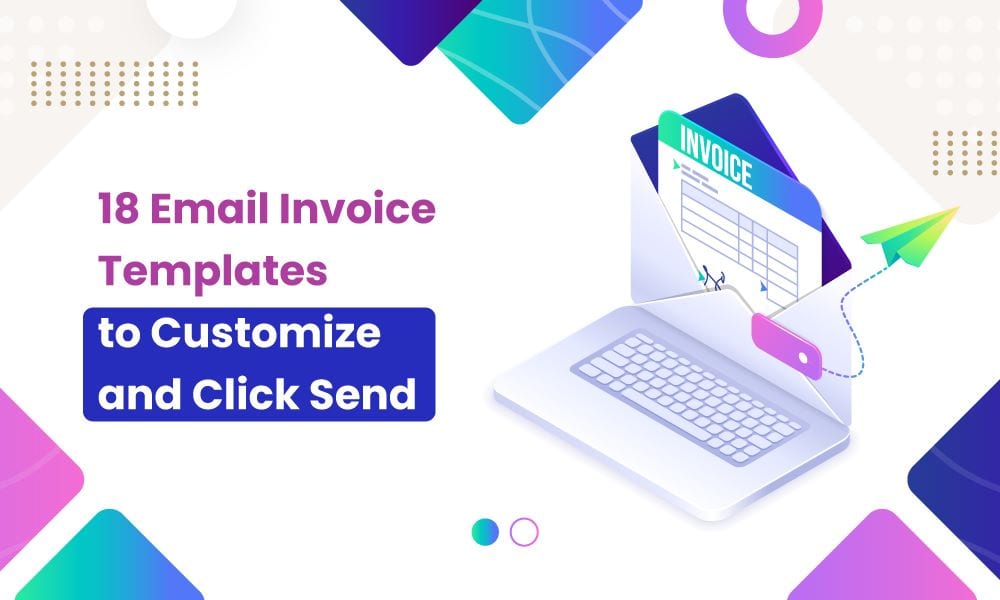



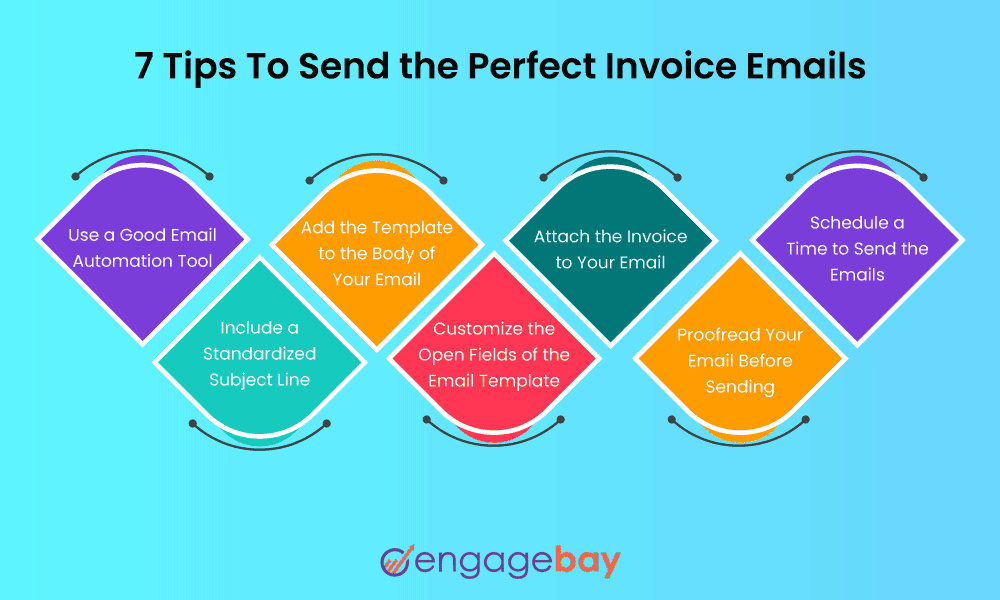
I’m a small business owner and I don’t have the time or resources to hire a bookkeeper. An invoice generator tool is the perfect solution for me. It’s affordable, easy to use, and it helps me keep my finances organized.