Did you know that there are almost 4.4 billion email users globally? This makes the email platform the perfect opportunity for small business owners with a limited marketing budget to implement well-planned and executed email marketing.
Just imagine the benefits you can gain from it—skyrocketing sales, mind-boggling profits, prominent brand awareness, high customer engagement rate, conversion rate, and click-through rate, all of which will lead to loyal customers. The benefits seem never-ending!
As you know, out of sight is out of mind. Even one interactive and personalized email can prevent disengagement and customer loss.
By developing an incredible email marketing journey, businesses create a sequence of relevant, automated, targeted emails that nurture customers’ sweet spots, thus affecting the overall customer journey mapping.
In this blog post, we’ll review everything you need on email journeys, the different stages, key elements, and what tools to use.
Table of Contents
Key Takeaways
- There are 4 billion email users, encouraging marketers and business owners to create effective and optimized customer email journeys.
- For a successful email journey, gathering and analyzing customer data and tailoring content around it is essential.
- Present content or emails that serve each stage and objective, such as awareness, decision, and post-purchase, so that you can trigger customers to make the purchase.
- Using tools and creating personalized content for automated flow increases sales and click-through rates.
The Anatomy Of An Email Journey For A Complete Customer Journey
May only the best email win!
An email journey is a series of target marketing emails sent to customers to respond to a preset condition called “trigger.” This sequence of emails is sent to push customers’ critical points. The email journey intends to guide customers toward a desired action, which can be the next stage of the customer journey or towards some other goal.
The email journey comprises components such as triggers, paths, and actions. Triggers are events or conditions that start an email journey or push a customer toward the next stage of email marketing customer journey mapping.
Paths are the different routes a customer or subscriber can take based on the customer’s actions and interactions. These paths are defined by decision points or touch points that evaluate a customer’s behavior. Actions are steps taken well within the email journey that respond to the triggers and paths.
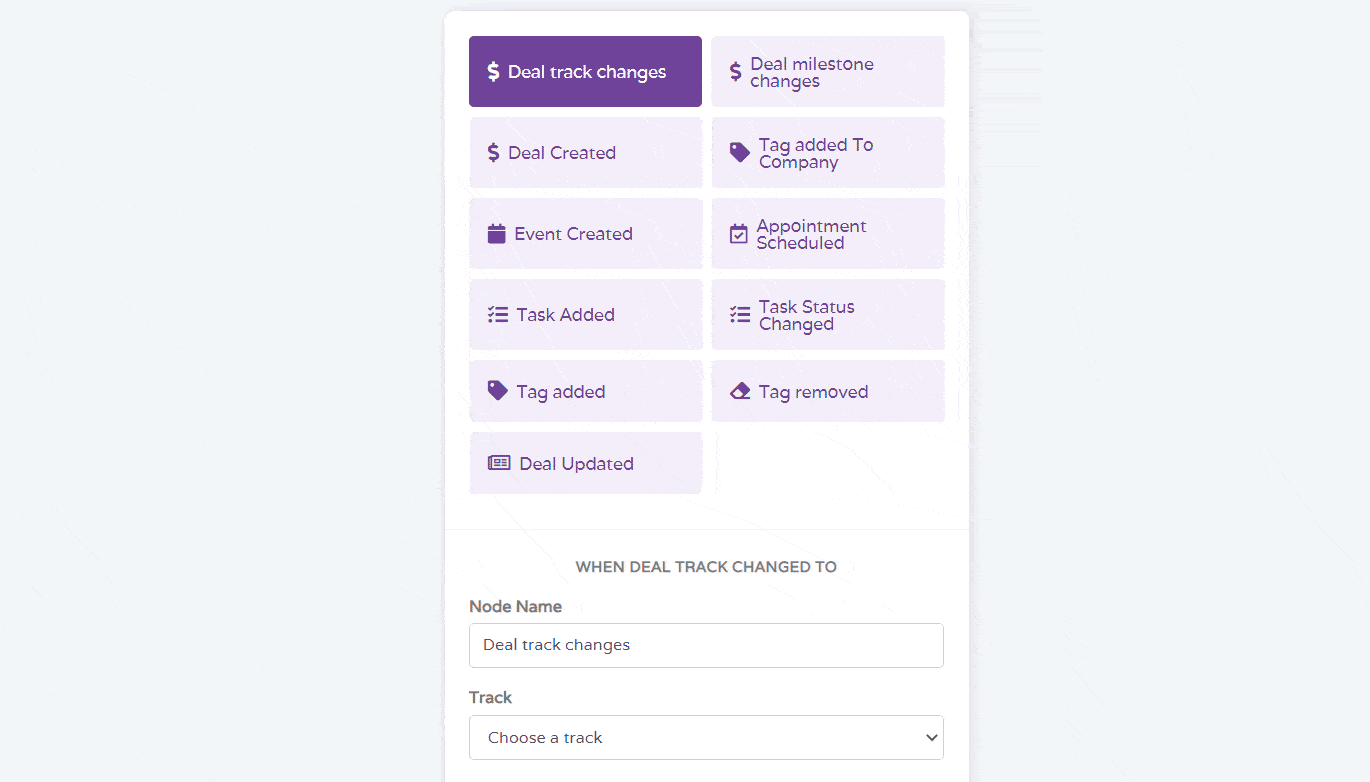
It’s common to confuse an email journey with a standard email campaign, but the two are very different. Campaigns are one-time events or emails sent to particular subscribers or segments, such as new launches, contests, or collaborations during the festive season.
However, flows or automated email journeys are created based on triggers. Subscribers will only enter the flow when their conditions are met.
Campaigns consist of one email, like a promotion or newsletter, which can also be scheduled in advance. But flows are emails sent automatically, such as a welcome flow, cart abandonment flow, and order confirmation flow.
Most importantly, you must collect and analyze customer data to create super-effective and successful email customer journey mapping.
This includes studying customer behavior, demographics, preferences, purchase history, and engagement patterns profoundly. Knowing the target customers increases your chances of creating more accurate and relevant journey maps.
Read more: How Email Marketing Can Fuel Your Overall Inbound Strategy
Planning Your Email Journey To Garner Positive Customer Feedback
Here is your cheat code to understand and create an email journey mapping process step by step.
Collect customer data and segment audience
Gathering relevant data on loyal customer behavior and shopping patterns and using their feedback for goodwill will support the strategy behind your personalized email journey. This will help you refine the products and services you aim to promote.
You will also better understand the pain points, marketing persona, and other factors influencing your emailing journey strategy.
By segmenting your target audience, you can further fine-tune your personalized newsletter and emails to guarantee that your marketing strategy hits the bullseye.
Establish your triggers
Determining what triggers this series of emails is a crucial step. The reasons could be customers making purchases, not engaging with the emails and your businesses, cart abandonment, etc.
By establishing triggers, you can gather knowledge as to what the customers need you to address and define the goals you want to achieve. This is a vital step for converting consumers into loyal customers.
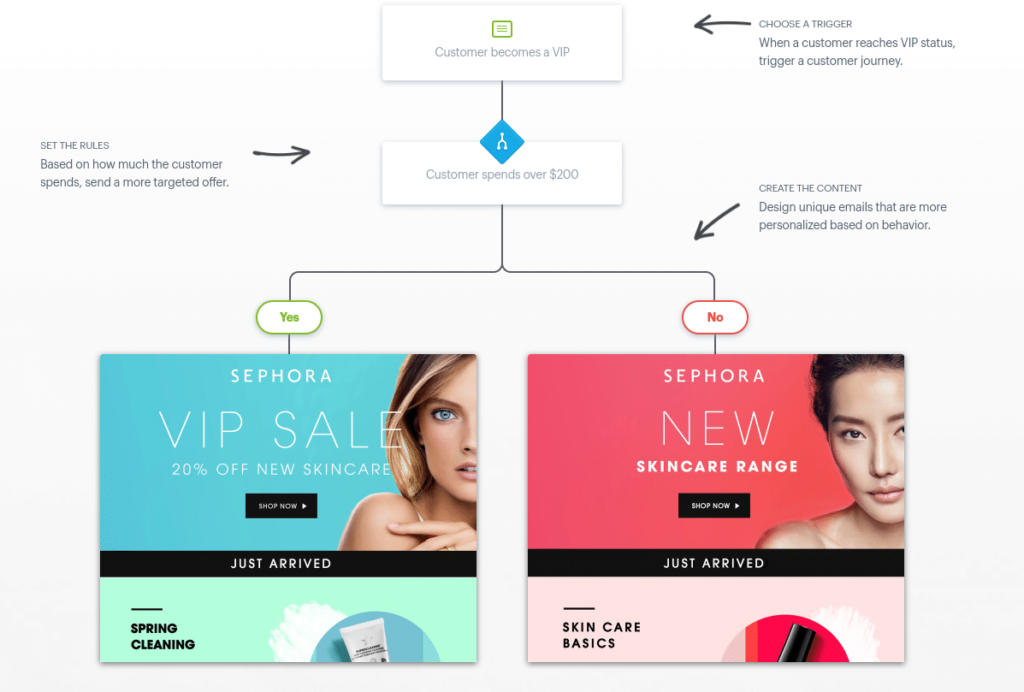
Defining customer touchpoints
In this step, you identify the touchpoints in the customer’s purchasing journey.
Optimizing these touchpoints can be beneficial for curating a seamless and result-yielding experience. Here are some of the critical touchpoints in the customer’s journey.
Brand awareness stage
This involves initial brand interaction through social media, online ads, or content marketing. Customers will then move to the brand’s website to explore the offerings further.
Make sure to incorporate your social media handles, as customers will check out the profile for more details.
Consideration stage
At this stage, customers pull up blogs and reviews and compare products and services to make well-informed decisions. Brands can use this opportunity to hook customers with well-written educational blogs, videos, and other informative materials.
Also, effective social media strategies with reels, product posts, and videos of product use and features can help with customer buying.
Decision stage or purchase stage
By the time the customer reaches this stage, they have 80% made up their mind. To bring it to 100%, brands should send out emails offering special discounts to prompt customers to purchase.
Highlighting positive reviews and social proof can be very helpful at this stage.
Post-purchase stage
After the customer has made the purchase, brands will send an order confirmation email with order details, updates on shipping status, and tracking links.
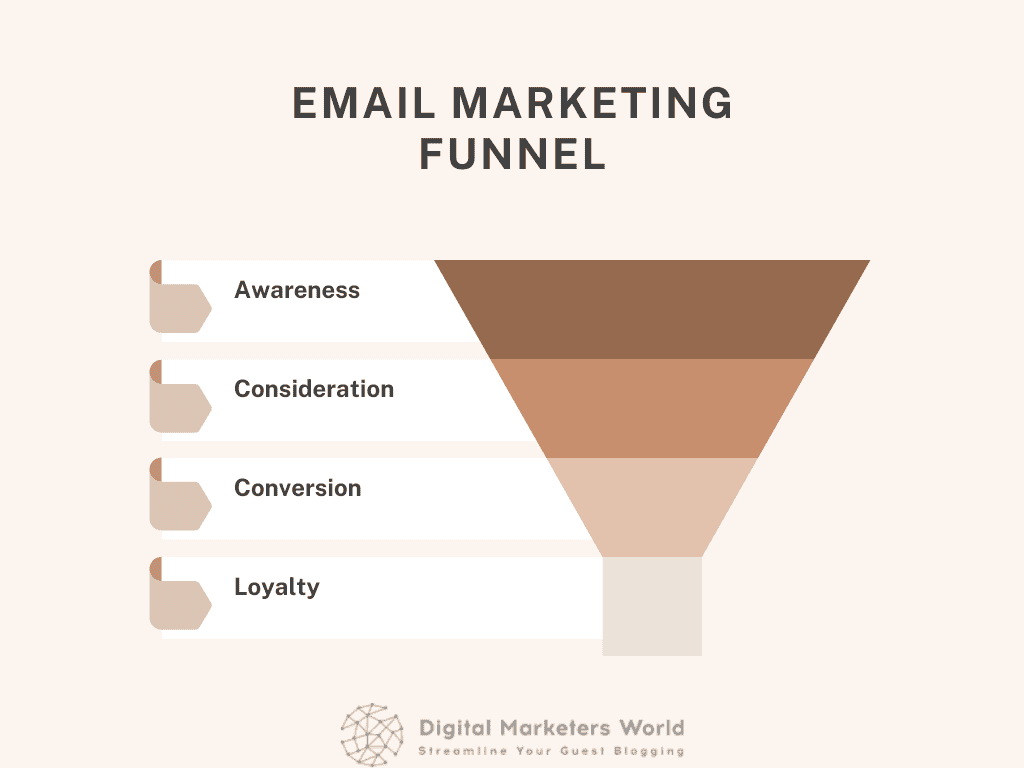
Customer experience and support
This stage requires you to interact with customers, and what better way to do this than through feedback calls or forms? This can be after the shopping experience or after using the services and products.
Retention and loyalty
Retention and repetitive ordering are vital for businesses.
Sending loyalty discounts, coupons, and event points will encourage customers to make more purchases. Offering more rewards if they refer friends and family increases brand reach and loyalty.
Reactivation stage
Curate a win-back campaign for dormant customers to re-engage them with personalized content and offers.
Read also: eCommerce Buyer Persona and Customer Journey Guide [101]
Mapping content to journey stages
Well-put-together words are nothing short of magic. Creating personalized content for each customer journey mapping stage can do the trick for the awareness stage, written content that addresses pinpoints and offers solutions.
At the same time, the consideration stage requires product and service comparison blogs. The decision-making stage should include all the tempting discounts and incentives that nudge customers to make the transaction.
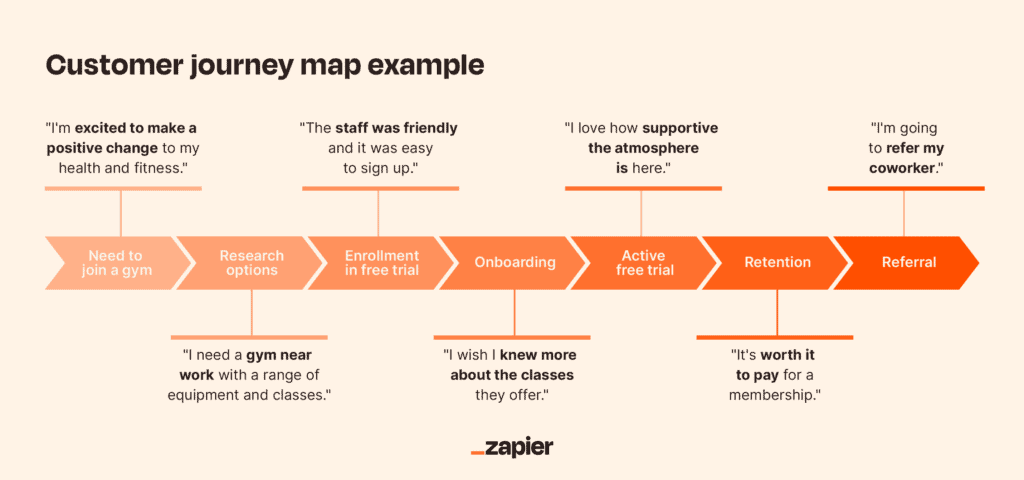
Implement automation
Finally, email marketing automation can deliver the right content to a tight audience at the right time. Automated email sequencing can help nurture leads, guide prospects through the journey, and provide timely follow-ups.
Read more: What is an AI Email Writer? 8 of the Best AI Email Writers
Key Elements Of A Successful Email Journey
Here are some key strategies and elements of a successful email marketing customer journey strategy for your business.
Alluring and attractive subject line
A catchy subject line can help you stand out in a packed inbox and give recipients a positive first impression of your email. A well-written subject line can potentially increase open rates for establishing initial contact.
So, what constitutes a catchy topic line? The finest ones are concise and straightforward and provide enough details to pique the reader’s interest.
The following subject line is an excellent example of how to catch the user’s attention. Not only does it promise to solve a problem, but also adds a sense of urgency in the reader, making them want to read more!
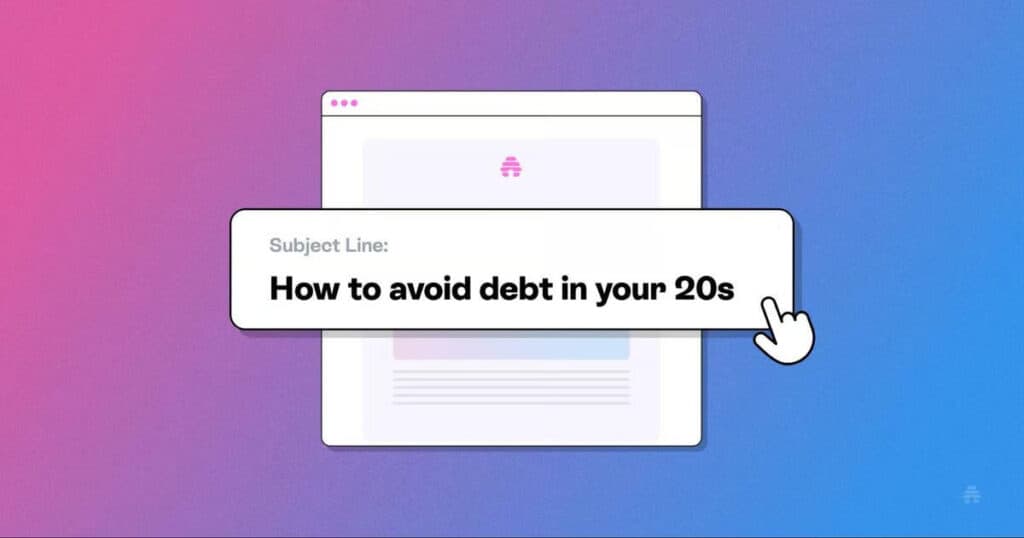
Well-designed and mobile-friendly emails
What you say in an email matters just as much as how you say it. Your subscribers may likely unsubscribe from receiving emails if the content is hard to read.
A clean, visually appealing email design will entice readers to read your message from start to finish and is essential for client interaction. If you keep the text concise and scannable and ensure the template is mobile-friendly, it’s easy to read on any device or screen size.
After all, almost half of emails are opened by recipients on mobile devices.
Convey your message graphically
A text-heavy email takes up too much time for most readers to read, especially if a graphic would better convey the point. Thus, to make your message more engaging, include eye-catching, graphic email templates.
Add interactive elements in emails
Engaging readers with interactive components like games, polls, quizzes, GIFs, and videos can enhance the look and feel of your email correspondence.
These components not only keep your audience engaged, but they also have the power to boost conversions and CTR (click-through rate).
Highlight your CTAs
One of the most crucial components in assisting you in reaching your email marketing objectives, such as raising engagement, is the call to action (CTA). To improve your odds of clicks and conversions, adhere to these CTA recommended practices:
- To craft a potent CTA, choose a captivating and explicit verb.
- Place the call to action (CTA) strategically in the upper half of the page to ensure that it is among the first things recipients see when they open the email.
- To make the CTA button stand out, use different colors and a larger font size than the rest of the material (the following image has a perfect guide for this).
- Make sure the call to action (CTA) takes the user to the correct landing page so they can finish the intended action.
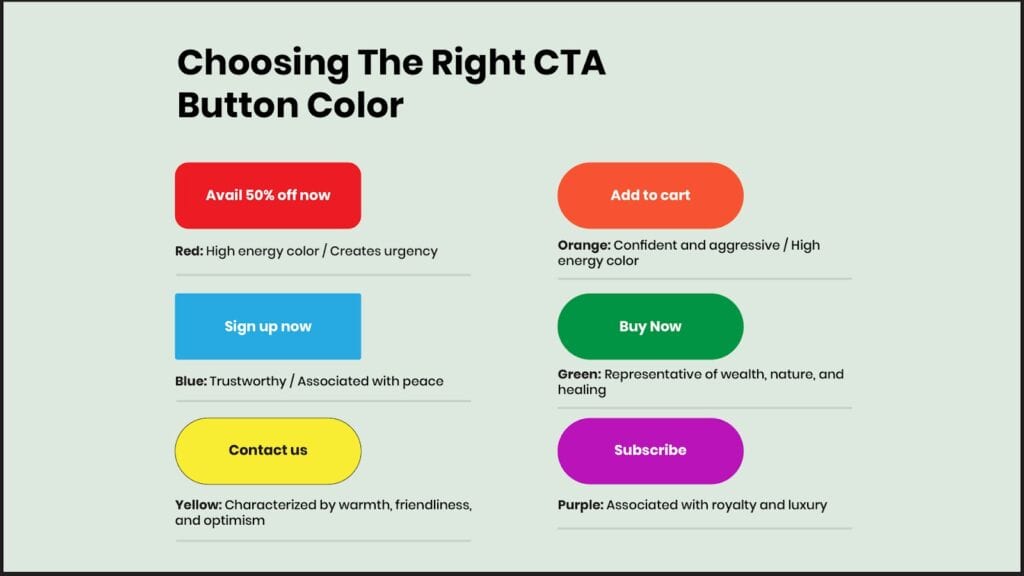
Personalize or tailor your content
Personalizing an email by including the customer’s name in the subject line is simply the start of the process. Sending more tailored emails using first-party consumer data can also increase engagement.
For instance, you can increase the likelihood that a consumer will convert by employing dynamic content in your marketing emails to suggest products based on their past buying process or browsing behavior (along with a discount code for good measure).
Segmentation and personalization go hand in hand because knowing your audience’s makeup can help you automate tasks and ensure you’re sending the proper message. For instance, you may automatically send new subscribers in your newly created customer segment your welcome email series based on their stage in the customer journey mapping.
Read more: Make No Mistake — Email Marketing Automation Best Practices
Email Marketing Tools And Technologies For Efficient Email Journeys
Now that we have a brief idea of how to build successful email journeys, let us look closely at how we can implement them. Below are some amazing tools that will make the process much easier and automated for you.
Mailchimp
Mailchimp is a well-known email marketing tool that allows businesses and individuals to create and send email campaigns to their subscribers.
The platform lets you segment your email list to target specific subscriber groups, produce emails that look professional, and track the effectiveness of your email marketing campaigns.
Mailchimp comes packed with several features, let’s take a look at some of them:
- Email templates: You can create your emails using a variety of pre-designed templates from the tool.
- Drag-and-drop editor: The platform’s drag-and-drop editor makes adding images, videos, and links to emails simple.
- List management: You can segment your email list based on subscriber activity, demographic data, and other variables.
- Automation: You may schedule emails ahead of time or automate your email campaigns to send triggered emails based on subscriber behaviors.
- Analytics: Mailchimp provides comprehensive email performance analytics, including open and click-through rates and subscriber involvement.
Constant Contact
Well-known email marketing provider Constant Contact helps businesses create and send subscriber-facing email campaigns that look professional. It offers several characteristics that could aid businesses in improving their email marketing tactics and audience communication.
Here are some of the features of Constant Contact:
- Email templates: Constant Contact offers a range of customizable email templates that businesses can use to create visually appealing emails.
- Contact management: Businesses can use Constant Contact to manage their contacts effectively by segmenting their list according to various factors, such as region, interests, and behavior.
- Autoresponders: Companies can configure autoresponders to send subscribers emails automatically based on their actions.
- A/B testing: Enables businesses to compare two email campaigns to see which performs better regarding click-through rates, open rates, and other metrics.
- Reporting and analytics: Constant Contact provides comprehensive reporting and analytics, enabling businesses to assess the success of their email campaigns and make data-driven choices to improve their approach.
HubSpot
HubSpot is a feature-rich marketing platform that provides various tools to help businesses attract, retain, and delight customers. Its email marketing tool allows businesses to create and send personalized emails to subscribers.
Here are some of the features of HubSpot:
- Email templates: HubSpot offers a range of editable email templates that companies can use to create visually appealing emails.
- Personalization: Using HubSpot’s email marketing platform, companies can add dynamic content to their emails to make them more unique.
- Automation: By utilizing HubSpot’s email marketing platform, companies can create automated processes that send emails in response to triggers.
- Reporting and analytics: HubSpot provides comprehensive reporting and analytics, enabling businesses to assess the success of their email campaigns and make data-driven choices to improve their approach.
Brevo
Brevo is an email marketing software that helps businesses of all sizes design and distribute effective email campaigns to their subscribers. It offers a range of tools to help companies interact with their customers and enhance their email marketing strategy.
Here are some of the features of Brevo:
- Email templates: Users can create custom templates or modify pre-existing ones using the drag-and-drop editor.
- Contact management: Contact management allows businesses to send emails tailored explicitly to certain user groups.
- SMS marketing: Sendinblue offers SMS and email marketing solutions to help companies use text messaging to reach their target audience.
- Integration: Sendinblue works with numerous platforms and technologies, such as CRM tools, eCommerce platforms, and social networking sites, making it easier for companies to coordinate their marketing campaigns across multiple channels.
Read more: 15 Email Sequence Software To Ignite Your Campaigns
Example Of An Effective Email Journey
Let’s learn about a successful email journey in this section!
ECS Publishing Group
ECS Publishing Group achieved a 10% list growth and sales spike with an effective email journey strategy.
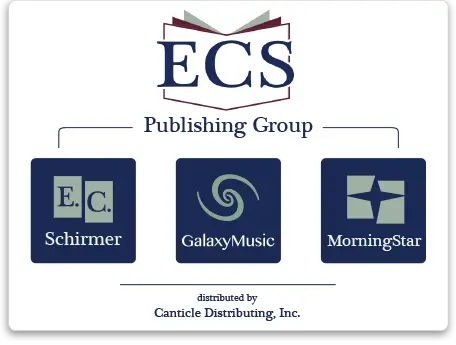
ECS Publishing Group is the corporate parent of music publishers E. C. Schirmer, Galaxy, and MorningStar. Founded in 2014, it focuses on creating sheet music for choral compositions and many genres.
Challenges: Establishing brand awareness in the music publishing sector is difficult. Since composers frequently eclipse publishers’ brands, cultivating a devoted email following is particularly challenging. Furthermore, clients usually purchase individual copies for evaluation before making bulk purchases for their organizations, which delays feedback on marketing initiatives.
Solution:
- They combined GetResponse with their Magento store.
- They began segmenting their audience based on client purchase history and preferences and sending web push alerts to store visitors.
- Concentrated on increasing their email list and productivity.
Results:
- Boost in sales following targeted email campaigns, especially those focused on product offerings, thanks to segmentation.
- More than 2,000 new subscribers (10% email list growth) in a tough industry.
- 50% newsletter open rates and 3% click-through rate.
Read also: Understanding Customer Journeys in Marketing Automation — A Guide
Wrap Up: Ready To Create A Successful Customer Map?
Email journey mapping allows marketers to match content with all the key points during the customer journey mapping, from discovering the brand to purchasing.
Most importantly, curating a successful strategy cannot be done just with well-written and personalized content; you truly need to gather data on customer behavior and shopping presence.
This will help small business owners, which can benefit from email marketing, deliver much better-targeted content, optimize strategy performance, and nudge customers to make the transaction to increase conversion rate.
EngageBay is an all-in-one marketing, sales, and customer support software for small businesses, startups, and solopreneurs. You get email marketing, marketing automation, landing page and email templates, segmentation and personalization, sales pipelines, live chat, and more.
Sign up for free with EngageBay or book a demo with our experts.
Frequently Asked Questions
1. What is an email journey, and how does it differ from a regular email campaign?
An email journey is a sequence of personalized, automated emails sent to subscribers at various times in response to their actions.
In contrast to a one-time email campaign, an email journey delivers timely, relevant material based on subscriber behavior. It is a modern approach to marketing, unlike a traditional marketing funnel with a limited reach.
2. How do I start creating an email journey for my business?
Set your objectives, divide up your audience, and outline the steps of the journey first. Then, to set up and maintain the workflow, identify important triggers, write customized content for each stage, and use email automation software to promote customer’s actions.
3. Can email journeys be customized for different segments of my audience?
Yes, email journeys can and ought to be tailored for various segments. To improve relevance and engagement, tailor offers, content, and timing to each segment’s unique traits and habits.
4. What are the most effective triggers for starting an email journey?
Examples of effective triggers include registering, buying something, leaving a cart empty, hitting a goal, or being idle. These triggers ensure that your audience is informed promptly and pertinently.
5. How can I measure the success of my email journey?
Key performance indicators (KPIs), including open rates, click-through rates, conversion rates, monitoring website analytics and total ROI can be used to gauge success. Based on performance data, engagement is monitored, and journey adjustments are made.
6. How many emails should be included in an email journey?
The aim and intricacy of the route determine the number of emails sent. An efficient journey usually consists of 3–7 emails, spaced out to keep the subscriber interested but not overwhelmed. This will not overburden ot irritate customers and also increase the conversion rate and click through rates.
7. What are the common pitfalls to avoid when designing an email journey?
Avoid typical errors such as sending too many emails to subscribers, not personalizing the content, not testing and optimizing the material, and not responding to comments. Make sure every email is timely, relevant, and valuable.
8. How do I ensure my email journey complies with privacy and spam regulations?
Adhere to laws such as CAN-SPAM and GDPR to ensure compliance. Get express consent, offer unambiguous unsubscribe choices, and treat subscriber data carefully. To remain compliant, evaluate and update your procedures regularly.

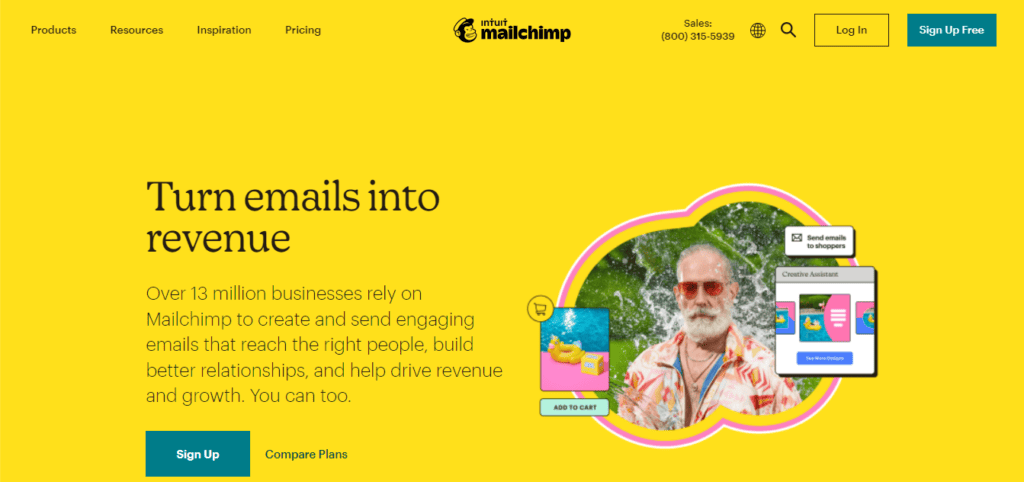



To maximize customer engagement with an email journey, personalize content based on user behavior and preferences. Use automated triggers to send timely, relevant emails that guide customers through the sales funnel. Include compelling calls-to-action and interactive elements to encourage participation. Regularly analyze performance and refine your strategy to keep your audience engaged and responsive.