Email marketing shouldn’t aim to build a list ad infinitum. You should prioritize having an engaged, interested email list. The only way to do that is by occasionally cleaning out contacts who don’t open your emails or engage. Giving them a way out is better than getting reported for spam.
This guide will share best practices for email list cleaning that can be implemented right away. We’ll also recommend some top-notch email list cleaning tools you should try.
Table of Contents
10 Tips and Strategies for a Cleaner Email List
Minimize spam complaints, reduce bounce rates, and increase email deliverability with the following tips for cleaning your email list.
1. Set up an automation workflow
Why manually clean your email list if you don’t have to? An automation workflow within your favorite email marketing software can handle your task.
Using a software solution like EngageBay to manage email lists couldn’t be more effortless. EngageBay’s drag-and-drop automation workflow builder is simple and intuitive to use. Even beginners can easily discern how to create sophisticated, complex workflows.
You set all the rules using the automation software, such as selecting how frequently to prune your email list and what criteria to remove contacts.
Although marketing automation is largely about setting and forgetting it, you should check your workflows periodically to ensure they’re still meeting your campaign goals and working optimally.
Enhance Your Email Marketing
Want to make your emails more impactful? Check out our beautiful, easy-to-customize recruitment and marketing email templates. Designed to boost engagement, these templates from EngageBay will help your emails stand out. Just customize the images, headings, and CTAs for your brand, and hit send in a few minutes!
2. Clean your list twice a year
Email list cleaning is a job best done every six months. If you’re not automating this process, you can rest assured that after all the hard work of cleaning your list, you will have ample time to do it again.
Waiting six months gives you enough time to generate a substantial influx of subscribers. You should also have had several opportunities to engage with them and determine their interest in your correspondence.
3. Add unsubscribe buttons
Remember, you want to give your subscribers an out, and what better and more efficient way to do that than by putting an unsubscribe button in your future emails?
You don’t want it front and center above the fold, but somewhere visible so those who want to find it can.
4. Use segmentation
Do you send bulk emails? If you answered yes, it’s no wonder your bounce rate is exorbitantly high.
Bulk emails to large groups lack personalization and personality. They fail to make your subscribers feel special. Instead, they’re one of 10,000 subscribers, so they don’t feel like you’d miss them much when they bail from your list.
Perhaps that’s done formally with an unsubscribe, or maybe it’s informally done by ignoring your emails. Segmenting your audience and using dynamic content customized according to your audience groups ensures your emails are anything but generic.
Your messages are tailor-made for your audience, generating their interest, elevating their engagement, and pushing up email open and click-through rates.
5. Require double opt-ins
Making it harder to join your email list keeps the noncommittal ones out. A double opt-in requires a user to receive a text message or email code they must input to continue with their signup.
It’s not uncommon in today’s climate and not terribly time-consuming either, but it does take time that some of your subscribers don’t have. That’s already a measure of their minimal engagement and interest, so you’re better off not having them on your list.
6. Use automated win-back emails
When customer engagement is at a standstill, institute win-back emails. As the name tells you, these emails are designed to re-grab the attention of leads who have converted and made several purchases but have since gone inactive.
Sending win-back emails before your lead goes cold can lead to repeat business, but it’s all a matter of timing. That’s why marketing automation software is so beneficial here.
You can automate win-back emails that transcend time zones and office hours, reducing the number of lost customers.
7. Incorporate interactive content
Part of pruning your email list involves striving for better engagement with the subscribers you have, achievable by sending more captivating content. For example, interactive content like polls, quizzes, and buttons will inspire your subscribers to click through.
8. Don’t immediately give up on soft bounces
If you read our email deliverability series, you’ll recall that hard and soft bounces differ at the source. A soft bounce is a temporary error, whereas a hard bounce is permanent.
Although the source of a soft bounce can be attributed to the internet service provider (ISP) or recipient, and you won’t know which, most soft bounce issues get resolved sooner rather than later.
Note which email addresses generate soft bounces when you email them, then set them aside on a separate list. Do not send them any emails the rest of your list receives for several weeks, maybe even a month.
Then try again. You might find that the source of the bounce has been resolved, and the email address can receive emails again.
If not, you might consider isolating for several weeks to a month, and then try again. However, if this email address still can’t get emails, it’s time to remove them. You can also remove them if they bounce twice.
9. Use welcome emails to your advantage
An email automation workflow can send welcome emails the moment a new subscriber joins your email list. This paves the way for building engagement, as does the rest of the nurturing emails you send to leads at that stage in the funnel.
The welcome email should inform your audience how often they should expect emails from you. Those who don’t wish for such frequent communication might turn right around and unsubscribe, which is for the best.
10. Try an email cleaning service
Our last strategy is to use an email cleaning service to tidy your list. These tools can manage your lists, so you don’t have to lose hours managing your ever-growing contact list.
The question becomes, which email cleaning service to use? Try any of these …
The Top Email List Cleaning Services Your Business Needs
We have many tools to help your email list cleaning drive, but these are not ranked in any order. Just go through them all and try out the ones you like best.
1. Clearout
Clearout’s AI-powered Email Verifier delivers 99% accuracy, ensuring your emails reach the right inbox every time. Trusted by industry leaders like Adobe, Truecaller, and Chargebee, Clearout helps businesses maintain clean, high-quality email lists for better engagement and ROI.
With 20+ validation checks, Clearout weeds out spam traps, invalids, disposables, and risky emails to reduce bounces and improve email deliverability. It also handles deduplication, Yahoo/AOL validation, advanced catch-all verification, SMTP checks, MX record checks, domain verification, greylisting verification, gibberish checks, and more. You can use its API or JavaScript widget to verify emails in real-time.
Clearout integrates with Google Sheets, popular CRM apps, and ESPs to make bulk email list cleaning easier. Your data stays secured as this tool is fully compliant with GDPR, SOC 2 Type II, and ISO standards.
Here are the pricing plans:
- Starter: $18/month (monthly) or $14/month (annual) for 3,000 credits
- Pro: $52/month (monthly) or $28/month (annual) for 10,000 credits
- Pay-as-you-go: Starting at $35 for 5,000 credits
- Enterprise: Custom plans with premium features
2. Hunter
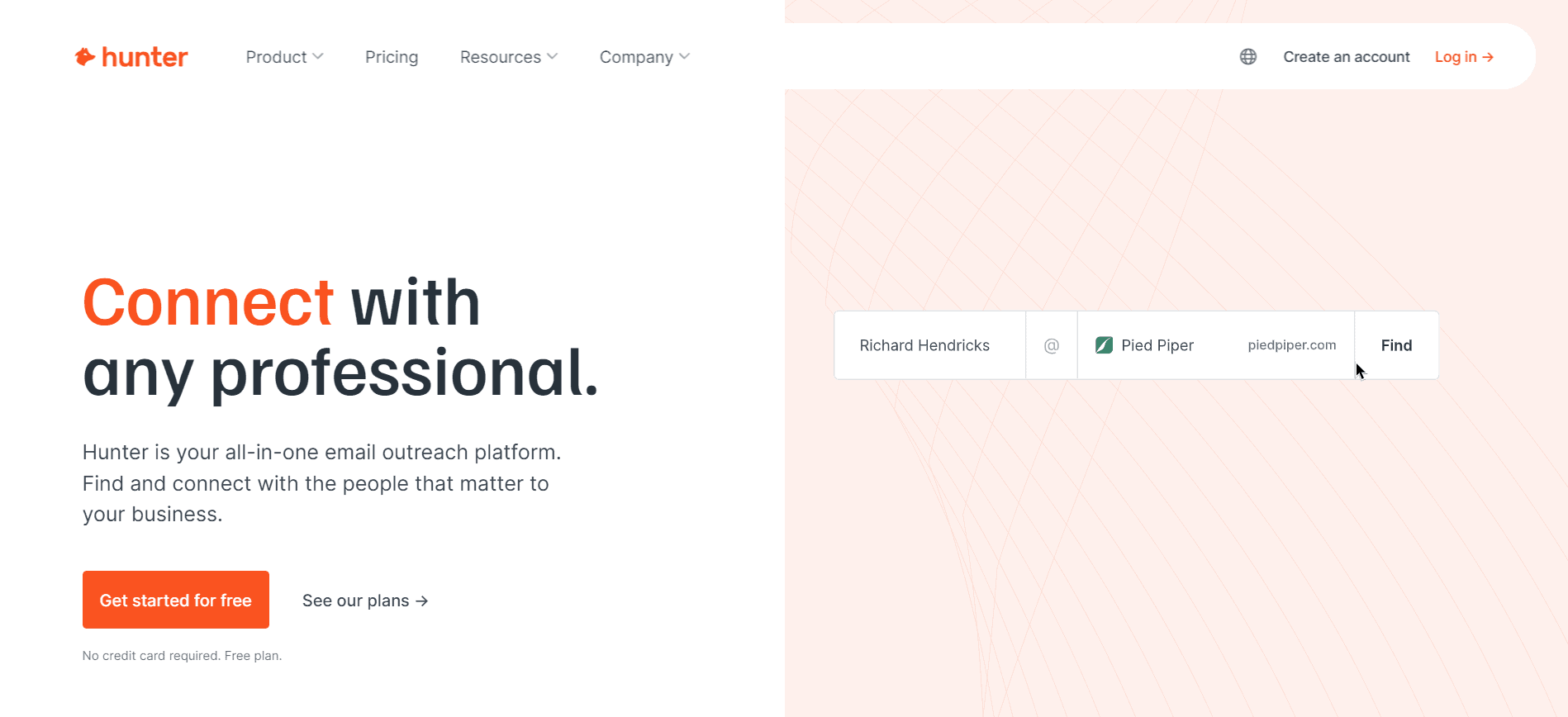
A trusted choice of Canva, Microsoft, Adobe, Salesforce, and Cisco, Hunter is an email outreach service with an email finder and domain search. You can use some of its services without an account.
You can count on Hunter for a neater email list, which checks your list’s server response, domain, and format. You can even verify email addresses in bulk, saving you time.
Hunter offers four pricing plans: Free for $0 per month, Starter for $34 per month, Growth for $104 per month, and Business for $349 per month. You can save 30 percent by paying annually.
The Growth plan includes 5,000 monthly email searches and 10,000 monthly verifications. You can always pay $5 for 100 additional credits if you choose a lesser plan.
3. ZeroBounce
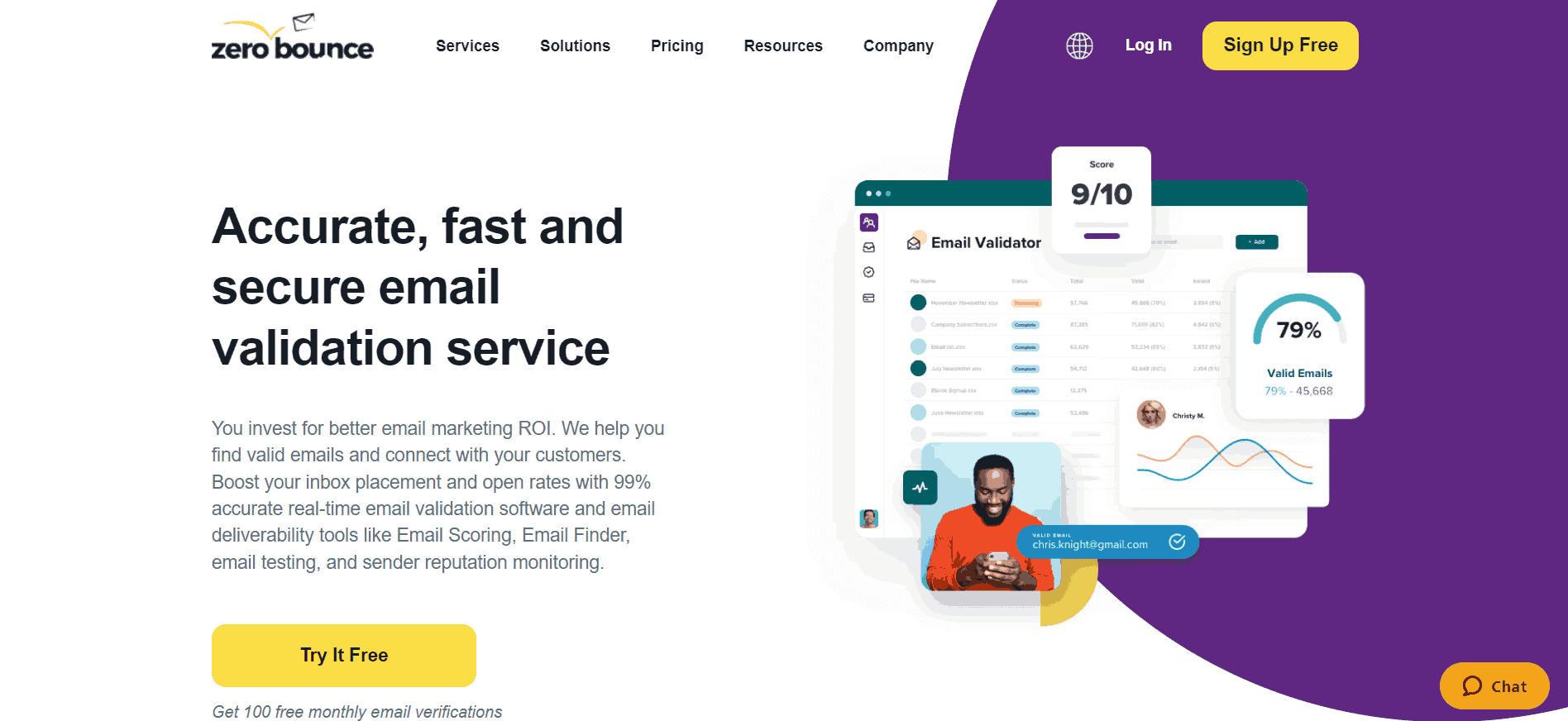
Say goodbye to unvalidated emails! ZeroBounce–a trusted choice of HubSpot, Sephora, Disney, Intel, LinkedIn, and Amazon–is ISO 27001 certified, SOC 2 Type II certified, HIPAA compliant, and CCPA compliant.
Its fast email validation promises 99 percent accuracy. You can also use email activity data to hone in on your newest subscribers. Perform email searches through the finder and use email scoring to determine the performance of your messages. This is an AI-driven feature.
ZeroBounce can tell if your email address has been relegated to any blacklists, and it has email testing tools for improving deliverability out of the gate.
You’re charged to use ZeroBounce by the number of subscribers you have. Here is the price per credit:
- $0.0075 per credit for 2,000 contacts a month
- $0.007 per credit for 5,000 contacts a month
- $0.0064 per credit for 10,000 contacts a month
- $0.06 per credit for 25,000 contacts a month
- $0.00556 per credit for 50,000 contacts a month
- $0.0035 per credit for 100,000 contacts a month
- $0.00255 per credit for 250,000 contacts a month
- $0.00191 per credit for 1,000,000 contacts a month
4. Kickbox
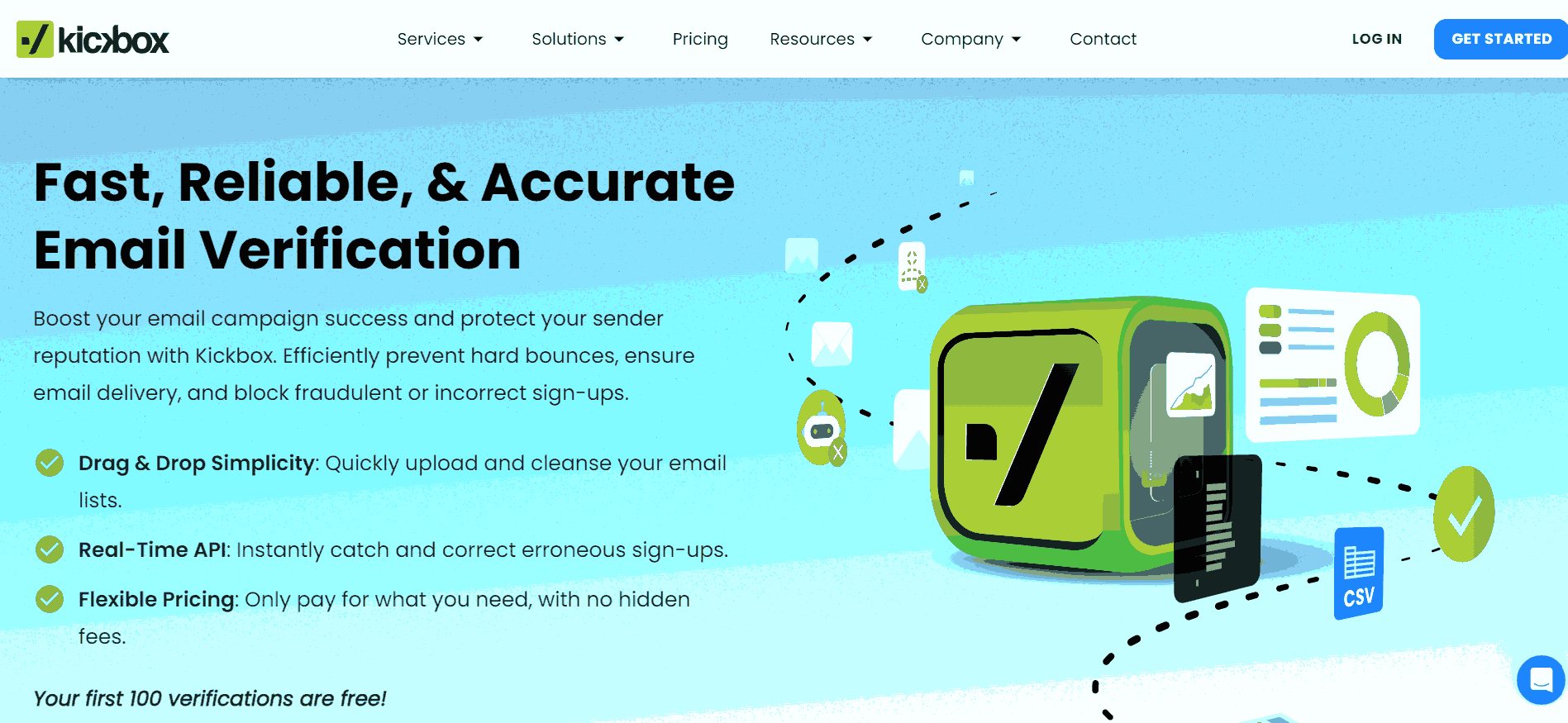
Kickbox promises fewer hard bounces using its service. You can drag your email list into Kickbox and find bad email addresses immediately, pruning them so they don’t continue negatively impacting your sender reputation.
The API Kickbox utilizes will determine if your signups are mistyped or fake, so you don’t waste valuable time engaging with leads who will never convert.
It’s no wonder brands like Vrbo, Hello Fresh, Casper, and Expedia favor Kickbox’s service.
Kickbox’s free tools include a disposable email API, an email deliverability tester, and a spam checker. You can even consult Kickbox’s experts to improve your deliverability, although that service isn’t free.
The pay-as-you-go pricing Kickbox uses is as follows:
- $5 for 500 verifications
- $10 for 1,000 verifications
- $25 for 2,500 verifications
- $40 for 5,000 verifications
- $80 for 10,000 verifications
- $200 for 25,000 verifications
- $400 for 50,000 verifications
- $800 for 100,000 verifications
- $1,500 for 250,000 verifications
- $2,500 for 500,000 verifications
- $4,000 for 1,000,000 verifications
5. Bouncer
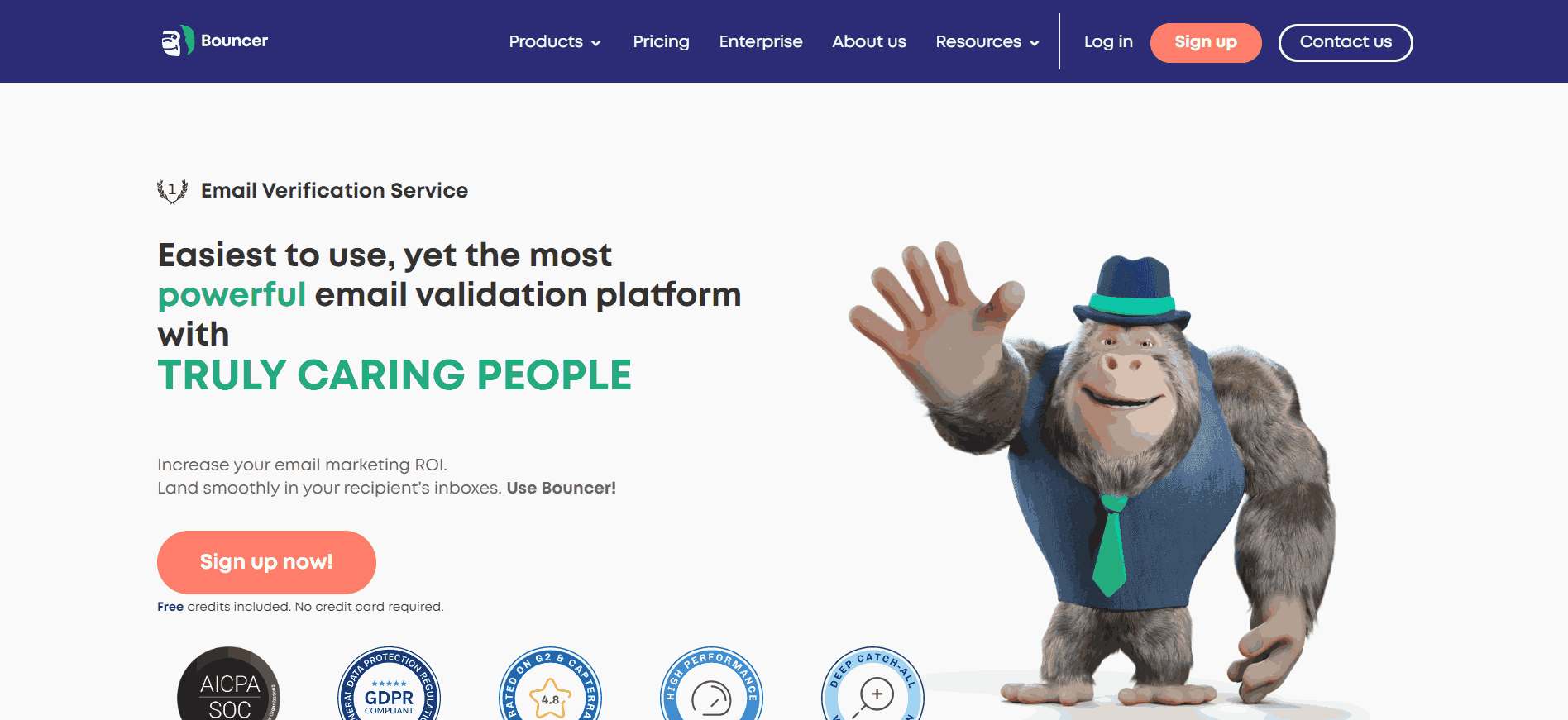
Touted as simple to use and offering sterling customer support, Bouncer could be the email list cleaning service your business needs. Its email verification API lets you configure the criteria to verify email deliverability and addresses.
Try the toxicity check to determine if your email addresses are breached, widely circulated, or otherwise toxic to avoid spam traps. Bouncer’s deliverability kit features inbox placement testing and email setup testing.
Bouncer is GPDR and SOC2 Type 1 compliant and a trusted choice of Airbnb, Cognizant, Hollister, Oracle, PrestaShop, and T-Mobile.
Pay as you go with the following pricing model:
- $0.0080 for 1,000 to 4,000 emails
- $0.0070 for 5,000 to 9,000 emails
- $0.0060 for 10,000 to 49,000 emails
- $0.0050 for 50,000 to 99,000 emails
- $0.0040 for 100,000 to 249,000 emails
- $0.0030 for 250,000 to 499,000 emails
- $0.0025 for 500,000 to 999,000 emails
- $0.0020 for 1,000,000 to 2,499,000 emails
6. Pabbly Email Marketing
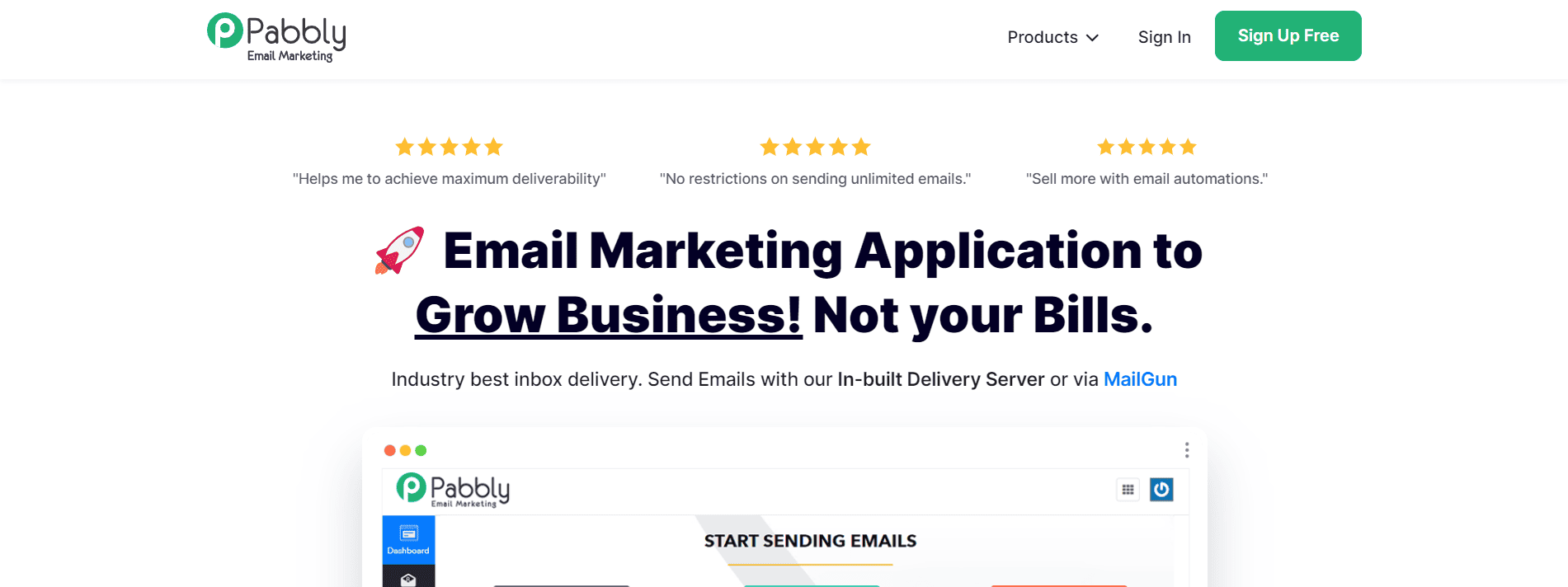
Calling itself far cheaper than the competition, Pabbly Email Marketing is another email list-cleaning tool to have on your radar. Promising 100 percent deliverability when using its SMTP, Pabbly is a trusted service used by Uber, Iskcon, Pearson, The Guardian, and Manipal School.
Send unlimited emails with this service, including an unlimited number of SMTPs. Add as many custom fields as you desire, implement Pabbly into multi-step automation workflows, and automate follow-ups.
Pabbly charges one-time fees or recurring bills, with plans starting as low as $4 a month.
7. Snov.io
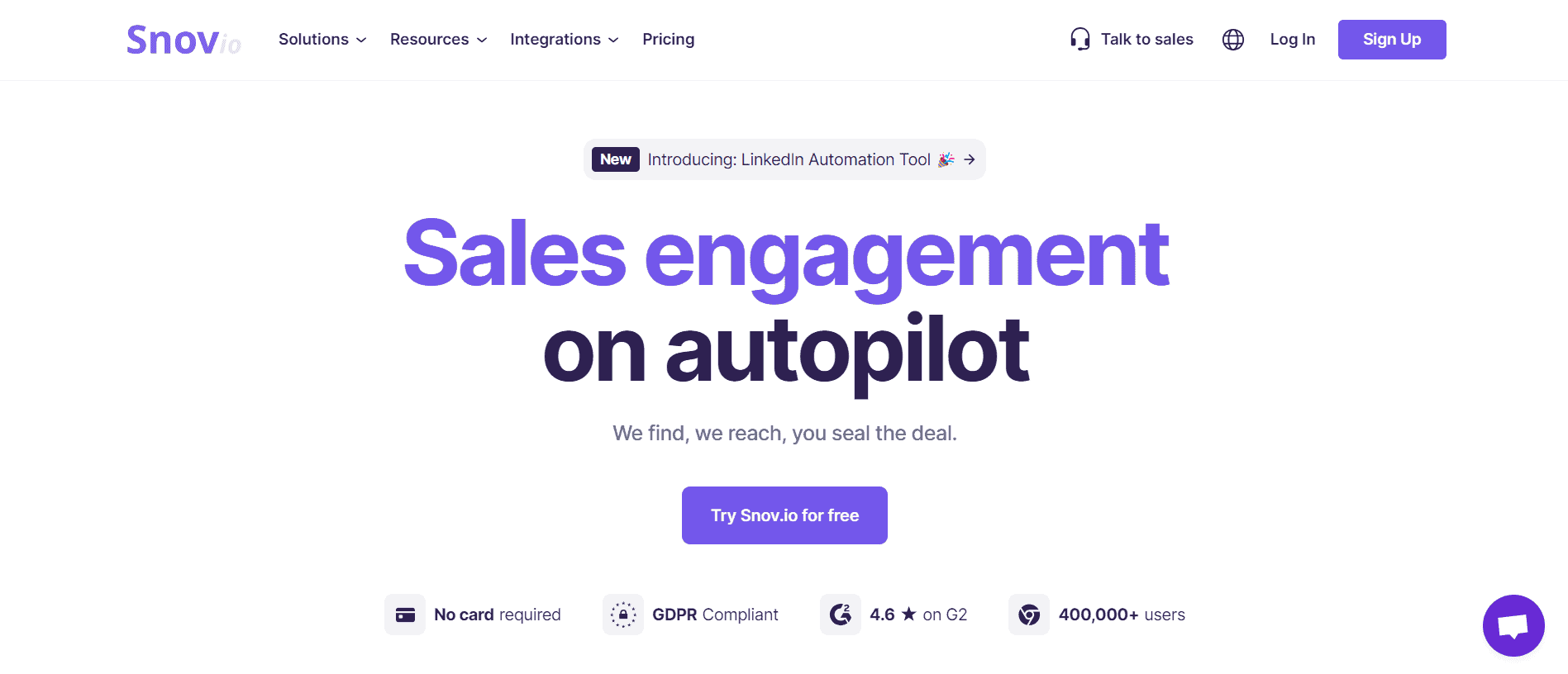
According to Snov.io, it only takes five minutes per day to fix your email deliverability issues. Put this software to the test to see what it can do for your email marketing.
The email finder helps you track down active and inactive leads. Put those email addresses through the email verifier, confirming you only have legit subscribers on your email list. You can also use Snov.io to find prospects and launch drip campaigns.
One of its most unique features is its email warmups. If you wish to maintain your sender reputation while ramping up the number of emails you send, you must warm up your email first, and Snov.io will help you do it.
You can select from four plans: Trial for $0 per month, Starter for $30 per month, Pro for $75 per month at 5,000 subscribers, and Managed Service for $3,999 per month when you select annual billing at checkout.
The Pro plan costs $142 a month for 20,000 subscribers, $277 a month for 50,000 subscribers, and $554 a month for 100,000 subscribers.
8. Bounceless.io
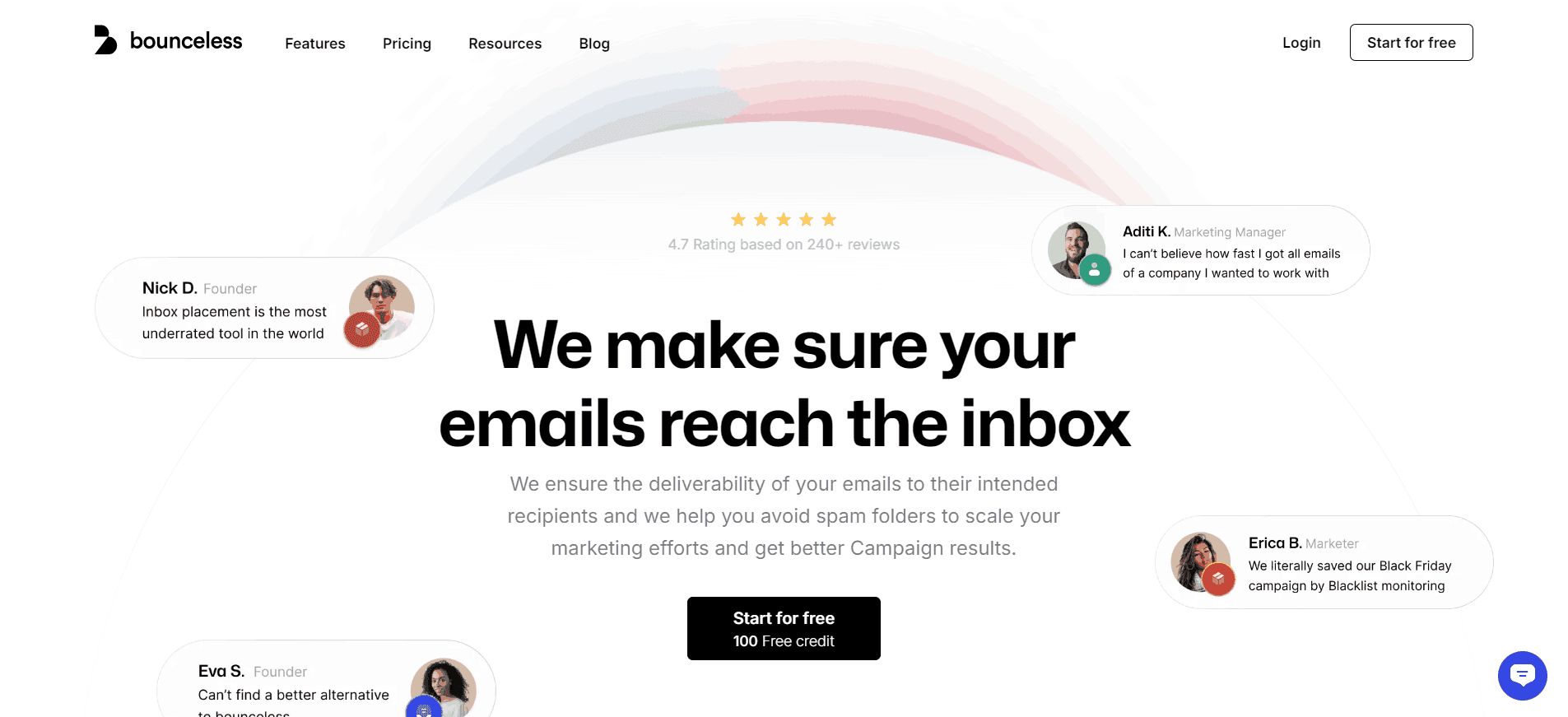
Get your email marketing campaigns on the right track using Bounceless.io, a trusted choice of TechCrunch, The Washington Post, Forbes, Gizmodo, and Bloomberg, to name a couple.
Use an email finder to dig up email addresses on your contact list, then send them right to verification within Bounceless.io. You can connect a list among Bounceless’s integrations or upload your list directly into the tool, then verify with a click. Bounceless.io will produce a full analysis of your email list, and then let you export the data.
Its inbox placement tool tells you whether your audience sees your emails and what you can do to ensure better deliverability. You can even use a blacklist tool to determine where to start cleaning your email list.
Select from one of four Bounceless.io pricing plans: Basic for $29 per month, Pro for $89 per month, Business for $189 per month, and Enterprise for $899 per month with annual billing.
The Pro plan includes 50,000 email verifications, 12,500 email finder queries, 20 blacklist monitors, and 100 inbox placements.
9. NeverBounce
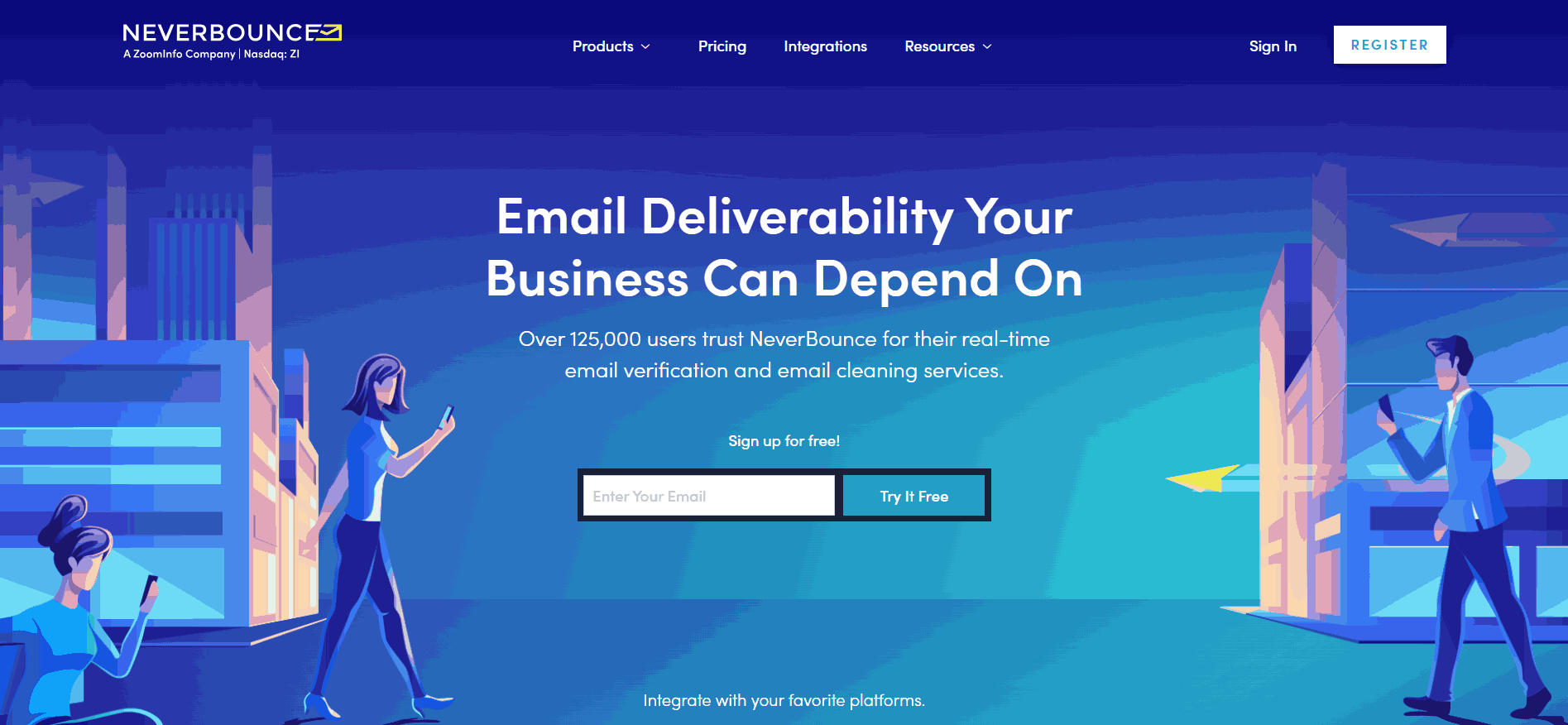
Bounces won’t get you down with a tool like NeverBounce on your side. With more than 125,000 users, NeverBounce integrates with MailerLite, iContact, Drip, Marketo, Mailchimp, HubSpot, and over 80 others.
Large brands like Quicken Loans, Girl Scouts, Yelp, Dell, Indeed, Uber, and DoorDash favor NeverBounce for its bulk email list cleaning and real-time email verification. You can even automate future cleanups through NeverBounce.
NeverBounce offers pay-as-you-go pricing as follows:
- $0.008 per email for up to 10,000 emails
- $0.005 per email for up to 100,000 emails
- $0.004 per email for up to 250,000 emails
- $0.003 per email for up to 1,000,000 emails
10. DeBounce
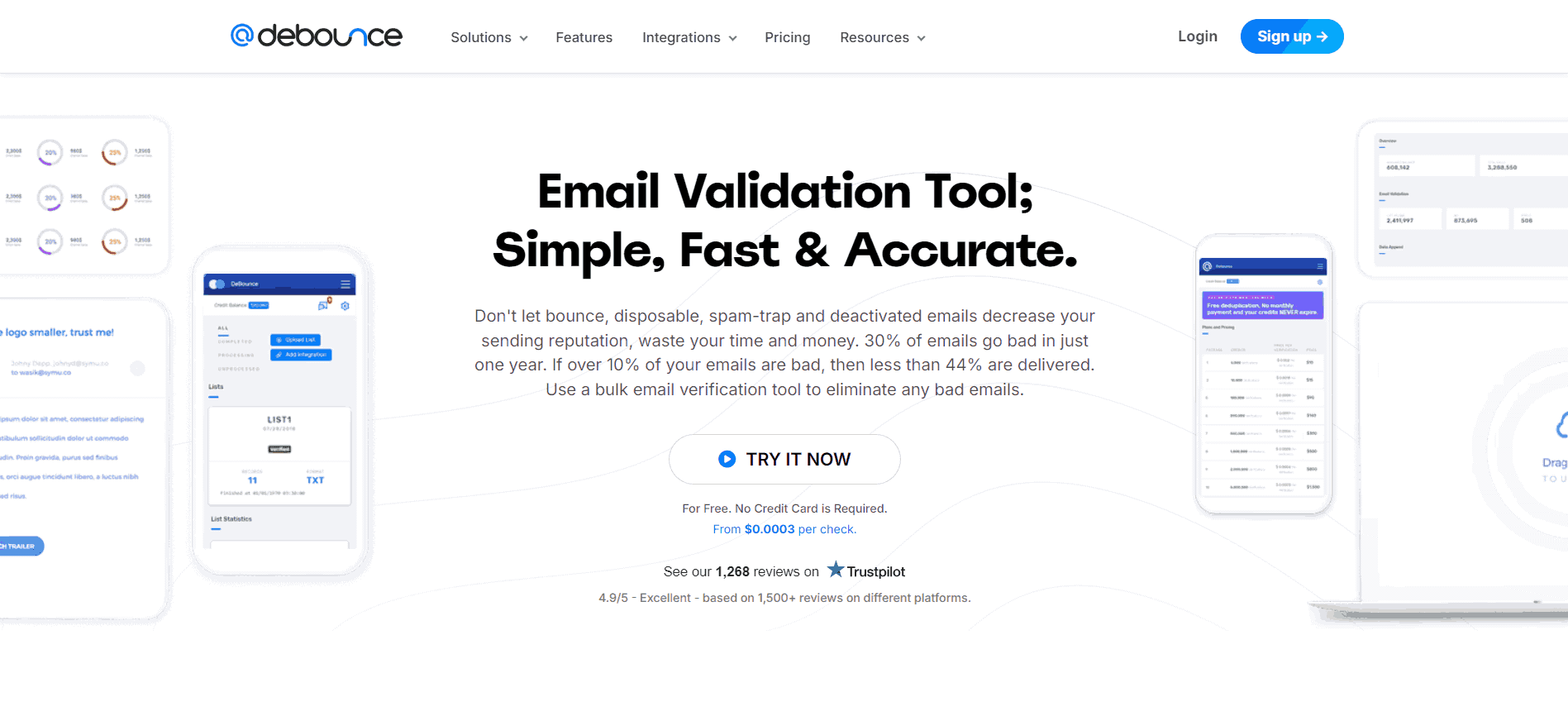
Email list hygiene is easy with DeBounce. A choice of Siemens, Cornell University, Samsung, Mobitek, and Western Digital, DeBounce will clean your inbox for you. Its technology searches for nonoperational, spammy, or invalid mailboxes and then validates them.
Once the validation is completed, you’re left with a squeaky-clean inbox that’s ready for your next email marketing campaign.
DeBounce’s real-time verification widget is a handy tool as your campaign goes live, as you can ensure your email list only continues attracting valid, engaged users.
DeBounce’s pricing is varied but simple:
- $10 for 5,000 verifications
- $15 for 10,000 verifications
- $30 for 25,000 verifications
- $50 for 50,000 verifications
- $90 for 100,000 verifications
- $140 for 200,000 verifications
- $300 for 500,000 verifications
- $500 for 1,000,000 verifications
- $800 for 2,000,000 verifications
- $1,500 for 5,000,000 verifications
11. BriteVerify
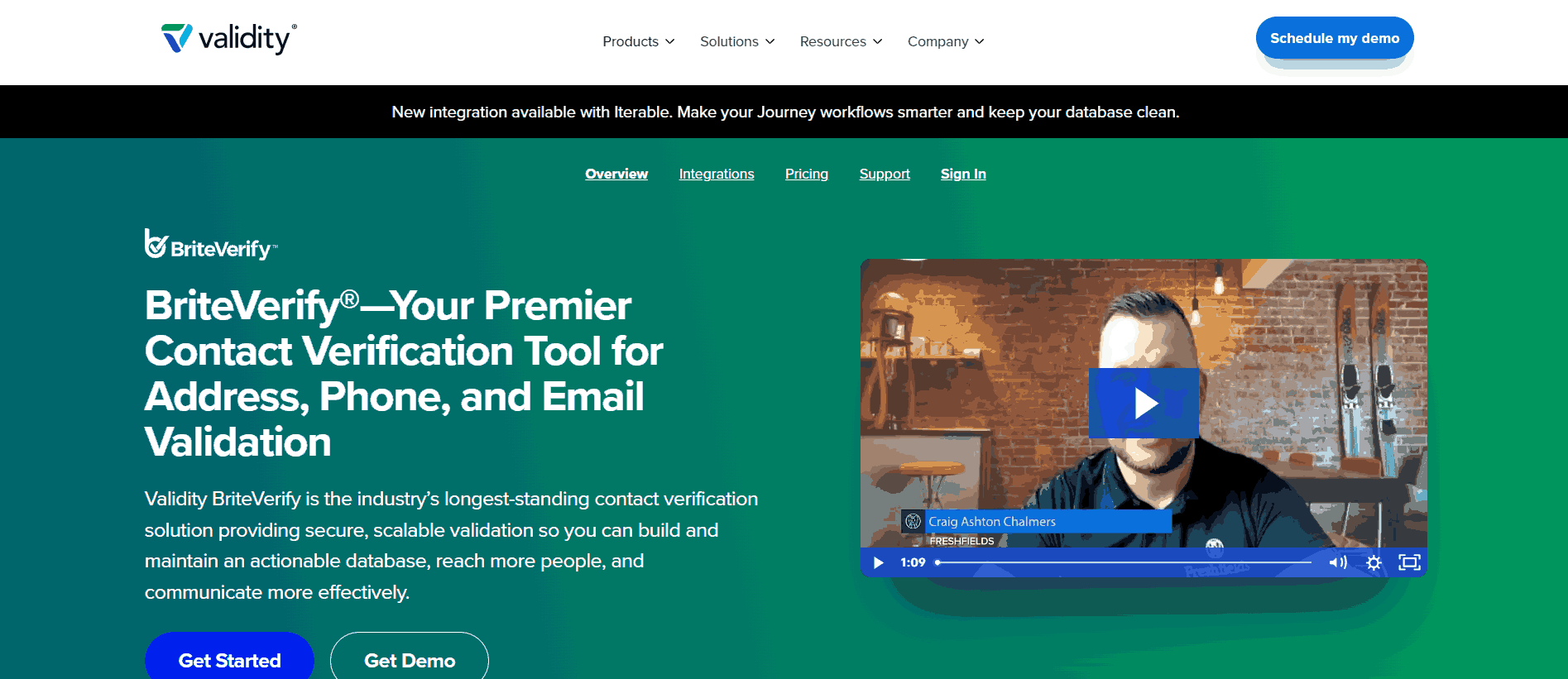
Email list cleaning solution BriteVerify is primarily a validity tool. This highly-ranked solution is used by Kirkland’s, Farmers Insurance, Fanatics, J.D. Power, and Shutterstock.
Create an email database, then use BriteVerify to monitor that database and ensure toxic data can’t get through. BriteVerify features real-time contact information validation, bulk validation for stored data, and email and phone number checking.
Here is what BriteVerify charges under its pay-as-you-go plan:
- $40 for 5,000 verifications
- $80 for 10,000 verifications
- $150 for 20,000 verifications
- $210 for 30,000 verifications
- $325 for 50,000 verifications
- $600 for 100,000 verifications
- $1,250 for 250,000 verifications
- $2,250 for 500,000 verifications
12. Captain Verify
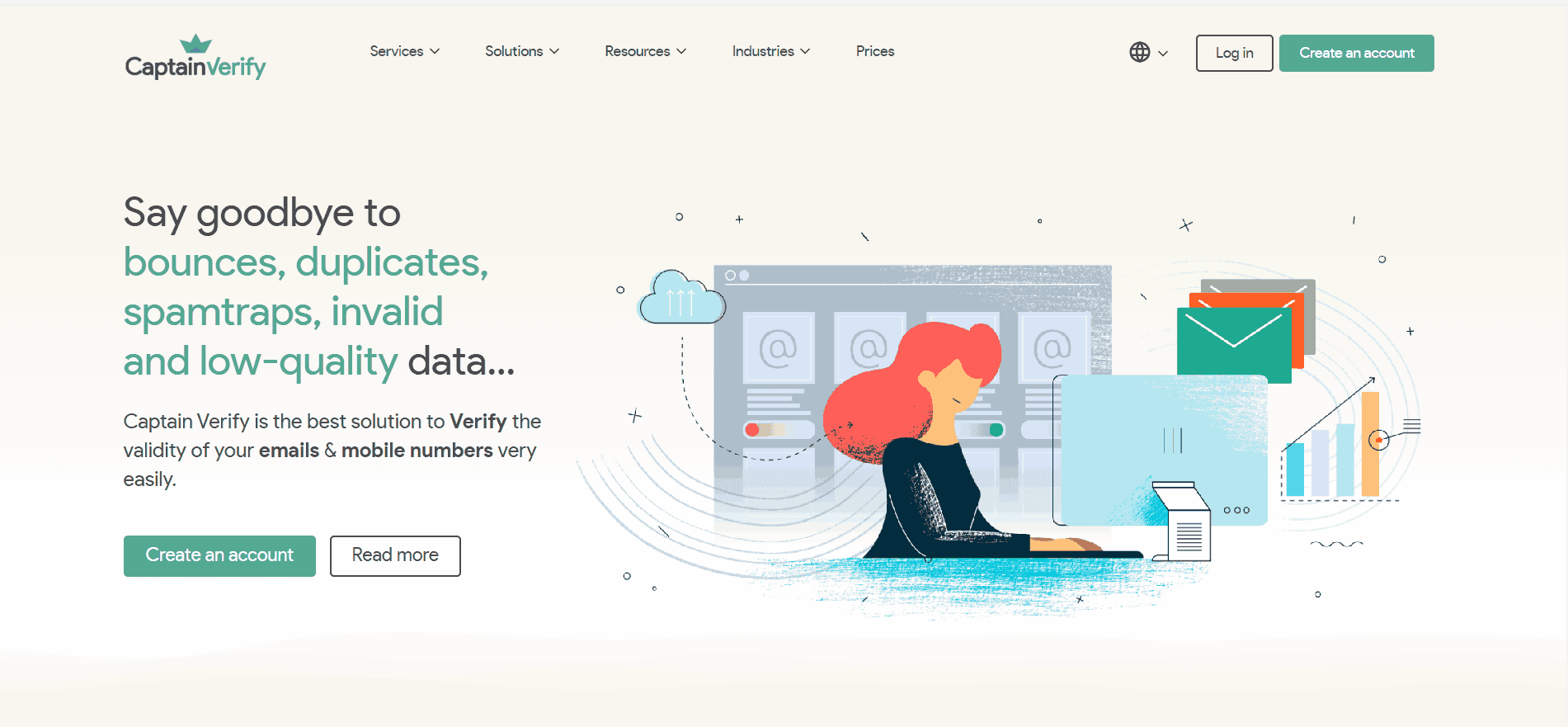
Find and remove inactive subscribers with Captain Verify, which also promises to reduce spam traps, low-quality and invalid data, duplicates, and bounces.
The trusted choice of Ipsos, SodaStream, Veolia, Manpower Group, and Kantar TNS, Captain Verify can check individual email addresses or bulk email lists. Use API V2, API Key, or HLR API for email validation.
Get 100 free verifications for signing up with Captain Verify, then pay:
- $7 for 1,000 verifications
- $30 for 5,000 verifications
- $60 for 10,000 verifications
- $75 for 25,000 verifications
- $150 for 50,000 verifications
- $200 for 100,000 verifications
- $250 for 250,000 verifications
- $500 for 500,000 verifications
Bottom Line
Cleaning your email list is necessary to ensure your sender reputation stays golden and your emails reach their intended recipients. Following these best practices and using some of these email list cleaners will help you launch more successful email marketing campaigns.
For an all-in-one marketing solution with integrated (and free) CRM, try EngageBay.
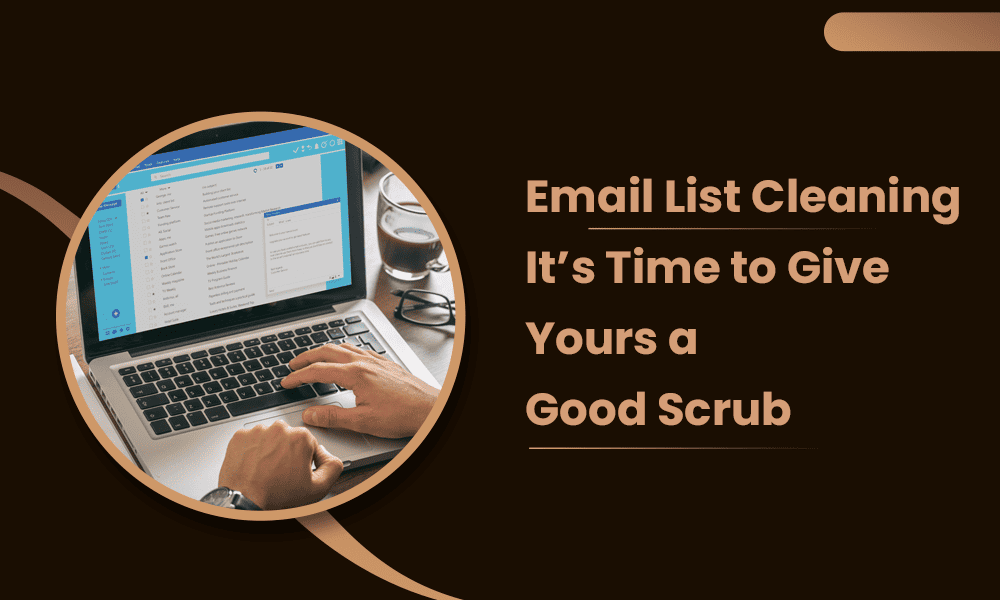
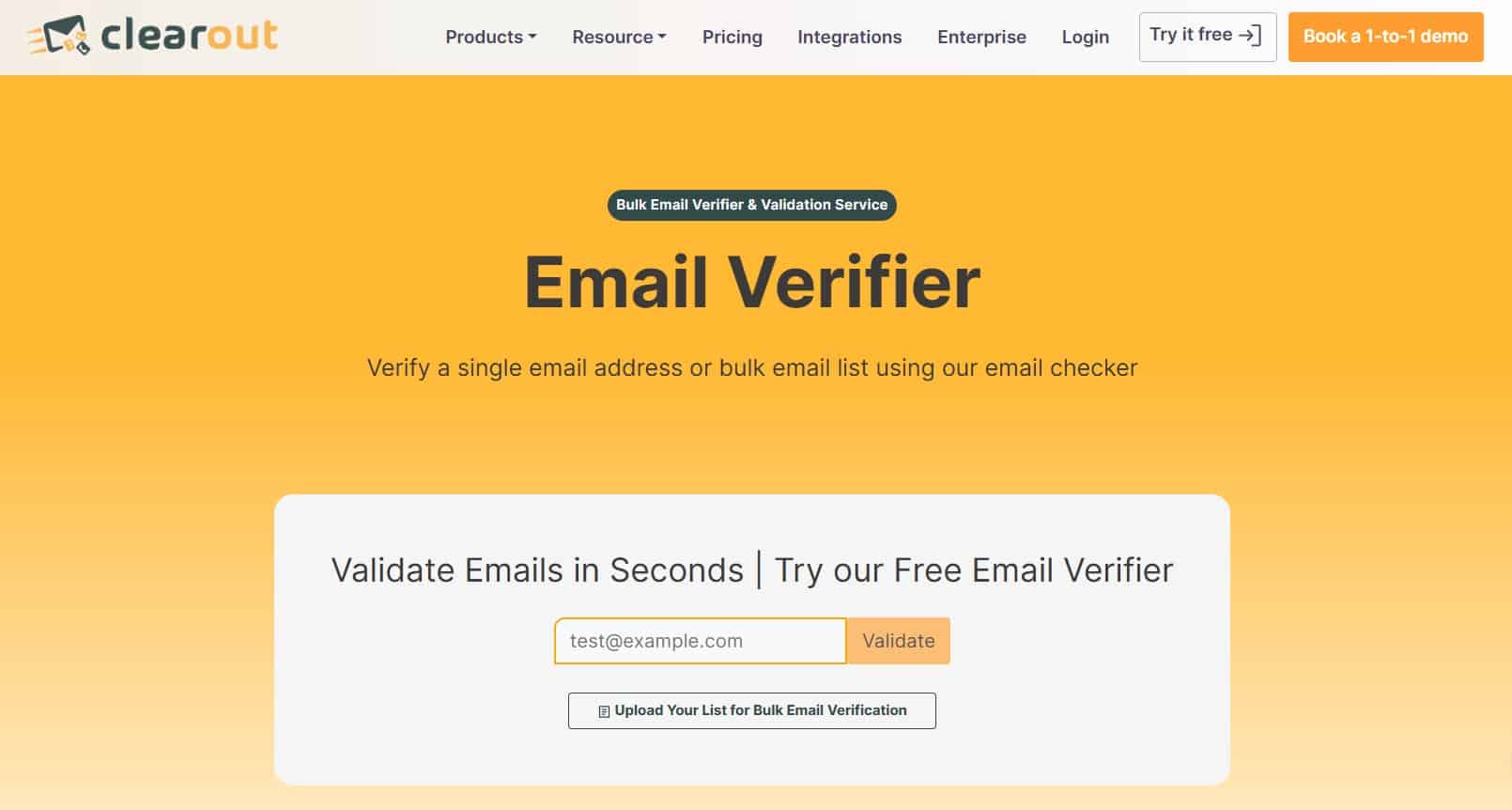
Very interesting article, thank you!
On your email cleaning tools list you could include also Millionverifier and Mailnjoy (https://mailnjoy.com) which are two very efficient and cost effective solutions.