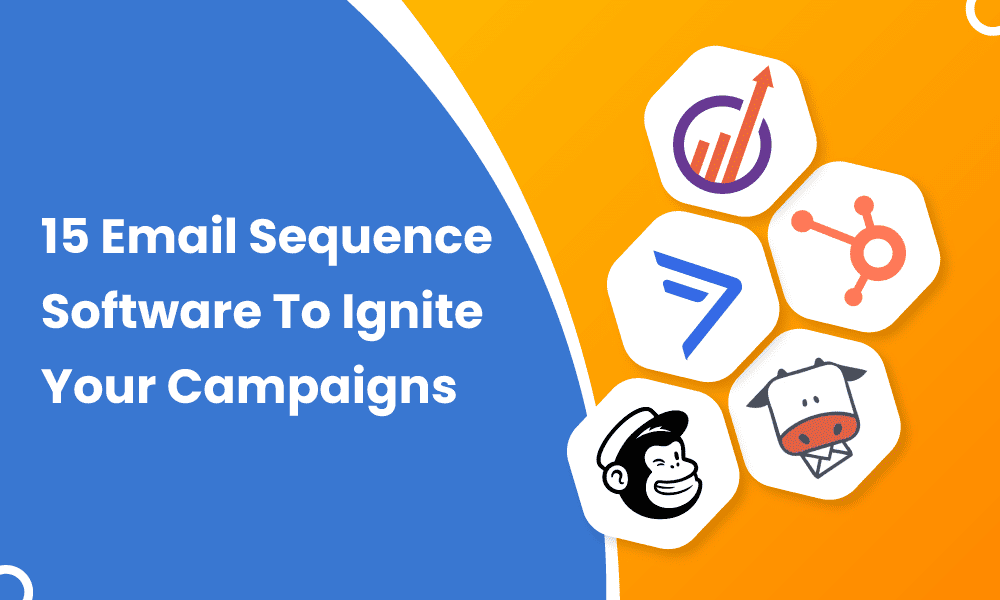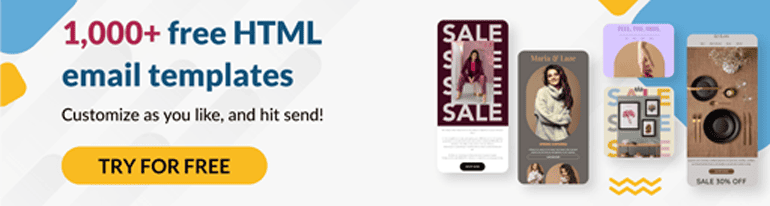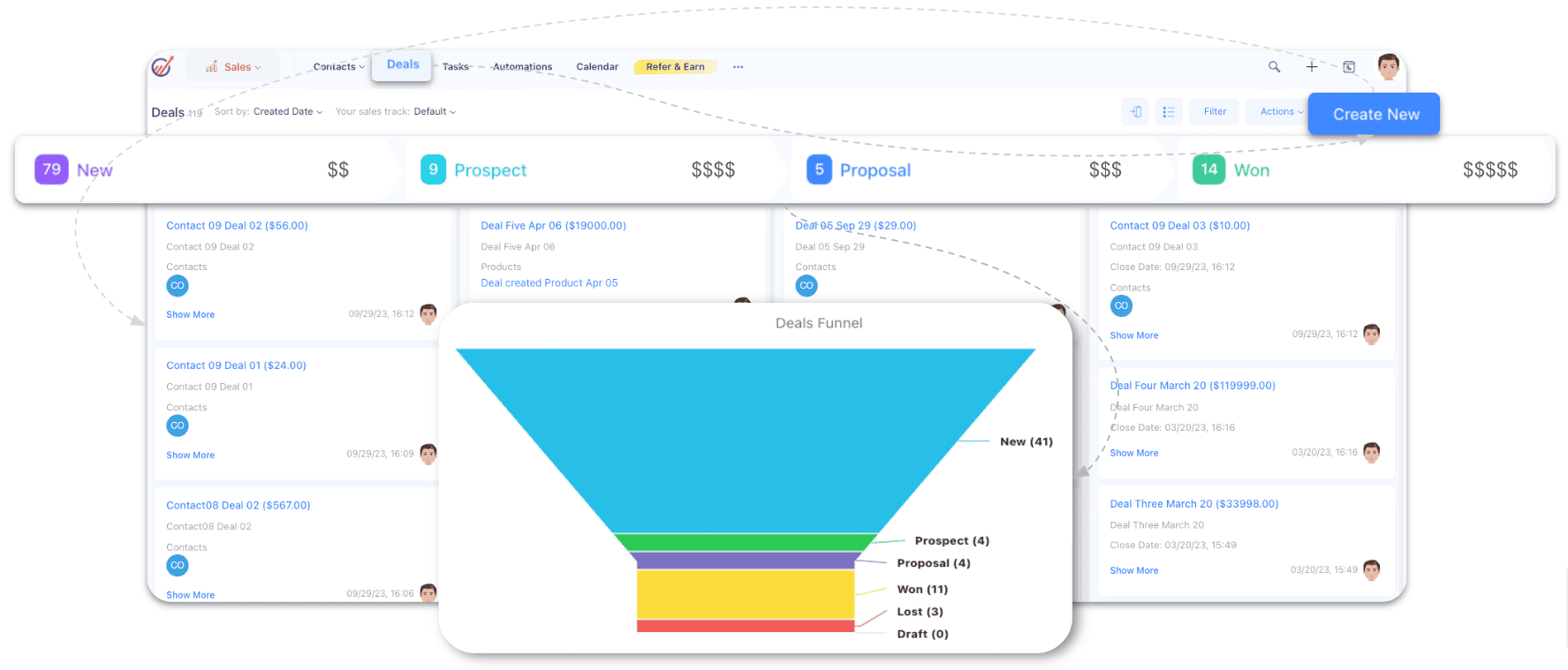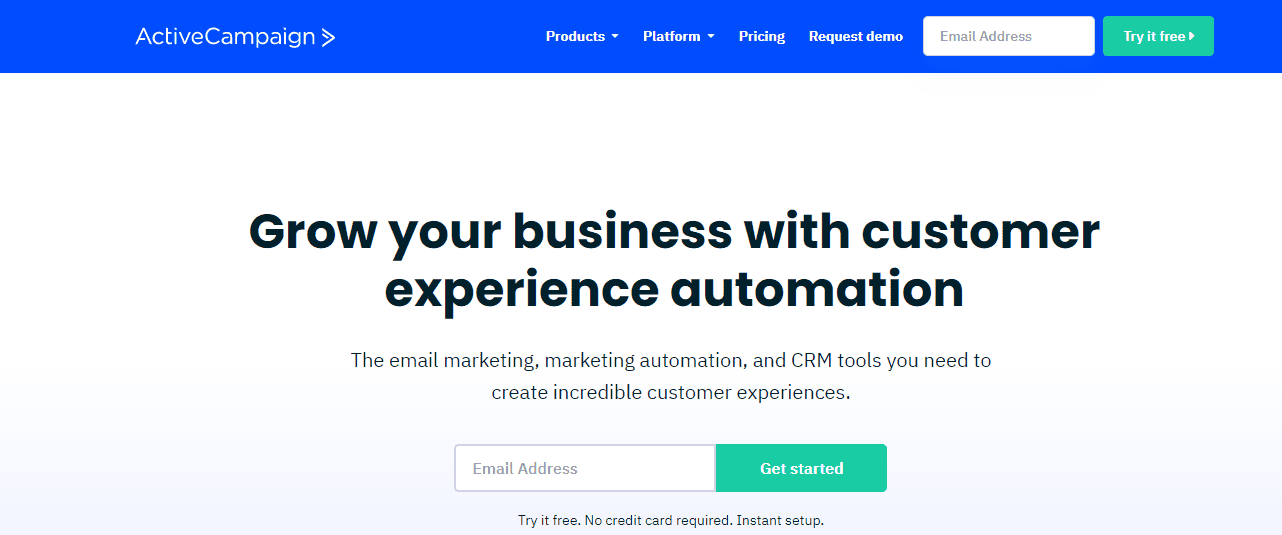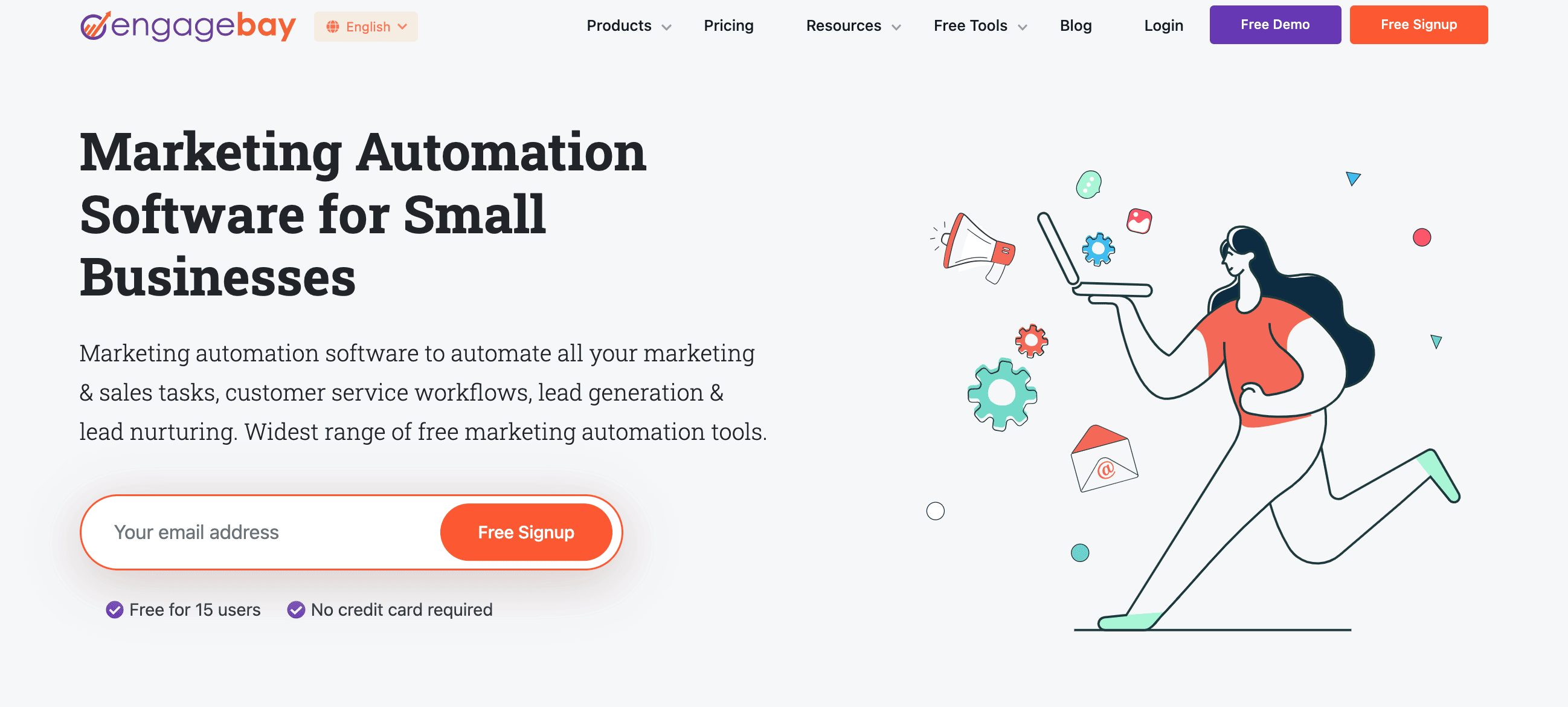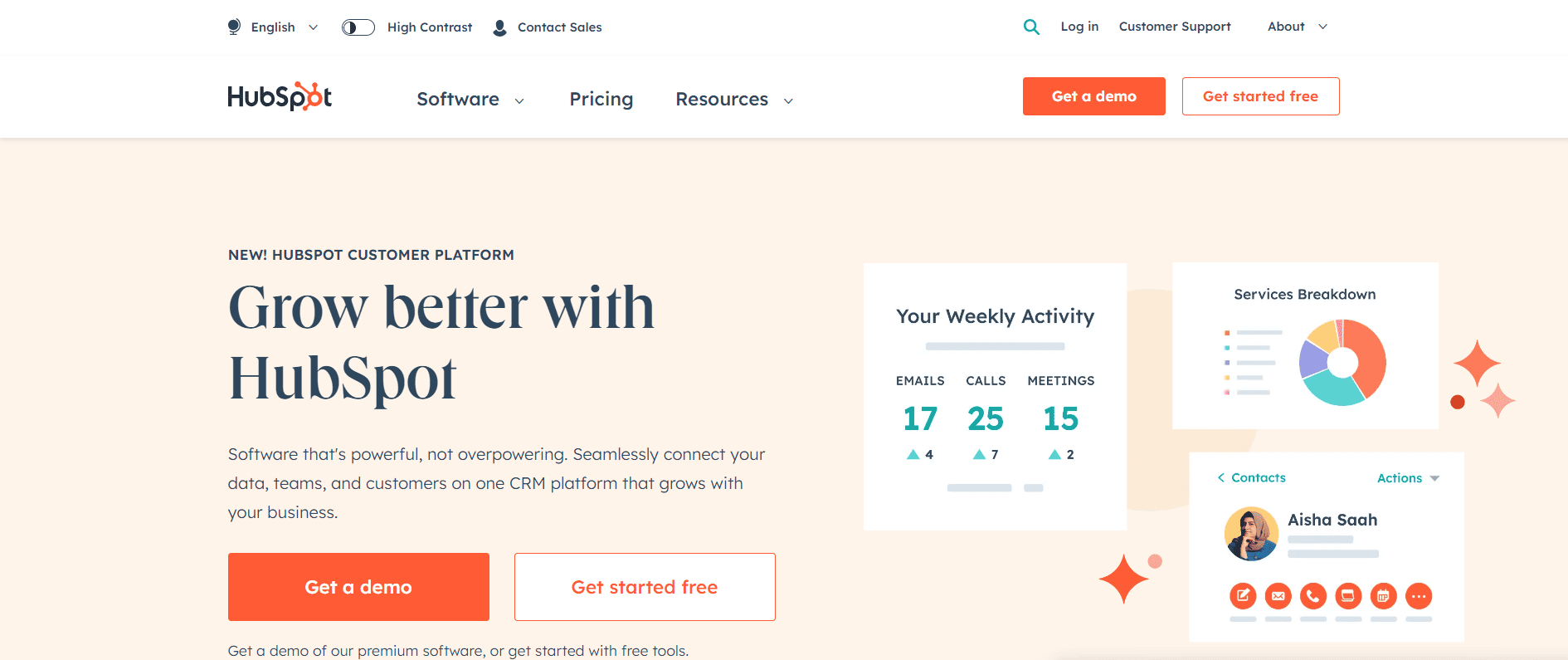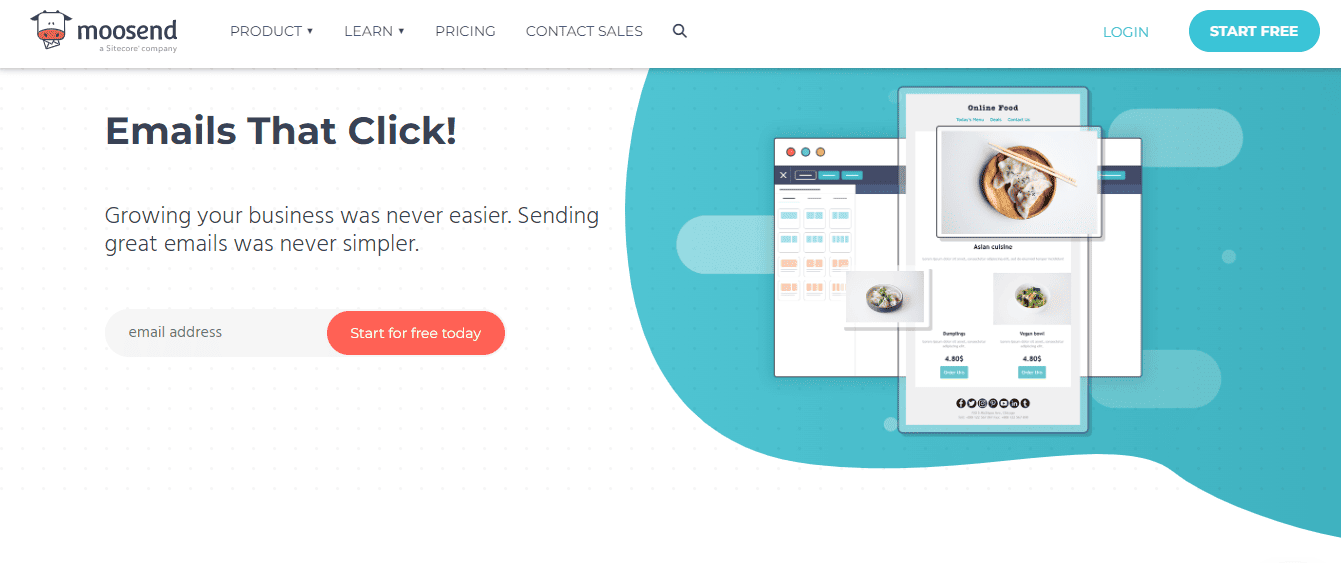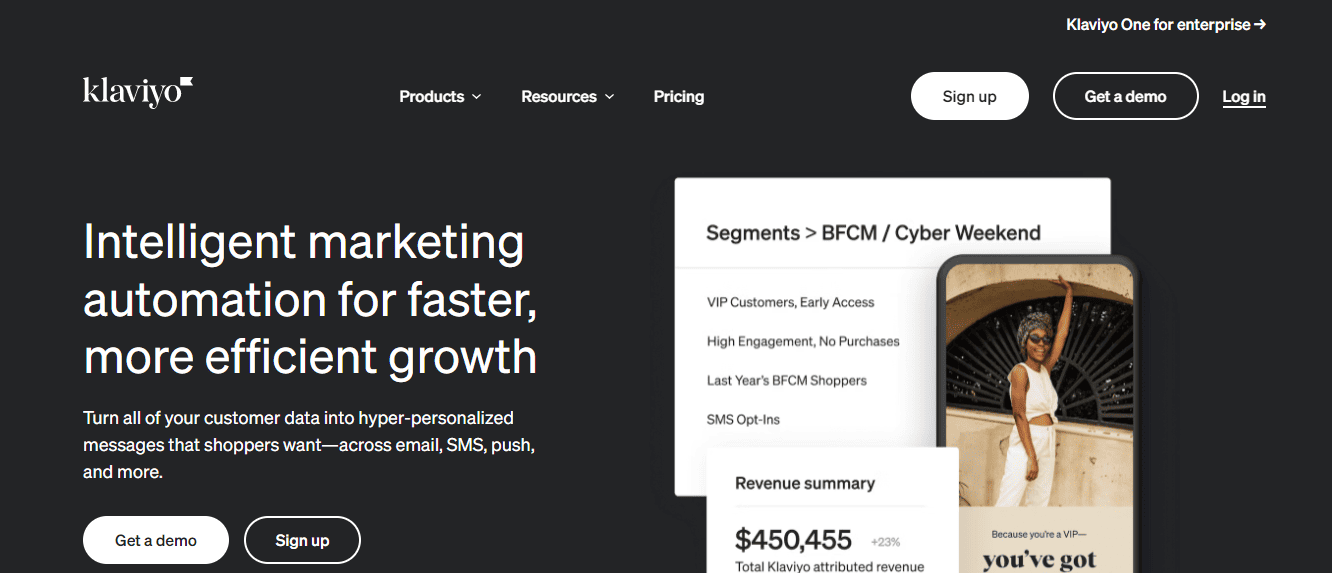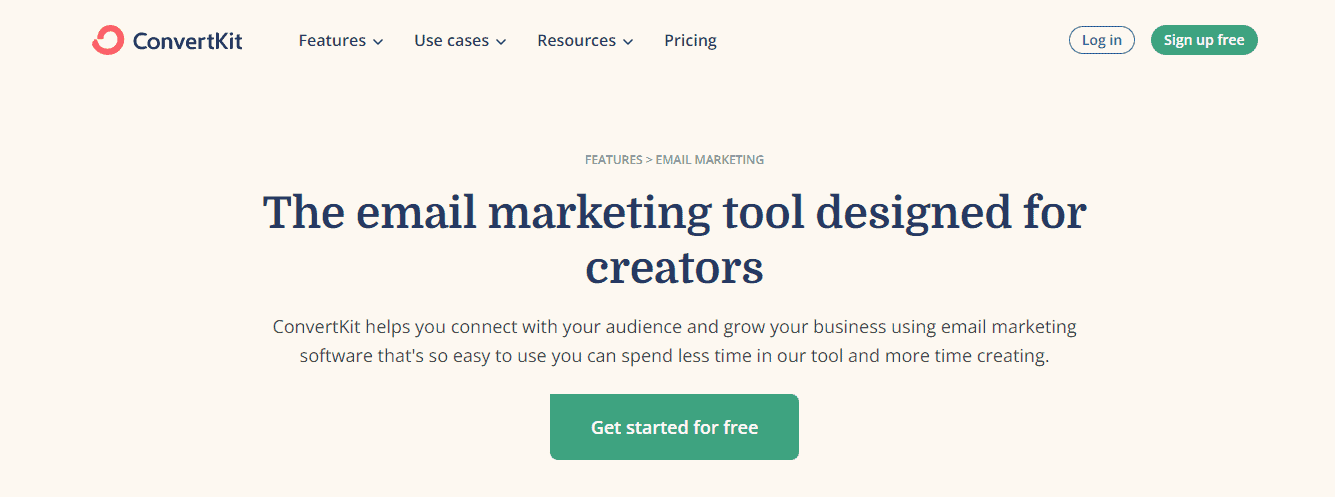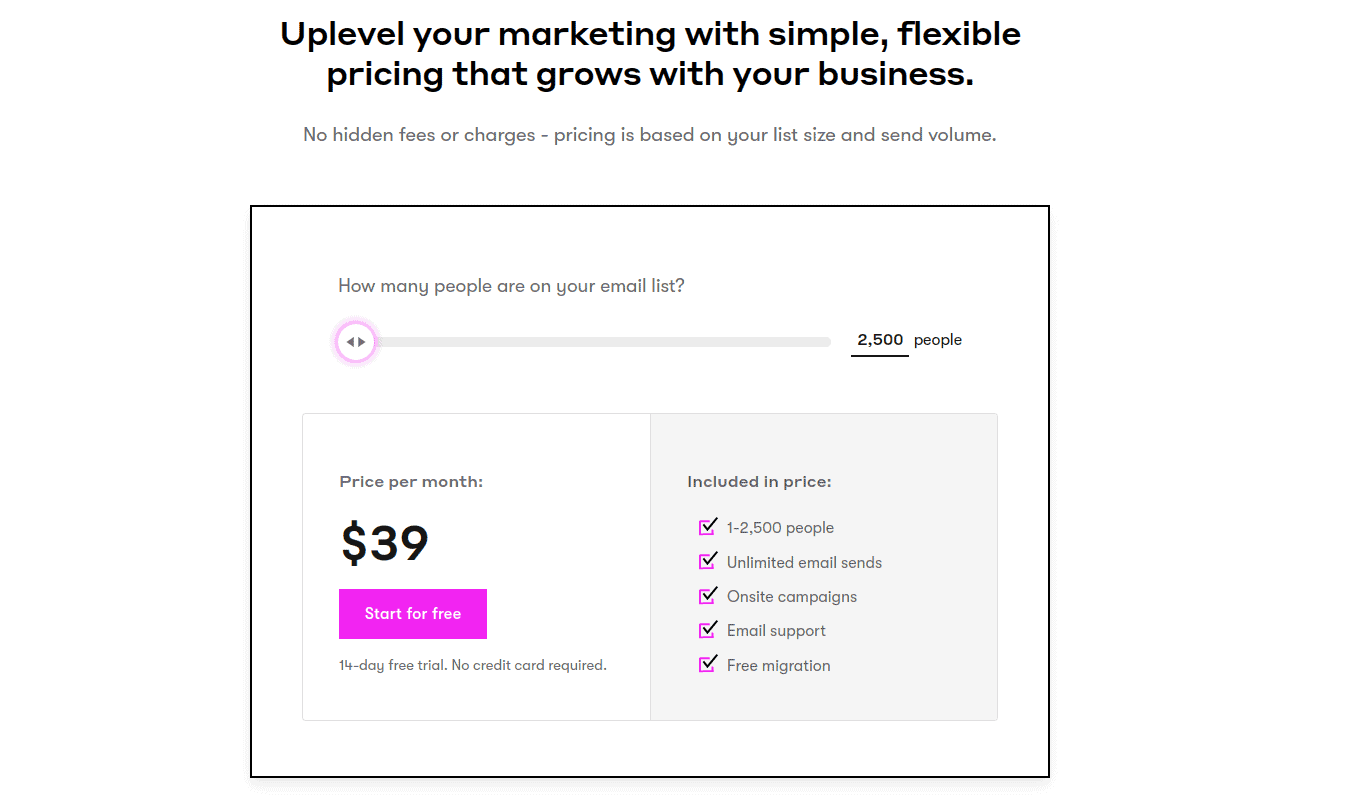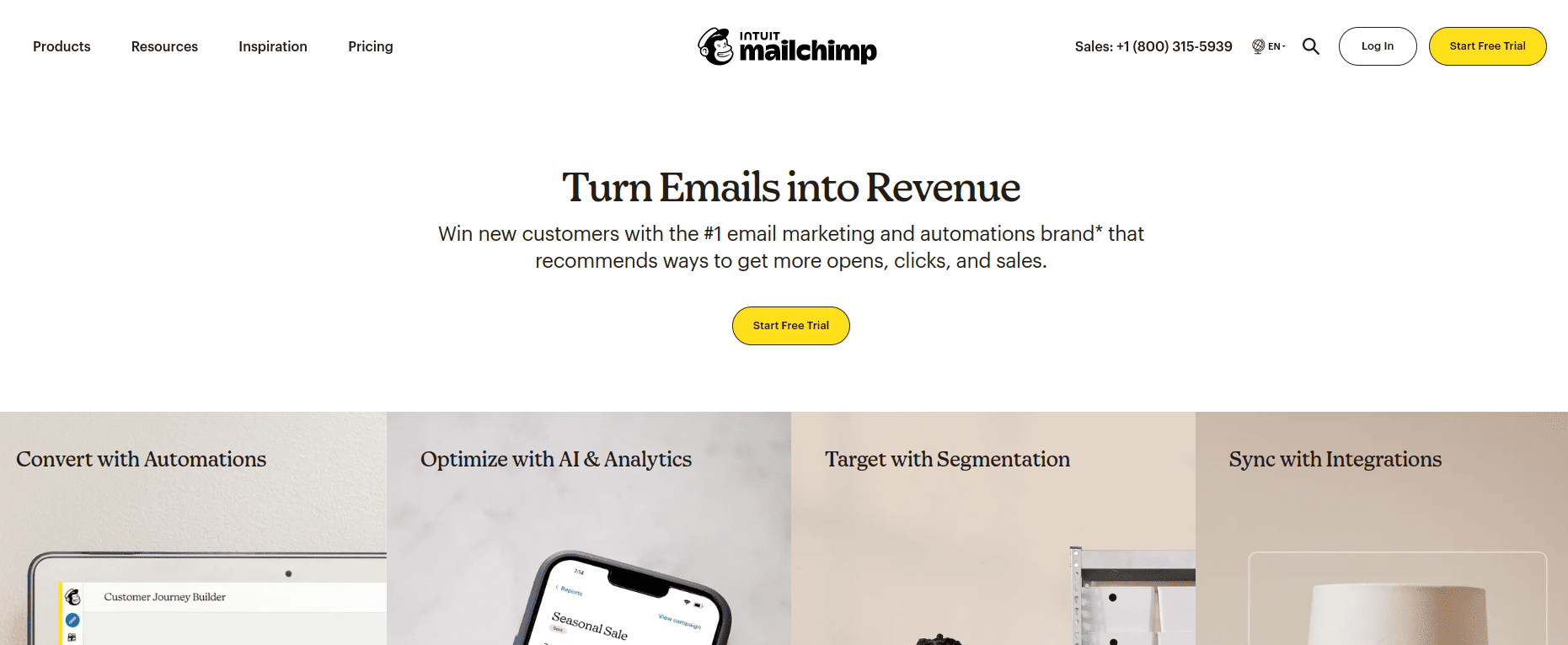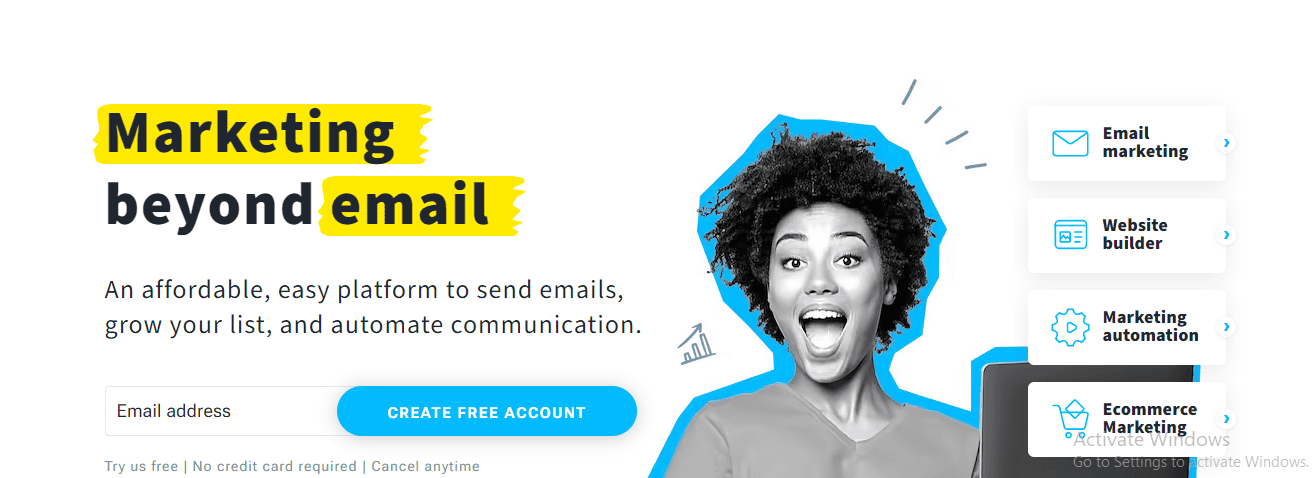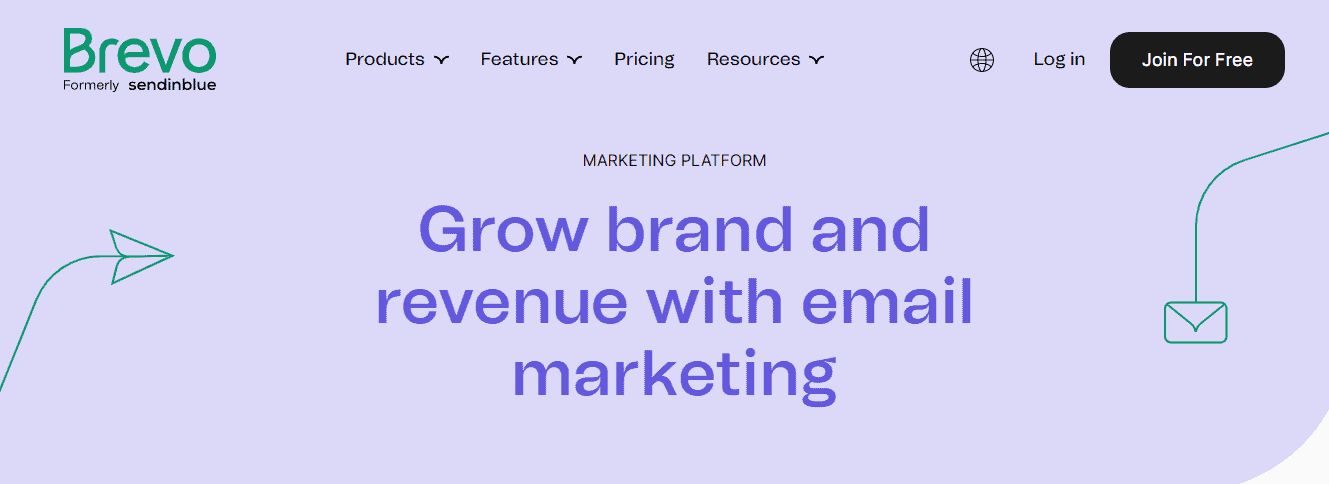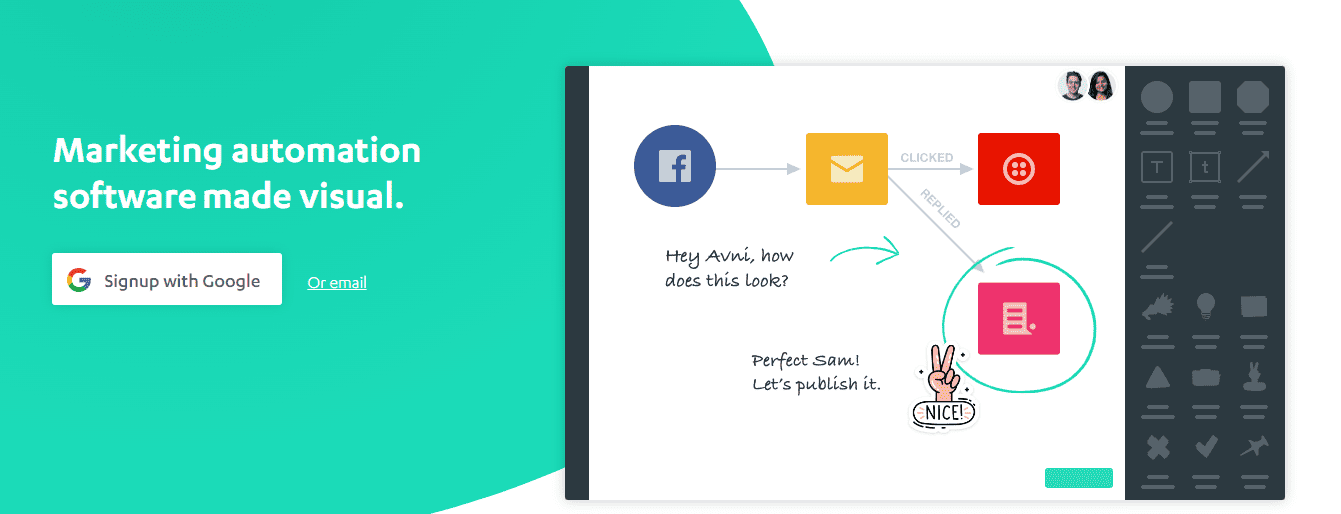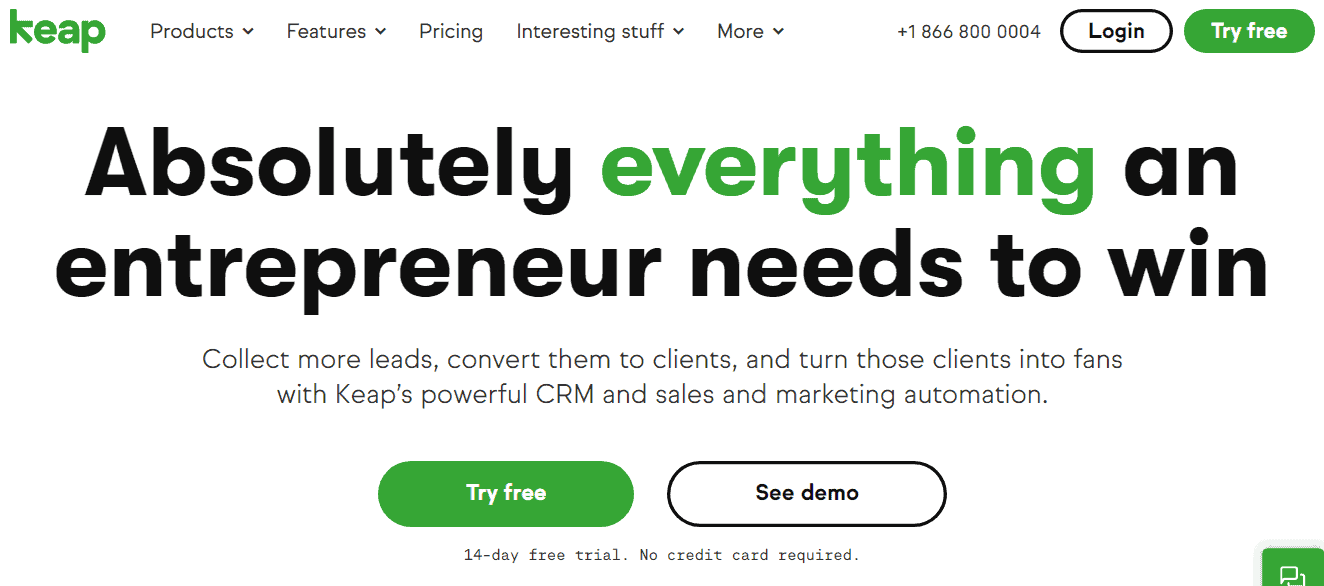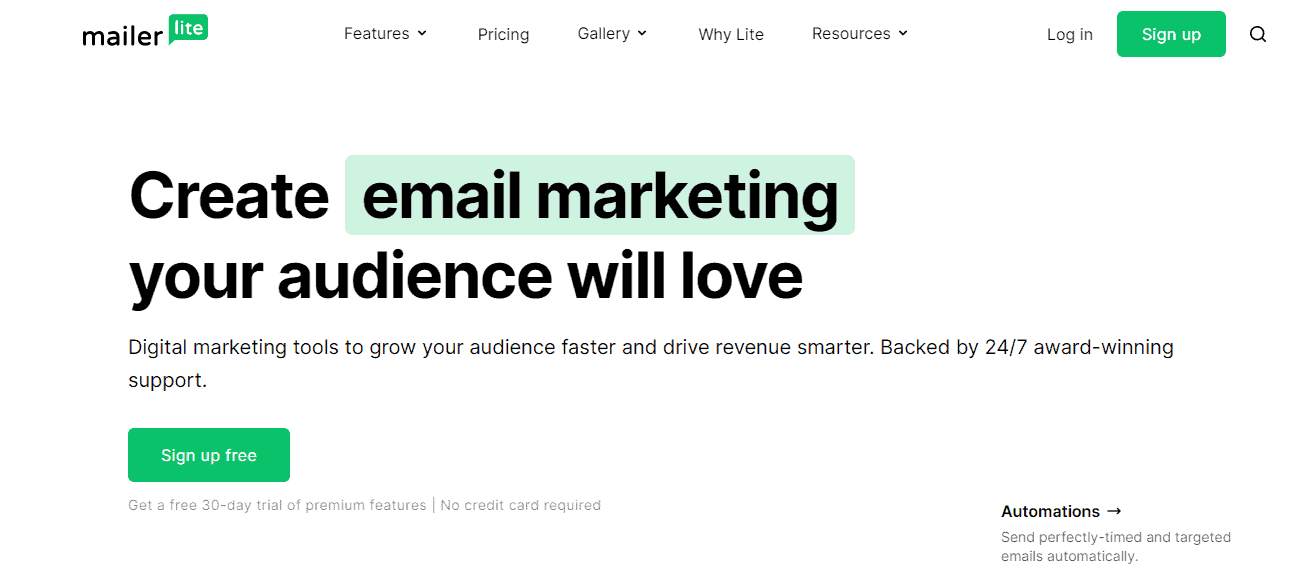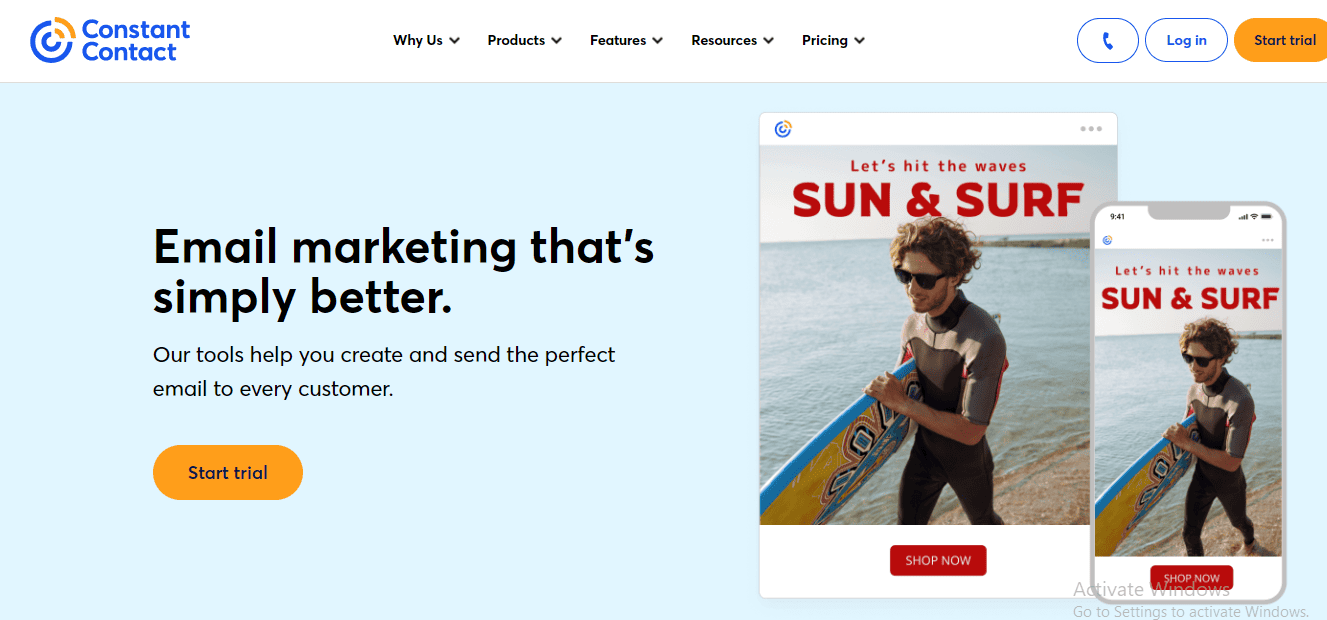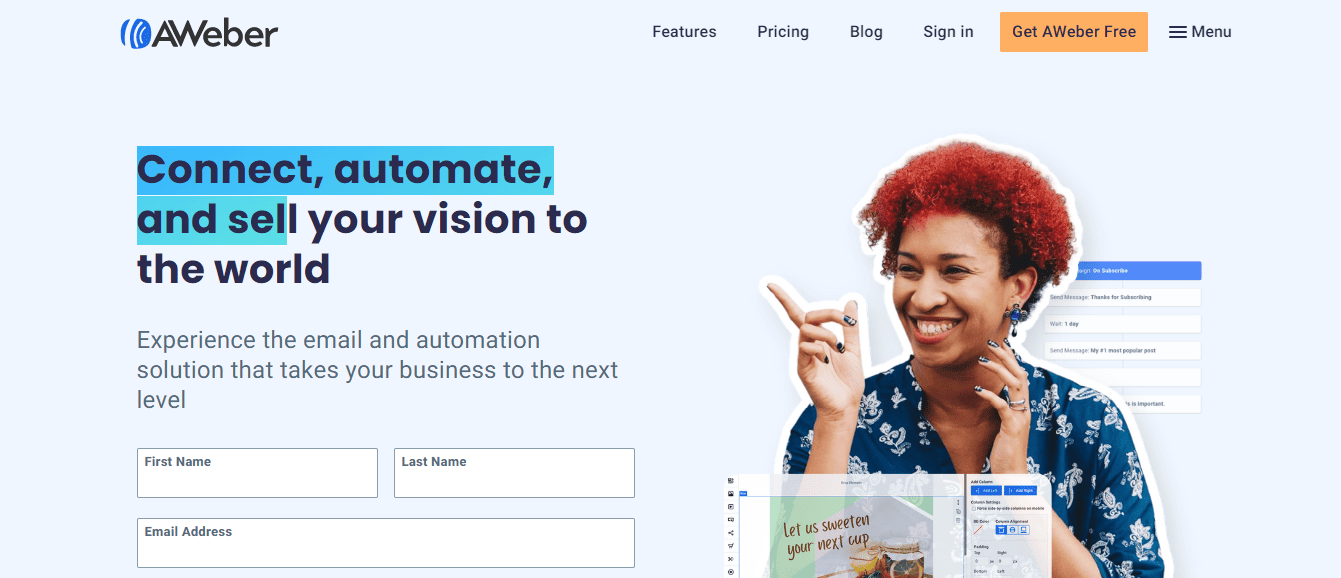According to a report, 80 percent of businesses use emails as their primary communication tool to acquire and retain customers. Automated emails generate 31% of all email orders and 320% more revenue than regular emails.
How can you automate your email responses, follow up on individual customer interactions at the right time, and put your email communication on autopilot? This is where email sequence software comes in.
Email sequence software enables you to deliver structured, targeted, and strategic email communication to guide and engage specific segments through the customer’s journey.
We compiled a list of the top 15 email sequence software to streamline your decision process, comparing their features, reviews, ease of use, and pricing.
Let’s get right into it!
Table of Contents
Features To Consider in Your Email Sequence Software
If you want to get the most from your email marketing efforts, here are the top features to look out for in your email sequence software.
#1. Built-in CRM
An email sequence software with a built-in CRM (Customer Relationship Management) tool helps merge customer data from various sources, e.g., interaction across teams, website activity, and email interaction, providing a 360-degree view of your contacts.
This helps create more targeted email sequences based on the complete customer profile and leads to increased conversion.
Additionally, using marketing automation software with a built-in CRM means managing and accessing customer information within the same platform, eliminating the need to switch between different tools and purchasing and managing a standalone CRM software.
This saves you significant add-on costs and boosts your overall marketing efficiency.
#2. Automation

Automated emails generate 31% of all email orders, and marketers who use automation report increased marketing effectiveness.
Automation helps simplify sending targeted emails, ensures consistency in your marketing campaigns, and enables you to scale without significantly increasing manual efforts.
Before deciding your email sequence software, look for its automation capabilities because of these advantages.
#3. Pricing
Like all other tools required to up your marketing efforts, purchasing an email sequence software tool should be considered an investment, not an unnecessary expense. But still, you want to go for a tool that offers the features you require to meet your marketing needs at a price within your budget.
You must also check for other considerations, such as scalability, hidden costs, and return on investment. Additionally, some email sequence tools have more features than others, which may result in higher prices, and the truth is, you may not need those additional features to cater to your current needs.
So, put the ‘bells and whistles’ aside and go for a tool that meets your business needs at a reasonable price.
Read also: Key Elements Of A Post-Purchase Email Sequence That Converts
#4. Customizable email template designs
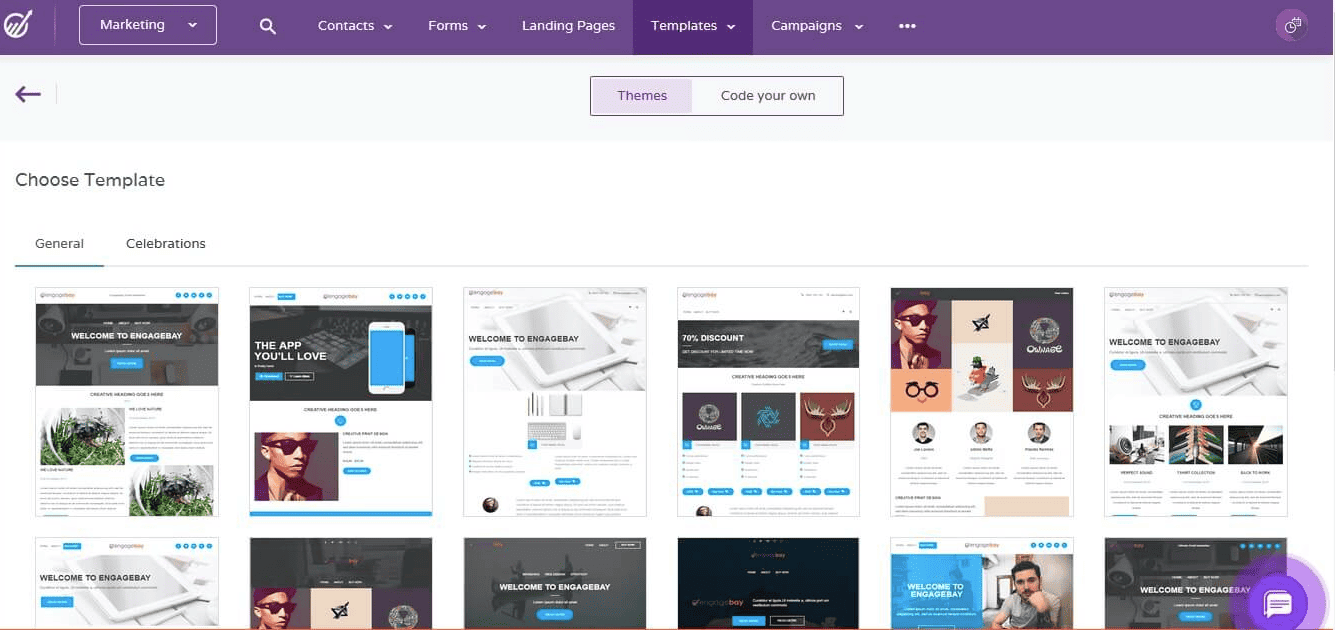
Email template designs provide a consistent framework for the emails you send to your subscribers. With the template designs, your email creation process is simplified. This enables you to save time and prevents you from starting from scratch whenever you want to create a new email campaign.
Read also: Email Automation Software: Top 6 Picks For Small Businesses
#5. Segmentation
Segmented email campaigns have a 50% higher CTR than not targeted campaigns.
Segmentation involves dividing your customers based on their similarities and behavior. When you segment your audience correctly, you can send personalized emails.
Look for an email sequence software tool that allows you to segment based on factors like custom fields, predictive lead scoring, custom rules, purchase history, lead source, real-time segmentation, etc.
Enhance Your Email Marketing
Want to make your emails more impactful? Check out our beautiful, easy-to-customize HTML email templates. Designed to boost engagement, these templates from EngageBay will help your emails stand out. Just customize the images, headings, and CTAs for your brand, and hit send in a few minutes!
The Top 15 Email Sequence Software
Before we delve into the detailed comparison of the 15 best email sequence tools, here is an overview of the tools we have listed for you, their key features, and starting prices.
| Software | Key Features | Starting Price |
| ActiveCampaign | Automation, drag-and-drop editor, reporting and analytics, and In-built CRM | Starts from $29/month billed annually |
| EngageBay | Email templates, marketing automation, in-built CRM, predictive lead scoring | Starts from $11.95/month billed annually |
| HubSpot | Marketing automation, custom reporting, predictive leading scoring | Starts from $18/month billed annually |
| Moosend | Audience management, reporting, and analytics | Starts from $7/month billed annually |
| Klaviyo | Drag-and-drop automation builder, automated A/B testing, and built-in compliance and deliverability | Starts from $45/month |
| ConvertKit | Audience tagging and segmentation, advanced reporting, third-party integrations | Starts from $9/billed annually |
| Drip | A/B testing, lead management, automated sequence | Starts from $39/month |
| MailChimp | Advanced segmentation, prebuilt journeys, multivariate tests | Starts from $13/month |
| GetResponse | Basic segmentation, sales funnel, email Scheduling | Starts from $15.6/billed annually |
| Brevo (Sendinblue) | Email marketing, real-time reporting, marketing automation, CRM | Starts from $25/month |
| Autopilot | Email deliverability optimization tool, customer data platforms (CDP), journey builder | Starts from $509/month billed annually |
| Infusionsoft by Keap | Lead management, CRM, email marketing | Starts from $159/month billed annually |
| MailerLite | Comparative reporting, email automation builder, drag-and-drop editor | Starts from $9/month billed annually |
| Constant Contact | Lead scoring, constant segmentation, drill-down reporting | Starts from $12/month |
| AWeber | A/B tests, reporting, and analytics, email deliverability | Starts from $12.50/month billed annually |
Let’s take a detailed look at each software.
#1. ActiveCampaign
ActiveCampaign is the first email sequence software on our list. It has 125+ prebuilt email template designs and 500+ pre-built automation, making it easy for beginners and advanced marketing teams.
It combines email marketing, marketing automation, and customer relationship management (CRM) for powerful segmentation and email personalization. You can use the drag-and-drop editor to create your emails easily and schedule them to be sent at specific times or based on certain triggers.
ActiveCampaign key features
Here are some key features that make ActiveCampaign an excellent email sequence software.
- Automation: ActiveCampaign’s automation feature allows you to create detailed automation workflows based on triggers or conditions. It allows you to define the actions you want to take in response to those triggers. For instance, you can add or remove tags from subscribers, update contact information, score leads, and more.
- Split test automation: This feature allows you to test your automation sequences to determine the path or emails that perform best.
- Conversion tracking: This feature enables you to monitor progress through sequences and pipelines.
- Drag-and-drop editor: Activecampaign’s email editor provides a wide range of pre-designed email templates to choose from, thereby simplifying the process of creating engaging email campaigns. You can customize these templates to match your brand’s visual identity, creating a unique and consistent look for your emails.
- Built-in CRM: This helps you better manage and understand your leads to create highly personalized email sequences that resonate with them.
ActiveCampaign pricing
ActiveCampaign has four user pricing plans – Lite, Plus, Professional, and Enterprise.
Lite: Starts at $29/month, billed annually. Some features available in this plan include advanced reporting, marketing automation, segmentation, and subscription forms.
Plus: Costs $49/month, billed annually. An upgrade to this plan gives you access to contact scoring, conditional content, SMS marketing, and modal forms.
Professional: Costs $149/month, billed annually. In addition to the features in the Lite and the Plus plans, users in this plan get access to predictive content, split automation, Salesforce integration, and marketing attribution.
Enterprise: Custom pricing.
| User rating (out of 10) | Ease of use | Customer support | In-built CRM | Free plan | Ease of setup |
| 9.0 | 8.4 | 8.8 | Yes | No | 8.2 |
Read also: ActiveCampaign Pricing and Comparison with Other Alternatives
#2. EngageBay
The second email sequence software on our list is EngageBay. It is an integrated marketing automation, email marketing, and CRM solution designed to enable small and mid-sized businesses and eCommerce business owners to streamline their sales and marketing operations on a single platform, increasing efficiency and marketing ROI.
EngageBay has helped several clients create automated email sequences and cut marketing costs by 82% without reducing revenue.
With this software, you get features like web analytics, which gives you real-time updates about your lead online behavior, a built-in CRM, which enables you to manage all your customer data on a single platform, predictive lead scoring that allows you to target your clients based on where they are in the sales funnel, and more.
All these features sync well to help users create highly personalized emails that resonate with each email subscriber.
EngageBay key features
Here are additional features that make EngageBay an excellent email sequence software.
- A/B testing: EngageBay has an email A/B testing feature that helps you test versions of your sequence to determine which performs better with your segmented audience.
- Autoresponders: This helps streamline and personalize your email marketing and customer engagement efforts by automating responses to various triggers and interactions. For instance, with EngageBay’s autoresponders, you can score and qualify leads based on their interactions and trigger specific follow-up actions.
- Behavior tracking: This feature allows you to monitor subscriber actions in real time to trigger timely and relevant emails, enhancing engagement
- Landing page builder: Landing pages are a primary tool for lead generation. EngageBay’s free landing page builder means you do not have to pay for any extra add-on in this regard.
EngageBay pricing
EngageBay has four pricing plans – Free, Basic, Growth, and Pro.
Free: This plan allows for up to 250 contacts. The features in this plan include embedded forms, email sequences, segmentation, landing page builder, and much more.
Basic: This pricing plan starts at $11.95/month, billed annually for 500 contacts. Some features in the Basic plan include lead scoring, Landing page builder, tag manager, and web pop-ups.
Growth: Starts at $42.49/month, billed annually. Additional features in this plan include automation and workflows, send time optimization, A/B testing, and custom domain.
Pro: This plan costs $84.99/month, billed annually, and gives you access to unlimited contacts, custom reporting, free onboarding, and custom landing page domains.
| User rating (out of 10) | Ease of use | Customer support | In-built CRM | Free plan | Ease of setup |
| 9.2 | 9.1 | 9.5 | Yes | Yes | 9.1 |
Read also: 8 Best Email Marketing Software For Small Businesses
#3. HubSpot
HubSpot is an all-in-one marketing, sales, and customer support software that helps businesses attract, engage, nurture customers, and streamline their operations.
As an email sequence software, it is excellent for designing and sending automated, targeted emails that nurture leads into becoming paying customers over time, ultimately increasing conversion rates and customer loyalty.
HubSpot key features
Here are some features that make HubSpot an excellent choice for email sequence software.
- Visual workflow builder: With HubSpot visual workflow builder, you can visually map the entire email sequence, including triggers, actions, and branching paths.
- Lead Scoring: Identify the most qualified leads for specific email sequences, streamlining the targeting process.
- Template library: HubSpot offers customizable email templates you can customize while designing your email sequence, saving you time and helping maintain brand consistency.
- Personalization: You can easily add dynamic content and merge tags to create personalized emails with HubSpot email sequence software.
- CRM integration: The integration with HubSpot’s CRM ensures that user data is readily available and can segment and target recipients more effectively.
Hubspot pricing
Hubspot has four pricing plans – Free, Starter, Professional, and Enterprise.
Free: You can access features like ad retargeting, ad management, and email marketing.
Starter: This plan starts at $18/month, billed annually for 1,000 email contacts. Features in the Starter plan include email report tracking, email, and in-app chat support.
Professional: Starts at 800/month, billed annually for 2,000 email contacts. Features include marketing automation, goal-based nurturing, attribution reporting, and more.
Enterprise: This plan starts at $1,200/month and includes additional features like predictive leading scoring, custom event triggers, and adaptive testing (AI-powered A/B testing).
| User rating (out of 10) | Ease of use | Customer support | In-built CRM | Free plan | Ease of setup |
| 8.8 | 8.6 | 8.7 | Yes | No | 8.1 |
👉 Boost your email marketing efforts with our email templates. Just customize and send!
Read also: HubSpot Pros And Cons: A Candid Assessment
#4. Moosend
Moosend’s affordability and AI-powered hyper-personalization features make it an excellent email sequence tool worth considering. You can create workflows that increase sales conversion with its built-in marketing automation templates.
Moosend key features
Here are some key features that make Moosend an excellent email sequence software.
- Customer journey mapping: This feature lets you visualize and understand your customer’s interactions and tailor your drip campaigns accordingly.
- Dynamic content: Moosend offers real-time email personalization, allowing you to adapt email content based on user behavior. This helps create dynamic and engaging emails.
- Segmentation: You can segment your email list based on various criteria, such as demographics, behavior, and engagement history. This enables you to send targeted email sequences to specific audience segments.
- Automation and workflow builder: Moosend’s visual automation builder simplifies the creation of email sequences based on triggers, customer actions, and conditions.
Moosend pricing
Moosend has different pricing plans: Free, Pro, and Enterprise.
Free (30-day trial): This plan gives you access to unlimited email campaigns, marketing automation, subscriptions, and custom reports.
Pro: This pricing plan costs $7/month, billed annually. Features in the Pro plan include an unlimited landing page/unlimited subscription forms and marketing automation workflow builder
Enterprise: Custom pricing.
| User rating (out of 10) | Ease of use | Customer support | In-built CRM | Free plan | Ease of setup |
| 9.4 | 9.2 | 9.2 | No | Yes | 9.2 |
Read also: 13 Moosend Alternatives That Can Boost Your Marketing
#5. Klaviyo
Klaviyo is loved for its robust automation features and deep integration with eCommerce platforms like Shopify, Magento, and WooCommerce.
Its customer data platform enables you to store and manage data, segment customers based on shopping behavior, and create highly targeted email sequences.
Klaviyo key features
Some features that make Klaviyo an excellent email sequence software include the following.
- High deliverability: Klaviyo ensures high email deliverability through spam filters, engagement tracking, and list hygiene.
- Send time optimization: Klaviyo’s smart sending feature optimizes email delivery timing for each recipient, increasing open and click-through rates.
- Detailed dashboard: This feature tracks your campaign, flow, and segmentation performance. Additionally, you can customize your dashboard to display only the relevant data you want to see.
- Email builder: Klaviyo’s email builder makes creating professional email designs easy. Its drag-and-drop functionality helps you to add images, text, and links easily. There’s also a photo editor for basic image editing.
- SMS marketing: In addition to emails, Klaviyo allows you to reach customers through SMS.
Klaviyo pricing
Klaviyo has different pricing plans – Free, Email, and Email & SMS
Free: For up to 250 contacts with 500 monthly email sends and web push notifications.
Email: Starts at $45/month, billed annually. Features in this plan include mobile push notifications, email and chat support, automated A/B testing, 300+ integration, and a drag-and-drop automation builder.
Email & SMS: This plan starts at $60/month, billed annually. An upgrade to this plan gives you access to features like hyper-precise segmentation, precise multi-channel attribution, and built-in compliance and deliverability.
| User rating (out of 10) | Ease of use | Customer support | In-built CRM | Free plan | Ease of setup |
| 9.2 | 8.7 | 8.5 | Yes | Yes | 9.2 |
Read also: Top Klaviyo Alternatives: Propel Your eCommerce Business Growth
#6. ConvertKit
ConvertKit is an email marketing automation software designed for creators. Its lead generation features, like opt-in features, landing page builder, and pop-ups, make it an excellent tool for capturing leads.
Its visual automation helps you to set up automated sequences by adding or removing tags to send highly targeted content to the right people at the right time.
ConvertKit key features
Here are other features that make ConvertKit an excellent email sequence software.
- Audience tagging and segmentation: You can tag subscribers based on their interests and behavior, allowing for precise segmentation and email delivery.
- Advanced reporting: The advanced reporting feature provides detailed insights into your email campaign performance, such as click-through rate, unsubscribe, open rate, email deliverability, and the percentage of people who marked the email as spam.
- Third-party integration: This feature lets you connect your ConvertKit account with other software by creating an API key. For example, you could connect ConvertKit with your eCommerce website to automatically add subscribers to your email list when they sign up for your newsletter. Once the connection is complete, you can configure the integration to automate tasks and workflows. With the integration feature, you can connect the software with CRM platforms to help manage customer data.
ConvertKit pricing
ConvertKit has different pricing plans – Free, Creator, and Creator Pro.
Free: The features available on the free plan include unlimited forms and landing pages and audience tagging and segmentation.
Creator: This pricing plan costs $9/month, billed annually for up to 300 subscribers. An upgrade to this plan gives you access to automated email sequences, a visual automation builder, and third-party integrations.
Creator pro: This pricing plan costs $25/month, billed annually for 300 subscribers. The Creator Pro plan features include a newsletter referral system, subscriber scoring, and advanced Reporting.
| User rating (out of 10) | Ease of use | Customer support | In-built CRM | Free plan | Ease of setup |
| 8.8 | 8.7 | 8.7 | No | Yes | 9.2 |
Read also: ConvertKit Cons: 7 Drawbacks and What to Do About Them
#7. Drip
Drip’s visual, drag-and-drop segmentation builder makes it easy to filter and combine tags to create more precise email segments. For instance, you can create a segment that includes subscribers with the “New Subscriber” tag and have opened at least two emails in the last 15 days.
Its intuitive and prebuilt template designs make it an excellent choice for creating and sending drip campaigns. If you want affordable and easy-to-use email sequence software–think Drip.
Drip’s key features
Here are additional features that make Drip an excellent email sequence software.
- Dynamic segments: Drip’s contact segments update in real-time as subscribers meet the specified criteria. For example, if a subscriber’s behavior changes and they now meet the criteria for a particular segment, they will automatically be added to that segment.
- A/B testing: This feature allows you to send two versions of an email sequence to a random sample of your subscribers. To run the test, you will select the workflow, the number of variations, and the metrics to be tested. With all these, you track each variation’s performance to see which performs better.
- Lead management: You must create a lead scoring model to use this feature. The model will determine how Drip scores your lead, sends emails, and manages leads based on their scores.
Drip pricing
This email sequence software has just one pricing and a 14-day free trial. The plan starts at $39/month, billed annually. The features in this plan include A/B testing, lead management, automated sequences, reporting and analytics, and conditional formatting.
| User rating (out of 10) | Ease of use | Customer support | In-built CRM | Free plan | Ease of setup |
| 8.8 | 8.5 | 8.8 | No | Yes | 8.3 |
Read also: 11 of the Best Drip Alternatives (Features, Pricing, Pros & Cons)
#8. Mailchimp
The eighth tool on our list of best email sequence software, Mailchimp, is a web-based marketing automation service that allows you to create targeted emails from over 100+ template designs.
With features like automated customer journey builders that enable you to create dynamic marketing paths for your contacts and comparative reporting that allows you to compare the performance of two or more campaigns, Mailchimp lets you connect with your audience and market better.
Mailchimp key features
Some key features to find on Mailchimp include the following.
- Advanced segmentation: Mailchimp’s advanced segmentation works with contact information, subscription status, campaign activity, and eCommerce activity to create highly targeted segments of your email list.
- Prebuilt journeys: The software’s prebuilt journey feature helps you create email sequences for your individual contacts. To do so, you must use the built-in journey maps to help you achieve specific marketing goals, such as re-engaging an inactive subscriber. The built-in journey maps can be customized to send drip campaigns. For example, you can customize a welcome drip campaign that includes a welcome email, a follow-up email with more information about your business, and a third email with a special offer for new subscribers.
- Multivariate testing: As your business progresses, you create multiple email campaigns until it gets to the point where you have more than eight variations for a single email campaign. Multivariate testing allows you to test the different subject lines, content, and send times. This feature is only accessible with the premium plan, and when you have the premium plan in motion, you can choose the best variation.
Mailchimp pricing
Mailchimp has four different pricing plans – Free, Essentials, Standard, and Premium.
Free: This pricing plan costs $0 for up to 500 contacts. The feature includes email support for the first 30 days, pre-built email templates, 300+ integrations, landing pages, basic reporting, and analytics.
Essentials: Starts at $13/month, billed annually. Additional features in this plan include email scheduling and an automated customer journey.
Standard: Starts $20/month, billed annually. This pricing plan includes 24/7 email and chat support, pre-built journeys, send time optimization, A/B testing, and comparative reporting.
Premium: Starts at $350/month, billed annually. An upgrade to this plan gives users access to forms and landing pages, basic reporting and analytics, dynamic content, predictive segmentation, and custom-coded templates.
| User rating (out of 10) | Ease of use | Customer support | In-built CRM | Free plan | Ease of setup |
| 8.6 | 8.7 | 8.0 | No | Yes | 8.6 |
Read also: How Does Mailchimp’s Pricing Compare To Its Competitors?
#9. GetResponse
The ninth tool on our list is GetResponse. It is a comprehensive marketing automation platform that allows solopreneurs and marketing teams to access tools to grow their audience, engage with subscribers, and turn subscribers into paying customers.
GetResponse’s content creation tools, professional template designs, and easy-to-use design tools empower you to create engaging email sequences that prompt customers to do business with you.
GetResponse key features
These features make GetResponse an excellent email sequence software.
- Basic segmentation: This feature allows you to set up a specific group of search conditions to define a group of contacts without keeping them in a separate list. The search conditions range from location to interest and behavior. With this feature, you can automatically add contact to a segment and exclude people not meant for a particular email sequence.
- Sales funnel: This marketing model helps you track and record your sales. When a nurtured lead journeys through your sales process, you watch and reflect on your customers’ actions at every stage. You can improve your email sequence to drive more sales with the insight gained from this.
- Email scheduling: It is counterproductive to have good email content but miss the right time to send it to your target audience. Therefore, employing GetResponse’s email scheduling feature is necessary to enable you to send emails or a follow-up on a predefined schedule based on specific triggers.
GetResponse pricing
GetResponse has different pricing plans – Free, email marketing, marketing automation, eCommerce marketing, and GetResponse MAX.
Free: This plan allows up to 500 contacts and gives users access to the website builder, landing page builder, and signup forms.
Email marketing: Starts at $15.6/month, billed annually. Users in this plan get access to autoresponders and an AI campaign generator.
Marketing Automation: This pricing plan starts at $48.4/month, billed annually, and includes features like marketing automation, event-based workflows, advanced segmentation, contact scoring, and sales funnels.
eCommerce Marketing: Starts at $97.6/month, billed annually. Features in this option include eCommerce integrations, quick transactional emails, promo codes, and product recommendations.
GetResponse MAX: For $999/month, billed annually, users in this plan get access to features like dedicated priority support and personalized onboarding.
| User rating (out of 10) | Ease of use | Customer support | In-built CRM | Free plan | Ease of setup |
|---|---|---|---|---|---|
| 8.4 | 8.4 | 8.7 | No | Yes | 8.4 |
Read also: 15 Affordable GetResponse Alternatives With Better Features
#10. Brevo (Sendinblue)
The tenth tool on our list of best email sequence software is Brevo, formerly Sendinblue. It is an email marketing tool suited for organizations of all sizes. Brevo has an easy-to-use CRM designed for small businesses that help create and track conversion opportunities at every stage in the sales funnel.
Brevo allows users to create mobile-responsive emails using design tools. You can also schedule and automate your email sequence to deliver at a particular time. Additionally, you can pre-test your email deliverability before sending them out on Brevo.
Brevo’s key features
Features that make Brevo an excellent email sequence software include the following.
- Email marketing: It is used to create emails that promote special offers, new product releases, and gated content.
- Send-time optimization: This allows you to schedule your emails to be sent at an optimal time.
- Real-time reporting: Brevo offers real-time reporting that provides you with a comprehensive view of the performance of your email campaign. You will know how each email in your sequence performs by monitoring the reports.
- Unlimited marketing automation: By building workflows that automatically perform actions based on behavior and data, Brevo helps you send emails, segment contacts, and create CRM tasks.
Brevo pricing
Brevo has different pricing plans – Free, Starter, Business, and Brevo Plus.
Free: The features in this plan include responsive/mobile-friendly & HTML design tools, real-time reporting, and transactional emails.
Starter: This pricing plan costs $25/month, billed annually. Lead management and campaign management are some features available in this plan.
Business: Costs $65/month, billed annually. Features in this plan include unlimited marketing automation, phone support, send time optimization, and multi-user access.
Brevo Plus: This pricing plan is custom-priced for large organizations with specific needs.
| User rating (out of 10) | Ease of use | Customer support | In-built CRM | Free plan | Ease of setup |
| 9.0 | 8.9 | 8.7 | Yes | Yes | 8.6 |
Read also: 11 of the Best Sendinblue (Brevo) Alternatives (Pricing, Advantages)
#11. Autopilot
Autopilot is a visual marketing automation software that helps you create email sequences that drive engagement. Its integration with several apps like Twilo, Typeform, and Salesforce enables you to build an excellent marketing stack.
Autopilot key features
Features that make Autopilot a top email sequence include the following.
- Customer data platform (CDP): The autopilot CDP feature helps you collect and unify customer data from multiple sources to build a complete view of each customer.
- Journey builder: With this journey builder, you can welcome new subscribers, nurture leads, promote your products or services, and retain customers with resonating email content.
- Multi-channel marketing: Autopilot supports multi-channel marketing, allowing you to integrate email sequences with SMS messages, postcards, and in-app messages for a robust marketing strategy.
- Behavioral triggers: You can trigger email sequences based on user behavior, such as website visits, form submissions, email opens, or link clicks. This ensures that your emails are sent at the right time to the right audience.
Autopilot pricing
Autopilot has the Professional, Business, and Enterprise pricing plans.
Professional: This pricing plan costs $509/month, billed annually. Features on this plan include 24/7 live chat support, Journey builder, advanced A/B testing, report and dashboard builder, and customer data platform.
Business: This pricing plan costs $849/month, billed annually, and includes priority support, mobile push marketing, email deliverability optimization tools, and cohort reports.
Enterprise: This pricing plan costs $1,699/month, billed annually.
| User rating (out of 10) | Ease of use | Customer support | In-built CRM | Free plan | Ease of setup |
| 8.6 | 8.7 | 8.9 | No | No | 8.6 |
Read also: 9 Best Email Autoresponder Software for 2024
#12. Keap
Keap, formerly Infusionsoft, is a customer relationship management (CRM) and marketing automation software for small businesses and eCommerce business owners.
You can easily capture leads, segment contacts, track your customers’ interactions, and personalize your email campaigns. Its reporting and analytics tools help you get data-driven insight into your email performance.
Keap key features
Here are some features that make Keap an excellent email sequence software.
- Lead management: Keap ensures that your new customer records are updated with all the important information, and it helps you check every lead’s status with up-to-date reporting.
- In-built CRM: The CRM feature of Keap makes it possible for you to have all of your customer’s data in one place. Keap’s CRM helps you never miss a new lead because of the built-in automated lead capture, and it also helps you to trigger personalized follow-ups that convert leads to recurring buyers.
- eCommerce tools: Keap includes features for managing products, processing orders, generating invoices and quotes, helping businesses manage incoming orders, and tracking order status so you can send automated responses to those actions.
Keap pricing
The software has three pricing plans – Pro, Max, and Max Classic.
Pro: Starts at $159/month, billed annually. Some features in this pricing plan include email marketing, sales and marketing automation, lead and client management, and sales pipeline analysis.
Max: This pricing plan costs $229/ month, billed annually. The features in this plan include advance reporting, lead scoring, lead source attribution, and multi-page landing pages.
Max Classic: Max Classic covers the features of both the Pro and Max pricing plans.
| User rating (out of 10) | Ease of use | Customer support | In-built CRM | Free plan | Ease of setup |
| 8.4 | 7.2 | 8.3 | Yes | No | 6.6 |
Read also: 11 of the Best Keap Alternatives (Features, Pricing)
#13. MailerLite
MailerLite makes it to our list of email sequence software. It is loved for its visual click maps, which give you a detailed view of your customer journey. Its email verifier feature ensures your emails get to the audience inboxes.
Additionally, you can set up automated workflows triggered by users’ actions.
MailerLite key features
MailerLite is an excellent email sequence software due to the following.
- Comparative reporting: This comparative capability of the software helps you monitor your email sequences with built-in tracking analytics. It helps you compare the progress and know the level of engagement each sequence receives.
- Advanced segmentation: Share your email contacts into unlimited segments based on activities or characteristics
- Email automation builder: MailerLite’s email automation builder helps you build emails that make up your sequence to guide your subscribers through every step of their journey.
- Drag-and-drop editor: The editor allows you to create engaging emails with text, images, and video, all to engage your subscribers and drive traffic.
MailerLite pricing
The software has four pricing plans – Free, Growing Business, Advanced, and Enterprise.
Free: This free pricing plan runs at $0 for up to 1,000 subscribers. The features available in this plan include a drag-and-drop editor, websites, and comparative reporting.
Growing Business: The pricing plan costs $9/month, billed annually. Features in this plan include unlimited templates, dynamic emails, unlimited websites and blogs, and an email automation builder.
Advanced: The pricing plan costs $18/month, billed annually. Features in this plan include a preference center, multiple triggers in automation, a custom HTML editor, promotion pop-ups, and Facebook integration.
Enterprise: Custom pricing.
| User rating (out of 10) | Ease of use | Customer support | In-built CRM | Free plan | Ease of setup |
| 9.4 | 9.3 | 9.3 | No | Yes | 9.1 |
Read also: MailerLite vs Mailchimp and Other Email Tools
#14. Constant Contact
With Constant Contact’s 100+ email template designs, you can easily create email sequences that drive customer engagement. Its customer list management feature allows you to add, store, and organize your contacts in one place.
Constant Contact key features
Here are additional features that make Constant Contact a great email sequence software.
- Constant segmentation: This feature allows you to divide your email lists into groups based on specific criteria such as age, gender, location, online interest, and purchase behavior. With the software contact segmentation, you can send emails to new subscribers based on their interests.
- Sharing email content: With this feature, you can share the content of your email campaigns with various social media accounts, such as Facebook, Twitter, and LinkedIn. This is a valuable way to repurpose your email content and reach a wider audience.
- Drill-down reporting: This helps you to dig deeper into your email marketing data to get more detailed insights. When a particular email sequence has a low open rate, you can click on the drill-down report to see which segment of your audience is opening it the least. The information obtained from the report can be used to target your email marketing efforts effectively.
Constant Contact pricing
Constant Contact has different pricing plans – Lite, Standard, Premium, and Lead Gen & CRM.
Lite: This pricing plan costs $12/month, and the features in this option include drag & drop email templates, marketing CRM, event management, and social marketing.
Standard: This pricing plan costs $35/month. Features in this plan include pre-built automation, contact segmentation, scheduled email sends, A/B subject line tests, and drill-down reporting.
Premium: This pricing plan costs $80/month. Features in this plan include custom automation, custom segmentation, revenue reporting, Google Ads Manager, and SEO recommendations.
Lead Gen & CRM: This pricing plan costs $499/month. Features in this plan include marketing automation & advanced workflows, customer relationship management (CRM), lead scoring, opportunity management, sales automation, and tracking & analytics.
| User rating (out of 10) | Ease of use | Customer support | In-built CRM | Free plan | Ease of setup |
| 8.0 | 8.4 | 8.2 | Yes | No | 8.4 |
Read also: Constant Contact Pricing 101: Plans, User Reviews, and Comparison
#15. AWeber
Last on our list of email sequence software is AWeber.
Aweber’s A/B testing feature allows you to put up to three emails in your sequence to test and see which works best. You can also run tests on the subject lines, the preview text, message content, and even send time to see which email yields the best results. The software’s built-in reporting tool performs the split test to give you the result.
AWeber key features
Other features that make AWeber a good email sequence software include the following.
- List management: AWeber offers tools for managing email lists, segmenting subscribers, and ensuring list hygiene.
- Dynamic content: Automatically update emails when new content is published on your website, blog, or RSS feed.
- User-friendly: AWeber offers an easy-to-use drag-and-drop email builder, making it suitable for beginning and advanced users.
- Automation: Set up and manage email sequences, autoresponders, and triggers on AWeber, saving you time and ensuring consistent communication with your subscribers.
AWeber pricing
The pricing plans of AWeber are – Free, Lite, Plus, and Unlimited. The features of the pricing plans are as follows.
Free: This plan is free for up to 500 subscribers. Features in this plan include a landing page, basic email support, and email automation.
Lite: This pricing plan costs $12.50/month, billed annually. Features in the Lite plan include unlimited subscribers, advanced message analytics, and 24/7 support.
Plus: This pricing plan costs $20/month, billed annually. Features in the Plus plan include unlimited subscribers and email lists, sales tracking and low transactions, advanced landing page features, custom segments, and advanced reporting and analytics.
Unlimited: This pricing plan costs $899/month, billed annually. Features in the Unlimited plan include personalized account management and unlimited subscribers.
| User rating (out of 10) | Ease of use | Customer support | In-built CRM | Free plan | Ease of setup |
| 8.4 | 8.3 | 8.8 | No | Yes | 8.3 |
Read also: 11 AWeber Alternatives That Work Wonders For Marketing
Wrap Up
We have looked at 15 email sequence software to help level up your email marketing efforts and send drip campaigns to nurture leads and maintain consistent communication with your email subscribers through automated messaging.
Each of these 15 tools is good in its own right. Deciding on a particular tool will depend on your email marketing needs, team sophistication, and available budget.
However, ensure you prioritize automation capabilities for efficient messaging, built-in CRM for better lead and data management, access to customizable email template design to save time, ease of use, and advanced segmentation capabilities.
EngageBay email marketing software ticks all the boxes and comes at a pocket-friendly price, enabling you to cut marketing expenses by up to 80%.
Want to find out more? Check out this case study.
👉 Create and launch successful email campaigns with EngageBay’s all-in-one solution and stunning, free email templates. Don’t miss out — get started today!