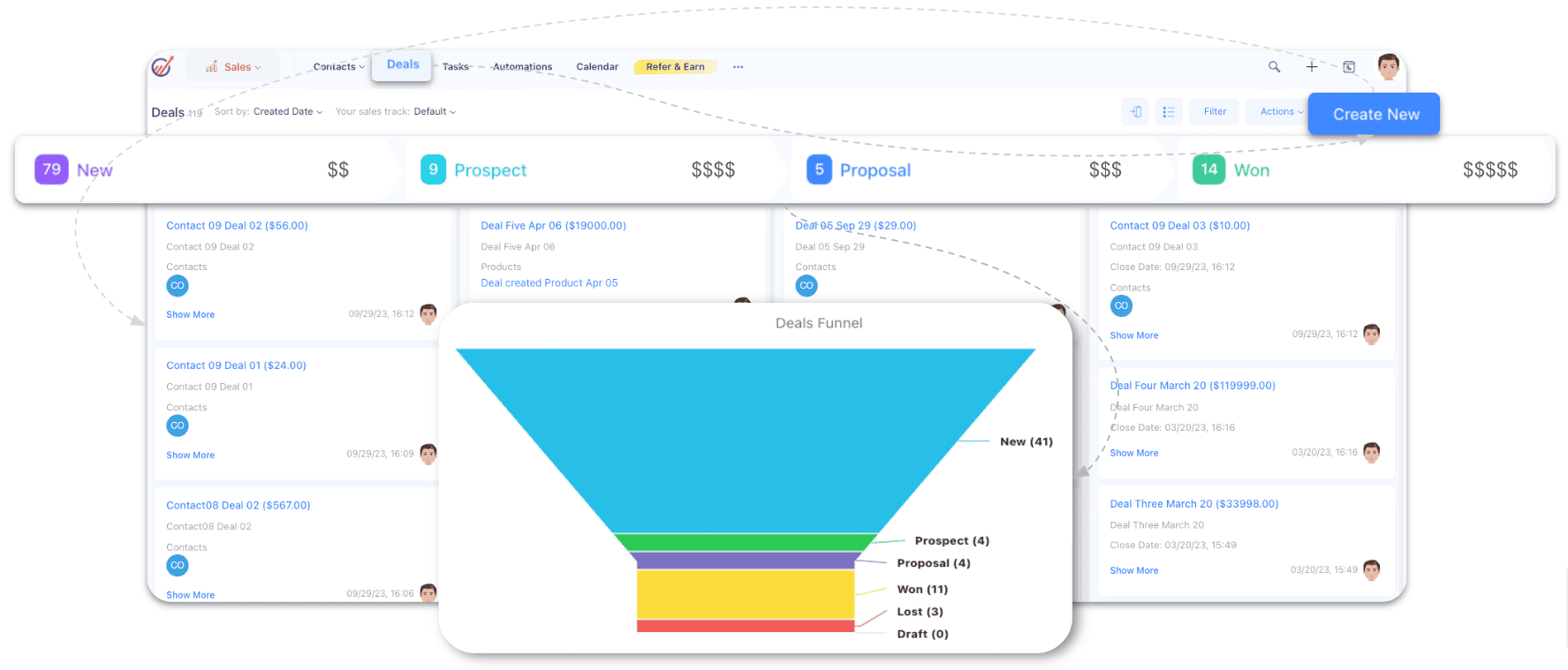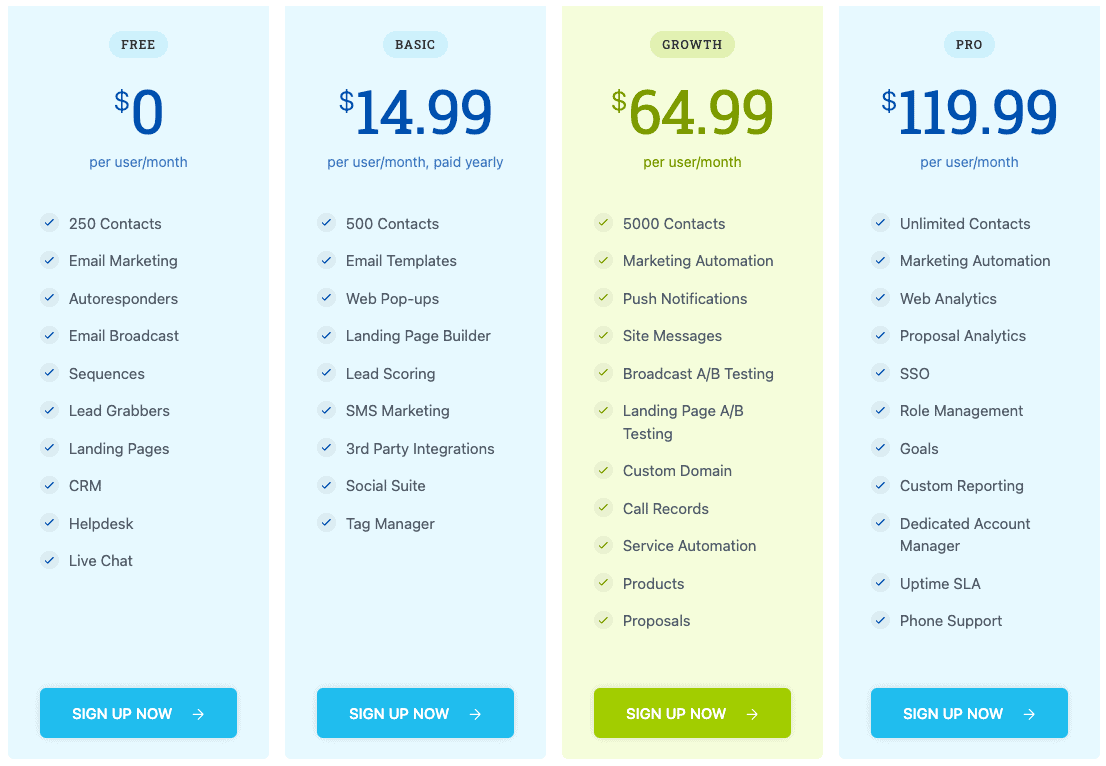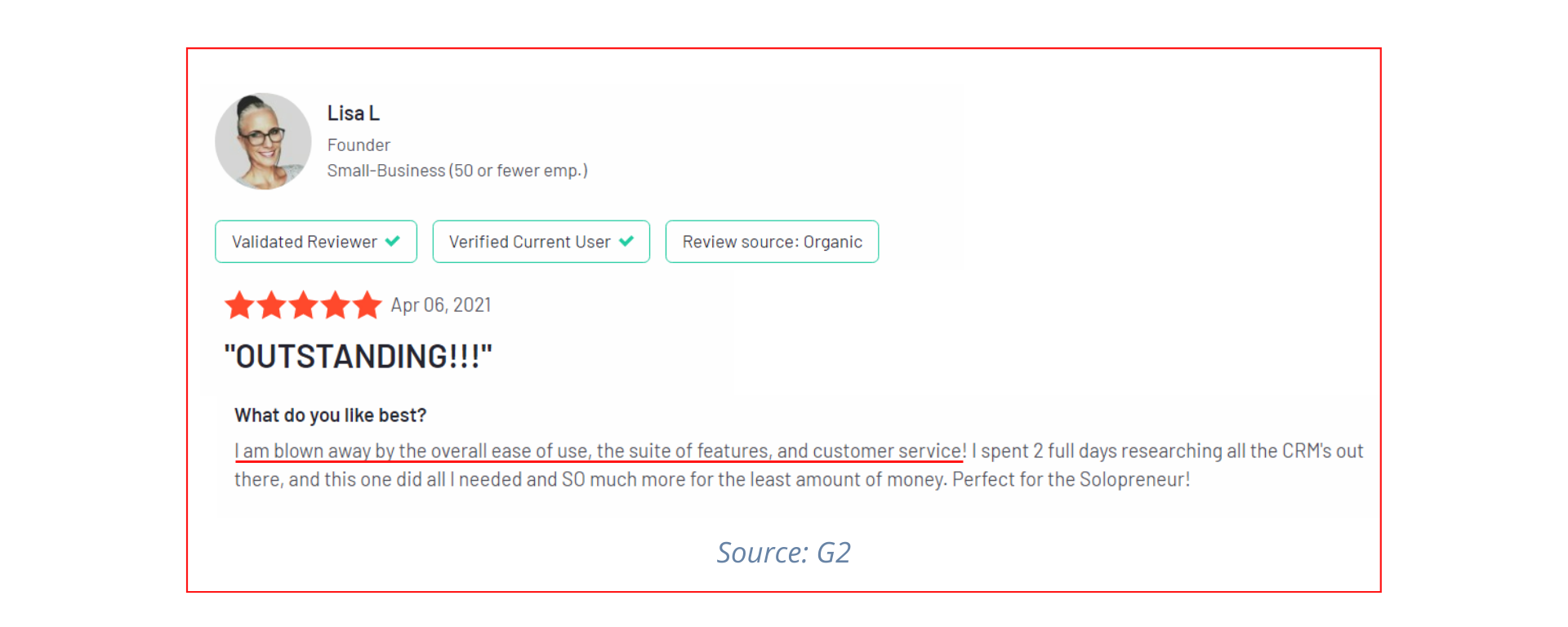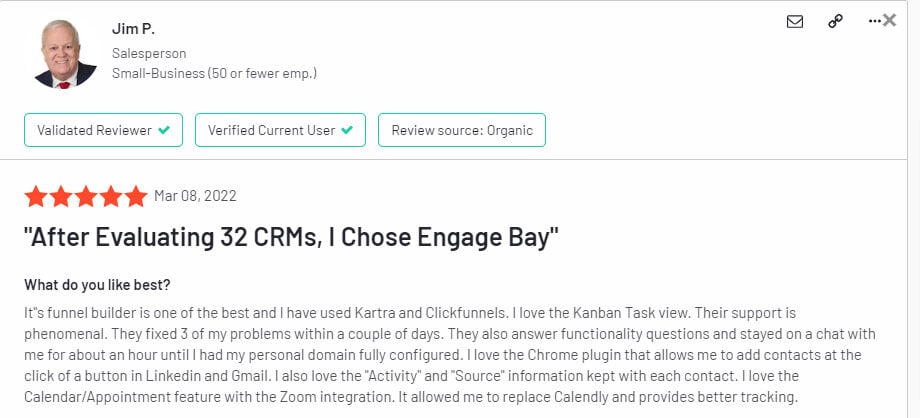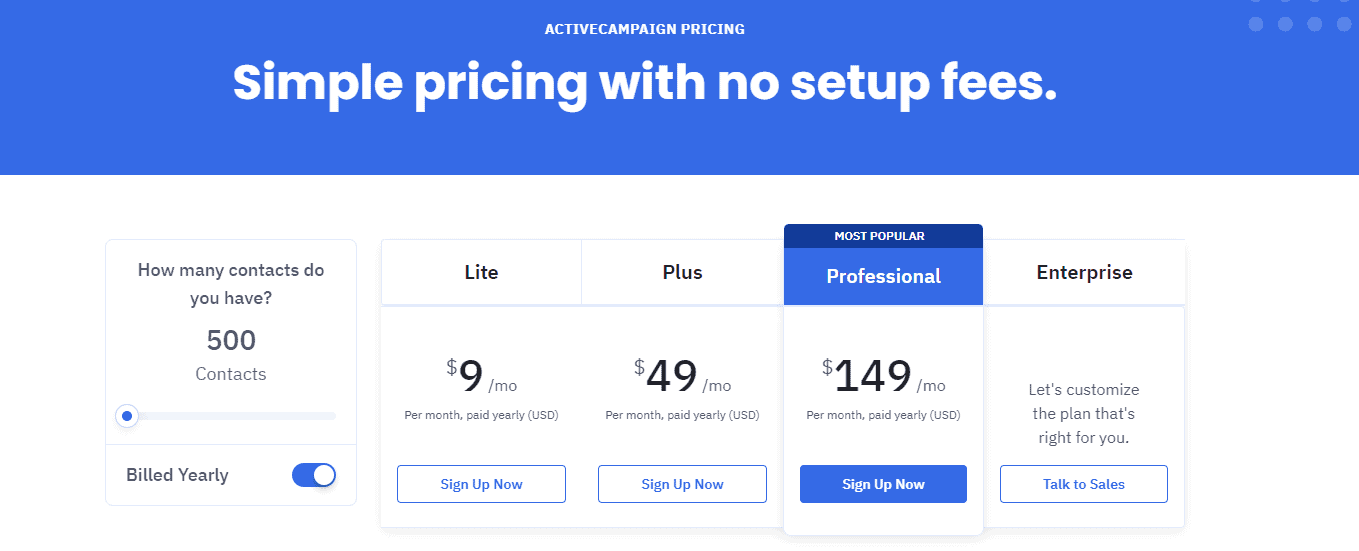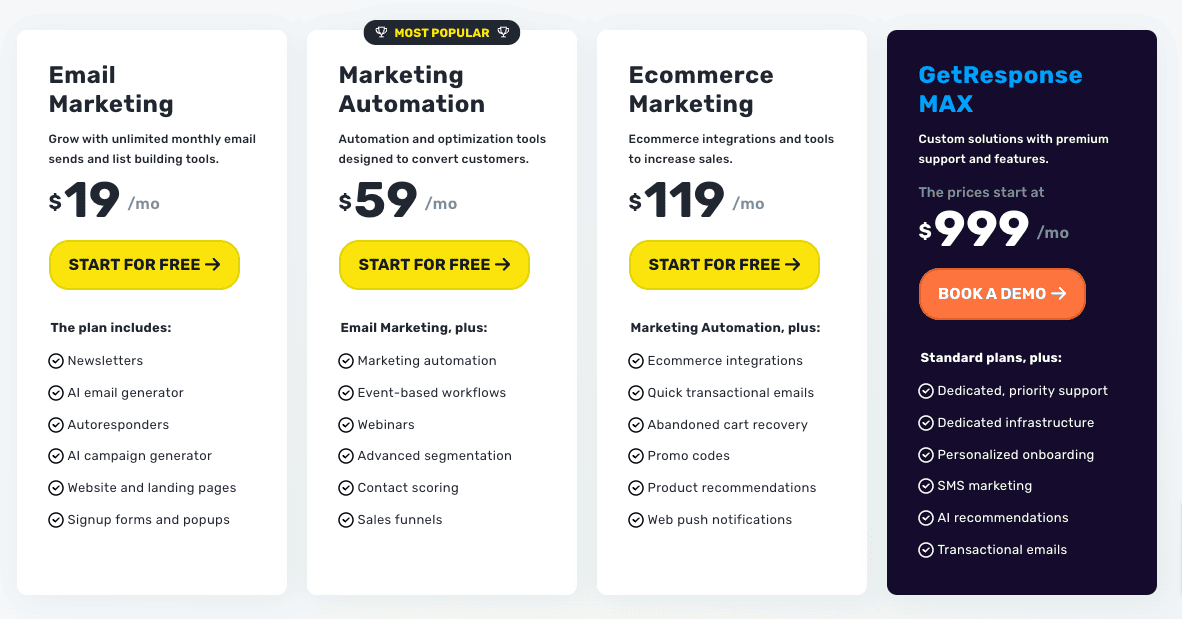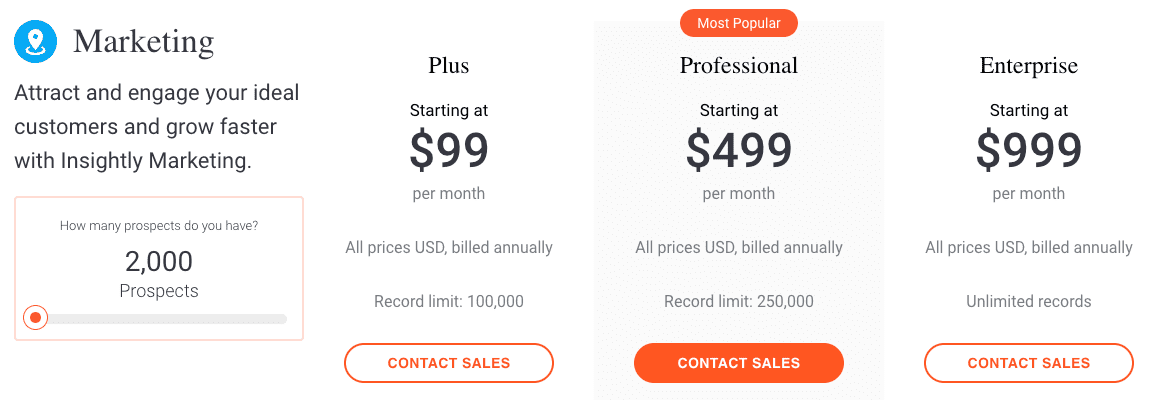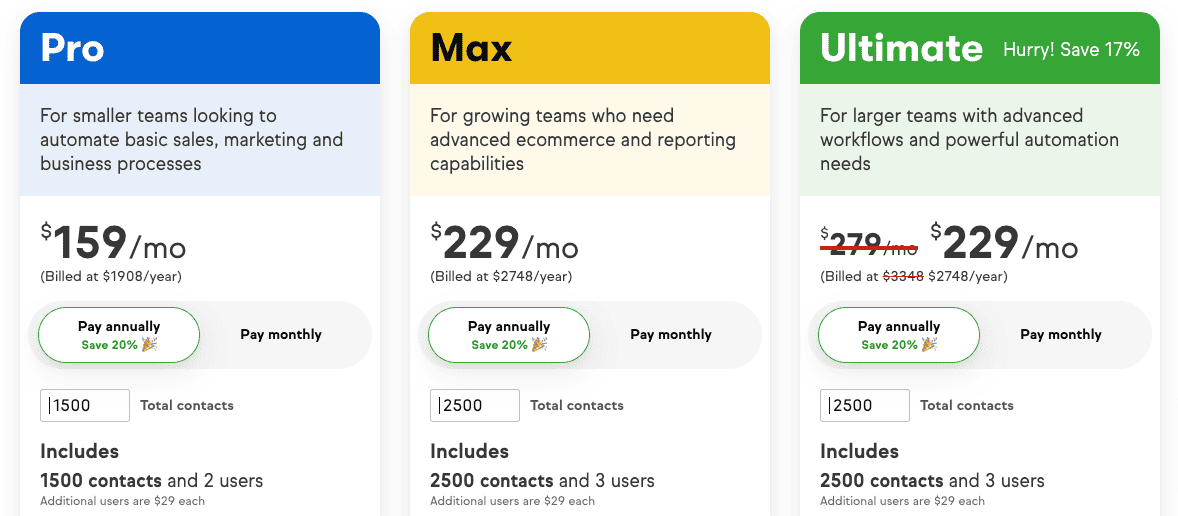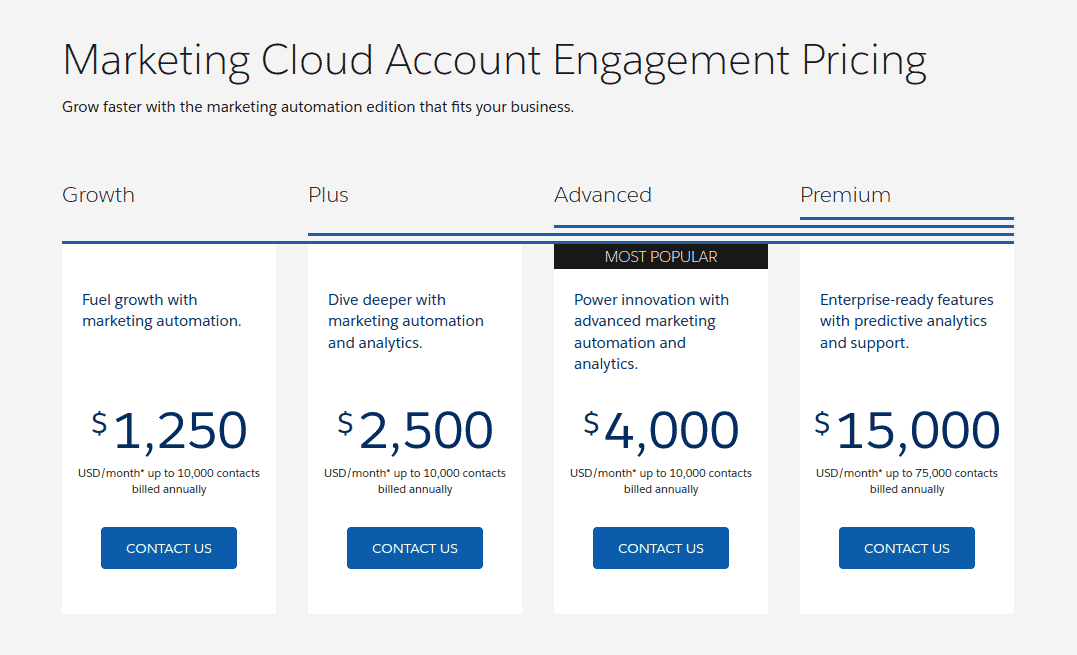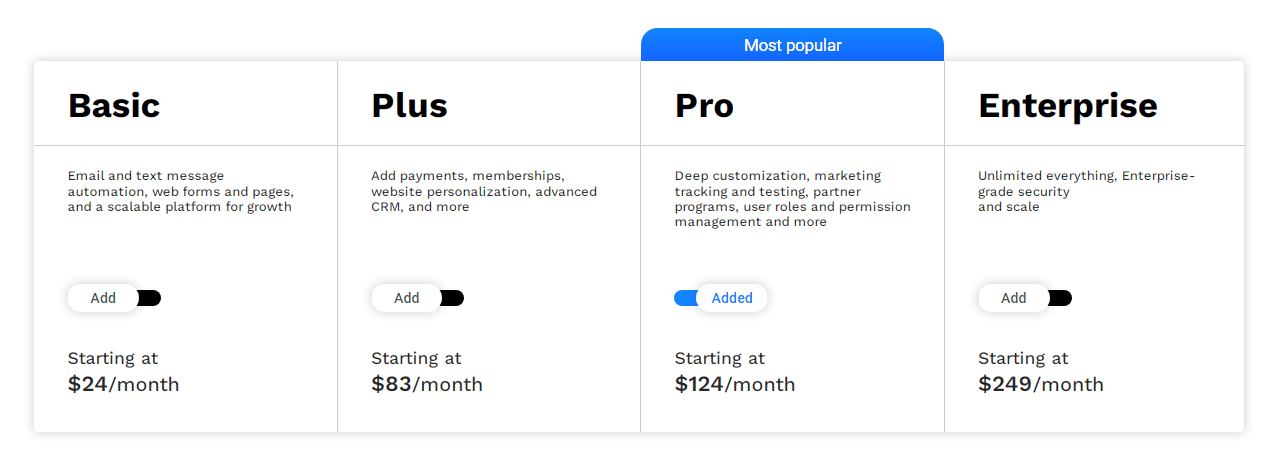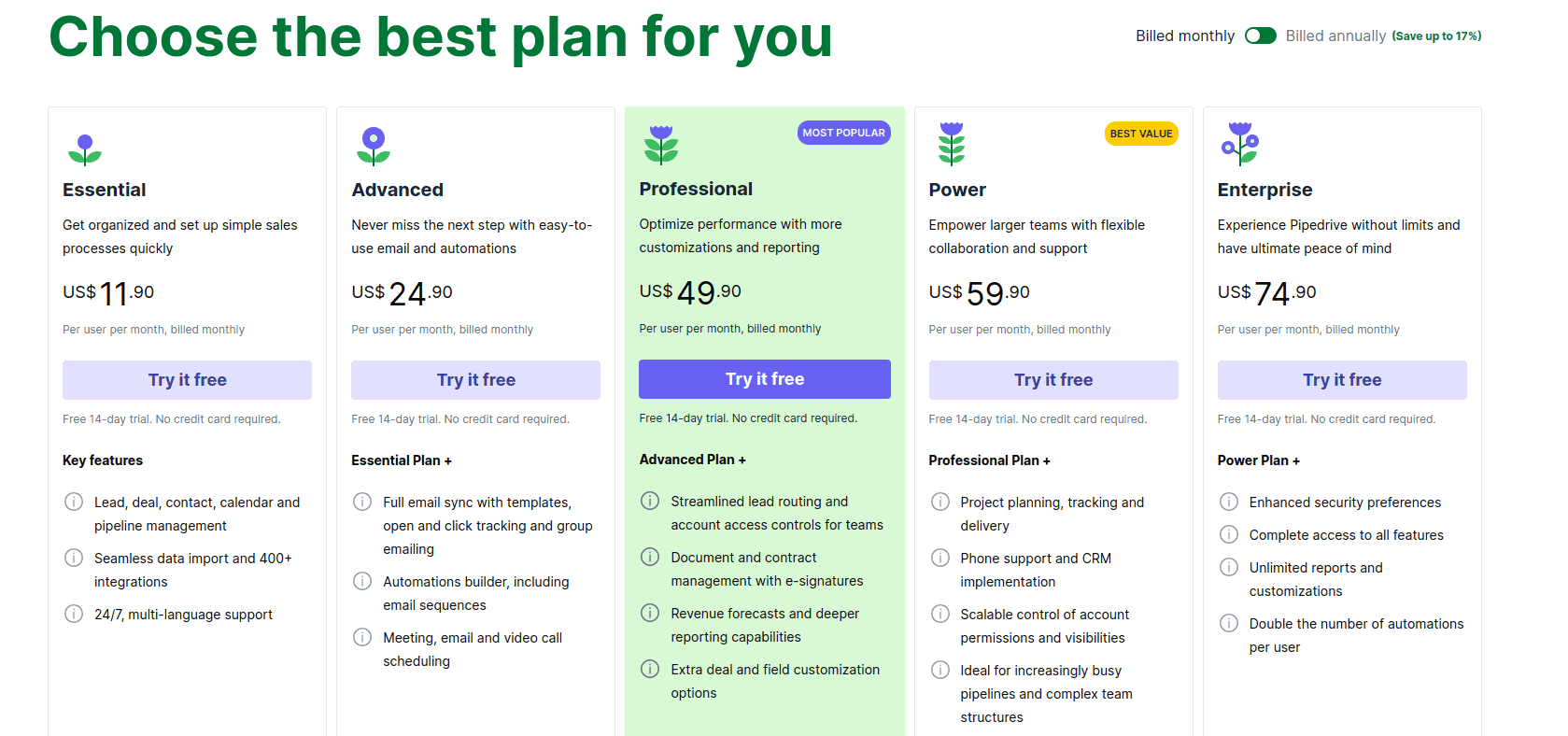As a startup or small business, it’s easy to fall into the HubSpot trap. They have a solid brand image, so they can sometimes feel like your only option.
Before you know it, you’re stuck in a yearlong contract paying way more money than you’d prefer.
There’s a much better way, fortunately. The following nine better HubSpot competitors offer very similar features, and often for a fraction of the cost of HubSpot.
Our list of the best and most cost-effective HubSpot alternatives for small businesses includes:
| HubSpot competitor | Starting price | G2 rating | All-in-one software? | Marketing automation | Sales automation | Live chat feature |
| EngageBay | $12.74/mo | 4.6 | ✔ | ✔ | ✔ | ✔ |
| ActiveCampaign | $29/mo | 4.6 | ✗ | ✔ | ✔ | ✗ |
| GetResponse | $11.31/mo | 4.2 | ✗ | ✔ | ✔ | ✗ |
| Insightly | $99/mo | 4.2 | ✔ | ✔ | ✔ | ✗ |
| SharpSpring | $449/mo | 4.5 | ✗ | ✔ | ✔ | ✔ |
| Keap | $159/mo | 4.2 | ✗ | ✔ | ✔ | ✗ |
| Salesforce Pardot | $1250/mo | 4.0 | ✗ | ✔ | ✔ | ✗ |
| Ontraport | $24/mo | 4.5 | ✗ | ✔ | ✔ | ✗ |
| Pipedrive | $9.90/mo | 4.2 | ✗ | ✔ | ✔ | ✔ |
Let’s take a closer look at each of these.
Table of Contents
1. EngageBay
The first HubSpot competitor is a free alternative to HubSpot: EngageBay.
Designed as a HubSpot competitor for small businesses and startups, EngageBay offers a full-fledged sales and marketing CRM platform with features like:
- Marketing tool
- Email marketing automation
- Email sequences
- Live Chat
- Reporting
- Mobile marketing
- Webforms for lead generation
- Appointment scheduling
- Contact management
- 360-degree customer view
- Email and landing page templates
- Lead segmentation and scoring
- Project management
EngageBay divvies up its services into products known as the Service Bay, Marketing Bay, and the CRM & Sales Bay.
More than 46,500 companies have trusted EngageBay for all their sales and marketing needs. (You can read some 5-star user reviews here).
EngageBay integrates with your favorite software, too, including SendGrid, Postmark, Mandrill, Mailgun, Xero, Zapier, and more.
| Features | EngageBay ‘Pro’ | HubSpot ‘Starter’ |
| Marketing automation | ✔ | 𐄂 |
| Landing pages | ✔ | 𐄂 |
| Email & landing page A/B testing | ✔ | 𐄂 |
| Multi-user access | ✔ | 𐄂 |
| Sales deal pipelines | Unlimited | 15 deal pipelines |
| Segmentation | 500 dynamic lists | 25 active lists |
| Emails | 50,000 emails/month | 50,000 emails/month |
| Contacts | Unlimited | 10,000 contacts |
| Price (for 10,000 contacts) | $101.99/month | $408/month |
Advantages
EngageBay is an advantageous free alternative to HubSpot for the following reasons:
- Most of EngageBay’s services are always free, not just their CRM. This is another way EngageBay caters to startups and small businesses.
- You can use EngageBay as an all-in-one marketing and sales solution for your company.
- EngageBay has lots of great features: drip campaigns, A/B testing (which you can’t get for free with HubSpot), double opt-in emails, and WordPress plugins.
- The detailed reports EngageBay provides will give your company deep and valuable insights for all your marketing campaigns.
- The HubSpot implementation cost is an eye-watering $12,000, while EngageBay onboards you for free.
Disadvantages
Compared to some HubSpot top competitors out there, EngageBay still needs more integrations. That list is growing all the time, though.
Pricing
As mentioned, EngageBay has a pricing plan that’s always free. This lets you send 1,000 branded emails to 1,000 contacts each month.
You can also use these features under the free plan:
- Live Chat
- Helpdesk
- CRM
- Facebook Ads
- Video marketing
- Social media marketing
- Landing pages
- Lead grabbers
- Email Sequences
- Email broadcasts
- Email autoresponders
- Email marketing automation, and more
- Basic: Should you need more out of EngageBay, the Basic plan costs $14.99 a month for 500 contacts and 3,000 emails, with basic features like email templates, web popups, landing page builder, lead scoring, SMS marketing, social suite, and more.
- Growth: The Growth plan costs $64.99 a month for 5,000 contacts, 25,000 emails, marketing automation, broadcast A/B testing, custom domain, service automation, and more.
- Pro: The Pro plan starts at $101.99/month and offers unlimited contacts, 50,000 emails, advanced features, including account-based marketing, a dedicated account manager, custom nodes for automation, call scripts, a visual sales pipeline, reports for custom metrics, role management, API for 750,000 calls per month, and more.
The best thing (apart from the prices) about EngageBay is that there’s no learning curve here. It is designed for beginners, so you can just sign up and get started.
And as you can see, the pricing is so competitive it offers a great ROI.
User reviews of EngageBay
Learn more about EngageBay:
Create my free EngageBay account now
2. ActiveCampaign
Another HubSpot competitor to consider is ActiveCampaign. This is a marketing automation platform designed for both marketers and sales teams.
ActiveCampaign offers these features:
- Web personalization
- Marketing campaign management
- Social custom audiences
- Live chat
- Customer messaging
- Email segmentation and marketing
- Templates
- CRM
- Marketing automation
- Machine learning
- Lead scoring
- Website tracking
Advantages
ActiveCampaign is great for:
- Customer Success Commitment — ActiveCampaign offers free migration, one-on-one training, and support you don’t have to pay for, unlike HubSpot.
- Integrations — More than 300, including Typeform, Salesforce, Shopify, Facebook, Zapier, WordPress, ClickFunnels, and Google Analytics.
- ActiveCampaign app for iOS.
Disadvantages
You should be aware of these downsides as well:
- ActiveCampaign is more expensive than EngageBay; in EngageBay, you can get a lot of the same features for much less.
- Like HubSpot, ActiveCampaign does not issue refunds.
Pricing
ActiveCampaign offers four plans:
- Lite: The most inexpensive plan, called Lite, costs $29 a month. However, you only get support for three users and just a handful of features.
- Plus: The Plus plan starts at $49 a month and offers SMS marketing, custom branding, lead scoring, sales automation, and more.
- Professional: The Professional plan is $149 a month, and offers win probabilities, predictive sending, site messaging, and unlimited email sending.
- Enterprise: The Enterprise plan is custom-priced and offers social data, design services, custom mail server domain, uptime SLA, and more.
This is the pricing for 500 contacts. As your contacts increase, so does the price tag.
This is a long piece of writing. If you don’t have time, watch Megan Grant as she gives a quick overview of HubSpot competitors:
3. GetResponse
Among the most popular top HubSpot competitors is GetResponse. This is a marketing automation software catering to small businesses.
GetResponse offers a wide range of marketing solutions like webinar support, autoresponders, landing pages, and conversion funnel.
These are the features offered by GetResponse:
- Drag-and-drop editor for autoresponse messages.
- Advanced timing controls.
- Unlimited daily messages.
- SSL-encrypted webinar URLs with top password protection.
- Customizable webinar URLs.
- Webinar app to stream and record your webinars.
- Webinar analytics, including conversions, survey vote responses, time spent watching the webinar, and the location of viewers.
- Automated communication with scoring and tagging.
- Visual workflows with filters, actions, and conditions.
- Drag-and-drop visual workflow builder.
- Webinar funnels, lead funnels, sales funnels.
- Automated tracking of the customer journey.
Advantages
- Extensive webinar support.
- Conversion funnel to track the customer journey.
- Free trial for 30 days.
Disadvantages
- Not a full-fledged CRM software.
- Costly for small businesses with a large contacts database.
Pricing
GetResponse has five plans.
The free-forever plan offers 1 landing page, signup forms, web popups, a website builder, and 500 contacts.
The ‘Email Marketing’ plan starts at $19 a month, the ‘Marketing Automation’ plan at $59 a month, and the ‘E-Commerce Marketing’ plan at $119 a month. All of these are for a contacts list of 1,000.
‘GetResponse MAX’ offers custom solutions, premium support, and dedicated infrastructure, starting at $999/month.
4. Insightly
Continuing our list of HubSpot competitors, we have Insightly next.
Insightly combines project management, sales, and marketing into one platform. You can use these features with their marketing automation software:
- Email tracking
- Workflow automation
- Lead routing and segmentation
- Scheduled email sending
- Email templates
- Embedded forms
Advantages
As you shop around and consider your HubSpot competitors carefully, here are some upsides of using Insightly:
- Insightly offers a mobile app for iOS and Android users. This lets you scan business cards and tackle sales and marketing opportunities as they arise, even on the go.
- You can use lots of other software with Insightly, as it plays nicely with MailChimp, Proposify, Quotient, Toky, QuickBooks, Gmail, Microsoft Outlook, Xero, Zapier, PandaDoc, and Box.
Disadvantages
Here are the cons of Insightly:
- You can’t buy Insightly’s marketing and CRM software together unless you want to bundle the services. This option has custom pricing, implying a higher cost than regular plans.
- Limited data plans don’t have much storage.
- Insightly’s marketing plans are incredibly expensive, easily rivaling HubSpot’s prices.
Pricing
The Insightly Marketing plans include:
- Plus plan for $99 a month
- Professional plan at $499 a month
- Enterprise plan at $999 a month
Note: calculated for 2,000 prospects
If you only need Insightly CRM, you can pay a lot less. This Plus plan starts at $29 a month, the Professional plan at $49 a month, and the Enterprise plan costs $99 a month.
5. SharpSpring (Now Constant Contact)
Our next option on the list of top competitors to HubSpot is SharpSpring. As a platform for marketers and sales professionals, SharpSpring also includes a CRM service. SharpSpring is now acquired by Constant Contact, and has since been rebranded as ‘Lead Gen & CRM’.
Check out this link for more information.
Here are the features included in their Sales & Marketing platform:
- Social media content calendar
- Multi-device lead tracking
- Web analytics
- Blog builder
- Landing page builder
- Visitor IDs
- Automation workflows
- Form builder
- Email marketing
Advantages
The advantages of a SharpSpring subscription are as follows:
- You can select pricing plans based on the size of your business.
- SharpSpring has an App Marketplace featuring integrations. These include Zapier, Hello Bar, CloudCart, TradeGecko, 123FormBuilder, 24Sessions, InvoiceBerry, Upcall, Follow Up Boss, and Yocale.
Disadvantages
On the downside:
- Pricing is high (comparatively).
Pricing
Since getting acquired by Constant Contact, SharpSpring has undergone pricing changes. This is the new plan:
- Lead Gen & CRM: Starting at $449/month, this plan offers lead gen, lead scoring, marketing automation, CRM, pipeline management, sales automation, and analytics.
6. Keap
Keap, formerly known as InfusionSoft, is a marketing and sales automation CRM software designed for mid-sized companies.
Keap offers these features:
- Contact management
- Contact segmentation
- B2B management
- Landing pages
- Lead scoring
- Appointments
- Sales pipeline
- Email marketing
- A/B email testing
- Sales funnel
Advantages
- Keap is quite easy to use, with numerous praises for its clean and simple interface.
- Rebranding to Keap came with a suite of tools for small businesses.
- Good automation features.
Disadvantages
- Keap does not offer customer support automation features.
- No omnichannel marketing feature.
- Keap is not an all-in-one CRM software.
- It’s expensive for small businesses.
- Mandatory onboarding fees.
Pricing
Keap offers three plans:
- Keap Pro: Costs $159/mo for 1,500 contacts and 2 users.
- Keap Max: Costs $299/mo for 2,500 contacts and 3 users.
- Keap Ultimate: Starts at $229/month and is designed for advanced sales and marketing team needs.
7. Salesforce Marketing Cloud Engagement (fka Pardot)
Salesforce Pardot, now called Salesforce Marketing Cloud Engagement, is a B2B marketing automation software that helps marketers identify prospects and convert them into customers.
These are the key Salesforce CRM (Pardot) marketing features:
- Lead generation
- Email marketing and personalization
- Advanced analytics and reporting
- Predictive analytics and personalized product support
- Powerful integrations
Advantages
- Salesforce Pardot is a great option for enhanced data visualization.
- Integrates well with Salesforce.
- Great customer support.
Disadvantages
- No free plan.
- Too expensive for small businesses.
- Limited tools for team organization.
Pricing
Salesforce Marketing Cloud Engagement (Pardot) offers four plans:
- Growth: $1,250/mo for 10,000 contacts
- Plus: $2,500/mo for 10,000 contacts
- Advanced: $4,000/mo for 10,000 contacts
- Enterprise: $15,000/mo for 75,000 contacts
Please check Salesforce’s official site for pricing changes, if any.
8. Ontraport
Ontraport is another excellent sales and marketing platform designed for growing businesses. What’s unique about Ontraport is that it adds payment features like referral tracking, order forms, offline transactions/transactional emails, and more.
Let’s take a look at the key features of Ontraport:
- Drag-and-drop marketing automation
- Web forms
- Web page builder
- Task automation
- Lead routing
- Video hosting
- Online order forms
- Funnel conversion tracking
- Split testing
Advantages
- Reasonably priced.
- Offers a visual campaign builder.
- Less price creep compared to some of the other competitors of HubSpot.
Disadvantages
- A bit complicated to use.
- Has only a few integrations.
- Not easy to clean up duplicate records.
Pricing
Ontraport offers four plans:
- Basic: Costs $24/mo for 500 contacts
- Plus: Costs $83/mo for 500 contacts
- Pro: Costs $124/mo for 500 contacts
- Enterprise: Costs $249/mo for 500 contacts
👉 Want to switch from Ontraport? Our article on the best Ontraport alternatives provides all the information you need to make the right choice.
9. Pipedrive
Pipedrive is an excellent sales CRM alternative to HubSpot CRM. Designed ‘for salespeople, by salespeople,’ Pipedrive offers a plethora of features, including:
- Customizable pipelines
- Deal management
- Deal rotting
- Activity management
- 2-way email sync
- Activity reports
- Visual dashboards
- Team management
Advantages
Pipedrive is an excellent CRM for sales:
- Sales first: Fields and pipelines that are fully customizable so that your sales team can make the platform their own. Deal management and rotting ensure that your sales reps always hit the goal.
- Automation: Pipedrive’s AI sales assistant delivers useful insights, tips, and advice to help reps close more deals. The automation builder helps set up a consistent sales process and improves productivity.
Disadvantages
Just like pros, Pipedrive is not without its cons:
- Unlike HubSpot and EngageBay, Pipedrive does not offer a unified marketing, sales, and customer support solution. This means you can’t offer an omnichannel customer experience.
- Some users feel report configurations to be a bit overwhelming.
Pricing
Pipedrive offers five plans:
- Essential: Costs $9.99/month for 3,000 daily deals, deal management, AI sales assistant, and more.
- Advanced: Costs $19.90/month for 10,000 daily deals, 2-way email sync, and customizable email templates.
- Professional: Costs $39.90/month for 100,000 daily deals, formula fields, team management, and contact timeline.
- Power: Costs $49.90/month and offers project planning, CRM, phone support, account permissions, and more.
- Enterprise: Costs $59.90/month for unlimited daily deals, enterprise-grade features, and security.
Conclusion
We understand that HubSpot is the oldest and biggest player in the inbound marketing industry today. But if it’s out of reach for your small business, how does it help you?
The nine HubSpot CRM competitors we discussed in this post are all worth your consideration. They can help you with effortless marketing, smooth sales, and efficient customer service.
As for the top pick among these nine HubSpot competitors, we’d say that’s EngageBay. It is built for startups and small businesses and does nearly everything HubSpot can do.
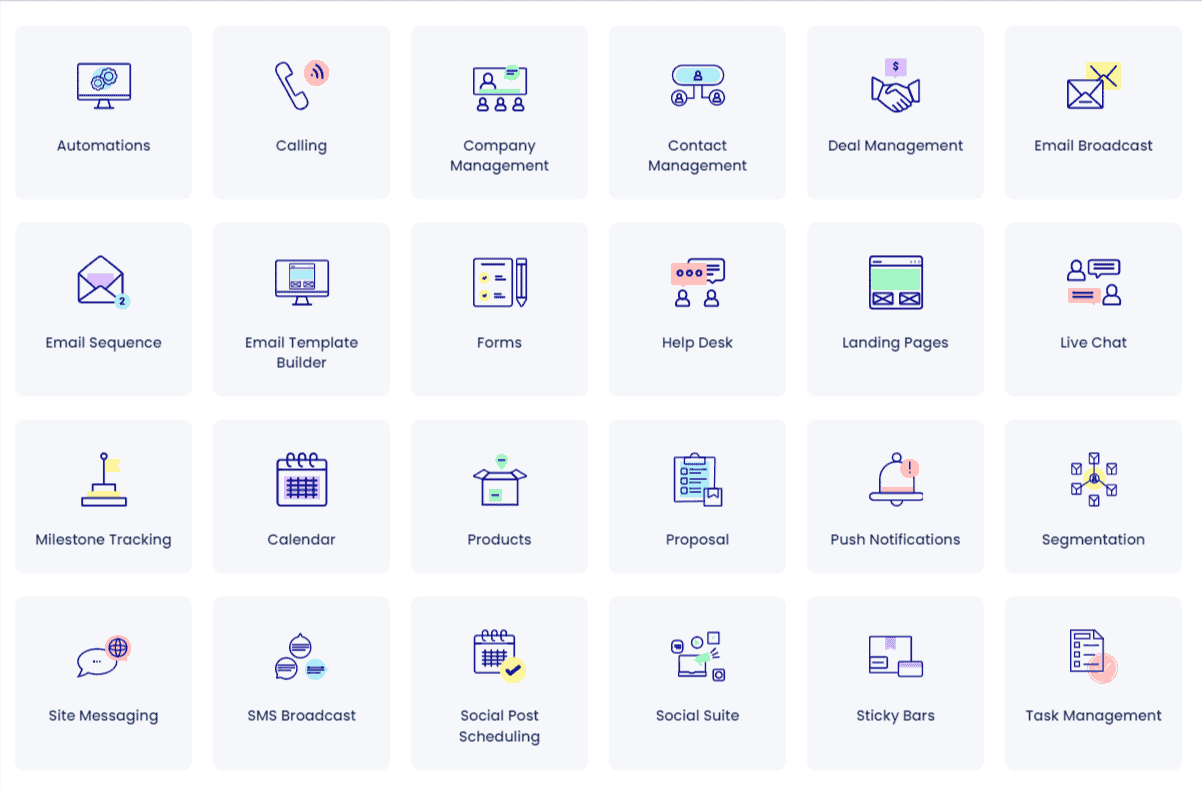
EngageBay offers a comprehensive sales, marketing, and CRM software solutions. You can use it for free forever, and even an upgrade costs less than your weekly coffee budget!
Is there a better CRM than HubSpot? Let us know in the comments.
Related reading:
- The best CRM Tools for Small Businesses
- The 14 Best CRM Automation Software in 2024
- 15 Best Marketing Automation Tools for Small Businesses
- Is HubSpot Worth It? In-Depth HubSpot Review for Small Businesses
Frequently Asked Questions (FAQ)
Who is HubSpot’s biggest competitor?
Salesforce is widely considered as HubSpot’s biggest competitor in the enterprise segment. For small and mid-sized businesses, EngageBay, Insightly, and Freshsales are the top competitors offering similar features for CRM, marketing automation, and customer support with better pricing and amazing value.
Is there a better CRM than HubSpot?
For startups and small businesses, EngageBay is better than HubSpot as you get similar features at a fraction of the price. Opting for EngageBay could mean saving more than 80% of costs.
Yes, there are better platforms than HubSpot. For example, Salesforce has been consistently ranked #1 CRM in the world by IDC – but top CRM solutions like these are designed for large businesses and MNCs. These CRM platforms are complex, expensive, and need ample training.
Small businesses need an affordable, easy-to-use CRM software that can be quickly set up. This is why EngageBay is an excellent HubSpot alternative for SMBs, solopreneurs, and startups.
What platforms are similar to HubSpot?
So, who are HubSpot’s competitors?
Here is a list of the best HubSpot competitors for startups and small businesses: EngageBay, ActiveCampaign, GetResponse, Insightly, SharpSpring, Keap, Ontraport, and Salesforce Marketing Cloud Engagement (fka Pardot).
Each platform is similar to HubSpot and is designed for a specific type of business.
For small businesses, Engagebay and ActiveCampaign are excellent choices. ActiveCampaign offers only marketing automation, though, so if you want a comprehensive marketing, sales, and customer support software, go for EngageBay.
What are the best alternatives to HubSpot?
The best HubSpot alternatives include EngageBay, ActiveCampaign, Zoho CRM, Freshsales, and GetResponse. These platforms offer similar marketing automation, sales, and customer service features at a lower cost, making them ideal alternatives for solopreneurs, startups, and SMBs looking for an all-in-one software.
Is HubSpot really worth the cost?
HubSpot is a great CRM platform for businesses that need an all-in-one software.
HubSpot also charges a bomb, which is why we ask the question, ‘Is HubSpot worth the money?’
HubSpot is great for large companies and businesses with huge marketing funds. However, HubSpot is too expensive for SMBs and startups.
Though deceptively affordable at first, HubSpot pricing quickly shoots up to thousands of dollars a month – just the onboarding could cost as high as $5,000!
We recommend choosing more affordable HubSpot CRM alternatives (including the ones mentioned in this blog post). For startups and SMBs, EngageBay offers the same all-in-one approach and ease-of-use as HubSpot, but without the costly plans.
What updates has HubSpot made to the free tools?
HubSpot’s free plan now includes only 5x Core seats for free, with unlimited View-Only seats. Users who enjoyed edit access for free will either have to upgrade to a paid Core seat, or do away with view-only access.
Does HubSpot’s new seat-based pricing structure affect existing customers?
The seat-based pricing structure currently only affects new customers, meaning you won’t be requested to switch to the new plans immediately. However, there’s a good chance that users will have to adopt the new structure during the next renewal.
Is HubSpot right for small businesses?
Simply put, no. If your budget for a marketing or CRM software is less than $500/month, you’re better off with a competitor mentioned in this article. Even if you have around $1,000/month, you may barely get HubSpot perfectly set up. All businesses need some form of automation, but HubSpot offers them only in its Pro plan.
HubSpot is also notorious for pushing you to upgrade and make bigger purchases, with upsells and surprise costs resulting in customers paying much more than anticipated (which is a lot, considering HubSpot is already expensive).
How much does HubSpot cost per user per month?
This is how much HubSpot CRM Suite costs:
| HubSpot CRM Suite Pricing | ||
| Plan | Contacts | Cost |
| HubSpot CRM Suite Starter | 1,000 contacts | $45/mo ($15/mo for new customers) |
| HubSpot CRM Suite Professional | 2,000 contacts | $1,600/mo |
| HubSpot CRM Suite Enterprise | 10,000 contacts | $5,000/mo |
Does the HubSpot Starter plan include automation features like workflows?
No, the HubSpot Starter plan has limited automation capabilities. Advanced features like workflows are only available in the HubSpot Professional and HubSpot Enterprise tiers, which may necessitate an upgrade for businesses seeking automation.
Are there any limitations on the number of lists or contacts in HubSpot’s free and Starter plans?
Yes, the free plan allows up to 1,000,000 contacts but has limitations on features like active lists. The HubSpot Starter plan permits up to 25 active lists, which some users find restrictive as these lists are crucial for various functions.