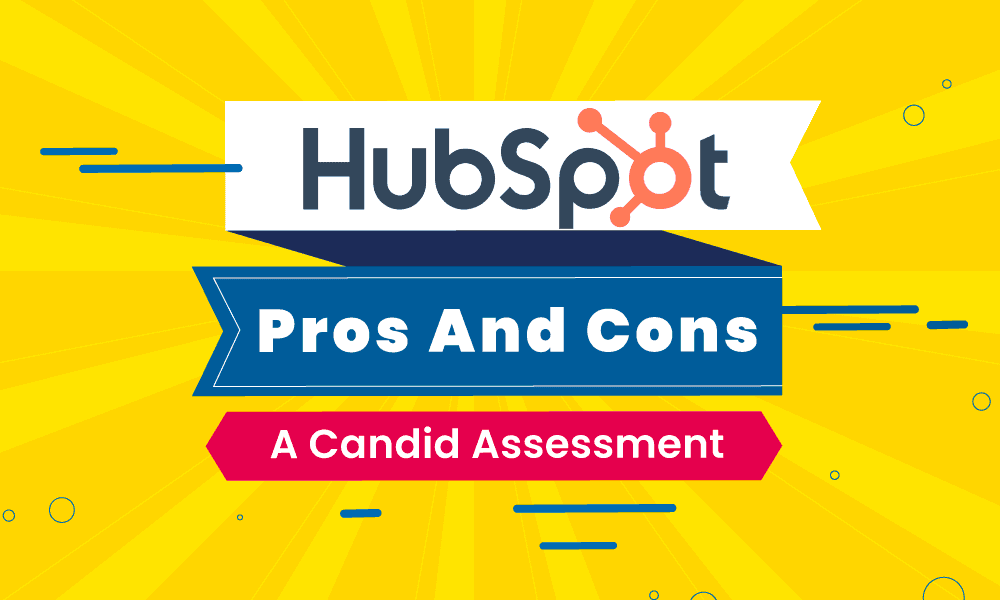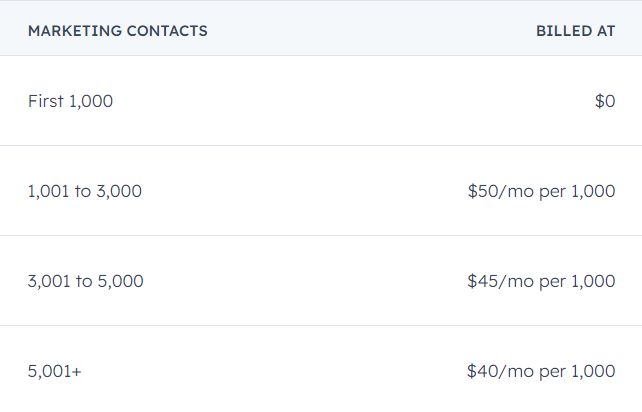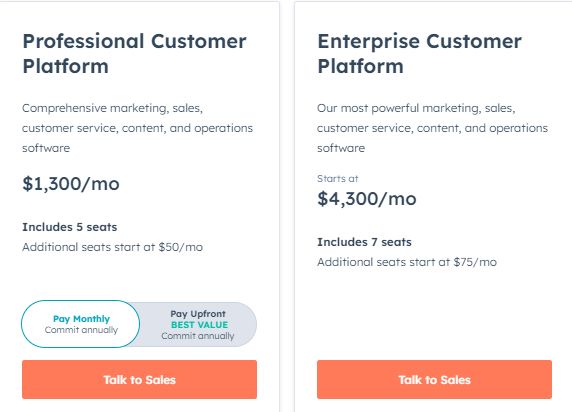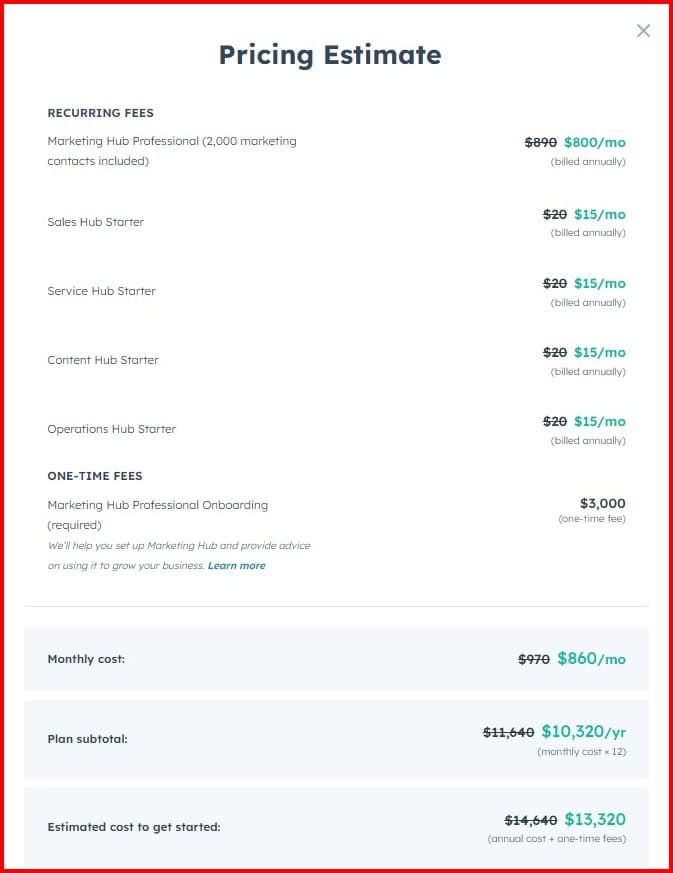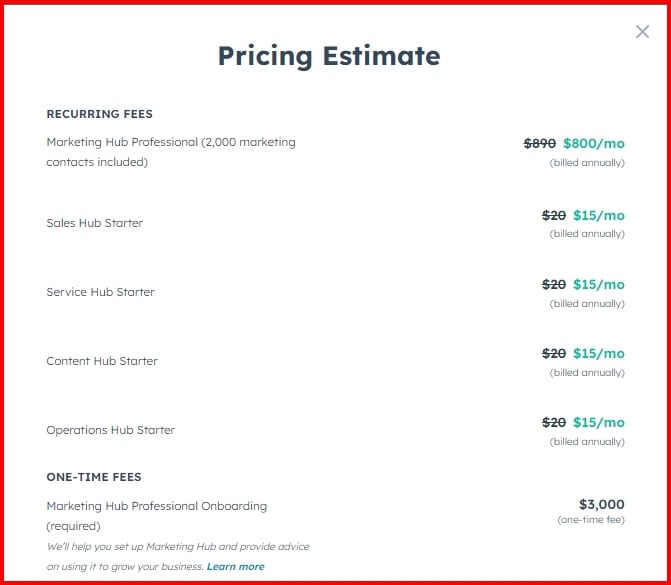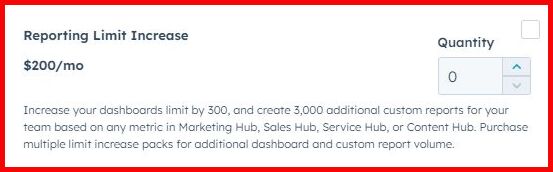Key Takeaways
- HubSpot’s pricing gets expensive quickly, especially after the 2024 pricing changes. Essential features like automation and custom reports start at $800/month, with some users reporting a 5x–20x increase in costs for the same features.
- HubSpot is great for mid-sized companies that can afford to pay for deep integrations and customization
- Annual contracts lock you in, with no early cancellation or refunds. Even if you’re unhappy with the product mid-cycle, you’re still billed for the full term.
- CMS comes with vendor lock-in risks. HubSpot’s CMS is less flexible than WordPress, and migrating out of it is time-consuming and complex.
- The free and Starter plans are heavily restricted, offering limited automation, no A/B testing, and capped reporting features. Most users outgrow the free plan quickly.
- There are more affordable HubSpot alternatives with similar features.
When it comes to finding the right automation tools to manage your marketing, sales, and customer service, you have too many options — and they all come with their pros and cons.
One such familiar name is HubSpot, which offers a free CRM with limitations, email marketing, workflow automation for multichannel marketing, and even customer support tools.
In this blog post, we will dive deep into HubSpot’s pros and cons so you can decide if it’s the right fit for your business.
Here’s what we’ll look at:
Table of Contents
What Is HubSpot Good For? A Look at the Pros of HubSpot
The advantages of HubSpot:
- HubSpot is a truly all-in-one solution
- HubSpot offers powerful marketing features
- HubSpot has an integrated CMS
- You can easily scale HubSpot
1. A truly all-in-one solution
It’s truly an all-in-one platform for everything and anything: marketing, sales, service, content, operations, and commerce, all in one place.
It includes a free CRM software for your sales team, inbound marketing tools, email marketing, campaign management, social media management, and customer service as well. This makes it versatile, and many companies use HubSpot for more than just one function.
From building your website on the platform to blogging and sending emails or running social media ads for your leads, HubSpot can help you do it all.
2. Powerful tools for marketing
HubSpot’s marketing automation streamlines repetitive tasks, including email campaigns, customer journey management, social media marketing, email personalization, and more. HubSpot also offers automated and data-driven insights, which empower businesses to create revenue-generating campaigns.
3. Integrated Content Management System (CMS)
HubSpot’s user-friendly CMS eliminates needing a separate content management tool or third-party agencies. Diverse templates, modules, themes, and designs help businesses attract customers easily.
4. Scalable software for businesses
HubSpot’s scalability offers a safe harbor for businesses that are rapidly growing, as the agile and flexible nature of HubSpot’s solutions means businesses can scale their marketing, sales, and support processes as needed.
Why is HubSpot not a Good Fit? Top HubSpot Cons Explained
The cons of HubSpot:
- HubSpot gets expensive really quickly
- It has annual contracts that you can’t opt out of
- Not very effective when you don’t use it as an all-in-one tool
- Poor selection of email templates
- HubSpot does not offer A/B testing on lower-tier plans
- No custom reporting in the free and Starter plans
- You have to pay for additional technical support, and the mandatory HubSpot onboarding service is super expensive
- There are a lot of HubSpot alternatives with similar features but better pricing — ideal for small businesses
1. It gets expensive—quickly
Let’s get this one out of the way since it’s often a deal-breaker.
HubSpot runs on a freemium model, giving you free access to its CRM (with 1,000 contacts) and a few extra tools. At first glance, HubSpot’s offerings seem appealing, but the costs add up as businesses quickly outgrow these free tools.
HubSpot has three plans:
- Starter
- Professional
- Enterprise
Each plan is available across five HubSpot hubs: Marketing, Sales, Service, Content, and Operations. They also have a Commerce Hub that has no monthly fee but relies on a consumption-based model.
The HubSpot Starter Customer Platform for individuals and small teams is just $20 a month if you choose the monthly plan. For an annual plan, it goes down to $15 a month. This gives you access to the starter versions of its five hubs.
However, there are a few caveats: this pricing is per seat, meaning per user. For every additional user, you’ll need to pay another $20.
The marketing hub comes with 1,000 contacts, and if you want to increase the number of contacts, they are available for a tiered pricing of:
So, if you opt for 5,000 marketing contacts, the first 1,000 will be included in the $20. You’ll be charged $50/mo per 1,000 for the next 2,000 contacts and $45/mo per 1,000 for the following 2,000 contacts, bringing your total to $190/mo.
This is all excluding tax.
Moreover, even with the higher-tier plans, you’ll also need to pay for add-ons to increase reporting limits, API usage, SMS limits, etc., depending on your business needs.
HubSpot offers very limited features in its free version, so you’ll only be able to use it for the most basic things. Moreover, as your business grows, the prices you will need to pay will also rise quite steeply.
If you want to upgrade to the Professional Customer Platform, the cost jumps significantly to $1,300, which is 65 times more than the Starter plan!
Finally, the Enterprise Customer Platform will set you back $4,300, excluding taxes and onboarding fees.
Customizable HubSpot bundles
Good news is, if you don’t want all its features, you can create customized bundles where you choose your desired version of a hub.
So, if you need the Professional Marketing Hub but a starter version of everything else, you can do that. BUT, once you choose a professional version of any hub, you’re locked into a yearly plan that includes a whopping $1,500 onboarding fees that you usually can’t opt out of!
For example, this is the price breakdown if I choose the professional marketing hub and starter version of other plans.
The onboarding fee doubles if you just choose Marketing Hub Professional alone.
HubSpot’s 2024 pricing update explained
HubSpot’s already expensive plans have undergone a major change in 2024, increasing the pricing further. While we won’t go into detail, this table shows the new changes:
| User requirement | Previous pricing structure | New pricing structure |
| Users requiring view-only access to reports, records, and other data | Included in the free plan | Now offered in the free, View-Only seat |
| Users requiring edit access to records and reports, email tracking, and other editable tasks | Included in the free plan | Now offered in the paid, Core seat |
| Users requiring sales and service-specific features | Dedicated Sales and Service seat | Dedicated Sales and Service seat |
After the revised pricing structure, many users saw a 5x-20x increase in annual costs for the same set of features. That’s a huge bump in pricing!
While you could argue that the Starter plan for $15/month is enough for you, many users found themselves needing to upgrade to a higher plan much faster than anticipated. That is because once your business needs even basic automation or analytics, you’ll be forced into expensive professional and Enterprise plans.
Some users even said that they needed just one custom report and basic automation and ended up paying $800/month because it was not available in the Starter plan.
Even fundamental features like tracking MRR (monthly recurring revenue) are locked behind the Enterprise plan.
2. Their contracts aren’t flexible
While we’re on the topic of flexibility, here’s another one that many businesses frown on. Except for the starter plan, you’ll have to commit annually to every plan you select. So, even if you choose to pay monthly, you will still have to agree to an annual contract!
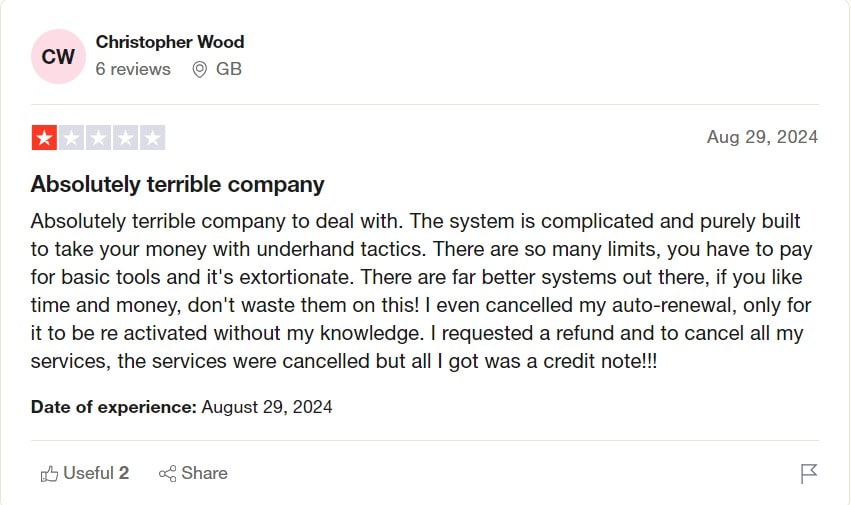
This is a major HubSpot con, especially for small businesses.
There are no early cancellations or refunds. If you don’t use your maximum number of contacts or realize you don’t like a specific tool, it doesn’t matter.
You will continue to be billed (even if it’s on a monthly basis) until you’ve fulfilled the entire contract cost.
While this might be all right for businesses whose strategies and processes fit well with HubSpot’s features, this isn’t practical for businesses that are still in more of a testing period.
If you decide to try out the platform and you realize that it’s not a good fit for your organization, you’ll still have to pay for it until your annual contract with HubSpot ends.
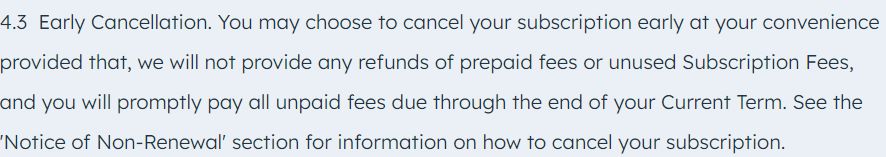
Many (if not most) platforms are completely doing away with contracts.
While we won’t argue that HubSpot is a pretty remarkable marketing automation tool, you better be 100% certain that you’re in love with it before you drop that kind of money.
In addition, many users have reported confusing terms and conditions, sudden surges in costs, and upselling pressure during renewals.
3. It’s difficult to use NOT as an all-in-one tool
If you want to experience HubSpot’s full benefits, running everything through its platform is the recommended course of action. This includes building your website using their own CMS.
If you’ve already built your website in another CMS like, say, WordPress, and if you’re quite satisfied with it (which a lot of businesses are), you can imagine the extra work this would entail.
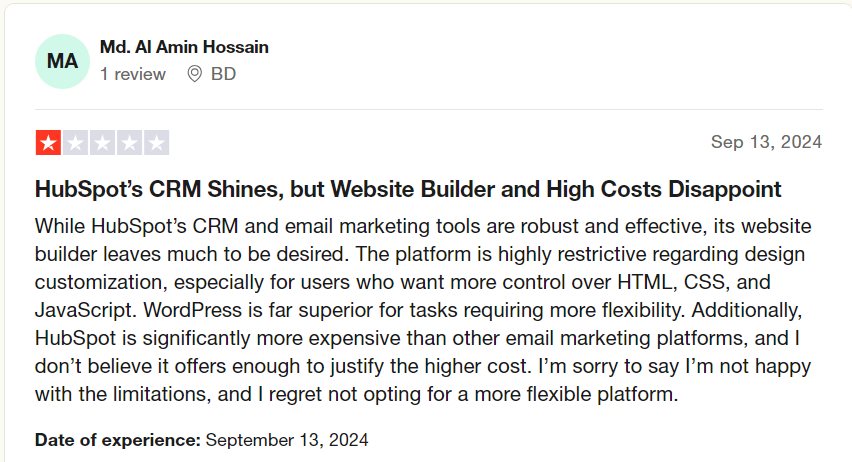
The HubSpot CRM, inbound marketing automation, sales, and service tool is designed to be an all-in-one solution—and in terms of that specifically, it does a good job. However, and this is important, many businesses cannot run on one platform alone.
If you’re only wanting to use a few select features within HubSpot, you’re likely better off going elsewhere. Plain and simple, this isn’t the best way to use HubSpot.
One user commented that they needed a reporting feature and ended up buying two more hubs. What they thought would be a $5,000/year tool is now costing them $20,000/month.
Plus, you won’t be getting as much “bang for your buck.” There are more affordable alternatives.
4. Email limitations
HubSpot’s email tool has a few drawbacks that might hold you back:
- Limited email customization: Not as flexible as Outlook and Gmail, and team signatures does not have personalization.
- No native email forwarding: Requires switching to external platforms like Gmail and Outlook.
- Limited number of templates: Limited selection and variety in HubSpot’s template library, even in paid plans.
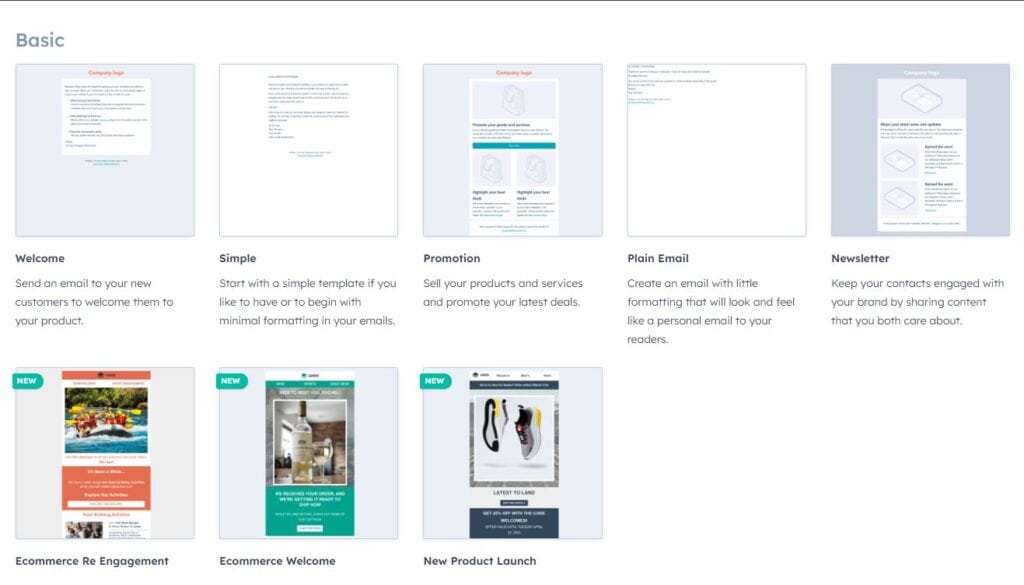
5. There’s no A/B testing on lower packages
Split testing, or A/B testing, is an effective way to determine the best strategy for improving performance. It’s when you compare two different versions of something to determine which produces better results for your business.
For instance, you can split-test two Facebook ads with different images or two landing pages with different headings to see how each looks and performs and use the results to optimize your future campaigns.
Unfortunately, if you’re on HubSpot, you don’t have access to A/B Testing feature on the Starter plan. You’ll have to purchase their Professional package, which starts at $800 per month (not including the taxes and onboarding fees), to take advantage of this feature.
For businesses using HubSpot’s Starter plan, the lack of A/B testing could limit their ability to fine-tune campaigns, forcing them to upgrade to the Professional package just to access this must-have feature.
6. Reporting is limited
Another downside of HubSpot is that its advanced reporting and analytics features are only available on the Professional and Enterprise plans, which start at $800/month (annual contract). This leaves users of the Starter plan with no choice but to upgrade or look for an alternative.
HubSpot provides custom reports for Professional and Enterprise users, but there are limits to the number of reports and dashboards you can create based on your plan.
To increase these limits, HubSpot offers a Reporting Limit Increase Add-On priced at around $200/month. Businesses with extensive reporting needs will need to factor in this additional cost.
7. You have to pay for additional technical support
Besides the expensive onboarding fees (ranging from $1,500 to $7,000 for higher-tier plans), businesses may still need to pay $1,800 to $3,200 for just 5 hours a month of ongoing technical consulting to handle more complex requirements.
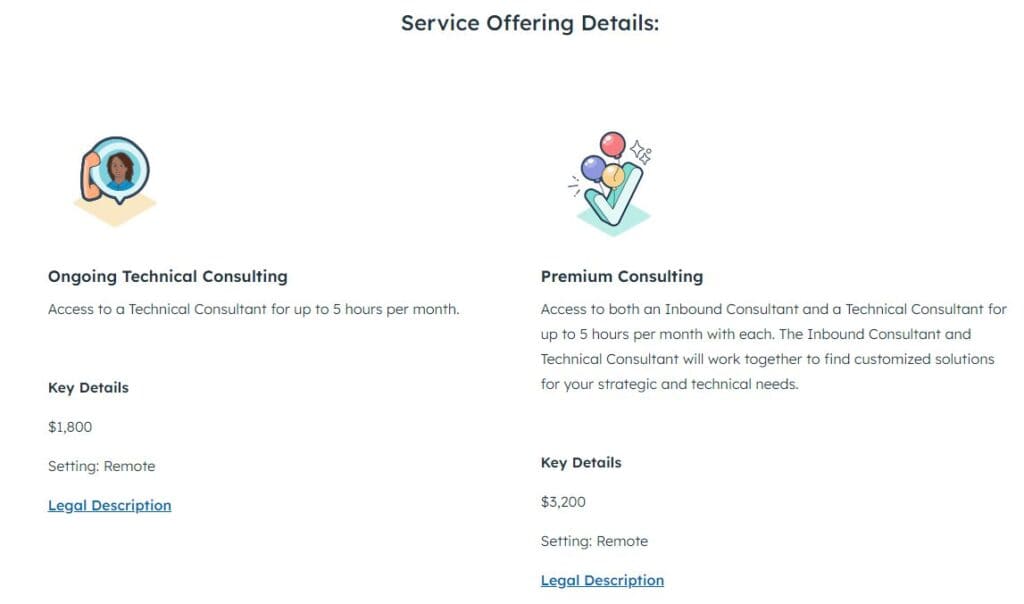
Even after paying thousands of dollars for onboarding and tech support, many users were still told to read the help center and join community forums for solutions.
Many users also complained that HubSpot told them to either upgrade or pay a partner when asked for help on certain tasks.
Imagine this as a small business with a minimal budget for a CRM software. Is it really feasible to use HubSpot?
8. There are plenty of HubSpot marketing and sales features with cheaper alternatives
So much of this conversation is going to come down to the cost. Like we said in the very beginning, you have so many options. And here’s the bad news for the HubSpot CRM, sales, and marketing automation platforms.
There are more affordable options that will essentially do the same thing.
Let’s be honest: We’re all mindful of our budget. And why wouldn’t we be? Running a business isn’t cheap, and every dollar matters.
Understandably, you want to know that your money is being put to good use.
Here’s the thing. Some of HubSpot’s features have free or cheaper alternatives that are equal in functionality and quality.
Some businesses prefer these other options over HubSpot CRM because it enables them to pick and choose what they like best from various platforms.
As we mentioned earlier, because HubSpot is best utilized as an all-in-one tool, it’s much more difficult to ‘pick and choose.’
It’s simply not in your best interests.
Read also: 8 Surprisingly Awesome HubSpot Alternatives
9. More cons of HubSpot
While we’ve covered all the key cons of HubSpot, there are more pain points that should be addressed:
– Basic CRM features missing: Even after paying hundreds to thousands of dollars a month for a CRM that claims to have it all, you still will be shocked to realize that HubSpot may miss some core functions, including deal duplications and deal cloning. These are standard features in most CRM tools, even in free ones.
– Vendor lock-in for CMS: For those using HubSpot’s CMS, there’s a real concern around vendor lock-in, as migrating your website out of HubSpot can be a complex issue. HubSpot’s website builder is also limited in functionality compared to WordPress and Wix. Costs can also be higher due to feature-gating.
– Not SMB-friendly at all: While HubSpot touts itself as a software for SMBs, it’s anything but. In fact, many users feel misled by HubSpot’s “small business-friendly” marketing. You cannot set up HubSpot properly if your monthly budget is anywhere below $500/month!
– Biased reviews: HubSpot has a strong network of affiliates, partners, and marketers who earn a hefty commission from successful referrals. They write reviews and content that seem to praise HubSpot, and new users/users looking for marketing automation software are often misled by these biased online reviews.
So, What’s the Best Value Option for SMBs?
The right CRM really depends on your business type, needs, goals, and budget. There’s no one-size-fits-all solution as every platform has its strengths and trade-offs.
If you’re looking for a powerful, all-in-one tool and can comfortably spend tens of thousands of dollars a month, HubSpot is a great fit. But for many SMBs, pricing is a key factor–making alternatives like EngageBay a more practical and budget-friendly choice.
1. More affordable pricing options
Pay monthly. Pay yearly and save a little cash. It’s up to you. Either way, you can get access to an awesome CRM along with EngageBay’s marketing automation and helpdesk for just $60 a month.
Important note: This is for the all-in-one package. You can opt for the Marketing Bay, CRM tool, or service suite with a free live chat. Flexibility is the name of our game, so pick whatever makes the most sense for you.
2. Grow your email list on your own terms
Even using just the free plan for marketing automation, you can start growing and nurturing your email list. Email marketing is crucial because it’s got an ROI unparalleled by any other type of marketing.
We know that if you’re a smaller business or new to the game, HubSpot’s subscription and onboarding costs can be overwhelming. Do it with EngageBay for free and get the ball rolling.
3. Better value compared to HubSpot
When you use EngageBay, you’ll never be locked into anything.
You can change your plan at any time, including upgrading, downgrading, and deleting it. We have no cancellation fees. After your current billing cycle, you’ll never be billed again.
Plus, you can pay for ‘extras’ as needed. For instance, if you get through your email quota, you can quickly and easily add more. We offer customizations that other CRM platforms don’t, meaning that we’ll work with you to meet your needs.
EngageBay CRM is the best choice for your sales team, support agents, and even marketers.
| Features | EngageBay ‘Pro’ | HubSpot ‘Starter’ |
| Marketing automation | ✔ | 𐄂 |
| Landing pages | ✔ | 𐄂 |
| Email & landing page A/B testing | ✔ | 𐄂 |
| Multi-user access | ✔ | 𐄂 |
| Sales deal pipelines | Unlimited | 2 deal pipelines/account |
| Segmentation | 500 dynamic lists | 50 active lists |
| Emails | 50,000 emails/month | 50,000 emails/month |
| Contacts | Unlimited | 10,000 contacts |
| Price (for 10,000 contacts) | $119.99/month | $410/month |
We know you have a lot of options to consider with their own share of pros and cons, and it can be really hard to narrow down the selection.
That’s why we’re inviting you to try EngageBay as the perfect and easy-to-use alternative to HubSpot CRM for free.
Sign up for free today and see what all the buzz is about.
Create my free EngageBay account now
Frequently Asked Questions (FAQ)
1. What are the advantages of HubSpot?
These are the pros of HubSpot:
- It’s a truly all-in-one marketing, sales, and customer support software. HubSpot calls it the ‘flywheel’. Many consider this one of the best HubSpot CRM pros.
- It also offers a free CRM platform.
- It has one of the best UI among CRM software, which makes it easy for users to use and navigate.
- It acts as a marketing platform, data warehouse, and communications tool at the same time.
- HubSpot Academy is an amazing resource with certifications for marketers, salespeople, and support agents.
That said, HubSpot has drawbacks, too (especially from the POV of small businesses). This blog post and the following question offer an in-depth analysis.
2. What are the limitations of HubSpot?
While HubSpot is a great software, it has a lot of limitations too. Here are a few key limitations for small businesses:
- It is one of the most expensive CRM & marketing automation software—in fact, it gets really expensive so quickly that many businesses have to drop HubSpot for a more affordable alternative.
- HubSpot has compulsory annual contracts. If, for any reason, you decide to drop HubSpot midyear, you still have to pay for the whole year. HubSpot does not offer refunds for early termination.
- HubSpot does not offer A/B testing, marketing automation, and other essential features in its affordable packages. These features come in ‘bundles’ that cost thousands of dollars per month, depending on the number of contacts you have.
- Other CRM software—like EngageBay and ActiveCampaign—offer features similar to HubSpot at a highly affordable price. This means HubSpot is NOT the best platform for small businesses and startups.
3. What updates has HubSpot made to the free tools in 2024?
HubSpot’s free plan now includes only 5x Core seats for free, with unlimited View-Only seats. Users who enjoyed edit access for free will either have to upgrade to a paid Core seat or do away with view-only access.
4. Does HubSpot’s new seat-based pricing structure affect existing customers?
The seat-based pricing structure currently only affects new customers, meaning you won’t be requested to switch to the new plans immediately. However, there’s a good chance that users will have to adopt the new structure during the next renewal.
5. What are the cons of HubSpot CRM?
Major cons of HubSpot CRM include expensive pricing tiers, essential and core features locked behind upgrades, and limited functionality in the HubSpot free and HubSpot Starter plans. Many users have reported needing expensive workarounds or third-party tools for basic CRM tasks like deal duplication, making HubSpot less suitable for startups, solopreneurs, and small businesses.
HubSpot also increases its pricing regularly. Many users saw around 5x-20x the cost in 2024 for the same features.
6. Do you pay per contact with HubSpot?
Yes, HubSpot plans follow a tier-based pricing for marketing contacts. This means you keep paying more as your contacts grow. For example, the HubSpot Marketing Hub starts at $15/month for 1,000 contacts. Then, HubSpot charges as per this tiered pricing shown below:
Compare this with EngageBay’s Pro plan, which offers unlimited contacts for $110.39/month. That’s because EngageBay is designed for small businesses and startups.
7. Is HubSpot free forever in 2024?
HubSpot does offer free tools:
- Free marketing tools: Forms, email marketing, ad management, landing pages, and shared inbox.
- Free sales tools: Live chat, conversational bots, team email, customizable quotes, and more.
- Free customer service tools: Ticketing, email scheduling, live chat, and more.
But is HubSpot really free? Or is there a catch? Here’s our deep dive 🙂
8. How much does HubSpot cost per user per month in 2025?
These are the prices of different HubSpot Hubs:
| HubSpot Marketing Hub Pricing | |
| HubSpot Marketing Hub Starter—1,000 contacts | $15/mo/seat |
| HubSpot Marketing Hub Professional—2,000 contacts | $800/mo (includes 3 seats) |
| HubSpot Marketing Hub Enterprise—10,000 contacts | $3,600/mo (includes 5 seats) |
| HubSpot Sales Hub Pricing | |
| HubSpot Sales Hub Starter | $15/mo/seat |
| HubSpot Sales Hub Professional | $90/mo/seat |
| HubSpot Sales Hub Enterprise | $150/mo/seat |
| HubSpot Service Hub Pricing | |
| HubSpot Service Hub Starter | $15/mo/seat |
| HubSpot Service Hub Professional | $90/mo/seat |
| HubSpot Service Hub Enterprise | $150/mo/seat |
| HubSpot Content Hub Pricing | |
| HubSpot Content Hub Starter | $15/mo/seat |
| HubSpot Content Hub Professional | $450/mo (includes 3 seats) |
| HubSpot Content Hub Enterprise | $1,500/mo (includes 5 seats) |
| HubSpot Operations Hub Pricing | |
| HubSpot Operations Hub Starter | $15/mo/seat |
| HubSpot Operations Hub Professional | $720/mo/seat |
| HubSpot Operations Hub Enterprise | $2,000/mo/seat |
9. Does the HubSpot Starter plan include automation features like workflows?
No, the HubSpot Starter plan has limited automation capabilities. Advanced features like workflows are only available in the HubSpot Professional and HubSpot Enterprise tiers, which may necessitate an upgrade for businesses seeking automation.
10. Is HubSpot’s website builder a good choice for hosting and building websites?
HubSpot’s website builder offers integration with its CRM but may lack the flexibility and features of platforms like WordPress. Users have expressed concerns about potential vendor lock-in and limited customization options.
11. Are there unexpected costs associated with using HubSpot?
Many users have reported unexpected additional costs and upgrades, especially when seeking specific features. These essential features are often locked behind higher-tier plans, leading to frustration over the perceived predatory pricing model.
Related reading:
- The best CRM Tools for Small Businesses
- The 14 Best CRM Automation Software in 2025
- 15 Best Marketing Automation Tools for Small Businesses
- Is HubSpot Worth It? In-Depth HubSpot Review for Small Businesses
Content updated for freshness and SEO by Swastik Sahu and Abdul Bashid