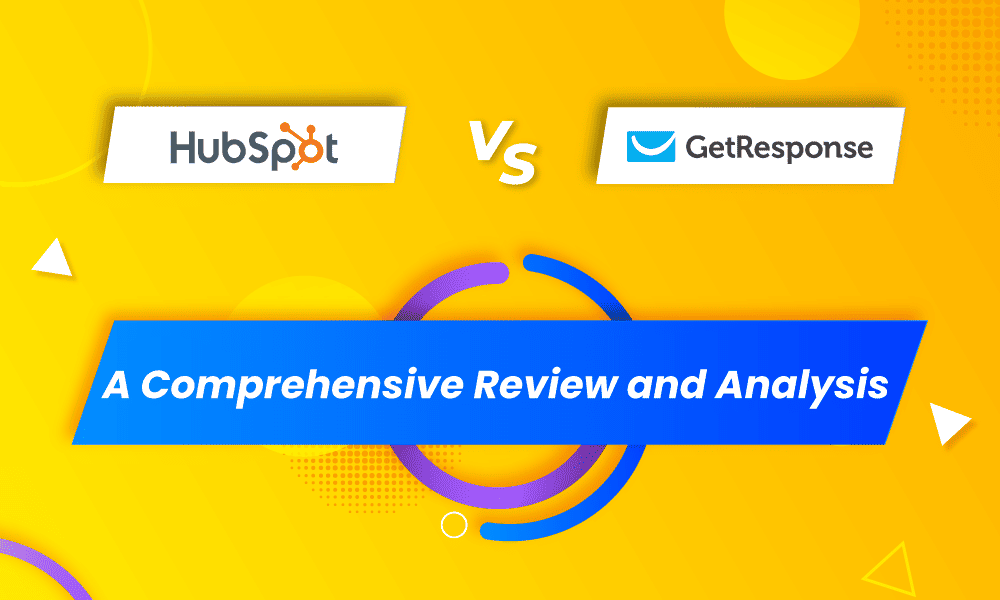HubSpot vs GetResponse is a difficult comparison since both platforms offer almost similar marketing features. This makes it challenging to determine which one offers better value for money. But they both have unique features that set them apart and differ in how easy they are to use.
So, I signed up for both platforms to see how they compare. And in this detailed HubSpot vs GetResponse guide, you’ll learn:
- The key differences between HubSpot and GetResponse
- The pricing difference between the two platforms
- How the main features of each platform look and feel
- A more affordable, smarter alternative
Table of Contents
HubSpot vs GetResponse: Main Differences
Both platforms have similar features that’ll help you attract an audience, convert them into leads, and engage with customers.
Such features include landing pages, forms, marketing automation, email marketing, social media management, ad manager, live chat, and a website builder.
But there are key things that set the two platforms apart. Here are the main differences:
- GetResponse has advanced eCommerce tools compared to HubSpot. With a dedicated eCommerce platform, you can segment your customers, create promo codes directly in GetResponse, and automatically recommend products using AI.
- GetResponse has a Social Ads Creator, which you can use to create videos and banners to promote your products. HubSpot lacks such a platform.
- GetResponse has a webinar platform included in its pricing. You can use it to live stream webinars on Youtube and Facebook, use calls to action to promote your products, and collect feedback using polls. There’s nothing like this in HubSpot.
- You can also A/B test sign-up forms on GetResponse, unlike HubSpot, which only lets you run A/B test email campaigns and on your landing pages.
- HubSpot has a shared inbox that lets you manage conversations with your customers from emails, live chat, Facebook Messenger, and forms. GetResponse only has an interface that lets you manage live chat conversations.
- You can also run ABM campaigns in HubSpot with advanced features like company scoring and specific automation workflows to target key accounts. GetResponse lacks this feature.
- HubSpot includes a free CRM where you can view your deals and see your customers’ journey through its contact management feature. GetResponse is only a marketing platform, so it lacks such a feature.
Comparing HubSpot vs GetResponse
We’ll compare both platforms and review them based on seven factors – ease of use, pricing, email marketing, CRM integration, landing page creation, marketing automation, and analytics.
HubSpot vs GetResponse: Ease of use
In this section, we’ll review the customer support and UI, and look at the resources available to help you get started.
HubSpot
HubSpot is an all-in-one tool, but it’s easy to navigate through the different hubs. All the hubs are on the top navigation bar, with specific features in each hub available in the drop-down menu. This makes it easy to navigate to the main features in HubSpot Marketing Hub with only a few clicks.
But to some, this all-in-one nature isn’t relevant to them. As Kaitlin Hay, a Digital Marketing Specialist, says:
“There is a lot on the site that I don’t use, there seems to be a lot of extra bells and whistles that aren’t essential to running a marketing program.”
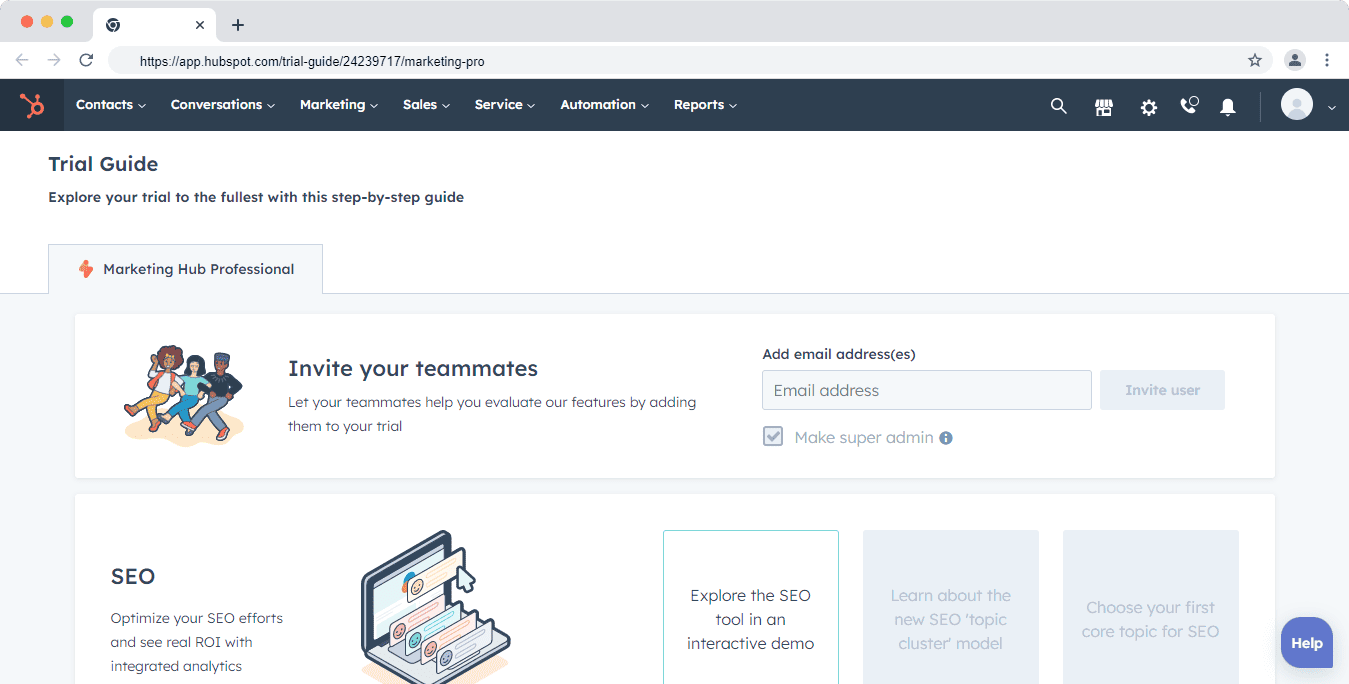
But in terms of using its marketing tools, HubSpot is user-friendly, as Kaitlin explains:
“Setting up automated drip workflows is user-friendly and they really do think of everything! Its intuitive and easy to use, makes creating drip campaigns easy. Also love the email analytics and how easy it is to create grey list and blacklist email lists to remove old subscribers to improve the open rate.”
Customer support includes email and in-app chat support for the starter plan (we’ll review the pricing next), and the professional and enterprise plan includes phone support. They also have a multilingual support team that caters to international customers.
You can also ask questions in the community center and get in-depth answers from certified HubSpot partners. When you need instant answers for common tasks, you can use the extensive knowledge base to find answers.
GetResponse
It has a clean UI since it’s only an email marketing platform. All the features are a click away and include in-app step-by-step guides to help you get the most out of each feature.
I also found the tutorial videos and the help center to be resourceful. But HubSpot has more in-depth and useful step-by-step guides related to each feature, unlike GetResponse.
Customer support includes email and chat support but lacks phone support. Overall, GetResponse is easy to use, and you can run your marketing campaigns in no time with the help of customer support.
Here’s how Richard Tunnah, CEO of Redman Capital, summed up his experience:
“GetResponse is easy to get started with as they offer help videos and support to get you through the difficult first email campaign set up. I have tried a few of the leading email campaign companies including Aweber, Constant Contact and Mailchimp, GetResponse was the easiest to set up your first campaign.”
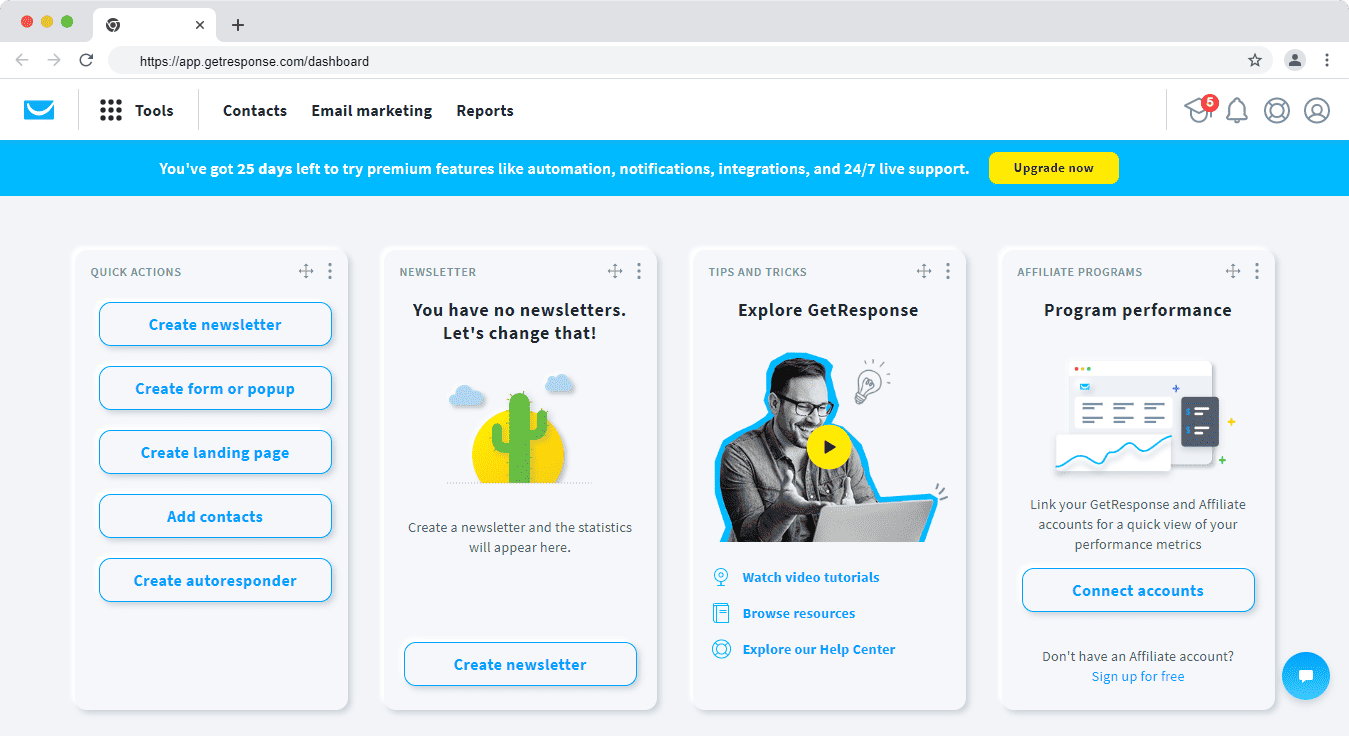
Ease of use verdict
Both platforms are easier to use. However, according to customer ratings on G2, HubSpot is easier to use and has better customer support compared to GetResponse.
Read also: The Best HubSpot Alternative
GetResponse vs HubSpot: Pricing
This is the major difference between GetResponse and HubSpot. It could be the deciding factor. So, let’s review their pricing.
How much does HubSpot cost?
HubSpot’s pricing varies depending on the type and number of contacts you have. It has two types of contacts:
- Marketing contacts: These are the normal contacts you can send emails to, target with ads, and run automations on. They count towards your pricing plan.
- Non-marketing contacts: These contacts don’t count toward your paid plan. You can’t send marketing emails or target these contacts with ads.
All the plans include 1 million free non-marketing contacts. You can store these contacts in the free CRM.
HubSpot offers various suites/plans:
- HubSpot Marketing Hub
- HubSpot Sales Hub
- HubSpot Service Hub
- HubSpot CRM Suite
Each has three paid plans and one free plan:
Starter plan – Pricing starts at $20/month
This plan suits small teams and individuals. It includes the main features that’ll help you attract and engage with leads.
Features in this pricing plan include:
- Email marketing
- Forms
- Landing pages
- Live chat
This price includes 1,000 marketing contacts. Here’s the pricing structure for additional contacts:
- The first 1,000 contacts are included in your monthly starter plan
- 1,001 to 3,000 contacts – $20/month per 1,000
- 3,001 to 5,000 contacts – $18/month per 1,000
- 5,000+ contacts – $16/month per 1,000
One thing to note: HubSpot limits the number of emails you send per month. In the starter plan, your account limit is 5X your marketing contacts.
Professional plan – Pricing starts at $890/month
This plan is best for you if you have a bigger team and want to expand your marketing efforts beyond just emails, landing pages, and forms.
Key features in this plan include:
- Teams (you can organize users into teams based on various criteria such as product line and region)
- Omni-channel marketing automation
- Email marketing campaigns
- Custom reporting
- Social media
- You also get additional features and increased limits on features in the starter plan.
It includes 2,000 marketing contacts. Additional contacts are priced as follows:
- The first 2,000 contacts are included in your monthly professional plan
- 2,001 to 22,000 – $250/mo per 5,000
- 22,001 to 42,000 – $225/mo per 5,000
- 42,001 to 62,000 – $200/mo per 5,000
- 62,001 to 82,000 – $175/mo per 5,000
- 82,000+ – $150/mo per 5,000
Two things to note:
- Your email send limit in this plan is 10X your marketing contacts.
- Mandatory onboarding is required with a one-time fee of $3,000
Enterprise plan – Pricing starts at $3,600/month billed at $43,200/year
This plan is billed yearly, and you must commit to it for a year. It’s suited for enterprise companies or large teams.
Key features include:
- Hierarchical teams. It helps you manage users much better
- Partitioning which gives you the ability to give teams different permissions on features and marketing assets
- Custom behavioral events that let you track actions visitors take on your website
- Custom objects that let you store data only relevant to your business
It includes 10,000 contacts, and additional contacts are priced as follows:
- The first 10,000 contacts are included in your enterprise plan
- 10,001 to 50,000 – $100/mo per 10,000
- 50,001 to 100,000 – $90/mo per 10,000
- 100,001 to 200,000 – $80/mo per 10,000
- 200,001 to 500,000 – $70/mo per 10,000
- 500,000+ – $60/mo per 10,000
Two things to note:
- Your email send limit in this plan is 20X your marketing contacts
- A one-time onboarding fee of $6,000 is mandatory
HubSpot 2024 pricing update
In March 2024, HubSpot introduced two new seats: View-Only and Core. Here’s a breakdown of the new changes:
- The View-Only seat does not offer any edit access. All plans offer unlimited View-Only seats.
- The Core Seat offers users edit access to all the features in their subscriptions — useful for CEOs, team leaders, and managers.
- The catch: The free edit-access seats that HubSpot was offering previously no longer exist – they are now the paid ‘Core Seats’. This means that those who enjoyed having free edit access previously should now purchase at least a Core seat to continue editing (or do away with a View-Only seat).
This table can help you understand better:
| User requirement | Previous pricing structure | New pricing structure |
| Users requiring view-only access to reports, records, and other data | Included in the free plan | Now offered in the free, View-Only seat |
| Users requiring edit access to records and reports, email tracking, and other editable tasks | Included in the free plan | Now offered in the paid, Core seat |
| Users requiring sales and service-specific features | Dedicated Sales and Service seat | Dedicated Sales and Service seat |
Not happy with HubSpot’s pricing? See our top picks for the best HubSpot alternatives in our comprehensive article.
How much does GetResponse cost?
GetResponse has four pricing plans: Email Marketing, Marketing Automation, eCommerce Marketing, and Max plan. The Max plan is a custom-built plan specific to your needs, so we’ll only review the first three plans.
But two things to note about GetResponse pricing that are different from HubSpot:
-
- GetResponse has unlimited monthly email sends. You are not charged for the number of emails you send per month.
- When an email address is allocated to several lists, it will be considered as separate contacts and charged accordingly.
- GetResponse charges based on the number of contacts in your list.
Email Marketing plan – Pricing starts at $19/month
This plan suits you if you need an email marketing platform to capture and nurture an audience.
Key features include:
- Email marketing. You can run basic functions like sending unlimited newsletters, A/B testing, and click tracking.
- Autoresponders to automatically send out welcome emails.
- Basic segmentation based on contact details, tags, contact action, and lead magnet. No segmentation based on scoring and events.
- Website Builder
- Landing pages and signup forms
- Access to only the automation templates
- Limited live chat
Here’s the pricing structure for the Email Marketing plan:
- 1,000 contacts – $19/month
- 2,500 contacts – $29/month
- 5,000 contacts – $54/month
- 10,000 contacts – $79/month
- 25,000 contacts – $174/month
- 50,000 contacts – $299/month
- 100,000 contacts – $539/month
Marketing Automation plan – Pricing starts at $59/month
This plan suits you if you need to scale your marketing operations. Features in this plan include all the features from the previous plan plus:
- Marketing automation. You can access the automation builder and additional automation features like contact scoring, drip campaigns, and event-based automation.
- Live webinars
- Limited web push notifications
- Fully unlocked live chat
- Advanced segmentation
Here’s the pricing structure for this plan:
- 1,000 contacts – $59/month
- 2,500 contacts – $69/month
- 5,000 contacts – $95/month
- 10,000 contacts – $114/month
- 25,000 contacts – $215/month
- 50,000 contacts – $359/month
- 100,000 contacts – $599/month
eCommerce Marketing Plan – Pricing starts at $119/month
This plan suits eCommerce brands because all the additional features, when compared to the Marketing Automation plan, are eCommerce based.
Features in this plan include:
- eCommerce tools like order confirmation automation, abandoned order recovery, quick transactional emails, synced promo codes.
- eCommerce segmentations
- Additional webinar features like on-demand and paid webinars
- Unlimited web push notifications and automation
- eCommerce and product recommendation reports
Here’s the pricing structure for this plan:
- 1,000 contacts – $119/month
- 2,500 contacts – $139/month
- 5,000 contacts – $169/month
- 10,000 contacts – $199/month
- 25,000 contacts – $299/month
- 50,000 contacts – $444/month
- 100,000 contacts – $699/month
Pricing verdict
GetResponse is cheaper than HubSpot. HubSpot locks key features under a paywall, so you have to upgrade, and the steep price jump from the starter plan to the pro plan is a deal breaker for many.
GetResponse selectively provides key features in each plan and doesn’t force you to upgrade to a higher subscription like HubSpot.
Read also: HubSpot Pricing and Comparison with Affordable Alternatives
GetResponse vs HubSpot: Email Marketing
Both platforms have powerful email features that’ll help you target campaigns to a specific audience or run A/B tests to optimize your email campaigns. We’ll look at how each email marketing tool performs and give you a review of each.
HubSpot
Its drag-and-drop email builder is powerful yet user-friendly, with simple navigation. However, you may be limited by the few templates and design options.
As Kaizer Ahmed says:
“While the platform offers a lot of customization options, some users may find that they are limited by the available templates and design options.”
The smart content and personalization tokens in HubSpot help you create a more engaging experience for your audience. Your email’s content will change based on people’s interests and behavior. Examples of personalization tokens in HubSpot include job function, last engagement date, last marketing email click date, last page seen, lifecycle stage, and many more.
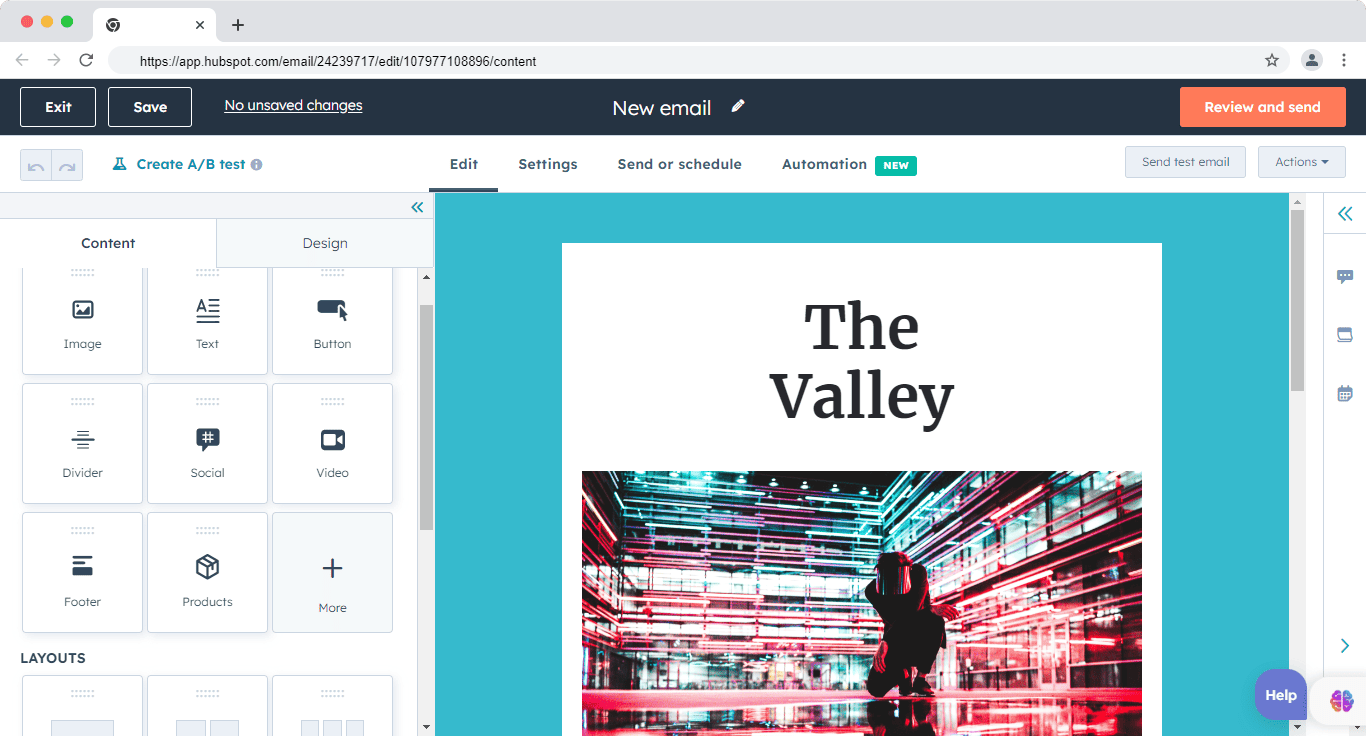
After creating your email, you can add it to marketing and sales automation right before sending the email. These workflows automate what happens after a contact engages with your email.
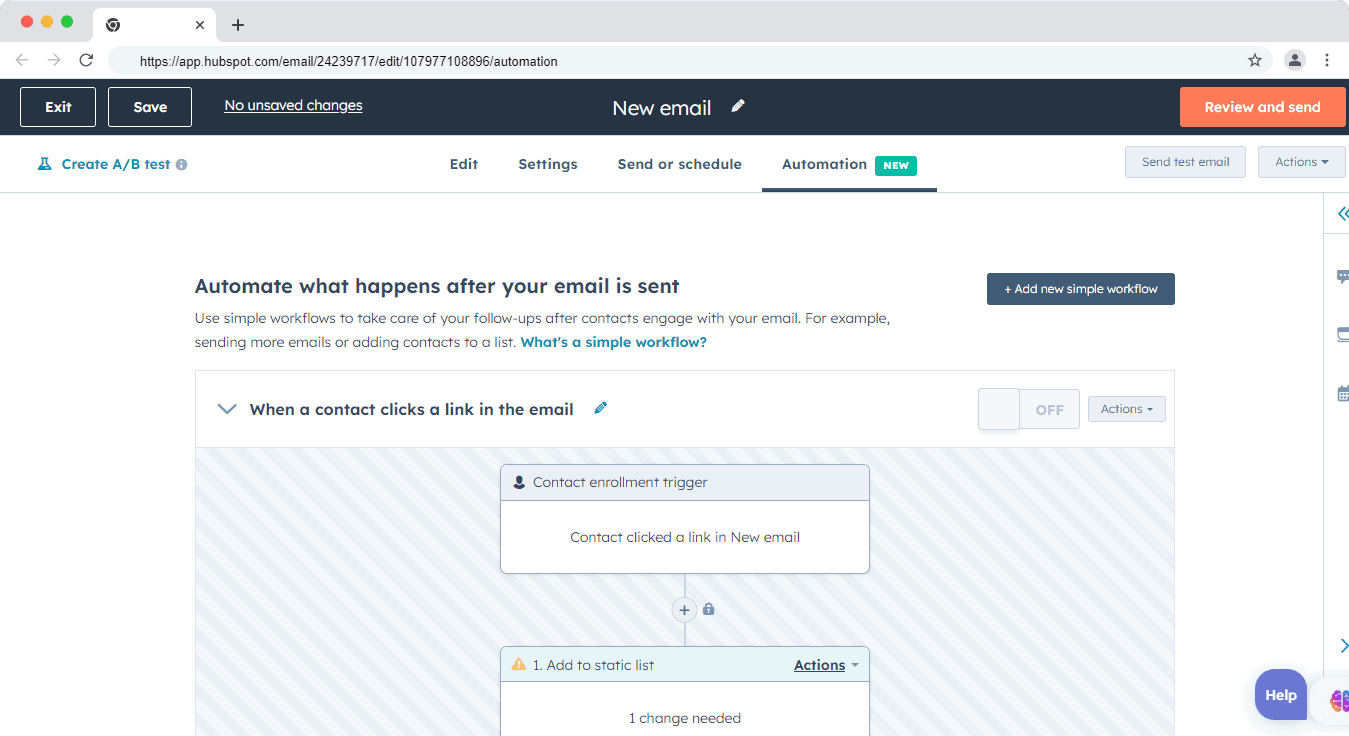
GetResponse
GetResponse has a ton of email templates compared to HubSpot. Although most of the templates are for eCommerce brands, they are a great choice for those who don’t have the time or resources to start from scratch.
Its email editor is simple and easy to navigate. But it’s less easy to navigate when compared to HubSpot. It’s too simple and lacks certain features like automatically creating a web version of the email or creating an A/B test directly from the email editor like HubSpot.
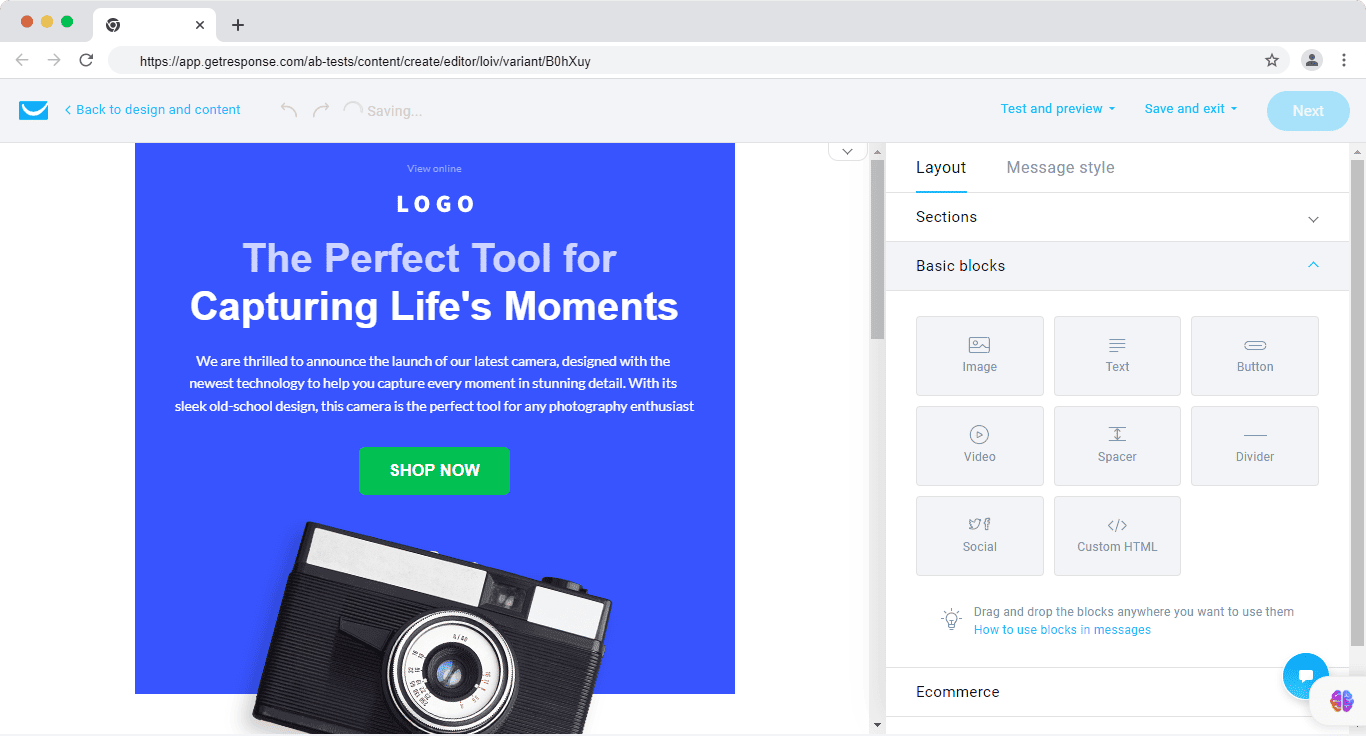
Email marketing verdict
HubSpot is by far better compared to GetResponse. It has more email automation features to engage with your audience, like smart content, and its editor is designed to save you time.
Read also: Marketing Automation Software for Small Businesses
GetResponse vs HubSpot: CRM Integration
It’s important to choose an email marketing automation platform that integrates with your CRM because you’ll have more automation options, such as targeting new leads added to your CRM. You’ll also use data from your CRM to improve your leads scoring system.
HubSpot
HubSpot has a native CRM since it’s an all-in-one platform. It provides seamless integration with your customer data, advanced lead management options, and marketing automation capabilities.
The direct HubSpot integration gives you more lead-scoring options and contact management features. For example, the smart contact database lets you view a lead’s entire interaction with your company, from social media and emails to tickets raised. You can also set automations triggered by events in the CRM.
HubSpot also integrates with popular CRMs like Salesforce, Pipedrive, Zoho CRM, Microsoft Dynamics 365, Close, Copper, Bitrix24, Freshsales Suite, Insightly, Sugar CRM, Nimble CRM, Redtail CRM, Freshsales (classic), Nutshell, Bigin, Salesmate, Vtiger CRM, Ontraport and many more.
GetResponse
GetResponse lacks a native CRM like HubSpot. So you won’t get the advantage of a seamless data transfer and more customization options. But it natively integrates with popular CRMs like:
- Salesforce
- Microsoft Dynamics 365
- Sugar CRM
- Zoho CRM
You can also connect to other CRMs like HubSpot, Capsule, and Salesflare.
CRM Integration verdict
HubSpot has more integration options than GetResponse. This makes it effective to create more personalized email campaigns and improve your marketing and sales efforts.
Read also: Free CRM with Marketing Automation
GetResponse vs HubSpot: Landing Page Creation
Creating landing pages within your email marketing software saves you time and improves user experience. However, the creation process has to be easy and intuitive, and the marketing automation tool should have the right features. In this section, we’ll look at what both platforms have to offer.
HubSpot
The landing page builder is really easy to use. You don’t need any coding experience to create a page, as it’s all done through a drag-and-drop interface. There are also a couple of pre-designed templates to choose from, which you can customize to fit your brand and messaging.
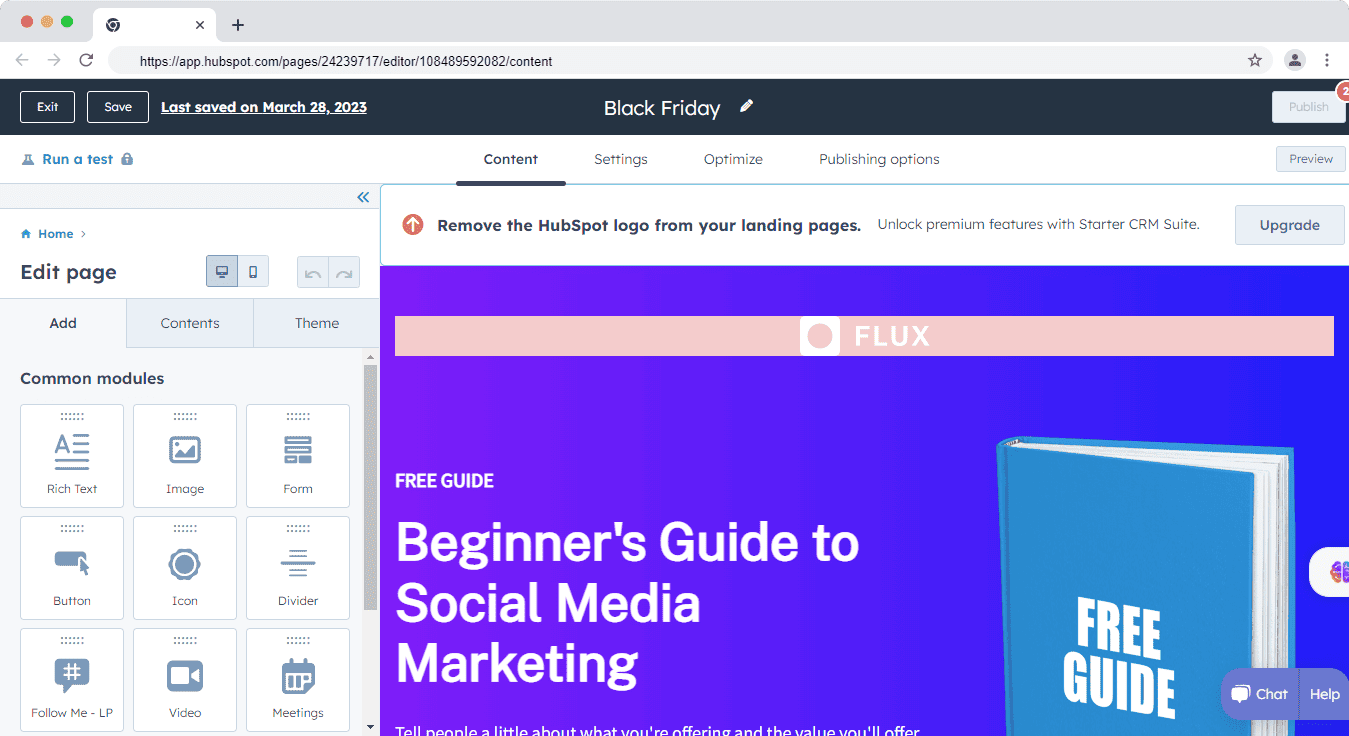
You can add forms, calls-to-action, and other conversion-focused elements to the page to encourage people to take action, and then run A/B tests to see which version of the page performs better.
Smart content modules display different versions of your content based on categories like ad source, device type, country, preferred language, lifecycle stage, or how they found your site.
GetResponse
It has over 100 design templates available. You can choose from popular categories like Download, Discount, Optin, and Webinar Invite. You can also build a landing page from scratch.
One downside to its builder is the outdated design and few customization options compared to HubSpot.
Here’s how Meriah Kruse summed up the landing page builder:
“Although I appreciate the landing page maker, I am also still hoping for some improvement in the landing page construction functions, which I find stodgy and finicky.”
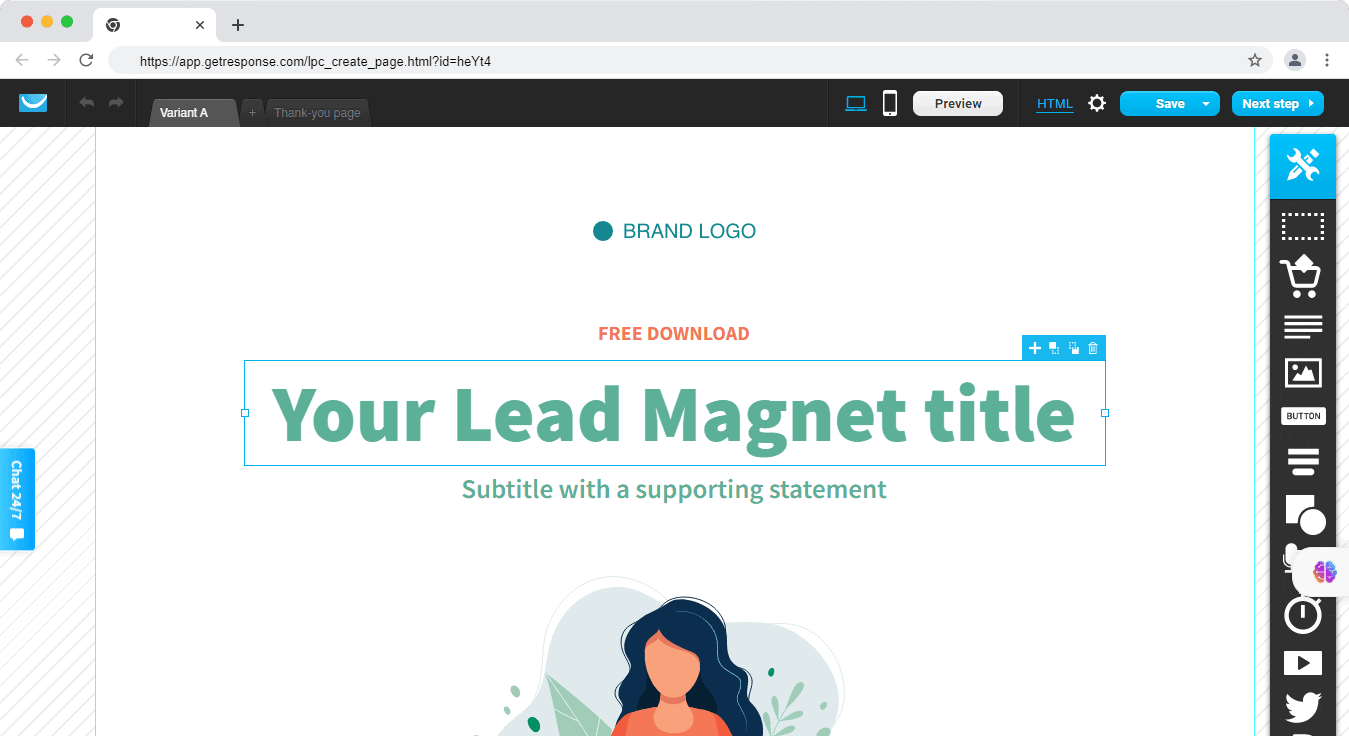
You can also personalize the sign-up form on your landing page by adding custom fields and customizing the text on the button. And if you want to organize the content of your page with sections or add videos, it’s easy – just drag and drop the video placeholder into the workspace and paste a link to a video URL.
Landing page creation verdict
HubSpot has a better landing page builder compared to GetResponse. Its UI is more user-friendly, and it lets you optimize your pages for SEO.
Read also: Is HubSpot Worth It? An In-depth HubSpot Review for Small Businesses
HubSpot vs GetResponse: Marketing Automation
Marketing automation allows you to send targeted and personalized emails to your subscribers based on their behavior, interests, and preferences. Both platforms have automation capabilities, but which one is intuitive, easy to use, and more powerful?
HubSpot
You can create a new workflow from scratch or use a template to guide you. When creating a workflow from scratch, you can select from different objects like Contacts, Companies, Deals, and more. Once you’ve chosen your object, you can then select the type of workflow you want to create, like a Blank Workflow or a Scheduled Workflow.
If you prefer to use a template, you can search for one that aligns with your goals and explore different automation options. Once you’ve selected a template, you can edit, add, and remove actions in the editor.
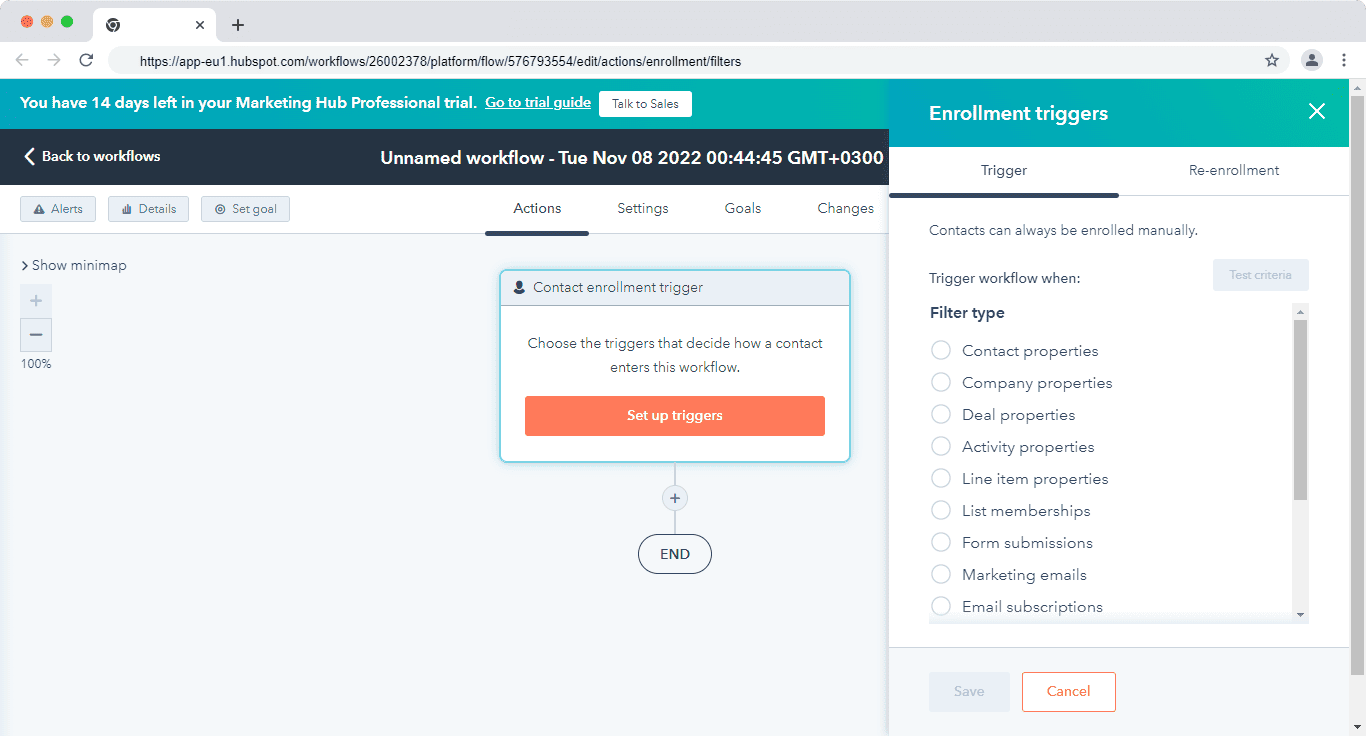
After selecting your object and type, you can set enrollment triggers to automatically enroll records in the workflow based on certain criteria. You can configure triggers, conditions, and actions to deliver the most effective emails to the most relevant recipients at optimal times.
The advanced segmentation in HubSpot ensures that only the appropriate contacts are enrolled in your workflows. And by integrating data from your CRM, you can personalize your emails for maximum effect.
It’s important to note that the actions available to you depend on your subscription, and locked actions require an account upgrade to use. Once you’ve added your actions, you can clone or move them to streamline the workflow-building process.
Read also: The Best GetResponse Alternatives (Features, Pricing)
GetResponse
It allows you to create targeted, personalized campaigns that are triggered by specific user actions, such as signing up for a newsletter, landing page visits, or abandoning a shopping cart. This is different from HubSpot, which lets you create triggers not only from contacts but also from company details, deals, quotes, and tickets.
The GetResponse email marketing software has a ton of automation templates to choose from. They range from different categories such as welcome emails, engagement and retention, post-purchase, abandoned cart, online courses, webinars and events, and affiliate marketing.
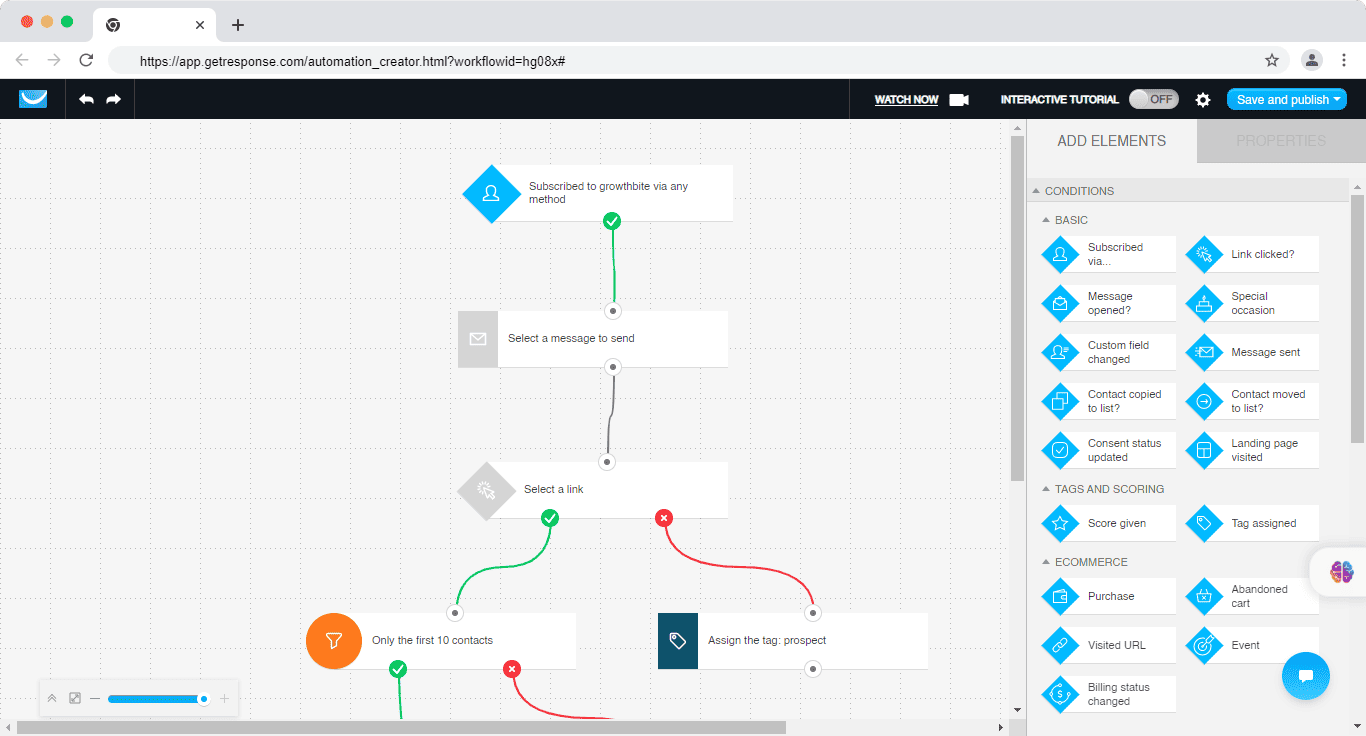
Marketing automation verdict
HubSpot is more powerful and has more features compared to GetResponse. But choosing between the two depends on your needs. GetResponse offers automation in cheaper plans than HubSpot but is geared towards small businesses, while HubSpot is expensive and suitable for large teams.
Read also: GetResponse Vs TinyEmail — In-Depth Analysis With Key Differences
EngageBay: A More Affordable and Powerful Alternative
HubSpot is a more powerful all-in-one CRM and email marketing platform. It’s user-friendly and better in most aspects compared to GetResponse. But it’s not suited for small teams or individuals who want an affordable and simple email marketing platform.
GetResponse is a cheaper alternative with similar features. It has more unique features like webinars and more eCommerce tools, but its interface is not user-friendly, and it’s a bit expensive compared to other email marketing platforms.
That’s where EngageBay comes in. It’s cheaper than both platforms and has all the essential features.
For example, the $49.99/month plan allows you to run marketing automation. It includes additional features such as push notifications, site messaging, a dedicated account manager, and free onboarding sessions, which are not available in GetResponse’s marketing automation plan ($59/ month).
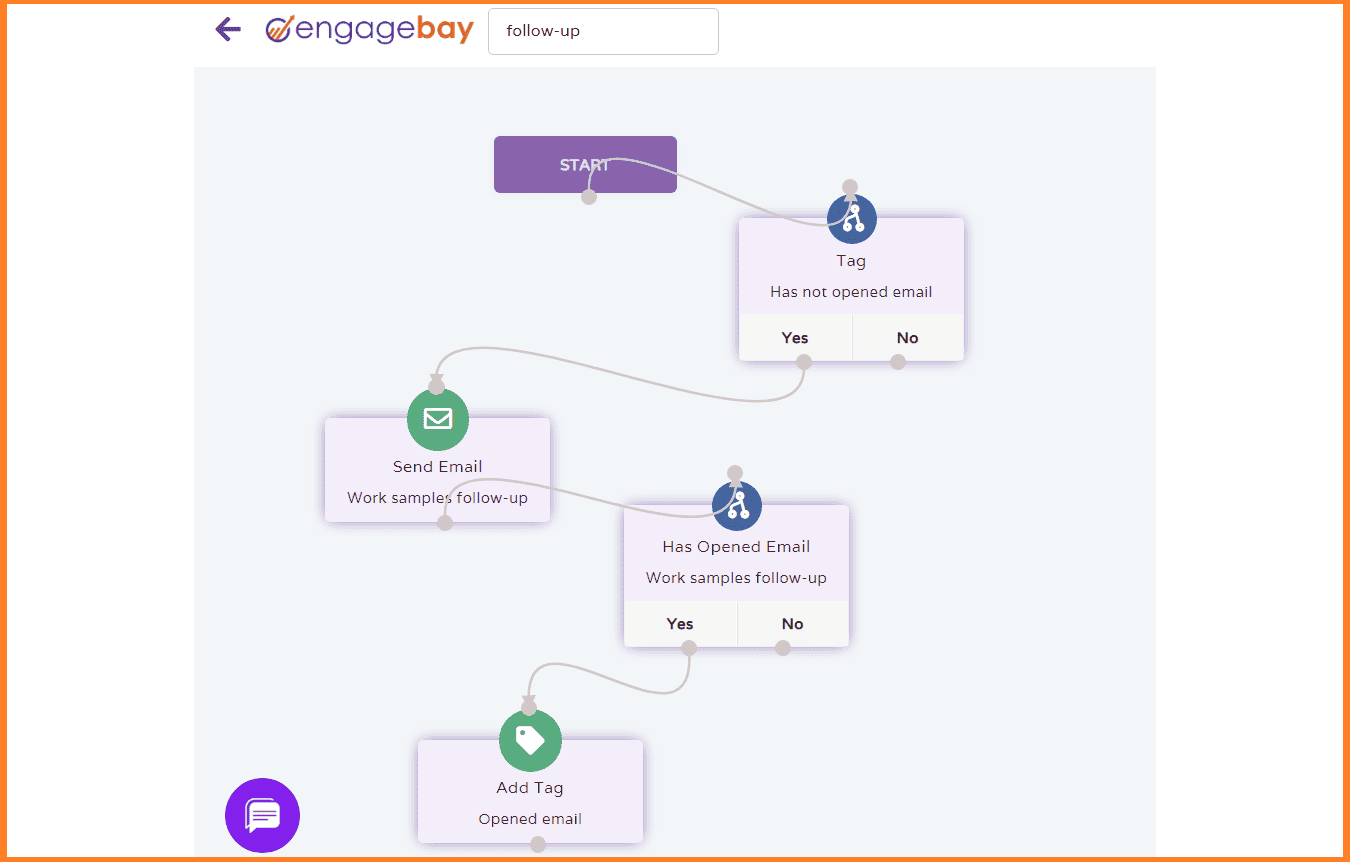
You can also automate your lead scoring process. Simply add triggers that will change lead scores based on their activities, such as link clicks and website visits. You can also run email sequences, SMS marketing, site messaging, and create landing pages and web forms.
Learn more about EngageBay:
Sign up with EngageBay for free
Wrapping Up
HubSpot suits you if you have a big team or need a platform that will grow with you. It’s better than GetResponse but it’s expensive.
GetResponse is cheaper and good for you if you need to run simple email marketing activities. But when compared to other platforms, it’s expensive and less easy to use.
Check this simple comparison that clearly shows which platform is the best for small businesses:
| Feature | EngageBay | GetResponse | HubSpot |
| Marketing automation | EngageBay ‘Pro’ | GetResponse ‘Marketing Automation’ | HubSpot ‘Professional’ |
| Contacts | Unlimited | 25,000 | 25,000 |
| Cost | $119.99/mo | $215/mo | $2,825/mo (without onboarding) |
EngageBay is a great alternative since it’s cheaper than both platforms, has similar and additional features, and is easier to use.
Related reading: