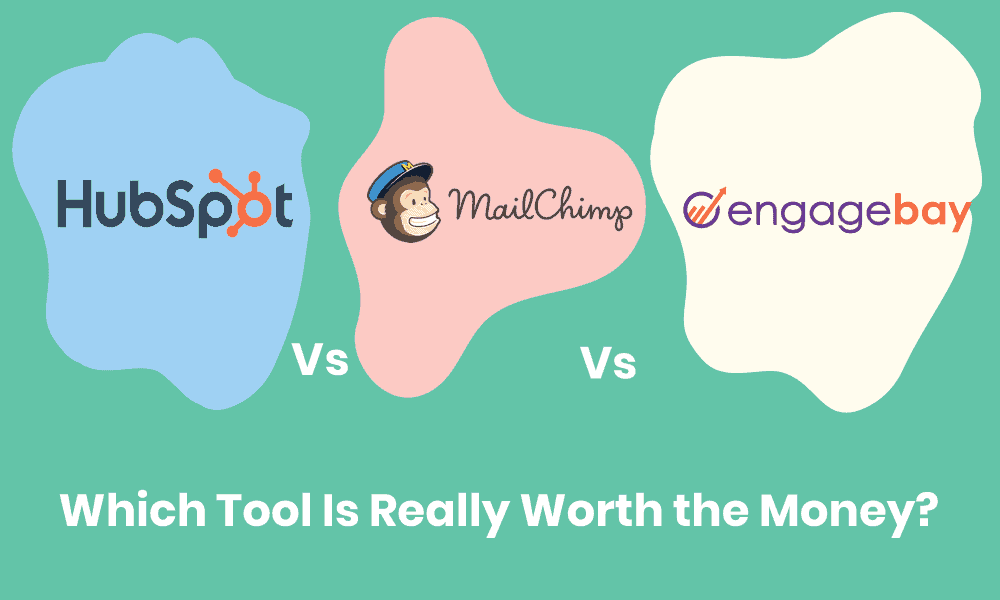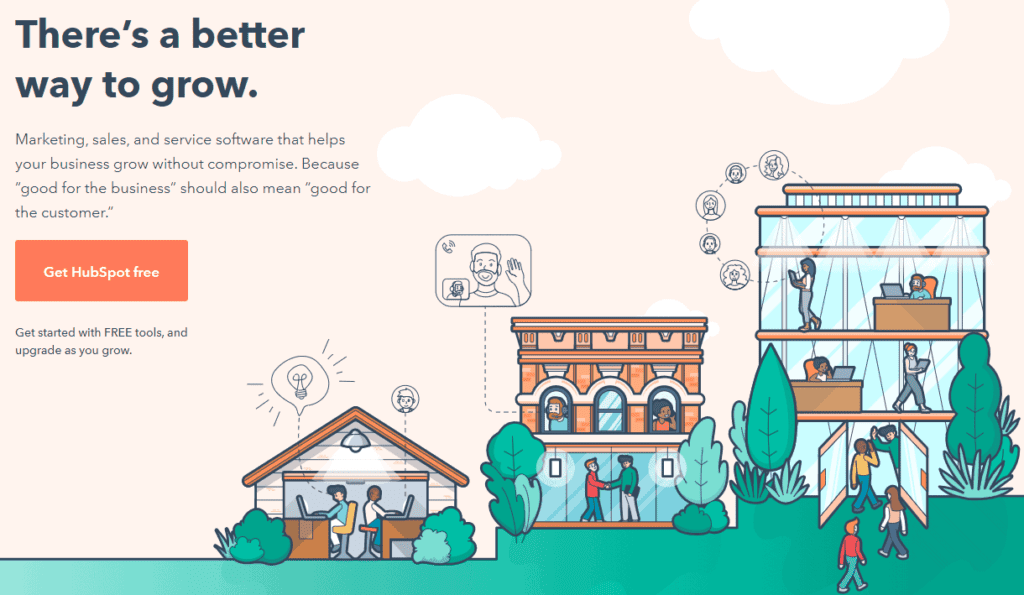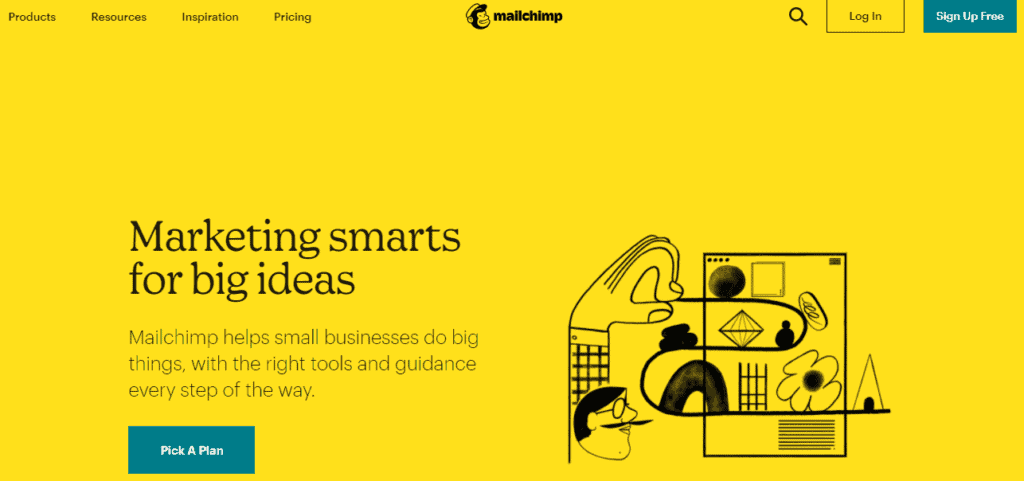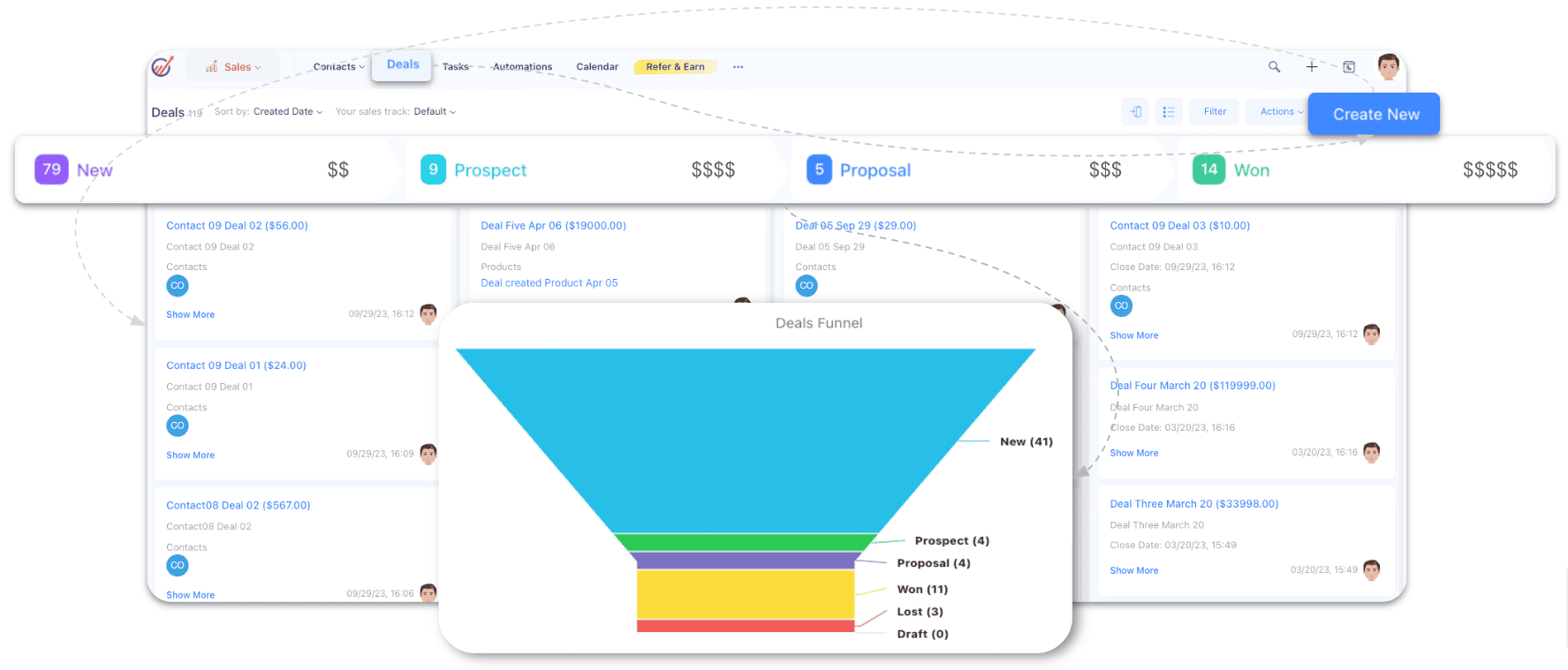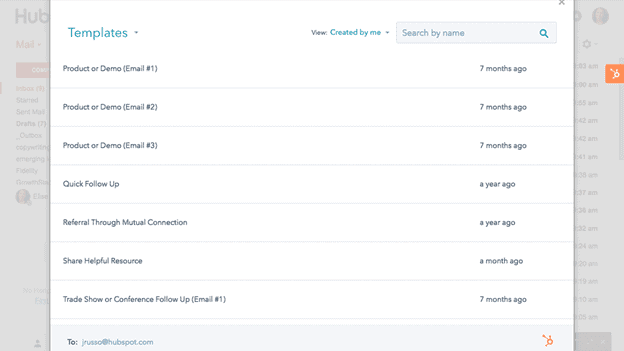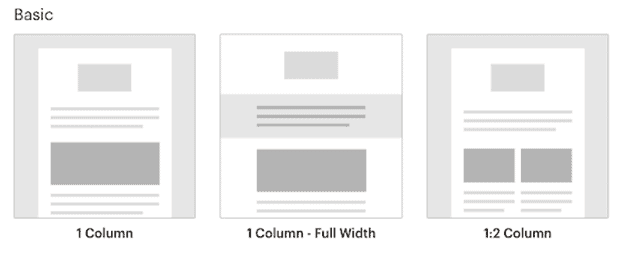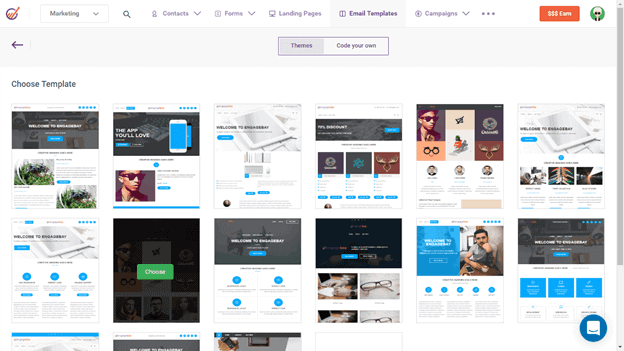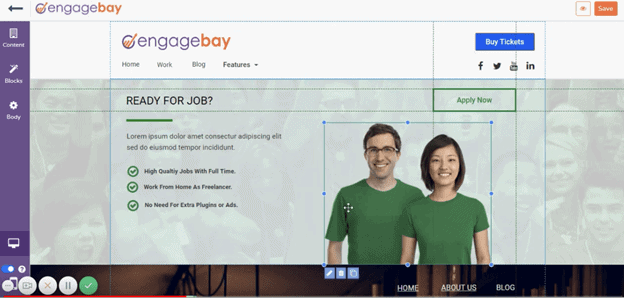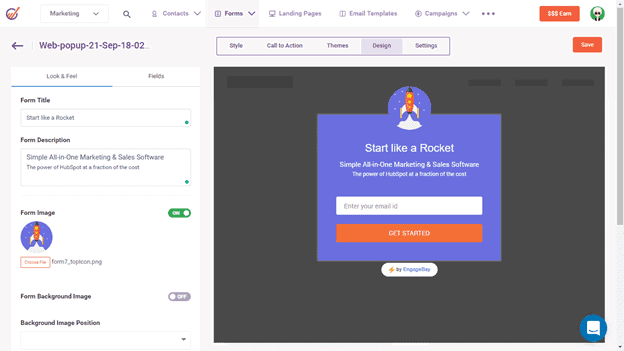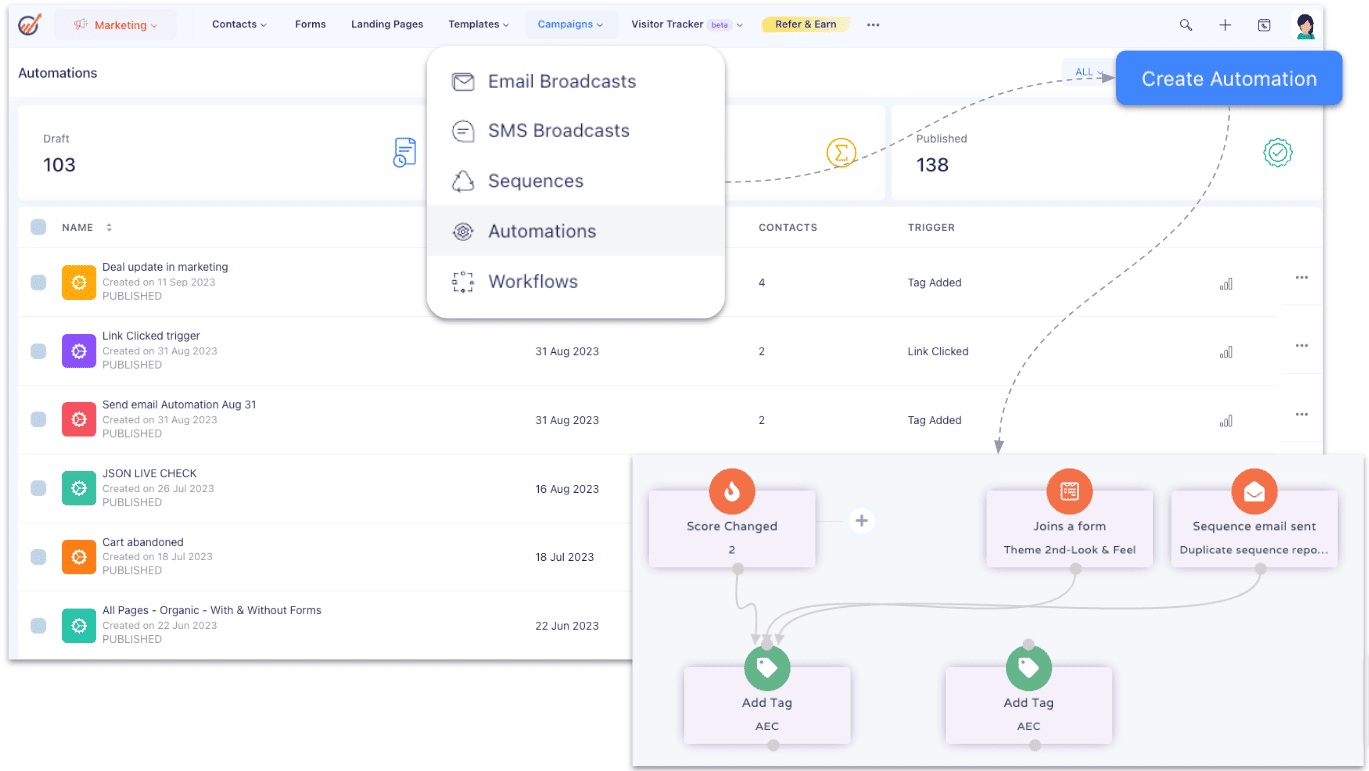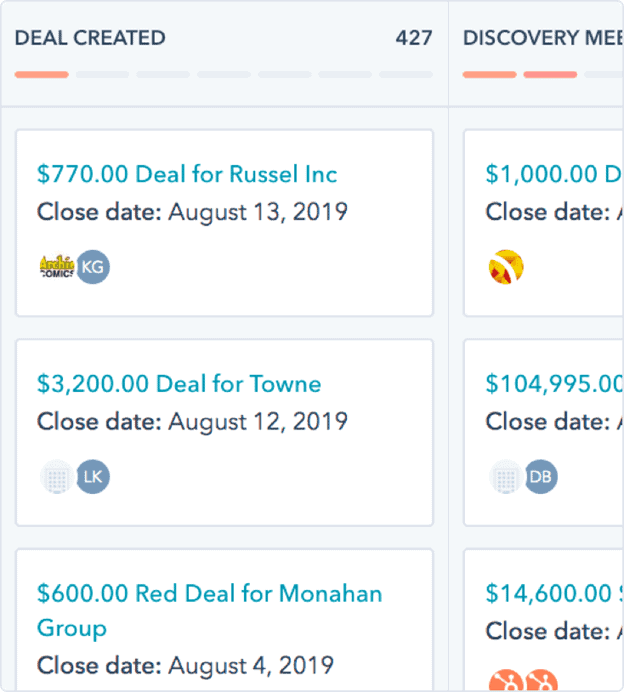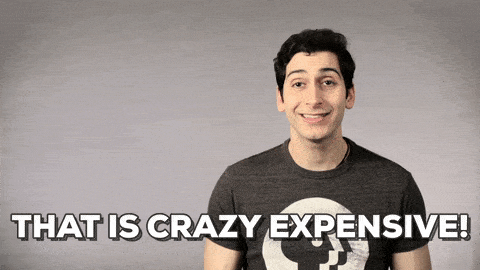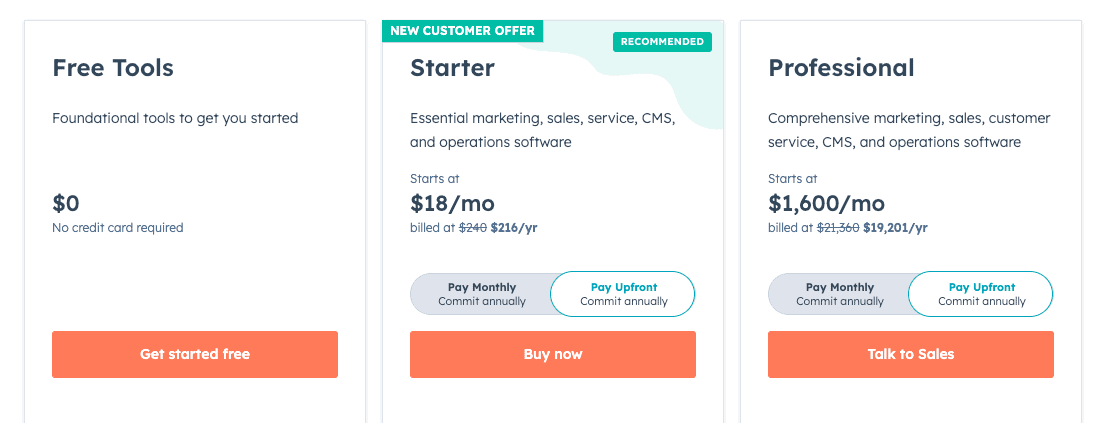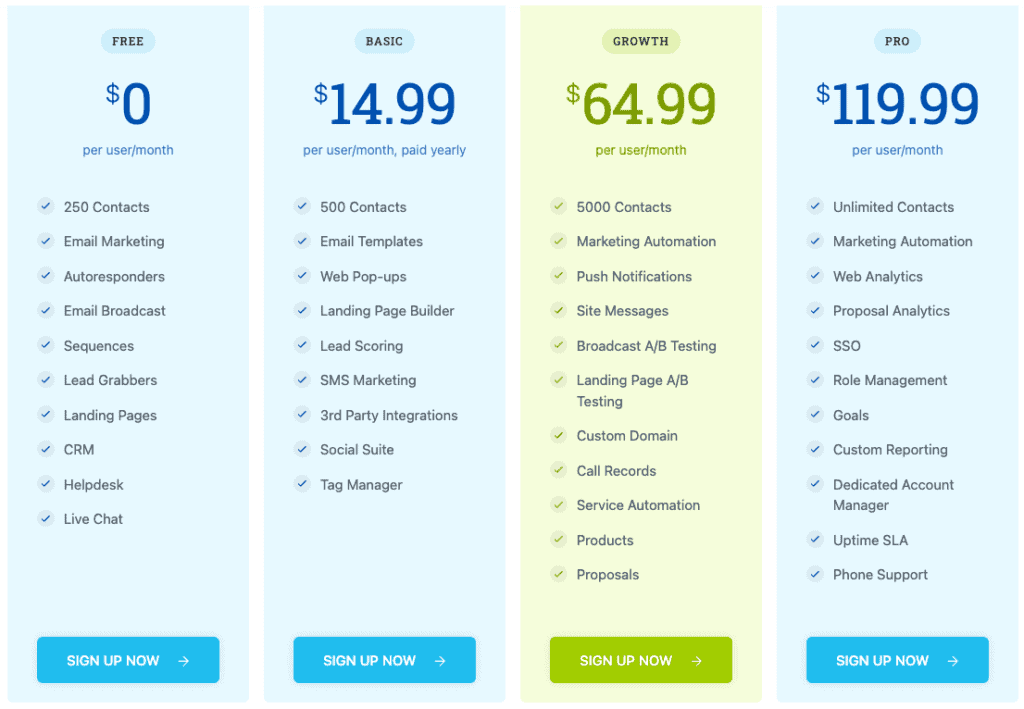You’re comparing some heavy hitters for your small business software solution. HubSpot is one such tool you’re considering, and Mailchimp is another.
A colleague recommended EngageBay, which is designed for small businesses and startups like yours.
That leaves you with three viable options for driving your small business success. You have to narrow down your choices, but how?
In this blog post, we’ll help with your dilemma.
First, we’ll review HubSpot, Mailchimp, and EngageBay individually before comparing the features of each respective email marketing software.
Finally, we’ll discuss pricing so you can choose the best tool for the money!
Table of Contents
What Is HubSpot?
HubSpot is a premier inbound marketing software with service and sales features.
Their products include a CMS (content management system) Hub, Service Hub for customer service software, Sales Hub with CRM, and Marketing Hub with automation.
Their CRM is available for free.
Here is a closer look at what’s in the Marketing Hub:
- Analytics dashboard with conversion and traffic analytics
- Content creation tools, including for a blog
- Social ads and other tools
- Live chat
- Video management and hosting
- Contact management
- Automation
- Email marketing
The services available from HubSpot are for businesses of all sizes, including startups and small companies.
What Is Mailchimp?
Since 2001, integrated marketing platform Mailchimp has been a trusted choice for creating winning email marketing campaigns.
Their platform includes services like audience management with lead segmenting, behavioral targeting, CRM, and signup forms.
Mailchimp’s creative tools are email campaign templates, subject line assistance, dynamic content, and their AI-driven Creative Assistant. You can also expect marketing automation and analytics through Mailchimp.
👉Uncover the landscape of HubSpot competitors with our comprehensive guide. Get detailed insights on pros, cons, and pricing.💰
What Is EngageBay?
Founded as a more affordable solution to HubSpot, EngageBay is an all-in-one support, sales, and marketing software that, too, has CRM.
They offer four products in the same vein as HubSpot: the Service Bay with custom tickets and helpdesk, the CRM & Sales Bay with lead scoring and sales CRM, the Marketing Bay (which we’ll discuss in just a moment), and the All-in-One Suite, which has a mix of the above services.
So which features are included in EngageBay’s Marketing Bay?
Here’s a quick overview:
- Bulk SMS marketing
- Email templates
- Contact segmentation
- Push notifications
- Site messaging
- Inbound marketing
- SMS marketing
- Webforms
- Landing pages
- Email sequences
- Email marketing
- Marketing automation
Here is a full product demo for EngageBay that we recommend you check out!
HubSpot vs Mailchimp vs EngageBay: How Do They Differ?
With those introductions out of the way, we next want to home in on certain features among the three marketing tools.
These features include email templates, form builders, automation, CRM, and integrations.
Let’s talk about where HubSpot, Mailchimp, and EngageBay excel so you can start to get a clearer idea of which tool your small business will use.
Email templates
HubSpot includes a free email template builder as part of its marketing automation software, but these emails are more sales-based than marketing-minded.
You can also select from more than 80 business templates, but these aren’t emails.
Instead, the included areas are project management, receipts and invoices, reports, CRM, and branding, among others. That will leave you mostly with HubSpot’s free email template builder for sales emails.
According to HubSpot, you can send these emails from within your HubSpot inbox.
If you find a template you like, it’s usable in Gmail and Microsoft Office 365 as well as Outlook.
business
HubSpot has metrics within their software that indicate how well your email templates perform.
When you find a winning template, you can easily send it among key members within your sales and/or marketing teams.
Mailchimp outdoes HubSpot in the templates department, as they give you 100 different templates to choose from.
Their templates include education messages, follow-ups, newsletters, announcements, and product sales emails. With drag-and-drop editing, Mailchimp’s email templates come together in minutes.
You can select the size of the templates, with some examples included in the image below.
Mailchimp has dozens upon dozens of email template themes you can work with too.
Some of these are stationary, photography, events, featured, and holidays.
If you’d rather, you can also code your own email templates from scratch in Mailchimp.
EngageBay’s Marketing Bay is home to their email templates. Many template themes are available, all of which have rich designs that are sure to appeal to your various audience segments.
Like Mailchimp gives you the option to code your own email templates from scratch, you can do the same in EngageBay CRM should you want to.
Landing page and form builders
HubSpot’s form builder is free to use.
According to their website, it takes mere seconds to create the kinds of forms your small business needs to excel.
You can make custom forms as well if that’s more up your alley. Since HubSpot’s form builder relies on drag and drop features, even those who don’t want to custom-build a form should be able to figure out how to make their own form.
Their landing page builder works in much the same way with drag-and-drop features.
HubSpot offers landing page templates, each mobile-optimized. A/B test your landing page before it goes live, then analyze its performance within HubSpot’s platform.
On its own, Mailchimp doesn’t have any landing page or form builders, but the apps or tools they integrate with might.
EngageBay’s landing page and form builders are very simple to use.
You can insert elements one by one with drag and drop, including images, copy, social media links, CTA buttons, and more.
EngageBay’s lead capture forms include pop-ups.
You determine when the pop-up appears so you can generate lead interest at just the right moment, possibly even changing a customer’s mind so they don’t abandon their cart!
Automation
HubSpot’s sales automation tools include some marketing features as well.
You can automate the following areas:
- Email follow-ups
- Email personalization
- Predictive lead scoring
- Sales call queues
- Meetings
- Email scheduling
- Email sequences
Where Mailchimp didn’t have much in the landing page or form-building departments, they more than make up for that in automation.
Their automation services take into account customer journeys and send-time optimization.
Here’s how you can use Mailchimp’s automation:
- Email personalization
- Email scheduling
- Email follow-upsHubSpot vs Mailchimp vs EngageBay: How Do They Differ?
- Custom triggers
You can also choose from automation types in Mailchimp, including date-based automation or behavior-based automation.
EngageBay’s automation features are nothing to sleep on either.
Like HubSpot, EngageBay has a mix of sales and marketing automation workflows to select from.
Here’s what you can automate:
- Email personalization
- Customer segmentation
- Lead scoring
- Email sequences
- Trigger events
- Email sending
- Email follow-ups
- Sales reporting
- Lead prioritization
- Missed call reassignment
- Team manager notifications
- Automated tasks
Here is a guide on how you use EngageBay’s automation workflows.
CRM
HubSpot’s CRM software is one of their only free features, so it naturally earns the company a lot of acclaim.
Within HubSpot’s CRM, you can do the following:
- Live chat
- Schedule meetings
- Track prospects and deals
- Receive email notifications
- Pipeline management
- Review a reporting dashboard
Mailchimp’s CRM is centered around marketing.
Here are the features:
- Mobile app connectivity
- Personalization
- Behavioral targeting
- Contact profiles
- Reports, including revenue, engagement, and growth reports
- Segmentation
- Audience dashboard insights
EngageBay’s sales and marketing CRM is also free forever like HubSpot’s (Mailchimp’s CRM is not free).
This is what you get:
- Custom reporting
- Sales gamification
- Analytics
- Email automation
- CRM Telephony
- Appointment scheduling
- Lead nurturing
- Contact management
- Lead scoring
- Email CRM integration
Integrations
The HubSpot Marketplace is a comprehensive view into the full extent of their integrations.
With hundreds and hundreds of options available in areas like finance, customer service, productivity, sales, and marketing, we’ll list a few such integrations here.
- Gmail
- HubSpot for WordPress
- Zapier
- Facebook Ads
- Outlook
- Google Ads
- Zoom
- Mailchimp
- Slack
- PieSync
- Calendly
- SurveyMonkey
- WooCommerce
- Typeform
- Shopify
- Eventbrite
- PandaDoc
- Salesforce
- Canva
- Stripe
MailChimp has nearly as many integrations, including the following:
- Vimeo
- Patreon
- Calendly
- Eventbrite
- OpenTable
- Hootsuite
- Google Analytics
- Adobe Photoshop
- Canva
- WooCommerce
- Stripe
- LiveChat
We also must compare EngageBay’s Integration Library, which is quickly becoming just as robust as HubSpot’s or Mailchimp’s, with these options:
- Pabbly
- PieSync
- JotForm
- reCAPTCHA
- DocuSign
- BulkSMS
- Plivio
- Gupshup
- VivaConnect
- Exotel
- Twilio
- JustCall
- RingCentral
- MightyCall
- QuickBooks
- Stripe
- Amazon SES
- Shopify
- Xero
- Mandrill
- Mailgun
- SendGrid
- Zapier
Read also: HubSpot vs GetResponse: A Comprehensive Review and Analysis
Comparing HubSpot, Mailchimp, and EngageBay Pricing
Now that you have a much clearer idea of which services are included among HubSpot, Mailchimp, and EngageBay, as well as how these three software platforms differ, it’s time to discuss the pricing for each.
Here is where you’ll really make the choice on which tool gels with your small business.
HubSpot pricing
We talked about HubSpot’s free CRM earlier, but that’s all from this sales and marketing company that is free.
Their marketing software includes three plans.
The Starter plan is $45 a month when you pay upfront; you get up to 1,000 contacts.
For $800 per month, the Professional plan adds on 2,000 marketing contacts.
The Enterprise plan is $3,200 a month with 10,000 marketing contacts.
Here are some features of the Starter plan:
- Form follow-up emails
- Ad retargeting
- Email marketing
- Email health insights
- List segmentation
- Forms
- Conversation bots
- Live chat
- Ad management
The Professional plan adds these extra features:
- Custom reporting
- Calculated properties
- Web traffic analytics
- Video management and hosting
- Ad optimization
- A/B testing
- Social media and SEO
- Company and contact scoring
- Smart reporting and content
- Marketing automation
The Enterprise plan has everything above plus:
- Predictive lead scoring
- Behavioral event triggers
- Programmable chatbots
- Webhooks
- Adaptive testing
- Field-level permissions
- Hierarchal teams
- Partitioning
Here’s a more detailed comparison:
| HubSpot Marketing Hub | Starter | $18/mo |
| Professional | $800/mo | |
| Enterprise | $3,600/mo | |
| HubSpot Sales Hub | Starter | $18/mo |
| Professional | $450/mo | |
| Enterprise | $1,200/mo | |
| HubSpot Service Hub | Starter | $18/mo |
| Professional | $450/mo | |
| Enterprise | $1,200/mo | |
| HubSpot CRM Suite | Starter | $18/mo |
| Professional | $1,600/mo | |
| Enterprise | $5,000/mo |
HubSpot 2024 pricing update: In March 2024, HubSpot introduced a major update to its pricing structure by moving to a seats-based approach. Two new seats were added, namely View-Only and Core. The View-Only seats are unlimited and free and offer only view access. On the other hand, the paid Core seats offer edit access for all the data and features of that particular subscription. The catch is that the paid Core seat functionality was part of the previous free plan.
This table can help you understand better:
| User requirement | Previous pricing structure | New pricing structure |
| Users requiring view-only access to reports, records, and other data | Included in the free plan | Now offered in the free, View-Only seat |
| Users requiring edit access to records and reports, email tracking, and other editable tasks | Included in the free plan | Now offered in the paid, Core seat |
| Users requiring sales and service-specific features | Dedicated Sales and Service seat | Dedicated Sales and Service seat |
Want to find a more affordable solution to HubSpot? Our article on the top HubSpot alternatives will help you make the right choice.
Mailchimp pricing
Mailchimp does offer a Free plan that’s always $0.
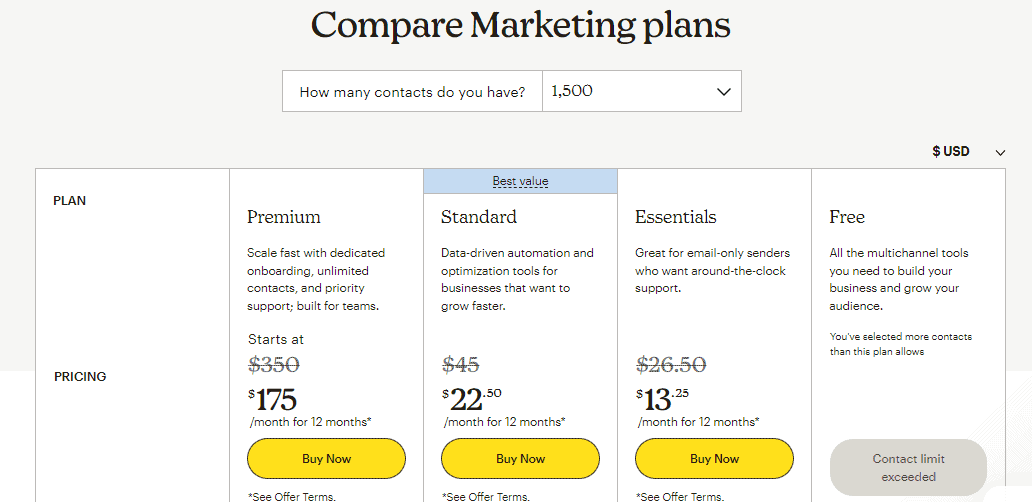
Their three paid plans include the Essentials plan at $9.99 a month, the Standard plan for $14.99 a month, and the Premium plan for $299 a month.
Each plan includes 500 contacts to start and costs more as you increase your contacts.
The Free plan comes with features such as:
- Landing pages and forms
- Mailchimp website domain
- Website builder
- Creative Assistant
- Marketing CRM features
The Essentials plan adds:
- 24/7 chat and email support
- A/B testing
- Custom branding
- Multi-step journeys
- Email templates
With the Standard plan, you can use the above features and these:
- Dynamic content
- Custom templates
- Behavioral targeting
- Send time optimization
- Customer Journey Builder
The Premium plan includes everything from Mailchimp, such as:
- Phone support
- Unlimited seating
- Comparative reporting
- Multivariate testing
- Advanced segmentation
👉Not happy with Mailchimp’s pricing? See our top picks for the best Mailchimp alternatives in our comprehensive article.👌
EngageBay pricing
EngageBay’s Marketing Bay has four plans to choose from, including one Free plan.
The other three plans are the Basic for $14.99 a month per user, the Growth plan for $49.99 a month per user, and the Pro plan for $119.99 a month per user.
The Free plan boasts:
- Live chat
- Custom fields
- Email templates
- Lead grabbers
- Email broadcasts
- Video marketing
- Autoresponders
- Landing pages
- Sequences
With the Basic plan, you can add on these features:
- Tag management
- SMS marketing
- Landing page builder
- All integrations
- Lead scoring
The Growth plan includes everything above as well as:
- Marketing automation
- Landing page A/B testing
- Email broadcast A/B testing
- Custom domain
- Landing page custom coding
- Site messages
The Pro plan is the most comprehensive plan from EngageBay, with the above features and:
- Unlimited contacts
- Phone support
- Dedicated account manager
- SSO
- Uptime SLA
- Custom reports
- Web analytics
HubSpot vs Mailchimp vs EngageBay: The Winner
The time has come to select which marketing tool is worth the money: HubSpot, Mailchimp, or EngageBay. As a small business, you don’t exactly have a lot of funds to go around, at least not yet.
You need to make a careful, conscientious decision about your software and many other elements of your business.
That means HubSpot is out, as their software is simply too expensive for startups on a budget. Mailchimp seems affordable until you realize you only get 500 contacts for what you’re paying.
Is that such a big deal at the beginning of your small business journey?
No, but it will be sooner than later.
EngageBay offers affordable prices and features that are competitive to both HubSpot and Mailchimp.
They’re made for small businesses and startups and it shows in their pricing. For what you get for the money, EngageBay is absolutely worth it!
Learn more about EngageBay:
Sign up with EngageBay for free
Related reading: