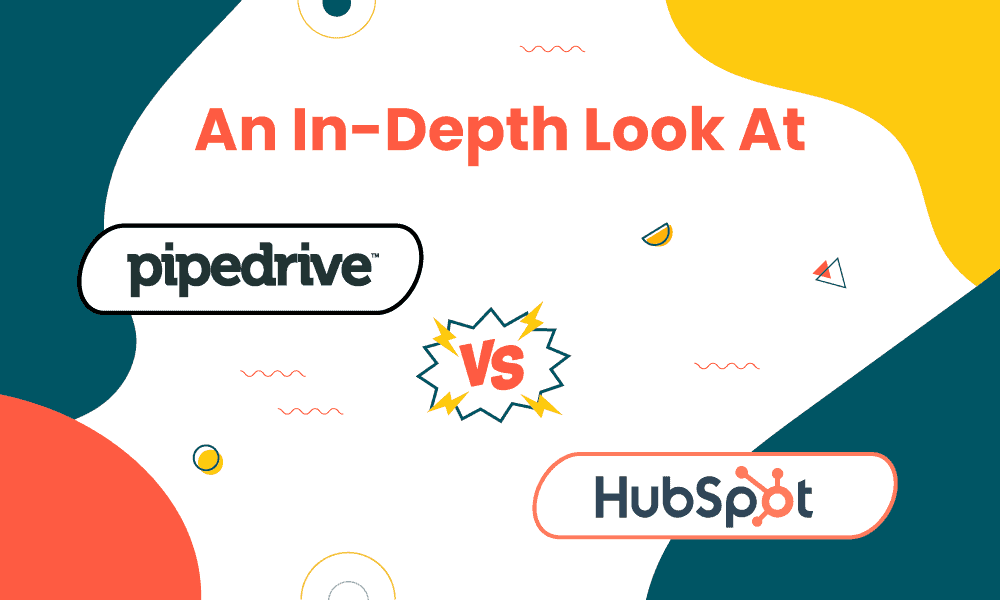Choosing the right CRM software comes down to your business needs. So as we compare HubSpot vs Pipedrive, we’ll test the features of each platform and help you decide which CRM software meets your needs.
HubSpot is an all-in-one CRM with simple functionality designed for growing teams.
Its product suite includes the Marketing Hub, Sales Hub, Service Hub, CMS Hub, and Operations Hub. This suite of products makes it easy for the entire organization to work together by integrating some of the core functions into one platform.
Pipedrive is a sales-oriented CRM platform. It lacks marketing and customer support features, but its UI and capabilities are designed to help salespeople close more deals.
I signed up for the free trials to test the core features of each product. And in this detailed HubSpot vs Pipedrive comparison article, you’ll learn about:
- HubSpot vs Pipedrive’s main differences
- A more affordable and better alternative
- The pricing difference between the two platforms
- What makes the two platforms different and similar in different categories
Table of Contents
What’s the Difference Between HubSpot and Pipedrive?
The major difference between HubSpot and Pipedrive is that HubSpot is an all-in-one CRM software, while Pipedrive is a sales-focused CRM. HubSpot has a basic CRM bundled with marketing features, while Pipedrive is more focused on improving the sales workflow and pipeline hygiene.
HubSpot – An all-in-one CRM
It is built for growing teams. Its all-in-one package gives you marketing tools that you’d gradually use as you expand. You might only need a CRM for now, but the Marketing Hub might come in handy when you need to convert website visitors into customers later on.
This suite of products brings together the marketing, sales, and support teams into one platform. It includes:
- HubSpot Marketing Hub: It helps you attract an audience and convert them into customers. Some of the features include a landing page builder, marketing automation, email marketing, and social media management.
- HubSpot Sales Hub: It helps your sales team engage with customers and prospects and close more deals. Some of the features in this hub include email tracking, sales automation, document management, live chat, and sales pipeline management.
- HubSpot Service Hub: It helps your service team work efficiently by bringing customer service tools and data from multiple sources into one app. Some of the features in this hub include a knowledge base, shared inbox, customer feedback surveys, and integration with the CRM.
- HubSpot CMS Hub: This hub helps you create web pages directly on HubSpot. It replaces CMS like WordPress and Wix. Some of the features include website themes and integration with the HubSpot CRM.
- HubSpot Operations Hub: This hub connects your apps, syncs your customer data, and automates business processes. It ensures all your data mirrors each other across the different connected tools.
Pipedrive – A sales-oriented CRM
Pipedrive is designed to optimize the sales process and help your sales team close more deals. Its visual pipeline makes it easy to identify opportunities and track leads. You can also customize the pipeline based on your sales process and create team pipelines.
Its sales automation automates most of the repetitive sales tasks you can think of. For example, when you mark an activity as done, Pipedrive automatically moves the deal to another stage and creates a follow-up email.
Its sales assistant provides timely tips and reminders that improve the team’s productivity and sales process. It reminds you of opportunities to focus on or suggest features that’ll help you get rid of leads gone cold.
Overall verdict:
HubSpot is suitable for you if you are looking for an all-in-one software. This will save you money as it bundles a suite of products into one platform. So you don’t have to switch between apps and you get to view your marketing, sales, and support data in one place.
Pipedrive is best for you if you are solely looking for a sales CRM without the bells and whistles of HubSpot. It has all the essential features to help your team close more deals.
Read also: HubSpot Pros And Cons — A Candid Assessment
If you’ve got no time or energy to read this comprehensive blog post, you can just sit back and watch our video comparing HubSpot and Pipedrive:
Comparing HubSpot vs Pipedrive
We’ll look at eight key factors to consider when choosing between the two platforms. We’ll then review each platform based on these factors and give you a first-hand experience of their performance.
Ease of use
Your team will be more productive and efficient if they are able to get started with the software faster and with ease. So, when comparing HubSpot vs Pipedrive:
- Evaluate how difficult it is to configure the CRM to your needs
- Test their customer support on the free trials to see if they are fast enough to respond to issues
- Create automations and play with their features to see if they fit your needs
Pipedrive
Pipedrive is designed to help your team close more deals. This is evident from the user interface. The first thing you’ll see when you log in is your deals pipeline.
The pipeline interface lets you see what activity is scheduled, monitor the team’s progress, and customize the stages of your sales cycle.
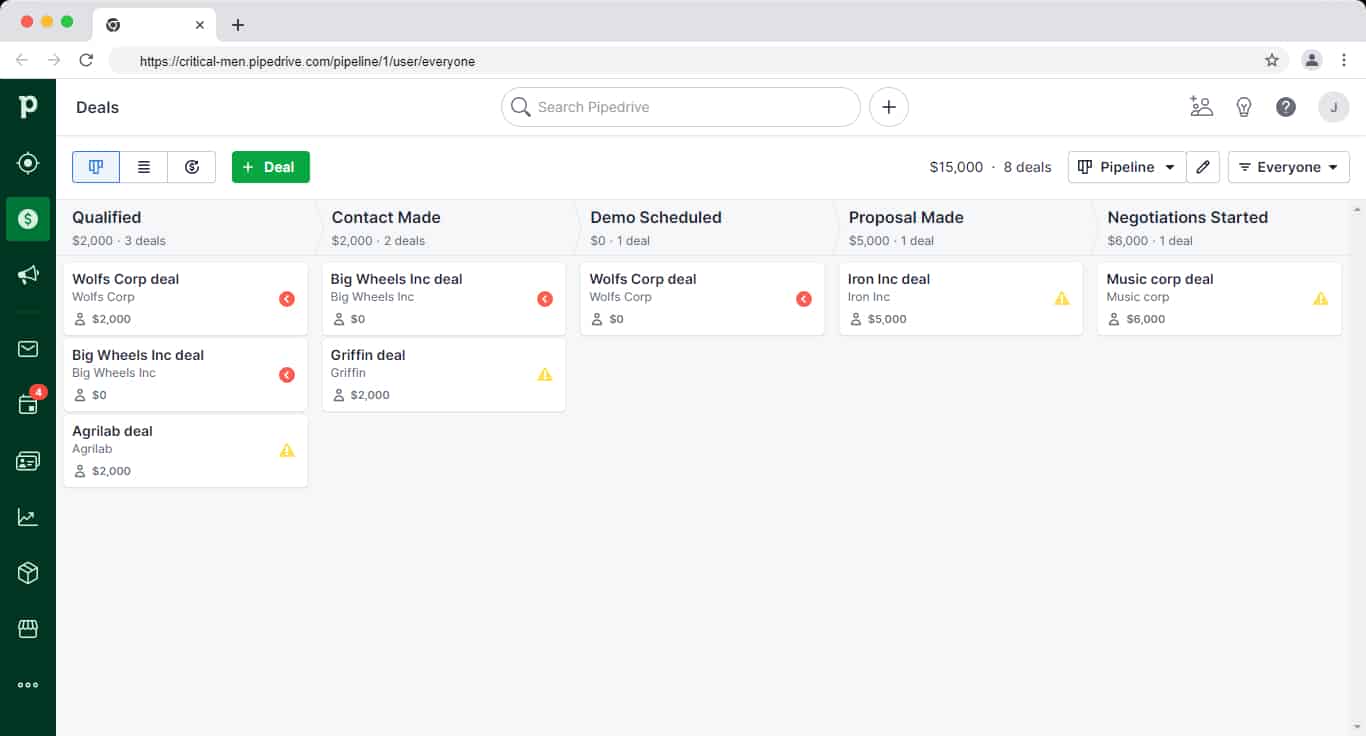
Your leads, deals, contacts, reports, and campaign management features are all a click away on the left side of the panel. There are in-app tutorials for each feature, so your team has immediate access to help documents and videos and, as a result, adopt the platform with ease.
As Eric J, head of sales, says:
“Very little hand-holding is needed to get your team ramped and up and running using Pipedrive. Adoption is a huge problem Pipedrive solves because it’s so easy to use there’s no reason not to use it.”
The help center also has in-depth, step-by-step articles that’ll guide you on how to solve issues faster and use the features. You also get to interact with customer support right in the app through the chat widget. Customer support usually responds within minutes.

Read also: HubSpot Pricing and Comparison with Affordable Alternatives
HubSpot
HubSpot comprises a bunch of tools, so expect the user interface to be a bit cluttered compared to Pipedrive.
However, the navigation bar at the top makes it easy to access each hub with only a few clicks. Each hub also has a dropdown menu for its main features. For example, when you hover over the sales hub button, the drop-down menu includes deals, forecasts, tasks, documents, and meetings. This makes it easy to jump to specific features.
As Aneesha Nair, account manager at Survey Sparrow says:
“HubSpot helps us make things organized and as everything is one tool, it becomes easy to navigate and reach out to the right leads and update things accordingly.”
HubSpot has a resourceful help center. You’d have access to step-by-step guides to each feature, live chat with customer support, create tickets, and get instant answers from the community page.
Ease of use verdict:
Tie. They both rank well in terms of ease of use. However, Pipedrive’s interface is simpler and more modern than HubSpot.
Read also: EngageBay vs HubSpot — Market Leader or Emerging Powerhouse?
Pricing
Since both platforms differ in product offerings, the pricing model also differs. HubSpot has a bundled pricing plan and individual pricing for each hub, while Pipedrive has only one pricing model.
Pipedrive
Pipedrive has four pricing plans:
Essential—$11.90 per user/ per month
In this plan, you can manage your deals and leads and access simple insights on performance.
Advanced—$24.90 per user/ per month
This plan includes email features such as sending emails directly in Pipedrive, tracking emails, and also accessing the workflow automation feature.
Professional—$49.90 per user/ per month
This plan includes calling features, document management capabilities, forecasting, and advanced reporting features.
Enterprise—$74.90 per user/ per month
This plan includes phone support, heightened security features, and custom onboarding from their team for your Pipedrive setup.
Want to find a more affordable solution to Pipedrive? Our article on the top Pipedrive alternatives will help you make the right choice.
Read also: CRM Showdown — HubSpot vs Zoho Review and Comparison
HubSpot
Here’s HubSpot’s CRM suite pricing plan:
Starter–$50 per month
This plan includes the marketing, sales, service, CMS, and operations hub starter packages which have the essential marketing, sales, and service features for your team.
Professional–$1,780 per month
This plan includes all the hub’s professional packages which you can use to personalize your outreach and optimize campaign conversion.
Enterprise–$5,000 per month (billed at $60000/year)
This plan includes all the hub’s enterprise packages which you can use to create advanced marketing reports and use AI to get insights into your team’s sales calls.
Here are a few things that quickly become clear from their pricing structure:
- The steep price jump from the starter plan to the professional plan–$50/month to $1,780/month–makes it hard to upgrade when you only need one feature which isn’t in the starter plan
- you have a 12-month commitment plan whether you pay monthly or annually. This locks you into paying for the software for the whole year
- The starter plan by default starts with 2 users, the professional plan 5 users and the enterprise plan starts with 10 users
- If you want to add additional users, the starter plan costs $25/month/user, the pro plan $100/month/user, and the enterprise plan at $120/month/user
HubSpot’s pricing gets expensive very fast and lacks some key features on some plans.
As Daniel Fernandez, account executive at Lotus Connect says:
“I think that the pricing structure could work differently. Luckily, I work at a company that can afford the professional accounts but I do think that the price increase is way too steep and some of the features, namely sequences, should be available on the less expensive plans.”
HubSpot 2024 pricing update: In March 2024, HubSpot introduced two new seats, View-Only and Core. The View-Only seats are unlimited and free but offer view-only access to all the features in the particular subscription. The Core seats are paid and offer edit access to the Core features of the chosen plan. Keep in mind that the new paid Core seat functionality was previously offered in the free plan, meaning HubSpot just got expensive. This table can help you understand better:
| User requirement | Previous pricing structure | New pricing structure |
| Users requiring view-only access to reports, records, and other data | Included in the free plan | Now offered in the free, View-Only seat |
| Users requiring edit access to records and reports, email tracking, and other editable tasks | Included in the free plan | Now offered in the paid, Core seat |
| Users requiring sales and service-specific features | Dedicated Sales and Service seat | Dedicated Sales and Service seat |
Pricing verdict:
Pipedrive has a better pricing structure than HubSpot. Its gradual price increase, paired with an increase in the feature set, is much better than HubSpot’s steep and expensive pricing model, which locks some key features.
👉 Don’t settle for HubSpot’s high prices. Check out our article on the best HubSpot alternatives for a better deal.
Read also: Is HubSpot CRM Free? An Unbiased Guide (with User Reviews)
Customization and pipeline management
Both HubSpot and Pipedrive have exceptional customization and pipeline management functionality. But what one lacks the other has.
Pipedrive
Pipedrive allows you to create custom fields and customize the stages of the sales pipeline. However, you lack the ability to create custom reports and customize automations.
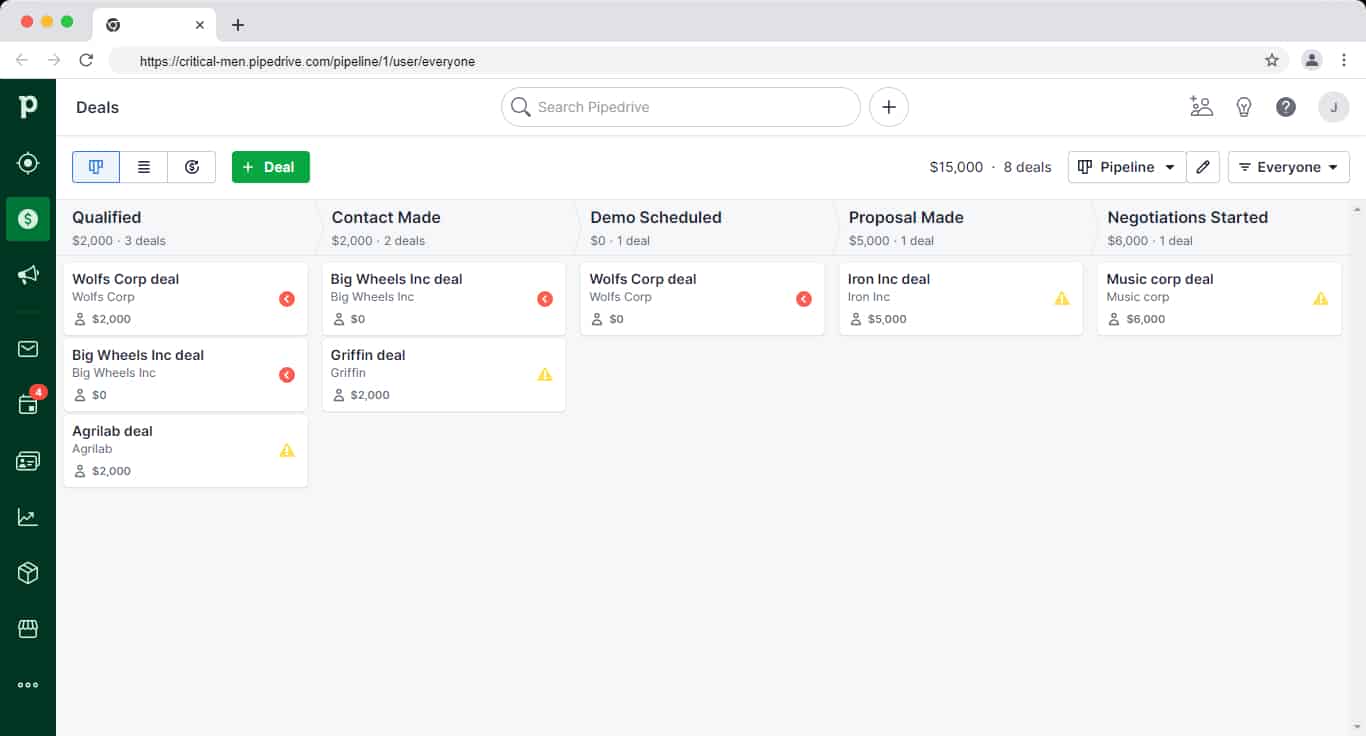
It’s a sales-focused CRM, so it does a great job of visualizing and managing the sales pipeline. You can see an overview of your entire team’s pipeline and monitor the progress of each deal.
Read also: AWeber vs Mailchimp and Other Email Tools
HubSpot
HubSpot has better customization compared to Pipedrive. You can customize every field possible. You can customize reports and forecasting and choose from the pre-built reports to begin with.
However, its pipeline management could be improved. Its bad UX, for example, makes it hard to progress a deal to a customer.
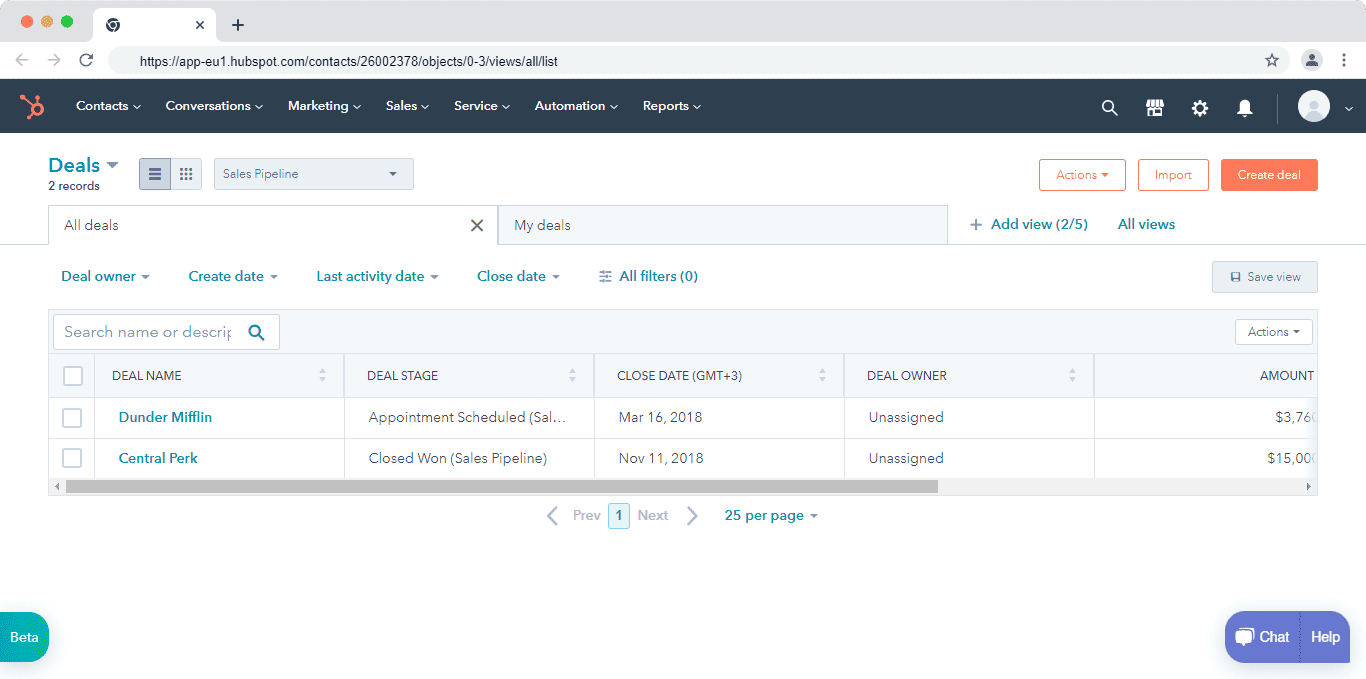
Here’s how Damien Frye, an enterprise sales representative at WordRake, sums it up:
“The way deals and pipelines are used don’t help the salesperson, they help the manager. It is designed for the marketing side. I feel like we need a revenue management solution where both are considered and it is easy to progress a lead to a customer.”
Customization and pipeline management verdict:
For customization, HubSpot is better than Pipedrive. But for pipeline management, Pipedrive is better than HubSpot.
Read also: HubSpot vs Mailchimp — A Complete Product Comparison
Marketing and campaign management
Both HubSpot and Pipedrive have campaign management features. But HubSpot has more marketing features compared to Pipedrive. This is largely due to the initial purpose of the tools–HubSpot was initially a lead generation tool, while Pipedrive a sales CRM.
Pipedrive
Pipedrive’s email and marketing features are geared toward the sales team, not the marketing team. This means it lacks marketing automation, landing pages, and A/B testing features.
But you can build emails with the email builder, segment subscribers, and track your emails. You can view the emails sent to customers on the campaign dashboard but also directly view them on each contact’s details card. Apart from creating an email from scratch, you can pick a template from the list of pre-built email templates.
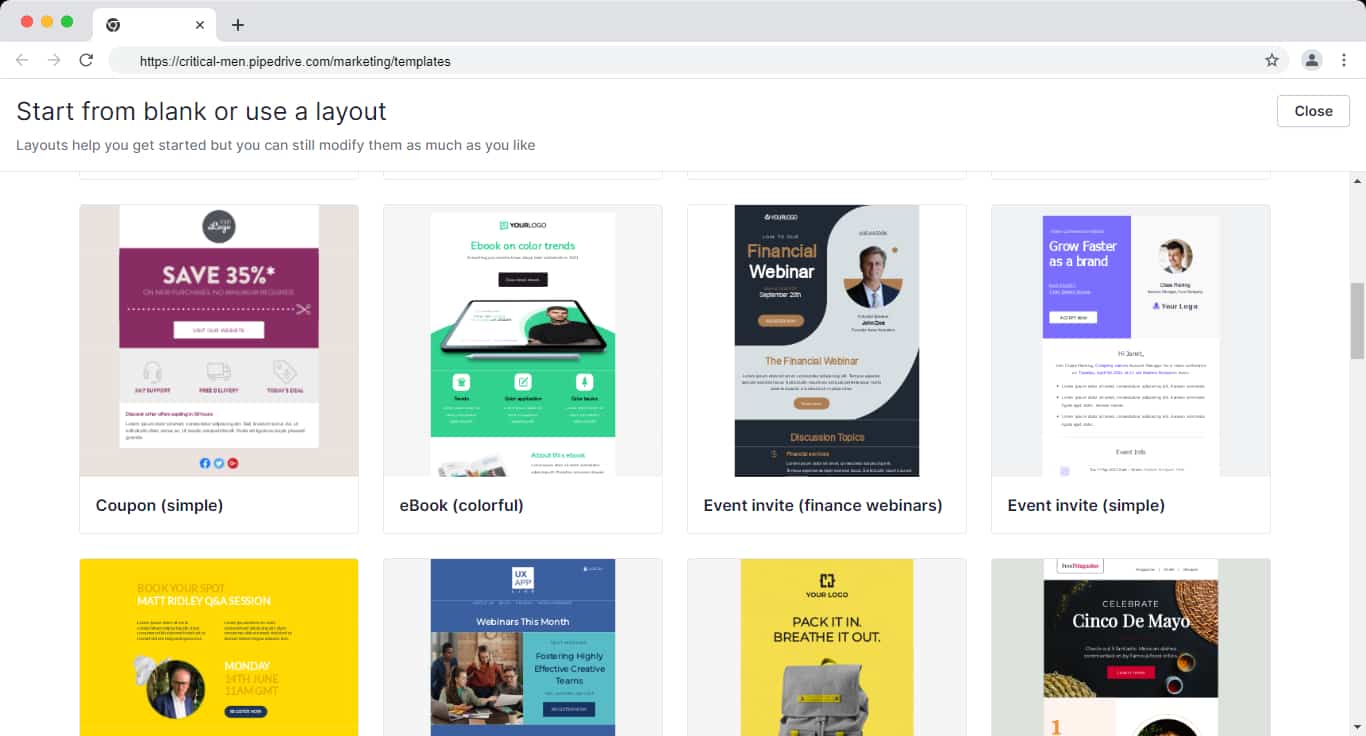
HubSpot
HubSpot has a fully featured marketing platform with advanced tools. You can create blog posts, track your ads, manage social media accounts, build landing pages, A/B test emails, and run marketing automation.
Its campaign feature lets you link different marketing assets like ads, emails, and workflows to work towards one common goal and allocate a total budget. You’ll be able to track metrics of the entire campaign and the individual assets.
If you have a Black Friday campaign you can create blogs, ads, landing pages, and emails to work towards achieving the goals of the Black Friday campaign.
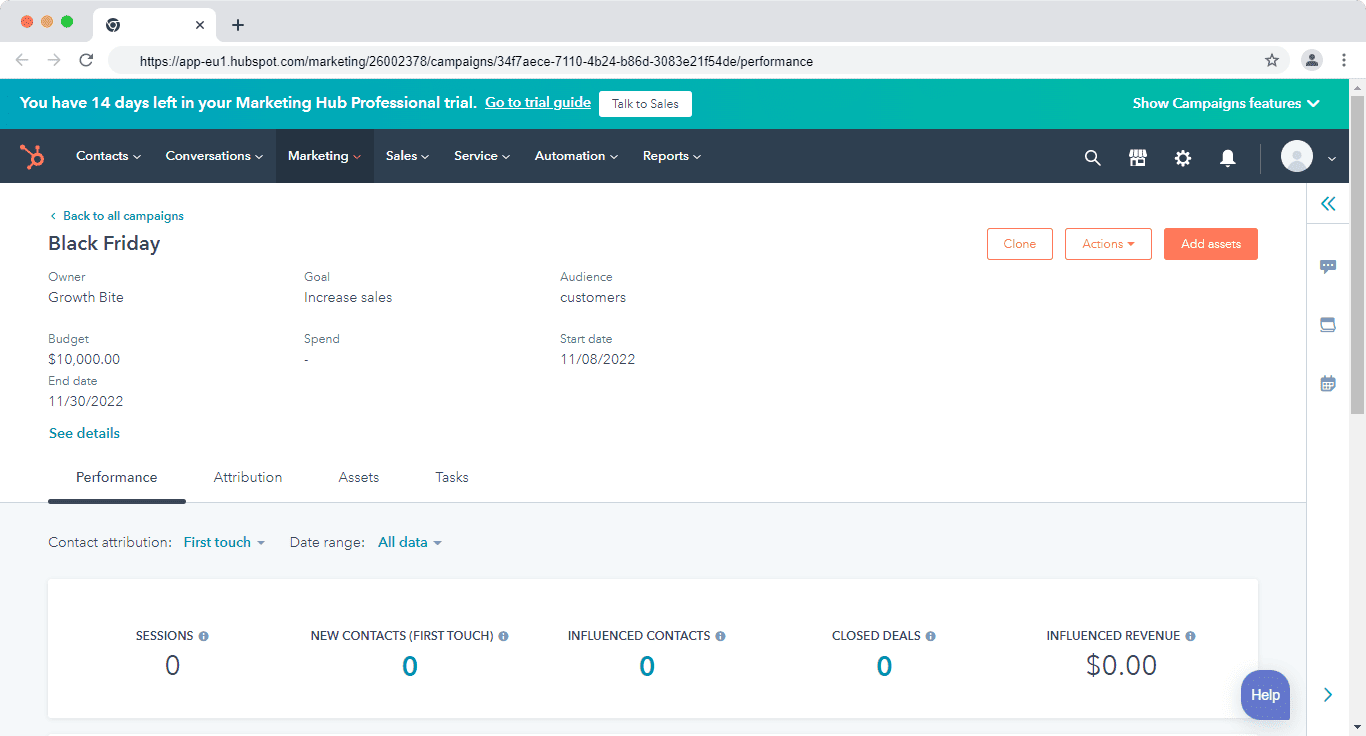
Here’s how Krishna Raj a digital marketing strategist summed up HubSpot:
“Before the implementation of HubSpot, we were using multiple tools for all marketing activities, now with this single platform we can have email marketing, marketing & sales automation, social media posting analysis, website analytical reporting, and leads nurturing everything can be done under this single platform.”
Marketing and campaign management verdict:
HubSpot has better campaign management features compared to Pipedrive. If you only need to send simple emails without the bells and whistles of HubSpot, then Pipedrive is okay.
Read also: The Definitive Pipedrive vs Salesmate Review — Which is The Best CRM Solution?
Integrations
Integrating a CRM with your current tech stack gives you a complete picture of your business without working in silos.
Pipedrive
Pipedrive has over 300 native integrations in major categories like accounting, email marketing, customer support, marketing automation, and phone solutions.
It integrates with some major apps like Slack, Panda Docs, Intercom, Zendesk, and many others.
You can also use Zapier to integrate Pipedrive with other apps. You could, for example, add new Facebook ad leads as contacts in Pipedrive.
HubSpot
HubSpot also is no different. It has over 1,000 integrations in categories like customer service, sales enablement, scheduling, project management, and many more.
It even offers integration with other CRMs like Pipedrive, Copper, Insightly, and Salesforce.
Integration verdict:
Tie. Both Pipedrive and HubSpot have a huge selection of integrations with popular apps.
Sales automation
Automations and workflows improve your team’s productivity by eliminating manual work and repetitive tasks.
Pipedrive
It has a workflow builder where you can create automations on some of the most repetitive tasks. You can also pick from the list of pre-built automations such as when a deal moves to a new stage, it creates an activity.
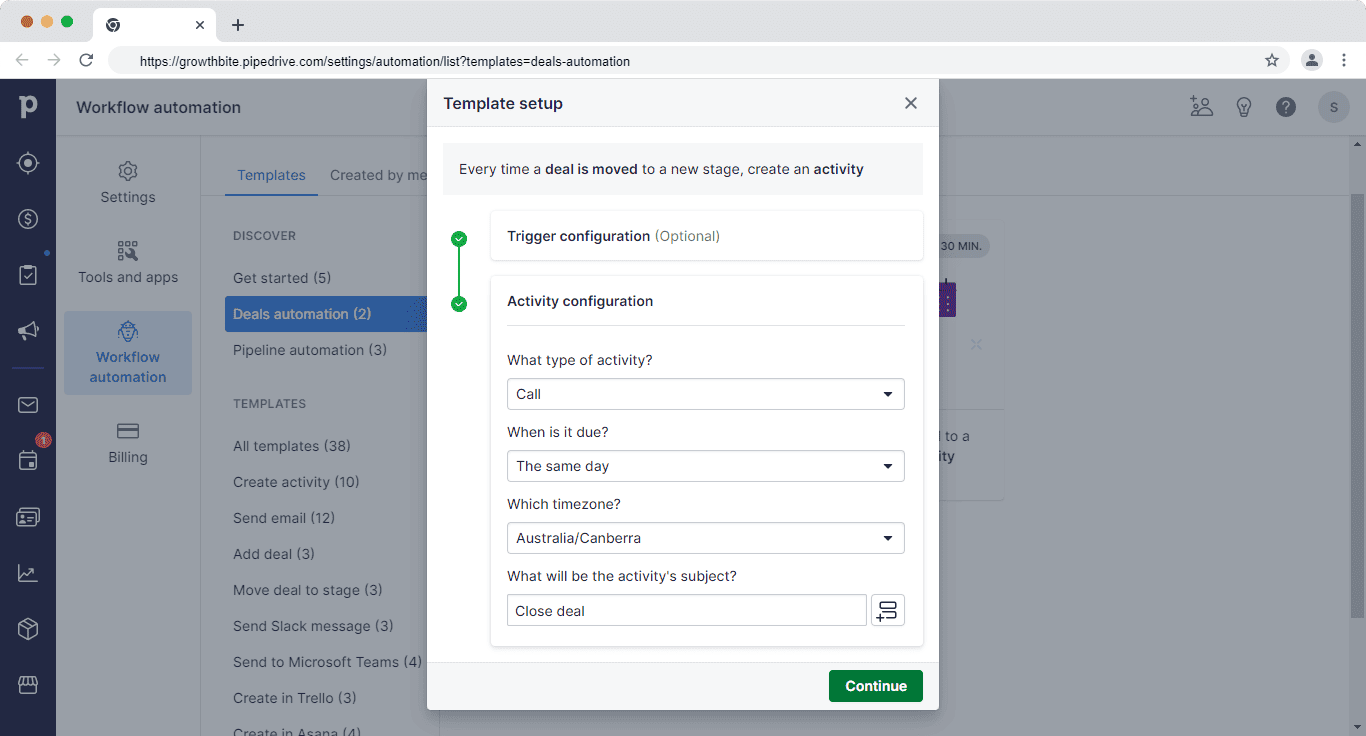
Other than the templates, you can build automation from scratch. Although some customers say the workflow builder is limited.
Here’s how Sasha Trifkovic, CEO of Dawn Media summed it up:
“I absolutely hate the automation in Pipedrive. Although they serve a simple purpose like converting leads into deals or setting up a notification. They are too simple for us who want sophisticated automation.”
You can also use its AI sales assistant to analyze past performances and notify you of ways to improve your sales workflow. It can also suggest features that you might have missed and could help you close more deals.
HubSpot
HubSpot automation is based on two features–sequences and workflows.
Sequences ensure no deal falls through the crack. You can create a series of timed emails to nurture leads and follow up with deals. Personalize the sequence emails using contact and company data from HubSpot CRM and Salesforce.
Workflows automate manual and time-consuming activities. Some tasks you could automate include nurturing leads, updating leads’ lifecycle stages, and handing off leads to sales.
HubSpot also has seven types of triggers that start a workflow–contact-based trigger, company-based, deal-based, ticket-based, quote-based, conversation-based, and feedback-submission based.
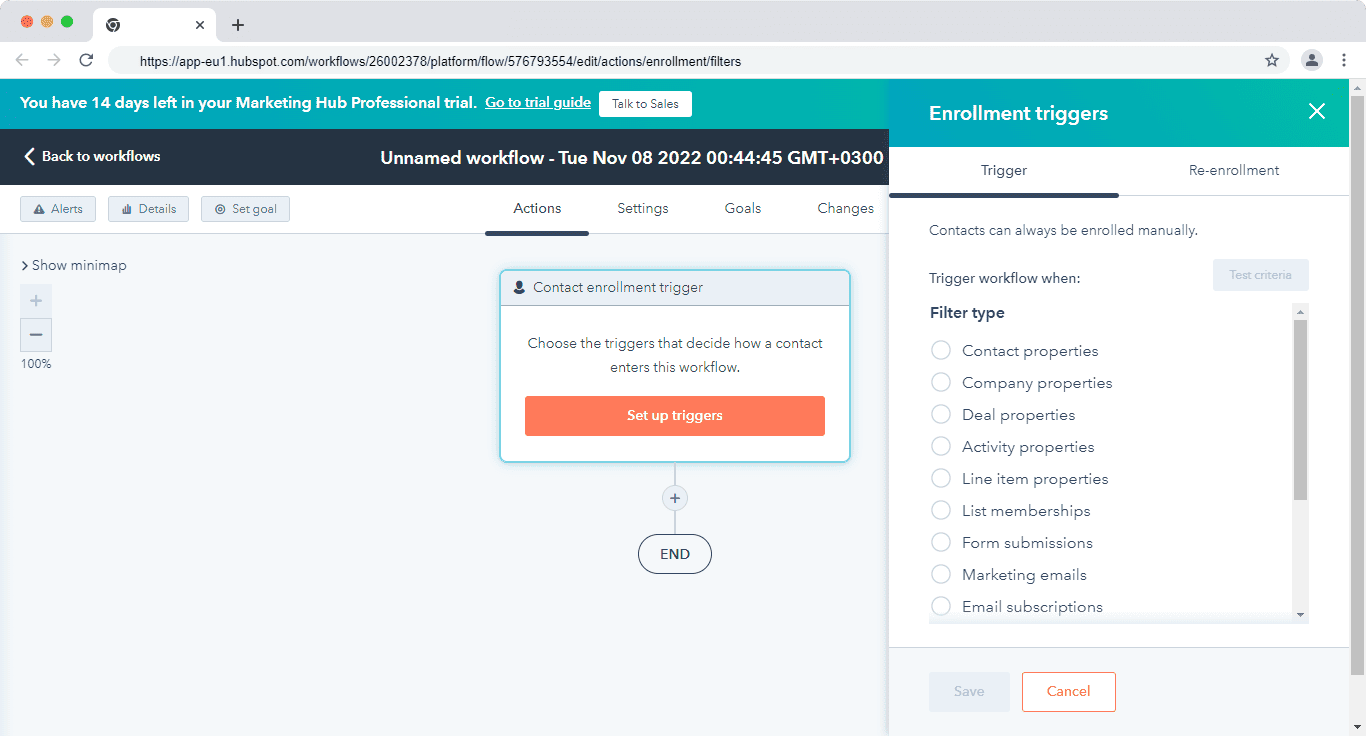
You can also pick automation from the pre-built list. This list has automations for converting leads, sharing meeting details, promoting something, and many more.
Sales automation verdict:
HubSpot has better sales automation compared to Pipedrive. Pipedrive can save you time by running simple automations, but with HubSpot, it depends on your imagination and how far you see an automation running.
Read also: 6 Perfect Pipedrive Alternatives With Better Tools
Reporting
CRM reporting helps you know what’s happening across your sales process and how each team member is performing.
Here are some details you can look out for:
- How easy it is to create reports and dashboards
- The type of reports available
- How presentable and easy to understand the reports are
Pipedrive
Pipedrive gives you a visual overview of your sales team’s activity and deals. You can set goals based on deals, activities, and revenue forecasts and assign these goals to reps.
The forecast view also helps you understand revenue projections for the company. It basically projects based on the expected close date of the deals.
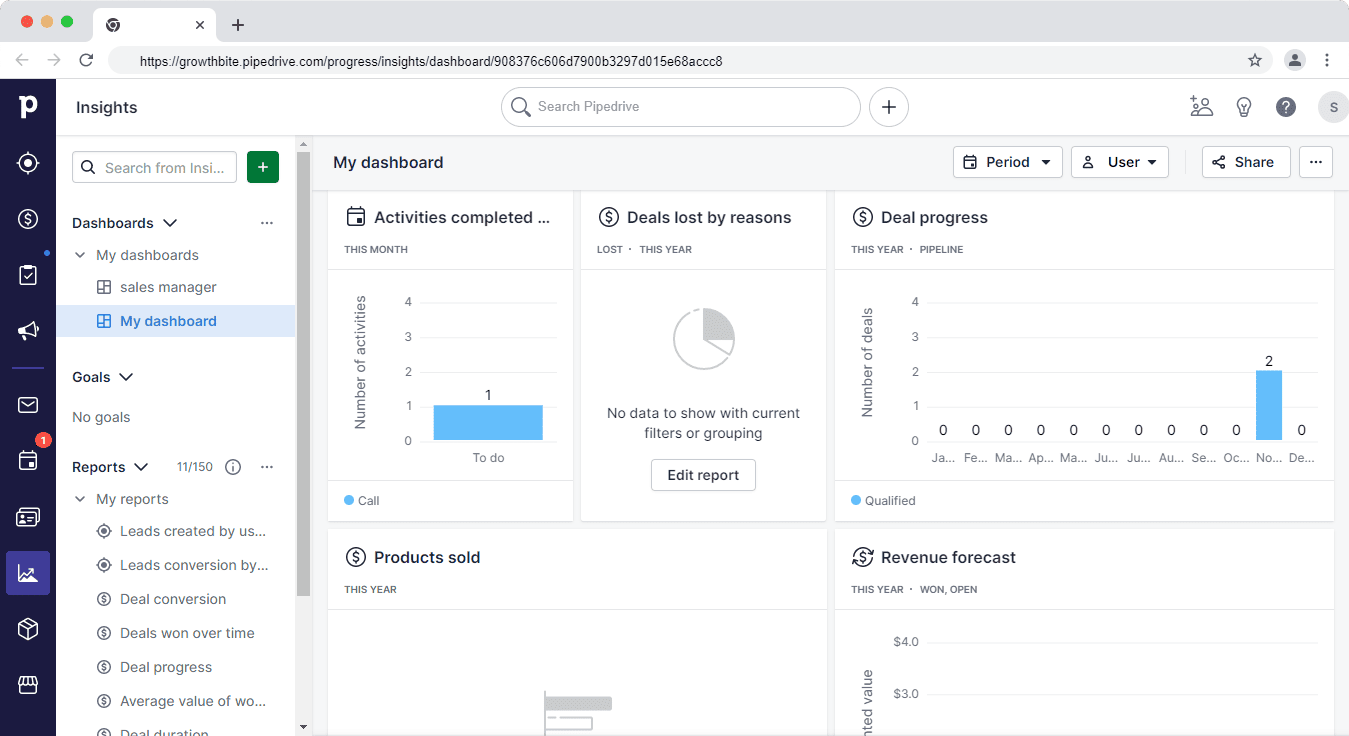
Key reporting features include:
- Team reporting where you measure reps’ performance against set goals and KPIs
- Track deals from the initial stages to when they close
- Individual dashboards for reps
- Basic customization
Read also: Pipedrive Pricing, Features, and Affordable All-in-One Alternatives
HubSpot
Its reports and dashboards are comprehensive and use the data from the CRM and marketing hub to provide insights into your pipeline, forecast revenue, and coach your team.
HubSpot has a list of 90+ pre-built reports built into dashboards. For example, the sales manager dashboard has 8 pre-built reports. Here are some of the reports:
- Deal closed total vs goal (deal management)
- Deal leaderboard – all-time amount closed by rep
- Activity leaderboard by rep with type breakdown
- Deals open by close date of this month
- And many others
Some dashboards that you might find useful are the sales opportunity review with 9 reports on the overall performance of your sales for the month and the sales dashboard, which has 5 reports that focus on your deals and sales.
You can also gain insights into the progress of deals and contacts in their respective life cycle stages using the funnel reports. You can also build custom reports to get insights based on your specific needs and help in presenting them to stakeholders.
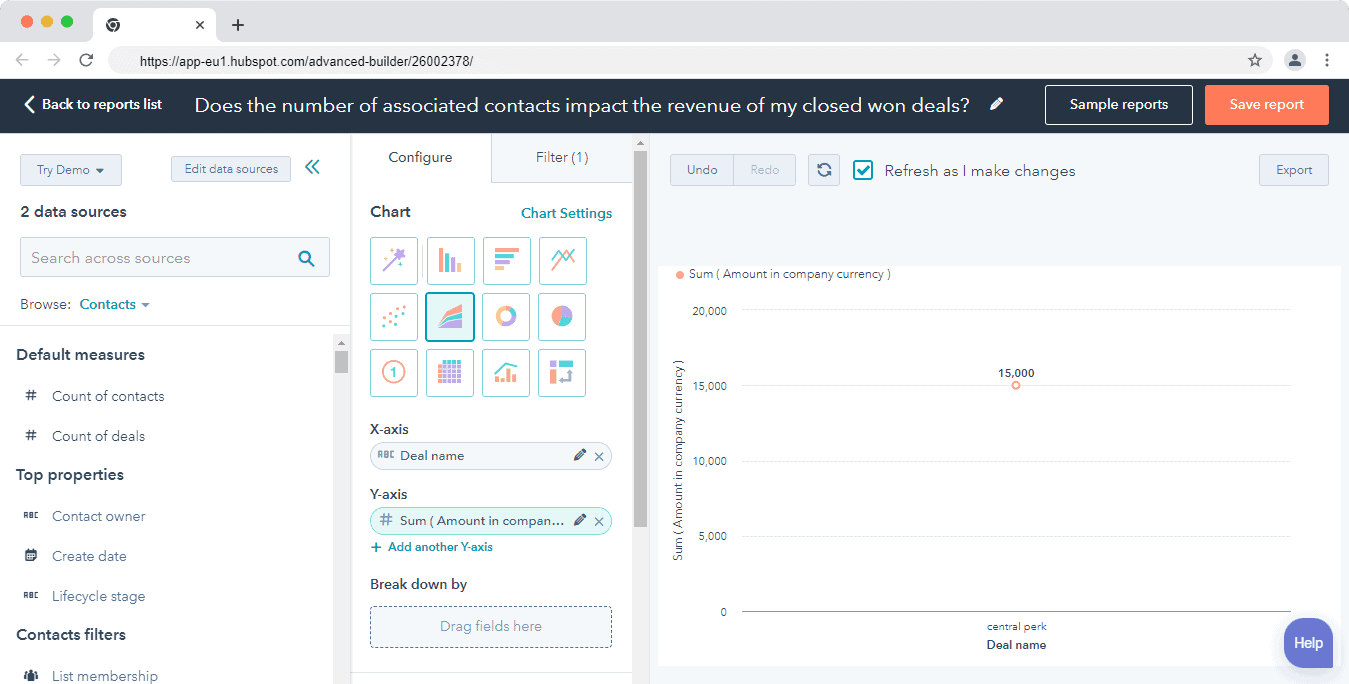
Reporting verdict:
HubSpot has better reporting flexibility and functionality compared to Pipedrive.
Read also: Sales Analysis — Learn To Zoom In & Master the Pipeline
Lead management
Both Pipedrive and HubSpot have powerful lead management functionality. But they differ in features since one is an all-in-one software and the other a sales CRM.
Pipedrive
Pipedrive’s lead management software helps you to attract and nurture more leads.
Here are some of its key features:
- The lead inbox helps you store leads and add activities until your team is ready to qualify them
- The chatbot functionality helps you interact with prospects and attract leads
- Web forms that help you attract prospects that visit your website
- The smart contact data helps you import information about your lead from the web instead of manually researching your lead one by one
But the majority of these tools are add-ons that are paid separately from the CRM.
Here’s the pricing for the addons:
- Leadbooster add-on (includes live chat, chatbot, web forms, and prospector) – $39 per month
- Web visitors add-on – $49 per month
Read also: Pipedrive vs Close Comparison — Which CRM Is Right For You?
HubSpot
Its lead management software lets you view communication history, manage leads, and prioritize your leads all in one dashboard.
HubSpot’s smart contact database lets you see every detail about a lead from the contact’s profile. You can track the conversations and every touchpoint between them and the company, such as social media, tickets, and email.
Attract leads and nurture them using forms, live chat, and chatbots. Manage conversations with your leads in the universal conversation inbox that gives your sales, marketing, and support teams a place to engage with leads and customers.
Lead management verdict:
Tie. Both Pipedrive and HubSpot have great lead management functionality. They both cover the entire lead management process from attracting leads to passing them to sales.
Read also: Pipedrive VS Monday — Which Is Better? A Side-By-Side Review
EngageBay: A More Affordable and Powerful Alternative
EngageBay is an all-in CRM powering sales, marketing, and support teams. It’s ideal for small businesses that are starting out or those that are scaling.
HubSpot packs advanced features and replaces standalone apps like marketing automation software, but it’s expensive. Pipedrive is cheaper, but it lacks key marketing features and it’s only suitable as a sales CRM.
EngageBay packs the best of both worlds. It’s cheap like Pipedrive and has advanced marketing, sales, and support features like HubSpot.
Here’s how Edo Modun, a sales specialist, summed up EngageBay:
“It’s very useful that you have a package with the most important tools such as CRM and email marketing as one service. Workflow is much easier, data flow is simpler and results are more visible. CRM has many options that you can only dream about in some other online solutions. The file repository is a nice touch.”
You can create multiple deal pipelines for different products, run automations with multiple triggers, and get deeper customer insights with a bird’s-eye view of the entire customer journey touchpoints.
The marketing automation platform lets you run drip campaigns, build forms and landing pages, automate lead scoring, and segment customers based on their activities and behavior.
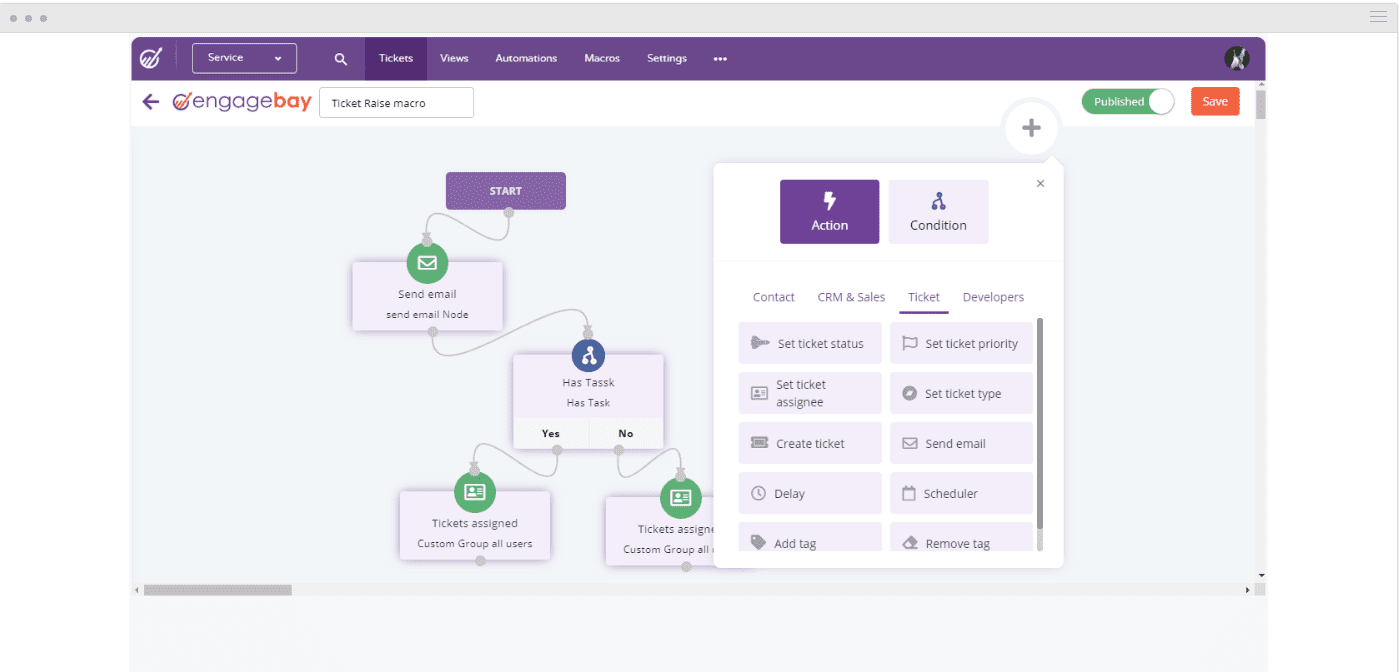
The free help desk and live chat software lets you engage with customers and provide contextual support. You get to run ticket automations, assign tasks to reps, and view customer interactions with the company on one dashboard.
Learn more about EngageBay:
Sign up with EngageBay for free
Wrapping up
Pipedrive is great for you if you only need a sales CRM to manage your deals and run essential sales automation.
As Michelle Moore puts it:
“Many of the current CRMs I’ve tested in the past were so comprehensive and thorough, but also so difficult to grasp, that they couldn’t be set. Pipedrive has a restricted number of points, which has made my job much easier.”
HubSpot is best for you if you need something more than just a CRM. But it can get expensive pretty fast.
If neither of the platforms seems a good fit, you can try EngageBay’s features with the free forever plan and evaluate whether it can serve your business needs.
Related reading: