You’re familiar with warming up before exercising or warming up your leftovers for today’s lunch, but what about warming up your IP address?
An IP warmup is an ideal way to protect your sender and domain reputation. This little guide article will explain what IP warming entails, when and why you need it, the recommended email volumes for IP warming, and some other best practices.
Table of Contents
Understanding IP Warming and Its Role in Email Deliverability
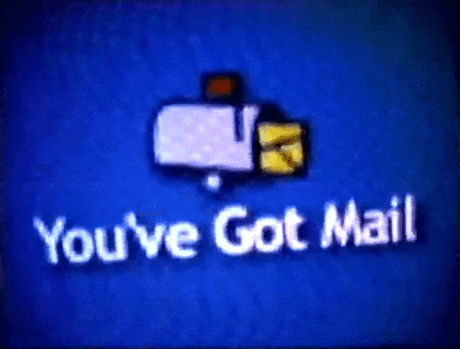
IP warming can be defined as limiting the volume of emails sent out from a dedicated IP address and increasing the limits gradually. This helps in building trust for the dedicated IP address, and prevents it from being marked as a spam suspect.
Let’s recap some points from our email deliverability series so far. An internet service provider (ISP) determines which emails get delivered and which don’t among its network. One of an ISP’s red flags is bulk email sending.
It looks spammy and suspicious to suddenly email 10,000 people at once. It’s also usually indicative of a lack of audience segmentation.
However, all businesses must send large volumes of emails eventually, especially as your audience begins to grow. You might still have big audience groups even after segmenting.
This is where warming up your IP address comes into play.
If you want to eventually send 1,000 emails as part of a large-scale campaign, you shouldn’t send all 1,000 at once. Instead, gradually increase your email sending from 100 to 300 one day, then 300 to 500, 500 to 700, and 700 to 1,000.
But what about the ISP email-send limit? That limit is flexible.
If an ISP sees you consistently sending the same number of emails, they’ll allow you more. It’s when you go from sending 200 per day to 1,000 that 800 of your emails get blocked by your ISP.
👉 Want to improve your email deliverability? Check out our free email templates designed to enhance your email campaigns effortlessly.
How Do You Know If You Need IP Warming?
Does your IP need a warmup? Here are some indicators.
You use one domain and IP
Test your email deliverability before deciding to warm your IP if you use the same domain and IP. If your domain reputation is down the tubes and your ISP refuses to send your messages, you should strictly adhere to the IP warming process.
You created a subdomain
Did you just make a new subdomain? Is this separate from your main domain? Even if you have a warm main domain, that doesn’t translate to a warm subdomain.
Your subdomain has no reputation yet, good or bad, so your ISP will likely limit how many emails you can send. Warming your IP is best in this scenario.
Read also: Top Tools & Strategies To Improve Email Deliverability Rates
You added a dedicated IP to a domain
Have you not used a dedicated IP for your domain before now? ISPs rely on your domain to make judgment calls about email sender safety, so switching your IP, even to a dedicated and secure option, does require you to warm it up.
Yes, that’s even though your domain hasn’t changed. You must still create a warm-up plan even if your domain has a trusted reputation because of the IP change.
Read also: SPF, DKIM, DMARC: Detailed Guide to Email Authentication Protocols
You have a new domain but the same IP
What if you changed your domain address but left the IP alone? Although your audience might recognize your new domain, your ISP doesn’t. Like when you make a subdomain, the new domain has no reputation yet.
Establish good email-sending practices by warming your IP before you go full throttle with your email marketing campaign.
You have a new IP address and a new domain
You can also expect that you must warm up your IP if you change your domain name and IP address. This is also the case for new websites going online.
In both instances, ISPs don’t know you, and will monitor you carefully. Build your reputation on a surefooted foundation.
You’re sharing an IP address
Another instance that calls for warming an IP is sharing an IP address.
However, check the reputation and warming status of the IP before you go through the trouble of warming it yourself. If a shared IP is previously warm, you don’t have to warm it even if you’re new. An ISP will perceive that IP is warm even with new additions.
Read also: Unlocking The Secrets Of Sender Reputation: Your Key To Email Deliverability
The Benefits of IP Warming for Email Deliverability
Why should you go through the time and trouble of IP warming? Here are some benefits of preparing your campaigns in advance.
Reduces wastage of marketing dollars
Sending emails might be cost-effective, but campaigns aren’t free. Without first warming up your IP, the emails you send will not reach most recipients. This wastes the money you put forth for your campaign.
That’s even more damaging for startups and small businesses with limited capital to spend. You need your marketing campaigns to be home runs and can’t afford to make costly mistakes like this.
Improves your sender reputation
ISPs look at your sender reputation to determine your email deliverability. Your reputation is comprised of the inclusion or absence of spammy email practices. IP warming tells your ISP you’re a reputable sender.
👉 Enhance your email campaigns with our free, customizable email templates that ensure higher engagement and conversion rates.
Read also: Email Sunsetting Policy 101 For Beginners
How To Win at IP Warming
Now that you see the importance of IP warming, how do you do it? Let’s review.
Have at least 30 days of emails
Is this planned email campaign a large-scale one or small scale? Since reputational systems often hold onto IP data for a month at most, you shouldn’t launch a campaign if you know you won’t send emails for at least 30 days.
If you wait that long or longer, you’ll lose all your email IP warmup progress and have to start from scratch next time.
Start one segment at a time with internal emails
How do you warm up your IP? One email segment at a time.
Personal emails and other internal addresses are best to start with, as they’re safer and less likely to be marked as spam. Emailing internal email addresses may elicit replies, which will help you build your sender reputation.
Read also: Understanding Mailer Daemon: How to Manage Bounce-Back Emails
Send emails to engaged subscribers first
Do you have to email everyone within a segment? Not necessarily. Divide the audience members within your segment based on who’s the most and least engaged, then begin with the most engaged users.
As a second priority, target the users who have recently joined your email list and are engaged but haven’t been nurtured much.
Read also: How to Set Up DMARC: Safeguard Your Business from Phishing
Start with a welcome email
Welcome emails are a great way to grab the attention of the latter audience segment and determine their level of engagement. These emails also have a good open and click-through rate and are a smart opportunity for the recipient to set permissions.
Monitor the engagement closely
As you increase your email sending, watch how engaged your recipients are. Those who aren’t opening or clicking through your emails should be removed, as should any inactive addresses. An ISP can perceive them as spam traps.
What if you’re not receiving as many email opens as you hoped? Don’t ramp up the volume of your emails immediately. Instead, double the warmup time. For example, wait 60 days instead of 30 if that was your previous target.
Read also: Avoiding the Spam Folder: An Intro to Email Deliverability
Building an IP Warmup Schedule
IP warming is a gradual process, but precisely how gradual?
The perfect schedule for warming your IP address doesn’t exist. It varies so much based on factors like your domain distribution, the type of content you send, your reputation, the rate of engagement, how many spam reports you’ve received, and the age of your list.
Here is a chart of how many emails you might send.
| Day | Daily Email Volume |
| 1 | 200 |
| 2 | 500 |
| 3 | 1,000 |
| 4 | 2,000 |
| 5 | 5,000 |
| 6 | 10,000 |
| 7 | 20,000 |
| 8 | 40,000 |
| 9 | 100,000 |
| 10 | 250,000 |
| 11 | 500,000 |
| 12 | 1,000,000 |
| 13 | 2,000,000 |
| 14 | 5,000,000 |
Would you prefer to go smaller-scale or want to see how warming an IP extends over a month? Follow this list.
- Days 1 through 3 – 500 emails
- Days 4 through 5 – 1,000 emails
- Day 6 – 1,500 emails
- Day 7 – 2,500 emails
- Day 8 – 4,000 emails
- Day 9 – 7,000 emails
- Day 10 – 12,000 emails
- Day 11 – 18,000 emails
- Day 12 – 30,000 emails
- Day 13 – 50,000 emails
- Day 14 – 80,000 emails
- Day 15 – 100,000 emails
- Day 16 – 120,000 emails
- Day 17 – 140,000 emails
- Day 18 – 160,000 emails
- Day 19 – 200,000 emails
- Day 21 – 400,000 emails
- Day 22 – 500,000 emails
- Day 23 – 700,000 emails
- Day 24 – 850,000 emails
- Day 25 – 1,000,000 emails
- Day 26 – 1,200,000 emails
- Day 27 – 1,400,000 emails
- Day 28 – 1,500,000 emails
- Day 29 – 1,700,000 emails
- Day 30 – 1,800,000 emails
- Day 31 – 2,000,000 emails
These charts are for illustrative purposes only and are not necessarily indicative of how many emails your small business or startup should send.
Read also: ISP and Email Deliverability: How To Hit The Inbox Always
Best Practices for IP Warming
As you begin warming your IP, these best practices will ensure your reputation and sender limit go up.
Indicate email send frequency
People like to know how often they can expect emails from you, so let them know somewhere in your welcome email or subsequent message.
Telling your audience how often you’ll email reduces the likelihood of your emails going to the spam filter for messaging too often.
You don’t have to leave your email send limit set in stone, but if you say you won’t send 10 emails a day, you shouldn’t unless in extraordinary circumstances.
You should also allow your subscribers to opt into or out of email frequencies and types of emails received through their settings.
Keep your email list current
Watch how engaged your audience segments are when you send emails. Re-engage with the subscribers you’re losing, sending them specialized drip emails to win back their business.
However, know when to call a spade a spade. If some of your audience isn’t engaging with your content, cut them from your list.
Make your subject lines clear and straightforward
Everyone wants a healthy open rate, but when you use dishonest tactics to get it, it doesn’t feel good or shouldn’t. Worse yet, you can hurt your sender reputation with these kinds of shady email practices.
Keep your email subject lines straightforward, honest, and simple. Short is best here, such as “Thanks for subscribing to [brand name.]”
Sure, it’s not the most creative and engaging subject line, but right this moment, it doesn’t have to be. It’s all about generating and building trust, so leave the salesy, spammy words out of your subject lines now and in the future.
Read also: The Impact Of Spam Complaint Rates On Email Deliverability (And How To Fix It)
Use a different IP address for transactional emails
There are welcome emails, transactional emails, and marketing emails. Avoid using the same IP address for all emails your business sends out.
To steer clear of trouble, send transactional emails from a dedicated IP address, and never use that one to send your marketing emails.
Send emails from an email address your audience knows
Your company likely has many email addresses you use for internal and external affairs. However, your audience should always receive correspondence from one dedicated email address.
This will help your audience know who’s sending the email, which will inspire trust and prevent them from prematurely reporting your messages as spam.
Save your email data
You always have something to learn from, even as you improve at email marketing. Save all your email campaign data and comb through it. You can glean information like the types of emails your audience is most responsive to, the days and times they open the most emails, the email frequency they prefer, and more.
Read also: Emailing with Ease: How to Comply with Email Laws and Win Customers
Don’t rotate IP addresses
There’s no need for your small business to have more IPs than necessary. Even as you grow, you shouldn’t have several dozen IPs. You simply don’t need that many.
You can also fall victim to snowshoeing when companies try to get around ISPs by using several IPs to mass-email their audiences.
ISPs catch on sooner than later, and once they do, they’ll block all the snowshoeing IPs.
Be patient. Slow and steady wins the race
You wanted to increase your email send rate two days ago, but that’s not how it works. As the consequences of snowshoeing prove, cutting corners does nothing but get you banned by your ISP. Then you’ll have bigger problems.
You must have the foresight to IP-warm your email campaign. You also need patience. It can take weeks and sometimes a month or longer to reach the email send limit you want.
No matter how long, one thing is for certain. Rushing the process will cause your ISP to lose trust in you.
Read also: How To Avoid Spam Filters For Better Email Deliverability
Bottom Line
IP warming is gradually building up the number of emails your ISP permits you to send. It’s a crucial practice to protect your sender reputation while allowing you to engage in large-scale campaigns.
Whether yours is a brand-new IP or you have a domain reputation you need to repair, don’t try to find shortcuts to warming your IP. You must be patient, give the process the required time, and allow it to play out.
👉 Have you tried our email templates? Share your experience in the comments below, and let us know how they worked for your campaigns!
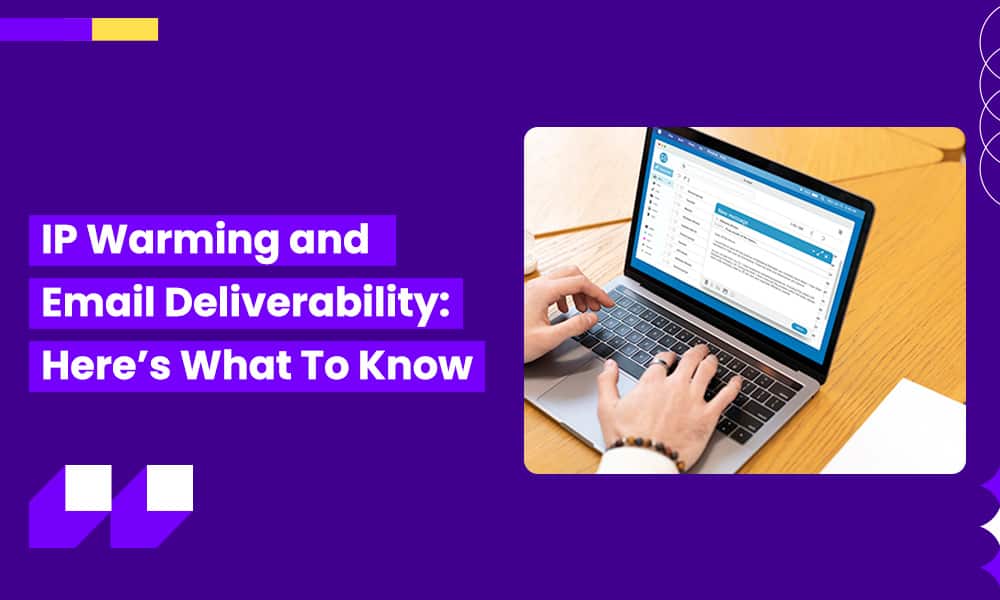

Great article on the importance of IP warming for email deliverability! It’s clear that establishing trust with ISPs and gradually increasing email volumes is crucial. And when it comes to choosing the right email warmup tool, SalesBlink definitely stands out. Its effectiveness in ensuring your emails reach the inbox can’t be overlooked. So, for those looking to make their IP warming process even more seamless and successful, SalesBlink is definitely a tool worth considering. Slow and steady wins the race, and SalesBlink can help you get there!